Are you planning to migrate subscriptions from Shopify to WooCommerce? Great! Like Shopify, WooCommerce is also among the top eCommerce platforms. The platform is now possessing the largest eCommerce platform market share. Therefore, it is reasonable when you choose WooCommerce as one of the Shopify alternatives. Nevertheless, migrating subscriptions is not easy and not like migrating other entities such as products or customers.
So, what is a subscription? And how to deal with the above difficulty? In this article, we will answer all these questions and walk you through how to migrate subscriptions from Shopify to WooCommerce successfully!
There are 3 steps to migrate your subscription data to your WooCommerce store:
- Install WooCommerce Subscription Plugin: This plugin helps you to manage the subscription data on your WooCommerce store.
- Export and Import Subscription data into CSV files: We will export subscriptions from your Shopify store into CSV files then import them to database files.
- Migrate data from Shopify to WooCommerce: LitExtension expert team takes care of the migration process from the beginning to the end.
Let’s get started!
What is a subscription?
A subscription is an arrangement between service/product providers and customers, whereby the customer has to pay a periodic recurring fee for products or access to a service. A subscription interval can be one month, 3 months, six months, or 1 year. Providers can offer different plans with different pricing and features. Netflix is a prime example of a subscription service. Subscribers pay a monthly fee and can watch whatever TV shows or movies they want.
In the eCommerce landscape, a subscription refers to a special order. An order is a one-time purchase. Meanwhile, a subscription is a recurring order that includes many orders over time if your customer keeps it going. Therefore, the subscription data includes not only the order data but also the other ones.
| Order data | Subscription data | |
| Order ID, status, product | x | x |
| Date: created | x | x |
| Customer details | x | x |
| Payment method | x | x |
| Billing & shipping address | x | x |
| Fee and tax | x | x |
| Recurring billing period and interval | x | |
| Timeline of a subscription [*] | x | |
| Others (e.g: coupon, notes) | x | x |
[*] Timeline of a subscription includes the date of the events: subscription start, trial start & end, convert from a trial, renew, change renewal preference, cancel, expire.
There is one notable thing with Shopify is that this platform does not provide Subscription feature by default. Therefore, store owners need to install a Shopify app if they want to sell subscription products. There are two most popular apps that you may have chosen: “Subscriptions by ReCharge” and “Bold Subscription”.
Why do you need to migrate subscriptions data?
When migrating from the current online store to a new one, it is indispensable to migrate the subscription data because the data brings so much value for your business.
1. Enhance the revenue predictability
One of the most important values of subscription data is helping merchants forecast revenue through recurring sales. Subscribers pay for your services/ products on a period, so you can estimate how much profit you can expect. It offers you not only a reliable revenue stream but also a comprehensive view of what the future holds. Whereby, you can also make decisions around the budget and investments.
2. Manage subscribers data
As mentioned above, the subscription data has information about the timeline of a subscription with recurring billing periods and intervals. They are the customer history.
When you migrate to the new online store with the subscription data, you can keep the customer history. Hence, it is easier for you to manage subscribers’ information and ensures you make purchases as scheduled.
3. Keep and boost your loyal customers
Based on subscription data, you can analyze customer behavior and then identify their needs. Once you know what your shoppers expect, you can convert your attempt to satisfy them into a considerable boost in customer loyalty.
Plus, a subscriber usually tends to mention your services/ products to their acquaintances more frequently than a usual customer. This means that you have more chances to not only interact with subscribers but also approach potential customers with no cost.
Now you know the subscription data definition and how important it is to migrate subscriptions from Shopify to WooCommerce, it’s time to find out the way to do it.
In case you want to know about Subscription migration from WooCommerce to Shopify, you can click here.
How to migrate Subscriptions from Shopify to WooCommerce?
It is complicated to migrate subscriptions from Shopify to WooCommerce. The reason is that subscription data contains a lot of information about products, customers, and payment gateway. All these data link to each other. If an error occurs in your migration and you don’t deal with it smoothly, all the data can be destroyed.
Therefore, LitExtension has decided to launch our new service to migrate subscription data to WooCommerce to help you avoid unwanted problems.
Now, let’s move on to how to migrate subscriptions from Shopify to WooCommerce with LitExtension!
Step 1: Install and activate WooCommerce Subscription Plugin
Understanding the value of the subscription data, WooCommerce developed a special extension – WooCommerce Subscription Plugin. This extension deals with all the issues of installing and managing a subscription product system on your WooCommerce store.
To migrate subscriptions from Shopify to WooCommerce, you need to first install and activate WooCommerce subscription plugin so that your new WooCommerce can have subscription management function.
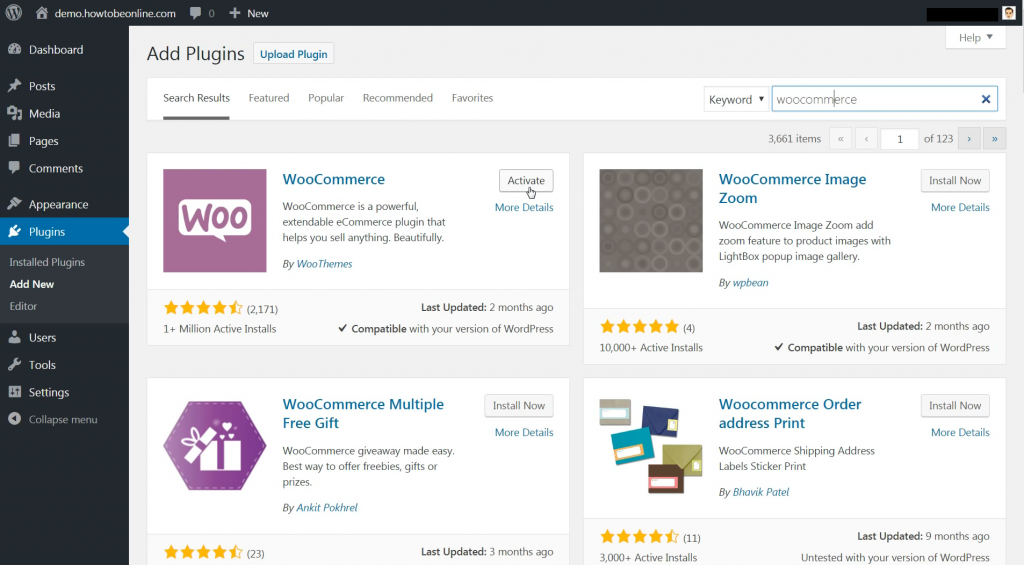
Step 2: Export and Import Subscription data into CSV files.
Normally, you can easily export your Shopify data in the form of CSV files by using REST Admin API. Nevertheless, as mentioned above, Shopify doesn’t provide default subscription and you need to use a third-party app in this case. And unfortunately, the Shopify API key does not support exporting the data that are not stored in Shopify’s database.
But don’t worry. When you migrate subscriptions from Shopify to WooCommerce through All-in-One service, LitExtension experts will help you resolve this issue. We will export the data from the plugin to CSV files then import them to the database file.
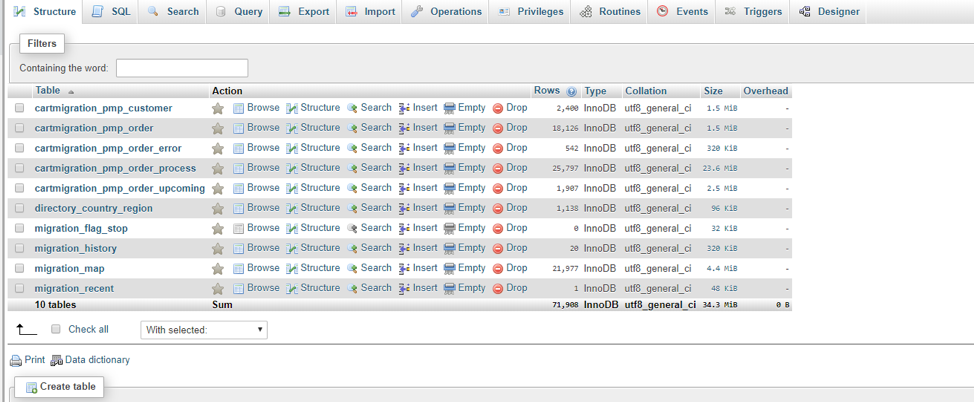
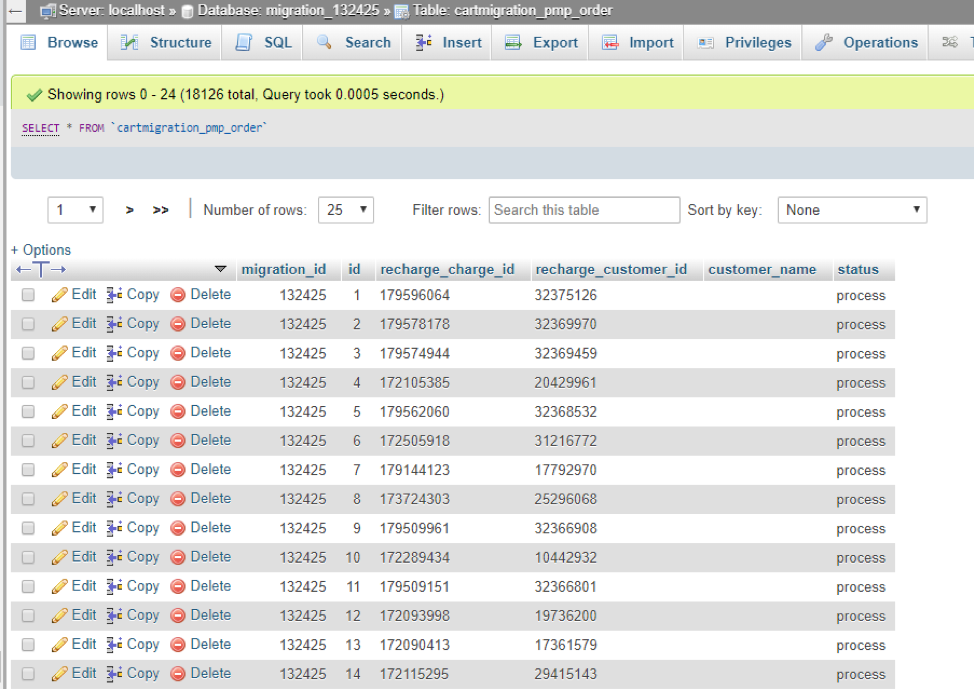
Step 3: Migrate data from Shopify to WooCommerce
After importing subscriptions into WooCommerce database, you will need to migrate other data from Shopify to WooCommerce. When you choose the LitExtension All-in-One package, our experts will perform the migration from the beginning to the end.
If you want an in-depth look at the process, you can refer to our detailed guide or rush our tutorial video.
Final words
The Subscription data is really valuable for your business. So it is dispensable to migrate them when you do the re-platform.
To migrate subscriptions from Shopify to WooCommerce successfully as you expect, using LitExtension All-in-one service is the most optimal solution. Hopefully this article has given you a clearer idea of the way LitExtension helps you to migrate your Subscription data. Let’s join our community to get more eCommerce knowledge.
If you are planning to switch your online store from Shopify to WooCommerce – especially migrate subscription data, let’s contact us. We are always willing to give you a hand to create a successful business.
Good luck with your migration!