At present, the eCommerce market is completely overstuffed by effective platforms that can bring your online shop to the spotlight. There are many variable factors can affect customers decision when choosing an eCommerce platform for their business, including the business type and size, personal demands.
Among those powerful platforms, a comprehensive and free-scalable open source platform for e-shop recently occupies an important position in the eCommerce world – OsCommerce.
Let’s follow us to discover OsCommerce and go through the process how to migrate to OsCommerce step-by-step.
Migration Made Easy with LitExtension!
If you are intending migrate to osCommerce, LitExtension offers a great All-In-One migration service that helps you transfer your data from the current eCommerce platform to a new one accurately, painlessly with utmost security.
All about osCommerce
OsCommerce certainly is one of the oldest and most experienced eCommerce platform that a German web development company created in 2000. In fact, the meaning of OsCommerce’s name is “Open Source Commerce”, OsCommerce is a feature-packed eCommerce solution for small business.
Moreover, OsCommerce is also regarded as a mother of other popular eCommerce systems such as Magento, ZenCart and PrestaShop that have become more popular and widely used.
Firstly, to understand more about OsCommerce, this website builder has both advantages and disadvantages in the below table:
Pros and cons
Pros |
Cons |
| Use PHP and MySQL | Long time updates |
| Support a wide range of credit-card processors and shipping services | Manage only one store |
| Use an indexed database and can handle a large number of products | Less options for payments |
| Large number of modules | |
| Hard to compete |
Features
In addition, about features, OsCommerce offers a wide range of amazing features that allows online stores to be set up and designed fairly quickly with ease.
- 7,000 free add-ons
- Massive integrations
- Supports unlimited products and categories
- Products-to-categories structure
- Categories-to-categories structure
- Add/edit/remove categories, products, manufacturers, customers, and reviews
- Support for physical (shippable) and virtual (downloadable) products
- Administration area secured with a username and password defined during installation
- Print invoices and packaging lists from the order screen
- Statistics for products and customers
- Multi-currency support
- Automatically update currency exchange rates
How to migrate to OsCommerce with LitExtension?
OsCommerce migration service provided by LitExtension allows you to automatically and easily migrate all products, customers, orders and other corresponding information from current platforms to OsCommerce with high level of security and accuracy.
Furthermore, LitExtension provides for you Free Demo OsCommerce. This option certainly allows you to migrate a limited number of entities without charge and preview how your new store on OsCommerce looks like.
Therefore, you may question which data can be possibly moved to this shopping cart when using LitExtension’s migration tool. Now, here are they:
- Products
- Products Categories
- Manufacturers
- Taxes
- Customers
- Orders
- Reviews
- Multi Languages
Moreover, LitExtension also provides a number of additional options for you to expand your OsCommerce migration possibility.
- Clear Data On Target Store Before Migration
- Preserve Order IDs
- Create The 301 Redirects
- Migrate Customers Password
- SEO URLs Migration
- Preserve Customer IDs
- Strip HTML tags
- Migrate Additional Images
- Preserve Product IDs
Then, try our FREE DEMO right now! To see how efficiently LitExtension tool works.
Need Help to Migrate Your Store?
LitExtension provides a well-optimized Cart to Cart migration service that will help you transfer all your data accurately, painlessly with utmost security.
Migrate to OsCommerce with LitExtension
-
- Login to LitExtension website at: https://litextension.com/.
- Go to your account, click on “Create my migration” button to begin
- Set up your shopping cart migration
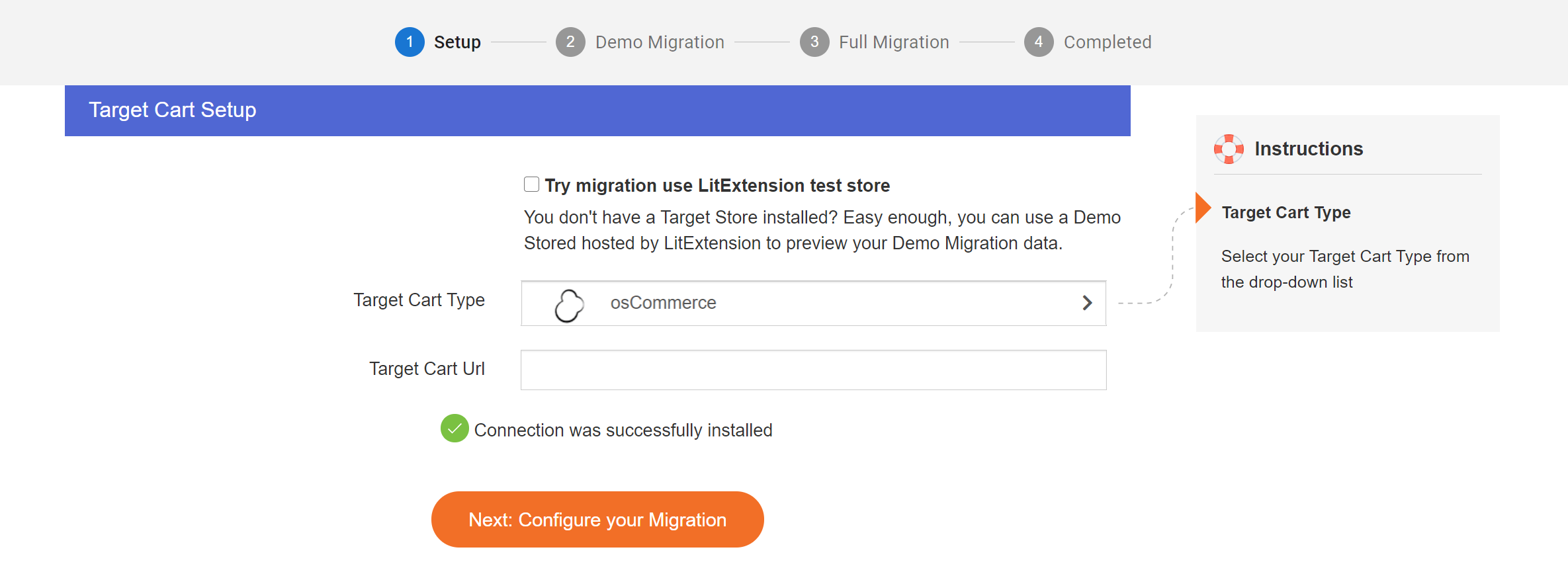
Set up osCommerce Firstly, right here setup your Source Cart and osCommerce as Target Cart. Then provide the URL to the corresponding plank bars. Download and install LitExtension Connector to OsCommerce store root folder by FTP. Apply the action for target store.
- Select the entities you want to migrate and choose additional options if needed.
Secondly, you can select what entities you want to migrate. To preserve perfectly the links among those data, we highly recommend you to transfer them at once.
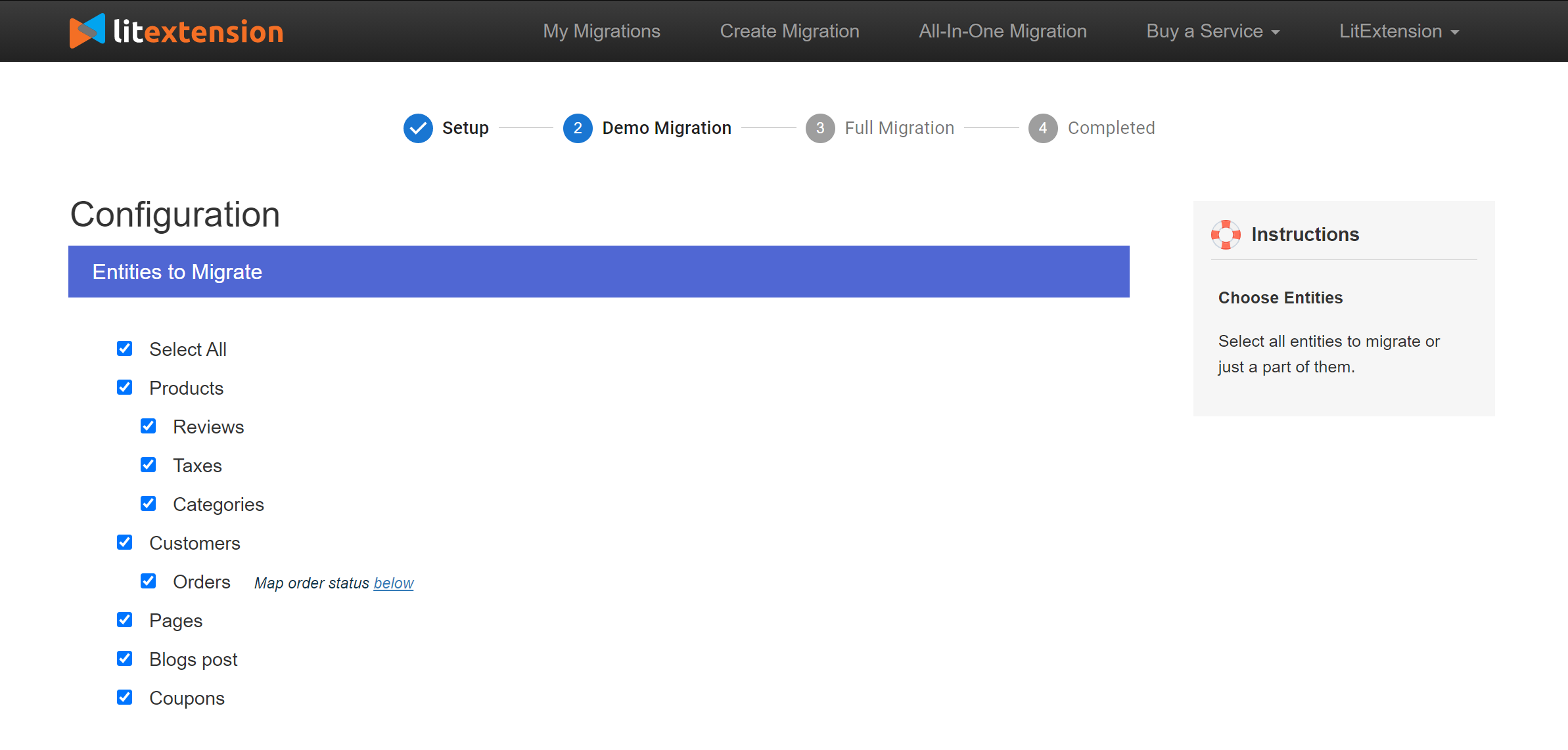
Furthermore, you also can see additional options to extend your migration possibility.

For example, language mapping, Order status mapping and Customer group mapping are on display for you to select.
5. Wait for the tool to finish your job and check result.
After that, you are ready to migrate your store to OsCommerce. You can try Free Demo to test the accuracy of the process with 200 entities limited. Or, you can go ahead with Full Migration by clicking Skip Demo Migration.
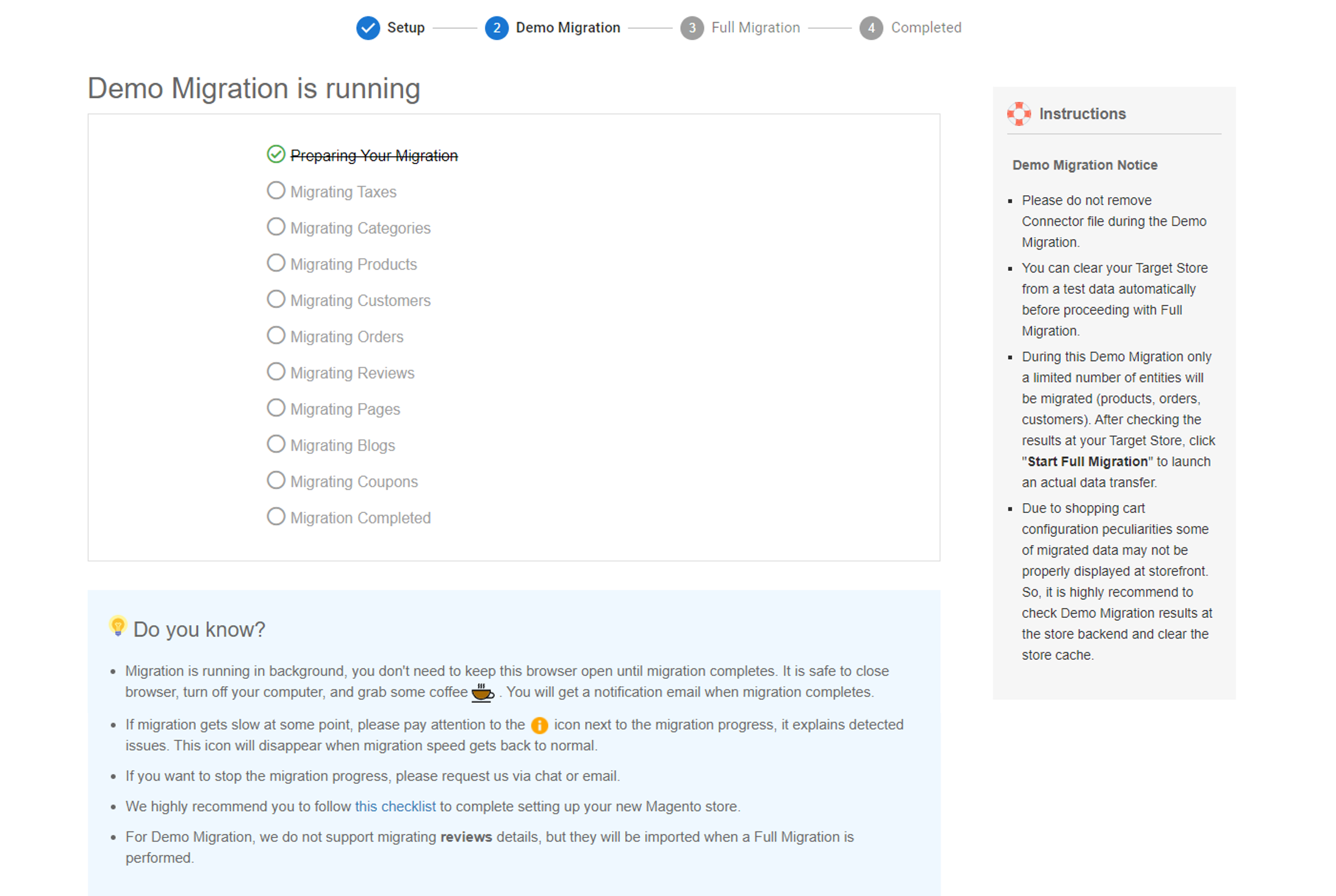
Once the migration is started, it will run seamlessly on the server. Therefore, there’s no need to keep your PC on while the data is being transferred. It is completely safe to turn it off! Take a break, have a cup of coffee and you’ll be notified via email when the process is completed.
Don’t have time to migrate to osCommerce by yourself?
In case you are busy and just want someone to completely take care of your store migration for you; or your store has some third party modules or some custom fields need to migrated, we would like to offer the All-In-One Migration service, which provides high quality migration service with low cost. Moreover, we will perform data migration and provide all the necessary customization for you. The main goal is certainly to save time and minimize effort of e-merchants.
The top 4 popular osCommerce Migration
To clarify, based on a recent report from LitExtension, our customers usually move their store to OsCommerce from Neto, BigCommerce, and ZenCart.
Migration Made Easy with LitExtension!
If you are intending migrate to osCommerce, LitExtension offers a great migration service that helps you transfer your data from the current eCommerce platform to a new one accurately, painlessly with utmost security.
Conclusion
Well, that’s it!! In conclusion, we hope our step-by-step “migrate to OsCommerce guide” will help you to have knowledge about this platform and make your OsCommerce migration simpler and more interesting. Therefore, if you’re looking into migrating to OsCommerce, LitExtension is exactly the most ideal choice for you!
Let’s contact our support agents via live chat now for more information about OsCommerce migration! Let’s join our community to get more eCommerce knowledge.