Are you experiencing downtime or poor performance on your Weblow website? Have you been considering migrating Weblow to Shopify but haven’t found the best way to do it? Don’t worry; in this article, LitExtension – #1 Shopping Cart Migration Expert will provide you with all the insights and the most optimal method for data migration.
Let’s first have a look at what we’re going through today:
- Understanding of Webflow and Shopify;
- Some challenges you may encounter on the migration;
- Methods to perform migration from Webflow to Shopify;
- A hassle-free way to migrate Webflow to Shopify with LitExtension.
Let’s get on the journey now!
Seamlessly Migrate Webflow to Shopify With LitExtension
Our team of experts can safely transfer your business data, products, customers, and orders to unlock more growth in this promising eCommerce platform. Let us provide a customized migration for you!
A Brief Understanding of Webflow vs Shopify
About Webflow
Webflow is a platform for web development that provides a high degree of flexibility and creativity in design. Although it does support eCommerce, Webflow’s main strength lies in its ability to cater to different types of websites.
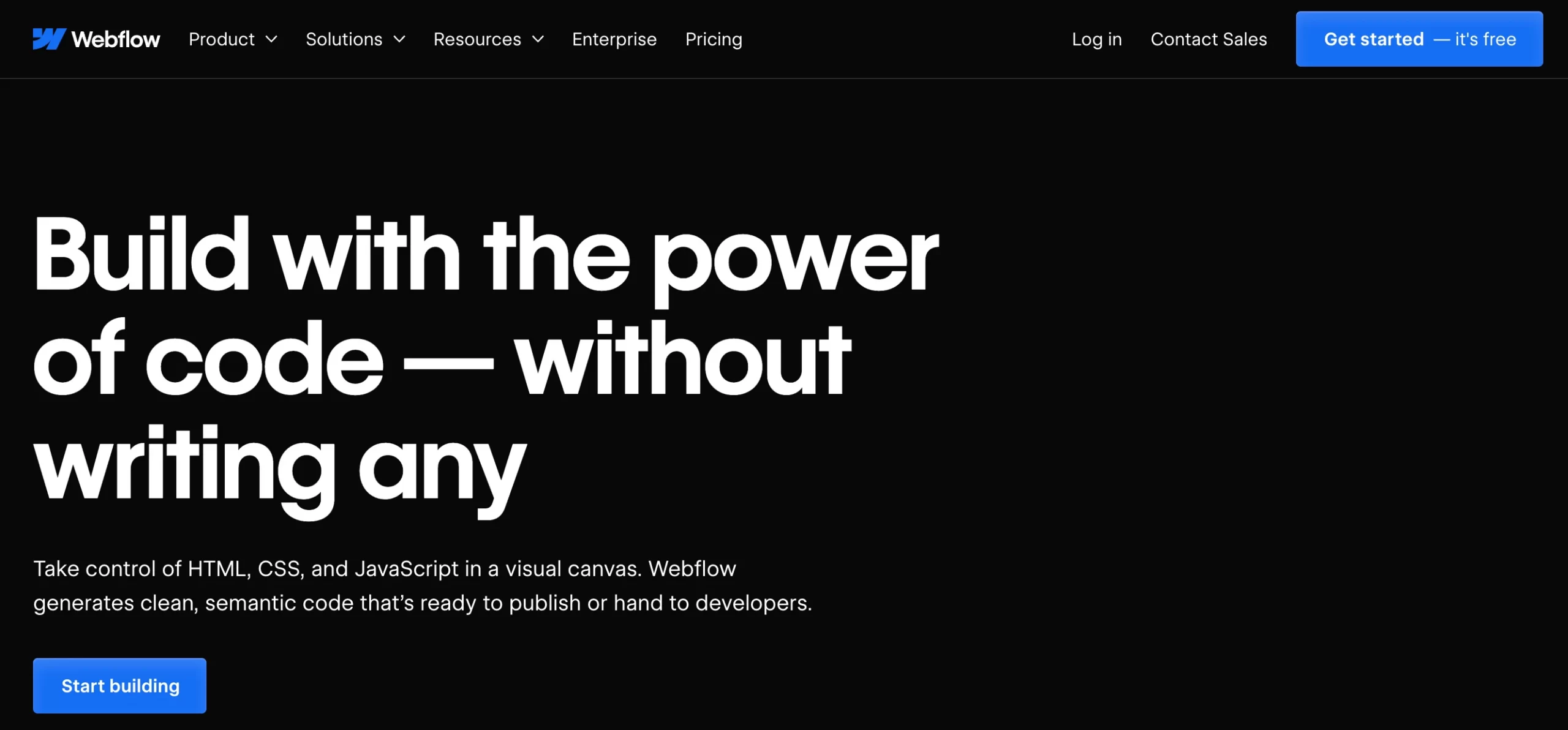
With powerful CMS capabilities and the option to work with code, Webflow empowers users to control website structure and design more.
About Shopify
Shopify is a platform that specializes in eCommerce. This platform is known for its user-friendly interface and powerful features that make it easy for anyone to set up an online store and start selling products.
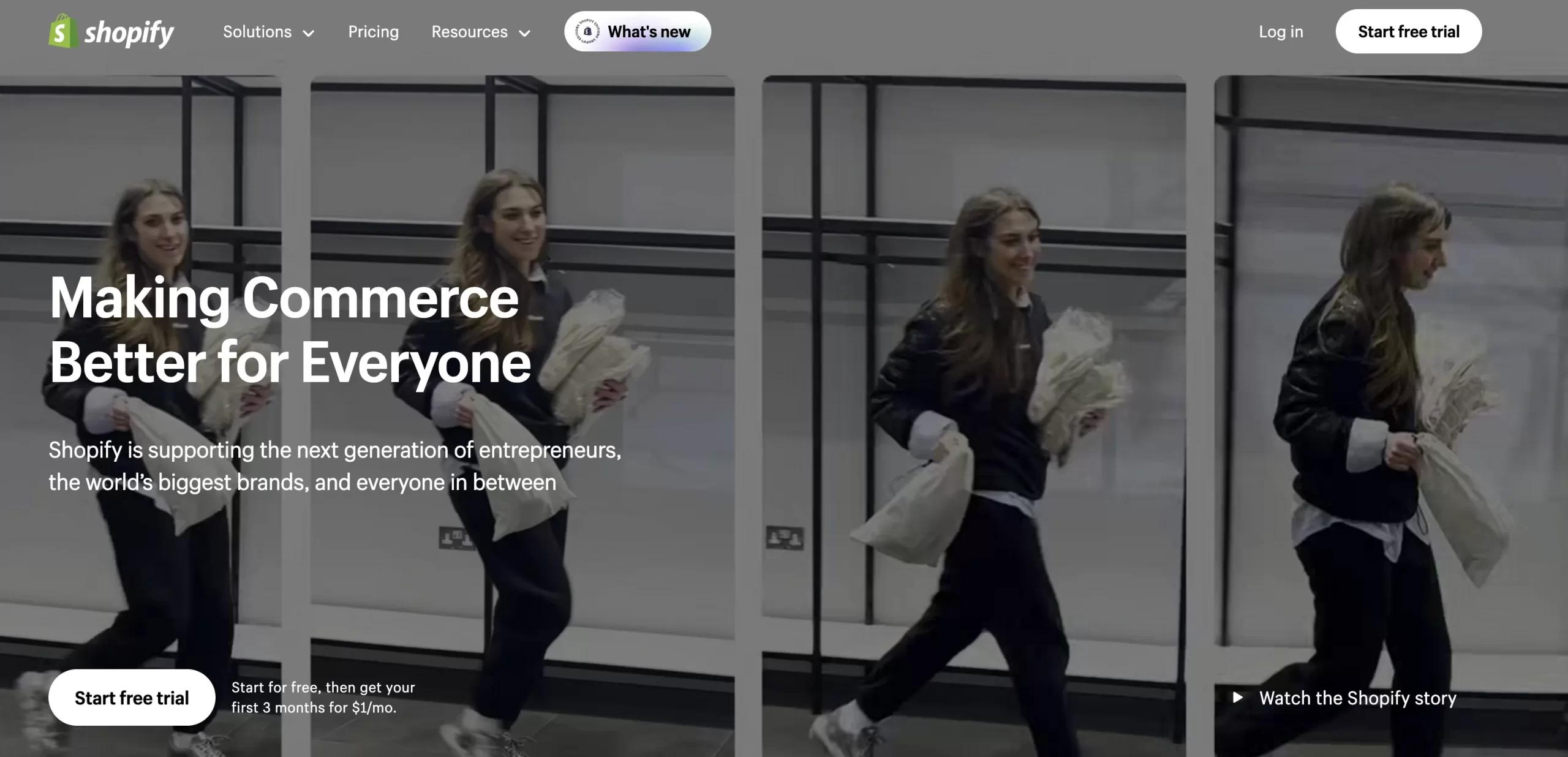
At a glance, Shopify excels for those seeking a straightforward eCommerce solution, while Webflow is ideal for users who prioritize creative freedom and control over their website’s design and structure.
Many of our clients have found that making the switch from Webflow to Shopify has helped them achieve their goals to:
- Focus shifts to eCommerce over website design;
- Need robust inventory, order, and sales reporting tools;
- Want built-in payment processing and tax calculation;
- Need a full suite of marketing tools like email and social posting;
- Shift business goals fully to selling online over the website alone.
Before starting the migration process, it’s important to understand the changes that will occur when you flip the switch. The upcoming section will reveal these details.
Common Challenges Happened During Webflow to Shopify Migration
#1. Database schema differences
When moving a website and online store from Webflow to Shopify, one of the biggest difficulties is transferring data between different database schemas. Webflow and Shopify have unique database structures to store items such as customer details, products, and orders. It can be challenging to map data across these schemas.
Whether you’re an online seller or a web agency, it’s essential to properly transfer databases to ensure that your business operations and customer experience are not disrupted during the migration. Data mapping can be challenging, but it is crucial for the success of the migration process.
#2. Mismatched paths/URLs & Field types
During the migration process, issues may arise with certain field types, such as text, images, and dates. This is because these fields may not be compatible between databases, requiring some adjustments in format during the transition.
This challenge is particularly evident when moving image files and updating references or URLs across different file structures in Webflow and Shopify. Custom fields in Webflow specifically designed for products or customer profiles may not transfer seamlessly to Shopify due to differences in their database structures.
For example, specific product attributes in Webflow may not correspond exactly to equivalent columns in Shopify, which means that careful mapping is necessary to avoid data loss. Similarly, custom fields in the customer profile may not easily transition to Shopify’s corresponding fields.
#3. Incompatible or missing data
Some data in Webflow may not have an equivalent field in Shopify (like custom fields) and may get lost during transfer. The problem is that the site needs additional blocks for product information in the product card, which, unfortunately, is not available in Shopify.
Additionally, there may be certain blocks of product information that are present on a Webflow site that are not available in the Shopify product card, which could lead to some information being left out.
#4. Large data volumes
Migrating many products, orders, etc., from a big and busy Webflow site can lead to timeout issues or data import failures if handled improperly.
Beyond the schema mismatches, file references like product image URLs and paths may break if not updated properly for Shopify’s differing file structure. Likewise, any significant data volume, such as thousands of products from an established online store, could potentially time out import APIs or processes if not approached strategically with techniques like batching.
To smoothly transfer site from Webflow to Shopify, you must understand the technical database challenges. This will help you maintain business continuity and deliver the best outcomes for your customers and business.
Methods to Perform Webflow Shopify Migration
The size and complexity of your existing Webflow data will largely determine the best migration approach. Here, we will present all possible methods and suggest the best option.
#1. Transfer data manually
For smaller datasets that contain relatively simple product, customer, and order information, a manual migration may work if you are willing to invest the time. You first need to export your Product file into a CSV file.
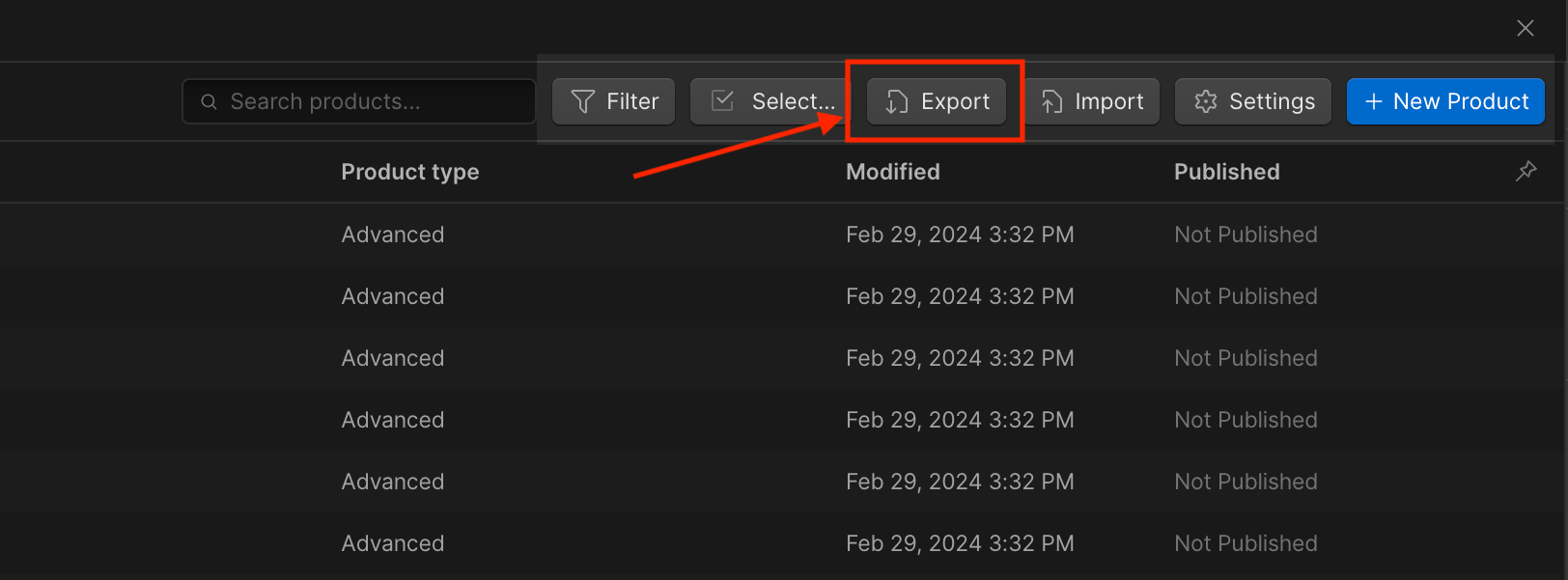
Before importing your data to Shopify, you need to self-organize your products and everything on your Webflow CSV files to match the database structure of Shopify.
However, as the data volumes increase with things like thousands of products or variants, custom fields, complex orders, etc., manual importing greatly increases the risk of errors from mismatches in the different schemas.
#2. Hire a migration professional
For a more complicated migration, it’s advisable to seek expert help to avoid data import pitfalls. You can hire a developer experienced in both platforms to build scripts customized for your specific data structure and needs. While more expensive upfront than other choices, this helps ensure even intricate mappings are handled accurately.
However, there is a limited number of migration experts who have a thorough understanding of the data structure of Webflow and Shopify. Additionally, freelance developers usually charge hourly rates. So, if any issues arise during the migration process that prolongs the time needed, it can result in extra costs for your project.
#3. Choose a migration service
If you’re looking to migrate your website from Webflow to Shopify, there is a final option you can consider – selecting a migration service. We – LitExtension – take pride in being your trusted companion throughout this journey.
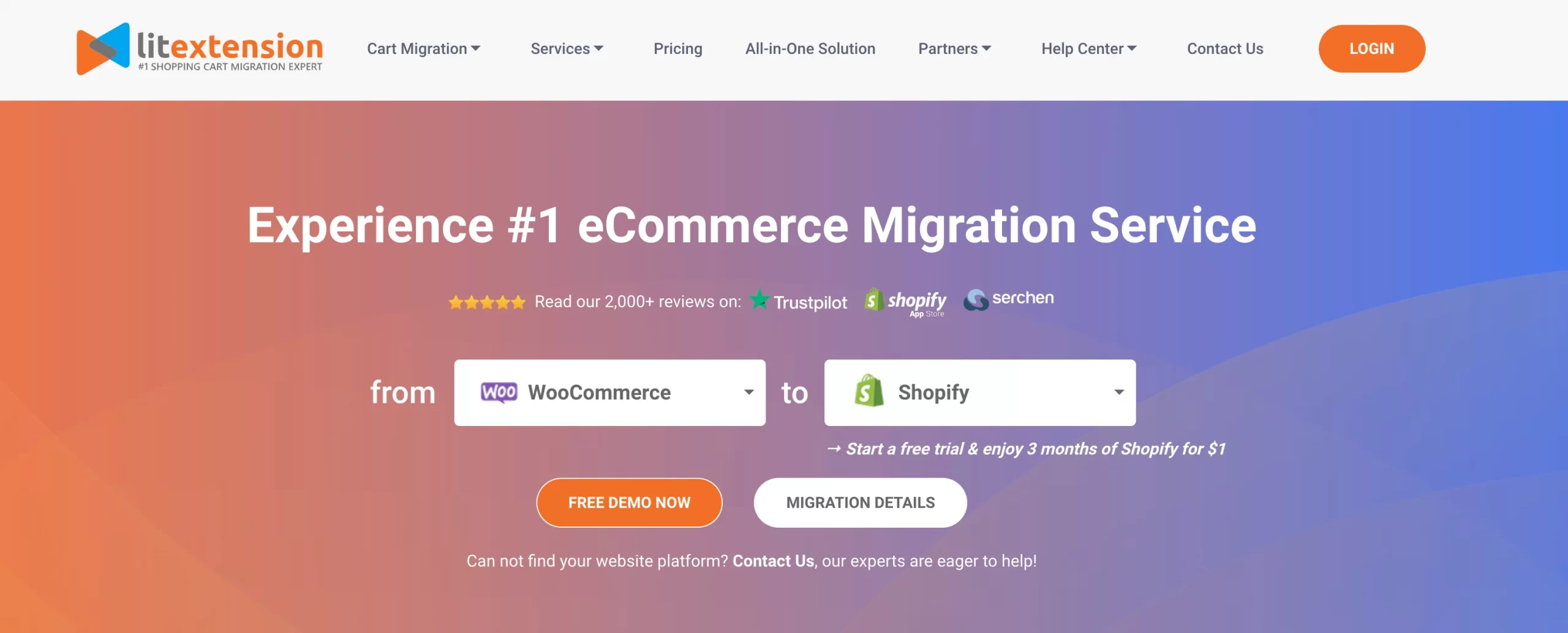
With over 12 years of experience in eCommerce data migration services, we are more than capable of handling your migration needs. Additionally, LitExtension is a certified partner of Shopify, so you can be assured of our expertise in this platform.
You can trust LitExtension to ensure your migration success with:
- A clear data migration support flow;
- Transparent pricing tiers;
- Possible datatype support.
Our team of experts will work to provide you with the best possible experience during the data migration process. With LitExtension, you can rest easy knowing that your Webflow to Shopify migration is in safe hands.
How to Migrate Webflow to Shopify with LitExtension
In this section, we will show you how to migrate your Webflow website to Shopify with LitExtension’s All-In-One migration service effortlessly!
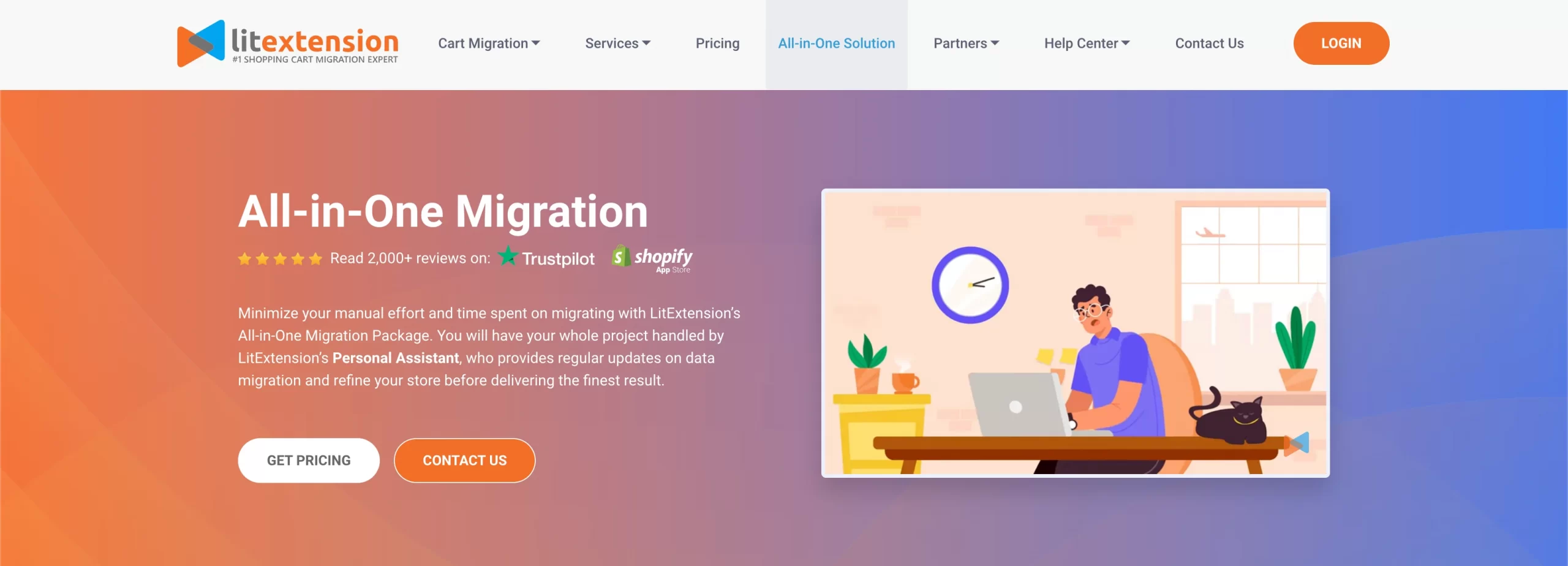
But first, we invite you to explore the full potential of our package and discover how it can empower you to achieve your migration goals with ease.
- Premium support: you will receive a dedicated Personal Assistant (PA) to handle your migration project and keep you informed of the latest information
- Personalized eCommerce migration: Our technical experts will customize all of your data, including metadata and custom fields, for a smooth transition.
- Extended post-migration service: We offer free post-migration service within 6 months after the migration.
Let’s start the migration.
Wait! Before migrating from Webflow to Shopify, there are some steps you should take to ensure a smooth process.
- Back up your Webflow site by following this guide. You can later see it when you go to the Settings panel > Click Backups.
- Sign up for a new Shopify store and have some basic Shopify setup with this Shopify tutorial.
And you’re all set!
#1. Meeting schedule
For the initial stage of migration, let’s schedule a meeting with our expert to discuss your pre-migration consultancy needs. Kindly note that we request a minimum 2-hour notice for scheduling a call.

Please inform us beforehand about the subject matter that you need advice on. Subsequently, you can participate in a video call with us via Google Meet, Google Calendar, or other similar platforms.
#2. 1-on-1 technical consultation
During our consultation session, we will cover the following discussions:
- Your current migration needs;
- LitExtension migration features;
- Technical requirements for both the source cart (Webflow) and target cart (Shopify);
- and any further questions you may have.
After that, we would like to confirm the migration requirements and inform you that the Service Level Agreement (SLA) will be signed upon payment.
Our All-in-One migration service is available at a starting price of $139, which may vary based on the complexity of the data and any further requirements that may trigger the pricing range. We assure you that our team will provide you with a professional and efficient service to meet your migration needs.
#3. Migration configuration
During the data migration process, the most crucial stage is where we make necessary changes to your database to create an ideal environment for your project. This step makes LitExtension stand out as the #1 data migration solution provider in the market.
At this stage, we ensure that all technical requirements for data field mapping are executed to cater to your needs for Webflow to Shopify migration. This step helps prevent any mismatched paths or incompatible data during the transfer to Shopify.
#4. Demo migration stage
Our skilled team at LitExtension will create a demo migration for up to 1,000 products and 1,000 customer entities.
We will conduct a thorough validation process to ensure that all migrated data is error-free before presenting the actual results on your new Shopify store. This will allow you to see firsthand how our migration process operates.
#5. Demo migration result review
At this point, you can review the actual demo result on your Shopify store to ensure that all your products and customers are accurately placed. In case of any confusion, please do not hesitate to contact your Personal Assistant for instant assistance.
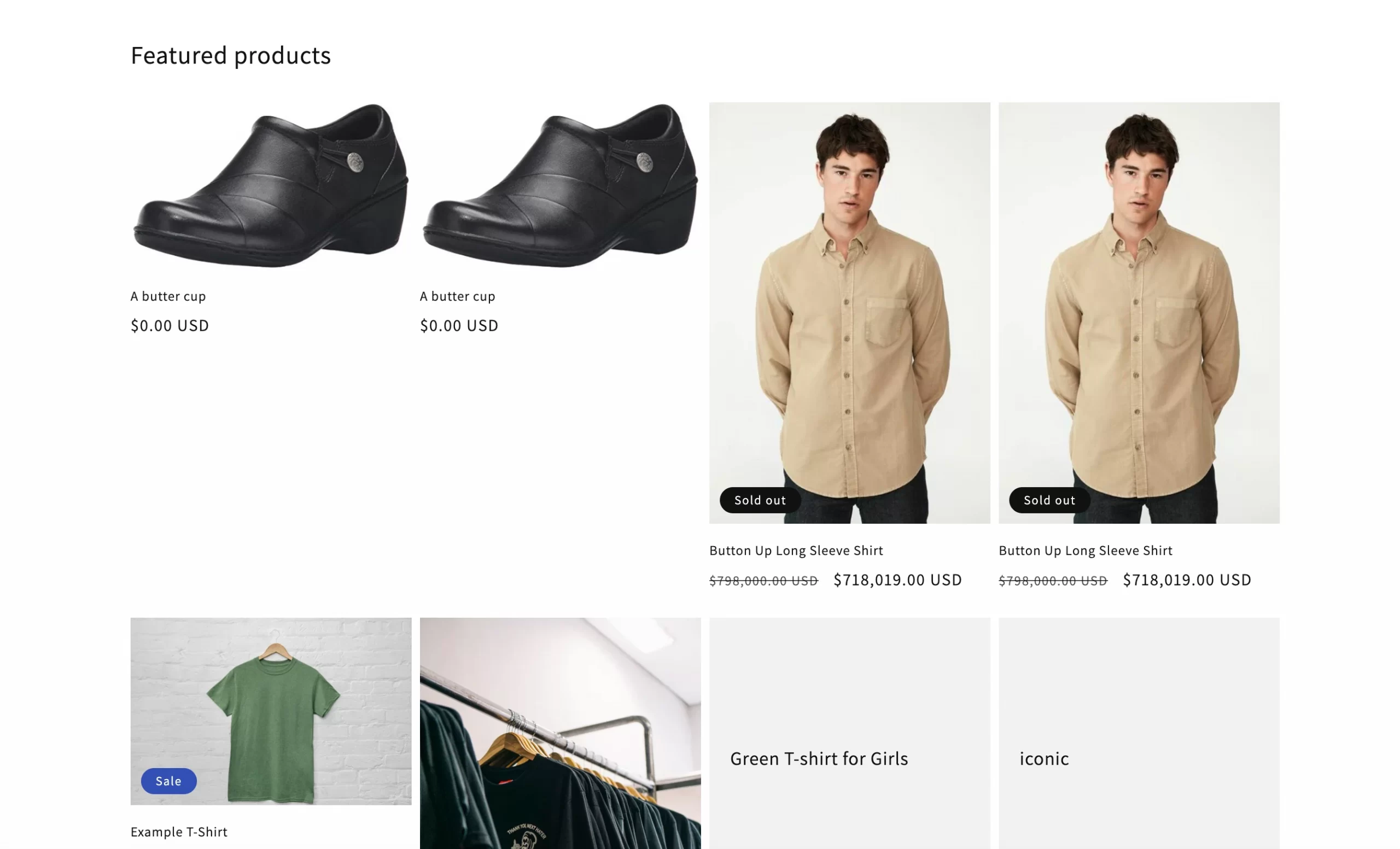
Once you’re satisfied with the results, LitExtension will proceed with the full migration of the rest of your data.
#6. Full migration running
Now is the time for the full migration! This migration stage will involve the transfer of all remaining products and customers from Webflow to Shopify. Our team of experts will ensure to meticulously match your orders with the necessary data of products and customers, as well as any other relevant data.
Throughout the migration process, our experts will continuously validate the migrated data to ensure that there are no errors.
#7. Full migration result assessment
We are pleased to inform you that all the required data from Webflow has been successfully migrated to Shopify. Our team at LitExtension will now meticulously review the migration results before sending them to you for final approval.
Once you confirm the final migration project, it will indicate that we have done our job well and provided you with a satisfactory experience.
If you require additional assistance or have any further inquiries, please feel free to reach out to either your Personal Assistant or the LitExtensin support team. We are always available and eager to help in any way we can.
Note: If you encounter any unforeseen event within 30 days that may prompt you to request a refund, we deeply apologize for any inconvenience and fully commit to the refund. Kindly submit a ticket providing details of your order and the reason(s) for requesting a refund. We guarantee that your verified refund request will be processed and remitted to you within 7 days from the date of your request.
#8. Run post-migration services
During the migration process from Webflow to Shopify, new orders and customer data may continue to be received on your website, which may not be transferred to the new site.
After the migration is complete, we recognize that updating the new Shopify site with the correct data is crucial. Therefore, we will conduct a post-migration data assurance activity to ensure everything is in the right order.
We offer the following services:
- Recent Data Migration: You can get your newly generated entities moved to the new Shopify store.
- Smart Update: You can import newly created and previously edited data into your Shopify store simultaneously.
Note: All those services are free and unlimited within six months after your full migration if the number of migration entities only accounts for 10% of the total.
Here at LitExtension, we are committed to providing the highest level of service to ensure your migration process is successful.
Save Time Import Store Data to Shopify
Trusted specialists streamline migrations that actualize ambitions.
[Bonus Section] Can Webflow Integrate with Shopify?
Yes, Webflow supports integrating with Shopify stores to bring products and data into Webflow via the Shopify Buy Button. If you already have a Shopify store and want to sell your products on Webflow, follow these steps:
- Generate product embed codes from your Shopify admin, and these codes should contain product component IDs.
- In Webflow, create collections and fields that match the product component IDs and other attributes of your products.
- Populate your Webflow collections with data from the Shopify embed codes. This will allow you to display your Shopify products on your Webflow site.
- Add the Shopify product embed code to your Webflow pages using dynamic embedding.
- Modify the embed code to reference the matching fields in your Webflow collection.
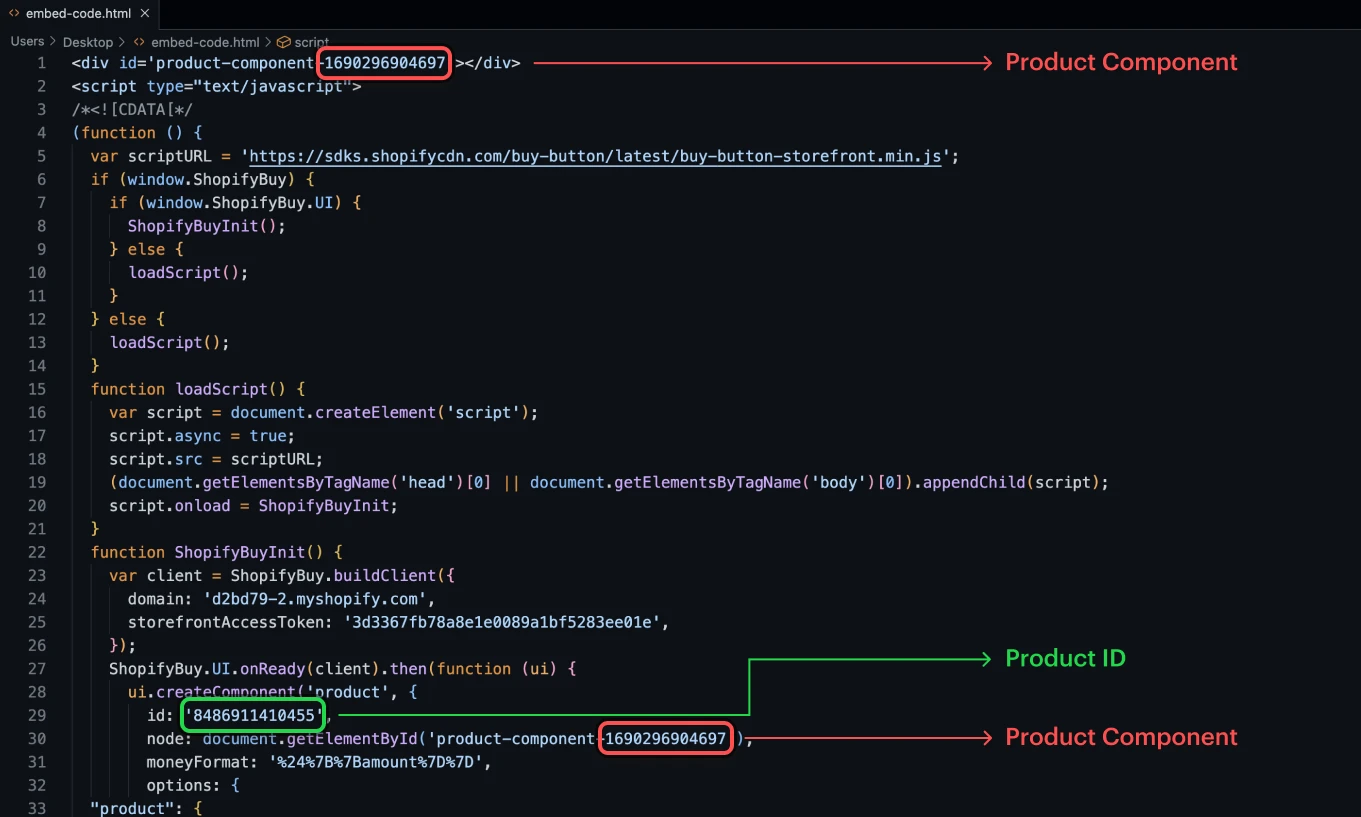
By following these steps, your embed code will display the correct product details and Shopify Buy Button based on the collection items for the Webflow to Shopify integration.
Hey! Just to let you know, if you’re looking for other Shopify integration options, LitCommerce could be a great choice for you.
Webflow to Shopify Migration – FAQs
[sp_easyaccordion id=”71218″]
We’ve got you some further insights on data migration right below!
- Shopify Migration: A step-by-step guide to success.
- Guide for an eCommerce Migration: Your ultimate checklist for 2024.
Final Words
Overall, we hope your journey in transferring your website from Webflow to Shopify was enjoyable. Data migration can be challenging, but with LitExtension, you can trust that all your data will be safely and successfully transferred seamlessly.
If you have any further questions, please feel free to schedule a call with us. Don’t forget to check out our LitExtension blog section and eCommerce community for more great insights about eCommerce platforms.
Thank you for reading this far, and we wish you all the best on your new Shopify site!
