Are you running an online store or plan to launch one with OpenCart? Well, that’s a good decision you’ve got right there! OpenCart is among the most powerful platforms with extensive eCommerce features and endless customizations. Nevertheless, not many can use OpenCart features to the fullest.
If you don’t want to waste OpenCart’s power, let us introduce you to the top 7+ OpenCart features that can work magic on your store conversions:
- Product and category management
- Marketing
- Multi-store
- Search engine optimization (SEO)
- Payment gateways
- Shipping
- Analytics
- Themes and modules
Let’s dive right in!
OpenCart Overview: What To Know About
Before digging deeper into the OpenCart features list, let’s get a few minutes to get to know more about the platform as well as its pros and cons.
An introduction to OpenCart
OpenCart is a free, open-source platform using PHP. It offers powerful eCommerce functionalities and extensive design customization options, all packed in an intuitive dashboard.
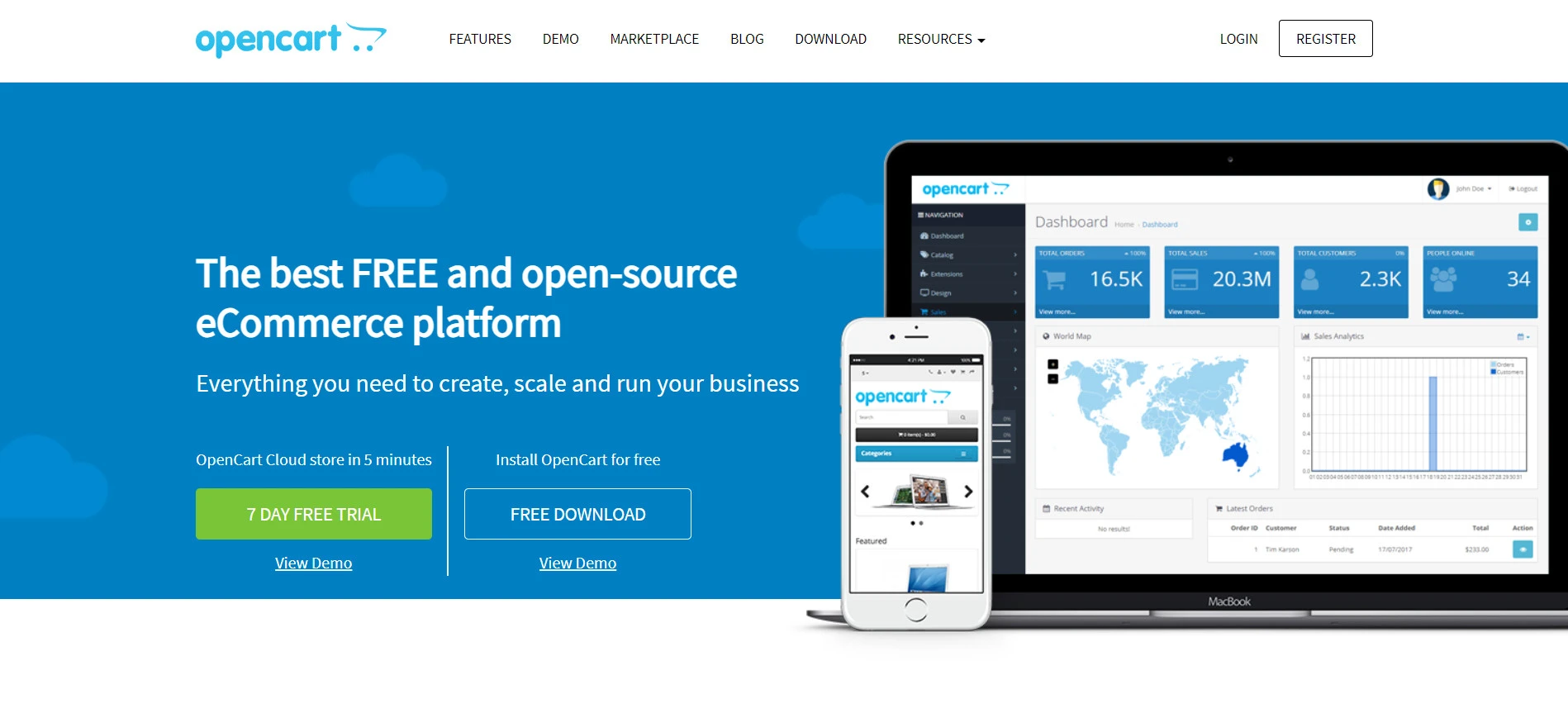
💡 Check out our OpenCart Review for more in-depth information about OpenCart pricing, features, plug-ins, pros and cons.
OpenCart pros & cons
If you are serious about launching an OpenCart store, it’s important that you are fully aware of all the platform’s pros and cons. This is to leverage its strengths and determine whether you can tolerate the platform’s limitations.
Here are OpenCart’s highlights and drawbacks for your reference:
[wptb id=71153]
Top 7+ OpenCart Features You Couldn’t Miss Out On
Now that you understand OpenCart better, let us walk you through a list of the top 7+ OpenCart features you should use best.
#1. Product and category management
Product and category management is the first OpenCart feature we’d love to discuss. If you’re seeking a platform that comes with advanced product and inventory management, OpenCart shines with its detailed categorization and product specifics.
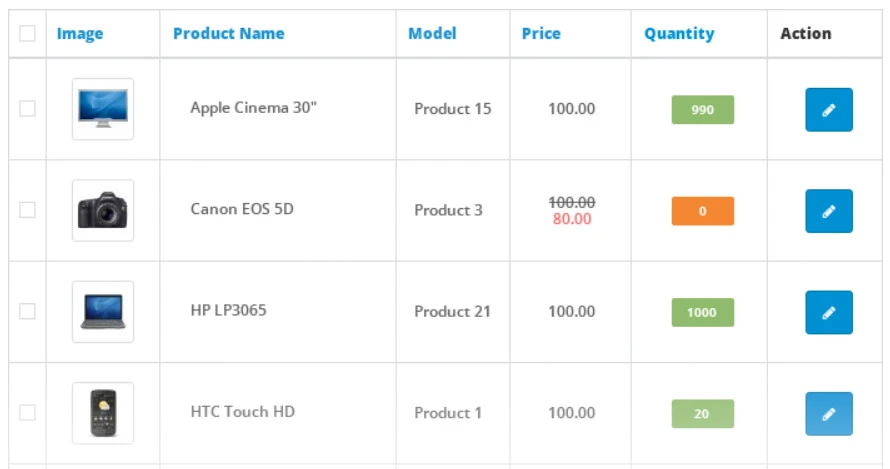
Here is a list of OpenCart’s product and category management features you might love to try:
- Add as many products as you want without worrying about reaching the cap;
- Organize products with ease using hierarchical categories;
- Create options and variants for products, which allows for variations like sizes or colors to be offered without listing them as separate items;
- Manage inventory efficiently with bulk import and export capabilities, reducing time spent on manual data entry;
- Enhance shopping experiences by allowing customers to filter products based on various criteria;
- Keep track of your stock with stock management features that alert you to low stock levels and can automatically hide out-of-stock items;
- Manage and sell digital products easily; you only have to upload the files and set the prices.
#2. Marketing
No matter how good your products are, you won’t be able to scale up your store without proper marketing campaigns.
That makes marketing functionalities the next OpenCart features we’ll discuss. From our experience, OpenCart gives you five important marketing-related features: email, discount, product ratings, loyalty, and affiliates.
-
Email
OpenCart has a built-in mail system, which allows you to engage with your customers by sending emails to specific groups. This feature is ideal for distributing newsletters, sharing information about special promotions, or communicating store-related news to your targeted customer segments.
To access OpenCart emails, go to Sales > Choose Mail.
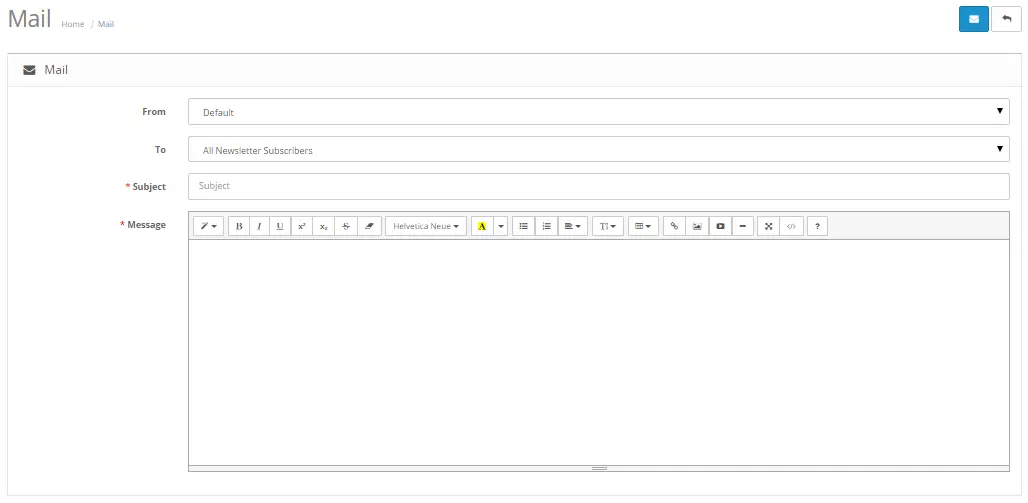
For more granular segmentation and advanced email marketing needs, such as setting an email flow that triggers when customers abandon their carts, etc. OpenCart supports integration with your mailing platform (e.g., MailChimp, Klaviyo, etc.)
-
Discount system
OpenCart has a powerful discount system, enabling you to create and assign coupons to any products you want with ease. You can configure advanced setups like spending thresholds, valid dates, coupon usage logic, etc.
To create and assign coupons to specific items or categories, navigate to Sales > Coupons.
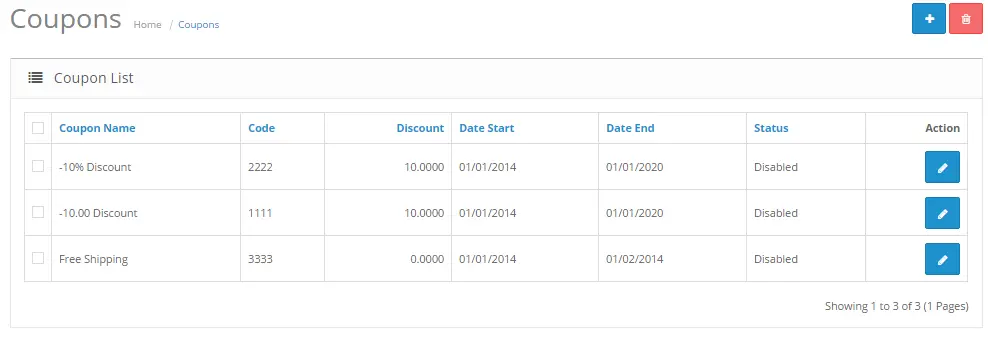
-
Product ratings & reviews
What sets OpenCart apart from other eCommerce platforms is that it offers native product rating and review management features. These OpenCart features empower you to enhance your store trust – a key pillar of a high-converting eCommerce website.
You can add a review form on your product pages and approve your customers’ reviews to showcase them on your store.
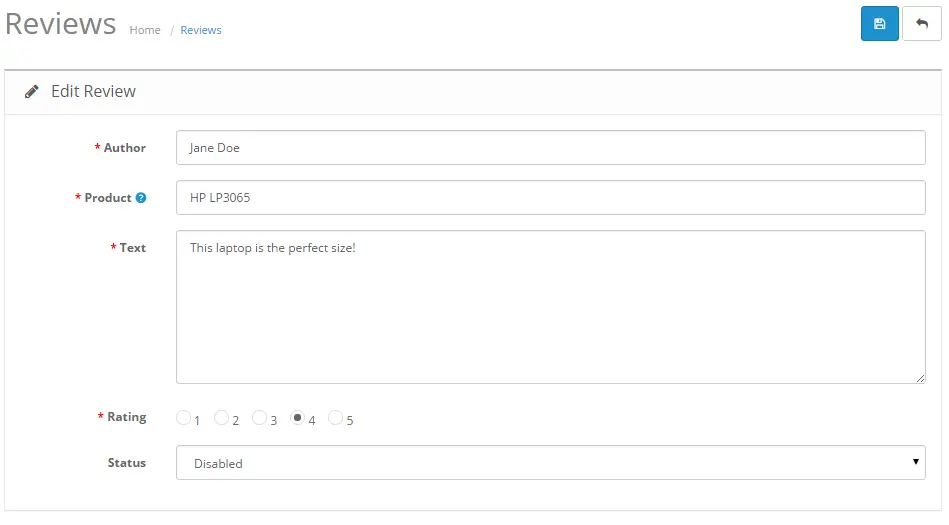
-
Loyalty points
With OpenCart’s reward features, you can give your customers “loyalty points” as incentives, encouraging them to come back for more. When your customers acquire enough points, they can redeem their accumulated points with rewards.
-
Affiliates
If you love to exploit the power of affiliate marketing, don’t miss out on OpenCart’s affiliate features. You can set your affiliate campaign commission rate by accessing the Sales tab > then choosing Affiliates.
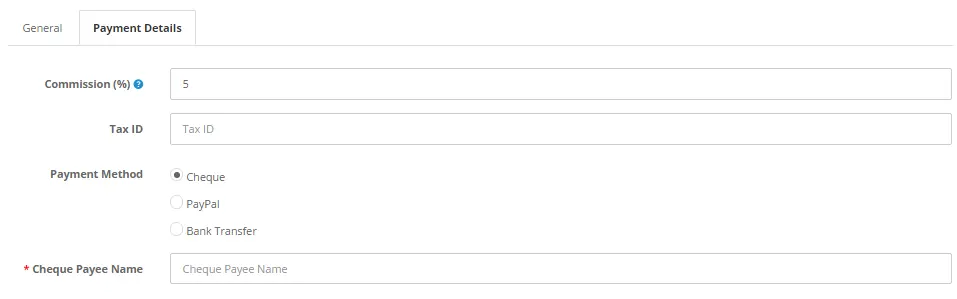
#3. Multi-store
If you’re a big brand with many sub-brands, one of the OpenCart features you’d definitely love is its native multi-store functionalities.
OpenCart lets you manage several stores with just one setup. Once you’ve set up OpenCart for one store, you can add more stores through your admin panel without installing OpenCart again.
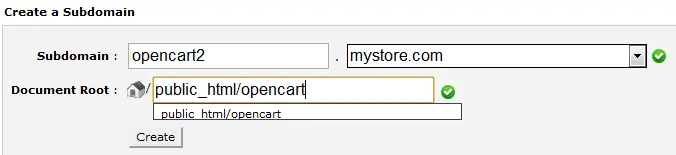
To add a new store, first create a subdomain in your cPanel. Afterward, go to Settings in the admin panel, click Add new icon, and fill in your store URL, name, and other necessary fields.
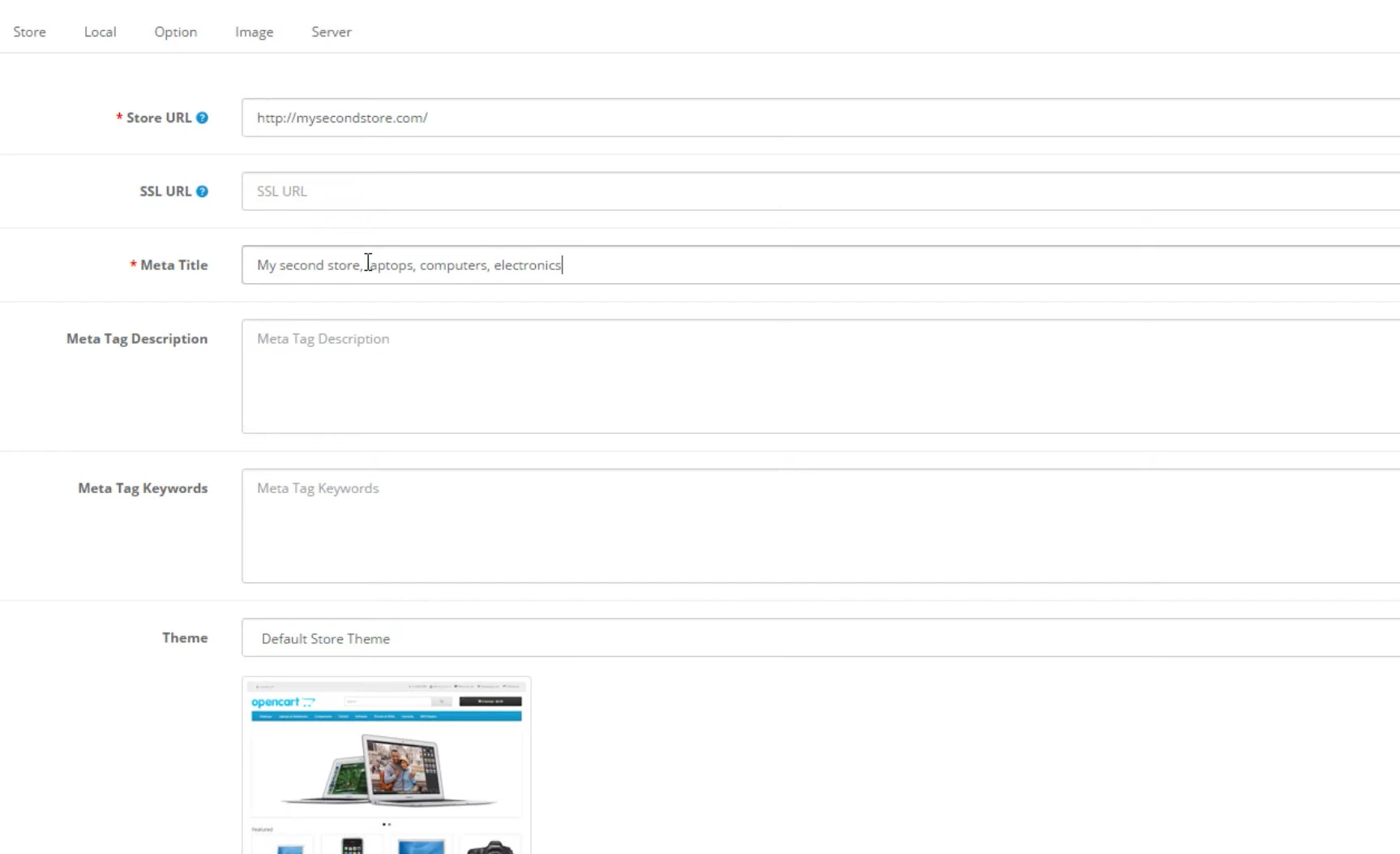
#4. Search engine optimization (SEO)
With the ever-rising ad costs, now is the right time for you to optimize your website for search engines and acquire sustainable, organic traffic.
Luckily for you, SEO functionalities are among the most-praised OpenCart features.
OpenCart supports using URLs that are optimized for search engines for its product, category, manufacturer, and information pages.
OpenCart does this by allowing you to set SEO keywords for each type of page. These keywords are saved in a database table named ‘url_alias.’ When a page is requested, OpenCart checks this table to find the keyword and then changes it into a URL the system can use.
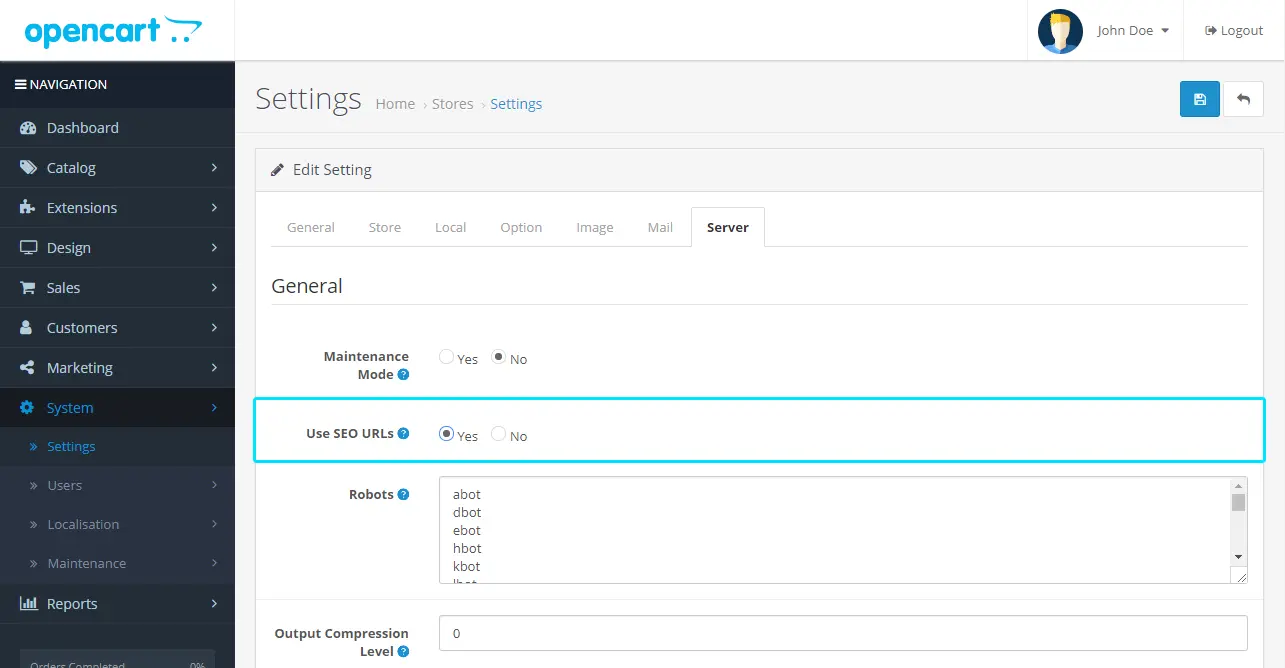
#5. Payment gateways
If your customers cannot complete their checkout easily, there is a high chance that your check-out page conversion will dip. Hence, payment gateways are the next core OpenCart features you need to set up properly.
OpenCart natively supports over 50 payment gateways with big names like PayPal, Square, 2Checkout, Amazon Pay, etc. And don’t forget that you can break through this limit by adding OpenCart payment extensions.
#6. Shipping
A clear and transparent shipping policy is key to helping reduce your cart abandonment rate. And that makes shipping one of the core OpenCart features we’d love to introduce you to.
You can find the shipping method extensions in OpenCart by going to Extensions > Shipping. OpenCart comes with several basic shipping methods as below:
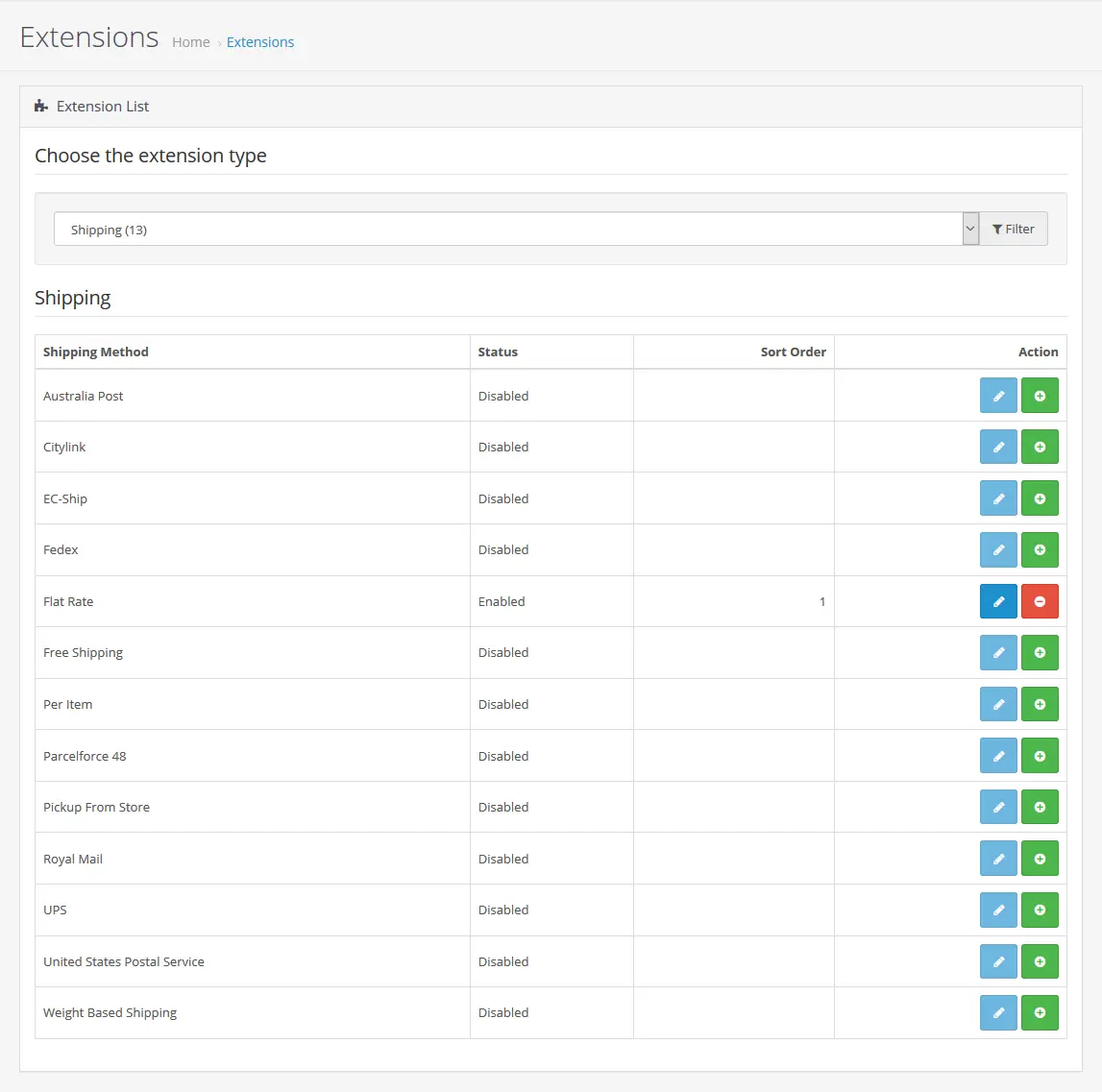
Note: Before you can use these shipping methods in your store, you must install them first. To install a shipping method, click “Install” in the “Action” column. After installing, you have the option to change its settings or uninstall it, which deletes its information from your store.
#7. Analytics
Monitoring your store without tracking its performance is like navigating a ship at night without a compass. You won’t be able to know whether you’re making or losing money, let alone spotting areas for improvements.
That’s when OpenCart’s reports come in handy. As of writing this article, here are the analytic OpenCart features that come natively with OpenCart installation:
[wptb id=71155]
#8. Themes and modules
Last but not least, let’s not forget about OpenCart addons and themes featured on the OpenCart Extension Store.
With over 13,000 themes and modules on the OpenCart Extension Store, you can easily pick a quality theme and fuel your store growth with a wide range of robust add-ons.
For instance, you can use add-ons to translate your store into different languages, sync your products to marketplaces, enable an enhanced search bar, etc.
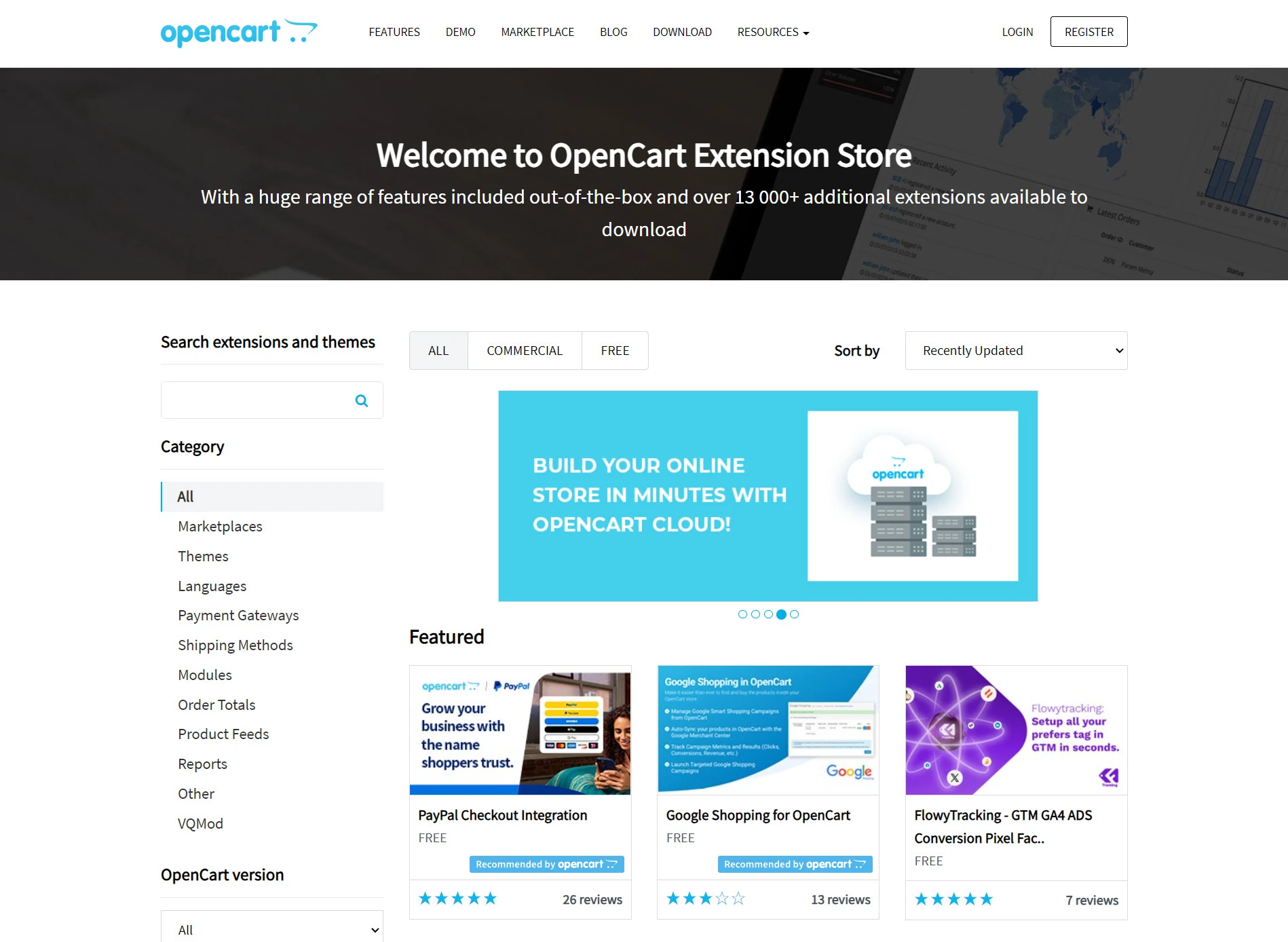
Frequently Asked Questions
[sp_easyaccordion id=”71157″]
Final Thoughts
With numerous features, unlimited customizations, an extensive marketplace of 13,000+ modules and themes, etc. OpenCart is a one-of-a-kind platform.
We hope after reading this article, you will be fully aware of all the notable OpenCart features that can change your store for the greater good.
Don’t forget to check out LitExtension’s blog and join our active Facebook Community to get the latest eCommerce news, tips, and tricks.