Introduction
It is true that building a store from an open-source platform is more complicated than from a hosted platform and OpenCart is not an exception. In this article, we will show you How to build a great store using OpenCart through this OpenCart tutorial.
In case you want to upgrade OpenCart to the latest version or migrate from another platform to OpenCart, you can count on LitExtension – the World #1 Shopping Cart Migration Expert. We will carry out your tasks quickly, safely and accurately.
Now, let’s have a glance at OpenCart first!
One Report to Win Your eCommerce Game
Are you ready to unveil the future of eCommerce and rocket your sales in 2022?
Get our ultimate eCommerce report and THRIVE now!
OpenCart Overview
What is OpenCart?
OpenCart is an open-source eCommerce platform, structured by PHP programming language and specially used to design online businesses.
As of March, 2022, OpenCart ranks in top 5 popular open-source eCommerce platforms on the entire Internet according to Builtwith.com. Since being released by Daniel Kerr in November 2005, OpenCart has successfully served over 450k live websites over the world.
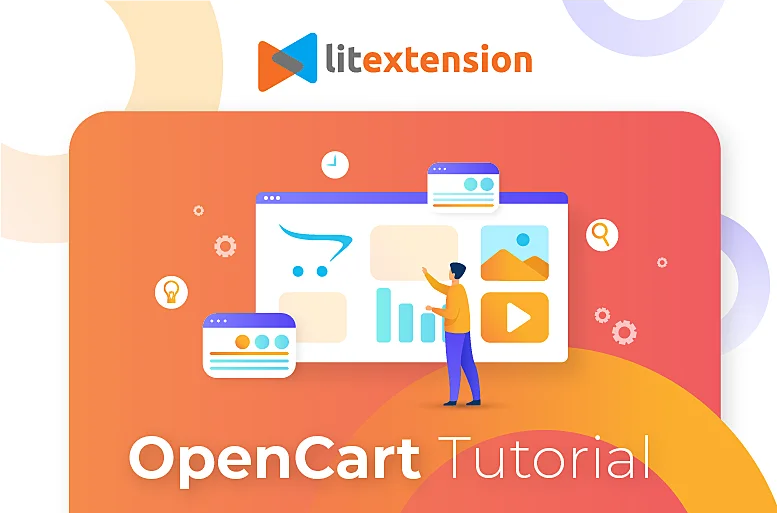
Why choose OpenCart?
As an open-source platform, OpenCart is free to download and install for everyone.
Furthermore, it helps users freely customize their sites by providing superior features below:
A great number of themes
OpenCart offers a variety of themes that help you design and manage your store more conveniently. Moreover, with modern and elegant OpenCart themes, your store will attract more and more visitors to become your buyers.
Multi-store management
OpenCart allows you to access and manage multiple stores from a single back-end. This makes it easier and more convenient for you to manage and compare your websites.
User-friendly admin panel interface
All key features are displayed and smartly arranged on the dashboard. Hence, you can perform all your key tasks like managing products, installing extensions, choosing a new OpenCart theme, checking sales reports and even running marketing campaigns on the admin page.
You can find more about its features in our OpenCart review.
Need Help To Migrate Your Store?
If you are intending to upgrade OpenCart, LitExtension offers a great migration service that helps you transfer your data from the current eCommerce platform to the latest version accurately, painlessly with utmost security.
Now that you have an overview of OpenCart and decide to go for it, it’s time to create a store on this platform. Here’s our comprehensive OpenCart tutorial and some tips and tricks to help you build a thriving store in a few minutes.
Let’s get started with our comprehensive OpenCart tutorial!

How to Install OpenCart
As you may know, OpenCart is fairly complicated to install. In brief, there are five steps to install a new OpenCart store:
- Download OpenCart: You can download OpenCart from two popular sources which are OpenCart website and GitHub.
- Open your FTP solution: You will configure the FTP client and connect to the Site Manager in this step.
- Upload OpenCart to your server: once this process is finished, the content in both Local site and Remote site will be the same.
- Create a database: It will keep your data safe in case your store has any problems.
- Install OpenCart: The installation will be performed automatically.
Please check out our step-by-step guide on how to install OpenCart to set up your store.
OpenCart Tutorial: Tips to build an incredible store
Design your site with OpenCart themes
You need to download your desired theme before installing it on your website. Then, you will be able to freely customize your theme using CSS and HTML coding to improve your site performance. This task will require your technical skills but your store will be optimized even for the smallest things.
To install a theme in your store, please follow these steps below:
- Extract the zip theme file from your local computer and upload it to your site.
- On the Dashboard, click Extensions > Extensions > Theme > Edit
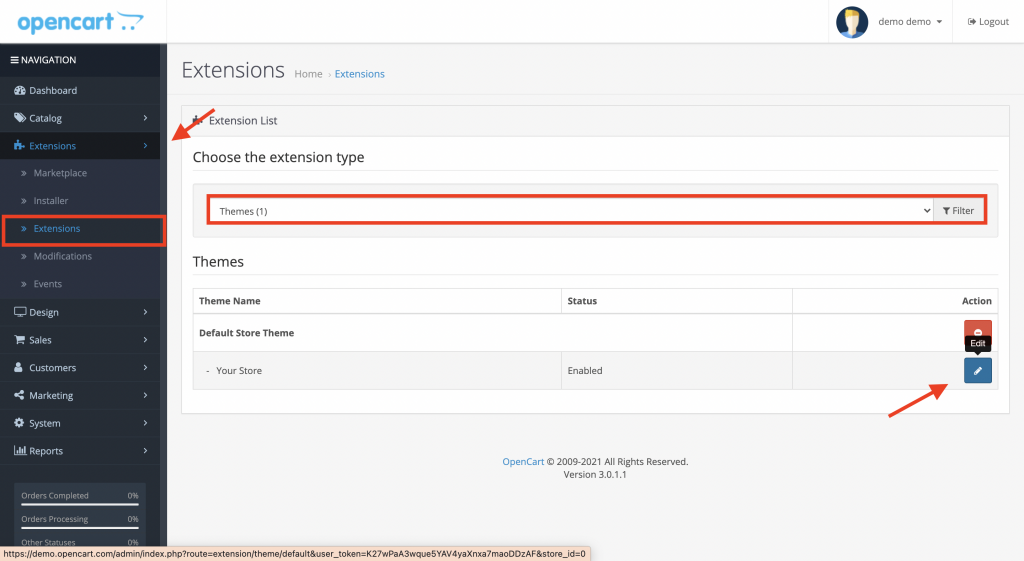
- Then, in Theme Directory, choose the theme you’ve uploaded and select Enable in Status.
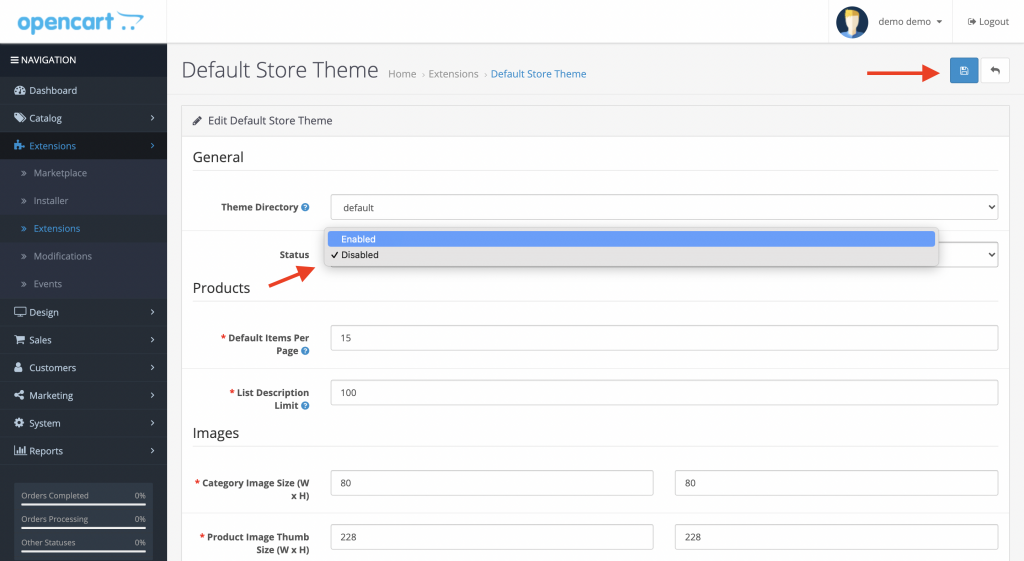
- Click on Save button to finish this process.
Besides, you can navigate to Theme editor from Design to edit your theme. It’s time for you to show your coding skill and your creativity as well. Also, we would like to introduce you Best OpenCart themes in 2021 to help you get more great selections for your website.
Some tips when designing a store
Keep it simple: When it comes to designing an eCommerce website, simple is always better. The more elements you have on the page, the more factors distract your customer from your products. Remember to keep the focus on the product.
Besides, if you add too many things to your site, it may affect your site speed and decrease your customer’s satisfaction with your store.
Highlight your branding: Customers always love to purchase from a good brand. A good brand contains an appealing brand logo, high-quality images, accurate and grammar-error-free copies. If you want to build trust with your buyers, you need to have a specific brand guideline when designing your OpenCart website.
Your brand name should be taken to a specific place on your website where every buyer can easily see and remember it.
Use high-quality images: There’s hardly anyone who will buy a product without being able to see the whole thing. If you want customers to buy your products, you need to show them what they’re buying through high-quality product images. However, don’t forget to optimize your image sizes so as not to make your site load slower.
Make your store look professional: Your website shouldn’t have any misspellings. Your fonts, color scheme, and footer design should be consistent on all pages. Furthermore, make sure that all your product links and buttons are available. Here are some other design mistakes which you should avoid when building your website.
Add your product
You can add products manually or import from a CSV file. Here are some simple steps to add products manually on your dashboard site:
- Navigate to Catalog > Product
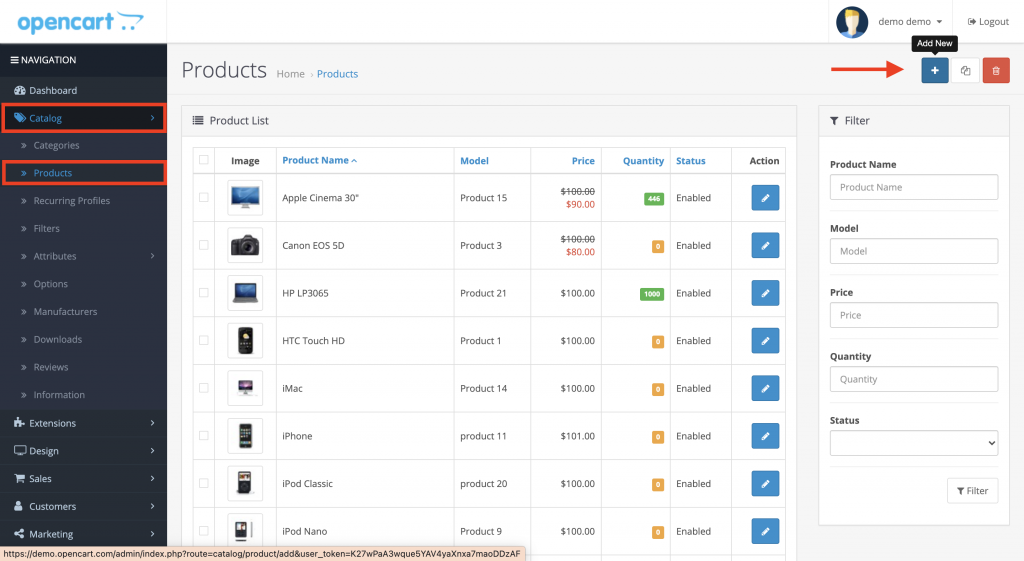
- Fill in full product information (General, Data, Image,..), then click Save when you finish.
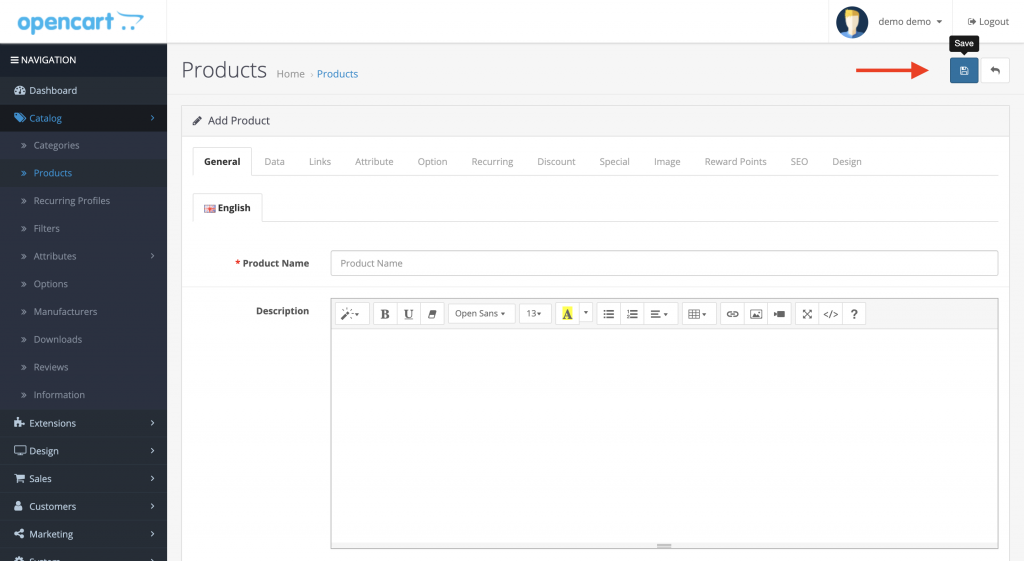
Some notes when adding products:
Add limited-time offers and shipping deals: Limited-time offers, promotions and discounts can be very effective in increasing the traffic of your OpenCart store and improving your sales. You can add special offers for the products you want by selecting Discount in the Products section.
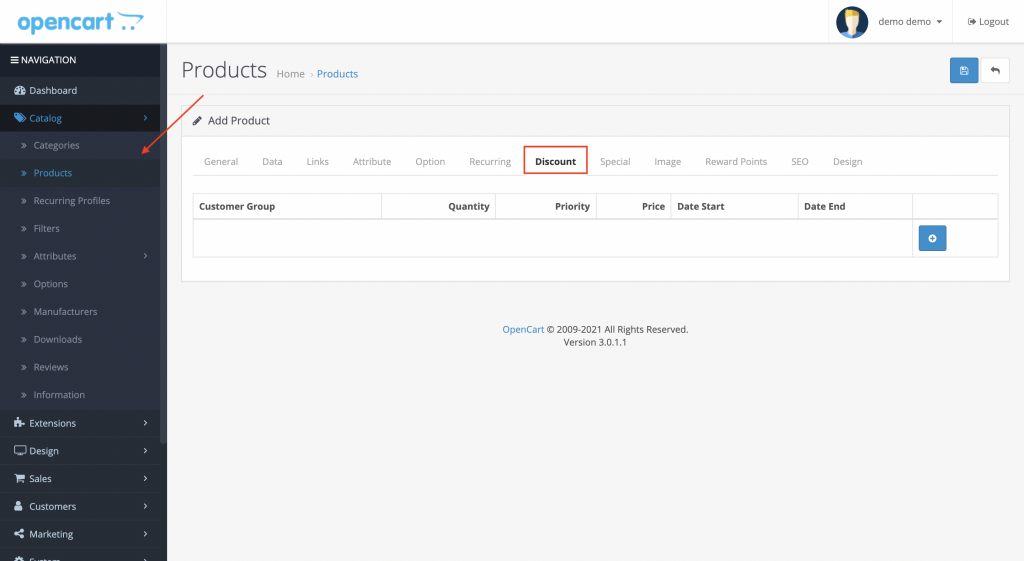
Adding discount
Reward your customers: The best way to motivate customers to purchase more is by providing an incentive or reward for them. One of the most common and effective methods is free shipping.
Show related product: Another way to increase your sales is to include suggested or related products on each of your product pages. It is a free promotion for other products and may save time for your customers when shopping.
You can add related products in Links when adding or editing items.
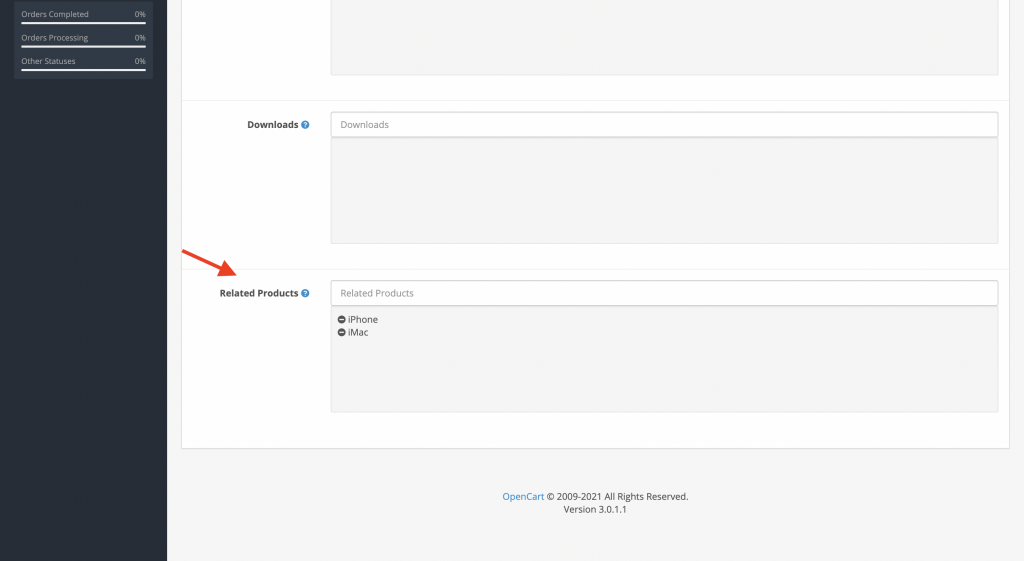
Adding related products
Add payment gateway and tax
Choosing the right payment method is very important for your business. A good payment method will make it easy for customers to purchase your product.
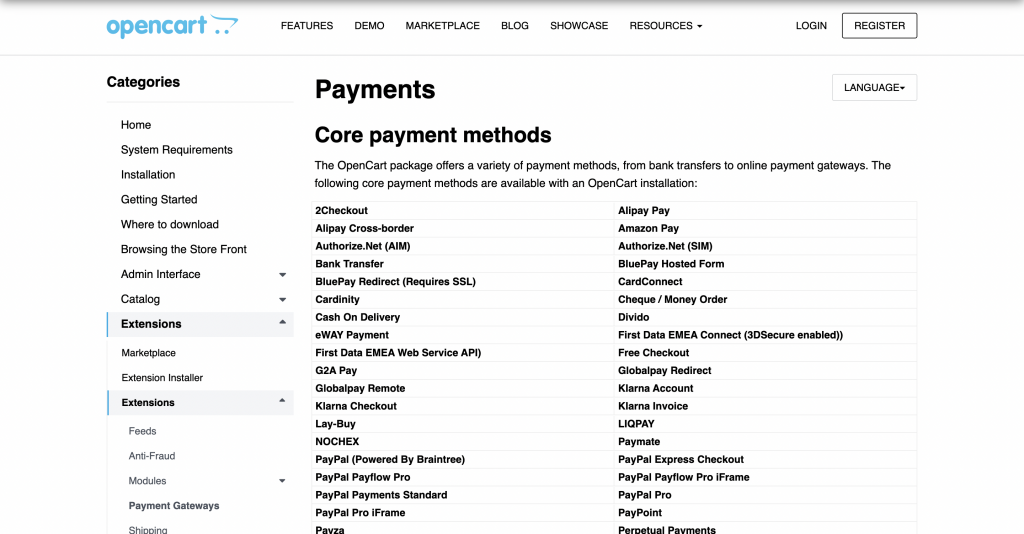
OpenCart payment methods
There are 51 payment gateways that are pre-installed with the installation of OpenCart. In case these available methods don’t meet your requirement, you can find the other ones on the OpenCart Extension marketplace.
To add tax for your products, you can follow these steps:
- On the Dashboard, choose System > Localisation > Taxes
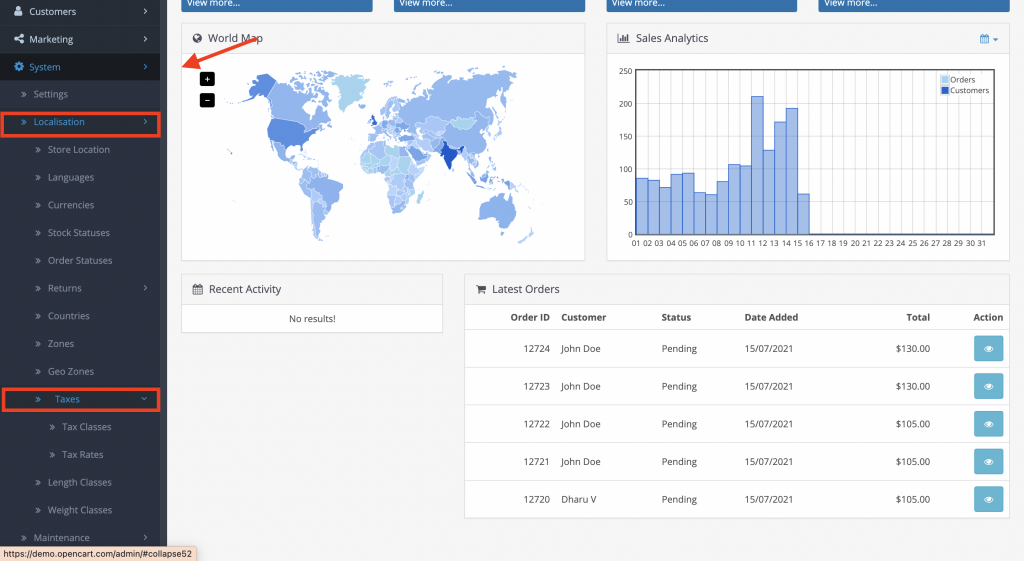
Setup tax
- Click on Tax Rate or Tax Classes, then set up the tax field you want.
Some tips for payment gateway setting
Choose a modern payment gateway: Modern payment gateway like PayPal or Stripe will suit almost all businesses nowadays. You don’t need to change your bank account or do any special thing to get started. So, integrating these gateways with your store is usually a quick and easy process.
Look for automatic billing support: If your business has a subscription or membership, make sure the portals you’re using support recurring payments. Otherwise, your customers will need to manually renew their payments every month, and it can negatively impact the customer experience.
Add a one-page checkout is another way to improve customer experience. One-page checkout allows buyers to perform all payment processes on only one page. It reduces the abandonment rate and saves time for customers when shopping as well.
Install OpenCart extensions
OpenCart offers a huge number of extensions (over 13.000) including outstanding features such as marketing, reporting, sales, social media, etc.
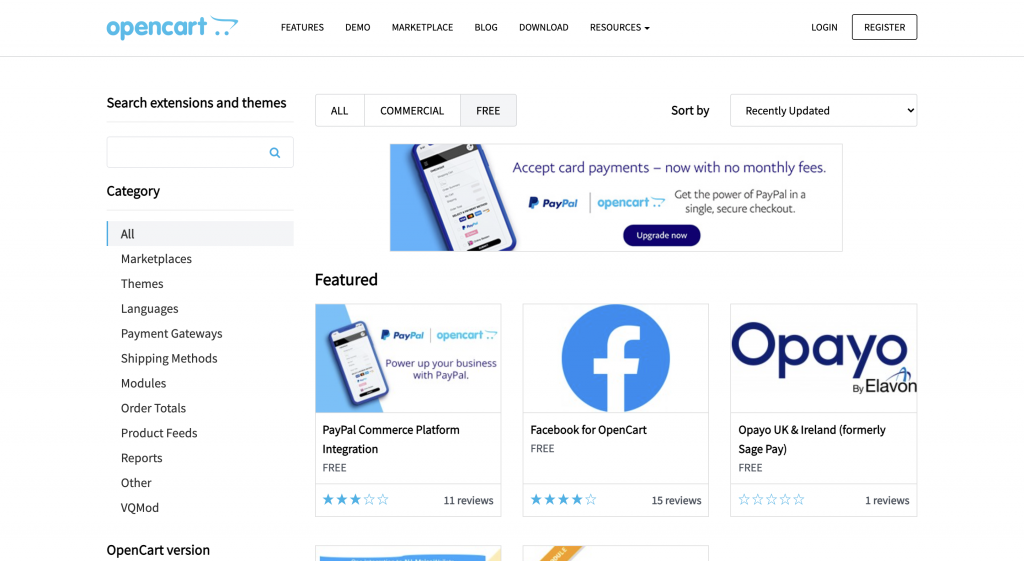
OpenCart extensions
If you are a young business with a limited budget, don’t worry about it. OpenCart provides a variety of free extensions to help your store run faster and sell more without any additional fee.
On the other hand, when your store grows and becomes bigger, you can consider looking for paid extensions. They will contain superior features which may help you improve customer’s experience and outshine your competitors in the market as well.
Optimize your Search Engine
For eCommerce stores, site optimization plays an important role if you want more customers to know and visit your store. Search Engine Optimization (SEO) helps your website gain higher rankings and increase visibility in search engines such as Google, Yahoo, Bing, etc.
OpenCart allows you to edit relevant aspects to SEO easily. Here are some practices you should follow to improve your OpenCart’s site ranking:
Optimize your URLs: The default URL structure of OpenCart may not be suitable and friendly with your customers as well as search engines. You should modify them to improve your ranking by following these steps below:
- Change the .htaccess.txt files to .htaccess in the root folder from your host server or FTP client.
- Go to systems > settings on your dashboard site.
- Click on Edit Settings and head over to the server tab
- Set ‘Use SEO URLs’ as you want.
Practice SEO for OpenCart Product Pages: You should research carefully and choose one proper keyword for each product. Then, make sure that this keyword will appear in your meta title, meta tag description and meta tag keywords of your product pages.
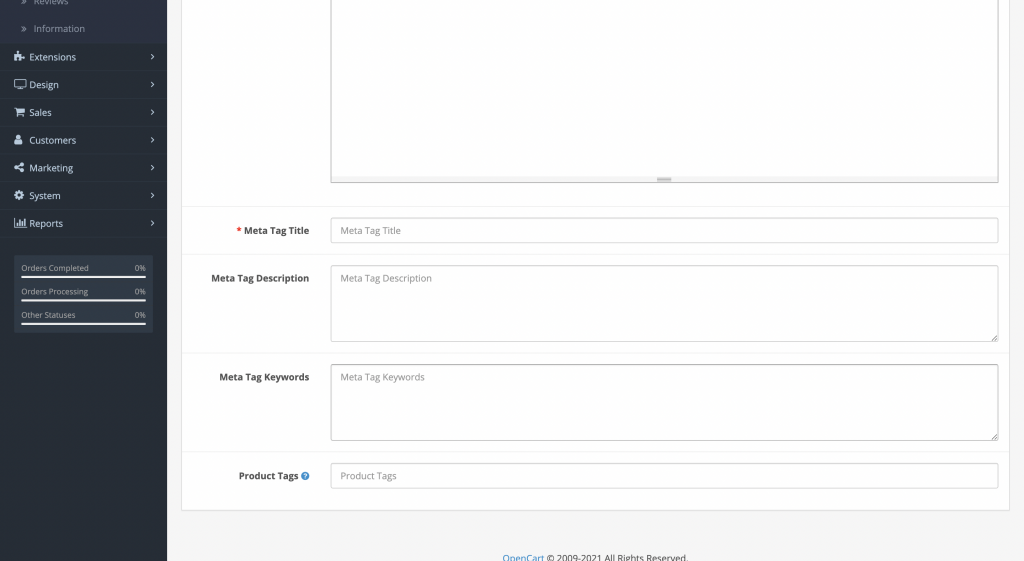
Edit product page
Enhance loading page speed: The bad loading page speed will hurt your rankings. You should choose a prestige hosted provider for your site. Furthermore, you can improve your site’s speed by editing the HTML code of your website.
By now, you’ve had a better idea of OpenCart tutorial. Let’s move on with some tips and tricks!
OpenCart tutorial tips
Once all setup is done, your store is ready to run and brings more revenue for you thanks to its powerful built-in features. To help your store operate smoothly and attract more customers, we want to continue this OpenCart tutorial by giving you some tips for running your store.
Schedule regular updates for your website
This way, you can stay active and earn more useful functionality from the OpenCart team. As you may already know, OpenCart is constantly providing new versions with new enhanced features as well as updating old ones.
Improve your site-looking
You should always stay on top of new store design trends and learn from other sites on the Internet, then edit and manage your store as you’ve learned. It helps your website to impress and attract more and more customers with its modern design.
Optimize mobile version
Currently, more and more customers use smartphones or tablets to make online purchases (53.9% of all eCommerce sales). Therefore, the mobile version of your store should be taken care of by your team in the same way as the main version.
Connect your site to other social media
This is another way to promote your store and boost your sales. Facebook, Twitter, Instagram are the 3 most popular platforms to grow a community and extend your store awareness.
Constantly create new strategies based on data from your analytics system
OpenCart analytics is well known as the most comprehensive system among eCommerce platforms today thanks to integration with Google Analytics. You should update your store information regularly to propose new marketing strategies to expand your store in the market.
OpenCart tutorial: FAQs
1. Is OpenCart easy to use?
New users could easily understand the platform, allowing them to swiftly set up and begin using Opencart. This is due to OpenCart’s user interfaces being relatively simple.
2. Which one is better: OpenCart or WooCommerce?
While WooCommerce is a really powerful platform eCommerce solution with unlimited customization, OpenCart is an easy-to-use eCommerce platform. Overall, WooCommerce is simply a little better option. You also read more about OpenCart vs WooCommerce to get your own review of the two platforms.
3. What is OpenCart framework?
OpenCart tutorial: Conclusion
In brief, building a store from scratch using an open-source platform like OpenCart is never an easy task for anyone. However, with this OpenCart tutorial, we hope that you will be able to create a thriving store.
For more detailed information, please contact our support team. We are available 24/7 via Ticket System, email, and live chat. You can also join our Facebook community to get more eCommerce tips and news.
Thank you for reading and we hope you succeed on your eCommerce journey!