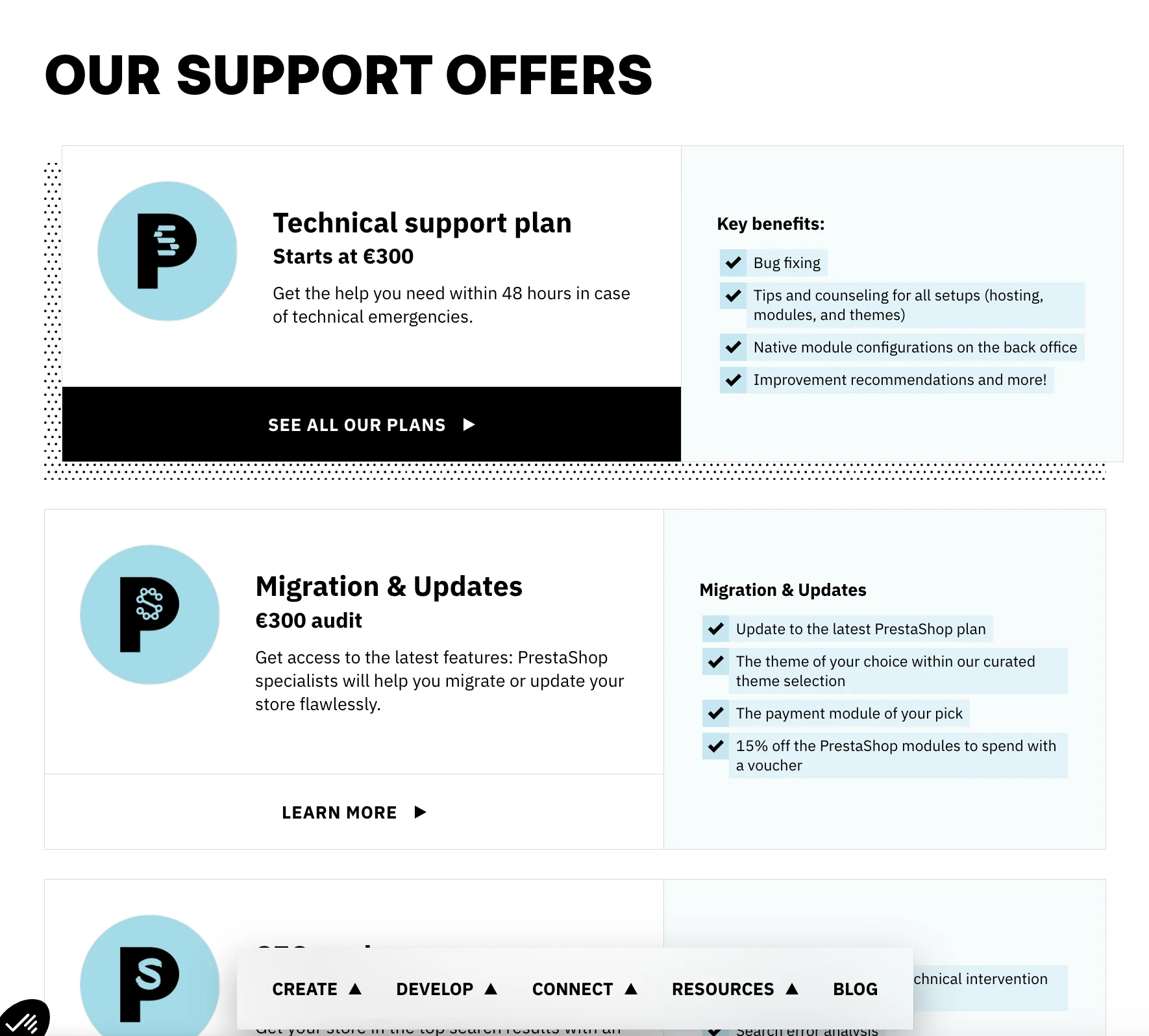- Pricing
- Ease of use
- Themes & Store design
- eCommerce features
- SEO & Marketing
- Modules
- Support & Security
PrestaShop Review: Overview
1. What is PrestaShop?
PrestaShop is a user-friendly, feature-rich open-source eCommerce platform. So, how does PrestaShop work? Basically, you can download and modify PrestaShop in any way you wish. However, that does not mean that PrestaShop is a zero-expense eCommerce solution. If you choose to download the software, you’ll have to pay for other maintenance fees, which we will look into thoroughly in this PrestaShop review.
It is important to keep your store up-to-date to ensure everything goes smoothly. Don’t forget to perform the PrestaShop upgrade to a newer version to get the latest features. Besides, if you want to move to PrestaShop to fully exploit its potential, you can consider performing a PrestaShop migration.
2. How popular is PrestaShop?
First started in 2007 and located in France with offices around the world, PrestaShop has proudly become one of the most famous shopping cart solutions. As of January 2024, this platform has more than 230,000 live websites using PrestaShop.3. Pros and cons of PrestaShop
If you’re in a hurry, don’t worry! For this PrestaShop review, we have compiled a list of PrestaShop pros and cons to help you quickly grasp everything about this platform. [wptb id=69163]PrestaShop Pricing
1. Hosted
PrestaShop itself doesn’t have an official release note for the Hosted version. However, in the help docs, we found some notes about the PrestaShop Hosted version since November 2023. Hosted comes at a quite reasonable price at €29 for a monthly range (€24 for annually paid), which is around $32 (or $27 annually paid). Hosted is based on PrestaShop version 8 with a hosting plan available, automatic VAT calculation, comprehensive analytics tool, and more. With this release, PrestaShop aims to provide a more straightforward way to eCommerce digital presence.Note: For the rest of this PrestaShop review, we only refer to PrestaShop as the open-source version.
2. Open-source
Is PrestaShop free? Yes, but PrestaShop open-source is only free to download. As mentioned before, it isn’t actually a zero-expense eCommerce solution and requires you to buy some hosting and modules to launch your store. You’ll end up paying for:- Between $35 and ~$6000: Several add-ons and modules you want to tack onto your store experience.
- 4$ – $14 per month: Hosting services and an SSL Certificate with a great deal of PrestaShop hosting partners such as IONOS or A2 hosting.
- Around $163.99: Page Cache Ultimate Module for to enhance store performance.
- From $50 to $80 per hour: Developer expenses.
- $49.64 – $330.96: A PrestaShop template.
PrestaShop Ease of Use
1. Build time
PrestaShop is written in the PHP language and runs on Smarty Template Engine, which is compatible with Unix, Linux, and Windows operating systems. With this platform, you do not need much technical skill when launching a basic online store. But if you’re non-techies, PrestaShop installment may take some of your time. You can get a developer to do this for you, or you can make it on your own following our instructions in this video below. For more detailed information, here is a step-by-step PrestaShop tutorial for you to successfully launch a new store.2. User-friendliness
As said, PrestaShop has a demo online, so you can try it out without going through all the hassles of downloading and implementing the software. Here’s the dashboard you’ll be able to access once you’ve run the software.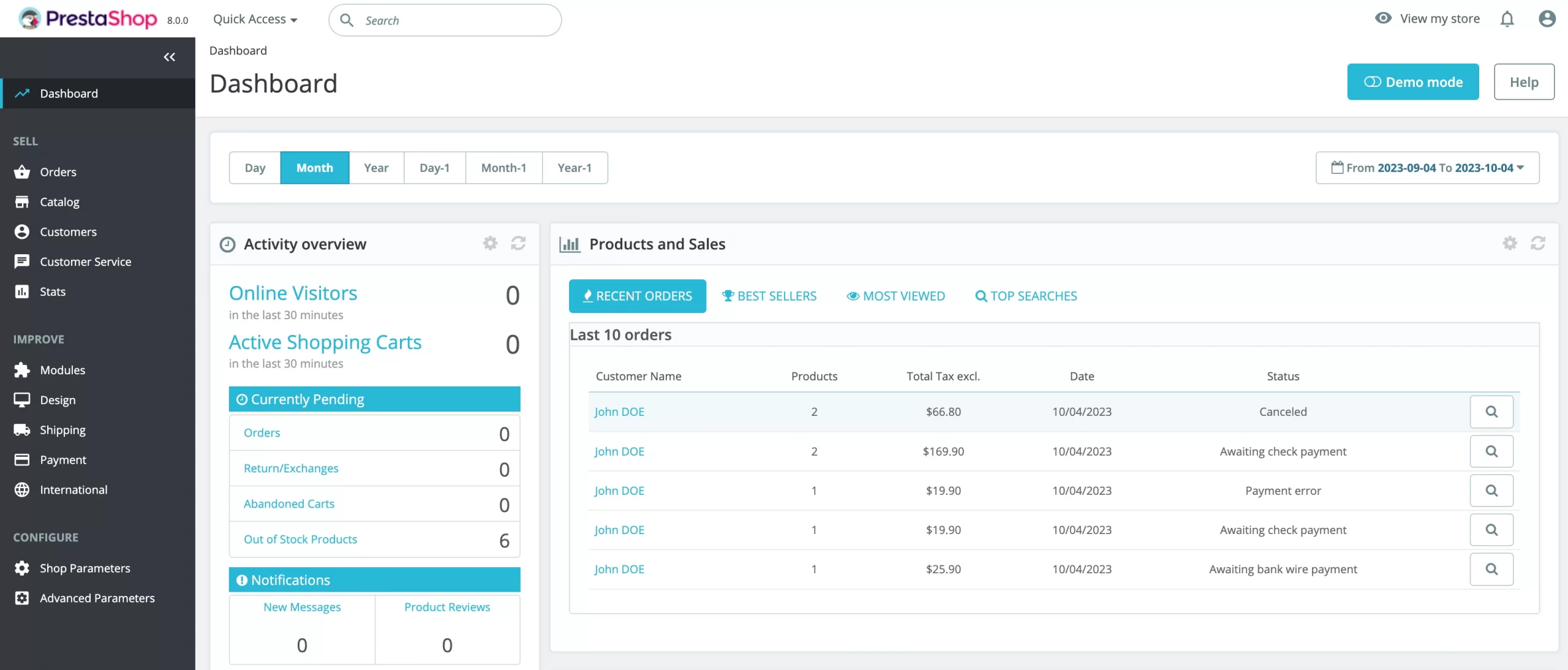
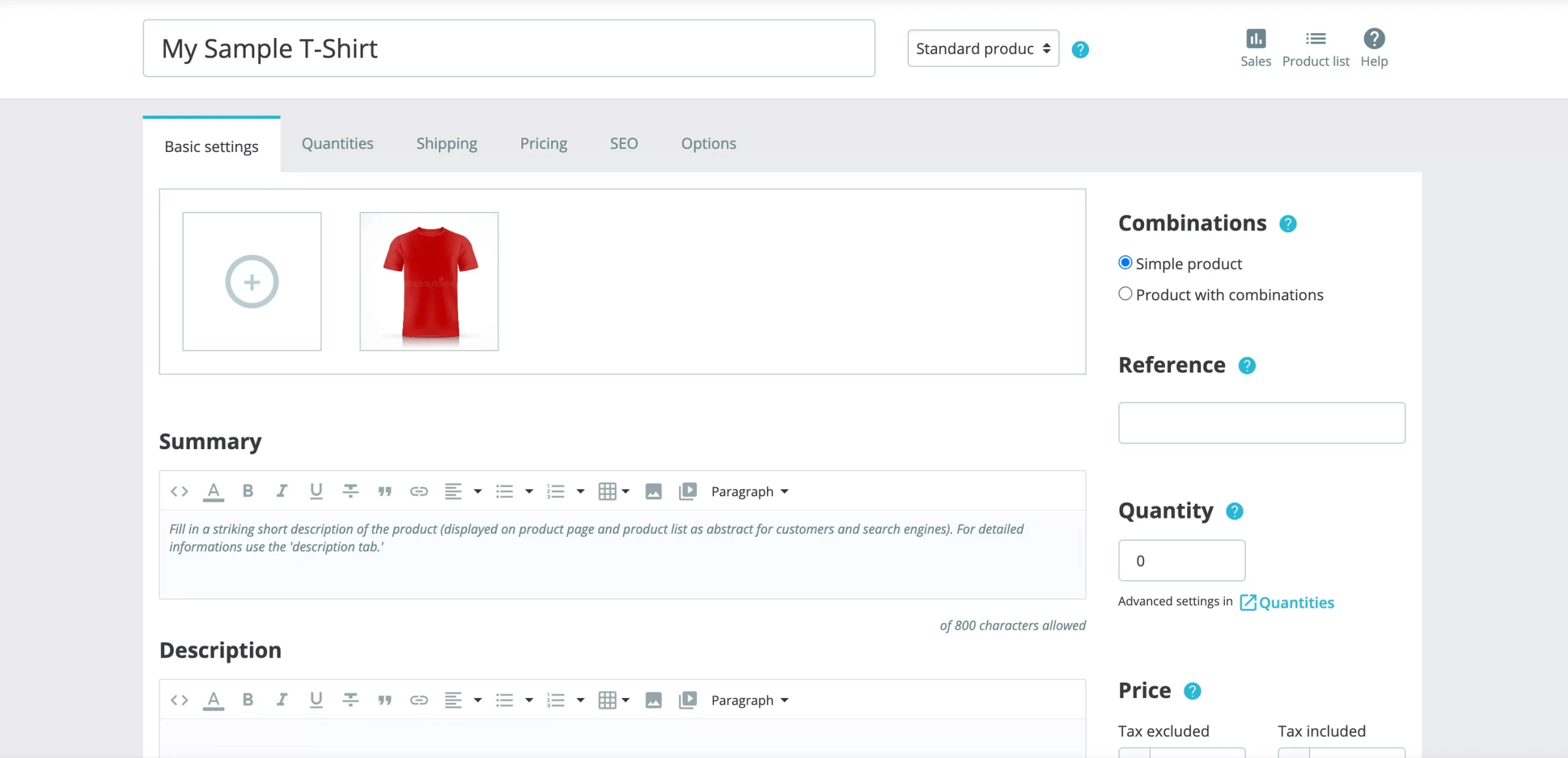
Templates & Store Design
Because of its open-source nature, PrestaShop offers endless possibilities for customization, which means you can freely customize your stores as you wish. In the competitive world of eCommerce, building a memorable brand is key to your long-term success. Luckily, you can easily find more than 2000 templates and a vast collection of customizable themes in the PrestaShop Marketplace with 15 different categories. You can apply filters to search results to find ones that suit your business’s features.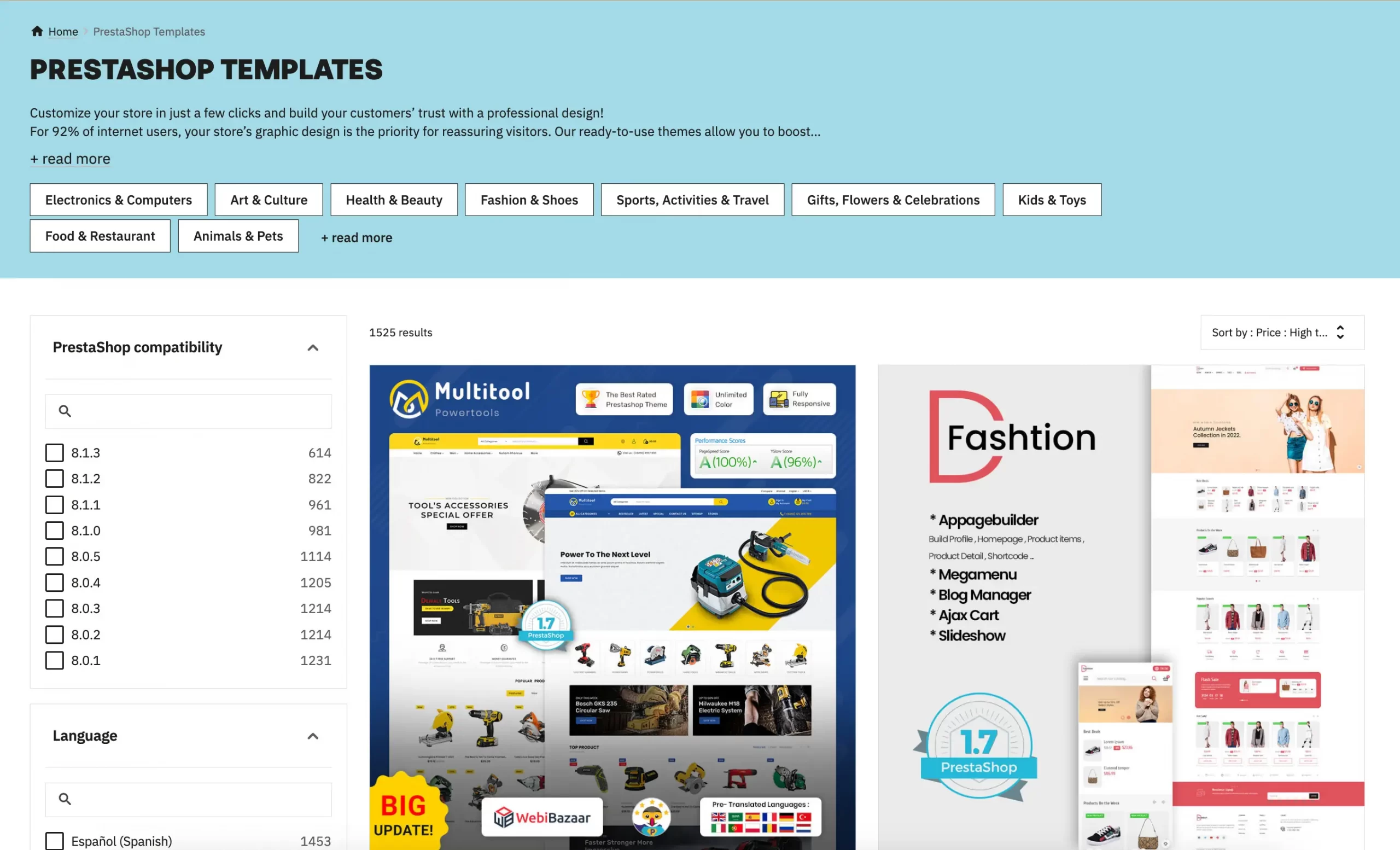
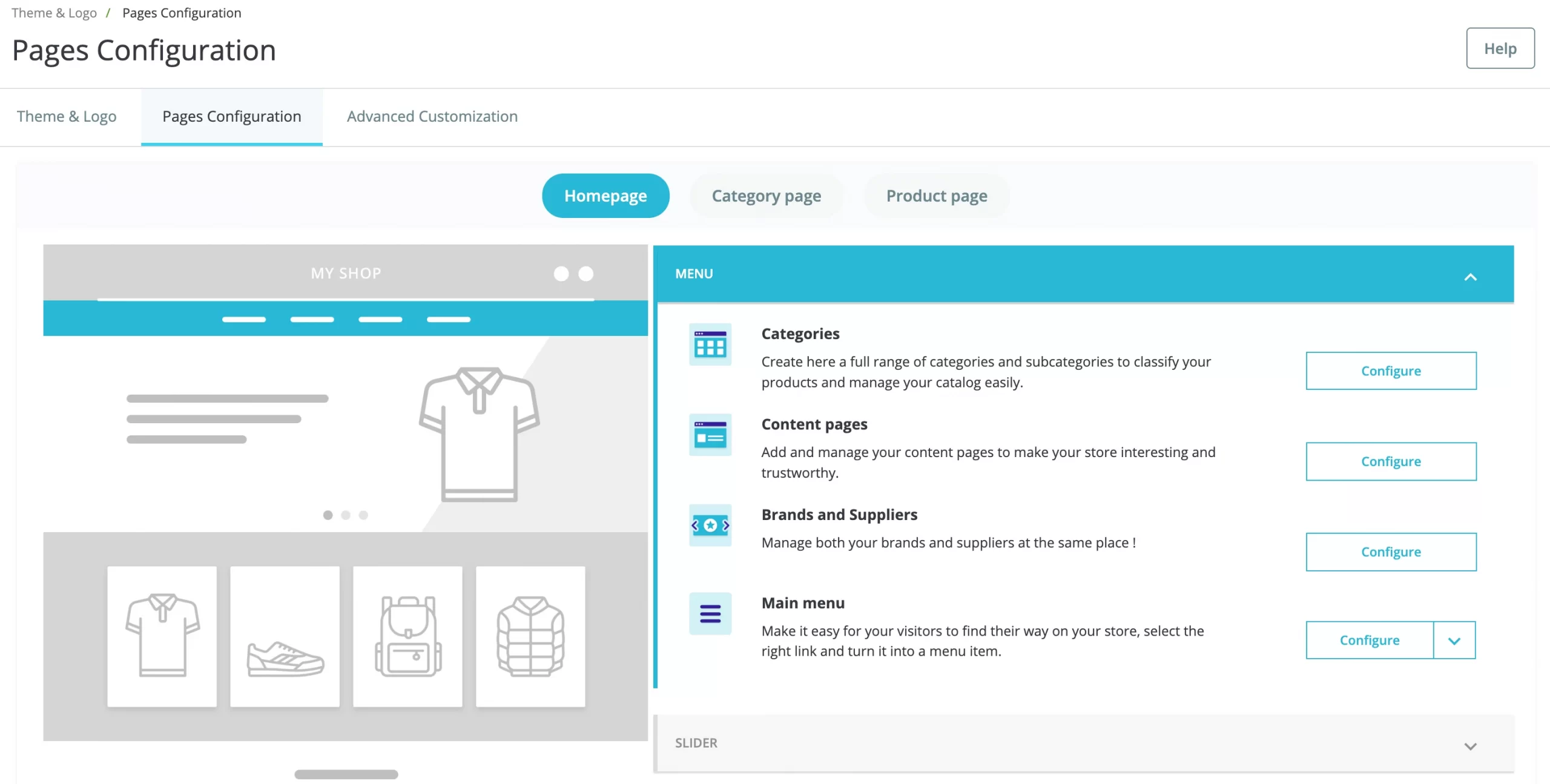
In terms of customizable themes, Shopify, an alternative to PrestaShop, also offers store owners a plentiful of stunning designs. Check out PrestaShop vs Shopify: Which One Suits You More? to see the details.
eCommerce Features
Because PrestaShop is an open-source platform, it can help build anything, from a small online shop to a full-on shopping cart solution. With a massive add-on market and a package of built-in features, PrestaShop presents a quick fix for eCommerce merchants.1. Catalog management
When it comes to product management, PrestaShop boards a number of impressive built-in features to help you manage the store all the way. To organize your products, you can now have the chance to try and test the category system which makes it easy to organize them into main and sub-categories.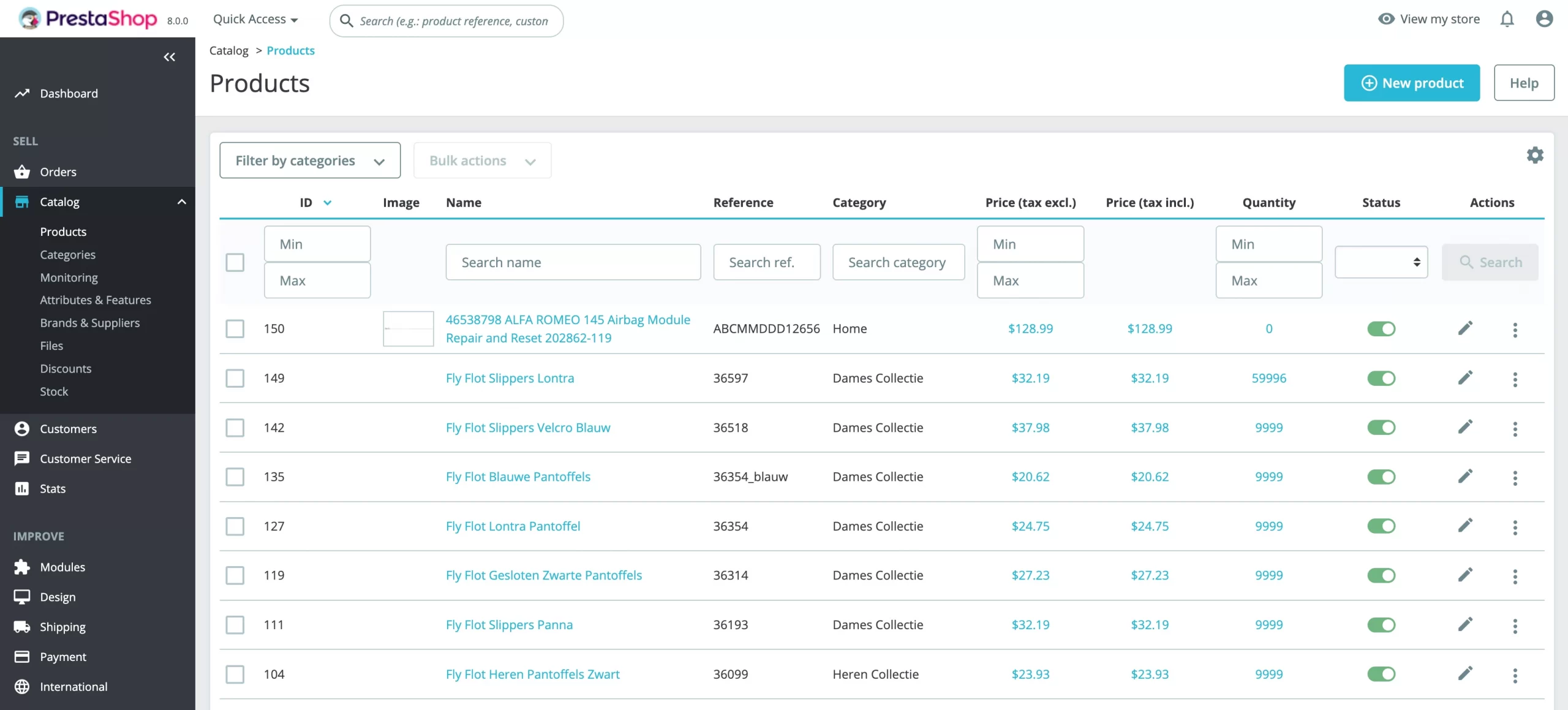
- Update Stock with Supplier
- Sync with Third-Party Systems
- Restock Inventory Smartly
- Sync with Sales channels and Accounting
- Analyze Sales and Stock Level
2. Order management & shipping
In this PrestaShop review, we want to say that order management is just a piece of cake with PrestaShop. You can add, edit orders and apply discounts from the admin panel.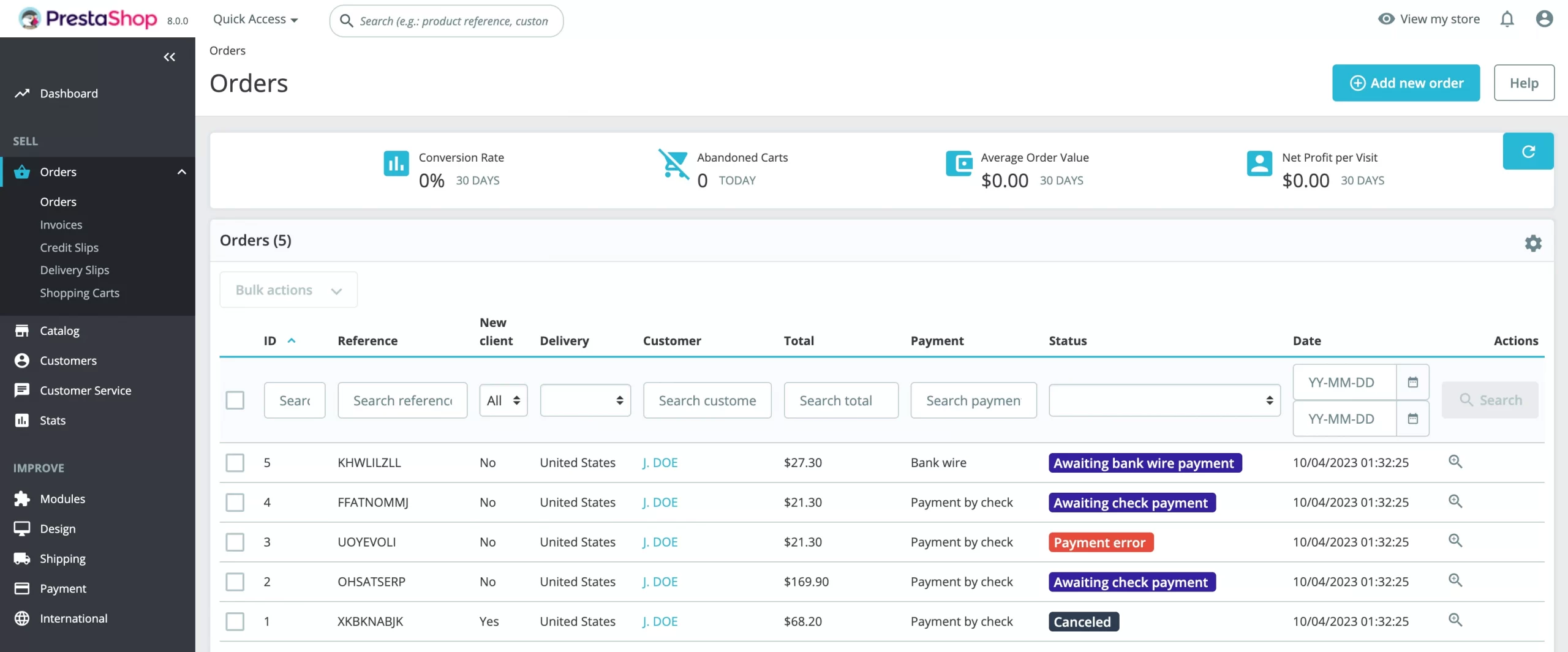
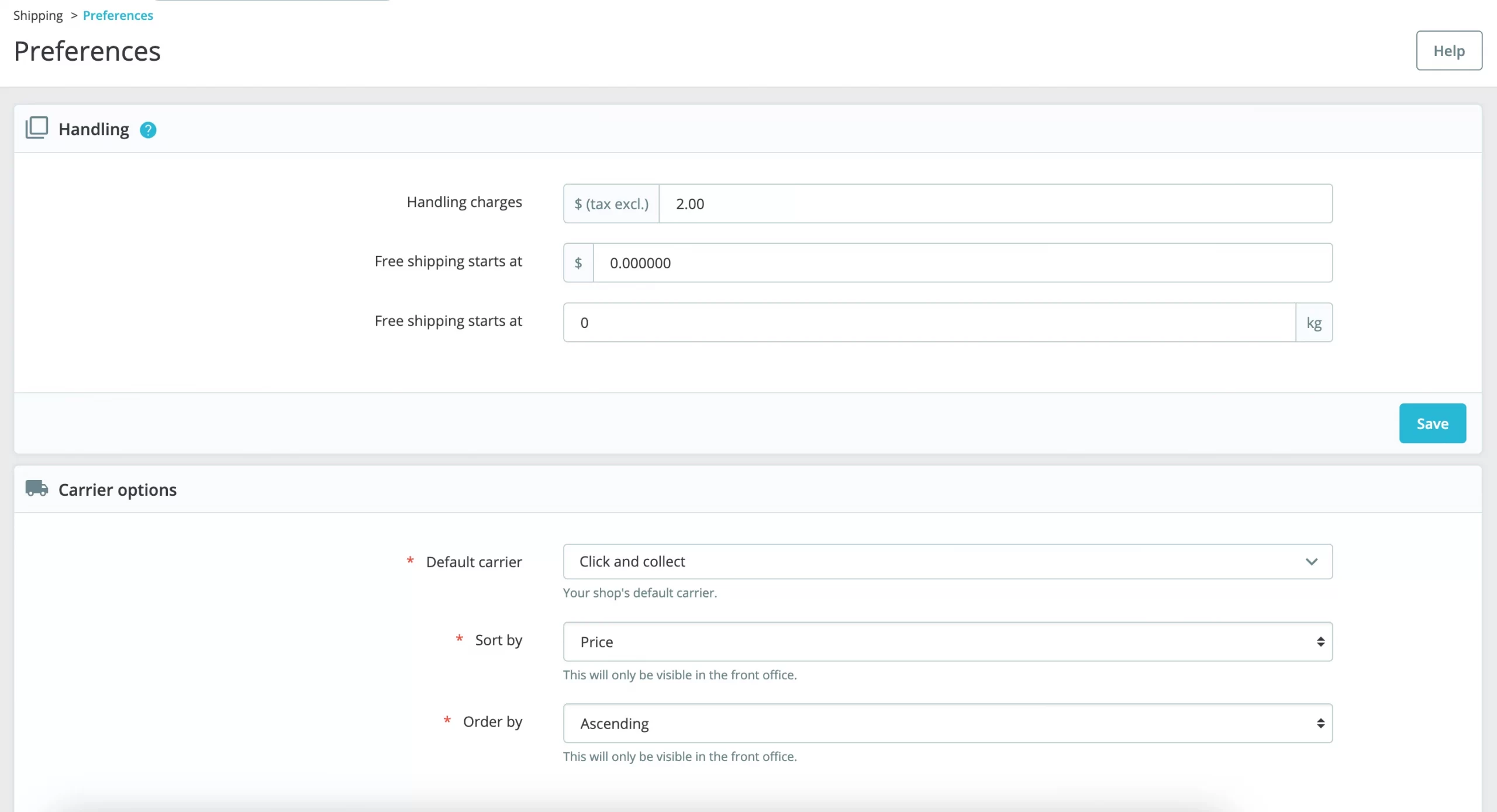
- Handling (free shipping or coupons).
- Carrier options (Your shop’s default carrier, Price or Order).
3. Payment gateways
Having a store with full functionality will come with tons of extra add-on features. That’s why you need to fully optimize the payment methods of your online store.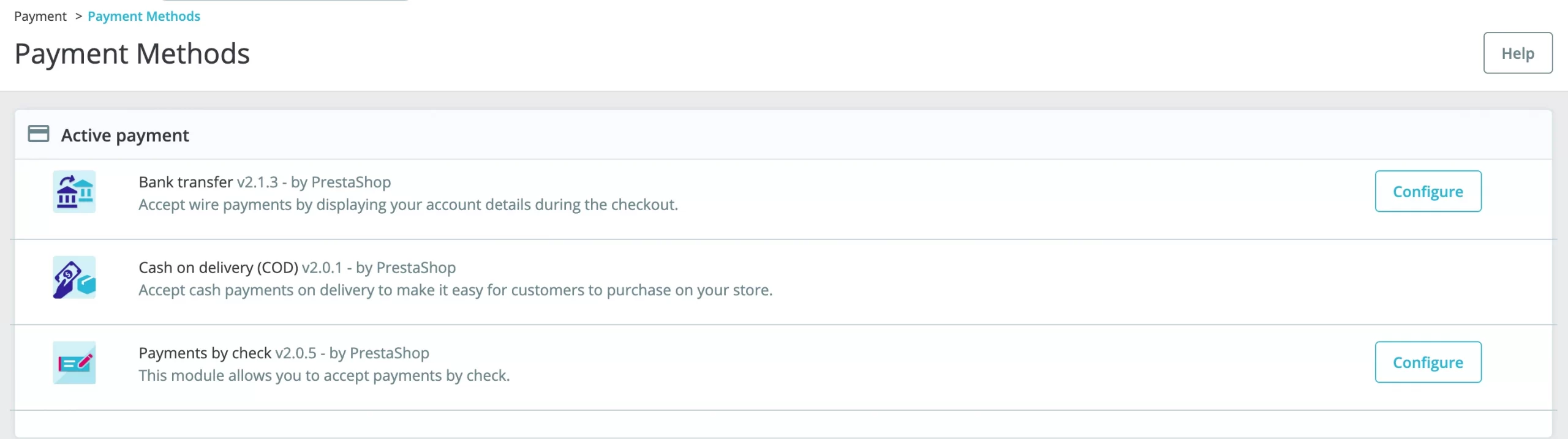
PrestaShop Modules
In their marketplace, PrestaShop has more than 4,000 modules that help merchants customize online shops, increase traffic, improve conversion rates, and build customer loyalty. Some modules are free, while others are available through a one-time purchase.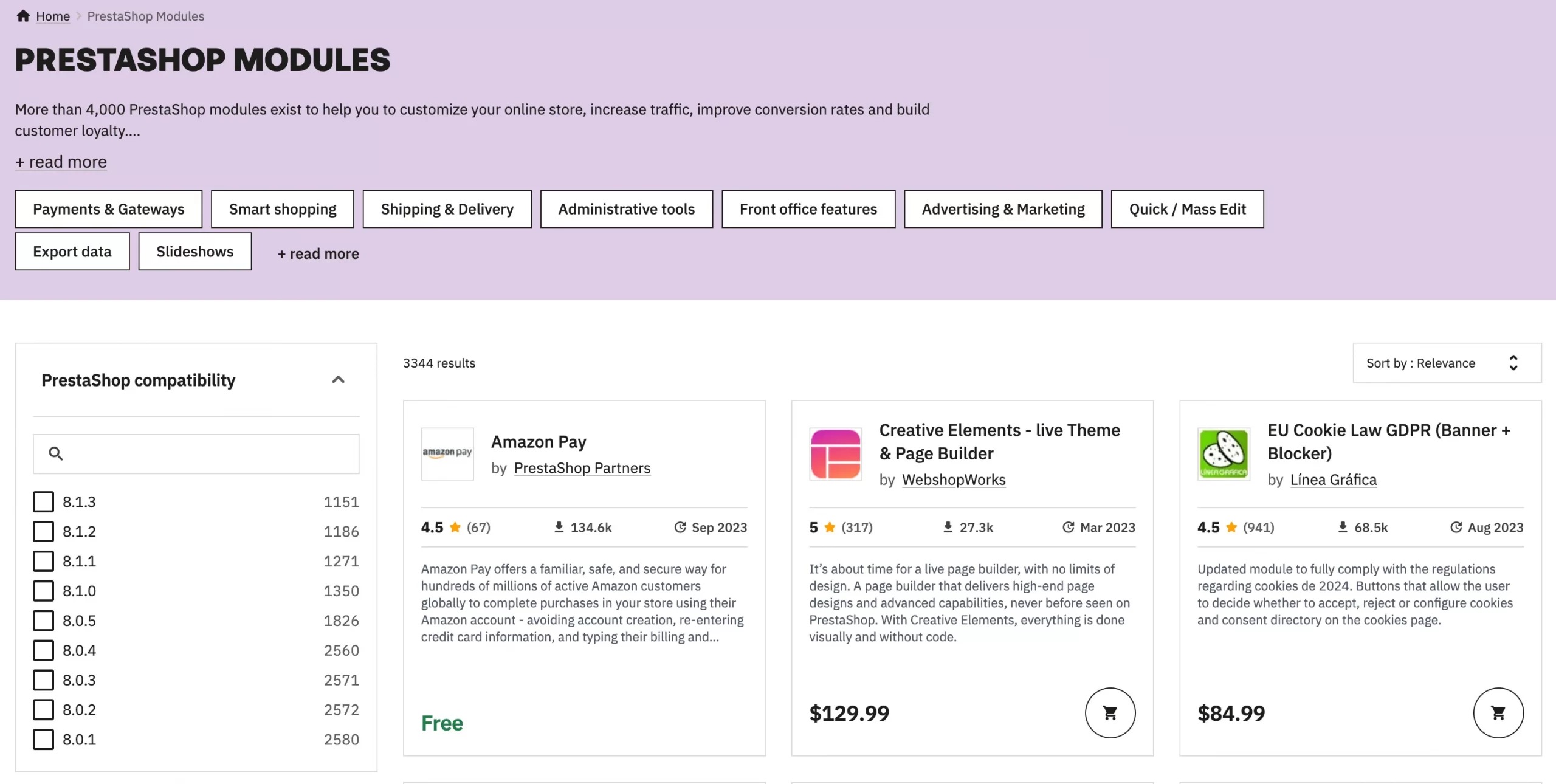
SEO & Marketing
1. SEO
PrestaShop comes with pretty solid built-in SEO features. Here, you are able to control how your pages appear in Google searches, including SEO title, meta description, and permalink. You can also set up page redirects if necessary.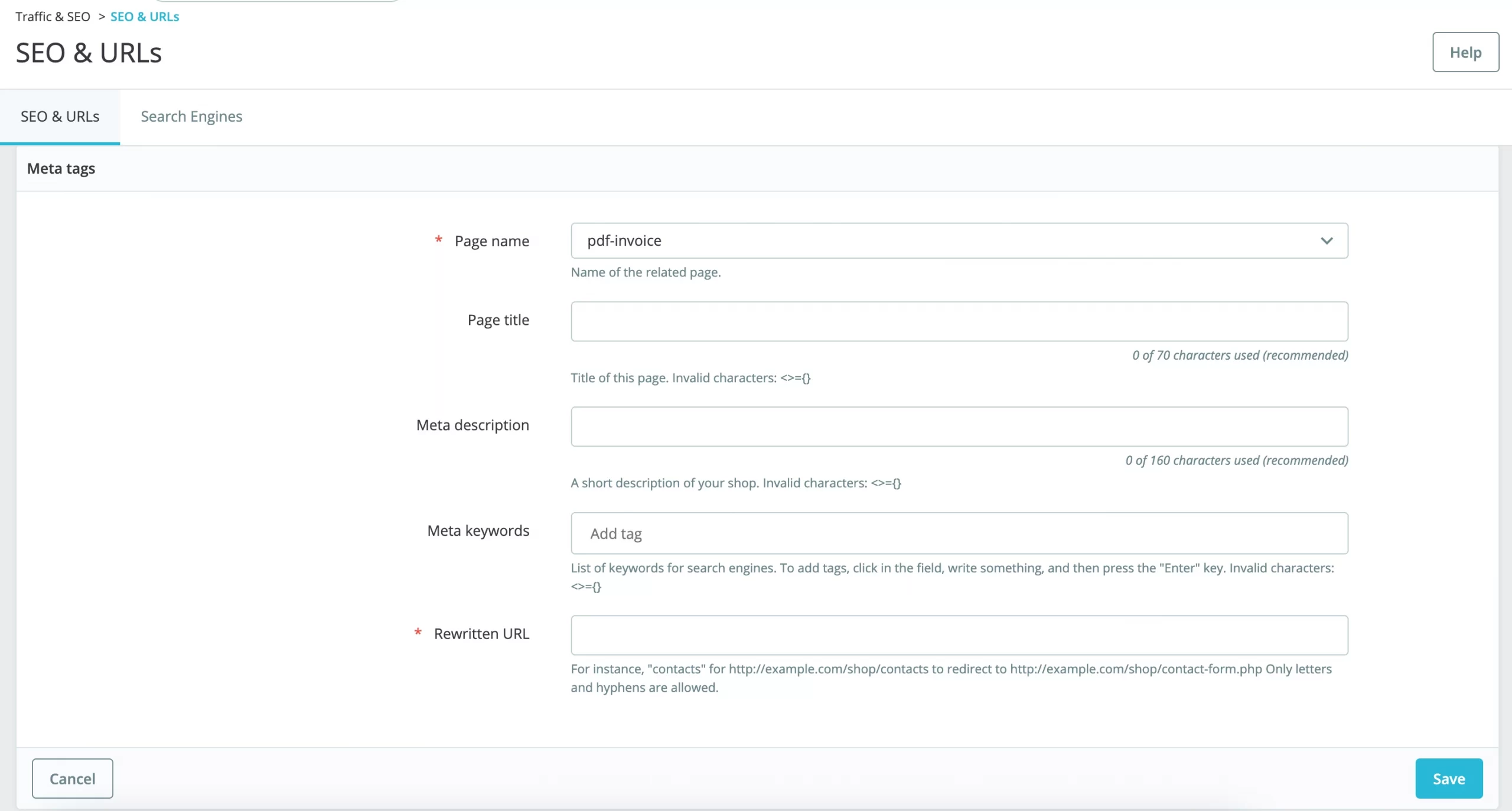
The fact is that making your store conspicuous on search engines to get traffic is everyone’s desire. For this, the solution is to be amongst the first results on search pages. Luckily, PrestaShop has more than 170+ modules to let your store be indexed, which can save you precious time.
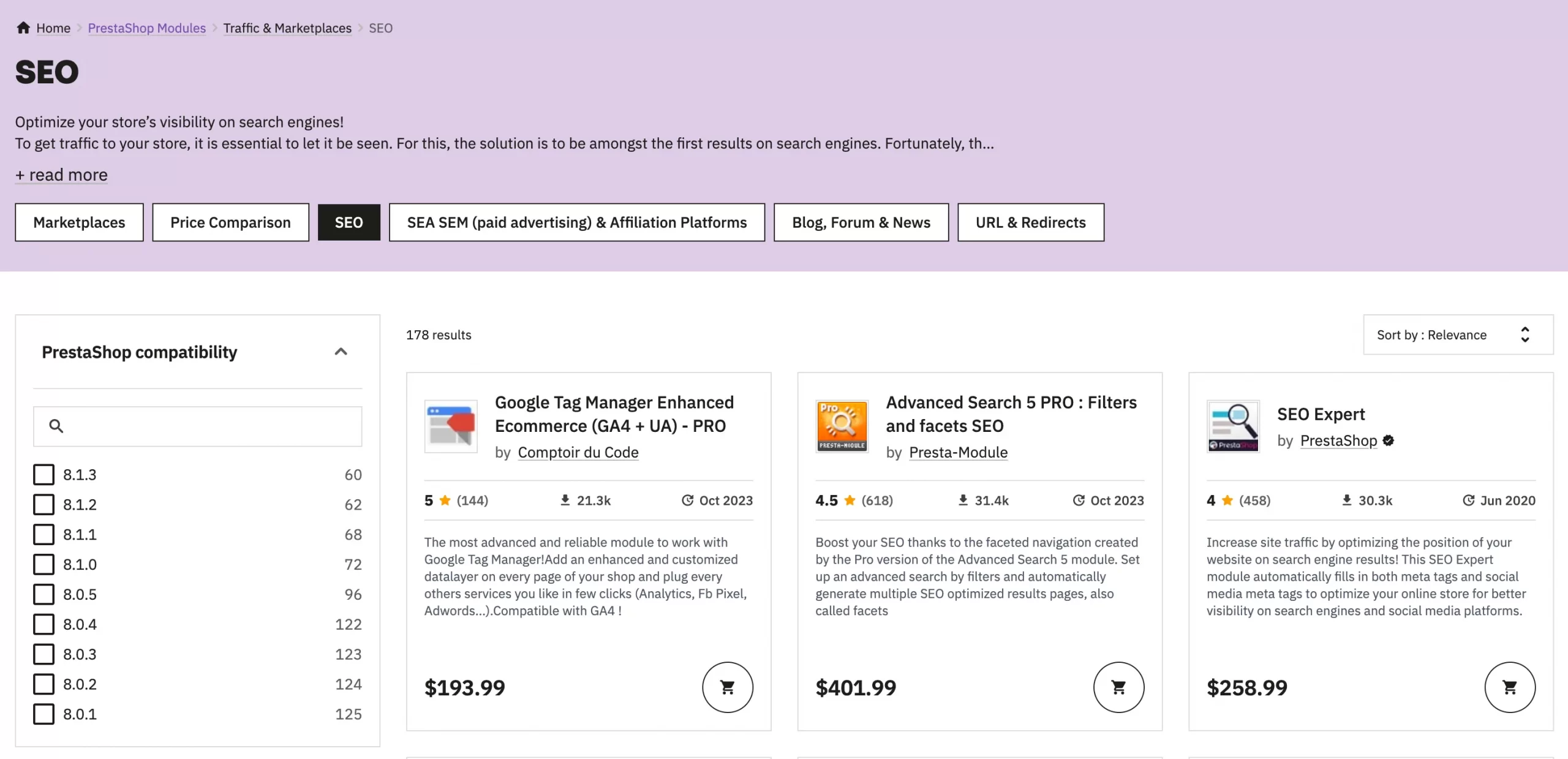
Both PrestaShop and WooCommerce equally offer the possibility to optimize the SEO of your site. You can find more details here: PrestaShop vs WooCommerce – Security, SEO and Design.
2. Marketing
Actually, when mentioning the marketing and promotions of PrestaShop, we can say one word: “robust.” By partnering with Google and other largest social media and marketing platforms like Facebook or Klaviyo, PrestaShop eases the marketing effort of merchants.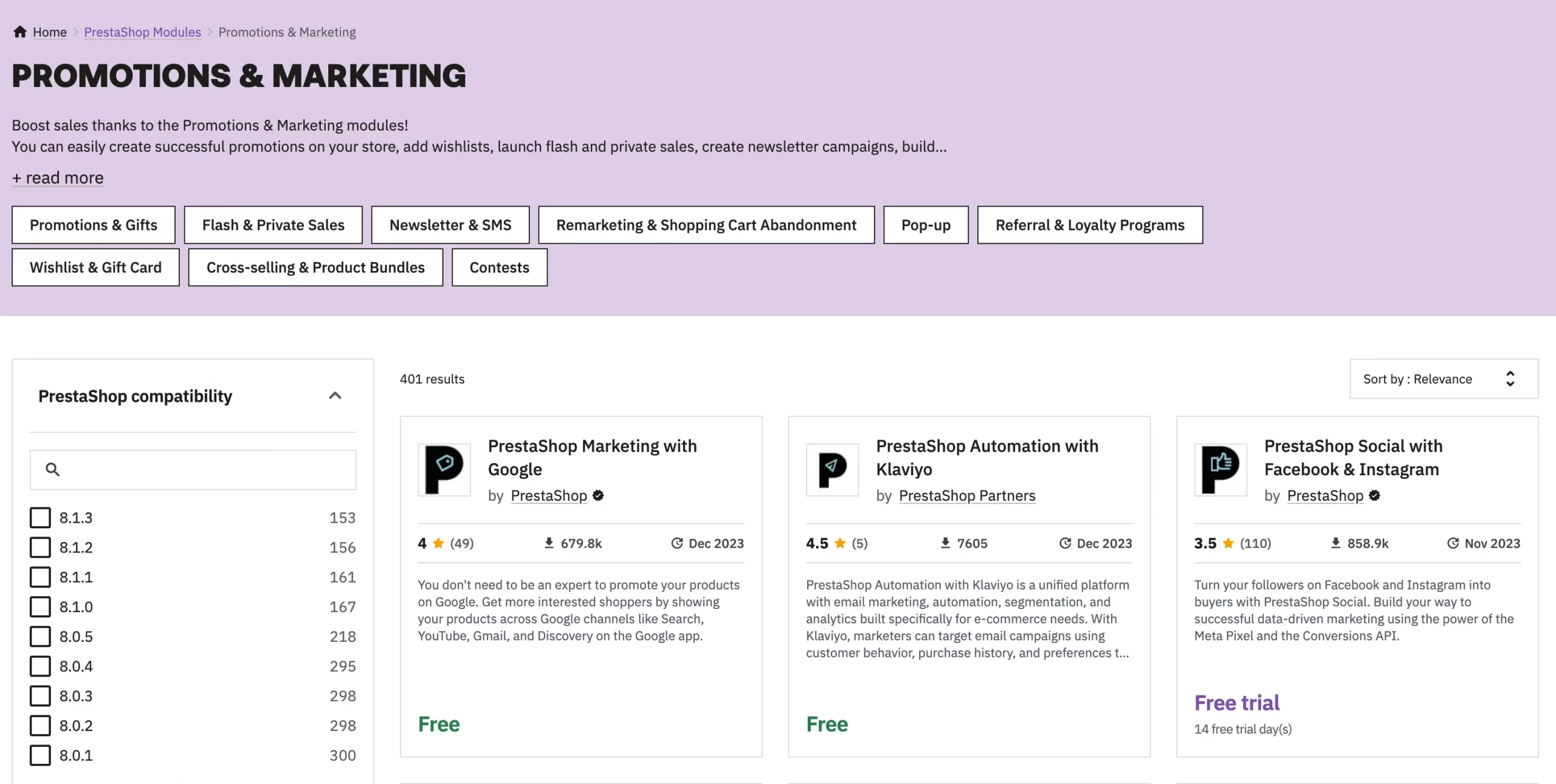
Here are the top features of PrestaShop Marketing:
- Product health check: Improve data feed quality and helps to resolve data feed-related issues.
- Competitor Analysis: Find your store’s top competitors across online marketing platforms
- eCommerce Price comparison: Identify competitors’ prices and find out the competitive products, then focus on marketing strategies.
- Multi-platform access: Use the same product data feed to advertise products on Google Shopping, Facebook, Instagram & Amazon.
What’s more, PrestaShop Ads is a smart marketing tool advertising all products on relevant eCommerce websites. It allows merchants to advertise on Google Ads, Amazon Ads, Facebook, Instagram, and more. It also removes the complexity of setting up data feeds and conversion tracking.
Support & Security
While setting up an eCommerce store, you will need support from the platforms for a better experience. In this PrestaShop review, we will mention 2 main support types of PrestaShop. Firstly, PrestaShop has plenty of free info sources such as guides, tutorials, FAQs, and training courses for users and developers. In case you cannot find your knotty problems, you surely want to join the PrestaShop forum to give and exchange experiences. This forum has over 1.2 million users where you can meet any acute cases or solve issue tips. Secondly, Presta Technical Assistance is a unique service compared to other open-source platforms. Unlike other eCommerce solution providers, PrestaShop charges some fees for the support plans. Currently, PrestaShop itself offers 5 support offers:- Technical support plan
- Migration & Updates
- SEO pack
- Performance pack
- Security pack.