If you are here, you might be sitting on the fence to decide which platform to start your business with between PrestaShop vs Shopify. Shopify is a top-notch hosted solution that can be set up by small or large businesses or even freelancers. Meanwhile, PrestaShop is a user-friendly, feature-rich, and open-source platform.
In today’s article, LitExtension – #1 eCommerce Migration Service will break down each platform in all aspects to give you the most detailed comparison. Let’s scroll down to get:
- An overlook of PrestaShop and Shopify
- PrestaShop vs Shopify: Detailed comparison
- What platform should you go with?
Now, it’s time to get the ball rolling!
PrestaShop vs Shopify: Everything You Need to Know
Before we get into the detailed comparison of PrestaShop vs Shopify, let’s have a quick overview of each platform to see what it offers.
What is PrestaShop?
PrestaShop is one of the front-runners in the eCommerce market. Being an open-source platform, merchants will gain full ownership of their online store and greater scalability when operating on PrestaShop.
Founded in 2007, this platform has quickly gained its reputation and grown a strong customer base. Currently, PrestaShop is the home of nearly 232,000 websites across the globe (Source: BuiltWith).

Want to see the full list of features that PrestaShop offers? Please don’t forget to check out our PrestaShop review to get more information about this platform.
What is Shopify?
On another note, Shopify is a hosted platform suitable for everyone, even eCommerce newcomers with little knowledge of technology. With an impressive number of users – nearly 5 million websites, Shopify is undoubtedly a prominent name in the market at this moment (Source: BuiltWith).
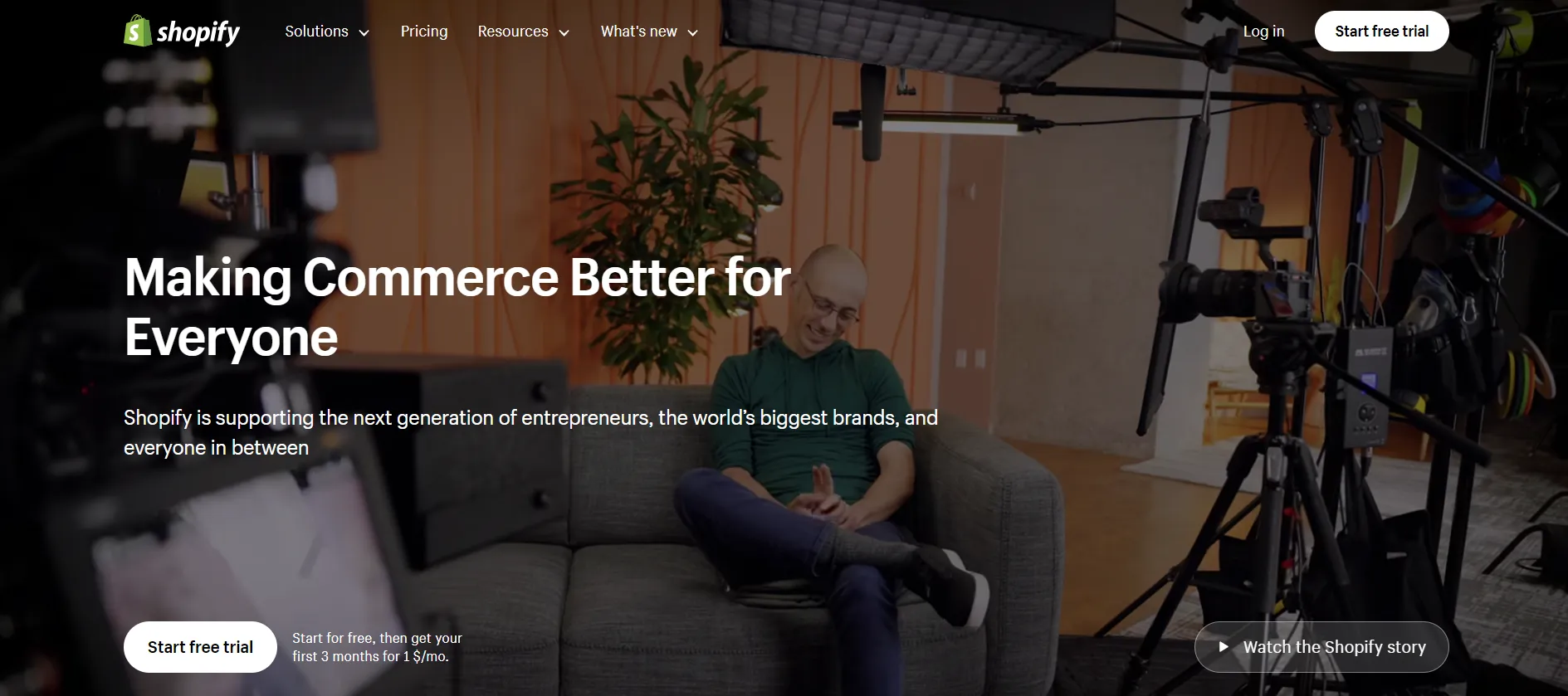
Don’t forget to check out our in-depth Shopify review to see what this platform has to offer. Or, you can watch the video below:
Our verdict on PrestaShop vs Shopify
At first glance, it is obvious that the biggest difference between PrestaShop vs Shopify lies in their approach. PrestaShop is open-source, allowing extensive customization, while Shopify, a subscription-based platform, prioritizes simplicity.
Moreover, PrestaShop demands technical proficiency for setup and upkeep but grants greater control over store design and features. In contrast, Shopify offers user-friendly features with less customization flexibility.
PrestaShop vs Shopify: The Key Differences
On the whole, both PrestaShop vs Shopify share some common eCommerce features. However, when we looked closer, these two carts were greatly differentiated as PrestaShop is an open-source platform, and Shopify is a hosted one.
Let’s keep scrolling to find out the differences between PrestaShop vs Shopify!
1. Pricing
Shopify pricing
With Shopify pricing, you will have 3 options to choose from, including Basic, Shopify, and Advanced. The cost of Shopify per month ranges from $29 to $299 (for annual payment), depending on your needs. These all allow you to launch unlimited products, enable manual order creation, get 24/7 support, and so on. Obviously, the more you pay for the packages, the more benefits and great features you will receive.
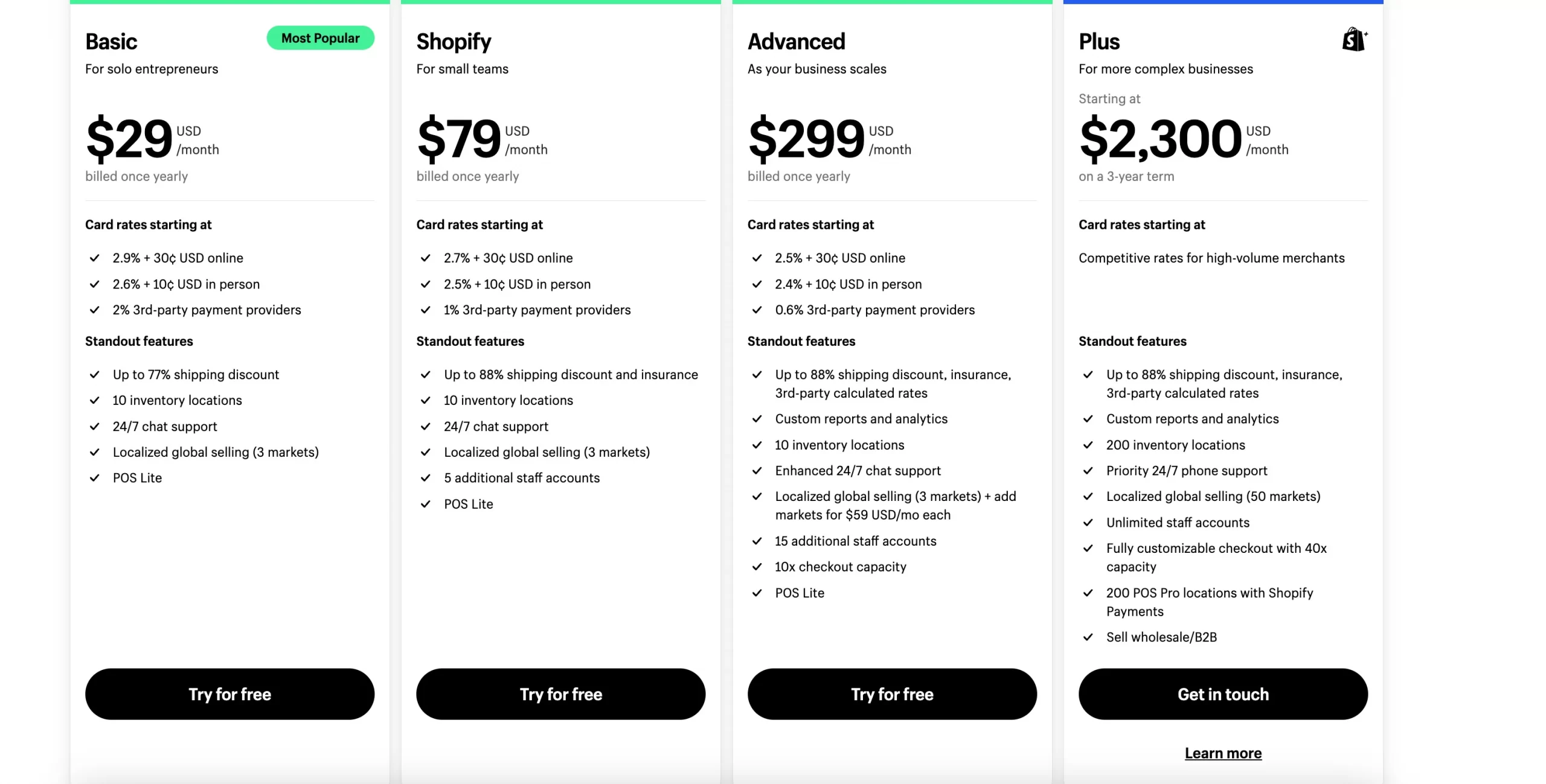
For enterprise-level use, Shopify Plus is the go-to option, starting at $2,300/month for a 3-year term. With this one, you will gain access to more advanced features that are exclusively designed to handle high-traffic websites. We’ve laid out the key variants of Shopify vs Shopify Plus to take the guesswork off your plate.
That’s not everything yet. There are still two more Shopify pricing alternatives: Starter ($5/month) and Retail ($60/month). You can start by getting a 3-day free trial to see what Shopify has in store.
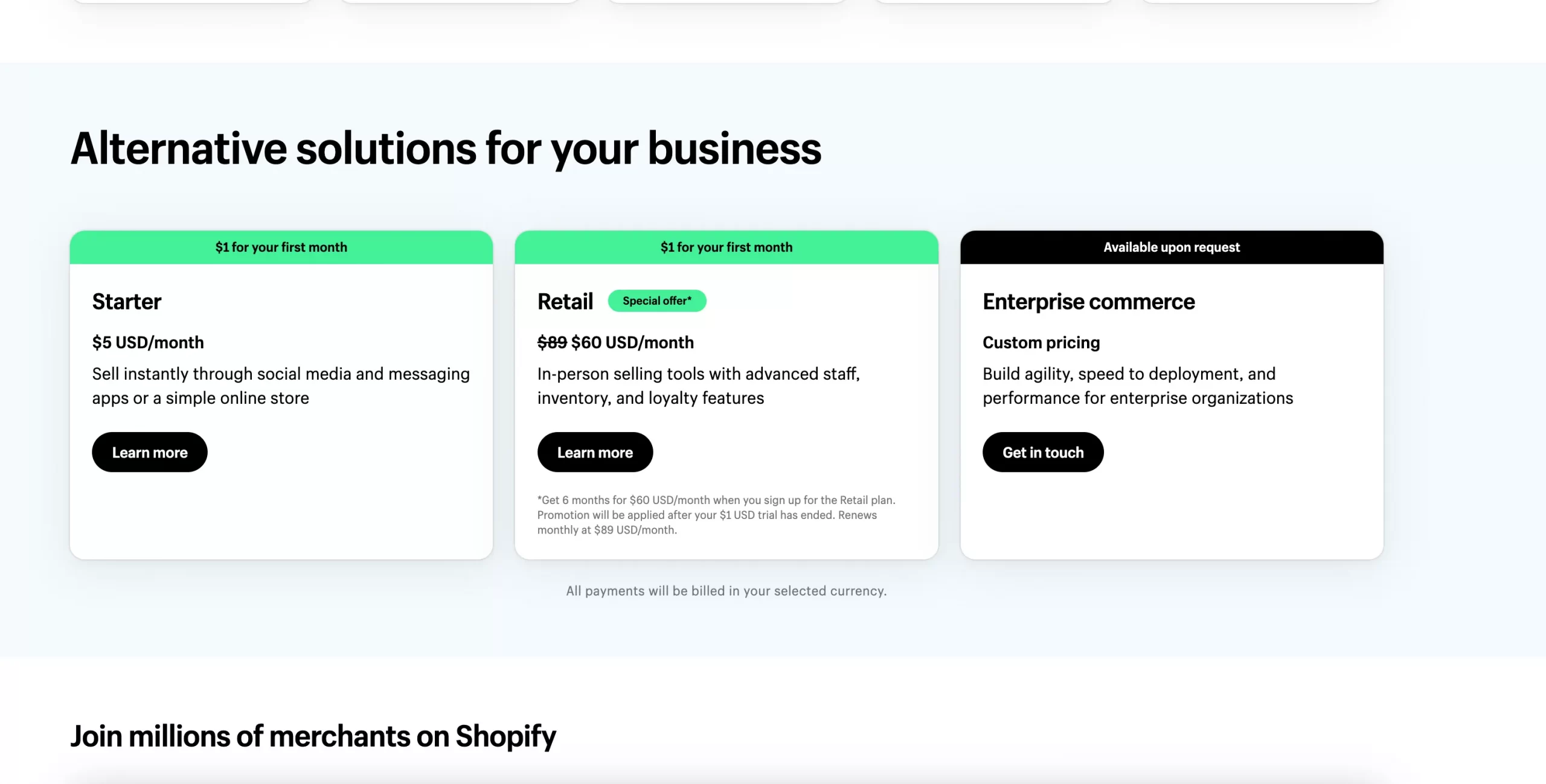
Another thing to keep in mind about Shopify pricing is that all payment gates require a transaction fee. The fee ranges from 0.5% to 2.0% of revenue, depending on the Shopify monthly plan. To save the cost, you can consider subscribing to Shopify Payments – the built-in gateway provided by Shopify.
Last but not least, we can’t skip through the pricing range for themes and apps. In short, these will cost you around $200 – $1000 in total, depending on your needs to enhance the website’s functionalities.
PrestaShop pricing
Up to the present, PrestaShop has developed the hosted version to reach more merchants in addition to its famous open-source platform. However, for today’s comparison between Shopify vs PrestaShop, we will focus on pricing and additional costs for the open-source version.
Even though the download and installation on PrestaShop are free of charge, you still have to pay for a hosting provider. There are many options to choose from and the price for each service will differentiate based on your choice of the data center. For example, with Cloudways, it costs around $10-$12 per month.
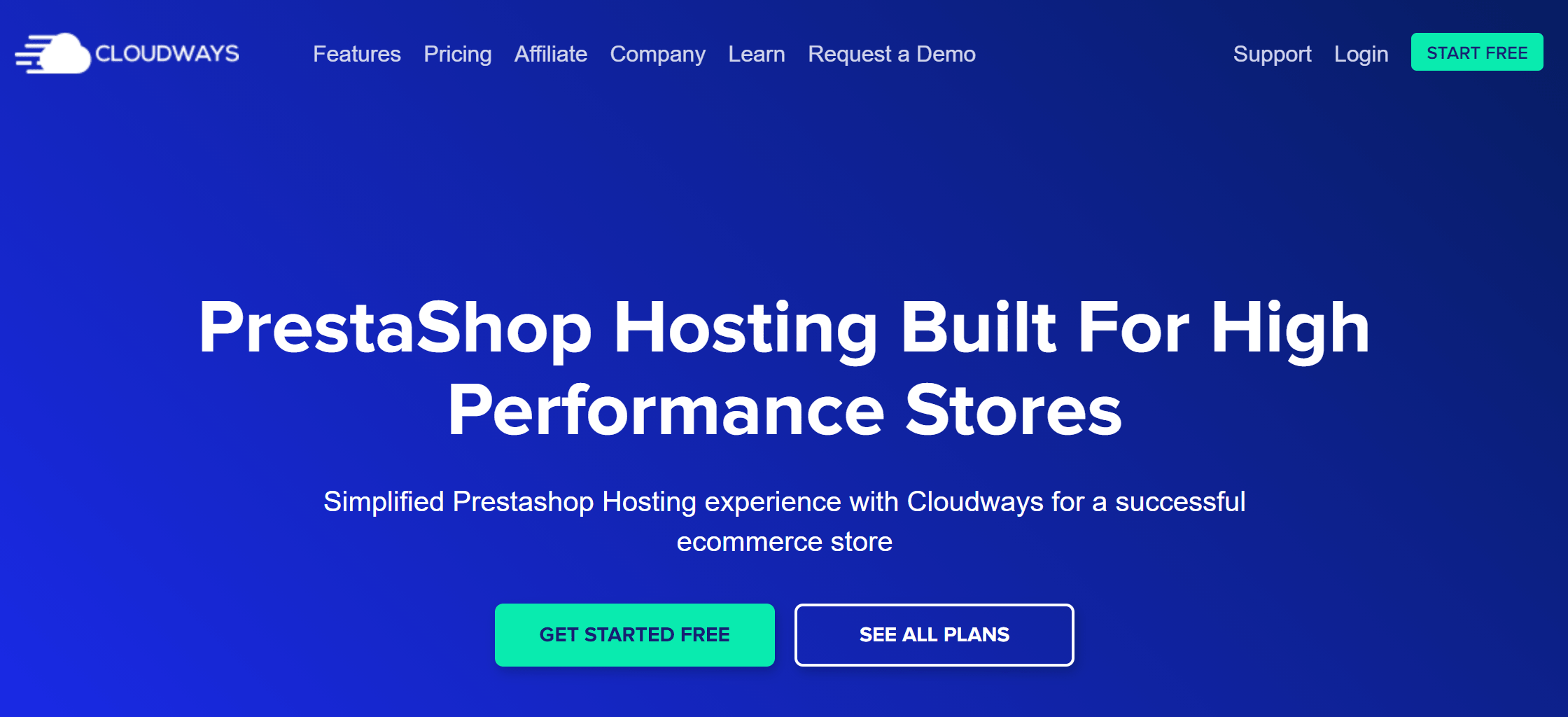
Moving on, for the most visually appealing storefront to attract more visitors, a well-designed PrestaShop template is a must. These will cost from $91 to $303, just freely pick the most suitable one for your store and product display.
Then, to enhance your store capability, you will need to integrate with PrestaShop add-ons. These integrations may add between $35 and $6000 to your PrestaShop pricing. With a limited budget, you can always start small by installing cost-saving options and gradually build up your website.
Finally, you are going to be concerned about the transaction fees. In PrestaShop, you can use several different payment options, and usually, each of them has various transaction fees and handling costs. With the PrestaShop module, you can have additional fees or discounts depending on the payment module used. You can have a surcharge or discounts by a percentage of the order or a set amount or both.
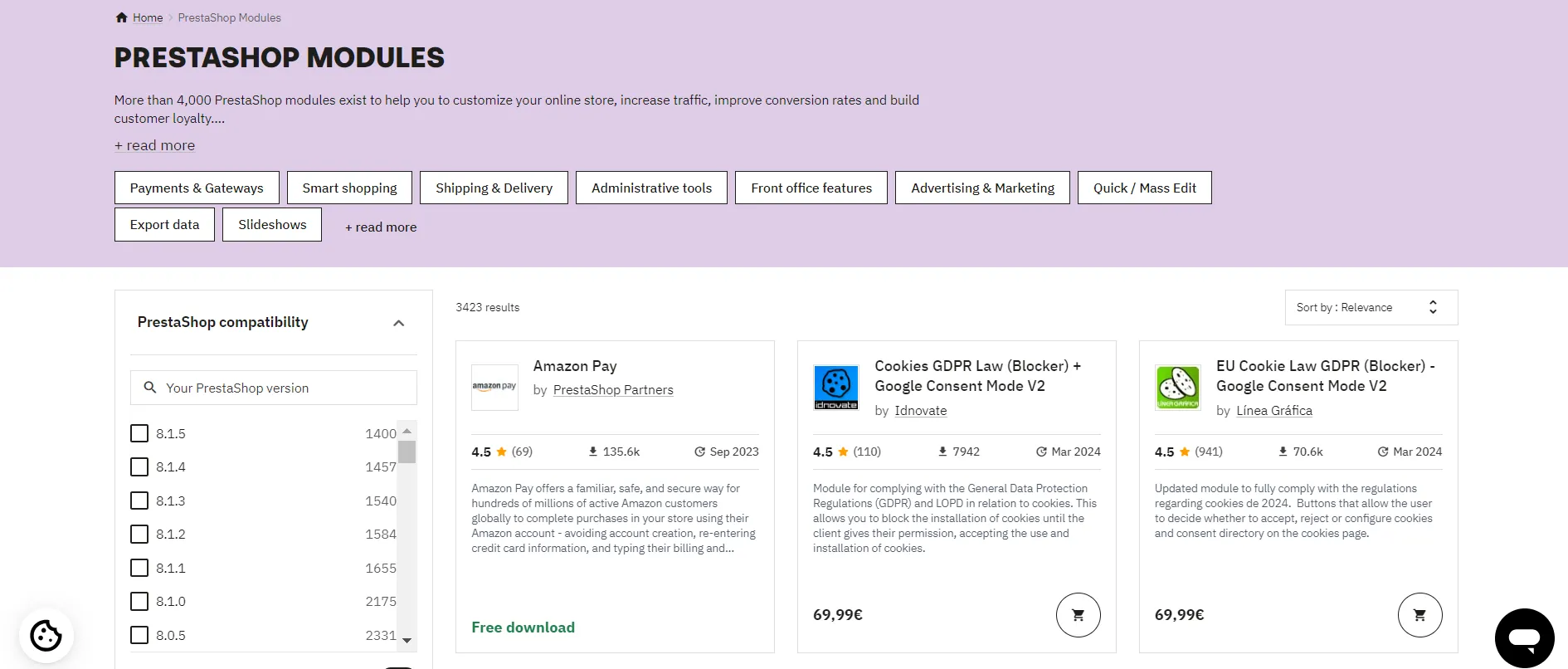
The Verdict
Taking all of these factors into account, in the pricing battle between PrestaShop vs Shopify, PrestaShop pricing is complex and somehow is more costly than Shopify. All Shopify plans have their own full features and functions which help you to start your business quickly and productively.
2. Ease of use
Shopify ease of use
For beginners, Shopify seems the most reputable and easiest platform to use at a reasonable price. It is a no-brainer when you first get started. Picking your suitable packages, choosing and customizing Shopify themes, listing items, etc. – all can be done in a breeze.
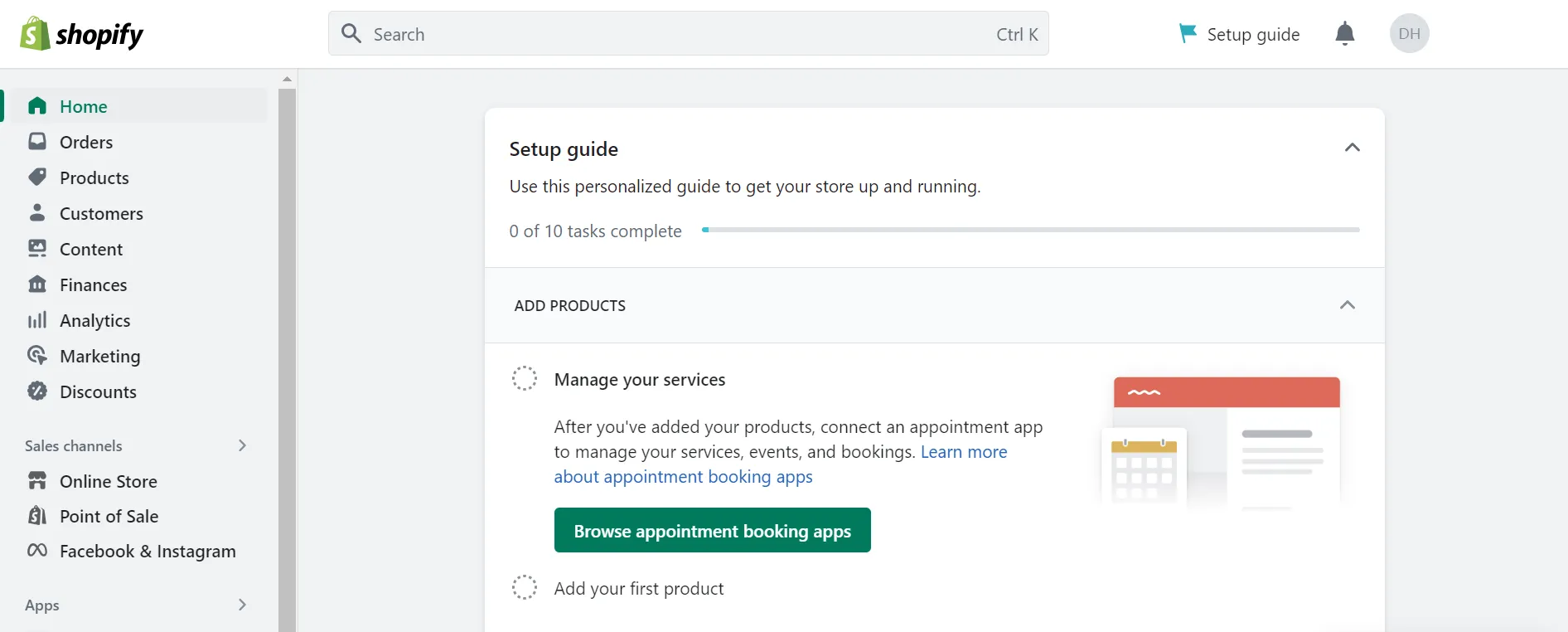
The Shopify homepage dashboard is pretty clear with simple instructions. As mentioned above, users without technical knowledge can easily edit their websites or even undo steps with visible guides. Learn how easy it can be to build your online store with our detailed Shopify tutorial.
PrestaShop ease of use
PrestaShop is written in the PHP language and runs on Smarty Template Engine, which is compatible with Unix, Linux, and Windows operating systems. Thus, learning how to install PrestaShop is not too tiring and you can easily set up a simple storefront for your online business.
However, if you want to make your store uniquely dazzling and equip it with helpful functionalities, you absolutely must get to know some coding know-how. Or else, hiring a developer may bring your vision to life.
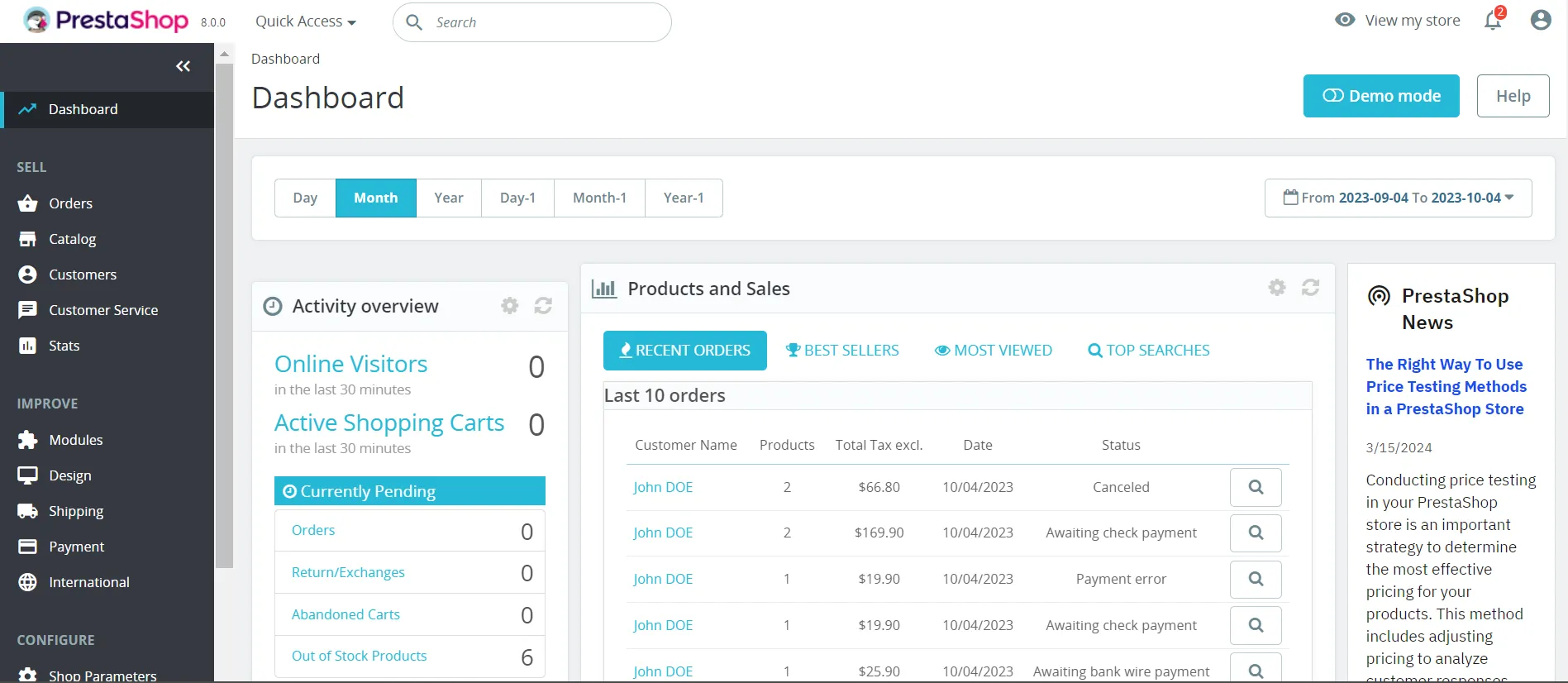
The Verdict
In short, getting an e-store up and running with PrestaShop is way more complicated than Shopify. Nevertheless, if you are tech-savvy, PrestaShop will give you the ability to access their code (which means more flexibility), allowing you to edit and adjust it specifically as you wish.
3. Themes & customizability
Shopify themes
Once you create an account on Shopify, you will gain access to its 180+ polished themes, including free and paid options. These themes cover all types of industries and cost from $0 to $400. You can easily make changes using Shopify’s built-in customizing tools.
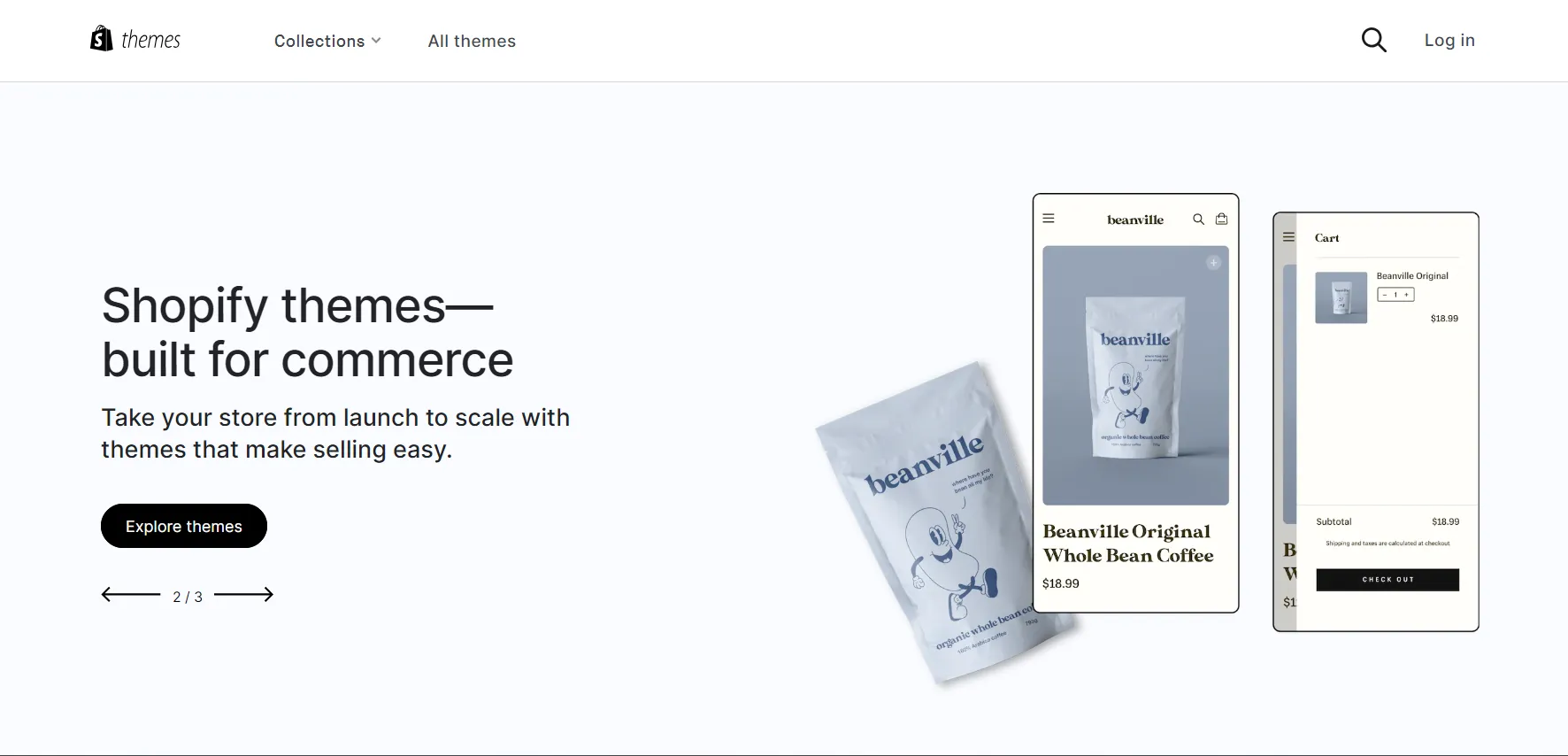
If you want to add some elements or develop a new feature that would improve user experience, Shopify Liquid is an ideal way to modify your website’s underlying code. Thanks to this, you can have different designs that can be edited flexibly to fit any screen size and mobile version.
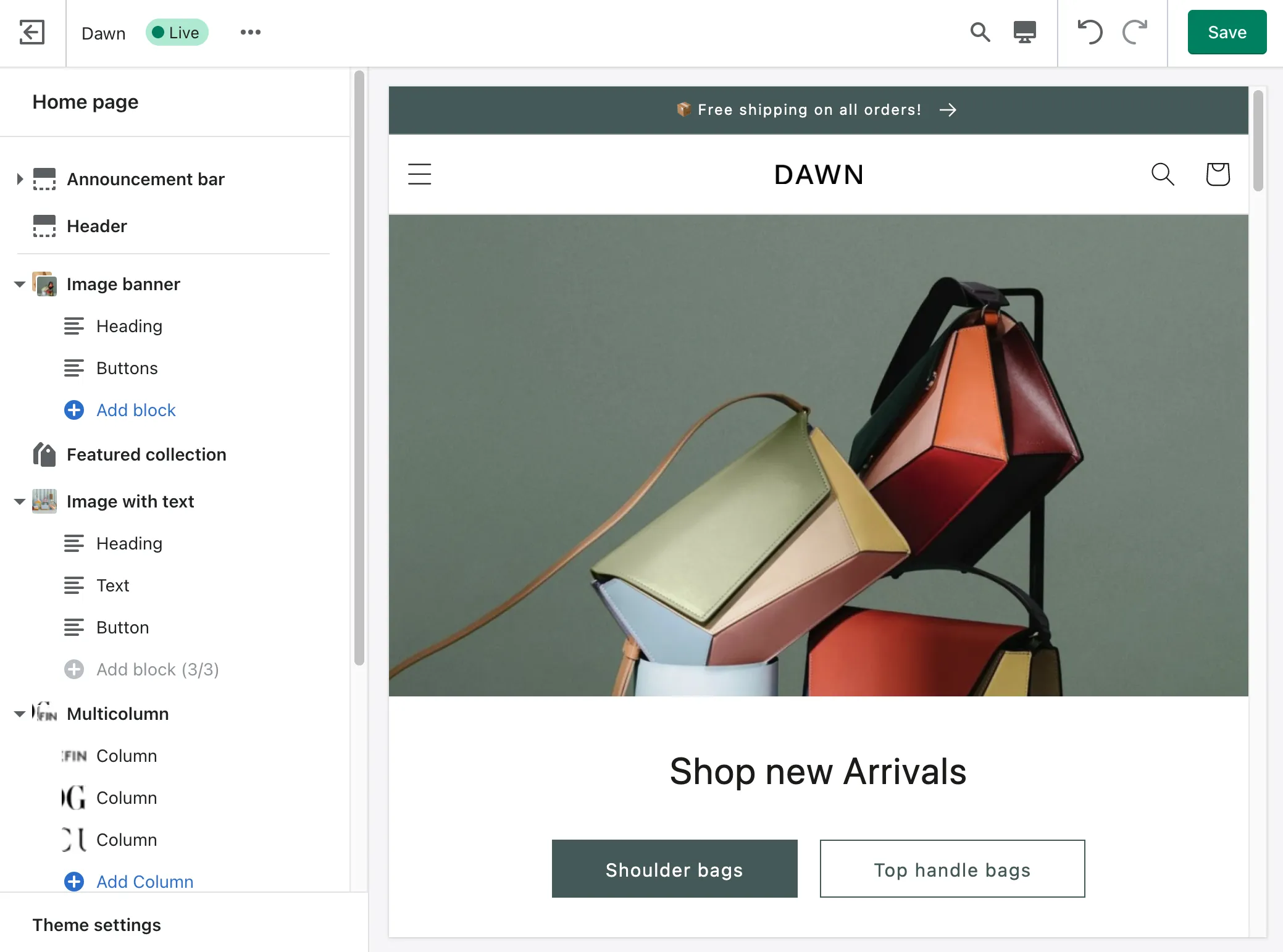
PrestaShop themes
Because of its open-source feature, PrestaShop offers endless possibilities for customization. Thanks to its convenience, merchants can freely design and build their stores as long as they want. The better technical skills they have, the better design and performance their stores will have.
Compared to Shopify, PrestaShop wins over the number of templates they have to offer with over 1600 selections, ranging from $91 to $303. You can filter out searching depending on your template style and/or business sector that suits your needs. For instance, pets and animals, food and restaurants, fashion and shoes, home and garden, and so on.
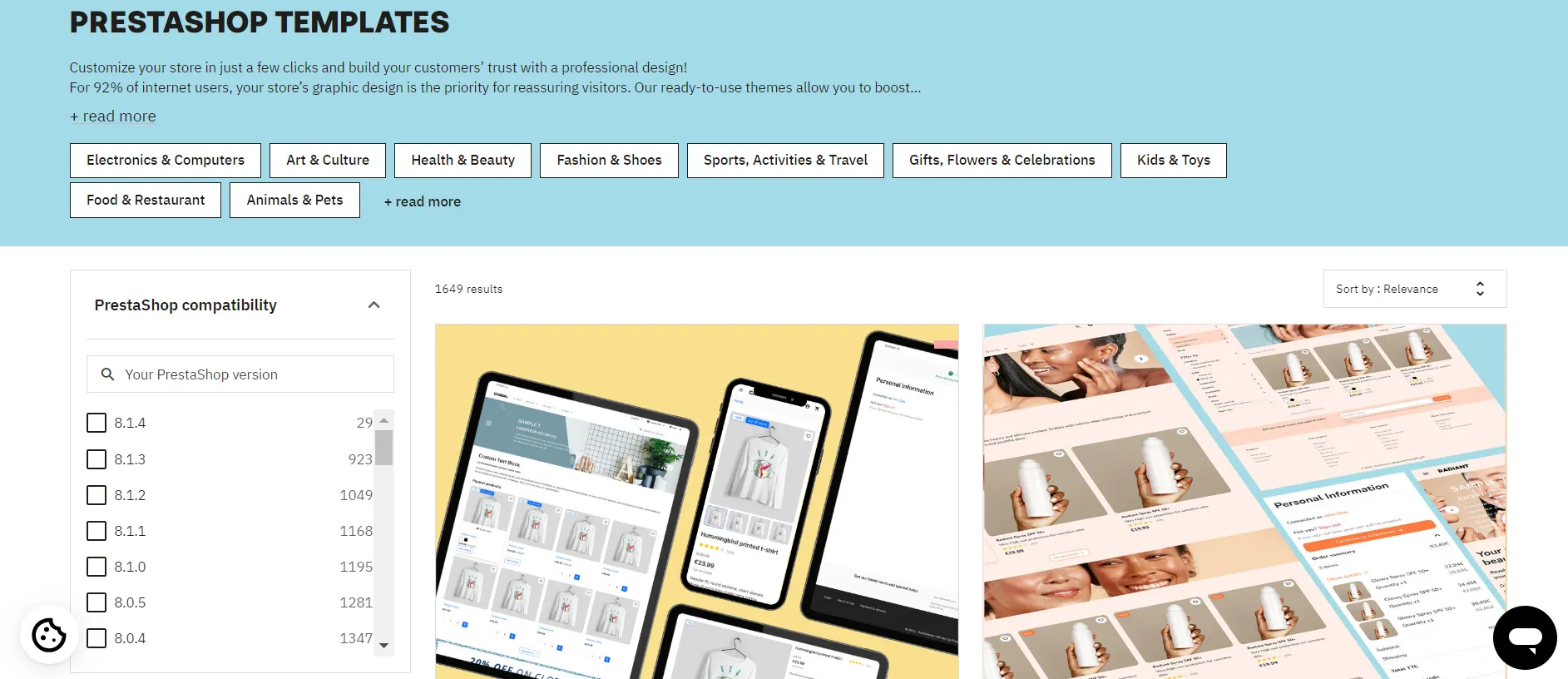
Moreover, merchants can fully control the look of their online store by adjusting the underlying code through JavaScript or HTML code. Undoubtedly, PrestaShop can provide ready-to-use themes that allow you to boost conversions with a recognizable design that matches your products.
The Verdict
It’s hard to choose a winner in this theme battle of PrestaShop vs Shopify. But, when we take a look closer, PrestaShop has the advantage as it offers more templates, and you can easily maximize the customization to every corner of your website.
4. eCommerce features
Inventory management
As a hosted eCommerce platform, it is extremely easy to add and manage products in the Shopify backend. Every element is clean and organized, store owners can seamlessly navigate between sections when adding their products.
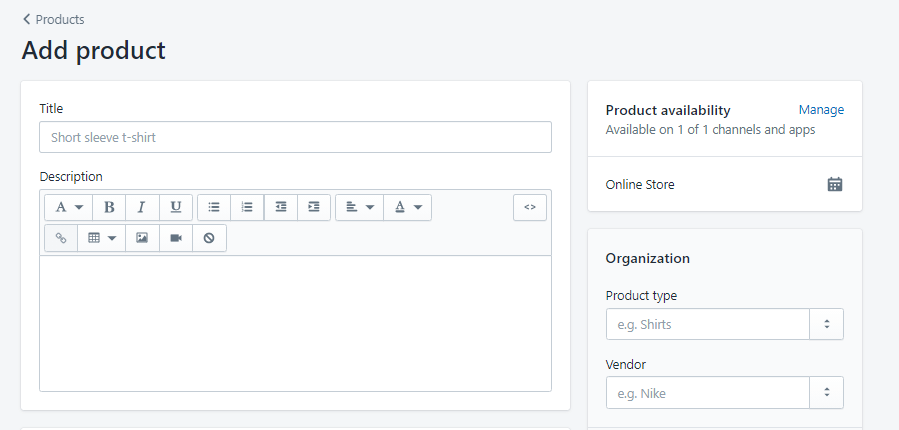
You can either upload the products manually via the “Products” section or bulk update using CSV files. Additionally, you can utilize Shopify’s built-in functions to track storage, adjust inventory quantities, and view products’ inventory history. These Shopify inventory functions will come in handy and help e-merchants manage their stores more efficiently.
On another note, as a neck-to-neck competitor in the PrestaShop vs Shopify battle, PrestaShop is packed with a wealth of features solely focused on inventory management. Here are some outstanding PrestaShop functions to help users manage their store.
- Update Stock with Supplier: Import goods from your supplier in any format and from any file location. It can trace all sync history and evaluate outcomes without having to worry about raw data changes thanks to a totally automated approach.
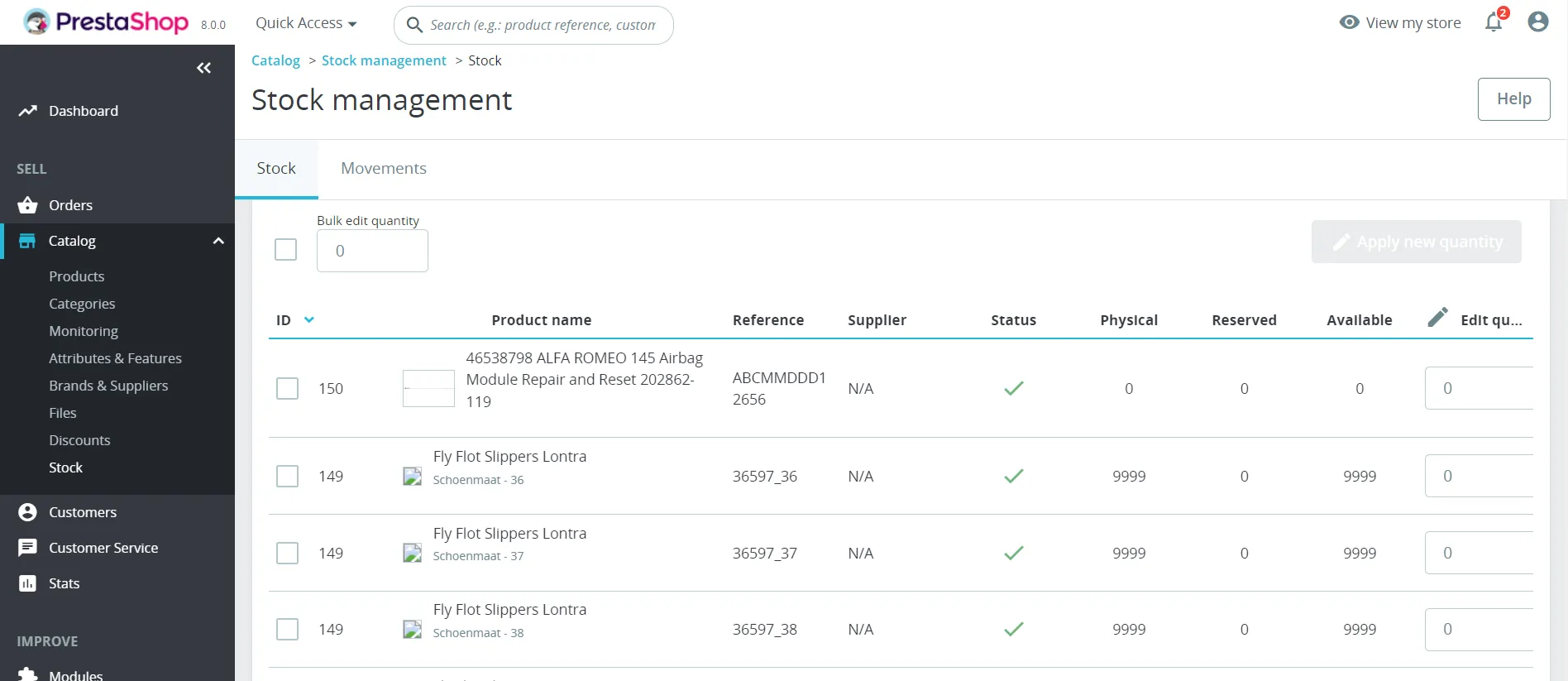
- Sync with Third-Party Systems: Update clients, orders, and goods from whatever files you have from external systems, or export email lists, sales, or any other database for future use.
- Restock Inventory Smartly: Keep track of the out-of-stock items, bestsellers, and hot items in your store.
- Analyze Sales and Stock Level: Thoroughly examine your sales activity, PrestaShop inventory levels, and incoming orders. Merchants may utilize “take action” reports that tell them what to do instead of just examining quiet data.
Order and shipping
If Shopify is your platform of choice, you have the flexibility to select among 4 courier shipping alternatives: USPS, UPS, DHL Express, and FedEx. What’s more, you have the convenience of utilizing Shopify Shipping to generate discounted shipping labels, helping you save money along the way.
After choosing a carrier, you can decide on the shipping rates (free shipping, flat rate, depending on region, etc.). By opting for the Advanced Shopify plan, you can gain access to additional features such as third-party calculated shipping rates. This functionality enables you to display real-time courier prices to customers during the checkout process.
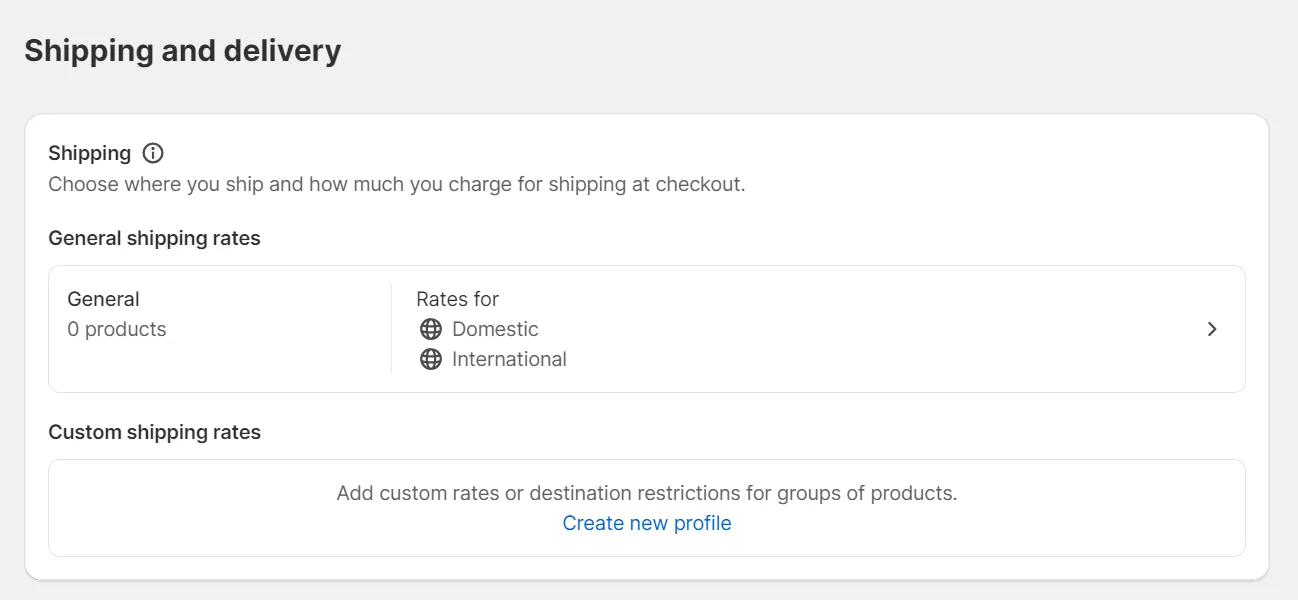
Similarly, these well-known carriers also integrate with PrestaShop, including DHL, UPS, and FedEx. Should you not find modules for your desired carriers, you can manually add them through the Dashboard by navigating to Shipping > Add new carrier.
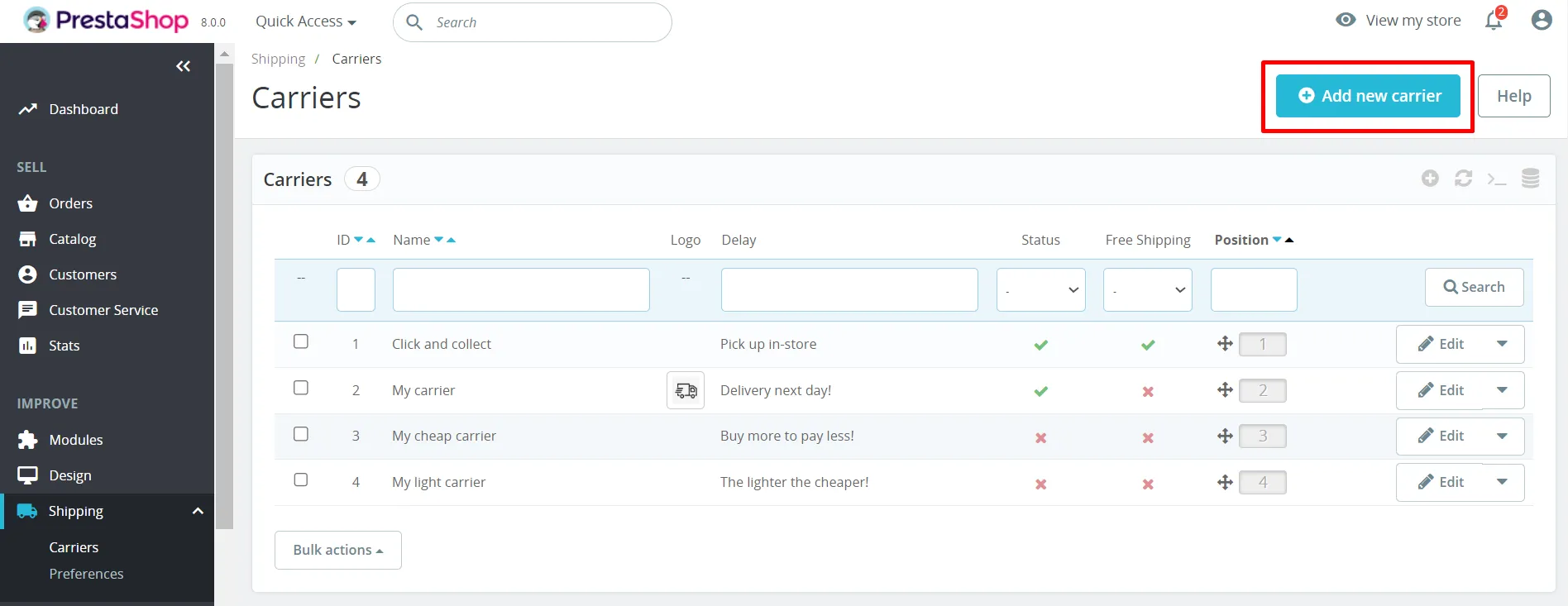
You can easily set up PrestaShop’s shipping preferences by adjusting:
- Handling (which includes options like free shipping or discounts).
- Carrier choices (such as your shop’s default carrier, pricing, or order-based selections).
CMS/Blogging
Though both PrestaShop vs Shopify are not specially built for blog writing, they both provide a Content Management System. This feature will come in handy if you want to create new sections to display your store’s Legal Notice, Terms of Use, or other related content.
On the one hand, Shopify CMS provides users complete control to add, list, edit, and organize products using a streamlined CMS interface. However, to get more advanced features like other out-of-the-box CMS, you’ll need to rely on third-party applications.
On the other hand, PrestaShop CMS allows users to create and delete all the pages on the website. Besides, store owners can easily manage other content like static blocks, images, banners, and so on.
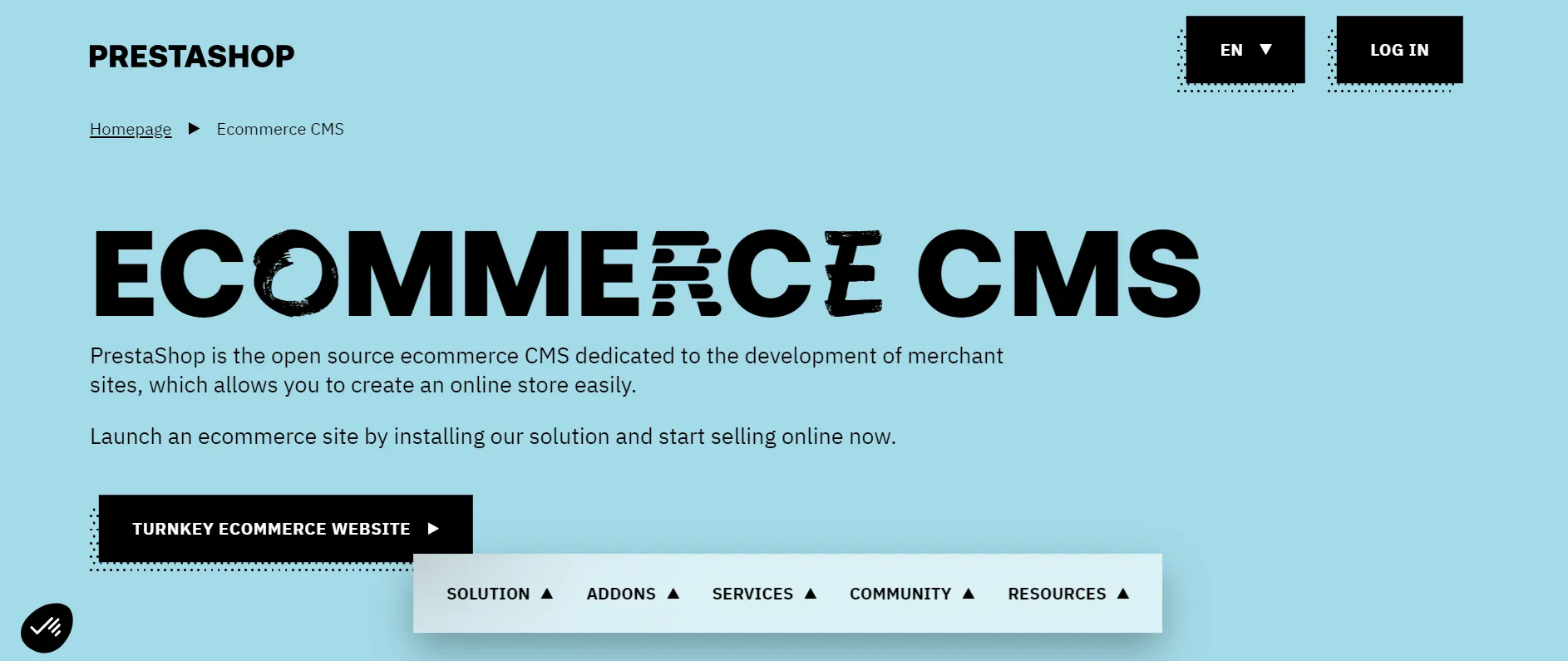
PrestaShop CMS interface is quite simple and straightforward. Upon clicking the “Add New” button, you’ll be directed to the “Pages Management” section. Here, you can easily customize your page, add meta titles, provide an SEO-friendly URL, and upload page content.
Dropshipping
Dropshipping is a new selling method that allows e-merchants to sell their suppliers’ items without having to maintain inventory or order fulfillment. Though this approach is highly favored by many online businesses, both PrestaShop and Shopify haven’t yet provided built-in features to support this function.
To dropship on Shopify, you will need to rely on a third-party app. You can either use Oberlo – a dropshipping app developed by Shopify or choose from hundreds of applications available on the Shopify App Store.
Similar to Shopify, you’ll need to install PrestaShop first and integrate a dropshipping module. After finishing the initial setup process, now you can choose your products and start your dropshipping business right away.
Payment gateways
Shopify and PrestaShop ensure that you are able to integrate your credit card payments from your customers with numerous payment gates.
Shopify has its own Shopify Payments network to integrate card processors directly into the check-out process. Some of the highlight advantages when using Shopify Payment are:
- No additional transaction fees.
- Enter their payment information without leaving your online store.
- Available in 11 countries.
Furthermore, Shopify payments also support multi-currency with store currency and payout currency to help merchants easily clinch the deal overseas. Additionally, Shopify provides 100+ external payment gateways apart from Shopify Payment, such as Stripe, Paypal, 2Checkout, etc.
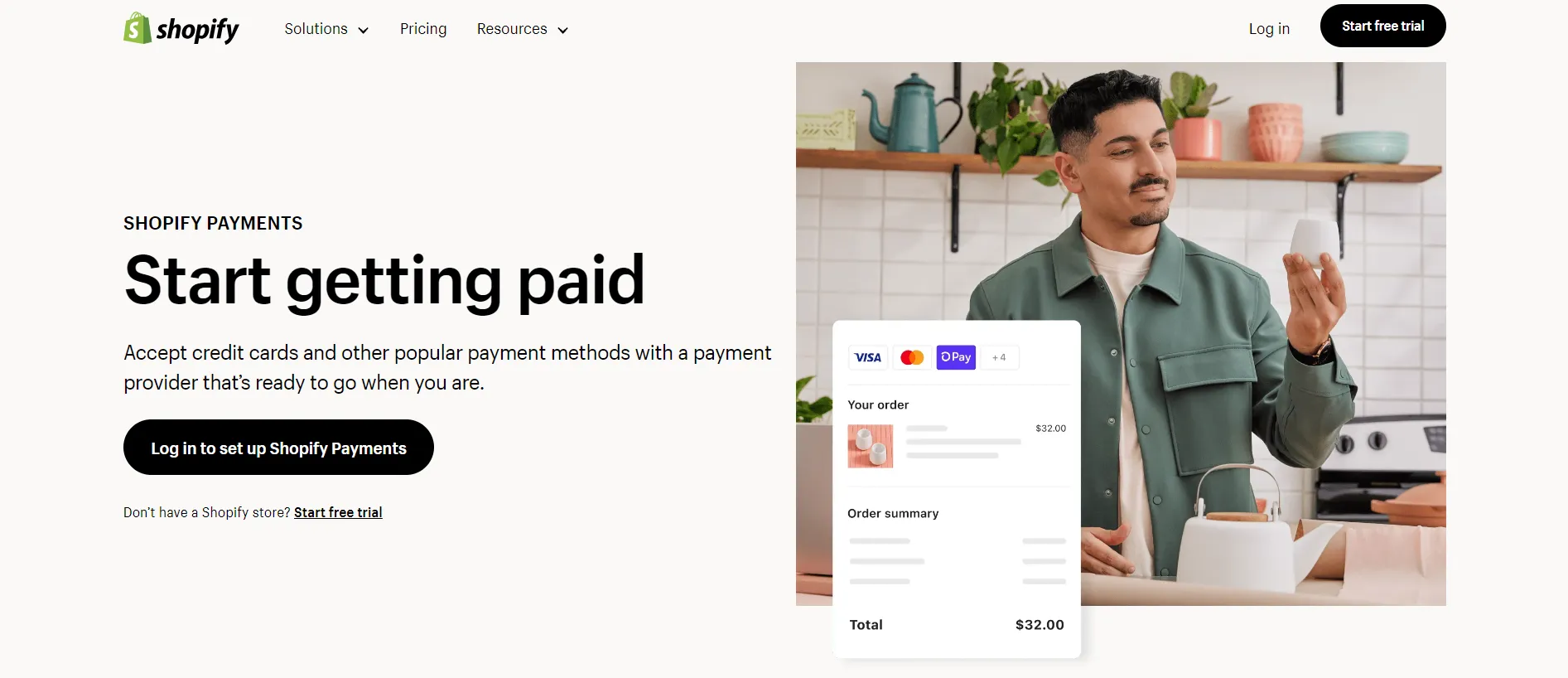
On the other hand, with PrestaShop, users can choose between a third-party payment processor from free 250 options on the PrestaShop marketplace or PrestaShop Checkout solution. Your customers will not be redirected to another site when processing their payment as well as be fully compliant with all adjustments, especially GDPR.
It enables the acceptance of various payment methods, such as checks, bank wire, cash on delivery, and debit/credit cards, providing customers with flexibility. Integration with leading payment processors like PayPal, Stripe, Square, and Authorize.Net is possible. The exact rate for transaction fee will depend on your connected payment provider.
The Verdict
Another competitive round between PrestaShop vs Shopify! Yet, with the latest update, Shopify is on a continuing evolution to bring the best eCommerce features to its users. And, based on our experience, we love every little update of it.
5. Apps and addons
Shopify apps
You can easily purchase extensions and plugins with the full functions you may need for your website from the Shopify App Store. These apps are designed to extend possible capabilities such as shipping, marketing, and accounting, etc.
Despite the large number of apps available in its store, Shopify has carefully reviewed all of them. Accordingly, Shopify’s technical team will check the app for safety and quality before publishing it. Thus, you can rest assured that these are the cream of the crop.
From our testing, Shopify offers excellent support in navigating their extensive store. You can easily browse through categories or collections. Moreover, they curate a dedicated “Staff picks” section featuring apps personally chosen by their team.
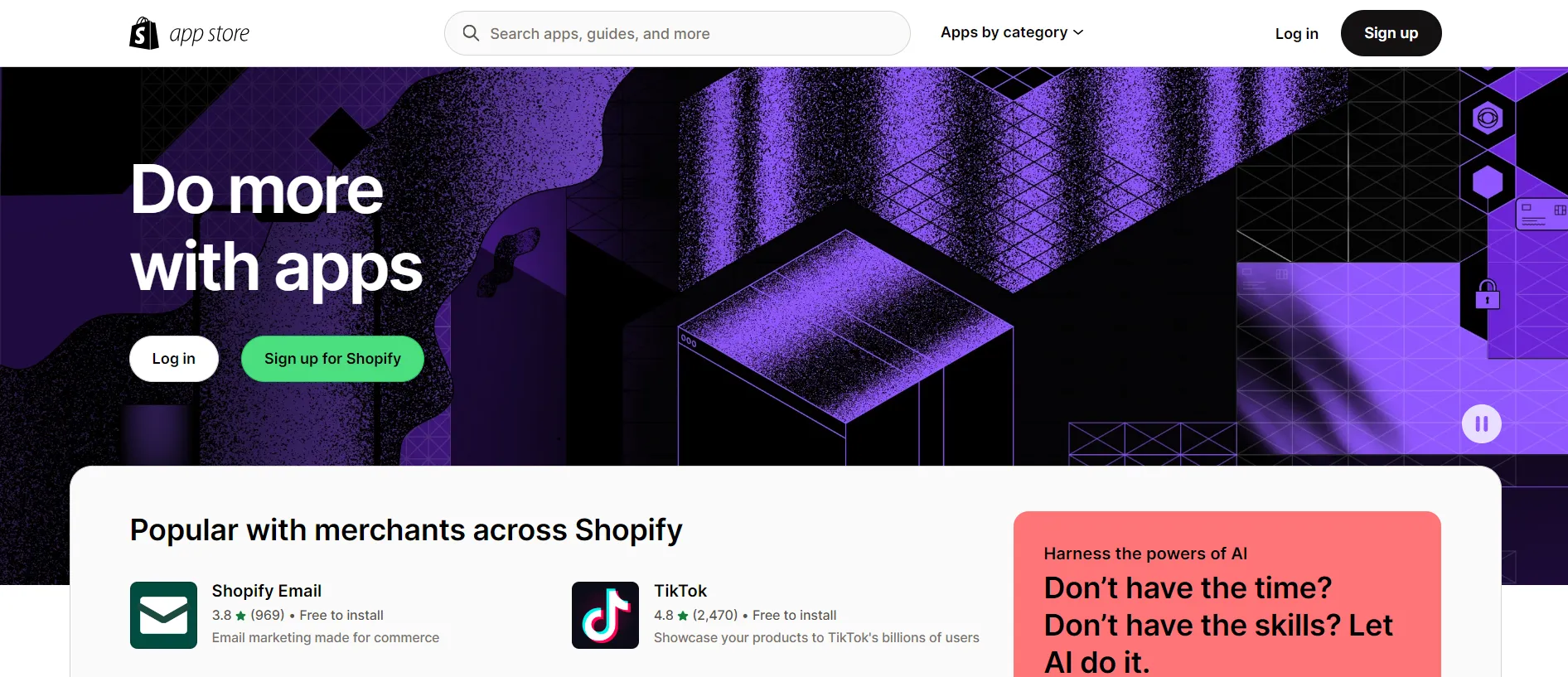
You might be overwhelmed when standing in front of 8000+ options in the Shopify App Store. Thus, to help you out, we have gathered the best Shopify apps that are the core of launching an online store. Check it out to make the best decision!
PrestaShop add-ons
At the same time, PrestaShop has strength in creating and managing multiple stores. In particular, PrestaShop is offering more than 3000 modules to make your website as well-handled as possible. These modules help customers to customize their online website as well as increase conversion rates, build trust and loyalty.
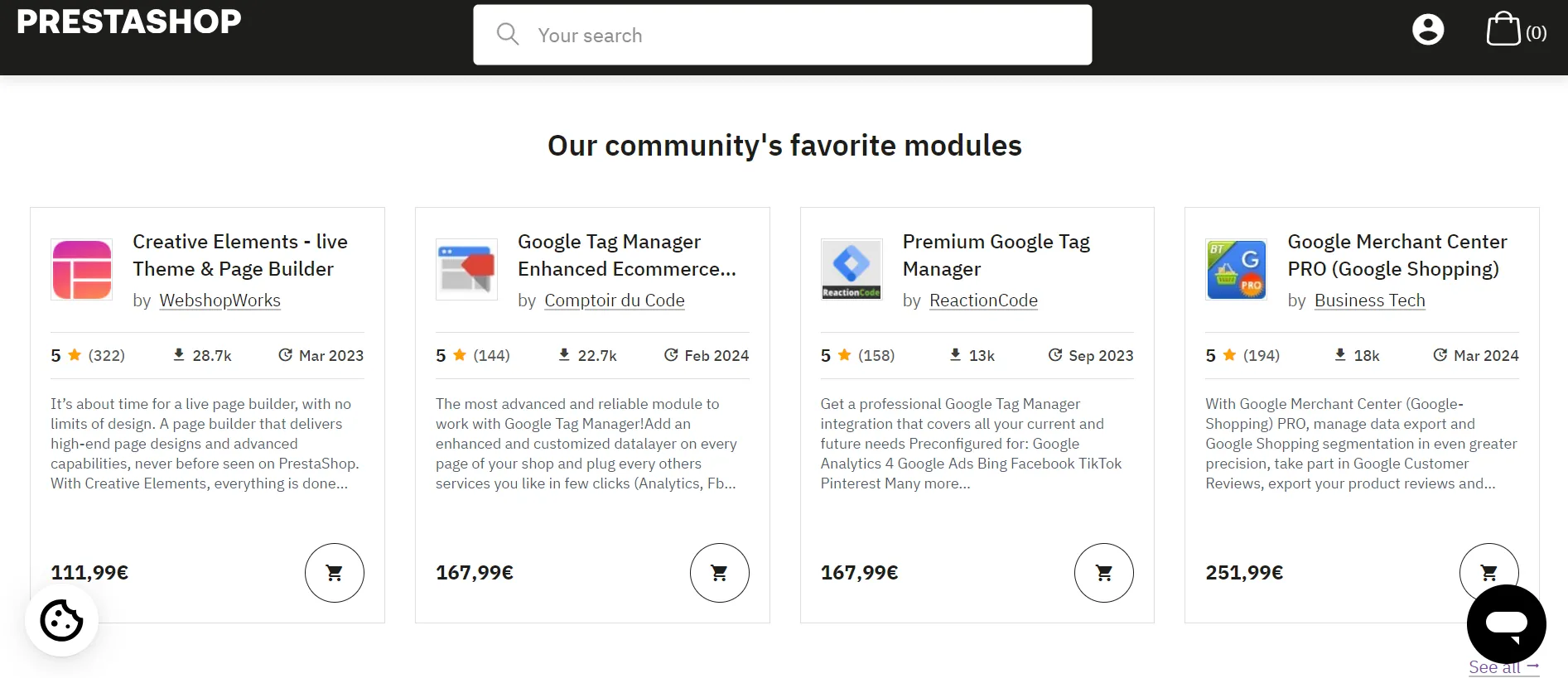
However, you should bear in mind that the add-ons are made by hundreds of developers from all over the world, and there’s no guarantee that everything will work exactly as expected. Therefore, you need to be careful about what you will add to avoid a glitchy and slow-performing website.
The Verdict
In terms of both quantity and quality, Shopify seems to have better deals when it comes to the comparison between PrestaShop vs Shopify apps. Thus, you can both save money while expanding your website’s functionalities.
6. SEO and marketing
Shopify SEO and marketing
Shopify has a wide range of SEO and marketing tools to help you with your Shopify store. It is also easier to see in Shopify’s marketing dashboard that there are marketing recommendations as well as marketing activities creation.
Furthermore, Shopify has a wide range of SEO built-in features. It covers most essential areas from meta title, meta description to content, headings, image alt text, etc. It definitely will be great SEO support to elevate your products to the top search results.
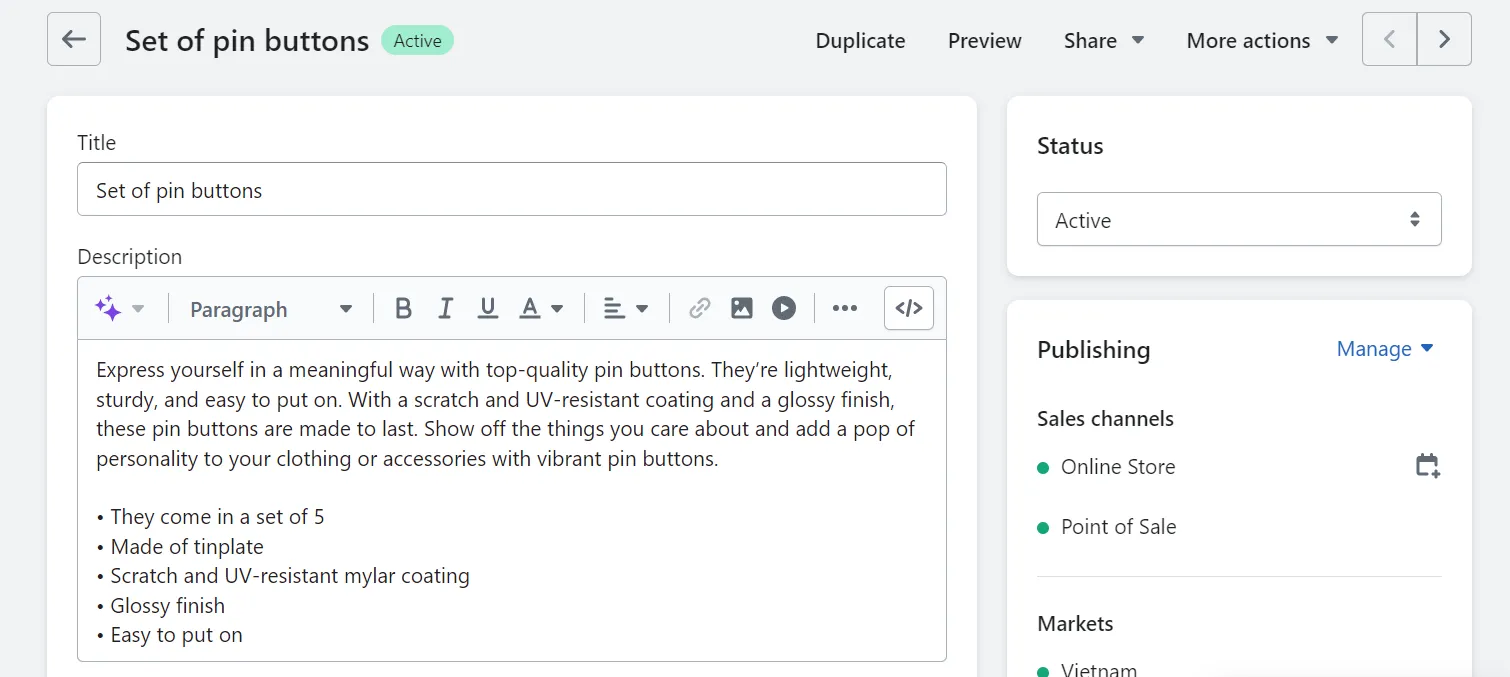
PrestaShop SEO and marketing
Back to PrestaShop, instead of adding the list of built-in features, users will have to install modules to start SEO marketing. Luckily, PrestaShop offers the possibility to create coupons, price rules, discounts, and special offers, as well as cross-sell, promote, and suggest products.
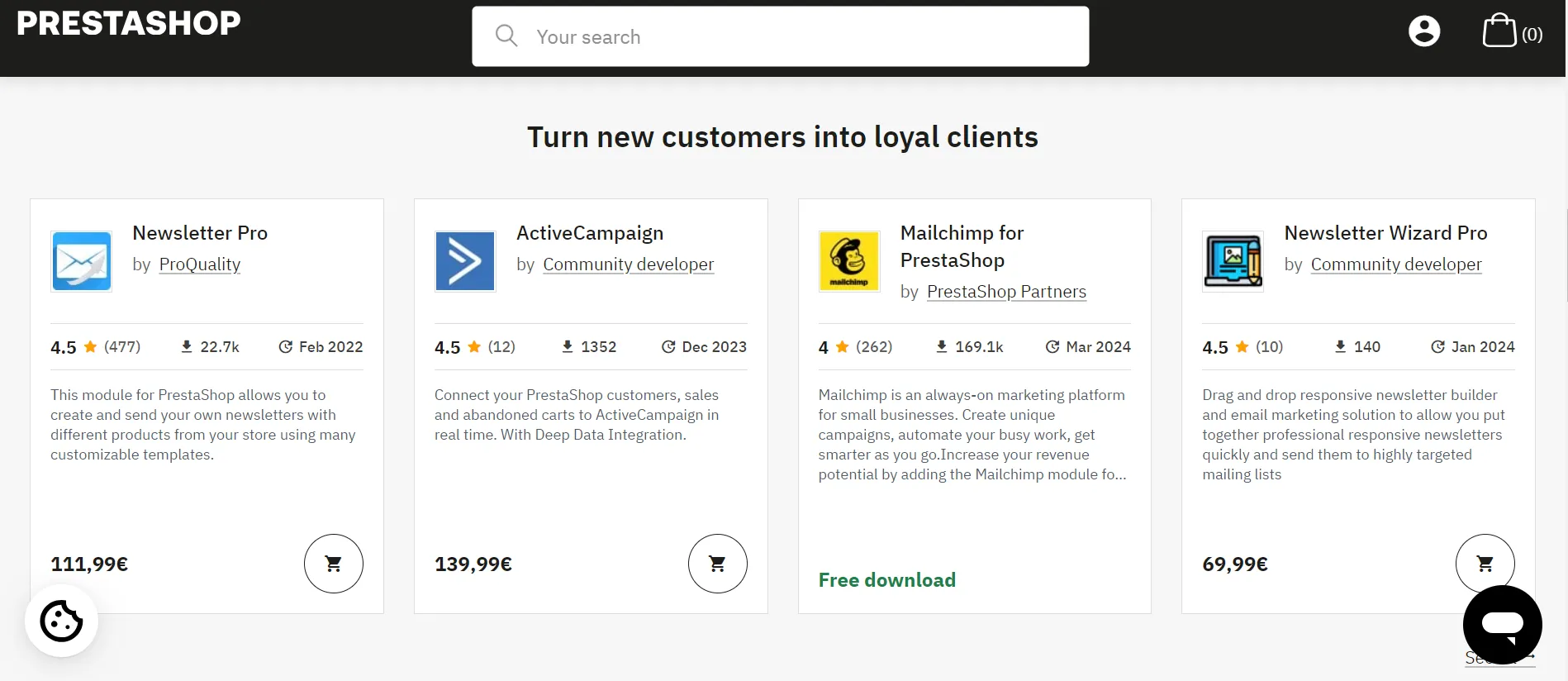
It also offers SEO, abandoned cart email capabilities, social platform connections, and categorical reporting and tracking. PrestaShop allows you to develop customer databases and create customer groups to personalize the experience, receive notifications, send default responses, and manage all customer service requests.
The Verdict
In this aspect, Shopify is definitely more powerful than PrestaShop. Rather than spending money for installing modules, Shopify’s built-in features for marketing and SEO is enough to optimize your store.
7. Security
Shopify security
Since Shopify is a hosted cart, it offers excellent website security out-of-the-box. Shopify offers free SSL registration for all online merchants as well as automatic updates. With SSL certificates, Shopify can help you to:
- Use HTTPS to add a new authentication layer to your store instead of HTTP.
- Place the SSL icon next to the URL of your online store to help gain customer interest.
Thankfully, all Shopify stores are certified Level 1 PCI DSS compliant. This is a data security standard for every company that accepts card payments to comply. All your data and your customer information are ultra-secure with Shopify.
PrestaShop security
Your PrestaShop store’s security depends greatly on your choice of hosting provider. For instance, Hostinger employs an intelligent Web Application Firewall along with customized firewall rules to safeguard servers, shielding websites from DDoS and brute force attacks.
Even so, PrestaShop’s downloadable set-up file is PCI compliant. In addition, there are numerous PrestaShop security modules that store owners can install.
You can conceal essential files using .htaccess, thus guaranteeing that none are accessible to the public eye. Security tools such as Security Pro and Google Authenticator can be employed to secure your store without necessitating any code modifications.
The Verdict
All in all, there is no edge between Shopify and PrestaShop regarding security. While Shopify offers robust built-in security features through its hosting, PrestaShop affords greater control in securing an online store.
8. Support
Shopify Support
Shopify’s support can be considered one of the strongest points of this platform. All Shopify plans offer 24/7 support via phone, email and live chat, which is always available to help. Other forms of communication that you can try are the help center and social media channels, including Facebook, Instagram, TikTok, etc.
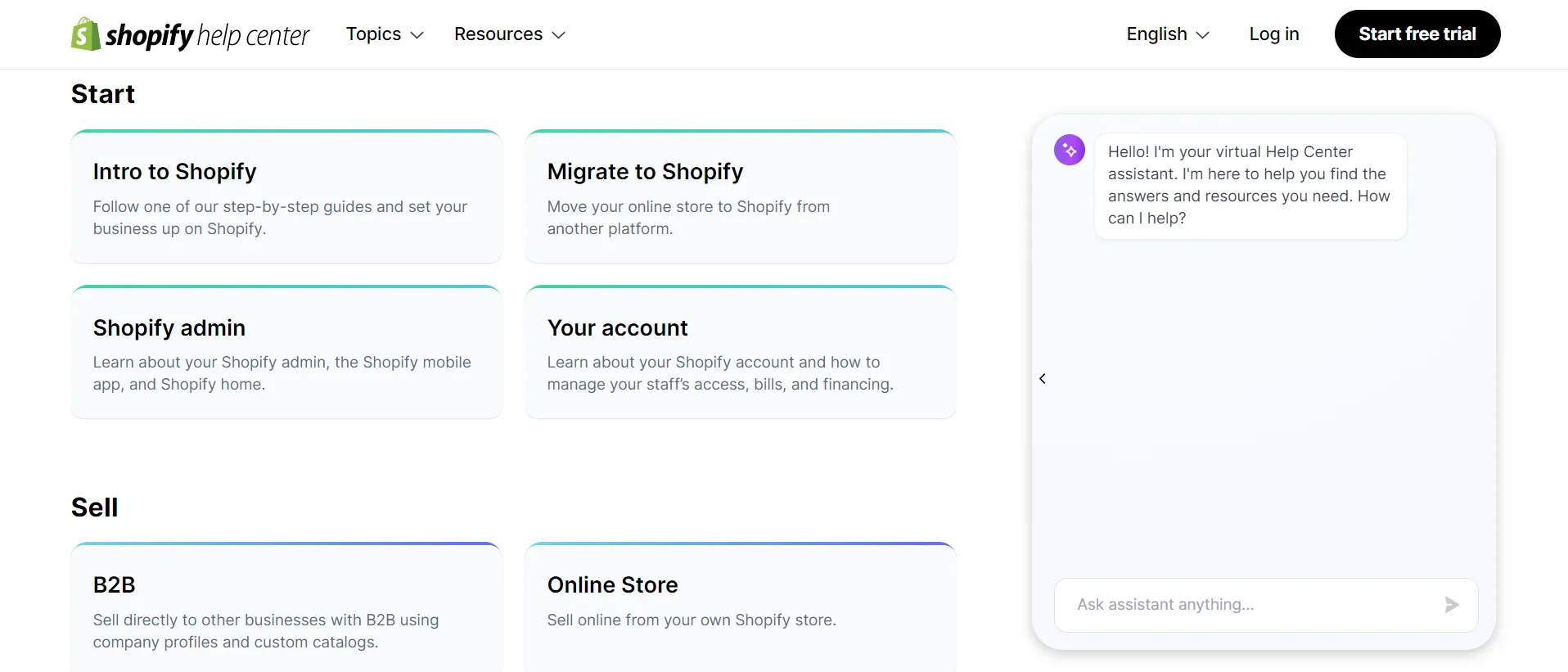
Not to mention, Shopify has a large community for experts and merchants to share their experiences and knowledge with others widely. At the same time, this community is the place where the third party can get insight into current merchants’ needs or trendy products.
PrestaShop Support
On the other side of PrestaShop vs Shopify, PrestaShop provides 2 kinds of support services: Presta Online Assistance and Presta Technical Assistance.
The PrestaShop Online Assistance is available via chat, email, and phone. If you are sending them messages, the response time will be within 24 working hours. In the meantime, phone support is accessible from Monday through Saturday, spanning 9 am to 10 pm.
In addition, you can always explore more information with their free sources, such as guides, tutorials, FAQs, and training courses for users and developers. Nearly 80% of them provide detailed information about all situations that the customers can probably encounter.
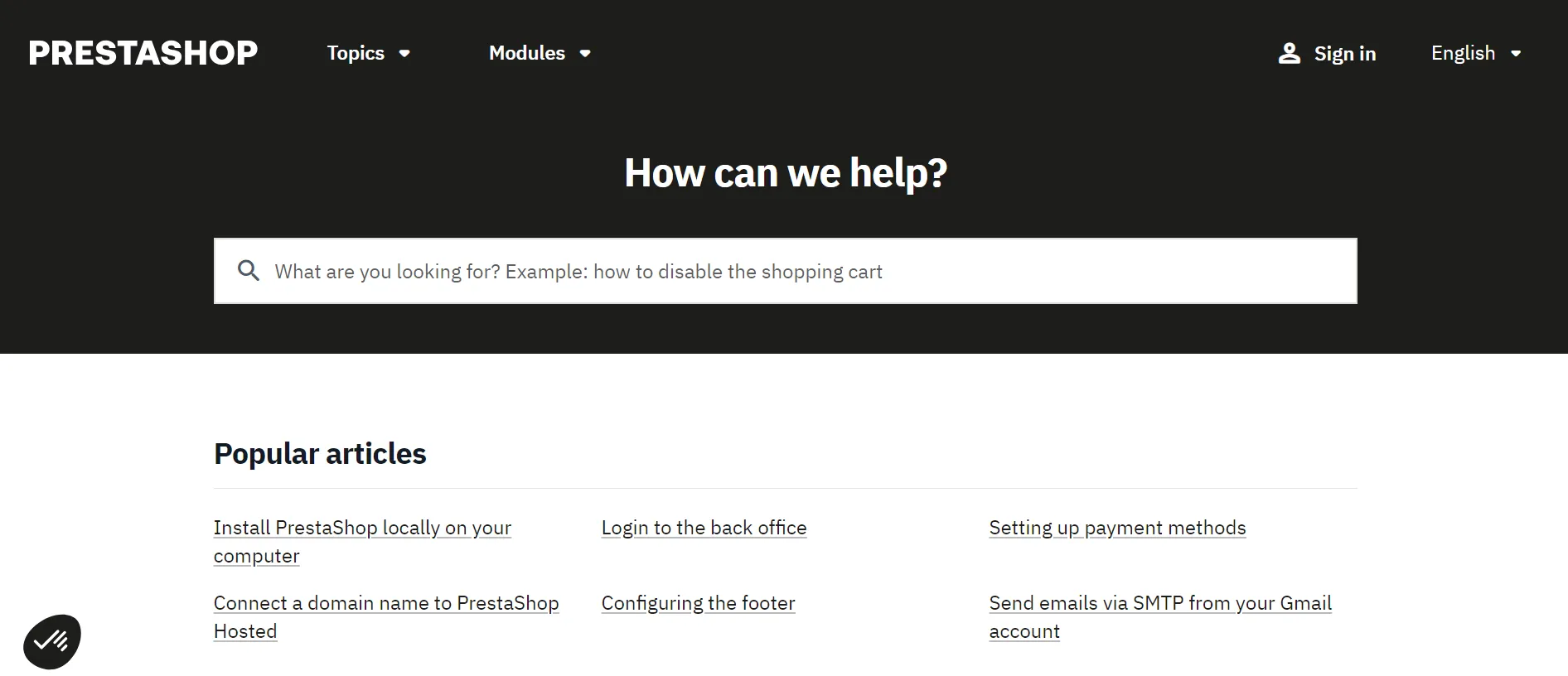
Additionally, merchants can opt for Presta Technical Assistance for extensive help. With this package, users will get a 15-minute call with experts from PrestaShop to solve any problem. However, please note that this service will cost a pretty penny, ranging from $325 to $975, depending on the support level.
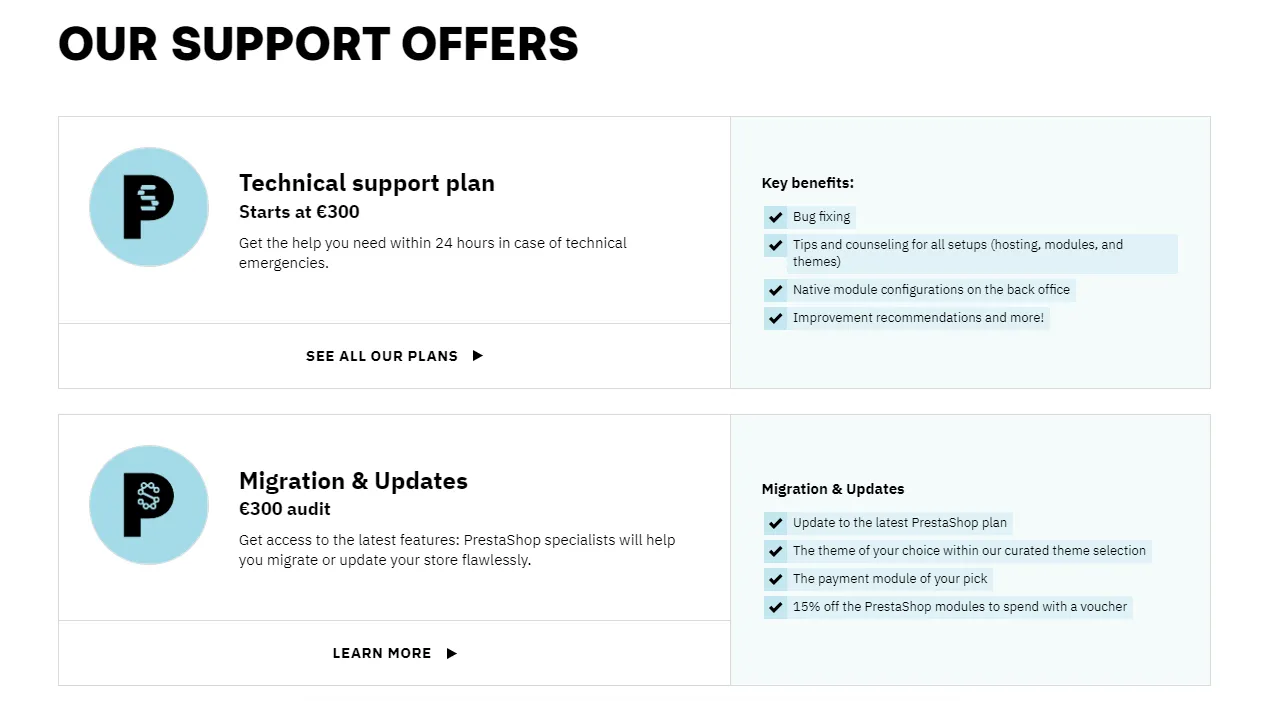
The Verdict
It is complicated to compare PrestaShop vs Shopify in terms of customer care, as both offer impressive services. However, Shopify will be an ideal option if you do not want to foot the bill for extra customer care.
Which One is Better: PrestaShop or Shopify?
Overall, in PrestaShop vs Shopify, there is no objective winner, the right platform works best for your business. To sum up our reviews, we have listed each platform’s advantages and its ideal users in the below table:
[wptb id=72058]
PrestaShop vs Shopify: FAQs
[sp_easyaccordion id=”48428″]
Conclusion
Hopefully, our head-to-head comparison between PrestaShop vs Shopify can help you to find a suitable answer for your work. Based on our research and testing, both PrestaShop and Shopify are suitable for different business needs.
If you want to start a business without technical skills, Shopify is an ideal option. It is easy to use and allows you to actively control the price.
On the other hand, if you have from small to medium store size and just want a platform that can provide you with the customization and the ability to sell without a hitch, do it on PrestaShop. You can get started for free, the setup is easy, and you don’t have to worry about any maintenance at all.
For those of you who have made up your mind after reading, it’s time to grow your business and yield profits. Take a look at our LitExtension blog or join our community group for the best tips and tricks!