Among various powerful e-commerce platforms, Salesforce Commerce Cloud is widely chosen for settling an online business.
Right here in this article, LitExtension – #1 Shopping Cart Migration Expert will help you cover:
- Overview of Salesforce Commerce Cloud
- Detailed analysis of Salesforce Commerce Cloud (price, features, securities…)
Salesforce Commerce Cloud: Overview
Headquartered in San Francisco, California, Salesforce Commerce Cloud (previously known as ‘Demandware’ until the acquisition by Salesforce) is a highly scalable, cloud-based software-as-a-service (SaaS) e-commerce solution.
It offers top-rated features and functionalities, which have undergone development and refinement for years to bring a fully optimized e-commerce experience for online retailers. Up to now, some major global retail brands are powered by this platform, such as Adidas, Burton, Puma, and Lacoste, etc.

Have you ever wondered what exactly makes these fashion giants gravitate towards Salesforce Commerce Cloud? Our analysis of its features may help you answer the question. Keep rolling to see!
Salesforce Commerce Cloud Pricing
The pricing of Salesforce Commerce Cloud is strongly versatile and has three core pricing tiers: Starter, Growth, and Unlimited. Let’s discover the key-point summary below to see what’s wrapped inside of it!
We can say that this pricing structure is pretty appealing for two main reasons. One, because there’s no requirement for a large lump sum of the cost to be paid upfront, which shields your current budget from any significant hits.
Secondly, the cost you’ve got to pay depends on the situation of your business, as the pricing uses a scale directly connected with your sales figures.
Visual merchandising
This is one of the most fertile areas making Salesforce Commerce Cloud win the deals over other competitors, especially in the sphere of fashion and lifestyle. There are two key components worth mentioning here:
- Visual Sorting: With drag-and-drop product positioning capabilities, it provides a visual way to merchandise category pages. Store owners can reap the benefits of this feature, which helps organize product assortments within categories in a very efficient way. Especially in the Spring’s 20 Release, the team has made a progressive improvement. On the visual merchandise tab, when you sort by dragging products, the page no longer has to reload the product tiles, which helps to enhance rendering speed.In addition, the visual merchandising page now allows you to scroll thousands of products with infinite scroll. Consumers used to scroll through 50 products at a time. Besides, the new update provides merchants with an enhanced ability to import and export functionality to support the CSV Format.See this video for a more in-depth look at the functionality of Visual Sorting!
- Variation Groups: Allows store owners to form groups of Stock Keeping Units (SKUs) within a master product depending on certain attributes, and merchandises them on the site in the same way as a master product. It enables sorting by color, attribute-based promotions, curated product sets by attribute, and the ability to assign colors or sizes to a content slot.
Customizability
Another outstanding feature of Salesforce Commerce Cloud is how easy it is to customize the design of your e-commerce store. The ‘Page Designer’ tool is extremely easy to use, and with that, you’re able to do everything on your own, including design, schedule, and publish pages.
The tool has a simple drag-and-drop interface and robust components, which facilitates creating pages within clicks – no coding included. Some basic functionalities that the Designer Tool has are:
- Create: Simply click, drag and drop components like new or seasonal merchandise, banners, carousels, and more into any digital storefront. Now, merchants could utilize this functionality to build deeply customized and powerful sites. Furthermore, merchants are able to build up custom components unique to specific business requirements, covering campaigns, seasonal offerings and so many more.
- Preview and Schedule: Preview website content through various devices, enabling companies to deliver the most relevant content to their customers. Merchants can also schedule website content on individual pages by date, time, customer group, and locality.
- Reuse: Customize pages by saving and reusing components and pre-built page layouts from any digital storefront.
Salesforce B2B Commerce
B2B (business-to-business) refers to the commercial transaction among businesses. Many businesses are nowadays practicing B2B, therefore, it’s necessary for them to run an e-commerce platform optimized for B2B commerce.
Thanks to Salesforce’s acquisition of CloudCraze in early April 2020, the platform is able to provide a robust B2B commerce solution. It is specifically developed for businesses desirable to bring extraordinary eCommerce experiences to their business customers.
Here are the most important features of Salesforce Commerce Cloud B2B:
- Sites authentication including logins for each visitor
- Ability to freely adapt to multitudes of SKUs per order
- Double-clicks reorder to accelerate and simplify large and frequent orders
- Customizable storefront themes to provide the individual look and feel for each user
- Customizable product catalogs by account for exclusive items or a selected subset of products
- Compromised/contract pricing by account and/or by customer segment
- Advanced delivery functionality including multiple delivery dates and locations
- Accurate pricing based upon contract or segment
Here is a brief video showing some of the features of the Salesforce B2B Commerce Solution:
Enhanced marketing tools
With the advanced marketing tools of Salesforce Commerce Cloud, merchants are able to manage and share product information, content, and images across categories, online catalogs, and pages. After that, the simplified merchandising will produce a centralized view of products, and pricing across multiple sites, multiple languages, and multiple currencies will be provided.
This consistency allows retailers to connect consumers with the right product, range, price, and content at the appropriate time to optimize conversions and enhance average order value.
Ultimately, retailers, brand marketers, and content creators are strongly enabled to drive the business, launch campaigns, refresh regularly, run promotions, and automatically launch A/B tests to foster sales.
In order to have your site ranked higher in search engine results and to drive traffic, you can utilize the SEO tools built within to find keywords your customers have already been searching for. It makes it easy for you to optimize your product pages, product categories, metadata, and images. Moreover, you can create SEO-friendly URLs by building custom URLs that define product attributes, descriptions, or geography. Or making URL mapping customization and 301 redirects can also be another strength of Salesforce’s SEO tools that you can take advantage of. Obviously, all of this works wonderfully for improving your overall ranking.
In addition to these, here are some other strong marketing features:
- Control over redirects (rule-based and page-level)
- Highly configurable in the back end (able to manage things like URL conventions and underlying logic from the admin)
- Allows for rule-based and machine-learned cross-sells, up-sells, and product recommendations
- Manual and machine-learned product recommendations
- Advanced customer segmentation
- Comprehensive email management (transactional emails etc)
Internationalization
Salesforce Commerce Cloud has been building multi-country, multi-language, and multi-currency sites for years. Activating 2,000 websites in 50 countries, internationalization is definitely a strength of this platform.
In this aspect, we’re going to cover two important points that one needs to know about Salesforce’s internationalization feature.
1. Internationalization strategies
Basically, there are three options available for you to identify the most optimal strategy.
- One Site for targeted countries: Create a unique one to address all your targeted countries.
- Group Sites: Group targeted countries together, depending on shared currencies, legal requirements, or language. You can build some sites to address the targeted group.
- One Site for each country: Build a site for each targeted country.
To see each strategy in detail with their accompanied features, you can refer to the article “Explore Internationalization Best Practices“.
2. Localization
When you plan for localization, you must ensure to have real knowledge about each language in order to deliver a deeply localized website experience for consumers. With Salesforce Commerce Cloud, you can make customization to your store to fit the cultures, currencies, and languages to efficiently market in foreign countries.
Speaking of taxation, there is a fixed and definitive rule within the platform, which is that a site cannot blend taxation policies (net versus gross). The United States and Canada demand net taxation, while most other countries support gross taxation. This makes blending a United States site and a European Union site impossible within the platform without a cross-border partner. A cross-border partner helps you handle all the international complexities including payments, duties, customs, and tax compliance.
Omnichannel
Omnichannel results in a single and seamless interaction between merchants and customers throughout all channels, both online and offline. This covers all touch-points in the customer lifecycle — websites, social media, live chats, follow-up emails, phone calls, and in-person assistance on the sales floor.
Salesforce Commerce Cloud grants retailers an ability to put their businesses under complete management across multiple channels by offering a shared view of orders, customers, inventory, products, and promotions across physical and digital channels.
Order Management fully integrated across both Commerce Cloud Digital and Commerce Cloud Store, performs as the central nervous system for every order information. This will let your customers freely receive or return a product whenever, wherever, and whatever way they want to (such as buy online, pickup/return in-store).
Besides, the built-in inventory management functionality is what you can use with your storefront application. Real-time inventory management shared across all channels enables merchants to catch every opportunity to offer customers an available product, regardless of where it is located — in another store, a warehouse, or an entirely different zip code.
In addition to all that, Salesforce also partners with companies providing independent omnichannel services on its Commerce Cloud solution, which enhances its omnichannel capabilities. You can get access to its partners’ innovative solutions, connect with experts and quickly execute your omnichannel projects.
For example, you can integrate Salesforce Order Management with third-party partners like Mad Mobile, NewStore, and PredictSpring to bridge the gap between digital and physical experiences. Their POS (point of sale) solution can synchronize all your clients’ purchase history and information from your physical stores to digital ones. Or Feedonomics, a Salesforce partner that helps list your products anywhere people shop online, including Google Shopping, Amazon, Facebook, Walmart, and eBay.
Artificial intelligence
A customer’s shopping experience plays a significant role in helping your business staying competitive in the market. With excellent artificial intelligence, Salesforce provides retail businesses an opportunity to optimize the shopping experience of customers.
- Einstein Product Recommendations: Customizes each shopping experience to offer the most suitable on-spot product recommendations, easy and accurate product sorting, and relevant search results across all customer touch-points. The average order value, as a result, increases by 26% with customers tapping on Einstein-based product recommendations.
- Einstein Predictive Sort: Fosters sales by creating a connection between consumers with the products they seek. Einstein Predictive Sort automatedly tailors search optimization and category pages according to every action a consumer makes, even the minor ones on mobile devices.
- Einstein Commerce Insights: A robust shopping basket dashboard deeply analyzes and comprehends your customers’ habits. You can then plan and promote better shopping experiences by diving deep into the metrics with easy-to-use tools that don’t require any training.
- Einstein Search Dictionaries: Devour all site searches to figure out popular terms that haven’t currently been in your dictionaries. Algorithms will then suggest an appropriate synonym list, assuring relevant search results.
Apps and add-ons
If you have just landed on Salesforce, you’d better take a glance at the Salesforce AppExchange. The AppExchange assembles all integrated apps, components, and other products built to extend the stores’ functionality. Nowadays, Salesforce AppExchange has more than 3,400 apps and the total number of apps installed has surpassed 5.6 million.
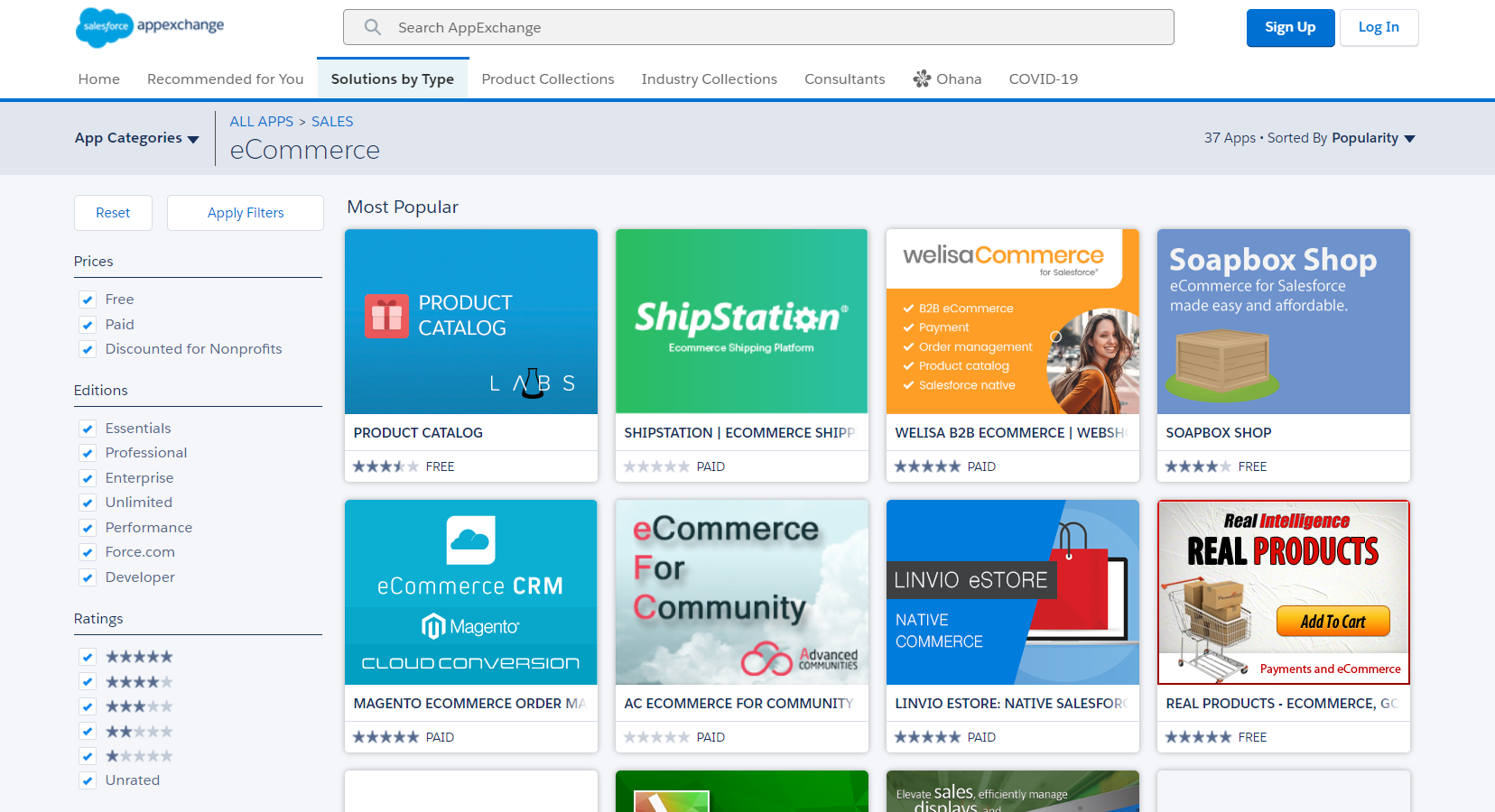
Here are some of the most impressive benefits the AppExchange offers:
- Ready-to-use functionality: The AppExchange host’s thousands of apps carefully tailored to business demands based on AI. Just browse then add any apps you want to use.
- Enterprise-grade reliability: All apps must undergo a stringent security check to be listed on the AppExchange marketplace. This guarantees that customers will only experience trustworthy apps.
- Zero maintenance costs: Commercial apps distributed through the AppExchange marketplace are upgraded and enhanced by their developers. For businesses, there is no need to pay for technical assistance or maintenance costs.
- Personalized recommendations: The AppExchange delivers personalized recommendations to consumers based on their location, platform versions, previous installs, browsing activity, and search history.
- Demo mode: A few apps provide a demo with read-only access to all app functionality before purchasing. This helps users preview its capabilities and plan the implementation accordingly.
Security
Salesforce Commerce Cloud understands the significance of security and always attempts to prioritize trust among its customers. It has some impressive features that strengthen safety and security.
- Phishing & Malware: In case your Salesforce implementation is approached by something suspicious, you can instantly report it to [email protected]. Moreover, to obtain security-related information, go to http://trust.salesforce.com/security. This site lets you know live data on system performance, warns you about both current and recent phishing and malware approaches, and provides you with tips on best security practices for your business.
- Security Infrastructure: Salesforce implements some of the most innovative technology for Internet security. When you access the application using a Salesforce-supported browser, Transport Layer Security (TLS) technology will put your information in severe protection by using both server authentication and Classic Encryption, which guarantees the safety and security of your data, and makes it accessible only to registered users in your business.
- Security Health Check: You can utilize Security Health Check to identify and solve potential risks in your security settings, all on a single page. It will also display a summary score showing how your business measures against a security baseline.
- Salesforce Shield: Salesforce Shield is a set of security tools that admin can take advantage of in order to build a new degree of trust, transparency, compliance, and governance right into business-critical apps. It includes Platform Encryption, Event Monitoring, and Field Audit Trail.
Support
Salesforce Commerce Cloud has a tremendous source of support, including email support, 24/7 call support, and especially the Trailblazer Community, which offers you:
- Documentation: An educational resource with various documents and videos to provide you with tips to run a successful business.
- Trailhead: A series of online tutorials that coach beginner and intermediate developers who need to learn how to code for the Salesforce platform.
- Trailblazer community support & Salesforce StackExchange: Places to connect and empower each other by sharing advice/technical tips from experts.
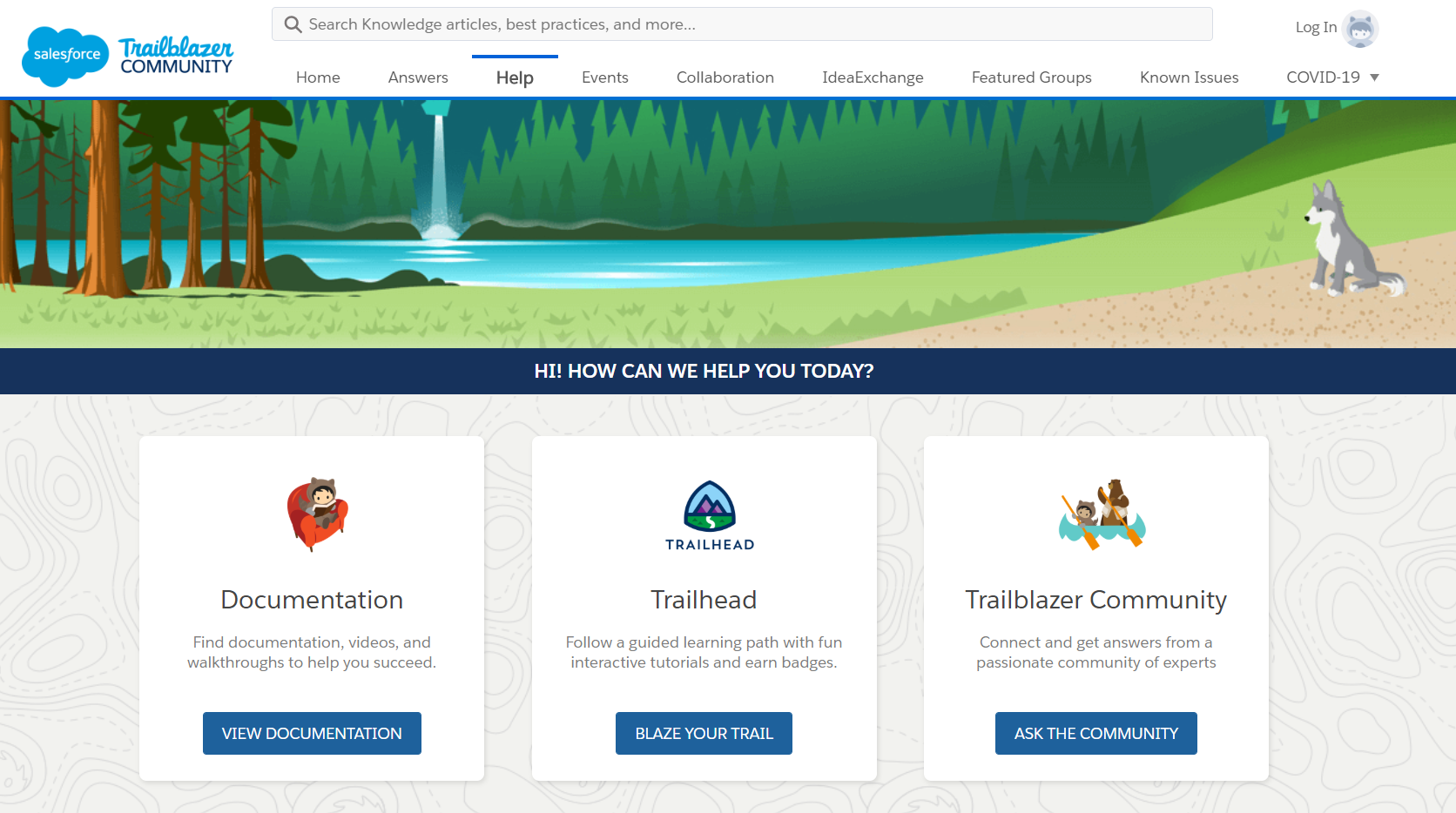
Is Salesforce Commerce Cloud suitable for you?
Salesforce Commerce Cloud is most suitable for large-sized, enterprise-level merchants seeking an all-inclusive and highly customizable eCommerce solution. The platform commonly empowers enterprises of fashion and lifestyle brands and its offering (advanced merchandising, internationalization features, various rich-featured apps, and AI) is very beneficial for these types of merchants.
If you ever feel inspired to become a part of the unrivaled Salesforce community, catch this opportunity to migrate to Salesforce Commerce Cloud in a fully automated manner with LitExtension. With thousands of migration perfectly done, we’re confident to deliver the best migration experience to you. Our support agent is 24/7 ready to stay by your side every step you walk through.
You can also join our Facebook Community to get more eCommerce tips and news.
Thanks for reading! See you next time!
