Are you looking to earn extra income without the hassle of managing inventory or logistics? Then, it’s time to sell affiliate products on Shopify for the best solution.
Whether you set up an independent store or integrate affiliate products into your existing Shopify store, LitExtension will guide you through the steps on how to sell affiliate products on Shopify:
- Affiliate marketing: Definition and benefits
- Ultimate guide on how to sell affiliate products on Shopify
- 5 Tips to sell affiliate products on Shopify effectively
Let’s jump right into the article!
Move to Shopify with Ease?
If you are already selling on a different platform and want to move to Shopify to utilize its eCommerce features, LitExtension is right here to help! Ready to enjoy a smooth migration process from any current eCommerce platform to Shopify accurately and seamlessly with utmost security.
What Is Affiliate Marketing?
Affiliate marketing is a popular commission-based advertising and business model that allows individuals and businesses to earn money by promoting products and generating company leads. With this strategy, affiliates act as middlemen, connecting customers with products they are interested in.
The process of affiliate marketing is simple:
- Affiliates promote products or services using unique referral links through various channels, such as websites or social media.
- When a customer clicks on these links and purchases, the affiliate earns a commission from the company.
Below is a quick explanation of the process of affiliate marketing in the form of an infographic for you to easily save.
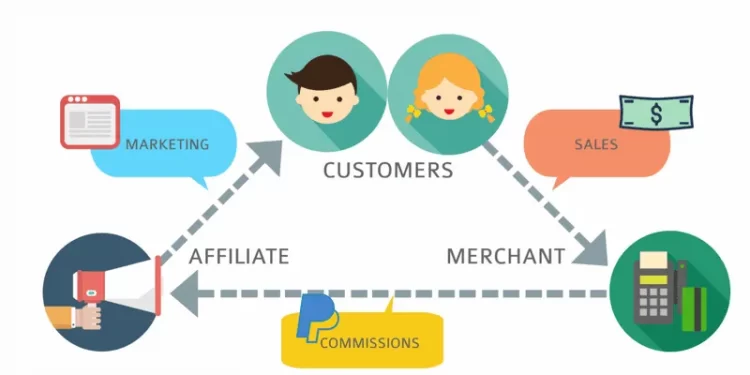
This article will provide a practical guide on starting from scratch to sell affiliate products on Shopify, along with a brief review of the best affiliate marketing models to help you get started. Before diving in, let’s assess the value and viability of affiliate marketing on Shopify in the next part!
Besides affiliate marketing, there are more ways to generate profits on Shopify, such as:
Pros and Cons of Selling Affiliate Products on Shopify
One of the critical advantages of Shopify affiliate marketing is its flexibility and low risk. Affiliates don’t need to create products or manage inventory and logistics. This makes it an attractive option for those looking to earn income without the hassle of running a traditional store.
Moreover, with its user-friendly interface and extensive features, Shopify will enable you to set up independent stores or integrate affiliate products into existing ones.
The rise of affiliate marketing is evident in its substantial market share, with an estimated global spend of $12 billion and accounting for up to 30% of online sales. Furthermore, ZipRecruiter’s average salary estimate for affiliate marketers in the US is up to $73,000 annually. Both add up to the value of Shopify affiliate marketing!
Here’s a summary table comparing the pros and cons of selling affiliate products on Shopify:
[wptb id=62677]

You can also join the Shopify Affiliate Program to gain more benefits and build strong individual branding. This is another great thing that we love about Shopify when doing affiliates on the platform.
Not just affiliate products, Shopify is the go-to eCommerce solution with numerous advantages, which we have all covered:
- Shopify Review: Is Shopify The Crown Jewel of The eCommerce World?
- Is Shopify Legit? Why You Should Choose Shopify?
- Shopify Pricing: The Full Costs of Owning a Shopify Website
How to Sell Affiliate Products on Shopify
This step-by-step guide walks you through selling affiliate products on Shopify, providing detailed instructions and illustrative examples.
Step 1: Choose the right affiliate products
Firstly, select affiliate products that align with your store’s niche and target audience. For example, if your Shopify store focuses on fitness equipment, you can choose affiliate products such as workout gear, supplements, or fitness trackers.

Not to mention, ensure that the products you choose are of high quality and offer genuine value to your customers.
Find the best products to sell on Shopify via our blog posts below:
Step 2: Create a Shopify store to sell affiliate products
Next, log in to your existing Shopify Account. Then, Click “Create your store” and follow the instructions to create and start a new Shopify Store.
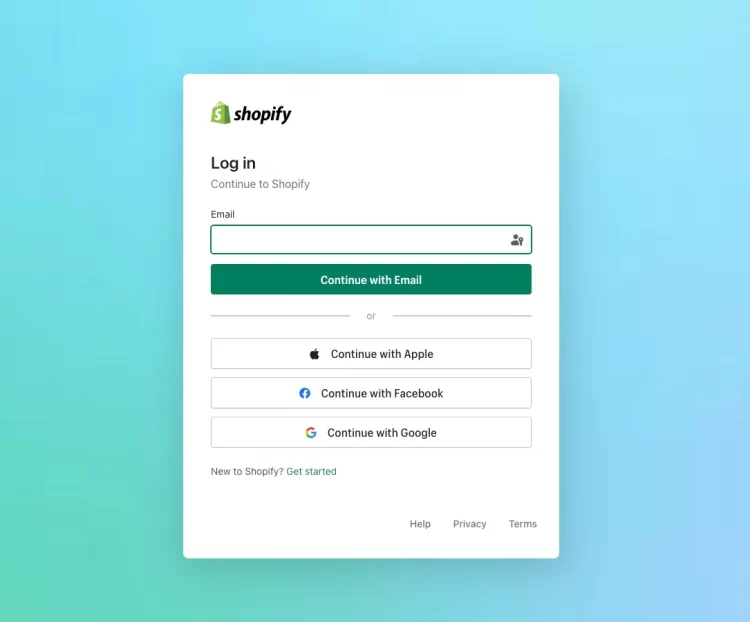
To save you time, we’ve done a video for an enhanced visual demonstration. Just follow our guidelines and you will be able to complete the process in minutes.
Step 3: Add affiliate products to your store
Once you’ve done with the setup, it’s time to add products to your Shopify store for affiliate purposes.
First, create product listings for each affiliate product as you would for your products. Write compelling descriptions and highlight the unique features and benefits of each product.
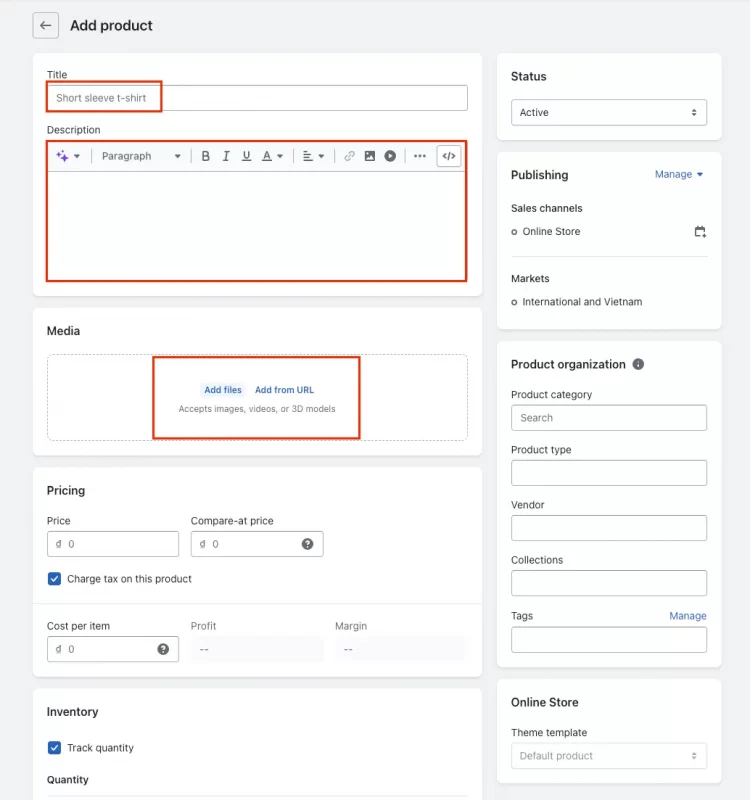
Then, instead of the Add to Cart button, you must replace it with a link directing customers to the affiliate website. This button should contain your unique affiliate tracking code, ensuring you receive the commission for any resulting purchases.
To do that, access your Shopify Admin Dashboard and follow these steps to add the affiliate product code to Shopify manually:
- Go to “Theme” > Scroll down section > Click “Edit code”.
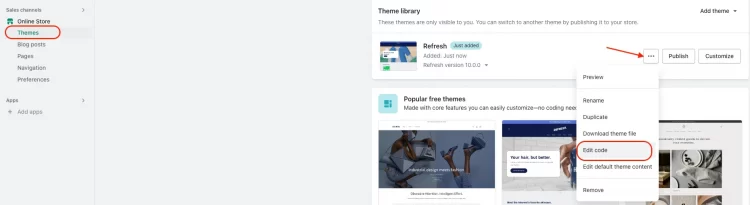
- After that, navigate Section > Scroll down & choose “Main-product.liquid” > Ctrl+F to find form ‘product’> Add {% comment %} right before the {% form ‘product’ ….} code.
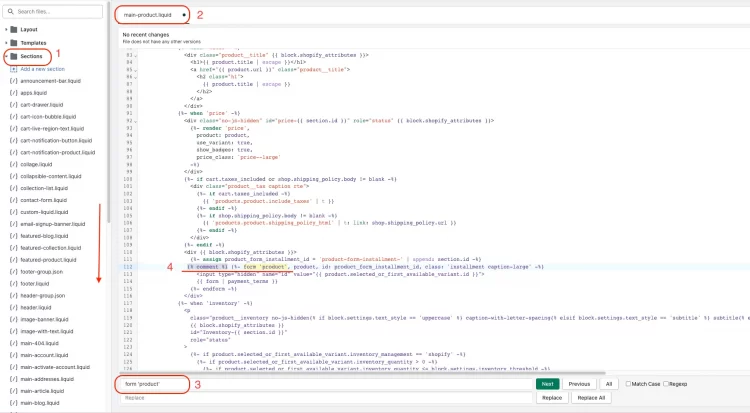
- Next, locate the {% endform %} and add the provided HTML code below and Save your changes.
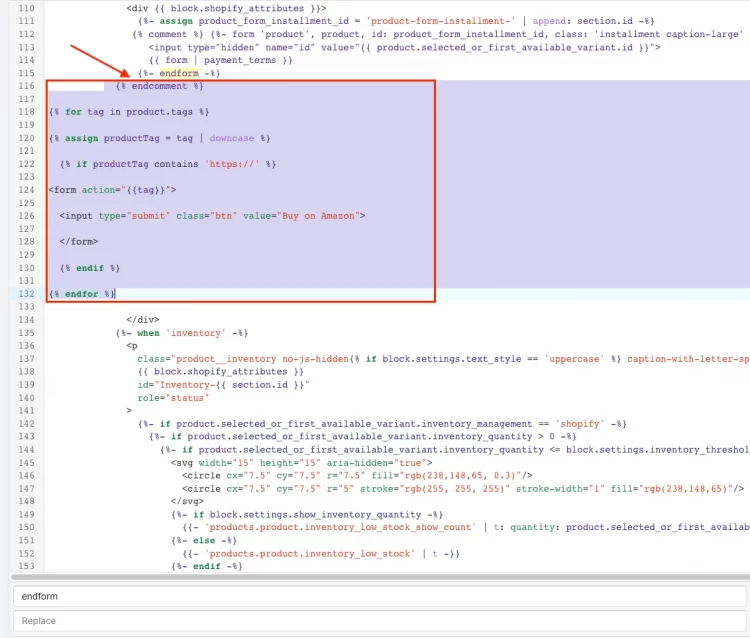
- Finally, go back to your “Add products” page and paste the affiliate link to the Tags section.
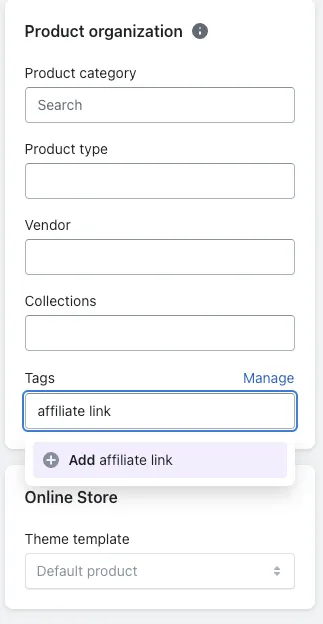
Step 4: Promote your affiliate products and optimize performance
To drive traffic and sales for your affiliate products, you need to employ various marketing strategies. Leverage social media platforms, email campaigns, content marketing, and paid advertising to reach your target audience.
And there you have it! You can now successfully sell affiliate products on Shopify by following these step-by-step instructions. Find out more tips to implement effective promotional strategies in the next part.
More Shopify tutorials are waiting for you on our blog. Check them out now:
- Shopify CSV Import: How To Perform The Process?
- Test Shopify Payments: An Ultimate Guide for Everyone
- How to Put Shopify Store Under Construction
5 Tips to Sell Affiliate Products on Shopify Like a Pro

Building a successful affiliate marketing model is crucial to effectively selling affiliate products on Shopify. Here are five valuable tips to help you construct the perfect affiliate marketing strategy:
- Choose the right affiliate products
Select affiliate products relevant to your target audience and align with your store’s niche. Focus on products with high-quality, compelling features that provide value to customers.
- Optimize your website for conversions:
Create a user-friendly layout with straightforward navigation, appealing product images, and compelling calls to action. In addition, you should make it easy for visitors to find and purchase affiliate products. Refer to the best Shopify themes to start with.
- Leverage social media platforms:
Adding social media channels also helps expand your reach and promote your affiliate products. Share compelling content, testimonials, and user-generated content to create buzz around the products.
- Build an email subscriber list:
Implement an email marketing strategy to nurture relationships with your audience and promote affiliate products directly to their inboxes. Let’s say if I were you, I’d love to consider creating a monthly newsletter featuring curated product recommendations, exclusive discounts, helpful tips, etc. You can also integrate with the best Shopify email marketing apps for some help.
- Monitor and optimize performance:
Last but not least, track the performance of your affiliate marketing efforts to identify what works best for your audience. Analyze metrics via Google Analytics, such as click-through rates, conversions, and revenue generated, to refine your strategies.
Remember to continuously adapt your strategies based on customer feedback and market trends to ensure long-term success in the competitive world of affiliate marketing.
Save Time Migrating to Shopify?
Our All-in-One Migration Package will come and help you all the way! During the whole process, you will have a Personal Assistant with you and give out ultimate support.
FAQs for How to Sell Affiliate Products on Shopify
[sp_easyaccordion id=”62664″]
Wrapping-Up
In conclusion, selling affiliate products on Shopify can be a lucrative eCommerce strategy. So why wait? Start exploring the affiliate marketing world and unlock the potential to sell affiliate products on Shopify today.
To get more helpful advice for your online stores, visit our LitExtension blog and sign up for our eCommerce community. If you’re considering switching to Shopify, LitExtension – the #1 Shopping Cart Migration Expert, is ready to assist you with the fastest and most affordable solution!