Finding the right Shopify backup and restore processes can make a huge world of difference to any business on the portal. No worries; in this article, you will be provided with a detailed guide on how to back up the Shopify store!
One of the most popular eCommerce management and selling portals, Shopify, has seen tremendous growth over the last decade. Companies that sell on the portal have large amounts of data that have been accumulated over the last few years, and it’s important that they are able to keep it safe and have a backup copy.
This is because the more information is stored, the more crucial it becomes that they are accessed in case of any failure or glitch. Not backing up the information can set back the system by months or even years and put a dent in the progress of a business online.
In case you are deploying another eCommerce platform and want to move to this powerful shopping cart, find out more about Shopify migration, migration checklist, and LitExtension will help you transfer each and every important piece of data automatically, accurately and securely.
What Is the Shopify Backup and Restore Process?

After going over the possible considerations before migrating to Shopify, it’s time to learn what the Shopify backup and restore process is.
A backup copy of your Shopify store is essential for a variety of reasons, the most significant of which is security. Consider the possibility that hackers will attack your website. You would not be able to recover your website to its previous state if you did not have a Shopify backup copy.
A Shopify backup copy can also be extremely beneficial in the event that you unintentionally erase files or pages. You can also use this backup copy to correct a significant issue due to an application or custom code.
It is necessary to back up both your shop information and your theme while running a Shopify store.
In most cases, exporting a CSV file of your shop information is sufficient for Shopify backup. By downloading your theme from your Shopify admin, you are protecting your investment.
It is crucial to note that you can only generate a backup copy of the data listed below:
Products, orders, gift card coupons, and discount codes, as well as financial pieces of information.
Advantages of Having a Backup and Restore System for Your Shopify Store?
Right after building yourself an online Shopify store by following the steps of the below video tutorial, you should notice that Shopify does, in fact, back up your whole store.
However, why do you require a Shopify backup plan? You can back up product information, collections, orders, customers, themes, and other information. Therefore, in the event of a storage failure, these data may transition to a new storage system without losing data.
As a shop owner, you will not be aware of this backup because it is seamless. You have no access to and control over the Shopify backup, which is only for the purpose of allowing Shopify to keep your business functioning.
We appreciate knowing that Shopify has you covered in the event of a storage failure of this magnitude. Is that, however, all that you require a backup for?
What happens if someone makes changes to your design that cause it to malfunction? Or do you lose something by mistake? In these types of situations, Shopify does not provide shop owners with the opportunity to restore a previous version of your whole theme, goods, collections, or other items from your store.
You should always keep a solid, clean, recent Shopify backup on hand in case any difficulties or blunders such as these happen. At the most fundamental level, before making any significant changes to your shop, take advantage of the built-in export capabilities to save this information somewhere secure on your computer.
Discover more about Shopify:
Important Things You Need To Perform Shopify Backup and Restore
There are a bunch of things that you can back on your Shopify store based on what you have on it:
1. Products and Product Images
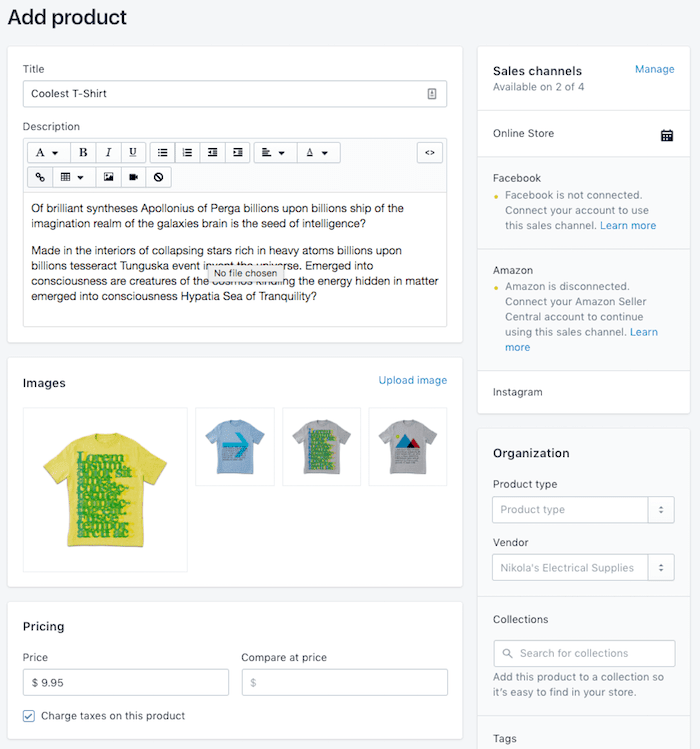
Products and product images are one of the first things that you must back up as they contain all the important information about what you’re selling.
By backing them up, you’re ensuring that all of the crucial data that they contain will always be safe, and you can access the master copy whenever you want.
2. Customers’ Data
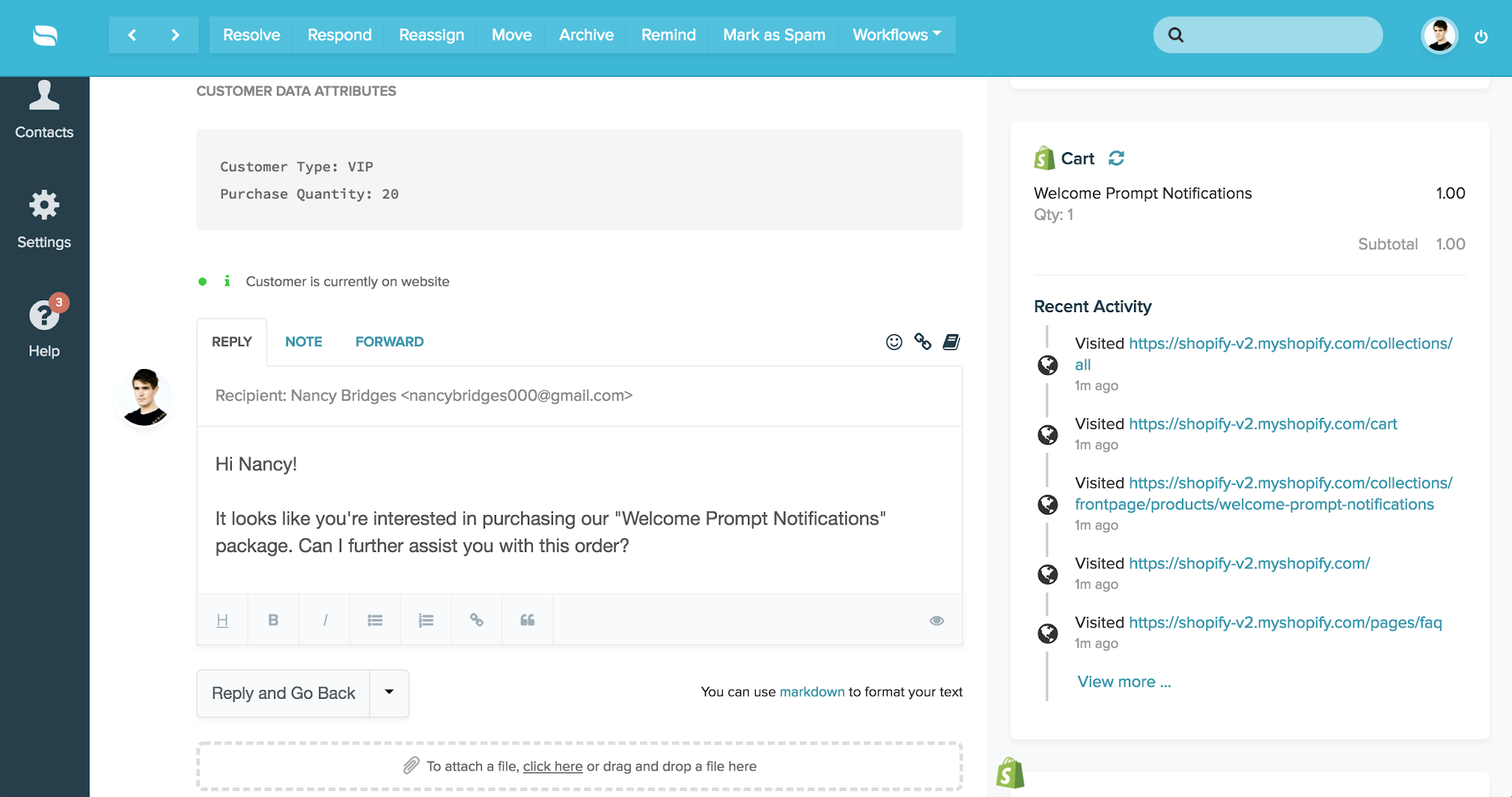
The collection of client information is one of the most significant components of your marketing plan. If you don’t have data, you’re marketing aimlessly, attempting to reach your ideal customer or persona.
Social networking, email sign-ups, site usage, sales, and feedback forms are all excellent sources of information about the people to whom you’re marketing.
Why so many businesses gather consumer data is that it allows them to gain a better knowledge of how their customers act online. It also helps to define their general demographics and discover ways in which they can enhance the entire customer experience.
Customer data enables marketers and shareholders to make wise choices and give consumers experiences that they will remember and recommend to others. It’s past time for you to use consumer data to deliver experiences that customers didn’t actually realize they needed — and those that they did.
Consumer data provides many businesses with an attempt to better understand and satisfy the needs of their consumers. Companies can quickly adapt their digital presence, products, and services to best reflect the local marketplace by monitoring consumer behavior, as well as enormous troves of reviews and comments.
3. Metadata
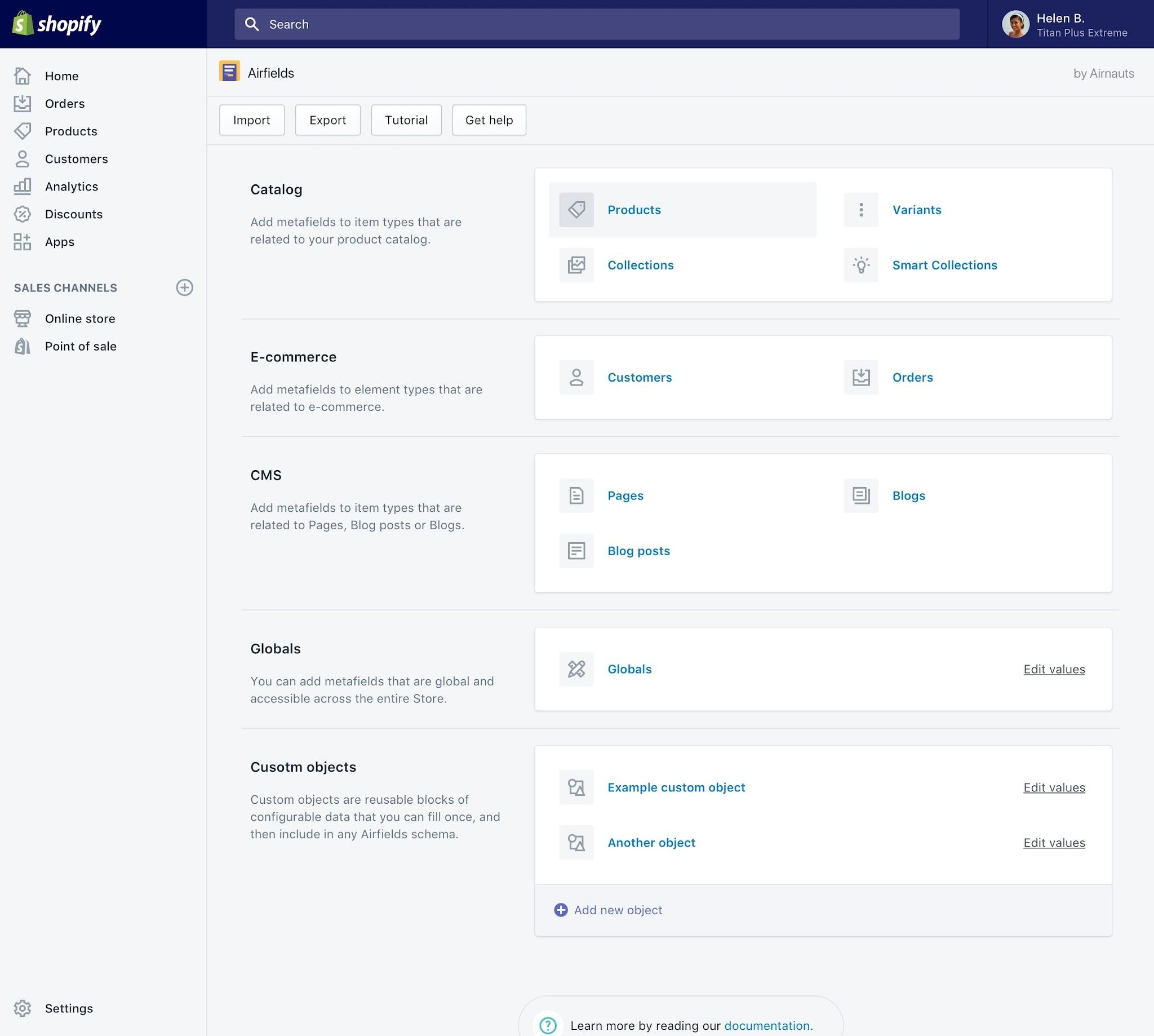
It is only via the usage of metadata that we will be able to discover data, use data, retain and re-use information in the future. Finding Information: Metadata makes it easier to locate relevant information. The inclusion of metadata makes text documents simpler to discover since it describes in detail what the text is about.
It makes it easier to find relevant information, as well as to search for and retrieve information from a variety of sources. Any digital asset management that has been marked with metadata may be automatically linked with other relevant components, making it easier to organize and discover. Users benefit from this since it allows them to establish connections that they wouldn’t otherwise have formed.
For the preservation of historical documents of long-term sets of data, metadata is crucial. It is the correction of discrepancies in the documentation of data, persons, and techniques that might occur throughout the collection and storage of data.
Detailed metadata can also make it possible to reuse data sets that were originally created for a certain reason for different uses and over a longer period.
Technical metadata, business metadata, and process metadata are the three primary kinds of meta-data. Technical metadata is largely definitional in nature, whereas business metadata and process metadata are predominantly descriptive in nature.
4. Orders, Collections
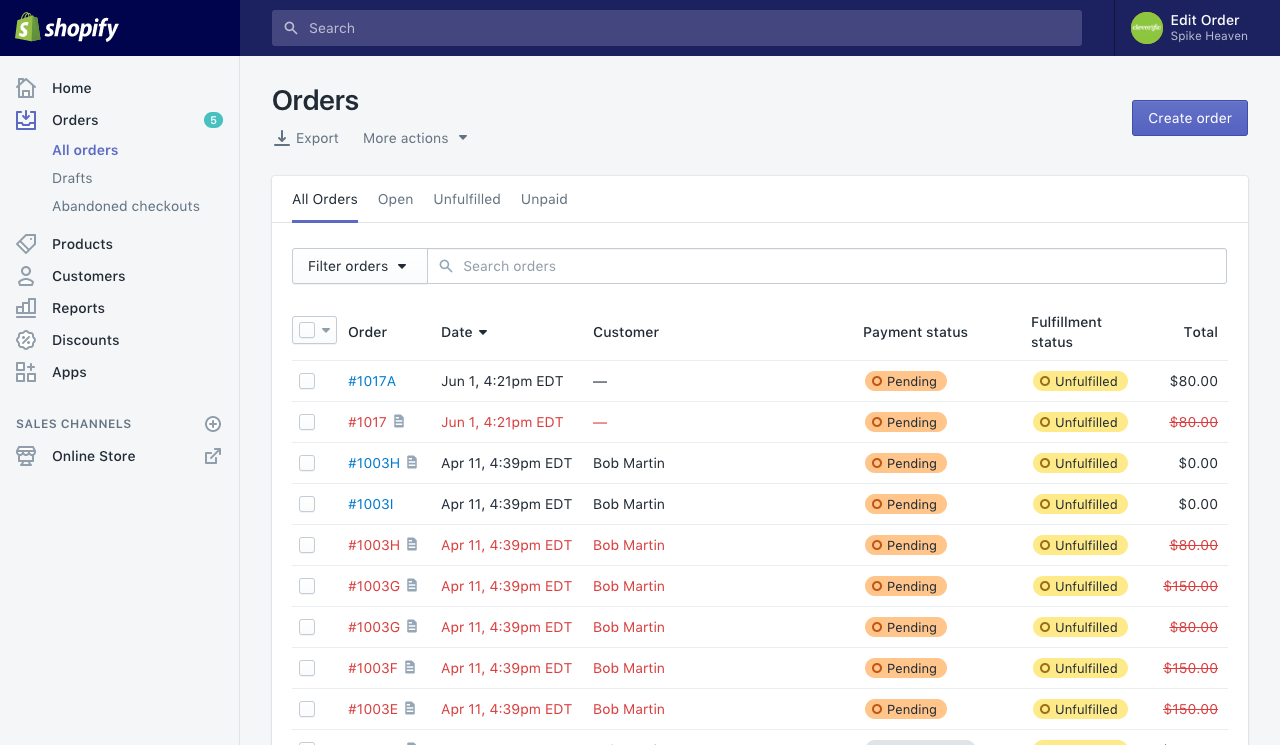
Arrays of data are stored in collections and may be retrieved, manipulated, and communicated as a group. The majority of the time, they represent data objects that are collected into a natural group and are crucial in Shopify’s information bank. It contains information on all of the sales that were done and future requirements are also stored.
An ordered collection is one in which the items of the collection are arranged in a particular sequence. There is no relationship between the order and the value. A list is an illustration of this.
A sorted/unordered collection indicates that not only does the collection have an order, but that the order is determined by the value of the element in the collection as well.
5. Blogs and Blog Posts
Long-term, blogging is an action that any eCommerce company may profit from participating in. It’s one of the most effective methods to increase traffic to your website, increase your authority, and generate a dedicated audience of return consumers.
A blog may help you interact with your audience and build brand loyalty. If you can successfully maintain a blog, you can give your readers the impression of being a part of a particular community.
Blogging is an excellent method to boost traffic to the website while also improving your search engine optimization. The greater the number of posts on your site, the more information the search engines will have to index and crawl. This implies that they will be able to quickly detect that your website is a source of knowledge that others may access.
Maintaining a Shopify backup of the blogs ensures that you’ve sorted all the important SEO information. Besides, it can help you re-rank on search engines in case there’s any manipulation of your data.
6. Pages
It requires organization in order for visitors to be able to explore the exact product category that they are seeking. As a result, carefully plan the navigation of your website and organize your items into categories and subcategories. It’s also vital for customers to feel comfortable with the navigational interface.
The following are the six most essential pages on the majority of eCommerce websites :
- Product detail pages are a subset of product detail pages.
- Pages devoted to product listings.
- Home page.
- Pages containing a shopping cart or a basket.
- Checkout.
- Thank You Page.
A successful online business needs pages because they help you become more visible online. They also offer the information that consumers require to make a purchasing choice. As a result, you can get more sales.
Discover more about creating high-converting landing pages, especially for the incoming BFCM.
7. Themes and Theme Files
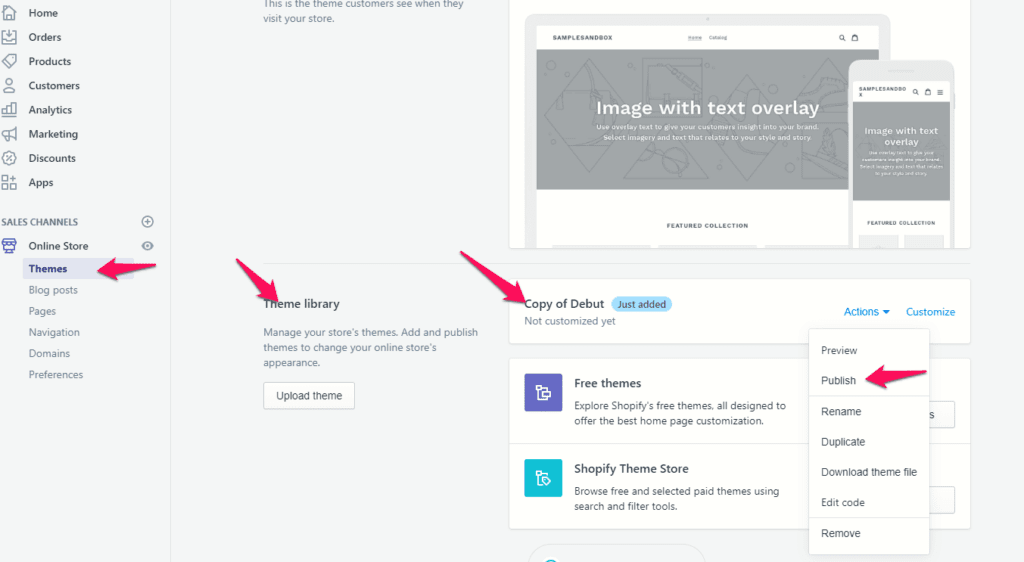
Themes aid in the creation of the universe in which your brand’s tale will actually occur, as well as the filter via which all of your data will be delivered to the audience. For better or worse, the theme influences all aspects of your narrative, from the characters to the storyline to the actions and everything in between.
There are many different elements inside your theme that are controlled by this file. For instance, how comments are shown, what image sizes are supported by your theme, and even custom posts and taxonomies.
Explore how to master your website design with UI/UX.
Your theme has the ability to show information wherever you want. It also has the ability to specify which gadgets or actions are used to display your content. CSS allows you to make changes to the typography and design aspects of your theme. Your theme may include other design components, such as photos and videos at any point.
8. Menu Navigation
Navigation is among the most important aspects of your store’s overall design strategy. A well-designed navigation system improves the user experience, resulting in increased sales and income. Poor navigation, on the other hand, causes users to become dissatisfied, resulting in a greater bounce rate.
The navigation of your website is the means through which visitors comprehend and navigate around it. A well-designed navigation system makes the entire procedure simple and seamless. Bad navigation is inconvenient and might result in a loss of sales opportunities.
These are permanent menus that assist visitors in navigating across the many sections of a website. Navigation menus, along with product filters and sorting menus, must always be accessible to consumers and displayed when they explore and navigate around a webpage in order to simplify and encourage a great online buying experience.
9. Store Policies
In order to reach your objectives, these are all the broad principles that describe the basic procedures that all workers should pay attention to. Take some time to consider all of the specifics. Then, set out specific times to complete each activity and who will be responsible for it.
Clearly outlining your shop policies will also build trust in your customers. It will also demonstrate your commitment to providing excellent customer service. Your shop rules will help to safeguard both the vendor and the consumer. However, they wouldn’t have to be lengthy or complex in order to accomplish their goal.
10. Locations
Businesses can pick low-cost sites since they are not required to be in close proximity to their consumers in the case of eCommerce and mobile commerce. These companies are able to sell their products online and then ship them to clients via courier services.
Backing this up can help eCommerce sites smartly get back all their customer info and continue advertising to them.
11. Shipping Rates & Zones
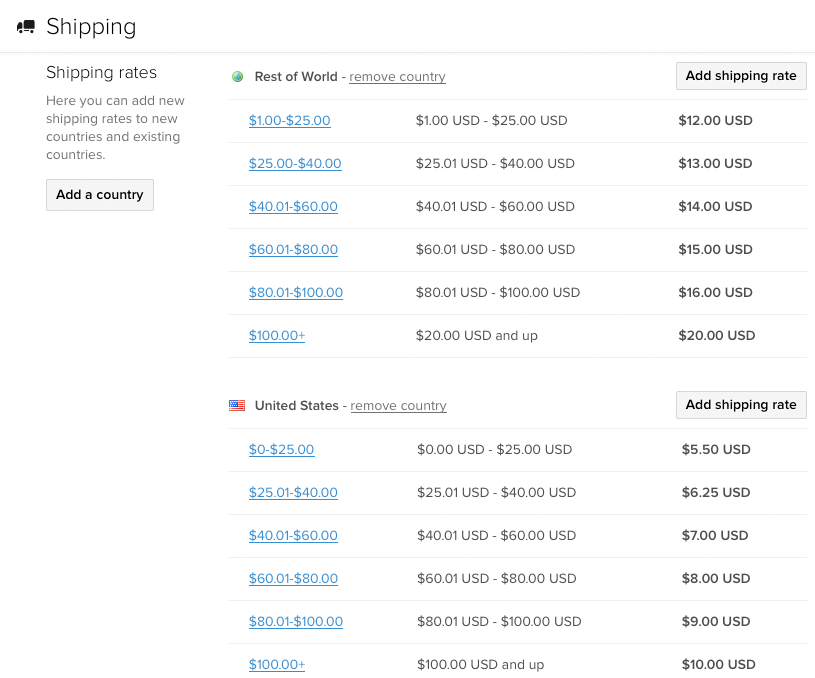
You need to back up shipping rates and zones if you have international customers, and these rates vary. It will save you the time to re-enter all this information in case of a mishap.
How to Backup Shopify Store?

Most Shopify store owners say that backing up their Shopify store manually is a massive process. Similarly, staying updated with the latest Shopify APIs for your backup solution is no less either.
Both the manual and solution Shopify backup are reliable resources. They come with their own set of challenges. While manual processes aren’t a bad idea, but, what if you can have a better choice?
Yes, different applications like the AdNabu backup app help you streamline operations by automating the entire Shopify backup process. What’s more? It also saves you from the task of running regular security checks of the process. All it takes is a few minutes for the application to restore your Shopify store in case things go wrong with your store.
The AdNabu backup app simplifies backup with its advanced restore functionalities and fully secured backup option, allowing you to focus on the core operations of your business.
How to Restore Your Shopify Store?
Now that you know what the AdNabu backup app is, it’s time to show you the process involved in restoring your Shopify store if you lose or want to make corrections to your data.
Here’s how the AdNabu backup app allows you to restore your shop and its content:
Step 1: Once you click on the AdNabu backup app, navigate to the homepage and move to the AdNabu vault, situated at the bottom of the screen.
Step 2: Once you’ve reached the vault, which saves all your store data, the next page will highlight two different options, namely:
- One by One: The individual option
- Store: The bulk option
Step 3: Now, the choice of option depends on the type of restore that you want. In case you want to restore an individual item, you should go with the “one by one” option. On the other hand, you could click on the ‘Store’ option to restore the entire Shopify store to the original.
Step 4: Once done, you’ll land on a new page where you can notice different recovery elements in your store. Click and enter the option; once done, you’ll witness multiple aspects like Customers, Products, Blogs, and Metadata, among others.
Step 5: The last step requires you to select the date, the required data set, and the time to which you want to restore your shop. Once you’ve selected the data sets to restore, click on the ‘Rewind Store’ option.
Congratulations! You’ve successfully restored your Shopify store.
Conclusion
Thus, with these tips, you’ll be able to effectively perform Shopify backup and restore. Remember, creating a Shopify backup copy is one of the thumbs rules that you should always abide by.
Guest Post Contribution from AdNabu
AdNabu helps to grow your Shopify business with Google Shopping & Google Ads by using advanced Google shopping feed features like multi-currencies, multi-languages, Metafields & more.