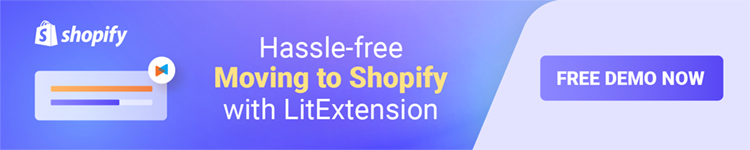Because customers these days trust user-generated content more than branded one, influencer marketing has become an effective way for brands to grow more sales. However, finding the right influencers to partner with can be challenging. That’s where Shopify Collabs, an app developed by Shopify themselves, comes in handy. In this Shopify Collabs review, we’ll guide you through all you need to know about this all-the-rage app:
- Shopify Collabs review – Overview
- How does Shopify Collabs work?
- How to set up Shopify Collabs?
- Is Shopify Collabs worth the hype? & 5 Alternatives
Without further ado, let’s dive right in!
Want to Migrate to Shopify?
If you are intending to migrate to Shopify, LitExtension offers a great migration service that helps you transfer your data from the current eCommerce platform to a new one accurately and seamlessly with utmost security.
Shopify Collabs Review 101: What You Should Know About?
What is Shopify Collabs?
Shopify Collabs is an influencer marketing Shopify app developed by Shopify to cope with the growing demand of brands to team up with online creators and influencers.
With Shopify Collabs, you can easily search for influencers in specific categories, locations, or audience sizes, making it a curated list for fashion, beauty, home, and lifestyle influencers.
On the creators’ side, Collabs gives creators access to a list of Shopify merchants who are actively looking for influencers, allowing them to find brands or products to promote and earn Shopify commission.
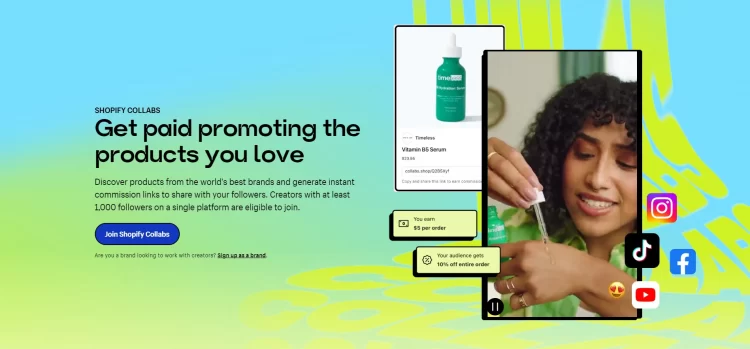
Why Leverage Shopify Collabs?
💡 Quick stats: According to the Influencer Marketing Benchmark Report by Influencer Marketing Hub, on average, brands are making $5.20 for every $1 spent on influencer marketing.
Hence, you have no excuse not to invest in this potential marketing channel. However, the question here is, “Why leverage Shopify Collabs” to run your influencer campaigns?
From our experience, here are the top 4 reasons Shopify Collabs will be the right fit for you:
#1 Boost brand visibility and grow sales
In a crowded marketplace, customers can easily get lost amid the noise. And with Shopify Collabs, you can easily improve your brand visibility through collaborations with creators who have a similar target audience as yours.
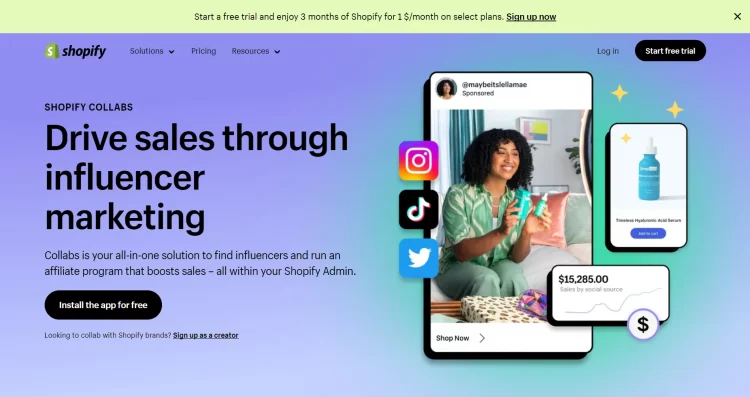
If you haven’t yet found suitable partners, Shopify Collabs serves as an ideal starting point with its comprehensive directory of creators. Or you can reach out to brands that offer complimentary products on Shopify Collabs for team-up proposals.
Either way, you can improve your brand awareness and reach– which helps you grow more sales thereby.
“Shopify Collabs is a dream come true. It has helped us scale our Affiliate Program and increase overall sales. The automatic payments are convenient as well. I would definitely recommend this app!”
Shopify Collabs Review from CharaChorder via Shopify App Store
2. Accept payment easily
Shopify claimed that affiliate payments from affiliate links would be processed directly via Paypal – which means you wouldn’t have to send checks to your influencers through complex procedures anymore.
In other words, you no longer have to collect personal data or share your banking information with your partner affiliates.
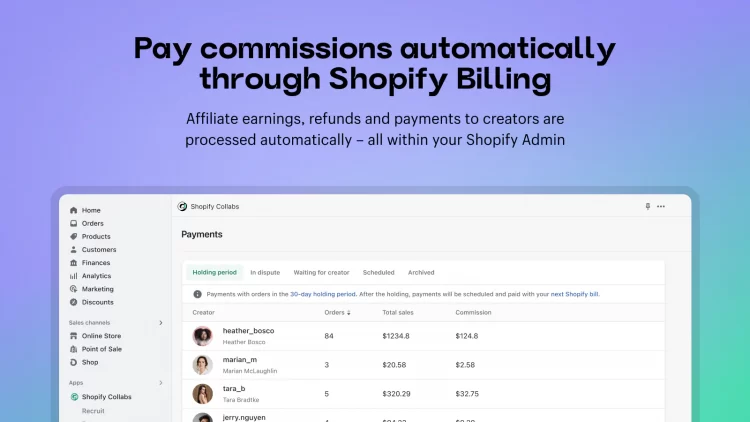
“Collabs (formerly Dovetale) is precisely what we needed to find influencers and creators. Easy to onboard them, set up discounts, track conversions, and even pay them seamlessly. Also super cool that we can set up gifts to simplify the process of shipping out samples.”
Shopify Collabs Review from Duradry via Shopify App Store
3. Save time and cost
Shopify Collabs is 100% free. This means that you can start using the app today without having to spend any money. Plus, Shopify Collabs is designed with user experience in mind. So, even if you’re not familiar with Shopify influencer program, you can still create your own affiliate program in minutes, and start tracking your results right away.
“Shopify Collabs is by far the easiest collab tool to set up, kick-off, and maintain. I highly recommend trying it out before you invest in other (much more expensive) tools.”
Shopify Collabs Review from Plug via Shopify App Store
💡 More than just Shopify Collabs Review, here are some further insights for you to embark on launching your Shopify store!
- Shopify Review: Is Shopify The Crown Jewel of The eCommerce World?
- 9+ Tips to Double Shopify Sales You Should Know!
How Does Shopify Collabs Work?
Now that you better understand what Shopify Collabs is, the next thing we’ll discuss in this Shopify Collabs review is “How do Collabs work?”
As we mentioned, Shopify Collabs is a platform where Shopify merchants can reach influencers for partnership opportunities, and vice versa.
Some of the top Shopify Collabs examples of leveraging the app are:
#1. Access to Shopify creator directory
With Shopify Collabs, you can access Shopify Creator Marketplace, where you can find a curated list of creators from different niches. This directory includes creators selected by Shopify staff and those chosen by their followers.
#2. Product promotion
An exciting feature of Shopify Collabs is product seeding, allowing you to send gifts or samples to influencers so they can promote your products more vividly to their followers. You can also offer special discount codes or even send full-sized products to any influencer.
#3. Affiliate links & discount codes
Shopify Collabs simplifies the process of setting up an affiliate marketing program. With Shopify Collabs, each of your affiliates will have their own affiliate links, whenever they get you a sale using the provided link (via their websites, social media, emails, etc.), they earn a commission.
#4. Analytics data
The data from your affiliate campaigns are directly stored in your Shopify store, helping you track your influencer marketing campaigns effectively and tell which creators have the best performance.
How to Set Up Shopify Collabs?
Let’s get to this Shopify Collabs review’s main course– how to set up Shopify Collabs for both merchants and creators.
#1. Set up Shopify Collabs for brands
Step 1: Install Shopify Collabs
Go to the Shopify App Store, and search for “Shopify Collabs” > Click the Install button.
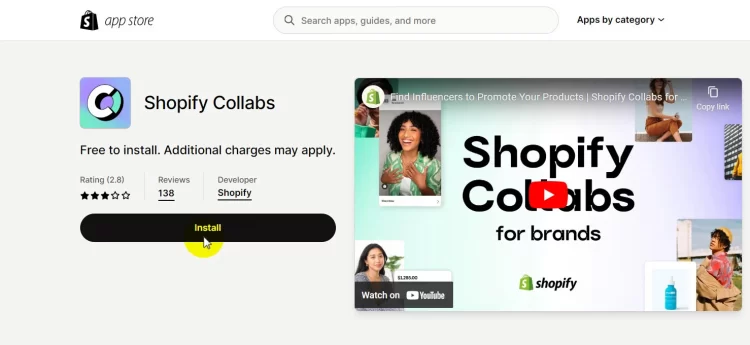
You will be brought back to your Shopify admin dashboard, click ‘Install app’ for confirmation.
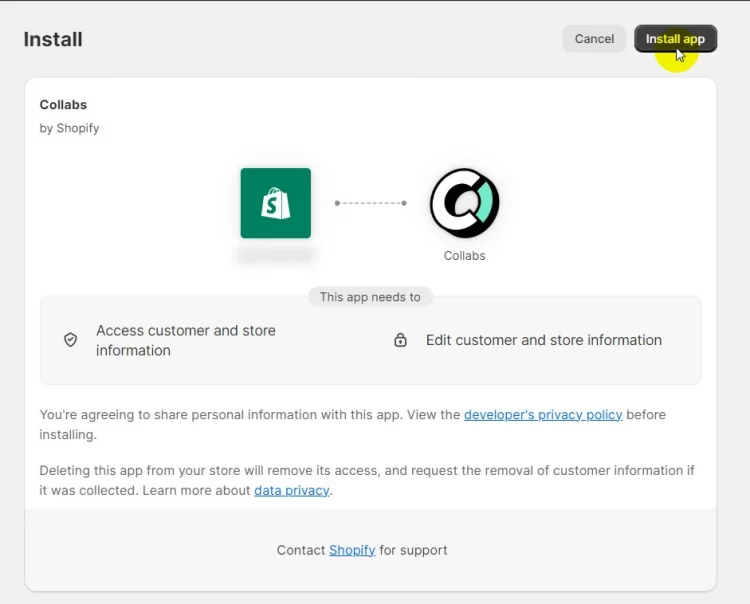
Step 2: Set up Shopify Collabs general settings
Next, do Shopify Collabs login, then on the app dashboard, click Get started to begin setting up your Shopify Collabs account.
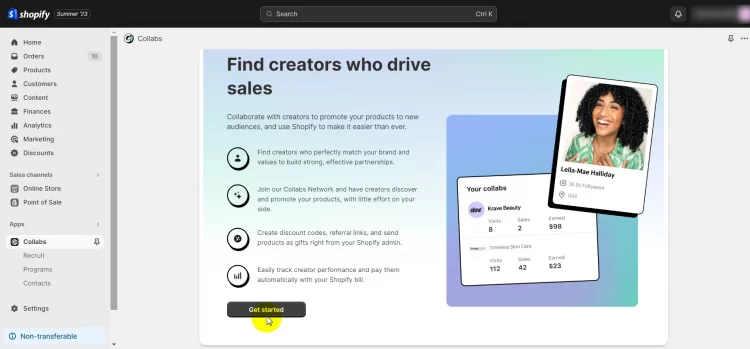
Then, fill in your email address, pick your product category, and choose your main target audience (which is male, female, or everyone). Next, select the countries you want to promote your products with Shopify Collabs.
Afterward, tick the terms and condition box, and click Finish setup.
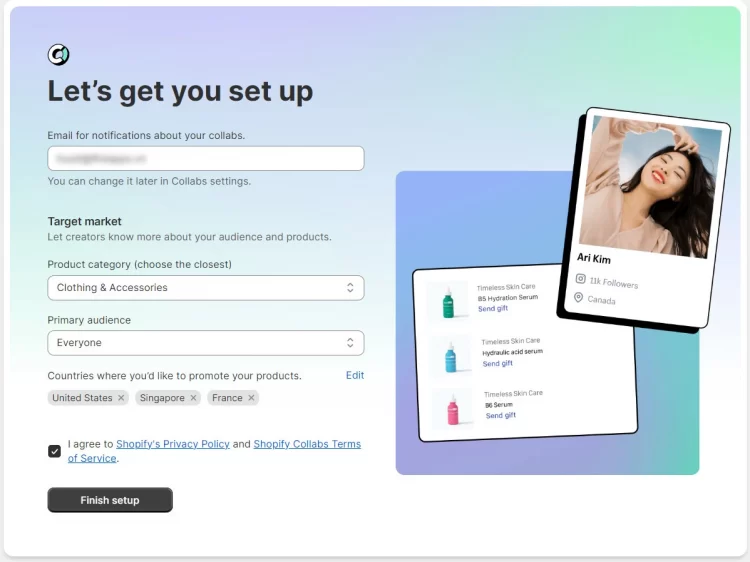
Step 3: Build your affiliate application page
After setting up your brand account’s basic settings, in this Shopify Collabs review, we’ll show you how to build your application page. This is the page where affiliates see and sign up for your affiliate program so make sure it’s on-brand and fully customized.
On your Shopify Collabs dashboard, navigate to Get started section, and click Create online store page.
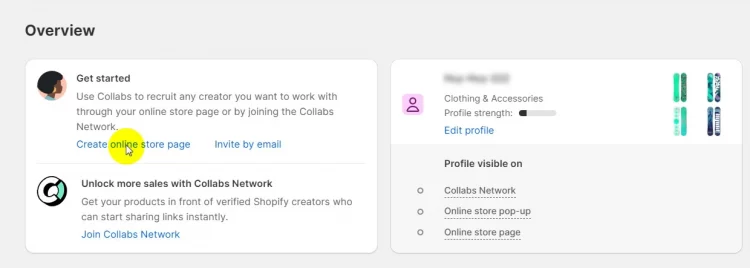
Next, you’ll need to add needed information to your page– brand details, partnership information, social media accounts, and target market (your general settings in step 2).
- Brand details: your brand logo is synced from your Shopify brand settings, but if you want to use another logo version, you can click edit logo and make the change. Then, choose your brand values (kind of your brand’s maxim) and add images that represent your brand style.
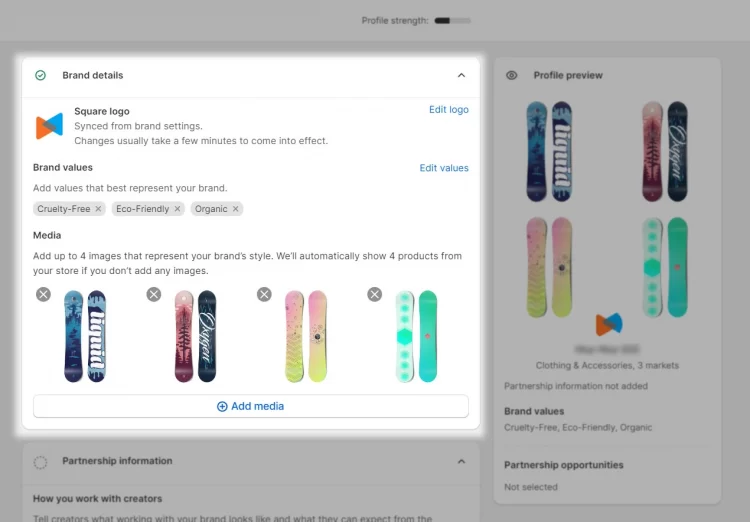
- Partnership information: Fill in your partnership information, and remember to highlight the benefits of working with you. Then, tick the things you will offer on and off the Shopify Collabs platform.
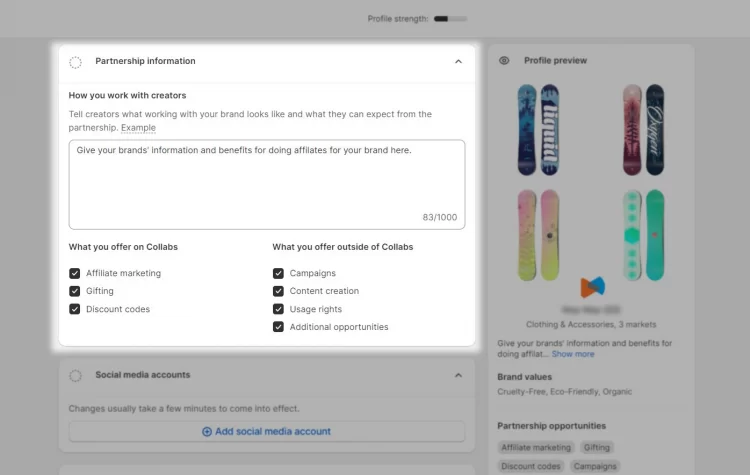
- Social media accounts: all your social media accounts will be synced from your Shopify’s brand settings. Click Edit social links in case you want to add more or make any changes.
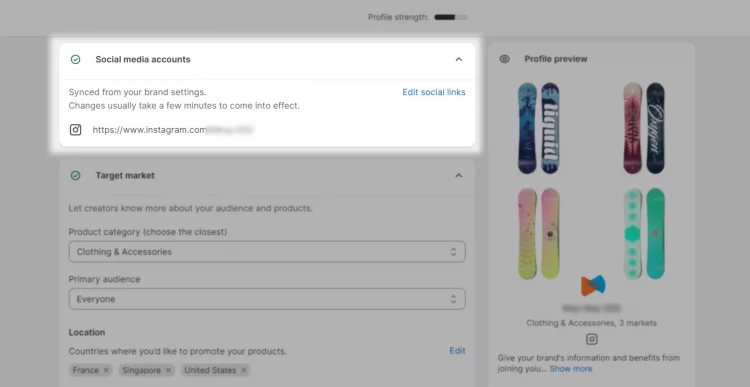
Step 4: Activate your application page
After you’ve added all the required information, go to the Profile visibility section, click Online store. A pop-up screen as shown will appear, fill in your application page URL, and click Activate page.
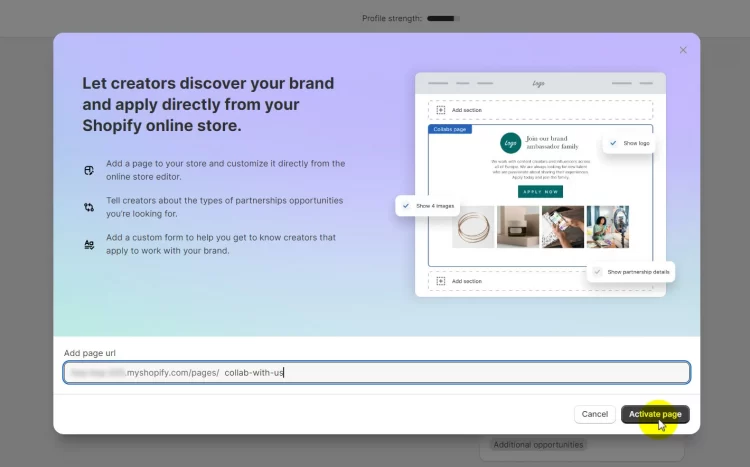
That’s it! Now when someone has your application page URL, they can click Apply now and join your affiliate program.
♦ Bonus: However, we advise you to edit the form creators have to fill out so you can better find a good fit.
Below the Collabs network section, click Edit.
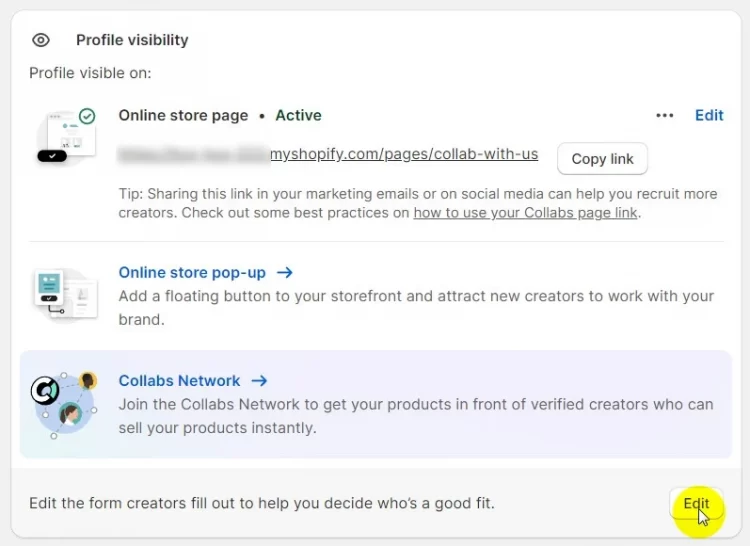
Afterward, you can customize the form that creators have to fill in order to apply for your affiliate campaign. You can add or edit any question if you want to.
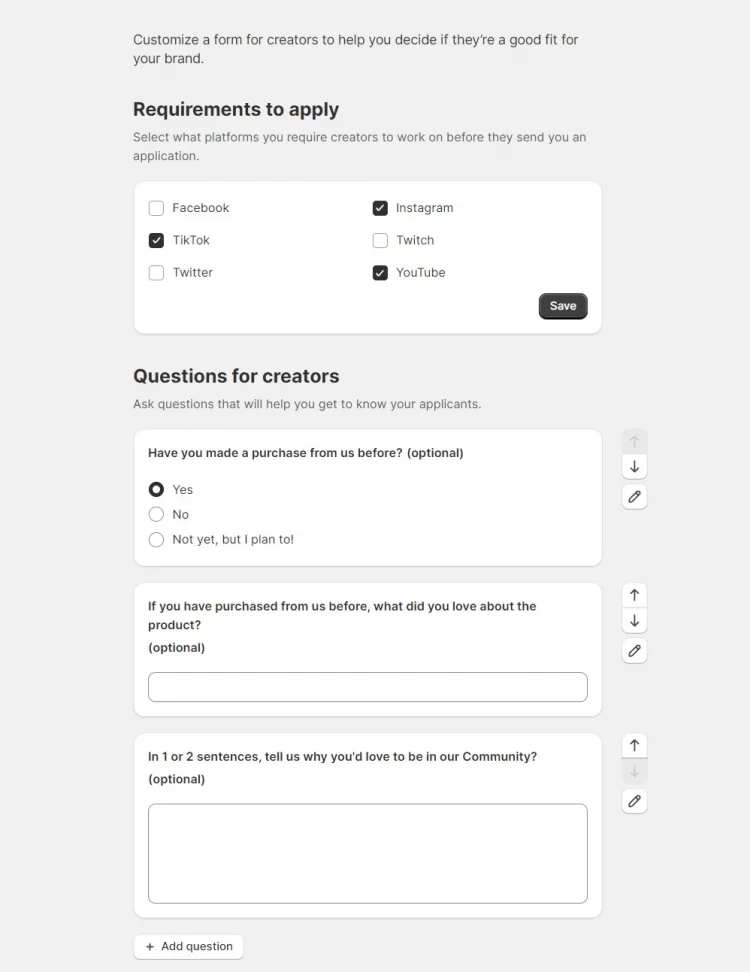
✨ How to find Influencers for your Shopify Collabs?
Influencers are more likely to work with you if you offer them a fair commission. A good starting point is 10% of the sales that they generate.
#2. Set up Shopify Collabs for creators
Are you a creator or influencer wanting to join the Shopify Collabs network to earn affiliate commissions? Let us show you some simple steps on how to set up Shopify Collabs for you to join Shopify creator program.
📝 To ensure you don’t waste your time, here’s the thing: You cannot apply for Shopify Collabs Network if you don’t have 1,000 followers on at least one social media platform.
If you satisfy the follower count condition, go to the Shopify Collabs page for creators, and click Join Shopify Collabs button. Then, you’re required to create a Shopify ID to get started.
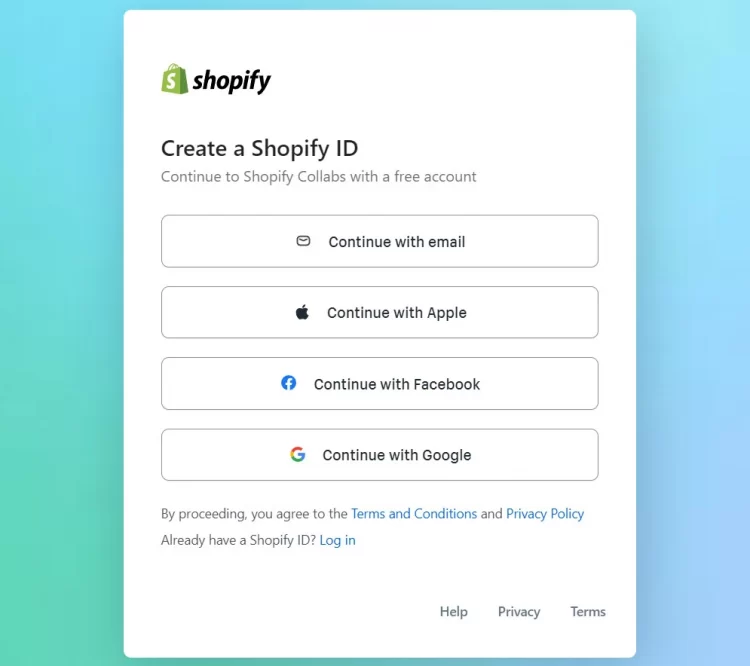
Then, fill in your basic information to sign up for a Shopify ID, and click Create Shopify ID.
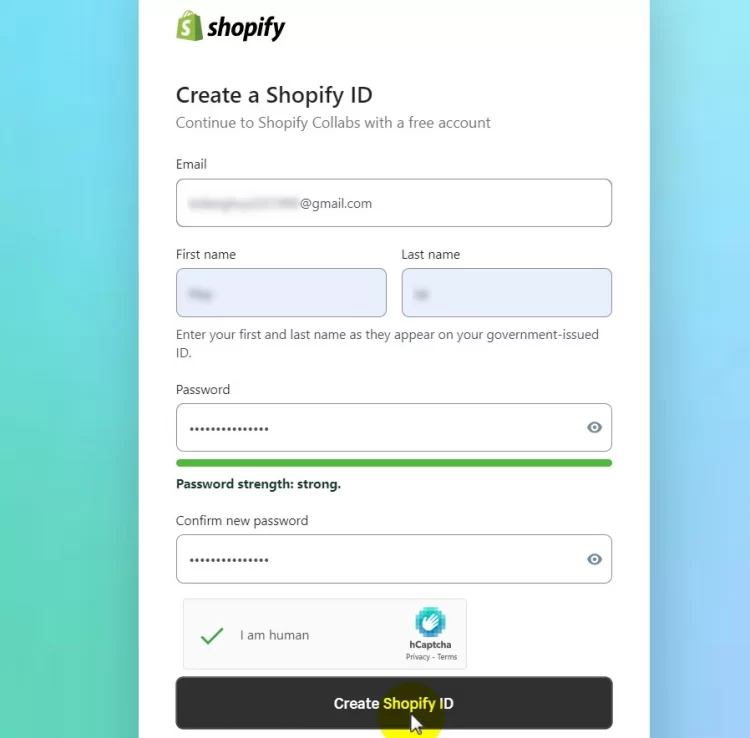
Hit the log in button to proceed.
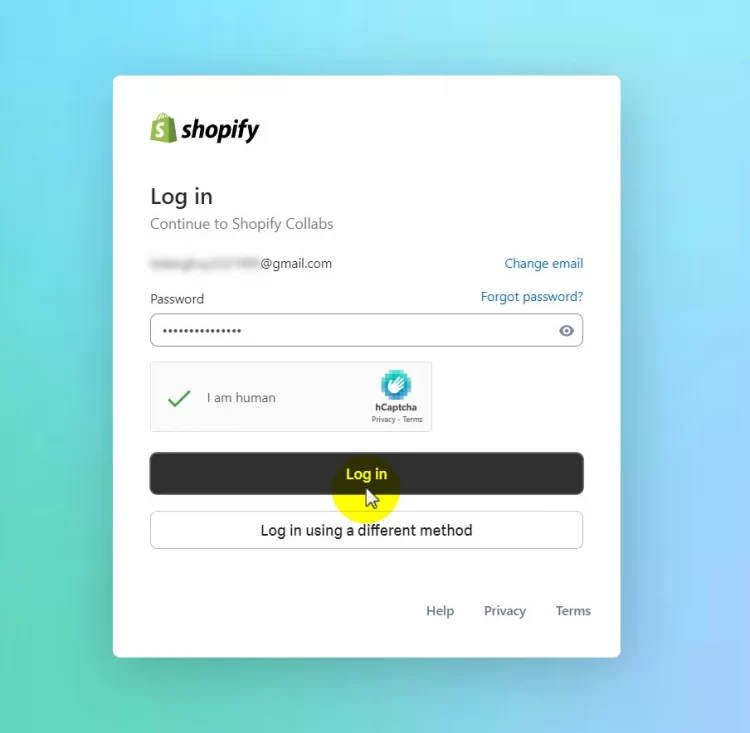
A screen as shown below will appear, choose your content (the content you mainly create on social media), products you’d love to promote, your personal information, and your social media accounts.
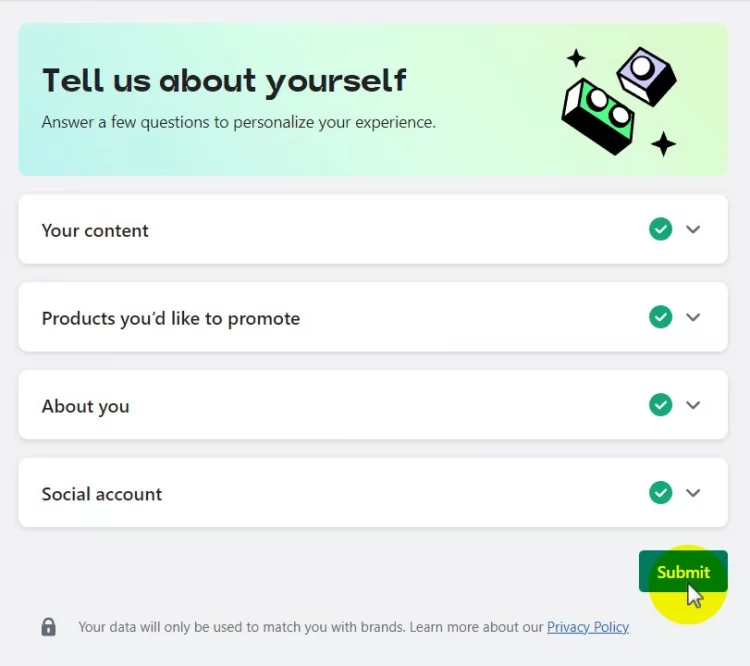
After you’ve filled in everything, click Submit.
✨ How to make money with Shopify Collabs?
We recommend you build your Shopify Collabs profile to make it as detailed as possible to build trust and convince brands to collab with you. Remember to link your social profiles, give a compelling bio of yourself and the content you produce, and don’t forget to upload a clear photo of yourself.
Is Shopify Collabs Worth It? & 4 Alternatives
Pros & Cons of Shopify Collabs app
[wptb id=63720]
Shopify Collabs have some limitations. However, Shopify Collabs is free compared to other costly solutions. Hence, the app can be a perfect match for brands looking for an affordable Shopify affiliate app.
If you’d love to take a look at other alternatives, then let’s go!
Shopify Migration Made Easy With LitExtension!
If want to migrate to Shopify without lifting a finger, LitExtension offers a great All-In-One service with a dedicated Personal Assistant (PA) that helps you transfer your data to Shopify accurately, seamlessly and securely.
Shopify Collabs alternatives
As the best Shopify Collabs alternative, UpPromote will enable you to maximize both sales and brand exposure. The app allows you to set up and run your affiliate campaigns in four easy steps.
With its simple interface and powerful affiliate features, Automizely is among the best Shopify affiliate apps for any brand looking to expand its customer base and boost sales.
This is the next Shopify Collabs alternative we’d love to suggest to you. The app is sure to enable you to run and manage your affiliate campaigns effectively easily.
And last but not least, Refersion is one of the best Shopify Collabs alternatives. The app has integrations with Princess Polly, Magic Spoon, etc., to help you reach a larger audience pool and improve your conversions and revenue.
Shopify Collabs Review – FAQs
[sp_easyaccordion id=”63722″]
Final Thoughts
All in all, Shopify Collabs is an affordable affiliate marketing solution to help you run affiliate campaigns, and reach creators without the sweating part. And LitExtension – #1 Shopping Cart Migration Expert hopes after reading this Shopify Collabs review
Don’t forget to check out LitExtension blog and join our active Facebook Community to get yourself updated with the latest eCommerce insights, trends, tips, and tricks.