Among various marketing channels, email marketing has stood the test of time as a powerful method to directly connect and engage with your audience. Thus, if you’re running a Shopify store, harnessing the potential of Shopify email marketing is a must, not a plus!
This article will serve as your comprehensive guide to creating your Shopify email marketing, from installing Shopify Email to creating an email campaign explicitly using Shopify Email.
LitExtension – #1 Shopping Cart Migration Expert will cover 3 main sections:
- What is Shopify Email and its benefits?
- How to set up Shopify email marketing?
- Top 3 best Shopify email marketing app alternatives for your store
Let’s dive in and unlock the potential of Shopify email marketing!
Want to Sell on Shopify?
LitExtension provides a well-optimized Cart to Cart migration service that will help you transfer all your data accurately, and painlessly with utmost security.
What Is Shopify Email and Its Benefits?
What Is Shopify Email?
As we have researched, currently, Shopify doesn’t support email marketing as a native feature and Shopify Email is an email marketing app developed by Shopify.
Shopify Email is an email marketing tool built for eCommerce by Shopify. You can create, send, and manage your Shopify email marketing in the same system you use to run your business.

Starting with pre-made email templates and email automation, you can set up your email marketing campaign within a few clicks. Most importantly, in my analysis, you’ll get 10,000 emails free every month. I believe this is such a huge bonus for every merchants, especially for those who want to maximize their reach while minimizing fees.
💎 Dive into the world of Shopify with our resources:
- Shopify Review: Is Shopify The Crown Jewel of The eCommerce World?
- The Full Costs of Owning a Shopify Website – Shopify Pricing Breakdown
- Shopify Tutorial: 9 Complete Steps to Get Instant Sales
The benefits of Shopify Email
It’s my understanding that Shopify Email has everything you need to start and scale your email marketing strategy.
Here are some highlights of the features:
- Pre-made templates for commerce and flexible styling: Customize the layout, colors, fonts, and images of your emails in a visual email builder.
- Segmentation: Divide your subscribers into different groups to deliver more relevant content—and boost your results.
- Email automation: Send subscribers pre-written emails at the right time, whether when they join your list, make their first purchase, or abandon their cart. Start with templates for standard automation, or customize your own to power any flow.
- Campaign measurement and analytics: View metrics like open rate, click-through rate, and unsubscribes for each newsletter or automated email.
💎 Don’t forget to check out these tips to win your email marketing game:
- Holiday Email Marketing: Tips & Ideas for A Profitable Holiday Season
- 5 Evergreen Black Friday Email Examples & What Makes Them So Good
- 8 Strategies to Steal and Craft the Perfect Email Marketing Campaign
How to Set Up Email Marketing on Shopify?
You can create and send emails directly from the Shopify Email app in your Shopify admin admin dashboard. All you have to do is pick your favorite templates and customize to match your brand theme. You can also decide which client group will get your emails.
For a complete list of content ideas, design advice, and tactics, here’s our detailed guide for creating an email campaign on Shopify Email marketing.
#1. Install the Shopify Email app
- Step 1: Go to the Shopify Email on the Shopify app store.
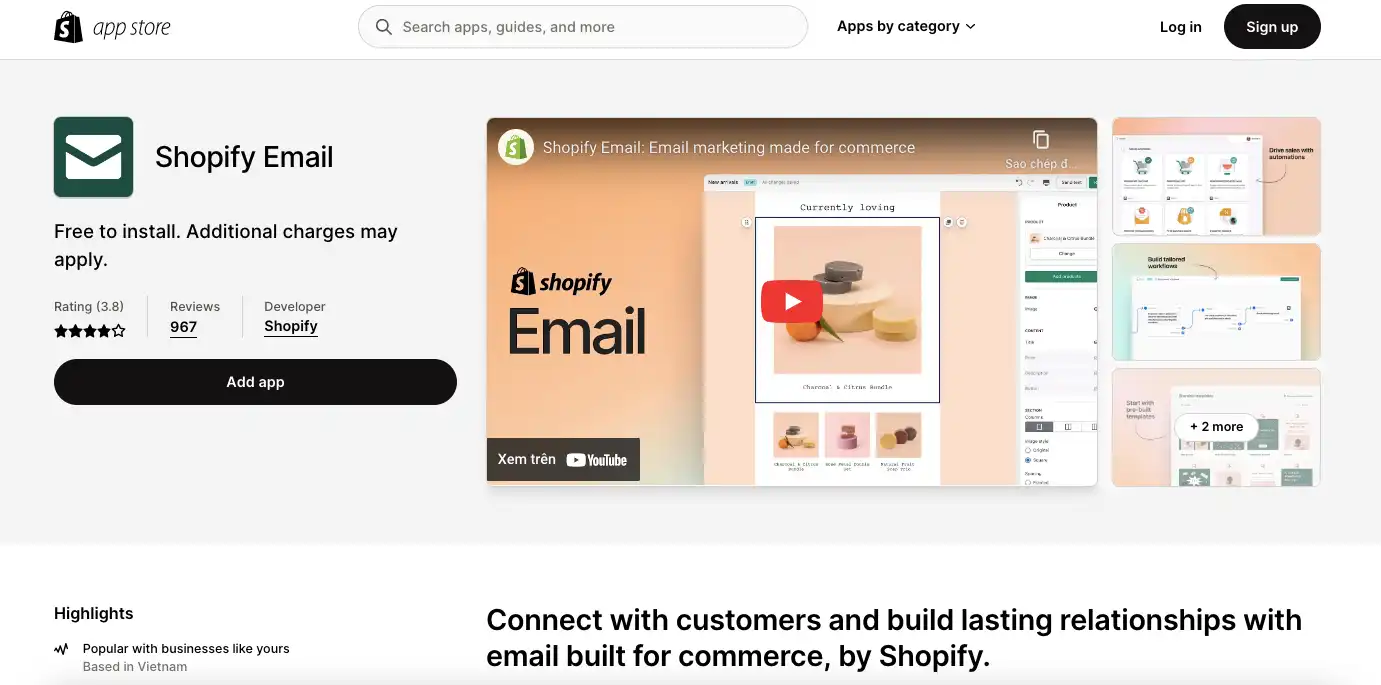
- Step 2: Click Add app (You must log in if you still need to be connected to your Shopify account.)
- Step 3: Then click Install app.
#2. Set up an email marketing activity
You can use Shopify Email to email groups of customers who have signed up for email marketing from your business. So let us show you how to create customer segments and deliver your Shopify email marketing to the right groups.
First, you must give your email a subject. Your email activity will be recorded under this name..
Step 1: On your Shopify admin dashboard, go to Marketing.
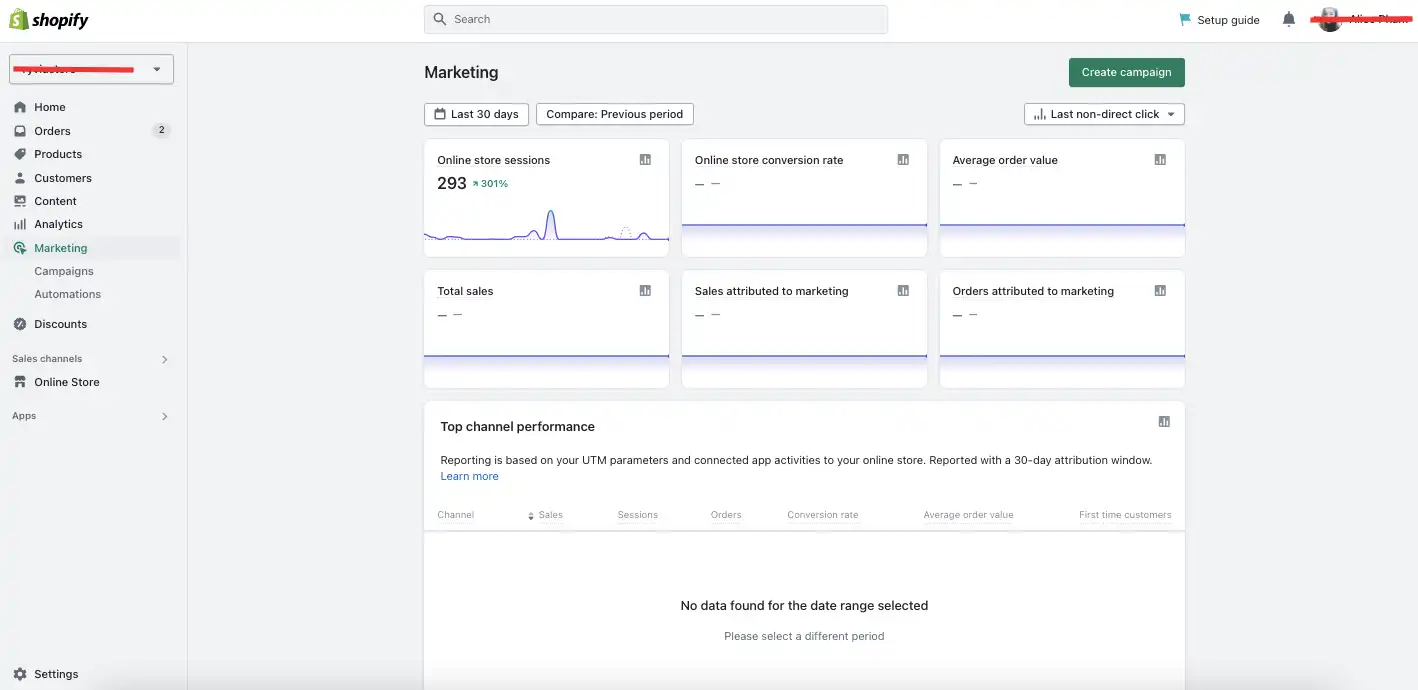
Step 2: Click Create campaign.
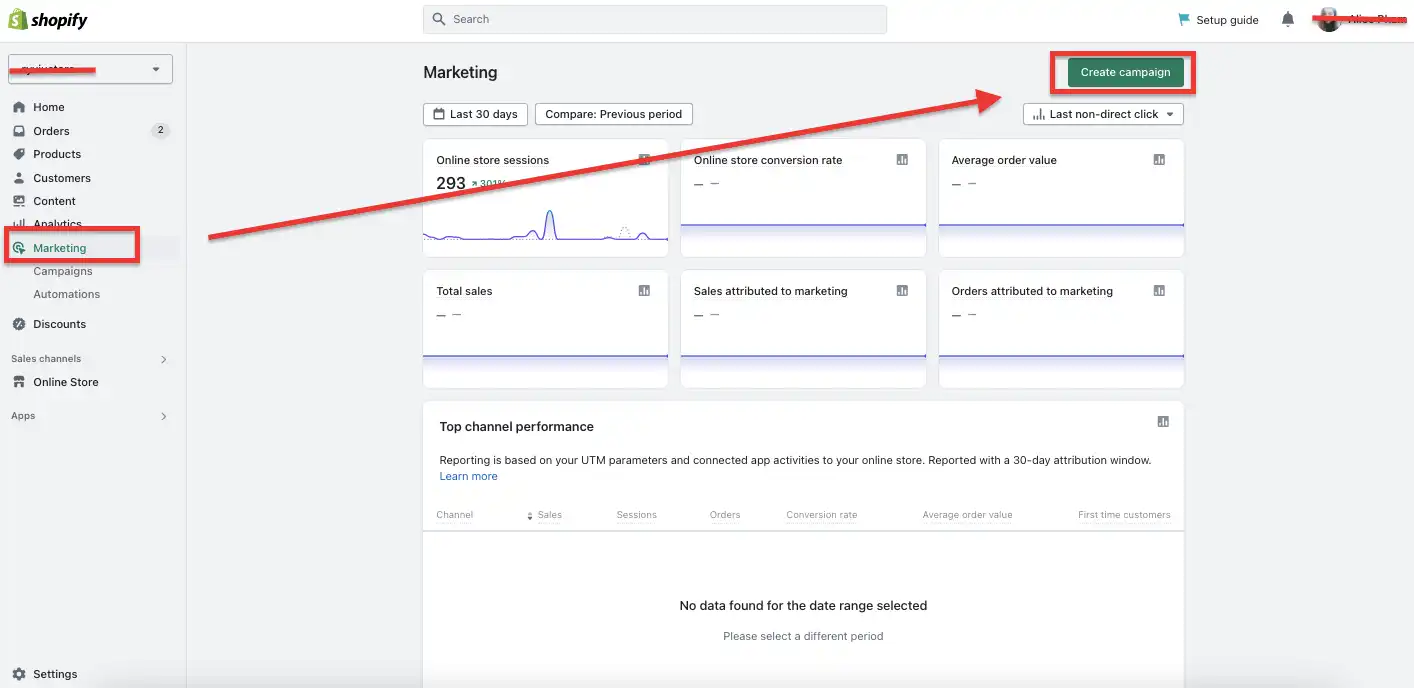
Step 3: Click Shopify Email.
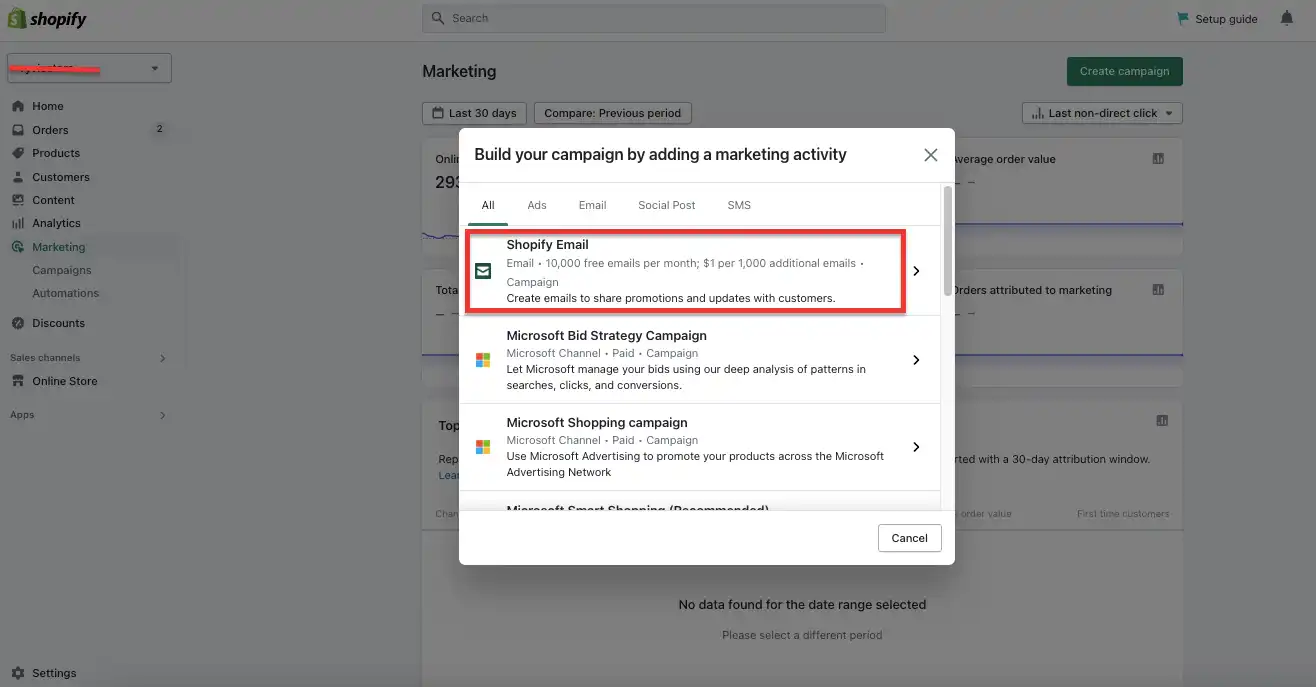
Step 4: Choose an email template.
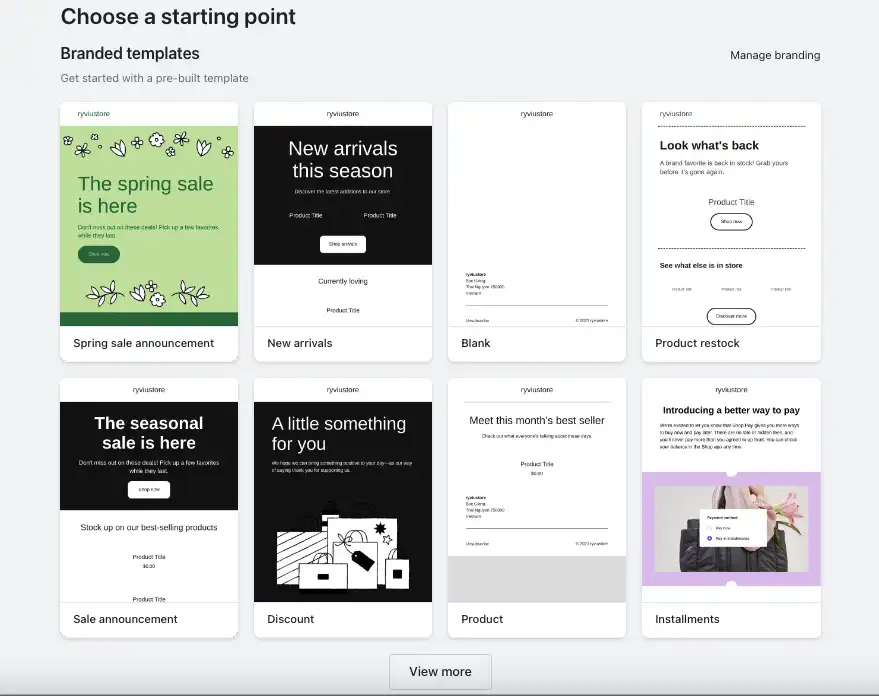
Step 5: Click To, and then select a customer segment.
Step 6: Enter a subject for the email.
Optional: Enter a Preview text of email to change it.
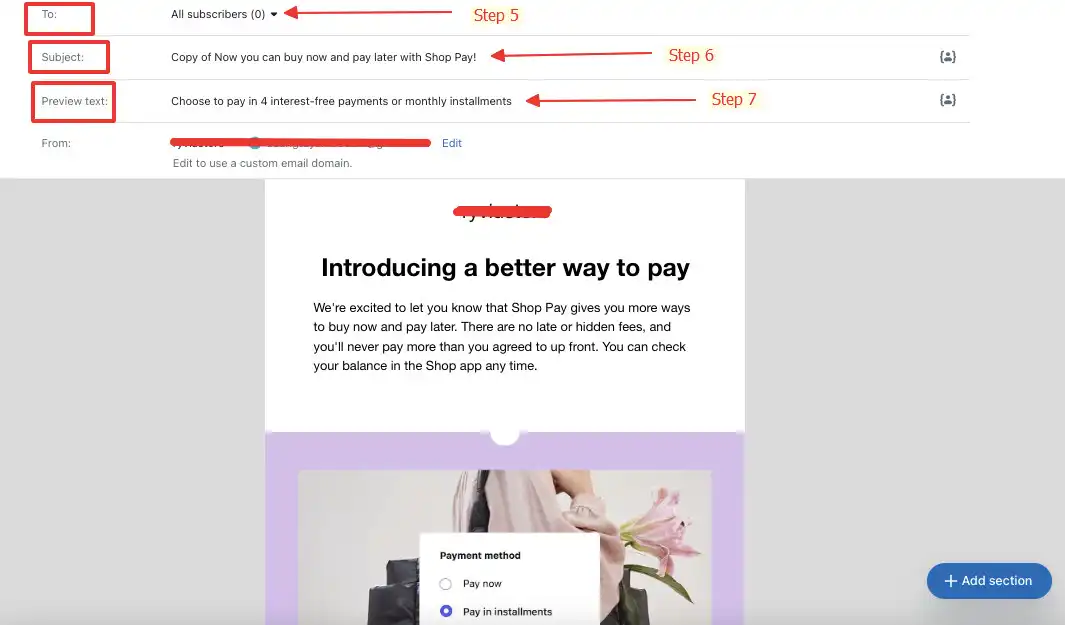
#3. Change your sender email address
The email address in the From box that customers receive is the Sender email address. From our experience, your email address can be a deal maker or breaker.
Hence, please follow these procedures if you want to alter your Shopify Email sender address.
Step 1: From your Shopify admin, go to Settings.
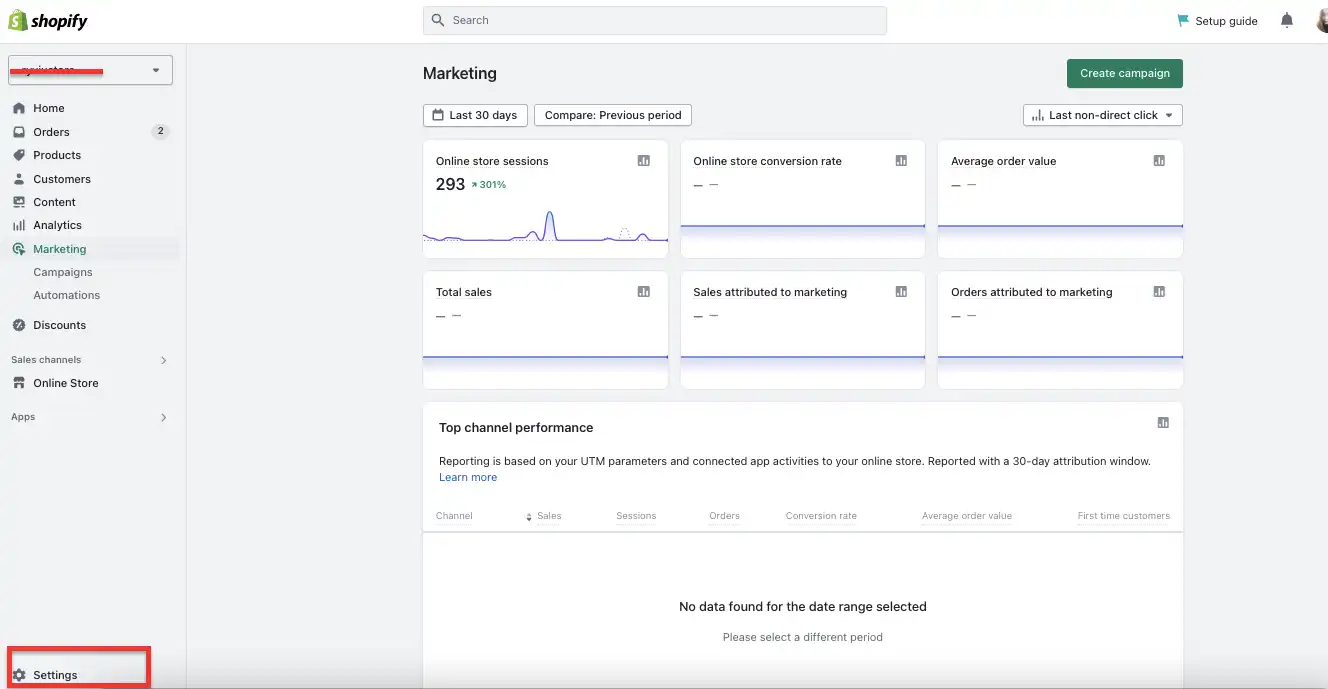
Step 2: Click Store details.
Step 3: In the Contact information section, click Edit.
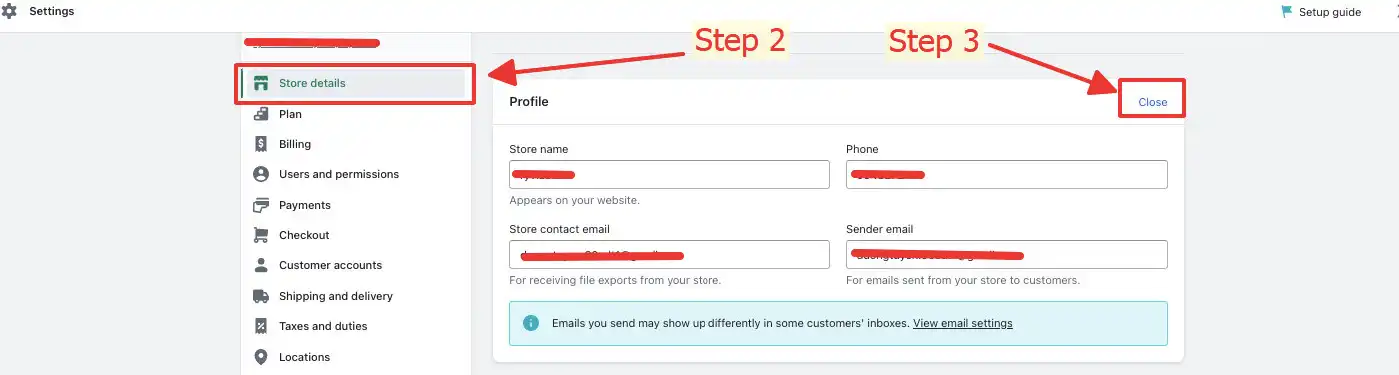
Step 4: In the Sender email field, change your email address.
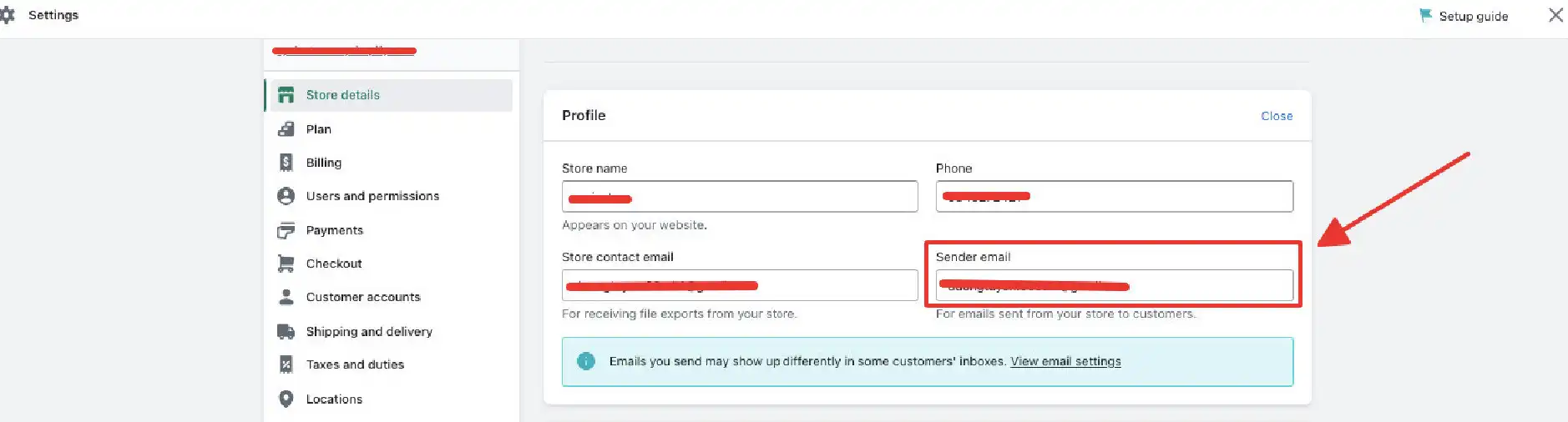
Step 5: Click Save.
#4. Customize your email messages
In Shopify Email, you can choose from a range of branded templates depending on the message you send to your customers. Some layouts automatically integrate store elements like your logo, products, and colors.
The default text, graphics, and links in the sections of Shopify Email templates are based on information from your store and follow the best practices for email marketing.
However, you can freely customize them to match your brand tone or sth like that for your email marketing campaigns.
How to edit a section in the email content:
- In Shopify >Marketing > Create campaign > Click Shopify Email.
- Choose the template you want to edit. The email body content can be modified as follows:
- To add a new part to the email, use your mouse to highlight the area and click the plus icon.
- Click the area to reveal editing options, then click the trash can symbol to remove it from the email’s content.
- To view the editing options, click the part you want to change.
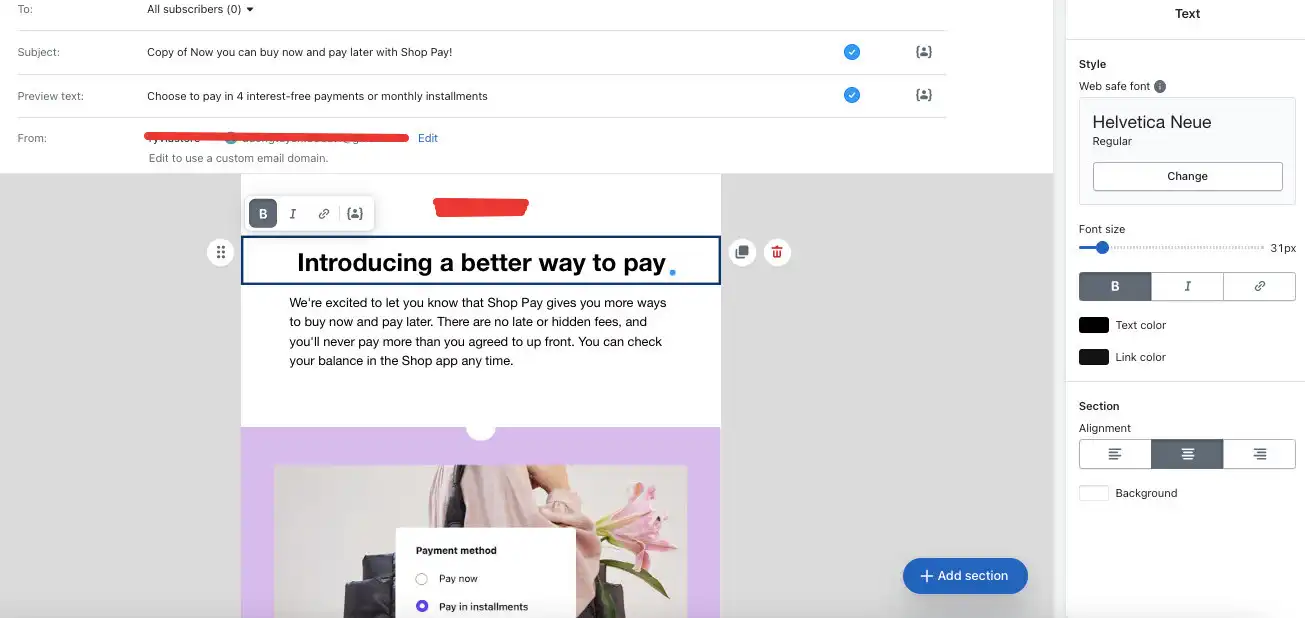
Here are the customizations you can edit for your email messages.
[wptb id=59384]
Customization offers a more experience for your email subscribers and can improve engagement, open rates, and help you convert more. Your customer’s first name, last name, email, city, state, province, and country can all be added as customized text to your email messages.
Besides editing a section’s content, you can personalize the email messages to the recipient’s geographic.
How to personalize your email messages:
Only two personalization values are permitted in the subject and preview lines of your email. For example, you can use your First name and Last name in the subject line but not a third personalization option.
There can be a maximum of ten personalization values in the email body text. When specific customer information is unavailable, default information can be added and utilized instead.
Steps to personalize email messages:
- From Shopify admin > Marketing > Click Create campaign > Shopify email.
- Choose a template to edit.
- Click the pencil icon in the appropriate section to edit the header, body content, preview line, or subject line.
- From the alternatives that are presented, choose the value that you want to customize. For example, select City if you want the customer’s city to appear in your email.
- Optional: Enter a default value if the customer’s information is unavailable. The customized text field is left empty if no default value is entered.
- Press Save.
Customize and create new Shopify Email templates
From my perspective, it’s clear that you can edit and personalize each email you create with Shopify Email. Custom templates can’t be saved, but you can use your old email like an email template. When creating a new email activity, select previous emails to produce a copy you may use and edit as a separate draft.
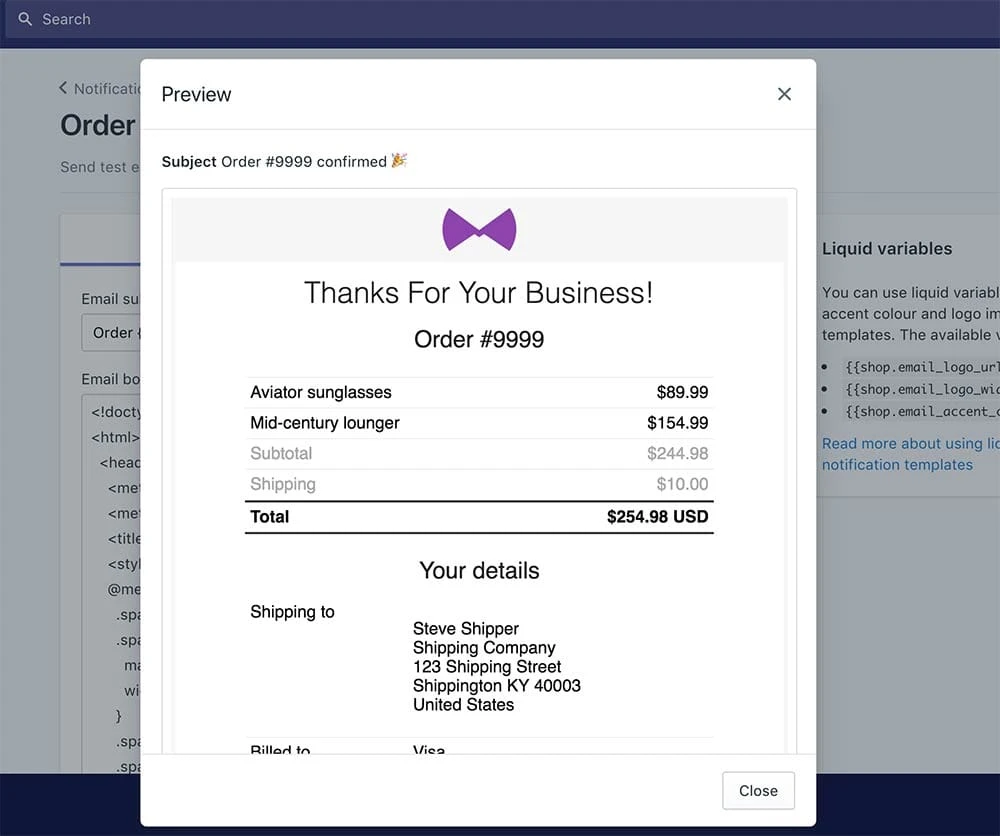
#5. Adding express checkout
You can add an express checkout option in your email to let customers use a direct checkout link to buy things. You can choose a product or a product version in this part and build a “Check out now” button. A Buy with Shop Pay button also appears if Shop Pay is enabled on your store.
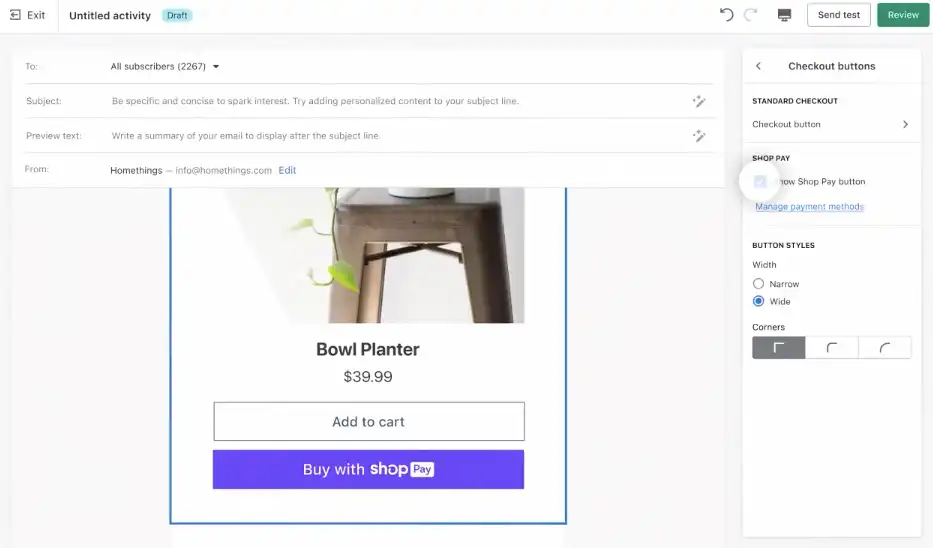
Remember, only a single product can use the express checkout buttons, but you can add many express checkout sections to an email.
#6. Translating email content
Emails are only transmitted in the language you compose them in; translation isn’t automatically used. Based on language, you can target different groups of your clients by creating customer segments.
#7. Send or schedule an email
Before sending an email, proofreading the message is a good idea since Shopify won’t look for typos or other mistakes. Then you can send a test email to yourself to see how the message appears in an inbox.
Review and send your email:
- After finishing editing your email in the editor, click Review.
- Optional: Click Edit email to return to the editor or Exit to return to the previous page if you need to make any more changes.
- Select Send.
- Review the information, then press Send now.
Schedule an email:
Your email may be scheduled later once you’ve finished editing it. You can schedule the email for the following day if your email limit has been reached. Let’s go through these steps:
- Click Review in the email editor.
- Select Schedule.
- Choose the available date that you want your email to be delivered by clicking the date in the Send date area.
- Choose a time from the list and click Send Time.
- Click Schedule after carefully reading the scheduled email’s details.
Top 3 Best Shopify Email Marketing App Alternatives for Shopify Email
And that’s all you need to know about how to leverage the Shopify Email app developed by Shopify.
However, if you want more sophisticated settings and control over your Shopify email marketing, it would be better to find the best Shopify email marketing apps to assist you. Here are the three best Shopify Email alternatives we’ve tested and wrapped up for you!
1. Omnisend
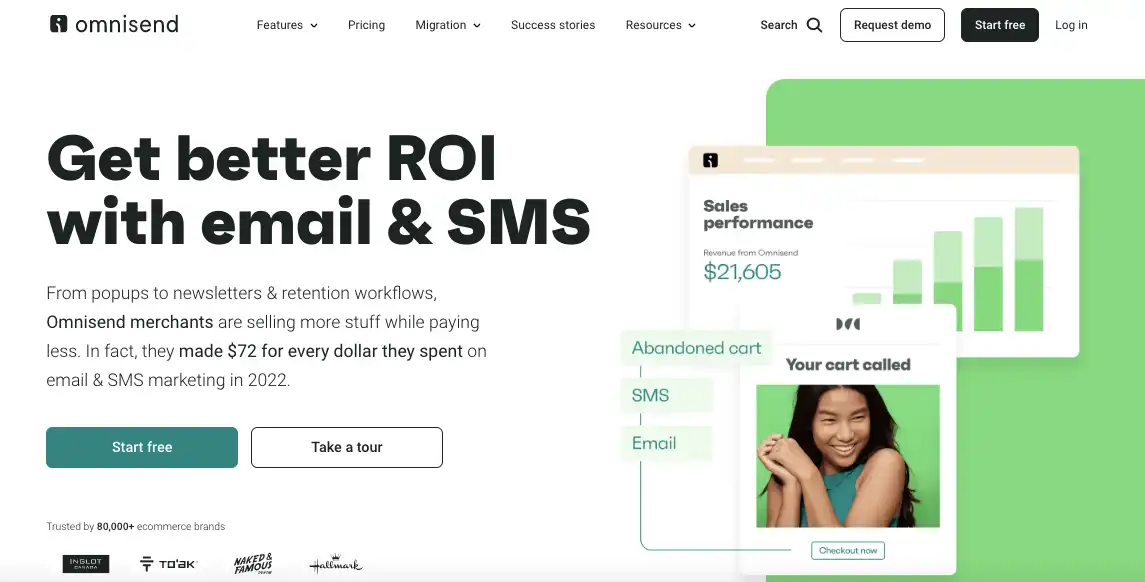
Rating: 4.8 (5,075+)
Omnisend is the best email marketing for Shopify, offers many email marketing options to increase sales at your store:
Highlight features:
- Welcome emails, confirmation emails, post-purchase emails
- Abandoned cart recovery
- Segmentation
- Signup boxes and pop-ups
- Customizable landing pages
Pricing:
- Free Trial: Up to 500 monthly emails and 200 contacts
- Standard: $16/monthly, up to 6.000 monthly emails and 500 contacts
- Pro: $59/monthly, unlimited emails and up to 500 contacts
2. Privy
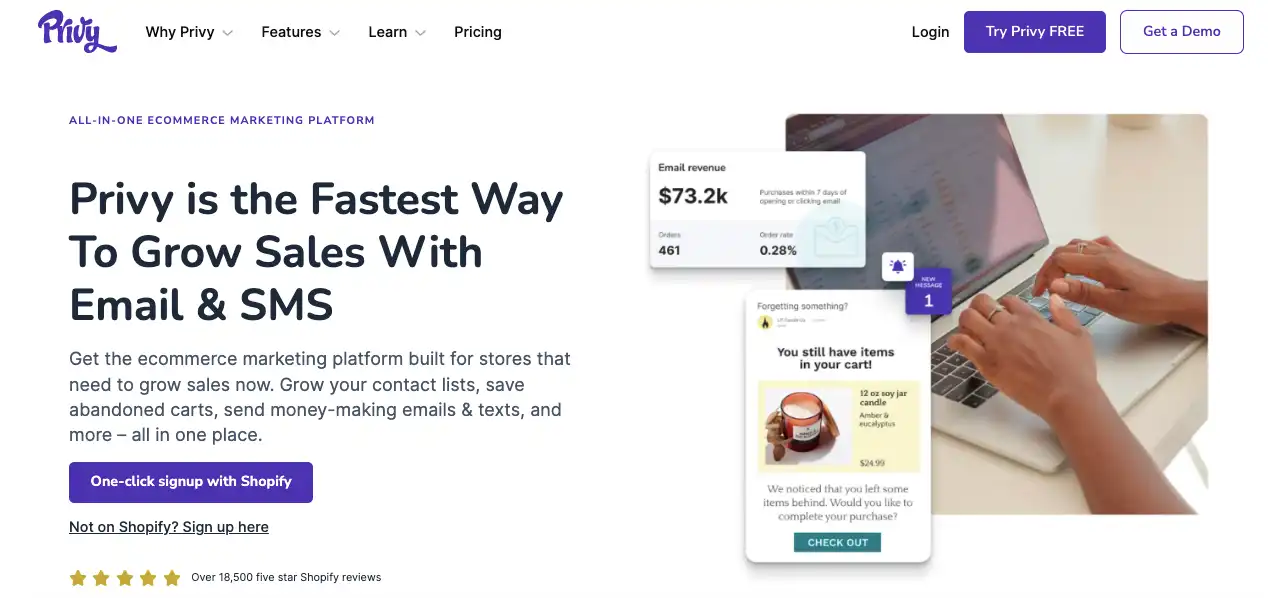
Rating: 4.6 (24,840+)
Privy offers several outstanding functions allowing you to create effective email campaigns and grow your email list.
Features:
- Customizable, mobile-friendly display
- Coupon code integration
- Automated A/B test
- Real-time reporting
- Autoresponders and reminder emails and texts
- Newsletters, abandoned cart, follow-up emails
- Targeting based on triggers (time on page, scroll percentage, frequency of visits)
Pricing:
- Free Trial
- Starter Plan: $30/monthly up to 1.500 mailable contacts
- Growth Plan: $45/monthly up to 2.000 email contacts
- Privy Email: $70/monthly, price is based on monthly traffic, starting at $70 for up to 50,000 monthly page views.
3. Klaviyo
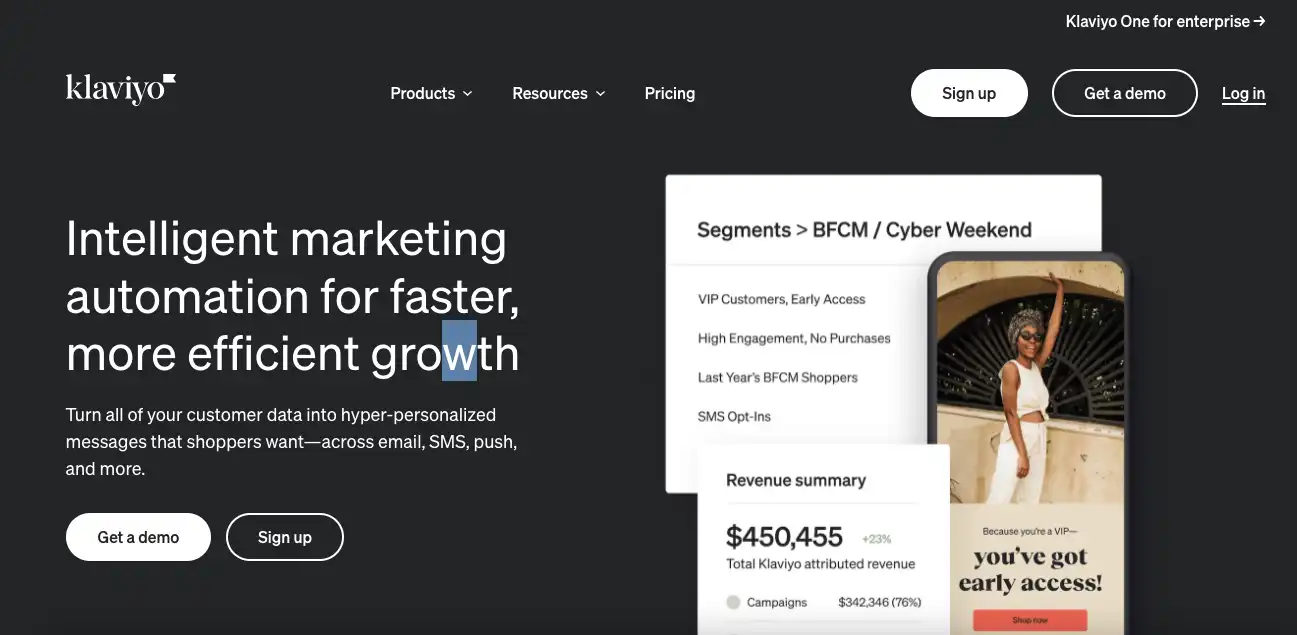
Rating: 3.9 (1,690+)
Klaviyo email marketing for Shopify provides intelligent email marketing automation for faster, more efficient growth.
Features:
- Dynamic forms and personalization
- Centralized customer profiles
- Personalized automation and targeted campaigns
- Segmentation
- Predictive analytics and growth-centric reporting
Pricing:
- 500 contacts – $20/monthly
- 1.500 contacts – $60/monthly
💎 Other Shopify apps that you should not ignore:
- 15+ Best Shopify Apps for Any Type of Website | 2023 Update
- 25 Free Shopify Apps To Boost Your Sales
- 15+ Best Shopify Pop Up Apps to Boost Customer Attention
Shopify Email Marketing: FAQs
[sp_easyaccordion id=”59254″]
Shopify Email Marketing: Final Words!
Mastering the art of Shopify Email marketing is essential for your online business success. You can engage customers by following the steps to create impactful email campaigns that boost sales.
Remember to continuously analyze your campaign performance, experiment with different strategies, and adapt to customer preferences. With dedication and creativity, you can leverage the power of Shopify Email marketing to drive growth and achieve your business goals on Shopify.
If you’re wondering what Shopify Email is and what benefits Shopify Email Marketing brings, LitExtension hopes you find this article helpful too.
And don’t forget to check out LitExtension blog site and join our Facebook Community to get the inside scoop from global eCommerce entrepreneurs like you!