Previously, Shopify Flow, the automation tool developed by Shopify themselves, was only available for Shopify Plus users. However, at the moment, Shopify Flow app is accessible for Shopify users of all plans (excluding Shopify Starter).
If you want a Shopify automation tool to handle your boring, repetitive, day-to-day operation tasks, Shopify Flow might be the answer you’ve been searching for.
To help you have a better understanding of Shopify Flow and whether this tool suits your budget and demand or not, in this Shopify Flow review, LitExtension – #1 Shopping Cart Migration Expert will cover:
- What is Shopify Flow?
- How does Shopify Flow work?
- A Shopify Flow tutorial to help you start
- All Shopify Flow’s pros and cons
- Top 3 Shopify Flow alternatives
Let’s dive right in!
Want to Migrate to Shopify?
If you are intending to migrate to Shopify, LitExtension offers a great migration service that helps you transfer your data from the current eCommerce platform to a new one accurately, and painlessly with utmost security.
What Is Shopify Flow?
Shopify Flow is a no-code eCommerce automation app developed by Shopify. This tool helps you build tailored automation workflows for your Shopify store, allowing you to save time on tedious, repetitive tasks.
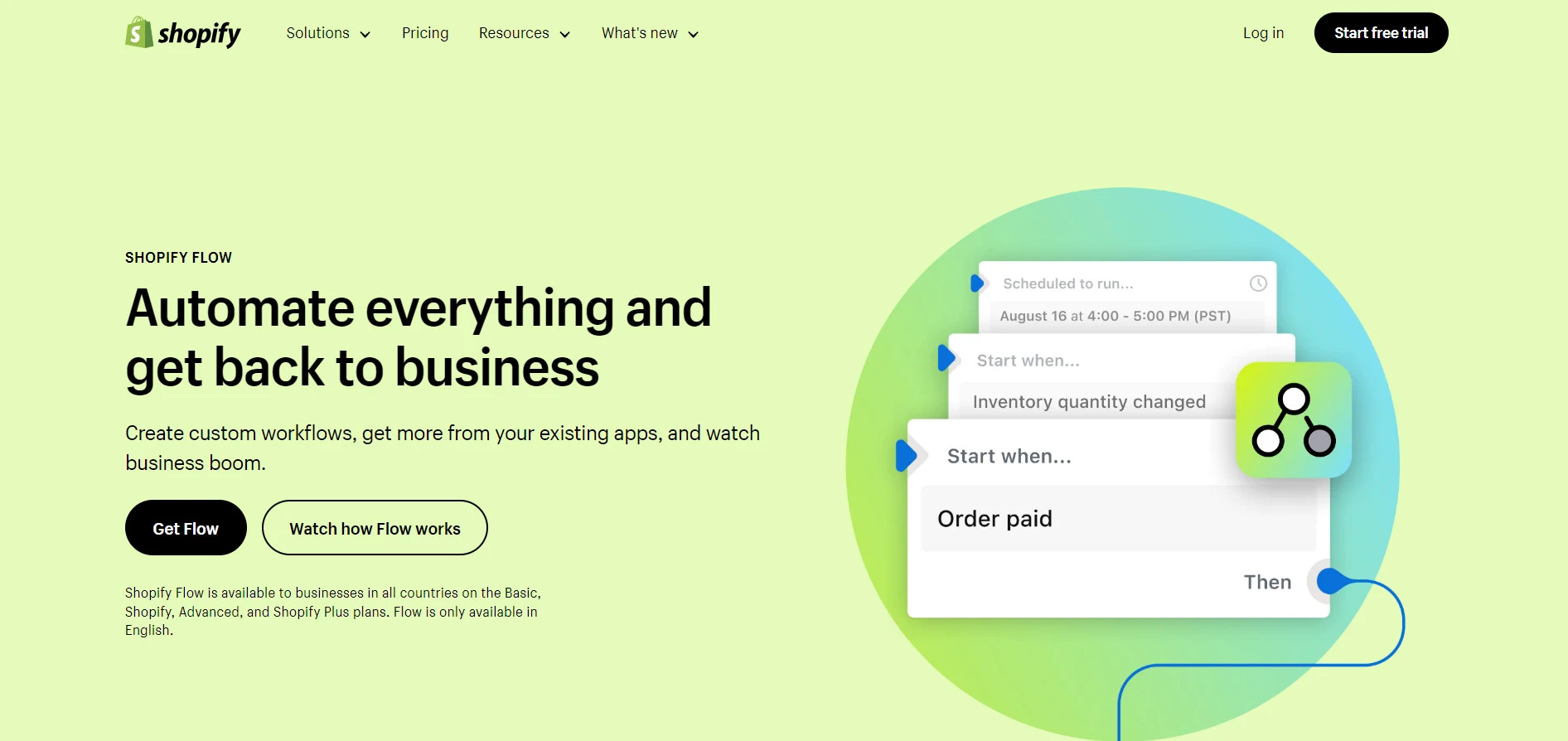
Previously, Shopify Flow was available for Shopify Plus merchants only. However, as of writing this article, Shopify has made this automation app accessible to merchants of all plans.
By connecting Shopify Flows’ suggested apps or your existing ones, you can create automation with its intuitive drag-and-drop editor. For instance, you can automate everything, from email marketing and order fulfillment to inventory management, fraud management, and more.
💡 If you are new here, check out our Shopify Review first to better grasp what Shopify is and what this robust eCommerce platform is capable of.
How Does Shopify Flow Work?
The concept of Shopify Flow is just as simple as most eCommerce automation tools– in order for a flow to work, it needs three pillars: trigger, condition, and action.
[wptb id=65313]
To help you have a better grasp, here are some Shopify Flow examples:
- Inventory management: Remove products that are not in stock from public view and notify your marketing team through Slack or email to stop relevant advertising.
- Fraud prevention: Prior to fulfilling an order exceeding $1000, send an email requesting a review, as such high-value orders are uncommon for the store.
- Product reviews: When a customer posts a negative review, the system will automatically generate a customer support ticket and send a notification through Slack.
- Loyalty: Give customers loyalty points and send them a thank you SMS after they make a second purchase.
Those are just a few instances of how to use Shopify Flow. To help you find out more ways to make the best use of Shopify’s automation tool, let’s get to the main part– the Shopify Flow tutorial!
Shopify Flow Tutorial: How To Automate A Shopify Store With Templates?
The awesome thing about Shopify Flow is that the app has pre-built workflow templates– which are the automation flows built for a typical eCommerce store.
There are numerous templates you can try to automate your Shopify store’s day-to-day operations. However, from our experience, here are the seven best automation flows that every store needs.
#1. Automate your inventory management
If you have a complicated product catalog with 1,000 SKUs of all colors, shapes, and sizes, manually managing your inventory will eat up your limited time budget.
With this workflow template, you can automatically monitor the inventory levels of any product variation. When these levels drop to a point considered low in stock, Flow will initiate the reordering process.
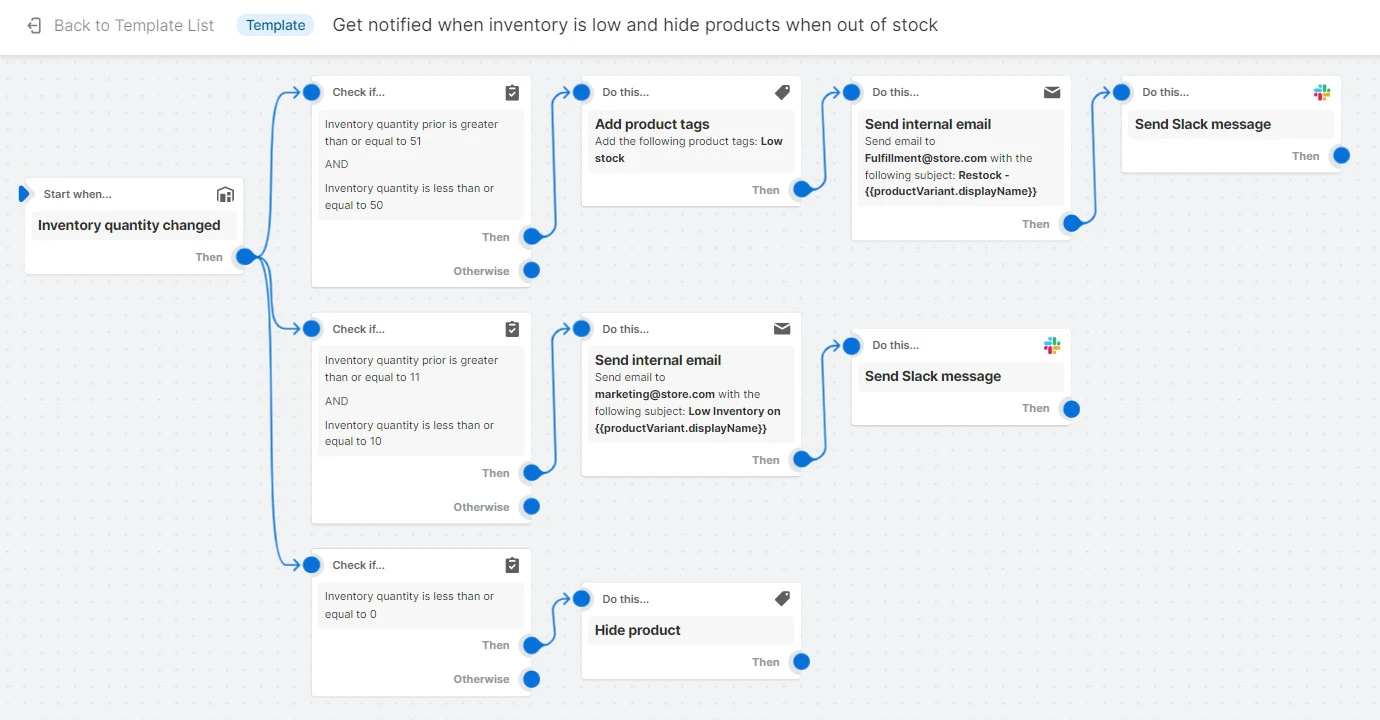
Your team will be promptly notified automatically, and Flow will dispatch a reorder email to your supplier. Additionally, Flow will apply a tag to highlight low stock in your store, creating a sense of urgency for customers. You will also receive a notification through Slack.
#2. Segment your customers based on their lifetime spends
Through this Flow, you can segment your most valued customers to approach them in a more personalized way. For instance, by grouping your customers into different tiers based on their lifetime spending, you can send personalized messages and encourage them to make purchases, such as exclusive VIP discounts for those in the Gold Tier.
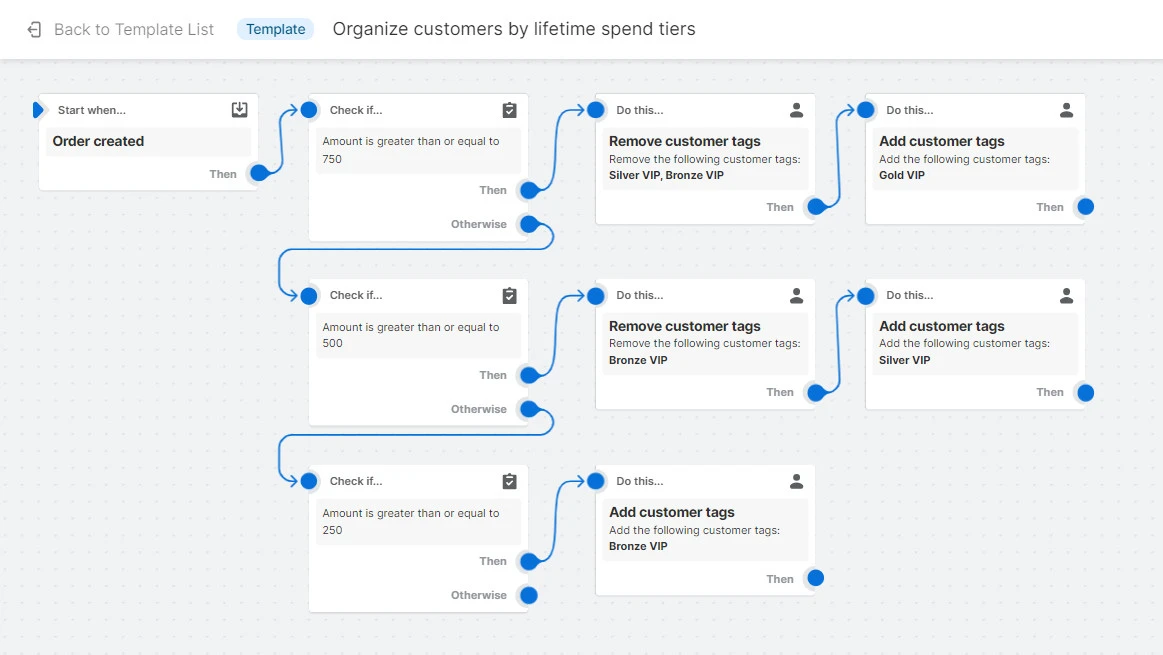
#3. Cancel orders from potential frauds
Discounts draw not only shoppers but also fraudsters and malicious bots to flash sale events. And being prepared for such malicious actors provides an added layer of security during peak sales periods, such as Black Friday and Cyber Monday, when you may be too occupied to identify them yourself.
Setting up this Flow is exceedingly straightforward—all that’s required are the email or IP addresses of recognized resellers. If an identified problematic shopper places an order, Flow automatically cancels any orders made using an email address previously associated with fraudulent activity.
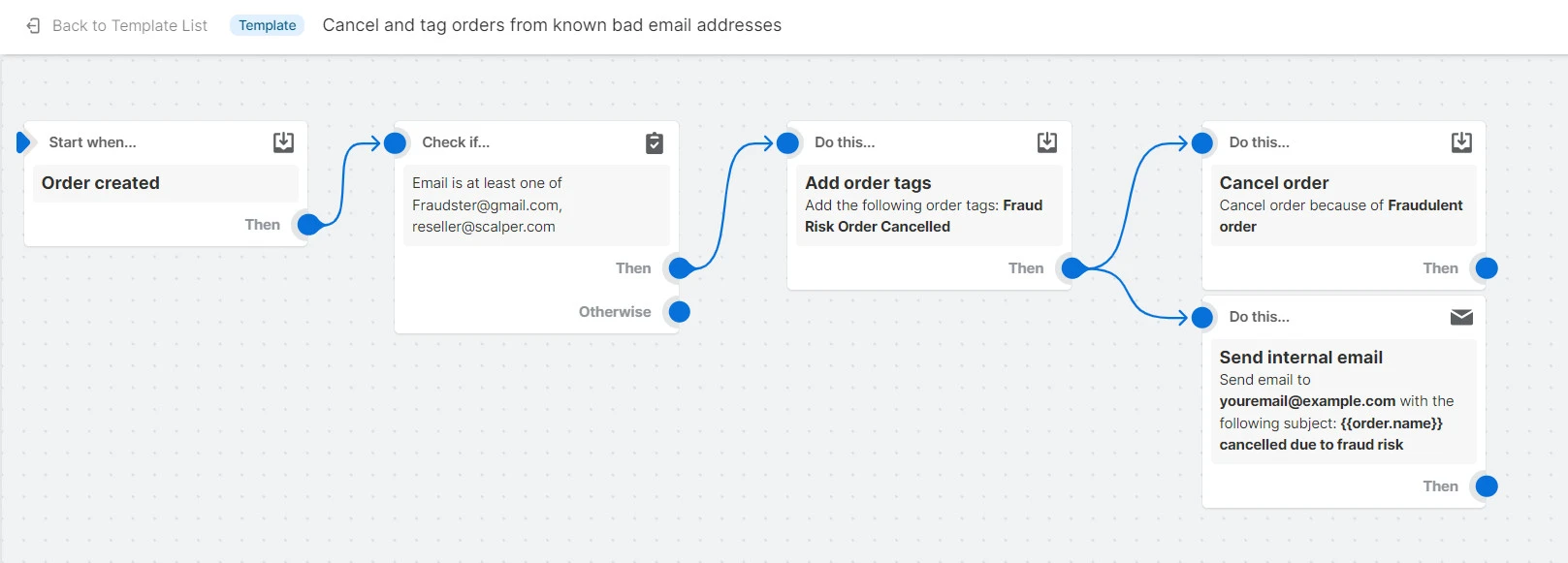
#4. Automate your product review collecting
According to invesp, customers will likely spend 31% more on a store with “excellent” reviews. Thus, it’s crucial to have an effective review system in place.
With Shopify Flow, you can fully automate your review program and ensure that you never miss the opportunity to address a negative review.
When a new product review is written, Flow will assess the star rating and take appropriate actions. For instance, you will record five-star reviews in a spreadsheet and share them with the sales and marketing teams so they are aware of the positive feedback from customers.
On the other hand, you will promptly record any one- or two-star reviews in a spreadsheet and create a support ticket for the customer service team to contact the reviewer and understand any issues with the product or their shopping experience.
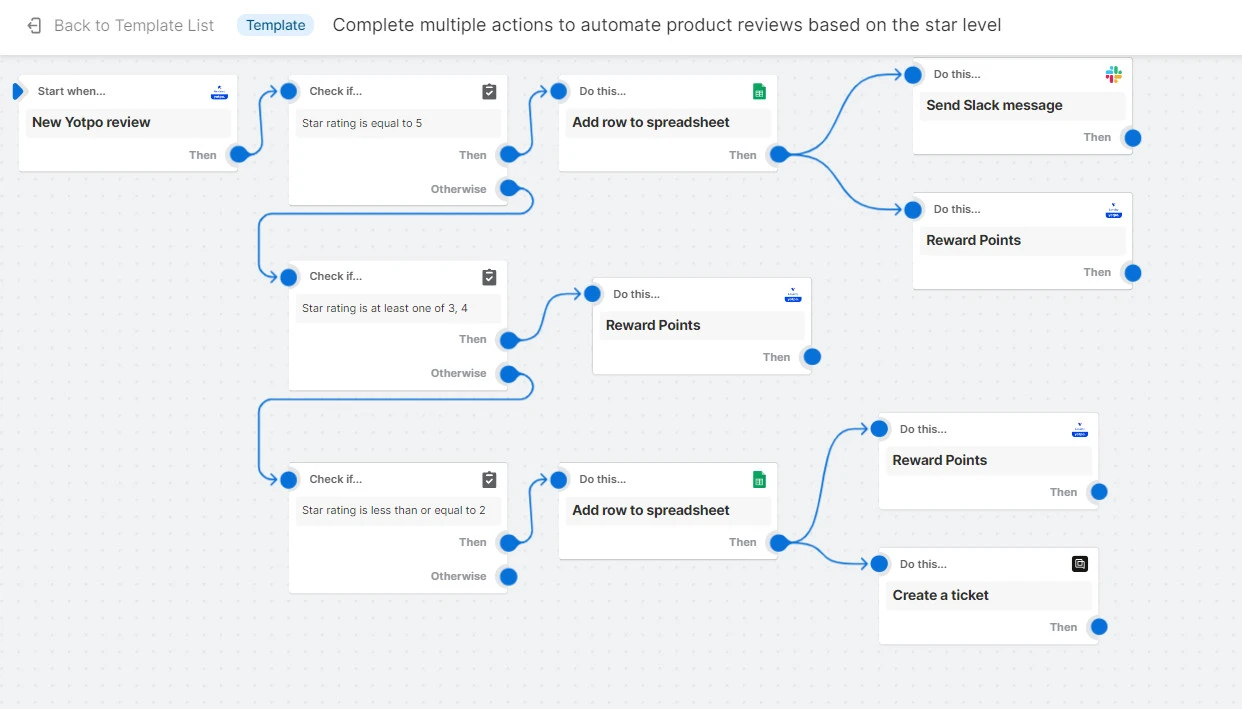
In all cases, the reviewer will receive loyalty points as a token of appreciation for taking the time to leave a review. This Flow integrates with the following apps and tools:
- Yotpo Product Reviews
- Google Sheets for Shopify Flow
- Yotpo: Loyalty & Rewards
- Slack
- Gorgias
#5. Automate your loyalty campaigns
Did you know that the cost of retaining a customer is 6 to 7 times cheaper than acquiring a new one? This means if you want to grow steady sales, running a proper loyalty campaign should be at the top of your to-do list.
With this workflow, you can quickly run effective loyalty programs by segmenting your customers based on their lifetime spending. The flow will also help you notify your customer support team when a customer reaches a certain spend threshold so you can add loyalty points to their profiles.
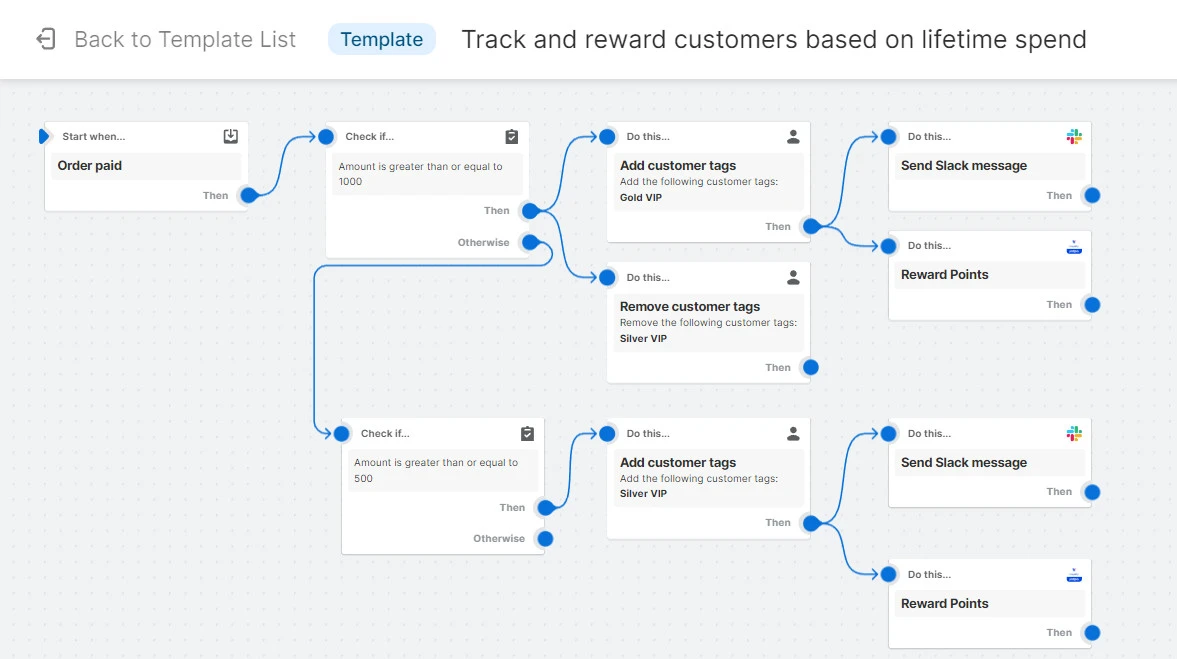
#6. Gain valuable information about your returns
Though they are unwanted, refunds are something inevitable to any eCommerce brand. But with a well-built workflow, you can gain information as to why customers decide to return, and even win that customer back.
With this workflow template, you can tag shoppers who have refunded over a certain threshold (e.g. $200). Then, you can create a support ticket for your team to follow up with that shopper to figure out what bad experience they went through and how you can improve that.
This Shopify flow template requires the Gorgias Shopify app to tag customers and create support tickets after a refund.
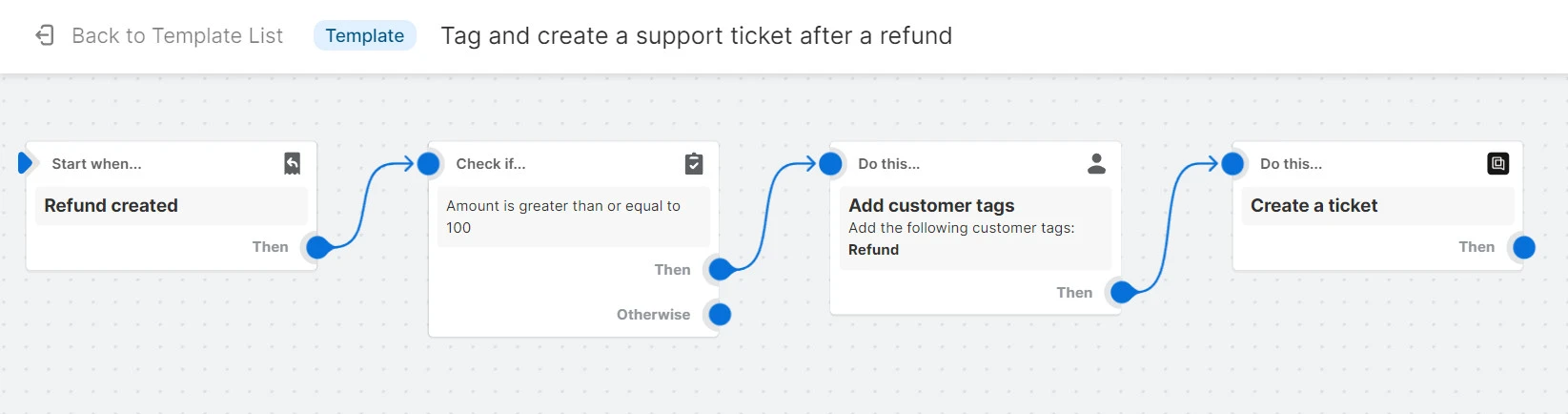
#7. Run pre-order purchase campaigns
If you want to build excitement around your upcoming products, we highly advise you to run pre-order campaigns and incentivize your customers to shop when your products are finally released.
Luckily, Shopify Flow has a flow template for just that. When you enable this workflow, any product you tag as ‘pre-order’ is auto-tracked in a spreadsheet. Plus, all the pre-order information of your shoppers will be sent to the Klaviyo app so you can send them email offers when the item is on air.
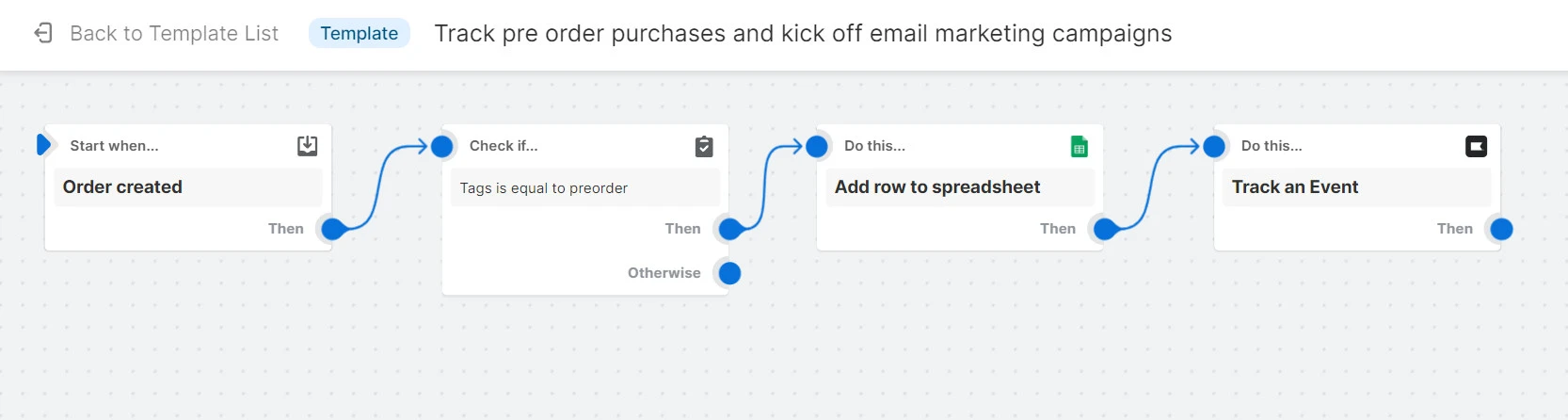
Bonus: How To Create An Automation Flow From Scratch
Though Shopify Flow’s various templates are more than enough with most brands, we understand that sometimes you still need flows tailored to your store’s unique automation needs and wants.
If that’s the case, let us show you how to quickly build an automation flow from scratch with Shopify Flow.
- Log in to your Shopify account and navigate to the Shopify Flow app.
- Click Create workflow at the top right corner of your screen.
- Hit Select a trigger and choose the trigger that you want to start the workflow.
- Click Then + at the bottom right corner of the trigger. Afterward, you can choose to start an action or add a condition.
- Suppose you choose to add a condition, simply choose Condition and then define the condition that must be satisfied.
- Next, click Then + to add another condition or an action you want to perform if the first condition is met.
- Click Otherwise + in case you want to take another action or add another condition when the first condition is not met.
- Finally, click Turn on workflow to activate it.
For instance, we create below a workflow for creators who apply for an affiliate campaign via Shopify Collabs app. With this workflow, when a creator applies for our “theoretical” affiliate program, their contact info will be sent to our internal partnership executive’s email if the creator has over 10,000 TikTok followers.
In case the creator doesn’t meet the condition we set (<10K followers on TikTok), we will send them an automatic email.
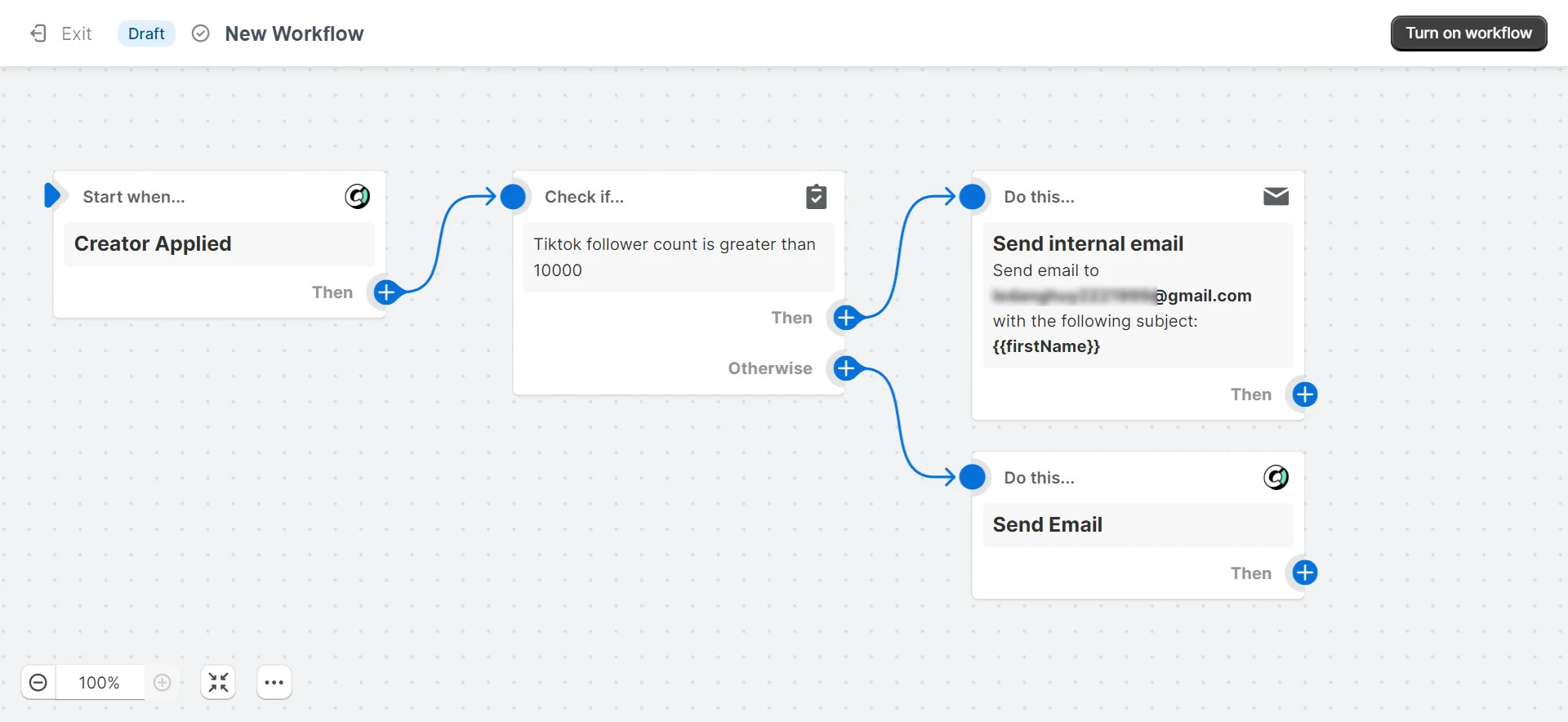
Why Shopify Flow? – All The Pros & Cons
Now that we have walked you through all the bits and pieces of Shopify Flow, let’s wrap things up by examining this automation tool’s pros and cons:
[wptb id=65315]
Top 3 Shopify Flow Alternatives
Like we said, Shopify Flow is a perfect automation tool for small Shopify stores with not many existing apps yet. Otherwise, you’ll see the app can be relatively limited in what it can do.
Hence, in case you want to look at other Shopify automation apps, here are 3 top Shopify Flow alternatives that are worth trying.
1. Mesa
With Mesa, you don’t need to be a coding expert; it’s as simple as pointing and clicking to set up automation. You can kickstart your automation journey with their ready-made templates, which cover various tasks like auto-tagging orders, automating fulfillment, managing SMS/email communication, and even handling fraud detection.
2. Mechanic
Mechanic boasts an impressive library of over 330 pre-made automation. Whether you’re looking to scale your operations or require custom functionalities, Mechanic has you covered. You can select from their extensive collection of pre-built automation or leverage Mechanic as a development platform to create tailor-made solutions for your Shopify store.
3. Arigato
If you’ve been searching for an ideal Shopify flow alternative, Arigato can be your answer. Whether it’s meta field tagging, on-demand workflows, or harnessing APIs, Arigato has up to 100+ pre-built workflows that enable you to put your day-to-day tasks on autopilot with ease.
Shopify Flow Review: FAQs
[sp_easyaccordion id=”65311″]
Final Thoughts On Our Shopify Flow Review
With its affordability and fantastic ease of use, Shopify Flow is the perfect automation app for Shopify stores that have just started with the automation game. However, if you are a medium to large-sized eCommerce business, Flow might fall short of what the app is capable of.
And we hope that after reading our honest Shopify Flow review, you can better understand the tool’s features, pros & cons, and most importantly, whether it suits you or not.
Don’t forget to dive into LitExtension’s blog and join our active Facebook Community if you want to learn and befriend over 15,000 eCommerce entrepreneurs like you.