Though Shopify is popular for its ease of use, great eCommerce features, and fantastic customer support, the platform has certain setbacks. If you are encountering several Shopify issues and looking for possible workarounds or an alternative, you come to the right place.
In this article, we will cover the 11 issues with Shopify & tips to fix them:
- Extra transaction fees for not using Shopify Payments
- Too much reliance on apps
- Insufficient store analytics
- Limited customization to the checkout page
- Multi-channel selling management takes time
- Limited international features
- Limited SEO & blogging features
- Complicated to set up advanced customizations
- Possible slow-speed performance as your store grows
- Finding customers
- App compatibility issues
Bonus: at the end of the blog, we’ll recommend the top 3 Shopify alternatives for your reference.
Let’s dive in!
A Glance At Shopify: What To Know About?
Shopify is a popular eCommerce hosting platform. Up to the present, Shopify has powered 4.6+ million online stores (source: BuiltWith) since the Canada-based SaaS giant’s debut in 2005.
When you pay Shopify a monthly subscription fee to use it, you access an admin dashboard. This is where you can manage all things eCommerce– adding products, fulfilling orders, running marketing campaigns, analytics tracking, etc.
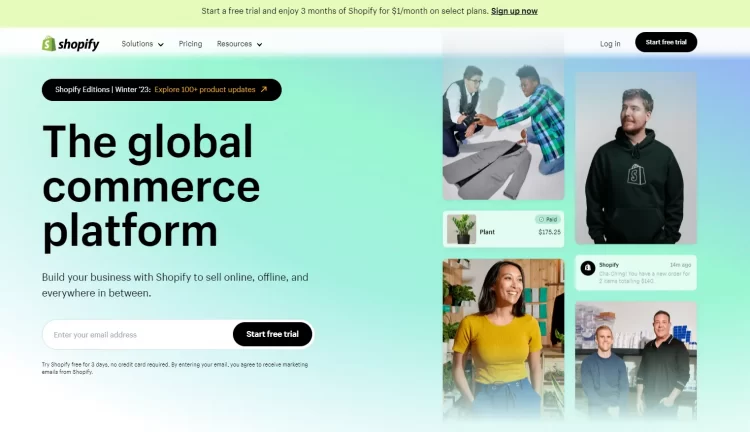
There is no denying that Shopify kills it with the platform’s ease of use, great built-in eCommerce features, a wide range of third-party apps, etc. However, Shopify also comes with some issues, like extra transaction fees for not using their own-developed payment gateway, limited customization to the checkout page, etc.- which we’ll discuss right next!
💡 Check out our well-curated, unbiased Shopify Review to decide whether Shopify suits your demand and budget or not!
11 Off-Putting Shopify Issues & Possible Workarounds
1. Extra transaction fees for not using Shopify Payments
Firstly, let’s talk about one of the biggest Shopify issues that possibly drive away brands to other eCommerce platforms instead– its transaction fees for not using Shopify Payments.
To explain further, if you don’t use Shopify Payments (Shopify’s own payment gateway), you will be charged the so-called extra third-party transaction fees.
As of now, this fee is fixed at 2%, 1%, and 0.5%, respectively, for Basic Shopify, Shopify, and Advanced Shopify.
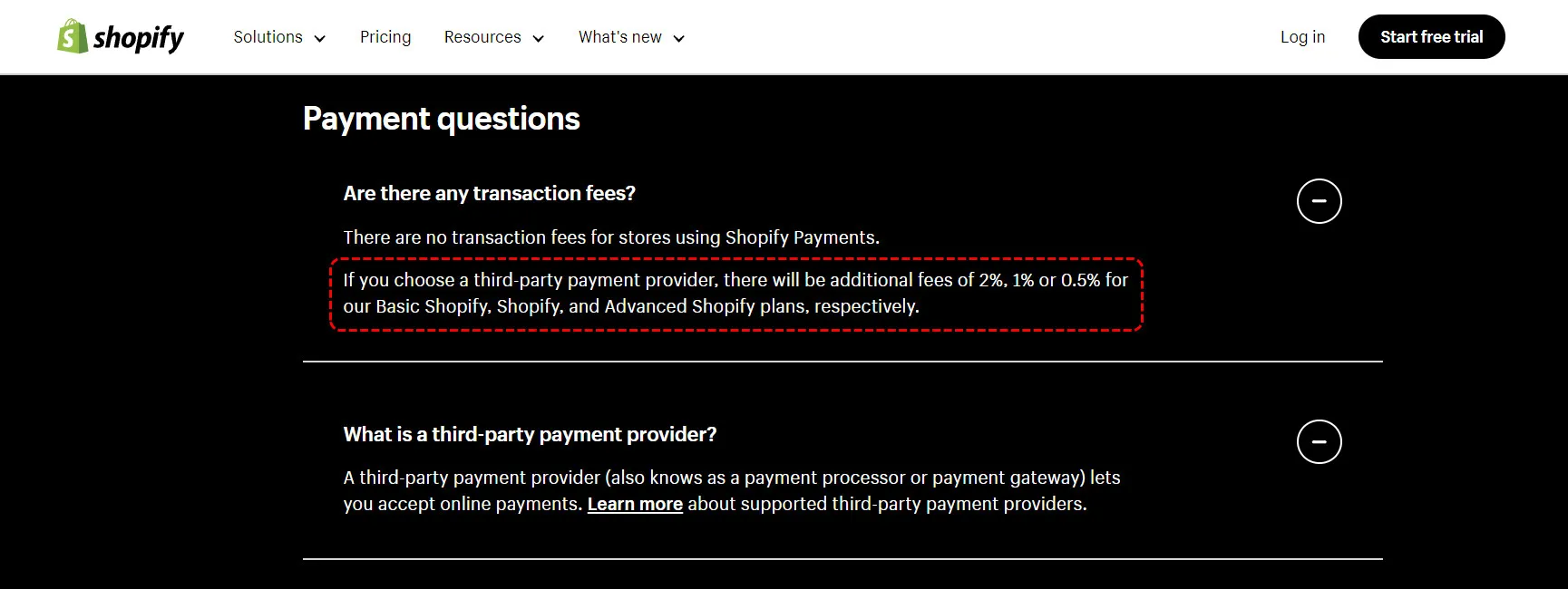
The unlikeable part about this fee is that it is inevitable if you are not living in the countries where Shopify Payments is supported.
💡Our suggested workaround
- If you are valid for Shopify Payments. Use it instead of other payment gateways. Besides the saving part, you’ll surely love Shop Pay– an accelerated installment checkout option that comes exclusively with Shopify Payments.
- If you are invalid for Shopify Payments. The higher the plan you choose, the lower the Shopify third-party transaction is, so go for the higher plans.
2. Too much reliance on apps
While apps can be useful, relying too much on them can lead to higher costs, potential compatibility issues, and slower website performance. It can also make your store more complex to manage, as you need to keep track of multiple app subscriptions and updates.
Plus, adding too many poor-quality apps can even cause code conflict, leading to the malfunction of your store’s important functionalities– one of the serious Shopify problems many brands are facing. Hence, be selective with the app you are about to install.
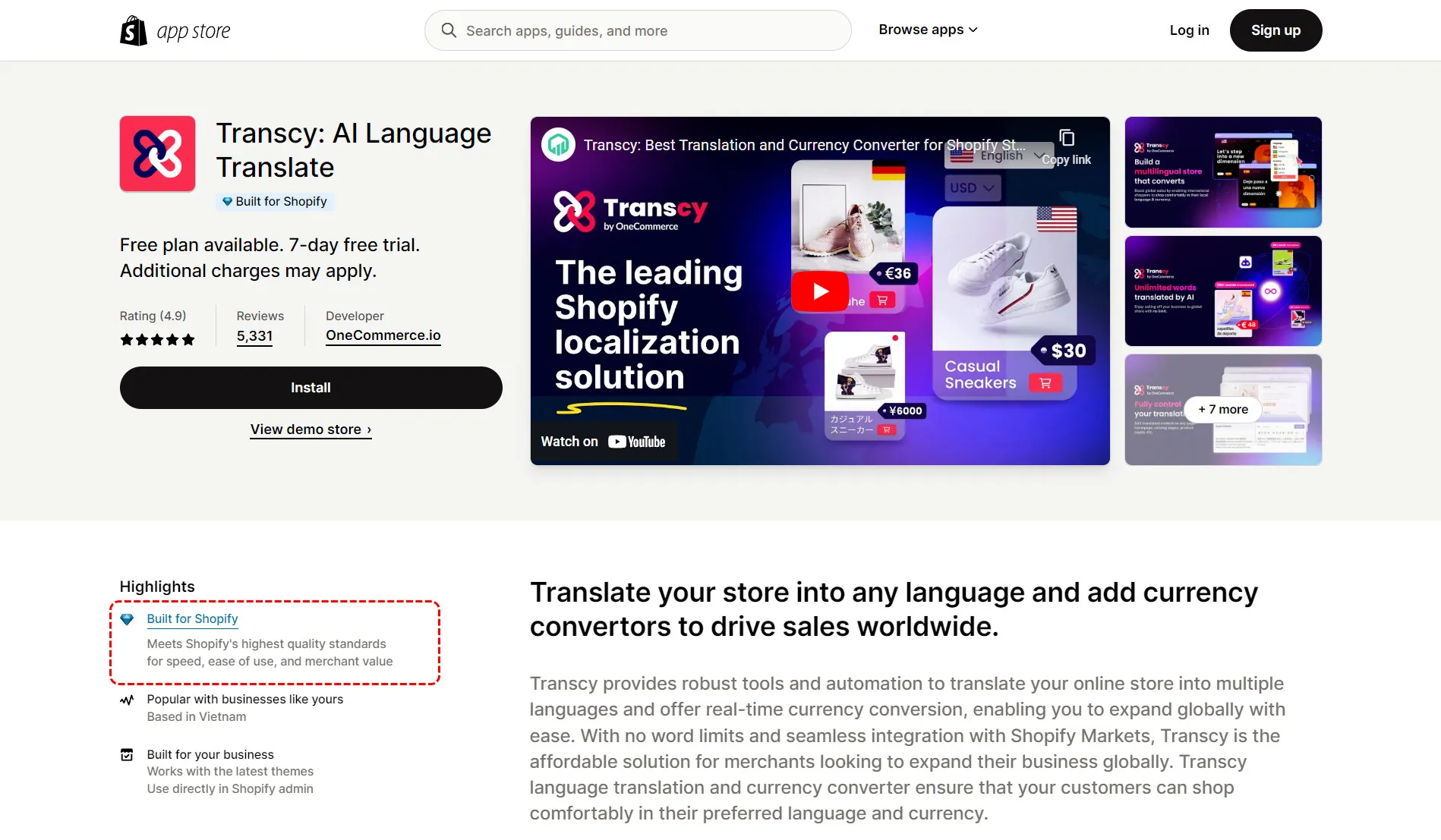
One of our effective tips is to go for apps with a large number of positive reviews and those that have a ‘Built for Shopify’ badge for reassured quality.
💡Our suggested workaround
- Prioritize apps that have the ‘Built for Shopify’ badge. This is because in order to earn this badge, these apps must meet Shopify’s highest quality standard for page speed, ease of use, and value.
- Choose apps that have a 4.5 rating above.
- Do careful research and read reviews from other users to see what they say.
- Carefully select apps that have anything to do with your storefront (e.g.: landing page builder, upsell app, etc.) because they can possibly slow down your speed.
3. Insufficient store analytics
Without access to robust analytics, you will struggle to make educated decisions about your store’s performance. You could miss out on vital information about your customer’s behavior, the effectiveness of your marketing efforts, and which products are performing well.
So, if you are a data-driven store owner who loves to make data-backed decisions, insufficient analytics might be one of the Shopify issues you find most off-putting.
Previously, merchants on Shopify’s lower-tier pricing plans couldn’t access reports like sales, profit, and customers. But recently, Shopify has granted access to these reports for all plans.
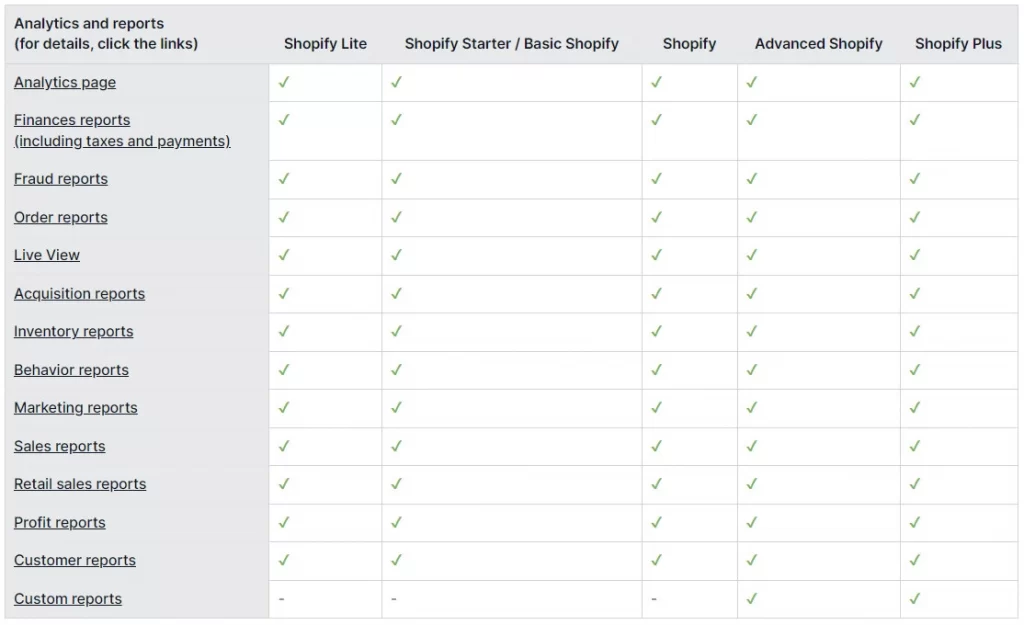
With that being said, even with higher plans, Shopify analytics and reports also come with limitations. For instance, you still can’t track net profit or data like repurchase of a specific product, etc.
💡Our suggested workaround
We recommend you install TrueProfit. This app allows you to track all your store’s crucial metrics with laser-precision & real-time syncing capabilities (from popular ad channels and shipping platforms).
4. Limited customization to the checkout page for non-Plus users
As your customers reach the checkout page, their buying intention is much higher than those that do window shopping. Hence, you should optimize you check out process, so your customers can checkout quickly and reach the thank you page without the hassle. This is because the checkout page can be your deal-maker or breaker.
Nevertheless, unless you use Shopify Plus, you have almost zero control over what your customers will experience on the checkout experience.
Evidently, Shopify has just upgraded all stores from the three-page checkout to the new one-page checkout module recently. And if you are not using Shopify Plus, you cannot switch back to one-page checkout.
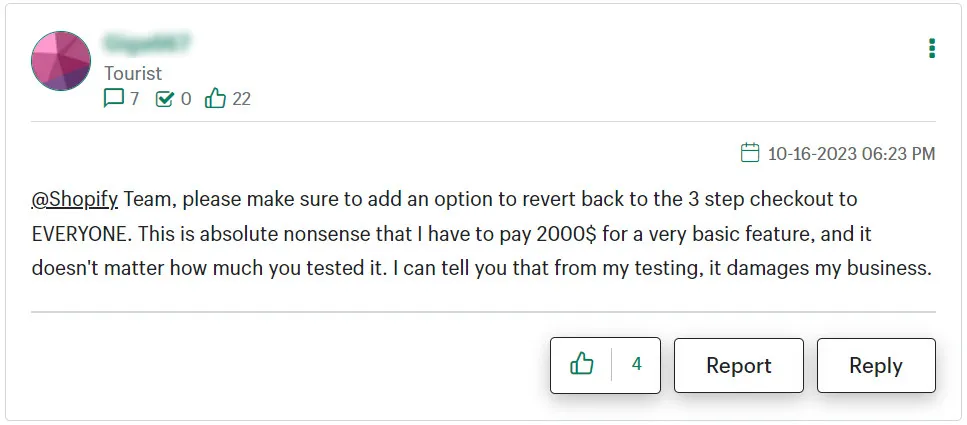
This has led to certain Shopify checkout issues, as many said they couldn’t track where their customers drop off or that the new one-page checkout might be overwhelming to customers.
💡Our suggested workaround
If you are an enterprise that needs advanced customization and that includes complete control over your checkout page, then upgrading to Plus would solve this problem.
5. Multi-channel selling management takes time
Your stand-alone Shopify store isn’t enough if you want to scale up your business. Not to mention that relying too much on one channel might not be a wise choice– it’s like putting all your eggs in one bracket.
But as you expand your sales channel, you will have to deal with one of the most time-consuming Shopify issues– multi-channel selling management.
This issue arises when you expand your sales efforts beyond your primary website to platforms like Google Shopping, social commerce channels (Facebook Shop, Instagram Shopping, TikTok Shop), and marketplaces (Amazon, Etsy, eBay).
Juggling different channels often means you have to update product listings, inventory, and orders separately. This can result in errors, overselling, and missed opportunities, negatively impacting your customer experience and sales.
💡Our suggested workaround
If you want to expand to global marketplaces, LitCommerce is highly recommended. This powerful app will enable you to sync your products seamlessly with Facebook Shop, Google Merchant Center, Amazon, eBay, Etsy, OnBuy, etc., and automate your order fulfillment across platforms.
Other Shopify issues you might encounter
Apart from the Shopify issues above, here are other Shopify errors you might run into when running and scaling your store:
1. Limited international features might
Shopify’s international selling options can be somewhat limited, making it challenging to expand your business to a global audience with different currency and language needs.
2. Limited SEO & blogging features
Shopify’s built-in SEO and blogging tools are basic, making it more challenging to compete in the online market, especially if content marketing is a significant part of your strategy.
3. Complicated to set up advanced customizations
Advanced customizations on Shopify can be intricate, often demanding coding expertise or hiring developers. This may not suit everyone.
4. Possible slow-speed performance as your store grows
As your store and product catalog expand, Shopify can experience slower loading times, potentially affecting the user experience and SEO rankings.
5. Finding customers
While Shopify provides essential tools for running an online store, finding and attracting customers is largely your responsibility, which can be a daunting task for newcomers to eCommerce.
6. App compatibility issues
Shopify apps may sometimes not be compatible with each other or with the Shopify platform, which can lead to errors or performance problems.
Top 3 Shopify Alternatives To Switch To
Some Shopify issues can be overcome, but some don’t. If Shopify issues frustrate you, you can always switch to a stronger eCommerce platform.
But don’t worry! After years in the eCommerce industry, LitExtension has wrapped up the best Shopify alternatives for your sake!
1. BigCommerce
Like Shopify, BigCommerce is a self-hosted eCommerce platform that enables merchants to go online easily. If you want to avoid Shopify’s transaction fees or inventory problems, you can opt for BigCommerce.
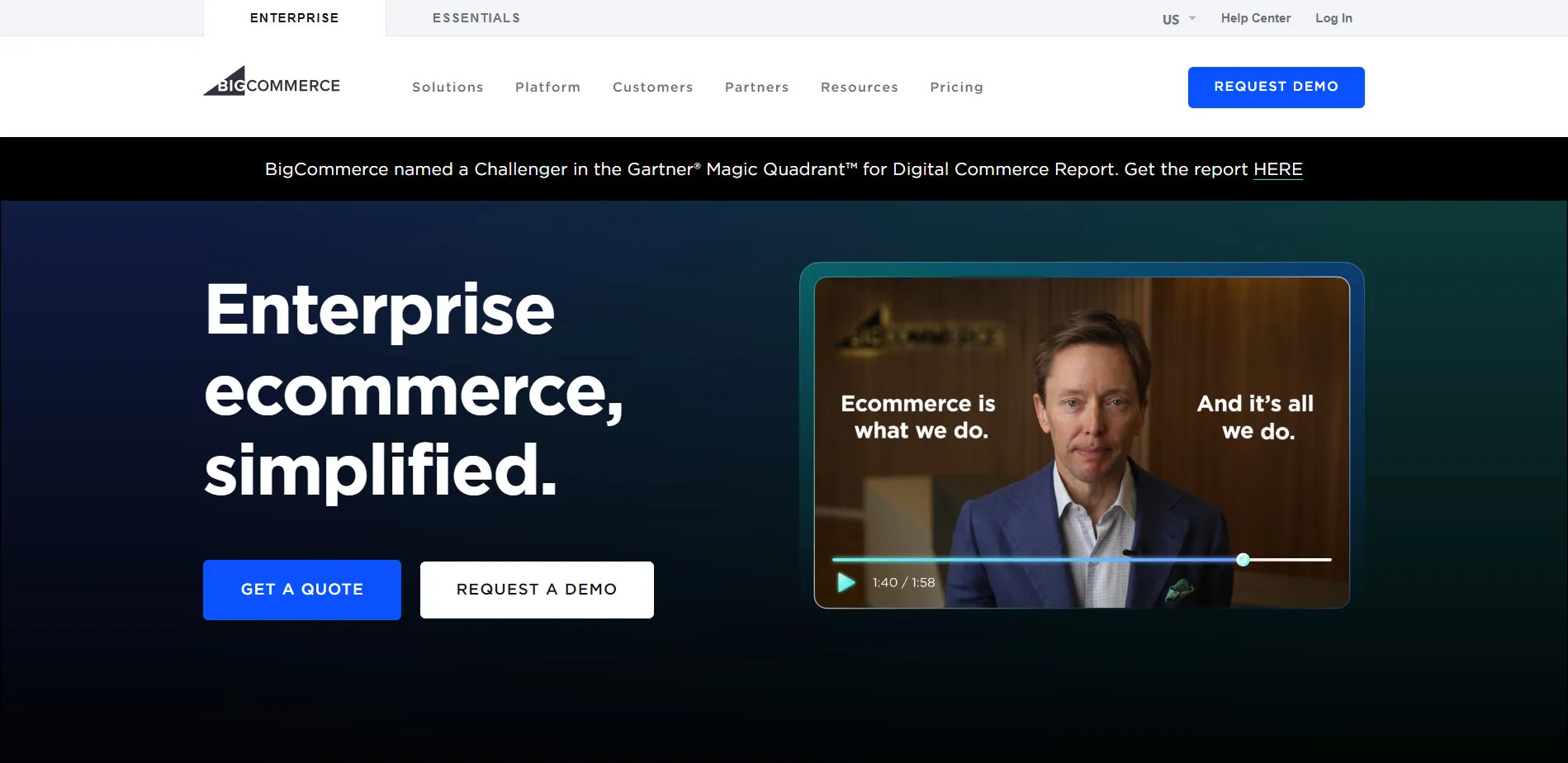
What BigCommerce does better than Shopify:
- No third-party transaction fees. BigCommerce doesn’t impose third-party transaction fees on you.
- More suitable for stores with complex catalogs.BigCommerce lets you add up to 600 variants per product – this beats Shopify’s limit of 125 variants per item.
- More advanced SEO settings. With BigCommerce, you can fully customize your URLs, edit robot.txt file and CDN – which are all yet to be possible with Shopify.
Want to Migrate to BigCommerce?
If you are intending to migrate from Shopify to BigCommerce, LitExtension offers a great migration service that helps you transfer your data from the current eCommerce platform to a new one accurately, painlessly with utmost security.
2. WooCommerce
WooCommerce is an open-source platform plug-in built exclusively for WordPress websites. Technically, you install the WooCommerce plug-in to your WordPress admin dashboard to enable eCommerce features– adding products, managing inventory, customizing your theme, etc.
If you feel restricted by Shopify’s confined infrastructure and want more flexibility for your selling journey, WooCommerce is highly recommended.
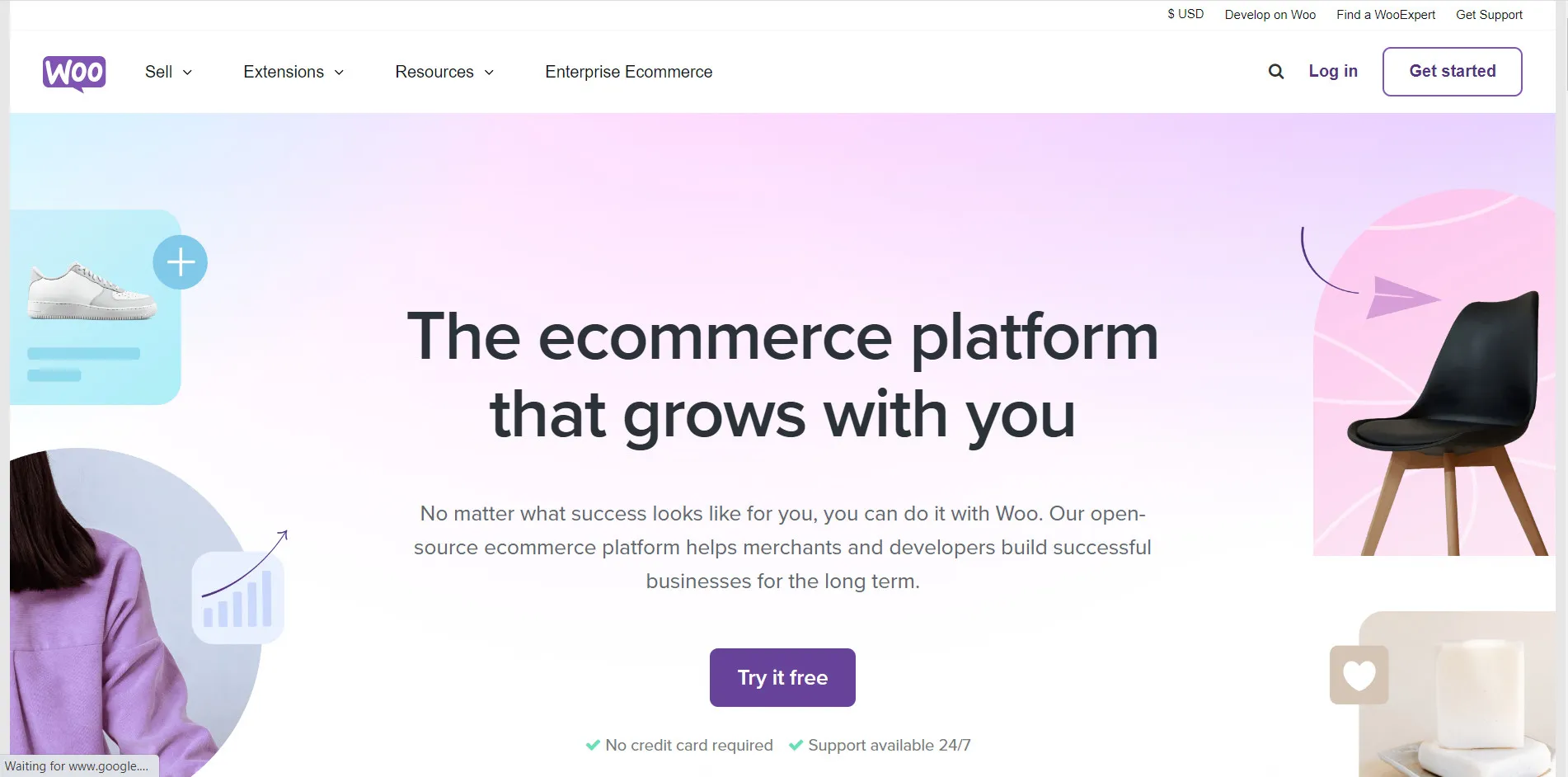
What WooCommerce does better than Shopify:
- Batter data ownership. WooCommerce doesn’t confine you to a proprietary system, unlike Shopify. This allows you to migrate, back up, or introduce any integrations as you wish.
- Unlimited flexibility. WooCommerce allows you to customize every facet of your store. You can tweak the code, and add plug-ins to add the visual elements, effects or functionalities you need.
- Cost-effective solution. WooCommerce is free to install. All you have to pay is the fee for hosting your WordPress website, domain, etc. But putting all these costs together, it’s still relatively more affordable than Shopify.
Want to Migrate to WooCommerce?
If you are intending to migrate from Shopify to WooCommerce, LitExtension offers a great migration service that helps you transfer your data from the current eCommerce platform to a new one accurately, painlessly with utmost security.
3. Magento (Adobe Commerce)
And last but not least, this list would be incomplete without Magento – one of the best Shopify alternatives. Just like WooCommerce, Magento is a powerful open-source platform that enables businesses to launch a full-fledged eCommerce store.
Though it’s not well-known for its ease of use, Magento is a more suitable choice for medium to large businesses that need a high-performing store that provides bespoke on-site experience for their customers.
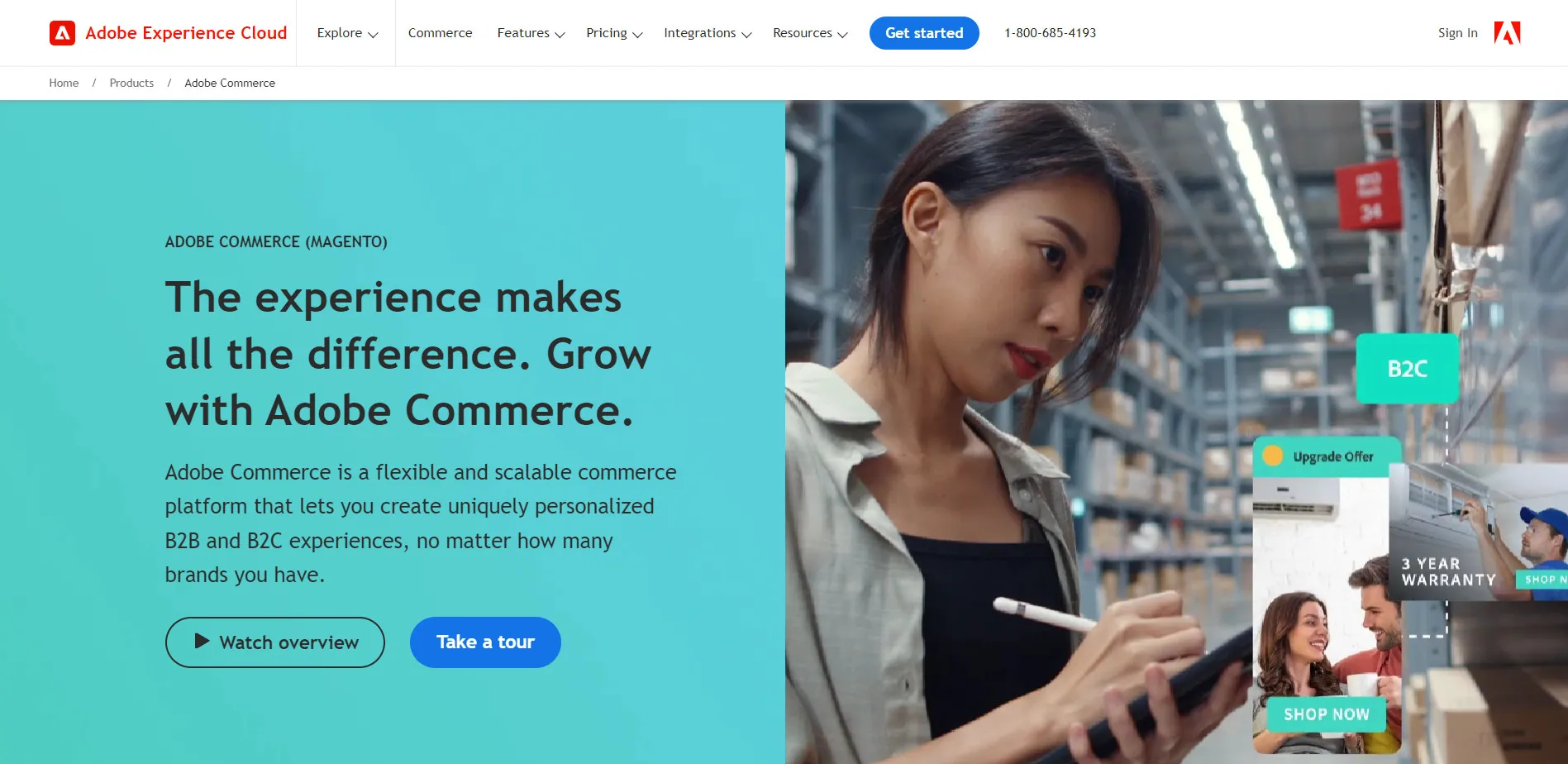
What Magento does better than Shopify:
- Better payment processor options. With Magento, you have a wider range of payment processors to choose from (150+ payment gateways compared to 100+ of Shopify), giving you more flexibility in catering to your customers’ preferences.
- More flexibility. Like WooCommerce, as long as you know how to code, only the sky is the limit. You have complete control over your website’s looks and feels.
- More enhanced SEO features. Magento empowers you to have more customizations over your SEO, notably the ability to fully customize your SEO URL.
Want to Migrate to Magento (Adobe Commerce)?
If you are intending to migrate from Shopify to Magento, LitExtension offers a great migration service that helps you transfer your data from the current eCommerce platform to a new one accurately, painlessly with utmost security.
Frequently Asked Questions
[sp_easyaccordion id=”66288″]
Will You Overcome Shopify Issues Or… Walk Away?
All in all, despite its ease of use paired with powerful eCommerce features, the platform itself isn’t perfect. You are sure to encounter tons of Shopify issues during the course of running your eCommerce store. And if that happens, we hope you can know how to resolve those issues and keep scaling your online business.
Don’t forget to check out LitExtension’s insightful blog site and join our Facebook Community to get yourself updated with the latest eCommerce trends, tips, and tricks.