Trusted by over 4 million online merchants, Shopify is undoubtedly one of the best eCommerce platforms in the world. If you decide to go for Shopify and are looking for a Shopify launch checklist, welcome on board. In this article, LitExtension – The World #1 Shopping Cart Migration Expert will walk you through a detailed Shopify checklist to kick off your online store.
Keep scrolling because, in this post, you will discover steps to start a Shopify store:
- Register a website name and domain
- Select your sales channels
- Optimize your checkout process and payment options
- Adjust your Shopify sales tax and shipping settings
- Provide your billing information
- Install and set up analytic tools
- Get rid of paltry Shopify apps
- Set up your standard pages
- Review your contact information
- Pay attention to search engine optimization
- Double-check your website content
- Make sure your email notification works
- Secure your Shopify store with two-factor authentication
Without further ado, let’s get started!
Want to Migrate Your eCommerce Platform?
If you are intending to migrate from one eCommerce platform to another, LitExtension offers a great migration service that helps you transfer all your data accurately and seamlessly with utmost security.
Ultimate Shopify Launch Checklist for Success
After setting up your Shopify account, you might wonder how to launch Shopify store or how to build a high-converting Shopify store. If these questions are uppermost in your mind, you’ve come to the right place. In this part of the article, we has compiled a 13-point Shopify launch checklist to kickstart your online business.

Without further ado, let’s get this show on the road.
1. Register a website name and domain
Your website name and domain are not simply the virtual path leading consumers and search engines to your online store. They play an important part in improving your brand recognition and awareness. Besides, a good website name also helps your store stay on top of customers’ minds easily.
That’s why the very first point in our Shopify launch checklist is getting your website a custom domain and name. Make sure you choose a relevant yet unique store name to distinguish your online business from other competitors in the market. But don’t be too stressed about this. You can always change your Shopify store name whenever you want.
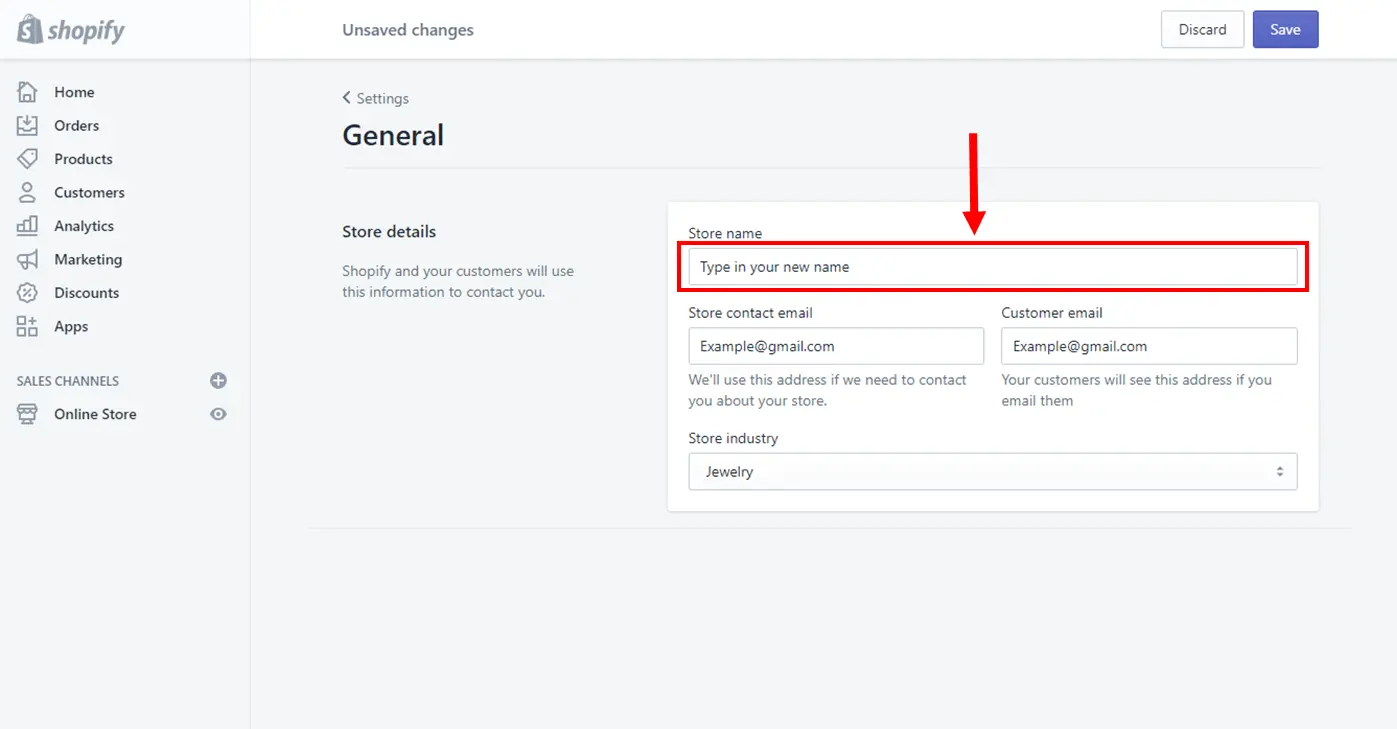
Now that the “name” part is done, how about the domain? One good thing is that you can buy a domain name from Shopify and let this platform host it. The price for each domain starts from $14 per year and you can cancel it anytime. Please feel free to browse through Shopify generator tool to check the availability of your domain name. Shopify also enables users to change their Shopify domain name.
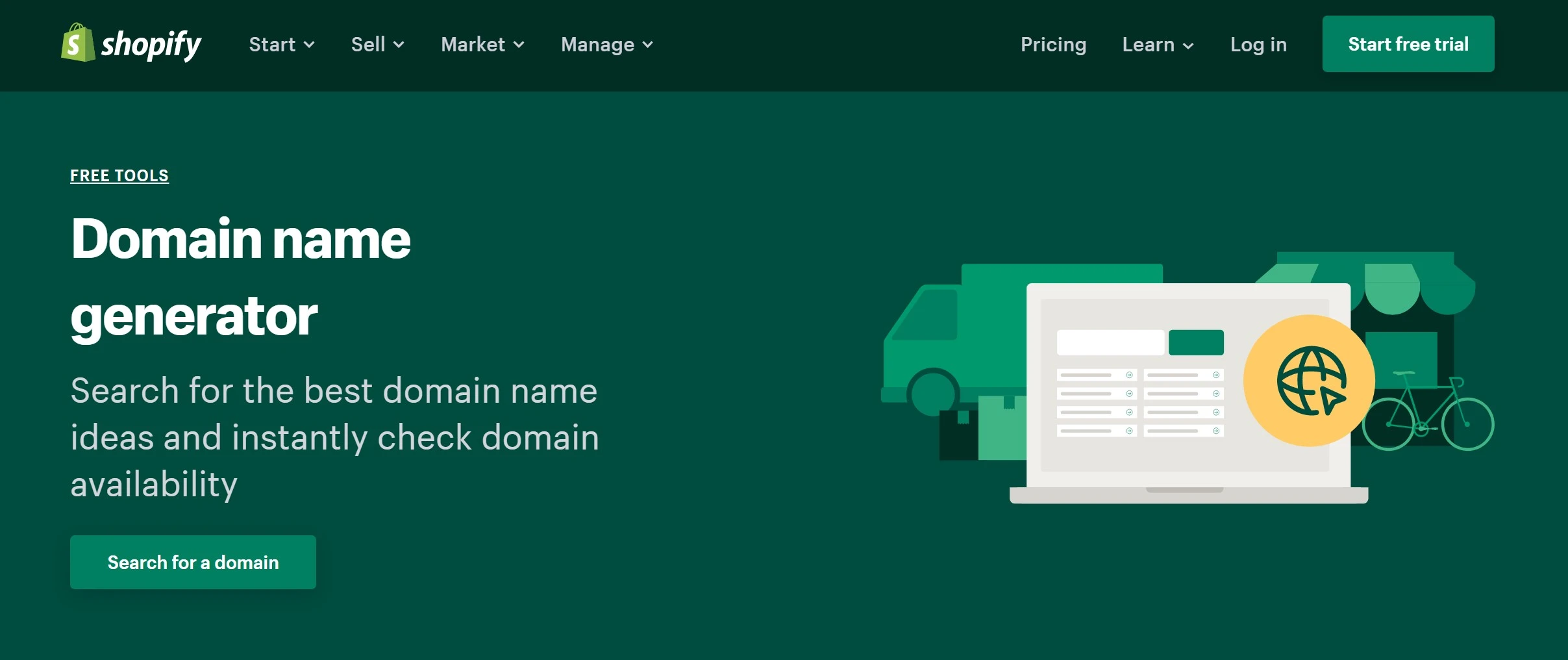
2. Select your sales channels
There’s no doubt that Shopify is a great platform to sell online. But the question is, why limit yourself to one platform only?
This is when multi-channel selling comes into the picture. By displaying your products on different platforms, you can dramatically increase your traffic and sales from multiple sources. You can fully integrate your Shopify store with other marketplaces like Etsy and eBay to expand your reach effortlessly.
Multichannel-selling Made Easy
Want to minimize manual efforts when selling multi-channel? Try out LitCommerce – The Multichannel Selling Tool! LitCommerce allows store owners to list products on marketplaces seamlessly and easily.
3. Optimize your checkout process and payment options
Before getting to this third point of our Shopify launch checklist, here are some important facts you should know about.
- 27% of customers abandon their cart due to the complicated checkout process.
- Cart abandonment leads to $18 billion loss in sales revenue each year.
To reduce the cart abandonment rate, it is vital to create a smooth and frictionless checkout process. To ace this, you can use Shop Pay – an accelerated checkout method for Shopify stores. And don’t forget to include popular payment methods (like PayPal or Apple Pay) on your checkout page so that customers have more payment options to choose from.
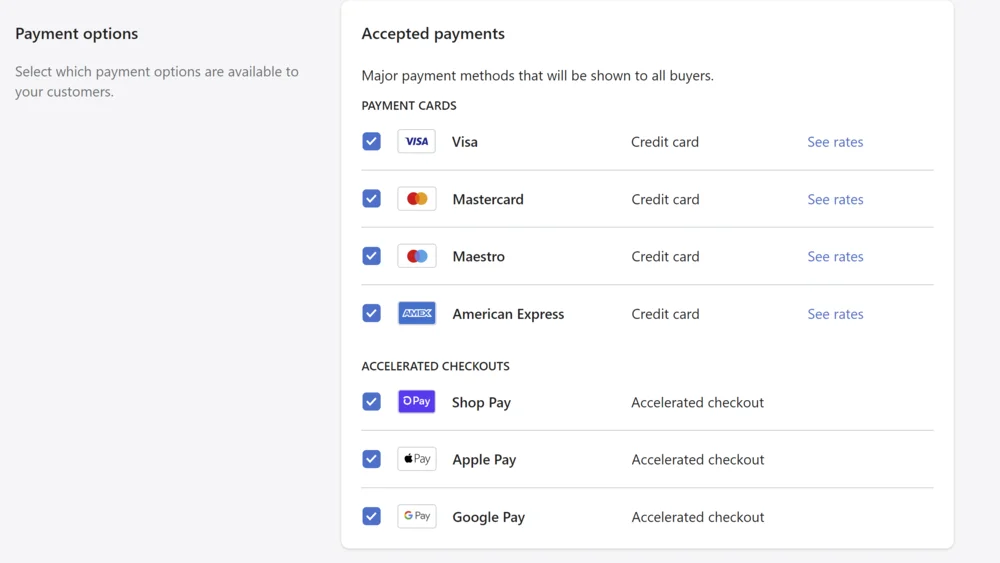
You can refer to these sources to set up Shopify payments in minutes:
- An Ultimate Guide on How To Test Shopify Payments
- How To Add Apple Pay to Shopify: A Complete Guide
- How to Refund on Shopify: An Ultimate Guide
4. Adjust your Shopify sales tax and shipping settings
Before launching your Shopify store, please double-check your tax and shipping price for the products you are selling. Otherwise, by not charging enough, you might be unable to generate more sales and max out your profit.
On another note, depending on your store’s location, you might need to set up Shopify sales tax. Don’t forget to add this amount of money to your product price, or else, you’ll have to pay that sales tax out-of-pocket.

5. Provide your billing information
Before your 3-day-free-trial comes to an end, make sure to fill in your billing information. If you fail to provide this piece of information, you won’t be able to accept or process orders in the future.
To provide your billing information, go to Setting in the Shopify Dashboard. Then, select Billing and fill in your information in the Billing address section. After finishing, click Confirm to complete.
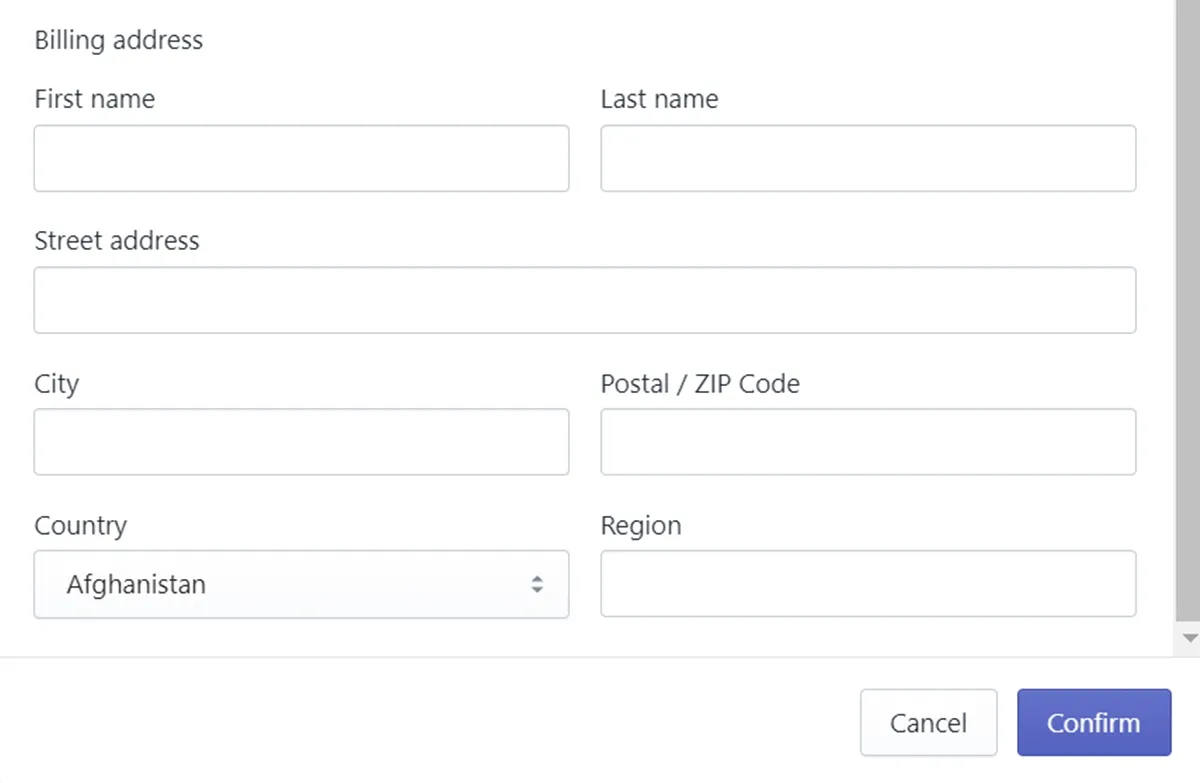
6. Install and set up analytic tools
Analytics must be put up from the dawn of your business. This data will provide you with vital information about the overall situation of your store. How many sales does your store make, how many orders has your store been fulfilling, or how many customers have purchased from your store? These questions can be answered through reports and analytics tools.
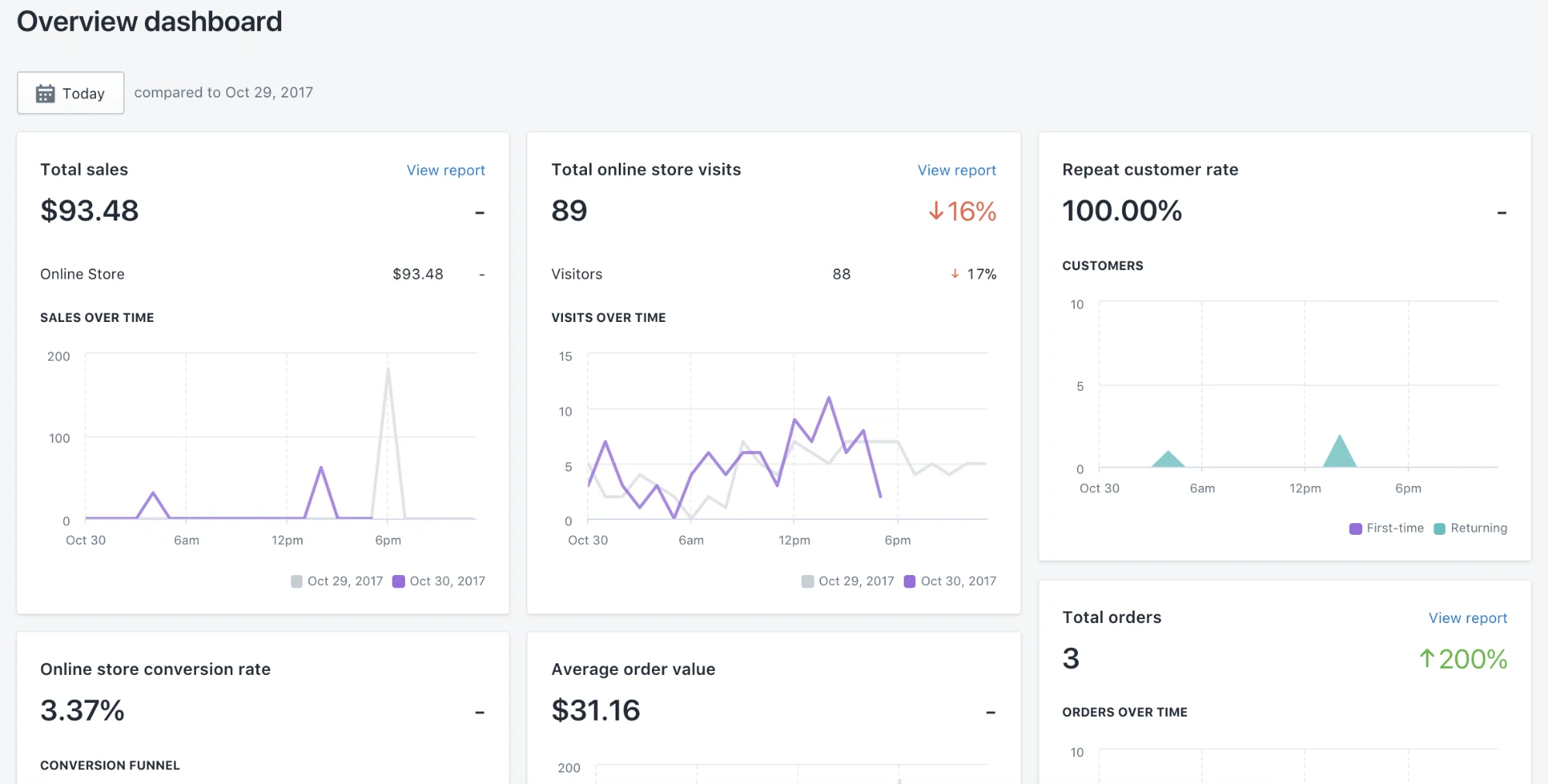
Though Shopify comes with its own set of reports and analytic tools, it is not compulsory to use these metrics. You can install other eCommerce analytic tools like Google Search Console, Adobe Analytics, or Google Analytics. You may even combine tools to examine your business, but we recommend that you start by tracking these essential eCommerce indicators.
7. Get rid of paltry Shopify apps
Yes, Shopify does offer a great wealth of apps on their App Store. Sometimes, you might feel the urge to install tons of them in hope that they can expand your business’s possibilities.
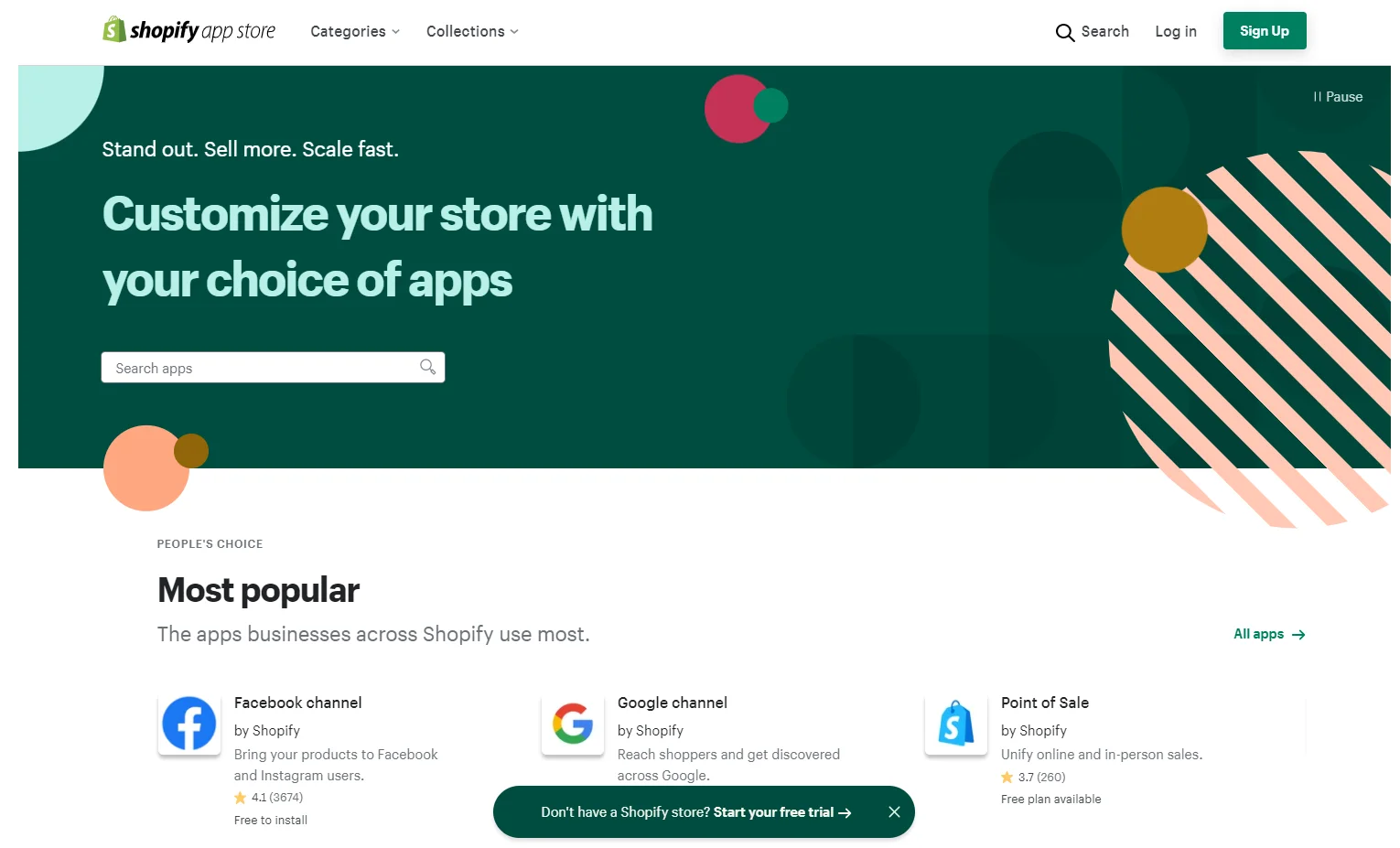
Nonetheless, not every plugin on Shopify App Store is suitable for your business. Installing too many paltry apps might add up to your monthly expense. Moreover, unnecessary applications might cause slow and sluggish performance on your website.
To avoid that, make sure only to install essential apps to streamline your business. In case you don’t know which one you should go for, please check out our recommendation of the best Shopify apps and best Shopify apps for SEO.
8. Set up your standard pages
The next tip in our Shopify launch checklist is preparing your standard pages. Now that you have a new Shopify store ready to be published, it’s time to share with customers about your brand through standard pages. A website filled with detailed and carefully-written content will greatly improve customers’ trust, as proved by Shopify.
Even if you don’t have much time, make sure to include these landing pages in your Shopify website before launch.
- Homepage: It is undeniable that the first impression is hard to beat. The homepage is the first (or maybe second) place that visitors go to when they browse through your site. Therefore, don’t forget to set up clear navigation so that customers can wander around your store with ease.
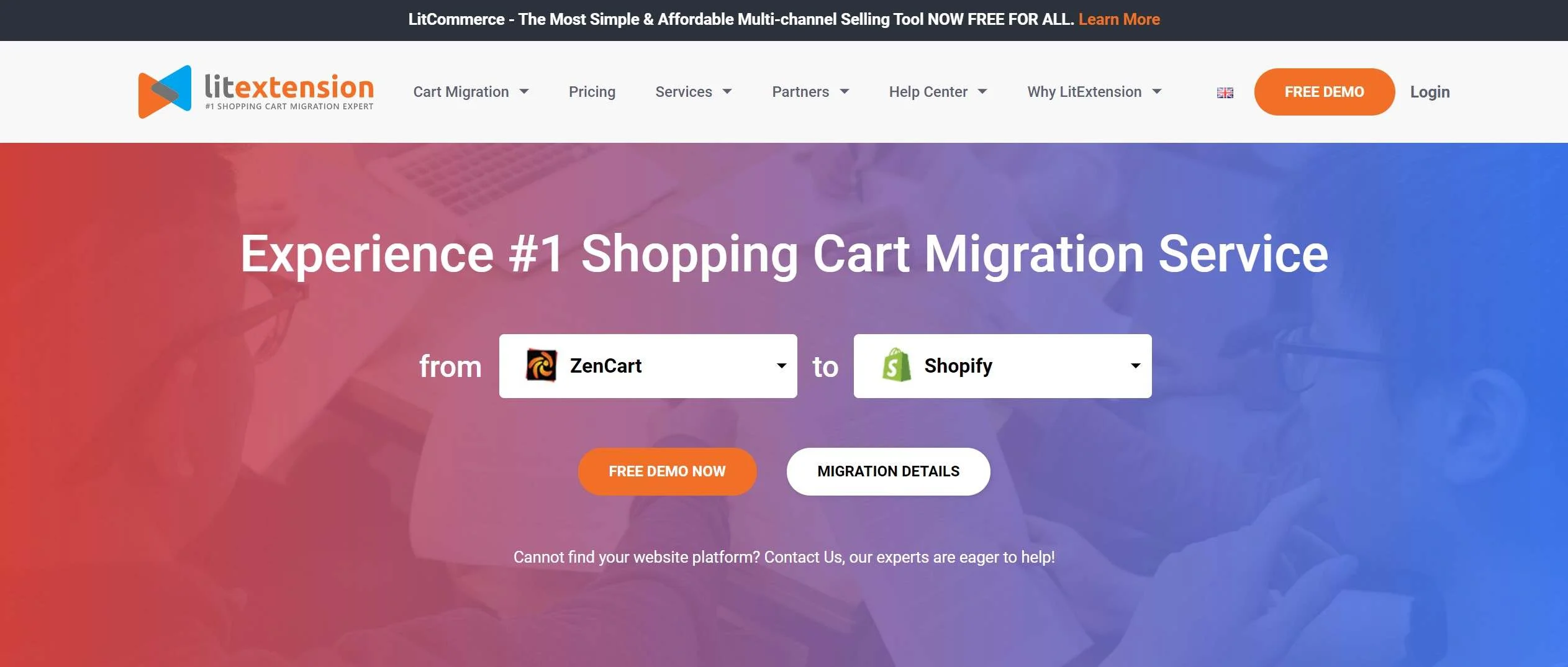
- About Us: Unlike the homepage, the “About Us” section is normally not the first place that customers land. Nevertheless, if we exploit this page correctly, it can become an effective sales channel. Your About page is an opportunity to reassure clients that your business is legitimate, allowing them to invest in your brand over time.
- Contact Us: A Contact page assures customers that a store is real and currently active. Don’t forget to include your phone number, email, or any means of communication that you have. Make sure to always have your customer service agent on standby and ready to tend to consumers.
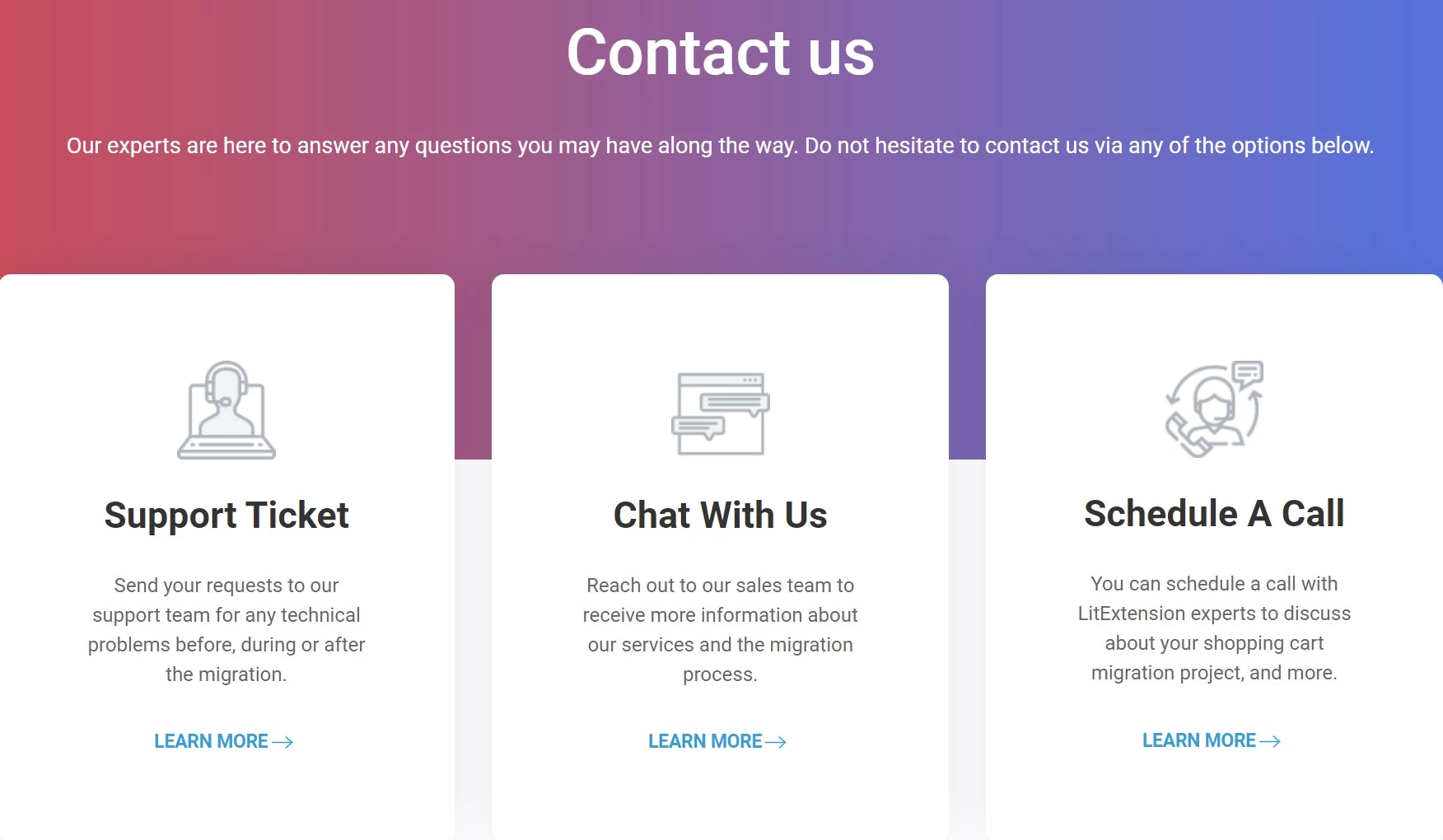
9. Review your contact information
In the previous part of this article, we talked about compiling a Contact Us page before launching your Shopify store. But the key thing is, please make sure that your contact information is correct and customers can reach you easily. In this case, your customers can have their inquiries answered immediately, thus improving your customers’ experience.
10. Pay attention to search engine optimization
Research by Oberlo has shown that 46% of product searches come from Google. Hence, improving your store’s Google search rating will boost your chances of receiving more orders. In the long run, a positive Search Engine Optimization (SEO) plan can undoubtedly attract more visitors to your store and thus increase sales.
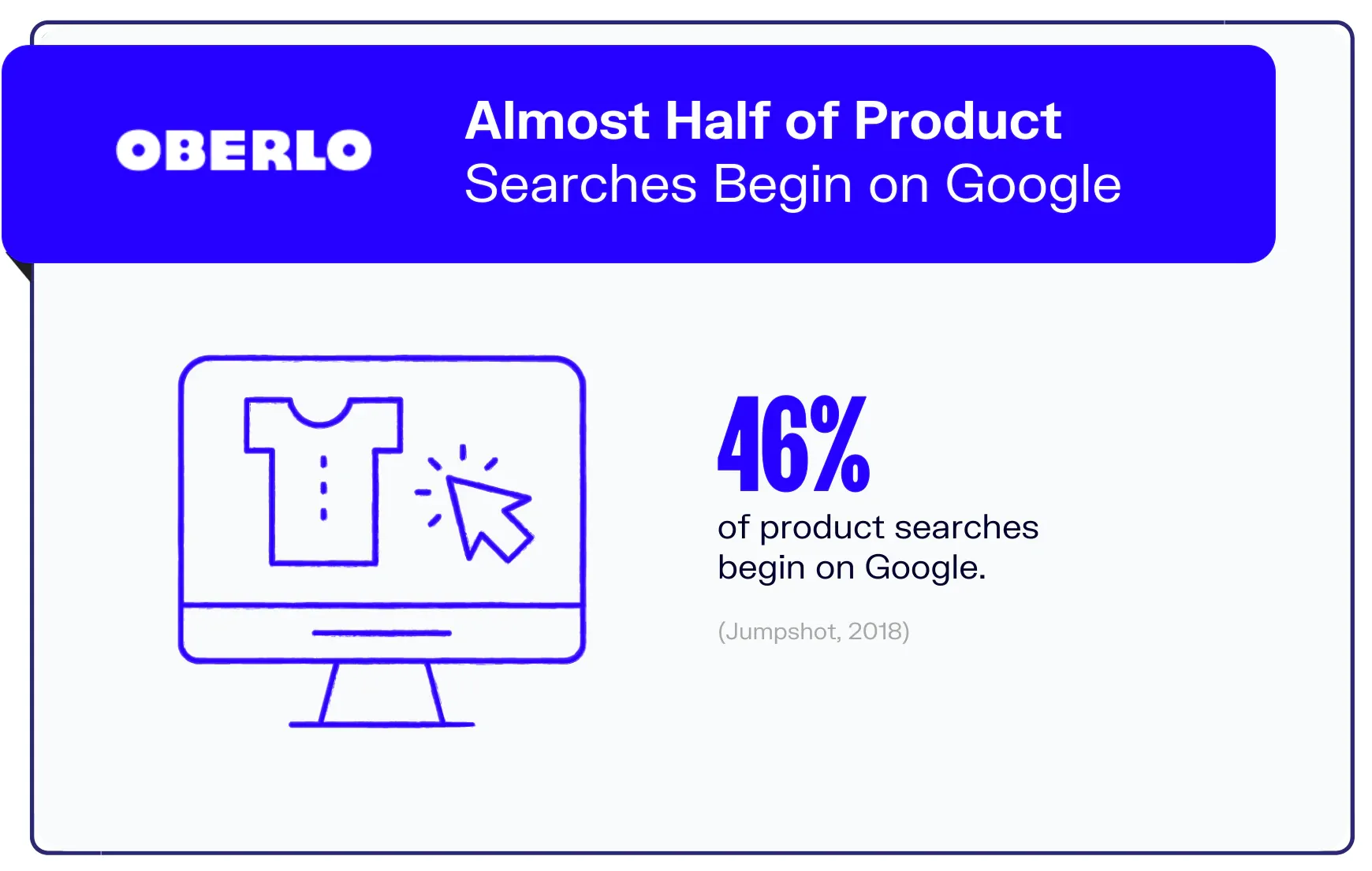
Here are our recommendations to improve your Shopify SEO:
- Conduct keyword research
- Optimize keyword and internal links
- Design a sitemap
- Improve page loading speed
- Don’t forget about content marketing
11. Double-check your website content
The next tip in our Shopify launch checklist is always proofreading to check your content. Small spelling or grammar mistakes are inevitable, but we can avoid that by double-checking all your website content before publishing.
But that’s not all. Make sure to find and fix every broken link on your site. And don’t forget to check your website on different browsers and different devices to see how it performs and how we can improve customers’ experience across platforms. For maximum ease, it would be good to get help from a grammar checker. It will quickly scan the given web content to find grammar mistakes and then provide quick suggestions to correct them.
Make Your Migration Project A Breeze with LitExtension
Don’t have time to manually perform the migration? Let LitExtension lift the burden off your shoulder with our top-of-the-class migration service. Enjoy a streamlined and secure data transfer process without having to lift a finger!
12. Make sure your email notification works
Email can come in handy when you start an eCommerce business. Therefore, please take some time to customize automated emails before launching your Shopify store.
To make changes to Shopify automated emails, visit Settings > Notifications in your dashboard to edit your email templates. Feel free to add a logo, change color, edit CTA, or anything that fits your brand.
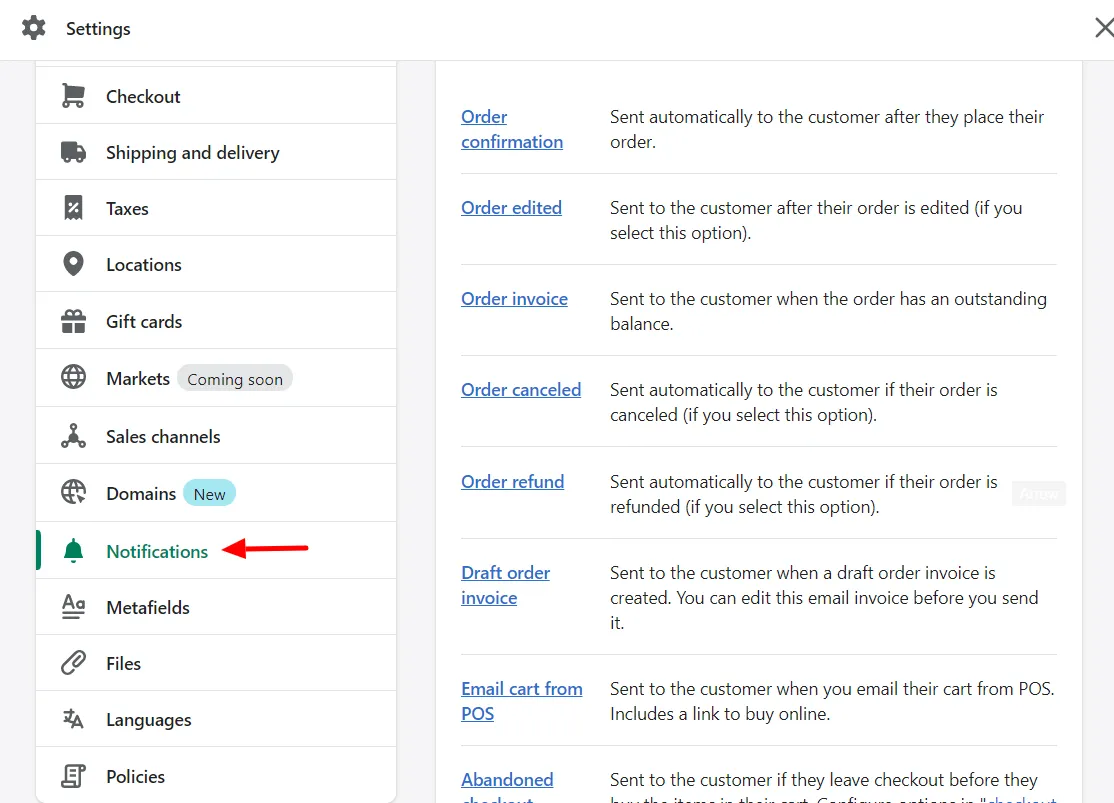
13. Secure your Shopify store with two-factor authentication
Before launching your Shopify store, make sure to turn on two-factor authentication to strengthen security.
Two-factor authentication (or two-step authentication, multifactor authentication) is a more secure login technique that requires you to input a password and another piece of information when logging into your store. It might be a one-time security code sent via your phone number or email or a biometric authentication such as fingerprint or face recognition.
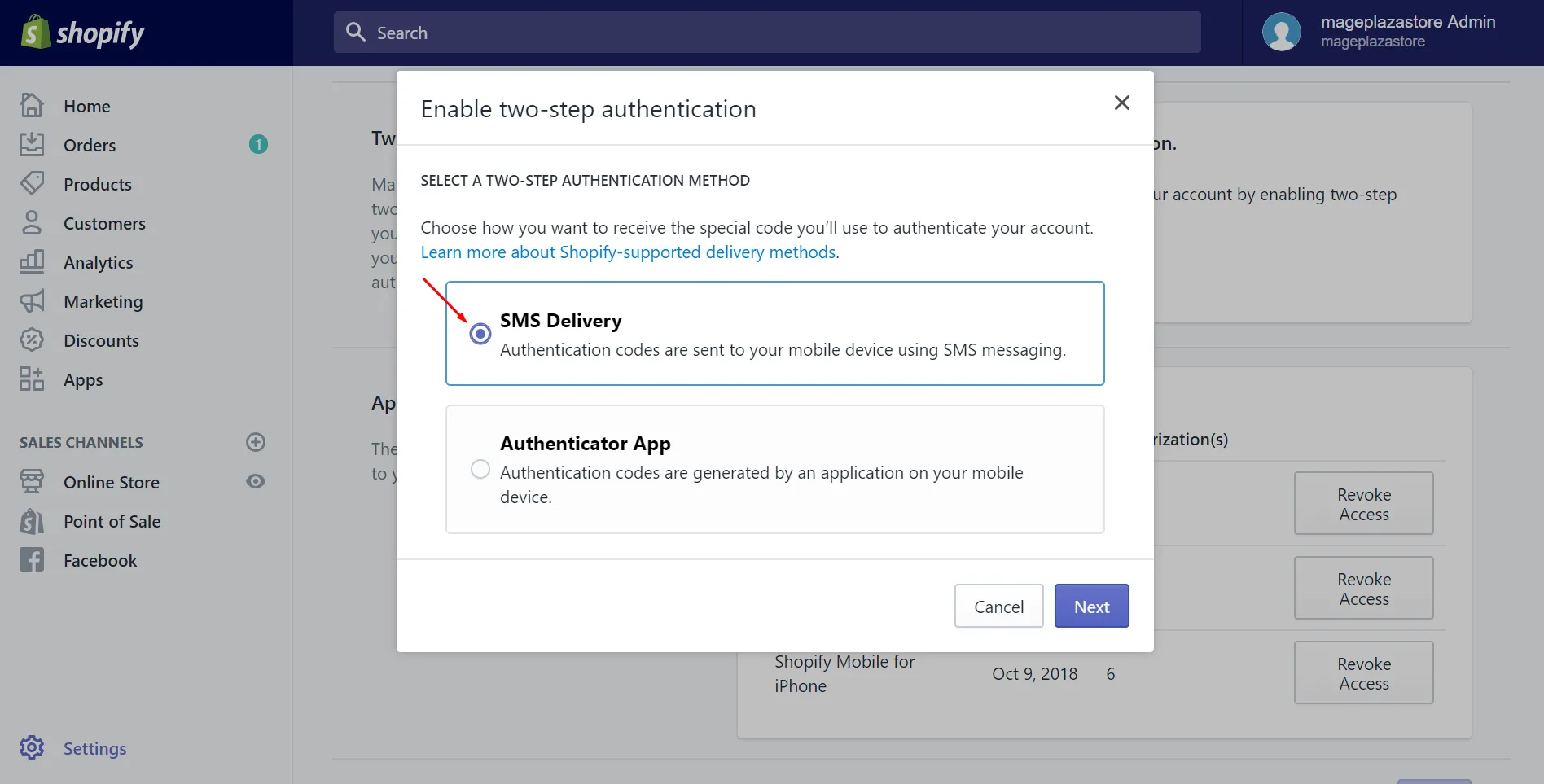
This makes your Shopify shop considerably more difficult to hack, as well as keeps you in compliance with data protection rules.
Why Choose Shopify?
After diving into the ultimate Shopify launch checklist, let’s take a quick look at what is Shopify and why it is suitable for your business.
What is Shopify?
Shopify is an all-in-one eCommerce solution for businesses of all sizes. It is designed to help merchants quickly build an online store without having to deal with hosting or other technical stuff. Therefore, Shopify could be an ideal selection for both experienced eCommerce users and market newcomers with little knowledge about selling online.
Curious about Shopify? Check out our in-depth Shopify review below to see what this platform has in store.
Besides, Shopify provides a flexible subscription plan that can align with many businesses. Shopify pricing comes in 5 different tiers, including Shopify Starter, Shopify Lite, Basic Shopify, Shopify, and Advanced Shopify. The price ranges from $5 to $399 per month, depending on your selection. You can also opt for the Shopify Plus option with custom pricing.
Not ready for any commitment with Shopify? This platform offers a 3-day free trial for every new user. Therefore, don’t hesitate to take up this limited-time offer and tour around all Shopify features with no cost required.
You can even decorate your store with the best Shopify theme because you won’t have to pay a penny for premium templates during the free trial. In case you are not interested in Shopify, feel free to cancel the free trial and look for Shopify alternatives instead.
With that being said, if you choose Shopify to build your eCommerce website, keep scrolling! In the latter part of this article, we will walk you through a 13-point Shopify launch checklist to quickly and successfully kickstart your business.
Want to Migrate Your Store and Grow on Shopify?
Having decided that your current platform is no longer the perfect fit? Switch to Shopify now and rocket your online business with powerful eCommerce functionalities, extensive apps, and improved loading speed with this platform.
Is Shopify still worth it?
The answer is yes, it is. Armed with a great wealth of outstanding features, Shopify is an ideal solution to take your business to the next level. Its ecosystem offers everything you need to sell online, from exclusive inventory management to a dedicated payment system. Thus, no matter how big your business is, Shopify is always an option worth considering.
Here’s our quick evaluation of Shopify based on four vital categories.
[wptb id=38372]
A salient feature that makes Shopify well-known is its user-friendliness. Shopify is extremely easy to use. Even if you are new to the eCommerce world, starting to sell online with Shopify is not much of a problem. On top of that, this platform comes with 100+ well-designed website templates on its Shopify Theme Store. Therefore, you can easily create a stunning eCommerce website that matches your brand.
If you are not familiar with this platform, let’s learn how to quickly build a Shopify store with our detailed Shopify tutorial below.
Are you ready to start a new adventure with Shopify? Check out our Shopify resources now to learn everything you need to know about this eCommerce platform:
Shopify Launch Checklist – FAQs
[sp_easyaccordion id=”43622″]
Shopify Launch Checklist – Final Words
And that brings us to the end of this article. We hope that with our detailed Shopify launch checklist above, you can kick off your business effortlessly.
If you’re currently on a different platform, LitExtension will help transfer your data from 200+ shopping cart solutions (i.e. Magento to Shopify, BigCommerce to Shopify) quickly, accurately, and securely.
In case you have any questions or inquiries, don’t hesitate to contact our 24/7 customer support team to get your problems resolved as quickly as possible.
Last but not least, please check out our LitExtension blog and join our Facebook Community to learn more tips and tricks to launch your Shopify store and stay up-to-date on all the eCommerce news.
