Are you struggling with inventory discrepancies, data entry errors, and the tedious manual processes of managing Shopify and NetSuite separately? If that’s the case, let’s end the suffering with Shopify NetSuite integration.
But how to do so? Don’t worry! In this guide, LitExtension, the #1 eCommerce Migration Expert, will walk you through all you need to know about NetSuite Shopify integration, including:
- An overview of NetSuite integration with Shopify
- How to integrate Shopify and NetSuite?
- Why integrate Shopify with NetSuite?
- The top Shopify NetSuite integration tools.
Let’s dive right in!
An Overview Of Shopify NetSuite Integration
If you’re new to the field, let’s take a quick glance at Shopify and NetSuite so you can better understand what the two platforms are and their main purposes.
What is Shopify?
Shopify is a hosted platform that enables people to launch an online store effortlessly. When you sign up for a Shopify plan, you get to host a functional eCommerce website on the Shopify server. You’ll also unlock access to an admin dashboard, where you can add products, manage inventory, fulfill orders, etc.
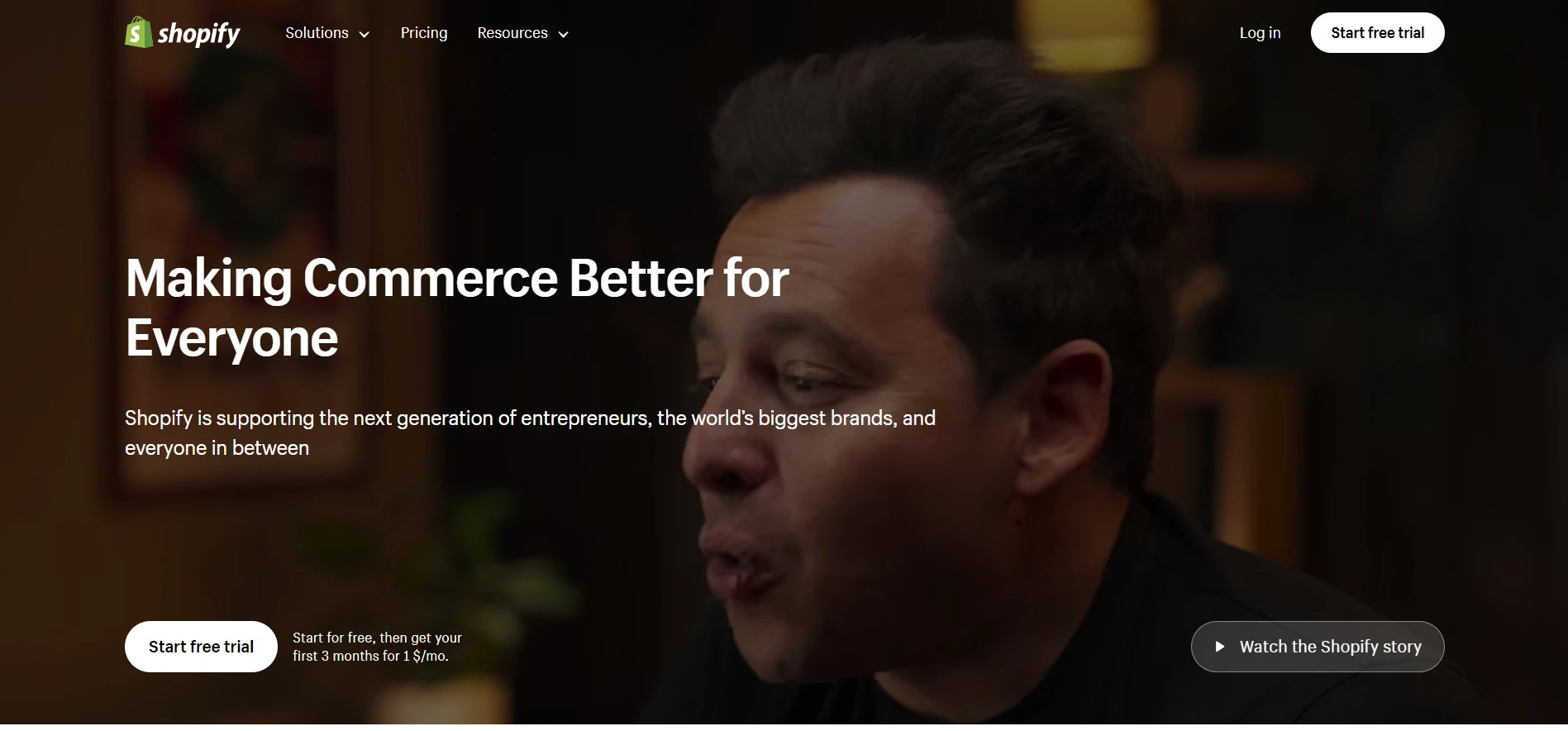
Thanks to its ease of use, Shopify has gradually become the world’s most famous eCommerce platform. To date, the platform has powered over 4.6 million e-stores worldwide.
What is NetSuite?
On the other hand, NetSuite is a comprehensive cloud-based software suite designed to simplify your business operations. It brings together everything from financials and customer interactions to inventory, eCommerce, and human resources in a single platform.
With this all-in-one approach, you can fulfill all tasks across your business in one place without juggling multiple systems. Plus, it offers the bonus of real-time insights, empowering you to make decisions that enhance efficiency and drive growth.
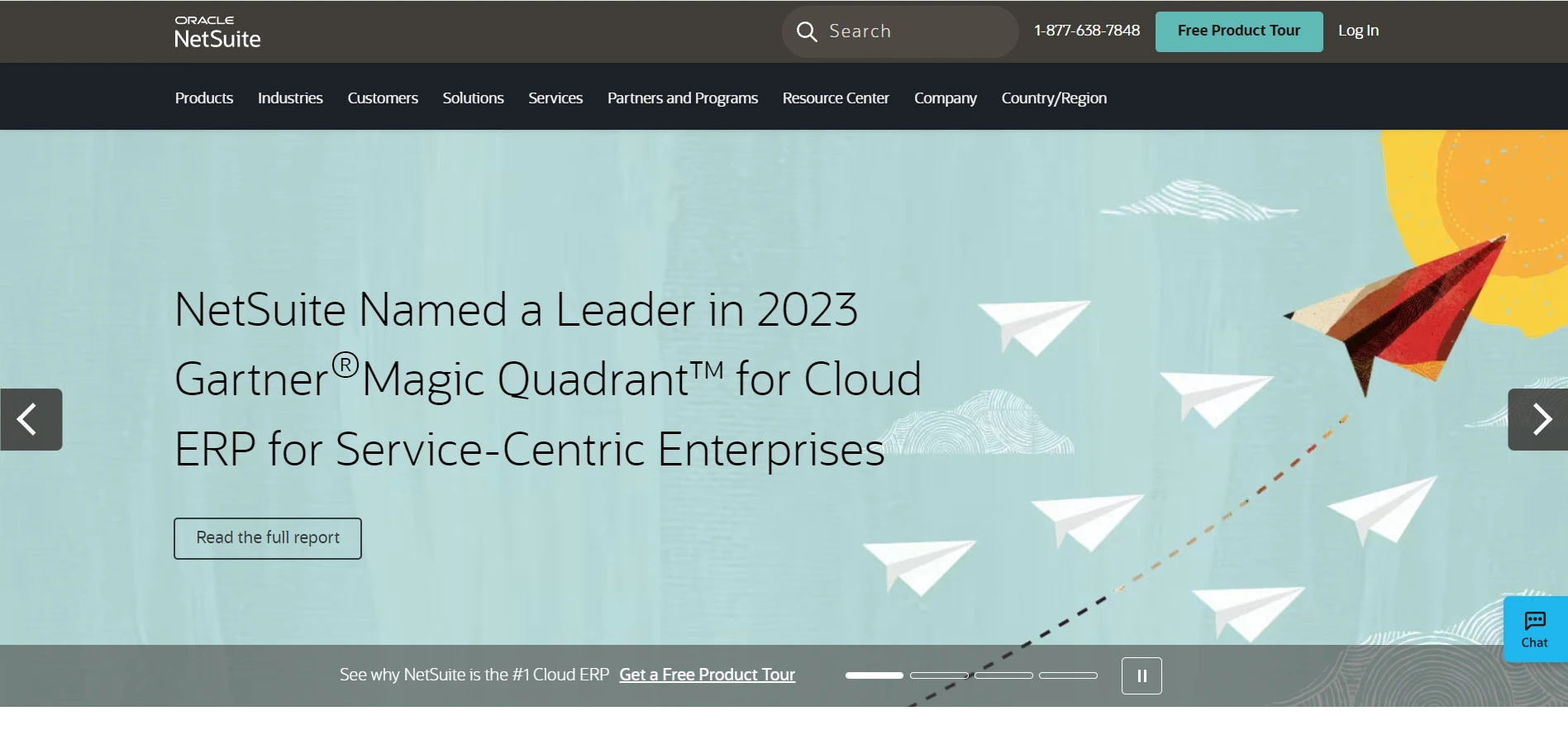
Does Shopify Integrate with NetSuite?
Yes, Shopify and NetSuite both support integrating with each other. However, you should note that Shopify NetSuite integration is not a native feature.
This means you can only integrate Shopify with NetSuite using a Shopify NetSuite connector (we’ll suggest some top tools below).
As of writing this article, Shopify allows transferring the following data types to an ERP software like NetSuite:
- Product and price information;
- Customer data;
- Order information;
- Inventory counts;
- Purchase orders;
- Shipping details;
- Accounting systems.
How To Integrate Shopify With NetSuite?
Now that you know what Shopify and NetSuite are. Let us instruct you on how to perform Shopify NetSuite integration.
Step #1: Evaluate your Shopify NetSuite integration needs
Start by identifying key data points for synchronization, like orders, inventory, and customer information. For example, if you’re planning a loyalty program, identify how customer purchase history from Shopify can sync with NetSuite to track and reward repeat customers effectively.
Step #2: Choose a Shopify NetSuite integration tool
Research and select an integration platform, such as Celigo or FarApp, based on your specific needs, like budget constraints or desired features.
Step #3: Install the NetSuite to Shopify integration connector
Follow the installation instructions for the selected platform to connect Shopify and NetSuite. This might involve navigating to Shopify’s app store, installing the integration app, and similarly setting it up in NetSuite.
For instance, installing Celigo would require you to add it from the Shopify App Store and configure it within your NetSuite account.
Step #4: Configure the integration settings and data mapping
Next, don’t forget to map data between Shopify and NetSuite.
For example, in order synchronization, you might need to match the order status categories from Shopify (like “Pending,” “Paid,” or “Shipped”) with the equivalent statuses in NetSuite (such as “Pending Fulfillment,” “Billed,” “Shipped”).
This ensures that when an order’s status updates in Shopify, the corresponding order in NetSuite updates automatically to reflect this change.
Step #5: Test the integration
Before going live, conduct tests such as creating a test product in NetSuite and checking if it appears correctly in Shopify.
Step #6: Live the integration
After you have tested the connection thoroughly, let’s publish the Shopify NetSuite integration.
Why Integrate Shopify With NetSuite?
Integrating your Shopify store with an ERP can benefit your business in all possible aspects, especially when it’s a top-tier ERP like NetSuite.
If your store is on the growth, integrating your Shopify with NetSuite will help you:
#1. Eliminate manual data entry
Integrating Shopify with NetSuite allows you to get rid of the need for manual data entry between Shopify and NetSuite. This saves you time and cuts down on mistakes, letting you focus more on growing your business instead of getting stuck in day-to-day tasks.
For instance, when customers order from your Shopify store, their purchase details are instantly synced with NetSuite, bypassing manual data entry. This direct transfer reduces the chance of errors, like wrong quantities or addresses, streamlining your order processing and fulfillment.
#2. Manage your inventory in real-time
Shopify NetSuite Integration keeps you from selling more products than you have or unexpectedly running out of stock. For example, if you sell the last unit of a product in your physical store, the inventory levels on your Shopify site update right away, showing your online customers the latest stock information.
#3. Consolidate your financial reporting
Syncing Shopify sales data with NetSuite gives you all your financial information in one place. This means you can easily see how much money you’re making from Shopify sales in NetSuite, making it simpler to handle your finances and prepare for taxes.
#4. Personalize your customer experience
Using NetSuite’s CRM capabilities with Shopify means you can give your customers a better shopping experience. Say a regular customer buys something again; their new purchase information can help you offer them special deals or rewards, making them feel more valued.
#5. Keep tabs on your finances easily
Suppose you run a flash sale on your Shopify store, resulting in a significant number of transactions in a single day. Instead of manually entering each sale into NetSuite for financial tracking and analysis, the integration automatically records each transaction in NetSuite’s accounting ledger.
This means you can immediately see the impact of the sale on your financials, streamline the reconciliation process, and generate accurate financial reports without delay.
The Best Shopify NetSuite Integration Solutions
As mentioned above, Shopify NetSuite integration isn’t supported natively. Instead, you’ll need to employ an iPaaS (Integration Platform as a Service) for advanced integrations or a third-party app for simpler needs.
After trying quite a few connectors, here are the three Shopify NetSuite integration solutions that we believe hit all the right notes: ease of use and functionality.
#1. Celigo
If advanced automation and easy customization are what you seek, Celigo should be your top choice. Its user-friendly interface, combined with powerful integration capabilities, makes syncing data between Shopify and NetSuite a breeze, regardless of your technical expertise.
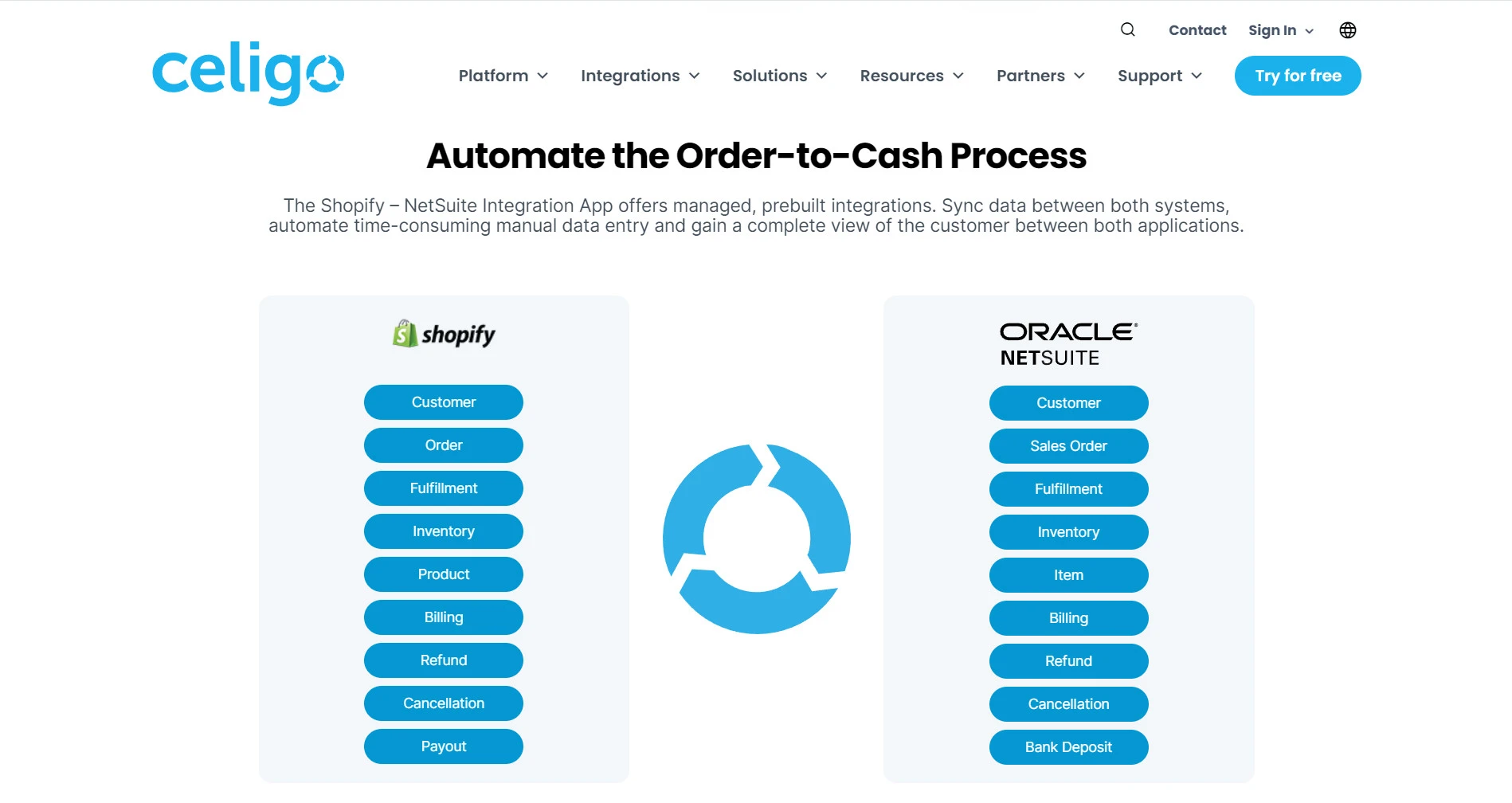
Highlight features of Celio
- Enjoy seamless workflow customization with a drag-and-drop interface.
- Benefit from pre-built templates for quick integration setups.
- Real-time data syncing keeps your operations running smoothly.
- Advanced error handling means fewer disruptions.
- Scalable solutions grow right alongside your business.
#2. Folio3
Folio3 is another robust iPaaS that supports Shopify NetSuite integration we’d love to recommend to you. Like Celigo, the Folio3 platform empowers you to sync data seamlessly between the two platforms with advanced configurations and logic settings.
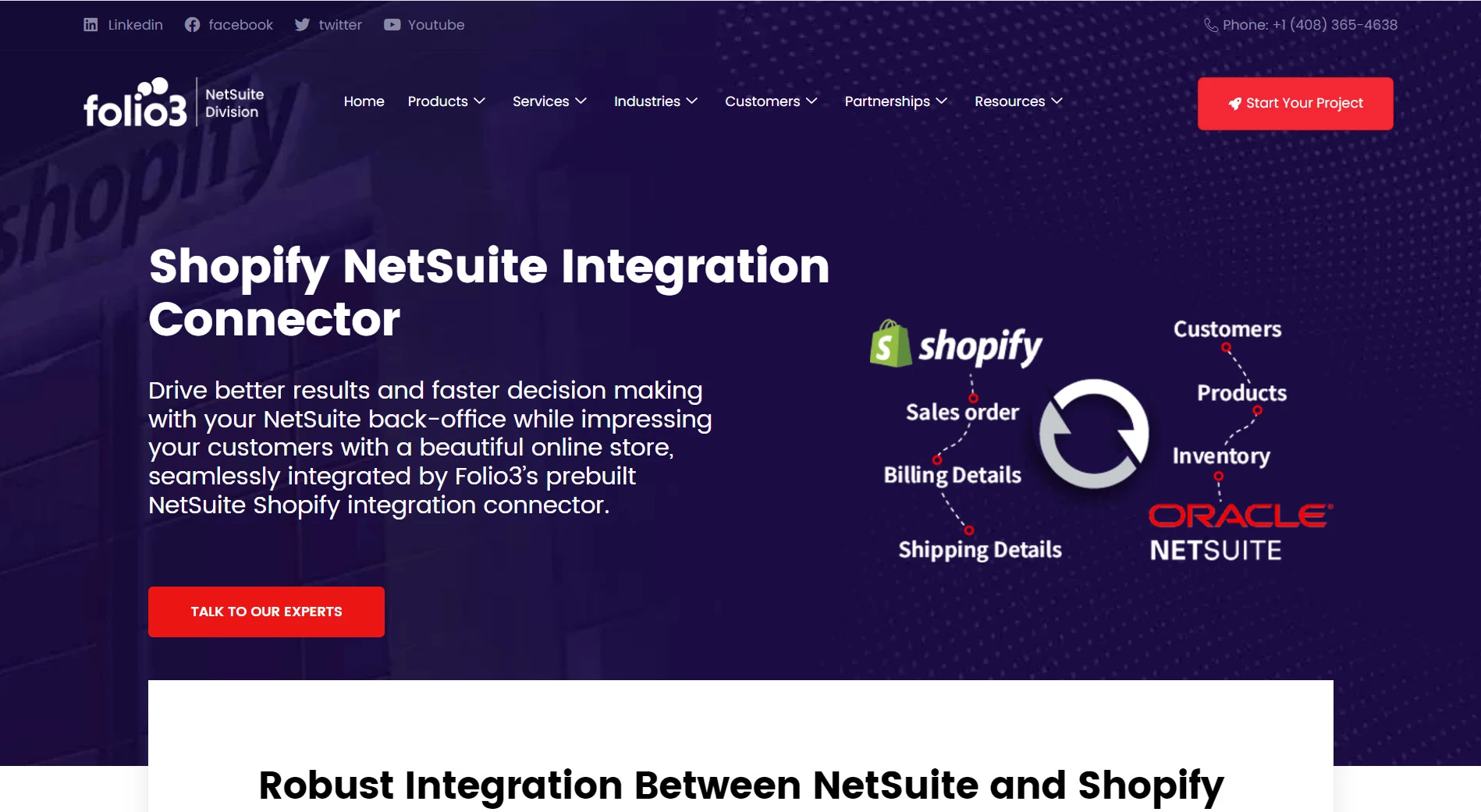
Highlight features of Folio3
- Custom integration solutions meet your unique business needs.
- Seamless data synchronization for comprehensive business management.
- Dedicated support ensures your integration operates smoothly.
- Emphasis on data security protects your sensitive information.
- Mobile integration capabilities for managing your business on the go.
#3. Robust NetSuite Integrator
Last but not least, if you are looking for a simpler solution, Robust NetSuite Integrator should be your go-to choice instead of a whole iPaaS like Celigo or Folio3. As an app on the Shopify App Store, Robust NetSuite Integrator is super easy to install to your Shopify store, allowing you to sync data between Shopify and NetSuite in minutes.
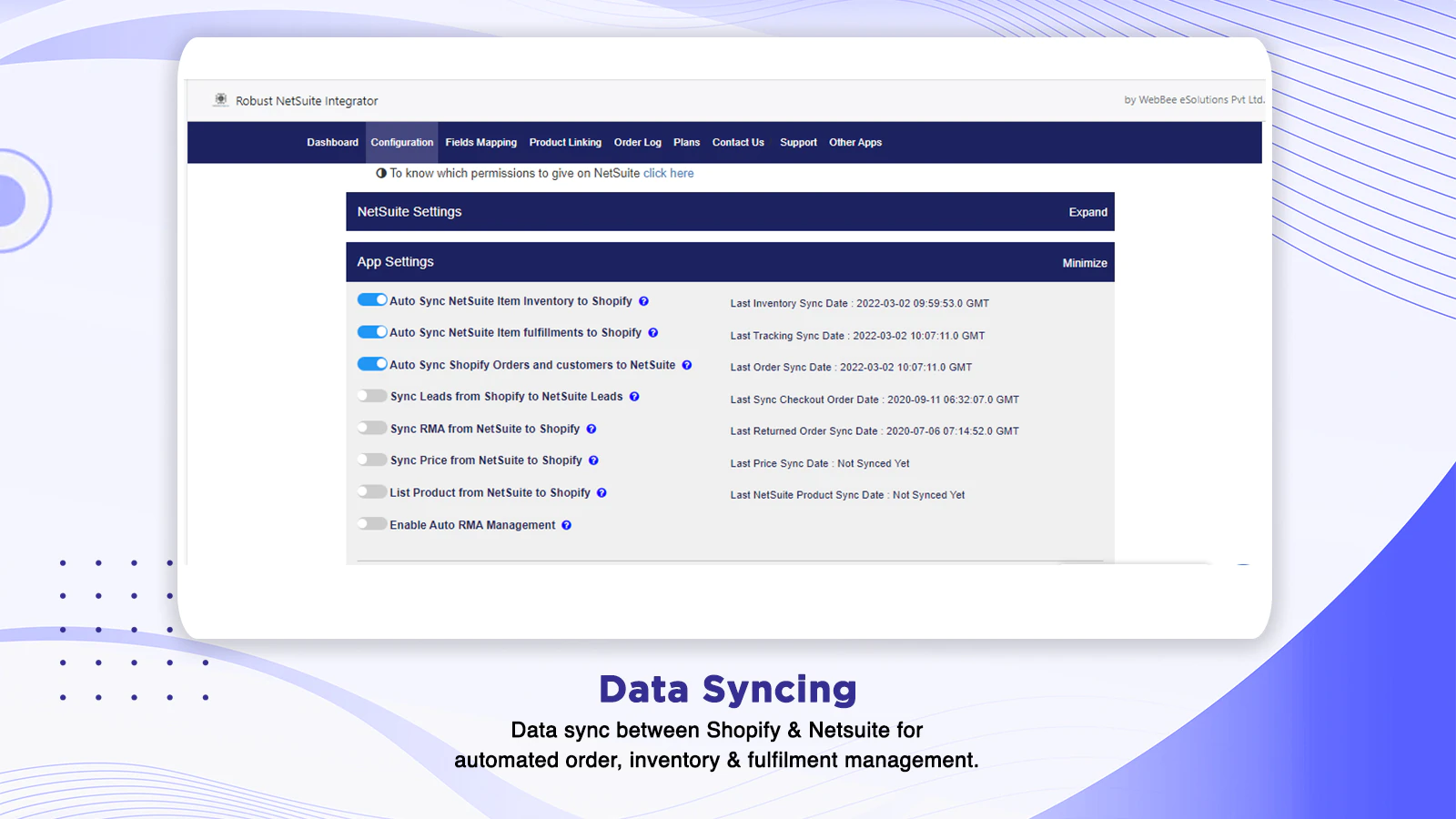
Highlight features of Robust NetSuite Integrator
- Ensures high reliability and consistent uptime for your integrations.
- Comprehensive data mapping caters to complex business rules.
- Real-time syncing keeps your business data up-to-date.
- Customizable integration flows adapt to your specific processes.
- Advanced analytics and reporting for insightful business decisions.
Frequently Asked Questions
[sp_easyaccordion id=”71813″]
Ready To Power Up Your Business With Shopify NetSuite Integration?
If executed properly, Shopify NetSuite integration can help you make more informed decisions about your business. The bird-eye view provided by the integration enables you to see the big picture, assess performance across different channels, and identify opportunities for growth and improvement.
We hope after reading this article, you can learn how to integrate Shopify with NetSuite and pick a Shopify NetSuite integration that fits you the most.
Remember to check out LitExtension’s blog and join our engaging Facebook Community to stay tuned for all the trending eCommerce news, tips, and tricks.