50 milliseconds. That’s all it takes for users to create a first impression on your website. So there is no space for compromise as these 50 milliseconds decide whether the users want to stay and shop at your website or leave. This is where Shopify personalization comes into play.
What catches the attention of users and keeps them interested in the first few seconds to minutes is your website’s design. Personalizing each and every step of a user’s journey is important to convert them into customers and retain them for life.
As a Shopify store owner, implementing these personalized experiences can be significantly easier with the right Shopify apps and tools. In this article, we’ll discuss:
- Why do you need to implement personalization in your website?
- 6 best Shopify personalization features you should not miss
- Best Shopify apps to customize your store
- Best Shopify stores to get you inspired
Importance of Personalization in eCommerce
The eCommerce market is growing exponentially and is expected to reach a whopping 2.5 billion users by 2028, according to Statista. This also means that the competition is fierce; hence, captivating and retaining customers requires more than just a good product selection and a user-friendly website.
That’s why you need to provide personalization to the website’s visitors. It is crucial to ensure that each visitor to your eCommerce website can enjoy a pleasant and relevant shopping experience.
So, here are some of the benefits of taking advantage of Shopify personalization for your store:
- Providing personalized experiences resonates well with users subconsciously, causing the user to interact more with your website. For instance, it has longer browsing time and higher click-through rates.
- Personalization also enhances a likely conversion and improves the sale and average order value), generating maximum profit by customizing a product or service based on the user’s preference.
- With Shopify customization, a Shopify store owner like you is able to build a personalized nature of communication and promotional messages. This helps build a feeling that your business is listening to your customer and understands them, which makes consumers believe they are valuable to the company.
- With Shopify personalization, you can create experiences for people who positively associate with your brand, increasing brand loyalty. Additionally, it leads to word-of-mouth marketing of your products/services.
Personalization has become a part of an effective eCommerce plan. Businesses should employ Shopify’s personalized features and use their customers’ data creatively to have a customized and exclusive shopping experience. This will result in more engagement and loyalty and thus make your store a thriving online platform.
Top 6 Shopify Personalization Features You Should Know
Now that you are all set to take your Shopify personalization and customization to the next level, here are six Shopify customization features that you must try!
#1. Personalized product recommendations
Picture yourself as a customer. When you shop from an online store, have you noticed the complimentary products the store recommends based on the products you are viewing? Or are the recommendations based on cart additions?
Just like the one Judith & Charles has in their online store.
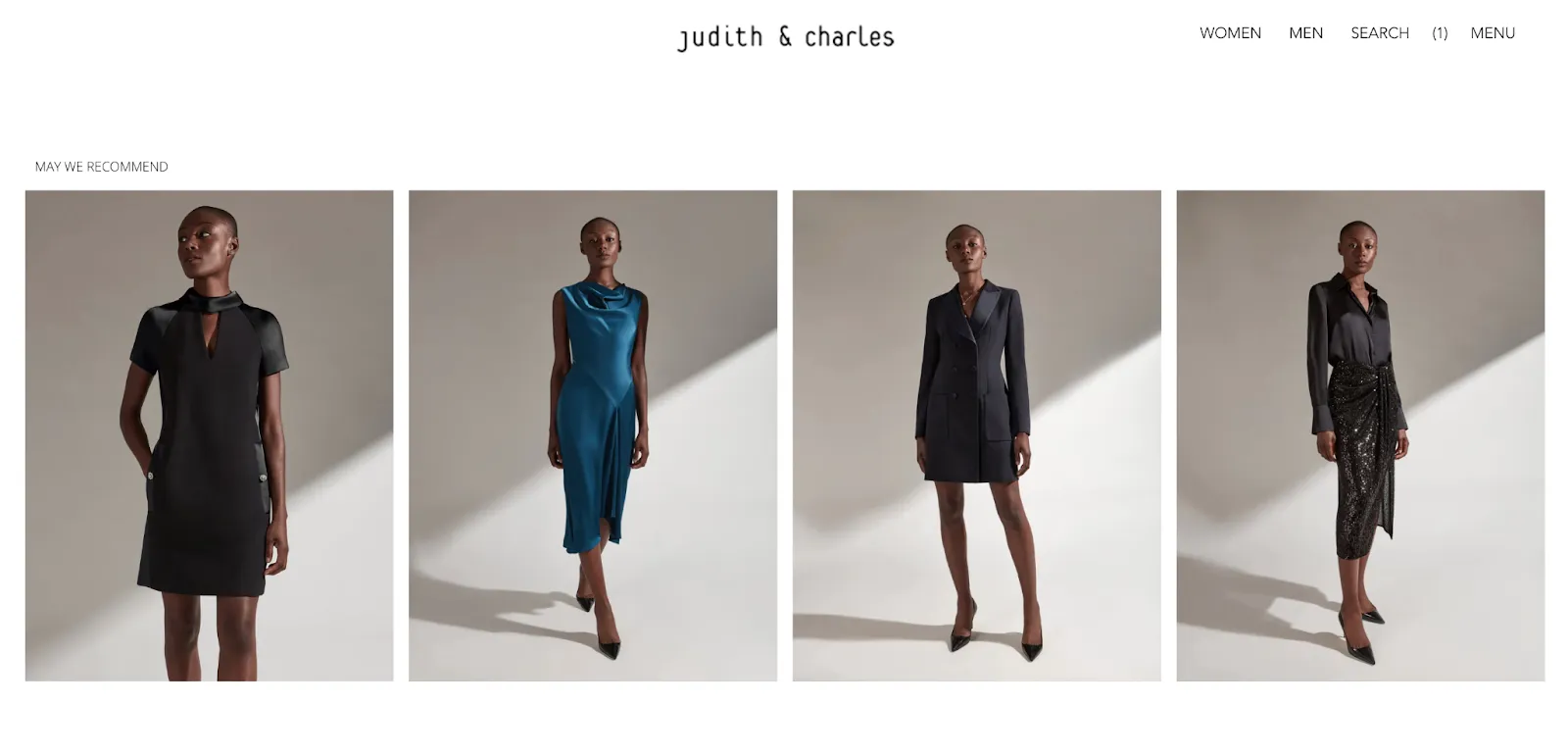
Product recommendations are a must-have customization feature for your Shopify store. This will let your customers see an auto-generated list of recommendations based on the product you are viewing or have added to your cart. Shopify recommended products allow customers to quickly and easily discover new products, and as a merchant, it allows you to promote products, in turn increasing online store sales.
There are different ways you can add Shopify recommended/related products to your store, and here are some of them:
- The easiest way to do this is by adding a specific section for this to your product pages.

- You can also display recommendations with product bundles.
- You can recommend products in the “Shop the Look” feature (most commonly used in fashion and beauty brands), where you can recommend more than one product.
QUICK TIP: Make your product pages more user-friendly and catchy with suggested items. See where it fits best—maybe close to the ‘Add to Cart’ button or right below the product. Do A/B testing to ensure you give your customers what they want.
You can customize product recommendations on your product page with the help of the Shopify Search and Discovery app. A few things to keep in mind while implementing product recommendations in your store include:
- Pick, choose, and recommend products that work for end users.
- Incorporate automatic recommendations beside yours as product and consumer behavior evolves.
- Ensure that your theme settings show the recommended number of products.
#2. Custom Checkout Experience
Just like you customize your product and home pages on the theme editor, you also need to give ample importance to your checkout page.
Consider incorporating your brand essentials into your checkout page as well. This includes your logo, brand colors, fonts, etc. We love how SuperNova has done it!
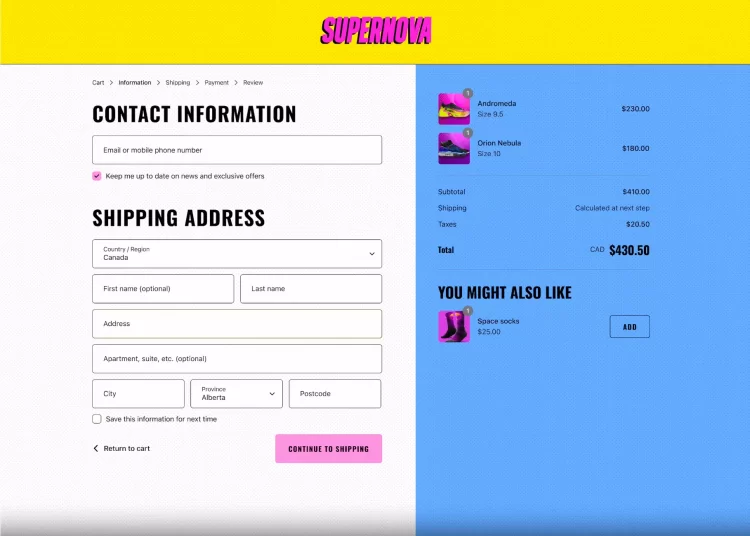
With Shopify, you can:
- Upload a banner background image.
- Place the logo on the checkout page.
- Set a background image/color for the body.
- Change the color of form fields.
- Putting a background image or color for the order summary.
- Enable/disable images on the checkout page.
- Alter the text on the checkout page.
- Change the button and accent colors on the checkout page.
But customizing your checkout goes beyond the appearance. Checkout points to two critical aspects: convenience and speed. Customers want to have a quick and hassle-free checkout experience, and with Shopify, you can make that happen.
- One-click checkout with Shop Pay is the most popular and beneficial one. It can be customized quickly based on your business needs. You can also enable express checkout, local pick-up, and display delivery times, all on a single page.
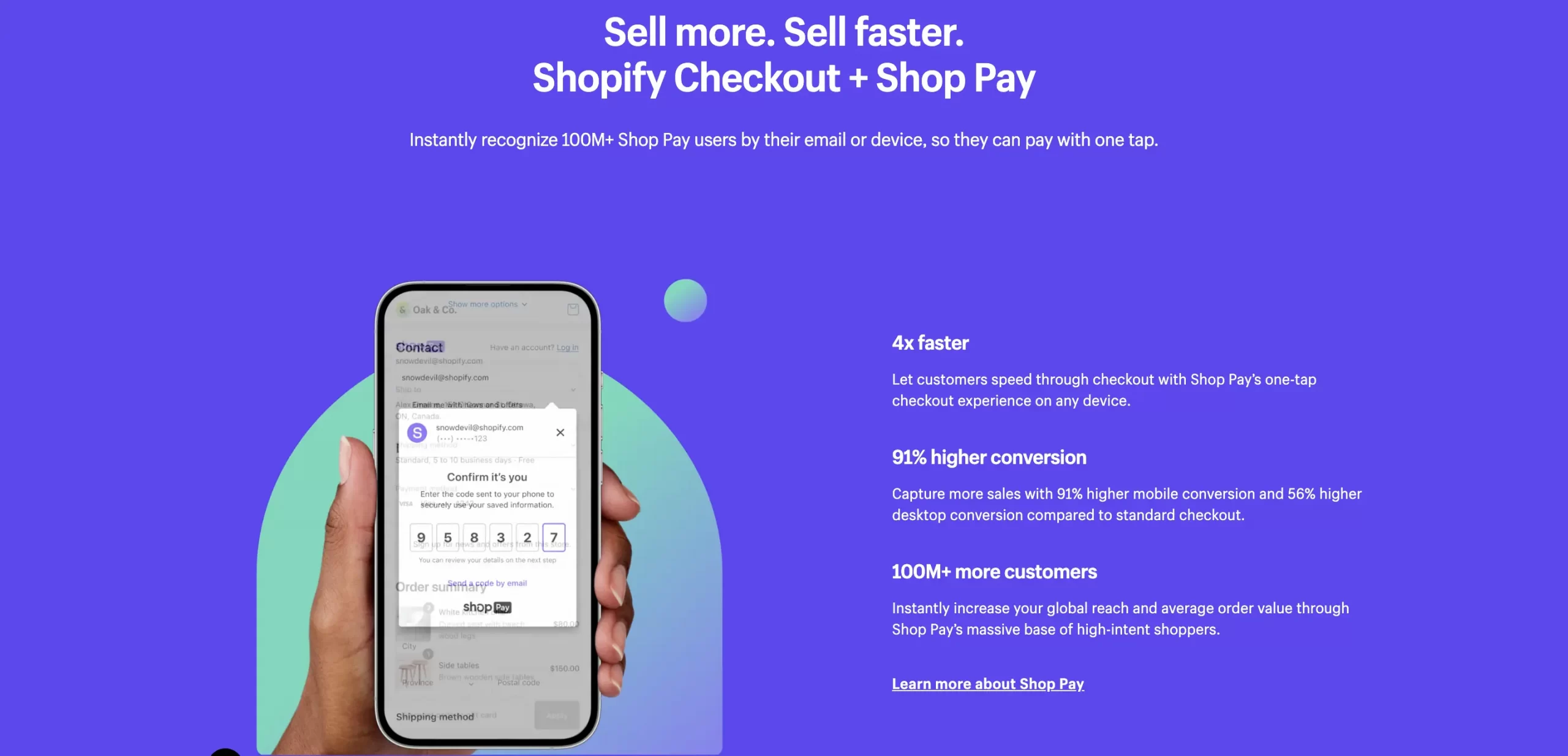
- You can also utilize Shopify apps for additional functionalities. This ncludes collecting extra information, collecting gift messages, adding notes, implementing loyalty programs, etc.
- You can also create a unique checkout experience with custom logic, like custom discounts, shipping rules, and payment methods.
Invoices play an important role at checkout, too. You can ease up the invoicing process with the Shopify Invoice Generator app.
#3. Custom Products
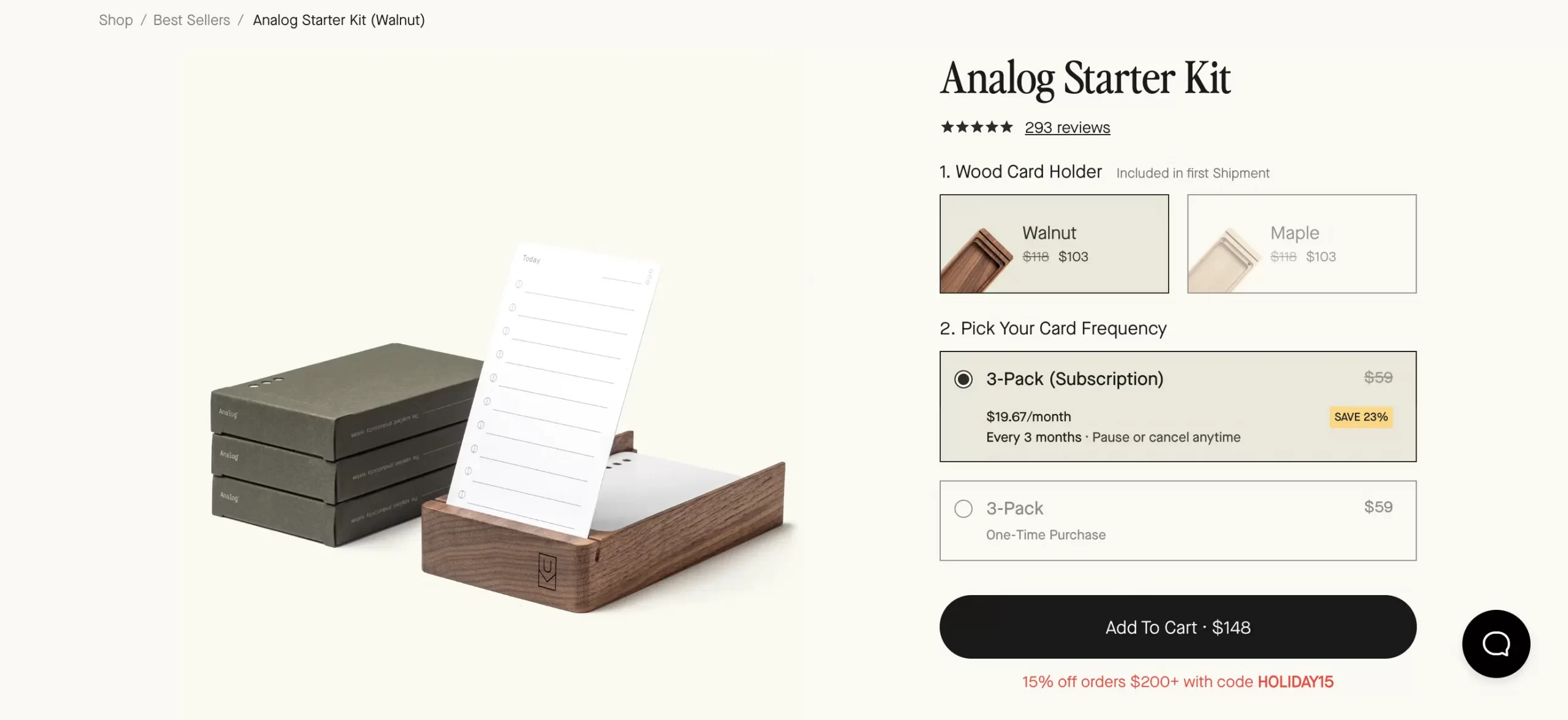
When it comes to making sensible purchase decisions, seeing the product is important. Design is critical, especially for web-to-print businesses. This is because the current market is shifting towards sellers with in-house product customizers. After all, who doesn’t like personalized products? Shopify personalization features let you customize your products without much hassle.
Shopify custom product options are simply attribute categories applicable to any item on an online store. Typically, these options cater to customer preferences. For instance, if you are running an apparel store, you may offer choices in sizes, colors, and patterns—three customization categories allowing specific choices and combinations. You can customize your products on Shopify in the following two ways:
You can add custom product variants to your Shopify store by following these steps:
- Log in to your Shopify admin and open the product.
- Under Variants, select “Add options like size or color.”
- Choose the desired option type: size, color, material, or style.
- Add your option values and click Done.
- Shopify will automatically generate the variants.
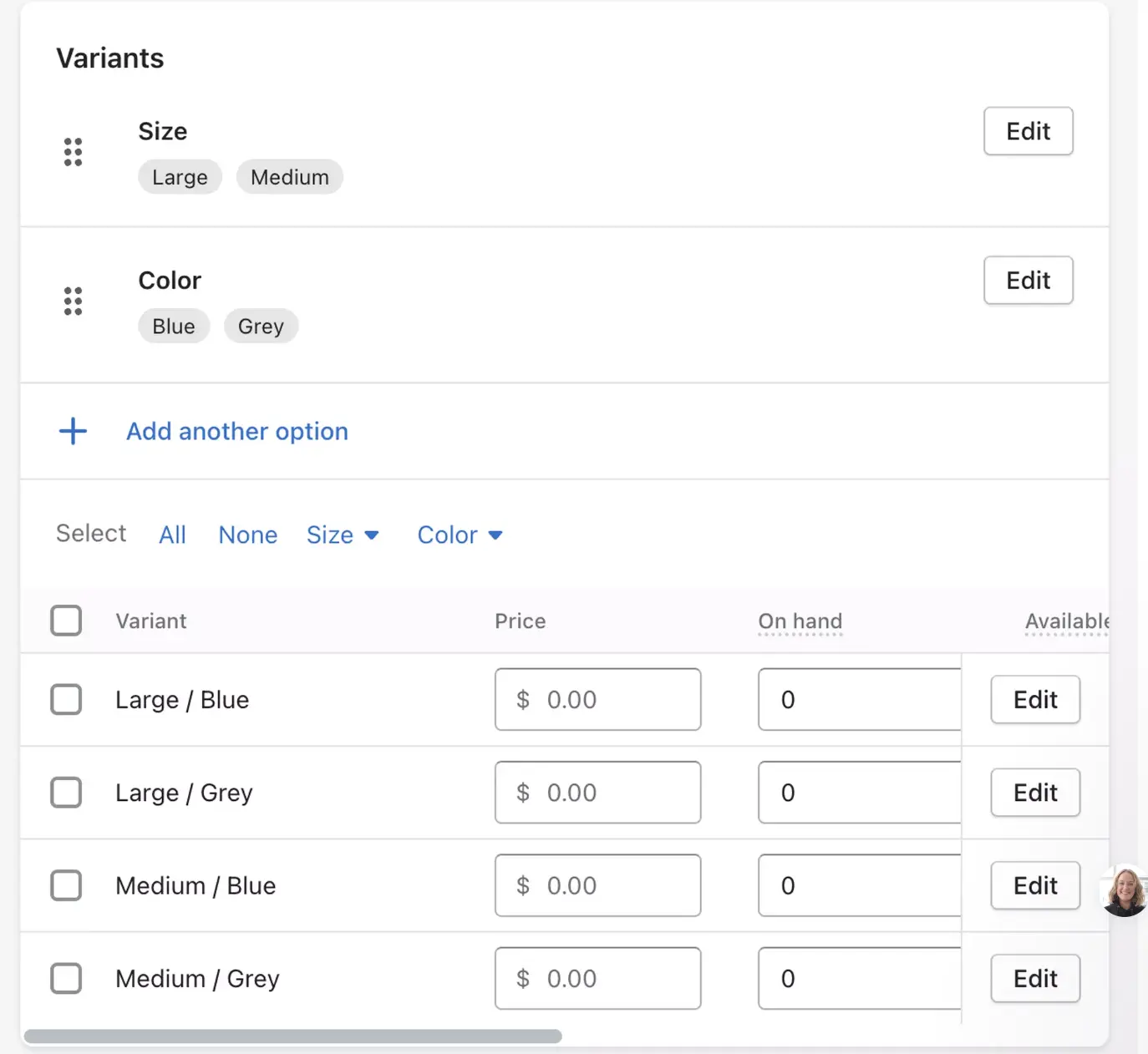
The method will work perfectly for your store if you have a smaller number of variability options, say less than a hundred, with basic customizations such as size, color, etc.
#4. Personalized Discounts and Promotions
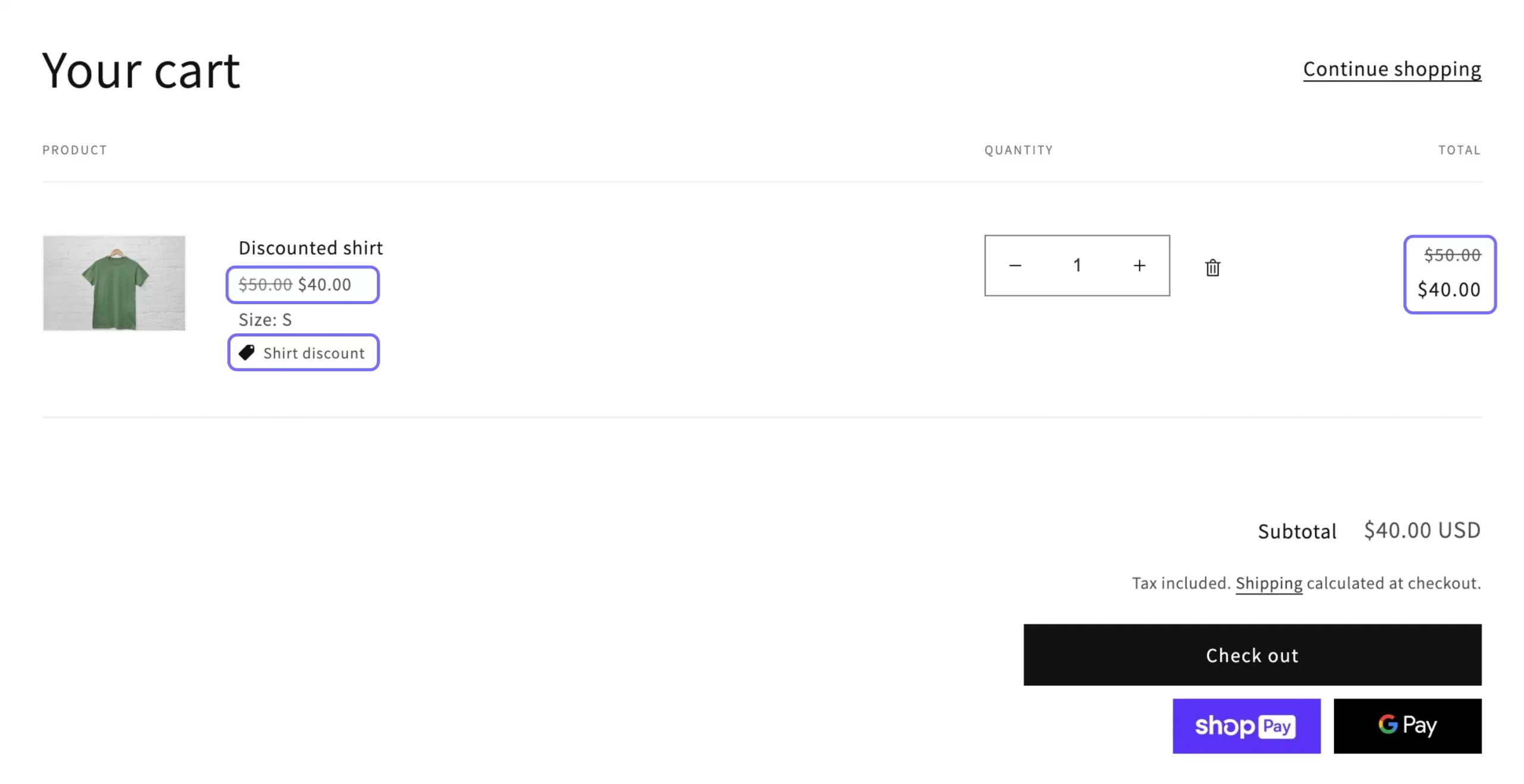
If you are looking to amplify your Shopify store sales or promote any offers, then strategic discounting is what you need. With Shopify, you can create discount codes, establish automatic discounts, or set sale prices for specific products effortlessly, even for non-coders. You can generate and run multiple promotions directly from the store admin.
- Generate discount codes manually or automatically for shipping discounts, for a specific amount, or even on buy-one-get-one offers.
- You can also combine various discounts for more powerful promotions. Simply opt for eligible combinations that allow customers to enjoy the best total discount based on their cart contents.
- You can also offer discounts on abandoned checkouts. A discount can be applied to your recovery emails, which will be then sent to customers via email with a pre-filled cart at a discounted price.
- Create discounts for specific gift card products or variants, applying to the face value by a percentage or a specified amount. The idea is to offer a discount that reduces the cost of a gift card. You can do this by a specified amount or percentage.
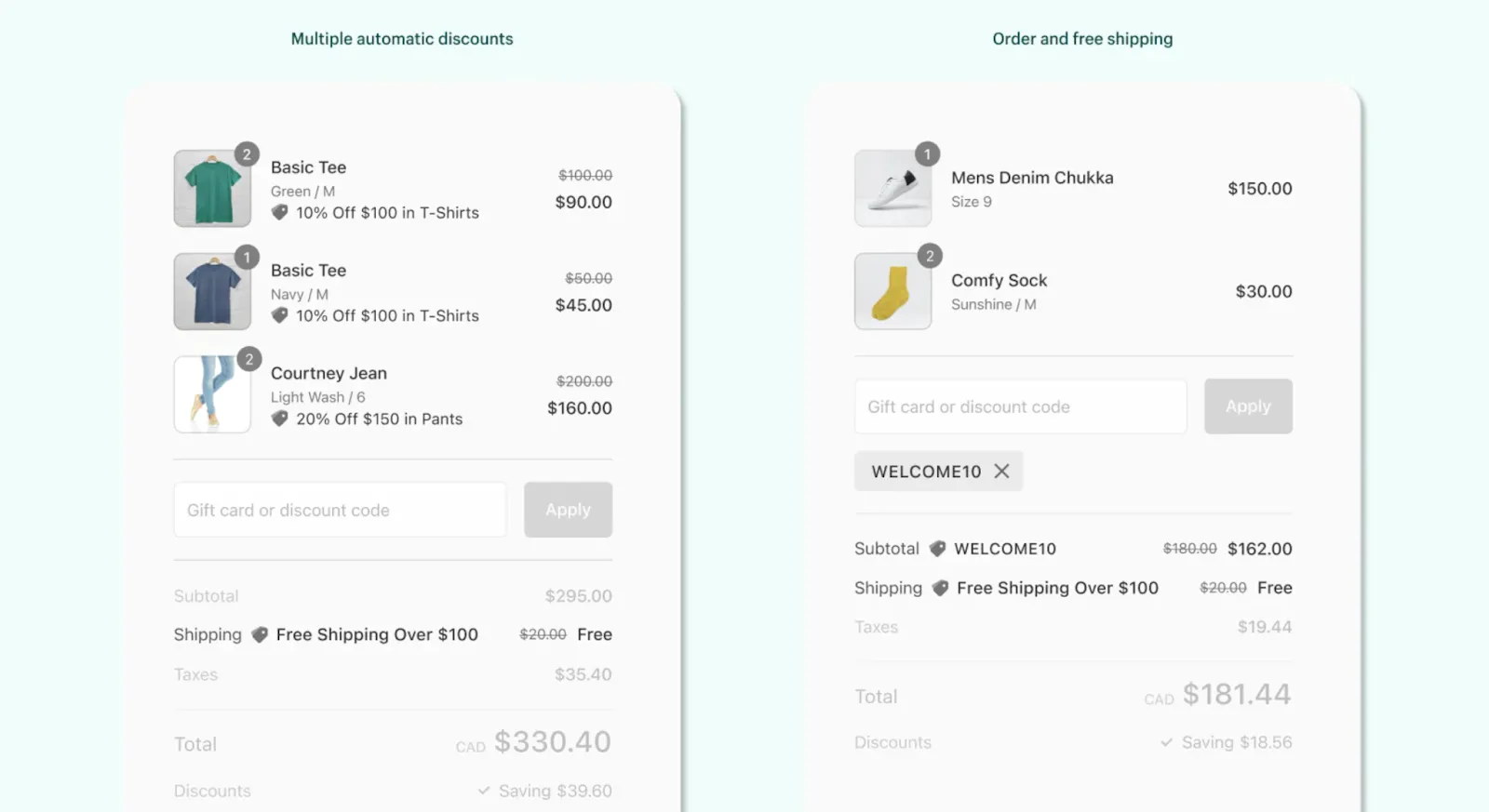
Remember, customers love to shop and save. With personalized discounts and promotions, you are providing them with a more rewarding experience. You can also make use of Shopify’s discount and promotions apps for this.
#5. Customizable Shopify Themes
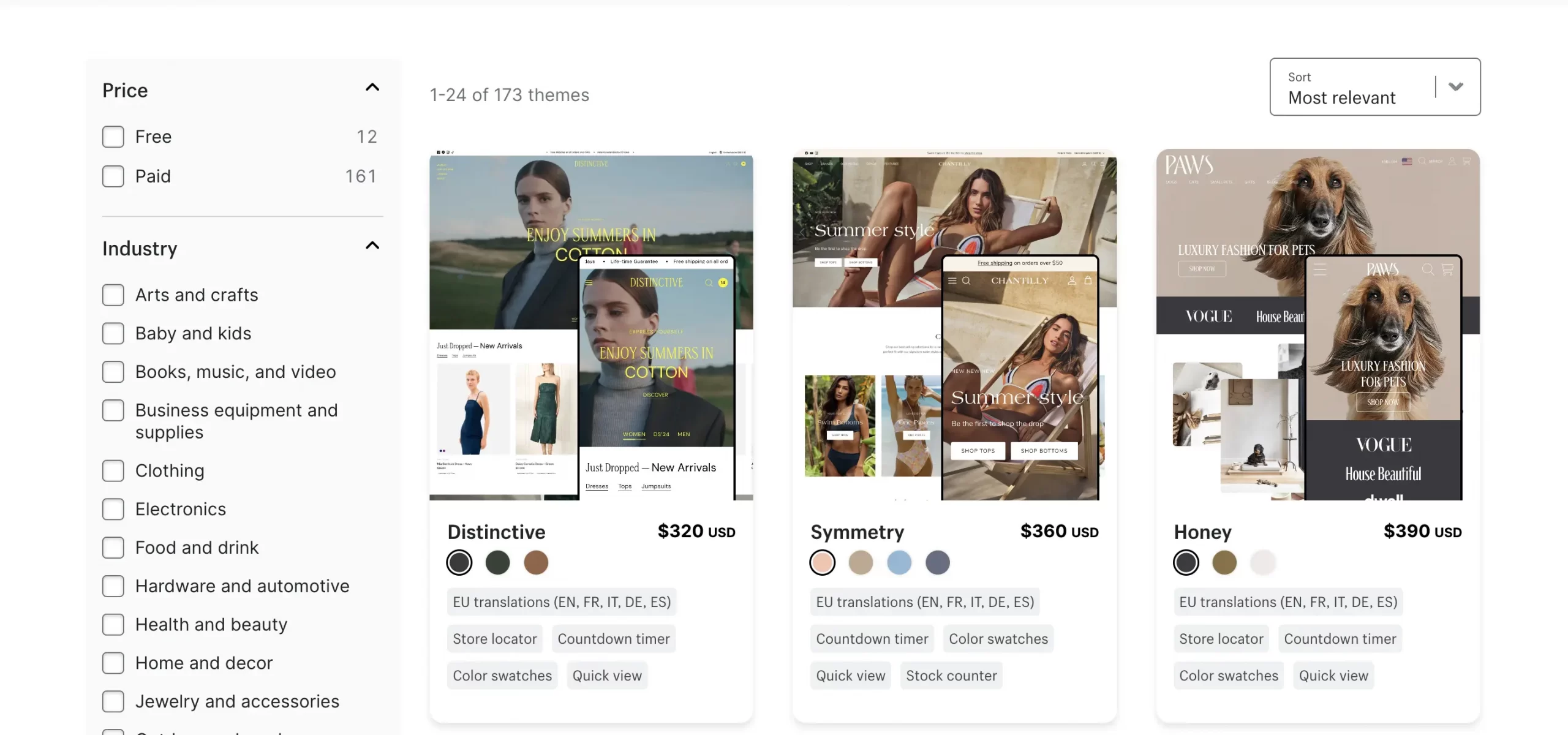
One of the best Shopify personalization features is its customizable themes and templates. It’s not just that they can help you build your storefront in no time; some of the best Shopify themes are also free.
Once you have chosen a theme from over 150+ free and premium themes from the Shopify Theme store, you can use the theme editor in your Shopify admin to customize the theme further according to your brand’s look and feel.
Shopify’s theme editor lets you preview your theme, make changes to your theme settings, and add, remove, edit, and rearrange content.
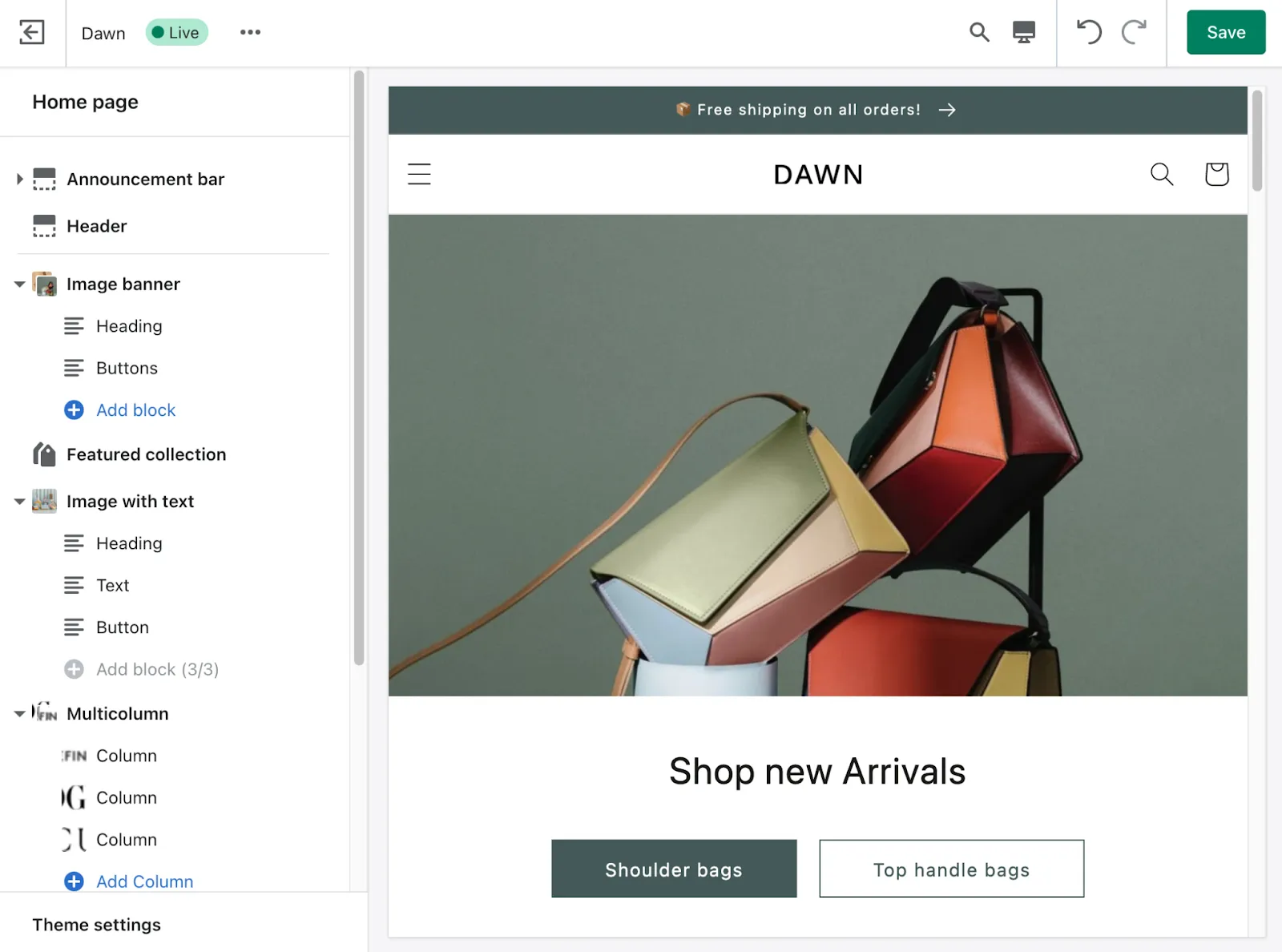
You can also create a custom Shopify theme from scratch or hire a theme developer for the same. But this can be a bit more challenging as it involves a lot more planning and technical requirements, which is time-consuming.
QUICK TIP: Ensure your store has a vibrant name. You can use any shop name ideas generator for this.
With Shopify’s customizable themes, you can engage customers by adding a newsletter signup, Registering a Google Maps API key, and boosting sales with recommended product sections. You can also:
- Customize your shopping experience with banners, simple navigation links, and buttons.
- Include useful features like a contact page, payment logo options, and gift wrapping.
- Equip your store with sizing charts, inquiries, and inventory plans.
- Improve visibility by hiding unnecessary buttons or values.
- Explore new options, from integrating Instagram feeds to personalized gift cards, and create a unique online presence that matches your brand.
If you’re curious about finding out the Shopify theme of a store you admire, you can use tools like a Shopify theme detector. This can help you understand the theme the store is using.
#6. Virtual Store Experience

Remote buying is the new trend, and having a digital showroom (or a virtual store experience) can significantly aid your buyers in making positive decisions. They are revolutionizing how brands display and sell products online. Unlike showrooms or in-person trade shows, it eliminates the need for physical space or prototypes for new collections.
But can you create a virtual store experience on your Shopify store?
Of course, you can!
You can create a digital showroom experience for your customers using software or a platform like JOOR or Stitch. With these platforms, you may connect and chat with shoppers without problems, irrespective of where they are. It makes selling your brand and sharing product tales seamless. JOOR, primarily a B2B marketplace for fashion brands, also offers digital showroom features for their users.
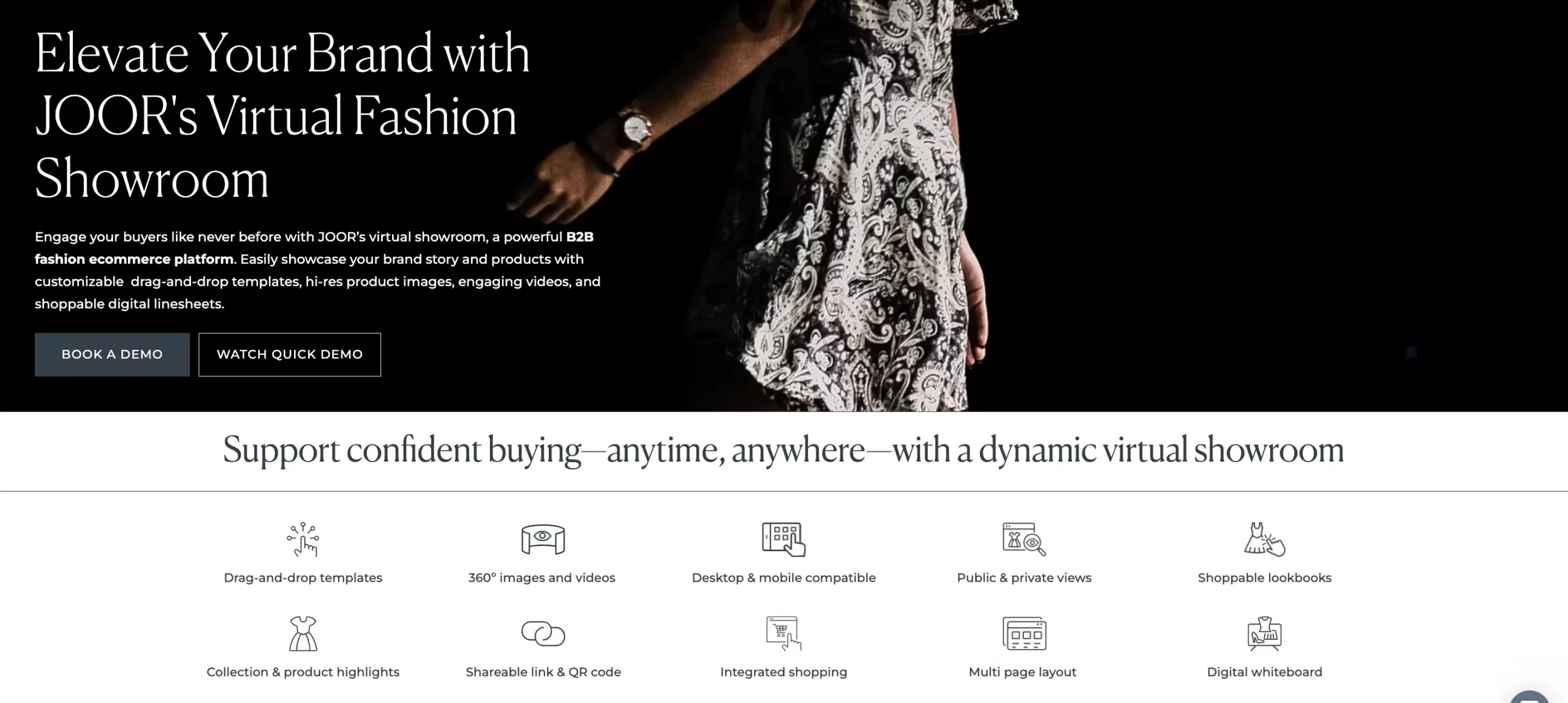
Creating a virtual store experience comes with big benefits for both your business as well as your customers. Digital showrooms make things easy for you as well as the customers, save time, and are also an eco-friendly shopping option. It is most suited for fashion and beauty brands, and you don’t even have to hold any physical samples.
4 Best Shopify Apps for Store Customization
Looking to spice up your Shopify customization with some apps? Here are four excellent Shopify apps that will make personalization a piece of cake for your store.
#1. Product Options & Customizer
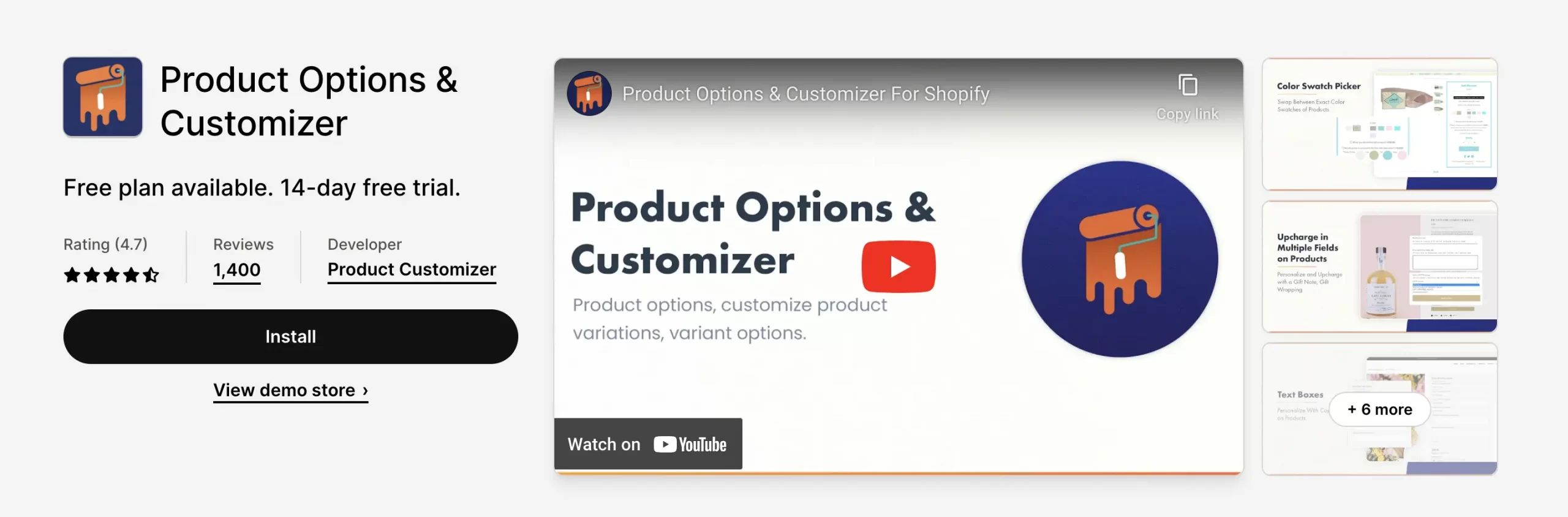
Rating: 4.7/5 (1,400 reviews)
The Product Options & Customizer app lets you go beyond and above with Shopify customization. Think about all the advanced customization options you want to give your customers. Beyond the basic variant options, you can offer unlimited product personalization, including color swatches, file uploads, etc. Some of the app’s best features are:
- Increase your profits with personalized pricing alternatives.
- Utilize conditional logic to present or conceal product options depending on customer preferences.
- Streamline customization by combining variants from various products.
- Enhance your customization options with additional features such as a date picker, a selection of fonts, checkboxes, a calendar date selector, and file upload.
The app comes with a 14-day free trial. After that, the basic plan starts at $19.99/month.
#2. Zoorix
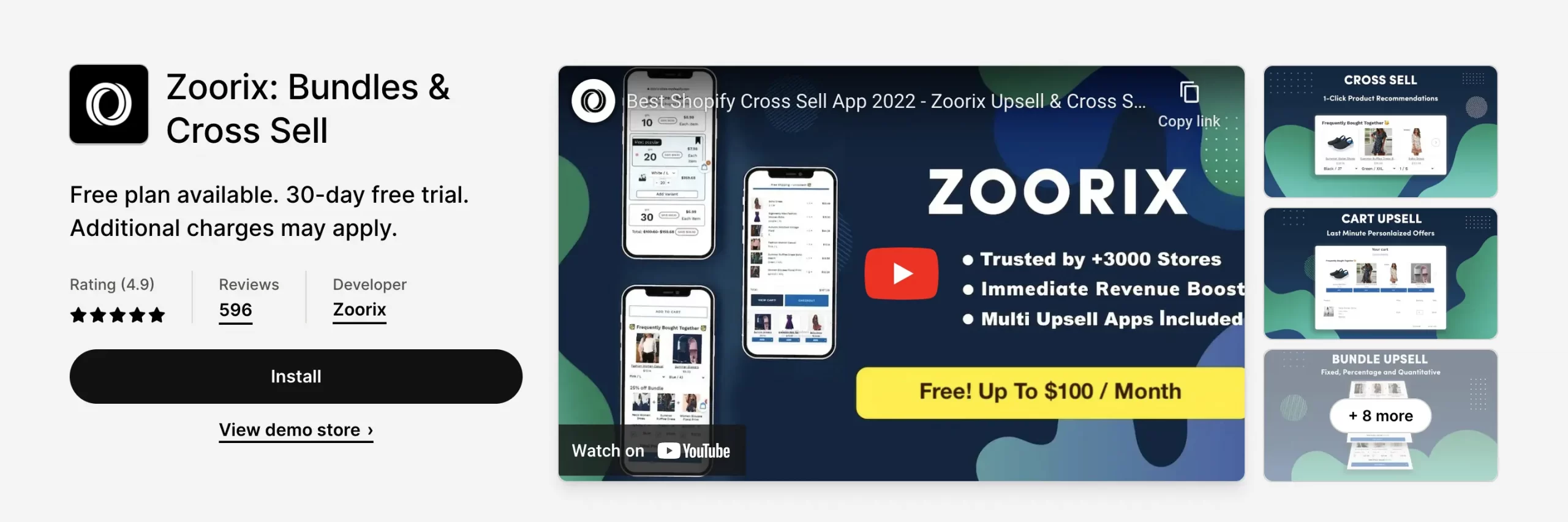
Rating: 4.9/5 (596 reviews)
Zoorix’s Bundles and Cross Sell app lets you create different offers for your store with numerous conversion-boosting tools. The goal is to maximize your sales. Here’s why this app is a great addition to your Shopify customization journey:
- Upsell bundles, bundle discount, one-click upsell cart, cross-sell, mix & match
- Multiple offer types and conversion-boosting tools
- AI product recommendations
- Bundle upsell offers with various bundle types
- Mix and match bundles
The app comes with a free forever plan. If you are looking to generate more revenue through Zoorix, then you can choose from the three paid plans they have, starting at $7.99/month.
#3. Zepto Product Personalizer
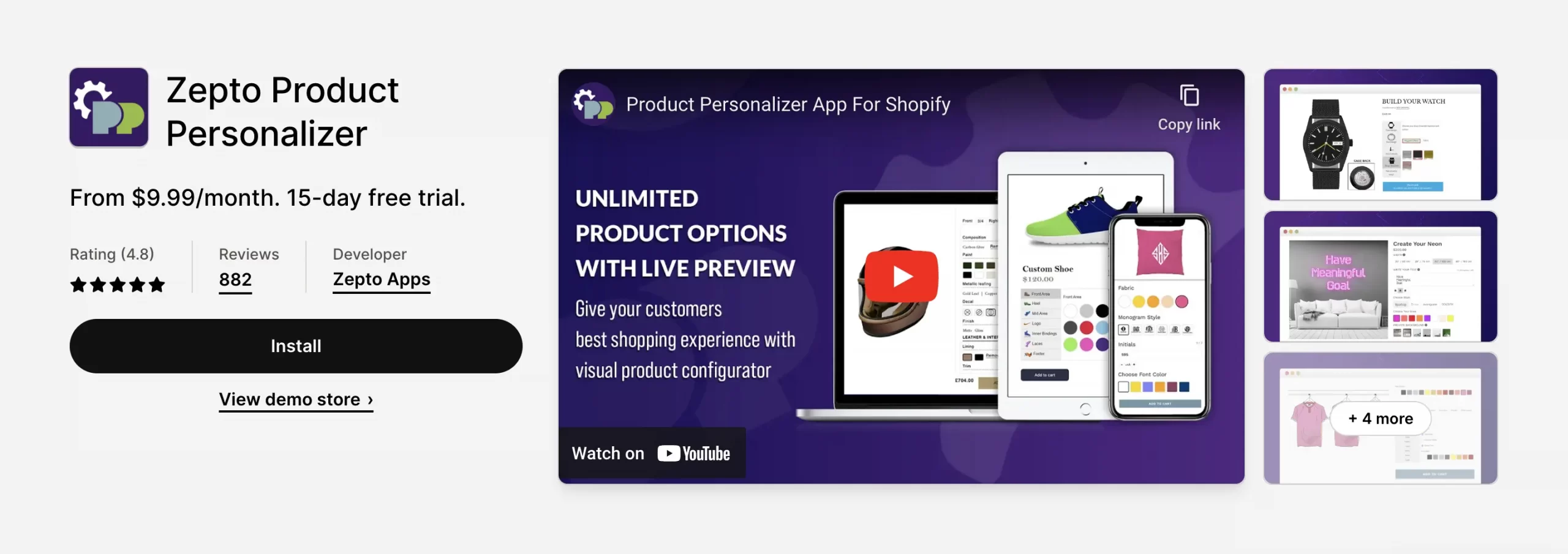
Rating: 4.8/5 (882 reviews)
Another great product personalizer app is Zepto’s product personalizer. With this app, you can let your customers personalize their products with images, colors, text, monograms, and much more. Thanks to the dropdown menus, CTAs, and custom fields, they can get their favorite customized in just a few seconds!
Key features of Zepto include:
- Unlimited product and variant options
- Live preview within the store
- Conditional logic for dynamic options
- Price adjustments based on user choices
- ‘Build Your Own Product’ for multi-component customization
The app comes with a 15-day free trial. You can upgrade after the trial to one of their four paid plans starting at $9.99/month.
#4. Wishlist Plus
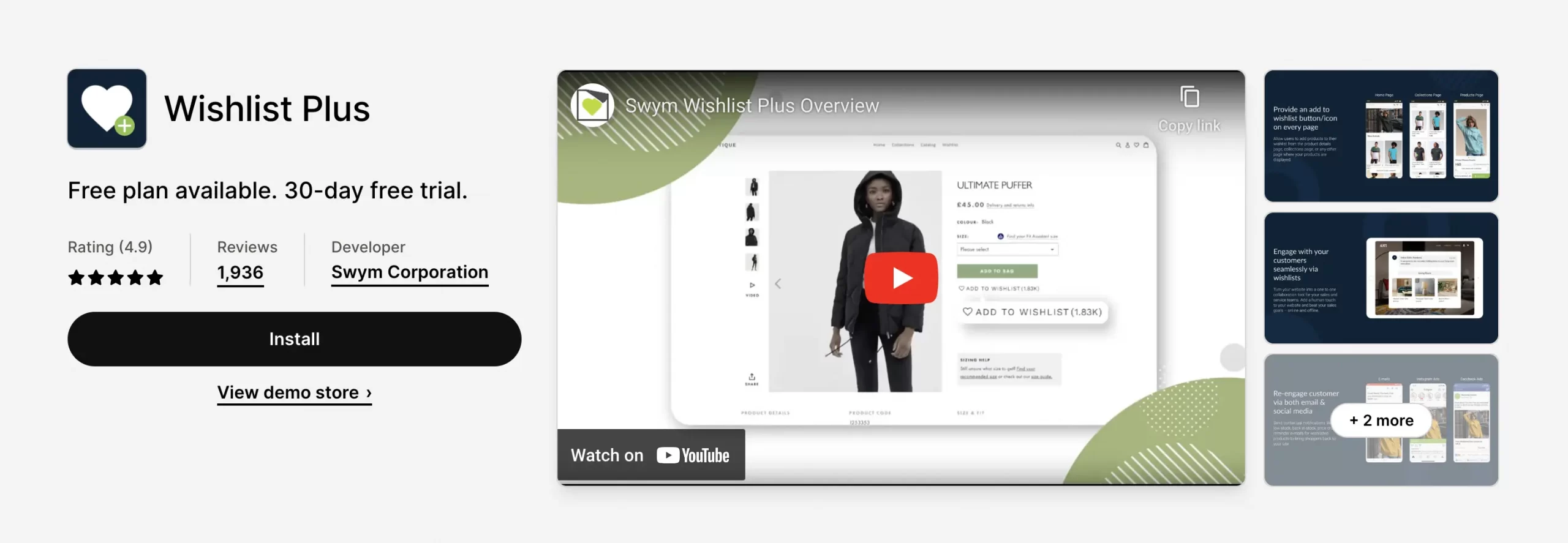
Rating: 4.9/5 (1,936 reviews)
Wishlist Plus is a popular app used by merchants globally to boost their sales. They use event-triggered email campaigns and APIs to create a customized wishlist for your customers. This helps them save their favorite products for later purchase.
- Notable features include:
- Effortlessly integration into your Shopify theme
- Stay on top of inventory by receiving email notifications for low-stock items, restocks, and price changes.
- Empower your sales and service teams with access to seamless shopper collaboration.
- Share wishlists through email, text, and social media.
This app is free to use. An upgrade is possible with additional features, starting at $14.99/month.
Shopify Stores That Have Nailed Personalization
Looking for more inspiration? Here are two amazing Shopify stores that have perfected personalization:
#1. Grub Club
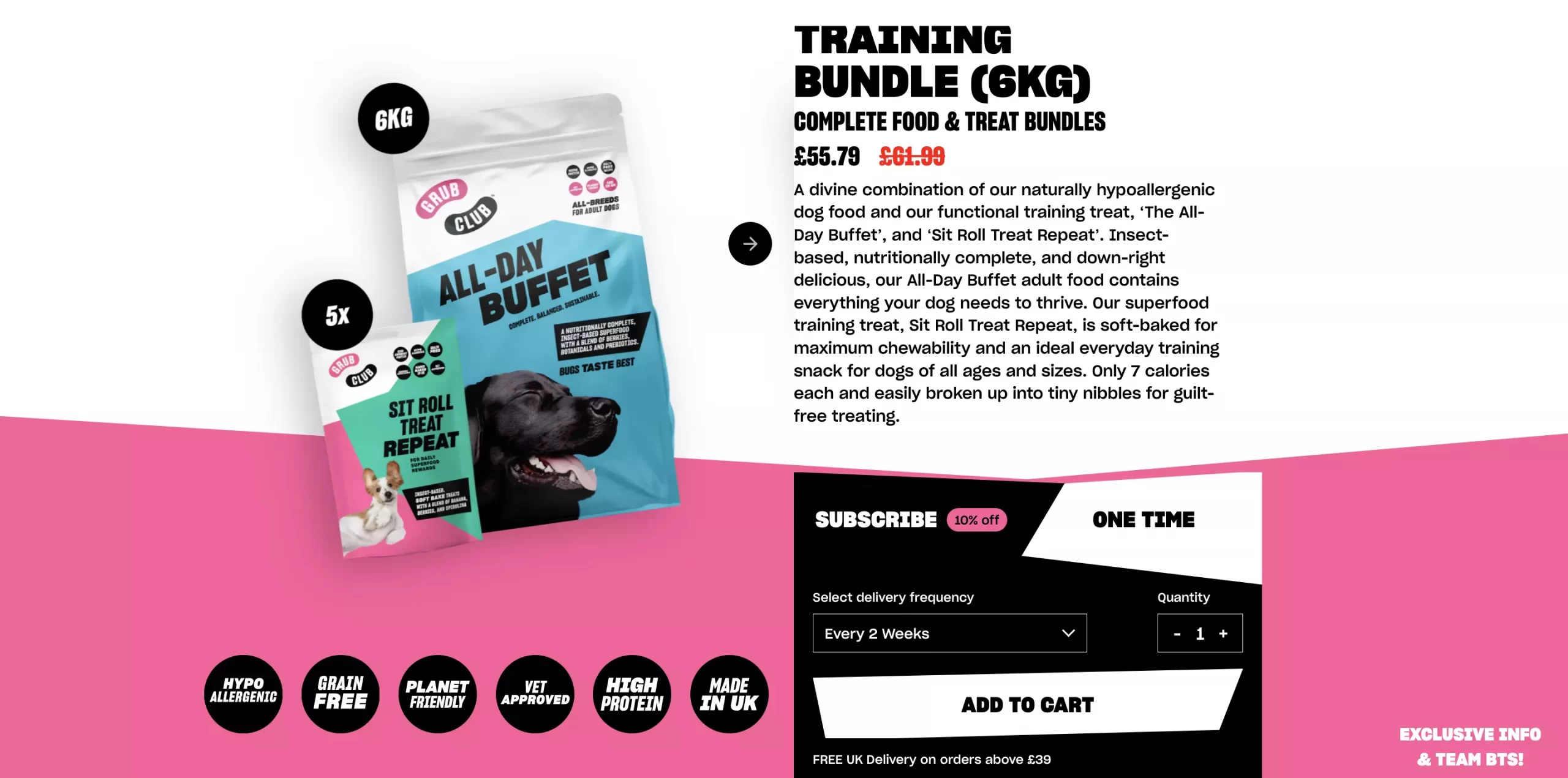
The minimal website of My Grub Club truly stands out with its captivating pet food images that leave you craving for more. The Dawn theme seamlessly complements their brand image, and with its user-friendly personalization features, such as subscription options and a quantity meter, shopping becomes a hassle-free experience.
#2. Pop Chart
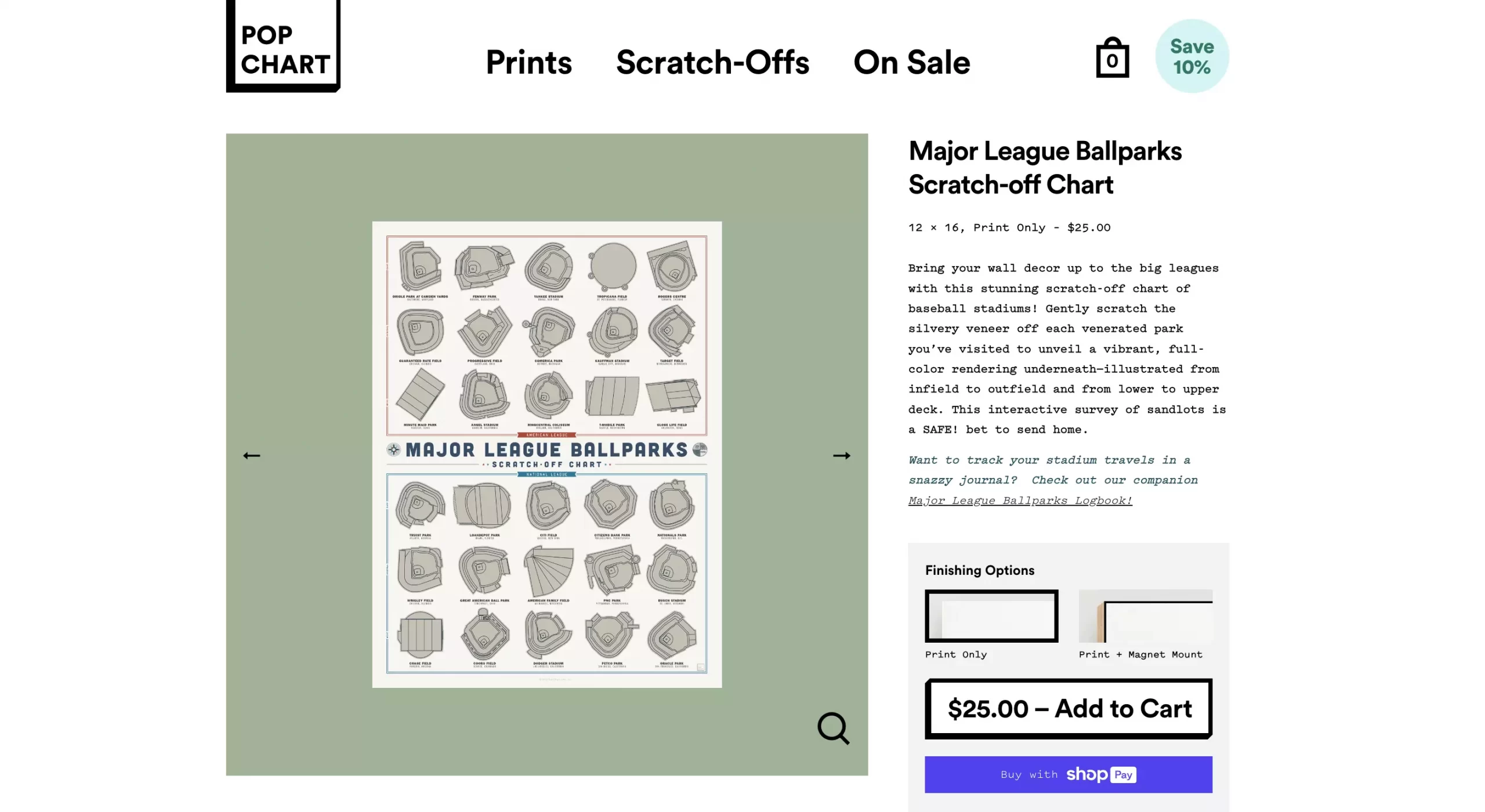
Pop Chart is a print art shop that uses a custom Shopify theme. The website boasts a clean and modern aesthetic with a focus on high-quality product images and engaging infographics. The store has included customization features for choosing the print finishes. Also, the store has a one-click checkout option with Shop Pay, so you can checkout directly from your product page.
Shopify Personalization – FAQs
[sp_easyaccordion id=”69304″]
Key Takeaway
And there you have it! All the best Shopify personalization features are summarized in a single blog. Don’t forget to try and test each method and implement the ones that best suit your needs. If you haven’t yet started your eCommerce journey, then don’t keep waiting!