You should have a concise privacy policy for your online shop if you operate a Shopify store. It is a mandatory requirement, according to Shopify and privacy protection laws. So how to create a privacy policy? Using a free Shopify privacy policy generator is one reasonable way to simplify the process.
In this article, we – LitExtension covers the highlights:
- What does a privacy policy entail, and why do you need it?
- How to add a privacy policy page on Shopify?
- How to link to the privacy policy in Shopify?
- Best privacy policy generators for Shopify
It sounds interesting? Keep reading it with us!
Shopify Privacy Policy 101 – All You Need to Know!
#1 What is a privacy policy?
An official document known as a privacy policy outlines the types of personal information our website receives from users, how we handle it, and how we utilize it. Our privacy policy states why we manage our customers’ personal information and how we will use it.
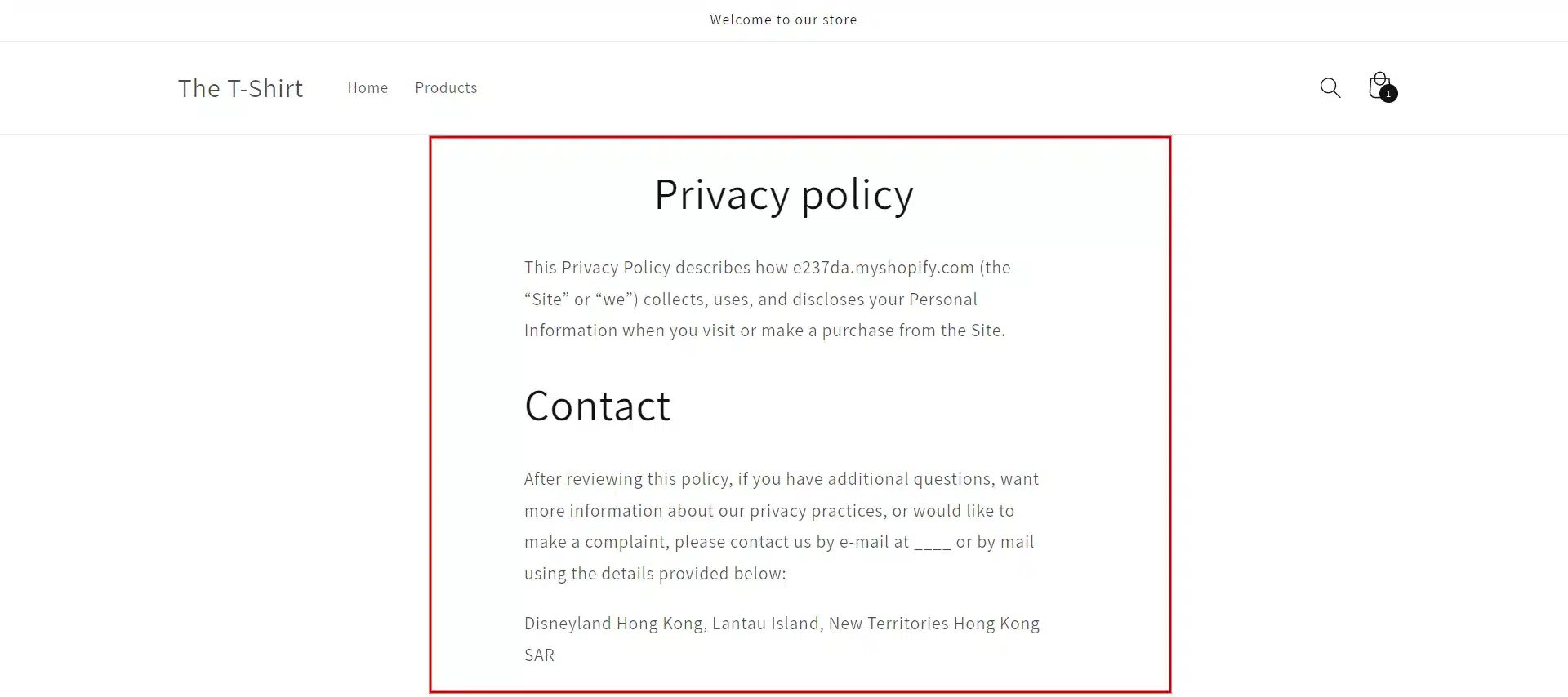
#2 Why do you need a privacy policy for Shopify stores?
So, why do we need it? There are several reasons, including legal requirements, data collection, legal risk limitations, and the credibility of your customers.
- Legal requirements
These regulations apply to your Shopify store if you have consumers in California, Australia, Canada, the UK, or other countries in the EU.
-
- Citizens of California – California Online Privacy Protection Act (CalOPPA)
- EU customers – General Data Protection Regulation (GDPR)
- Canadian customers – Personal Information Protection and Electronic Documents Act 2000 (PIPEDA)
- Australian customers – Privacy Act 1988
- Personal data collection
Your store will unavoidably gather customer data no matter what or to whom it sells. Any organization that collects personal data must have a privacy policy. The policy must specify what information is gathered, whether it is shared and with whom, how long it is stored, and what control customers have over the information they gather.
- Legal dispute avoidance
By making all the information public, a concise and well-written privacy policy will assist in protecting your store from legal disputes involving personal data and security.
- Credibility building
A company’s trustworthiness and credibility can be seen in its open and transparent privacy policies. By highlighting how you protect customer data and uphold customer privacy expectations, you can use this as an opportunity as an online store owner to build brand trust.
#3 How does the Shopify privacy policy generator work?
Legal professionals created and reviewed the free privacy policy generator tool from Shopify. It includes General Data Protection Regulation’s (GDPR) requirements to help you ensure that your company complies with the law and earns the trust of your clients.
So, how to use the Shopify privacy policy generator? Take a look at our guidance.
- Step 1: Open a free privacy policy generator Shopify at shopify.com/tools/policy-generator.
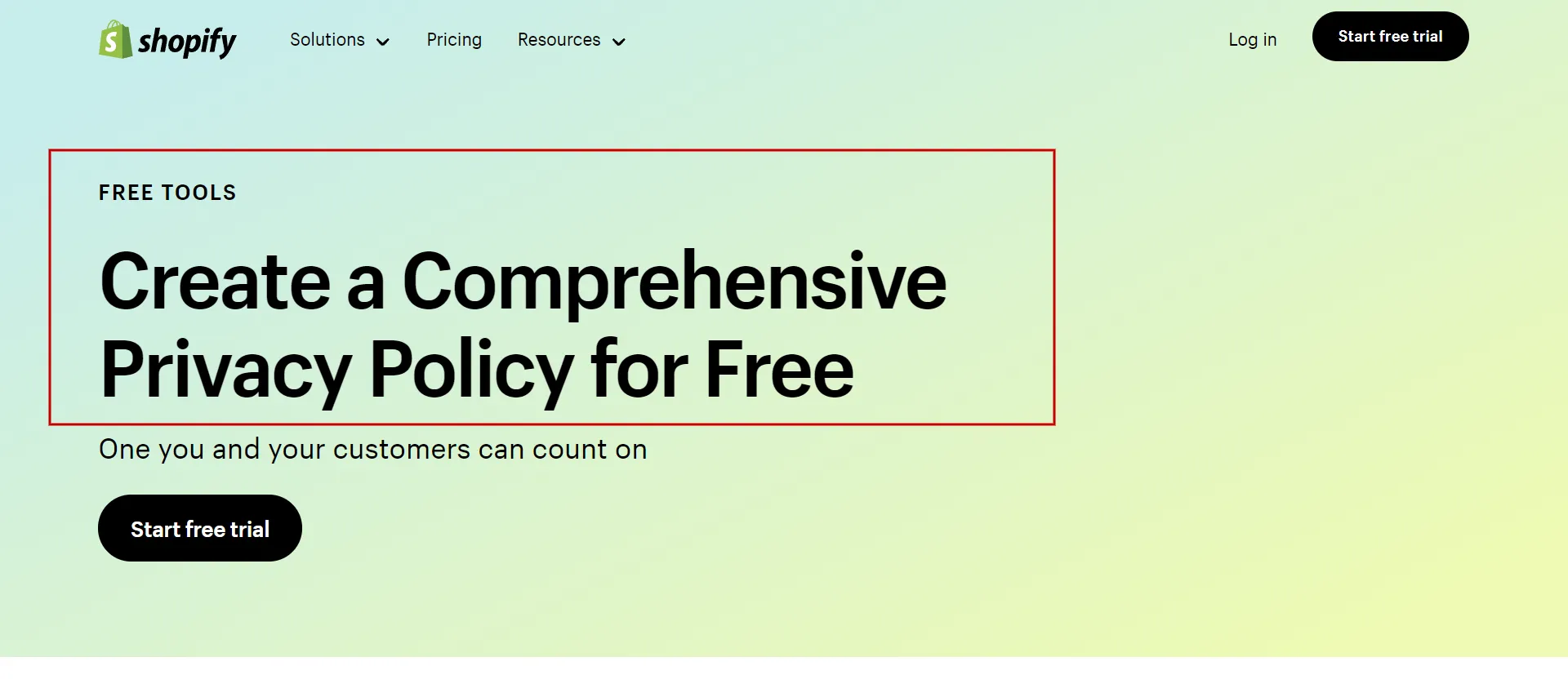
- Step 2: Enter your email address and business details.
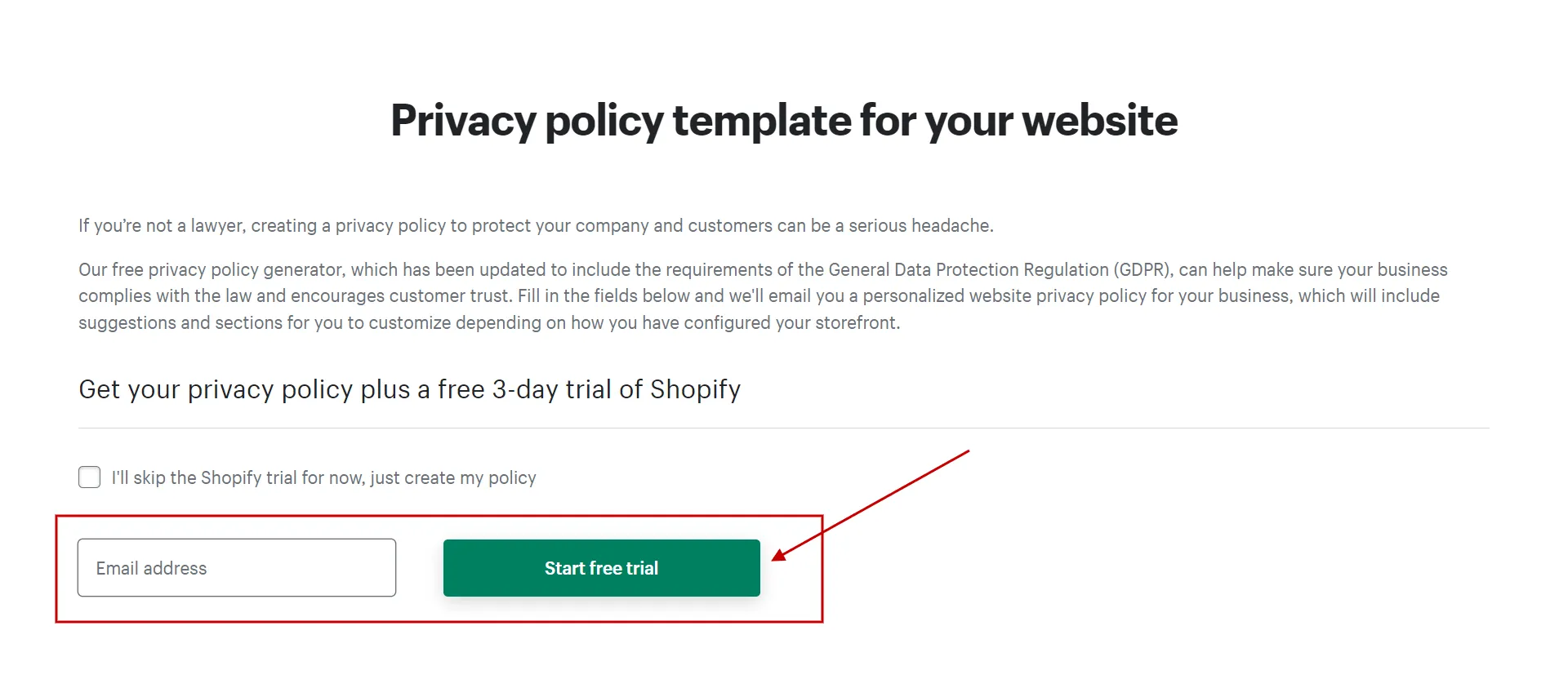
- Step 3: Await the arrival of your customized privacy policy in your inbox.
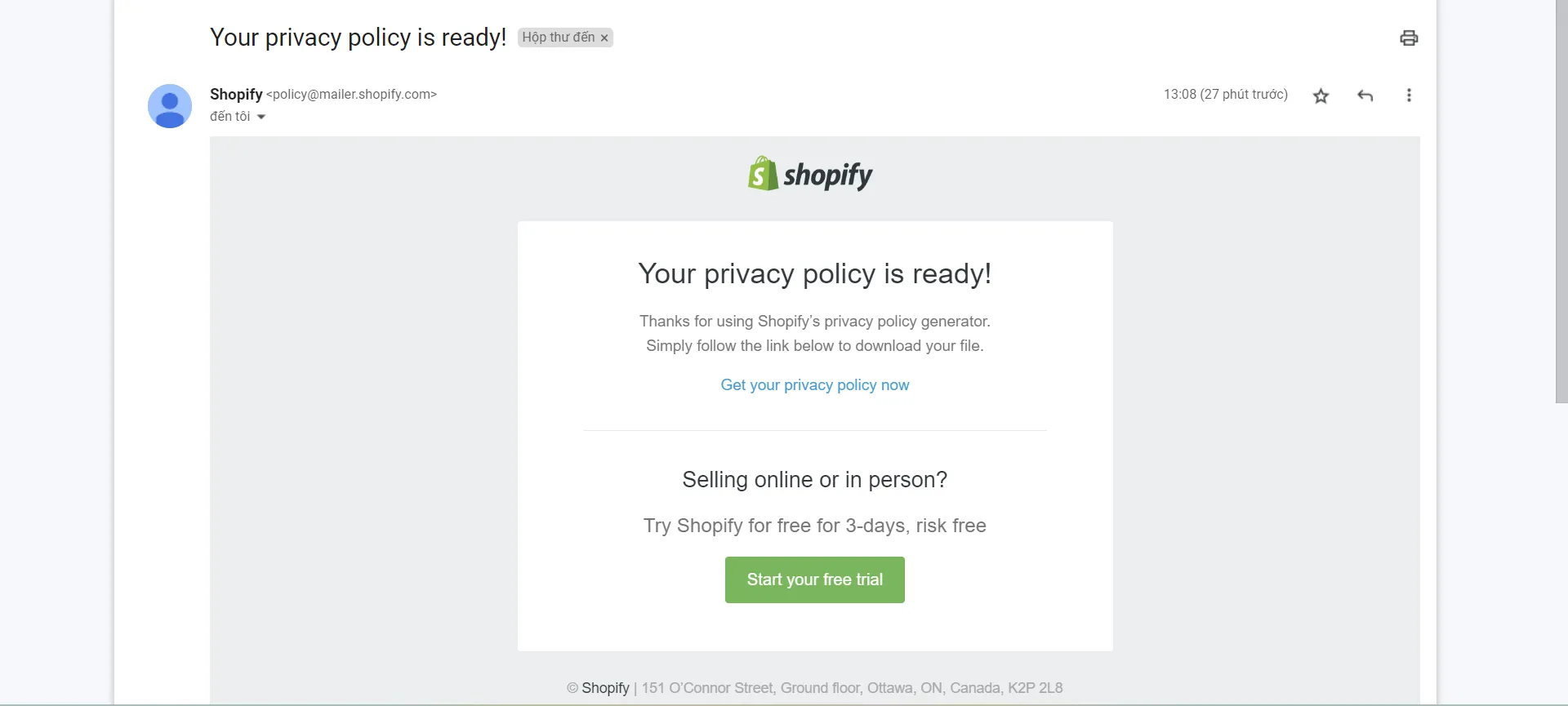
- Step 4: Modify your policy by the provided advice.
- Step 5: Click Copy to Clipboard and be ready to add it to your website.
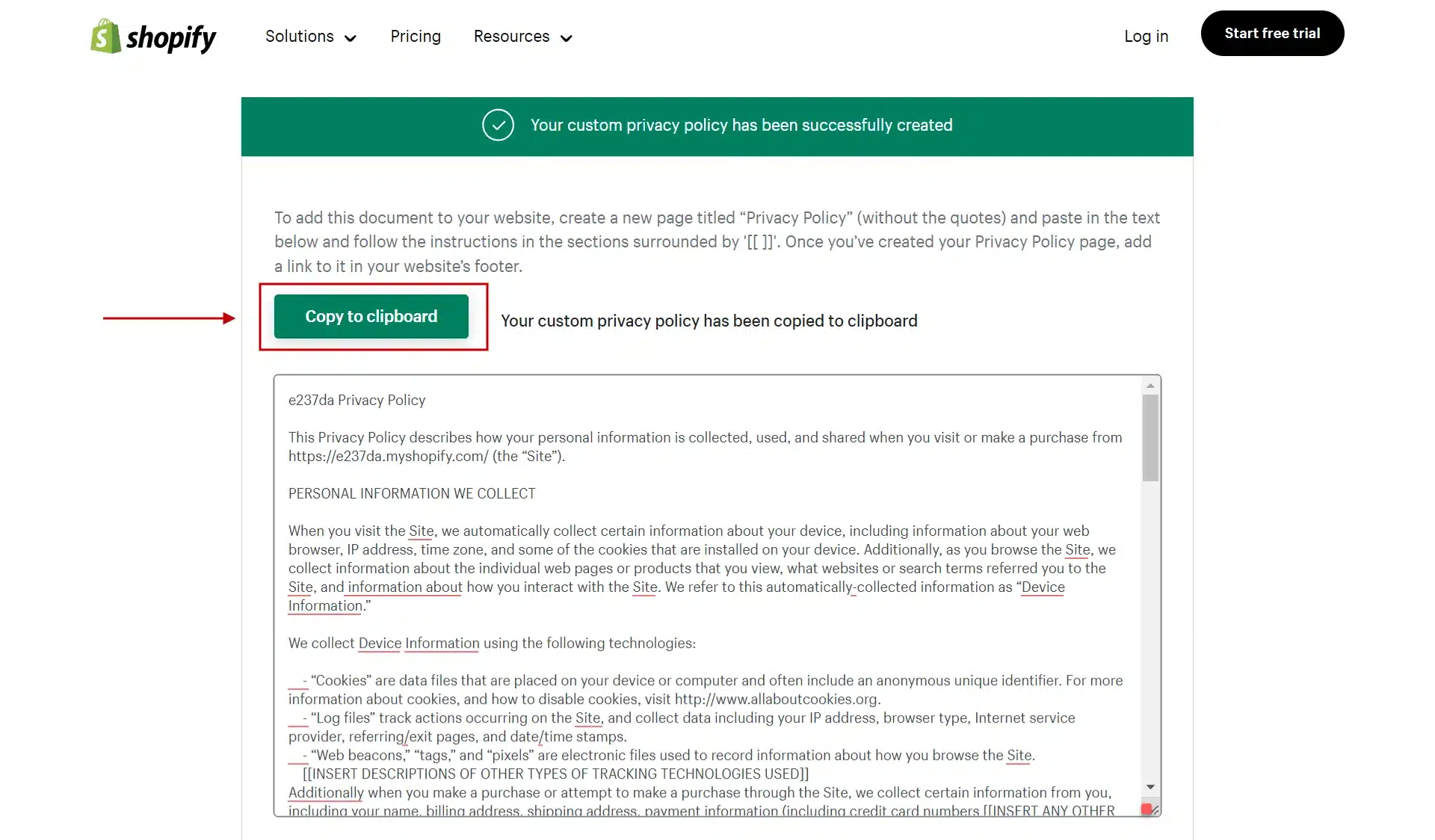
So you know how to use Shopify privacy policy generator (free version). In the next section, we’ll show you how to add a privacy policy page on Shopify and link the privacy policy for Shopify stores.
#4 How does the terms of service generator work?
So how the terms and conditions generator works is similar to making a privacy policy. Here are the instructions:
- Step 1: Access the terms of service generator at shopify.com/tools/policy-generator/terms-and-conditions.
- Step 2: Enter your email and company information.
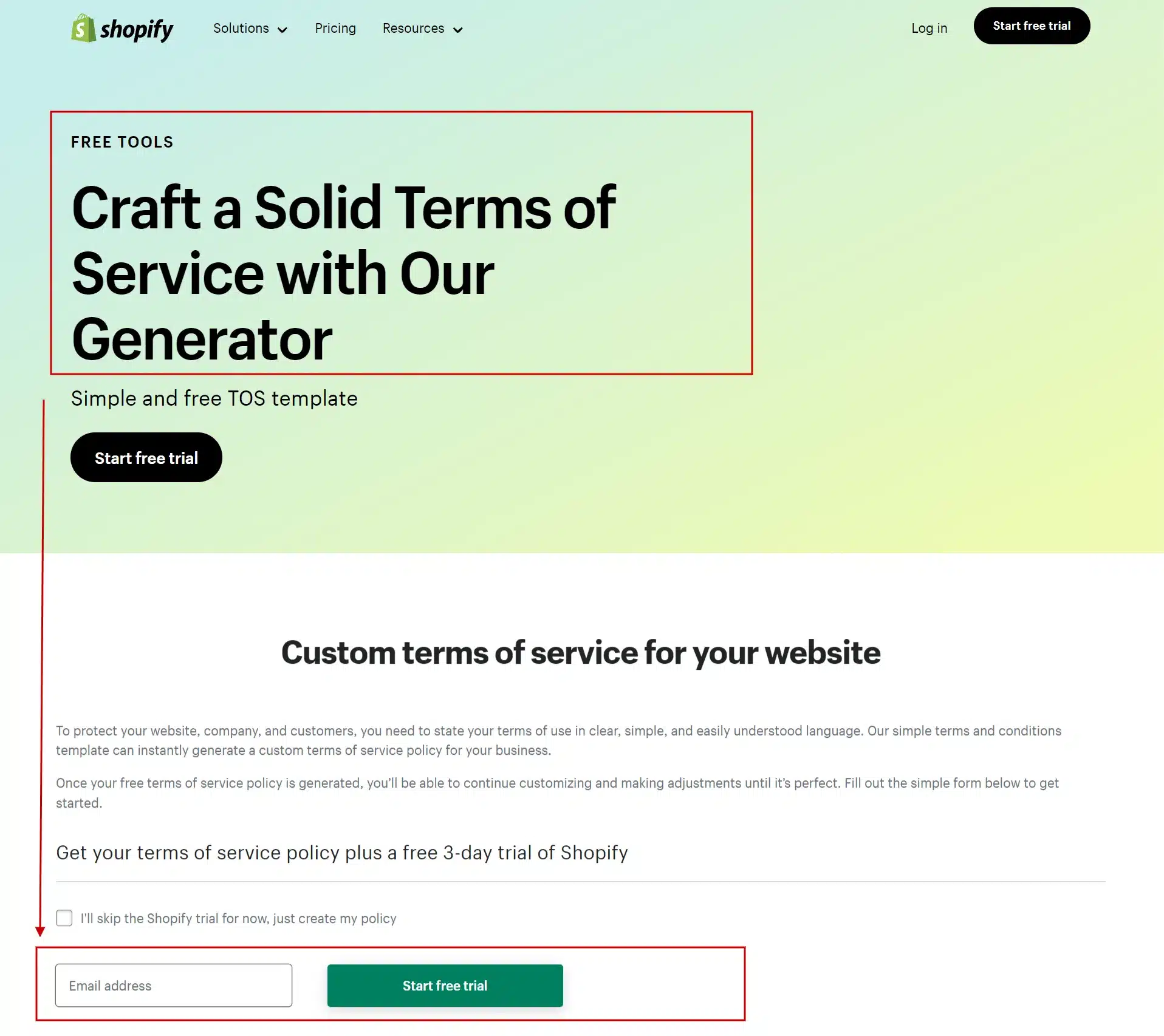
- Step 3: Wait for your personalized policy to arrive in your inbox.
- Step 4: Customize your policy based on the suggestions provided.
- Step 5: Copy sample.
#5 How does the refund policy generator Shopify work?
With the refund policy, you also use the same generator as the privacy policy and terms and conditions.
- Step 1: Visit refund policy generator Shopify at Shopify.com/tools/policy-generator/refund.
- Step 2: Enter your email address and business details.
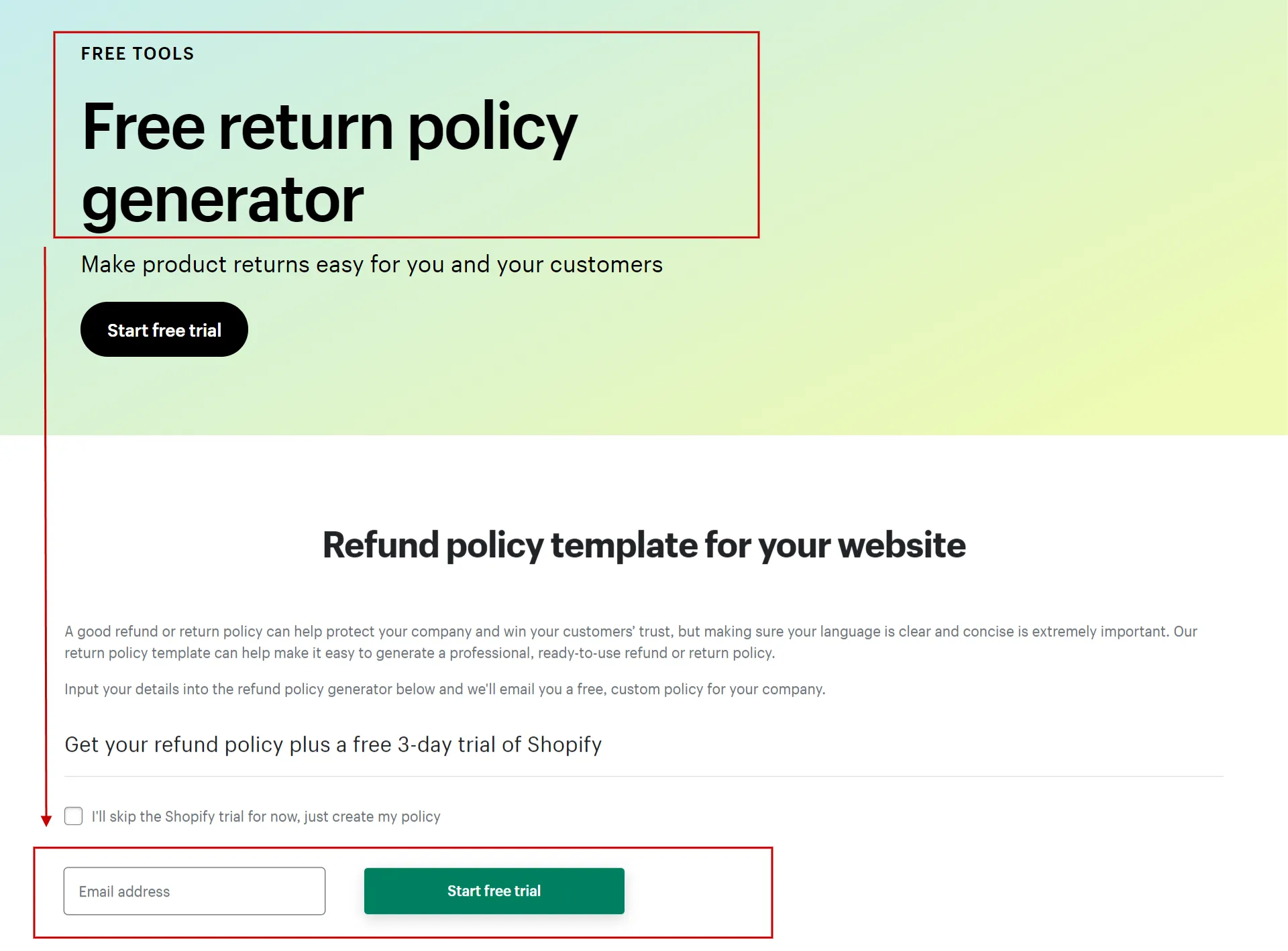
- Step 3: Hold off until your customized policy appears in your inbox.
- Step 4: Modify your policy following the advice given.
- Step 5: Save it.
Check out further details about What You Need to Know to Best Protect Your Shopify Store immediately!
How to Add a Privacy Policy Page on Shopify
Make sure your store’s ‘pages’ section has the Shopify privacy policy template when you have one. Ensure that customers can access your policies, so you must add a privacy policy for Shopify stores.
There are two ways to add a privacy policy for Shopify stores: by page tab and by settings tab.
#1 By page tab
- Step 1: Click Online Store > Pages from the left-hand menu.
- Step 2: Click the button “Add Page”.
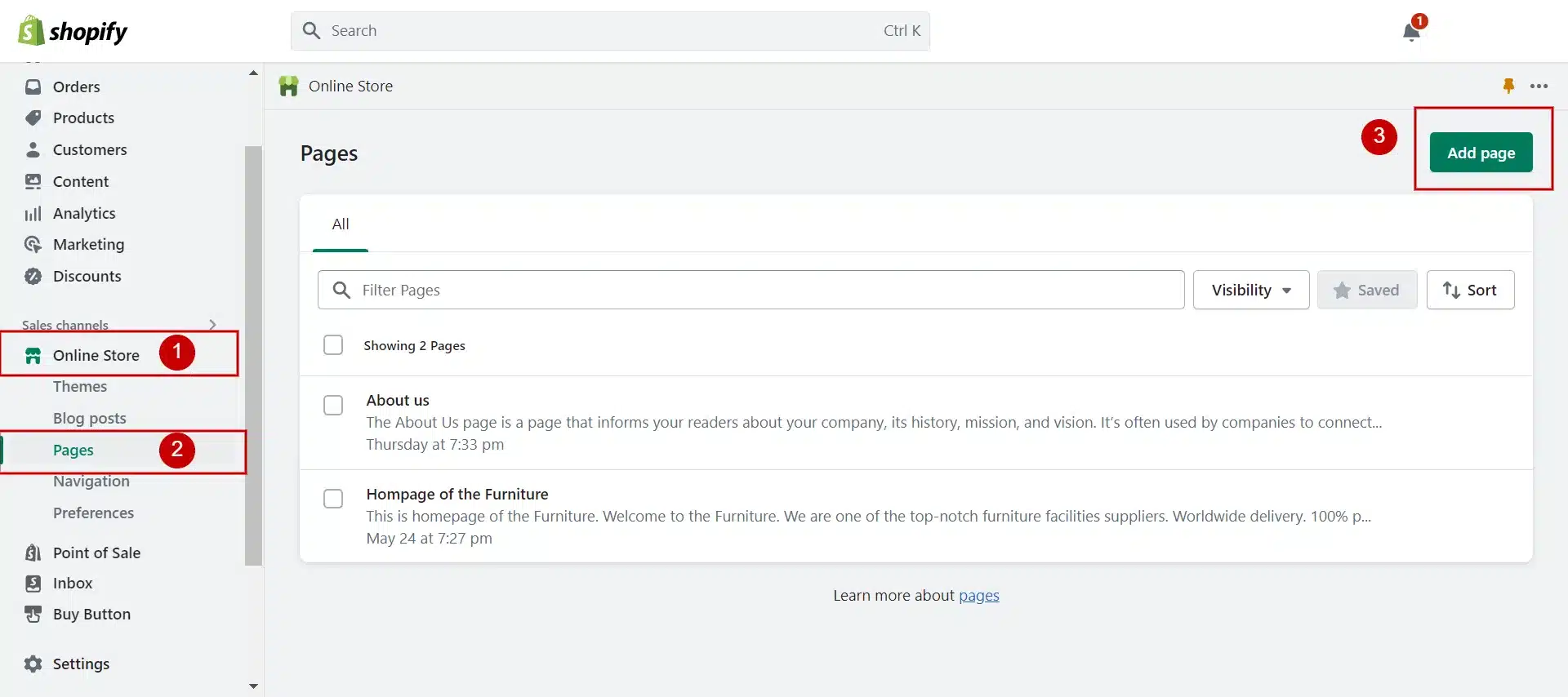
Create a Privacy Policy page
- Step 3: Enter the title “Privacy Policy” (1) and the content Policy in the blank text box of content you are satisfied with (2).
- Step 4: Check a box for Visibility (3), where you decide to publish immediately or on a specific date or keep it hidden.
- Step 5: Click Save (4).
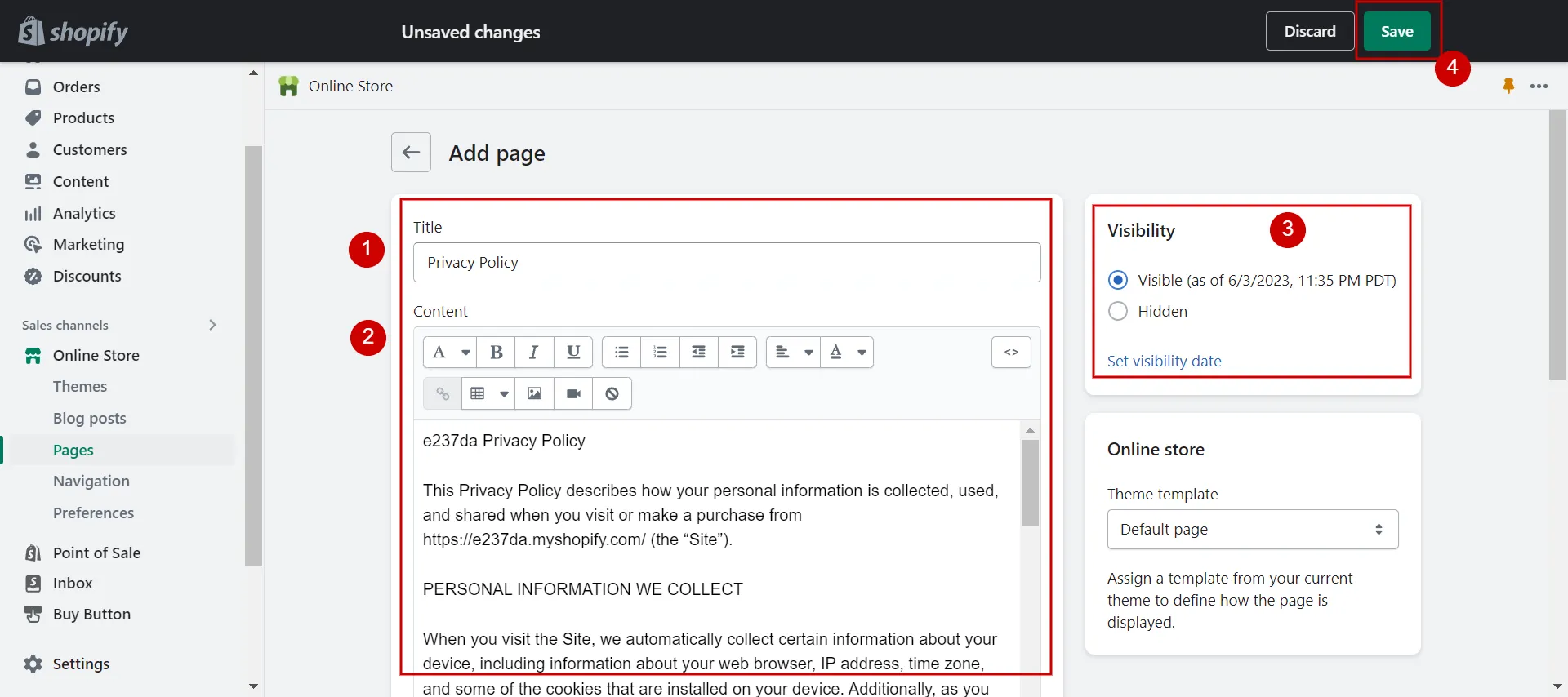
#2 By settings tab
- Step 1: Choose Settings from Shopify’s admin > Policies.
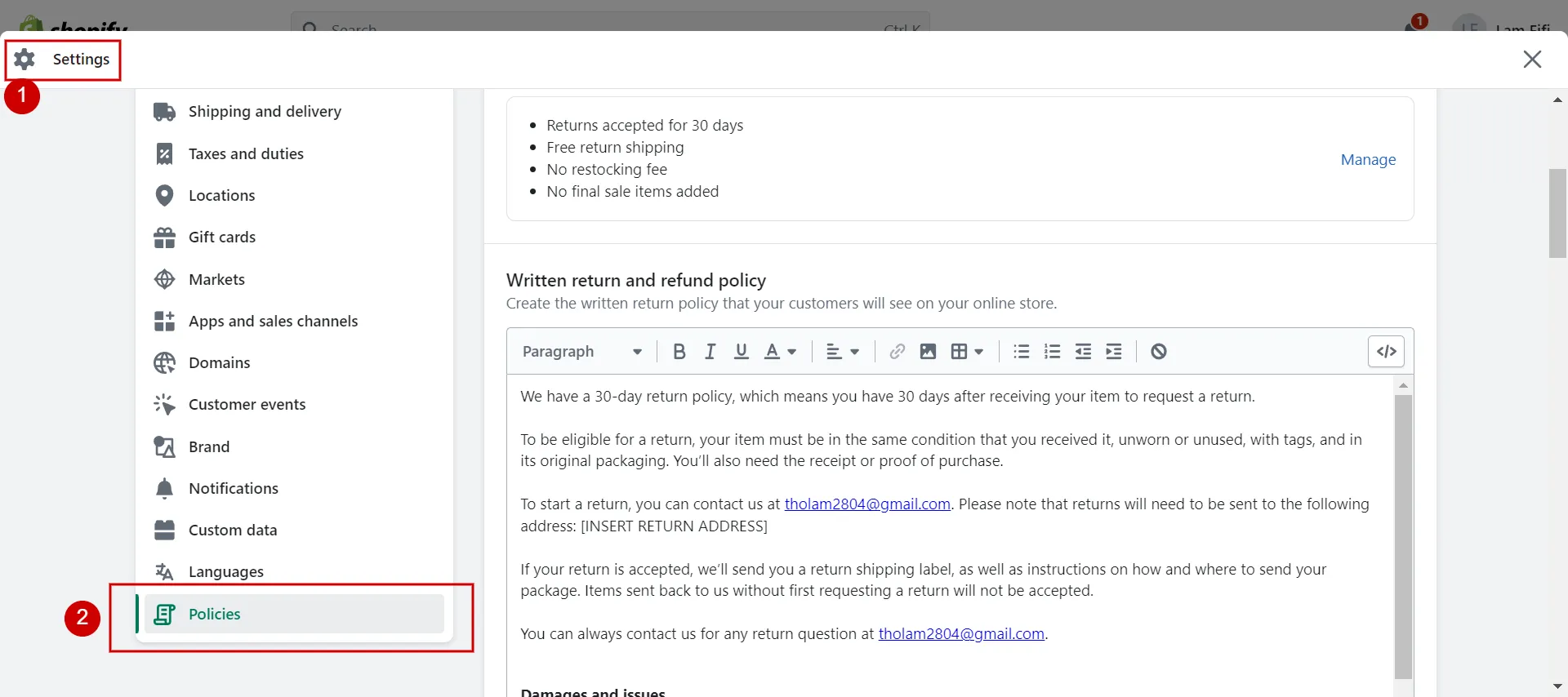
- Step 2: Enter your store policies, paste the sample you create from the free Shopify privacy policy generator, or click Create from template to enter the default template. Utilize the rich text box to add style, formatting, links, and photos to your policy.
- Step 3: Review your policies and make any changes.
- Step 4: Click Save.
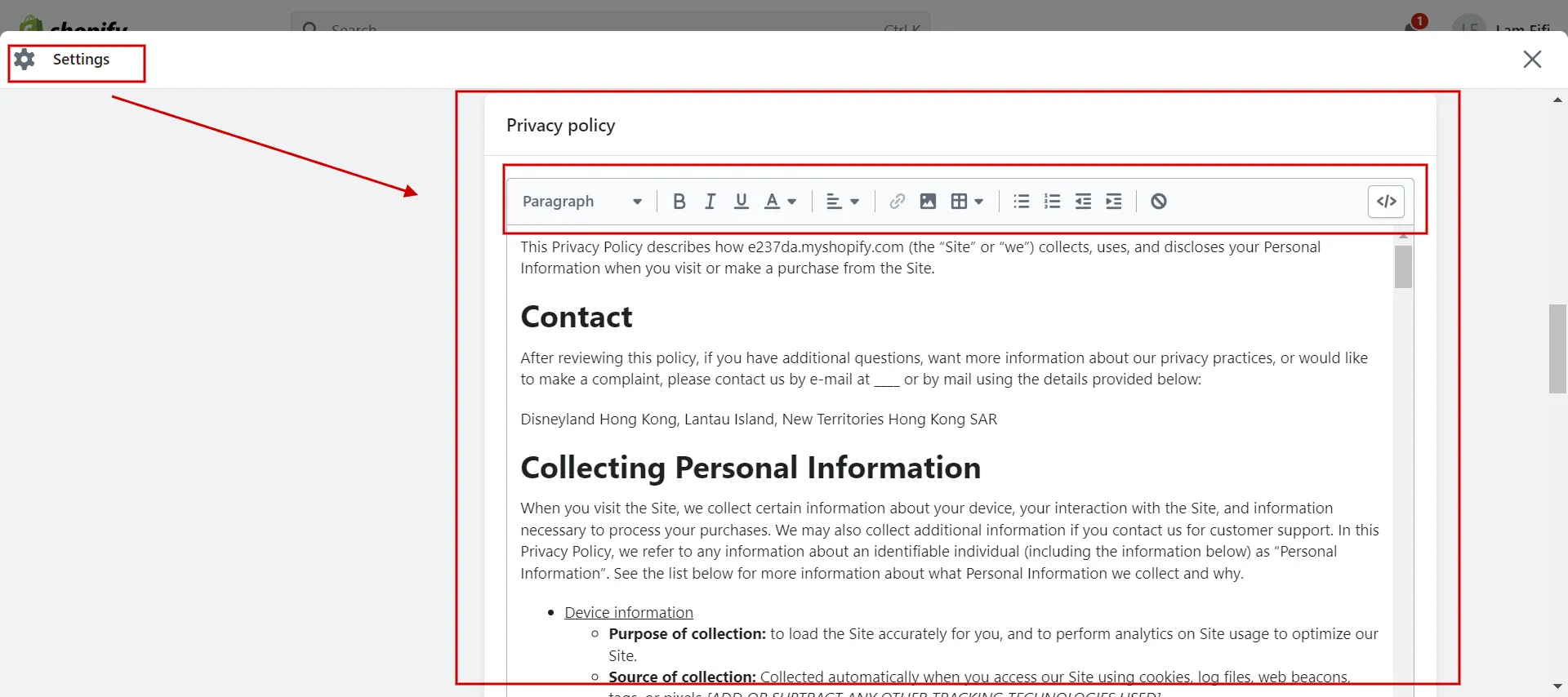
Now you can click URL [your-domain]/policies/privacy-policy to check the page live.
Check out How to Refund on Shopify: An Ultimate Guide with LitExtension now!
How to Link to Privacy Policy in Shopify
It’s important to link to the Shopify privacy policy template whenever necessary to ensure it’s always accessible to customers.
To link to your Privacy Policy, follow our instructions:
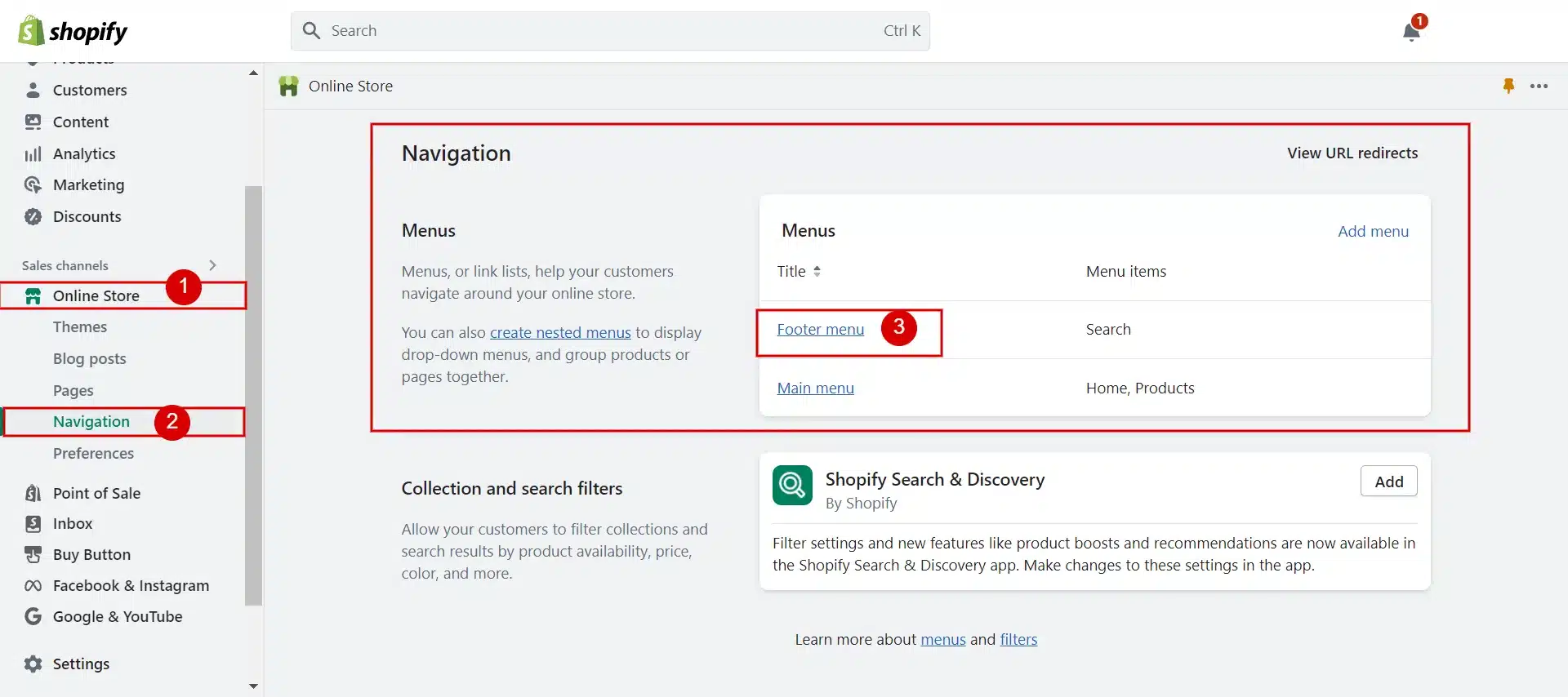
- Step 1: Go to Online Store (1) > Navigation (2) from the admin dashboard.
- Step 2: Click Footer Menu (3).
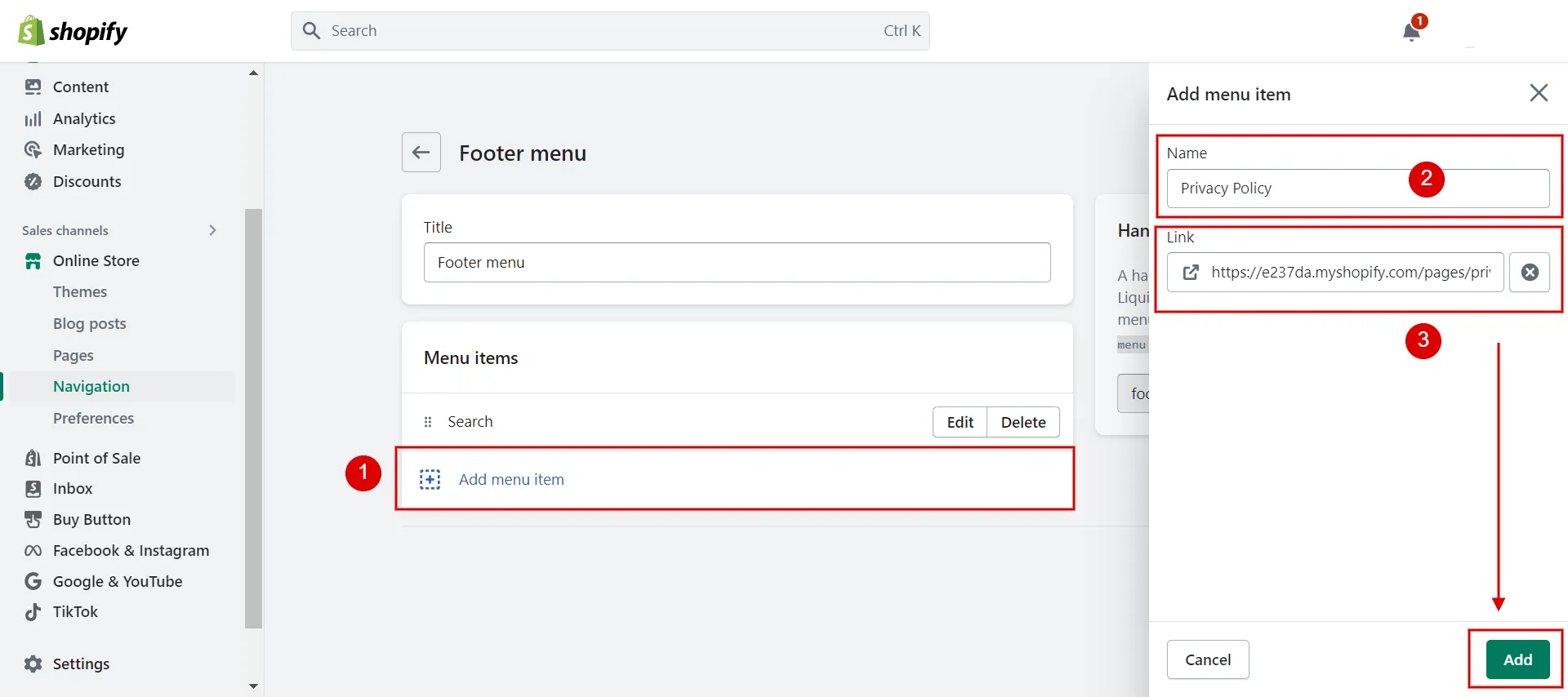
- Step 3: Click Add Menu Item (1).
- Step 4: Type the name ‘Privacy Policy’ (2) and paste the link.
- Step 5: Click Add (3).
From now on, your site footer will have the privacy policy link for your users to easily access.
Want to migrate to Shopify?
If you are intending to migrate to Shopify, LitExtension offers a great migration service that helps you transfer your data from the current eCommerce platform to a new one accurately and seamlessly with utmost security.
Best Privacy Policy Generators for Shopify
In this section, we can explore different generators to help us create our Shopify policy template.
Let’s take a look at the best privacy policy generators for Shopify:
- Shopify’s Privacy Policy Generator.
- AutoDS.
- Termly.
- Privacy Policies.
- Privacy Policy Generator.
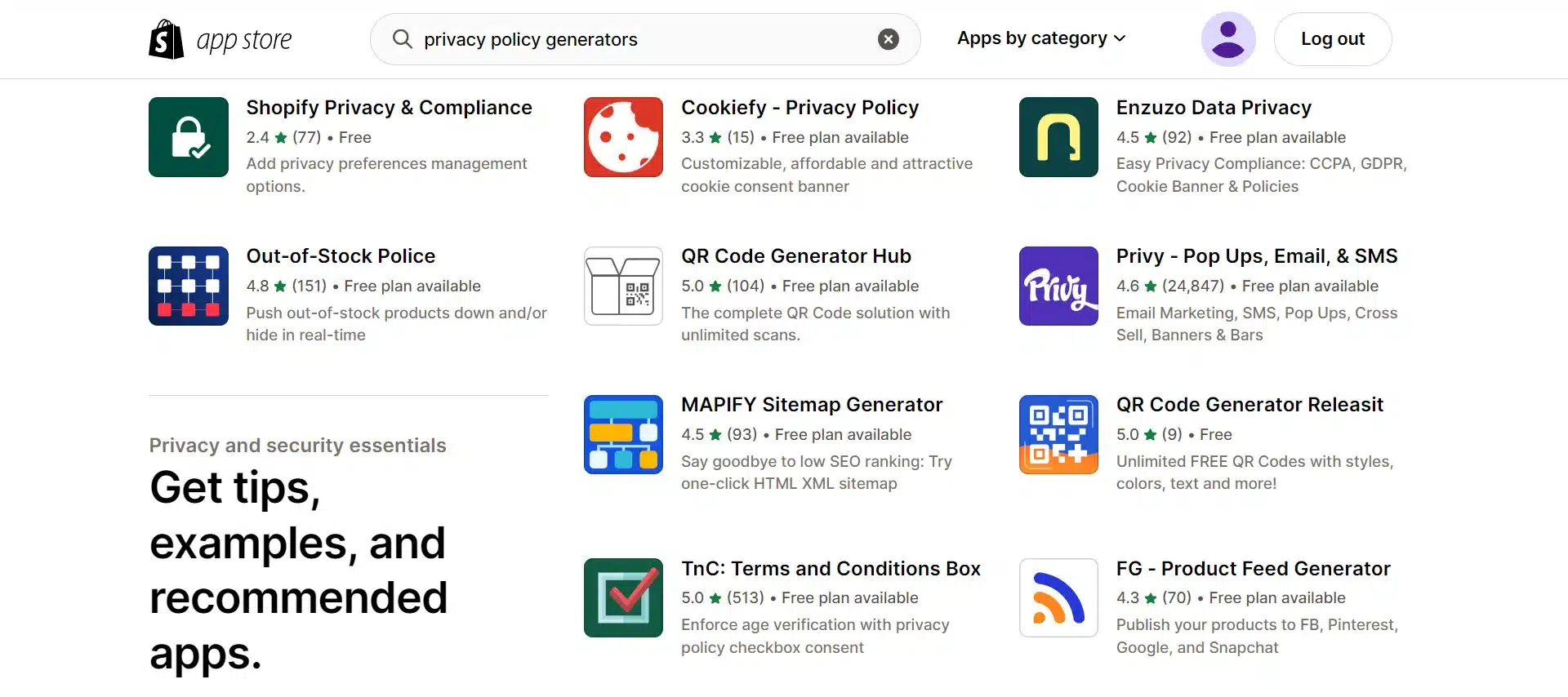
We will brief you on some critical features of the best privacy policy generators for your consideration.
#1 Shopify Privacy Policy Generator
Key features:
- GDPR compliant.
- Free of charge.
- Simple to use.
#2 AutoDS
Highlight features:
- Useful ready-made templates.
- Edit the information and prepare custom privacy policies.
- Time saver.
#3 Termly
Main features:
- Compliance with US and EU laws.
- Policy preview.
- Easy Editing Tool.
Read more about A Step-by-Step Guide to Secure Your Ecommerce Business to protect your Shopify store.
#4 Privacy Policies
Key features:
- Compliance with GDPR, COPPA, and CalOPPA.
- Pricing transparency.
- One-time payment.
#5 Privacy Policy Generator
Highlight features:
- Free service.
- Easy to use.
- GDPR Compliant.
Further reading:
- Shopify review – All pros & cons revealed.
- Shopify pricing – All pricing plans analyzed.
- Best Shopify apps – 15+ apps for any type of website.
Shopify Privacy Policy Generator – FAQs
[sp_easyaccordion id=”60014″]
Final Words
In conclusion, is the Shopify Privacy Policy Generator any good? Of course, privacy policies are a terrific way to establish trust with your clientele and give your store legal protection in the event of a dispute. Using the free Shopify privacy policy generator, you can quickly create a Shopify privacy policy template with many regulations that can be easily customized.
For more advice on running your online stores, see our LitExtension blog and eCommerce community. LitExtension, the #1 Shopping Cart Migration Expert, offers the most straightforward and cost-effective solution if you’re considering Shopify.