If you want to break through the limits, now is the right time to learn how to create Shopify product bundles.
Nevertheless, Shopify does not natively support product bundling, and you will need a third-party app to curate your bundles. But don’t worry! The process isn’t as tough as you think. In this guide, LitExtension team is glad to show you how!
Here is a sneak peek of what we will cover today:
- An overview of Shopify product bundles
- How to create Shopify product bundles in clicks
- Proven-effective tips to optimize your Shopify product bundles for conversions
Let’s dive right in!
Shopify Product Bundles 101: All You Must Know About
Before we rush into the Shopify product bundle tutorial, let us help you have a better understanding of the available product bundles and why they are important for your store’s success.
How many types of product bundles are there?
With years of experience in eCommerce, here are the five most common product bundles that most eCommerce stores have adopted:
- Pure bundling: This type of bundling involves a set of items that can only be purchased within a bundle or package and not as individual items. Pure bundling limits the choices given to customers. Therefore, you must ensure that the items you bundle are well-complimentary and attractive enough for your customers to buy in the bundle deal.
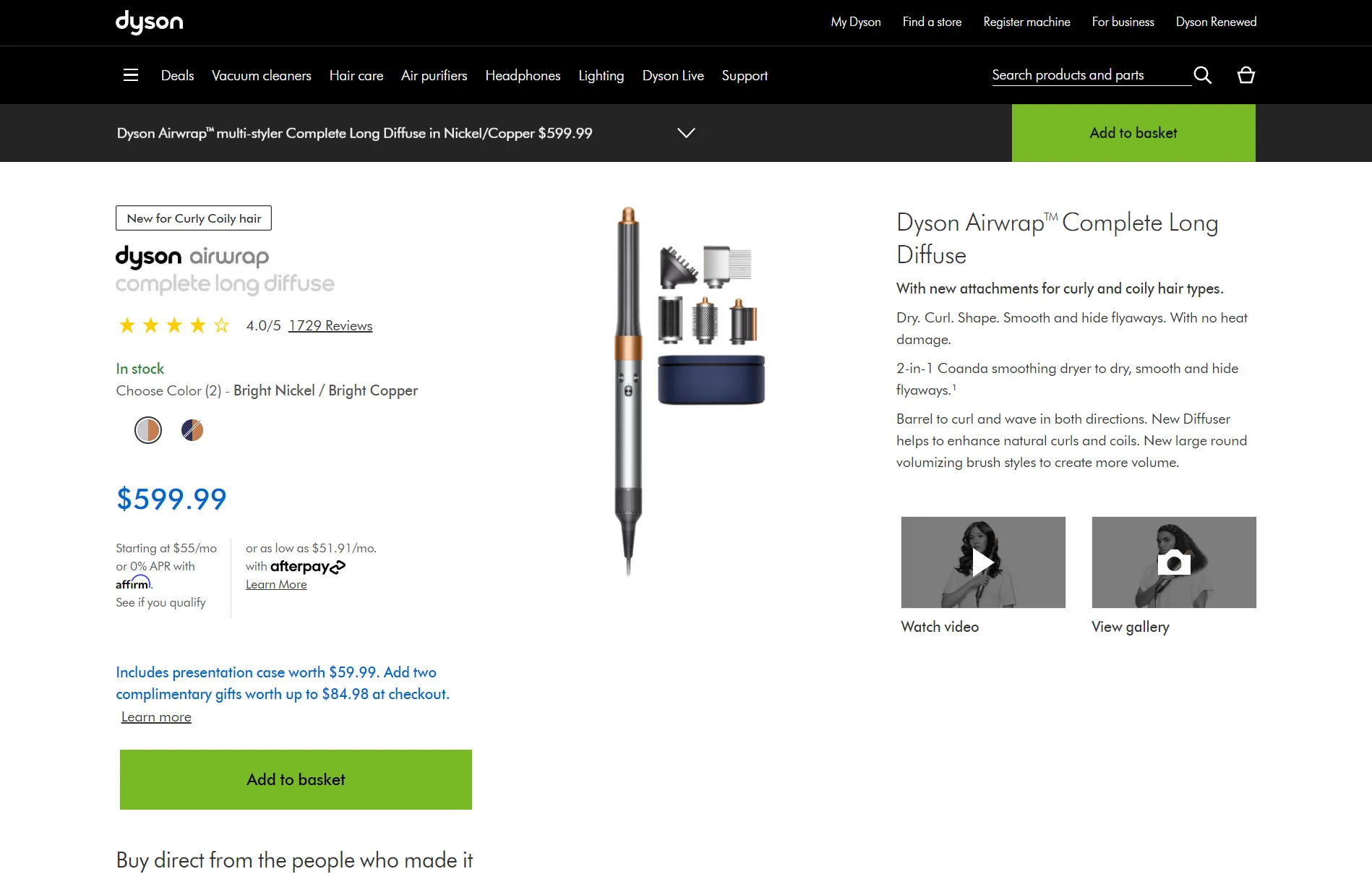
2. Frequently bought together: With this type of bundle, you suggest your customers products that were frequently bought together based on your past customers’ purchasing behavior. For example, when a customer wants to buy an ASOS DESIGN cropped shirt, ASOS recommends matching heel sandals and a tote bag to complete the outfit.
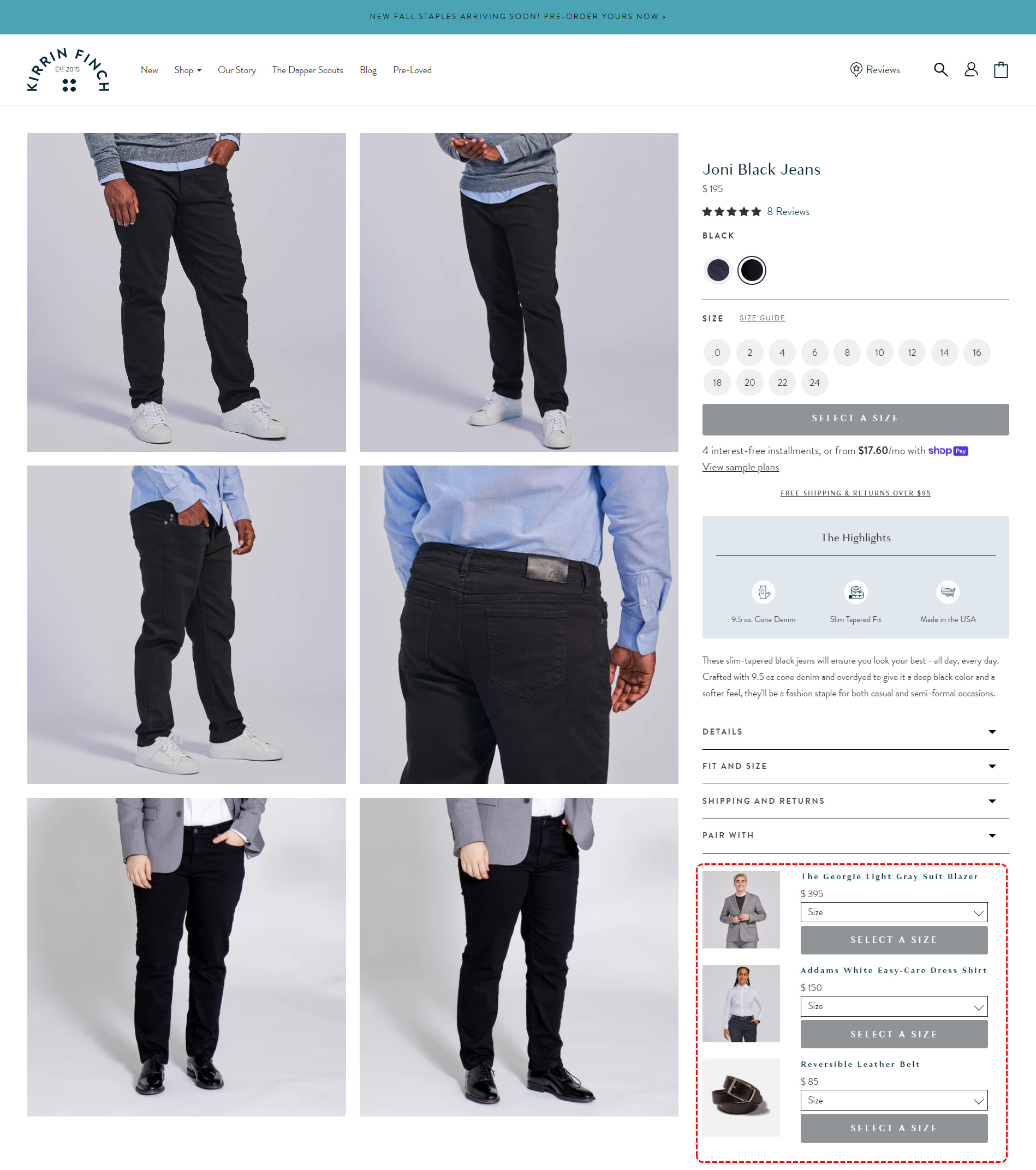
3. Mixed bundles: This type of bundle combines different individual items that are also available to purchase separately, offering your customers a discount when they buy them together. Kylie Cosmetics’ Bath & Body Bundle, for example, includes six different products that could be bought individually, but the bundle price is lower than the total price of all those items combined.
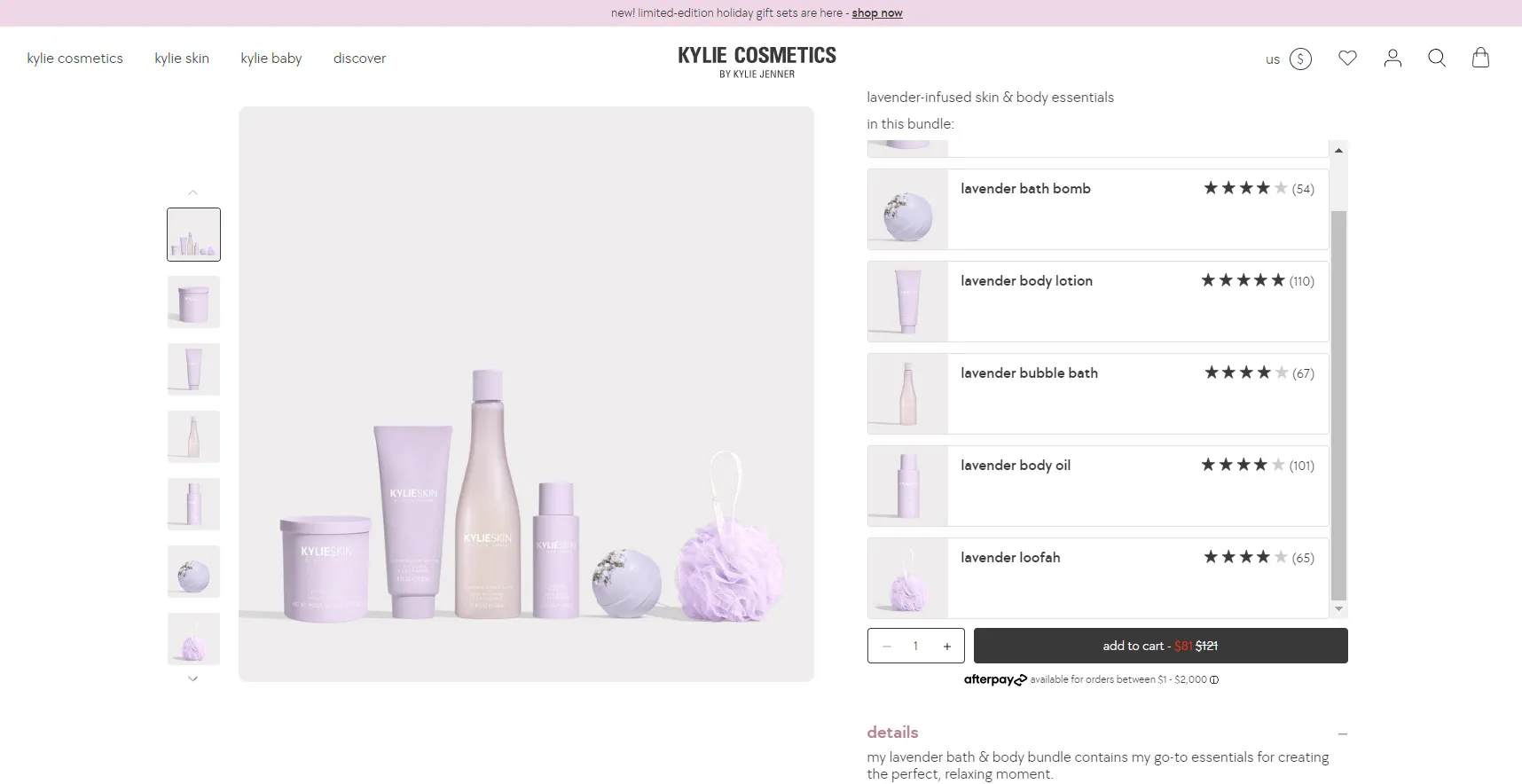
4. Buy One, Get One (BOGO): As its name might suggest, with a BOGO bundle, your customers can buy one product and get another for free or at a substantial discount. This type of bundling is not limited to specific industries and is widely used by clothing brands and retailers to boost their average order value.
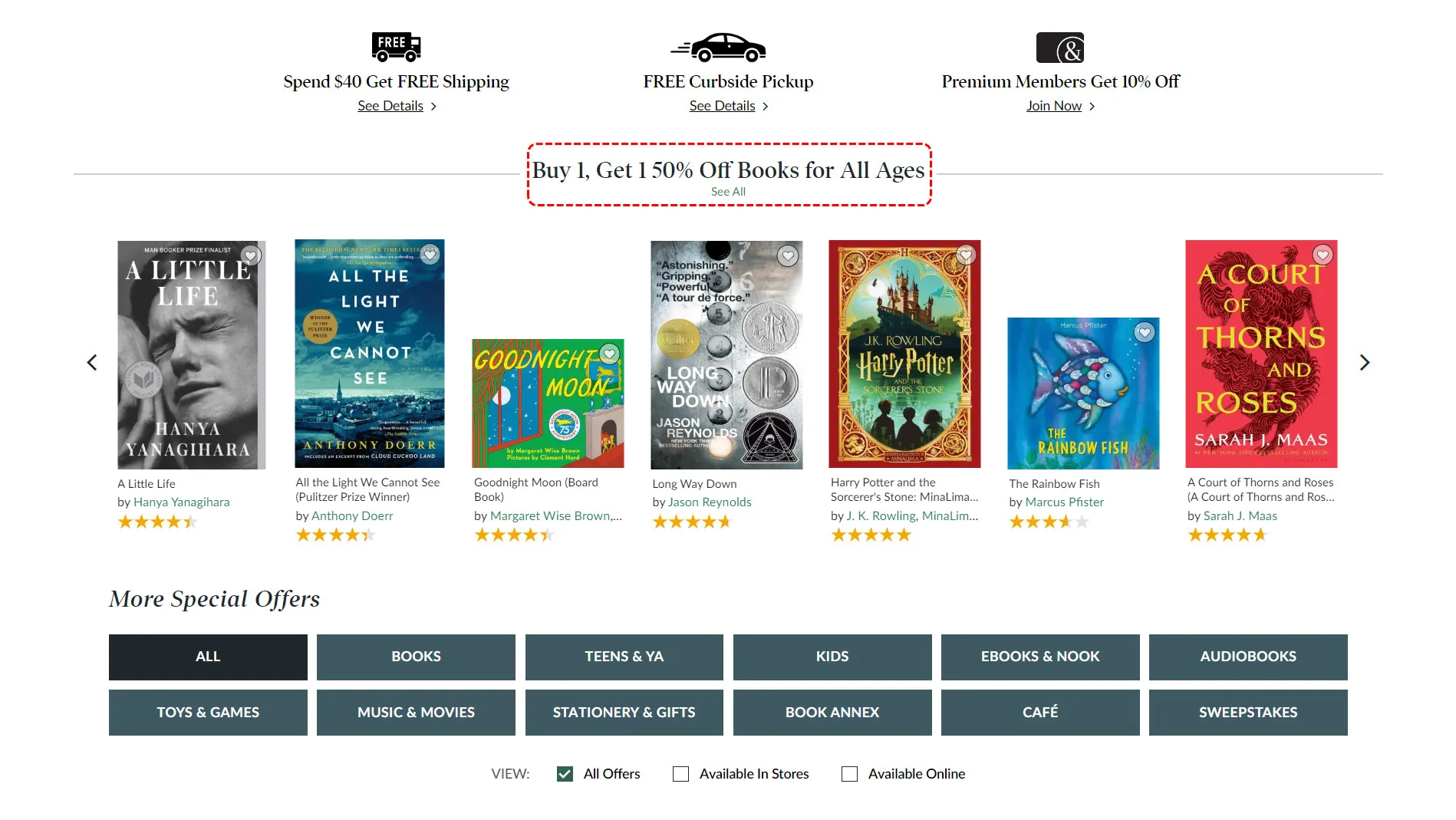
Why offer product bundles for your Shopify store?
In a few words, offering your customers product bundles benefits your e-shop in all possible aspects– improved average order value, reduced costs, and, most importantly, enhanced customer experience.
From our experience, here are the top five reasons you should start offering your customers product bundles:
- Increase your average order value: By offering bundles, you encourage customers to buy more items at once, increasing your average order value.
- Promote awareness for your new arrivals: Product bundles allow you to showcase new products alongside your best-selling ones. Therefore, you can also use bundles to educate your customers about your newly introduced product lines.
- Clear slow-moving products: If you have items that are taking longer to sell, bundling them with more popular products can help move them out faster, preventing overstock and potential losses.
- Add more value to your customer buying experience: On your customer side, a great product bundle simply enhances their shopping experience. According to Zipdo’s cross-selling stats, 60% of customers prefer bundle deals.
- Reduce marketing and distribution costs: Since the cost of acquiring a new customer is 6 times more expensive than retaining a new one, by cross-selling your customers effectively, you can reduce your marketing cost. Not to mention that shipping a whole package would also cost you less than shipping your thousands of items separately.
💡 If you are new to Shopify, we recommend that you check out our carefully picked articles on Shopify fundamentals first:
- Shopify Review: Is Shopify The Crown Jewel of The eCommerce World?
- Shopify Tutorial: 9 Complete Steps to Get Instant Sales
- 30 Best Shopify Themes – Have You Got One?
How To Create Shopify Product Bundles Within Clicks?
Now that you know what product bundles are and their huge benefits to your bottom line, let us show you a quick guide on how to create Shopify product bundles for your sake!
Step 1: Choose a Shopify product bundle app
As we already mentioned, Shopify does not support adding product bundles natively. Hence, you must rely on a Shopify product bundle app.
And here are the characteristics you should keep in mind when searching for your Shopify cross-selling app:
- Ease of use: Managing an online store is exhausting enough. Hence, look for an app with a user-friendly interface that lets you create and manage bundles effortlessly.
- Upsell and cross-sell features: Jot down the upsell and cross-selling deals you want to offer. Make sure the app you install has all the features you need.
- Pricing: Consider the app’s cost and check whether it provides good value for the features it offers. Also, remember to examine the app’s pricing model to ensure the app’s cost won’t add up too much as you grow (offer more bundles, for instance)
- Integrations: Do you need to combine your cross-selling strategy with other features? If so, it’s important to check whether the bundle app offers a connection with the app you want to integrate.
- Analytics: When running cross-selling and upselling campaigns, you won’t want to manually track which bundles work and how much revenue each brings you. Hence, remember to opt for apps with comprehensive bundling analytics.
- Customer support: No matter how easy-to-use an app can be, you’ll inevitably encounter technical issues every once in a while. Therefore, read reviews from other users to see what they have to say about the app’s customer support team.
Step 2: Install the product bundle app to your Shopify store
Suppose that you found your dream app– click Install to start your installation process.
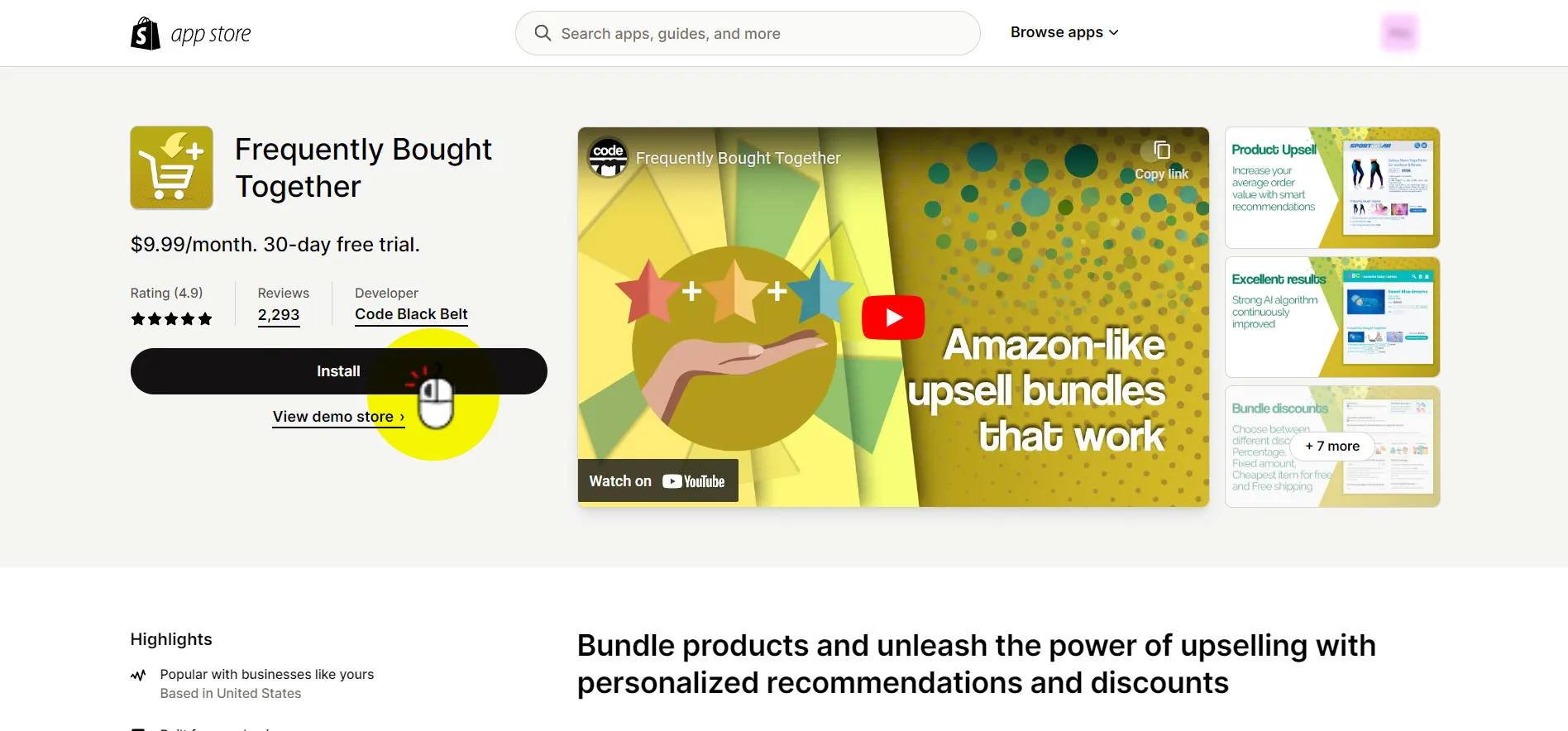
Then, click Install app to confirm adding the app to your store.
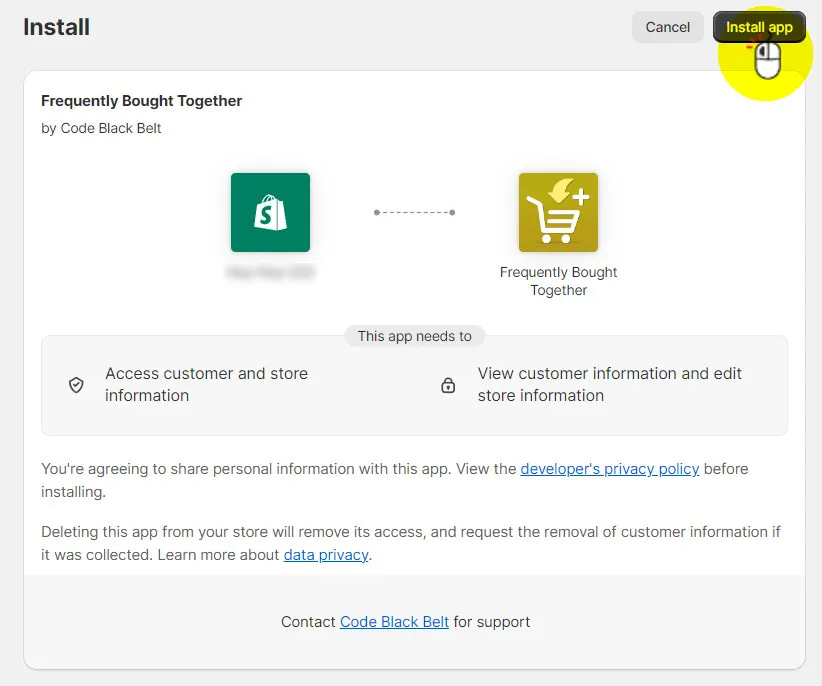
After you have successfully installed the app, Frequently Bought Together will get you on board with their installation wizard. Simply click Next to proceed.
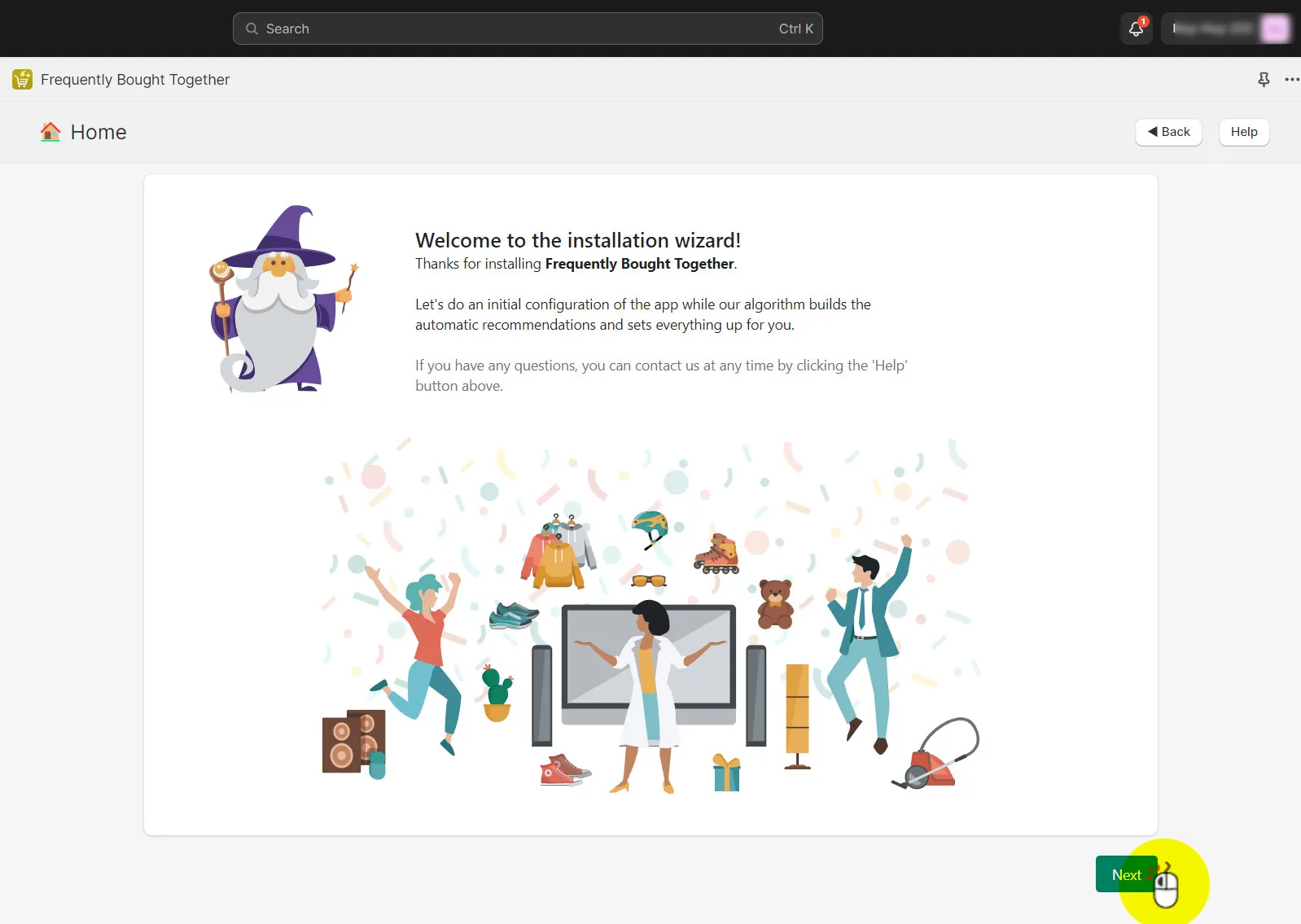
Step 3: Finish your onboarding flow
Afterward, choose the number of product recommendations you wish to add to your product pages (you can change this any time later) and click Next.
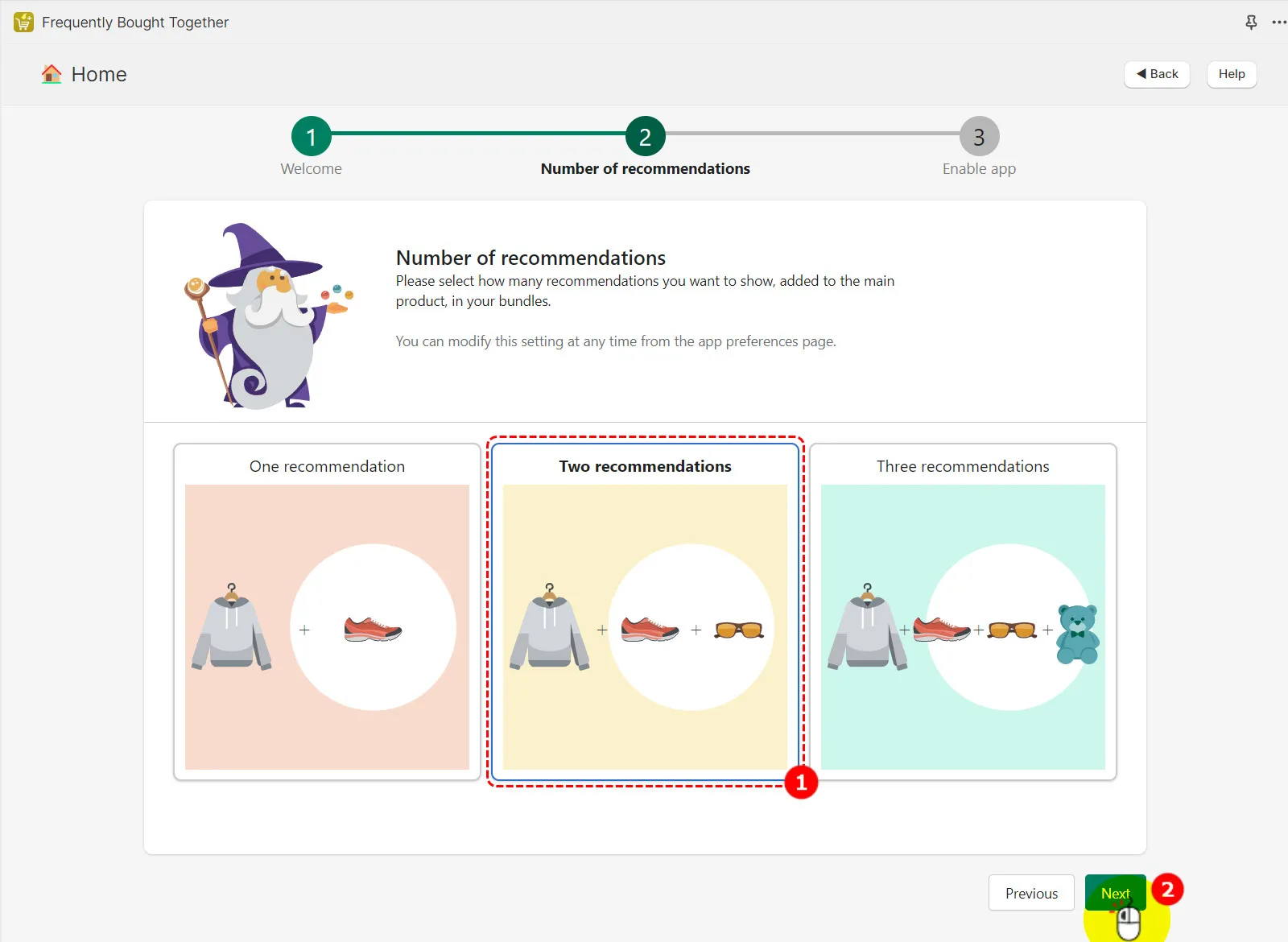
Then, click Start with the app enabled! button, and you’re good to go!
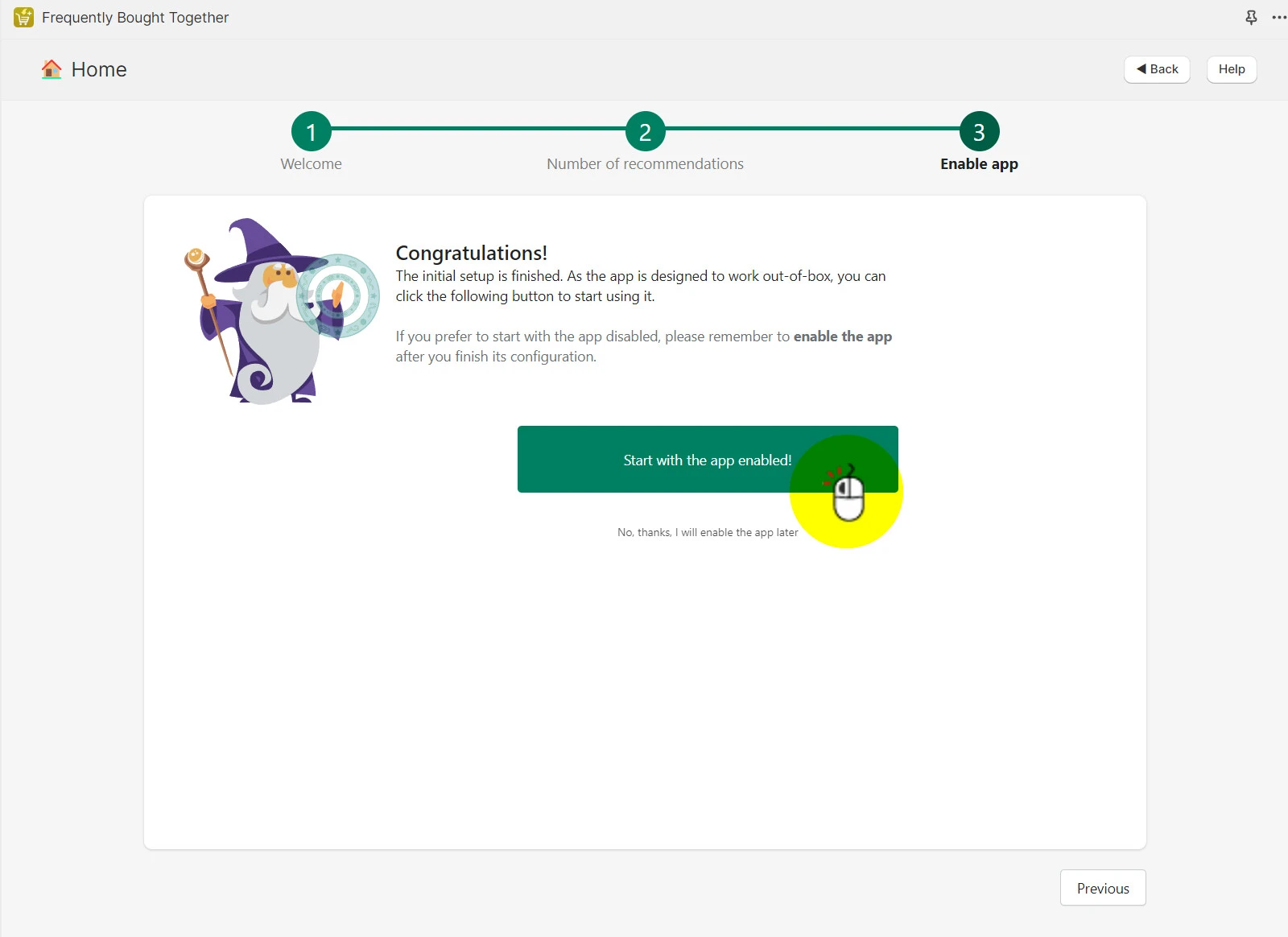
Step 4: Create Shopify product bundles
After you’ve finished your onboarding flow with Frequently Bought Together, it’s time to create bundles to offer your customers.
From our experience using the app, you can do so automatically or manually:
To create Shopify product bundles automatically
- Within your app admin’s main dashboard, choose Explore product recommendation option.
- Click Select a product to see its recommendations and pick the product you want to offer bundle deals > Click Select.
- Then, the app will use your store’s historical data to group the items most likely to go well with your selected product.
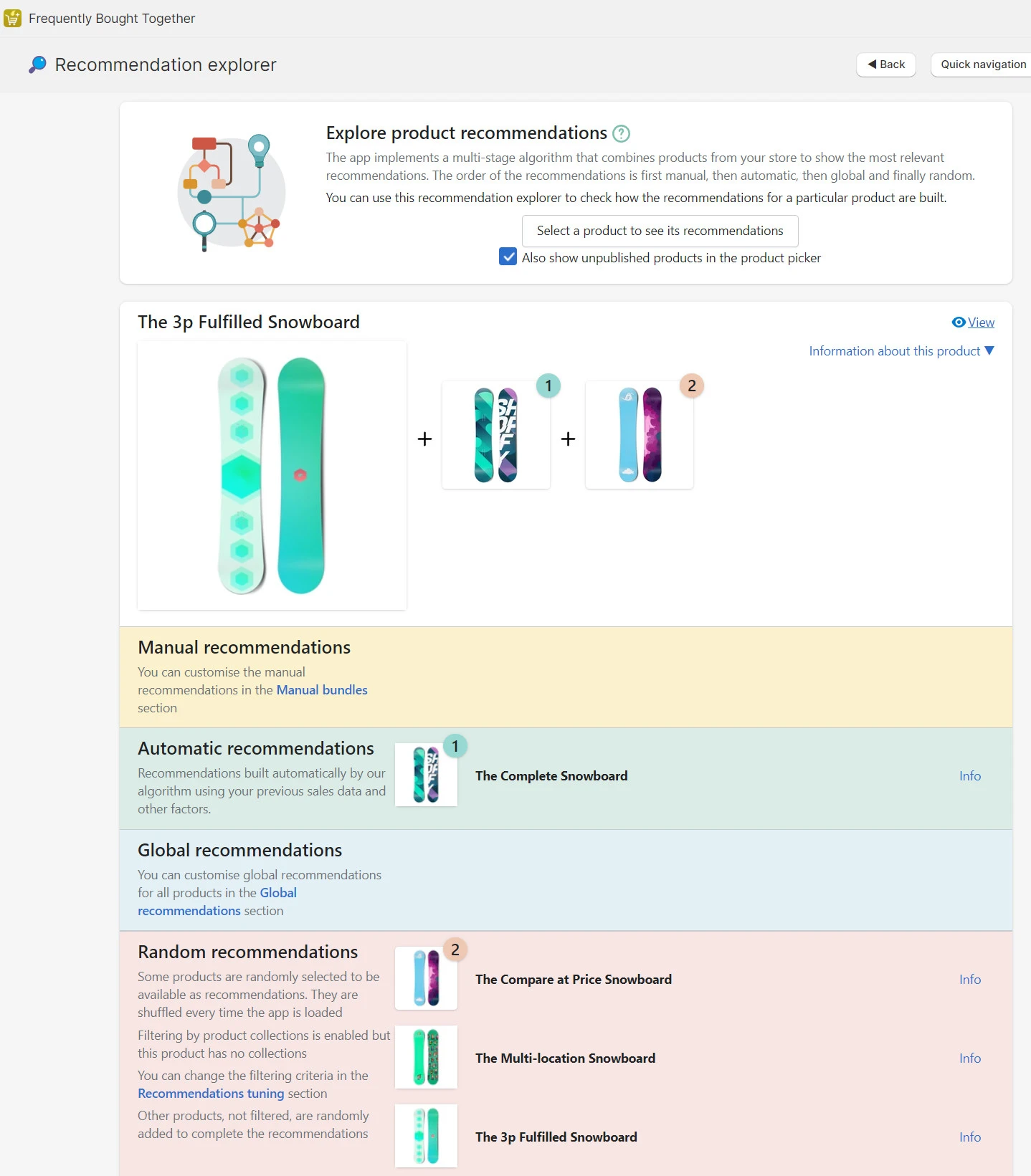
If your store has a complicated product catalog with hundreds to thousands of products, this method is more recommended.
However, if you want to have more control over some special items, you can create your bundles manually– which we’ll show you right next!
To create Shopify product bundles manually
- Within your app admin’s main dashboard, choose Manual bundles option.
- Click Select a product to check its bundles and pick the product you want > Click Select to confirm.
- Go to Products configured for this bundle section and click Select products to add to this bundle > Tick all the items you want and click Add.
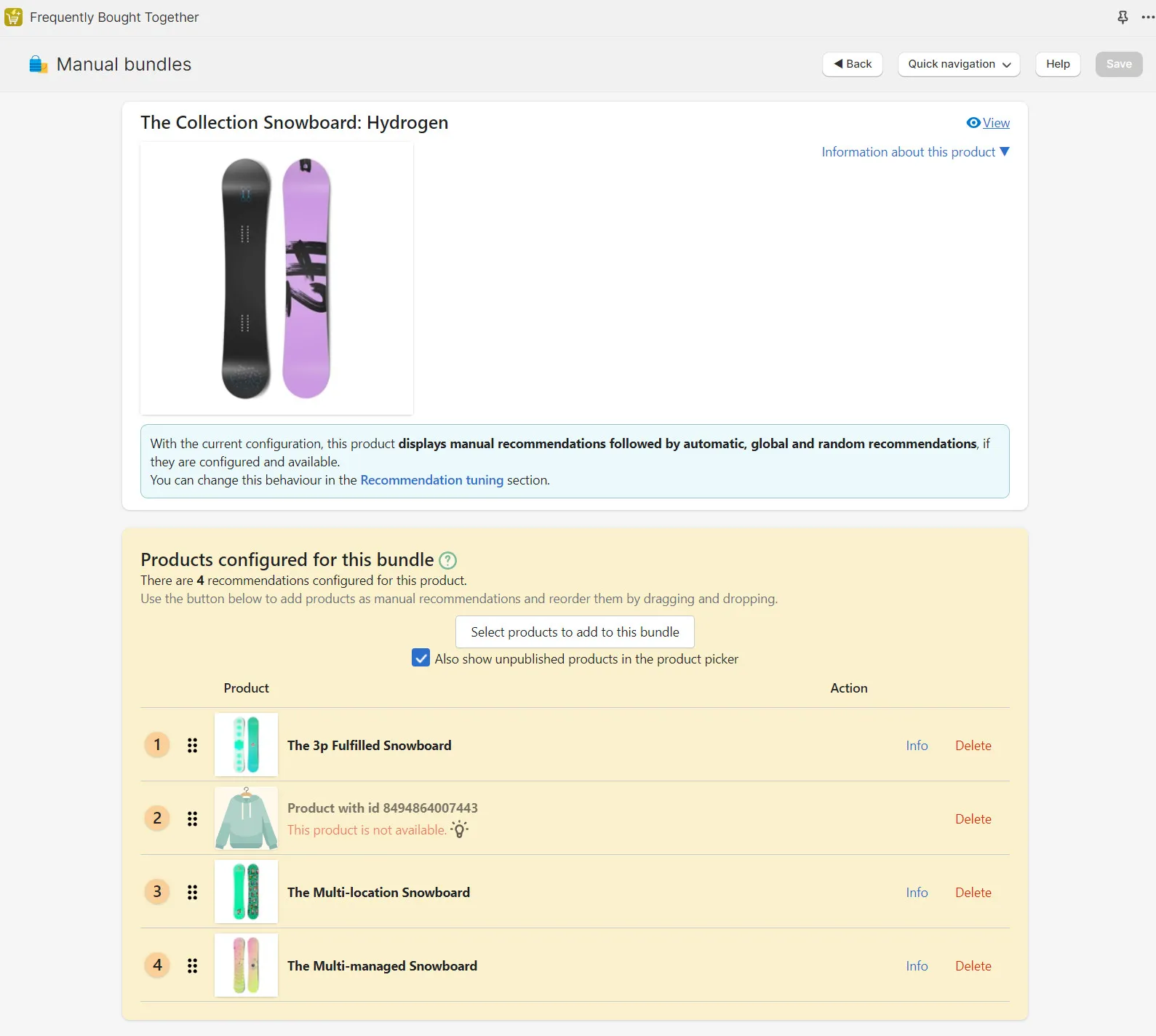
Step 5: Add discounts to your product bundles
And last but certainly not least, you need to add discount offers to your product bundle to encourage your customers to buy it.
Navigate to Discounts module on your app’s main admin dashboard. Herein, you can offer your customers various discounts like flat rate, fixed percentage, free product, or free shipping.
Also, you can easily set your minimum threshold or customize your discount or bundle message as you see fit. After you’ve done this, remember to click Save.
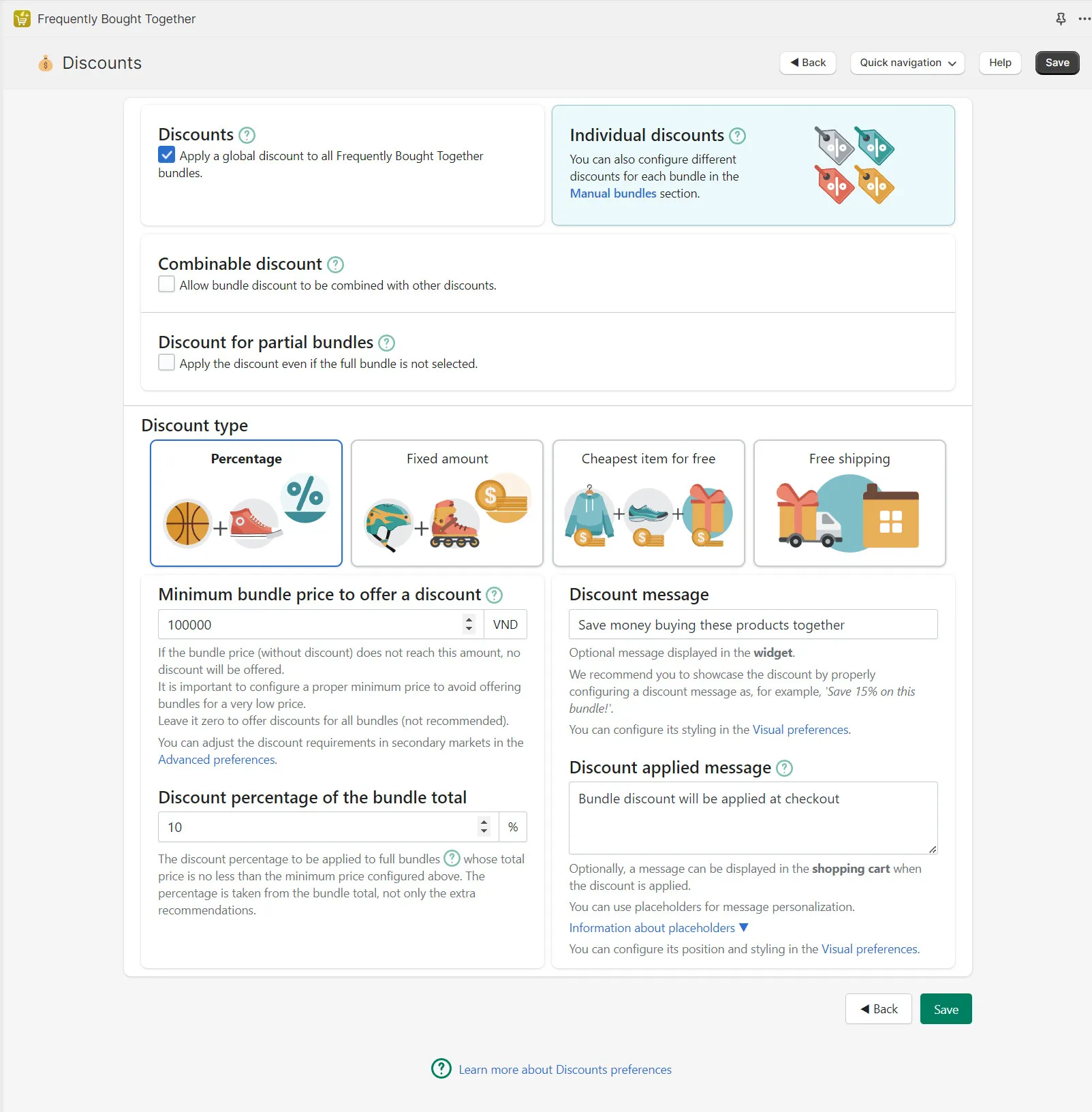
How To Optimize Your Product Bundles For Conversion?
Afer you’ve created Shopify product bundles, the next thing to do is constantly monitor and optimize your bundles for the highest conversions.
Here are some of our ideas to better your bundle offerings:
- Create a sense of urgency: Utilize tactics like limited-time offers, countdown timers, or exclusive deals to create urgency around your product bundles. Customers are more likely to make a purchase when they feel a need to act quickly.
- Bundle the products that well-complement each other: Ensure that the items in your bundles make sense together. They should enhance each other’s value or solve a common problem for your customers.
- Promote your bundles across your storefront: Make it easy for customers to discover and explore your bundle options. For instance, use announcement bars or hero banners on your homepage to strategically place call-to-action buttons that guide your customers to your bundled offerings.
- Experiment with different product bundle types and discounts: Try testing with multiple bundle deals and discount codes to see which ones convert the best so you can scale them up.
Frequently Asked Questions
[sp_easyaccordion id=”66573″]
Amped Up To Boost Your Store Revenue By 30%?
All in all, cross-selling is a low-cost, efficient, and brilliant tactic to skyrocket your sales and average order value. Hence, we hope after reading this article, you will learn how to create Shopify product bundles properly.
Last, remember to explore LitExtension’s blog and join our engaging eCommerce Facebook Community to expand your networking with 15,000 eCommerce entrepreneurs worldwide.