Product landing page plays an essential role in your Shopify store. An effective Shopify products page will help build trust, educate your potential customers, and, more importantly, improve your conversions.
While conducting in-depth research for our Shopify review in early 2023, there was a question that popped, “How to create a well-designed Shopify products page that can drive sales?”. We understand that creating product pages is not too complicated, but creating beautiful and professional product pages requires a consummate set of technical skills and design knowledge.
And that’s our main motivation to come up with this article to provide you with a complete guide to creating an eye-catching and proficient Shopify product page.
Keep on reading because LitExtension – #1 Shopping Cart Migration Expert will help you uncover:
- How to build a Shopify products page manually from your Shopify dashboard
- Other ways to customize your Shopify products page
- Top 10 most stunning Shopify products page examples to get you inspired
How to Build a Shopify Products Page Manually from Your Shopify Dashboard
Some of you might be hesitant when it comes to “manually doing something”. But we can assure you that building a Shopify products page manually is not a tiresome task. None of our colleagues (who have different technical backgrounds) had trouble creating one.
So, after months of testing several methods and approaches to create a Shopify products page, here’s the detailed (and properly quite easy-to-follow) guideline that we’ve summarized.
#1 Use your theme setting
First, from the Shopify admin page, go to the Online Store and select Themes. Subsequently, click the Customize button to be redirected to the Theme editing page.
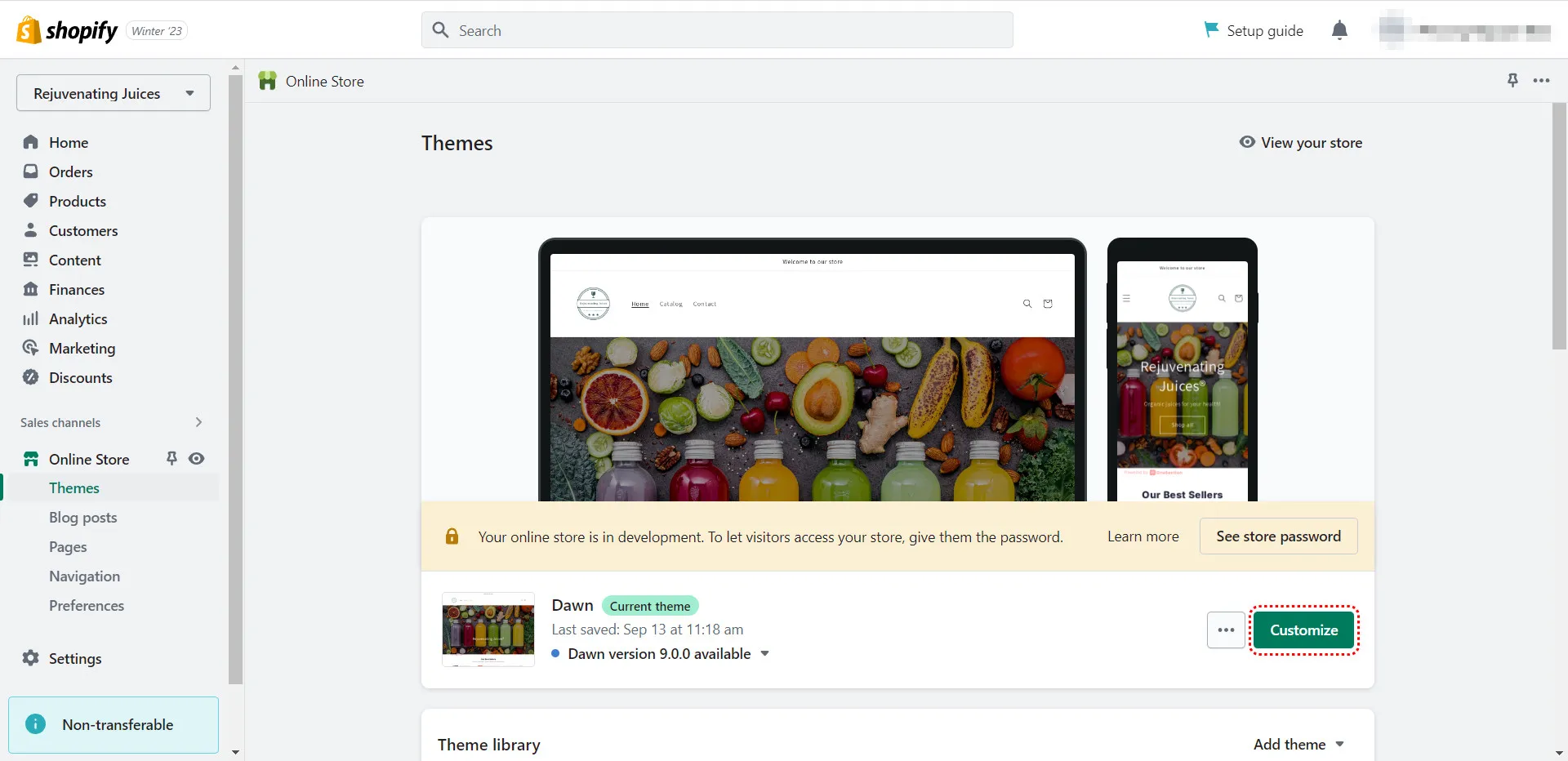
Next, select the Product category from the drop-down list, click the Default Product, and start customizing your product page template.
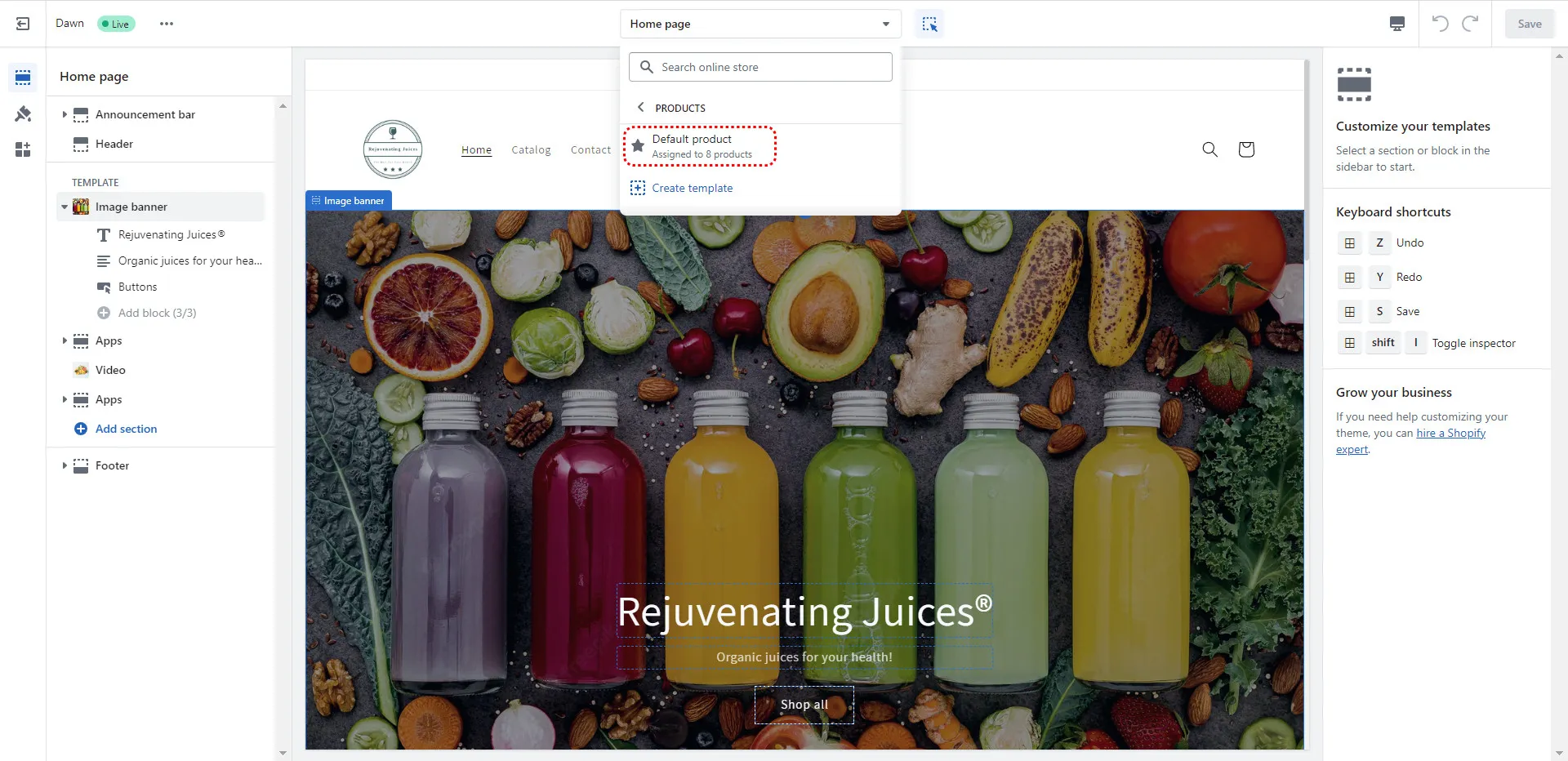
After selecting the Product item, you can start editing to your liking with the toolbar on the left. You can add text, adjust colors or provide product information freely depending on your needs.
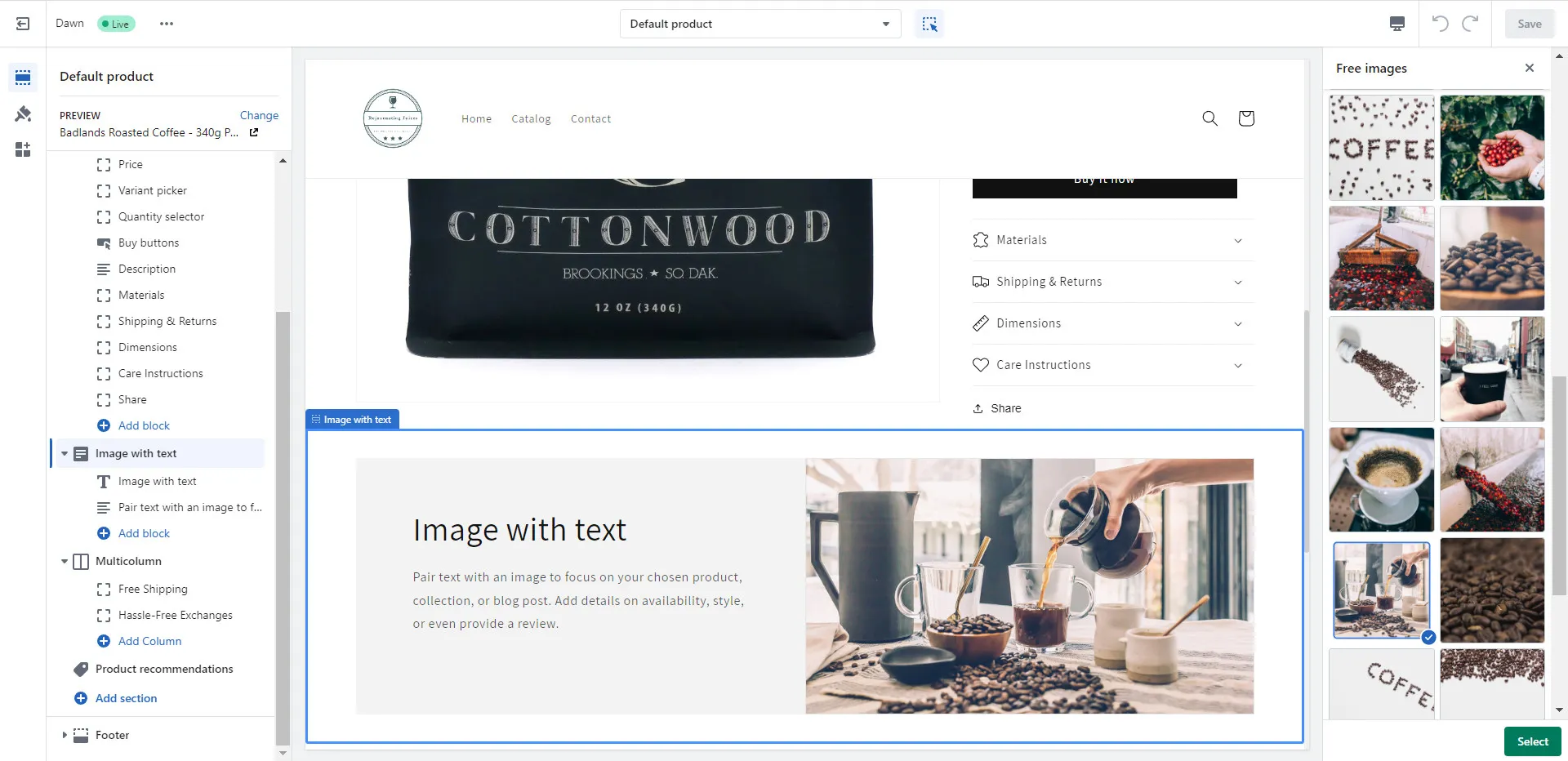
When editing with theme settings, you can add more elements to your page, such as images, videos, headers, icons, and dividers,…Yet, it will still have some limitations, such as:
- Unable to add new sections
- Fixed product page layout
Therefore, if you want to customize your store’s product page further, our recommendation is to edit it with theme code.
Details are in the following section.
Bonus resource: How to add products to a page on Shopify for your ideal store.
#2 Edit theme code
To edit the theme’s code from the Shopify admin page, let’s click on the “…” icon next to Customize, then click Edit code.
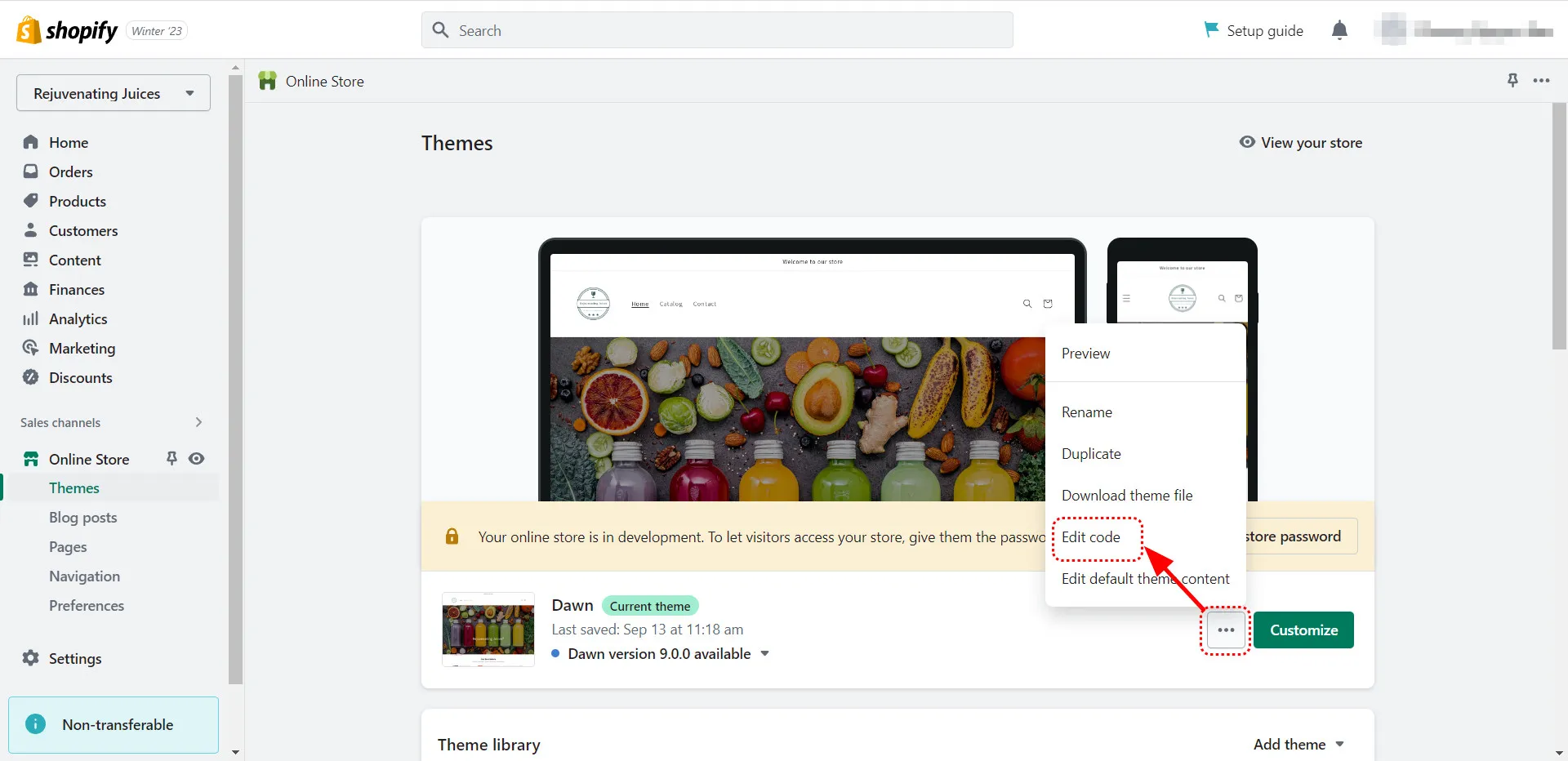
After clicking on Edit code, users will be directed to a page that stores all your theme files.
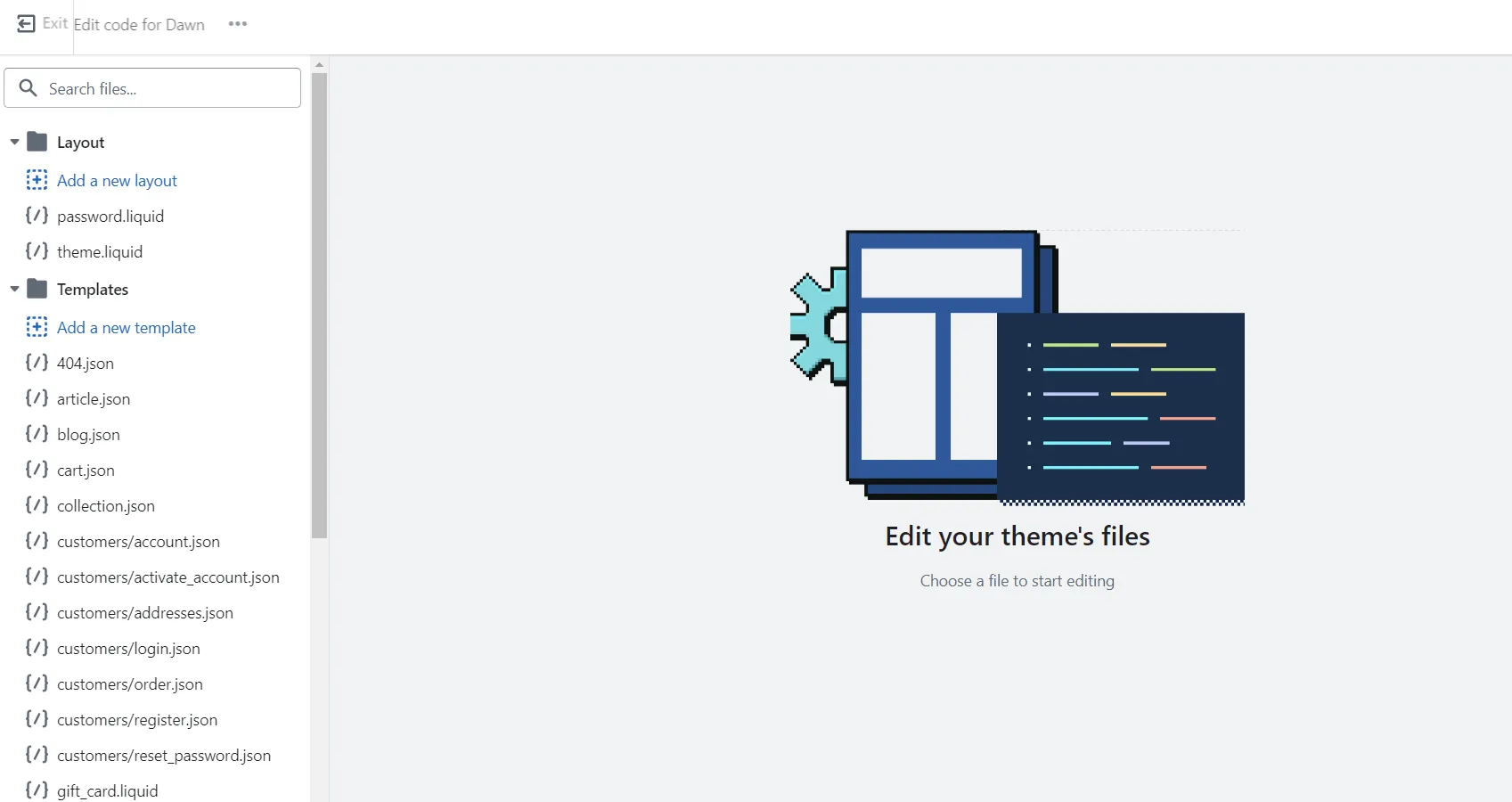
Next, scroll down and find the product.json file and click on it to start tweaking your product page’s code.
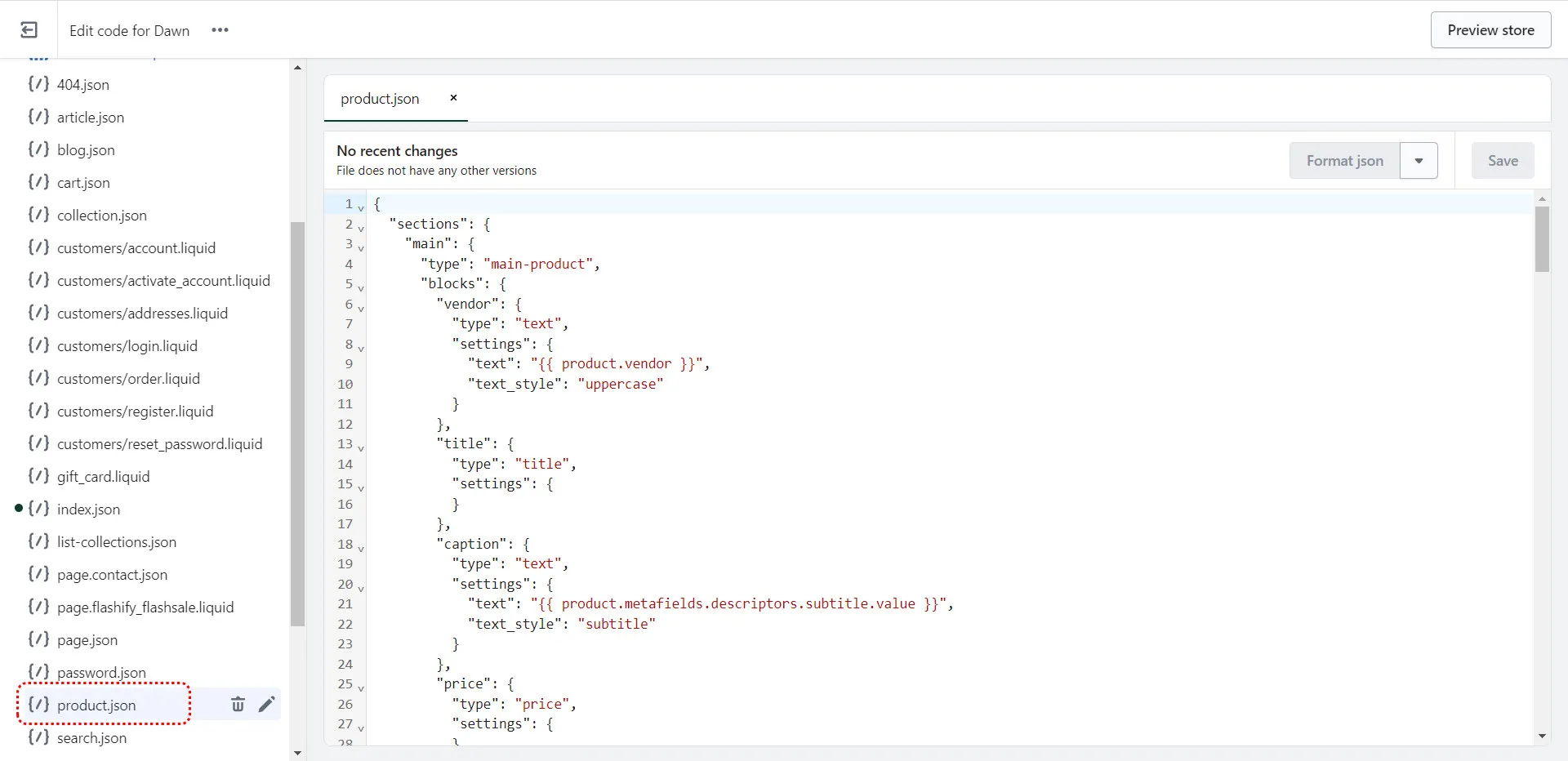
Important notes:
- Before editing, be sure to make a backup copy of your theme so you can undo all your changes whenever things go wrong.
- Make sure your tweaks are covered by theme developers. Only then can you get the right support for problems that occur during editing.
To conclude, editing theme codes will give you more flexible customization options. However, the biggest problem is that you will have to master coding languages like Liquid, HTML, CSS, and JS to design and build professional product pages.
Therefore, if you want to customize your product display section and have a high-converting Shopify product page but don’t know how to use the code, the alternative solution is using Shopify page builder apps or hiring an expert. In the next part of our guide to building a Shopify products page, let’s check out these two options to see their pros and cons.
Other Ways to Customize Your Shopify Products Page
Use Shopify page builder apps
Though Shopify allows its users to custom Shopify themes and create a stunning Shopify products page, it also has certain limitations.
That’s when the Shopify page builder comes in handy. It can help you bypass the restrictions of Shopify themes with built-in sections.
Shopify page builder offers you many great benefits:
- Convenient, fast and easy to use: Instead of having to spend a lot of time coding and designing a website, powerful Shopify page builders like PageFly, GemPages, Shogun, etc. will help you customize your product pages to your liking with a drag-and-drop editor.
- Variety of choices: Shopify page builder has a variety of templates for you to choose from. All you have to do is choose one and add your brand colors to it.
- High aesthetics: Using the Shopify page builder will improve your web design, making it more realistic and aesthetically pleasing. This will help you build trust with your target audience and increase your chances of converting them into sales.
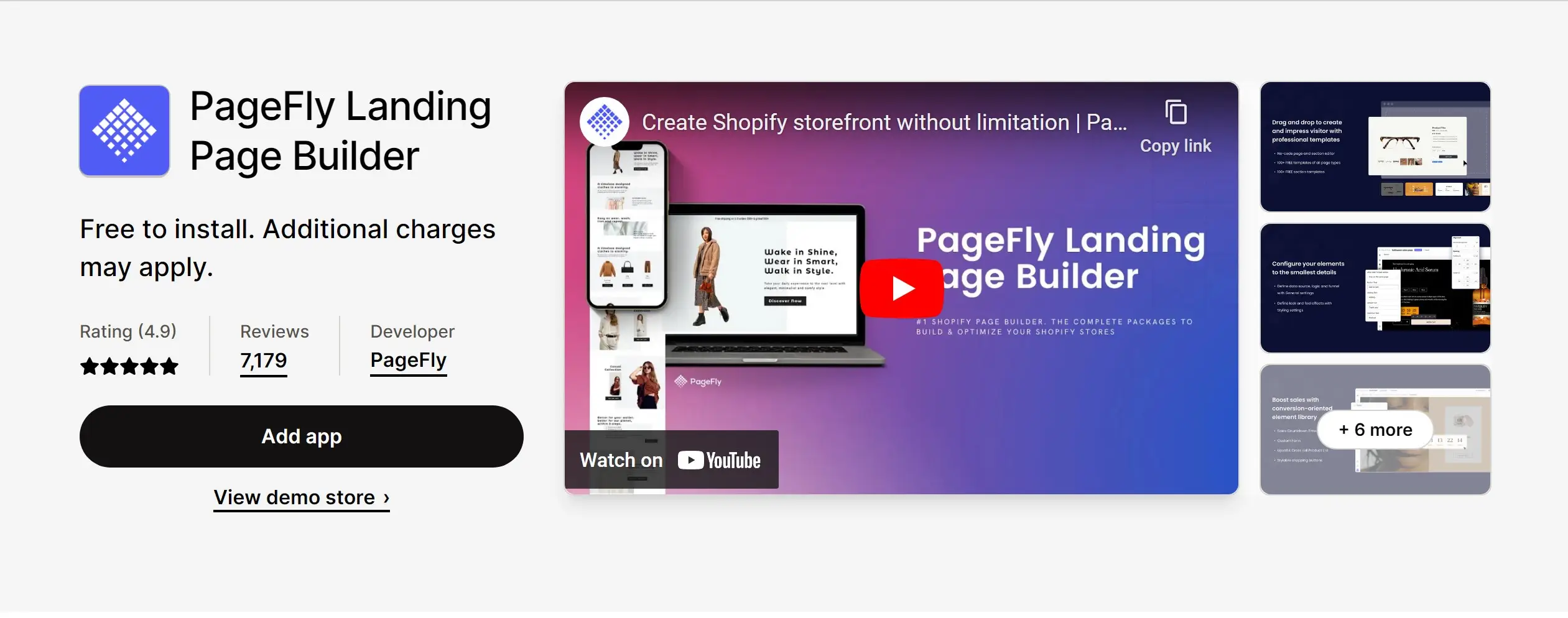
However, Shopify page builder apps can also lead to several drawbacks:
- Might be costly: Some page builder apps can cost you some bucks if you want advanced features
- Unable to get immediate support in case of emergency
- Might affect your page speed: Unless you choose page builders with well-optimized codes, adding too many sections and blocks on your product pages might slow down your site speed.
Hire an expert
If you are not confident in your setting and design abilities, you can hire a Shopify expert professional to help. Shopify’s experienced experts will save you technical research time and ensure the best results. Hiring an expert brings about many advantages, including:
- Improve store traffic and convert more visitors into sales
- Can start selling quickly
- Help improve both the design and functionality of your store
- Give valuable advice
On the other hand, hiring a professional will also cost you money and make you become dependent. For example, you want to adjust your page layout to meet trends that will help your sales skyrocket. However, you can’t do it immediately but must wait for your specialist. This makes what you once thought would save you time in engineering research turns out to be a waste of time in the long run.
Therefore, when hiring an expert, you must pay attention to the turnaround time and choose reputed experts/agencies. We highly recommend Litos if you need to build a highly-functional and seemingly appealing store quickly and efficiently.
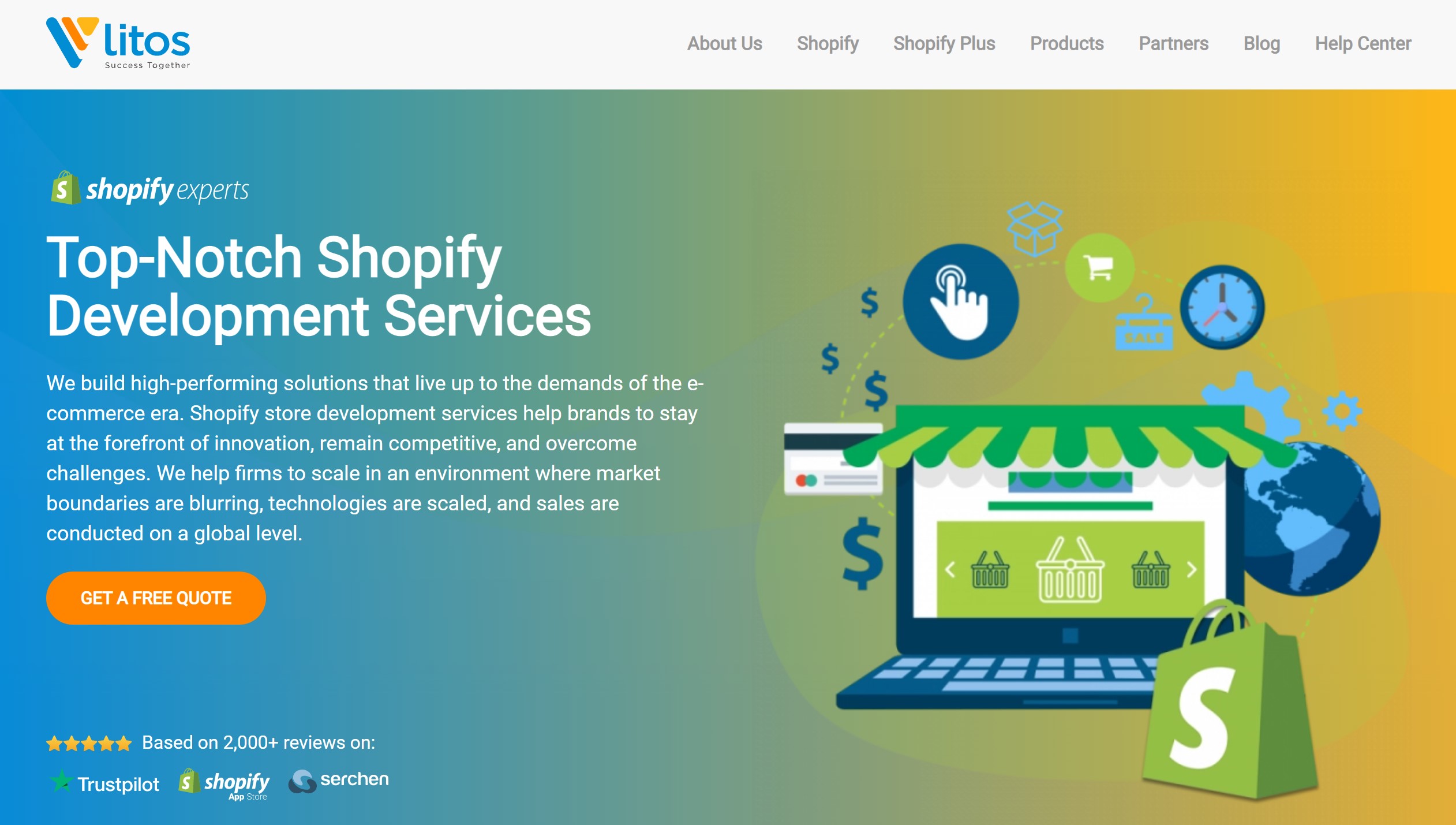
Top 10 Most Stunning Shopify Products Page Examples to Get You Inspired
Best Shopify products page for clothing and apparel stores
#1 Shopify products page by Portland theme
Pricing: Unlimited free trial. Pay $320 if you publish
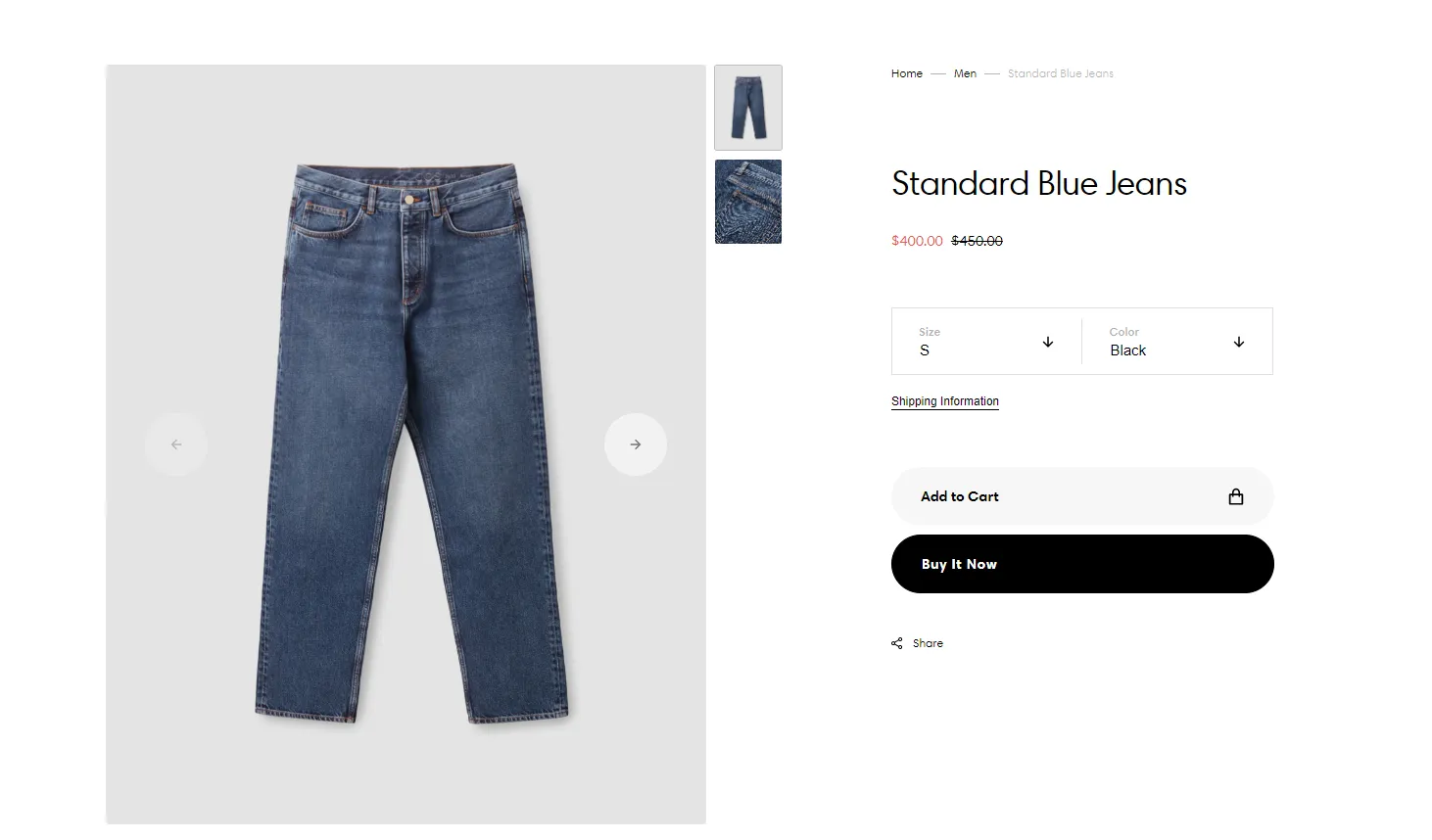
Highlight features:
- Give minimalist design
- Provide Return policy and Customer service categories, helping customers better access their rights when buying products here
- Provide a social share button, making it easy for buyers to share your products with their friends and followers
#2 Shopify Products page by Impulse theme
Pricing: Unlimited free trial. Pay $350 if you want to publish the Shopify pages.
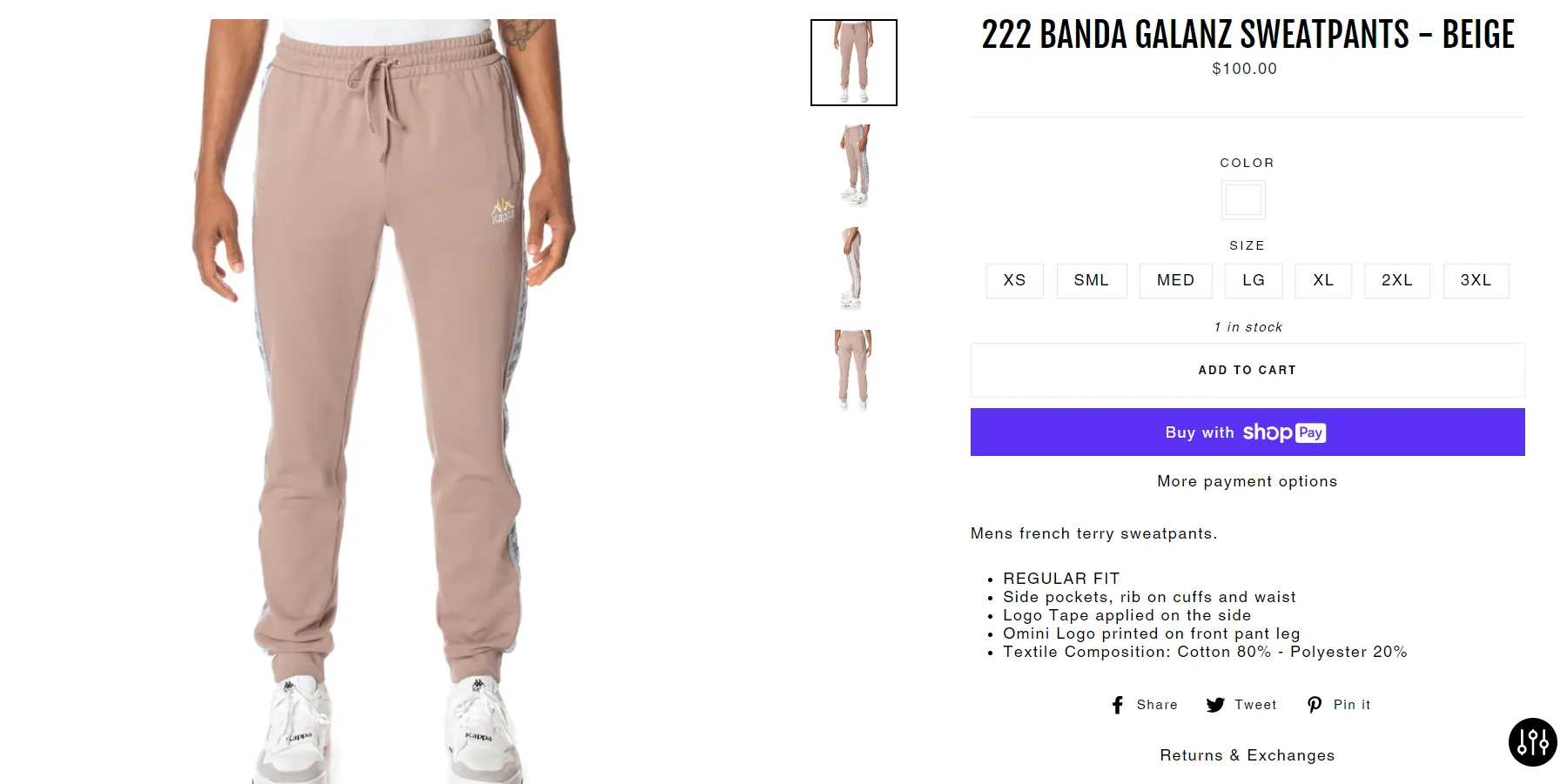
Highlight features:
- Provide full information about product color, style, and size right from the beginning, helping customers easily visualize the product.
- Offer several payment options (including the built-in Shopify checkout button – Shop Pay)
- Include affluent image sections to showcase your products in detail
💡 Want to see more features that this website template offers? Feel free to check out our in-depth review of the Impulse Shopify theme.
#3 Product Pages by Highlight theme
Pricing: Unlimited free trial. Paying $350 for publishing.
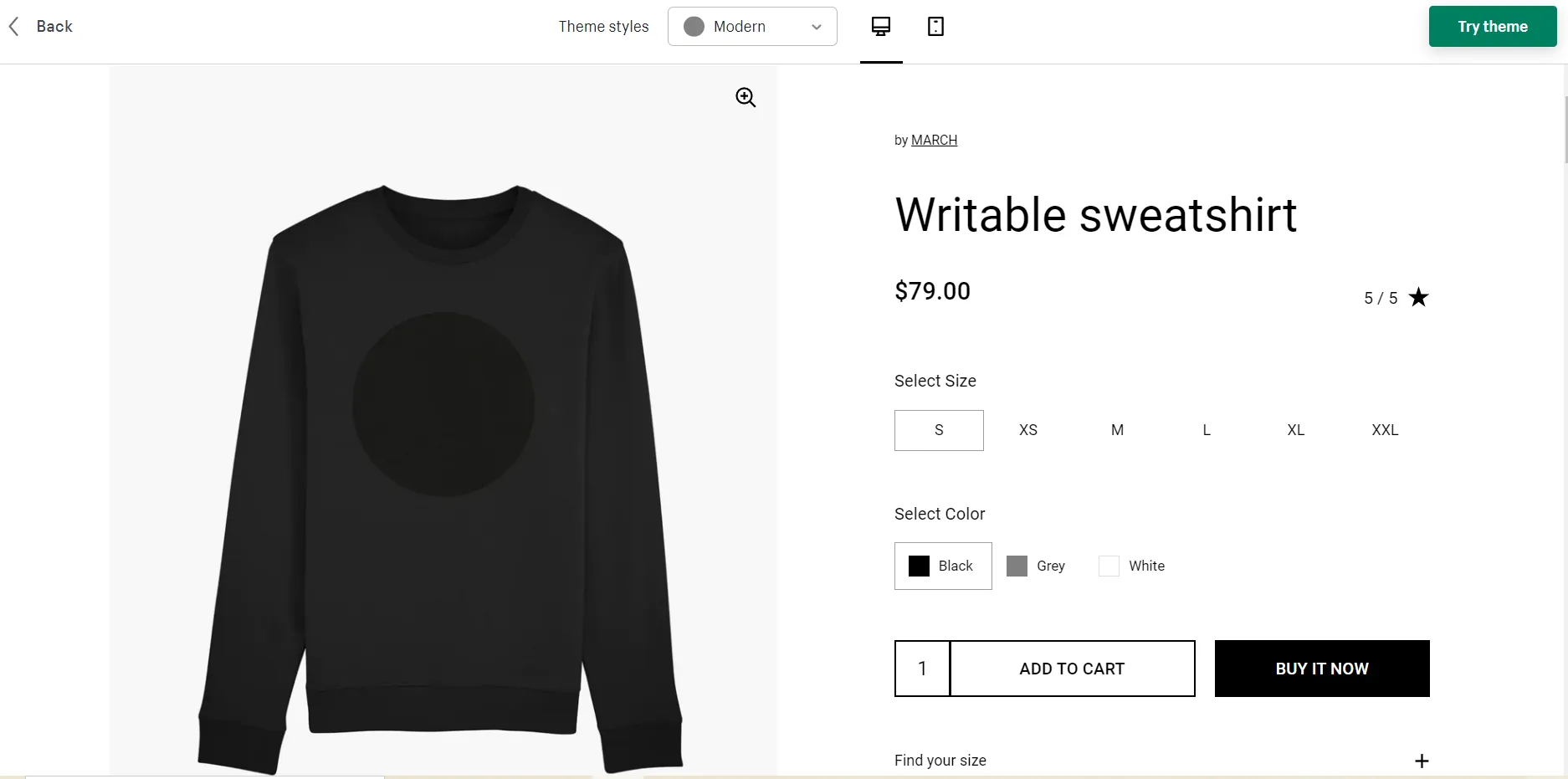
Key features:
- Provide specific product descriptions and outstanding sections to showcase your product features.
- Give a detailed size chart to help customers make more educated purchase decisions.
- Offer a “Buy it now” button to encourage purchasing behavior and simplify the checkout process for your shoppers.
Best product landing page for Technology and Electronic devices
#4 Product page design by Be Yours Theme
Pricing: Unlimited free trial. Paying $280 USD if publishing
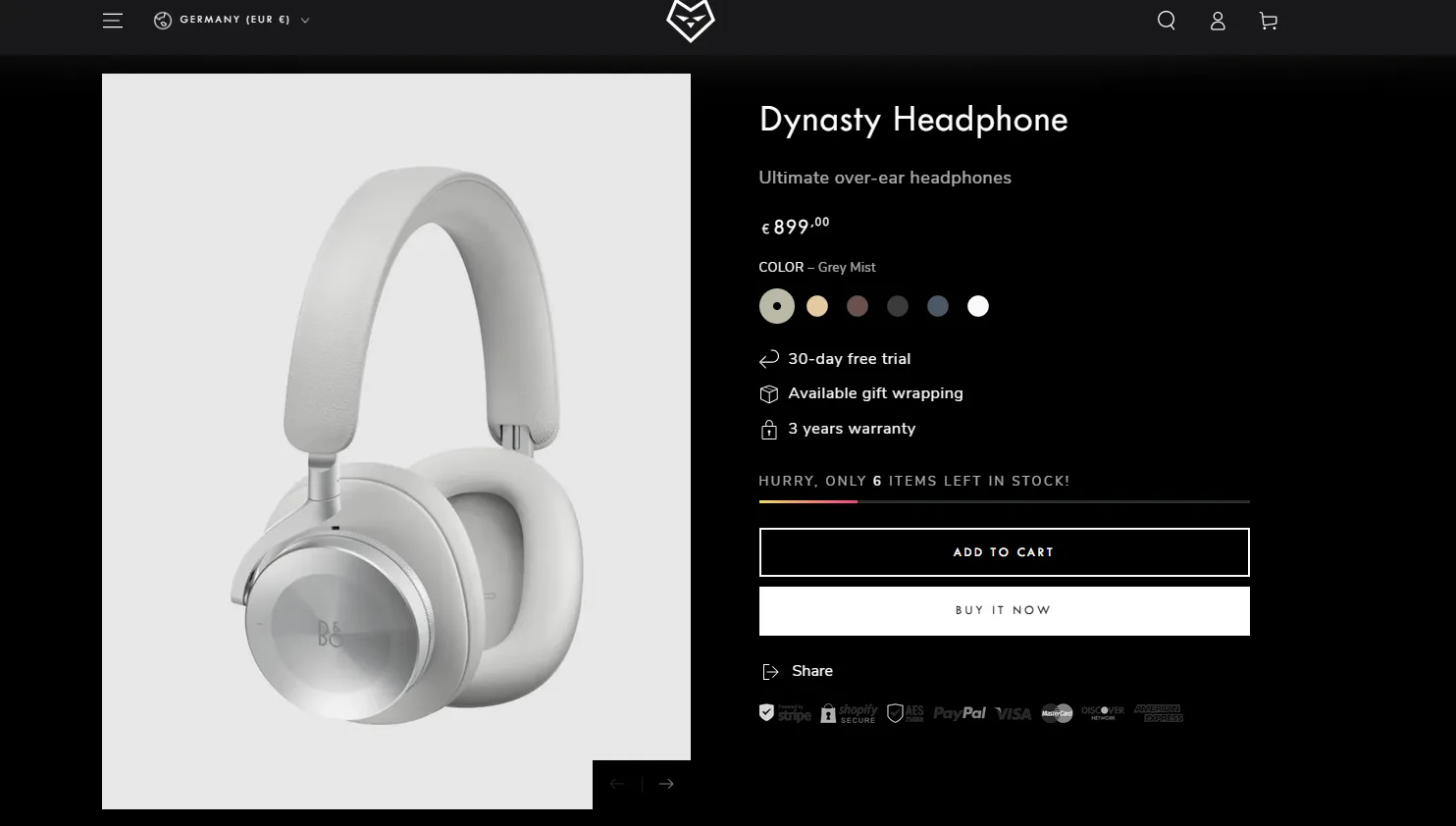
Highlight features:
- Provide detailed and specific product descriptions with text and multimedia content such as images and videos to help customers better understand the product
- Display inventory quantity to drive buying behavior
- Give specific instructions on technology products such as: User Guide, Quick Start Guide,…
- Design layouts with plenty of room for high-resolution product shots
#5 Shopify Product page by Model theme
Pricing: Unlimited free trial, $320 USD for publishing
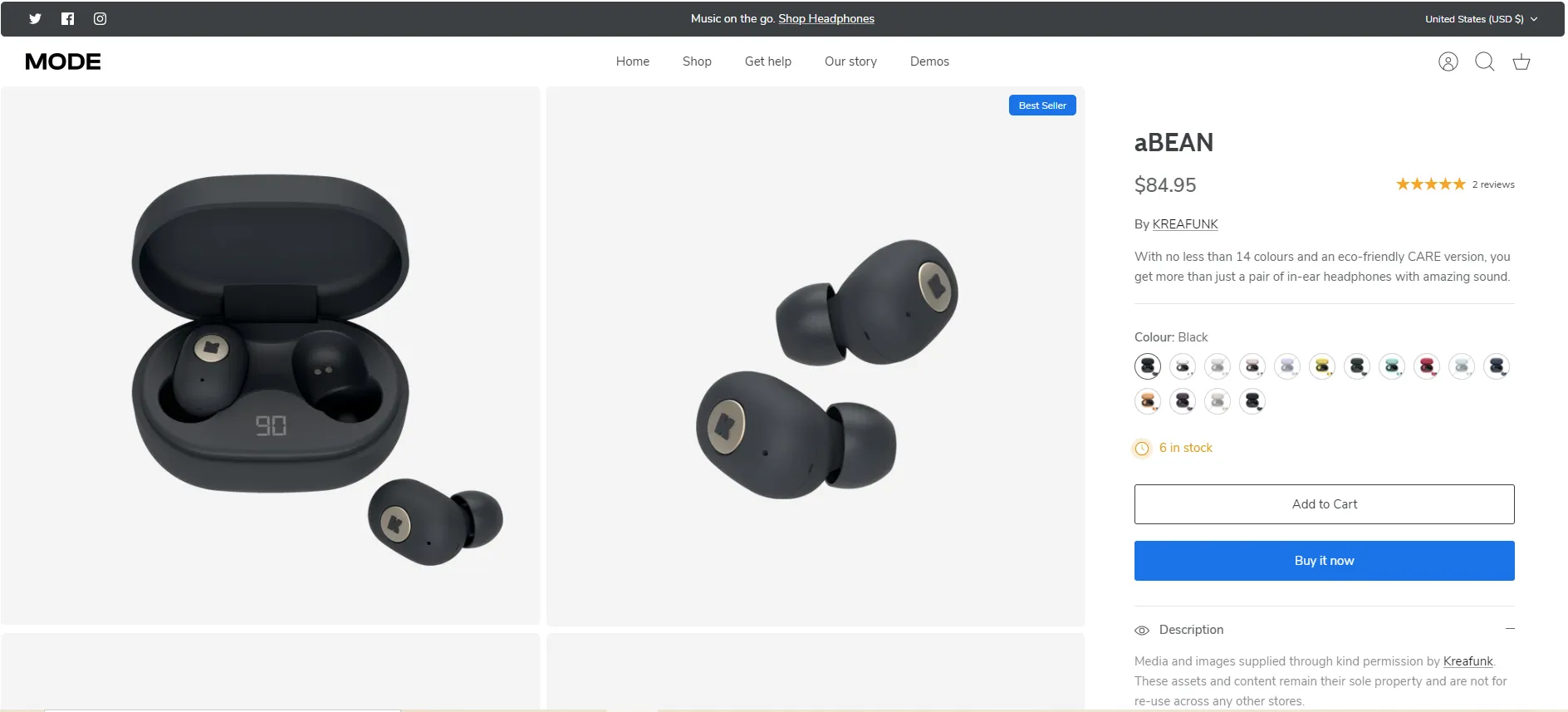
Key features:
- Design product pages with a large space to help upload various product images and full of information
- Display the number of products in stock to motivate customers to buy
- Provide a related product section to help customers discover more of your products, increasing your average order value.
Best shopify page templates for Health and Beauty
#6 Product landing page examples Stiletto theme
Pricing: Unlimited free trial. Pay $300 USD if you publish
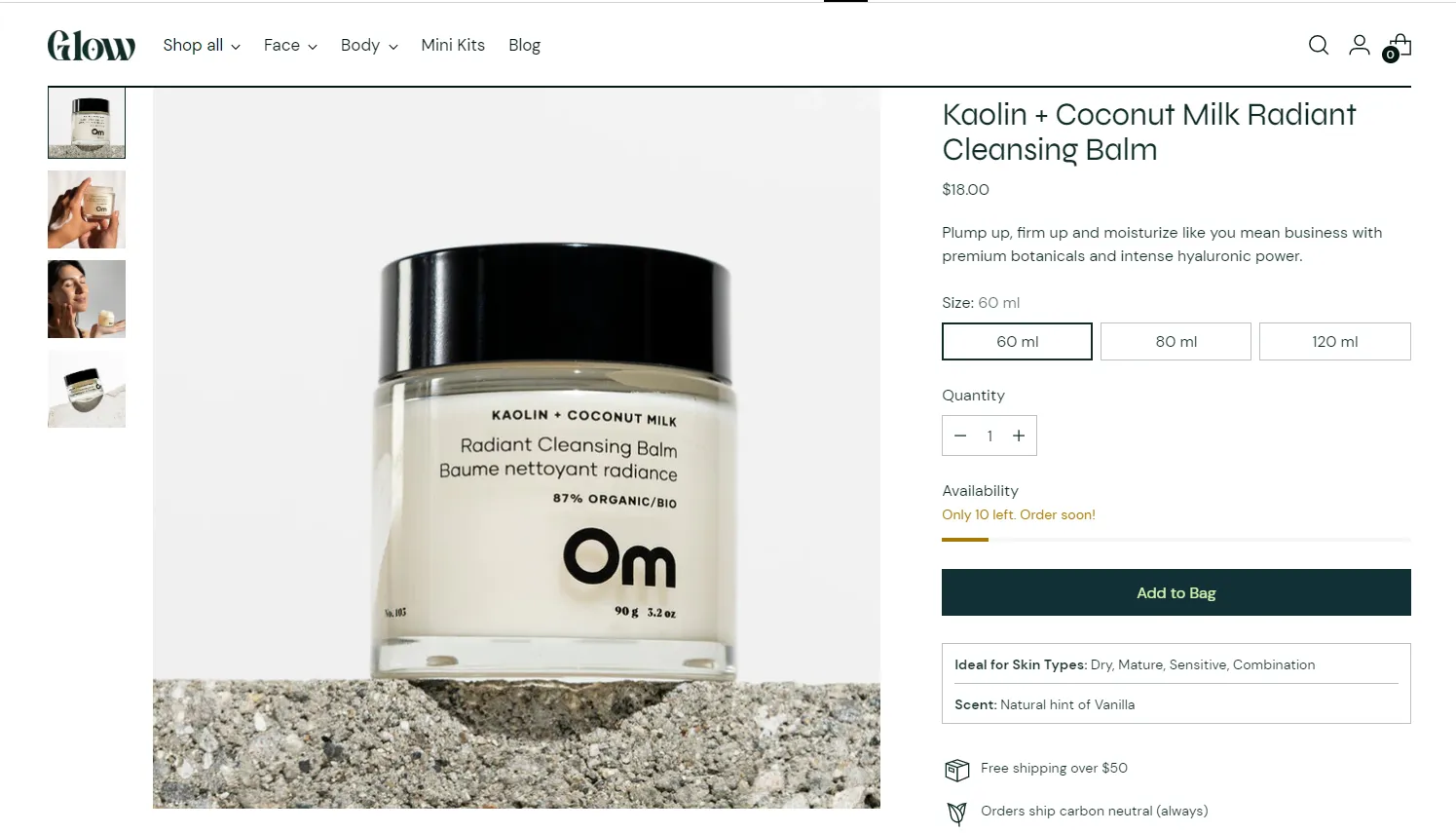
Key features:
- Provide useful and necessary information on a cosmetic product page, such as suitable skin types and product scent,…
- Display inventory numbers to help motivate customers to buy products.
- Posses outstanding design with a full and detailed product description with ingredients and usage,…under the item name, making it easier for customers to access the information they need
#7 Product page examples by Testament theme
Pricing: Unlimited free trial. Pay $260 USD if you publish.
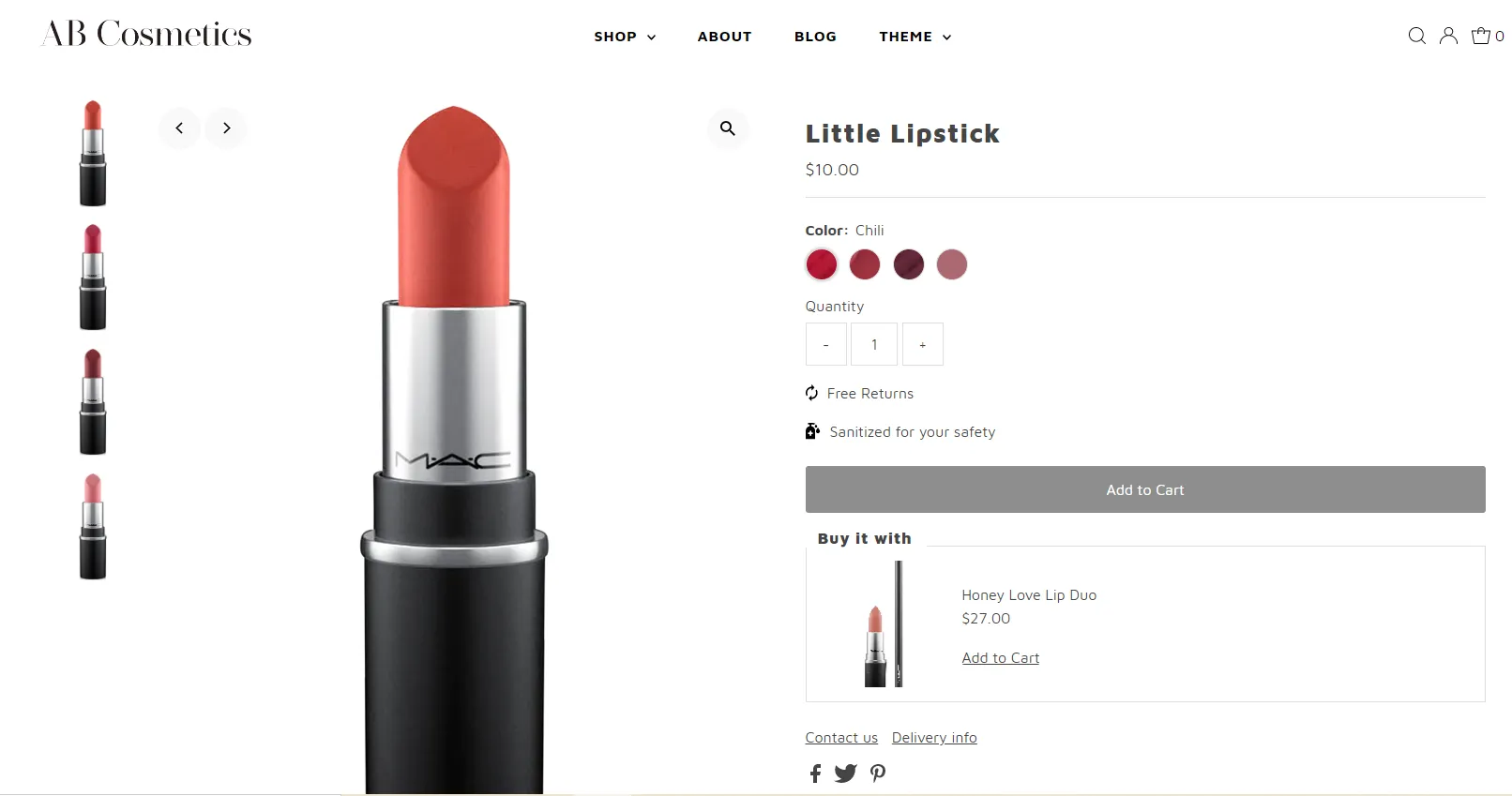
Highlight features:
- Provide a bundled product section, help recommend related products to customers, and promote purchases.
- Give a complete product description but not too long, saving customers’ purchasing time
- Offer the “You may also like” category to help customers access more similar items
Best product page design for Restaurant
#8 Shopify products page by Crave theme
Pricing: Free
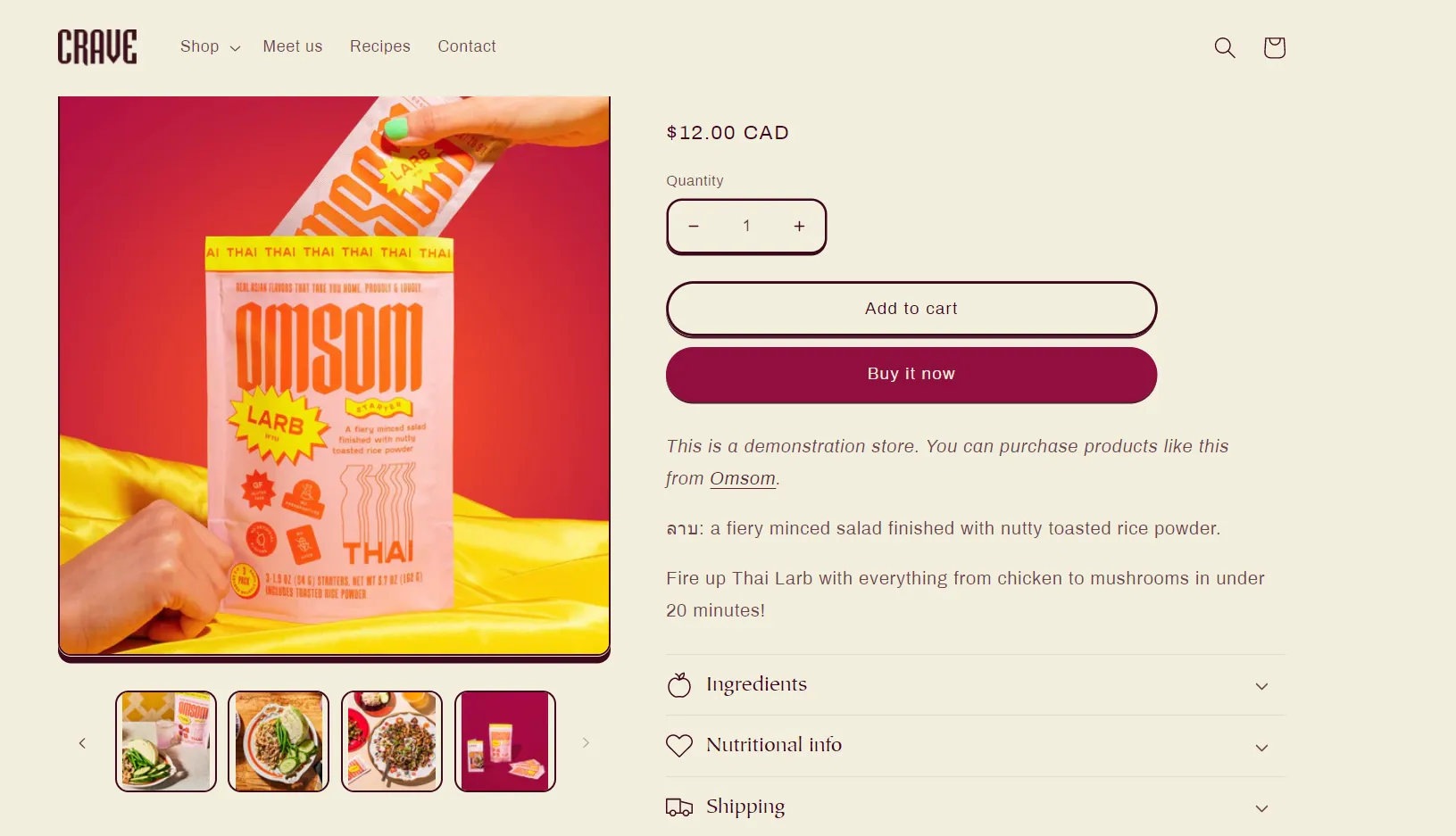
Highlight features:
- Offer simple design but still eye-catching
- Possess user-friendly interface
- Provide a full product description, with an ingredient list, information about the nutrition of the food,…
#9 Shopify product page template by Impact Theme
Pricing: Unlimited free trial, pay $350 USD to publish.
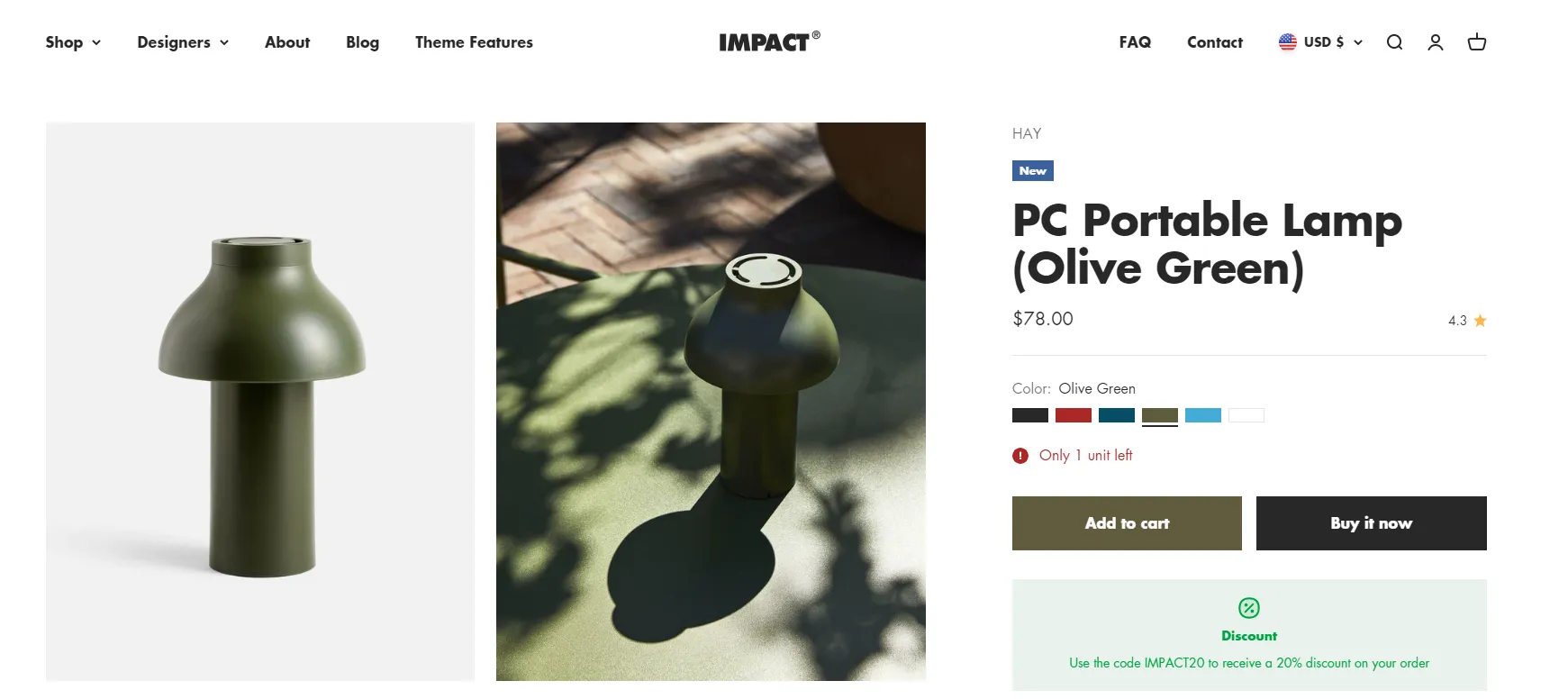
Highlight features:
- Provide wide product page design, can post a variety of product photos
- Offer brief product description to give salient features and essential information
- Provide a Feedback category to help customers get actual access to the product
- Give a variety of photo and video effects to highlight your store’s products
#10 Product landing page by Warehouse Theme
Pricing: Unlimited free trial. Pay $320 USD if you publish.
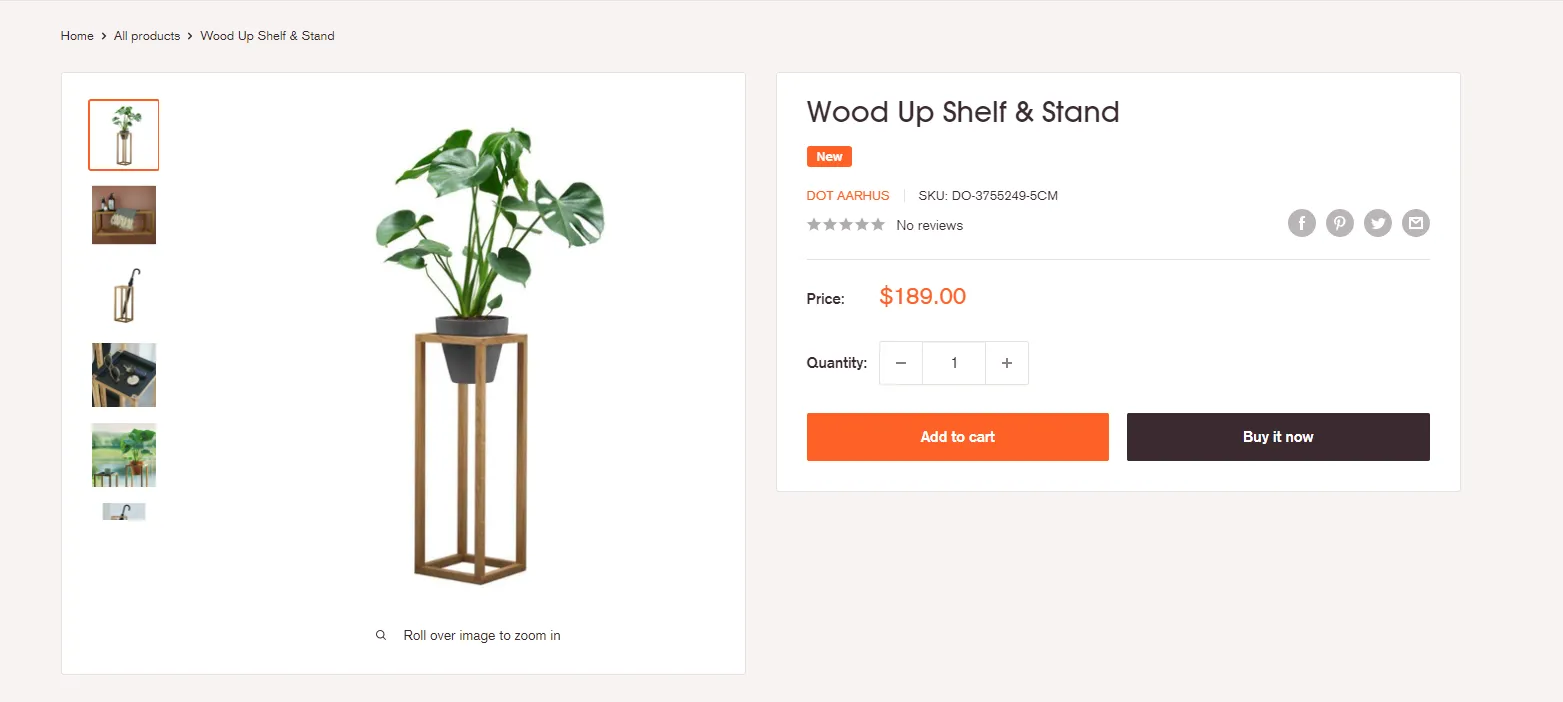
Key features:
- Posses a simple design, user-friendly
- Provide a Customer Reviews section
- Provide a “You may also like” section to help customers access more similar items
Want to steal some selling ideas and get the most out of your Shopify store? Let’s get:
Shopify Products Page – FAQs
[sp_easyaccordion id=”55997″]
Conclusion
In short, you can create your Shopify products page by using your theme setting or editing your theme code. Alternatively, if you want to save time and want to build a more professional product page, you can use Shopify page builder apps or hire an expert to help you build your store’s product page.
We have also provided some beautiful and professional product page templates for your reference. For more information, let’s read more articles on the LitExtension blog and join our Facebook Community.