Here is an insight from our 10-year experience in the eCommerce industry: online stores that successfully incorporate mobile native features into their business usually have better conversions. Of course, there are countless ways to do so. But today, we specifically want to talk about Shopify QR code – a small tactic that can significantly impact your store’s growth.
In this article, we will walk you through all you need to know about Shopify QR code, including:
- What & Why use Shopify QR Code
- How to generate a Shopify QR Code
- 5 best Shopify QR code generator apps
Let’s dive right in!
What Is a Shopify QR Code & Why Use Shopify QR Code?
Before we show you how to get QR code for Shopify store, let’s spend a couple of minutes learning more about what a Shopify QR code is and why you should use it.
1. What is a Shopify QR code?
If you’re running a Shopify store, consider using Shopify QR codes to drive more website traffic and improve conversions.
A QR code Shopify is a two-dimensional barcode that links to a specific page on your Shopify store, such as a product page, category page, or even your homepage.
When someone scans the code with their smartphone or tablet, it will automatically redirect them to the page you want them to go to. This can be particularly useful for customers browsing your store on their mobile devices, as it makes it easy to navigate to specific pages without typing in any URLs or search terms.
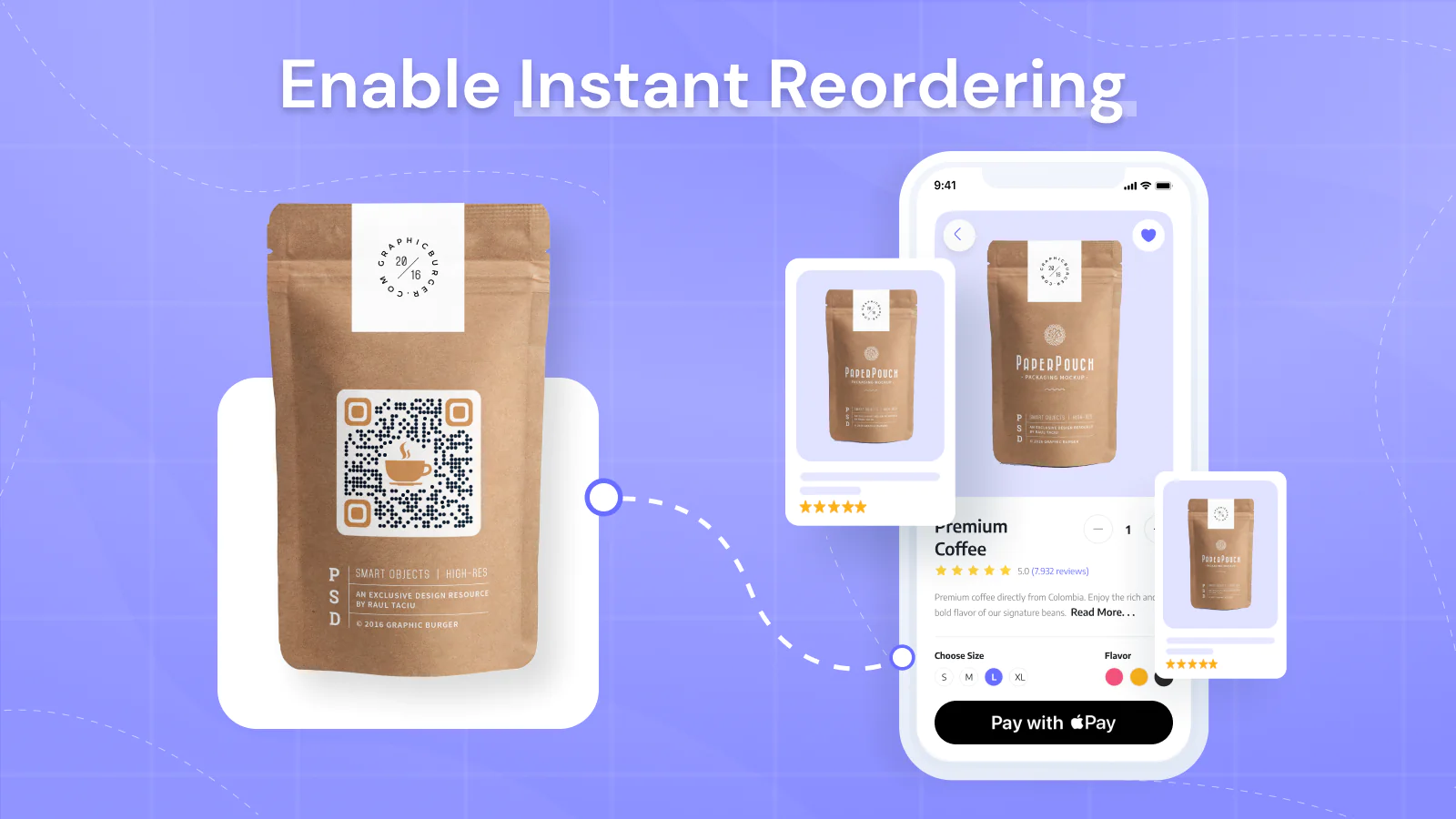
2. Why do you need to use Shopify QR code?
One of the benefits of using Shopify QR codes is that they’re an excellent way to increase engagement with your audience. By linking directly to specific pages on your site, you can help potential customers find the products or information they’re looking for quickly and easily. This can help improve your overall user experience and drive more sales for your business.
How to Generate a Shopify QR Code?
As of writing this article, you could create a Shopify QR code for your store in two ways. You could do so via the free QR code generator Shopify or use an app for more advanced configurations and customizations.
Let’s explore the details of each method!
Method #1: Use free QR code generator by Shopify
Visit the Shopify free QR code generator at Free QR Code Generator.
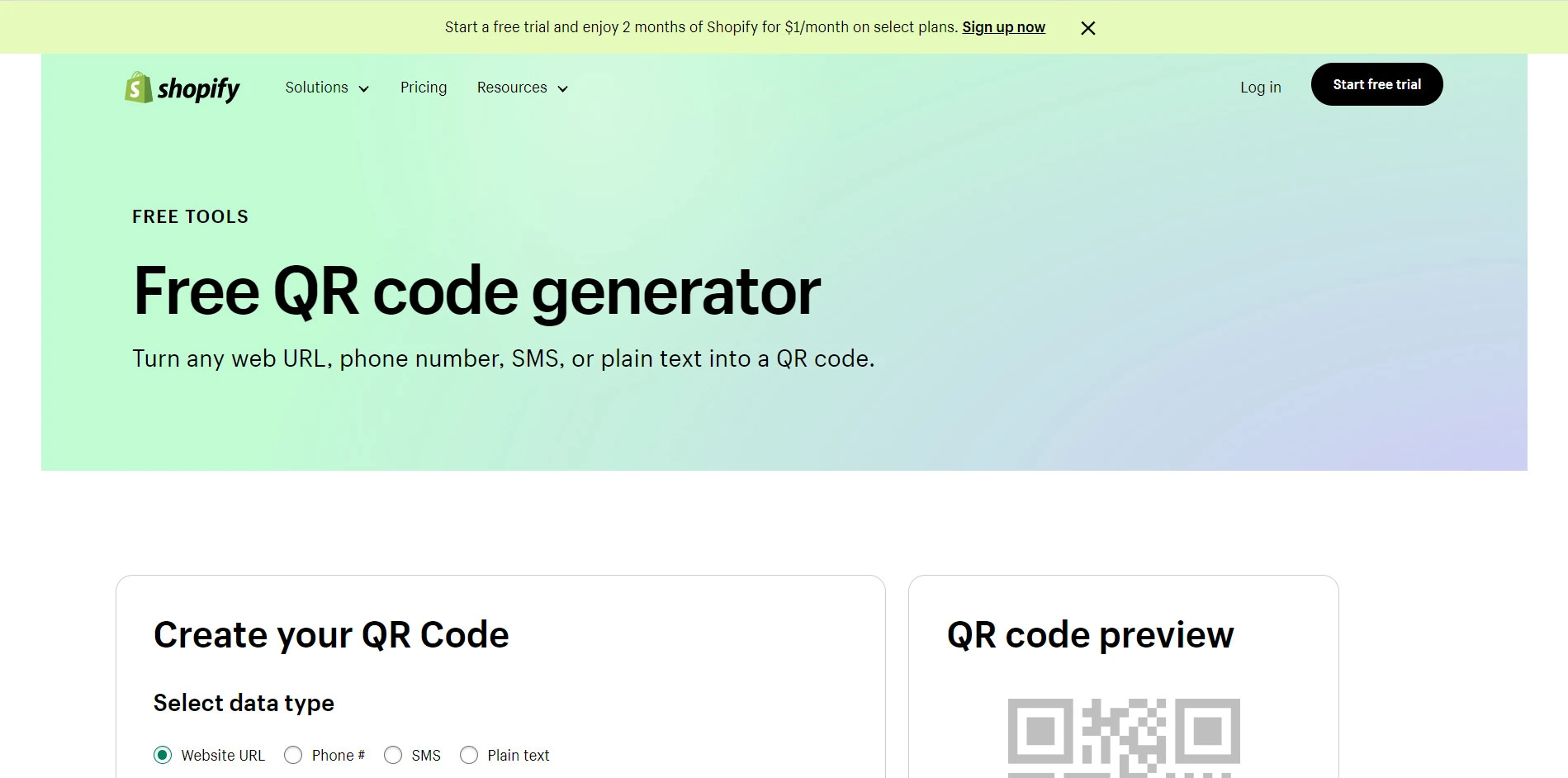
- Scroll down to the Create your QR Code section.
- Select the data type you want to create the QR code.
- Then, type in your information and email address & Click Create QR Code.
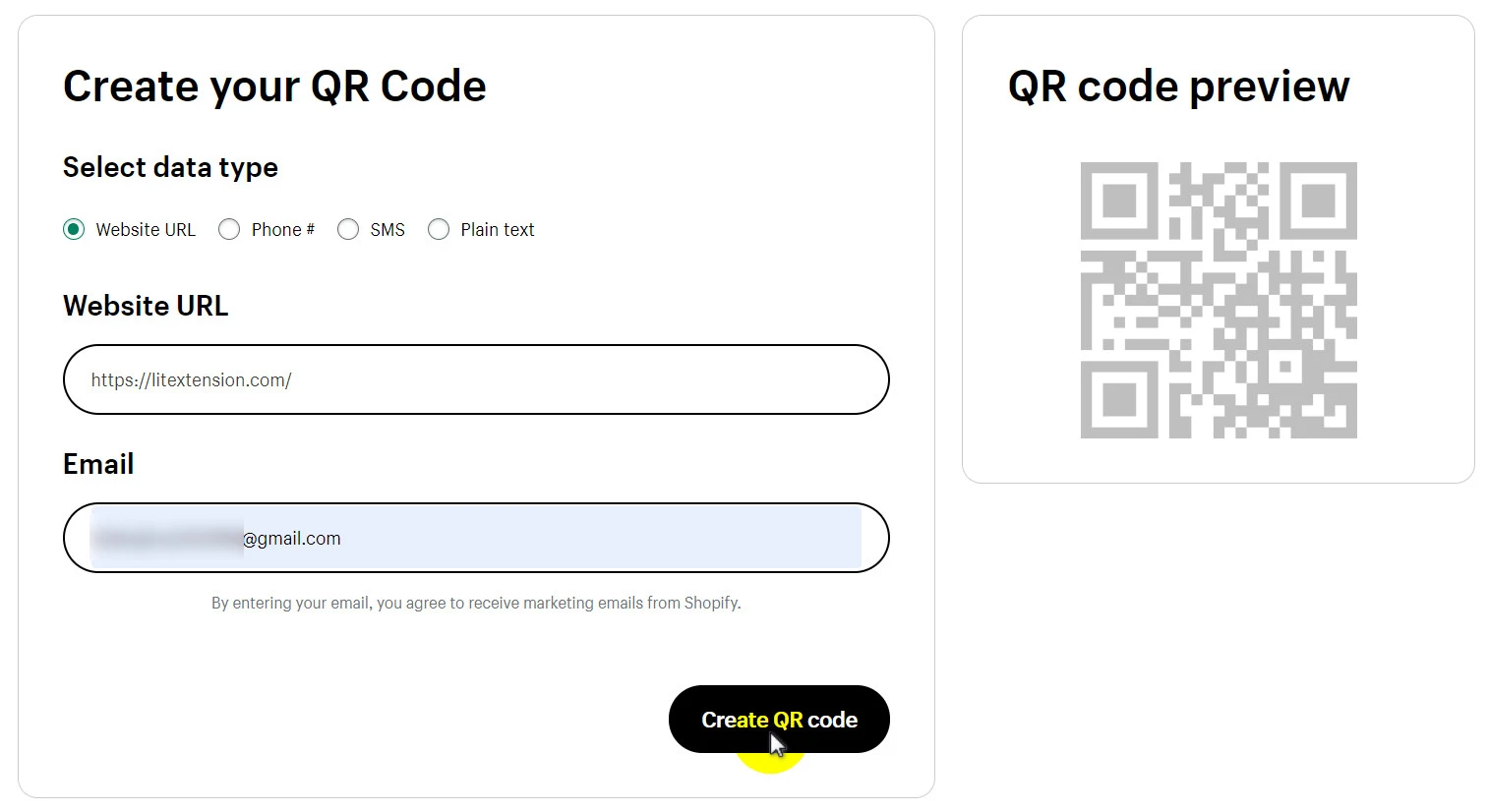
Afterward, log in to your Gmail account with the email address you provided Shopify previously. The email containing your Shopify QR code should look like this:
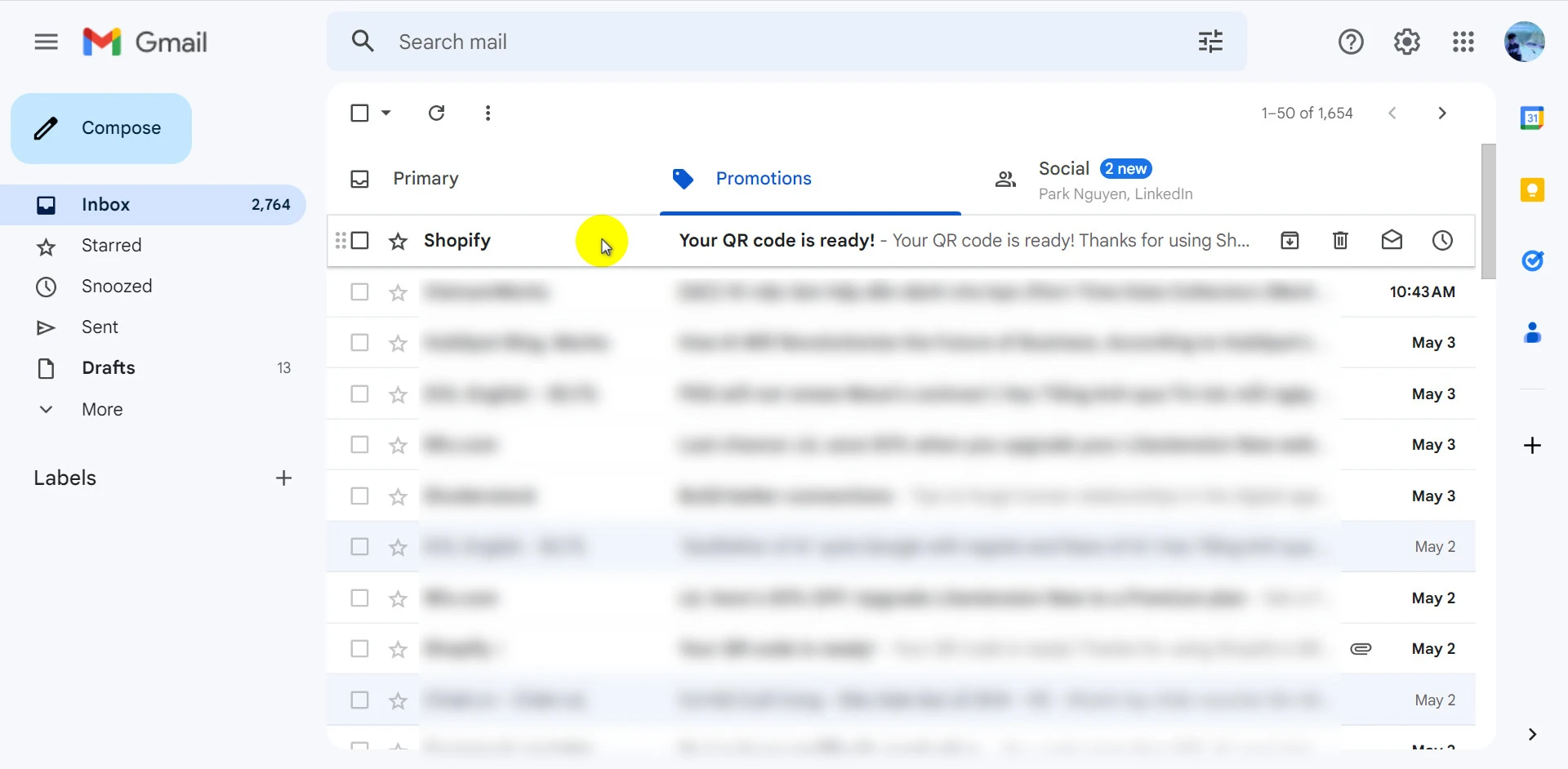
Open the email, scroll down, and you’ll see your QR code below. There you can choose to Download it, Add to Drive, or Save to Photos.
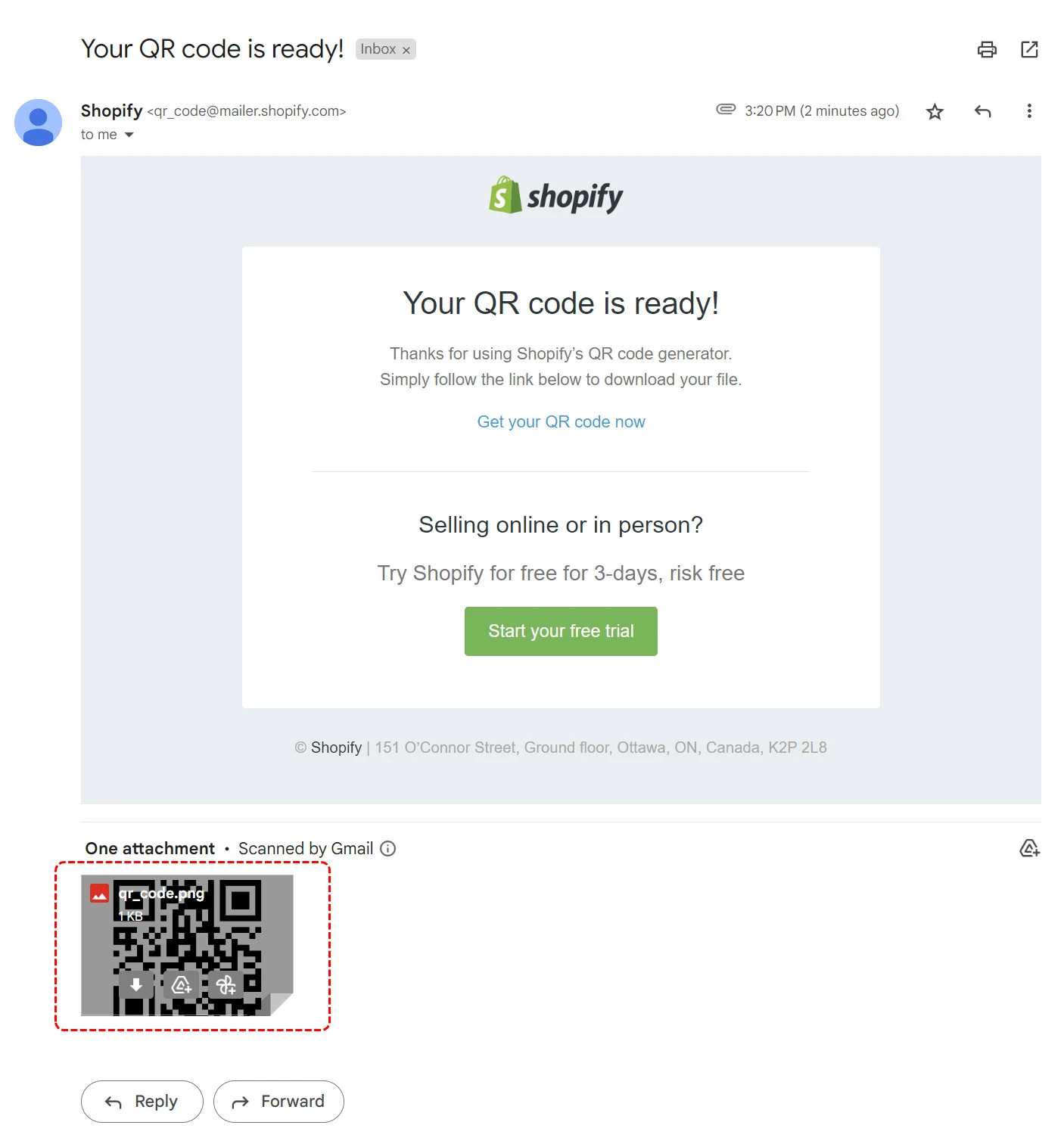
Method #2: Use a Shopify Code Generator App
With this method, we’d choose the Shopcodes app developed by Shopify themselves (we’ll discuss it later below with 4 other apps).
- Log in to your Shopify account. Go to the Shopcode’s app-listing page, and click the Add app button.
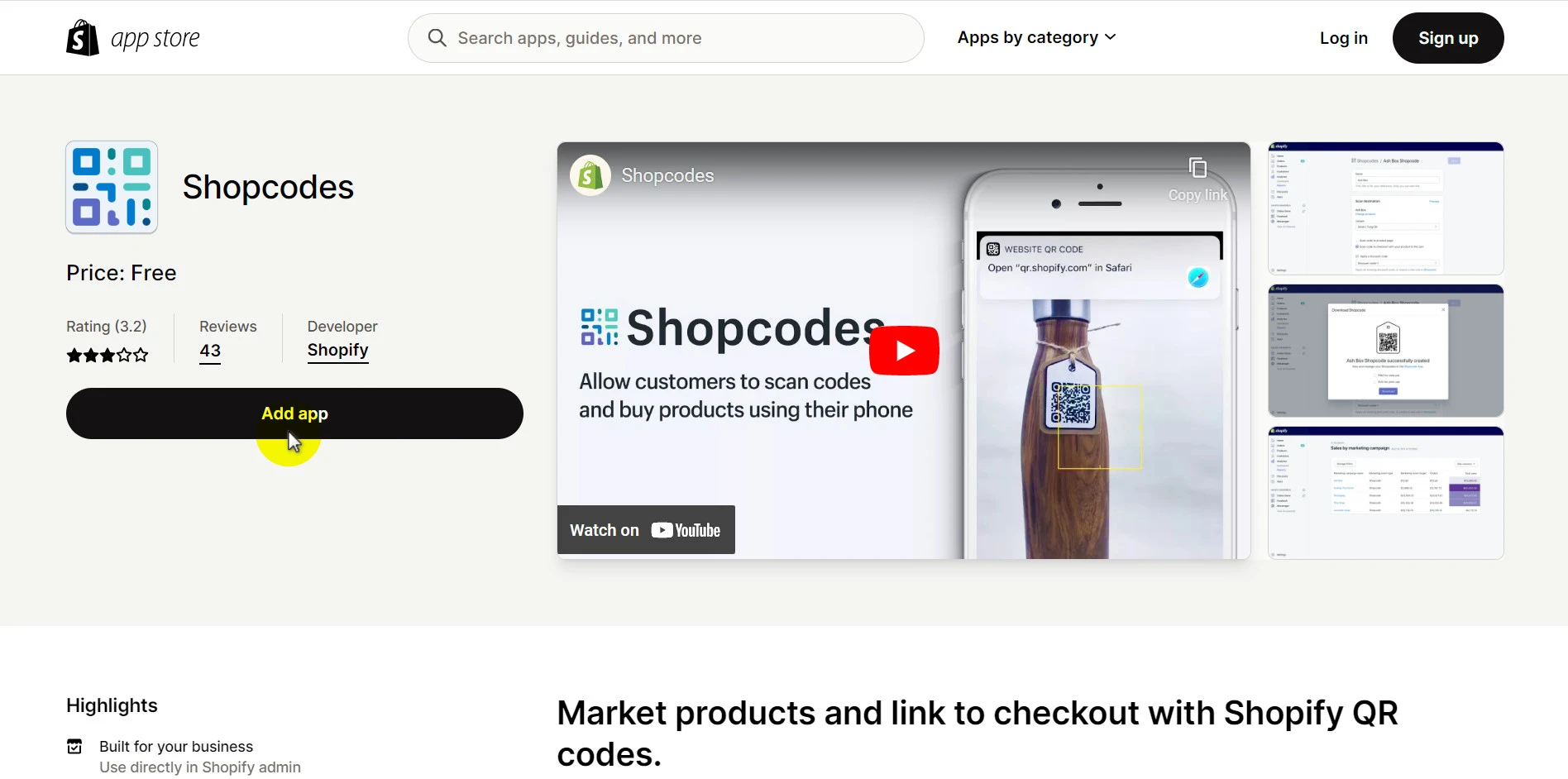
- On the confirmation page, click Install app to finish the installation process.
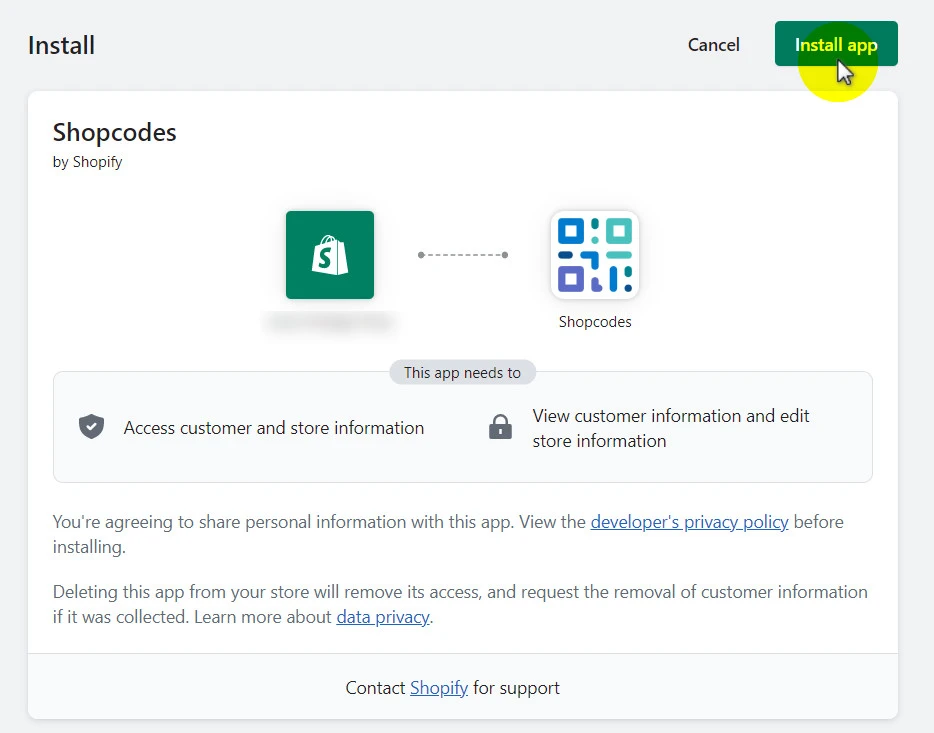
- Click Create Shopcode button.
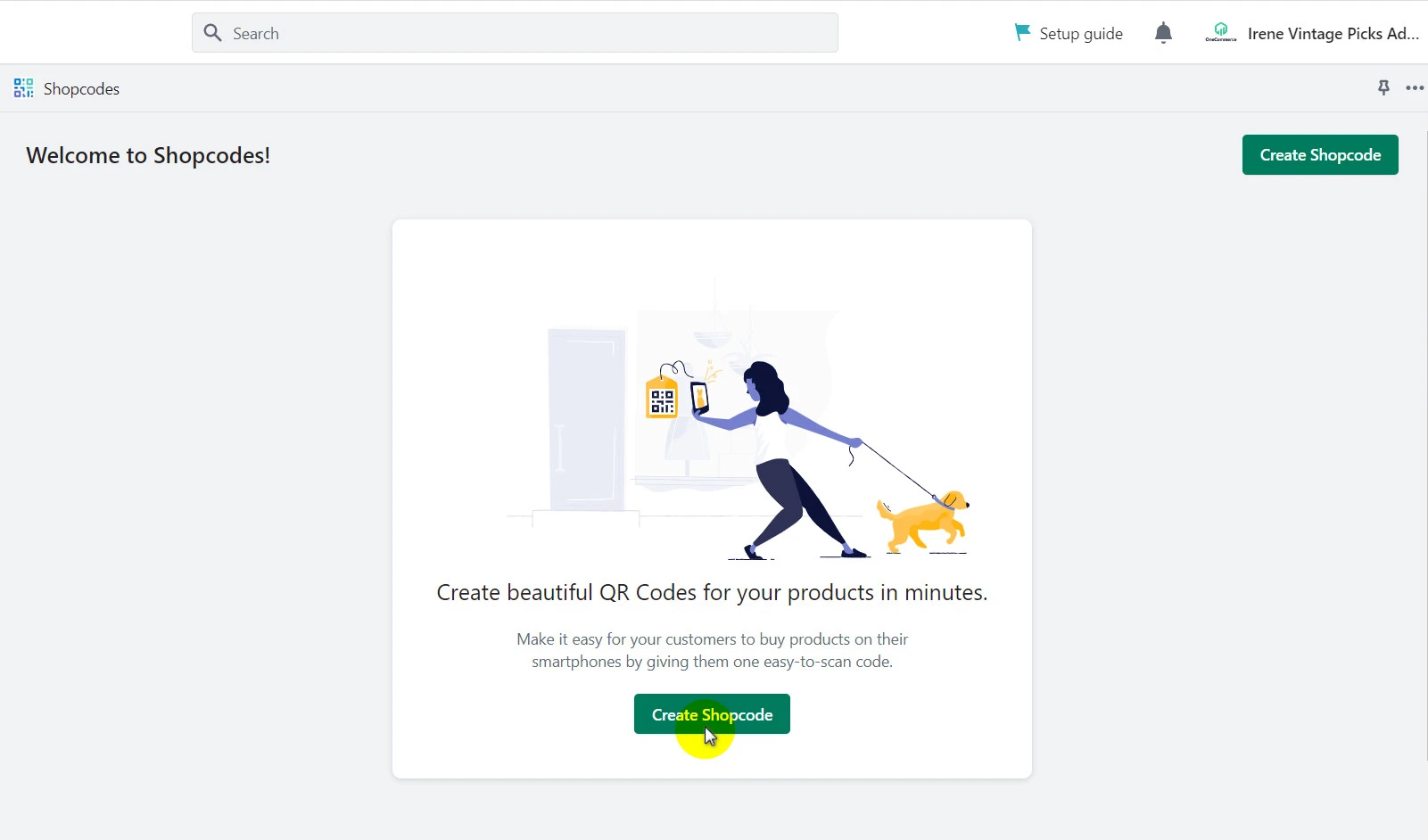
- Fill in your QR code generator. We recommend you name the code as your product title or SKU for easy tracking.
- Next, select the product you want to create a code > Click Add.
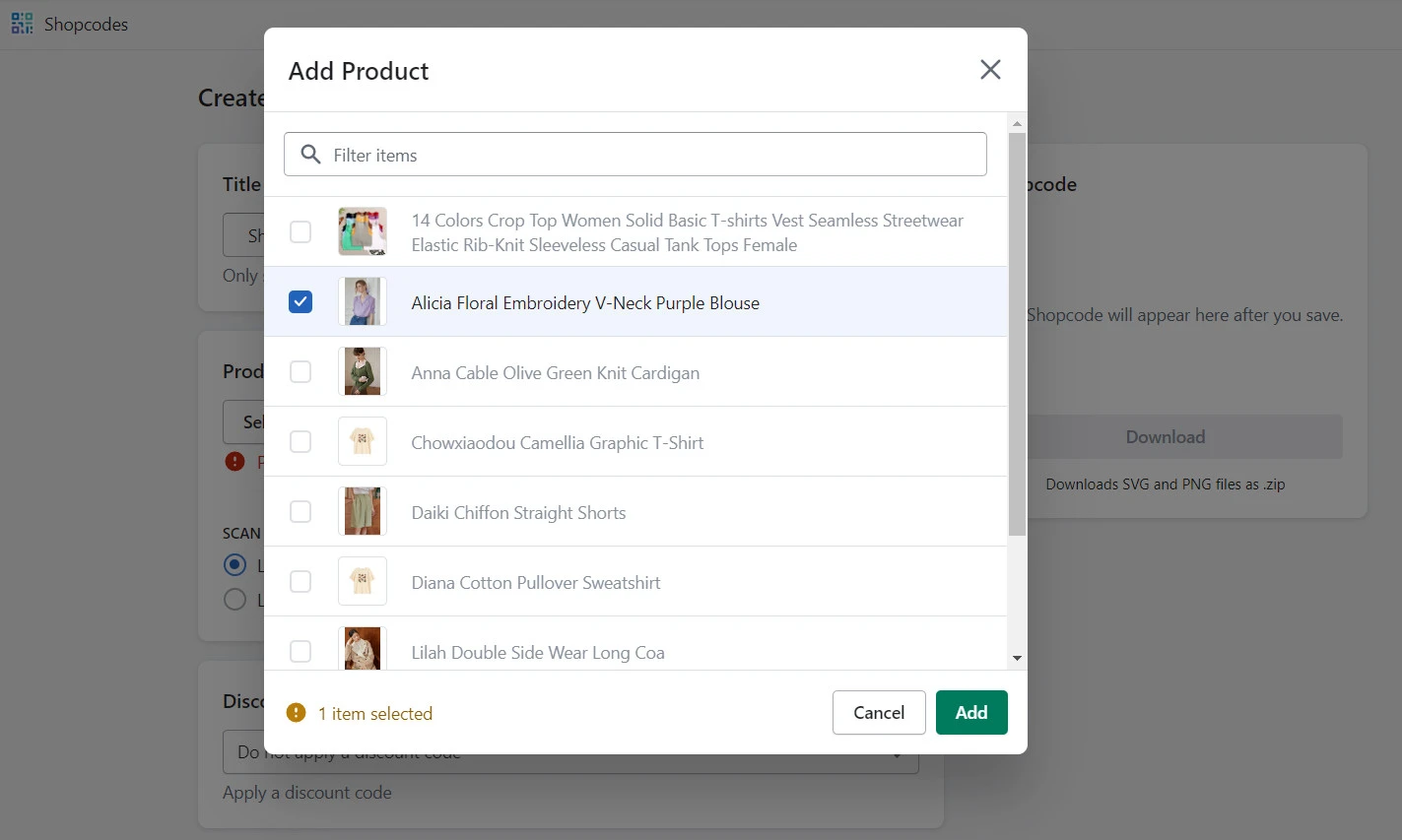
- Choose the destination you want to direct your customers to. We highly recommend the Link to checkout page with product in cart option to reduce the steps your customers must go through to check out.
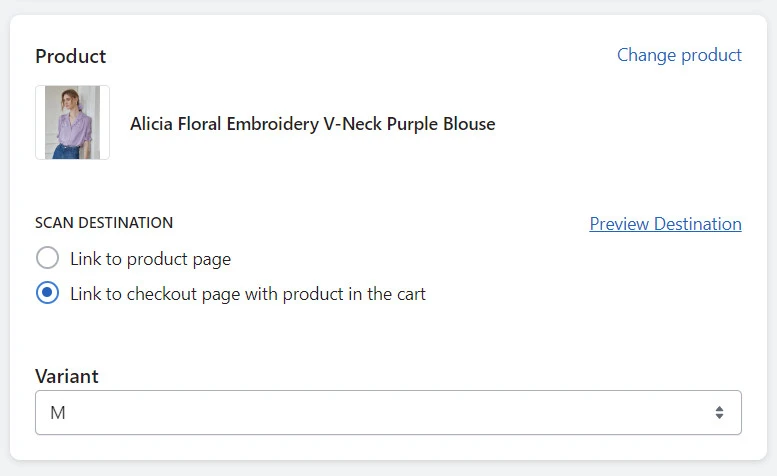
- Finally, hit Save to create your QR code.
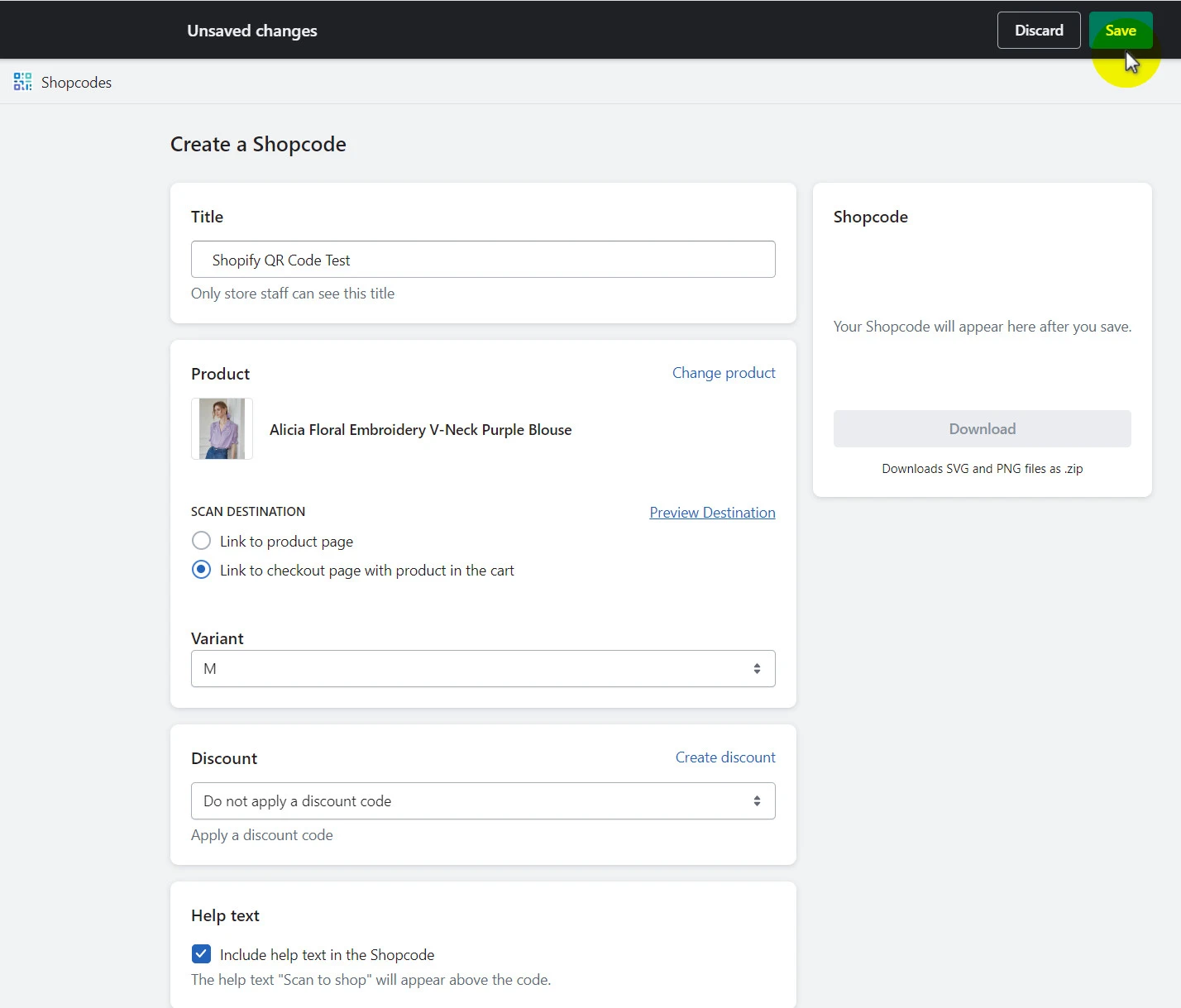
Afterward, your Shopify QR code for the selected product will appear on the right corner of your screen as shown:
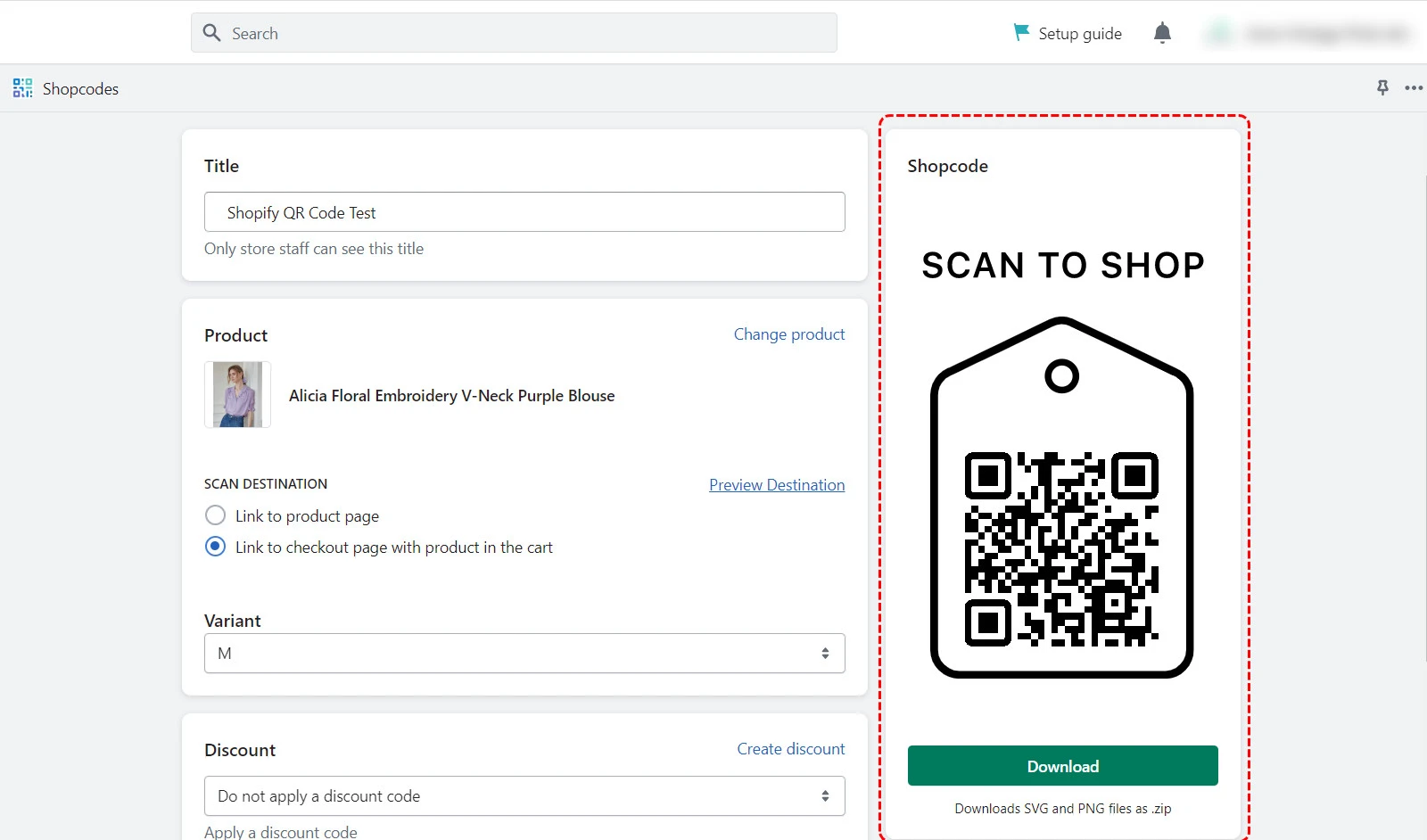
Although this method is more convenient than the first one because you don’t have to check your email repeatedly whenever you create a code, there are two fatal limitations:
- You cannot customize the QR code
- You cannot create Shopify QR code in bulk. If you want to generate 1,000 QR codes for 1,000 products, you’ll have to repeat the mentioned process, well…1,000 times.
This signifies that you need a more powerful Shopify QR code generator app. So let’s take a look at the 5 best QR code generator Shopify we’ve compiled from our experience in the next section.
Some Best Shopify QR Code Generator Apps
1. Shopcodes
Pricing: Free
As mentioned earlier, Shopcodes is the app we use in the second method. So now let us give you more information about it. If you’re looking for an easy and effective way to connect with your customers and drive sales, you might love to give Shopcodes a shot.
With Shopcodes, your customers can quickly and easily purchase with just a few taps on their smartphone. Plus, you can track conversions and traffic through Shopify Analytics, giving you valuable insights into the effectiveness of your marketing efforts.
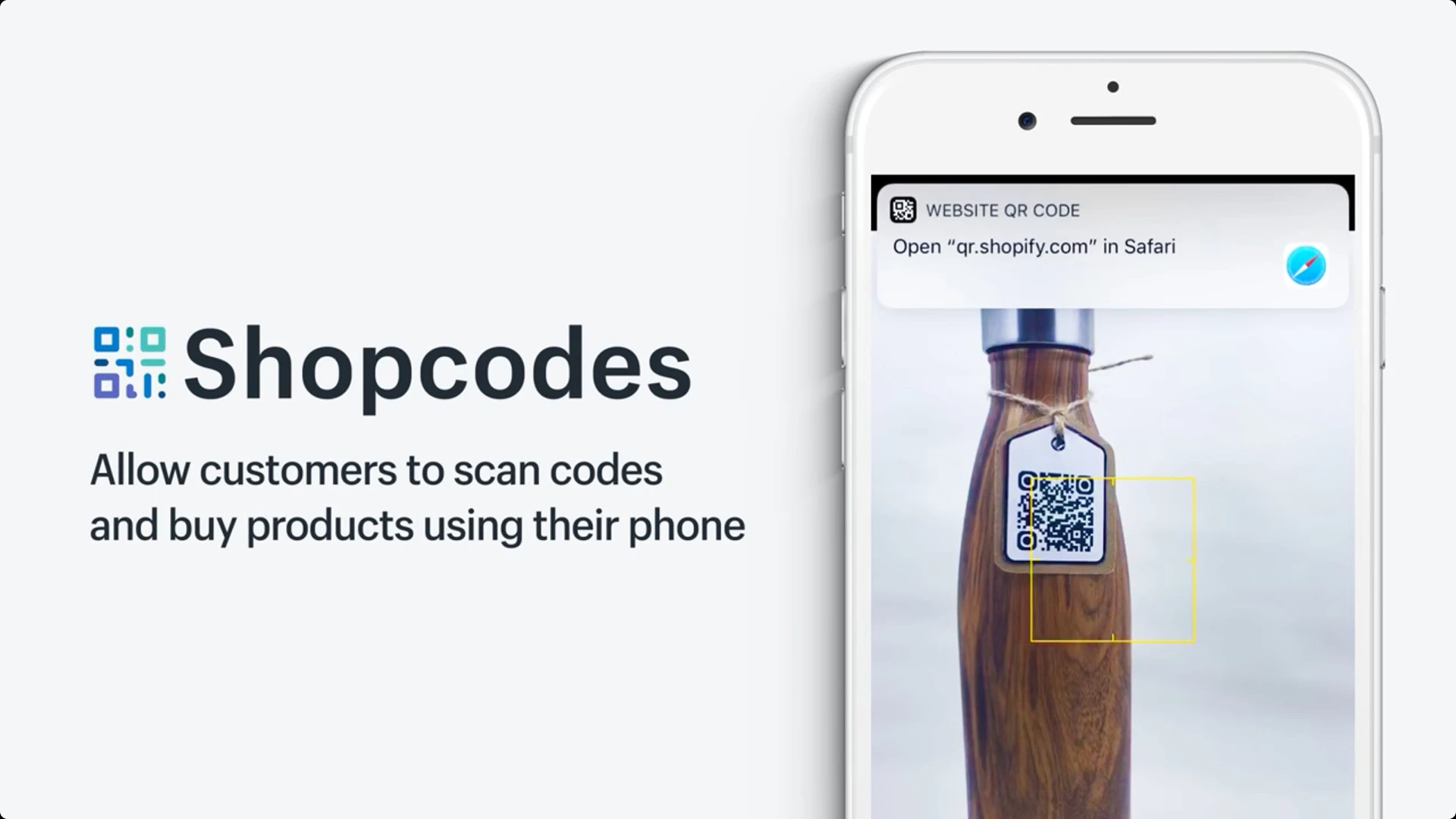
However, as we mentioned earlier, this app doesn’t support creating QR codes in bulk, and you won’t be able to customize the code. Nonetheless, it is a great tool for any business looking to create a QR code easily and for free.
2. QR Code Generator Hub
Pricing: Free plan available | $9.95 – $19.95
If you’re searching for a robust Shopify QR code generator, the QR Code Generator Hub app should be your go-to choice. What’s awesome about this app is that it empowers you to create QR codes in bulk (all products/selected products/collections, etc.).
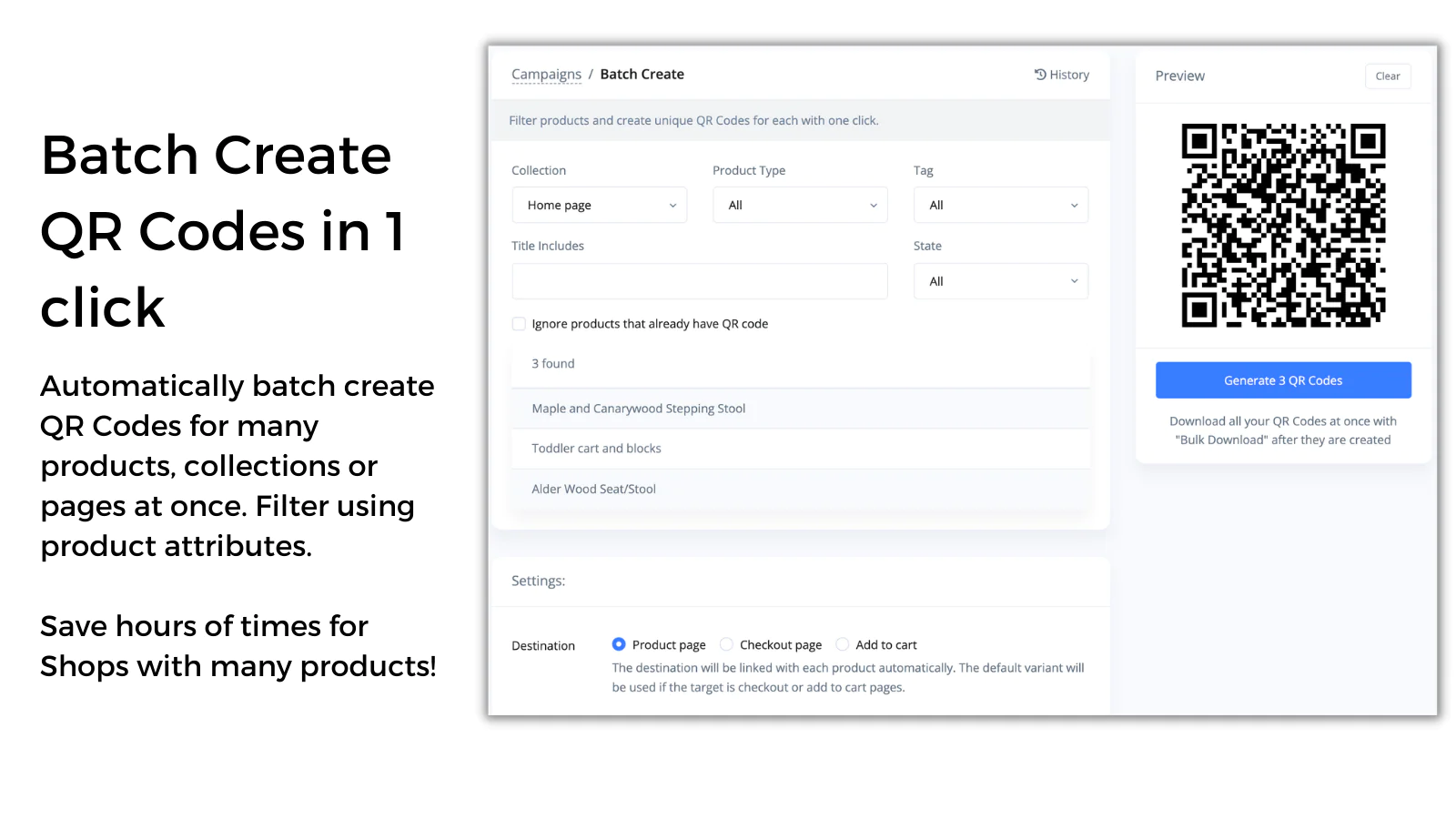
What we love about this app is that it integrates seamlessly with Google Analytics to show you your QR code’s detailed analytics. Plus, with this app, you can fully customize your QR’s looks and feels and automatically add discounts to your QR code.
3. Retail Barcode Labels, QR code
Pricing: Free plan available | $8.99 – $69.99
Retail Barcode Labels, QR code app is the next one we’d highly recommend. With this app, you can design and print barcode labels for your products without sweating. Plus, you can freely customize your label’s style and format to align with your branding and usage purpose.
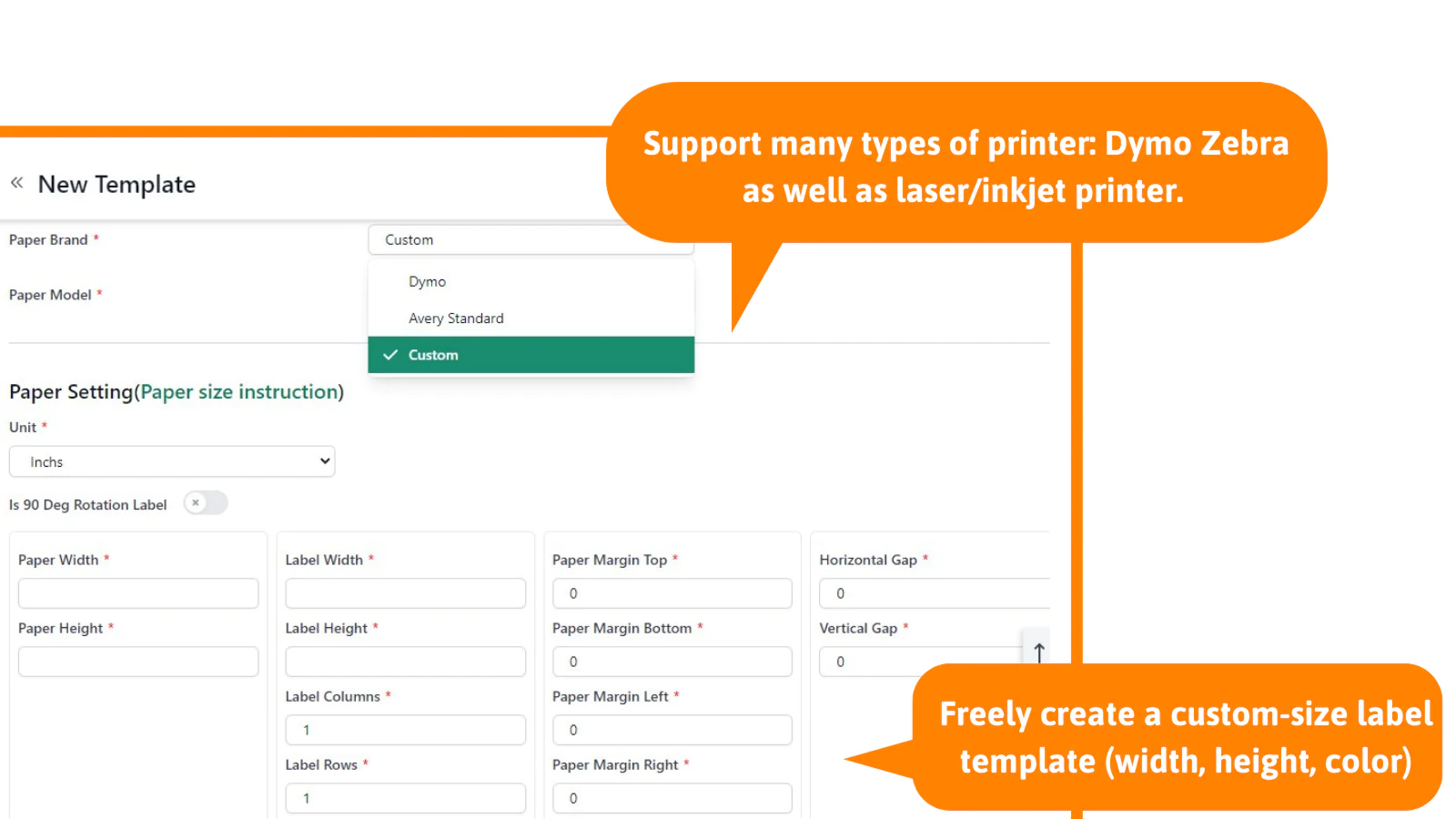
One of the app’s coolest features is that it lets you create a label template without coding. You can quickly set up any label size your label printer supports and preview the design result before printing.
Additionally, the app allows you to print QR code labels for multiple products in bulk by multi-selecting or using a CSV file. You can even create a custom barcode format on your own!
4. Burst
Pricing: Free plan available | $49.99 – $199.99
This list would be incomplete without Burst – a top Shopify QR code generator packed with many powerful sales features. With Burst, you can create QR Codes, SMS links, or social media ads for instant product ordering with discount codes automatically applied.
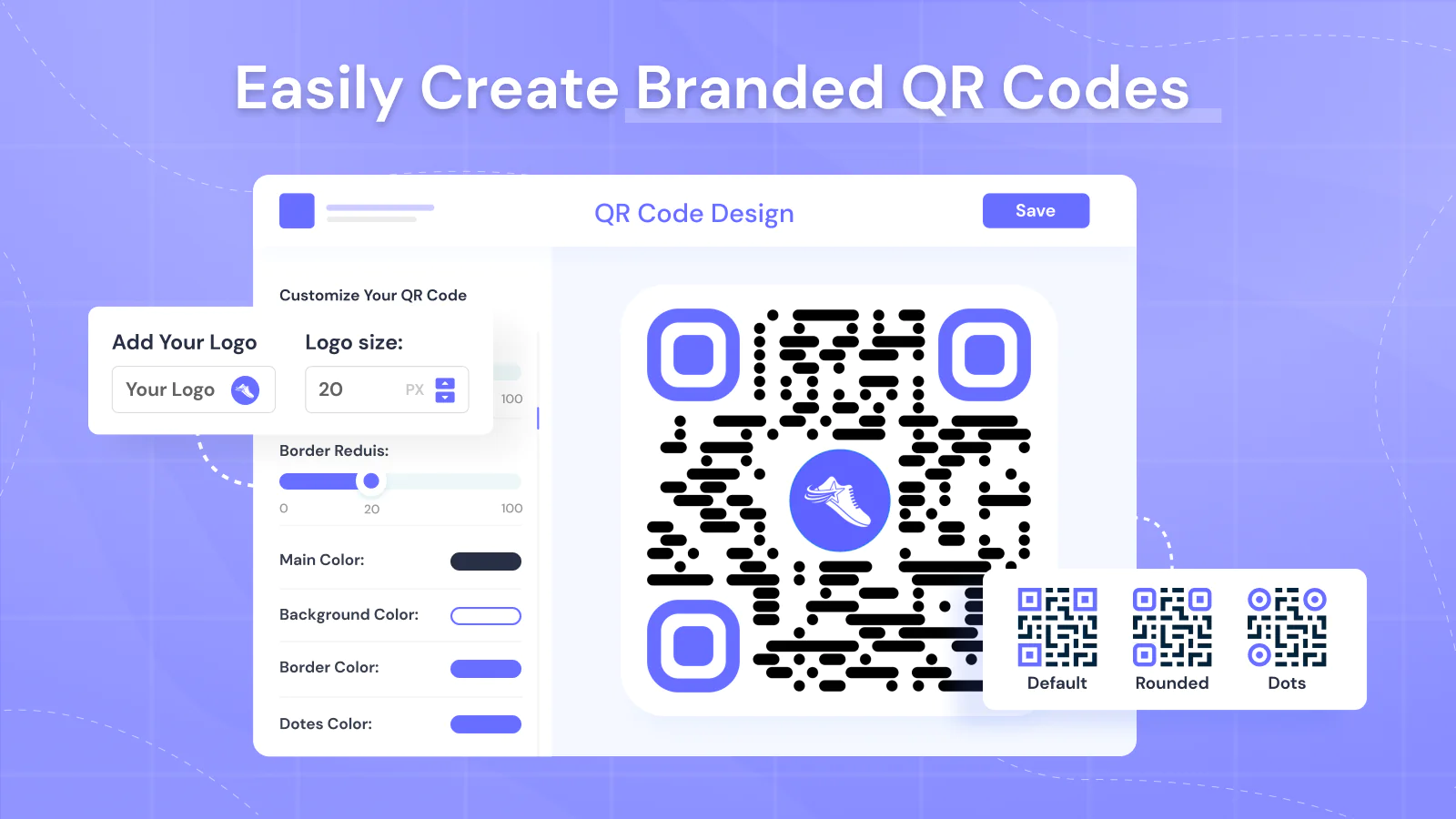
In addition, you can send push notifications directly to your customer’s home screen, providing important information such as upcoming sales or reminders about abandoned carts.
5. Brij ‑ QR Code Experiences
Pricing: $250 – $950
And last but certainly not least, Brij is the most powerful Shopify QR code generator app in today’s list. The app lets you generate stunning QR codes and customize them in clicks. What’s awesome is that it also allows you to build mobile app pages to direct your customers after they scan the code.
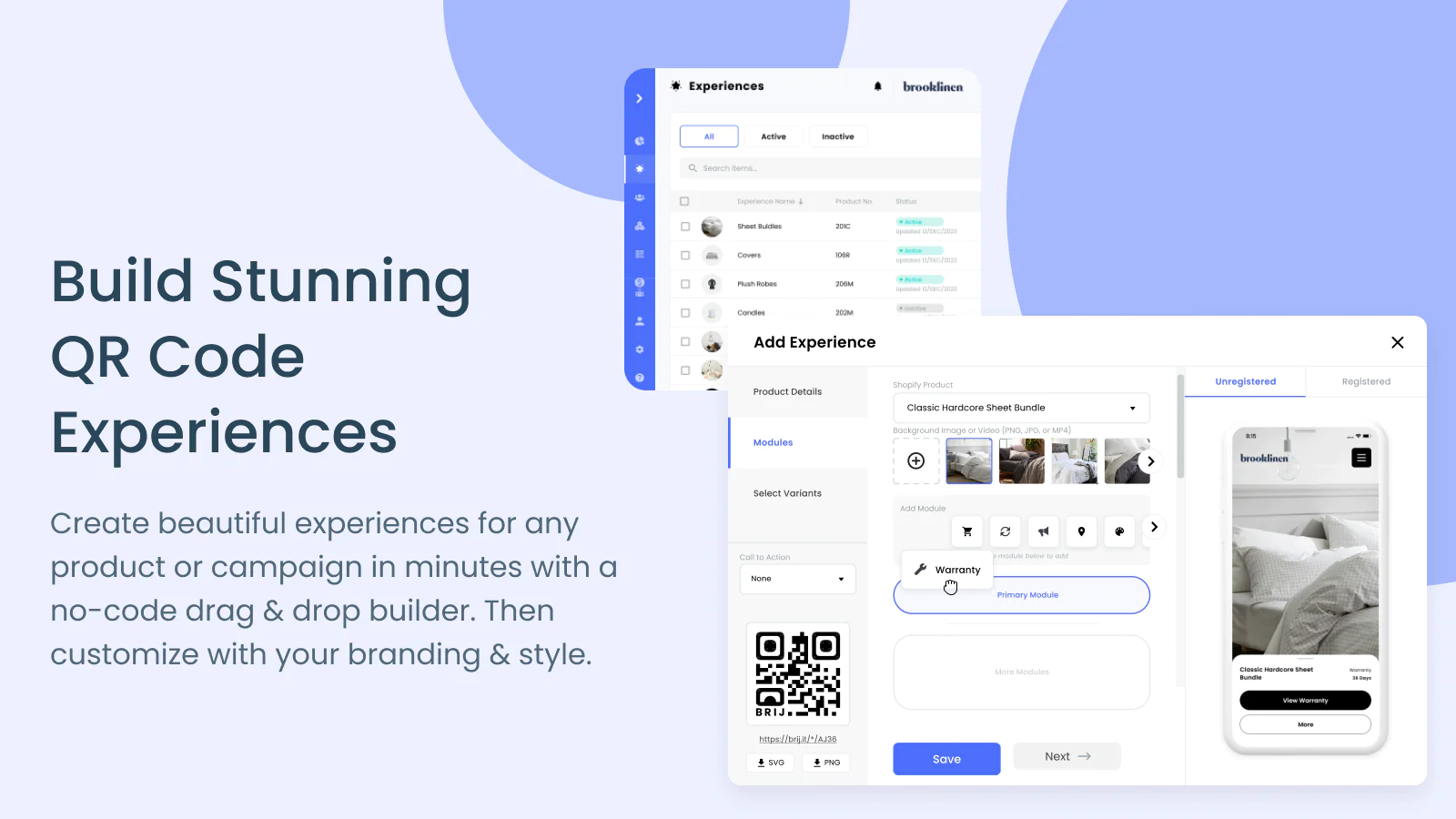
Plus, if you also sell your products under subscriptions, Brij even makes more sense. You can empower customers to subscribe to your products or re-order in clicks. Though Burst isn’t an affordable choice, it’s a perfect solution if you’re on the growth and want to incorporate QR codes into your online business fully.
With an extensive app store, ease of use, and great built-in sales & marketing features, Shopify has recently been all the rage among online store owners.
But does it fit your demands and budget? Let’s find the answer with our unbiased Shopify Review.
Shopify QR Codes – FAQs
[sp_easyaccordion id=”58209″]
Final Thoughts
All in all, leveraging Shopify QR code can be a proven-working strategy to boost customer engagement, retention, loyalty, and more. And LitExtenson – #1 Shopping Cart Migration Expert hope after reading this article, you can learn how to generate Shopify QR codes that fuel your sales growth.
Don’t forget to check LitExtension’s blog site for many more insightful articles, and join our active Facebook Community to get the inside scoop from 12K+ eCommerce entrepreneurs like you!