If you are running a business with a physical presence and an online store using Shopify, the chances are that you would want to streamline your payment processes. That is where Shopify split payments come in handy.
But what are split payments, and how to accept split payments for an order? Don’t worry! Let us show you all you need to know about Shopify split payments, including:
- An overview of Shopify split payments;
- How to accept split payments with Shopify POS seamlessly;
- The best Shopify split payment apps to boost your conversions.
Let’s dive in!
Shopify Split Payments Overview: All You Must Know About
Before we show you the detailed steps on how to accept Shopify split payments, let’s spend a minute or two getting to know more about this payment method.
What are Shopify split payments?
Shopify split payments are a versatile payment solution for physical Shopify stores with a simple concept. When a customer checks out in a Shopify brick-and-mortar store, they have the option to split their payment into smaller, more manageable amounts.
This could mean dividing the total cost between different payment methods, like a combination of credit card and PayPal, or setting up a payment plan where the total amount is paid over time in installments.
Shopify split payments’ flexibility can help speed up the checkout process and reduce abandoned carts, as customers are less likely to walk away from a purchase if they can easily combine payment methods.
Some examples of Shopify split payments
Below are a few use cases of Shopify split payments so you can have a better grasp of this cool, flexible payment method:
- Group purchases: Imagine a scenario where a group of friends wants to buy a gift together. Instead of one person paying the entire amount and others reimbursing them, each friend can pay their share directly through the Shopify store.
- Installment payments: For expensive items, customers might prefer paying in installments. A furniture store, for instance, can allow customers to pay a portion of the price upfront and the rest in monthly installments, making it easier for customers to make big purchases.
- Multiple payment methods: Sometimes, a customer might want to use multiple payment methods for a single purchase. They use, for example, a credit card for part of the transaction and store credit or a gift card for the rest. Shopify split payments facilitate this, making the checkout process more flexible.

How To Accept Shopify Split Payments Without Hassle
Now that you have a better understanding of what Shopify split payments are. Let’s get to the main part – exploring how to accept Shopify split payments for your store.
How to accept Shopify split payments for an entire order?
When a customer wants to pay for their entire purchase using more than one payment method (e.g. cash for part of the payment and a credit card for the rest), you can allow them to do so following the steps below:
- In the Select payment selection interface, tap on Split payment.
- Enter the amount of money that the customer is paying for the first payment.
- Choose the payment method, and complete the first payment.
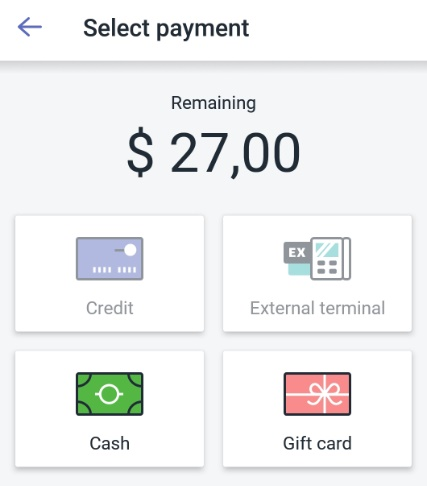
- Enter the amount of money that the customer is paying for the second payment.
- Tap on the next payment method, and complete the second payment.
- Tap Done.
How to accept your Shopify’s first partial payment
When a customer can’t pay the full amount at once and wants to pay in installments, you can accept your first partial payment by taking these simple steps:
- In the Select payment selection interface, tap on Split payment.
- Enter the amount of money that your customer is paying using their selected payment method.
- Tap on your customer’s chosen payment method and complete the payment.
- Tap on Mark as partially paid.
- After confirming the transaction details, tap Mark as partial. You can add customer information, print the receipt, or add a further note to the order.
- Tap Done.
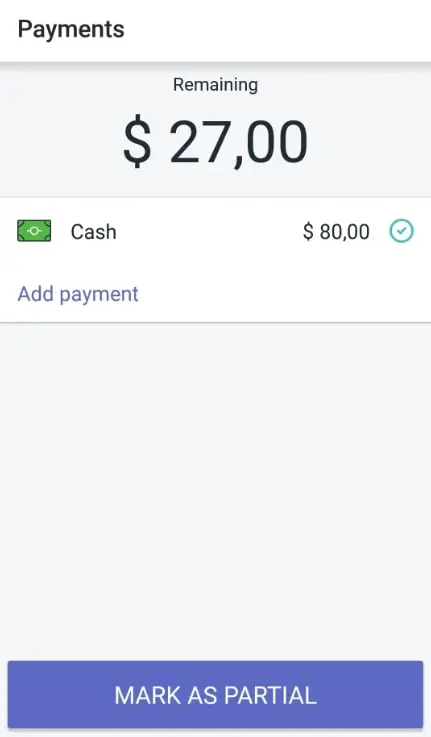
How to collect another payment on a partially-paid order
When you need to collect the remaining balance on an order that was previously partially paid, simply follow these steps:
- On the partially-paid order, tap Collect payment.
- Enter the amount of money that your customer wants to pay.
- Choose the payment method and complete the payment.
- Tap Done.
- Complete the transaction:
- Tap Done if this is the final payment;
- Tap Mark as partially paid if there is an outstanding balance.
- When you finish, hit Done to save your changes.
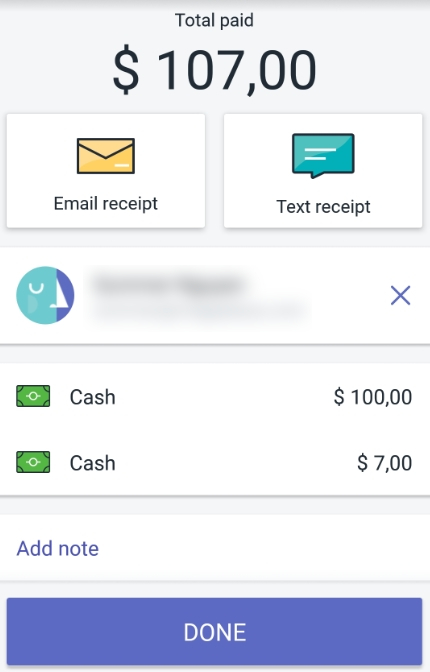
Best Shopify Split Payment Apps To Drive Conversions
Split payments benefit you and your customers in all possible aspects. Unfortunately, split payments are still largely used in physical rather than online web stores.
Therefore, if you want to gain an edge over your competitors, here are some of the best apps to accept split payments for your Shopify online store.
#1. Shop Pay Installments
Shop Pay Installments is a feature of Shop Pay – Shopify’s expedited checkout option that comes exclusively with Shopify Payments.
If you meet Shop Pay Installments eligibility, you can give your customers the flexibility to pay for their purchases in installments. Shop Pay Installments is integrated with Shopify’s online platform and its POS system, making it accessible for both in-store and on-site purchases.
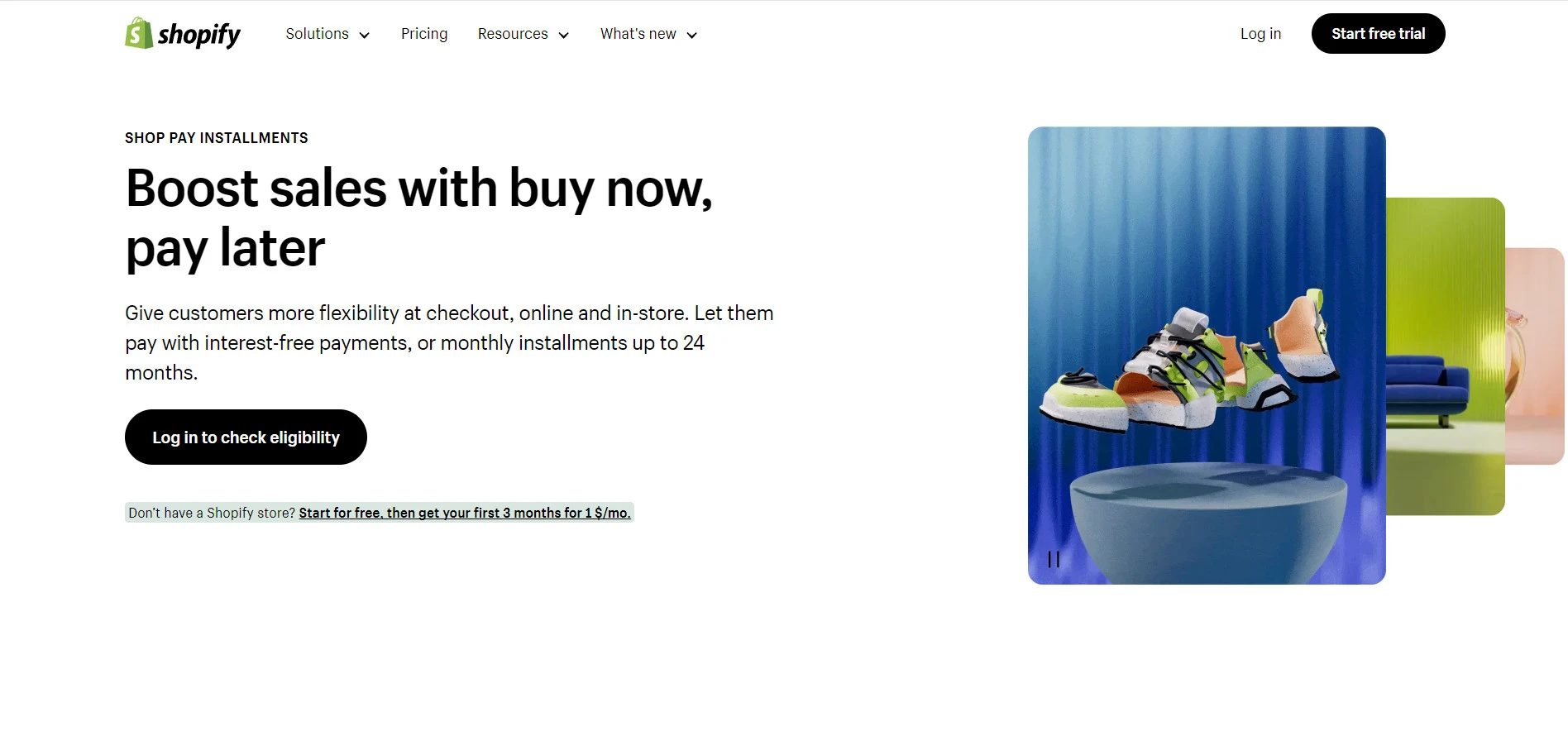
Highlight features of Shop Pay Installments
- Shop Pay stores payment and shipping information, enabling customers to check out faster in future transactions;
- Shop Pay Installments allow customers to split their payment into four equal, interest-free installments for orders between $50 and $999.99;
- As a Shopify native solution, Shop Pay Installments integrates seamlessly across the Shopify ecosystem, providing a reliable and consistent user experience.
#2. Split Payment & Deposit SpurIT
This app offers a 4-in-1 solution, including deposit payments, multiple payments using different methods in a single transaction, shareable payments, and installment payments. It’s designed to boost retail sales by offering customers flexible payment options.
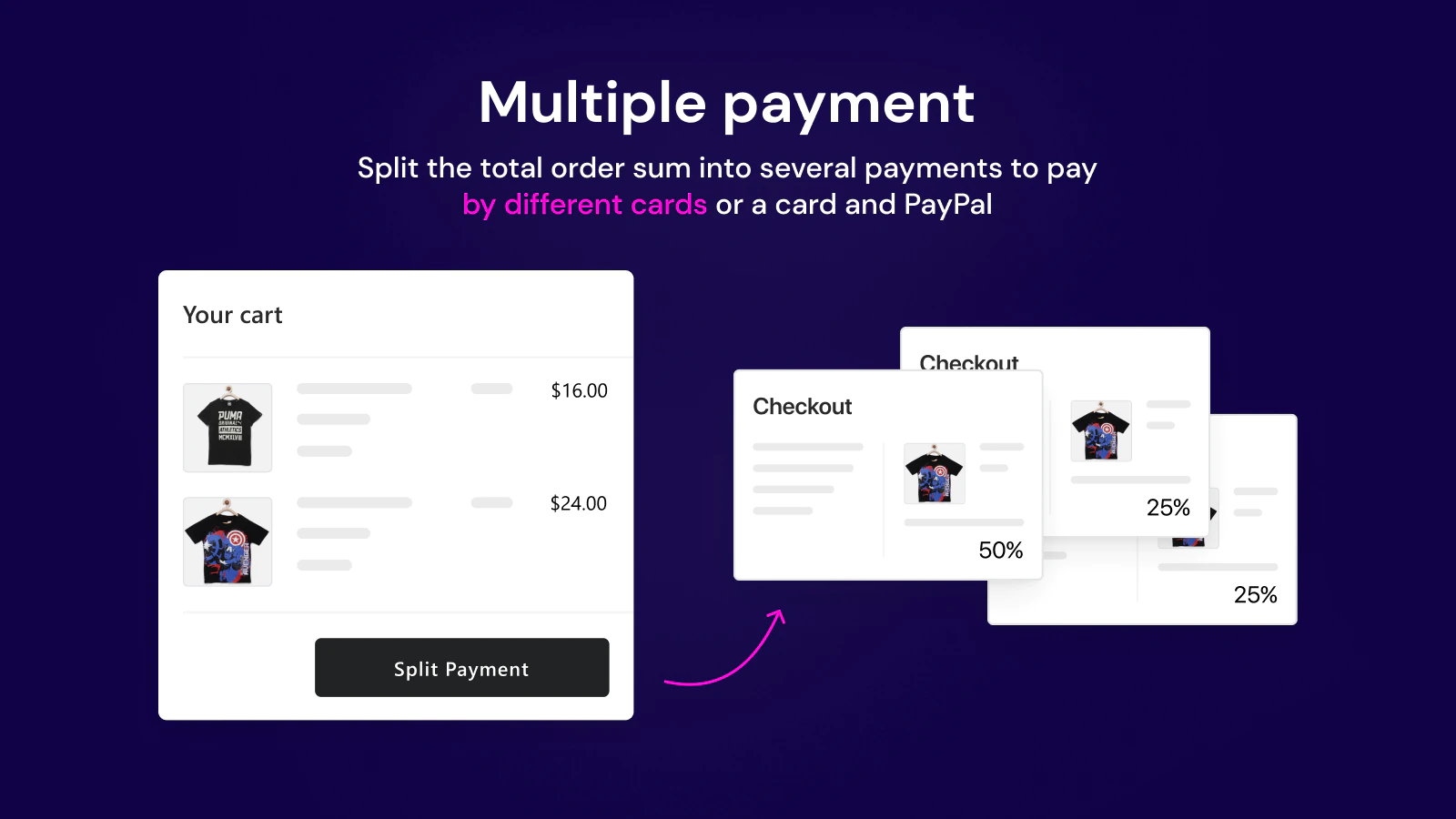
Highlight features of Split Payment & Deposit SpurIT
- Use different payment methods in a single transaction, such as two credit cards or a combination of credit card and PayPal;
- Allow your customers to make a deposit and pay the remaining amount at a later date, useful for expensive purchases or services;
- Your customers can divide their payments into smaller, equal installments;
- Allow multiple people to share payment for the entire order.
#3. Deposit & Split Payment Depo
Depo focuses on managing partial/split payments, pre-orders, and deposit management. It allows you to take deposits in your store easily. Plus, it’s possible to vault customers’ cards and automatically charge the remaining payment on a specified date.
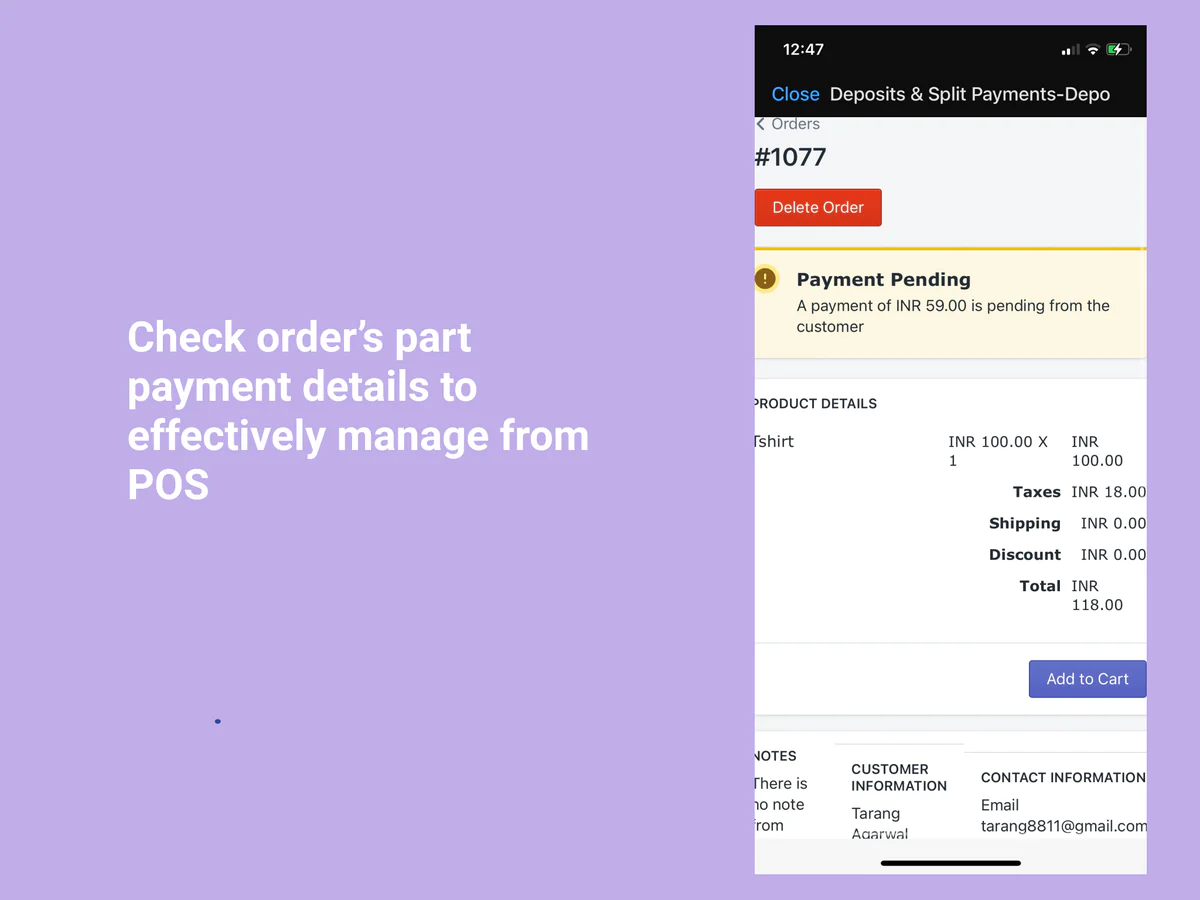
Highlight features of Deposit & Split Payment Depo
- Automatically charge the remaining balance of a purchase at a later date;
- Allow your customers to order and pay for items before they are available with pre-order transaction features;
- Handle different types of split payments, such as allowing customers to make partial; payments at different times or pay a deposit first and the rest later;
- Allows for the customization and automated sending of invoices.
Frequently Asked Questions
[sp_easyaccordion id=”68973″]
Ready To Accept Shopify Split Payments For Your Store?
Thanks to its convenience and flexibility, Shopify split payments are increasingly popular among Shopify merchants. We hope that after reading this article, you know how to accept and manage split payments in your store efficiently with Shopify’s POS.
Don’t forget to check out LitExtension’s insightful blog site and join our engaging Facebook Community to get updated with the latest eCommerce trends, tips, and tricks.