Are you currently running a Shopify dropshipping business and looking for a way to increase your sales? There are a number of ways to grow your Shopify store, but one of the best options is to start selling your products on Amazon dropshipping.
Amazon is the largest retailer in the world. They have access to more customers than anyone else, which is why so many online sellers are listing their products there. During the last quarter of 2020 Amazon generated an incredible $125 billion in sales, and 55% of those sales were from third-party sellers.
But how do you integrate your Shopify business into Amazon’s platform? We’ll fill you in on everything you need to know about Shopify to Amazon dropshipping.
Is Amazon Dropshipping allowed?
Before going any further it’s important to talk about Amazon dropshipping policy. Amazon dropshipping is generally acceptable according to the company, but there are some rules you’ll need to follow:
- All labels, invoices, and packing slips must identify you as the seller.
- You must be the one to accept and process returns.
- Your business must comply with Amazon’s seller agreement.
Basically, if you’re going to have your supplier ship your products for you, make sure their logo, company information, and marketing materials aren’t included in the shipment. There should be no indication that another business fulfilled the order.
You also have the option of using the Fulfillment by Amazon (FBA) program, which is similar to dropshipping and offers some benefits. We’ll cover this in more detail later in the guide.
How to determine if a product is worth selling on Amazon?
The key to Amazon dropshipping is to sell items with a proven sales history on the platform. One thing to pay attention to is that when selling products on Amazon that perform well on your Shopify store doesn’t automatically mean it will be profitable on Amazon.
Luckily, there are two tools that make doing product research quick and easy.
1. Amazon Dropshipping & Arbitrage Extension
Once installed, this extension will reveal all sorts of useful information right on a product’s Amazon listing. You’ll be able to see:
- Buy box price
- Amazon fees
- Profit margin
- Whether a product is ungated
- And more
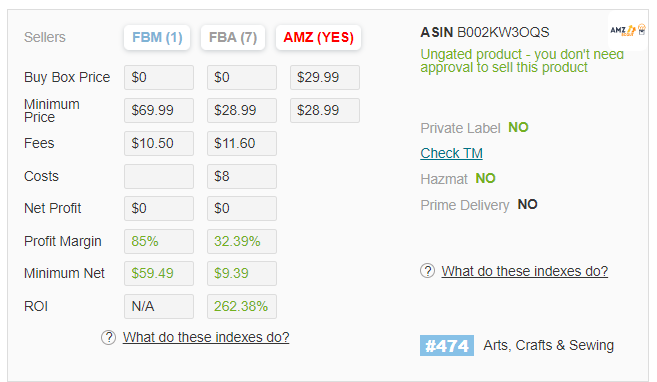
This saves you an immense amount of time since you can see all of this data in one convenient location.
2. AMZScout Pro Extension
This is one of the best tools for taking an in-depth look at how an item is performing on Amazon. You’ll see average monthly sales, reviews, competition levels, sales trends, and more. The tool also features product and niche scores, which allow you to quickly see the pros and cons of selling an item and whether it will be profitable to sell.
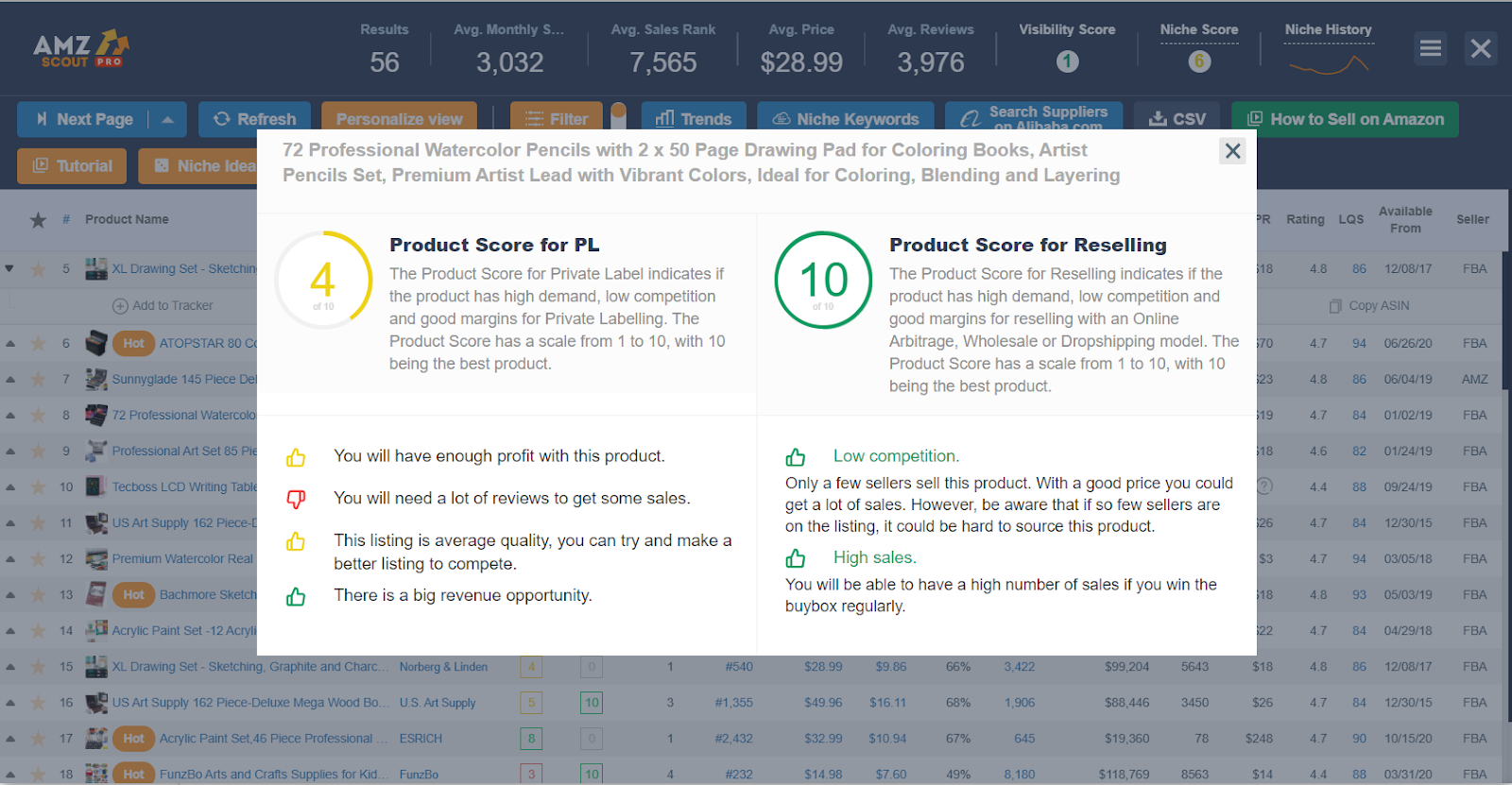
What to look for
Making money selling on Amazon is easy when you know what to look for. Here are a few questions to ask yourself when performing your product research:
- Will the item be profitable for you? Enter your costs into the Dropshipping and Arbitrage extension to determine your sales margins.
- Is the product gated? Amazon restricts sellers from selling in certain categories. Depending on the item you may need to be approved to sell it, which can take time. Check your product on the Dropshipping and Arbitrage extension to see if it’s gated.
- Is it selling at a good price? Ideally, your item will be priced between $40 – $70. This price range is high enough to earn a profit but still low enough that people don’t need to think too hard before making a purchase. You can leverage the Pro Extension to check the average price of a niche.
- Is there demand for the item? Typically, you’ll want to look for the best dropshipping products that have over 300 sales a month. You can see this by using the Pro Extension.
- Is there too much competition? If there are too many other sellers offering your item it will be hard to compete. Check the visibility score in the Pro Extension and look for products that have a score of 1 – 3. This indicates that very few sellers have discovered that niche.
If one of your Shopify products checks all of these boxes then it’s likely an excellent candidate to start Amazon dropshipping.
How to dropship products to Amazon from your Shopify store?
Shopify actually allows you to integrate your store with an Amazon account. This simplifies the process of selling on Amazon and allows you to manage and sync your data from one place. Furthermore, you are able to sell on more online marketplaces such as eBay to level up and thrive your business, with a need for Shopify eBay integration.
Here’s how to do it:
Step 1: Create an Amazon account
If you haven’t done so yet you’ll need to create an account for amazon dropshipping. Click Sign Up to open a Professional Seller account, or scroll down and click Sign up to become an individual seller for an Individual Seller account.
Individual accounts are free to have, but you’ll pay $0.99 for every sale you make on top of your other fees. The Professional account doesn’t charge this fee but you’ll have to pay $39.99 per month. Professional sellers also have access to a number of features that individual sellers don’t.
Basically, if you plan to sell more than 40 items a month, a Professional Seller account will be more cost-effective.
Follow the directions to complete the sign-up process. You’ll need a credit card and ID, as well as your tax information.
Step 2: Connect your Amazon account to Shopify
Once your Amazon account is set up, it’s time to integrate it with your Shopify store. Follow the steps below to complete the process:
- Log in to your Shopify account.
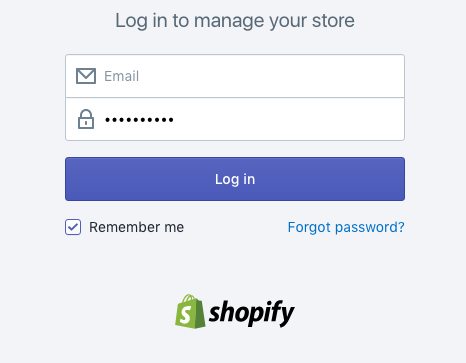
- Open your admin panel.
- Click the “+” icon next to Sales channels.
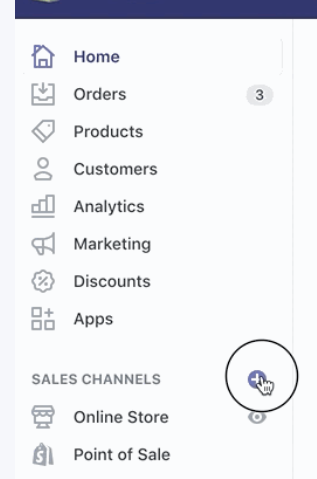
- Click the green “+” button next to Amazon.
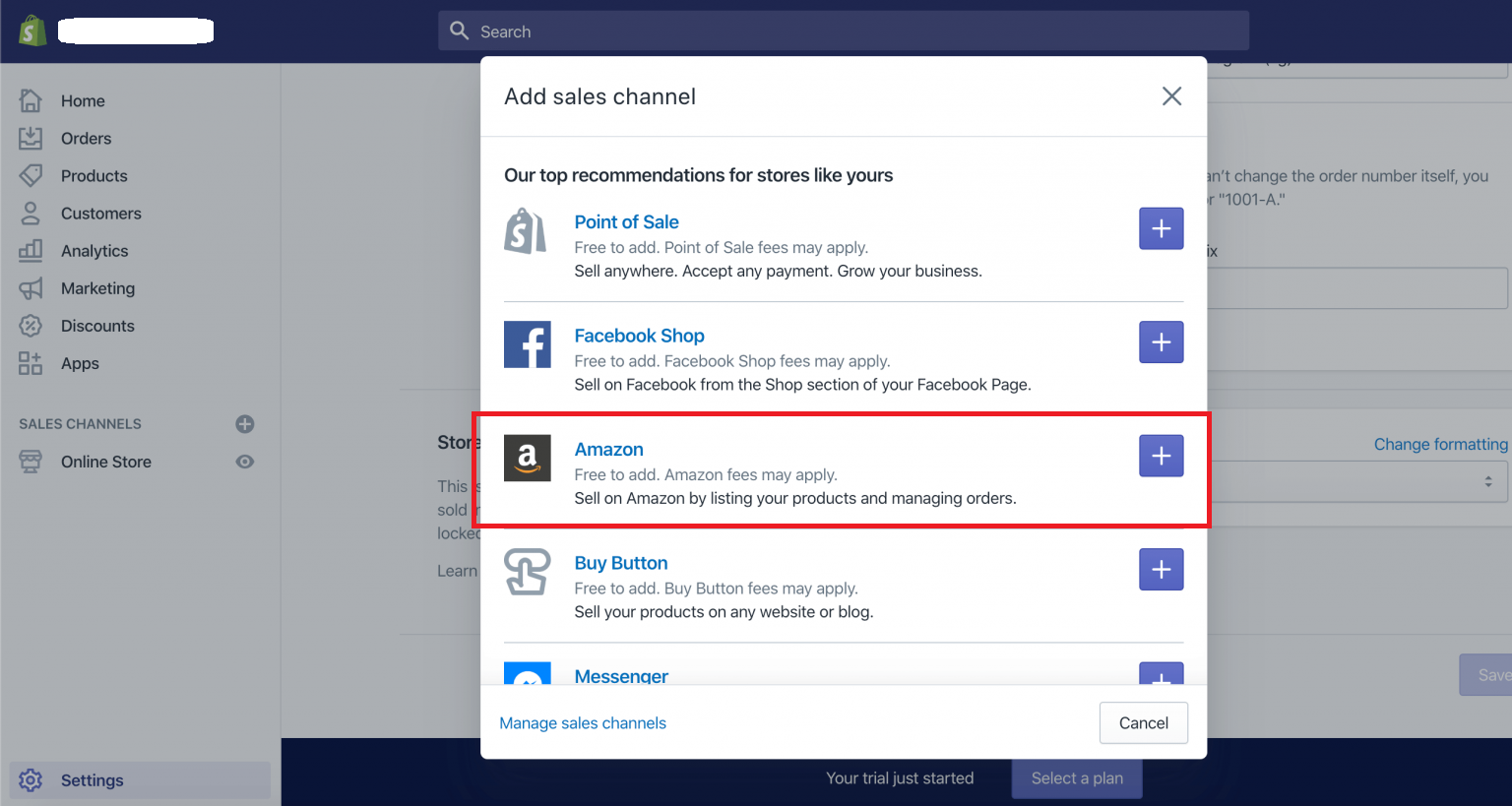
- Click Update Sales Channel at the bottom of the screen to confirm you’re ok with Amazon accessing your Shopify account.
- Click Connect to Amazon.
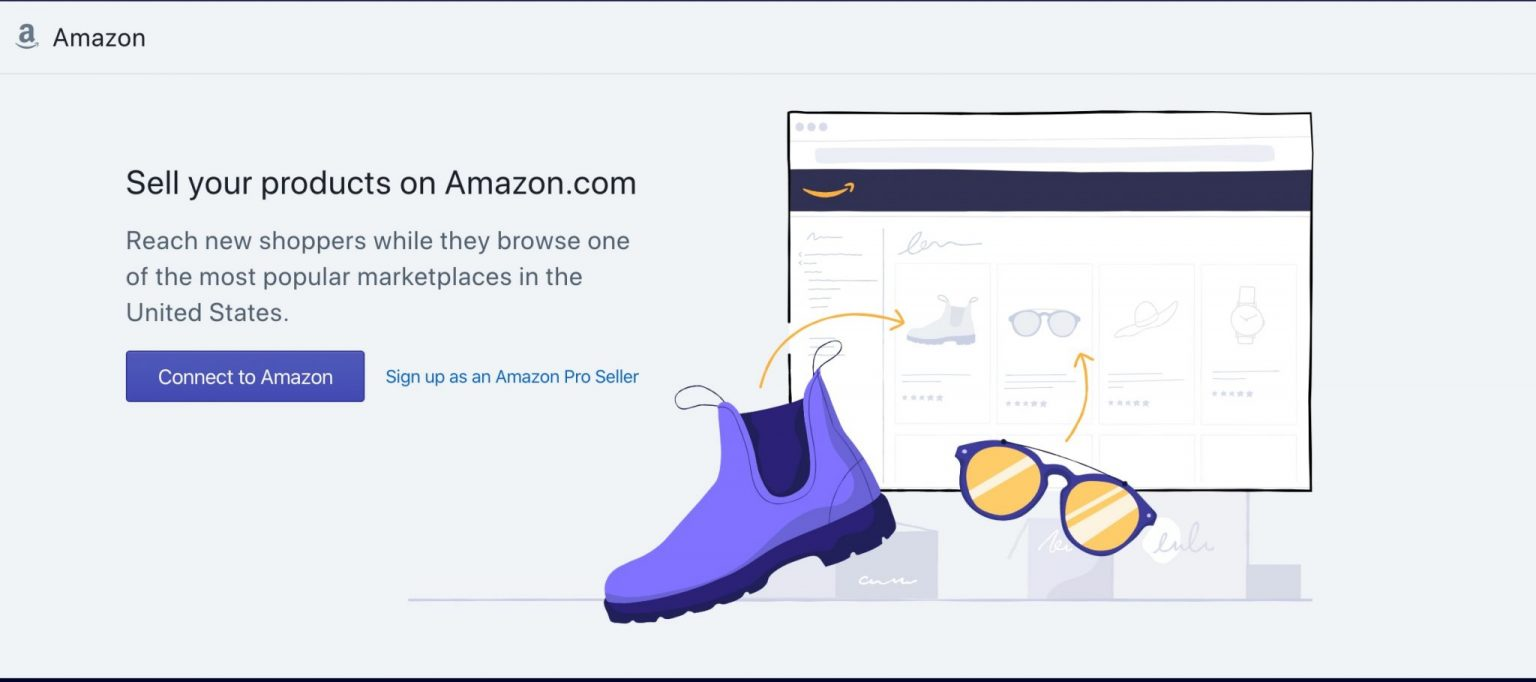
- Follow the directions on the next page to connect your accounts.
- Once you complete the integration process, you’ll be returned to your Shopify admin page.
- Log in to your Amazon Seller Central account and, under User Permissions confirm developer access for Shopify.
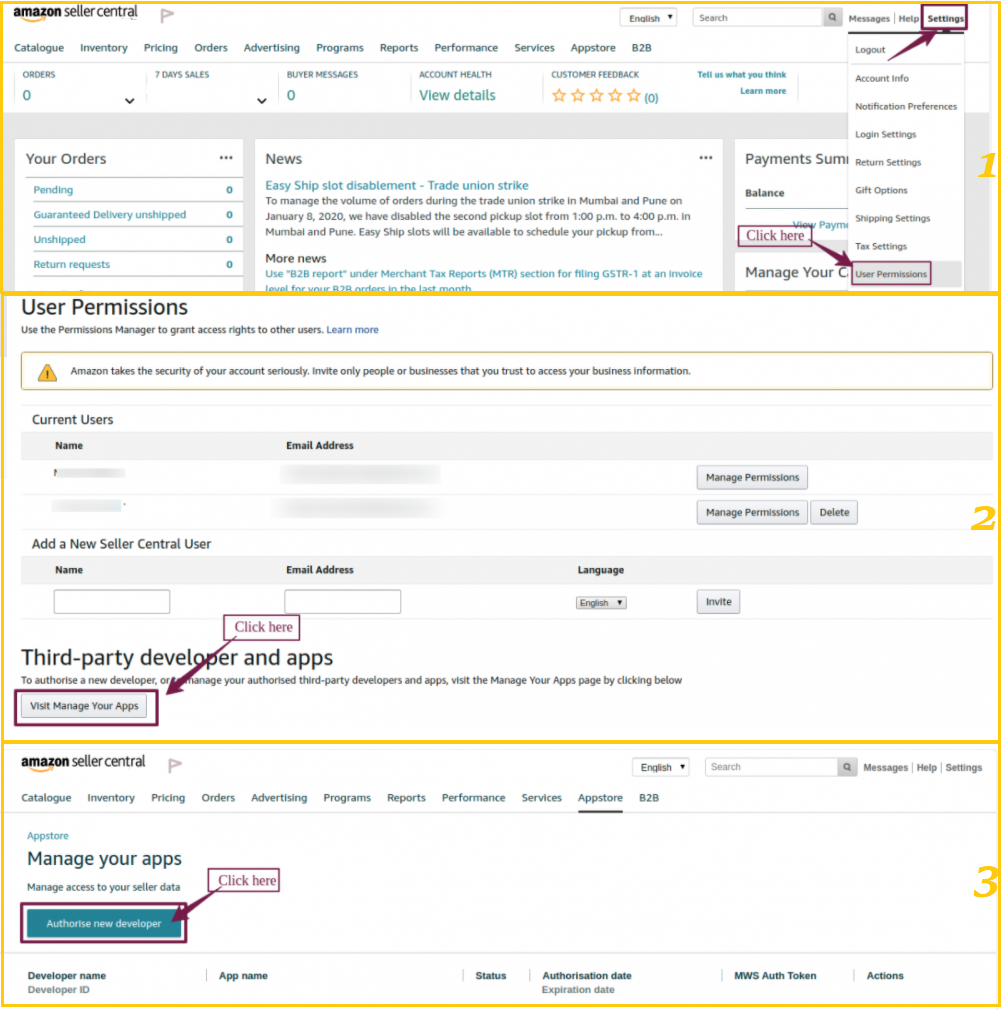
After completing these steps you’ll be ready to sell on Amazon through your Shopify account.
Step 3: Get approved in your product category
As we mentioned earlier, depending on what you’re selling you may need to get an approval from Amazon to sell in that category.
Some of the categories you need approval for include:
- Clothing
- Collectible Coins
- Jewelry
- Music & DVDs
- Automotive & Powersports
- Sports Collectibles
- Watches
If you want to sell in these or any other categories requiring approval go here to submit your application.
Step 4: Create your Amazon product listings
Next, you’ll need to list your items on Amazon. You can do this from your Shopify admin panel once your accounts are connected:
- Click Amazon, then Create listing.
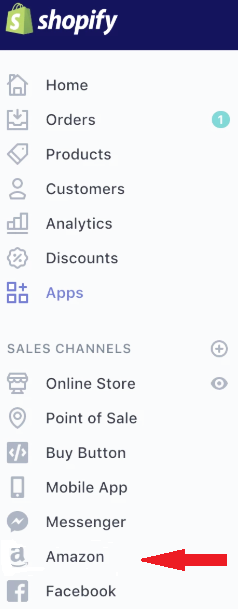
- Find the product from your Shopify store that you want to list on Amazon
- Click Select product.
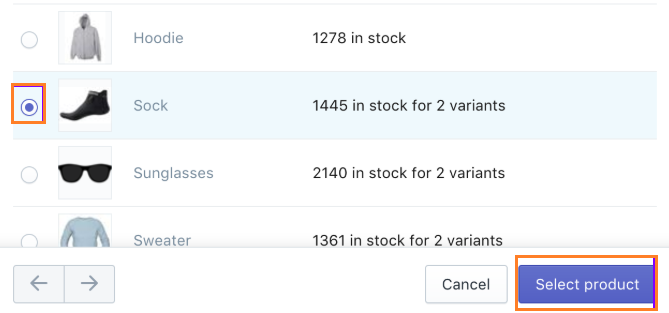
- Click Create listing.
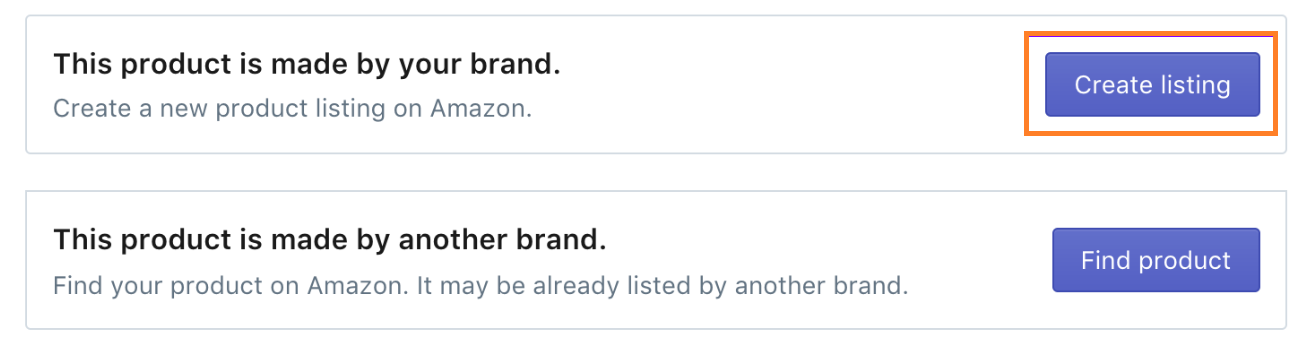
- Select the category you would like to list your product in.
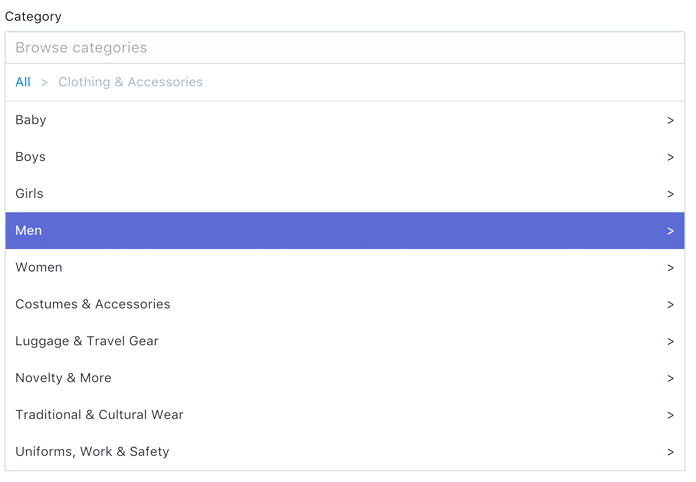
- Fill in your title, description, and other item details.
As with your Shopify listings, you’ll want to use multiple high-quality photos to highlight your product’s features. You should also use your description to describe how the item benefits the customer.
Finally, make sure to include keywords throughout your listing to ensure it shows up in Amazon searches. You can use tools like AMZScout’s Keyword Search or Reverse ASIN Lookup to find the best terms for your product.
Step 5: Fulfill your orders with FBA
This last step for Shopify to Amazon dropshipping is optional but a good idea if your supplier isn’t able to comply with Amazon dropshipping policy.
With the FBA program, you’ll ship all your inventory to Amazon. They’ll store it in one of their many warehouses and fulfill your orders as they come in. So, it’s a lot like traditional dropshipping except you have to buy all your inventory in advance.
Using the FBA program also allows you to qualify for Prime shipping, which is an enormous selling advantage.
You can connect your Shopify account with FBA through the following process:
- On the Amazon Marketplace Web Service (Amazon MWS) page, follow the instructions to link your Shopify store with your Fulfillment by Amazon account.
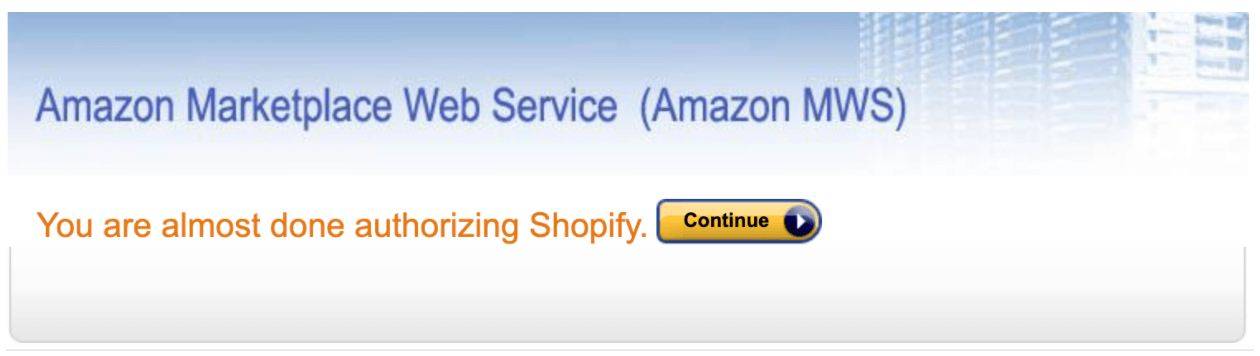
- Click continue to complete the process and return to your Shopify Store.
- When you’re adding a new product, under “Fulfillment Services” click “Amazon Marketplace Web Service.”
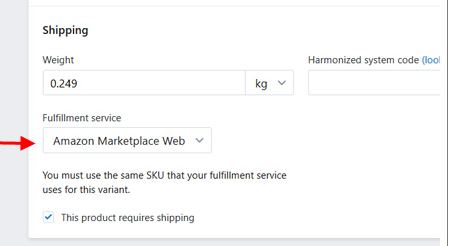
After you have FBA set up you’ll need to define your shipping rates. You’ll also have to edit any products you plan to fulfill through FBA and select “Amazon Marketplace Web” as the fulfillment method.
Conclusion
Amazon dropshipping is one of the best ways to expand your Shopify business. By gaining access to all the additional traffic and customers, you should be able to dramatically increase your sales. We do believe that with the assistance of the mentioned above extension, you can manage and grow your store without a hitch. If you are a dropshipping beginner and want to know more about this business model, check out our general review, which will answer several questions like “Is dropshipping profitable?” or “Is Dropshipping worth it?”
Should you have any questions, please contact us. LitExtension – #1 Shopping Cart Migration Solution support team is always happy to help. For more valuable information regarding eCommerce, join our huge Facebook Community.