Introduction
According to a recent study by eMarketer retail eCommerce sales worldwide have grown by 16,5% in 2021. As a result, the eCommerce platform of your site plays a critical role in connecting you and your customers. If your website is having problems such as slow speed, lack of features, out-of-date software, etc, it’s time to perform a shopping cart migration!
In this article, we will show you step-by-step instructions on how to perform a shopping cart migration in 3 steps with LitExtension. Keep reading to know:
- How to backup and set up your new store.
- How to migrate data, custom fields, and extensions.
- Checklist for your shopping cart migration.
Need Help To Migrate Your Store?
Cart to Cart Migration is super easy with LitExtension. We help you transfer all your data from any current eCommerce platform to a new one accurately, seamlessly with utmost security.
Why & When to Run Shopping Cart Migration?
If your site is experiencing some of the following signs, it’s time for a website re-platforming!
- Slow site speed
- Too many updates and patches
- Poor integration
- Lack of features
- Restricted capacity
In fact, shopping cart migration is a highly complicated process. It involves a certain amount of risk since you will have to restructure the whole site. Improper migration is likely to result in SEO ranking drop, data mismatch, customer password denial, and so on.
When performing a shopping cart migration, you definitely don’t want any of those to happen as even a small mistake can lead to serious traffic loss and decreased customer loyalty. Thus, many important things should be considered carefully before performing a cart to cart migration.
Popular Migration Pairs
- WooCommerce to Shopify Migration [In 3 Steps] | LitExtension
- BigCommerce to Shopify Migration [In 3 Steps] | LitExtension
- Wix to Shopify Migration [In 3 Steps] | LitExtension
- Magento 1 to Magento 2 Migration | #1 Solution | LitExtension
- Magento to WooCommerce Migration | #1 Service | LitExtension
- OpenCart to WooCommerce Migration (In 3 Steps) | LitExtension
- Shopify to WooCommerce Migration (In 3 steps) | LitExtension
Now, let’s go to detailed information about how to perform a cart to cart migration with LitExtension!
Shopping Cart Migration – Preparation
#Step 1: Backup your current store
What is the most important element that you need to protect during the whole migration process? It’s your data. The main core of your future site is nothing but your formal eCommerce database. Thus, it’s important that you backup your store before implementing any minor or significant changes to your website.
Nevertheless, depending on the type of your website platform (open-source or hosted), you can perform the backup in several ways:
Open-source eCommerce platform (WooCommerce, Magento, etc)
- Using Cpanel: using the phpMyAdmin web interface to export the data to files. For more information, you can look for detailed instructions here.
- Backup from your dashboard: Most of the open-source website builders allow you to create a complete backup of your database and the file system. You can find this function in your back-end interface.
Hosted eCommerce platform (Shopify, BigCommerce, Squarespace, etc)
- Manual back-up: Hosted carts always have an option for you to get a copy of your data by importing them into CSV files.
- Via the third-party app: If you don’t want to waste your time, you can look for a backup tool such as Rewind.
#Step 2: Set up a new target store
After backing up your store successfully, then the next step would be to set up a new site to migrate your store to. Nonetheless, make sure to choose the most suitable eCommerce platform for you, your business, and your objectives. Check out our 2022 list of top eCommerce platforms!
Generally, the installation process is different across each platform.
-
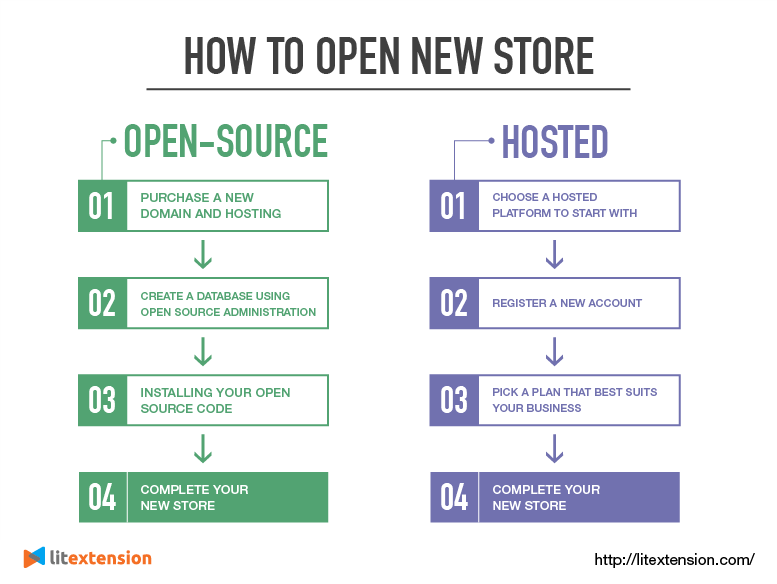
Open a new store
Open-source eCommerce platform
This type of website builder grants you a much more level of control over your site compared to hosted platforms. It is possible to create a unique eCommerce store that aligns with your specific business purpose. However, the process of creating a new store on an open-source platform requires some time and technical knowledge.
Which is the best open-source platform?
Basically, you are going to complete these four steps:
- Purchase a new domain and hosting.
- Create a database using open-source administration (DataGrip, Dbeaver, Phpmyadmin…).
- Installing your platform’s open-source code (Magento, WordPress…). We’ve created ultimate guides to help you install WooCommerce and install Magento 2 or set up PrestaShop. Check them out if you’re interested!
- Set up your new store (Configure settings, Pick your theme, Extension, Payment gateways..).
Hosted eCommerce platform
Different from open-source eCommerce platforms, using a hosted platform means you buy a plan and your website will have all the necessary features. You can create a new store in just a few clicks without having to worry about any technical issues.
- Choose a hosted platform to start with (Wix, Shopify, BigCommerce, Squarespace…). If you are looking for Shopify installation instructions, make sure to give this video a look.
- Register a new account.
- Pick a plan that best suits your business.
- Complete your new store (Pick your theme, Extensions, and Payment gateways..).
Find your best-hosted eCommerce platform
- Shopify Review – Is Shopify Still the Best? [Early 2022]
- BigCommerce Review [Feb 2022]: All You Need To Know
- Wix Editor X Review: Rather Expensive But Is It Worth the Hype?
- Squarespace Review [2022 Updated] | Is It Worth Your Money?
- The 5 Best Website Builders [2022] – Pricing, Support & Features
- Best Website Builder for SEO – 5 Prominent Names [June 2022]
Migrate Cart to Cart with LitExtension
Now you have prepared a backup of your store as well as created a new store, it’s time for the data migration. This is a very complicated process that contains many potential risks to your site such as SEO ranking drop, traffic decrease, data loss, or even worst, revenue loss.
The best way to execute your shopping cart data migration is by using an automated migration tool like LitExtension. Proud to be the #1 shopping cart migration expert, LitExtension has successfully performed 200,000+ cart to cart migrations with more than +100,000 worldwide customers.
LitExtension brings you an automatic data transferring tool that completes your migration in just 3 simple steps and no technical skill is required.
Before getting into a detailed guide, let’s start by registering an account on the LitExtension site. You can also log in by Facebook or Google account.
-
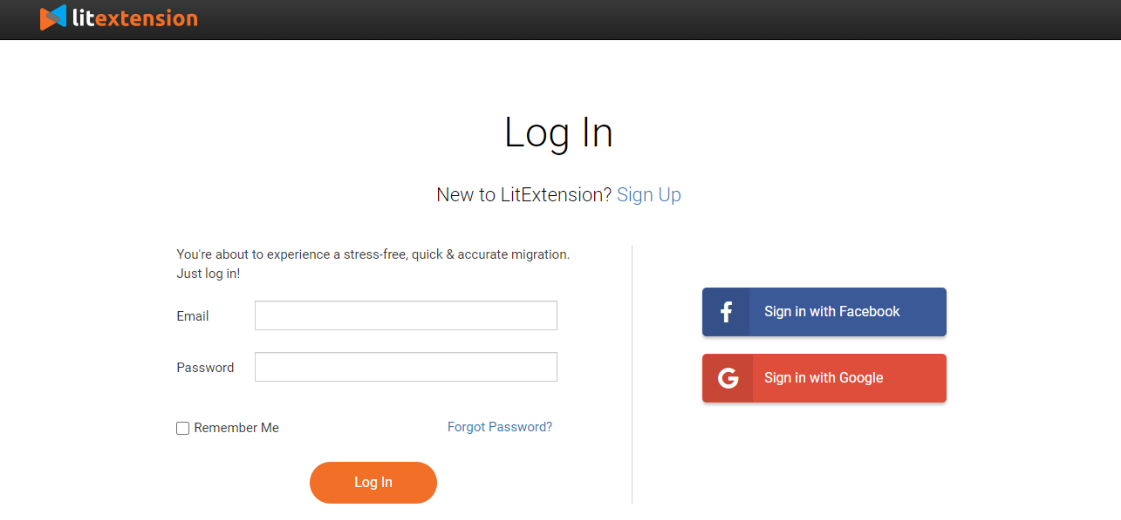
Register/Login to LitExtension site
#Step 1: Set up your source cart and target cart
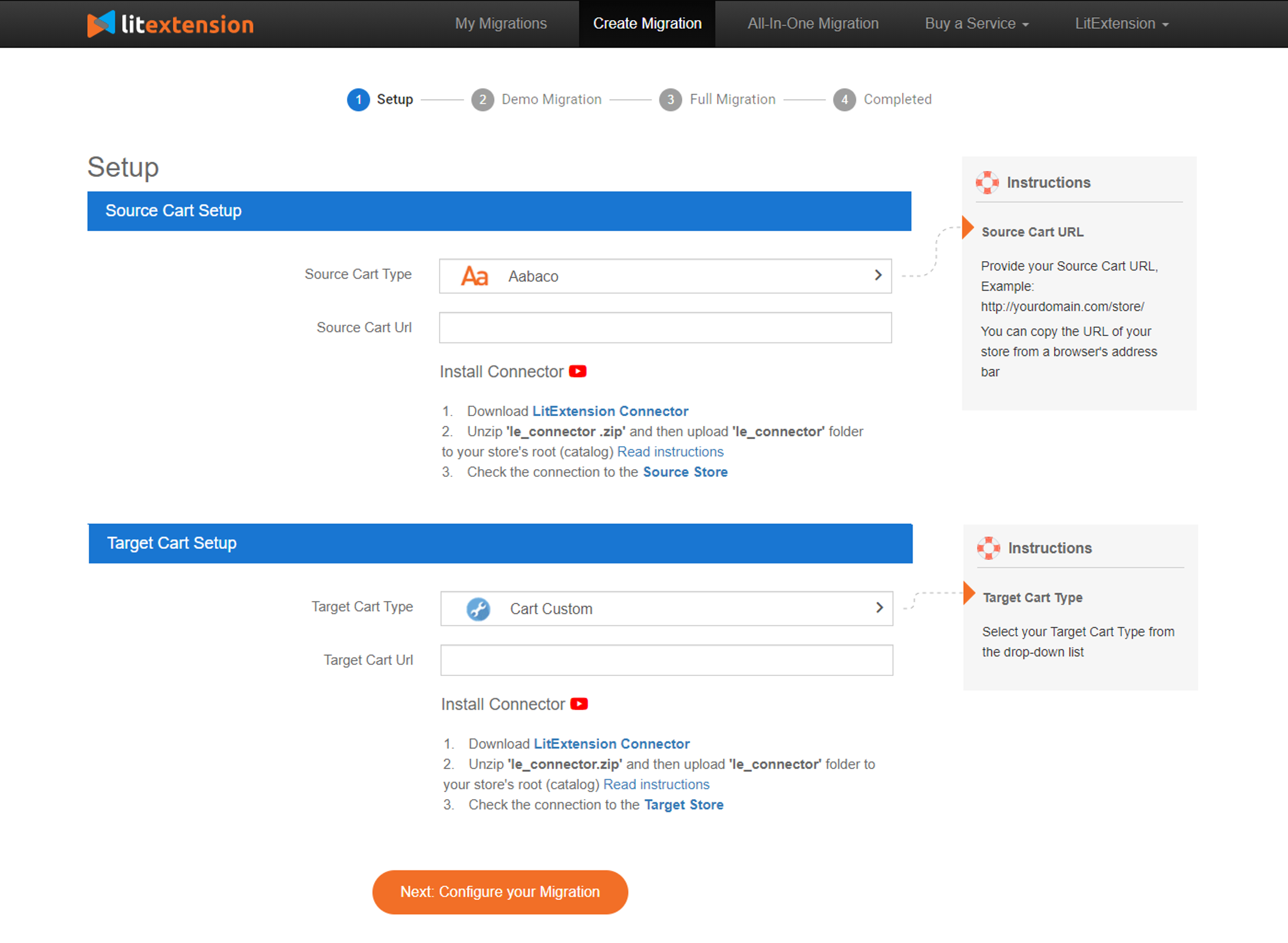
Once you have logged in, click “Create new migration”.
Depending on your source/target cart types, there will be different ways to set up your source/target store information:
- For open-source cart: You need to upload a connector file to create a link between your old store database and LitExtension. All you need to do is follow the instructions appearing on the right. In case you don’t know how to install the connector, check out this video.
- For hosted cart: You need to fill in the API (Application Programming Interface), passwords, and username… of your store. You can look for the guide to get the API on your cart’s help center.
#Step 2: Select entities to migrate cart to cart
At this step, LitExtension allows you to choose entities that you want to migrate such as products, customers, pages, blog posts, categories, tax, and so on. However, you can pick “Select all” to migrate all of them.
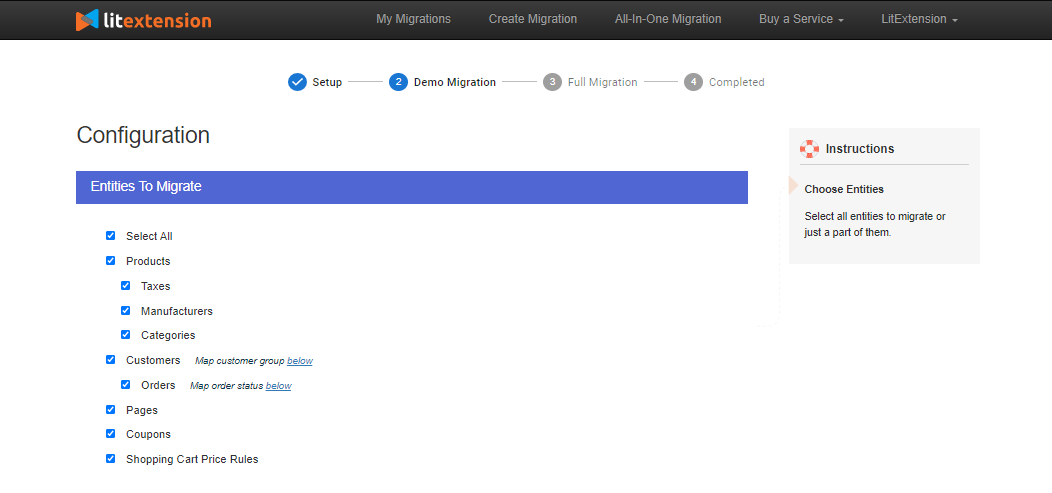
There are additional options for you to expand your migration possibilities such as Create the 301 redirects to your Target Store after migration – This function allows you to set up 301 redirects to the existing URLs. Thus, this helps you to avoid negative impacts on your SEO such as duplicate content and “404 not found” errors.
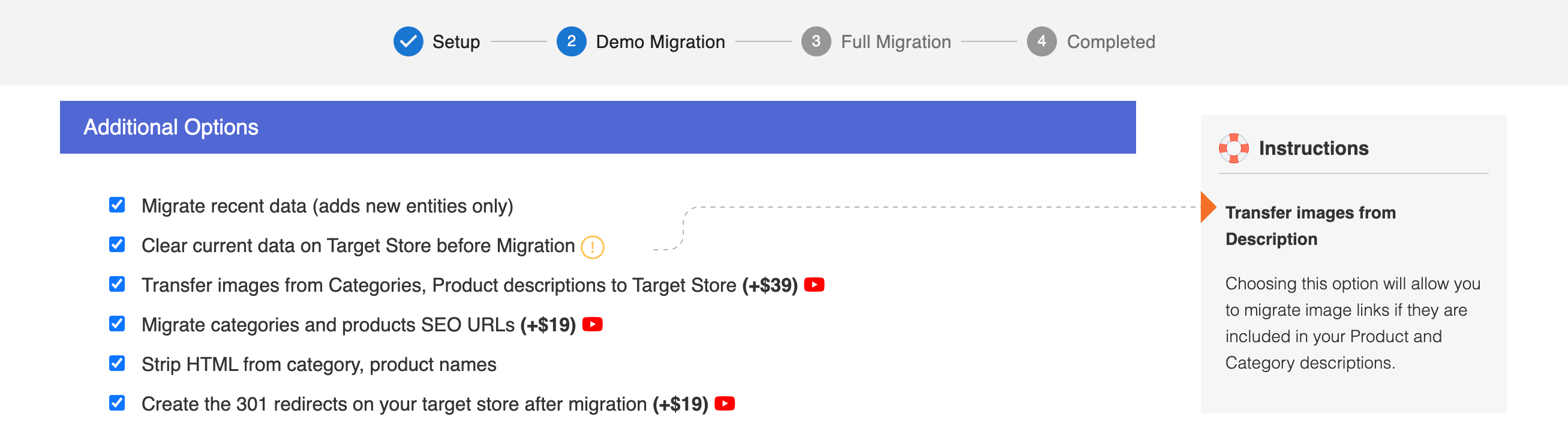
#Step 3: Run the full cart to cart migration
You should consider taking a Free Demo migration to ensure everything goes well. Your demo will take a while to complete. Remember that the demo only works with a small number of entities, but the process is the same as the full migration.
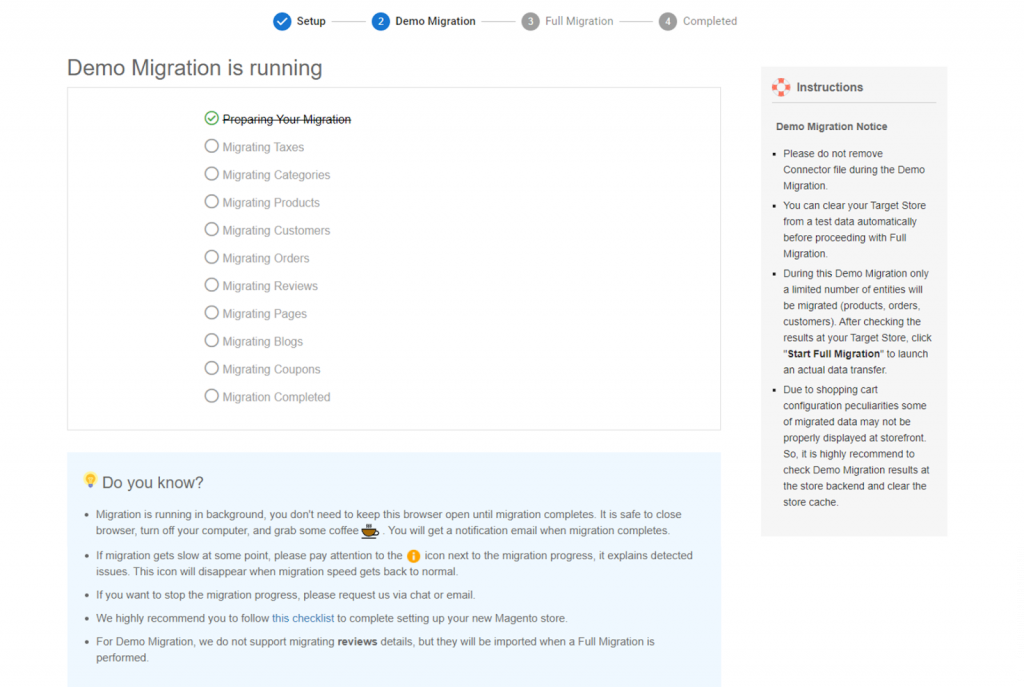
If you satisfy with our demo, you can proceed to the full shopping cart migration. Now the migration is ready to run!
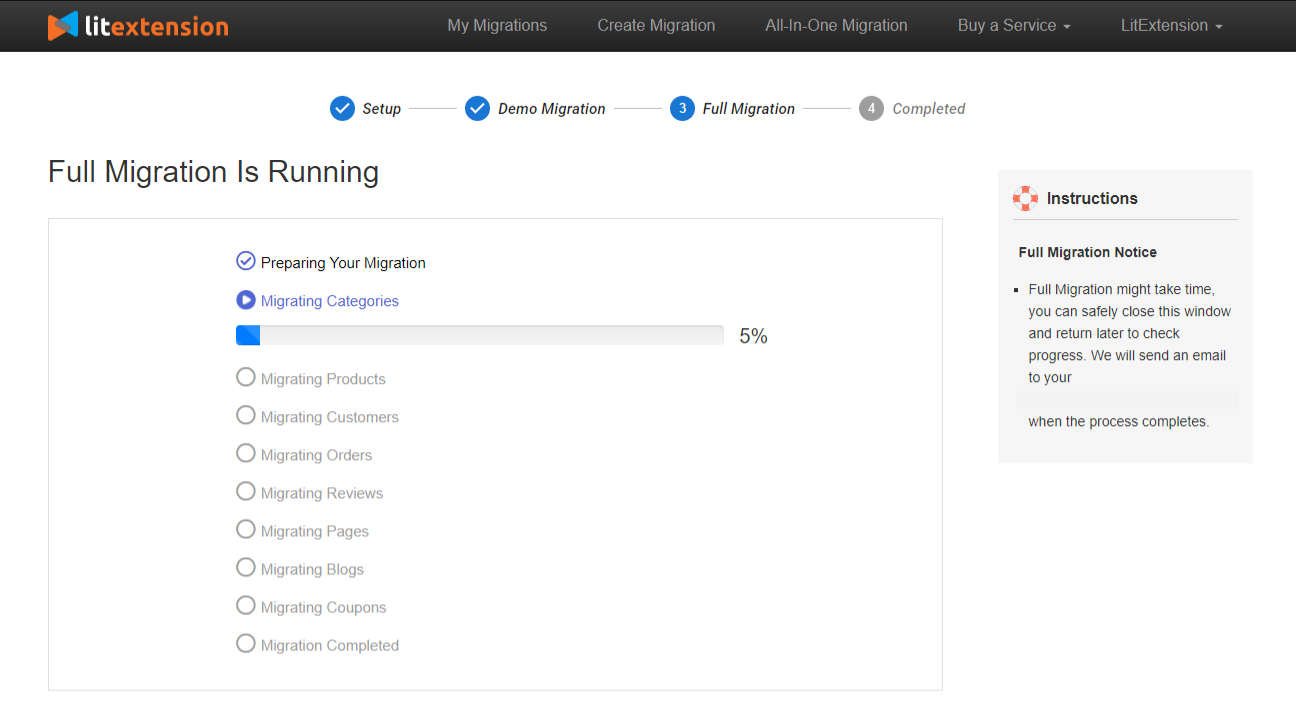
Once the migration starts, it will run seamlessly on the server. You don’t have to wait until the process is complete. It’s safe to turn your PC or browser off and take a break. Afterward, a notification email will be sent to inform you when the cart to cart migration is finished.
Detailed Guide to Shopping Cart Migration
Cart to Cart Migration – Post-migration Activities
#Step 1: Check cart to cart migration results
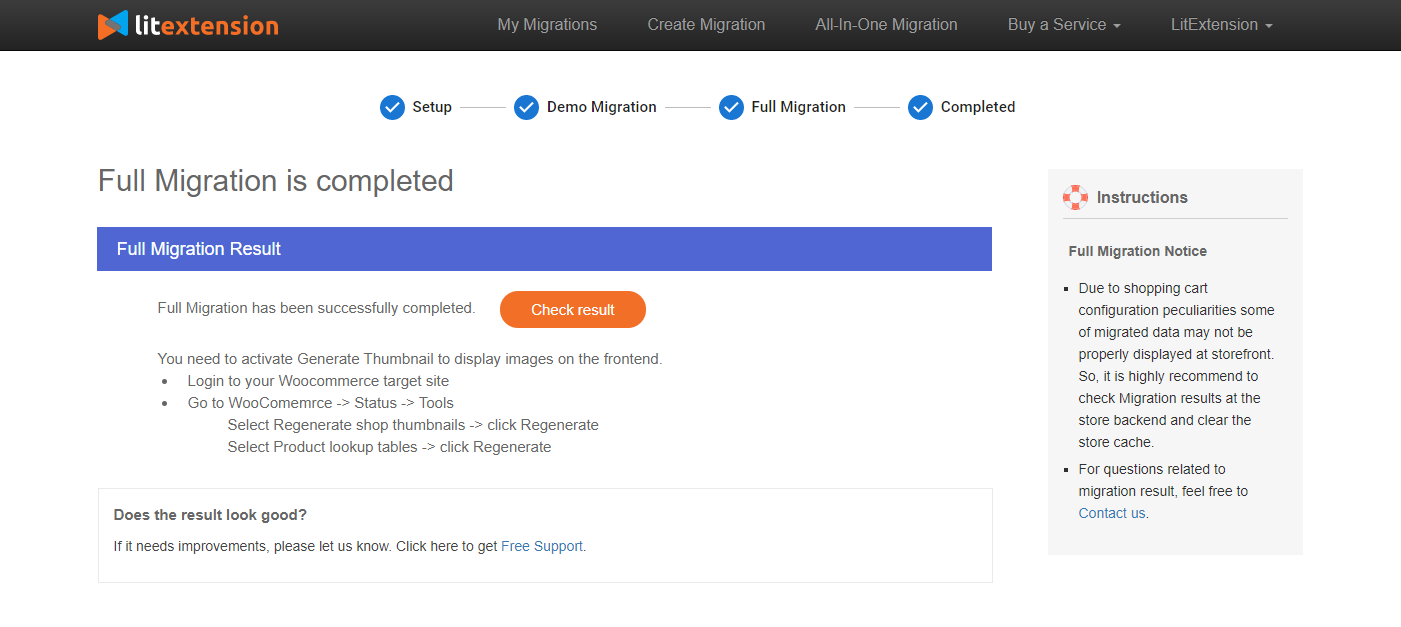
After your shopping cart migration has been completed, don’t forget to check the results of your new e-store. You should follow the checklist below.
- All your products are on your front-end and back-end.
- Make sure all your products are appearing in the catalog, under the categories, and onsite search.
- Examine every link in menus, header, footer, and inside the pages.
- Make a purchase in your new store.
If you are still unsure about how to check your migration results, find more detailed information in this article.
#Step 2: Migrate extensions and custom field
Migrate extensions/plugins: It’s no doubt that extensions and apps are irreplaceable for your website. So how can you transfer the extension’s data? LitExtension offers you a solution for this. First, find and install a new extension that has similar purposes as the one on your old site. LitExtension will help you migrate your extension’s data into the new one.
Migrate custom fields (only open-source carts): Custom fields are not an original part of your platform’s database. Normally, they are created by plugins or you modify them directly to the database. LitExtension offers you Custom Fields Migration to fully migrate these kinds of fields to your new store.
You can order us to migrate custom fields by going to your account page, and selecting Buy a service -> Customization Service.
Then, type in the number of custom fields on your Source cart that you want to bring along. In the customization requirements box, you should list the fields you want to migrate.

#Step 3: Migrate themes
Currently, there is no way to migrate themes or templates when re-platforming. You can either customize the new theme to look exactly like the old one or give your site a new look.
#Step 4: Migrate new and edited data
LitExtension will keep your target store running normally during the migration. After that, we provide Recent Data Migration, Smart Updates, and Remigration services to guarantee you can transfer all new orders and customers to your new store.
- Recent Data Migration: Transfering all the newly appearing data such as products, customers… to your new store.
- Smart-Update: Not only migrating your newly appearing entities but also helping to update all the changes that you have made to your old store’s product.
- Re-Migration: This allows you to migrate your data all over again.
Re-Migration, Smart-Update, and Recent Data Migration are free of charge if you have used full migration with LitExtension within 3 months before and the total additional entities are less than 10% of the total number of entities in the last full migration.
#Step 5: Change DNS and switch domain
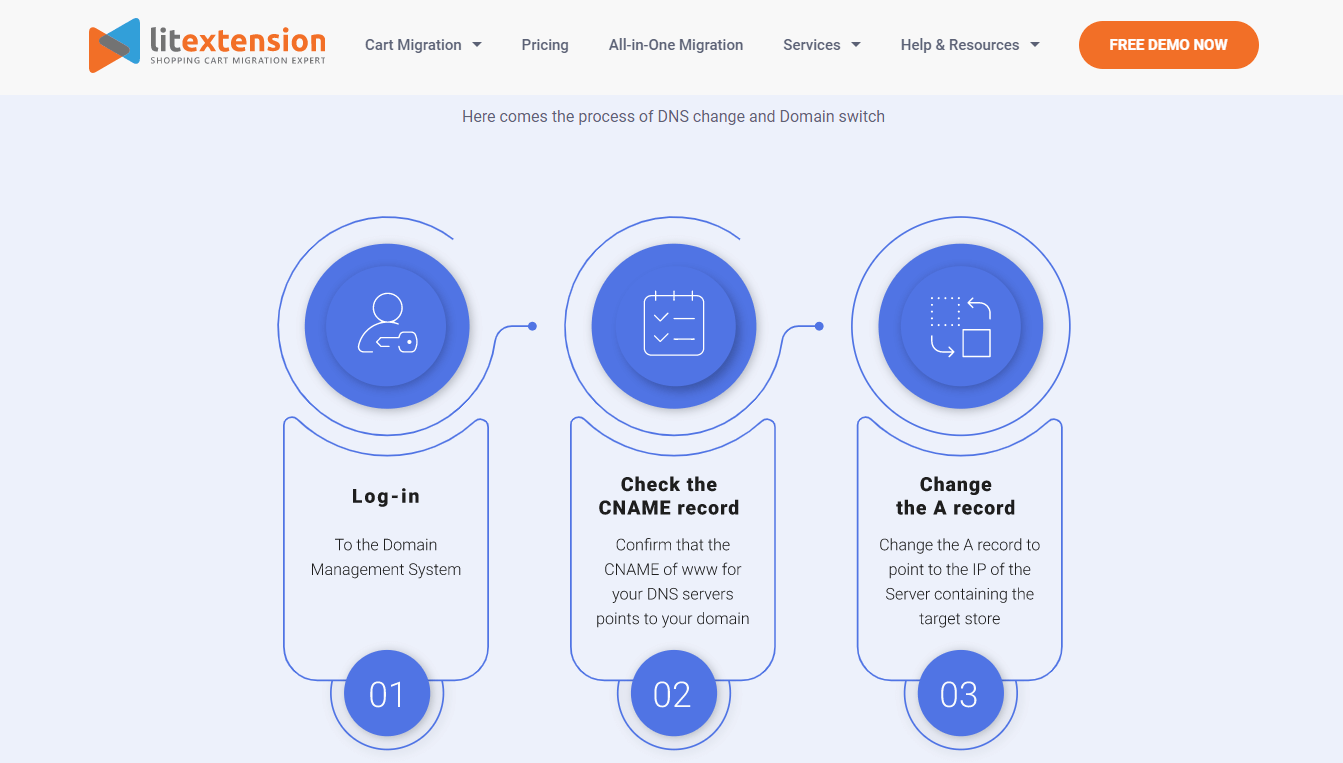
Last but not least, you need to change your DNS and switch your domain name. Therefore, you will need to update your DNS settings to point to the new IP address and your new domain. Find out detailed information about how to perform it here.
Shopping Cart Migration – FAQs
What are data migration methods?
Currently, there are 3 methods to perform cart to cart migration. The first one is manual migration, the second one is to hire a developer or agency to implement the re-platforming project for you and the last one is using automated migration tools like LitExtension.
What does the LitExtension migration tool do?
The LitExtension migration tool helps to transfer all business-crucial data during the shopping cart migration process. This data includes Customers, products, URLs, payment information, and much more. The whole process is automatized.
Does LitExtension migrate downloadable products?
Yes! Currently, LitExtension supports the transfer of downloadable products within the following platforms: Magento, WooCommerce, OpenCart. Other carts: Our tech support will do the custom transfer.
Shopping Cart Migration – Wrap Up
A shopping cart migration is not an easy job because it requires patience and diligence to get a great result. We have gone through 3 steps to switching from one eCommerce platform to another using the LitExtension tool. I hope this article is helpful to you in some way.
If you are looking for an optimal solution to migrate from cart to cart, then LitExtension could be a great option for you. We support more than 200 eCommerce platforms. LitExtension ensures accuracy and the highest level of security to your data with a 30-day money-back guarantee and dedicated support.
Don’t hesitate to reach out to LitExtension via chat or email. Our support team is always happy to help. Let’s join our community to get more eCommerce knowledge.