In the ever-changing landscape of eCommerce, Square migration can be a pivotal step to leaps and bounds for your online business. Simple as it may seem, the entire migration process requires careful consideration and planning, not to mention the potential risks that may arise.
Worry not; you’ve reached the right resource! In the following lines, LitExtension – the #1 Shopping Migration Expert, will delve into the intricacies of Square migration and address all your concerns. Join us as we explore the following key points:
- Basic knowledge of Square migration;
- Possible methods to migrate to Square;
- How to perform Square migration seamlessly;
- and popular Square migration pairs.
Without further ado, let’s get started!
Square Migration Made Easy With LitExtension!
Our team of experts can safely transfer your business data, products, customers, and orders to unlock more growth in this promising eCommerce platform. Let us provide a customized migration for you!
Square Migration: Basic Knowledge
What is Square?
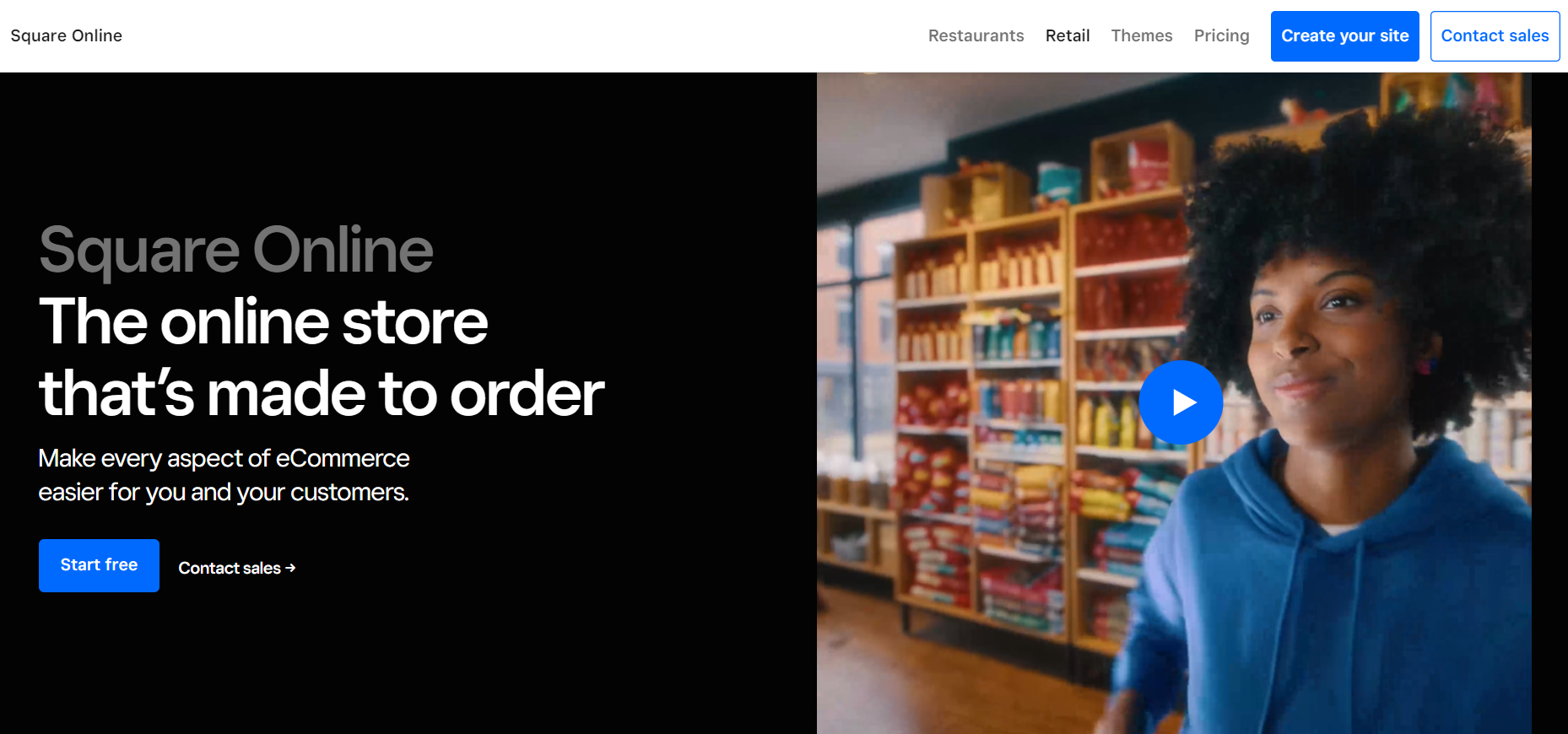
With a base as the top payment provider, Square acquired Weebly in 2018 and used its technology to launch Square Online, a cloud-based eCommerce platform. This eCommerce edition of Square allows businesses to sell products and services with a powerful POS (point-of-sales) system, inventory management, and the ability to accept online payments.
As of this writing, there are 250,000+ online stores using Square Online services (Source: StoreLeads).
What is Square migration? Why migrate to Square?
Square migration refers to the process of transitioning an entire eCommerce store (data, design, and functionality) from the current platform to Square.
Merchants may consider migrating to Square for several reasons depending on specific needs and preferences. However, below are the potential advantages of selling on Square Online over other eCommerce platforms.
Integrated ecosystem
Square Online is a part of the Square ecosystem, which includes payment processing (Square Payments), point-of-sales systems (Square POS), and other business tools. Hence, the platform can provide merchants with a seamless selling experience and works best for those who have been using Square services.
Affordable pricing
Positioning itself as a cost-effective eCommerce solution for small businesses, Square provides a transparent pricing structure and even comes with a free plan. No monthly fees are required, and no long-term contracts. All you need to do is pay processing fees for each sale.
User-friendly interface
Unlike other eCommerce platforms that require merchants to have a certain level of technical expertise, Square offers a user-friendly interface and is straightforward to use. Any online merchant can build and run an online business on this platform with ease.
Square migration checklist
Now that you’re determined with the decision to migrate to Square, it’s time to browse a reliable eCommerce migration guideline. While the detailed steps may vary depending on your current eCommerce platform and business requirements, here’s a general checklist you can use as the starting point:
- Assess and plan your migration: First, you’ll need to evaluate your current platform and identify the data you need to migrate. It’s also important to pick out a suitable Square subscription plan and set migration goals and timelines.
- Choose a migration method: Consider the possible methods for the Square migration and pick one that meets your needs: transfer data manually, hire a professional, or go with a reputed migration service provider.
- Backup your data: Create backups of your existing eCommerce data (product listings, customer information, orders, etc.) to ensure you have a copy in case of any data loss during the migration.
- Create a Square Online store: Sign up for a Square Online account if you don’t have one, and select the suitable subscription plan for your business.
- Migrate your data: Execute the Square migration or employ the service provider’s expertise to transfer data (product listings, customer information, order details, etc.) to the new Square Online store.
- Configure your online store: Set up payment processing, shipping options, tax settings, and design and layout for your store.
- Test thoroughly: Conduct thorough testing of the entire Square Online store (product pages, checkout process, payment processing, etc.) on different devices and browsers to ensure compatibility.
- Perform post-migration check: Verify that all data has been migrated successfully and address any post-migration issues.
- Optimize your store: Fine-tune your Square Online store based on post-migration check and performance metrics.
Possible Methods to Migrate to Square
As previously mentioned, it’s crucial to pick out the suitable methods for your Square migration in terms of time and money spent and, most importantly, your specific business requirements.
In our experience, there are 3 popular migration methods:
- Transfer data manually;
- Hire a professional;
- Go with a migration service.
Which method works best for your business? Let’s find out below!
Transfer data manually
Manually data transfering involves the hands-on process of moving data from your current eCommerce platform to others (in this case, Square). This can be the go-to method for businesses with limited data and budget constraints since it’s cost-effective and allows complete control over the migration process.
That said, there are several drawbacks you need to consider. Manual transfer is time-consuming, prone to human errors, and may not be practical for businesses with extensive product catalogs or customer databases. Adding to that, the differences between eCommerce platform structures require certain technical knowledge. If you don’t have a deep understanding of eCommerce platforms, transferring data manually is not a good idea.
Hire a professional
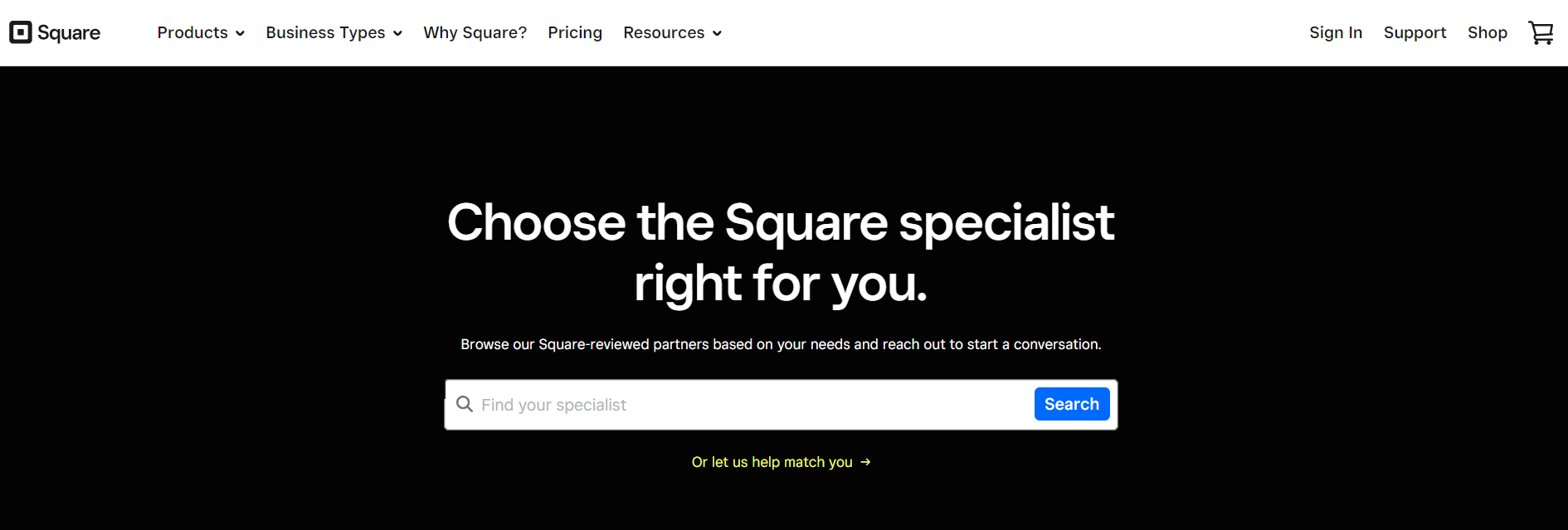
For businesses seeking a quicker and more streamlined data migration process, hiring a professional can be a viable option. Professionals, such as developers or Square specialists experienced in eCommerce data migration, can bring specific knowledge to the task.
While hiring a professional can ensure a faster and more customized migration, hiring a professional costs much more than manual methods. You’ll have to pay up to hundreds per hour or spend thousands of dollars for a migration project alone. It’s not to mention the costs that may arise from issues during and post-migration.
Go with a migration service
Choosing a migration service provider is a strategic decision for businesses prioritizing efficiency and seeking professional support. These providers specialize in data transfer and often employ automated tools and predefined processes to make the most out of the migration process.
While there is a cost associated with the migration services, eCommerce businesses (especially those with extensive datasets) will benefit from the provider’s expertise, automation capabilities, and a more streamlined migration experience. They also provide transparent pricing plans, so you will know exactly how much you need to spend for the migration process, customization requests, or additional services.
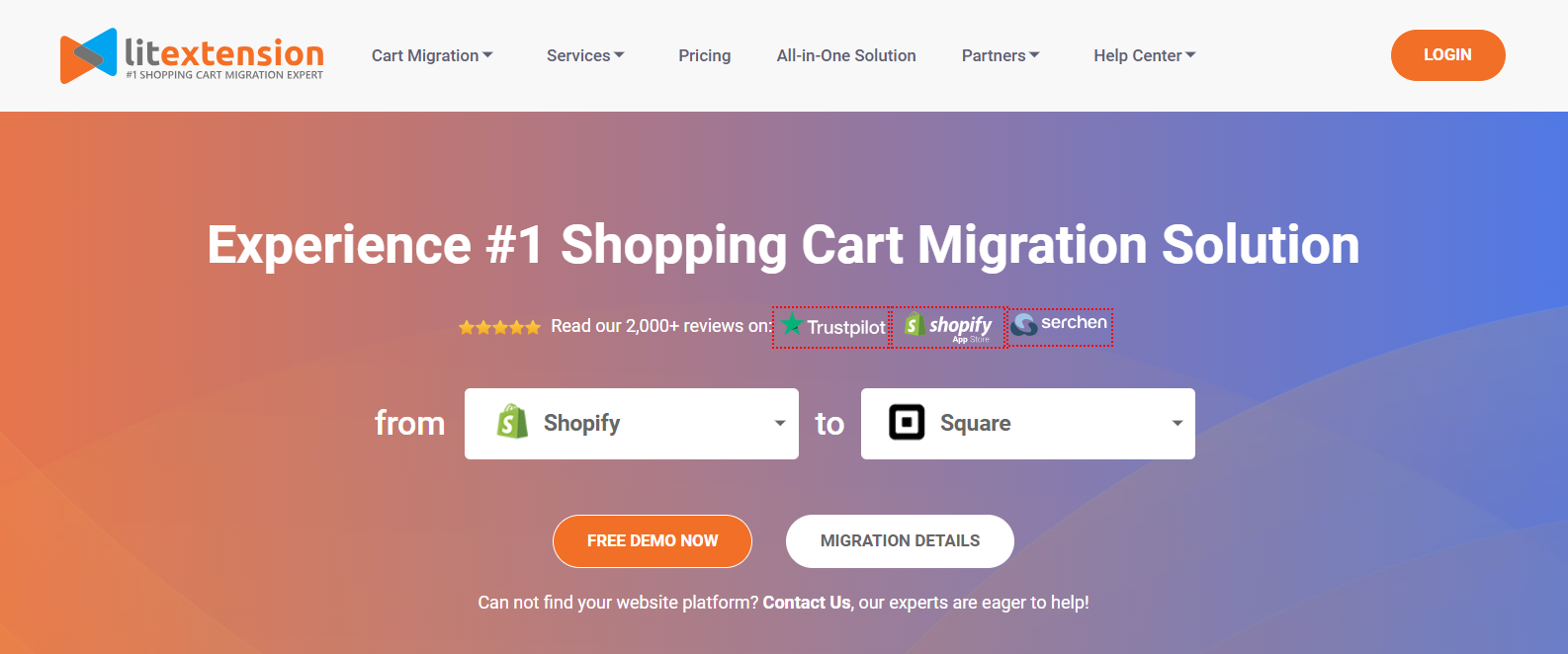
As an authorized partner of Square, LitExtension takes pride in offering the most accurate and high-speed Square Migration services from 140+ eCommerce platforms. With LitExtension, you can experience a migration process without downtime on your existing store, coupled with dedicated support throughout and after your Square migration.
Currently, LitExtension provides two migration services: A basic migration package and All-in-One migration services. In most cases, you can choose whatever package that goes along with your needs and requirements of the eCommerce migration. However, since Square features an exclusive database structure, switching from another platform necessitates more than just an automated migration process. The All-in-One migration package, in which LitExtension Personal Assistants (PA) carefully manage each step to deliver the finest results, will be the best choice.
Save Time Import Store Data to Shopify
Trusted specialists streamline migrations that actualize ambitions.
How to Perform Square Migration with LitExtension?
Stage 1: Square migration preparation
While LitExtension experts take care of the entire Square migration from beginning to end, you still need to make some essential preparations for the process. In general, you should back up existing data and create a new destination for your online business.
#Step 1: Back up your current data
Let’s start by making a comprehensive backup for your database, especially the data you are about to migrate to Square. This is to ensure that in case of any incomplete, corrupt, or missing files during the migration, you still have the ability to restore the data to its original state.
Since each platform has a different process to export and back up your data, it’s best to follow the platform’s official instructions and guidelines.
#Step 2: Create a new Square store
Moving to the next step, it’s time to create a Square Online store – the new destination for your online business. If you already have one, skip this step and go straight to the next section of this Square migration guide.
Here are the basic steps to create a new Square Online store in minutes:
- Go to the Square homepage and click on Get Started button. Next, fill in the necessary information then agree to Square’s terms and conditions to create a free Square account.
- Once you are logged into the Square Dashboard, go to Online > Online.
- Follow up with the setup checklist to design the website, add an item, set up a domain, configure shipping rates, etc.
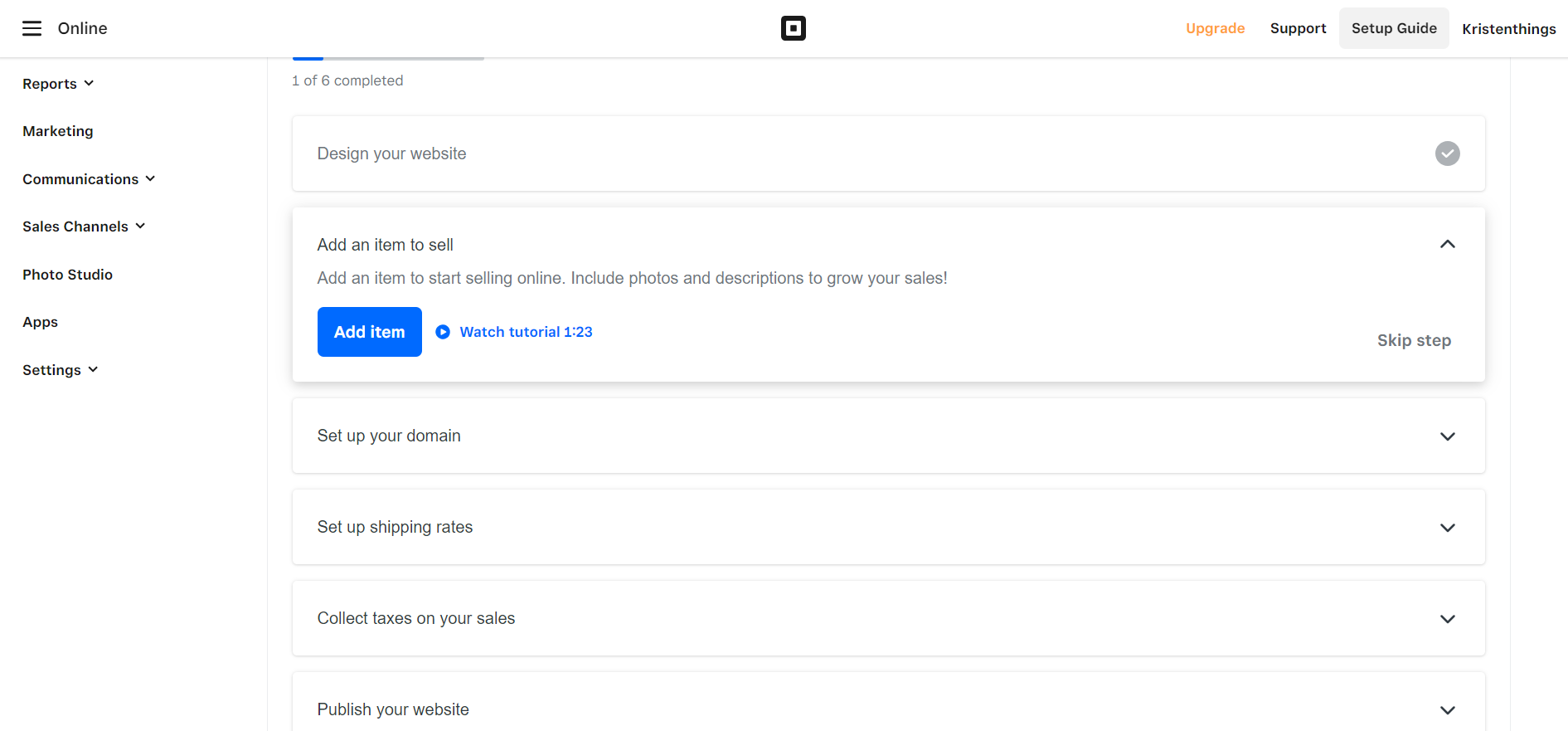
Building your Square Online store is a free service. It’s possible to sell unlimited products, fulfill your orders, and host your site with a Square subdomain – all without a subscription fee. In case you need detailed guidelines, click here for more information.
Stage 2: Migrate data to Square
Once you’ve done preparing for the Square migration, it’s our turn to take care of the whole migration process.
#Step 1: Schedule a meeting
To begin with, reach out to LitExtension to schedule a personalized consultation. During this session, we will discuss your requirements for the Square migration process and suggest the appropriate steps. Please ensure to share your contact information and select a suitable time for the meeting.
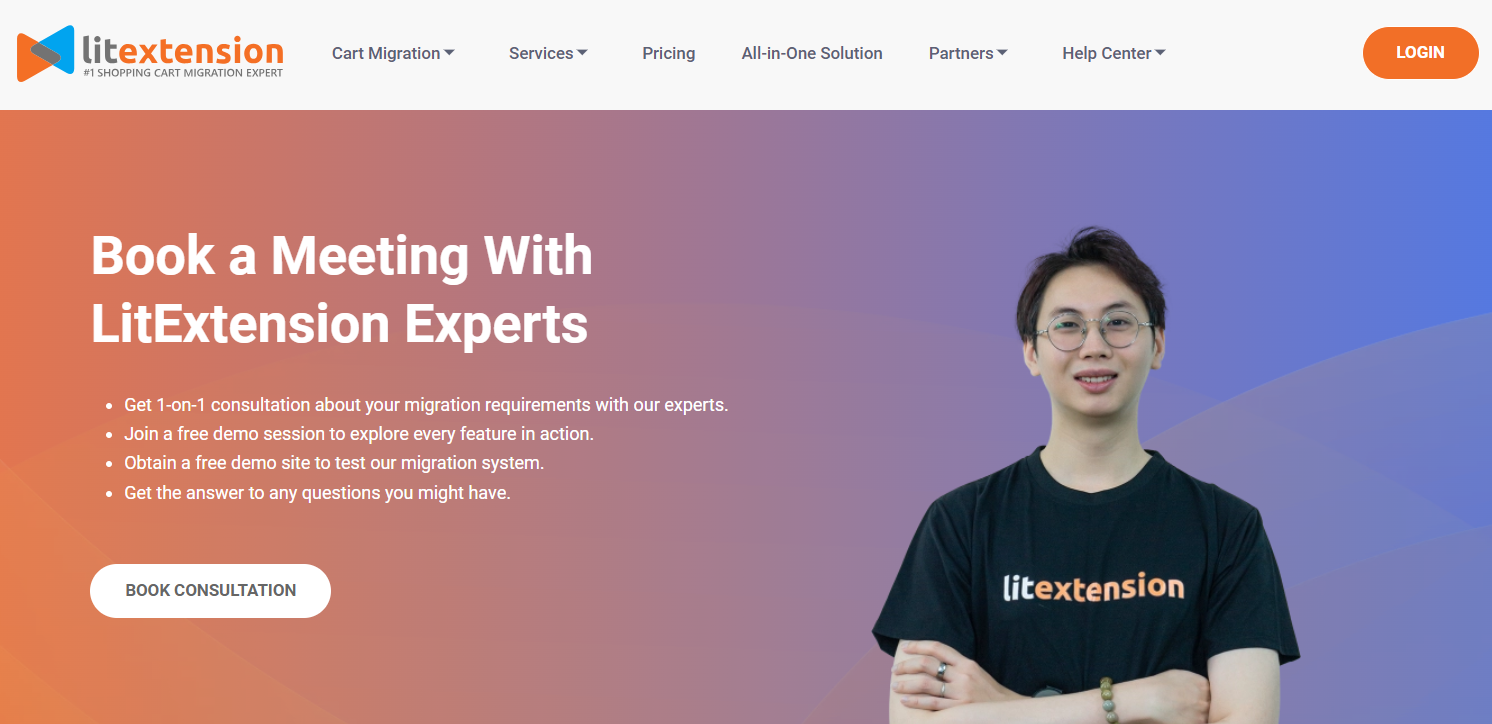
Furthermore, make sure that you schedule the call at least two hours in advance. This will allow us ample time to prepare thoroughly for any questions or concerns you may have.
#Step 2: Consult technical issues
During the consultation, LitExtension experts will gather your unique requirements for the eCommerce migration to Square. We will also assess the current status of your online store database and then provide recommendations for the optimal solution.
If you agree with the proposed procedures, the LitExtension expert will go ahead with the payment process. Typically, LitExtension’s All-in-One migration package starts at $139 and may vary depending on your specific needs.
#Step 3: Configure migration
Once the payment is completed, LitExtension PA will proceed to configure your Square Online store to ensure the optimal environment for the Square migration process.
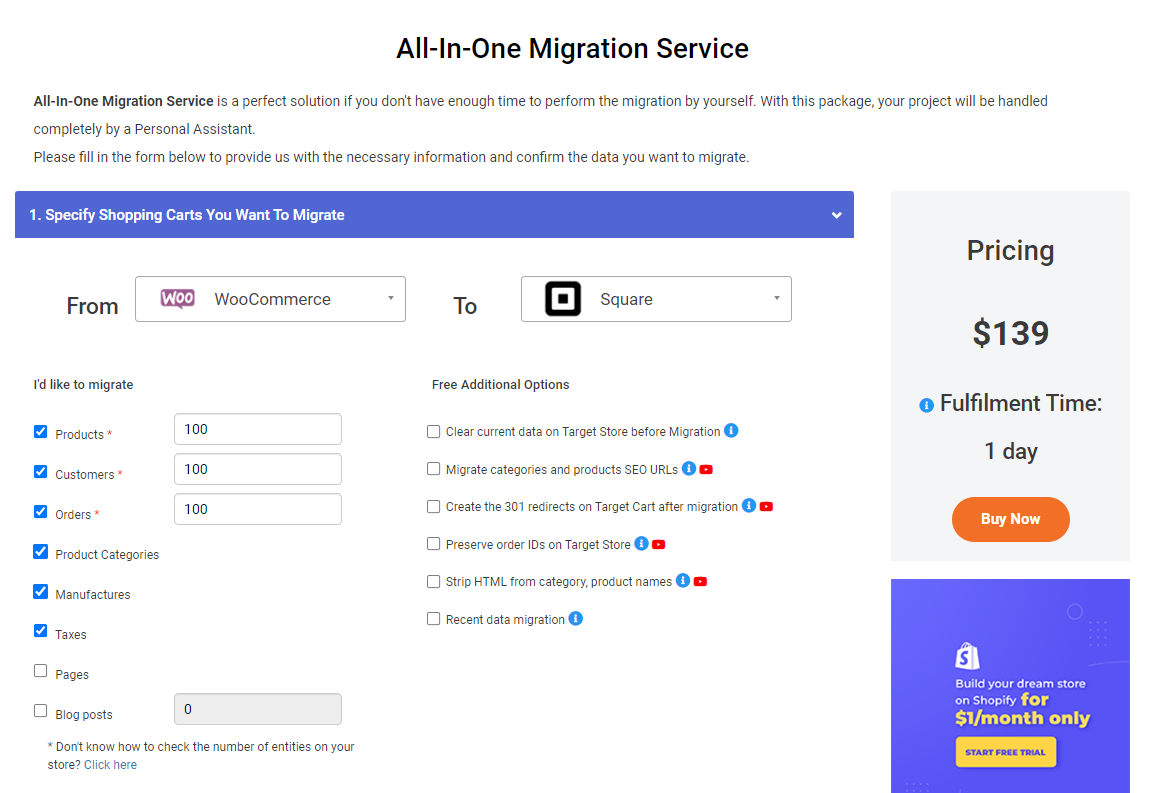
Simply inform your PA about the number of entities (products, orders, customers, taxes, etc.) you want to migrate. It’s also possible to include LitExtension’s additional options in your Square migration. These services range from $19 to $39 for the Basic Migration package but are completely free for All-in-One migration clients. Hence, don’t forget to get a list of the additional services and include them as you wish.
Additionally, LitExtension provides store customization services tailored to meet Square’s specific requirements. Therefore, it’s crucial to consult with your LitExtension PA during the technical meeting to ensure compatibility and seamless migration.
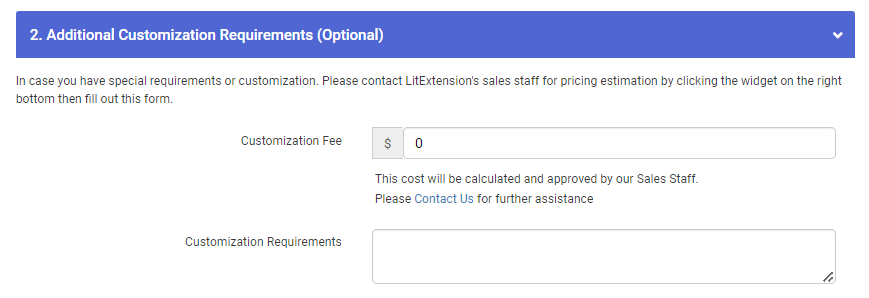
#Step 4: Perform demo migration
Following that, LitExtension PA will set up a free Demo Migration. This is to allow you to experience our Square migration service and assess its efficiency.
It’s worth noting that we don’t set any limit on the number of entities for the demo migration. However, the more entities enter the demo migration, the longer time you have to wait for its completion.
#Step 5: Review demo migration results
Once the demo migration is complete, your LitExtension PA will notify you to review the results. If you are satisfied with the outcome, our migration expert will proceed to perform the full migration to Square.
#Step 6: Perform full migration
Congratulations, you are almost done with the Square migration process! At this stage, the LitExtension PA will officially move your online store to Square.
Adding to that, there’s a LitExtension Smart Controller to identify any unwanted issues during the process. By that, your PA will promptly address the problems and resolve them.
#Step 7: Check migration results
Once your PA finishes migrating your online store to Square, he will notify you to check the results and, at the same time, conduct a thorough review of the migrated entities. Don’t forget to take a look at your Square Online store and consult with your PA if there is anything unclear.
LitExtension services adhere to secure and transparent policies. In the event that your migrated data encounters any significant issues, please submit a ticket detailing your problem, and one of our experts will promptly get in touch with you.
#Step 8: Perform post-migration services
One significant advantage when you perform Square migration with LitExtension is that your current store continues to receive orders during the process. You won’t miss any selling opportunities, yet there will be new data (orders, customers, etc.) that need to be transferred to your Square Online store post-migration.
Worry not, since our All-in-One migration package also features several post-migration services to handle the situation:
- Recent Data Migration: Ensures that your Square Online store receives all newly generated entities (orders and customers), allowing you to focus on enhancing the new store experience without any interruption.
- Re-migration: Allows you to move all data from the old store to Square once again.
- Smart Update: Enables you to update the edited data and migrate new ones (those that appear in your old store during and after the Square migration) to the new store on Square.
It’s worth noting that LitExtension offers free and unlimited post-migration services within 6 months after your full migration, provided that the number of entities accounts for up to 10%.
Stage 3: Set up your Square store post-migration
After the migration process, there is still a lot to do to make sure that your Square Online store performs normally. All in all, here’s a short checklist to set up your store after the Square migration.
- Configure store settings (payment, tax, shipping, etc.);
- Pick a theme;
- Change DNS & switch domain;
- Place a test order.
Popular Square Migration Pairs
Below is the list of popular Square migration pairs you can perform using LitExtension Square migration services.
- Shopify to Square;
- Shopify Plus to Square;
- WIX to Square;
- Ecwid to Square;
- Magento to Square;
- BigCommerce to Square;
- WooCommerce to Square;
- Drupal Commerce to Square;
- Prestashop to Square;
- OpenCart to Square…
Plus, we also detail the data type you can migrate to your new Square Online store.
[wptb id=70288]Square Migration: FAQs
[sp_easyaccordion id=”70286″]
Final Words
All in all, migrating your online stores, particularly to Square, presents a promising avenue for success. We hope this article has provided you with valuable insights into preparing for a smooth Square migration.
In case you need professional help in migrating your online store to Square, LitExtension stands ready to assist. With over 10 years of experience and 280,000+ successful migrations, we ensure a seamless and hassle-free migration to Square.
Feel free to reach out to us if you have any questions, and let us contribute to the success of your online store’s seamless transition to Square.
Browse our Retailer Blog and join our active community for all things eCommerce – knowledge, trends, and tips.
