Squarespace is a popular website builder that comes with a range of features and tools to help businesses create and manage their online presence, especially the built-in Squarespace email campaigns.
Squarespace email campaigns enable users to design and distribute customized email newsletters and promotional content to their target audience, among other capabilities. Continue reading with LitExension – #1 Shopping Cart Migration Expert to discover:
- Squarespace Email Campaigns review 101
- How to create email campaigns in Squarespace
- Some frequent concerns about Email Campaigns Squarespace
Let’s get in!
How to Create Email Campaigns in Squarespace
#1 Create a Squarespace website
To create a website on Squarespace and begin utilizing the platform’s email campaign feature, follow these steps:
- Go to Squarespace homepage > Click “GET STARTED”
- Now, this website builder will ask for some information about your website. Based on this information, Squarespace will recommend the most suitable template for your needs. Or click “SKIP” for the next step.
- Start with a suitable template among various templates.
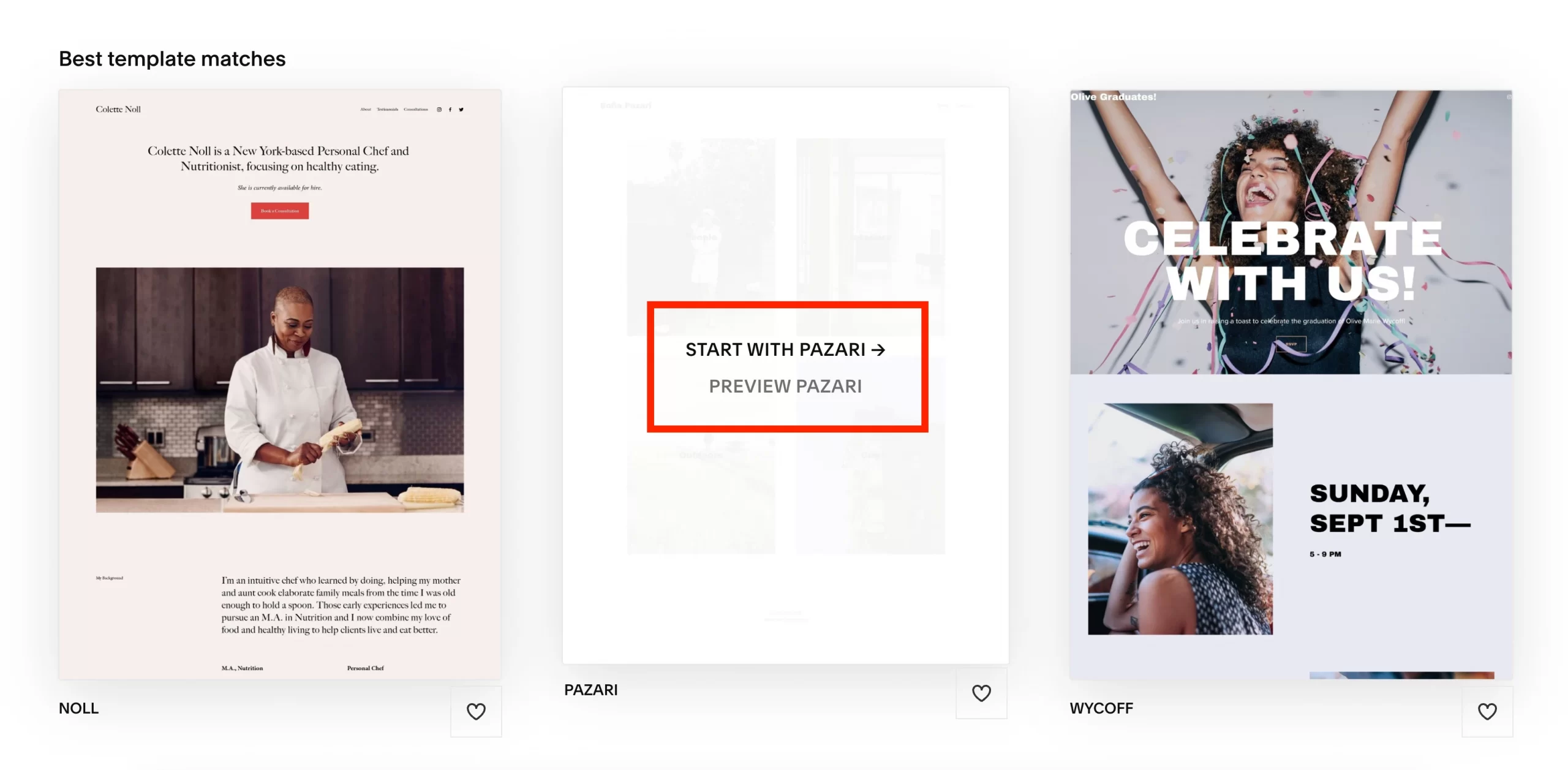
- Create your account with Google, Apple, or Email and customize your website that showcases your brand identity.
Once your Squarespace website is live, you can use the email campaign tool to communicate with your audience and market your business.
#2 Go to Email Campaigns dashboard
As previously mentioned, while Squarespace offers Mailchimp integration for email marketing, the platform also has a built-in email campaign feature that offers robust functionality.
In this article, we will delve into the benefits and features of Squarespace’s email campaign tool.
- Navigate to Squarespace dashboard > Go to “Marketing”
- Click “Email Campaigns”
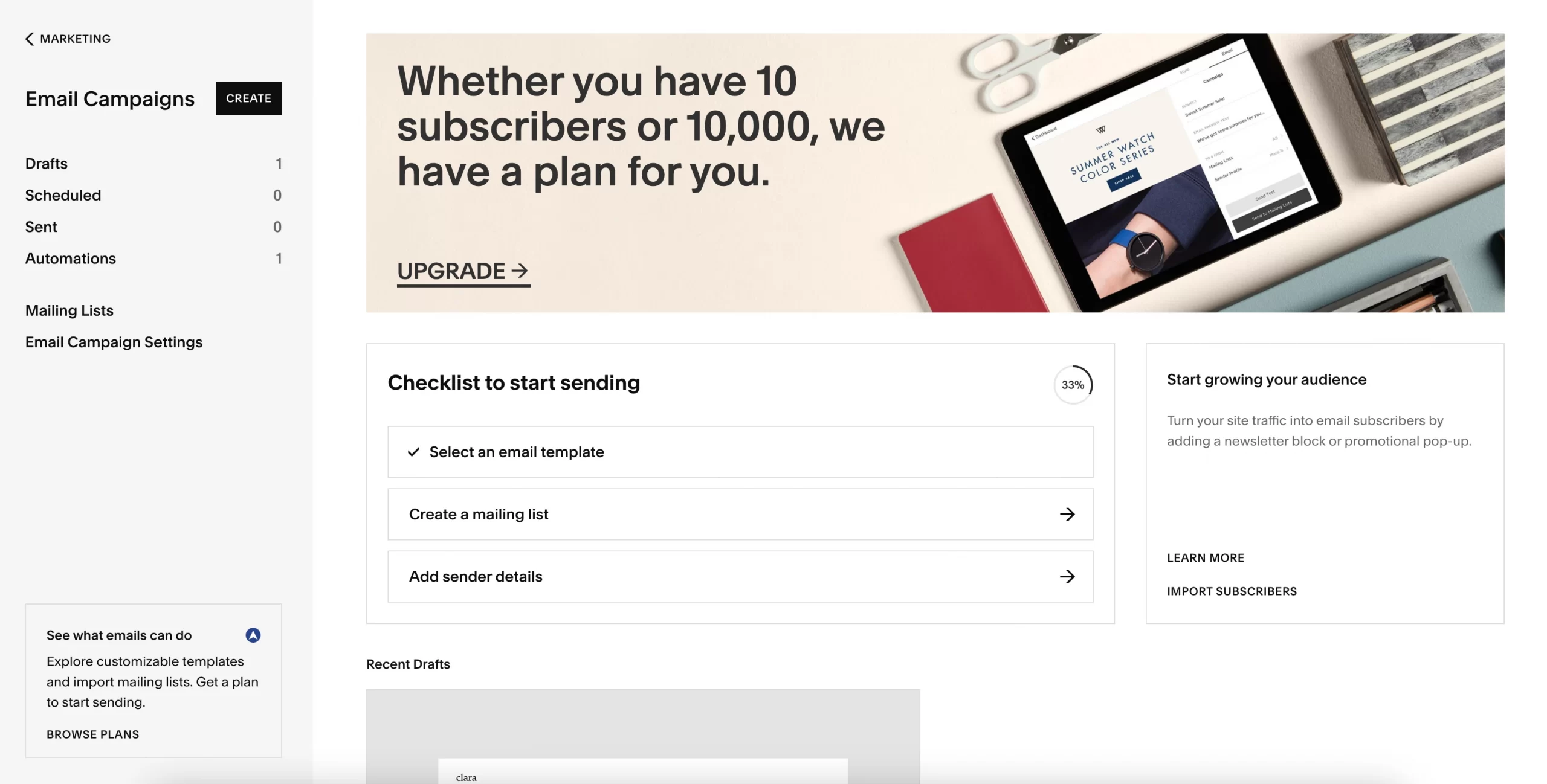
Once you have set up Squarespace email campaigns, you can manage your email campaigns, subscriber lists, and analytics directly from your Squarespace account. This makes it easy to monitor and optimize your email marketing efforts all in one place.
#3 Select a campaign type
It’s time to test a new Squarespace email campaign. To create a new email campaign, click on the “CREATE” button.
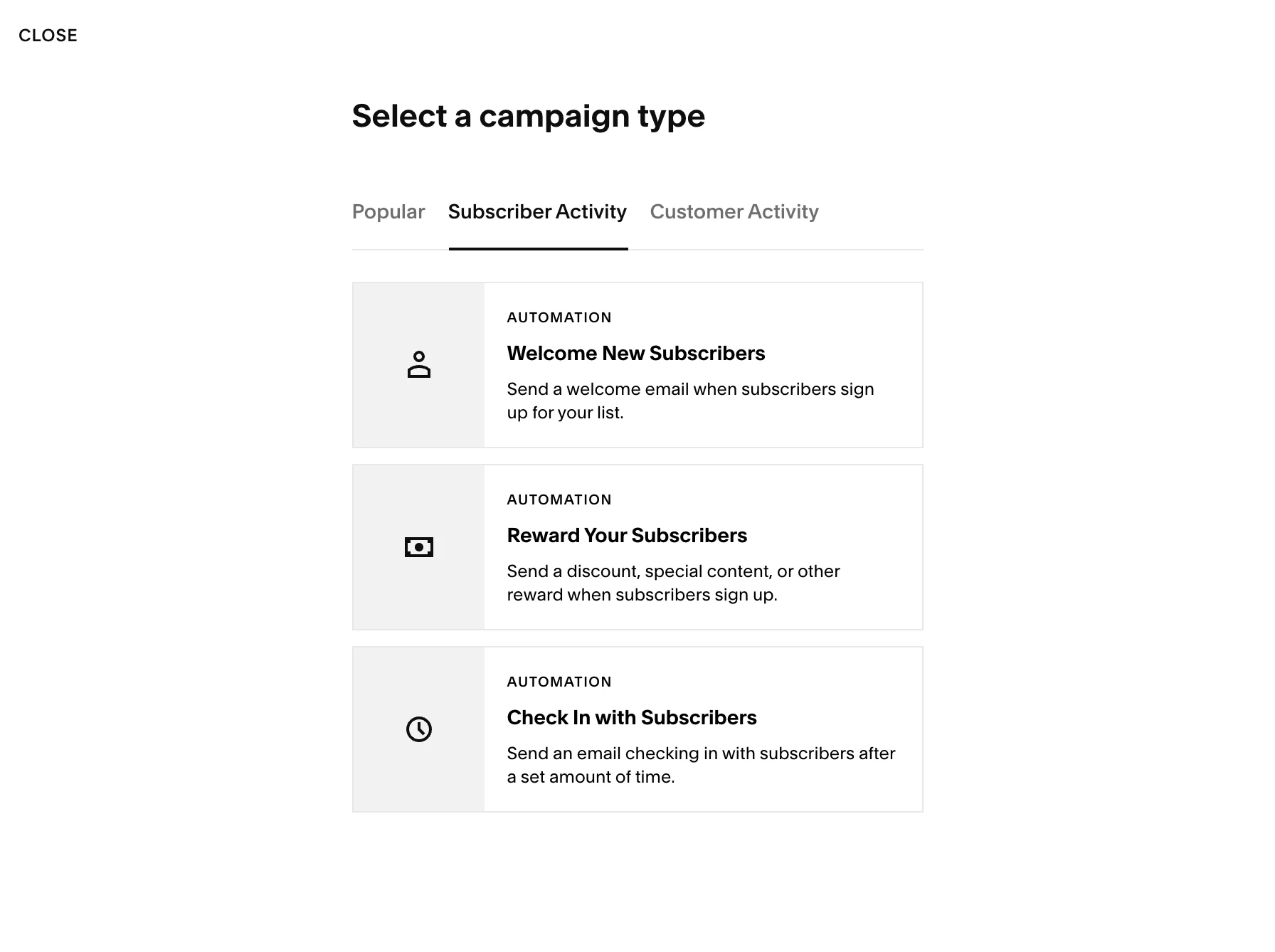
You’ll select a campaign type, such as a campaign for subscribers or a campaign for customers. Depending on your campaign type, you may be prompted to choose a specific goal or trigger for your campaign.
#4 Select an email template
Now, you can choose an email template from the available options, including
- Promote a Product or Service
- Promote Classes or Events
- Squarespace Support templates
- Squarespace newsletter templates
- Send a Follow-up
- and more!
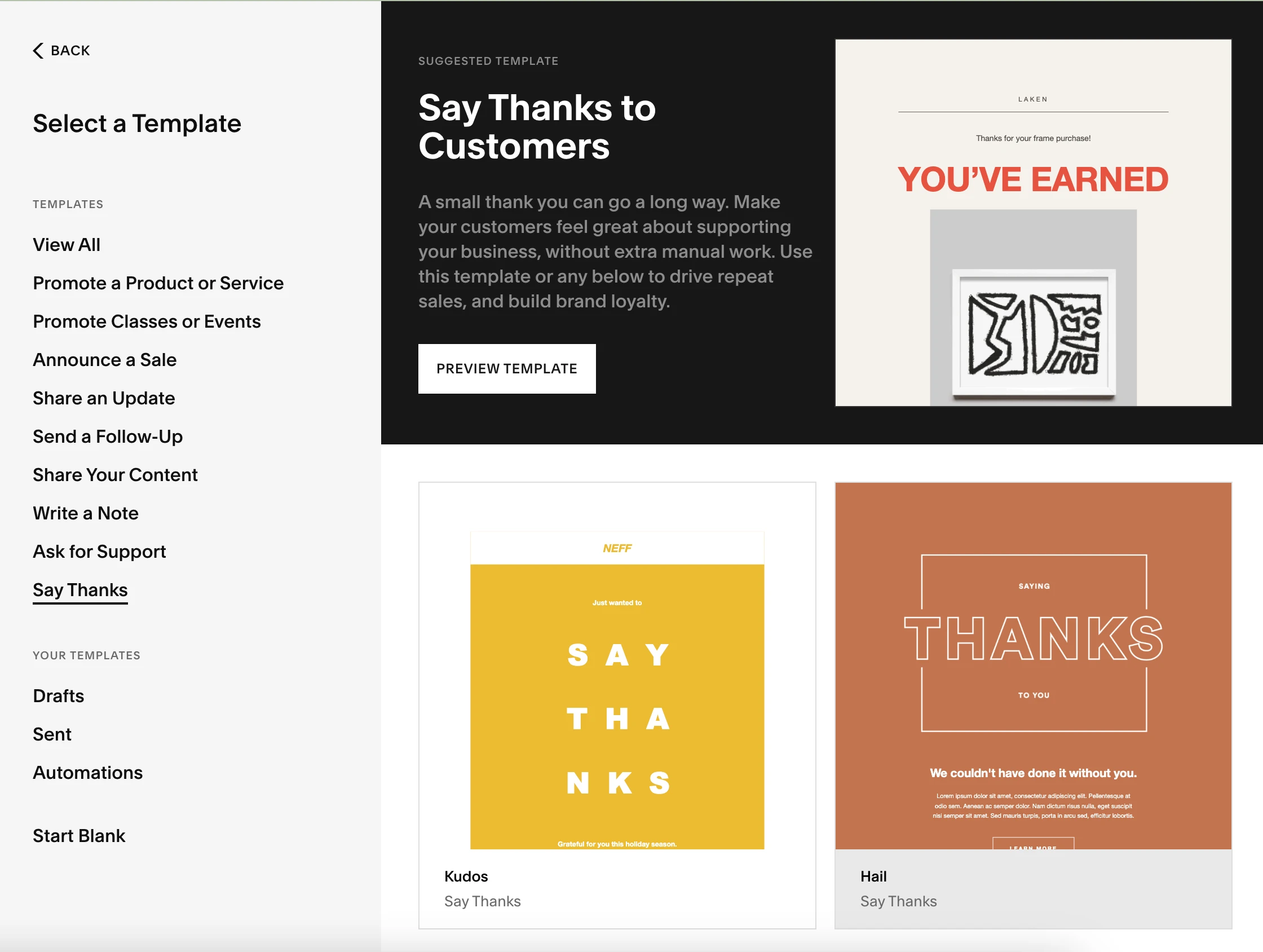
Squarespace offers a range of pre-designed templates for you to customize to match your brand and messaging. For any template, click “USE THIS TEMPLATE” to customize it to see how it will look on desktop and mobile devices (which we will discuss right below!)
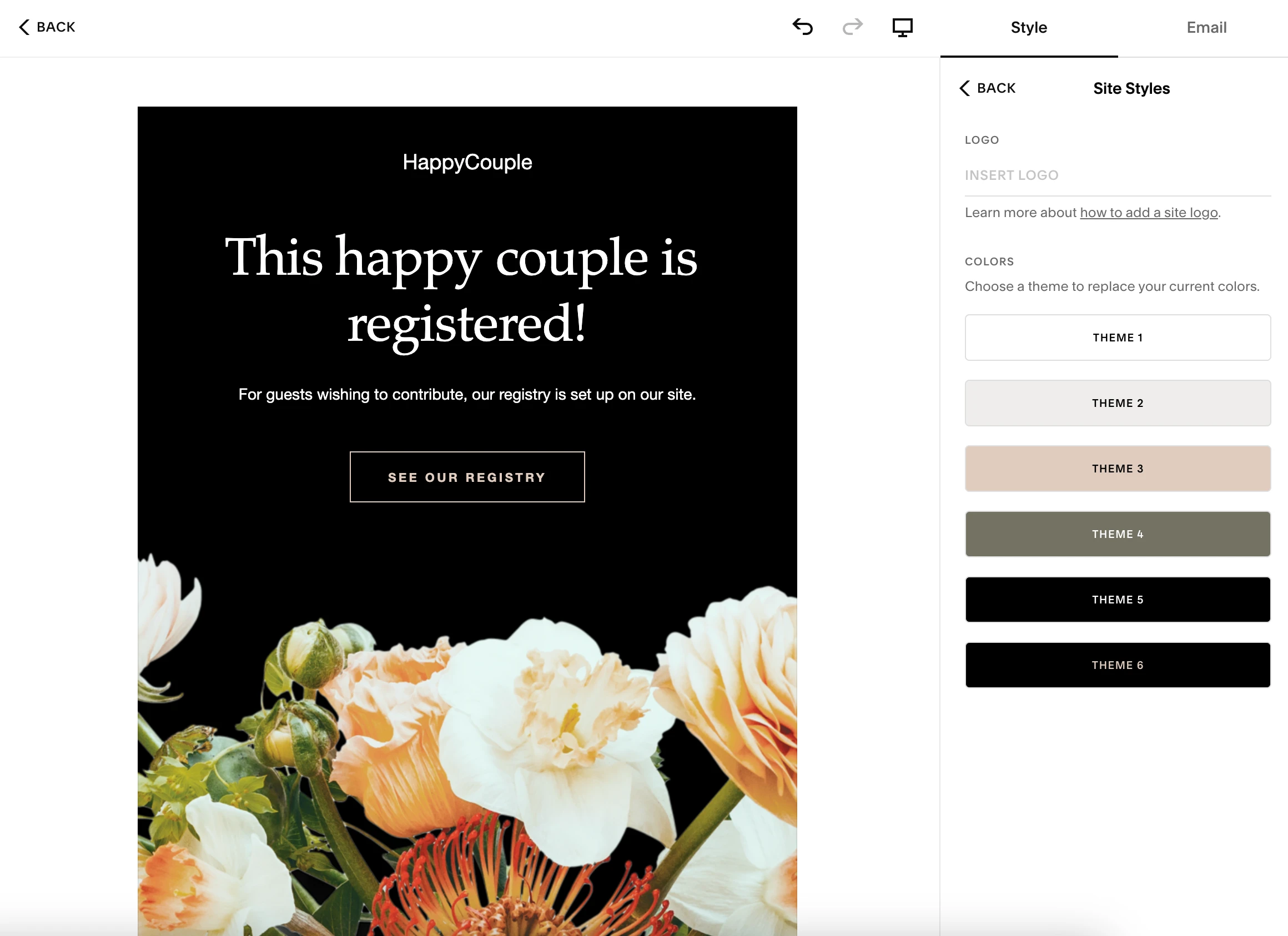
#5 Customize email templates
After selecting a template, you can freely add more sections to customize the email.
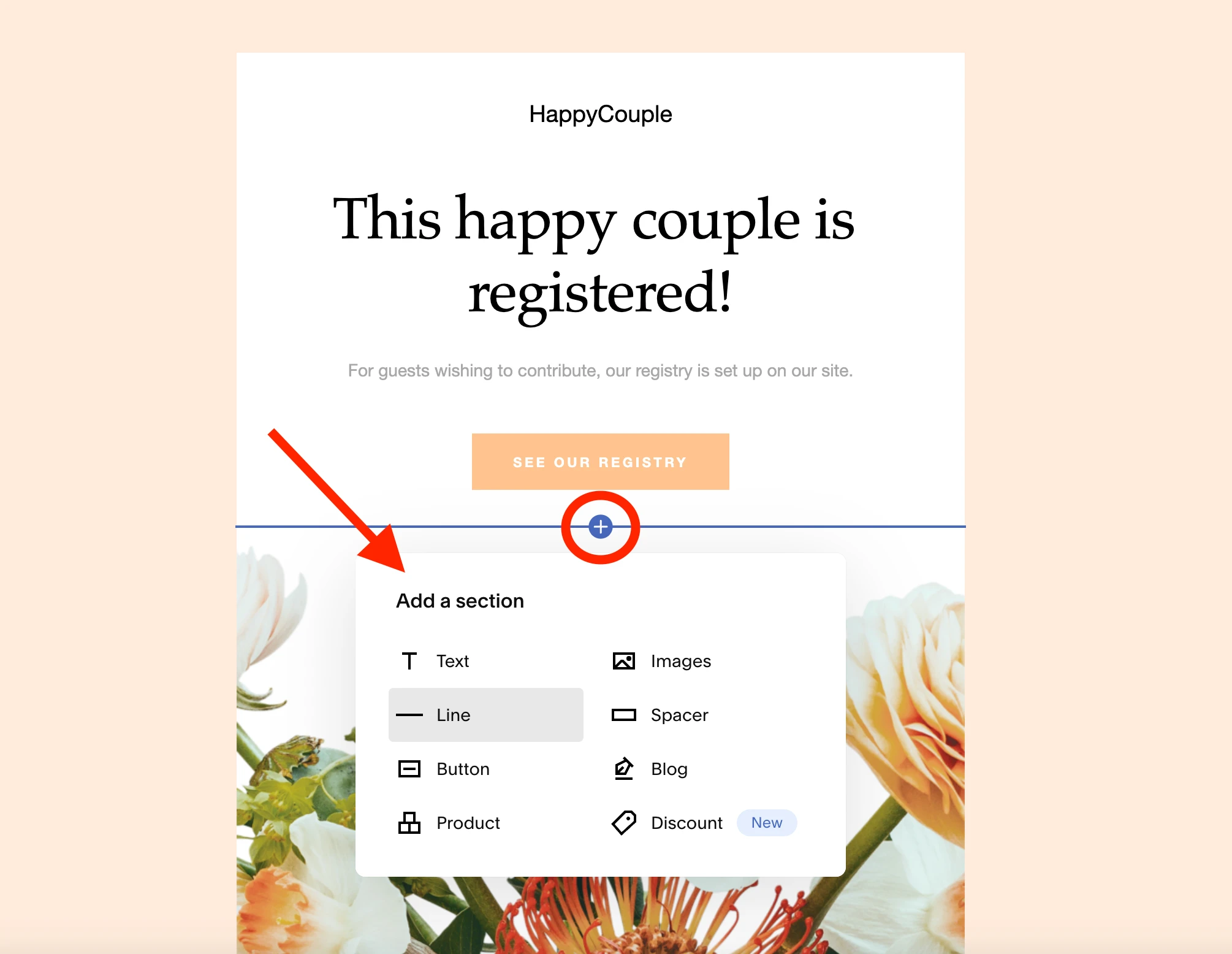
For example, with the HappyCouple email template, here are things you can add:
- Text,
- Line,
- Button,
- Images,
- and other design elements to create a personalized email that reflects your brand identity.
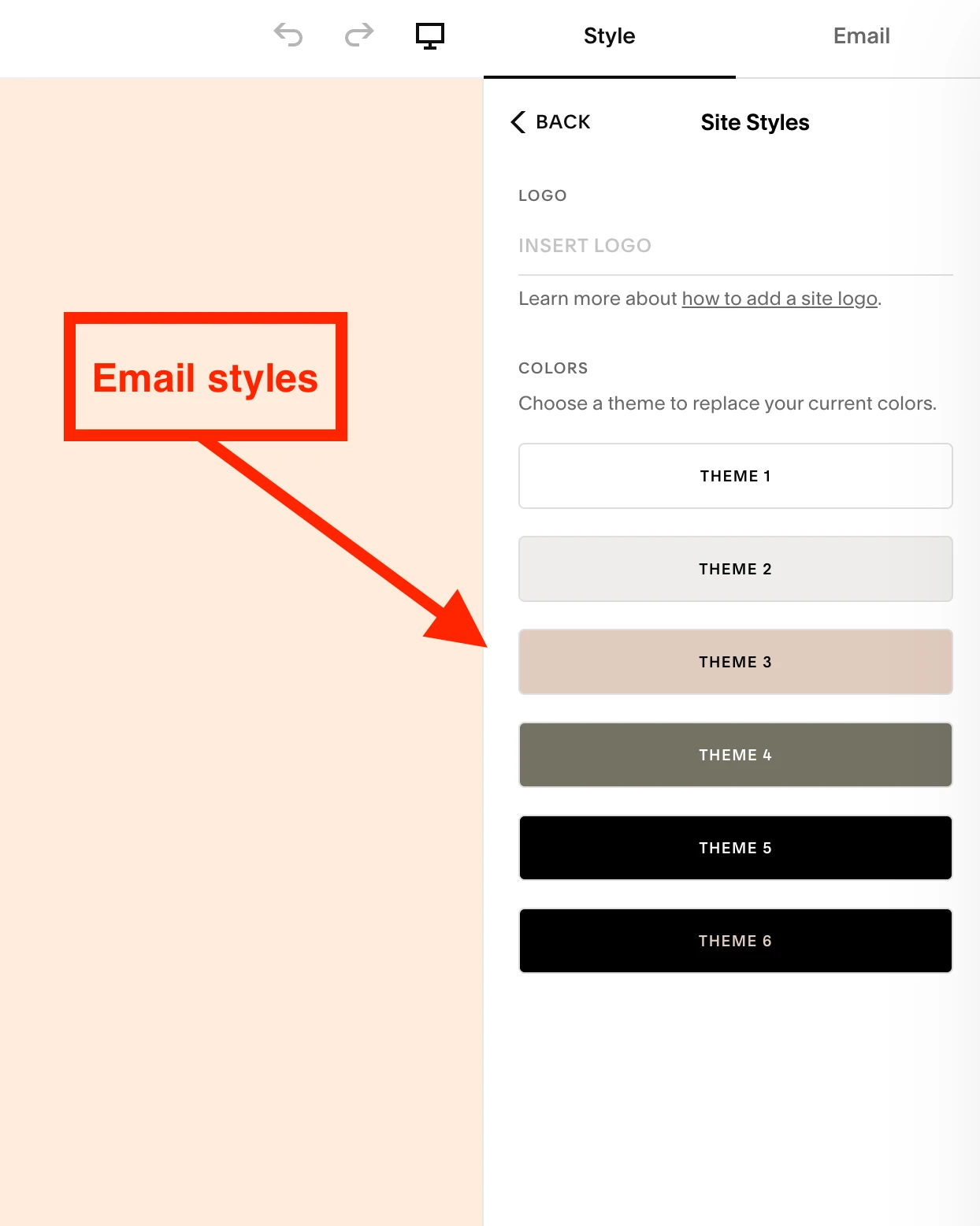
You can also customize the layout and color scheme of the email template to match your website’s branding.
#6 Send email to your customers
Next, add your subscriber list or create a new one. Squarespace allows you to import subscribers from a CSV file or add them manually.
To create a new Squarespace mailing list, on the Email Campaigns dashboard, click “Mailing Lists”.
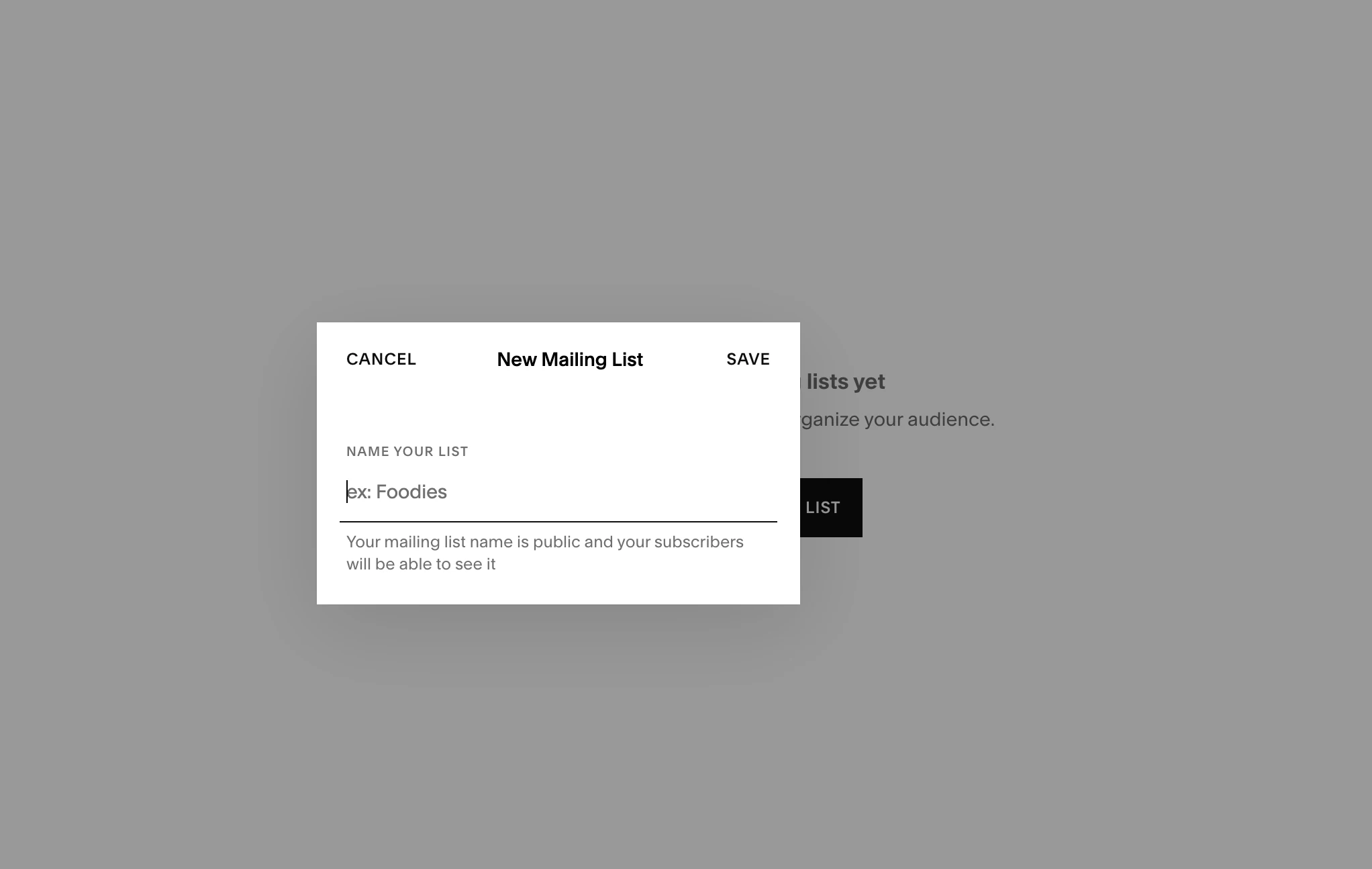
You can segment your list based on specific criteria, such as location or purchase history, to send targeted emails to your subscribers. You can send it immediately, schedule it to be sent later, or set it up to be triggered by a specific action, such as a subscriber making a purchase.
Once you’re satisfied and ready with your Squarespace email campaigns, click “ACTIVATE AUTOMATION”.
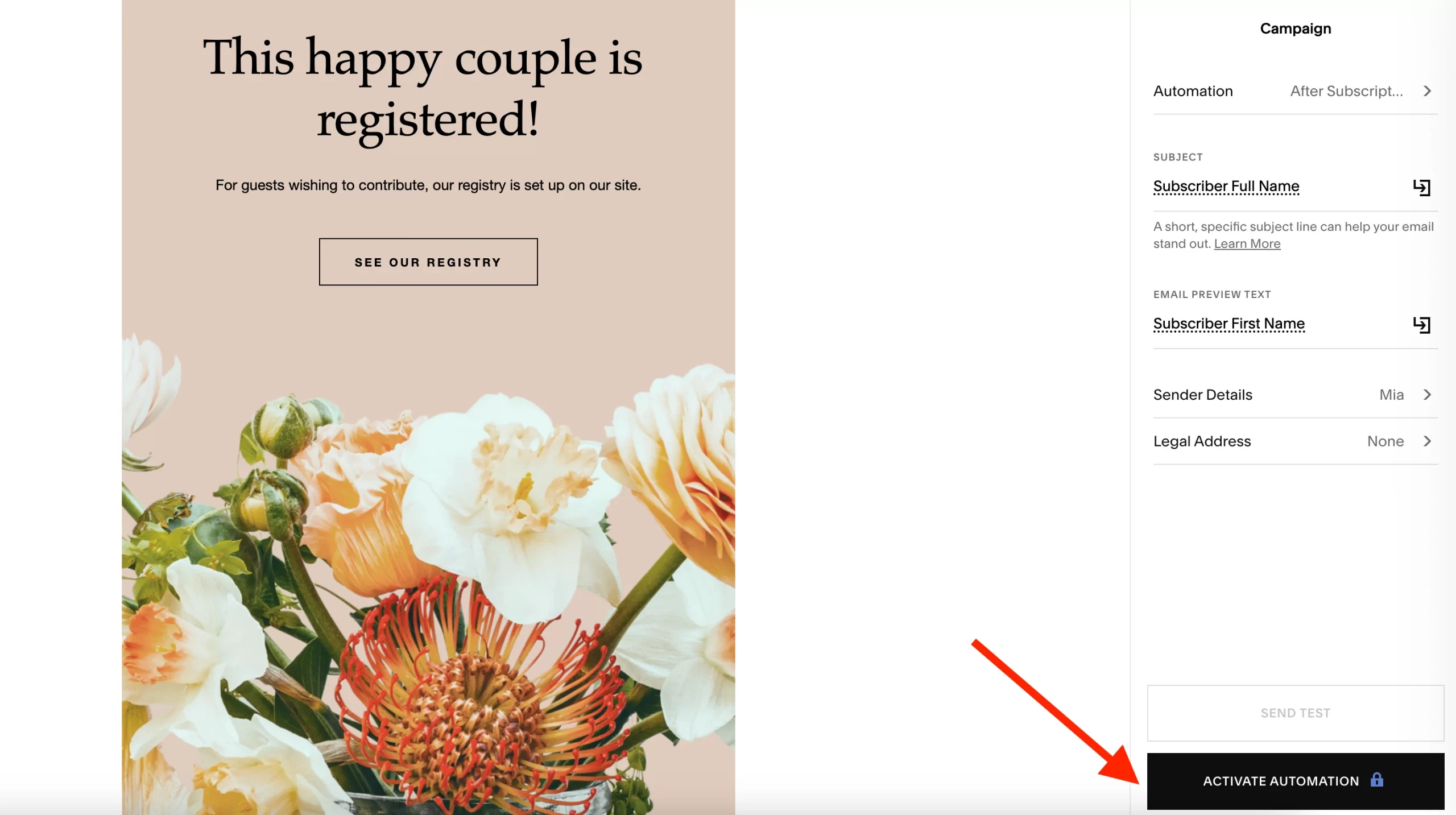
You may need to subscribe to a paid Squarespace plan to unlock Squarespace automation.
#7 Track campaign performance
After sending your email campaign, you can track its performance using integrated analytics. You can view metrics such as open rates, click-through rates, and subscriber engagement to gain insights into how your subscribers interact with your content.
- To see how your campaigns performed, click “Sent” to view blast campaigns.
- To view automated campaigns, click “Automations” > Click the campaign.
You can use this information to improve future campaigns and better engage your audience. By following these steps, you can create effective email campaigns using Squarespace Email Campaigns.
With its intuitive interface, pre-designed templates, and integrated analytics, Squarespace Email Campaigns is a powerful tool for businesses and individuals looking to build and engage their email lists.
Squarespace Email Campaigns 101
What is Squarespace Email Campaigns?
Squarespace Email Campaigns is a built-in email marketing platform within the Squarespace website builder. It allows users to design and send email campaigns to their subscribers directly from their Squarespace account.
With Squarespace Email Campaigns, you can create custom email templates using the drag-and-drop editor, import your existing email list, and track the performance of your campaigns with real-time analytics.
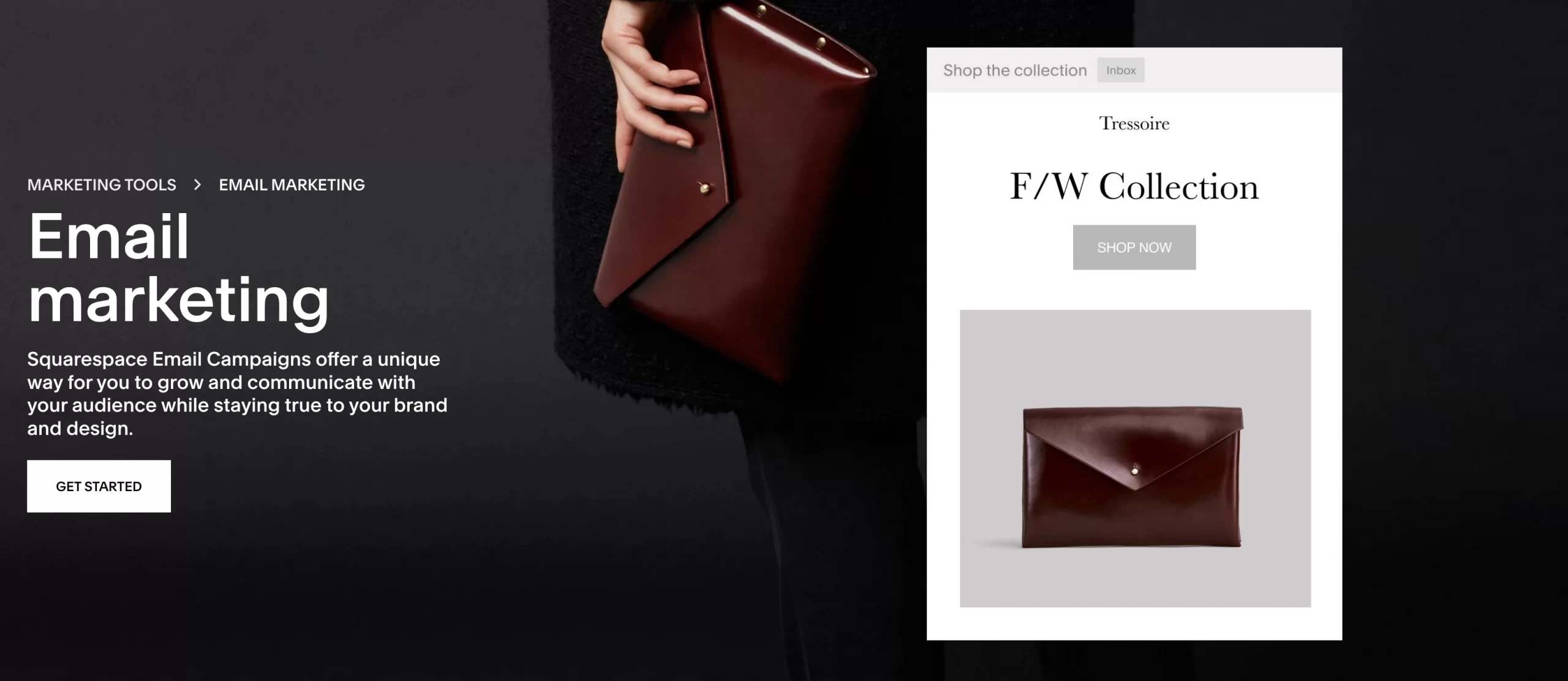
Squarespace integrated analytics
The integrated analytics function allows Squarespace users to track the performance of their email campaigns in real-time. With integrated analytics, users can gain insights into how their subscribers engage with their emails and use that information to improve future campaigns.
Here are some key metrics that can be tracked with integrated analytics:
- Open rates
- Click-through rates
- Bounce rates
- Unsubscribe rates
In addition to these basic metrics, Squarespace Email Campaigns provides more advanced analytics, such as:
- Geographic data
- Device data
- Conversion data
By analyzing these metrics and using the insights gained, Squarespace users can refine their email campaigns to improve engagement, increase conversions, and ultimately grow their business or brand.
Squarespace email layouts
The layout of an email refers to its visual design and structure, and it’s crucial to have a well-designed layout that is visually pleasing and easy to read. An appealing email layout can help to boost engagement and conversions, making it an important aspect of successful email marketing.
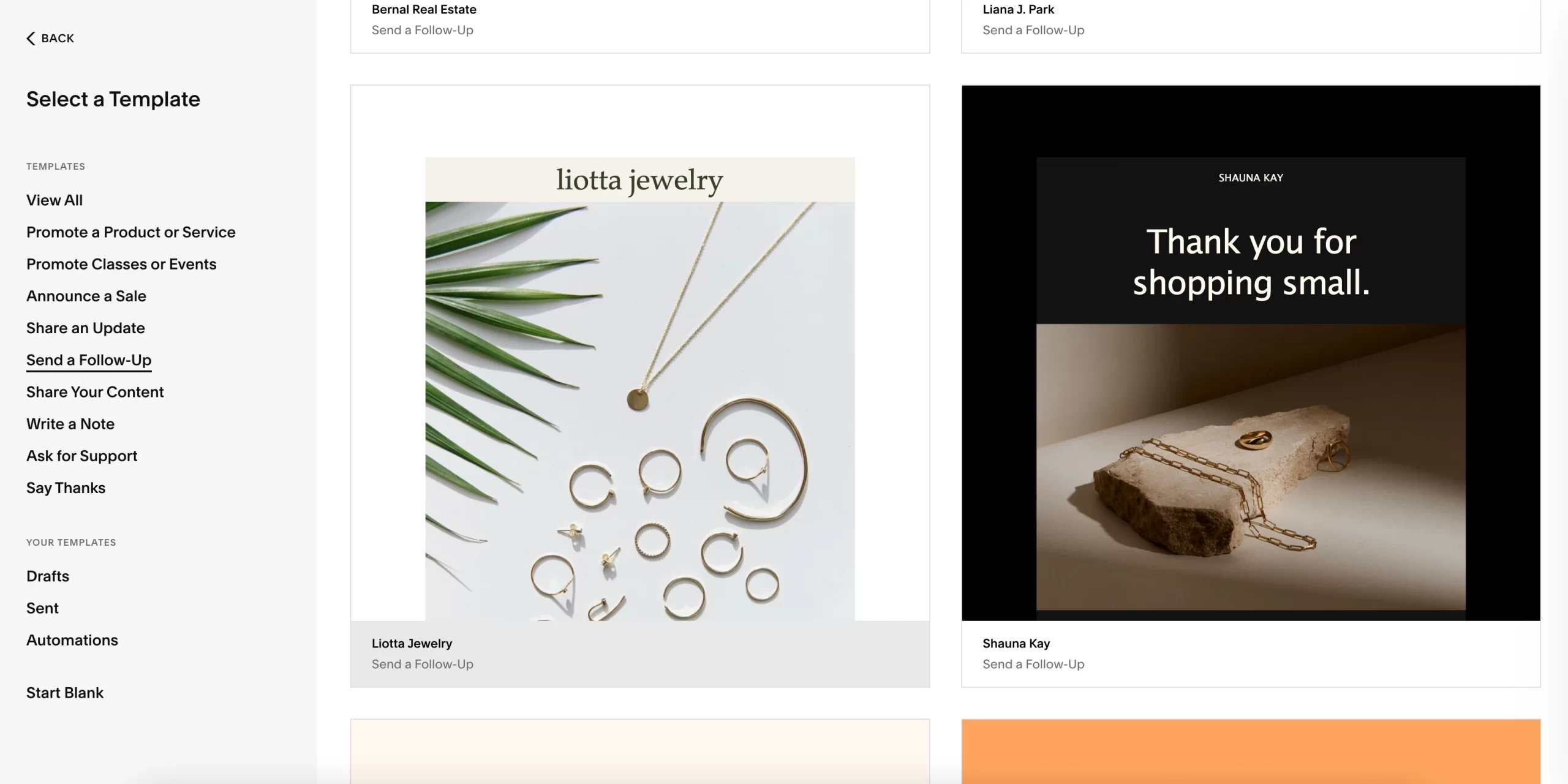
With Squarespace Email Campaigns, you can use pre-designed templates or create your own custom layout using the drag-and-drop editor. Below, we suggest some tips for an effective email layout:
- Use an appealing subject line
- Keep the design simple
- Use images and visuals
- Make sure it’s mobile-friendly
- Use a clear call-to-action (CTA)
By following these best practices and using the design tools available in Squarespace Email Campaigns, you can create visually appealing and effective email layouts that engage your subscribers and help grow your brand.
Email campaigns pricing plans
Squarespace Email Campaigns offers several pricing plans to suit different needs and budgets. Here are the current pricing plans:
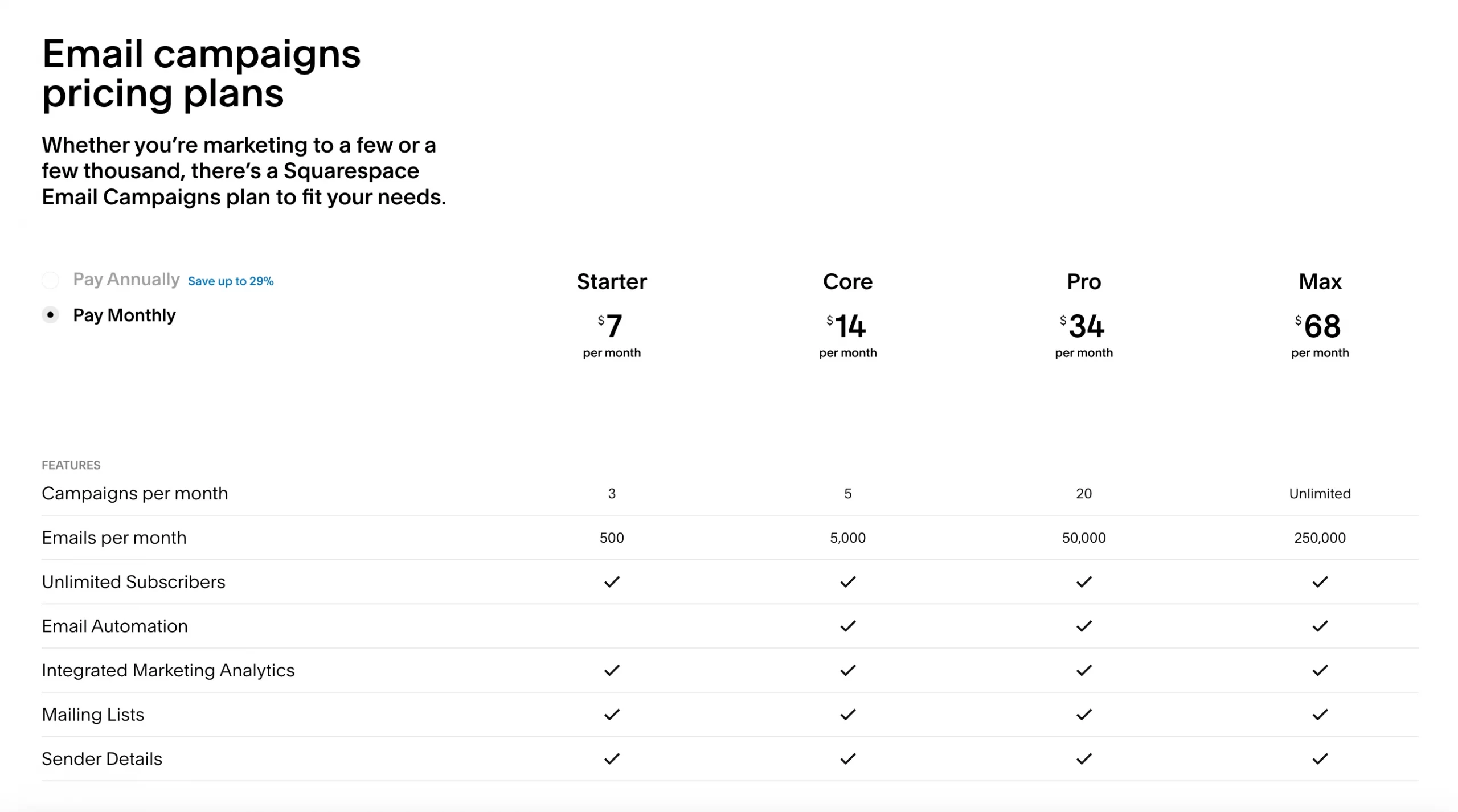
- Starter: This plan will cost you $7/month with unlimited subscribers. Other features you can get are up to 3 campaigns and a maximum of 500 emails sent.
- Core: This plan is priced at $14/month and includes up to 5 campaigns per month and a maximum of 5000 emails. From this plan, you can access email automation features.
- Pro: This plan is priced at $34/month and includes up to 20 campaigns per month and a maximum of 50,000 emails sent.
- Max: This plan is the most expensive one that, comes at $68/month. You can have unlimited campaigns per month and a maximum of 250,000 emails sent.
It’s worth noting that these pricing plans are in addition to the monthly website hosting fees charged by Squarespace.
Overall, Squarespace Email Campaigns offers a range of pricing plans to suit different budgets and email marketing needs. Users can start with the free plan and upgrade as their subscriber list grows and their email marketing needs evolve.
Pros & Cons of Squarespace email campaigns
Pros:
- Integrated platform: Squarespace Email Campaigns is built into the Squarespace website builder, which means you can manage your website and email campaigns from one platform.
- Easy to use: The drag-and-drop editor and pre-designed templates make it easy to create professional-looking emails without any design or coding skills.
- Subscriber management: Squarespace Email Campaigns allows you to manage your email list, segment subscribers, and create automated email sequences.
- Integrated analytics: Real-time analytics allow you to track the performance of your campaigns and make data-driven decisions to improve future campaigns.
- Mobile optimization: All email templates are optimized for mobile, which is essential in today’s mobile-first world.
Cons:
- Limited functionality: Squarespace Email Campaigns is not as feature-rich as some standalone email marketing platforms and may not be suitable for businesses with more complex email marketing needs.
- Limited customization: While the drag-and-drop editor is easy to use, it also limits the degree of customization that can be achieved compared to designing emails from scratch.
- Relatively expensive pricing: Squarespace Email Campaigns can be more expensive than other email marketing platforms, especially for larger subscriber lists.
Squarespace Email Campaigns is a great option for businesses and individuals who are already using Squarespace for their website and want an easy-to-use email marketing solution. However, it may not be the best fit for businesses with more complex email marketing needs or those looking for the most cost-effective solution.
Squarespace Email Campaigns – FAQs
[sp_easyaccordion id=”68460″]
Final Words
We hope that after reading this article, you will grasp all the information about Squarespace Email Campaigns and how to optimize them.
While the cost of this built-in tool may be a consideration for some, the benefits of being able to effectively connect with subscribers and grow your business through email marketing make it a worthwhile investment. Squarespace Email Campaigns is a reliable choice for businesses looking to improve their overall marketing efforts on the platform.
Don’t forget to visit LitExtension’s blog section and our Facebook Community for more valuable insights.