Squarespace has gained an excellent reputation for its top-of-the-class features that support personal blogging. However, if you want to monetize this easy-to-use platform, Squarespace could be a good solution to kickstart your online business. Here’s in this article, we’ll break down Squarespace website cost to better monetize from this platform:
Without further ado, let’s get started!
Want to Migrate to Squarespace?
If you are intending to migrate to Squarespace, LitExtension offers a great migration service that helps you transfer your data from the current eCommerce platform to a new one accurately, painlessly with utmost security.
How Much are Squarespace Pricing Plans?
Squarespace is one of the most robust CMS solutions on the market, home to more than 3 million live websites (source: BuiltWith). Its biggest advantage is that it requires no coding skills to get started. Besides, there are a bunch of neat, eye-catching, and beautiful templates for you to choose from.
When it comes to Squarespace website cost, there are two main components to consider:
- Subscription plan: the default platform cost you pay for Squarespace.
- Additional costs for domain, apps, or integration: the cost you need to pay for Squarespace or other third-party services to strengthen your site.
Let’s first take a quick look at these Squarespace subscription pricing plans to figure out Squarespace’s monthly cost and how much a Squarespace website costs.
[wptb id=38801]
But is Squarespace free?
Not really! While Squarespace does not offer a completely free plan, it does provide a 14-day free trial for all new registered websites.
During the free trial, you can try out most of Squarespace’s features for free and test the platform to see if it suits your website needs. However, there are some limitations to the free trial:
- Your trial website remains private.
- You won’t be able to connect your own custom domain fully.
- Some advanced features or selling functions are unavailable.
- Some premium third-party extensions and integrations might not be accessible.
Once the trial period expires, you will need to subscribe to a paid plan to publish your website.
Now, let’s do a full analysis of the four main Squarespace pricing plans and learn all about Squarespace website cost.
#1. Personal Plan
Best for: Individuals and creatives who need a simple website like a portfolio, blog, or a basic landing page.
Personal plan is the most Squarespace monthly cost affordable one, starting at only $25 per month or $16 per month if paid annually. With this plan, you get unlimited bandwidth and storage, which means your website can handle traffic without any restrictions.
This plan allows you to focus on designing your website with Squarespace’s award-winning templates that guarantee visually stunning results. Moreover, Squarespace has built-in features that help optimize your website’s visibility on search engines, making it easier for potential visitors to find you online.
What you need to consider:
- You cannot directly sell products or services on this plan.
- Fewer marketing tools compared to higher-tier plans.
#2. Business Plan
Best for: Small businesses wanting a professional online presence with the possibility of selling a few products or services.
Squarespace Business plan will cost $36/month (or $23/month if you pay annually).
In this pricing tier, you can upgrade your website with basic online selling capabilities. However, there is a fee of 3% on transactions. Additionally, you can expand your reach with features like pop-ups, announcement bars, and integrated email campaigns to improve your marketing efforts.
On the Business plan, there are no limitations to the number of people who can collaborate and manage your website. You can also access advanced website analytics to gain better insights into visitor behavior and track performance.
What you need to consider:
- It’s not the best choice for full-scale online stores needing advanced eCommerce features.
- Squarespace takes a 3% transaction fee.
♦ Important note: The transaction fee can add up, so if you foresee significant sales volume, you might be better off with one of the Commerce plans.
#3. Basic Commerce Plan
Best for: Online stores that need robust eCommerce tools but don’t require the most powerful shipping or subscription features.
Squarespace Basic Commerce plan is $40/month or $28/month if paid annually. With this plan, you can save big on every sale, with no transaction fees for physical products and services.
Squarespace offers comprehensive tools for product management, inventory tracking, checkout, and more, which means you can streamline your online store operations like a pro. Moreover, you can create customer accounts to boost loyalty and gather valuable customer data. This allows you to offer advanced discounts, coupons, and promotions, which will help drive conversions and increase sales.
What’s more, you can easily connect your Instagram and Facebook accounts and take advantage of turning your social media presence into a lucrative sales channel.
What you need to consider:
- Lacks some of the most powerful features, such as abandoned cart recovery, subscriptions, and advanced shipping calculations.
#4. Advanced Commerce Plan
Best for: Larger or growing eCommerce stores that need the full range of sales, shipping, and marketing features for scaling their online business.
Advanced Commerce is the Squarespace pricing plan for building a powerful online store. It costs $72/month ($52/month for an annual term) and comes with all the robust features of the Basic Commerce plan and much more.
With real-time carrier-calculated shipping rates and advanced shipping options, you can ensure that your customers get the best shipping rates possible. The automated abandoned cart recovery emails are included to help convert potential customers who leave items in their carts.
Specifically, this Squarespace pricing plan enables developers to use API access to customize and integrate Squarespace with external systems or create their own solutions.
What you need to consider: This is the most expensive plan among Squarespace website cost tiers.
However, if you need abandoned cart recovery, subscriptions, and advanced shipping features, it’s definitely worth the extra cost. These tools can directly increase revenue and customer retention, making it a smart investment for your business.
#5. Enterprise Squarespace Website Cost
Best for: Companies with multiple and global brands that require a centralized web management solution.
Squarespace Enterprise is the ultimate solution for large businesses’ complex web development and management needs. It is the best plan for taking your business to the next level.
It’s important to understand that Squarespace Enterprise has custom pricing based on the specific needs of each organization. Therefore, you must contact Squarespace directly for a quote.

With Squarespace Enterprise, you get access to exclusive features that go beyond the standard plans, including:
- Templates that are tailor-made for enterprise-level websites.
- Control over user roles and permissions for managing large teams and complex workflow.
- Integration with your organization’s existing authentication system for streamlined access through Single Sign-On (SSO).
- Features to enforce brand consistency and manage approvals across multiple websites.
- Advanced security features to safeguard sensitive data.
- Designed to handle high-traffic websites and support rapid deployment of multiple sites across an organization.
- Prioritized technical support, onboarding assistance, and a dedicated account manager for personalized guidance.
♦ Big brands using Squarespace Enterprise: Barn2Door, Raymond James Stadium, Ylopo, …
Squarespace Pricing Plan Comparison
Personal Plan vs Business Plan
The Personal plan ($25/month) doesn’t support eCommerce features, while the business plan is fully integrated with eCommerce. Basically, if you opt for the Squarespace business plan ($36/month), you’ll be armed with more superb features & functions.
Besides, the business plan also includes:
- Sell unlimited products
- Accept donations
- Gift cards
Regarding core functions:
- Professional email from Google
- Premium integrations and block
- Complete customization with CSS and JavaScript
When it comes to marketing features:
- Advanced website analytics
- Promotional pop-ups and banners
Besides, while the Squarespace personal pricing plans only enable limited access to the Squarespace Video Studio App, the Bussiness plan gives you full access.
Basic eCommerce vs Advanced eCommerce
The Basic eCommerce plan charges you $36/month. Compared to the basic eCommerce, the advanced eCommerce ($65/month) facilitates your online business as this Squarespace pricing plan includes the following amazing eCommerce features:
- Abandoned cart recovery
- Sell subscriptions
- Advanced shipping
- Advanced discounts
- Commerce APIs
Additional Squarespace Website Cost
Domain & Hosting
- Cost: $10 – $20 per year.
A custom domain (like www.yourwebsite.com) is included for free with the first year of any annual Squarespace plan. After the first year, renewal costs typically range from $10 – $20 per year, depending on the domain extension (.com, .org, etc.) and the domain registrar you use.
Unlike Magento or other open-source eCommerce platforms, Squarespace users will not have to worry about purchasing a web hosting service. This website builder includes free hosting for every store owner on Squarespace, regardless of their tiers. Besides, you will get a free SSL Certificate to secure your website better.
Apps & Integrations
- Cost: start from $0 per month.
When it comes to integrations, Squarespace cost for all extensions is either free-of-charge or subscription-based. The price for each extension is flexible depending on your selection, but it might add up to $75 to your monthly Squarespace pricing plan.
Unfortunately, Squarespace doesn’t offer a bewildering variety of apps and add-ons to further enhance your store’s capabilities. However, these extensions are carefully selected and neatly divided into four main categories: shipping and Fulfillment, Finance, Inventory and Products, and Sales and Marketing. Store owners can easily find their desired integrations on the Squarespace extensions page and connect them directly to their sites.
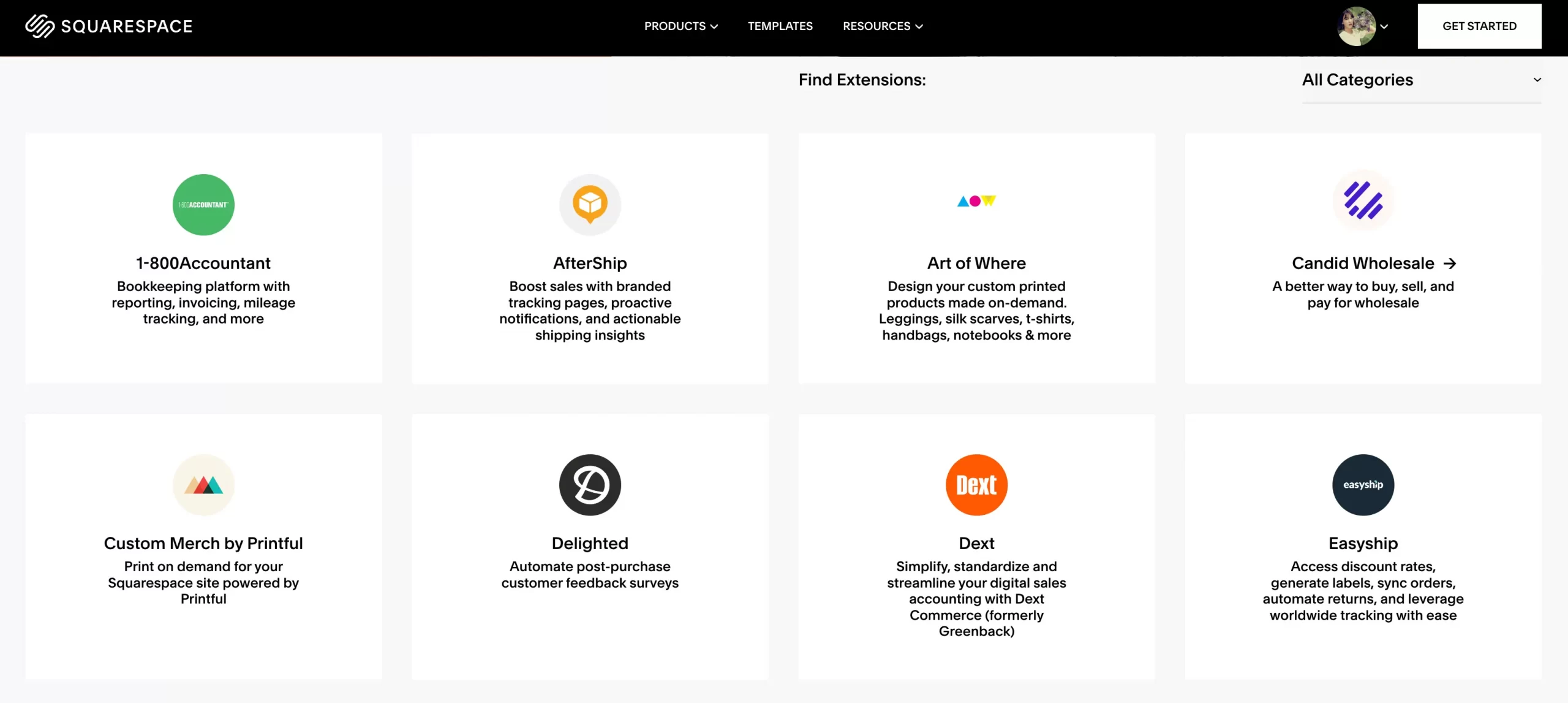
Besides, if you want to improve your business, it’s worth investing in the Squarespace Email Marketing tool. This powerful function is available for every website. However, the free version only comes with limited features, such as building mailing lists or sending up to 3 trial blast campaigns.
For that reason, you can sign up for the email marketing plans. The plans allow you to set up more campaigns per month and access more features.
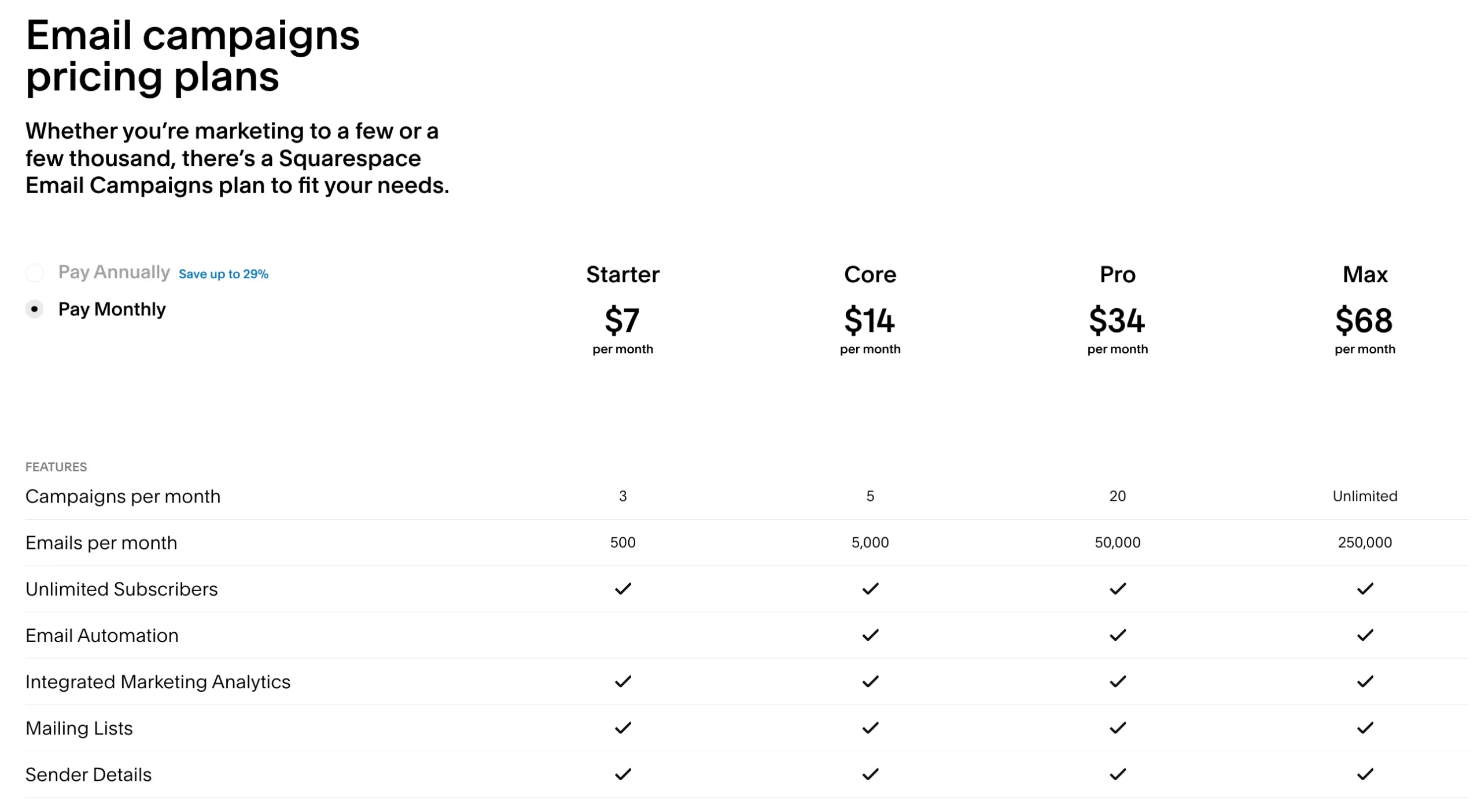
The Squarespace cost for the advanced email marketing tool ranges from $7 to $68 per month. The higher the tier, the more campaigns, emails, and functions you will get each month.
Maybe you need: 7 Actionable Steps to Optimize Squarespace Email Campaigns in 2024
Themes & Website Templates
- Cost: Free (included in subscription plan).
One significant feature of this website builder is that all Squarespace themes are available for free. You can opt for whichever template you like without any financial concerns. Moreover, Squarespace offers hundreds of elegant and eye-catching website templates on its App Market.
These Squarespace themes are divided into 16 distinct categories so that store owners can easily locate the best option for their stores.
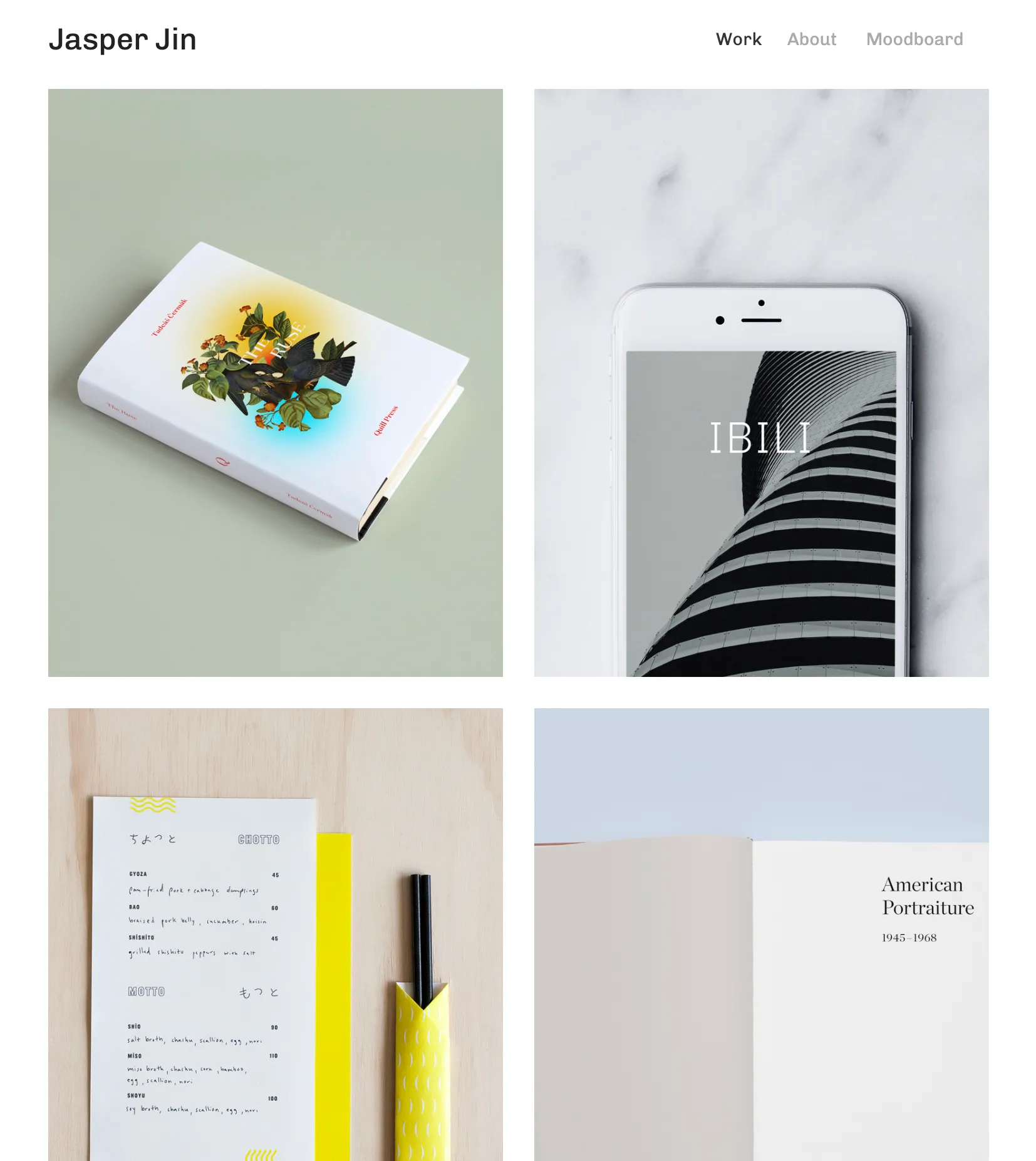
If you want to create a unique theme for your online business, consider hiring a website designer to work their magic on your site. These professionals will help you build a store from scratch, add vital eCommerce features, or optimize your store’s SEO score. However, the price for this service is not fixed.
Read more: Squarespace SEO: The Ultimate Guide Bringing Site to First Page
Transaction Fees
- Cost: 0 – 3% per transaction.
When doing business on Squarespace, there are two types of fees that you need to pay attention to, which are the Squarespace transaction fee and the payment processor fee.
Squarespace transaction fee charges 3% of the final order total for every purchase on the site. However, only Business package users have to pay for this additional cost. If you are currently on Squarespace Basic Commerce or Advanced Commerce, there won’t be any transaction fee added to your monthly expense.
Meanwhile, the Squarespace payment processor fee is applied for every transaction regardless of your pricing plan. It is charged by your payment service provider and may vary depending on the gateways. Currently, Squarespace only offers a limited selection of payment methods, including Stripe, PayPal, Square, and Afterpay.
Each processor has different charging terms, so check the corresponding documentation for more information.
Developers
Squarespace website cost for developers varies greatly depending on experience, the complexity of your project, and their hourly rates. You may need to hire one if you need API access (Advanced Commerce).
In case you need support, you can also opt to go with a Squarespace web developer, desiring simplicity and proficiency to create a stunning web design for your Squarespace store.
Squarespace Discount Plan (Tips to Save Your Cost!)
Use 10% Squarespace Coupon Codes
Squarespace distributes a plethora of promotion codes through its website coupon page, affiliate partner program, and advertisements. You can take advantage of this opportunity to save more on your subscription plan.
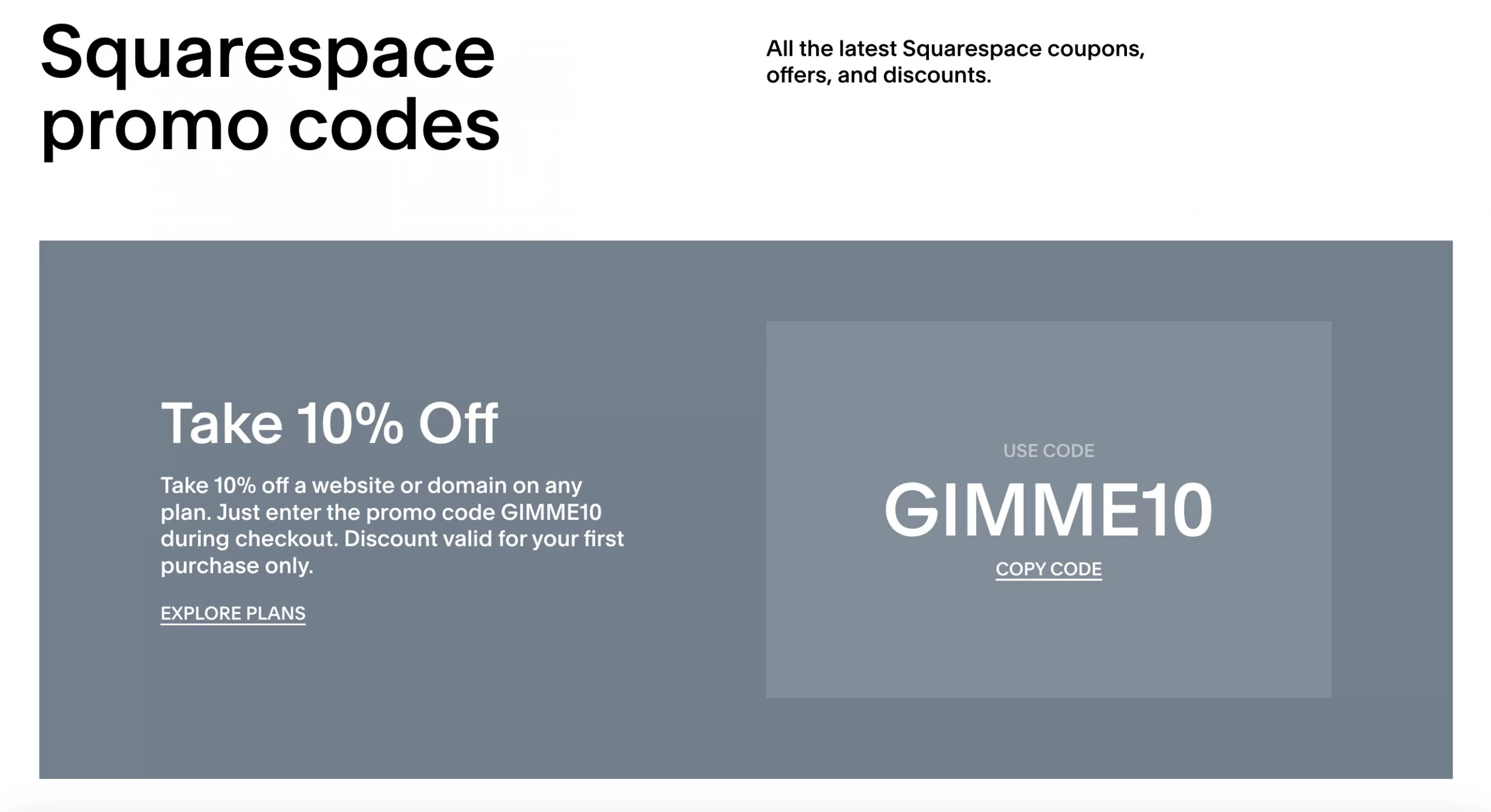
Please remember that only one coupon code can be used during checkout. Squarespace doesn’t allow the combination of different codes to get more discounts. Therefore, make sure to look for the best promotion before entering your code.
Use 50% Squarespace Student Discount
Are you a student wanting to kickstart a side hustle to earn your daily bread?
Squarespace offers financial aid specifically designed for undergraduates with the Squarespace Student program. When verifying your student status on Student Beans, you can get a 50% discount on any annual Squarespace pricing plan.
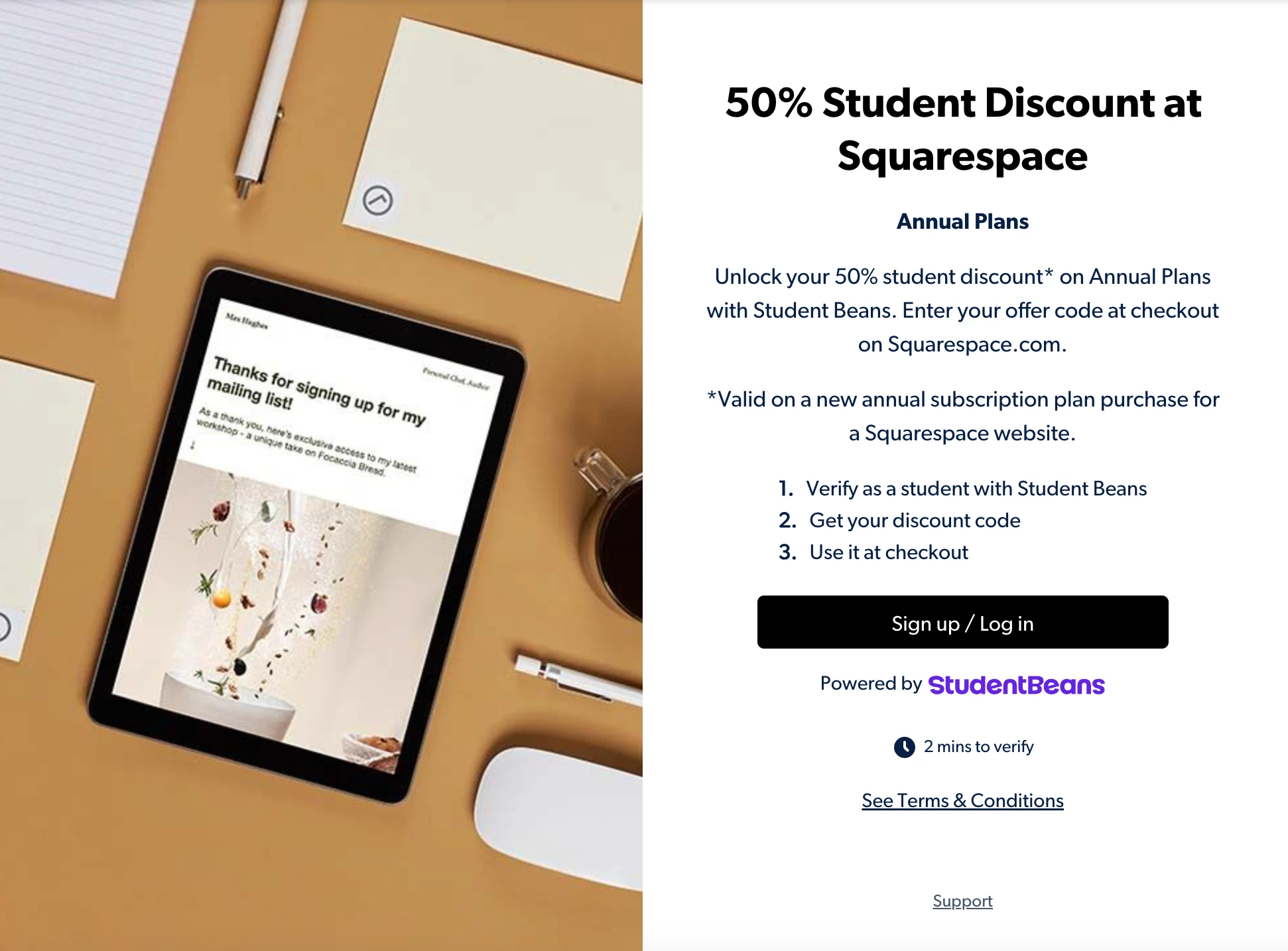
Before proceeding with this program, please note that this promotion code is only applied to a new annual subscription plan. After the first full year of using this promotion, you will need to pay the full price of your chosen pricing plan.
Choose Annual Plan, Save Up to 36% Yearly
If you pay monthly:
The price of these Squarespace eCommerce pricing plans ranges from $25 to $72 per month.
If you pay annually:
When you plan for a long period of time, consider opting for an annual pricing plan to save up to 36%. If paying for a yearly Squarespace eCommerce pricing package, the monthly expense will range from $16 to $52 instead of $25 to $72.
Besides, with an annual pricing plan, you can save more with a free custom domain name for the first year upon registration.
Squarespace Pricing vs Competitors
[wptb id=72746]
How We Researched Squarespace’s Pricing?
To gain a comprehensive understanding of Squarespace’s pricing, we took a methodical approach by analyzing each tier and its included features on their pricing page. Additionally, we compared Squarespace’s offerings to those of its competitors, such as Wix, to gain a better perspective.
To fully understand the long-term costs associated with Squarespace, we considered domain renewals and potential add-ons and researched user reviews to determine how Squarespace pricing scales with business growth.
Squarespace Website Cost – FAQs
[sp_easyaccordion id=”48429″]
Conclusion
Regarding Squarespace website cost, this platform clearly has leverage over other competitors in the market. Squarespace offers the most inexpensive plan to kickstart your business ($25 per month) and top-of-the-class free website templates. Apart from the pricing plan they chose, users will only pay for the additional integrations and transaction fees.
Squarespace is a good eCommerce platform for your online business. If you are considering performing a Squarespace migration to make full use of this website builder, don’t hesitate to contact LitExtension. We are available 24/7 via live chat, email, and support ticket system.
We hope that this article has given you a rough estimate of how much Squarespace costs. In case you have any questions or inquiries, please join our Facebook Community and visit LitExtension blog to get more eCommerce tips and news.