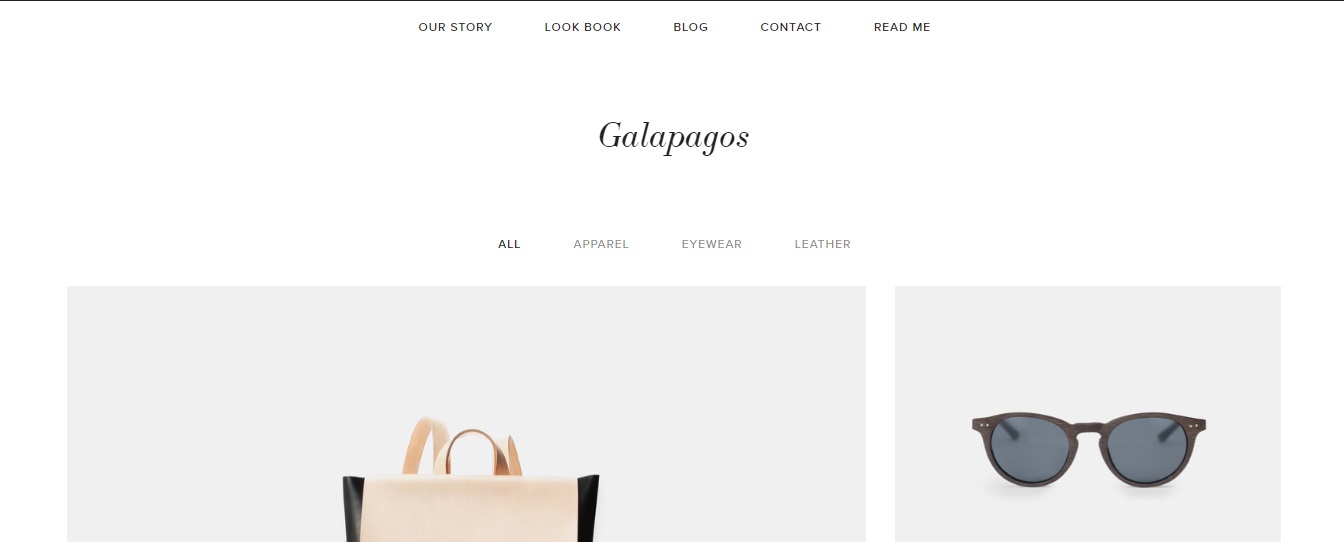Introduction
Among top website builders, Squarespace is probably one of the most prominent names on the battlefield. In particular, it currently has 2,931,248 websites being hosted, which makes it become the second most popular platform on the market after Wix.
Remarkably, Squarespace gives you a lot of decorative options for your website with more than a hundred free templates. These Squarespace templates can fit in well with different website topics and meet the great standard of design, performance, and usability. On the other hand, you can also purchase Squarespace templates from third parties to decorate your website.
Due to the huge number of themes, it can make you overwhelmed when selecting the most proper one for your Squarespace site. Thus, to help you choose the most ideal Squarespace templates, LitExtension – the World #1 Shopping Cart Migration Expert will suggest the top 10 best Squarespace templates in 2022 including free and paid options.
Need Help To Migrate Your Store?
If you are intending to migrate Shopify to Squarespace, LitExtension offers a great migration service that helps you transfer your data from the current eCommerce platform to a new one accurately, painlessly with utmost security.
Squarespace Overview: What is Squarespace?
Squarespace is known as a website builder that helps users create websites, blogs, and eCommerce stores. Without writing any code lines, you can easily master the tool with the drag and drop system. Particularly, the core advantages of this platform lie in its ease to use, mobile responsiveness, and SEO-friendliness.
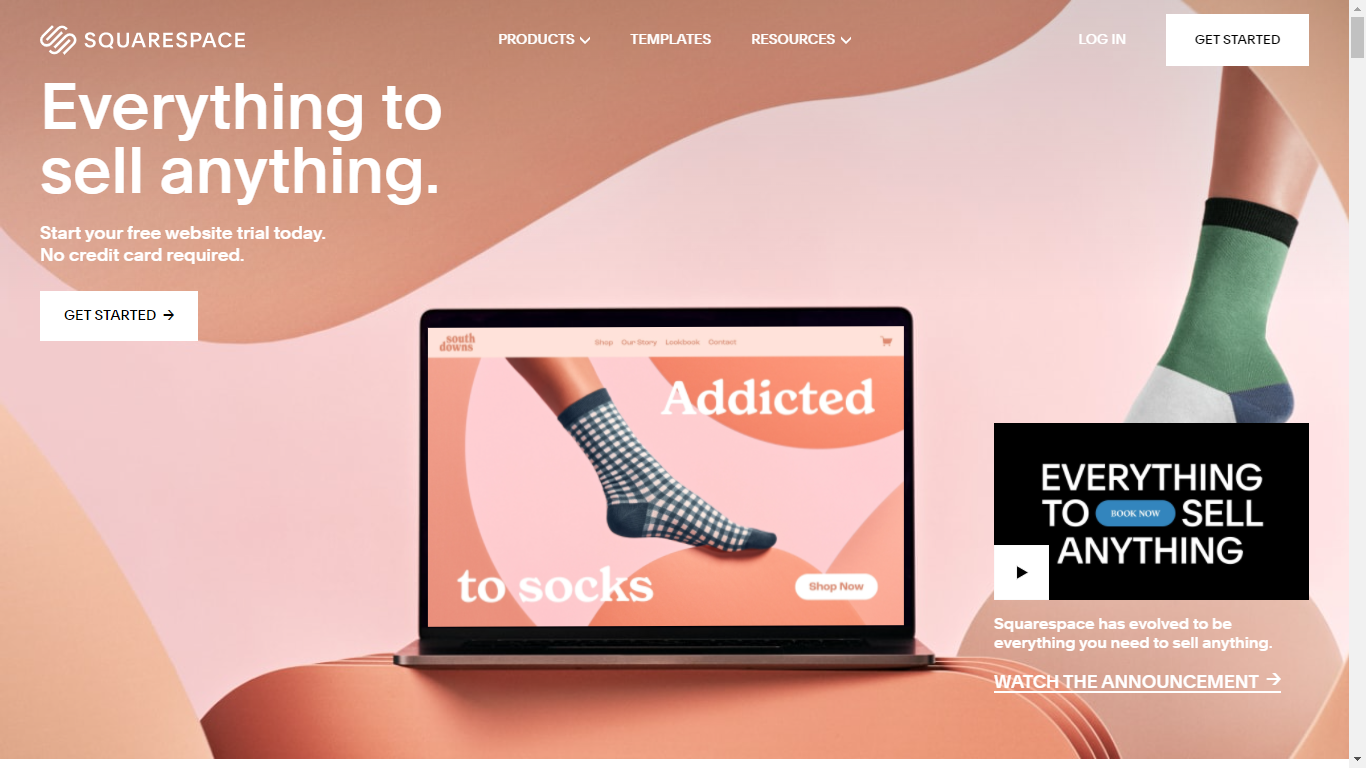
However, Squarespace might not be the most optimal solution for operating online stores, since the platform is mainly a Content Management System (CMS). On the other hand, Shopify is purely a hosted eCommerce platform with powerful features that helps you grow your business effectively. If you are looking for information to compare eCommerce functions between Squarespace and Shopify, check out this article from us.
Remarkably, Squarespace is more generous than BigCommerce and Shopify in providing built-in templates. In particular, Shopify offers 99 free themes and BigCommerce provides 12 free templates, while Squarespace has 113 best-in-class templates.
Nevertheless, this number is still significantly less competitive when comparing Squarespace with Wix, since the Israeli website builder currently offers +800 website templates.
Squarespace themes are categorized into 17 fields and cover some popular ones such as Fashion, Entertainment, Professional Services, Travel, Photography, … Just identify the core values that your website wants to convey to the audiences, and select the one that meets your objective.
✧ Did you know that Squarespace can help you create a stunning web for your wedding? Read on and find out the best wedding website examples made with Squarespace!
One Report to Win Your eCommerce Game
Are you ready to unveil the future of eCommerce and rocket your sales in 2022?
Get our ultimate eCommerce report and THRIVE now!
Best Free Squarespace Website Templates
Notably, Squarespace pre-made themes are free to use and designed with modern, clean and elegant styles. If you are looking for an economical and convenient way to start building a professional website, then you should choose these Squarespace templates.

Additionally, Squarespace templates are discoverable via online tools, such as what square.space, which can actually help you pick the right template for you.
Here are the top 3 best free Squarespace themes that you could take a look at.
1. Brine
Brine is the core member of the Brine family – the best series of templates on Squarespace, which is known for its excellent flexibility and most functionalities. What makes you feel interested about this template family is that each theme shares a common underlying structure.
Main features:
- Parallax scrolling: Squarespace has applied the parallax scrolling effect in the theme, which makes the background images move slower than the foreground image. With this special effect, you can surprise the site visitors with the creativity of your website and stimulate their curiosity. Furthermore, your brand story will be told in a more engaging and vivid way by using parallax scrolling.
- Add blocks on the top banner: Brine allows you to customize the top banner by adding all types of content block on it such as: texts, videos, images, etc. These components will help you create a unique and comprehensive banner to impress the site visitors on their first-time visits. Remarkably, this feature is only available for this theme and other templates belong to the Brine family, making it the best Squarespace template for video.
- Mobile-friendliness: The template is customizable for the mobile version and there are a whole bunch of editing options that help you optimize your website on the mobile screen. Therefore, it is the best Squarespace template for mobile.
- Ecommerce customization: If you want to customize your product page to impress website visitors, then Brine can meet your requirement. In the product description box, you can add extra functionalities like subscriptions, related products, etc. Moreover, there are a variety of visual effects that might help your product images become more visually appealing in customers’ perceptions.
Supported version: Squarespace 7.0
Full demo live site: https://brine-demo.squarespace.com/
2. Galapagos
Galapagos is the modern eCommerce template with a minimalist and elegant design style. With the average 30 monthly global searches on Google, this theme surely receives significant attention from people who are interested in Squarespace.
Main features:
- Store page with high capacity: Squarespace revealed that the store page of Galapagos can display up to 50 items, which is an impressive capacity. As a consequence, your store will be able to sell a large number of products and gain significant profit from them.
- Image zoom: After clicking on a product block and hovering over the item image in the product description, viewers can zoom in the photo. By including this feature, Galapagos helps you provide a better visual experience to your customers since they can see each edge of the product in a detailed way.
- Quick view: This feature brings convenience to your website by allowing visitors to view the product details, without navigating away from the current page.
Supported version: Squarespace 7.0
Full demo live site: https://galapagos-demo.squarespace.com/
Need Help To Migrate Your Store?
LitExtension provides a well-optimized Cart to Cart migration service that will help you transfer all your data accurately, painlessly with utmost security.
3. Cailles
This template is regarded as the Squarespace best template for the real estate and properties business. This visually appealing template conveys information to viewers via a clear layout.
Main features:
- ‘Feature listing’ section: Website visitors can check each property description which includes texts, images, and the call-to-action button. With multiple image sections, you can easily capture the viewer’s attention by adding high-resolution photos that showcase products.
- Newsletter sign up form: At the bottom of the template, there is a newsletter section that allows website visitors to receive news and updates from your business. You can start collecting their emails and names to nurture and grow your lead database.
- Contact us form: A built-in contact form helps you gather detailed information from potential clients who want to book a viewing for properties. Then you can start converting them into official customers via direct interactions.
- CTA buttons: Cailles provides users with several CTA buttons that help them increase the conversion rate on their websites. After referring to each product description, the site visitors can immediately book a direct meeting with you via the ‘Schedule a Viewing’ option.
Supported version: Squarespace 7.0
Full demo live site: https://cailles-demo.squarespace.com/
Best Premium Squarespace Website Templates
Unlike free templates, premium Squarespace templates are provided by independent designers or studios. By purchasing and using this type of theme, you can customize your website in a more special way and stand out in a crowd.
In addition, the service providers also build a full website for you and deliver their dedicated support to help you save much time. What you only need to do is spend time customizing the theme and start launching your website effortlessly.
Let’s check out these best premium templates to brighten up your Squarespace site.
4. Envy
-
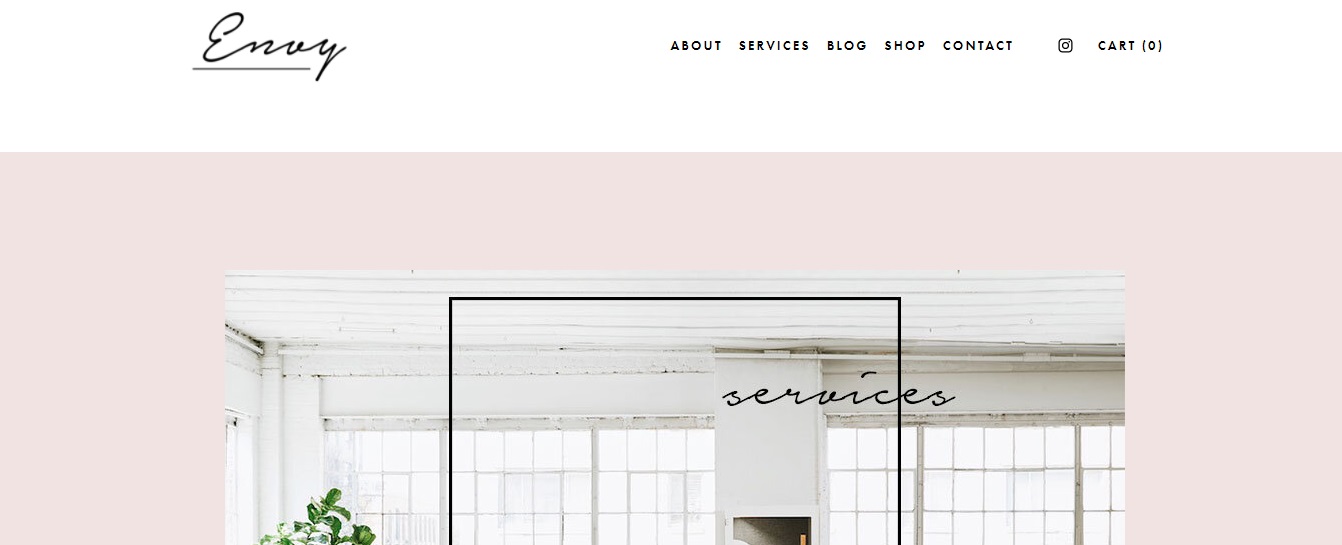
Envy
Price: 189$
Rating: 5 stars
Envy Squarespace is the best Squarespace template for blogging that can make your dream of building a creative website come true. In particular, it is designed for bloggers, content creators and creative entrepreneurs. Notably, this theme impresses viewers with its modern, dynamic and edgy design concept.
Main features:
- Rich content space: Envy’s key strengths lies in the perspicuous page structure that conveys information to viewers. It has plenty of content sections to help you craft your brand stories. Distinctively, the brand statement section is where you concisely summarize what your business is about and emphasize it in the customer’s mind.
- Grid page layouts: When accessing the ‘Blog’ and ‘Shop’ page, you can see that their content is displayed under the grid style. This type of layout helps you organize information in a clean and well-organized manner. As a consequence, the site visitors will feel it easier to navigate on your website.
- Marketing optimizations: Besides displaying content, Envy also allows you to optimize marketing activities on your website. On this template, you are able to increase the conversion rate with multiple call-to-action buttons. Moreover, there are several sign-up forms that help you collect registration information from the site visitors.
- Shopping cart notification: About the eCommerce feature of this theme, users can keep track of their purchasing status by selecting the ‘Cart’ button at the top right corner of your website. After clicking on it, they can access an announcement page that lets them know the current number of items in their shopping carts.
Full demo live site: https://envy-template.squarespace.com/?password=helloenvy
Supported version: both Squarespace 7.0 and Squarespace 7.1
Customer review:
The instructions on installing this template are fabulous. I was dreading my new website and now feel empowered-and satisfied!.
5. Boho Social
-
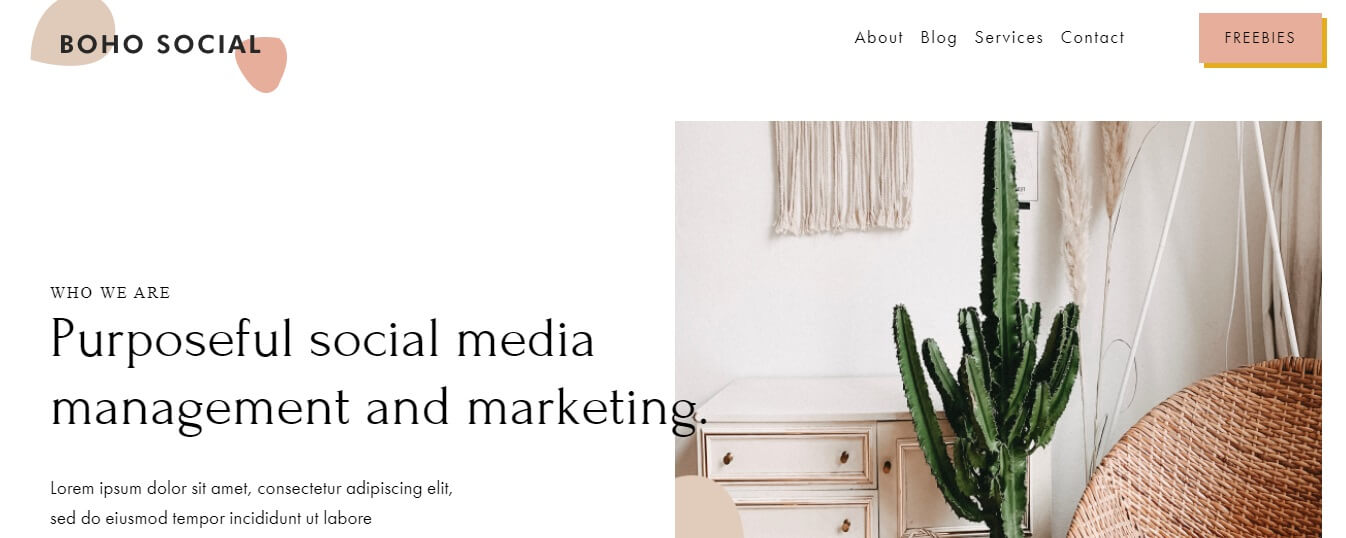
Boho Social
Price: 157.09$
Rating: 5 stars
Boho Social is a Squarespace template from Applet Studio that features vibrant colors and visually-appealing graphics. For this purpose, it helps your website spotlight creative expertise. Furthermore, with the light and jaunty grids, Boho Social reminds viewers of the professional vibe and optimistic style.
Main Features:
- Responsive design: Building a website with a responsive design is a “must” option for any website creator. Thankfully, Boho Social is responsive to all types of screen sizes. You can use this template without worrying about whether it will perform well on each type of device.
- Grid-based blog category: When accessing the blog page, you will see a grid-based category decorated with the modern design style. This section helps website visitors easily identify which topics your blog is covering.
- Social media integration: This template also allows you to link your social media profiles on Pinterest, Instagram and Facebook to your website. Therefore, you will have more opportunities to attract more followers and strengthen your online social presence.
- ‘Freebies’ button: Providing free gifts is an effective way to encourage the site visitors to leave their registration information. With the ‘Freebies’ button, you can redirect users to the ‘free resource’ page where they need to fill in the signup form in order to download your gift. As a result, you will be able to collect user information and start to follow up with them later.
Full demo live site: https://bohosocial.squarespace.com/?password=demo
Supported version: both Squarespace 7.0 and Squarespace 7.1
Customer review:
I LOVE my new website. So nice to have it installed for me and then be able to customize on my own. Applet Studio helped with any questions I had along the way as well. Highly recommend.
6. Squarespace Templates For Photographers & Creative
-
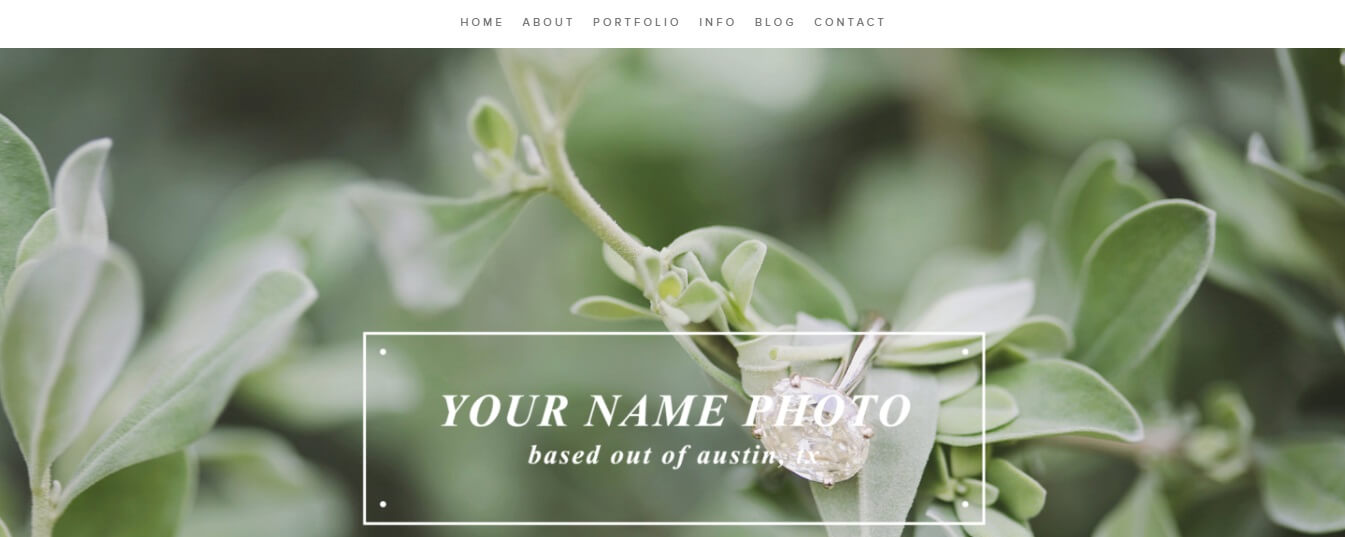
Template for photographers and creatives
Price: 159.20$
Rating: 5 stars
This template is probably one of the best Squarespace templates for photographers on the Etsy market with 25,226 sales. Besides, it is the ideal choice for beginners who want to launch their own photography business. By using this theme, you can access exclusive forms and features that are not available on Squarespace. It’s also the best Squarespace template for artists and the best Squarespace template for portfolios.
Main Features:
- Easy to customize: Fortunately, the template is layered with Photoshop files which allows you to easily customize different sections and features.
- Storytelling layout: This page structure helps you emotionally engage with website visitors. Each time scrolling down, they can explore a single part of your brand and service stories. As a result, it may encourage their curiosity and keep them stay longer on the page.
- Carousel feature: Since a photography business website is image-centered, it requires a large virtual space to showcase lots of photos. To save space, this theme used the carousel feature to help you display multiple images on a single frame. In addition, you can also vividly present your artworks from different angles to impress the site visitors.
- Parallax scrolling: Creating a plain user experience is insufficient to make a website stand out from the crowd. Thus, this template has included the parallax scoring effect that can help your website demonstrate a high level of professionalism and creativity. Particularly, the background will move slower than the foreground every time you scroll down the page, which will illustrate the depth and distance.
- Plenty of galleries: Throughout the website, there are different gallery sections that showcase all of your artwork. Exceptionally, after choosing a topic box on the grid-shaped portfolio category, audiences can check out the automatic gallery slideshow.
Full demo live site: https://bittersweet-laurel.squarespace.com/?password=demo
Supported version: Squarespace 7.0
Best for: Photographers and creatives
7. Sparhawk
-
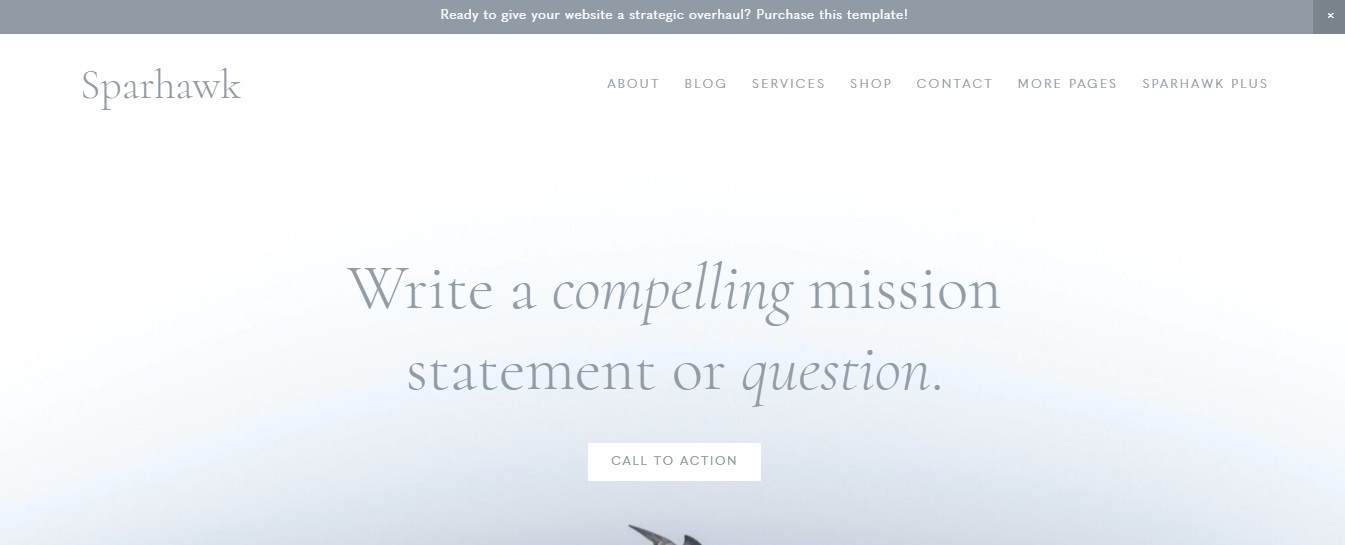
Sparhawk
Price:
- 397$ for the Sparhawk Lite version
- 597$ for the Sparhawk Plus version
Sparhawk is a robust and minimalist template from Kate Scott’s shop that fits with service or course providers. The main inspiration for the design concept comes from the astonishing beauty of the Maine coast in New England.
Main Features:
- High responsiveness: If you are looking for a template that looks amazing on different screen sizes, then Sparhawk is the proper choice for you. Beside its mobile-responsive design, the template can excellently perform on each type of device.
- Page layout: the template has a well-organized structure that helps viewers easily understand your products and services. Each page layout has a unique and visually appealing format. For instance, the blog layout is grid-based and the ‘Services’ page is broken down into clear descriptive sections.
- High audience engagement: On the top of each page, there is a personalized content section that helps you engage with the site visitors more emotionally. For instance, ‘How Can I Help You’ on the home page, ‘Reach out and let’s discover how we can work together on the contact page, etc.
- Dedicated support: After purchasing the template, you can receive up to 30 days of free support from the shop via email.
Full demo live site: https://sparhawk-demo-1.squarespace.com/?password=demo
Supported version: Squarespace 7.0
Customer review:
I absolutely love how easy and versatile the Sparhawk template is, Not to mention how easy Kate makes it to tailor to your brand, with easy-to-follow tools for CSS, design, and editing.
8. Bailard
Bailard is now one of Squarespace’s most popular templates for good reason. On the main page, there are two call-to-action (CTA) buttons, one centered on an image and the other in the upper right corner of the menu.
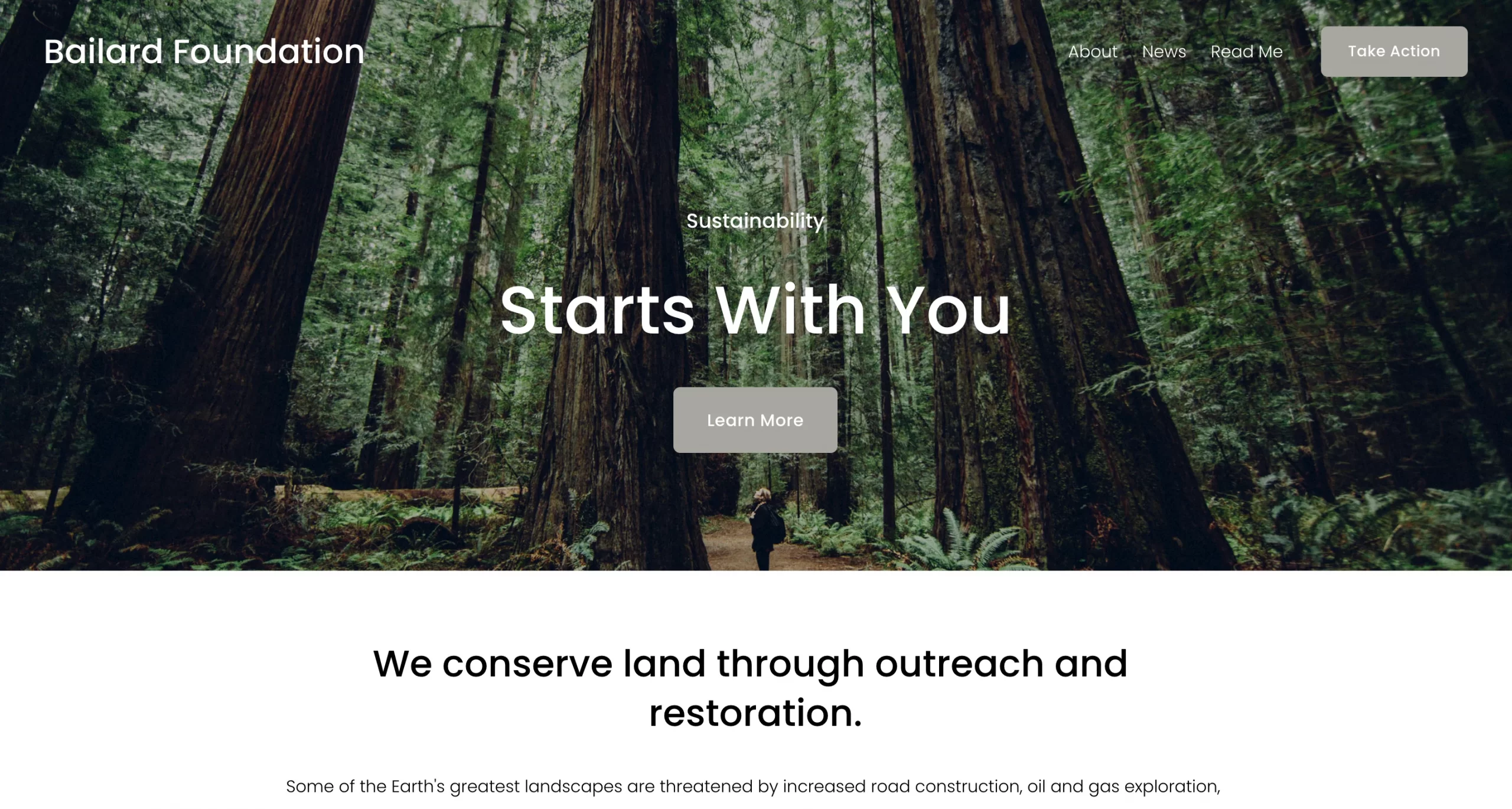
Main Features:
- The lazy loading feature in this template ensures that image-heavy sites load swiftly (images below the fold load when a user scrolls down).
- The bold design is very simple, allowing your audience to understand your message.
- It’s a great option for blogs, organizations, and internet businesses.
- It may also include a shopping cart to make this a functional eCommerce site.
Full demo live site: https://bailard-demo.squarespace.com/?nochrome=true
Best for: Informational websites
9. Tremont
Tremont is a tried-and-true Squarespace design that continues to be a popular favorite since it’s perfect for any restaurant website.
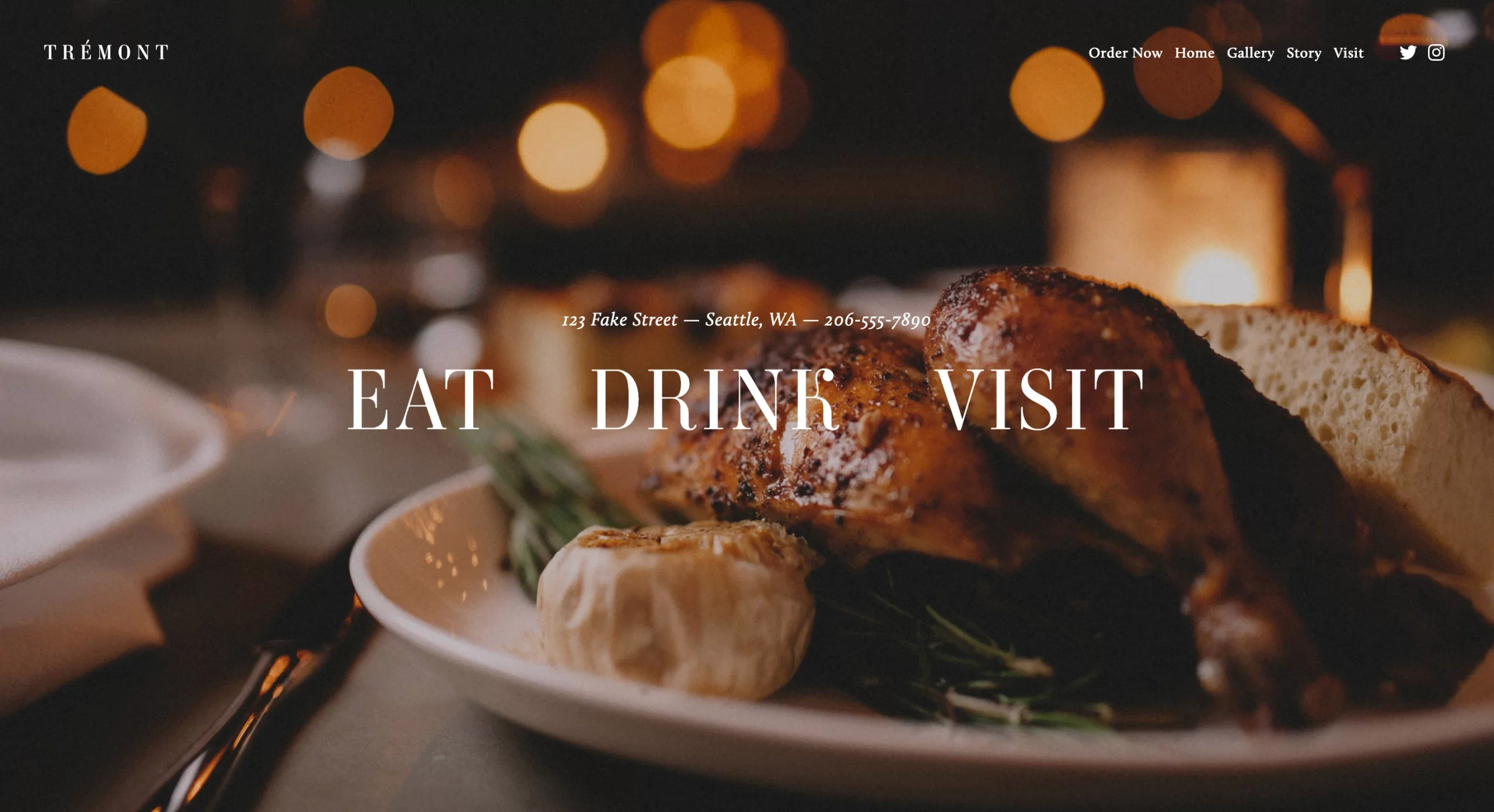
Main Features:
- This template’s full-bleed picture design requires your photos to take up the entire home page.
- For the static home page, you may use a different image, and then for each link, you can use a new image.
- A fresh image displays when you move your cursor from one link to the next.
- For online ordering, the ChowNow integration is included as standard, making it a great place to start when developing a restaurant website.
Full demo live site: https://tremont-demo.squarespace.com/?nochrome=true
Best for: Restaurants
10. Bryant Hill
Bryant Hill is one of the greatest Squarespace templates for almost any form of business. It was created with real estate companies in mind, but it’s quite adaptable.
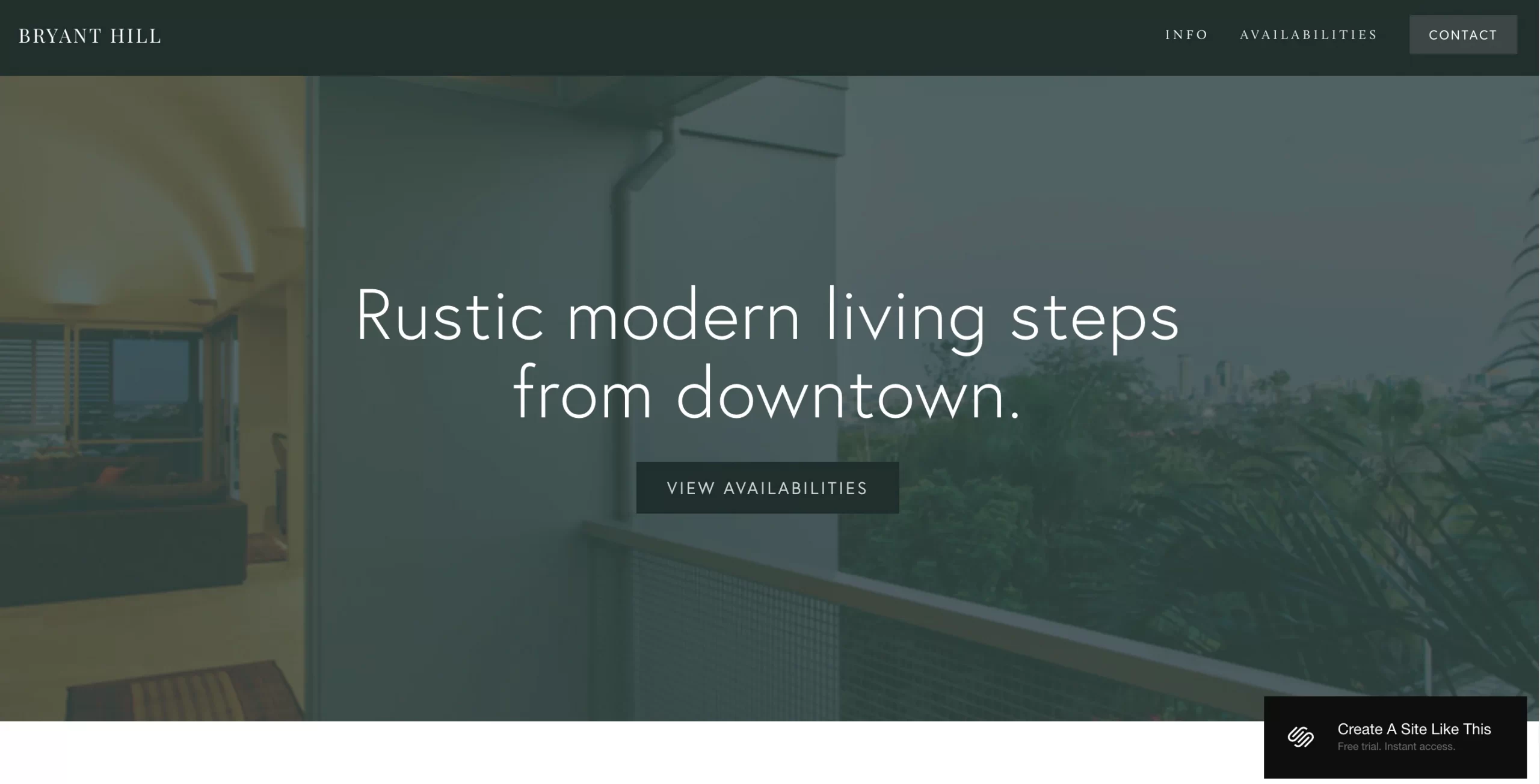
- The hero image and full-bleed header provide a bold, clean aesthetic.
- You get a booking page and gallery by default, which is great for showcasing several homes.
- It can also be used to display various services, products, or designs.
- Squarespace plugins can be used to provide even more functionality, such as a sidebar or email marketing.
Full site live demo: https://bryant-demo.squarespace.com/
Best for: Professional business websites
How to Purchase & Install a Third-party Squarespace Template
Simply follow these steps to use a paid third-party Squarespace design on your website:
- To choose a template that you like for your site, look through the various templates.
- The designer can be contacted to purchase the template.
- To “install” the template settings on your website, follow their step-by-step instructions.
- Replace the content, graphics, and other elements in the template with your own.
Squarespace Templates – FAQs
1. Are Squarespace Templates Free?
Yes. After registering for a new Squarespace account, you can access a huge collection of free templates.
2. Can You Buy Custom Squarespace Templates?
Yes, there are third-party service providers that are offering custom Squarespace templates.
3. Where Do I Find Squarespace Templates?
To find premium Squarespace templates, you can visit these online shop:
- Kate Scott
- Ghost Plugins
- Station Seven
- Square Design Guide
4. How To Choose A Squarespace Template?
To choose a Squarespace template, you need to follow these 3 simple steps:
Step 1
Sign up for an account on the Squarespace website. You can conveniently register via your Gmail account.
Step 2
-
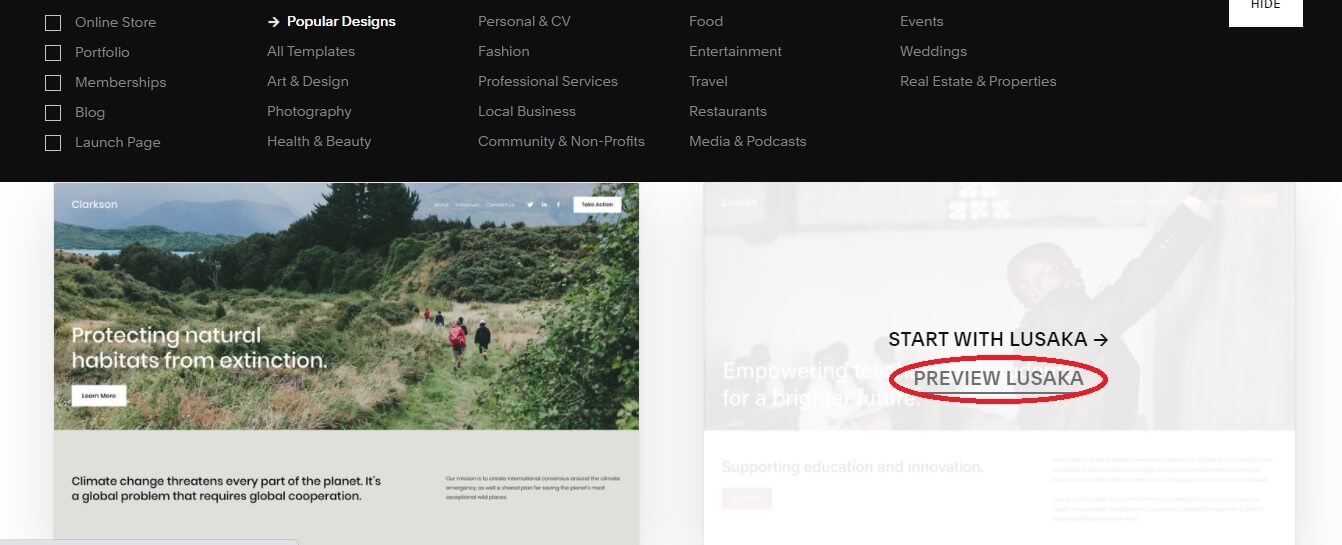
Preview the template
Now, it is time to pick your favorite template. Remember to hover over a theme and click on the ‘Preview’ option. By doing this, you can check the template to see if it will meet your expectations, before making the decision.
Step 3
-
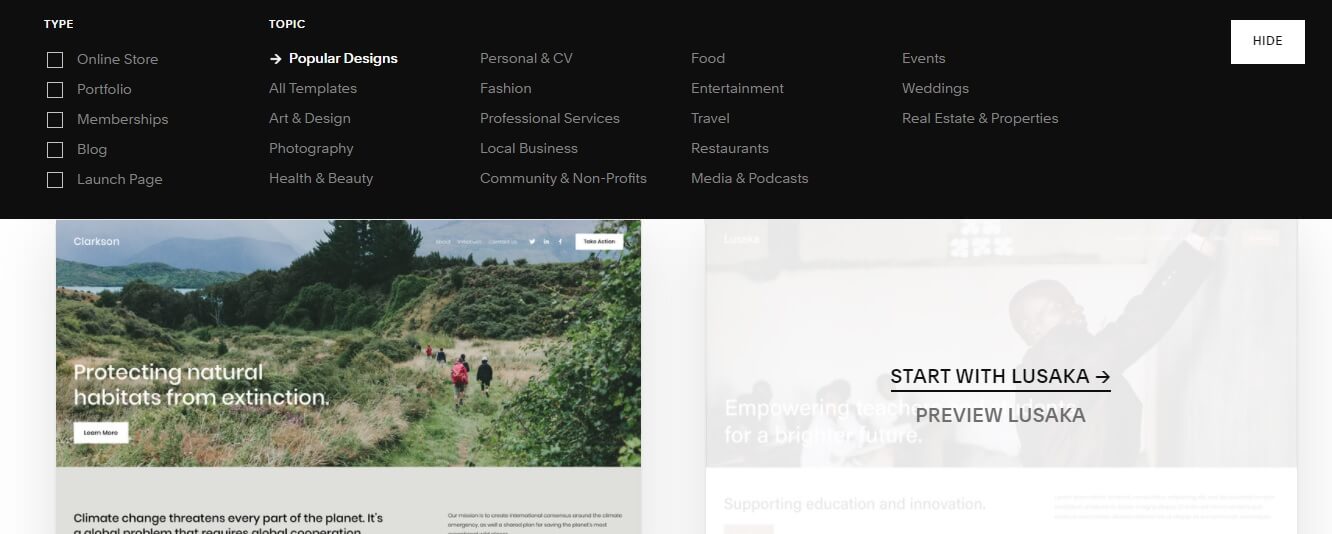
Pick your Squarespace template
After selecting the most proper theme, choose ‘Start With’ to start launching your website with Squarespace.
Final Words
We hope that this article has provided you with helpful information regarding how to determine the best Squarespace template for your needs and what is the best Squarespace template for business. When it comes to website builders, there are other well-known service providers that you can take a look at which are Wix, Squarespace and Shopify.
If you want to migrate your store to Squarespace, LitExtension can give you a hand with this. Our platform can migrate data from +200 shopping carts to Squarespace stores accurately and effortlessly. Plus, don’t forget to join our Facebook Community to receive eCommerce tips and news.