Etsy is essentially an online shopping mall where people come together to create, buy, and sell homemade, vintage, or one-of-a-kind products. Esty claims to have supported 1.8 million merchants thrive by offering guidance and training to help them succeed with their web-based businesses. If you’re an artist, jewelry maker, interior designer, craftsperson, or collector, Etsy is an excellent venue for displaying and selling your work to a global audience.
Regardless of whether you’re searching for a low-maintenance gig or expect to make Etsy your everyday work, we can assist you through the way toward setting up your Etsy store and selling your first items in just several steps.
Let’s get started!
Step 1: Start With Your Etsy Branding
The very first step to creating your Etsy store is to develop your brand – the name of your shop, your logo, and the spirit of your brand.
How to name your Etsy shop?
Coming up with a unique and evocative name can be tough. Your store name should capture the general emotion and act as a bridge to connect your store and your product. When deciding on a name for your Etsy business, keep the major draw in mind. If your product is one-of-a-kind, handcrafted, organic, or antique, try your best to put that spirit into your store name.
Before settling, make sure to check Etsy and Google for comparable names to ensure it isn’t already in use or might be misleading to consumers who might come upon another business with a similar name. At the same time, you don’t want your name to be so generic that it never appears in a search.
Additionally, your store’s name should be distinctive, memorable, as well as readable, and sensible so that it’s easy to discover.
-
Maevenvintage Etsy
Note: If you’re in need of changing your current shop name, Etsy enables sellers to change their shop name up to 5 times once it goes live.
Etsy logo Designs
It is also important to have a logo that is both basic and obvious, as well as memorable. If you’re in this situation, it’s advisable to contact a logo designer on Fiverr or a similar website.
First impressions are essential, and your logo is the first picture that people see when they think of your company or brand. As a brand, this is your initial contact with the customer.
Let’s take a look at Famous Last Cards – an Etsy shop sells funny gift cards. That is a clean, simple logo that oozes “funny and creative cards” with a feeling of sharpness and speed that evokes modern design.
-
Famouslastcards
Though it appears that the words are dissolving, the sharp lines imply that the memory has been effectively maintained.
Create a Communication Strategy
What your brand’s “voice” is something you’ll want to settle first. Make a plan for how you will interact with consumers, but don’t get bogged down in the details.
In conversations with consumers, you’ll want to be professional, but Etsy is all about the personal touch, so it’s vital to show some personality.
As a first step, respond to consumers’ questions as soon as possible via SMS or email. Thank them for their questions or purchase, and ask if they are happy with the purchase. A thank-you note or little “present” such as a sample product included could be a great idea to increase your customer experience.
Step 2: Create Your Etsy Account
Once your brand is all ready, it’s time to start creating your Etsy account
Set up your Etsy seller account
-
Sign in Etsy
Sign in or create an Etsy account before you start building your business. Your Etsy business will be managed through this account, as well as purchases made by you from other manufacturers on Etsy. Make sure to include a profile photo and bio when creating your Etsy account so that others in the Etsy community will know who you are.
To start an Etsy shop, follow Etsy.com and follow these steps:
- Click Sell on Etsy at the top right corner
- Choose Open your Etsy shop.
- Set up your shop language, country, and currency, then click Save and continue.
- Fill in your shop name, then click Save and continue.
As a first step, you will need to open your business on a desktop web browser. Using the Sell on Etsy app to manage your store once it has opened.
Fill Out Your Etsy Profile
-
Fill in Etsy profile
An opening announcement and profile information can be added after your Etsy account/store has been set up.
Your shop’s banner and logo should be included in your opening announcement. To customers and other retailers, this will send a clear message.
A good photo of yourself and an appealing story should be included in your profile. In what way did your company get started? You created/found these items for a variety of reasons. A video detailing how your product is created might also be included to target buyers. Passion is contagious, so share yours. You can even do a live stream through a live transcoder to host interactive Q&A sessions or product demonstrations.
Include information on the product’s development process, as well as specifications such as organic ingredients or sustainable methods. You can help consumers and the Etsy community learn more about you and your business by including relevant information in your Etsy profile.
Step 3: Etsy policy: return, refund, shipping, and so on.
The laws and restrictions for opening any type of shop, online or otherwise, are unique. To better understand how your shop operates, how payments are made, and how is the security of your business, make sure to go through every Etsy’s rules.
How much do you have to pay Etsy per listing?
Regardless of whether the goods sell, Etsy charges $.20 for each listing when it is made.
-
Fees for selling on Etsy
Listings for most items expire after four months, but that isn’t the end of it. Merchants may simply extend the life of their listings beyond four months by using Etsy’s auto-renew option.
To renew your listing, you will be automatically charged $.20 once the four-month period has expired. This way you can keep track of inventories without having to re-create listings.
If you are updating an existing listing, there is no listing fee to pay. It’s possible to create a private listing for specific items, but this might limit your exposure to customers on Etsy.
Etsy reviews can make or break your shop
If you want to sell more on Etsy, pay attention to your customer reviews. It’s super important since they not only show the quality of your store but also determine how many eyes Etsy will put on your shop.
When the product is arrived at by your shoppers and marked as “delivered” customers then can rate the item. They can rate from 1 to 5 stars for the particular product.
Reviews expire after 100 days. Etsy does this to give new consumers great information, but it also means that you cannot rest on your laurels. In every customer communication and confirmation email, consider including “please review your experience” or a similar phrase.
“Free shipping” will be a strong tool to improve customer review quality. With free shipping products, customers will be more likely to focus on the product itself instead of the shipping. Hence, there is a higher chance you will get good reviews.
People who feel their item came late are less likely to leave a bad review if you offer up-to-date delivery information. So make sure to include it when selling.
To see your Reviews, from “Shop Manager,” click “Sales Channels,” and then the name of the shop. There is also a place where you can find the rating. Your shop’s authority is boosted by a high rating, and you may use Etsy’s Seller Protection Policy if you have a high ranking rating.
Etsy’s Seller Protection Policy Helps Resolve Disputes
Etsy offers a seller security program to all of its sellers and do not require additional applications. Yet, the seller protection policy requires that your store be in good standing and use basic services such as Etsy Pay in order to be eligible.
Etsy’s protection policy allows sellers to get assistance from Etsy corporate in the event of a conflict. This helps to resolve disputes between customers and sellers about product quality, delivery, chargebacks, payment difficulties, and more.
Step 4: Visit Etsy Forums
Learning and improving your skill by joining the Etsy community where business owners like you share their experience. Also, you can build a network of helpful connections while creating and operating your online store.
Forums are a wonderful place to ask questions, especially if you’re a beginner to Etsy. Forums can cover a wide range of topics, from the latest developments in your industry to seller advice. In addition to being diverse and educated, the Etsy forum community can provide you with a wealth of information while setting up your business.
For cross-promotion, make sure to contact other vendors. Your cross-promotional vendors should provide a similar kind product to yours but try to avoid the duplicate.
Suppose your Etsy shop sells Depression-era antiques, but a buyer is seeking for something mid-century modern. It would be excellent to link to a partner antique dealer who sells mid-century modern items, for example. Also, they may cross-promote your business so that both of you benefit from a larger consumer base. Etsy Teams can help you meet other sellers who are in the same boat as you.
Step 5: Learn and apply SEO for Etsy store
Search engine optimization (SEO) is the next stage. This information is used by Google to direct people toward or away from your site based on the text on your page, commonly known as copy. The importance of making your text as search engine friendly as possible cannot be overstated.
Don’t worry if you’re not an SEO expert, just somesimple SEO practices can help Google (and potential consumers) locate your Etsy shop easier.
Find Your Keywords
An important SEO guideline is to choose a term that people are actually searching for.
“Couch,” “reclining chair,” or “end table” are examples of keywords you may use if you’re selling furniture. It might be “crystals,” “homemade jewelry,” or “custom jewelry” when it comes to bespoke jewelry.
It is possible to perform a little keyword research in advance using a free online tool. These tools can inform you if people are looking for your phrases and even how difficult it will be to get Google’s attention with your own products, according to Wordtracker.
-
Google trends - Google trends
You may use these research tools by entering a few keywords regarding your product and seeing what comes up as a result. All of your product descriptions and marketing material may then be adjusted to include these keywords.
Don’t Be Afraid to Brag About Your Expertise
Expertise, Authority, and Trustworthiness (EAT) is another SEO concept. Each of the three pillars must be addressed in your product text, shop description, and marketing. Also, it wouldn’t hurt to establish a blog about yourself or your products, which would help your store and brand’s search engine optimization.
We want to know why you’re selling or manufacturing this thing. Why should we care? Authoritativeness, on the other hand, is a little more difficult to achieve when you’re just starting out. There is a lot of work to be done on it.
Step 6: Take High-Quality Product Photos
Make it a nice first impression with a product picture. When a customer enters your store, they will first glance at the product image before reading anything else. You can make the most of basic lighting and even a camera phone for photography with these suggestions.
Invest in Lighting
It’s helpful if the photos have the same lighting and background, and if the labels are the same.
A ring lamp may be used to list things indoors at any time, but it’s best to take your product picture in the day time and outdoors.
Photos for listings should be well-lit and clear to the viewer. Remember to stay away from shadows and blurry images. Adjust the settings on your camera phone to prevent things like flash and widescreen views. As a rule, flash flattens and distorts a product’s features. Lighting any object from different angles will soften harsh shadows, make it stand out from the backdrop, and give it a three-dimensional appearance.
Lighting any object from different angles will soften harsh shadows, make it stand out from the backdrop, and give it a three-dimensional appearance.
If you want a clean white background and professional-looking lighting, you may also acquire lighting and backdrop equipment at a reasonable price.
Up Your Photography Game
However, with a few accessories, you may drastically improve your photographs. Lenses for a camera phone are available based on the design you wish for your product listing.
For example, if you want to make it clear what size your product is, you might add a photo that is “to scale” with a quarter. A quarter placed next to the lip balm tin in the listing image will give the consumer a fair sense of how much product is in the tin.
It’s possible to hire an expert to fix up your basic photographs for a small fee if you don’t want to learn how to shoot products. Sites like Fiverr, Upwork, and Freelancer make it easy to find them. This will give you a professional appearance without requiring you to put in as much work.
Step 7: Create Your Listings
On Etsy, you’ll instead be generating listings, which is one of the most crucial tasks.
To make a listing, you’ll need a photo, a price, a product description, and delivery information. Creating a listing is easy. Add product listings by logging into your account, clicking “Shop Manager,” and then “Listings.”
-
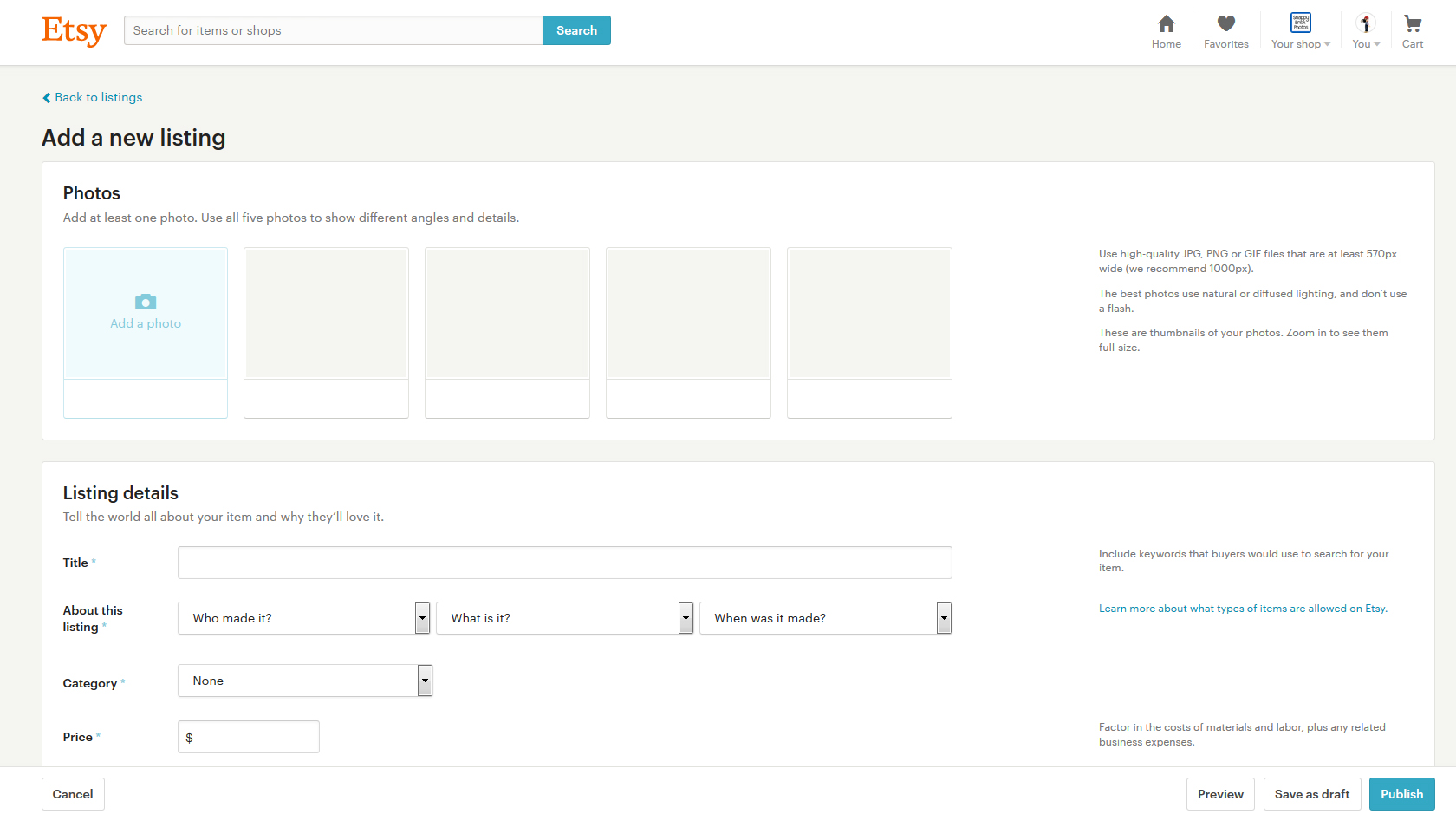
Create new Listing on Etsy
Select a thumbnail photo from your product photos if you have more than one. The thumbnail photo will display when customers look for your product.
-
Add Etsy listing
- Price your product.
Check Etsy and Google to discover what other vendors are charging for similar items to yours, and then adjust your price appropriately. – Offer special pricing or an introductory promotion to increase visitors to your business at first.
-
Etsy inventory and pricing
- Name, categorize and describe your product
Your product should be given a name, a classification, and a description. Give your listing a title, which should be the name of your item. Enter your category (women’s shoes or bespoke jewelry) and the box will offer categories that match.
Then, describe your product to the reader in detail. Again, here is where to show off your personality and provide any relevant product features that customers could find useful. – If you’re selling plants, for example, are the plants rooted, or are they clipped off the stems? Thanks to this, clients are more likely to trust your business.
-
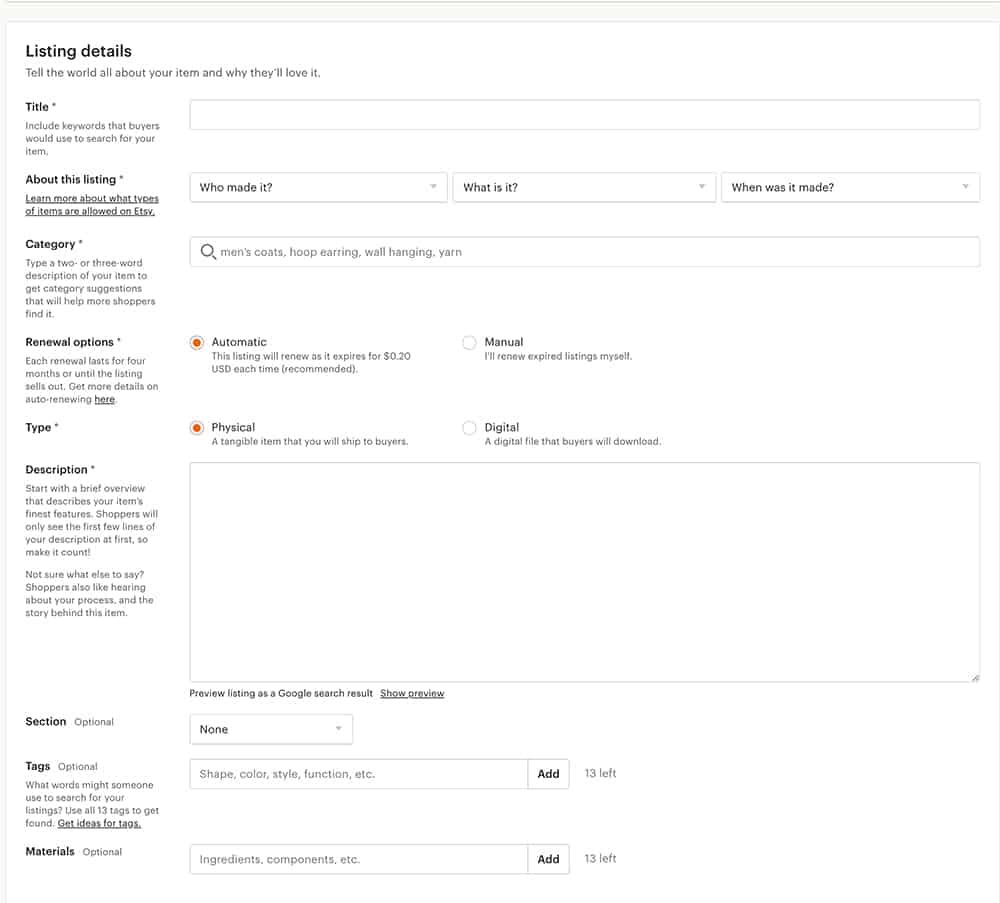
Listing detail
Set up shipping. Start the process of delivering your products. Shipping choices may be found in the “Settings” section under “Shop Manager” and then “Shipping.” Ask other Etsy sellers in forums if you have questions about which form of shipping is ideal for your business.
Finally, don’t be afraid to ask for help. Do not be afraid to seek advice. The Etsy taxonomic structure, for example, is one of the most complex parts of listings that may be handled with the help of several tools.
Step 8: Download the Etsy Mobile App
The Etsy mobile app isn’t just for buyers — you can manage your entire store from a phone or tablet.
Go to the App Store or Google Play on your device, and download the Etsy mobile app for free.
-
Etsy on mobile
Sign in to your seller account; from there, you can manage listings, reviews, and orders, as well as increase your social media presence for your shop.
The mobile app allows for notifications so that you can respond to buyers or questions instantly, ensuring that you have solid customer service at your shop. Fast response time to customer questions will also boost your good standing.
Step 9: Launch Your Shop
It’s time to launch your store. If your profile and listings are set to go and you’re happy with how everything appears. Your shop will go online as soon as you login into your seller account and click the “Open Your Shop” button.
Step 10: Market Your Etsy Shop Everywhere
There are many easy, effective ways to promote your shop on social media.
On social media, share your greatest items. Pick out some of your most amazing goods and write a quick description of your business so you may post it on social media if you’re interested in doing it yourself. Your SEO keywords may be utilized as hashtags on Instagram in the majority of cases.
Consider buying ads. If you’re interested in advertising, you might want to consider Advertisements or campaigns that can be purchased or created through various social media companies or services. It’s easy to set up Facebook and Twitter advertisements, and you may select whatever budget (per day or per click) you wish to avoid a surprisingly huge bill…
Join the community. Joining a social community for small businesses is a great idea. Find a business network based on your industry, product, or socioeconomic background to broaden your network… Your product or industry should have its own hashtag, which you should search for and monitor for regular posters.
You may also include videos in your social media campaigns. Don’t forget, either, about the potential of video on social media platforms! For your most stunning items, consider making films – even five-second ones with some dramatic editing and entertaining music.
Launching Your Shop Isn’t the End
In just 10 steps, you can learn all of the basics of selling on Etsy, creating your brand, and launching both your store and your marketing campaign.
The rest of your journey is up to you.
If you’re looking for an affordable and user-friendly way to manage your store on Etsy as well as other selling channels, give LitCommerce a try.
We offer the easiest solution for store owners to list and sell their products on the world’s largest online marketplaces such as Amazon, Etsy, eBay. To get more information, reach out to the support team now!
Don’t for get to join our social community to explore more useful tips and tricks.
Good luck!