Webflow is among the best website builder platforms thanks to its extensive website templates and versatile design customization options. However, if you want further to enhance your site’s function and visual appeal, you should leverage the help of Webflow plugins.
But which plugin to install, then? Don’t worry! We’ve tested and wrapped up a list of the best Webflow plugins for your sake:
[wptb id=72667]Seamlessly Migrate Your Online Store With LitExtension
Our team of experts can safely transfer your business data, products, customers, and orders to unlock more growth on the new eCommerce platform. Let us provide a customized migration for you!
Best Webflow Plugins For Web Design
1. Figma to Webflow App
Pricing: Free
If you are a Figma-savvy who loves to turn your Figma designs into live, the Figma to Webflow App is one of the Webflow plugins you can’t miss out on. By allowing you to import your Figma designs straight into Webflow, it eliminates the need for manual coding or adjustment.
What makes this plugin especially handy is its simplified dashboard. You can easily bring your Figma designs to Webflow, be it images, texts, vectors, etc. The best part? It’s 100% free!
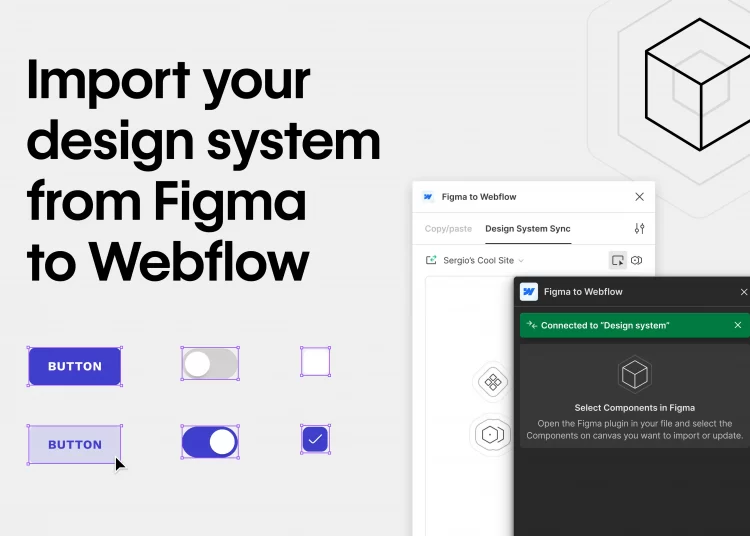
Highlight features of Figma to Webflow App
- You can transfer designs from Figma to Webflow with ease, keeping your layouts and styles intact.
- With its intuitive design, the plugin is accessible to users of all skill levels.
- Review updates and approve the changes you want to apply to your website.
2. Magic Elements & Webflow Integration
Pricing: Free
Have you ever wanted to add a captivating slider showcasing your latest projects or an interactive FAQ section to your website but got yourself stuck? This is where the Magic Elements & Webflow Integration plugin comes in handy. Indeed, this Webflow plugin acts as a bridge over these common web design hurdles.
The plugin supports you by offering a straightforward solution: a wide array of pre-designed, interactive elements that you can easily drag and drop into your Webflow site.
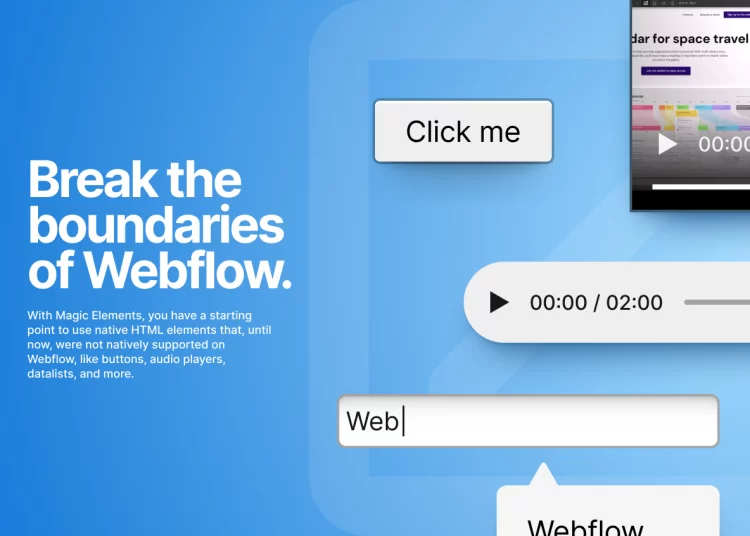
Highlight features of Magic Elements & Webflow Integration
- Drag and drop interactive elements directly into your site.
- Easily customize each element to fit the look and feel of your website.
- Implement complex design features without needing to code.
3. Vidzflow
Pricing: Free plan available | 3 paid plans: $9 – $39/month
Are you looking to create a video-rich website or simply want to add a few tutorial videos to enhance your user’s experience? If yes, Vidzflow is the answer. As one of the top Webflow plugins, Vidzflow allows you to feature your video under different layouts— background video, hero video player, iPhone video player, etc.
Vidzflow shines when it comes to performance optimization, ensuring that the videos you integrate into your Webflow site are not just visually appealing but also load efficiently. This is crucial because videos, while engaging, can often slow down your site. It’s not to mention that these can lead to a less-than-optimal experience for your visitors.
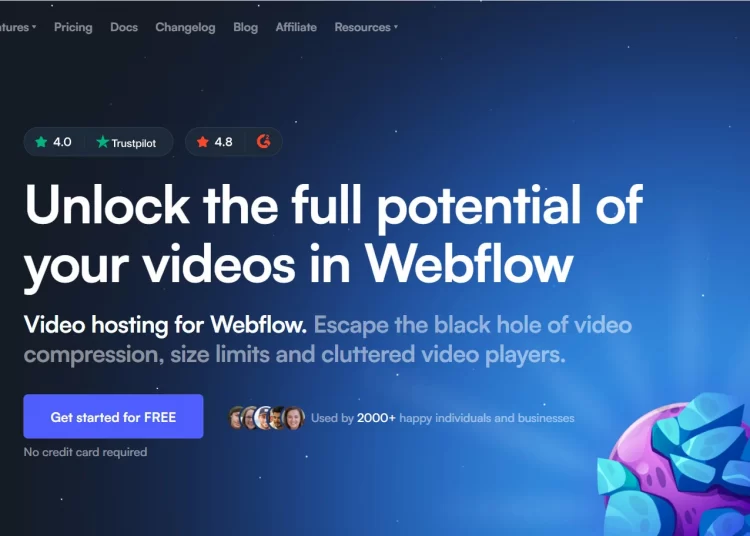
Highlight features of Vidzflow
- Simple video integration into Webflow sites, making it easy to enhance pages with dynamic content.
- Video management capabilities allow you to organize your content efficiently.
- Built-in analytics to track how viewers engage with your videos.
- Optimized video playback that ensures fast loading times across devices.
- A user-friendly interface that saves time and effort in video content management.
Best Webflow Plugins For SEO & Marketing
4. Semflow
Pricing: $15/month
With millions of live websites out there, optimizing yours for user experience is not enough. If you want to make a blast, you must also optimize your website for search engines as well.
And that makes Semflow a fantastic name we would want to suggest to you. The plugin cuts through the complexity of SEO, providing you with essential tools for keyword analysis, on-page optimization, and performance tracking. What’s best, you will get these advanced capabilities at only $15/month.
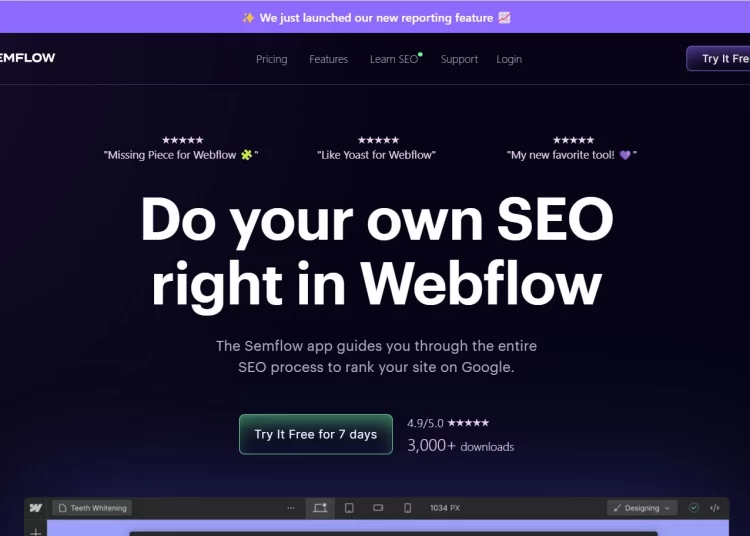
Highlight features of Semflow
- Tools for in-depth keyword analysis to target content more effectively.
- Simplified on-page SEO adjustments to improve site visibility.
- Real-time performance analytics for actionable insights.
- Automated SEO audits to identify and suggest improvements.
5. Mailchimp
Pricing: Free plan available | Paid plans from $13 – $1,000+ depending on your number of contacts
Email marketing is an old-but-gold channel with a high ROI. Therefore, integrating Mailchimp with your Webflow site can significantly amplify your marketing efforts. This Webflow plugin effortlessly bridges the gap between your website and Mailchimp, making it easier to grow your subscriber list directly from your site.
Whether you’re launching a product, sharing news, or running a campaign, Mailchimp for Webflow ensures your audience stays in the loop. What’s more, it comes with a range of beautifully designed templates that can be automated to send at the perfect time.
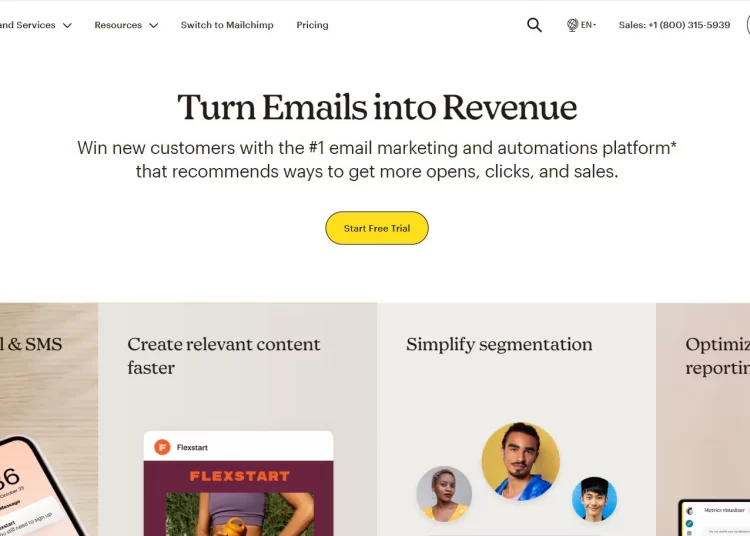
Highlight features of Mailchimp
- Automated email campaigns triggered by user actions or sign-ups on your Webflow site.
- Advanced segmentation options that enable personalized email content for different audience groups.
- Efficient email scheduling to ensure your messages reach your audience at the optimal time.
- Detailed analytics to track the performance of your email campaigns, giving insight into user engagement and preferences.
6. Jasper AI
Pricing: $49 – $69/month. Custom plan available
Are you planning to build a content-rich Webflow website? If so, Jasper AI is one of the Webflow plugins you shouldn’t miss out on.
With Jasper AI integrated into your Webflow project, the struggle to produce consistent and captivating content becomes a thing of the past. This Webflow extension uses advanced AI to help you craft blog posts, product descriptions, and marketing copy that resonates with your audience.
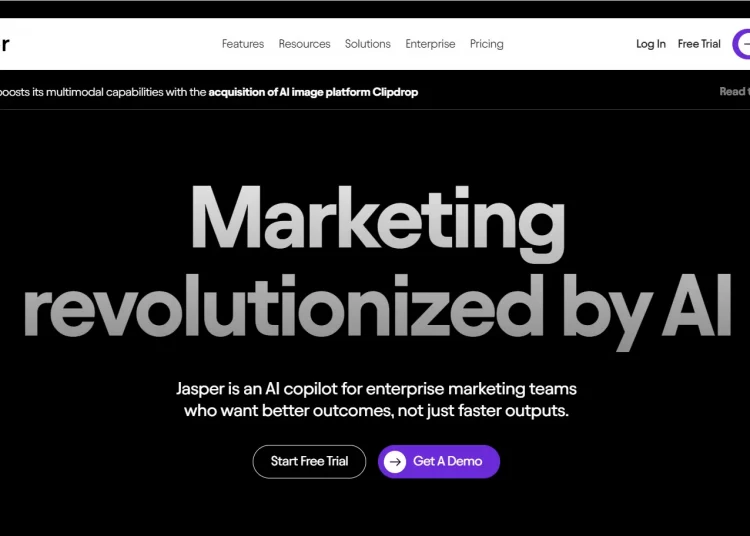
Highlight features of Jasper AI
- Content generation across various formats, including blogs, product descriptions, and more.
- Customizable tone and style settings to match your brand voice.
- AI-driven insights for optimizing your content for SEO.
- Ability to produce content in multiple languages, broadening your reach.
- Streamlined content creation workflow directly within Webflow, saving you time and resources.
Best Webflow Plugins For Analytics
7. Google Analytics
Pricing: Free
If you want to invest heavily in SEO, you must always stay on top of your important on-site SEO metrics. This includes traffic, bounce rate, customer acquisition, etc.
Lucky for you, you can add Google Analytics to your website and track all your crucial metrics for free. This Weblow integration by Google will give you in-depth insights into how your site performs on search engines.
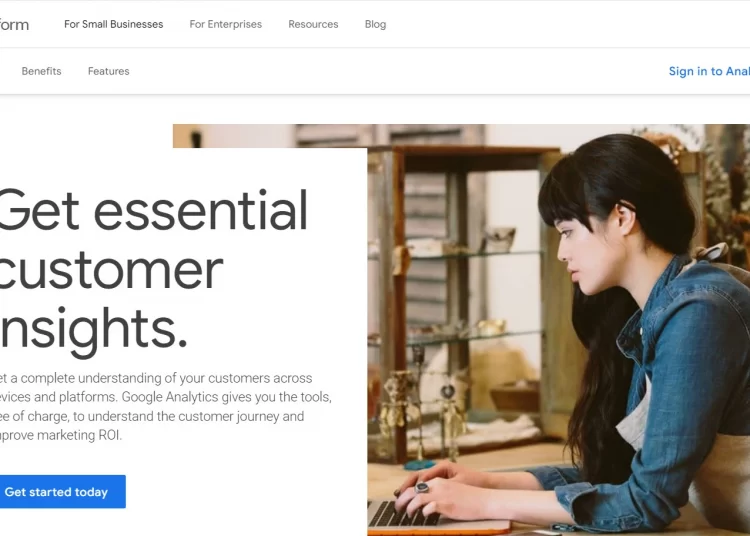
Highlight features of Google Analytics
- Comprehensive traffic analysis to see where your visitors come from and what they do on your site.
- User behavior insights, including page views, bounce rates, and average session duration.
- Conversion tracking to measure the effectiveness of your calls to action and marketing campaigns.
- Real-time reporting to monitor how changes to your site impact user interaction.
- Audience demographics and interests information, helping tailor your content more effectively.
8. Hotjar
Pricing: Free plan available | Paid plans from $39 – $213/month
If enhancing user experience and understanding how visitors interact with your Webflow website is your goal, then Hotjar is the next plugin we recommend. This innovative tool offers heat mapping technology that visually represents your users’ behavior on your site.
With Hotjar, you can see exactly where visitors are clicking, how far they scroll, and what captures their attention the most.
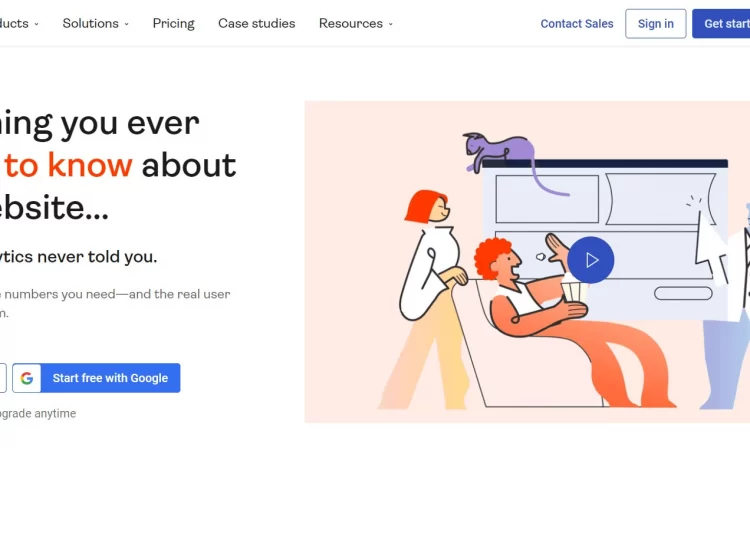
Highlight features of Hotjar
- Heatmaps that visually display user clicks, taps, and scrolling behavior.
- Feedback and polls to gather direct input from your site visitors.
- Session recordings to watch real user journeys and understand their experiences.
- Form analysis to identify which fields cause confusion or drop-offs.
- Easy integration with Webflow, allowing you to gather insights quickly without a complex setup.
9. Meta Pixel
Pricing: Free
If you are running Facebook ads that direct your audience to your website, Meta Pixel is a plugin you shouldn’t fail to install.
The Meta Pixel shows you exactly which ads lead to conversions, such as sign-ups or purchases. Adding to that, this Weblow app provides insights into the audience that interacts with your site
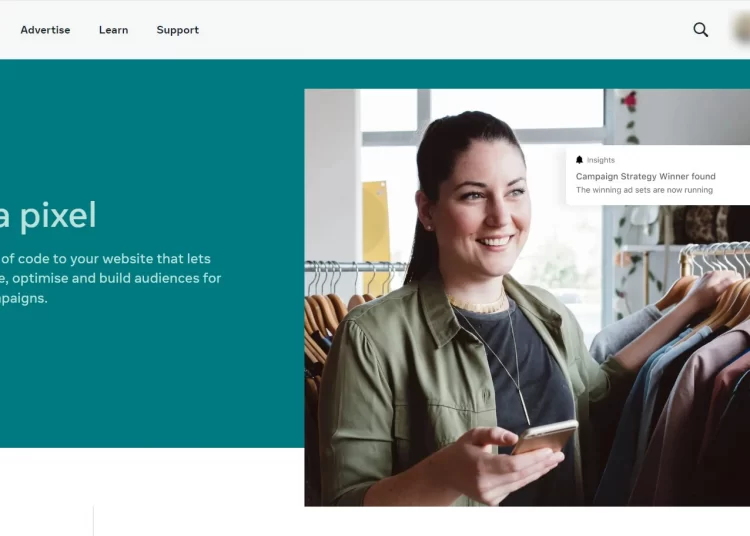
Highlight features of Meta Pixel
- Conversion tracking to see how well your ads are leading to actionable results
- Audience building to create custom audiences based on site traffic, enabling more targeted advertising
- Ad optimization by using data collected to improve the relevance and performance of your ads
- Insightful analytics that dives deep into how different audience segments interact with your site
- Seamless integration with Webflow, making it easy to install and start tracking without needing advanced technical skills
Best Webflow Plugins For eCommerce
10. Smootify – Webflow Apps
Pricing: Free plan available. One premium plan at €99.00/year
Who says you’d have to compromise on either your website’s visual appeal or eCommerce functionalities? With Smootify – Webflow Apps, you can sync Shopify and Webflow seamlessly with each other.
This integration simplifies the workflow for designers and store owners by ensuring that changes in Webflow are automatically updated in Shopify. This means you can design your store freely with Webfly’s extensive design tool and sell your products with Shopify’s robust eCommerce features.
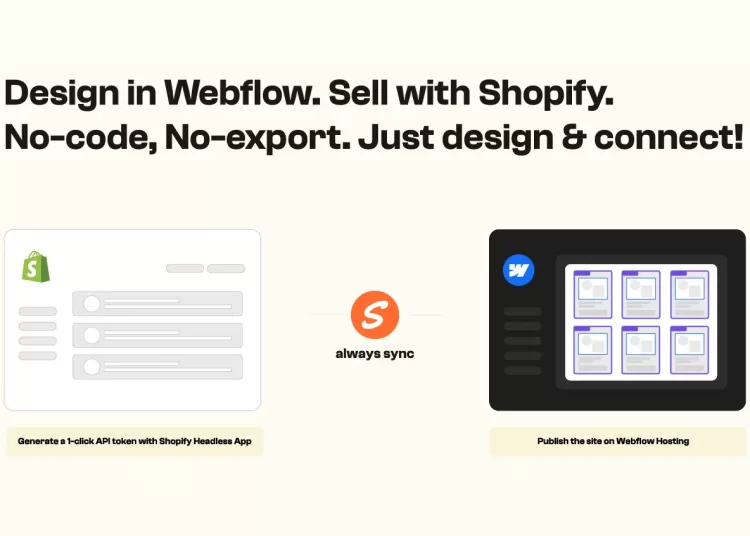
Highlight features of Smootify – Webflow Apps
- Direct design-to-sale integration between Webflow and Shopify.
- Seamless synchronization with Shopify Storefront API for real-time updates.
- Pre-made Webflow components for easy Shopify store setup.
- Automatic CMS data syncing, keeping store information current.
- All store data, including payments and orders, is securely managed in Shopify.
11. Upsells and Cross-sells & Webflow Integration
Pricing: $30/month
It’s a general thumbs-up that cross-selling your existing customers is way easier than acquiring new customers. Therefore, let’s continue our list with Upsells and Cross-sells & Webflow Integration – one of the top Webflow plugins to boost sales.
This Webflow eCommerce integration enables you to copy and paste starter templates into Webflow. Additionally, it’s also possible to connect product collections and customizes offers with native Webflow elements and animations.
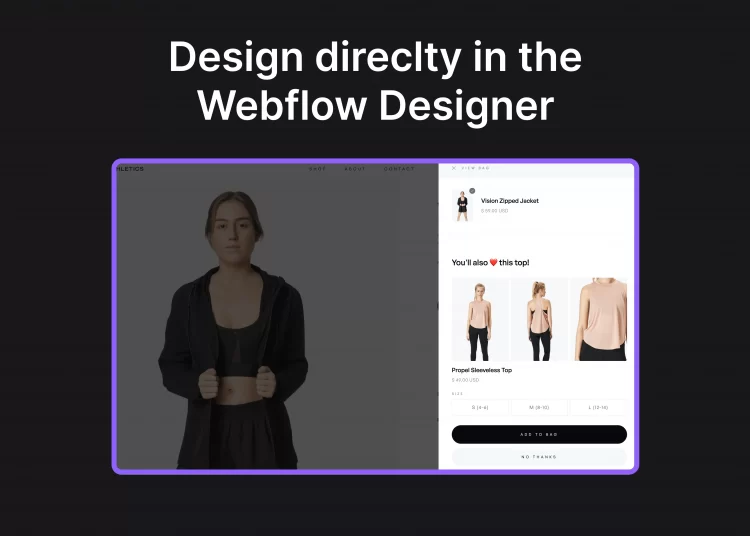
Highlight features of Upsells and Cross-sells & Webflow Integration
- Easy integration with Webflow eCommerce.
- Unlimited upsells and cross-sells for products.
- Options for adding to cart or post-purchase upsells and cross-sells.
- Compatibility with Webflow’s design capabilities for personalized offer designs.
12. Affiliate App for Webflow | Monto – Powerful Ecommerce Apps
Pricing: $20 or $60/month. Custom plan available
And last but not least, if you run affiliate marketing campaigns, you would love to install the Affiliate App for Webflow | Monto – Powerful Ecommerce Apps to your Webflow site.
This is one of the Webflow integrations that are designed to simplify the management of affiliate programs. By that, Monto offers you a branded affiliate portal where affiliates can track their earnings and activities. This Webflow app also allows you to add new customers as affiliates immediately and use coupon codes to credit referrals.
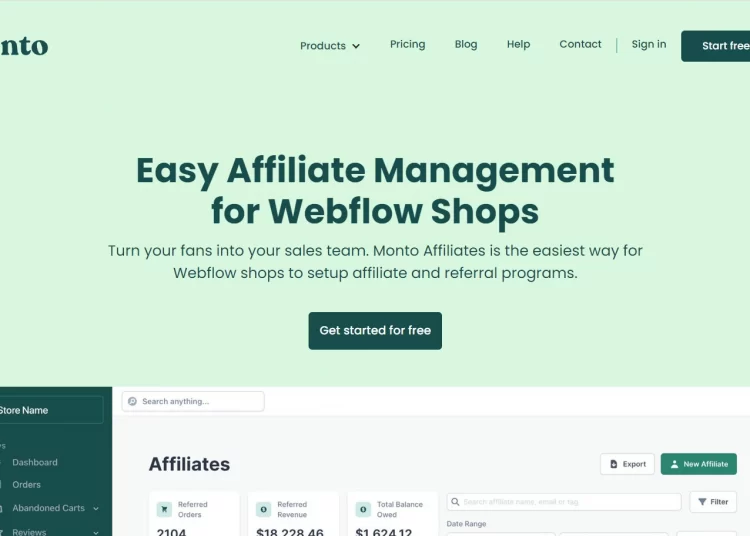
Highlight features of Affiliate App for Webflow
- A branded affiliate portal for tracking earnings and activity.
- Automatic addition of new customers as affiliates.
- Use of coupon codes to track and credit referrals.
- Customizable commission rates for different affiliates.
- Support for recurring commissions on subscription products.
Frequently Asked Questions
[sp_easyaccordion id=”72680″]
Ready To Fuel Your Site’s Growth With Webflow Plugins?
All in all, Webflow is a fantastic website builder with endless customization options and modestly good eCommerce features. However, it will be tough to break through the limits without using third-party tools.
Hence, LitExtension hopes that after reading our top picks of the best 11+ Webflow plugins, you will be able to choose the tools that help with your site’s growth.
Don’t forget to dive into LitExtension’s blog and join our active Facebook Community to stay updated on all things eCommerce.