Weblfow is currently one of the leading website builders that allow merchants to create a beautiful storefront without coding knowledge. The question is, is Webflow good for eCommerce? Can you sell products on Weblow? If that’s the case, check out our comprehensive Webflow review below to find your own answers.
In this blog, LitExtension – the #1 Shopping Cart Migration Expert, will give out detailed Webflow reviews by delving into the following sections:
- What is Webflow & its pros and cons;
- Webflow pricing plans;
- A detailed Webflow review (eCommerce features, templates, ease of use, and more);
- Who should use Webflow?
Without further ado, let’s get right into it!
Need Help Migrating Your Online Store?
If you intend to migrate to another platform, LitExtension offers a great migration service that helps you transfer your data from the current eCommerce platform to a new one accurately and painlessly with utmost security.
A Quick Summary Of Webflow
What is Webflow?
Webflow is a “software as a service” (SaaS) platform that allows you to create your own website or eCommerce store. From scratch, Webflow positions itself as a “no-code” tool, which is ideal for both professional and non-technical users. Despite that, you can still edit your Webflow site’s CSS and add Javascript or HTML if you want.
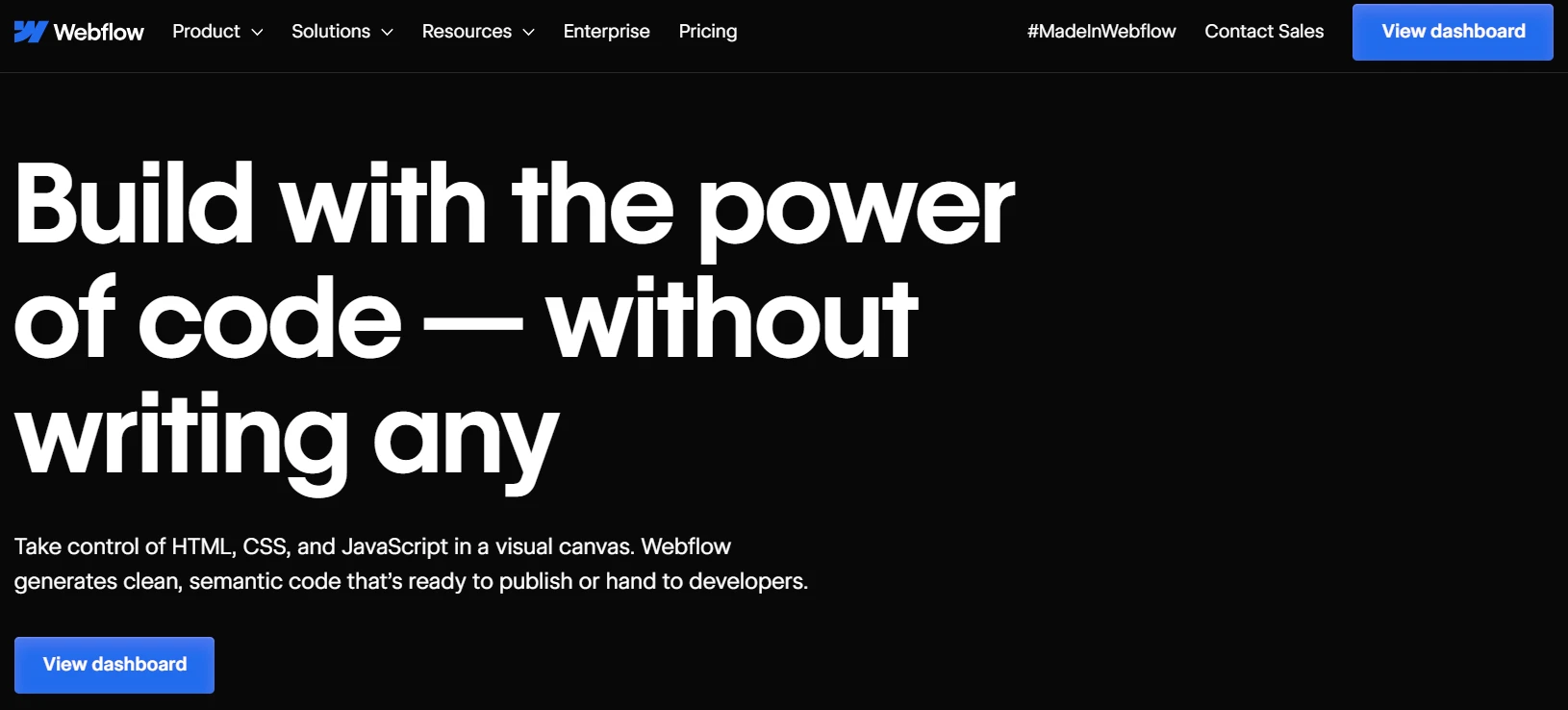
Currently, over 470,000 websites are built on Webflow (Source: BuiltWith). The majority belong to web developers or designers, but Webflow is also a popular choice among business owners and content creators.
Pros and cons
If you want a quick Webflow review, let’s refer to the Webflow pros and cons below.
Pros of Webflow
- You can access the full-featured Editor to optimize your site design.
- This website builder provides plenty of templates for both one-page and multi-page sites.
- Webflow is highly rated for its blazing-fast load times and strong security.
- Webflow eCommerce plan delivers powerful eCommerce functions.
Cons of Webflow
- You might feel overwhelmed by the Webflow Editor display the first time.
- You find the built-in technical SEO restrictive to boost your site’s ranking on search engines.
- Webflow pricing plans might be confusing and much more expensive for advanced options.
Webflow Review – Detailed Pricing Plans
Currently, Webflow divides its pricing tiers into 2 main packages: Site and Workspace plans. Here are our evaluations to help you have an in-depth understanding of Webflow pricing.
**Note: The cost of the Webflow plans below is estimated when billed annually. If you register monthly, you might have a higher payment.
1. Site plans
FYI: Site plans allow users to add one domain with fully managed hosting. If you plan only to own a site or want to publish your custom domain, Webflow Site Plans will cover your needs.
With Site plans, you can use various types of domains, including .com, .net, .biz and more. Depending on your requirements, you can select one of the following plans to run your business. It’s
#1. General
There are 5 Webflow General pricing packages, each with two separate pricing plans: monthly and yearly. Once you determine which option suits your business requirements, consider switching to annual plans to save up to 22%.
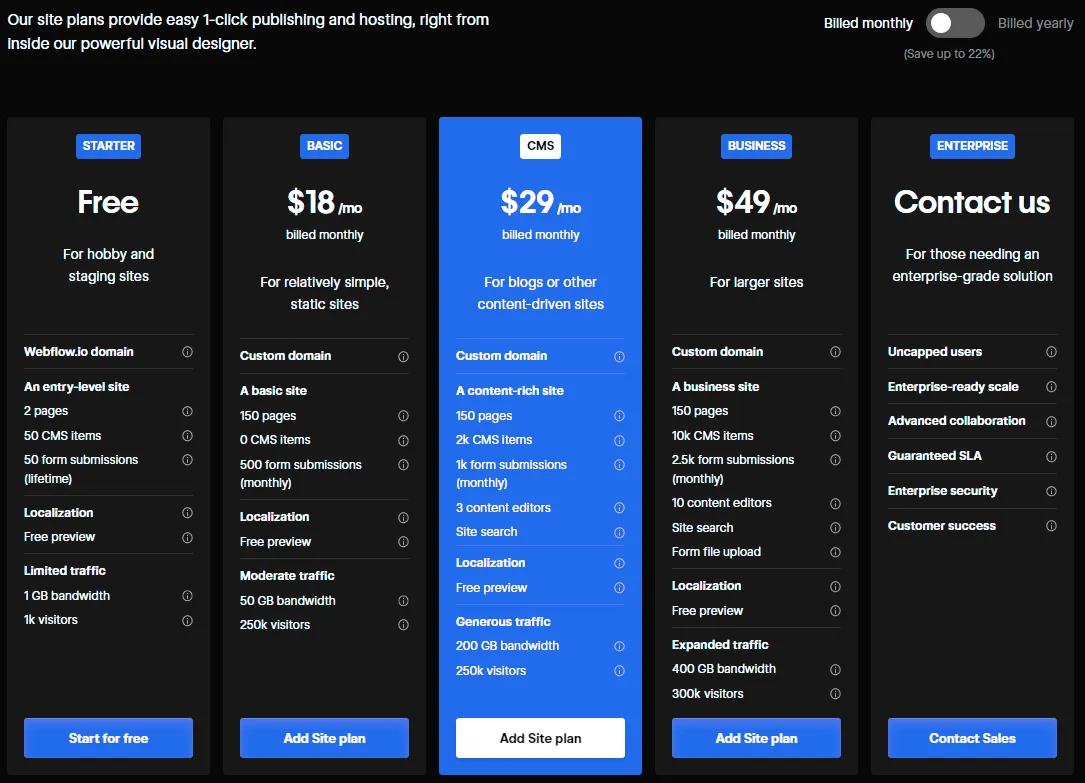
- Starter ($0/month) – Webflow free plan
If you want to test how Webflow performs, the Starter plan would be a priority. With this package, you can access 2 site pages and up to 50 CMS items. However, you can not have a custom domain. Instead, you need to use the Webflow-supported domain, called the Webflow.io domain.
- Basic ($18/month)
The Basic plan is an ideal option to increase the number of visitors to your site. By adding this plan, you can attract up to 250,000 visitors. Unlike the Starter plan, the Basic plan doesn’t support CMS functionality but allows a custom domain.
- CMS ($29/month)
As its name suggests, the Webflow CMS plan offers powerful functions to support blogs or other content-driven sites. You can freely use 2,000 CMS items and 3 content editors to optimize content performance. Additionally, your site can get generous traffic of up to 200 GB bandwidth, which is great for keeping its load speed smooth.
- Business ($49/month)
If you need to build a site for your large business, it’s time to register for the Business plan. With this solution, you can easily grow your site with extensive functions, such as supporting 10,000 CMS items, 300,000 visitors, and 10 content editors. These huge numbers prove the potential of this plan.
- Enterprise (Varied)
The final option in the General site plan list is the Enterprise. This plan offers everything according to your requirements. Contact the Webflow Sale team for a detailed consultation.
#2. eCommerce
If you want to start selling online, you should purchase a Webflow eCommerce plan to unlock sales features: Standard, Plus, or Advanced. Similar to General packages, each eCommerce option also comes with monthly and yearly plans, which can save you up to 30%.
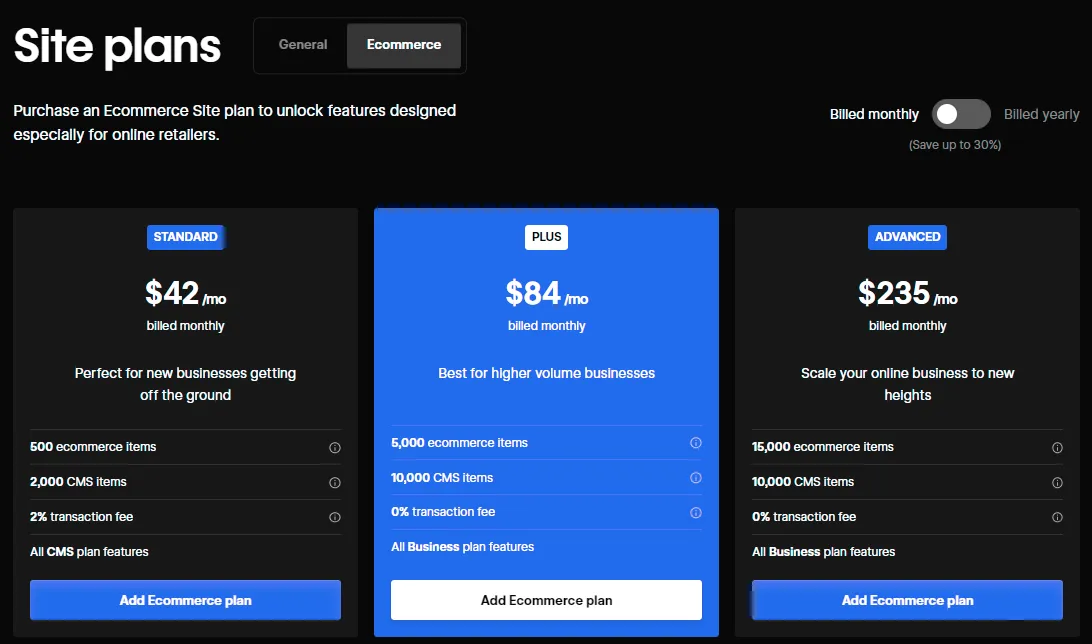
- Standard ($42/month)
With the Standard plan, you have access to all features of the eCommerce and CMS plans, which allows you to enhance your store’s blogging function and selling performance. However, there is a 2% transaction fee for payments processed through PayPal or Stripe.
- Plus ($84/month)
Plus plan is best for higher volume business, allowing you to add up to 5,000 eCommerce items. Especially, this plan doesn’t charge any transaction fee.
- Advanced ($235/month)
With the Advanced option, you can use similar features provided by the Business site plan but manage up to 15,000 different products. Plus, it allows 15 staff accounts to track your site’s performance simultaneously.
2. Workspace plans
FYI: Workspace plans are ideal solutions to maintain many sites or add a team to optimize site management. They are highly recommended for enterprise teams, freelancers, and agencies.
When you register for Webflow, you get a free Workspace by default. If you want to increase collaboration productivity or scale your business, you can upgrade your Workspace plans. In this section of the Webflow review, we will mention two Workspace plans:
#1. For in-house teams
This Workspace plan provides 4 options, including:
- Starter: Free
- Core: $28/month
- Growth: $60/month
- Enterprise: Varied based on specific requirements.
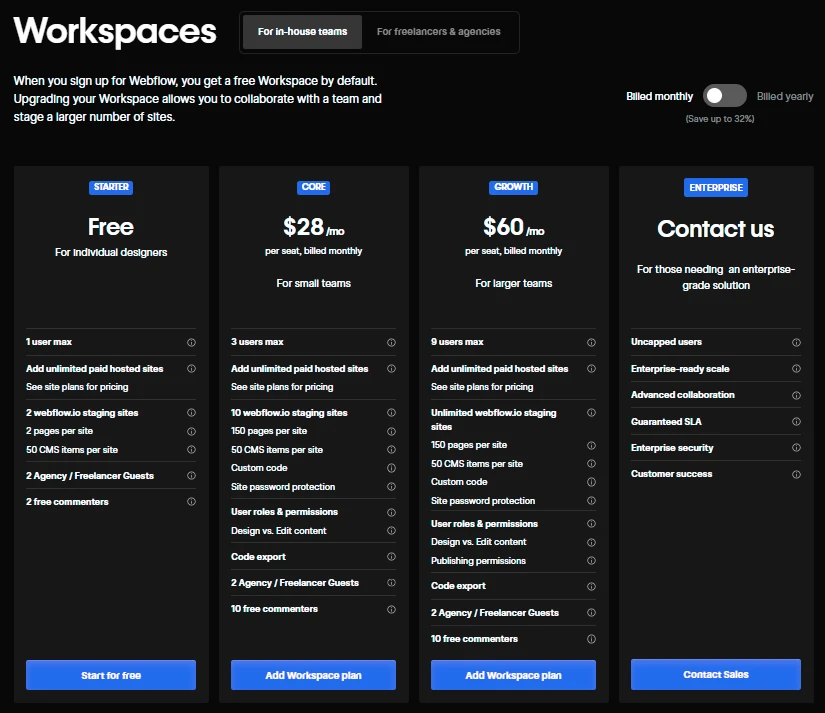
Generally, these solutions support outstanding features, such as custom and Webflow.io domains, CMS items, and high security. However, the Core and Growth plan might work well with small and medium teams.
#2. For freelancers and agencies
If you are a freelancer or running a website-developing agency, it’s recommended to experience this Workspace set of plans. In this situation, there are 3 options you can consider:
- Starter: Free
- Freelancer: $16/month
- Agency: $35/month.
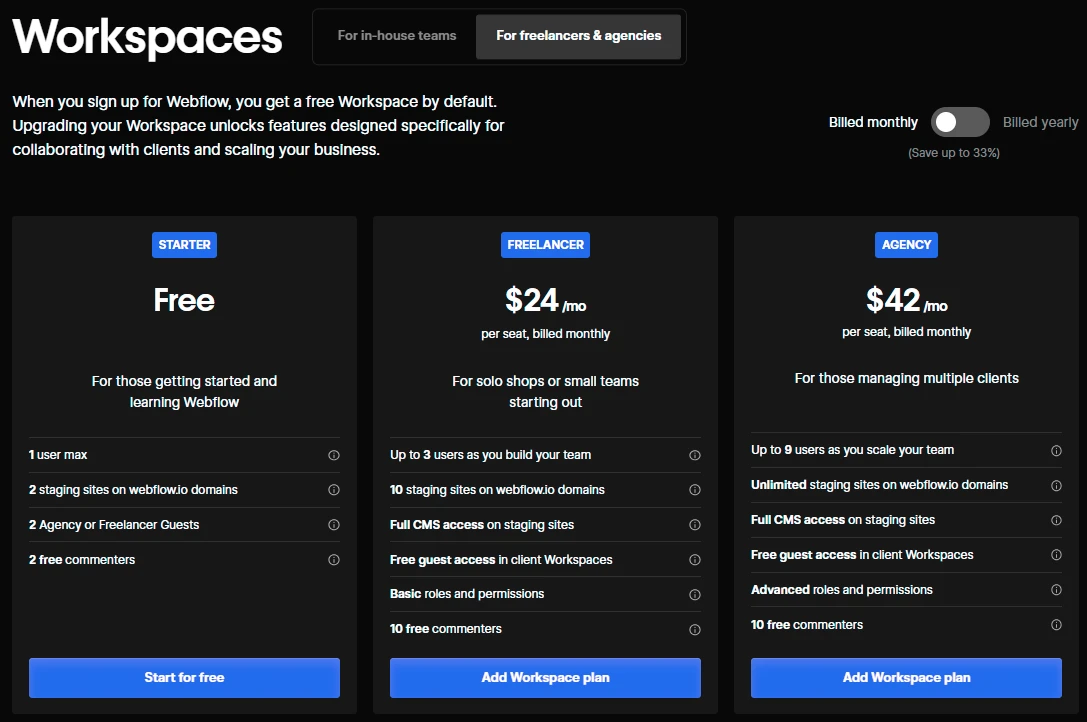
With Freelancer and Agency options, Webflow allows content and billing modification roles. However, if you want to own unlimited Webflow.io staging sites and manage multiple clients, the Agency plan is a must-have.
For a comprehensive analysis of pricing, please visit our article on Webflow pricing review.
A Thorough Analysis Of Webflow: 8 Outstanding Features
1. Ease of Use
In today’s Webflow review, the first feature we would like to discuss is its user-friendliness. Webflow allows you to create and manage multiple sites or landing pages without the need for technical skills. What’s even more impressive is that Webflow separates content creation and web design. This means that you can easily modify the layout of your site without affecting the content.
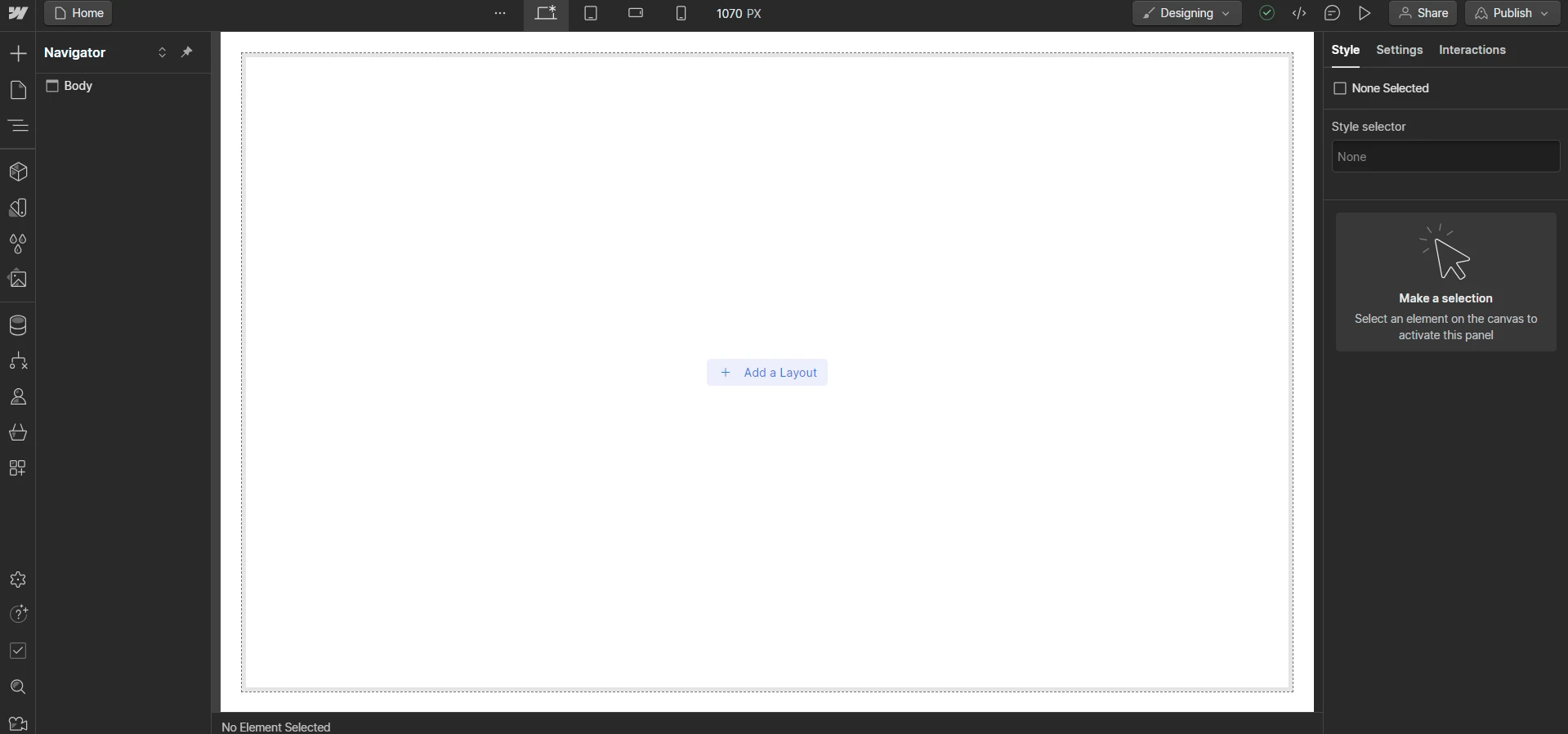
Despite a drag-and-drop system, the Webflow Editor is restrictive in moving elements. This requires you to have setups based on the layout’s pre-configured blocks. You can follow detailed instructions in the Webflow tutorial video provided by Webflow University.
2. Design functionalities
Webflow offers over 2,000 professionally designed themes. Depending on your requirements, you can select a proper Webflow template for your site. To save your effort, it’s recommended to enter specific features in the Webflow directory to browse relevant templates.
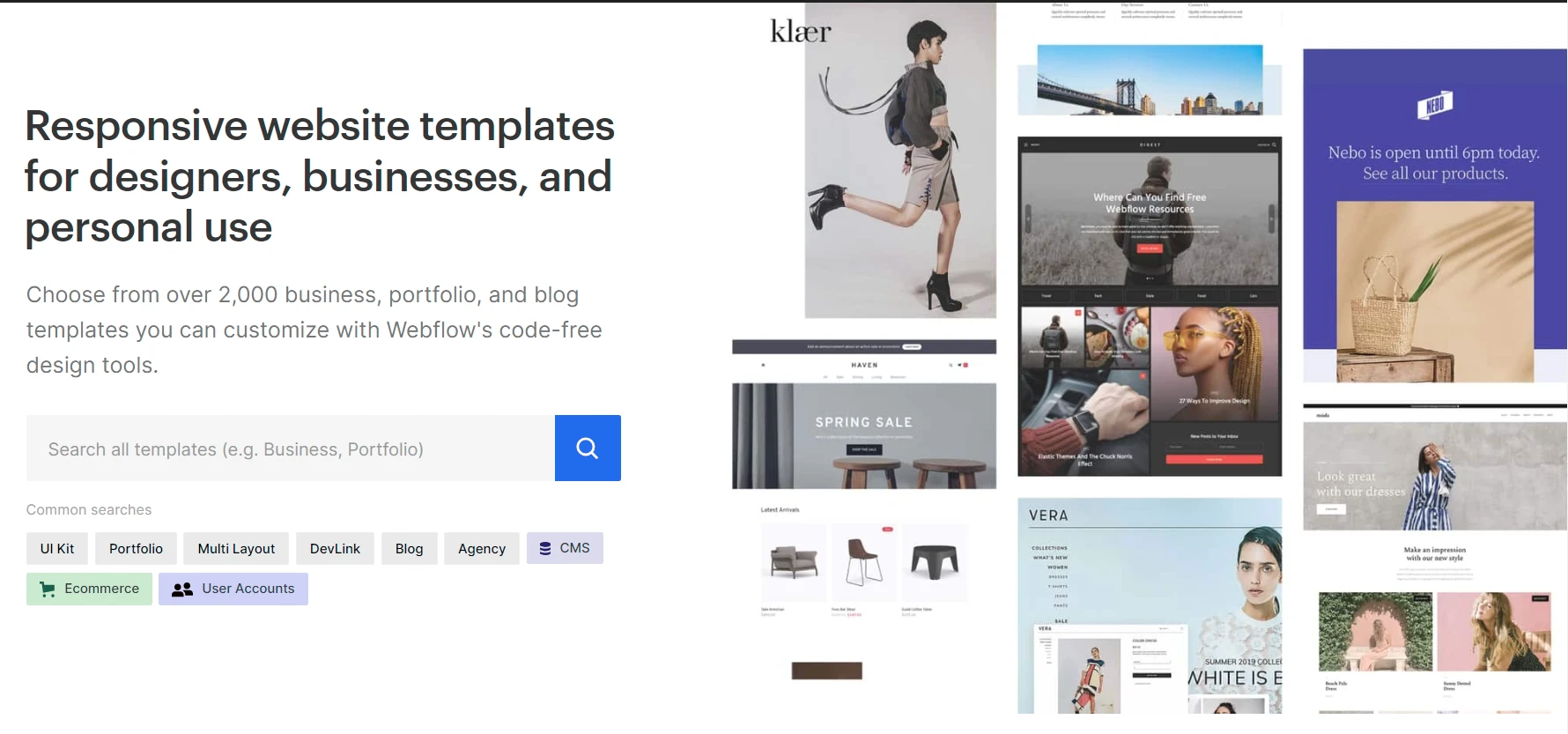
Webflow is also famous for its live prototyping function. It means that you can use Webflow’s toolbox to create a dynamic prototype without writing codes. Many web designers utilize this tool to create impressive 3D products or graphic designs.
3. Webflow CMS
In this part, we will have a detailed Webflow CMS review. Indeed, Webflow CMS is highly rated thanks to its user-friendly features. You can easily create dynamic content on your site without technical knowledge. More importantly, Webflow allows you to freely access various types of animations to make your site more outstanding.
However, you might find Webflow CMS difficult to optimize pages for mobile or multiple sites sometimes. This can take time to complete and even negatively impact your site’s loading speed.
Here is a user review of the Webflow CMS:
“Flexible CMS that can be used to create hundreds or even thousands of programmatic pages using a template. You can recreate the website structure of Airbnb, Booking, HubSpot, or any other large global sites by connecting it to Zapier or Google Sheets and publishing it.”
Sathyanarayana G. – G2 review
4. Webflow eCommerce features
When reviewing Webflow for eCommerce features, we will analyze the three outstanding concerns: shipping, payment, and inventory management.
#1. Shipping
You can employ different shipping methods to make your store’s delivery more flexible. Besides that, remember to pick a proper shipping rate to optimize the shipping price. Currently, Webflow allows you to set up one of the four following types of shipping rates: percentage-based, item price, item quantity, item weight, or flat rates.
For any shipping setups, you need to navigate to your eCommerce shipping settings from the Webflow Editor.
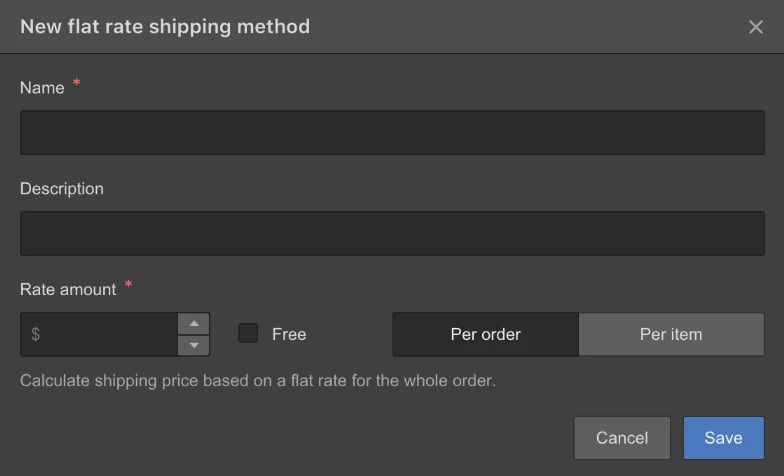
#2. Payment
To accept payments on your Webflow site, you need to create and connect the payment providers. Currently, Stripe and PayPal are the 2 widely used options by Webflow store owners. However, Stripe and PayPal are not supported in all countries. That’s why you should consider carefully before registering for these payment gateways.
Webflow eCommerce plan also allows merchants to use different payment methods, such as:
- Web payments (Google Pay or Apple Pay);
- Debit/ Credit card payments through Stripe;
- PayPal Credit.
#3. Inventory
Webflow eCommerce has a great inventory management system. The platform automatically updates the quantity of a product whenever it’s sold. However, if the quantity doesn’t update automatically, you can update it manually.

Additionally, you can set up alerts for “out of stock” and “low quantity” products. This feature is especially useful for keeping track of your inventory and restocking products on time.
5. Third-party plugins
In the section of the Webflow review, we will introduce a broad range of Webflow third-party plugins. From the Webflow plugins and integration library, you can find useful solutions for different problems, such as:
- Analytics and targeting tools;
- CRM and assets;
- Customer engagement;
- Domains;
- eCommerce;
- Email marketing;
- And many other sectors.
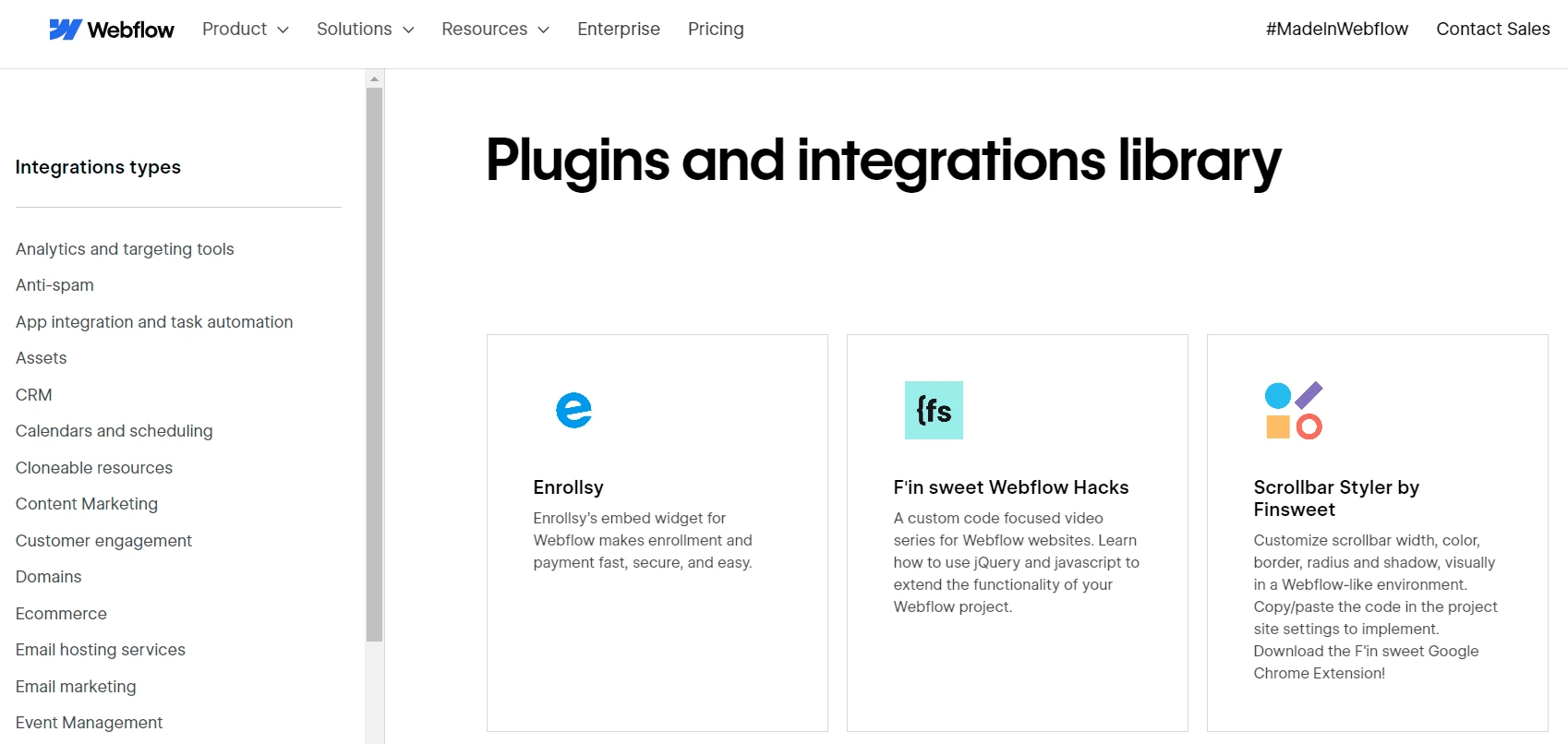
The majority of plugins are paid and require several technical standards. Thus, you need to check them carefully to have the best experience.
6. SEO & marketing
Webflow can power your store with plenty of SEO functions, like redirects, SEO markups, automated SEO, and indexing rules. With Webflow, you might first run a site with the support of the AWS Powered hosting stack. It is one of the leading solutions for increasing your site’s loading speed and keeping everything smooth.
Indeed, Webflow is a highly recommended product for marketing teams. They can utilize its intuitive editor, robust CMS, and fine-tuned controls to grow branding sites effectively. Remember to add email marketing plugins to boost the performance of your marketing strategies.
7. Security
Webflow satisfies the Critical Security Controls (CIS) and ISO 27001 standards for security. Besides that, its payment processors are recognized as a Level 1 Service Provider, ensuring no leak of sensitive payment details.
Many users are impressed by Webflow internal security measures. According to its official documents, Webflow complies with the following conditions:
- Personnel security;
- Hardware & Physical security;
- Identity and access management;
- Network security;
- Security education.
8. Customer support
The final feature in the Webflow review today is customer support performance.
Although Webflow doesn’t provide live chat or phone contact, you can find solutions for your problems in Webflow’s available documents. You can also use the 4-step process to get the right solutions for your store easily.
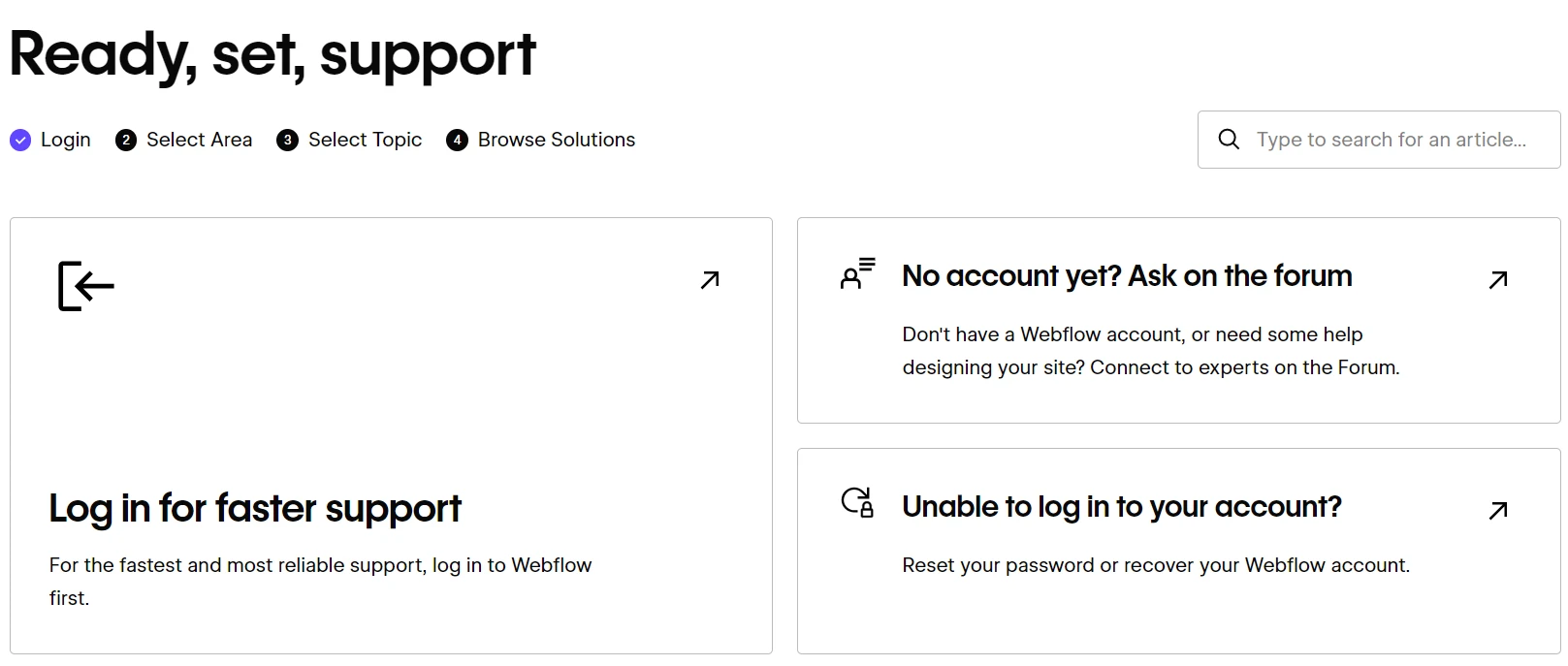
Plus, Webflow allows you to send additional support requests, including:
- Report spam or abuse;
- Copyright (DMCA) Takedown Request;
- Trademark Takedown Request;
- Report an unrecognized charge.
And that’s all for our Webflow review today!
Who Should Use Webflow To Build An Online Store?
With the detailed Webflow review above, you might have an in-depth understanding of this platform. From our experts, Webflow would be the best solution for:
- Artists: Webflows offers a wide collection of 3D elements, animations, and blocks to make their site more colorful and lively.
- Web developers: By delivering various design-focused tools, Webflow is a great platform to learn how to make design fundamentals. Additionally, follow Webflow tutorial documents or videos for the best performance.
- Online sellers: Webflow provides up to 3 different eCommerce plans to support online businesses. With each plan, you can access the basic eCommerce features, including shipping, payment, and inventory.
Webflow Review: FAQs
[sp_easyaccordion id=”71735″]
Final Words
Our blog has just provided an in-depth Webflow review of its pricing and features. Thanks to its outstanding tools, Webflow is one of the leading solutions for building a professional site. To develop a professional Webflow shop, register for the Webflow eCommerce plan to get extensive eCommerce functions.
LitExtension, the #1 Shopping Cart Migration Expert, hopes you have a wonderful experience with Webflow. Check out our LitExtension Blog or join our Facebook Community Group for valuable insights.