Webflow and Shopify, both of which include a number of impressive features, are viable options for creating eCommerce sites. While Shopify is geared towards eCommerce stores, Webflow allows you to develop webpages visually without any coding knowledge. If you’re wondering which option is better to use, our detailed comparison today will point out the differences between Webflow vs Shopify so you can make an informed decision.
In the following lines, LitExtension – #1 Shopping Cart Migration Expert will cover:
- A brief summary of Webflow vs Shopify;
- In-depth comparison of the two platforms;
- Which platform best suits your demands?
Right now, let’s dive into it!
Seamlessly Migrate Your Online Store With LitExtension
Our team of experts can safely transfer your business data, products, customers, and orders to unlock more growth on the new eCommerce platform. Let us provide a customized migration for you!
An Overview Of Webflow and Shopify
On one hand, Webflow is tailored to building websites without code visually. The platform also allows you to access a high degree of customizability and creativity. Accordingly, you will have chances to work with plenty of powerful design tools and CMS capabilities, which is great for optimizing your site structure.
On the other hand, Shopify is widely known as a SaaS (software as a service) solution that provides everything needed to build eCommerce sites and boost their performance. You will surely be impressed with its user-friendly dashboard, beautifully designed templates, and a range of 8000+ apps.
So what are their differences? Scroll down to the next section of our Webflow vs Shopify comparison to find out!
Webflow vs Shopify: 7 Differences Need Considering
If you are in a hurry, take a look at the table below for a brief yet comprehensive Webflow vs Shopify comparison.
[wptb id=72468]
#1. Pricing
In the first section of the Webflow vs Shopify comparison, we will have detailed evaluations of their pricing plans. Let’s see which one gives you a better budget.
Webflow pricing
Webflow offers 2 main pricing systems:
- Sites plans: Best for building and hosting a professional site;
- Workspace plans: Best for managing multiple sites and team members.
Note: Webflow offers a free Site plan as you first sign up to this platform with basic functionality, like a staging subdomain, CMS items, backups & versioning, and form submissions.
When it comes to Site plans, you have access to 2 options, each covering different price levels.
[wptb id=72470]
On the other hand, the Workspace pricing plans provide users with the following options:
[wptb id=72472]
Besides monthly subscriptions, when selling with Webflow, you’ll have other operation fees such as domain name ($10 – $15/year), template ($29 – $129), or third-party apps (up to $4000/month). Based on specific needs, these may cost up to $4000 monthly.
If you want to learn the details about Webflow costs, don’t hesitate to visit our thorough Webflow pricing analysis.
Shopify
With Shopify, you will have 3 days to experience its nature before taking a plunge. If you are unsure about your decision, you can extend the trial period by paying only $1 for the first month.
Below is a recap of what Shopify pricing tiers have to offer.
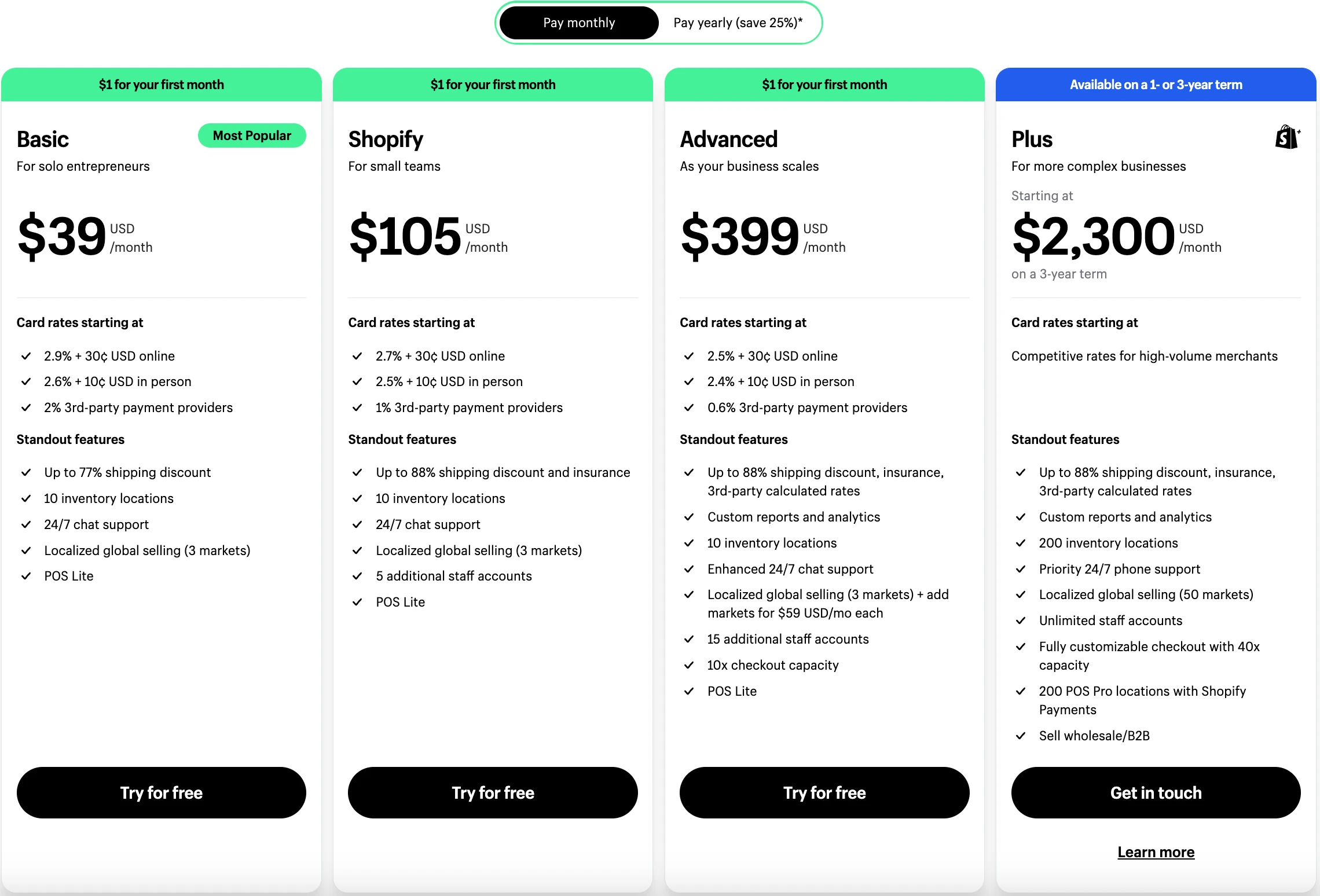
In addition to the mentioned packages, Shopify also provides the option to sell through social media (Shopify Starter), in person (Shopify Retail), or bring your enterprise online.
- Starter Shopify: $5/month;
- Retail Shopify: $89/month;
- Enterprise Commerce: Custom pricing.
Similar to Webflow, you’ll have to pay operational costs when running a Shopify store. These include a domain name, themes & extensions, transaction fees, and email hosting and can vary greatly depending on your business requirements. Visit our Shopify pricing review for an in-depth analysis of Shopify pricing.
Verdict
In the Webflow vs Shopify pricing battle, it’s Webflow to get its first win. Compared to its rival, Weblow charges you less to start a professional and well-structured site.
#2. Ease of use
Ease of use is one of the most important standards that you should never overlook to make your website appealing. While both platforms are renowned for their user-friendliness, let’s compare Webflow vs Shopify head-to-head to find out which is easier to use.
Webflow
You can easily launch your Webflow site with a few clicks. From the homepage, click on “Get started” or “Start building” to go to the Signup page. From here, you can create a new Webflow account in seconds or log in using your Google credentials. During the process, Webflow will ask you simple questions about names, types of sites, or general purposes to personalize your Webflow experience.
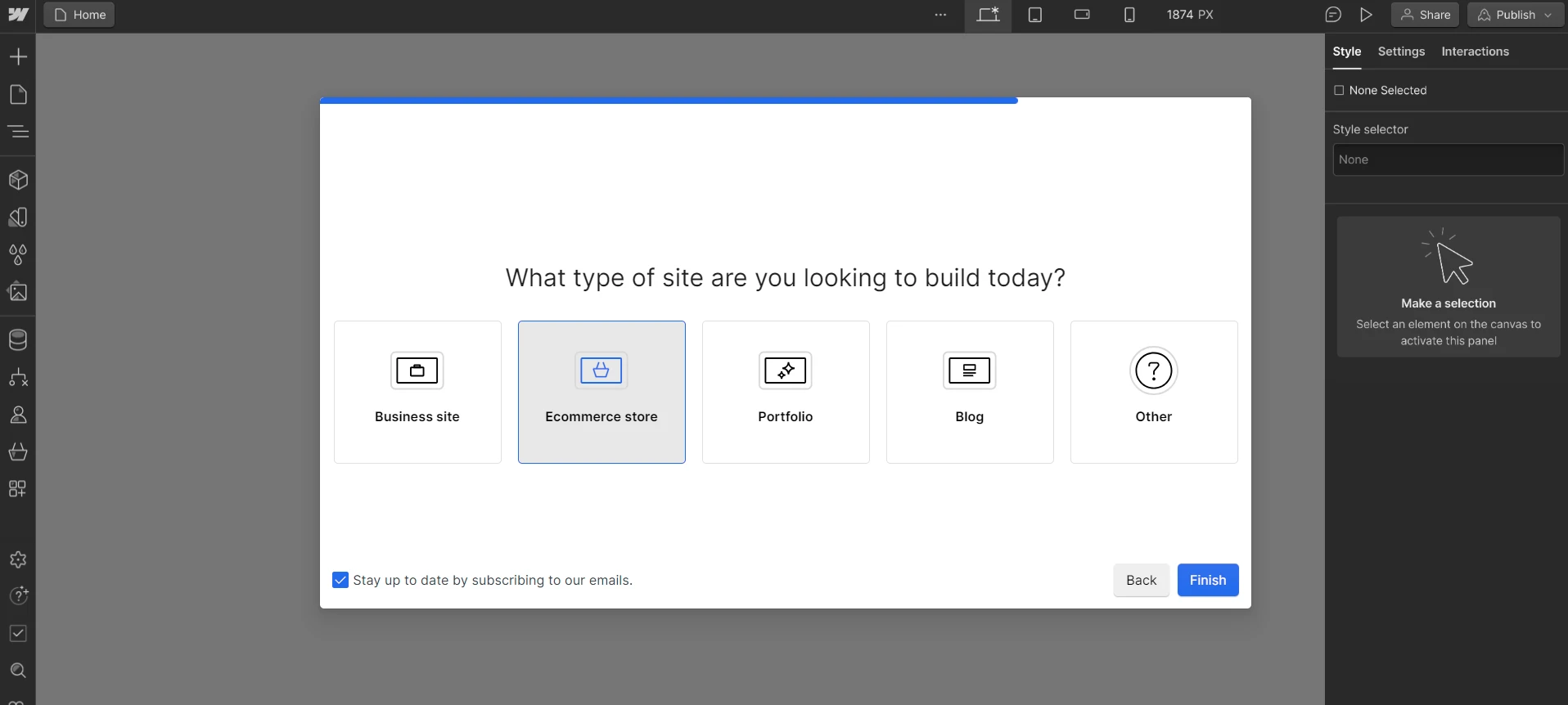
While Webflow is a visual development tool, its editor comes with numerous functionalities that may take your own sweet time to master.
Shopify
All the same, Shopify is one of the easiest platforms to get started. The setup process is just a breeze, and all elements are laid out nicely. Even if you’re an eCommerce newcomer with no coding knowledge at all, you can create a Shopify site in just a few simple steps.

Shopify is also highly evaluated for its intuitive dashboard, allowing you to have easy access to all design tools. Notably, Shopify keeps the dashboard and editing blocks separate to ensure stable site performance during customization.
Verdict
Shopify definitely outshines Webflow in this regard by delivering a user-friendly and highly responsive dashboard.
#3. Themes & templates
Both Shopify and Webflow support your website development with a wide collection of professional themes and templates. But which does the job better, Webflow or Shopify? Keep scrolling down to find out.
Webflow templates
Webflow includes over 2,000 templates in a variety of categories, including portfolios, blogs, agencies, and eCommerce. These are priced at quite reasonable prices ($49 – $129), given the look and functionality provided. Notably, HTML5 Webflow University templates allow you to experience a custom and responsive design. With these options, you can easily customize any template with Webflow’s code-free design tools.
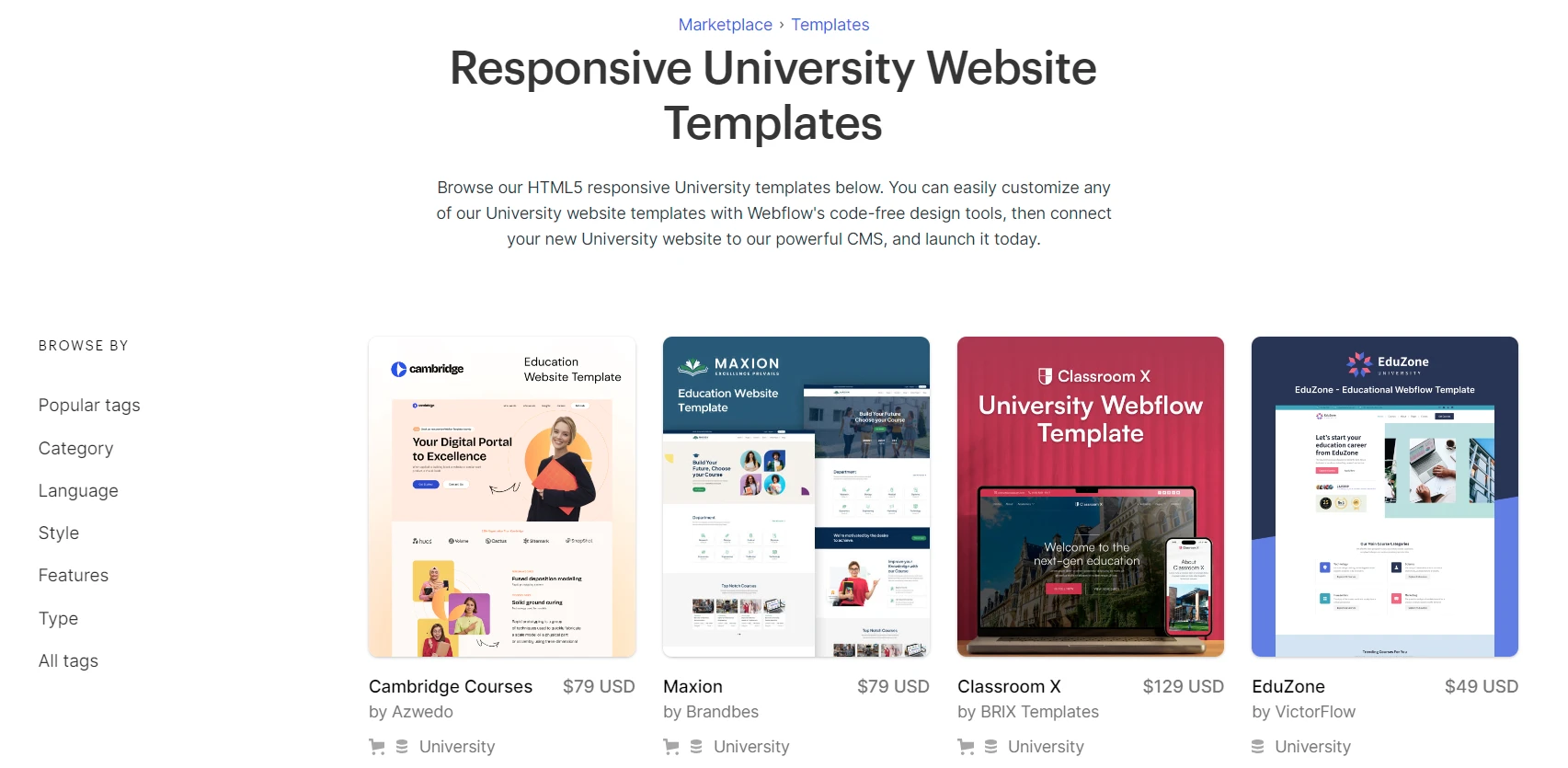
Shopify themes
On the other hand, Shopify currently offers 180+ themes, ranging from $150 to $350 (12 free themes available). Stores in any industry, whether arts and crafts, home and décor, services, or restaurants, can find the perfect match. Additionally, Shopify makes it easy for you to customize your theme with the Liquid code. By that, you can add a personal touch to make your site more unique from the public’s.
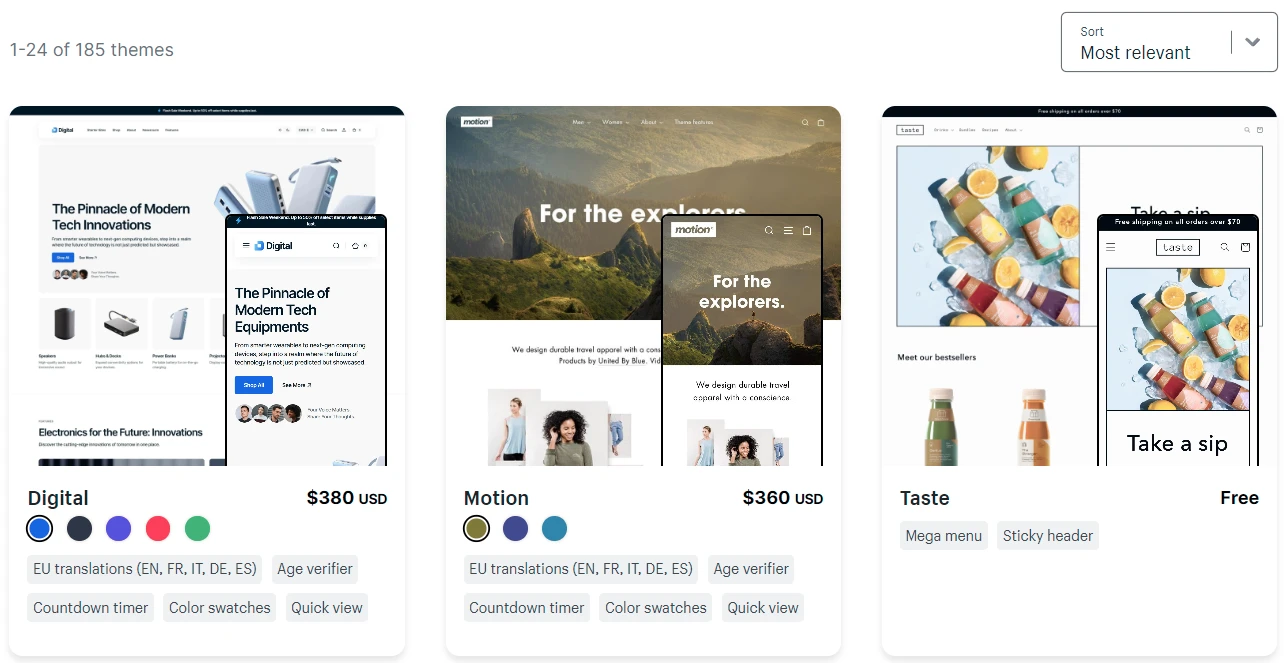
Verdict
While both Shopify and Webflow offer stunning themes and templates, Webflow might come out ahead as the winner with over 2,000 templates.
#4. eCommerce functionality
One crucial aspect to consider in this comparison is the eCommerce features. Below are the key points of Webflow vs Shopify for eCommerce we will analyze.
Webflow
With Webflow, you must register for eCommerce Site plans to activate all eCommerce functions for your online shop. Here are several eCommerce functions that Webflow offers.
Payment
You can integrate Stripe or PayPal, which are the most common payment gateways, to process transactions in your Webflow store. Webflow also accepts payments from major debit or credit cards, including Visa, Mastercard, and American Express. This can significantly enhance your customers’ checkout experience and contribute to boosting your sales.
Shipping methods
Webflow allows you to calculate the shipping rate based on one of the four following factors: percentage of total order cost, item price, quantity, or weight. Additionally, you can set up a flat rate per order if necessary.
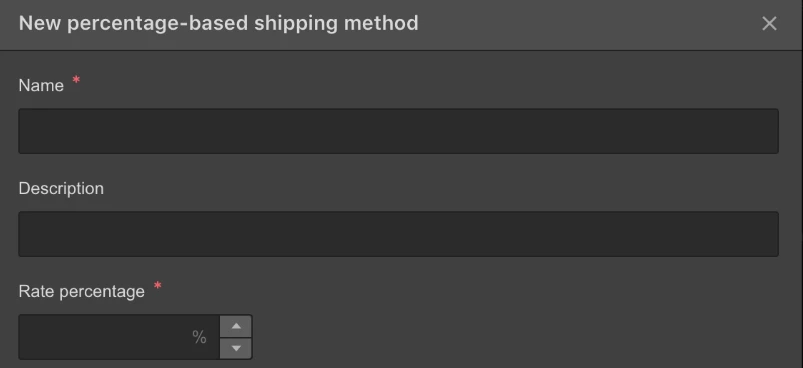
Dropshipping
Indeed, Webflow lacks dropshipping-tailored functions. However, you can integrate another platform like Shopify to power dropshipping business effectively. This process requires certain technical skills to get the finest results.
Multistore
With Webflow, you can manage multiple sites by signing up for Workspace plans. However, these pricing tiers don’t fully support the necessary eCommerce functions to start an online store, making it challenging to launch multiple stores on Webflow.
Shopify
Thanks to a wide range of powerful features, Shopify is one of the leading platforms for operating eCommerce stores.
Payment
Shopify offers its own payment solution called Shopify Payments. This solution is powered by Stripe technology so that you can enjoy a checkout experience similar to Stripe. However, Shopify Payments is highly rated because it is fully integrated into your store dashboard. If you prefer to work with Stripe or PayPal, Shopify still effectively supports you.
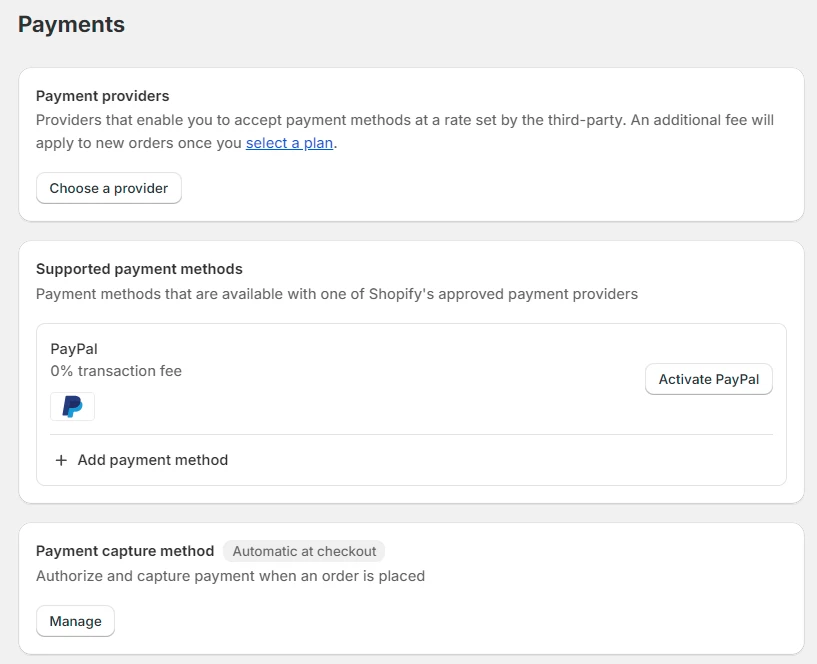
Similar to Webflow, you can make supported payments through credit and debit cards. Of course, the relevant payment providers will charge a fee for executing all the transactions.
Shipping methods
Shopify offers basic shipping options similar to Webflow. These options allow you to calculate the shipping rate based on one of 4 factors: percentage of the total order cost, item price, quantity, or weight. Additionally, you can set up a flat rate per order if necessary.
To access third-party calculated shipping rates, you can sign up for the Advanced Shopify plan. Shopify is known for its ability to ship globally, and you can achieve this by connecting your store with worldwide postal services such as Canada Post or Australia Post.
Dropshipping
You can start your dropshipping business with Shopify by using third-party apps to connect to the leading dropshipping suppliers. In this case, we suggest two well-known options: Dsers and AutoDS. What’s more, Shopify provides a full collection of suppliers, products, and example stores to help you prepare for dropshipping effectively.
Multistore
You can manage more than one store on Shopify to scale up your business and target different markets. With multiple Shopify stores, you can have unique setups for branding, products, and eCommerce features.
Importantly, you can track the performance of all of your multiple Shopify stores within a single business. This helps you optimize your management process, as well as save your efforts.
Verdict
In comparing Webflow eCommerce vs Shopify, Shopify persuasively wins Webflow by delivering robust eCommerce functions.
#5. Plugins & apps
Plugins and apps are external components that can be integrated into your site to add new features and empower its capabilities. Here is our comparison of Webflow vs Shopify in this regard.
Webflow plugins
With Webflow, you can access over 210 plugins to enhance your site’s performance. Notably, Webflow categorizes these options into specific groups, such as eCommerce, reporting, surveying, marketing, and CRM. You normally need to pay around $0 to $4,000 per month when integrating your site with third-party plugins.
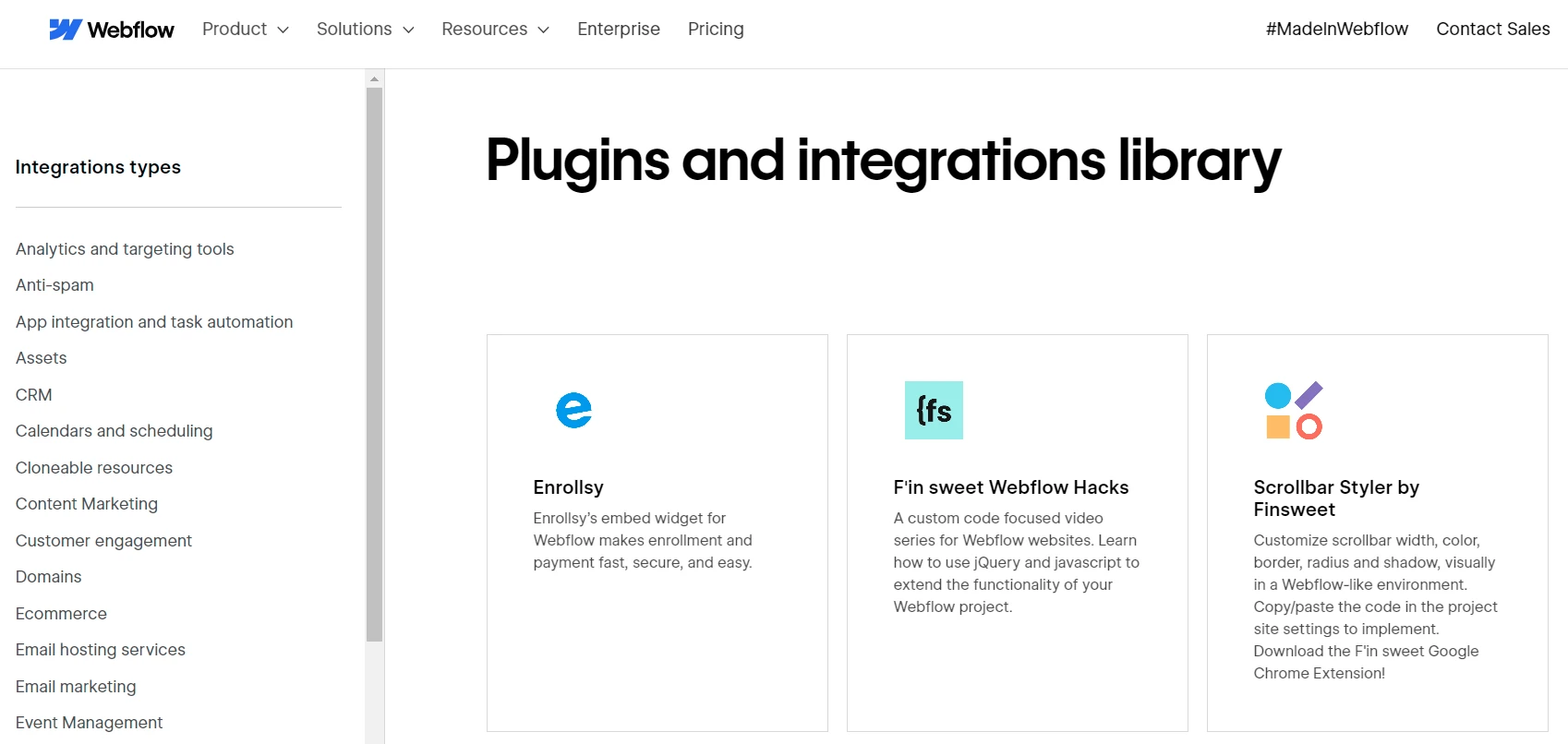
Shopify apps
Currently, Shopify provides 8,000+ powerful apps, which are supported by third parties and in-house teams. These options might charge between $0 and $350 monthly for the best maintenance.
Like Webflow, Shopify apps are categorized into different groups, such as inventory management, sales & conversion, orders & shipping, and so forth. This makes it easy to pick the proper solution for your needs.
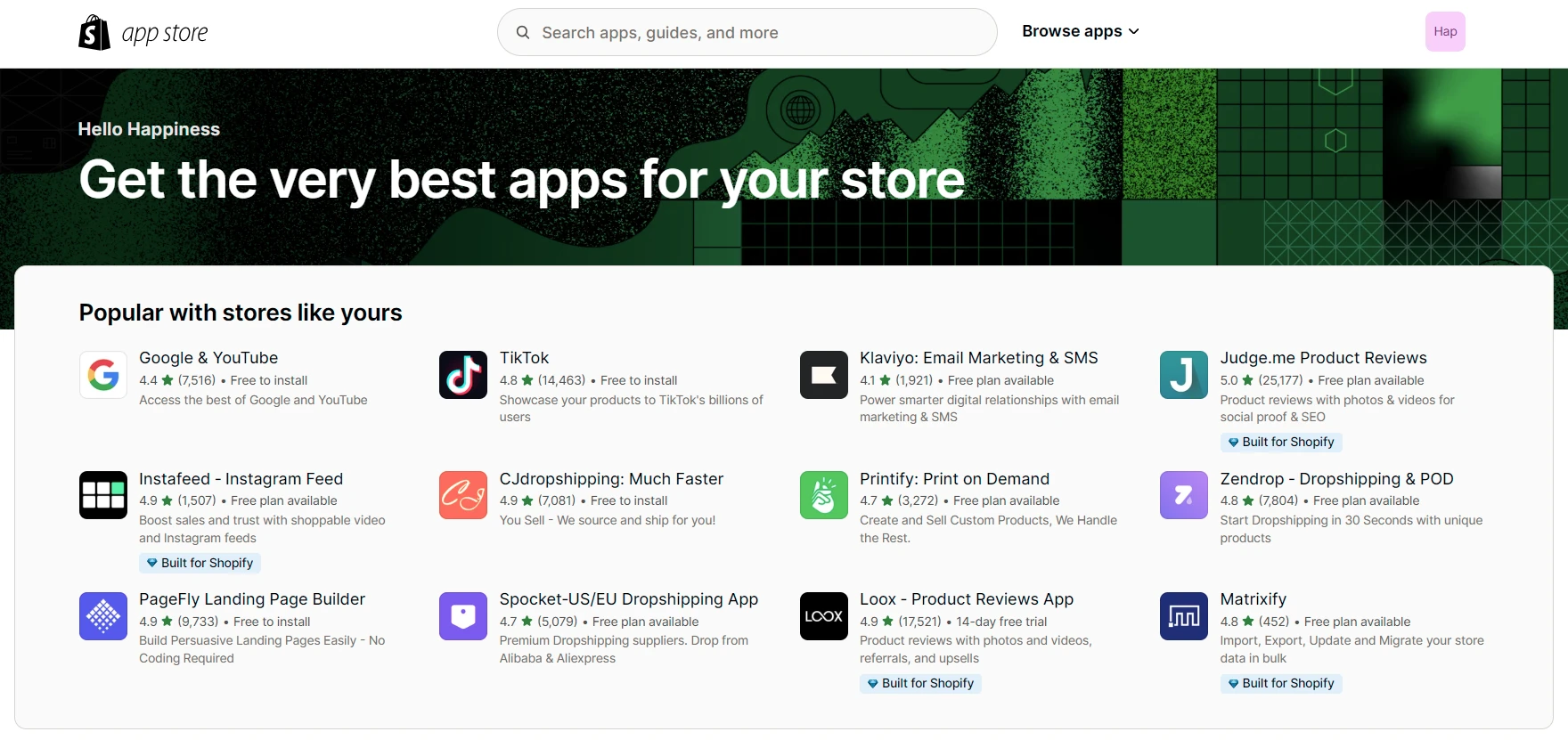
Verdict
In this Webflow vs Shopify comparison, Shopify is the better choice, with more apps but a cheaper price compared to Webflow.
#6. SEO & marketing features
SEO and marketing features are important for increasing your site’s ranking on search engines. Now, let’s see how Shopify and Webflow contribute these values to your site.
Webflow
With Webflow, you can access the following SEO functions:
- Add and customize schema markup;
- Get automated SEO;
- Have easy sitemap controls;
- Control robust 301 redirects;
- Empower the site with an AWS hosting stack.
When it comes to marketing concerns, Webflow allows you to easily work with a powerful editor and different marketing tools. Here are outstanding tools you should consider for your business on Webflow.
- SEO: Ahrefs, Semrush, Moz, and Keyword Hero;
- Social media marketing: Hootsuite, BuzzSumo, Buffer, and SocialPilot;
- Email marketing: ActiveCampaign, HubSpot, and AWeber;
- Event marketing: Eventbrite, Bizzabo, and Facebook Events.
Shopify
Shopify has a strict URL structure that cannot be modified, which may make it less accessible to some website developers. However, this platform still provides essential SEO features such as sitemaps and redirects. To enhance the SEO value of your Shopify site, you can explore the use of SEO apps as an effective option.
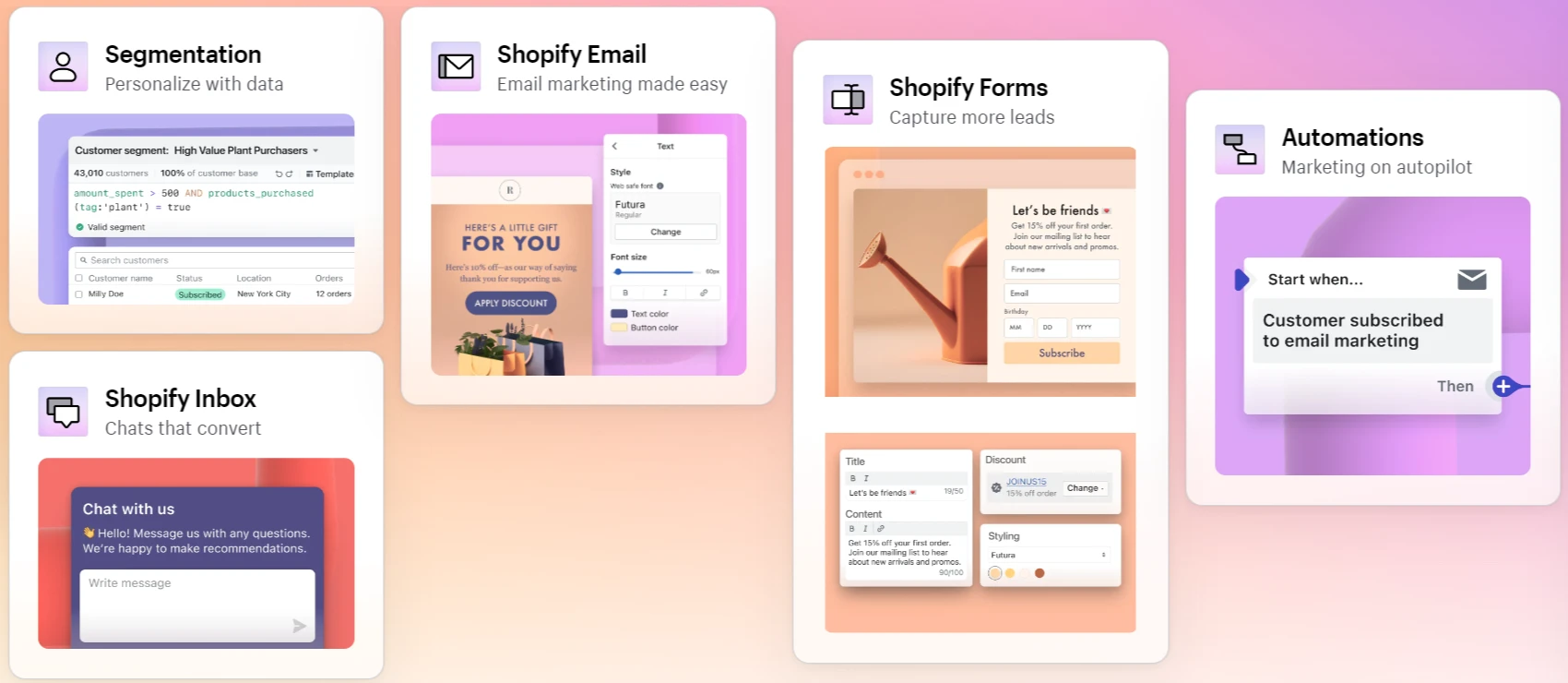
Shopify can also help you reach more potential customers by allowing easy connection with high-powered marketing tools, like Segmentation, Automation, Shopify Email, and Shopify Inbox. Additionally, you can use a collection of Shopify email marketing templates to promote custom marketing campaigns.
Verdict
When comparising Webflow vs Shopify in terms of SEO & marketing features, it’s difficult to pick a better option between Webflow vs Shopify.
#7. Security & customer support
In the final section, we will discuss Webflow vs Shopify security and customer support. Which is safer for your online business, and which provides the best customer service? Scroll down to find out.
Webflow
Webflow complies with ISO 27001, Critical Security Controls (CIS), and SSL certificates. Additionally, this website builder provides two-factor authentication (2FA) to prevent unauthorized access effectively.
If you encounter any issues with Webflow, you can find helpful tips in the Webflow University documentation. Otherwise, you can refer to the Webflow FAQs list for common issues.
Shopify
Shopify system follows the Level 1 PCI-compliant server, which ensures your payment process is safe through debit or credit cards. Moreover, this eCommerce platform delivers a free SSL certificate to increase the level of encryption for your database.
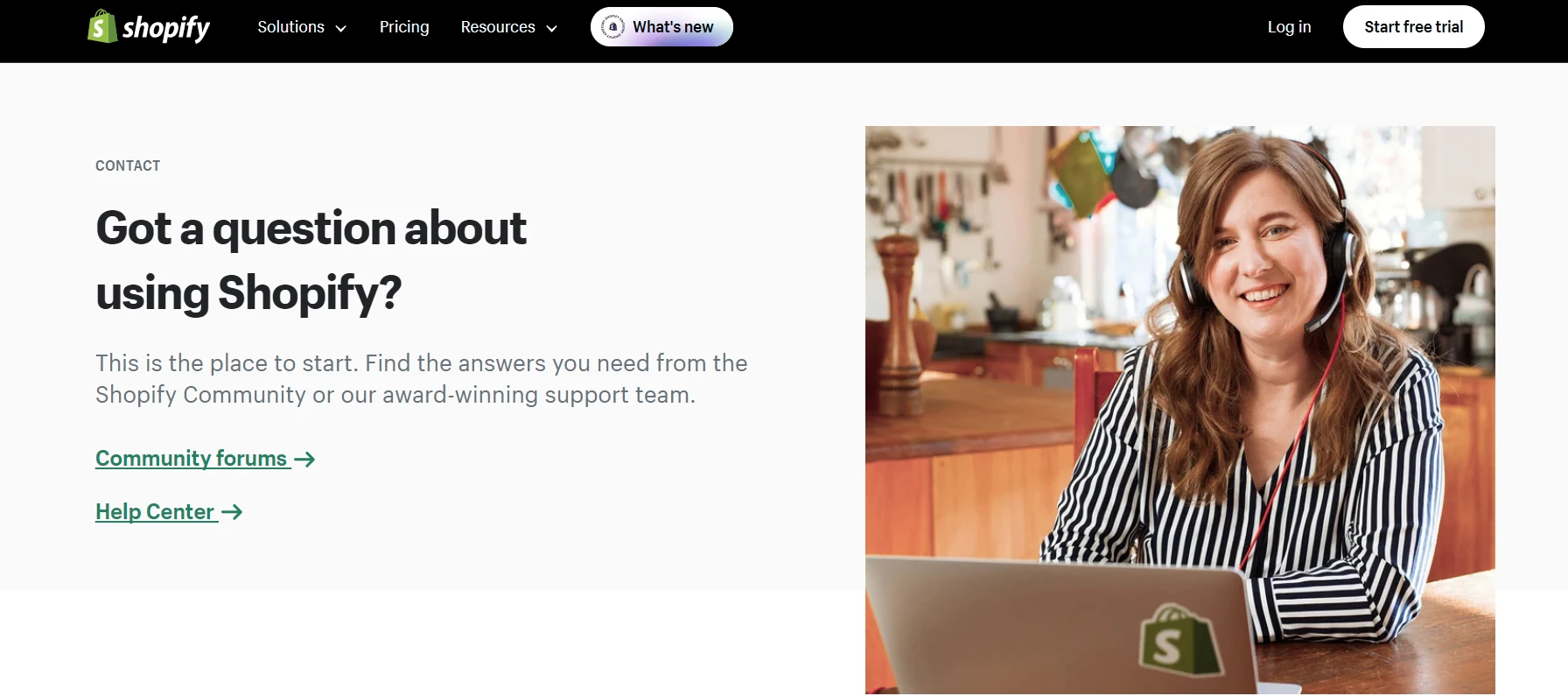
With Shopify, you can get 24/7 customer service for any problem. It’s possible to contact the Shopify technical team by live chat, phone, and email. Or else, you can visit the Shopify Help Center for useful tips.
Verdict
Between Webflow vs Shopify, Shopify does the job better by delivering excellent customer support and satisfying high-quality security standards.
Webflow vs Shopify: Which Platform Best Suits Your Demands?
After detailed evaluations of Webflow vs Shopify, it’s time to pick an optimal solution for your site development.
Webflow is for you if you want to:
- Get powerful design tools to make your site outstanding;
- Prefer flexible customizations and flexible pricing plans;
- Work fundamental eCommerce functions.
On the other hand, Shopify is great if you want to:
- Employ core and advanced eCommerce options;
- Operate dropshipping activities;
- Promote multichannel sales.
In case you want to empower your online business with extensive eCommerce features, consider a Webflow to Shopify migration with LitExtension for the finest results. With more than 13 years of experience in this field, LitExtension can ensure a seamless process.
Webflow vs Shopify: FAQs
[sp_easyaccordion id=”72466″]
Conclusion
Our blog has just compared Webflow vs Shopify in various concerns. Basically, both platforms can offer robust features to improve your site performance. However, if you prefer a professional eCommerce shop, Shopify would be an optimal solution. If not, you can register for Webflow pricing plans to build a powerful CMS system.
LitExtension, the #1 Shopping Cart Migration Expert, hopes you have an in-depth analysis of Shopify and Webflow. Check out our LitExtension Blog or join our Facebook Community Group for more useful tips.