If you are a beginner in eCommerce and confused about picking between Webflow vs Squarespace, you are not alone. Both platforms provide plenty of powerful functions and different pricing plans to complete your online setups effectively.
But which platform does a better job? In today’s article, LitExtension will answer the question by providing an in-depth comparison of Squarespace vs Webflow in the following 7 criteria:
- Ease of Use;
- Themes & Templates;
- eCommerce features;
- Marketing & SEO;
- Extensions & Plugins;
- Artificial Intelligence (AI support);
- Security & Customer Support.
Right now, let’s get in!
Save Time Migrate Your Store With LitExtension
If you intend to migrate to another platform, LitExtension offers a great migration service that helps you transfer your data from the current eCommerce platform to a new one accurately and painlessly with utmost security.
An Overview Of Webflow And Squarespace
What Is Webflow?
Webflow, also called Webflow website builder, is one of the leading solutions supporting users to build a well-structured site. With Webflow, users can access a full-featured interface and create an outstanding website design without codes.
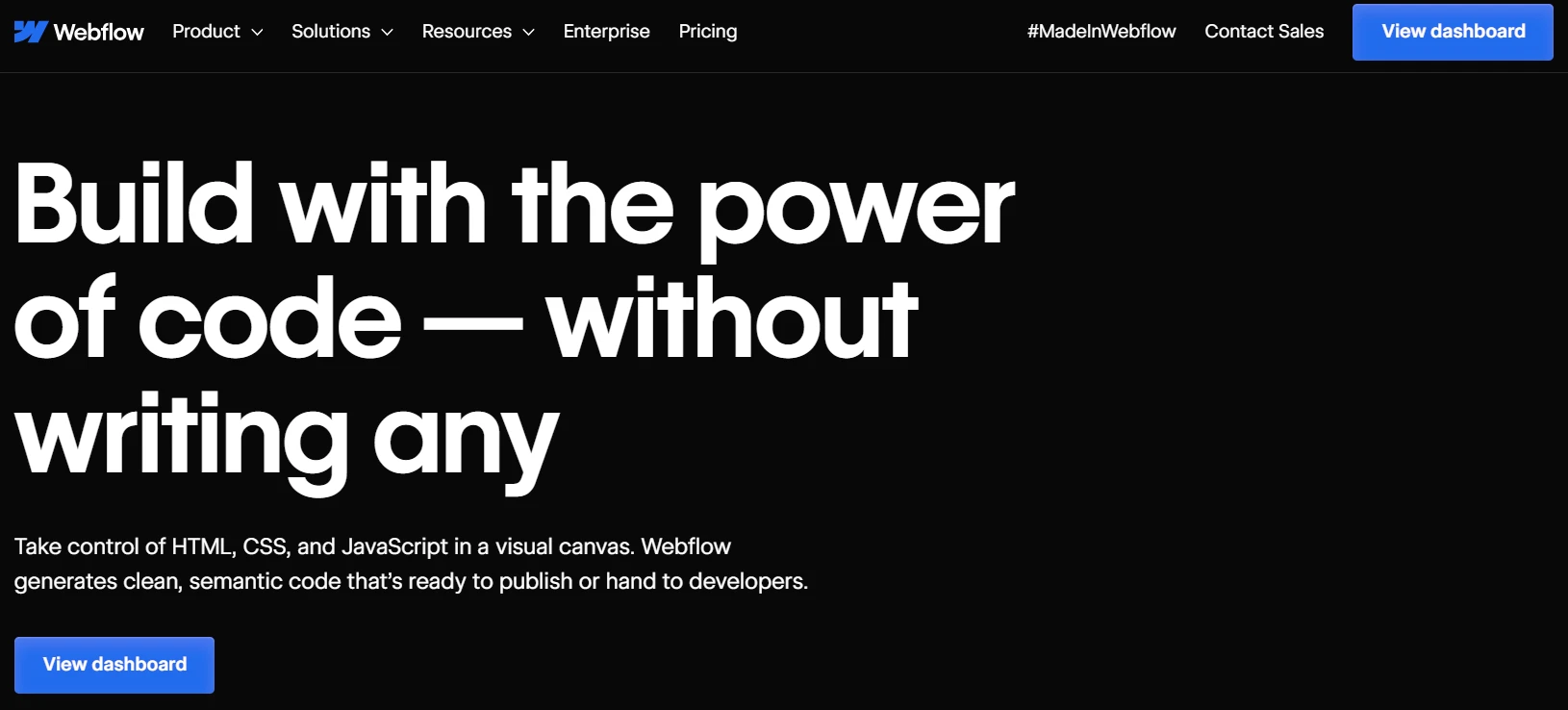
More impressively, Webflow also allows custom code insertion to bring unique features. To no surprise, this platform has recorded nearly 472,000 users (source: BuiltWith), including non-technical and professional.
For quick Webflow reviews, you can refer to its pros and cons here:
[wptb id=71440]
What Is Squarespace?
Squarespace is an all-in-one platform offering plenty of functions to create and manage an eCommerce store effectively. It is highly rated for creatives and can support bloggers and photographers in promoting their content effectively.
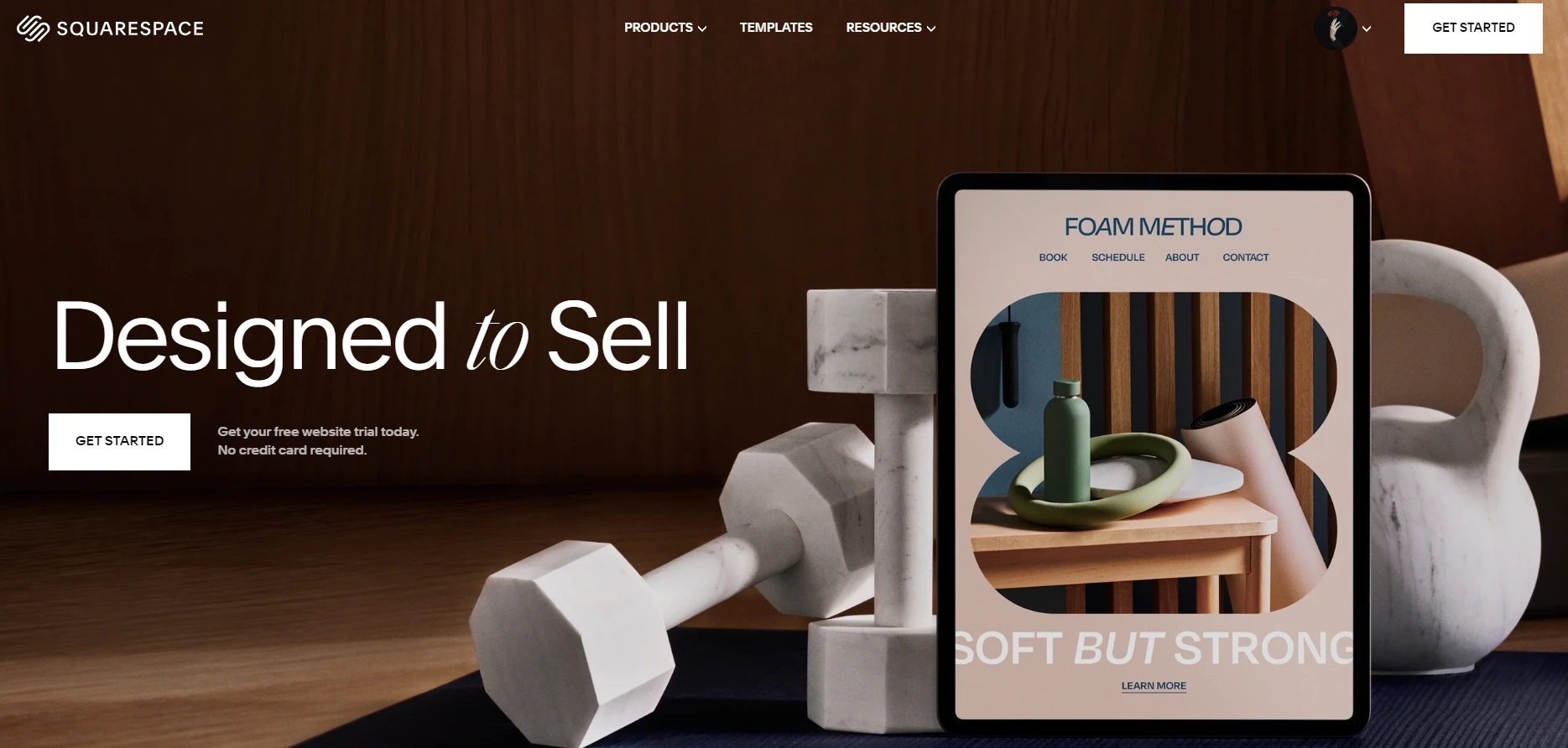
Currently, more than 3 million merchants are using Squarespace to optimize their website setups (source: BuiltWith).
[wptb id=71442]
Webflow vs Squarespace Pricing Plans
Understanding the pricing details of Webflow and Squarespace can help you have the best preparations for your store’s budget. Here is our detailed review of Webflow vs Squarespace pricing you should consider.
Webflow
After this part, you will have the right answer to “Is Webflow free?” or “How much is Webflow?”. Currently, Webflow offers 2 main Webflow pricing plans, including:
#1. Site plans
With Webflow site plans; you will have the Webflow editor and Webflow hosting plans to operate your site. To begin with, you need to pick one of the 2 following options:
[wptb id=71444]
#2. Workspaces
Workspaces solution allows you to design a site on Webflow but host it on your own server space. This might help you keep your store’s budget flexible in several situations. Here are 2 packages you can pick when working with Squarespace Workspaces.
[wptb id=71446]
If you choose to pay annually, you can save up to 33% on Webflow’s monthly cost. That’s an impressive deal in the long run.
Squarespace
Compared to Webflow cost, Squarespace offers fewer pricing plans.
[wptb id=71448]
While Squarespace does not offer a free plan, you still have a 14-day free trial to get an idea of how this platform works. Make sure to utilize it to determine whether the platform can meet your requirements or not.
Verdict: When comparing Webflow vs Squarespace in this concern, Webflow significantly wins thanks to its varied pricing plans and lower subscription fees. Only with $14/month can you start operating a Webflow site.
Webflow vs Squarespace: A Comprehensive Comparison
If you are in a hurry or simply want to skip the following walls of text, take a look at this table below for a quick comparison between Webflow vs Squarespace.
[wptb id=71450]
#1. Ease of Use
In this part, we will help you to clarify how simple it is to run an eCommerce store on Webflow and Squarespace.
Webflow
The Webflow editor provides a broad range of options to accommodate your customization flexibly. However, beginners might feel overwhelmed and need time to adjust to the learning curve. Moreover, you’ll have to delve into the spacing, size, or position box for specific numbers to optimize your site’s layout.
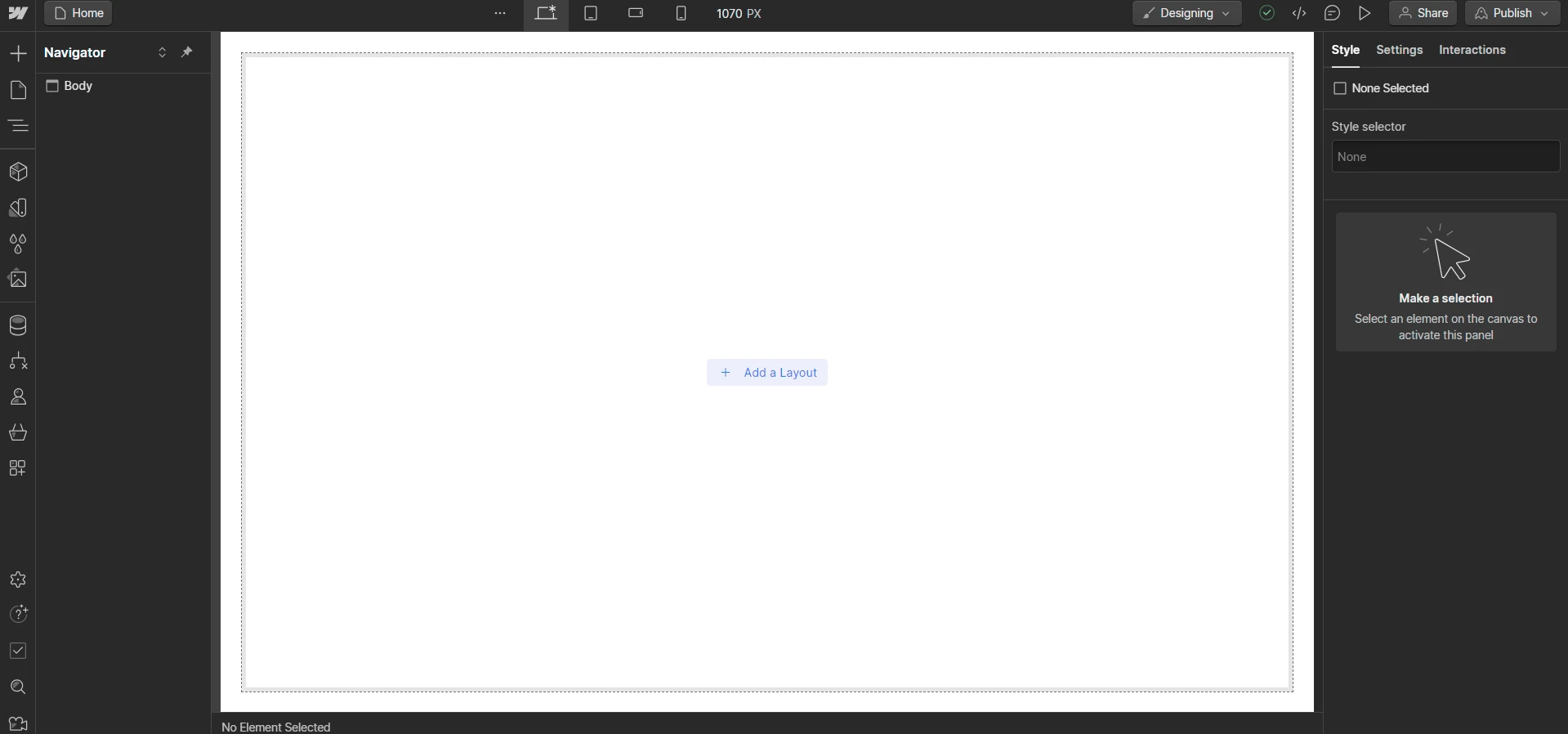
That said, Webflow provides more design freedom compared to other platforms. You can use codes or create custom animations to make your page more personal.
Squarespace
Compared to Webflow, Squarespace offers a more user-friendly interface, making site setups easier for any user, especially non-technical ones. In the Edit window, you can modify your site’s logo, font, color, or theme to boost your store’s display easily. However, it’s worth noting that the auto-save feature might slow down your editing process.
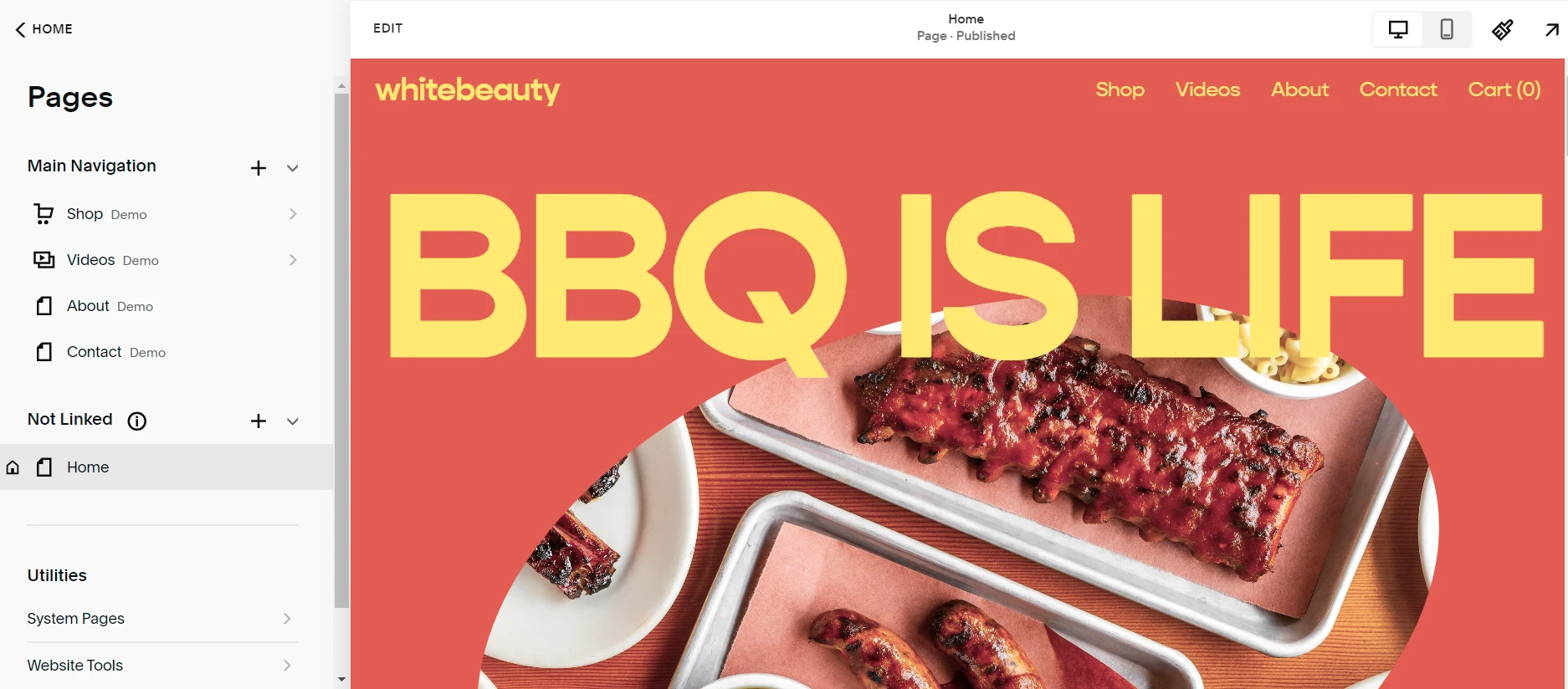
You can refer to our detailed Squarespace tutorial to learn how to kick off your online business.
Verdict: Squarespace’s intuitive dashboard makes it more highly evaluated than Webflow in terms of ease of use.
#2. Themes & Templates
When building an eCommerce store, themes & templates are crucial elements to create an impressive online store, which is great for attracting more visitors. Let’s see whether Webflow or Squarespace will offer a more amazing template collection.
Webflow
With Webflow, you can experience over 2,000 themes covering various topics like CMS, eCommerce, portfolio, UI Kit, etc. Of these, you will have a chance to use over 50 free designs to optimize your site’s layout without spending a dime.
That said, Webflow doesn’t allow you to switch templates which means you need to start again from scratch. This might be inconvenient and time-consuming.
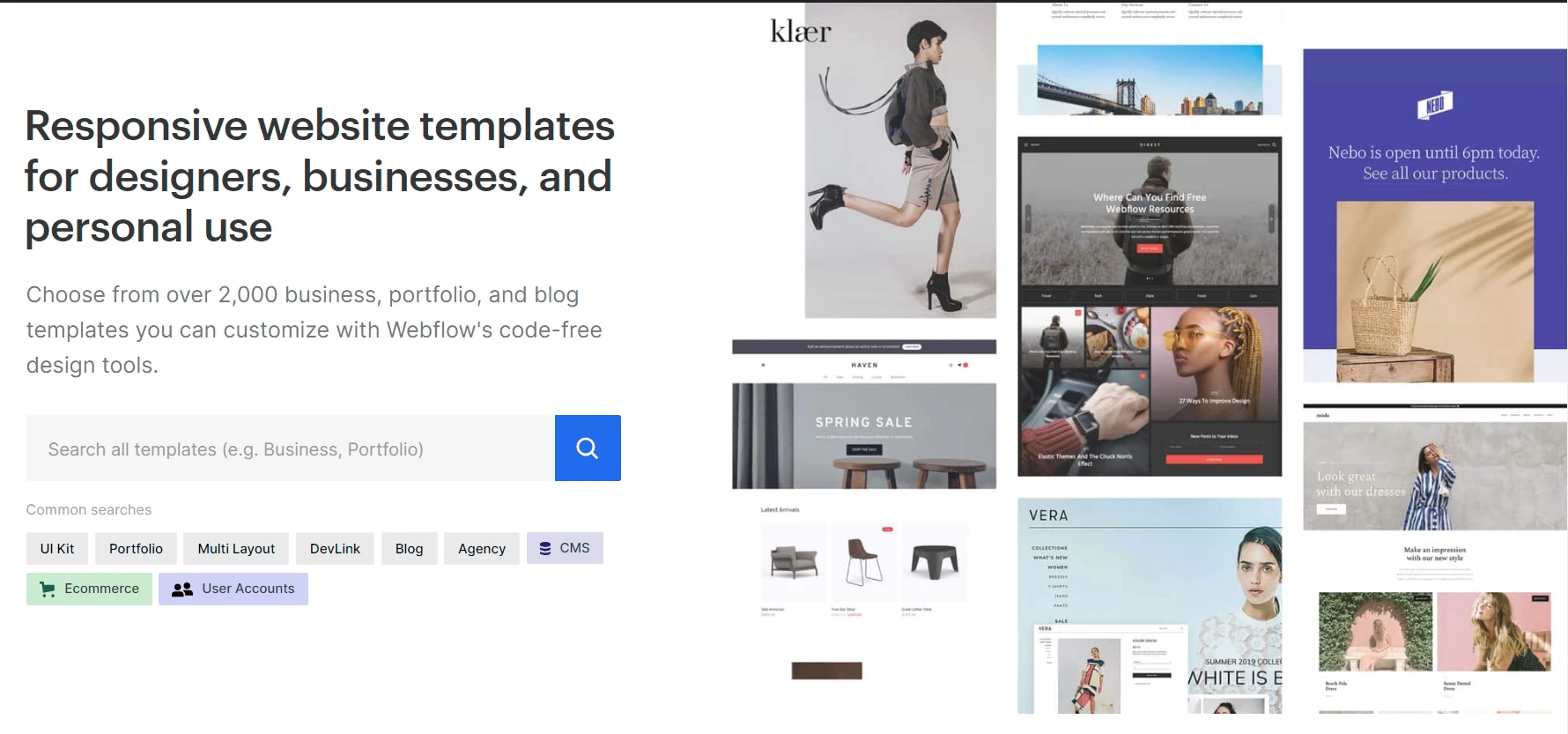
Squarespace
Currently, all Squarespace themes are compatible with the latest version 7.1. Hence, you can choose whatever suits your needs and customize it to your heart’s content. Squarespace allows you to add content with Page Sections or style your store using the Site Style Panel.
The only downside is that Squarespace only provides 168 templates, which is much fewer than Webflow. However, the majority are well-structured and vibrant to catch your customers’ sight easily. Or else, you can click Build Your Own Template to have all manual customizations from scratch.
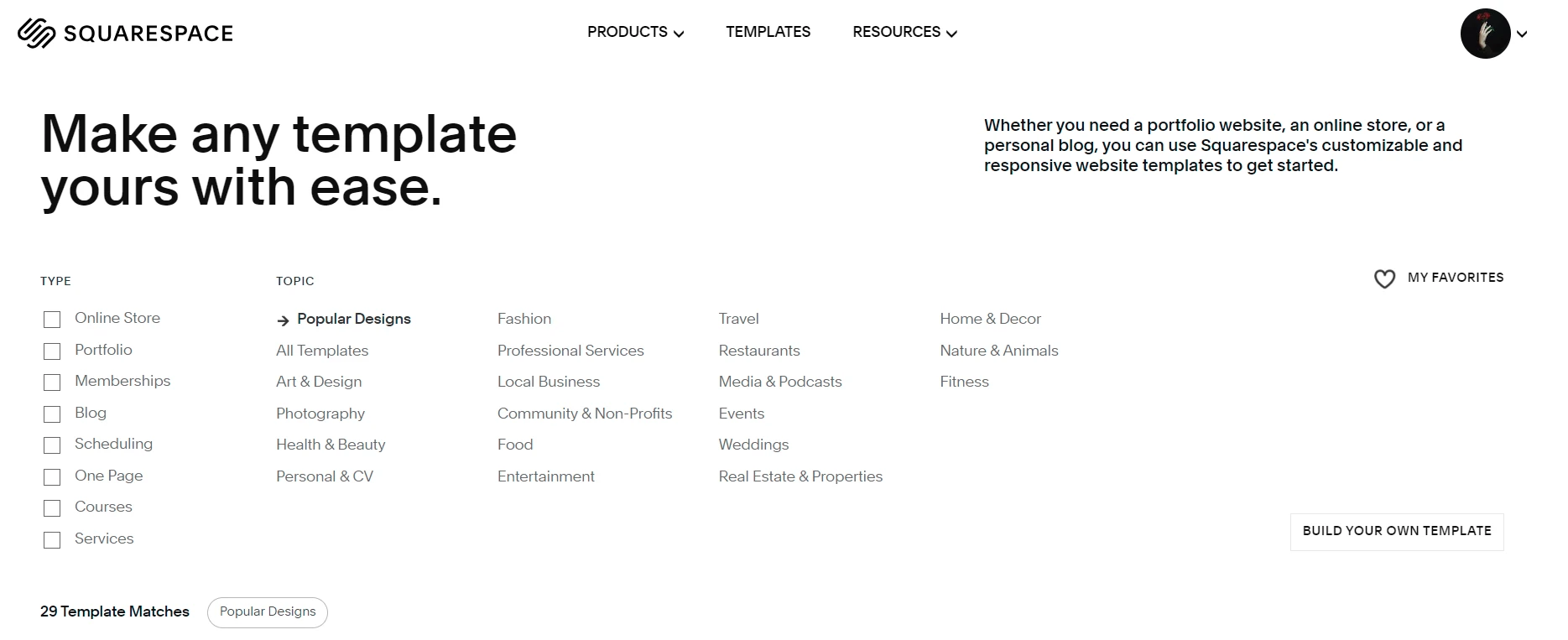
Verdict: In this comparison of Webflow vs Squarespace, it’s a tie. Both platforms allow you to customize your store’s templates but at a limited level.
#3. eCommerce features
When developing an online store, it’s important to consider eCommerce features, which strongly impact your store’s sales.
Webflow
Whether you register for Sites Plans or Workspace, you need to pick a proper eCommerce package to start your eCommerce business. Once having the right setups, you can add and organize your products in categories immediately. You can complete this task manually or automatically through the support of external services like Zapier.
With Webflow, you can do the following tasks:
- Customize the checkout process and manage inventory;
- Support various languages and currencies;
- Allow plenty of payment methods, including credit/debit cards, web payments, and PayPal credit;
- Provide 4 shipping methods: percentage of total order cost, item weight, quantity, and price.
Squarespace
When selling on Squarespace, you can easily manage your stock with the Squarespace Product Inventory panel. It’s simple to do everything, from adding new products to modifying stock levels.
More importantly, the number of products added to your Squarespace store page will vary depending on your store’s version. For example, Squarespace version 7.0 only allows 200 products, but you can add up to 10,000 products with version 7.1.
There are three gateways for Squarespace payment: Stripe, Paypal, and Square. You can also use Squarespace POS to complete in-person payments.
Squarespace offers 2 built-in shipping options: depend-on-weight and flat shipping. To activate carrier-calculated shipping, you need to register for the Commerce Advanced or Premium plan. However, this method is only available in the United States.
Verdict: With eCommerce features, Squarespace will bring you more benefits compared to Webflow.
#4. Marketing & SEO
The next concerns we want to compare Webflow vs Squarespace relate to marketing and SEO. To make your store outstanding on search engines or in your customers’ sight, you should focus on marketing plans from scratch.
Webflow
Webflow gives you all the power to control SEO-relating concerns, such as SEO markup, redirects (301), indexing rules, automated SEO, etc. Another outstanding point is the AWS Powerd hosting stack. This keeps your site running fast and smoothly, which helps you easily gain your visitors’ experiences.
When it comes to marketing features, Webflow impresses users with flexible CMS. Thus, you can freely customize anything you want, such as:
- Import content through CSV;
- Have custom fields without plugins;
- Create content-tailored layouts.
Also, you should integrate with email marketing plugins like AWeber, SendPulse, or Get Response to boost your marketing campaigns’ values.
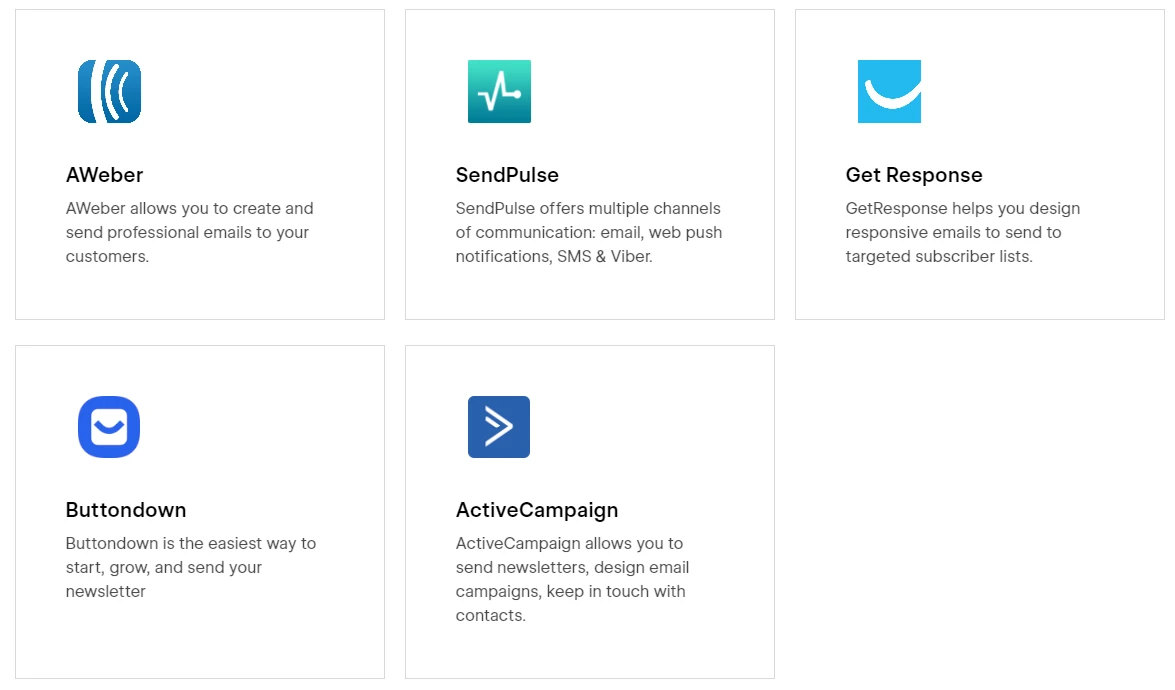
Squarespace
Unlike Webflow, you can not find any automatic 301 and 302 redirects on Squarespace. Moreover, it’s difficult to get a rich snippet, as well as add an alt tag. Nonetheless, Squarespace still satisfies your store’s fundamental SEO requirements and works well with Google Console and Google Analytics.
With Squarespace, you can utilize built-in marketing tools, such as email marketing, ads, and social media integration, to boost your business’s sales. Especially, you can freely share your store’s content on over 20 social networking sites with only one Share button.
Verdict: In this regard, Webflow does slightly better than Squarespace, thanks to flexible redirects and a powerful AWS Powerd hosting stack.
#5. Extensions & Plugins
If you want to make your store well-functional, don’t miss out on getting the support of extensions and plugins. In the following paragraphs, let’s discover what plugins and extensions Webflow vs Squarespace can provide.
Webflow
You can easily access a vast collection of Webflow plugins to enhance your eCommerce ability. These plugins help address common issues such as anti-spam, content marketing, and CRM. However, you need to check the Webflow plugins’ prices on your own because Webflow doesn’t update this information.
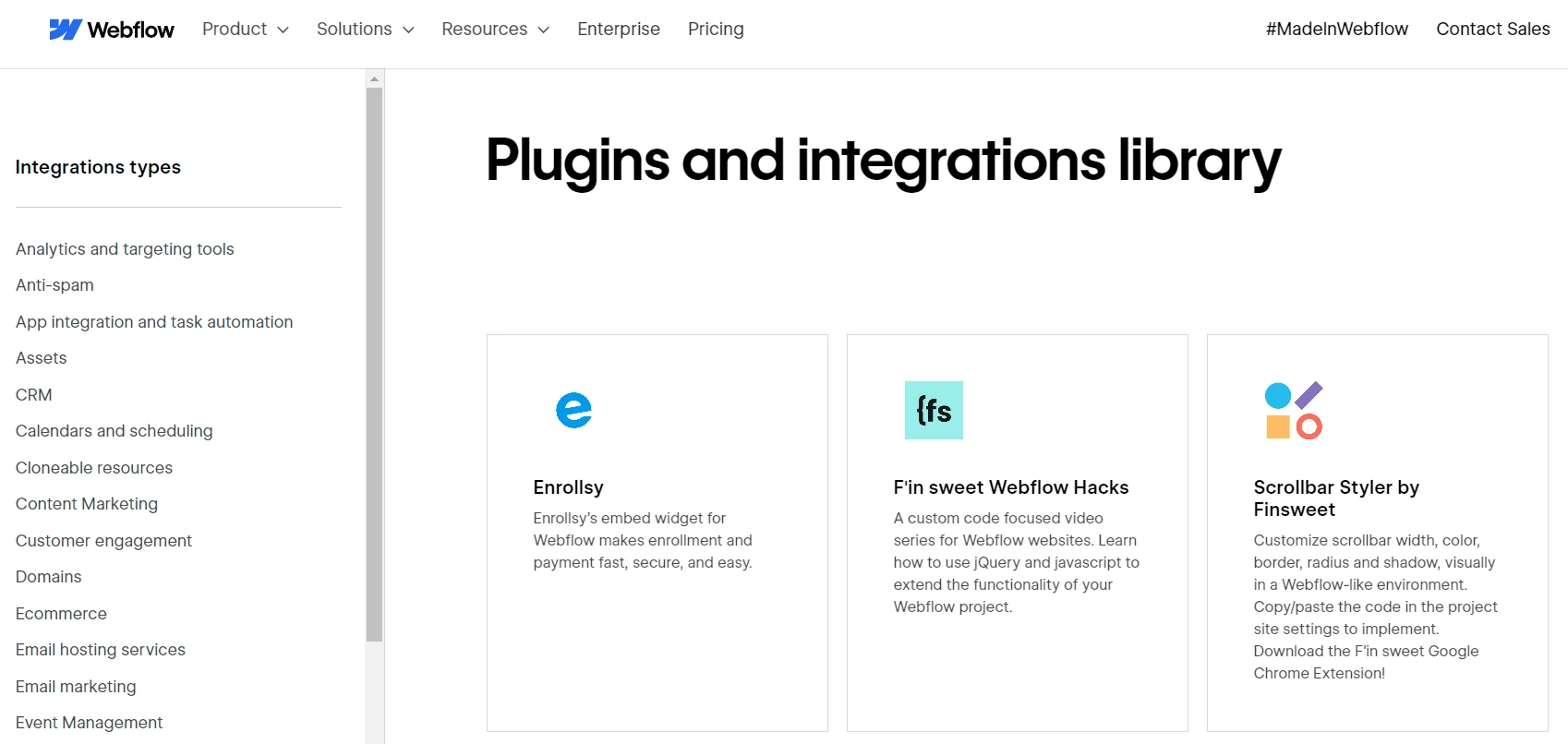
Squarespace
Although Squarespace only provides 40 extensions, the majority are free and simple to start on your eCommerce store. More importantly, you will be able to approach core eCommerce ability, including
- Shipping and fulfillment;
- Finance;
- Inventory and products;
- Sales and marketing.
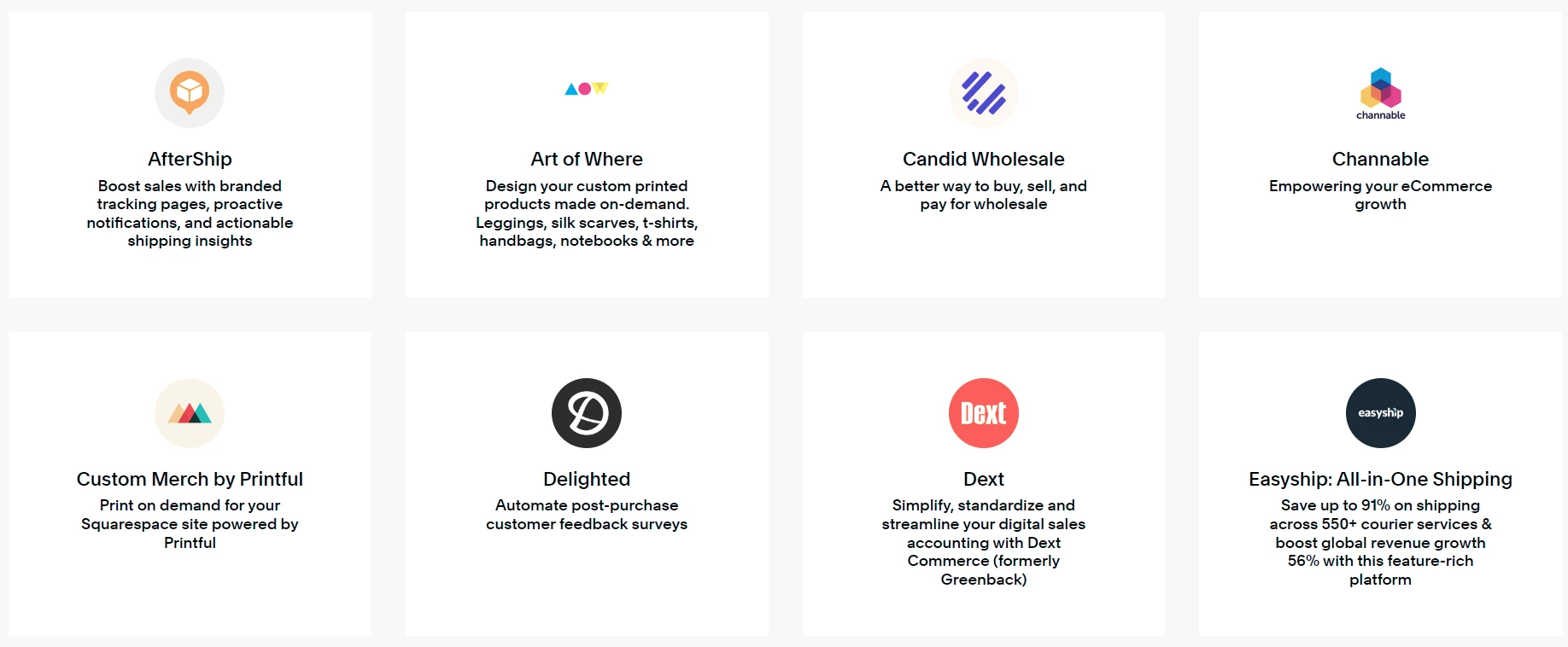
To begin with, you can refer to these extensions’ pricing plans and features directly in the Squarespace extension library for optimal options.
Verdict: It’s a tie. Both Squarespace and Webflow offer powerful extensions and plugins to support your business operation.
#6. Artificial intelligence (AI) support
Recently, artificial intelligence (AI) has recently been a trend in the eCommerce filed, and Webflow or Squarespace is not an exception. Let’s see which platform performs better in this section.
Webflow
With Webflow, you can use an AI copilot to leverage the incredible power of the Webflow Editor. There are a lot of tasks you can do, such as:
- Generate static and CMS content quickly;
- Have auto-generated optimized SEO settings/ image alt tags;
- Create Custom Code editor’s code;
- Easy to translate site content into various languages.
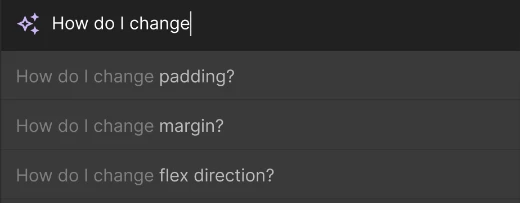
Moreover, you can freely create unique templates only by filling out AI image prompts to describe all the details in your templates. Wait for a short while, and your final design is ready.
Squarespace
To provide AI-supported products to users, Squarespace has partnered with Google and Open AI. With these integrations, you can easily create unique and impressive content within a few minutes.
Similar to Webflow, Squarespace also allows you to generate and rewrite texts through AI prompts. Below are several outstanding tasks you can work on with Squarespace AI:
- Create text blocks and email text sections;
- Optimize image block captions;
- Automatically generate product descriptions.
Verdict: It’s hard to pick a winner when comparing Webflow vs Squarespace in AI support. With both platforms, you can easily generate your site’s content effectively without much effort.
#7. Security & Customer Support
Setting up an eCommerce store can be complicated, and you might encounter unexpected errors or struggle to ensure its security. Therefore, it’s essential to consider the quality of security and customer support provided by the platform you choose.
Webflow
With Webflow, your site will be protected by a strong security program – satisfying Critical Security Controls and ISO 27001 standards. Moreover, Webflow always requires two-factor authentication to enhance identity and access management.
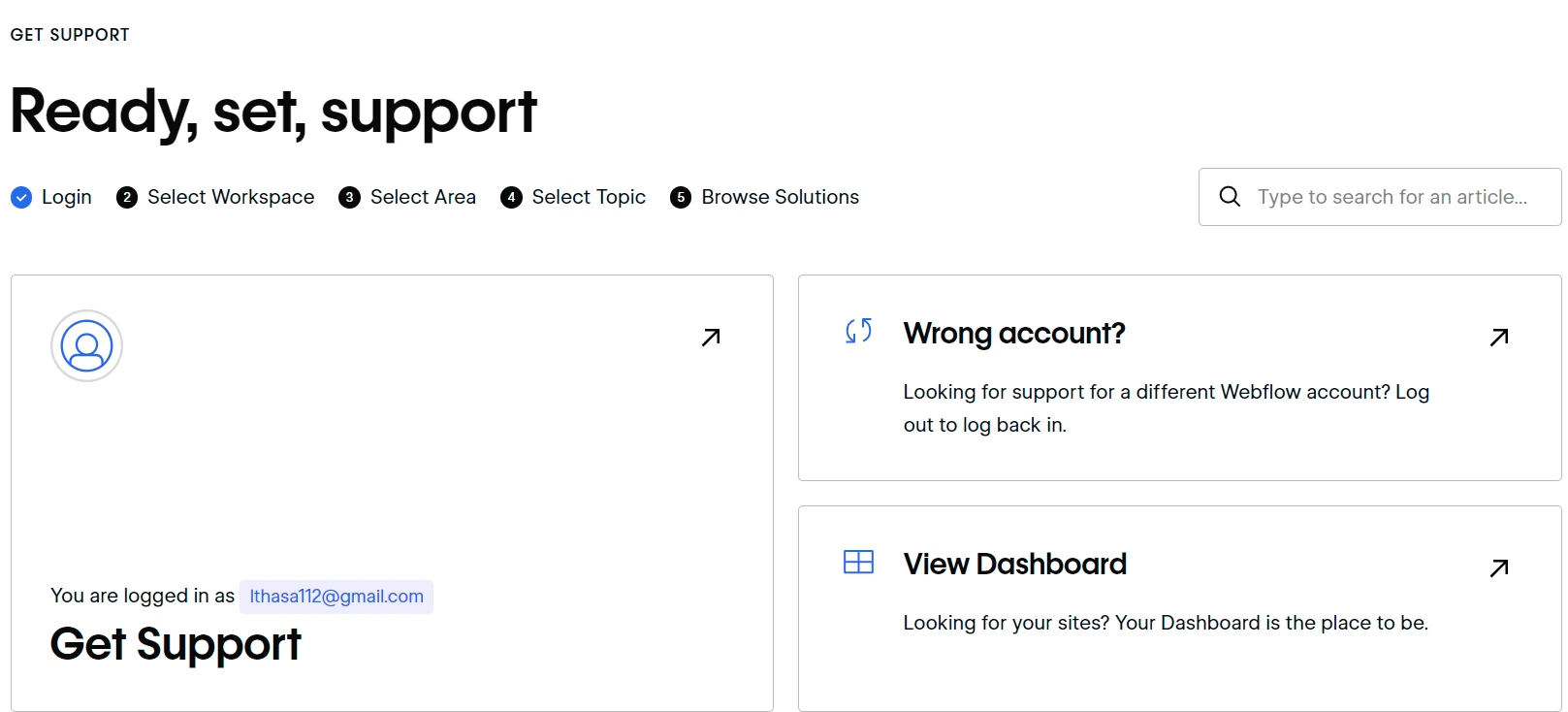
When working on the Webflow platform, you will not get a live chat or phone support from its professional team. Instead, you will have to browse solutions on your own through the five-step process.
Squarespace
Squarespace provides SSL certificates and PCI-DSS-followed payment gateways in all pricing plans. This can help you strengthen your site’s security without getting any external assistance. Like Webflow, Squarespace also supports two-factor authentication.
Squarespace offers one of the leading customer support services for eCommerce solutions. You can freely contact the Squarespace technical team 24/7 through email or live chat. For useful tips, don’t forget to visit Squarespace webinars, guides, and forums.
Verdict: In this concern, Squarespace persuasively wins Webflow since it provides wonderful customer support. You can freely collect solutions from different sources and documents to tackle the problems.
Webflow vs Squarespace: Which Is The Optimal Solution?
By keeping up at this length of our in-depth analysis on Webflow vs Squarespace comparison, we hope you have found an optimal solution for your eCommerce store by now.
In fact, there is no one-size-fits-all answer to the question, “Which is a better option, Webflow or Squarespace?”. The answer might vary depending on your requirements and other factors like technical bases, budget, and business size.
Who Should Use Webflow?
From our experience, you should use Webflow when:
- Focus on design-relating concerns on your site;
- Refer to flexible pricing plans, including cloud-hosting or self-hosting;
- Want to build a site with fast and stable speed;
- Love working with codes.
Who Should Use Squarespace?
By contrast, Squarespace is highly recommended when you need to:
- Store a huge number of products (up to 10,000);
- Aim to increase eCommerce features;
- Get 24/7 customer support;
- Run both online and physical stores;
- Develop small and medium businesses.
In case you want to take advantage of Squarespace features for your current Webflow store, you can consider having a Squarespace migration. Being the #1 Shopping Cart Migration Expert, the LitExtension team ensures a comprehensive suite of services to keep your store’s switching process smooth. If you are struggling, contact us whenever you need.
FAQs – Webflow vs Squarespace
[sp_easyaccordion id=”71438″]
Final Words
Our blog has just provided a detailed comparison of Webflow and Squarespace in pricing and 7 core criteria. In general, both these platforms provide a wide collection of outstanding features and strong security that can support your eCommerce store effectively.
However, if you pursue a design-tailored plan, Webflow can do better. To get excellent customer support and eCommerce values, you should pick Squarespace.
LitExtension, #1 Shopping Cart Migration Expert, hopes you have a deeper understanding of Squarespace vs Webflow differences. Check out our LitExtension Blog or join our Facebook Community Group for more valuable insights.