Founded in 2006, Weebly was built upon the idea of helping everyone with creating a personal website. After more than a decade of continuous development, Weebly was acquired by Square, an American company in 2018. Powering more than 50 million websites worldwide, Weebly eCommerce is becoming one of the fastest-growing platforms in the world.
Here we will give you detailed information about Weebly including everything you need to know about the most defining aspects of the website builder, namely Ease of use, Apps, Design & Flexibility, Pricing, and so on. Follow the article to have a deep understanding:
- What are Weebly and Weebly eCommerce?
- Detailed analysis of Weebly eCommerce
- Reviews from its customer
One Report to Win Your eCommerce Game
Are you ready to unveil the future of eCommerce and rocket your sales in 2022?
Get our ultimate eCommerce report and THRIVE now!
Weebly eCommerce: Overview
So what can we expect from a hosted eCommerce platform like Weebly? What does it have up its sleeve to compete with dozens of other powerful rivals?
The answer lies within its simplicity and smooth user experience while providing sufficient tools for most users’ basic needs. With Weebly eCommerce, even if you’re just getting started with online stores, you will have no problem managing one. It literally takes a few minutes to register an account. And with the step-by-step guides, you will have your store published in a blink of an eye.
In fact, Weebly has received a lot of positive feedback from its users. It got 4.3 out of 5 stars on Capterra, with most users satisfied with what they’re using.
Overall, this would be my go-to platform to build a fast and easy website for any friends who need something great looking but manageable with little experience or learning curve.
Now that you get the idea of how Weebly is like, let’s get into the details of each aspect:
Pricing
Compared to other hosted platforms like Shopify and BigCommerce, Weebly ranks quite high when it comes to pricing. Of course, there will be restrictions on features that you can access. For example, there will be a Weebly logo at the bottom of your page and you are stuck with Weebly’s default domain (example.weeblysite.com).
Also, Weebly limits the storage capacity to 500MB per site. This can be a problem if you plan to upload large files to your pages. Nevertheless, the pricing options that Weebly offers are still considered really affordable, ranging from $12 to $38 per month.
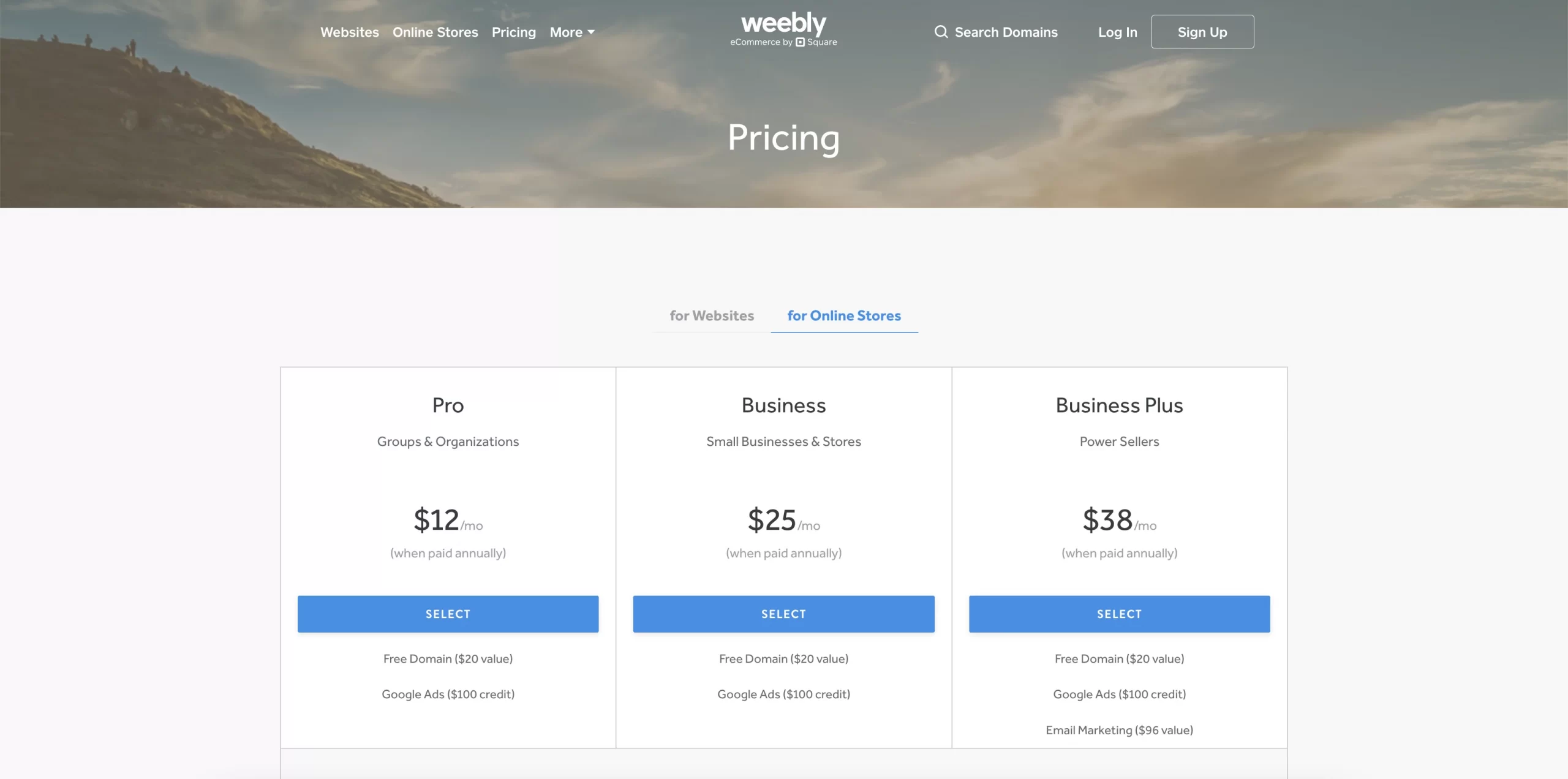
From your home page, clicking on “Upgrade” will lead you to a page where Weebly demonstrates the plans. As seen from the image, the more you pay, the more features you get.
1. Pro plan
This option costs you $12 per month, however, you get a lot of decent offers. Apart from being able to use your own domain, Weebly gives you one for free. You must register a domain name within 45 days of the plan’s purchase, and renewal costs $19.95 after the first year. Besides, with this plan you can remove the Weebly ad and have unlimited storage on your site. Thus, this is a suitable option for small businesses.
2. Business plan
For $25 per month, you have access to many other advanced eCommerce tools. The most outstanding ones include coupons, shipping calculator and accepting payments through Paypal. This option is for you if you’re running a small business and planning to expand to a bigger scale.
3. Business Plus plan
If you’re really serious about selling online, you may want to consider this $38-per-month option. It provides the most advanced tools that Weebly has to offer, including the Abandoned Cart Emails feature, which will send a reminder email to your customers who didn’t complete their purchases during the checkout flow. Other than that, this plan has the highest discounts on shipping rates due to Weebly’s partnership with Shippo and helps you avoid under or over-charge of shipping with the Real-Time Shipping Rate Calculator.
Please note that the prices being shown here are billed annually. Weebly also offers monthly payments, however, you will have to pay a lot more (as shown in the picture) if you choose to pay monthly instead of yearly. There is also a regional variation in names and prices for the plans. To conclude, Weebly may not be the most powerful platform out there, but it is definitely one of the most affordable ones on the market.
To learn more about Weebly Pricing, check Weebly Pricing: Detailed Explanation & Comparison [June 2022] out now!
Let’s find out more about Weebly through the below comparison:
Support
In general, Weebly provides decent support services. By clicking on “Support” right on top of your home page, you can access Weebly Support Center, where it gives you basically everything you need to know to set up and keep your store running smoothly.
The guide articles are sorted into different sections for easy reference, namely eCommerce, Building Your Website, Your Account, and so on. Each section contains from 14 to 54 articles, which will provide sufficient information for most users’ needs.
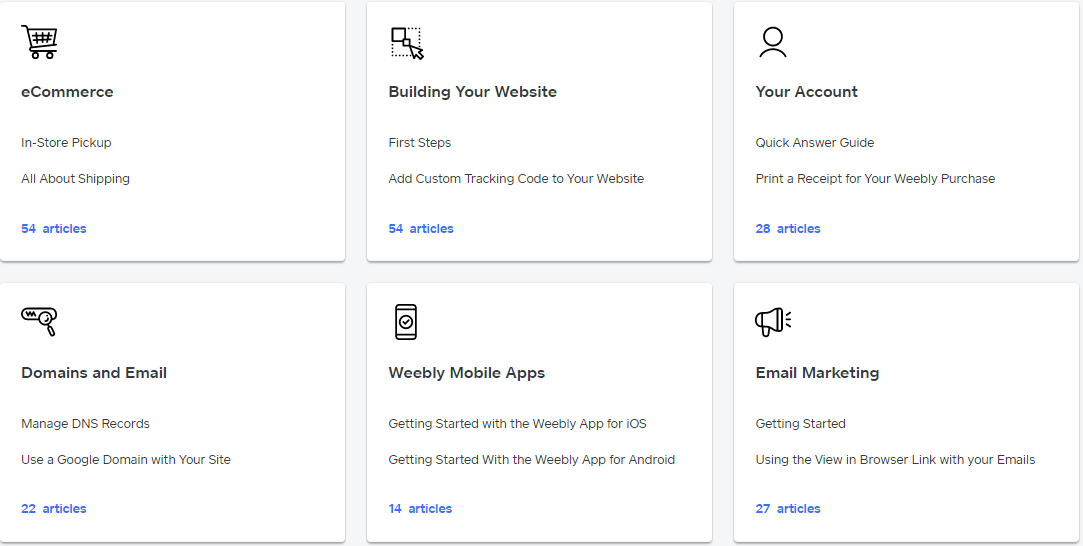
In case you still need more help, Weebly community may be the solution to your questions. The community is quite active with moderators replying to a large number of topics and providing detailed information. Most of the time they even ask for your store URL to check themselves. Besides, emails and live chat are also available for all plans.
One downside is that Phone support is not available for the free and the Connect plan, so it costs you at least $12 per month if you want to directly talk to the support team. If you find it necessary to have urgent replies, Priority support is available to Business and Business Plus plan users.
Ease of Use
Being one of the most user-friendly platforms, Weebly eCommerce doesn’t require much effort to get used to. Everything is as simple as possible from the beginning. There’s only a few things to do to register an account and create a store. This includes filling in some basic information, choosing whether you want eCommerce functions or just a personal website, and your store is ready to be customized. Weebly even offers a setup guide consisting of 7 steps with each having its own detailed explanation.
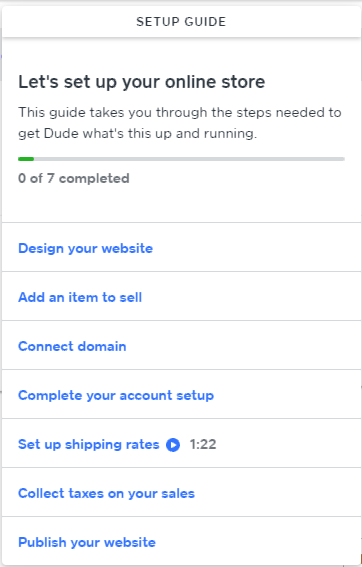
Weebly’s interface is straight forward. The menu on the left contains neatly categorized links to different sections of the dashboard, which you can use to get to the basic tools in a blink of an eye.
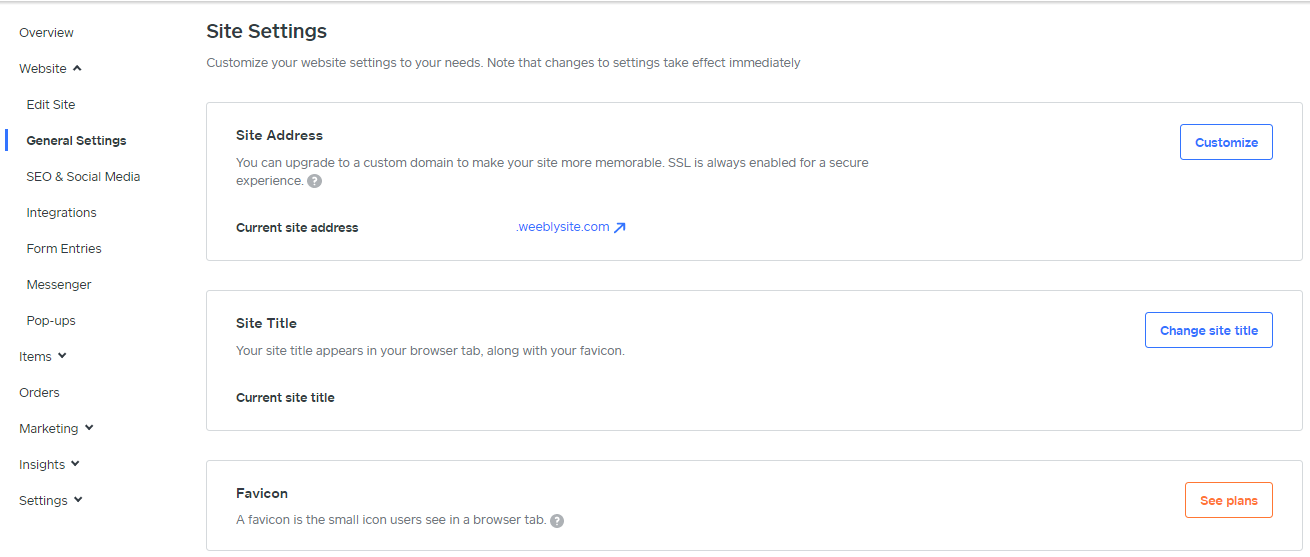
The most useful feature of Weebly eCommerce that contributes to its ease of use is the Drag-and-drop website builder. Instead of dealing with lines of code, you just need to move your mouse around in order to upload a picture or a video and to edit or resize them.
Design and Flexibility
Weebly offers around 50 themes, 15 out of which are designed exclusively for online stores. All of them are all free to use and responsive. You can freely choose and change anytime, which makes redesigning no problem.
The themes that Weebly offers are not the most modern and attractive ones compared to other website builders. Having said that, Weebly themes still give a decent contemporary feel and quite a wide range of styles, from informative grid layout to inspiring full-screen images.
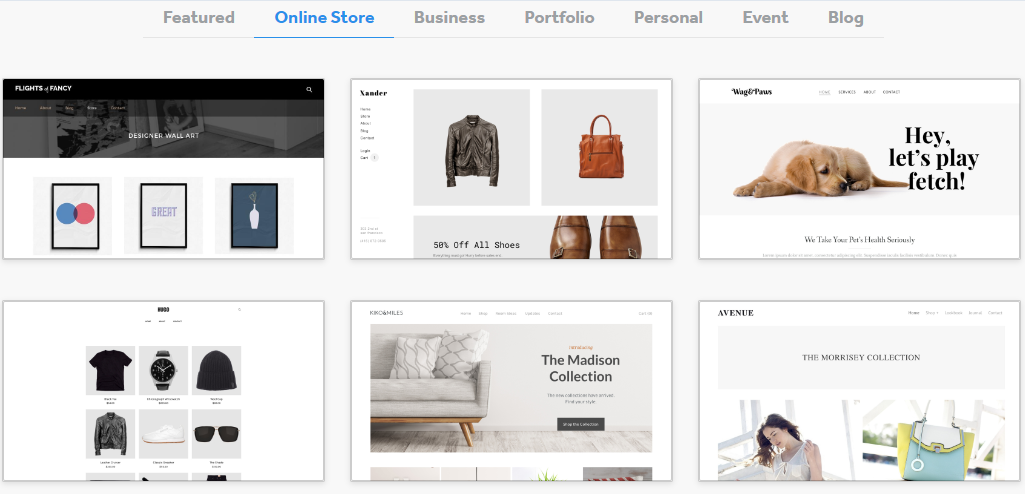
However, when it comes to flexibility, Weebly eCommerce may not satisfy a picky customer. Though the Drag-and-drop website builder does a good job making things easier, it doesn’t provide enough customizing ability. Things must be added within preselected areas, and you can’t really move it little by little to where you actually want it to be.
Image resizing is also restricted. The sizes are limited to a rather small number of options, and the same goes for colors. Having said that, you can still adjust the size and position of images and text boxes as you please because Weebly does let you use code to edit your themes.

With each theme, Weebly automatically generates a mobile version, which means that all of them are really mobile-friendly. Though you don’t get to decide how your site will look on a mobile device as mobile view is not customizable, what Weebly gives is decent most of the time, making your mobile version acceptable.
Built-in Features
Generally speaking, Weebly eCommerce provides adequate functionality for small to medium businesses. But if you desperately need a huge number of powerful features, you may find Weebly a bit lacking. Here are some of the most outstanding features that are integrated by default:
#1. Automated Tax Shipping Calculator
The sales tax calculator determines the proper tax rate for every customer automatically. The calculator handles important sales tax rules like origin-based versus destination-based locations and additional rate requirements determined by zip code. This means you can focus on your business instead of researching and calculating tax rates for every digital customer coming from every region in the world.
#2. Visitor Statistics
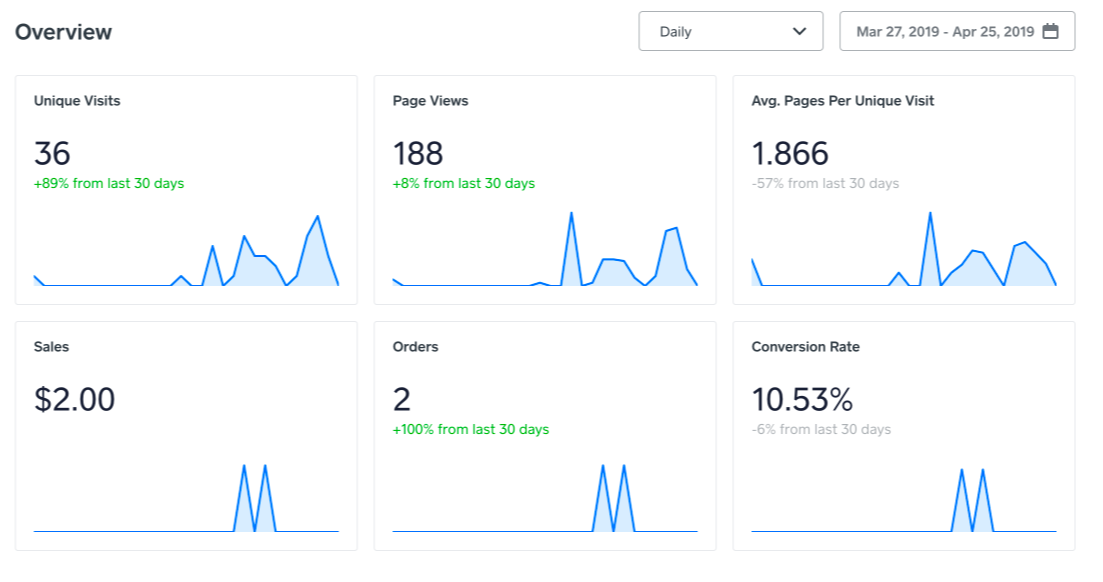
With Insights section on Weebly’s dashboard, you can easily track how many people visited your website, which pages they visited, what search terms they used to find your site, and which websites referred traffic to your site directly from the Weebly dashboard. If you still want more, Weebly lets you integrate Google Analytics into your site for easy management.
#3. Sell Hidden Products
This feature is available depending on different plans. Its goal is to restrict access for some pages or the entire site from the general public. First, you can choose items that you decide to hide. They will be only available to customers with the link to the item page. After that, you just need to create a password protected page and add the hidden items. This way you can sell exclusive merchandise or offer special deals to certain customers.
This feature is really necessary especially when your inventory contains things that require age confirmation. Besides, this also makes Weebly ideal for paid memberships.
#4. Add HTML Code
Despite being a hosted cart, Weebly allows you to add external widgets and other tools or fine-tune your site by using code. This means that if you know a thing or two about coding, there’s no limit to what you can do with Weebly!
#5. Marketing
Weebly’s blogging feature lets you create a blog quickly and without unnecessary effort. There are a number of templates to choose from, thus you don’t have to spend time designing them yourself. Another tool worth noting is Weebly Promote, designed to make email marketing as effective as possible. This is a newsletter tool that is synchronized with your website. Thus, you can choose a template, customize your letter and email your contacts with ease.
#6. Inventory Management
Weebly eCommerce provides the most basic tools for you to manage hundreds or a handful of products without a problem. The most useful features include urgency creating, a tool that allows you to show how many items are in stock and include a badge to let customers know when a product is on sale or out of stock. Besides, Weebly also provides other popular tools such as CSV file export & import, order status update, product categorization and so on.
If you are also using a Square shop, a good news is you can sync inventory between the two platforms. Weebly + Square feature makes keeping track of both platforms a breeze. Any change in your Square shop will also be made in Weebly. This Square integration is available for all paid plans.
#7. SEO
Your pages will definitely rank higher with the help from Weebly guides and tools. However, if you desperately want them to rank #1 on Google, Weebly eCommerce may not be the solution for you. Here’s why:
Heading structure is one of the key factors for SEO. It is how the search engine gets the overview of the content, thus a proper heading structure definitely helps with your ranking position. However, Weebly only lets you set your headings to Heading 2, which is pretty limited. One way you can add more heading level is via an app in Weebly’s app store, but be careful not to let it mess with the whole format of your page.
Moreover, certain pages are added a mandatory string that cannot be removed. Here’s an example: www.example.com/store/p1/my-products/tshirts, or blogs have ‘/blog/’ in the URL and can’t be changed. And if you want to add rich snippets to your pages, the sad news is that the only way to do this is via source code.
If you look on the bright side, Weebly tools still provide decent functionality that keeps your pages from being buried deep down on Google search results. URLs, Title tags & meta-descriptions, alt text for images can be customized, which brings a lot of benefit to your pages’ ranking as these details are among the factors that search engines use to give points.
301 Redirects are also an important tool that Weebly offers. Search engines hate broken links, so this is a helpful solution to help fix the problem. Moreover, Weebly also compresses large images that you upload. This gives the page a little more speed, which also benefits your ranking.
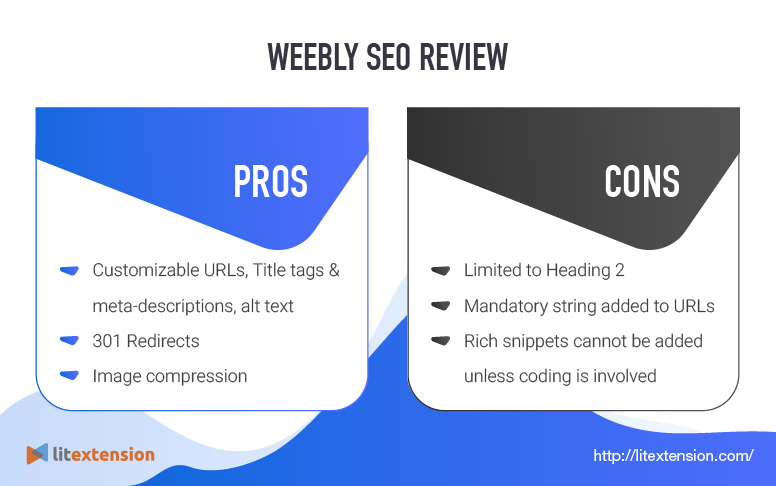
Apps & Add-ons
Like other eCommerce platforms, Weebly has an app center where you can search for more apps and add-ons made by Weebly and third parties for extra functions that are not there by default. However, what Weebly offers is not much of a big app store.
There are 56 free apps out of a total of more than 360. Here we should agree that it would be better if Weebly had made more apps, as there are only 13 Weebly-made ones. However, they still provide most of the popular functions for basic needs such as subscriptions and paid memberships, adding comments and reviews, Facebook live chat, etc.
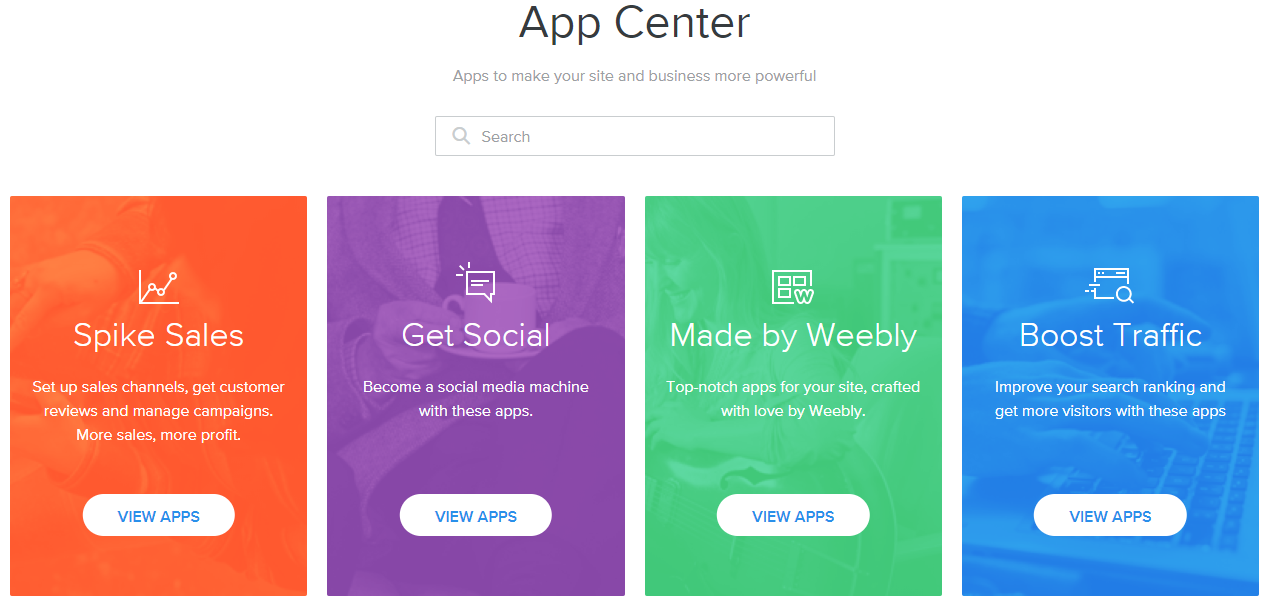
All of the apps are logically sorted into 5 categories, namely eCommerce, Communicating, Marketing, Social, Site Tools & Features, with each one divided into several sub-categories. For example, if you click on “Marketing”, 3 other sub-categories will appear, including Advertising, Email Marketing and SEO, which makes finding the right tools a breeze.

Apart from free apps, the price ranges from $10 to $30 per month, which is still reasonable considering they are fairly easy to use and saves you a lot of time coding those functions.
Security & Backup
Looking at what Weebly offers for security, we can say that it is pretty safe. SSL encryption is available for all plans, which means free users’ sites still run on https. SSL Certificates ensure that visitors navigate your site over a secure 128-bit encrypted connection. All the data transferred between you and your customers are encrypted, including payment details and passwords. Besides, your customer’s credit card information will be protected as Weebly is PCI compliant. All sites are also protected by a DDoS mitigation service for advanced cyber attack protection.
When it comes to backup, you may be a little disappointed as Weebly does not automatically track the changes on your website. Instead, you have to manually save data on your site as .zip files and upload them in case there are unwanted changes or your pages are broken.
Payment Gateways
Currently, Weebly eCommerce supports 3 different payment gateways: Square, Stripe and PayPal.
#1. Square
This payment gateway lets you accept payments online and in person, meaning you can use this payment gateway for online and offline sales. It accepts payments from the US, Canada, Japan, Australia and the United Kingdom. Weebly eCommerce charges 2.9% for each purchase, plus $0.30 per transaction. This option is best for businesses with at least 20 items or small businesses selling on- and offline.
#2. Stripe
Stripe accepts more than 130 currencies. This is a perfect option for those who want to sell their goods to all over the world. Apple Pay and Google Pay are also integrated for mobile connectivity. The fee for using Stripe is 2.9% of each purchase, plus $0.30 per transaction.
#3. PayPal
PayPal is one of the most popular payment gateways. It lets your customer pay with a credit card and doesn’t require a PayPal account. The fee for using PayPal is 2.9% of each purchase, plus $0.30 per transaction. PayPal even lets you set up donation buttons on your website. This option is suitable for stores with just a few items or those who accept donations. However, one thing to note is that customers will be redirected to PayPal to complete their checkouts.
Conclusion
When it comes to functionality and customizability, Weebly eCommerce may be outweighed by some other platforms. However, it’s the simplicity and smoothness is what sets it apart from its competitors.
Weebly eCommerce is the best choice for those who are complete beginners, or experienced merchants looking for something that provides sufficient functionality with a low cost. The Drag-and-Drop feature will surely make things a lot easier to operate. An important thing to remember is that you can use it to sell your goods for free and consider your paid plans whenever you feel like it. Things can’t get any better with Weebly eCommerce!
In case you are currently using another platform and are planning to migrate to Weebly, LitExtension – The World #1 Shopping Cart Migration Expert is here to help. With LitExtension, everything will be properly migrated from your current store to Weebly, and all you have to do is wait! Check out our free demo to catch a glimpse of what the migration process looks like before you decide.
We hope this article helps you one way or another. If you still have questions, don’t hesitate to Contact us!
Check out our community for more information and news!