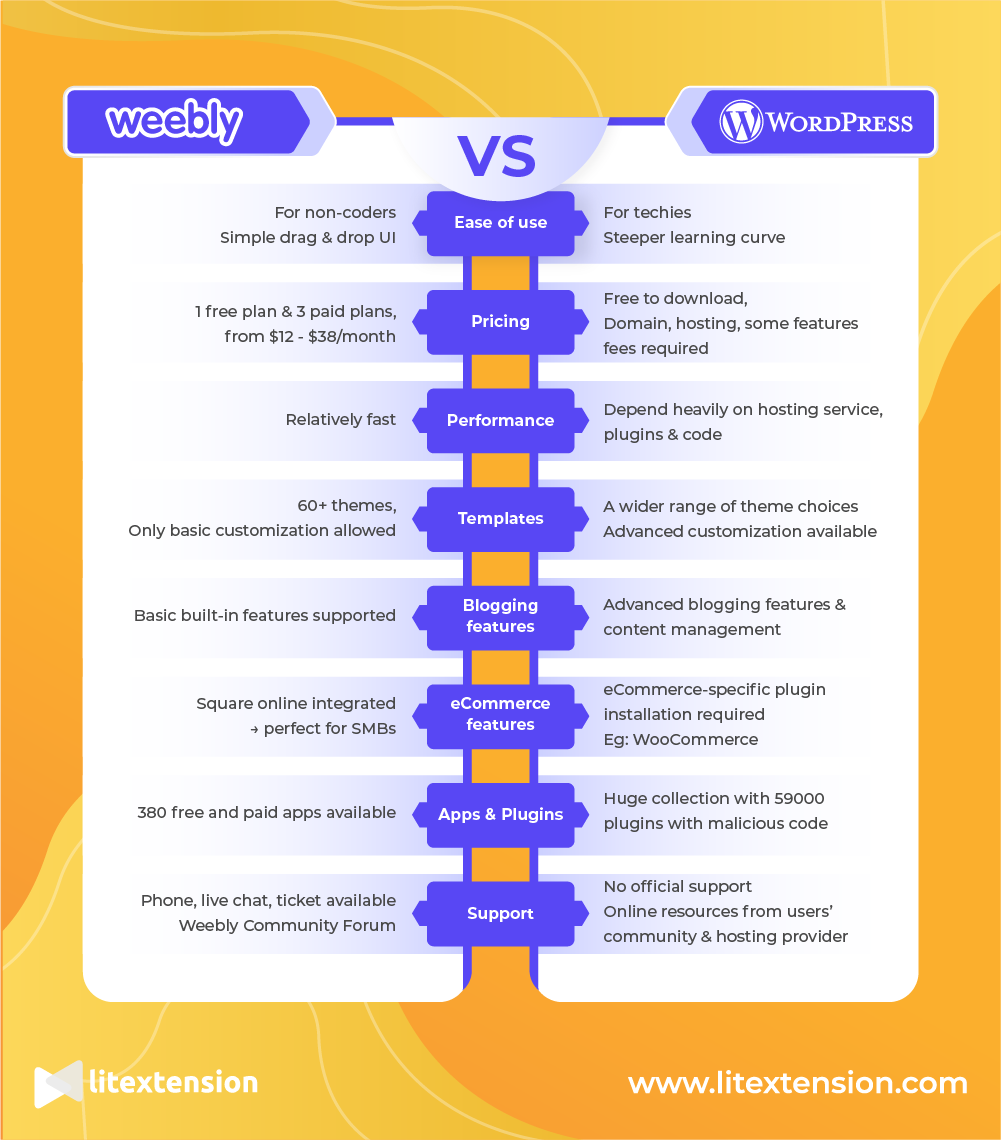Introduction
Weebly vs WordPress are both top contenders in the website building world. These two platforms offer outstanding features and powerful tools to quickly set up a blog or an e-store. While Weebly is an all-in-one site builder, WordPress is solely a content management system (CMS).
You are on the fence, trying to decide Weebly or WordPress? In this article, LitExtension will walk you through a detailed comparison between Weebly vs WordPress to help you determine which one wins the shoutout.
In this Weebly vs WordPress comparison, let’s break down:
- An overview of Weebly vs WordPress
- Detailed analysis of notable features
- Weebly vs WordPress: which one suits you better?
Weebly vs WordPress – Overview
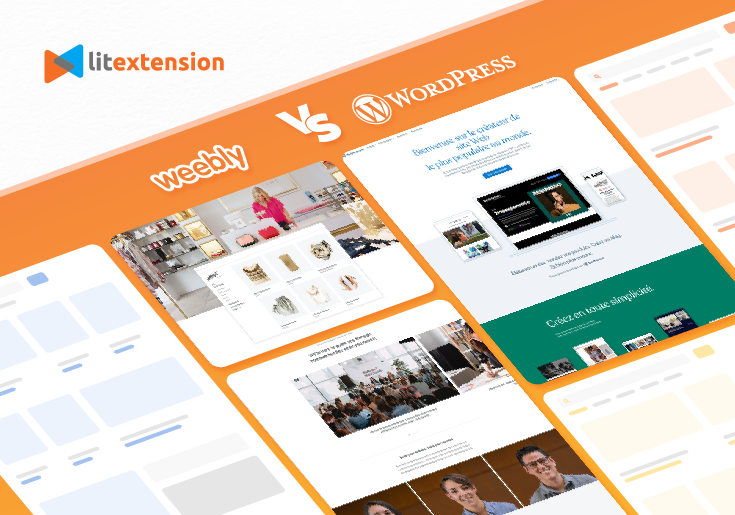
What is Weebly?
Weebly is one of the most user-friendly, versatile, and trustworthy website builders available. It is geared toward non-tech-savvy users to start a blog, online store, or personal website with pre-designed templates, a drag-and-drop builder, and a built-in code editor. Currently, Weebly is powering over 50 million websites around the world.
What is WordPress?
WordPress is a self-hosted platform that allows you to create much larger websites, but its technical aspects might make it intimidating to newcomers. WordPress is today a fully-fledged content management system powering up more than 80 million websites.
Additionally, by installing WordPress eCommerce plugins (e.g WooCommerce), you can start selling online on this platform. In this case, WordPress will become a well-suited website for multichannel vendors all around the world to connect with the top global marketplaces such as Etsy, eBay, Amazon, etc., to manage many storefronts from a single place.
NOTE: When we mention “WordPress”, we’re referring to the open-source, self-hosted WordPress platform available at WordPress.org.
WordPress is a nice pick, but which is the better suit for your website WordPress.com or WordPress.org? You can have the final choice through our detailed comparison.
Weebly vs WordPress – Detailed Comparison
#1 Ease of use
Weebly Ease of Use
Weebly is perceived as being super-easy for both individuals and businesses to use. This platform includes everything you need to get a website up and running quickly. One of the most important features that helps Weebly earn its unrivaled reputation is Drag-and-drop editor. With this top-notch feature, store owners can easily set up, start creating content and manage sites without any experience in coding.
WordPress Ease of Use
WordPress has a slightly more complicated setup process that includes dealing with core files and arranging for hosting, as well as selecting, installing, and customizing themes and plugins. It may appear to be more complex than Weebly, but in exchange, you gain more power.
In case you find installing WordPress may take you out of your comfort zone, there exist thousands of detailed resources online. Here comes our WooCommerce tutorial, which includes WordPress setup guidance:
Verdict: WordPress is not that difficult to use, but it requires a little technical knowledge. Weebly, on the other hand, is suitable for the non-technically-minded newbies. So, when it comes to Weebly vs WordPress in terms of ease of use, Weebly comes out on top.
#2 Pricing
Weebly Pricing
You may wonder Is Weebly free? The answer is Yes!
Weebly offers 4 pricing tiers including a free one and three affordable premium plans. Its free version can be used to build business websites, eCommerce sites, and blogs. It offers not only all of website’s fundamental features such as SSL certification, blogging, and design tools, comprehensive site stats, and more but it also displays Square ads and branding-related elements.
In case you find the free option cannot meet your business’s demands, you can opt for the paid ones.
- Pro Plan: $12 per month
- Business Plan: $25 per month
- Business Plus Plan: $38 per month
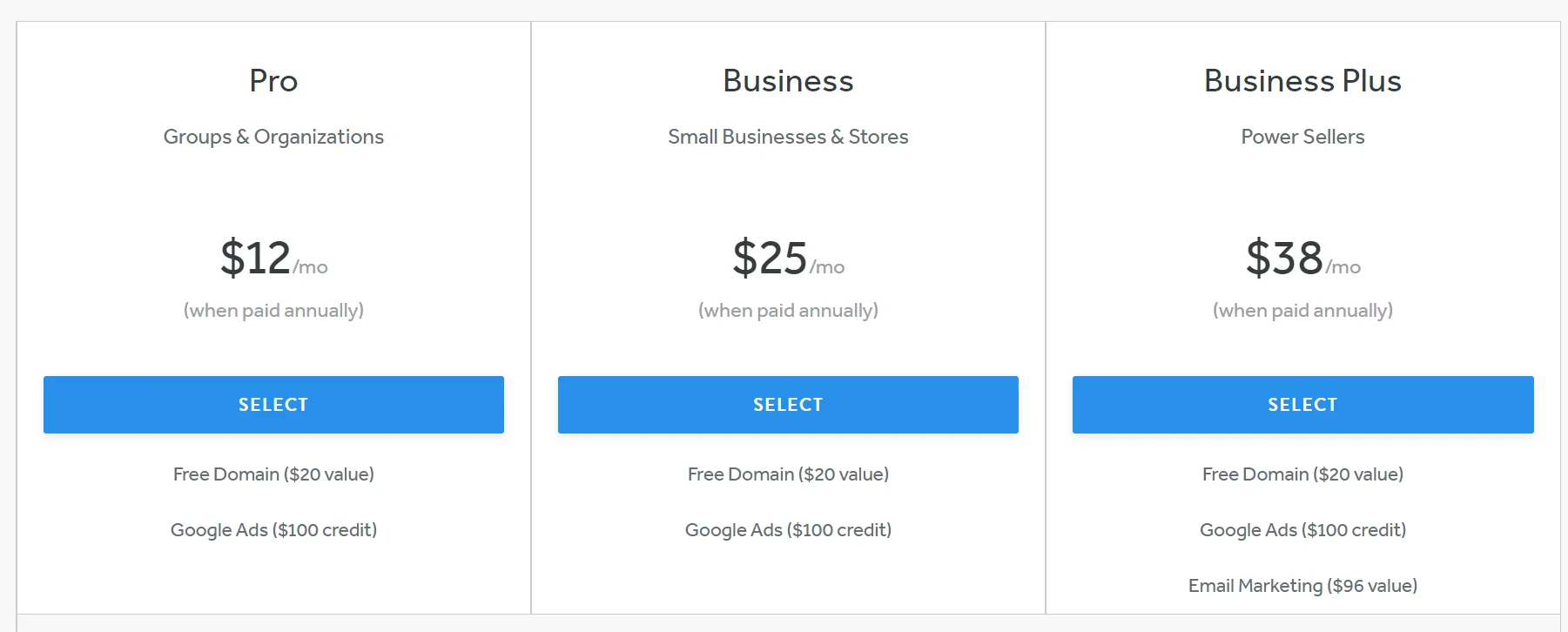
WordPress Pricing
The answer for “Is WordPress free?” is WordPress is free for anyone to download and use. However, you have to pay for the domain name and web hosting to launch your site.
- Domain name: $12/year.
- Hosting: from $3.95/month.
- Plugins: $0 – $1,000 (ongoing or one-off charge).
- Security: from $50 (ongoing or one-off charge).
- Developer fees: $0 – $1,000 (one-off cost).
- Maintenance fees: From $99/month
Because the costs of hosting, domain registration, themes, and plugins vary so widely, the costs of creating and maintaining a WordPress site can be rather high or low. It largely depends on your purpose, functionality, appearance, security level, and your technical skills. However, you will have full control over the total expenses since the decision on each package or subscription is all yours.
Verdict: Compared to WordPress, Weebly has a simpler and more straightforward pricing structure. Meanwhile, WordPress seems cheaper from the get-go. However, as WordPress is a self-hosted platform, you will have to pay for hosting, premium plugins, and other additional fees to keep your site up to date, which may surpass your budget at some point.
#3 Performance
Weebly Performance
You don’t have to worry about optimizing your website with Weebly because it takes care of everything for you. Sites on Weebly are typically fast, but the lack of customization options can be frustrating.
WordPress Performance
In contrast, with WordPress, you’ll need to choose a web host with a good track record for performance and a hosting plan that meets your requirements. You will have more control over many manual tweaks that can help your site function even better.
Verdict: Overall, WordPress offers far better performance than Weebly, while it requires more effort. Having the ability to optimize website performance as much as possible is still a big plus. Generally, WordPress wins this round of WordPress vs Weebly performance.
#4 Control Over Site
Weebly control over site
A huge benefit of using Weebly to create a website is that it can handle practically all of the site maintenance. You don’t need to update the software or examine your website for security flaws on a regular basis.
However, you can change Settings of your website from the site editor.
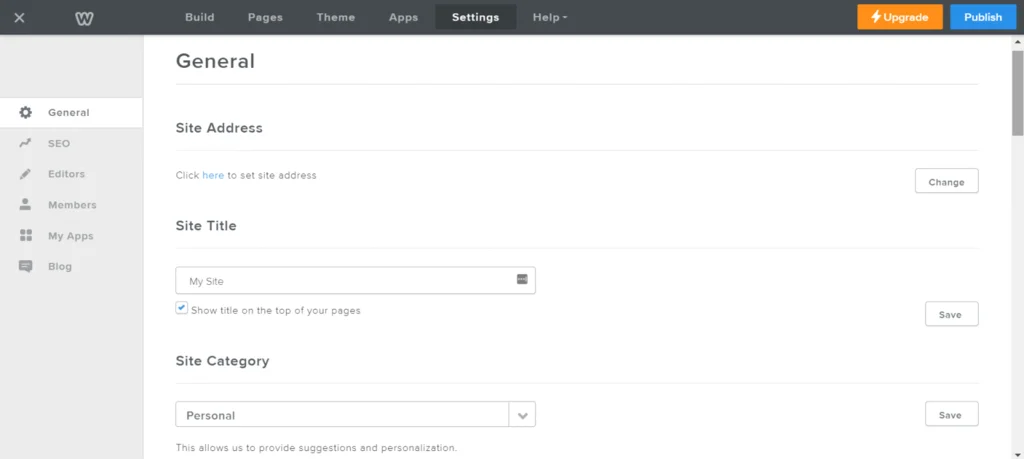
You can make changes to your site’s SSL, navigation menu, 301 redirects, apps, and blog, among other things from this menu.
WordPress control over site
With WordPress, you can personalize practically every aspect of the site management experience.
The main options for your website may be found in the Settings tab, which you can reach from your dashboard. Here you can change a variety of site settings such as changing the permalinks of your pages and enabling or deleting comments.
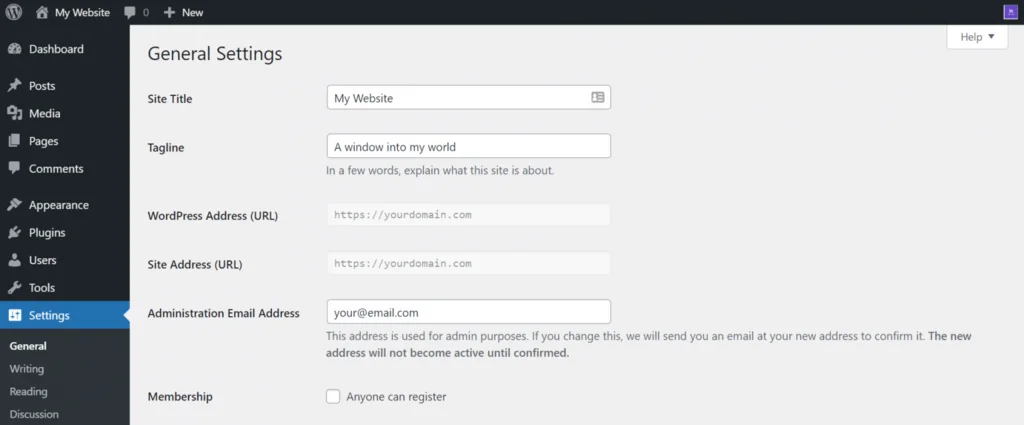
By using Tools, you can also perform essential tasks on your site. You may examine the health of your site, and import/export posts and comments from/to other platforms.
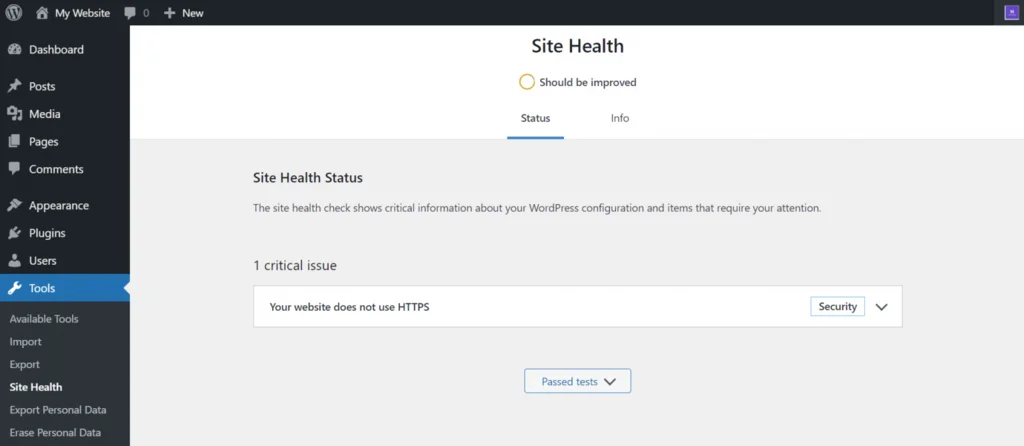
Many WordPress maintenance tasks, including software upgrades, security scans, and backups, aren’t automated by default. In a few cases, you will need to install plugins in order to complete them.
Verdict: Weebly control over site is technically easier, but that’s due to a lack of options. Whereas, WordPress lets you do nearly anything you want with your website. To sum up, WordPress wins control over site contest between Weebly and WordPress.
#5 Templates & Customizability
Weebly
Weebly themes are clean, stylish, and mobile responsive. Store owners can easily switch themes at any time, which is a great bonus and makes any redesigns pretty effortless.
Weebly currently offers users 60+ themes that are split into 6 categories: Online Store, Business, Portfolio, Personal, Event, and Blog.
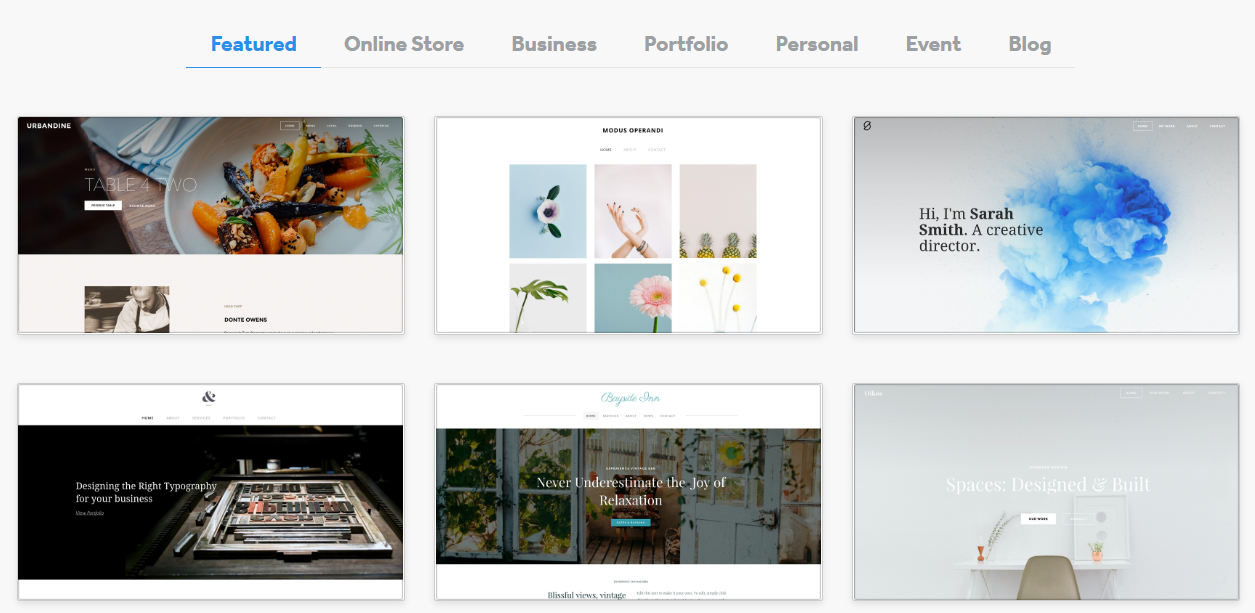
This platform offers basic customizability such as adding new elements, editing text, and replacing images. If you have coding skills and want to make some changes to your templates, you can utilize Code Editor to update your theme’s HTML and CSS.
WordPress
There are over 9000 templates in the WordPress theme library, which are appealing, feature-rich, and mobile-friendly. Aside from pre-made themes, you can create your own to make your website impressively unique.
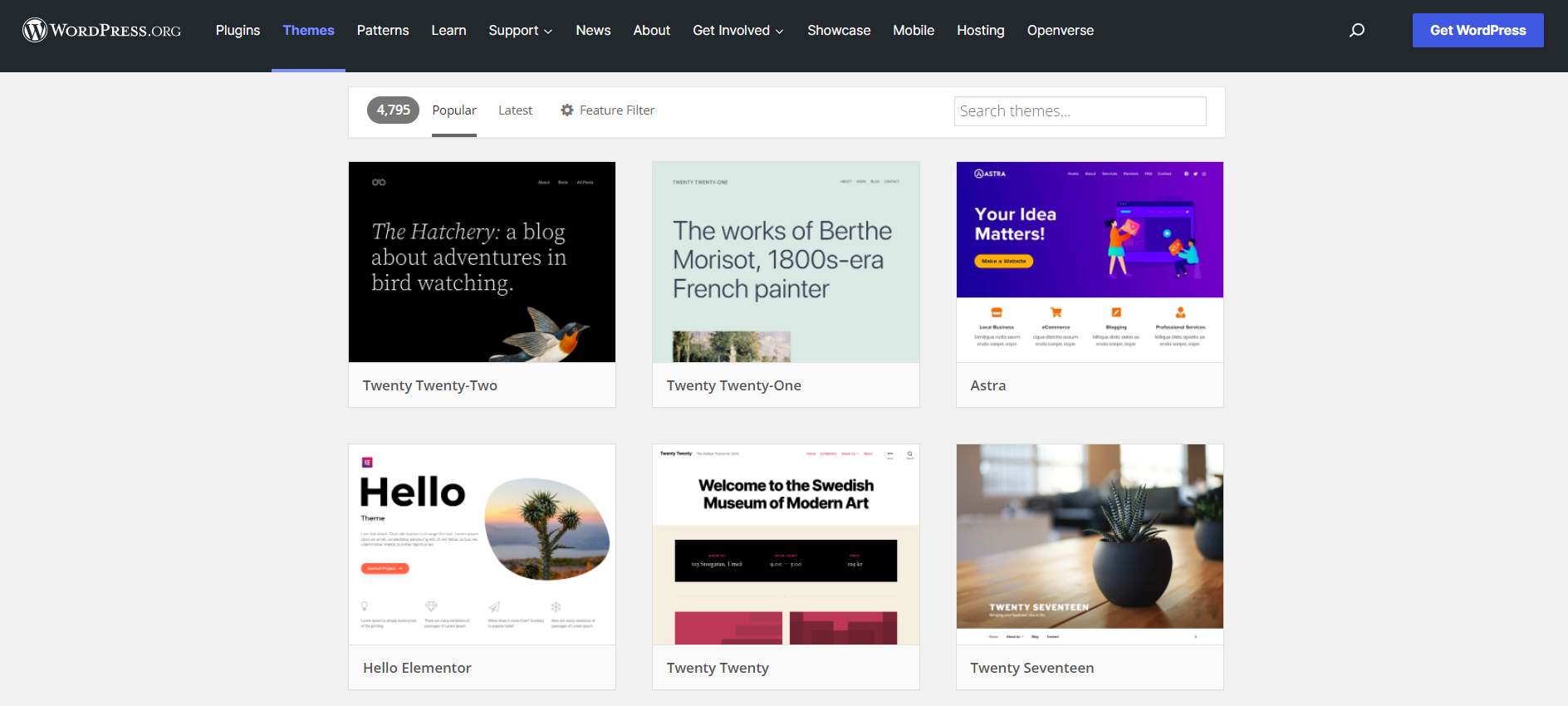
Plus, WordPress offers more advanced customizability than Weebly. You have complete control over the source code so you can utilize plugins that allow you to create your own theme using drag-and-drop tools or hire WordPress professionals to create a completely customized website.
Verdict: WordPress is worth the extra effort though it seems quite challenging to customize the site. You can totally make a unique website with hand-picked features and your own ideal design. Meanwhile, Weebly gives you a lot of creative freedom, but you’re limited in what you can accomplish with it.
#6 Blogging features
Weebly Blogging
Weebly offers built-in and basic blogging features. These include:
- Drag-and-drop Editor: create unlimited content
- Categories, tags, and sidebar customization: customize the categories and tags under which your posts will be filed and change the content of the sidebar.
- Comments management: moderate your comments section and integrate it with Disqus or Facebook.
- Blog SEO: adjust the custom URLs, title tags, and meta descriptions for your posts.
- Posts scheduling and sharing: schedule and share your posts on social media.
WordPress Blogging
WordPress provides all of the functionality you need for blogging including tags, categories, a native commenting system, and other advanced capabilities such as creating a site in your own language, assigning user roles and permissions, and making your content public or private, etc.
Most significantly, you can use plugins to extend your blog and add whatever functionality you want to your website.
Verdict: When it comes to blogging, Weebly vs WordPress both have a lot to offer as both systems were built with blog creation in mind. It takes more effort to learn how to use the CMS, but if you need a higher-quality site, WordPress is the way to go.
#7 eCommerce features
Weebly eCommerce
Integrated with Square Online, Weebly is perfect for small to medium online stores. This platform lets you sell physical and digital goods using their free plan. With free plan, you can sell as many as items you want and make use of tools such as in-store pickup and an automatic tax calculator.
Weebly comes pre-installed with all of the essential eCommerce features, including inventory management and shipping tools. For more advanced eCommerce features like item reviews and the ability to accept payments through PayPal, you should upgrade to, at minimum, their Professional Plan at $12 per month.
WordPress eCommerce
WordPress was originally designed to be a blogging platform, yet it lacks eCommerce features out of the box. So in order to begin selling online, you need to install an eCommerce-specific plugin, which might cost a lot of money and time in terms of compatibility, support, and updates.
WooCommerce, the most popular WordPress eCommerce plugin, stands out from the crowd with 5,106,506 live websites and a market share of around 23,43%.
This WordPress plugin can be used to start a business, convert an existing brick-and-mortar store to an online store, or even create websites for clients. You can get started quickly with WooCommerce and create exactly the eCommerce store you want. Additionally, there are numerous WooCommerce plugins available that allow you to enhance your online store with additional functionality.
Verdict: Weebly is definitely the best option if you want a website with a modest eCommerce presence for your brand. Whereas, WordPress is a superior option if you want more control over your sites.
#8 SEO & Marketing
Weebly SEO & Marketing
When it comes to SEO, website builders have often got a bad rep, and it’s undeniable that some of them still do. However, Weebly has always featured a robust set of SEO capabilities, so you won’t have to worry about that.
All Weebly sites come with:
- A sitemap
- SEO-friendly HTML formatting
- Meta description
- Responsive design
You may also change URLs, edit meta titles and descriptions, and make use of more advanced SEO features like image alt text and page-specific descriptions.
Additionally, Weebly promotes email marketing as an efficient approach for retailers to encourage customers to make a purchase. And here’s where Weebly Promote comes in, a complete email marketing service that lets you make email marketing simple with templates and customization features.
Weebly Promote syncs with your Weebly website seamlessly. Besides, it comes with ready-made layouts that you can personalize with drag-and-drop. Weebly Promote also helps easily add contacts and facilitates your reporting process by showing the number of people engaging with your emails.
WordPress SEO & Marketing
In terms of SEO, WordPress gives you more options. The CMS is ideal for content-driven projects and various types of websites. You can utilize SEO plugins to not only create well-optimized content with excellent readability scores but also to speed up the site’s code.
You’ll need to incorporate a relevant plugin to change SEO settings for your project. The best answer is Yoast SEO, a WordPress plugin that helps you to set up basic SEO parameters for all of your website pages, such as titles, descriptions, and keywords.
You can also update the website code to make it more apparent to search engines if necessary. The good news is that even if you’re new to website creation, LitExtension can help you get a high position and provide you with great control over SEO.
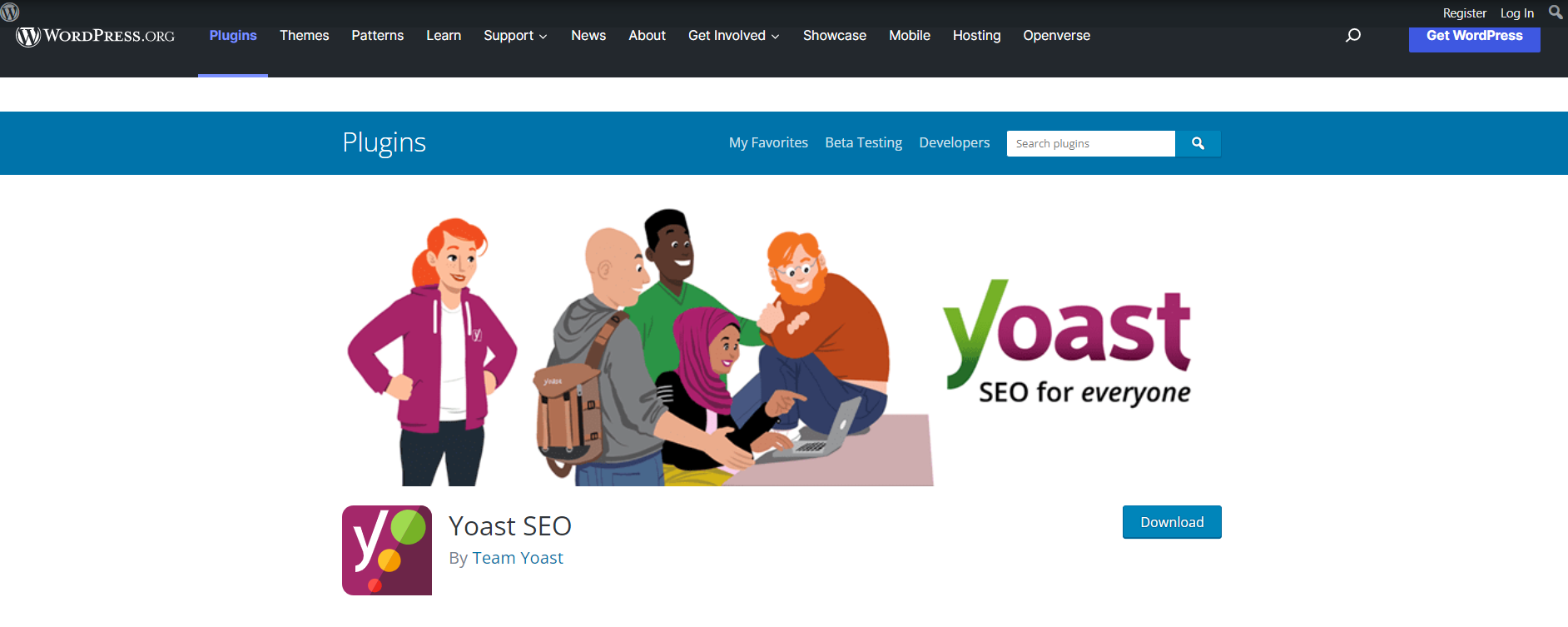
About marketing, WordPress easily connects to social media so you can link all of your social media accounts to your sites. Moreover, its Analytics and Tracking features can reveal the number of people visiting your site and their frequency.
Verdict: Both Weebly vs WordPress are formidable opponents when it comes to SEO & Marketing.
#9 Apps and Plugins
Weebly Apps
There are currently over 380 free and paid apps available on the Weebly App Center. Weebly apps are sorted into 5 categories: eCommerce, Communication, Marketing, Social or Site Tools, and Features.
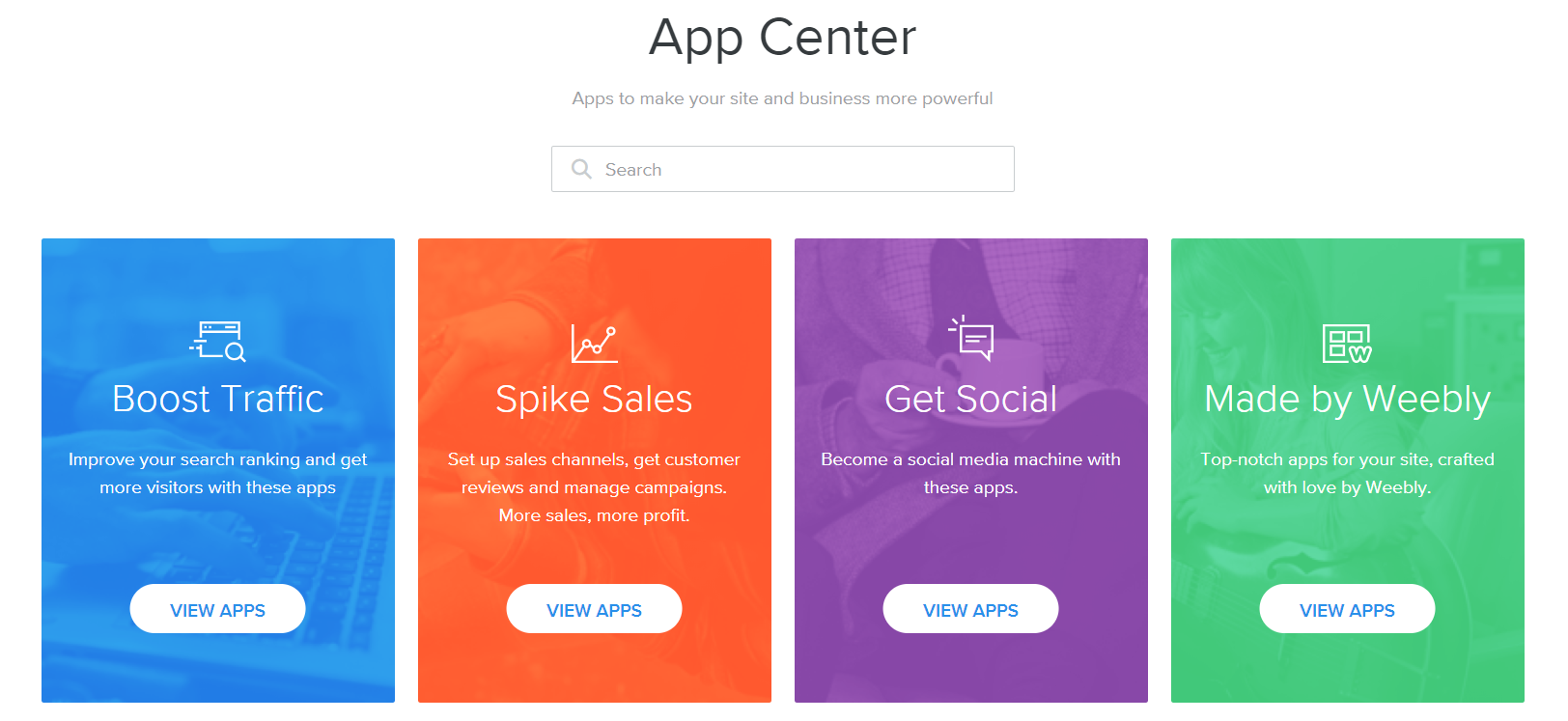
Weebly’s App Center allows you to personalize and expand your website without having to know how to code. With a single click, you can add any of these apps to your project.
WordPress Apps
The plugin library, which offers over 59,000 free and paid plugins, is at the heart of WordPress’s success. Essentially, you can find best WordPress plugins to satisfy all of your logistical, technical, and marketing requirements.
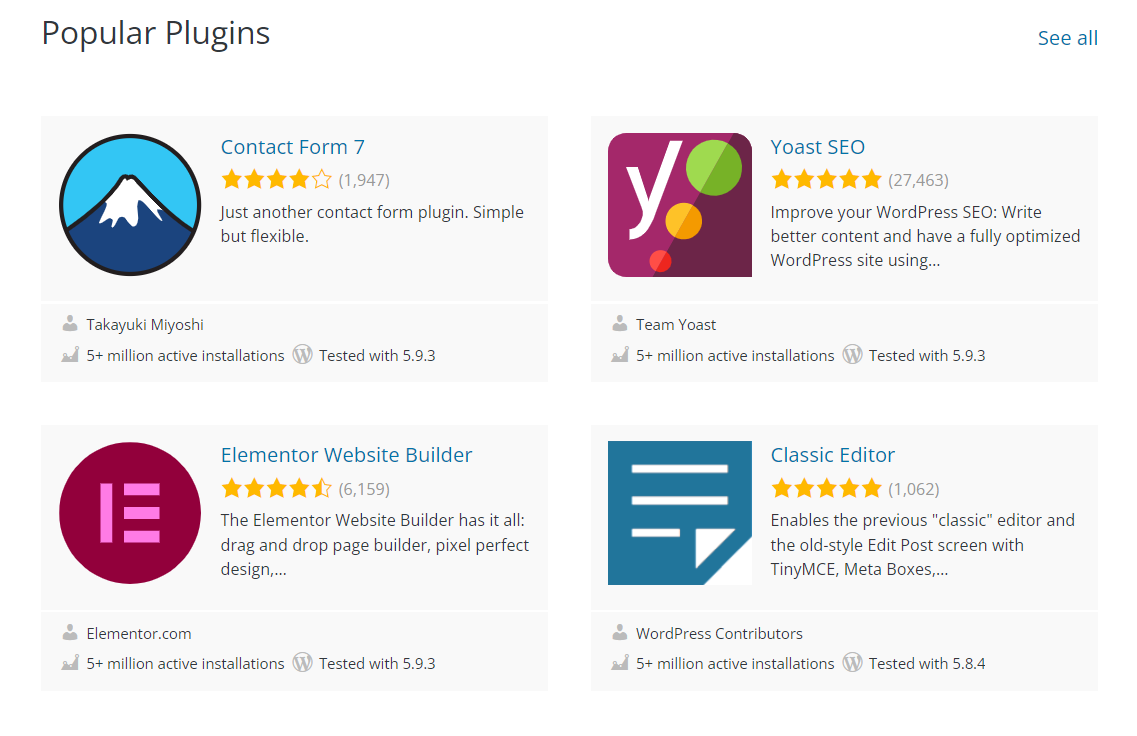
Verdict: Weebly wins! Although WordPress outnumbers Weebly in terms of sheer numbers, it falls down slightly in how easy those plugins are to install on your site. Whereas, Weebly offers more user-friendly app providers.
#10 Support
Weebly Support
Weebly offers its users Weebly Community Forum and Support Center.
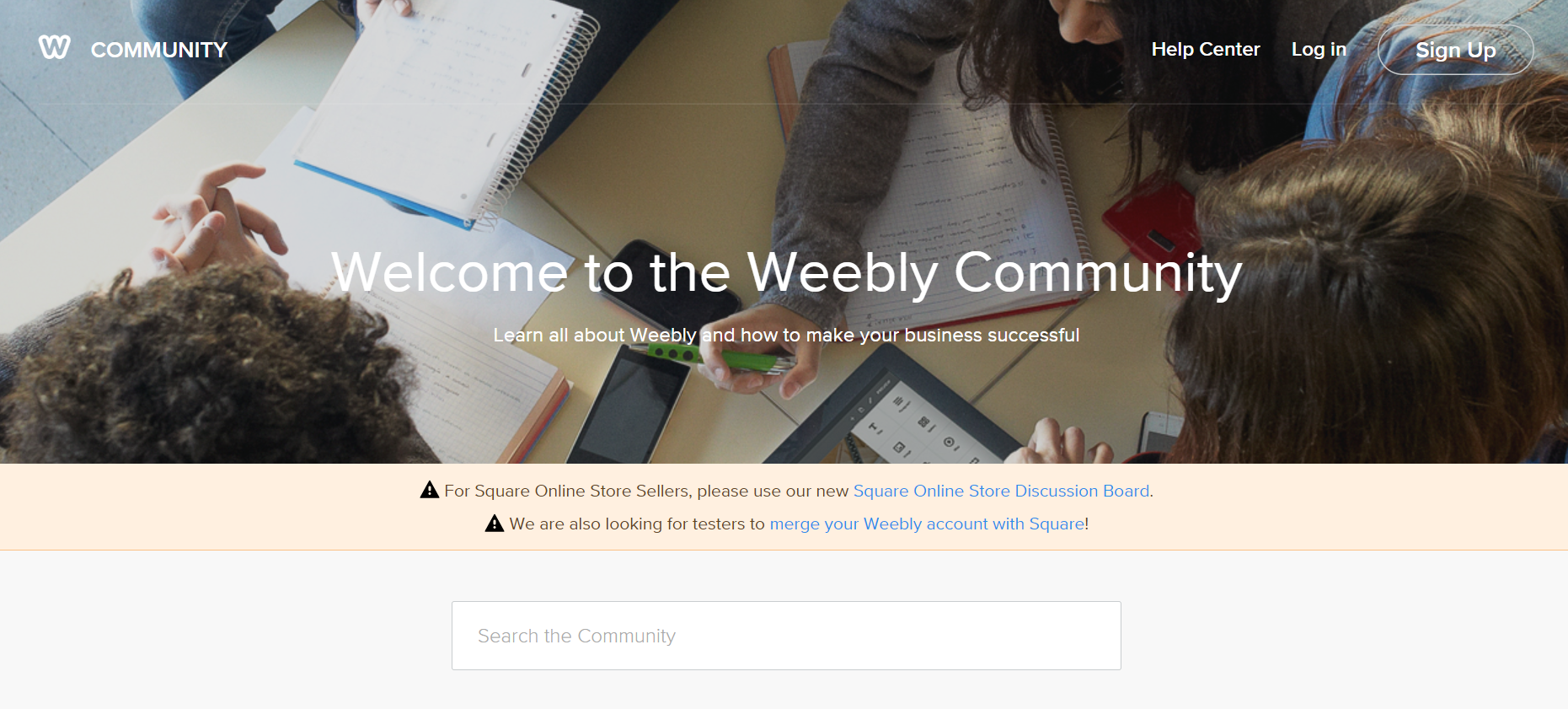
At Community Forum, you can acquire important information about building your business and using Weebly for themes, SEO, domains, and other things.
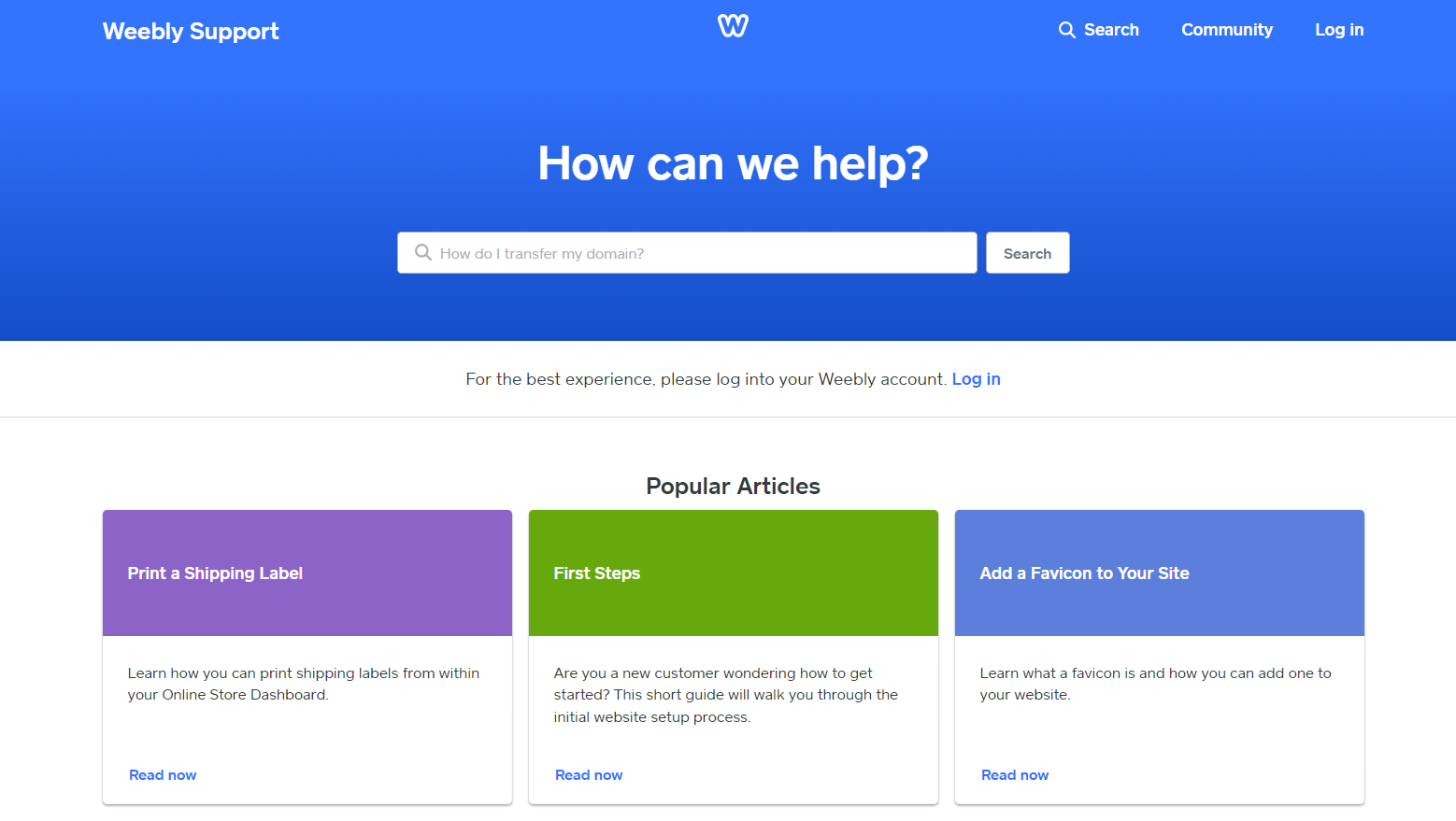
At Support Center, Weebly provides 24/7 email support and live chat or phone support during standard business hours. Simultaneously, hundreds of informative articles and valuable assistance can be easily approached through the community support forums.
WordPress Support
Unfortunately, WordPress.org customer support is non-existent.
However, WordPress support is often included in your hosting package. Since WordPress is one of the most popular platforms on the internet, you may also seek help from a large community of fellow developers and designers.
You can also find a variety of WordPress-related tips and tutorials all across the internet as well as written and video manuals, guidelines created by other system users.
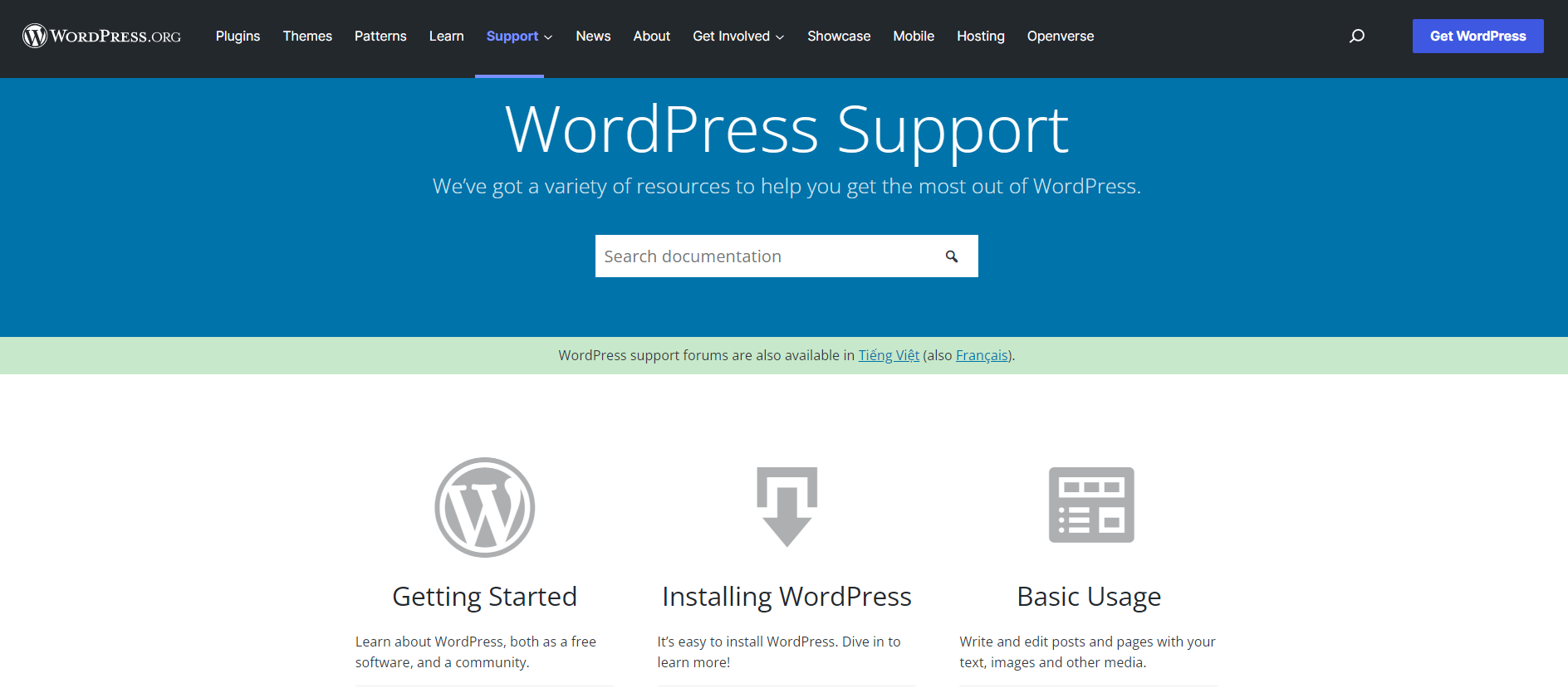
Apart from the free support function, you can hire WordPress gurus all around the world to help you solve more technical and complex issues.
Verdict: WordPress includes an abundance of information and valuable support forums. However, Weebly has direct, in-house experienced support agents to answer your questions, which is extremely useful for novices and helps Weebly win this round.
Bonus reading:
Weebly vs WordPress: Which is better?
At first glance, deciding between Weebly vs WordPress may appear to be a daunting task. When developing a new website from the ground up, newbies with zero coding expertise will appreciate Weebly’s quickness and ease of use. Meanwhile, WordPress is popular with experienced users because of its various customization options.
Weebly vs WordPress – FAQs
1. Which is easier to use: WordPress vs Weebly?
Weebly is a lot easier to use than WordPress. WordPress is capable of hosting very large websites and blogs, but it is more technically demanding.
2. Is Weebly or WordPress better?
Weebly is more user-friendly, and it’s a better bet for pricing and customer support. WordPress, on the other hand, is superior in terms of performance, blogging, extensions, and customizability.
3. Can I switch from Weebly to WordPress?
Yes, absolutely. If you find your existing website no longer compatible with online business and want to migrate from Weebly to WordPress, LitExtension is always at the top of mind.
Final Thoughts
Hopefully, this head-to-head Weebly vs WordPress comparison can help you grasp a better knowledge of key differences between these two heavyweights in the website building world.
If you’re currently using Weebly and want to switch to WordPress, LitExtension – #1 Shopping Cart Migration Expert is always happy to help.
For more insights about eCommerce tactics, selling tips/tricks, and marketing strategies, you can also join our Facebook Community.
Thanks for reading and wish you the best on your eCommerce journey!