Today, if you want to start a business in the eCommerce world, having a website is really necessary whether you are an individual or a business. However, the cost of website development can often be a significant barrier. What is the cheapest website builder in 2023?
So here we’ve compiled a list of the top 10 cheapest website builders available, where you can build your online presence without breaking the bank. They offer a range of features, all at a remarkably affordable price point, starting from as low as $10.
This article by LitExtension – #1 Shopping Cart Migration Expert covers the main parts:
- What is the cheapest website builder – top 10 selection
- What features to look for in the cheapest website builder
- Top ways to save money on a website builder
Let’s explore the most budget-friendly options for creating stunning websites.
What is The Cheapest Website Builder – Top 10 Selection
A website builder is a tool or platform that enables you to create and design websites without the need for coding or technical skills. It typically offers a user-friendly interface with drag-and-drop functionality, pre-designed templates, and various customization options.
Website builders allow users to select layouts, add content, choose fonts and colors, and incorporate features like images, forms, and eCommerce functionality. They simplify the website creation process, making it accessible to a wide range of users.
So, how much does it cost to build a simple website? What is the best and cheapest website builder?
Here is a list of top 10 cheap eCommerce website builders that we have collected. Let’s explore it now, it’s very useful for you!
[wptb id=61777]
#1. Webnode
Pricing: $4 – $23/month
Webnode is a website builder that offers a user-friendly interface and basic features for building simple websites. Just spend from $4, you can create a store with Webnode. Its drag-and-drop editor and customizable templates provide a straightforward website-building experience at no cost.
Its outstanding feature as one of the cheapest page builders is that it requires no financial investment, making it an accessible option for individuals and small businesses with limited budgets.
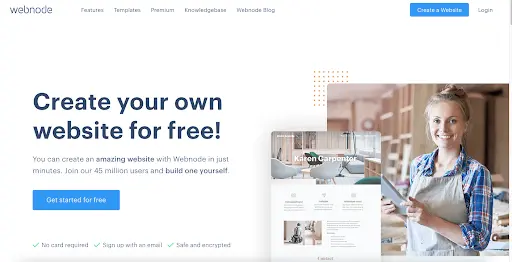
#2. Weebly
Pricing: Free plan available | $0 – $29/month
Weebly offers a free plan with limited features. Their paid plans start at around $10 per month, including a custom domain, unlimited storage, and advanced site statistics.
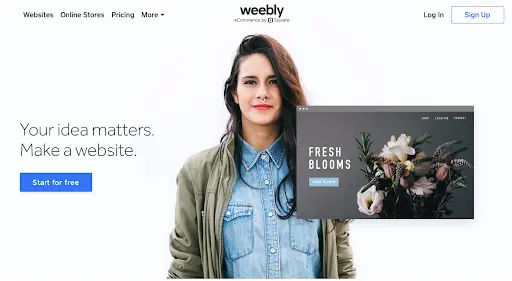
Weebly’s outstanding feature as an affordable website builder is its intuitive drag-and-drop editor, which allows users to create professional-looking websites without coding knowledge.
#3. WordPress
Pricing: Free plan available | $0 – $45/month
WordPress.com provides a free plan overview with basic features, offering a subdomain (e.g., yourname.wordpress.com). Additional plan costs may include a custom domain, premium themes, and plugins. Paid plans start as low as $4, from which you can create your home on the web with a custom domain name.

WordPress.org is a self-hosted option, requiring separate hosting and domain expenses. Its outstanding feature as a budget-friendly website builder is its extensive customization options, including thousands of themes and plugins, allowing users to create unique and personalized websites without breaking the bank.
#4. Sitebuilder
Pricing: $4.95 – $19.95/month
Sitebuilder offers paid plans starting at approximately $4.95 per month, providing a custom domain, an ad-free experience, and access to advanced design features.
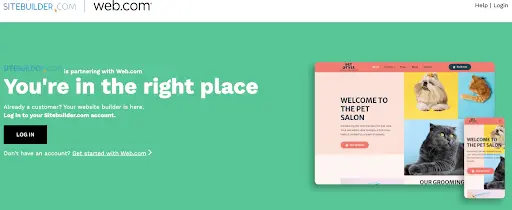
Sitebuilder’s outstanding feature as an affordable page builder is its user-friendly drag-and-drop editor, empowering users to create visually appealing websites without technical expertise.
BUILD YOUR SITE WITH SITEBUILDER
#5. HostGator
Pricing: $4.95 – $19.95/month
HostGator offers a website builder as part of its hosting packages, starting at around $4.95 per month.
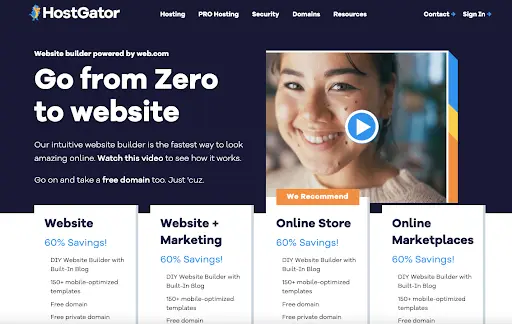
Its outstanding feature as a cost-effective website builder is the inclusion of unlimited bandwidth and storage, allowing users to freely expand their websites without worrying about additional costs.
BUILD YOUR SITE WITH HOSTGATOR
#6. HubSpot
Pricing: Free plan available | $0 – $1200/month
HubSpot provides a free website builder as part of its CRM platform. The free plan includes basic features, a HubSpot subdomain, limited design templates and multi-lingual sites.
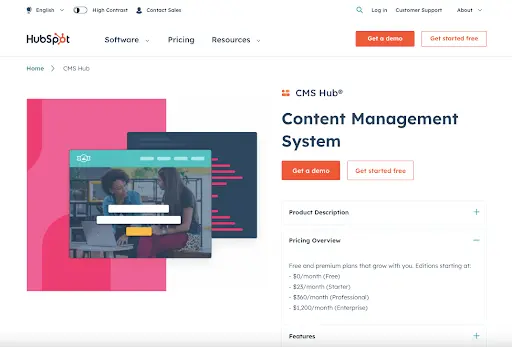
Its outstanding feature as an affordable page builder is its integration with HubSpot’s marketing and sales tools, enabling businesses to streamline their online presence and lead-generation efforts without needing separate platforms.
#7. Zoho Sites
Pricing: $5 – $17/month | 15-day free trial
If you want to own low-cost websites, Zoho Sites is a worthy choice – plan start from as little as $5. It provides a custom domain, an ad-free experience, and advanced features like eCommerce integration and form builders.
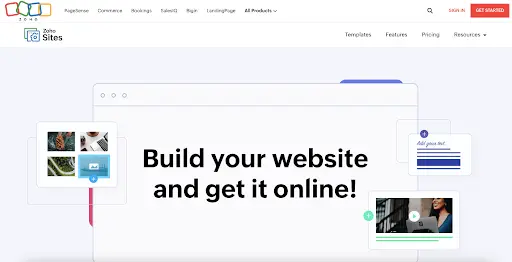
Zoho Sites’ outstanding feature as a budget-friendly website builder is its seamless integration with other Zoho applications, allowing users to create a comprehensive online business solution without incurring high expenses.
BUILD YOUR SITE WITH ZOHO SITES
#8. Mozello
Pricing: Free plan available | $0 – $16/month
Mozello offers a free plan with basic features, but if you use the free plan, your site address will have the format yourname.mozello.com. Their paid plans start at around $8 per month, providing a custom domain, eCommerce functionality, and access to advanced design options.
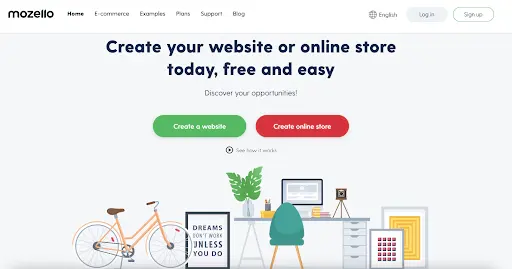
Mozello’s outstanding feature as an affordable page builder is its multilingual support, enabling users to create websites in multiple languages without additional costs or complex setup.
#9. GoDaddy
Pricing: $9.99 – $29.99/month
GoDaddy offers a website builder starting at around $9.99 per month.
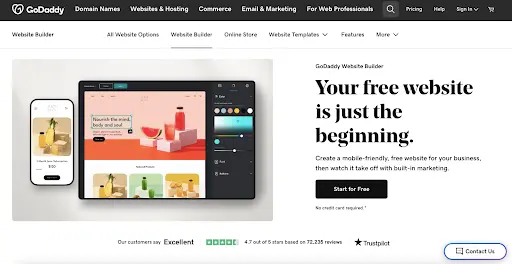
Its outstanding feature as a cost-effective website builder is its vast selection of templates, allowing users to quickly create professional-looking websites without the need for custom design services.
#10. Jimdo
Pricing: Free plan available | $0 – $39/month
Jimdo offers a free plan with limited features and domain contains Jimdo branding (yourname.jimdosite.com). Their paid plans start at around $9 per month, providing a custom domain, advanced SEO features, and eCommerce capabilities.
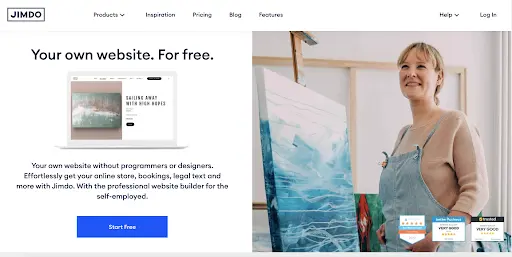
Jimdo’s outstanding feature as a budget-friendly website builder is its focus on mobile optimization, ensuring that websites created with Jimdo look great and function well on various devices, attracting and engaging users on a budget.
What Features to Look For in the Cheapest Website Builder?
Though cost is the most crucial factor, it’s not the only thing that determines if a cheap website builder is ideal for your company. We also assessed whether its features are worth the price, which ones stand out, and whether creating a modern, slick website is simple. We also considered the level of customer service you may anticipate and compared our findings to experts’ judgment.
Consider more than while evaluating these or other suppliers than just the short-term price. Here are the top 3 questions to ask yourself when you choose the best cheap website builder choice for your company:
1. What does my plan include? The added value of a free domain, email marketing, and the ability to sell online in a base plan could make it a better option. However, if a plan doesn’t include the niche features you need, like paid appointments, subscriptions, dropshipping, and so on, then spending a little bit more is probably the best plan.
2. What will I need in the future? Which website builder is cheapest? Is that always true? Look beyond the base plan and price to what comes in higher tier, so that as your business grows, you won’t have the headache of changing platforms. WordPress.com is the cheapest website maker for small businesses overall. It could be the best option if you want a scalable solution with niche features and enterprise-grade capabilities.
3. Will Google and customers be able to find my site? One of the main reasons to have a website is to build brand visibility online. A website builder with sub-par SEO tools isn’t likely to rank high in online search, so compare each platform’s automated and manual optimization features. For more guidance, read the SEO considerations dropdown in our list of the best website builders for SEO.
Other articles about website builders you may like:
- 5+ Website Builder for Small Business | 2023 Thorough Analysis
- Wix Website Builder Review – Is It The Ideal Solution for Beginners?
- Which Is The Best Website Builder For Artists In 2023?
- 10+ Best Free Landing Page Builder: Crafting Perfection Made with Ease
Top Ways to Save Money on a Website Builder
You want to build a website doesn’t have to be expensive. Here are top 9 ways to save money on a website builder while still creating a professional and functional website:
1. Choose a free plan
Many website builders offer free plans that provide basic features and templates. While these free plans may have limitations, they can be a great starting point for individuals or small businesses on a tight budget.
2. Utilize trial periods
You should take advantage of trial periods offered by website builders. This allows you to test the platform’s features and functionality before committing to a paid plan. Use this time to explore different builders and determine which one best suits your needs.
3. Opt for affordable paid plans
If the free plan doesn’t offer enough features or customization options, consider opting for a paid plan on an affordable website. Look for website builders that offer reasonably priced plans with the specific features you require, without unnecessary add-ons that can increase costs.
4. Research discounts and promotions:
Keep an eye out for discounts and promotions offered by website builders. Many providers offer special pricing during certain times of the year, such as holidays or anniversaries. Look for coupon codes or promotional offers that can help you save money on the regular pricing.
5. Consider bundled services
Some website builders offer bundled services that include web hosting, domain registration, and other features. By choosing a bundled package, you may be able to save money compared to purchasing these services separately.
6. Prioritize essential features
Assess your website’s requirements and prioritize essential features. Avoid paying for features that you won’t use or that aren’t crucial to your website’s functionality. Focusing on the essentials can help you save money while still building a functional and effective website.
7. Compare pricing and features
Research and compare the pricing and features of different website builders. You need to consider not only the initial website builder prices, but also the long-term expenses, such as renewal fees or additional charges for add-ons. Look for transparent pricing structures and ensure the builder offers the necessary features to meet your website’s needs.
8. Avoid overpaying for storage or bandwidth
Evaluate your website’s storage and bandwidth requirements. While some website builders may limit storage or charge extra for higher usage, others offer generous allowances or unlimited options. Select a plan that aligns with your needs to avoid overpaying for storage or bandwidth you won’t fully utilize.
9. Seek recommendations and read reviews
Consult with others who have experience with website builders or read online reviews. Their insights can help you identify cost-effective options and avoid potential pitfalls, saving you time and money in the long run.
What is the Cheapest Website Builder: FAQs
[sp_easyaccordion id=”61776″]
Final Thought – What is the Cheapest Website Builder
In conclusion, what is the cheapest website builder? We believes that through this article, you have your own answer.
Actually, building a website doesn’t have to be too expensive as many thought. With the top 10 cheapest website builders in 2023, you can create a stunning online presence without breaking the bank. These website builders offer a range of features for your needs with affordable options. You should embrace the power of cost-effective website builders and unlock the potential to showcase your ideas, products, or services to the world without compromising your budget.
To learn more about eCommerce, let’s follow LitExtension blog and join our community on Facebook.