Wix is perhaps a top-tier website builder tool. Being well-known for its remarkable ease of use and a great wealth of templates, Wix is now the home for over 8 million websites.
In February 2020, Wix decided to release the next generation of website builders, Wix Editor X. Editor X claims to present users with top-of-the-class features to set up their website with no requirement of technical knowledge. But can Wix Editor X live up to the expectation? Will it become the ultimate alternative to other website builders in the market?
If you are getting lost, don’t worry, LitExtension – the #1 Shopping Cart Migration Expert has compiled this helpful guide for you. In this Wix Editor X review, we will thoroughly discuss several factors of this platform.
Everything you need to know about this new generation of website builders will be answered right here.
What is Wix Editor X?
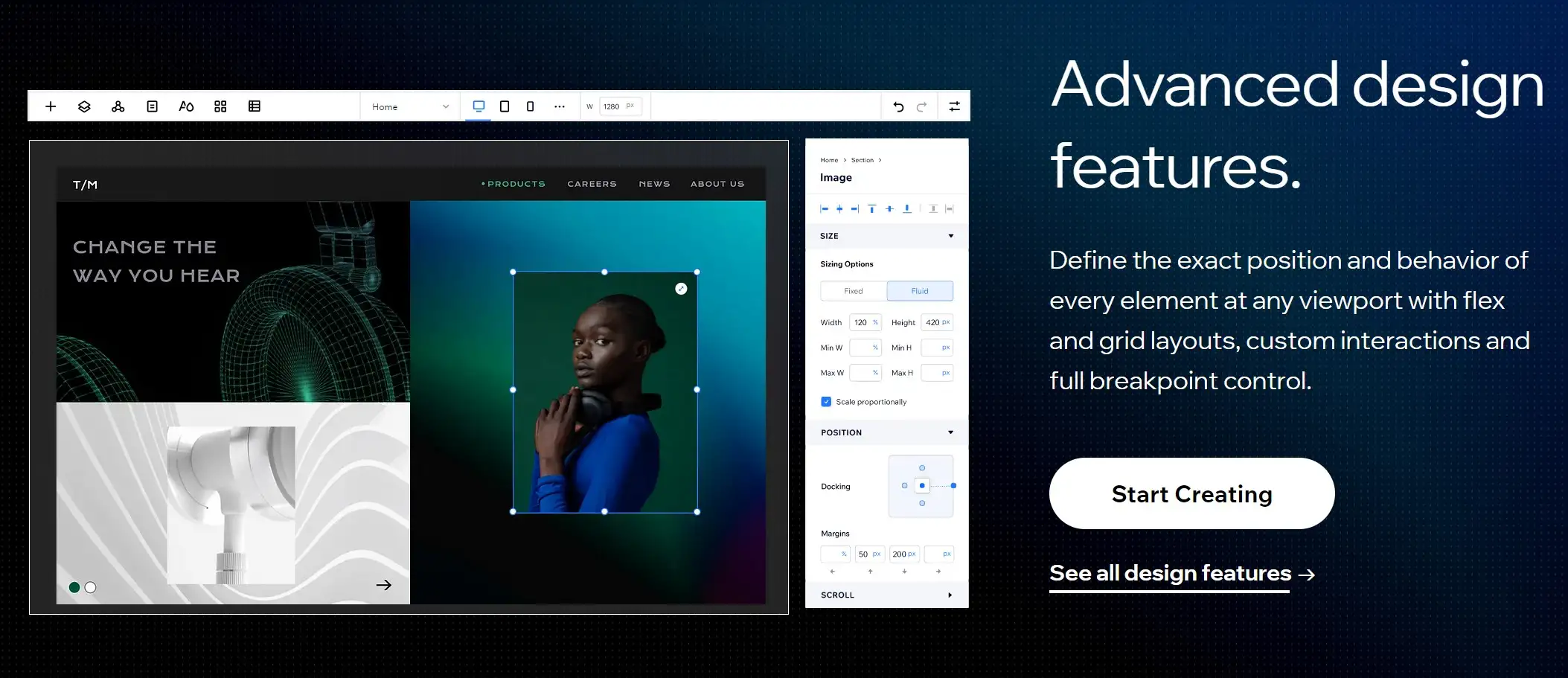
In the first quarter of 2020, Wix officially announced the launch of a brand new website builder tool, Wix Editor X. Unlike its two predecessors, Wix ADI and Wix Editor, Editor X is dedicated to experienced website designers and agencies.
Wix Editor X also comes with a set of outstanding and exclusive features to build a website. From the classic drag-and-drop building tool to other advanced design features like responsiveness and custom codes, Wix Editor X can easily meet users’ requirements.
Is Editor X free? Yes, it is.
One good news is that Wix Editor X is completely free and easy to use. Here’s how to use Editor X in Wix and get your store rolling in just a few simple steps.
- Create a Wix account
- or, Log in to Wix using your account. You can use a Facebook, Google, or Apple account for quick access.
- Select Editor X
- Choose a template suitable for your web purpose
And now, you are ready to unveil a plethora of advanced Wix responsive design features.
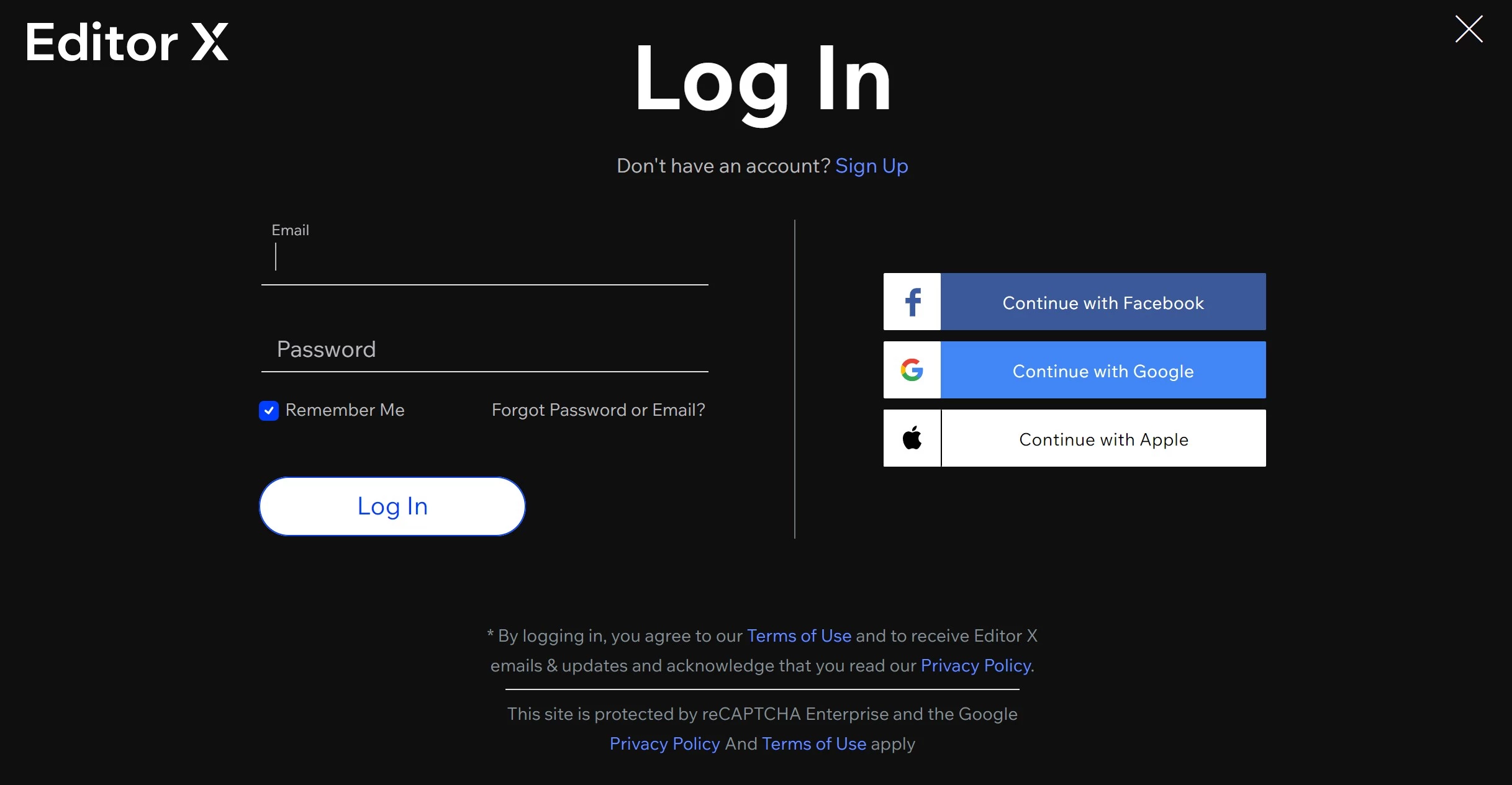
However, please note that there are several restrictions for free users. You can’t get rid of the advertisements displayed everywhere on your site and connecting to your domain is impossible. If you want to get 24/7 customer support, larger storage space, or longer video hours, please consider upgrading to Wix Premium plans.
Who is Wix Editor X for?
Yes, the wealth of additional features that Wix Editor X provides does sound tempting. However, if you are looking for a quick solution to immediately set up an online site, Wix Editor X is not an ideal choice. The learning curve might be steep for some eCommerce users, especially those who are not well-versed in UI/UX design. Wix Editor X is well-tailored for professional designers or agencies who require advanced functions to develop their websites.
With that being said, if you have experience using any website creation platform, let’s keep rolling. In the latter part of this Wix Editor X review, we will discuss everything you need to know about this version.
Wix Editor X Review: Pros and Cons
Before getting to the detailed Wix Editor X review, let’s take a look at all the leverages this website creation platform has over its competitors. Besides, we will discuss some elements that need to be improved in future releases.
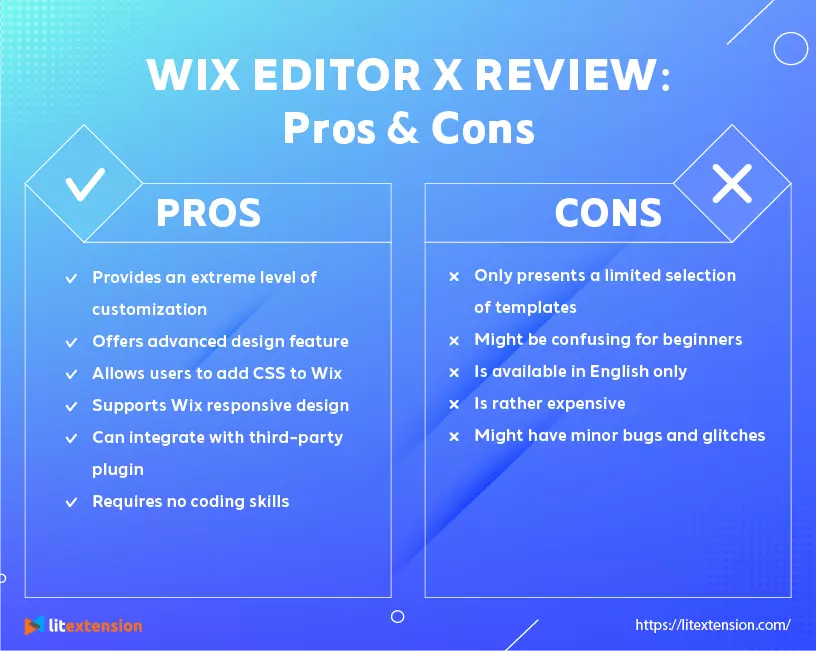
Wix Editor X Review: Pricing & Estimated Cost
Similar to the regular Wix pricing tier, there are two separate plans for Wix Editor X pricing to better suit users’ needs: the Website plan and the Business & eCommerce plan.
Wix Editor X pricing: Website plan
If you want to promote your personal brand besides other means of social media, the Wix website builder is an ideal selection. This Editor X pricing plan is a great place to publish your blogs, showcase your portfolio, and display your personal projects.
The Website plan comes in three different tiers: Essential, Extra, and Ultra. The price ranges from $22 to $49 per month depending on your selection.
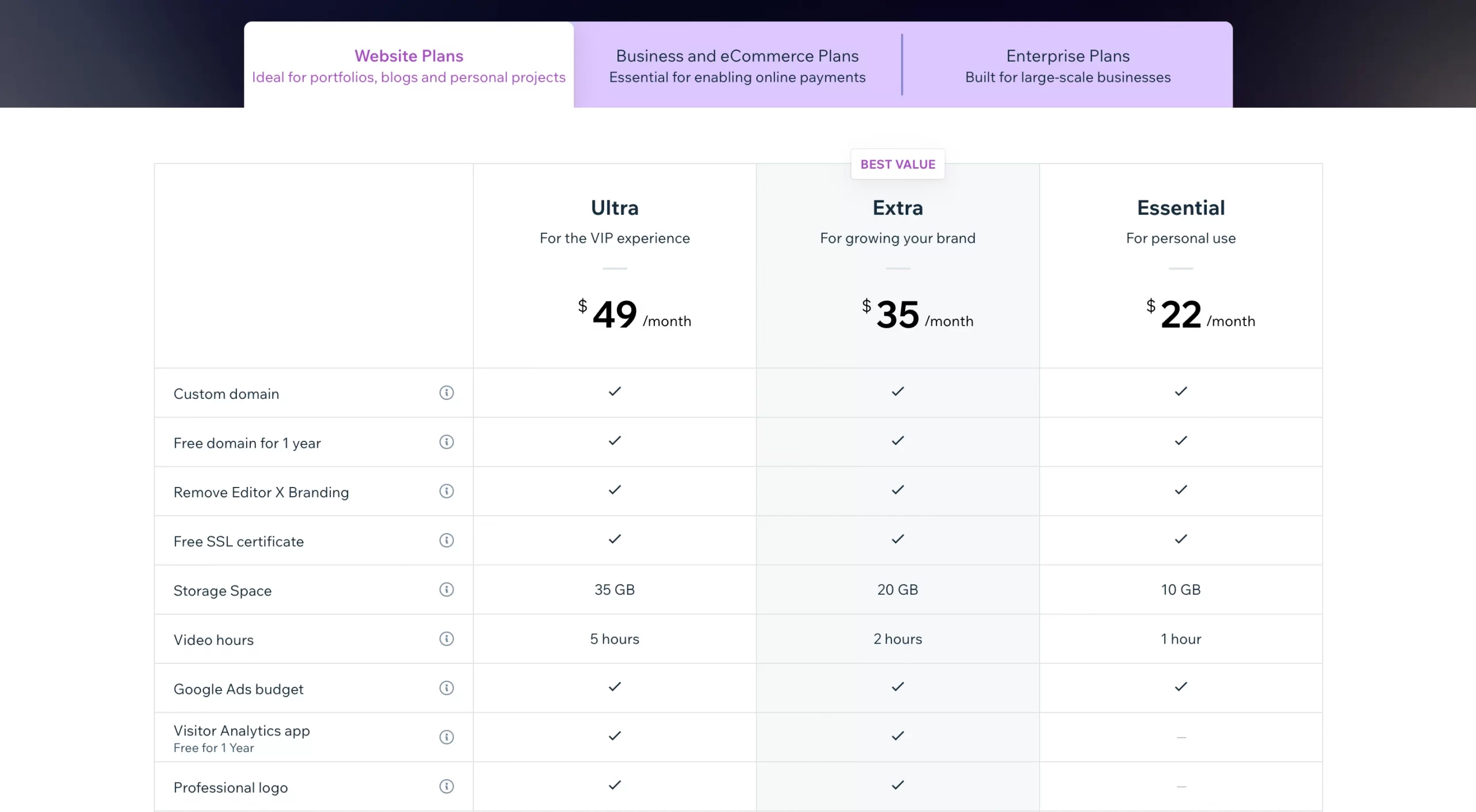
Wix Editor X pricing: Business & eCommerce
On another note, if you want to monetize on the Wix website, opting for the Business & eCommerce plan is another approach you should try. This Wix Editor X pricing is most suitable for online merchants looking to build a website for their virtue store.
With the Business & eCommerce plan, users can get access to a wealth of selling features, including online Wix payments and abandoned cart recovery. All Editor X premium tiers offer unlimited product adding, multiple channels retailing, and selling on marketplaces. If you want to expand your business by integrating with other marketplaces, consider using LitCommerce – the Multichannel Selling Solution.
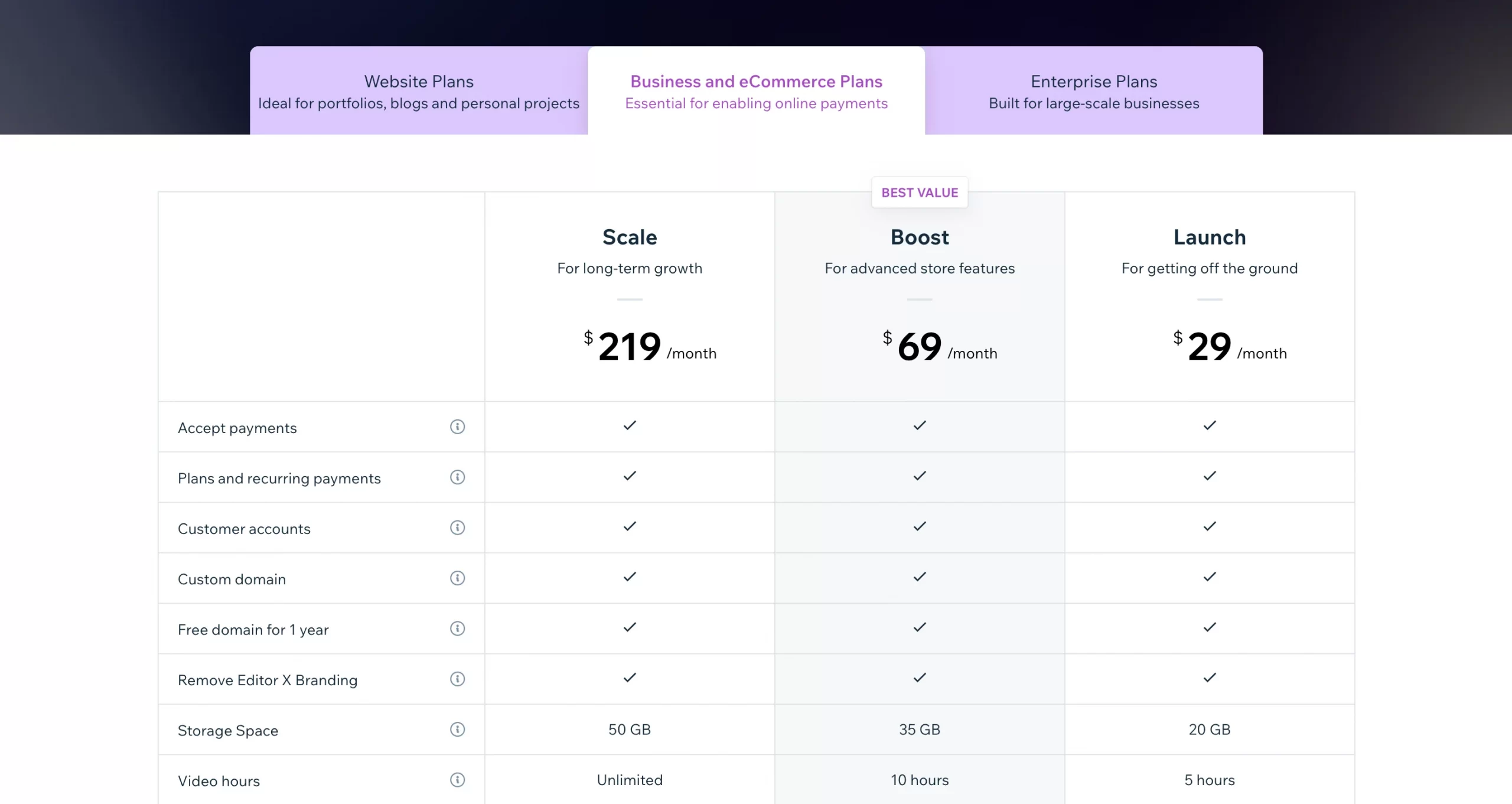
The annual price for this type of Wix Editor X pricing is $29, $69, and $219 per month for the Launch, Boost, and Scale tier, respectively. All pricing plan guarantees a one-year free domain, ads removal, and premium customer support.
Frankly speaking, Wix Editor X pricing is rather expensive for some users. But is it worth the price? Should you invest in Editor X or stick to the regular version of Wix?
Let’s move on to the detailed Wix Editor X review below to find your answer. In the following part, we will break down and evaluate every element of Wix Editor X.
However, bear in mind that in this Wix Editor X review, we will solely focus on the key difference between Wix and Editor X and what makes this website builder outstanding. Therefore, if you want to learn more about the business and marketing features, please refer to our Wix eCommerce review or watch our Wix tutorial for more details.
Without further ado, let’s get going with this Wix Editor X review!
Wix Editor X Review: Is It Worth the Hype?
How to use Wix Editor X
Wix Editor X is fairly easy to use. This website builder allows users to create a fully functional website for both personal purposes and business use. Besides, with Wix Editor X, building landing pages for special occasions like Black Friday or Christmas is no longer a dilemma.
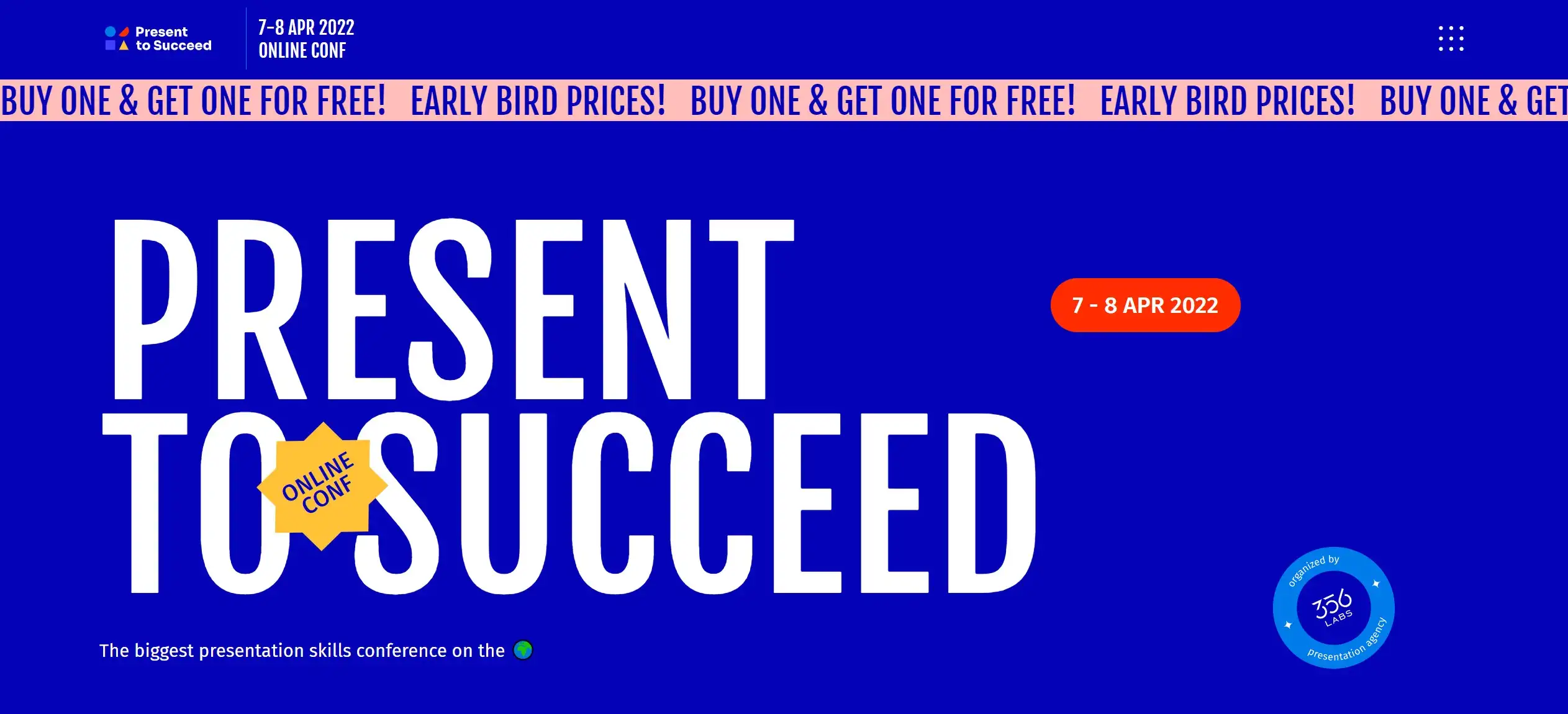
Want to add a little spice to your website and improve users’ experience? Wix Editor X provides a great wealth of built-in interaction and effects right at your fingertips. Simply select the desired animation and add it to your site, and you are ready to go.
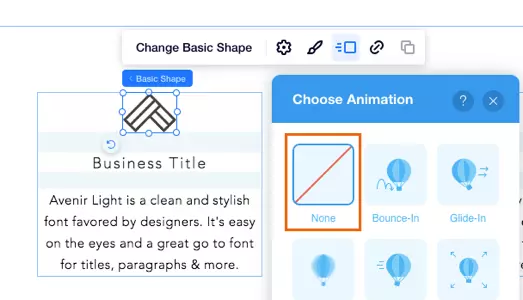
With that being said, in comparison with other all-in-one website builder tools like Squarespace, Wix Editor X is not as user-friendly as its competitor. Most of Editor X features are built based on Cascading Style Sheet (CSS). Therefore, though there is no coding required to build a website with Wix Editor X, users still need basic knowledge of CSS to quickly master this tool.
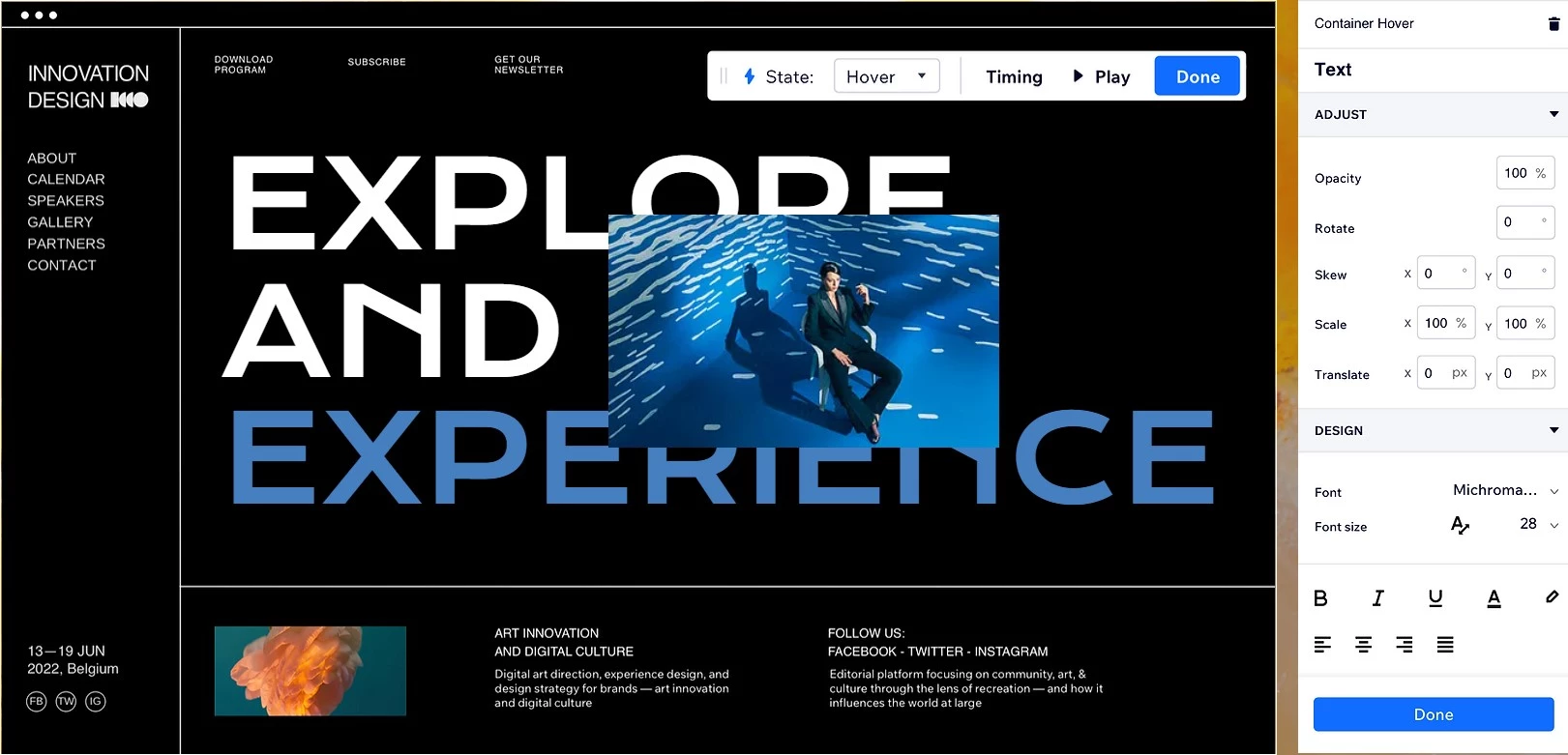
On another note, Wix Editor X allows users to collaborate with others and work in teams. Project owners can easily assign roles and grant permission for each team member. This function will come in handy when website creators need to receive live feedback or share materials without having to switch between different windows.
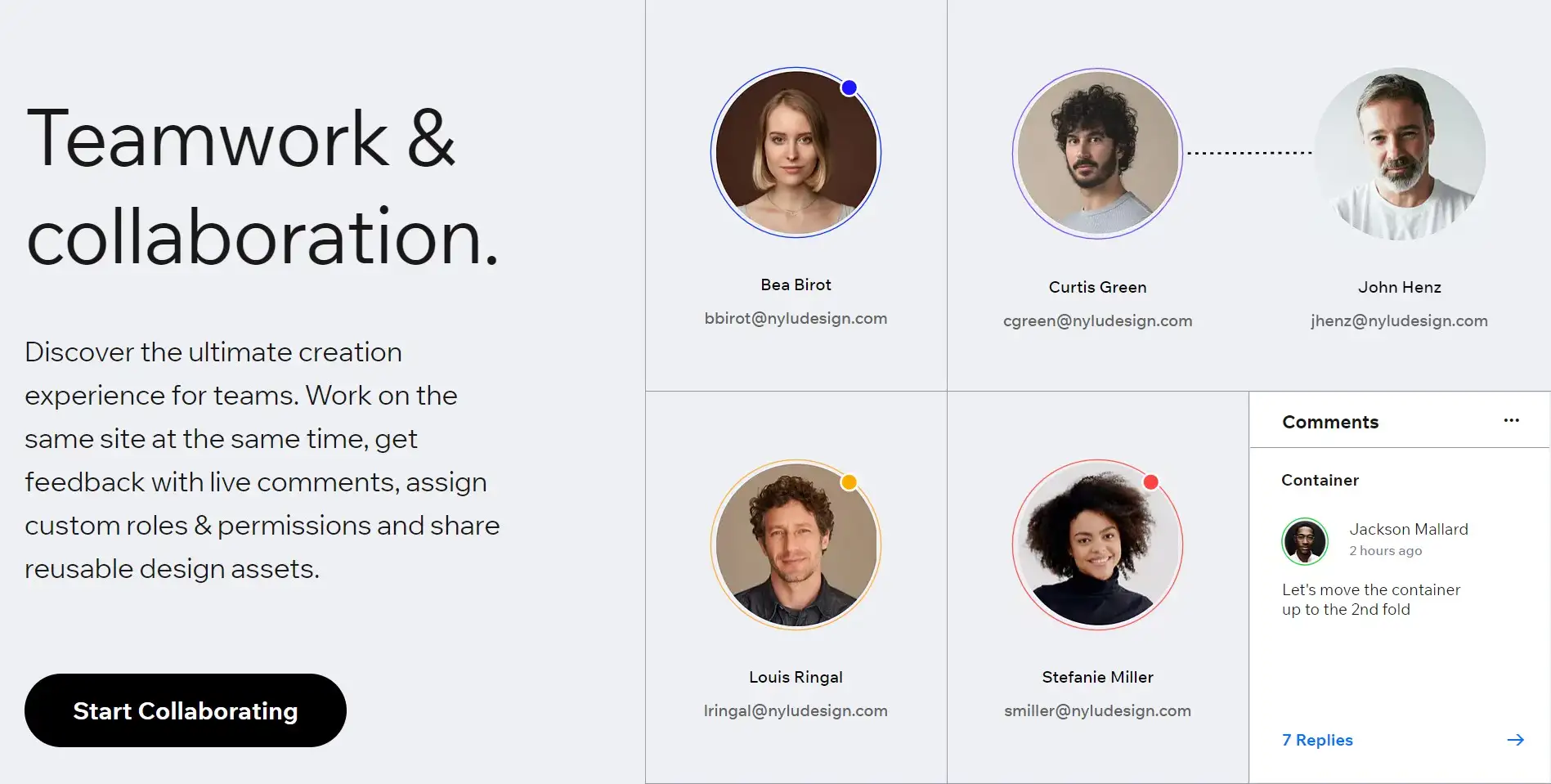
Wix Editor X templates and customization
When it comes to Wix Editor X templates, this website builder provides a limited selection of themes. Until now, the number of pre-made templates is quite humble, with only 28 themes to choose from. This is a big step back from its predecessor Wix Editor, which opens the door to over 900 stunning and fully functional Wix templates. But don’t let this fact hold you down. Wix promised that there will be more to come in the future. In case you want to explore more about Wix themes, we’ve got you covered with a list of best free Wix templates!
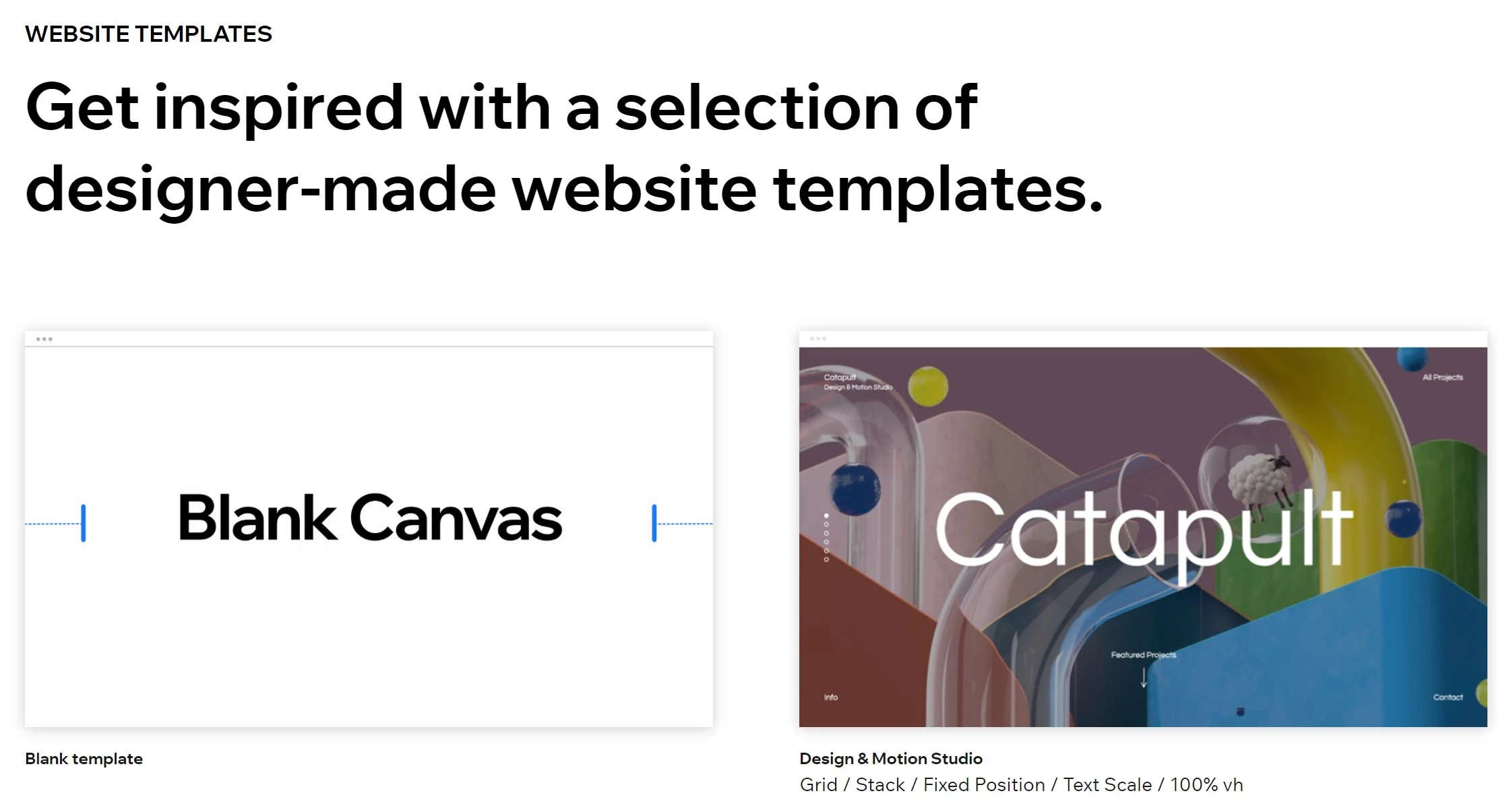
With that being said, Wix Editor X grants users complete control during the design process. Beyond the classic drag-and-drop tool, this website builder is packed with a handful of design features to meet users’ demands.
Wix Editor X allows users to arrange and distribute content wherever they want in their website using the Editor X CSS Grid. This feature lets designers freely adjust the grid area to their liking and add elements without any hustle. Whether it’s a small piece of ads or a call-to-action button, store owners will be able to customize them all.
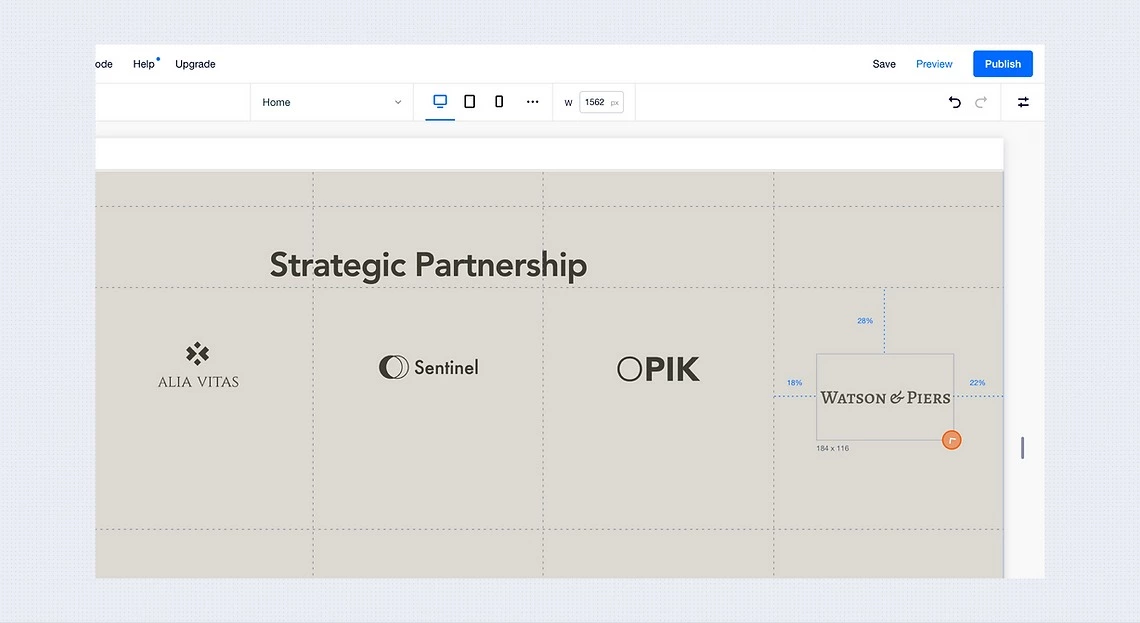
Wix Editor X review: Responsive features
Outstandingly, Wix Editor X is an ideal solution when it comes to device responsiveness. While Wix ADI and Wix Editor require manual coding to be mobile-friendly, Editor X will make this work easier and more effortless using Custom breakpoints.
Basically, breakpoints are the “visual limitations” that allow website content to adapt to different devices and different screen sizes. This feature prevents your site from unnecessary resizes or broken images when switching across platforms. Normally, users need to add breakpoints manually in CSS.
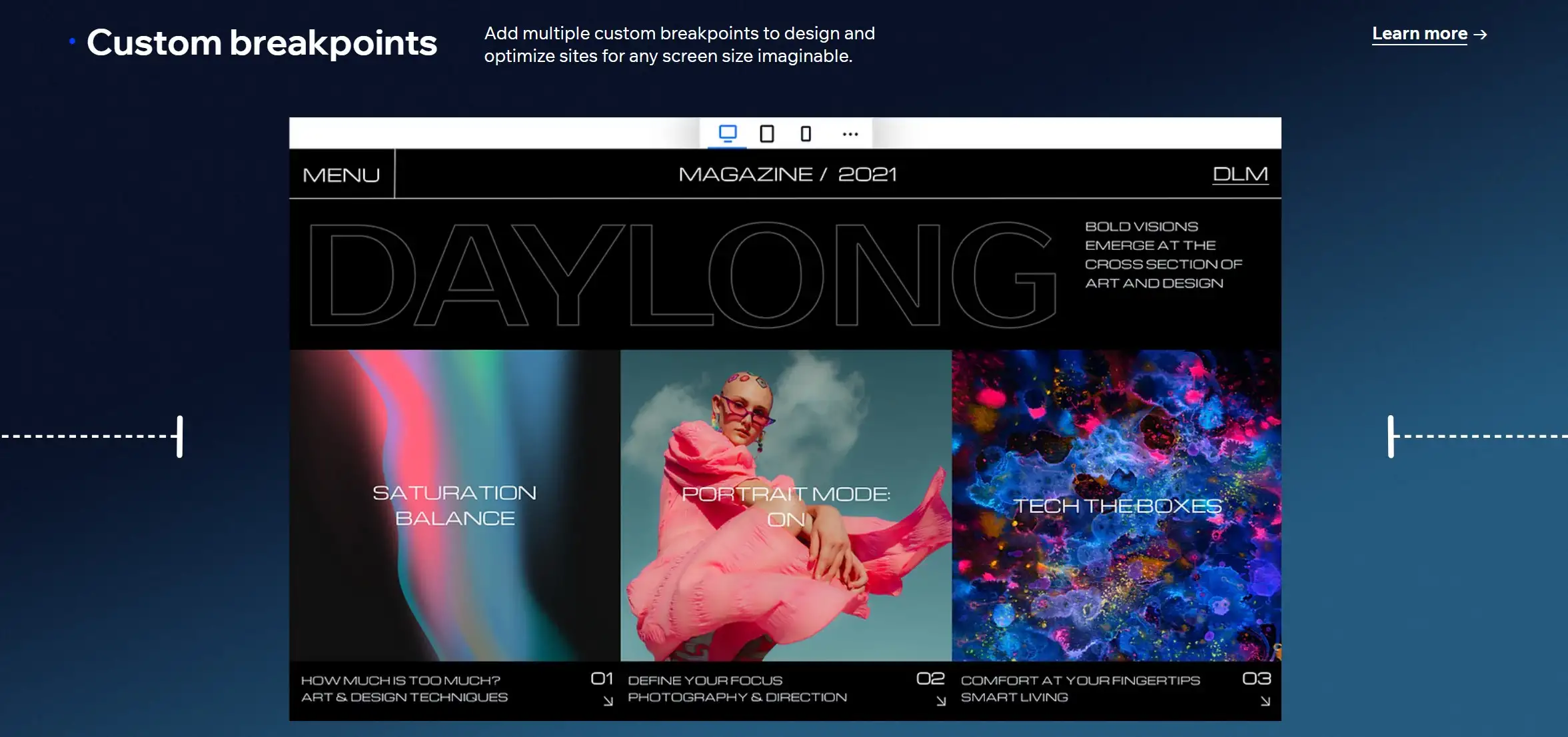
However, Wix Editor X provides a “resize handle” that allows users to quickly adjust their website and display it in different dimensions. Besides the common desktop, tablet, and phone view, designers can easily add custom breakpoints and tailor their site on several devices.
Support
Unfortunately, Wix Editor X doesn’t have a dedicated support team. This website builder tool is currently sharing the same customer care system with Wix. Users can effortlessly reach out to Editor X support via live chat, phone call, email, and Help Center.
Please note that inquiries regarding Editor X templates and issues are available in English only.
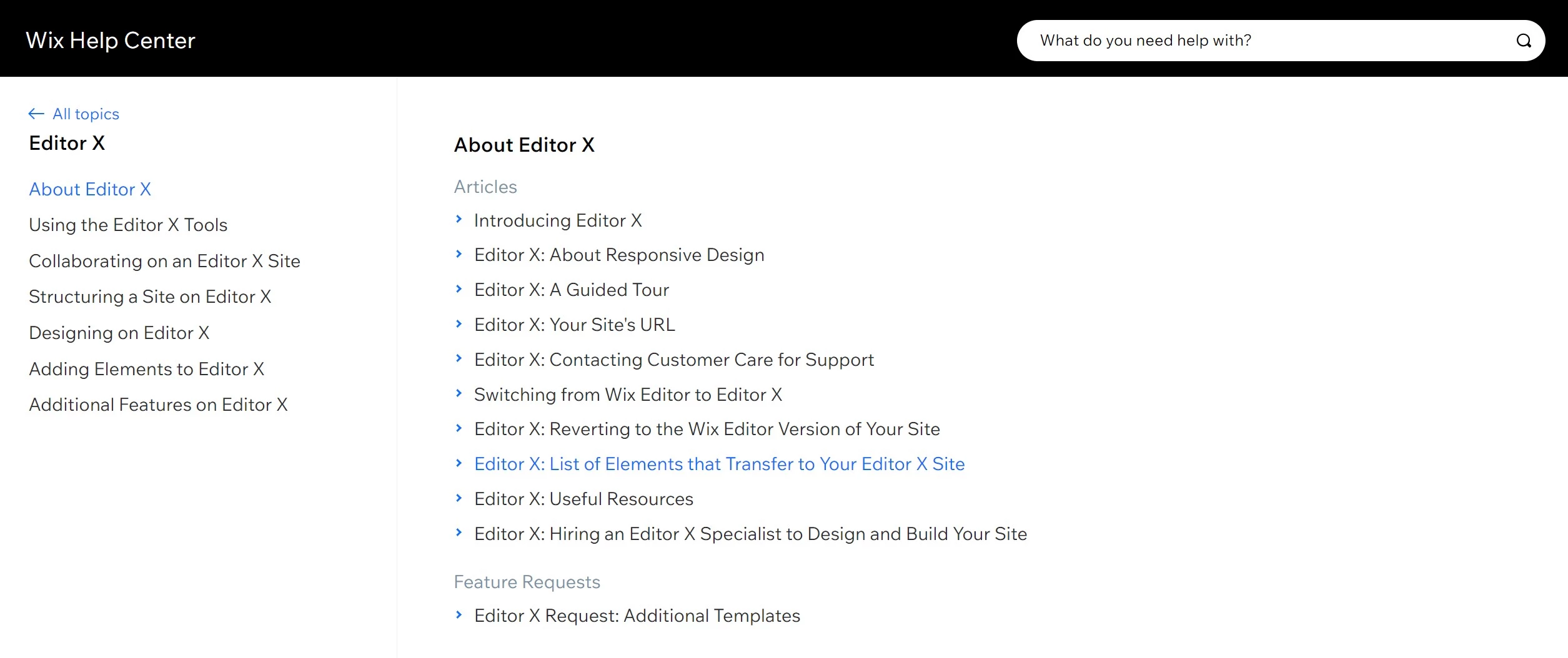
On the other hand, Wix provides complete guidance on how to use Wix Editor X on their Academy X and Webinars. You can also join Community X to get access to exclusive content or take part in other eCommerce forums and communities to gain more inspiration.
Need Help To Migrate Your Store?
Wix Migration is super easy with LitExtension. We help you transfer all your data from any current eCommerce platform to Wix accurately, seamlessly with utmost security.
Wix vs Editor X: Which One Should You Choose?
Now that you have a complete overview of Wix Editor X, it’s time for the ultimate question. What are the differences between Wix and Editor X? Between Wix vs Editor X, which one is the best solution for your business?
Check out this detailed comparison of Wix vs Editor X now to get the answer to your question.
| Wix | Editor X | |
| Ease of use | Suitable for every eCommerce user regardless of their design and technical knowledge | Slightly harder to use for beginners and inexperienced users |
| Wix responsive design | Supported | Supported |
| Templates | 900+ themes | 28 themes |
| Apps and Plugins | Nearly 270 apps on the market, divided into 6 categories | Share the same app market with Wix but some apps are not yet compatible with Editor X |
| Language | Available in 19 languages | Only available in English |
| Support | Live chat, phone & email support
Wix Community forum Knowledge base (blog, video tutorial, webinars) |
Live chat, phone & email support
Editor X Community forum Knowledge base (Academy X, blog, video tutorial, webinars,…) |
| Pricing | Starting from $4.50/month for the Website plan
From $17/month for the Business & eCommerce plan |
Starting from $17/month for the Website plan
From $22/month for the Business & eCommerce plan |
| Suitable for | Everyone, whether for personal or business use | Website designers or agencies |
If Wix and Wix Editor X are not your desired destination, please check out Wix alternatives for more insights or pay a visit to a popular competitor of Wix – Shopify via Wix vs Shopify.
Convert Wix site to Editor X
Before ending our Wix Editor X review, let’s see how to transfer Wix to Editor X in case you want to make full use of this tool.
Please note that the migration process from Wix to Editor X is quite complicated. Though most of your elements can be transferred fully, there might be some overlapping components that need fixing.
Here’s how to convert Wix site to Editor X:
- Back up your Wix site. This action will save your neck in case of problems or conflicts.
- Select My Site. Then, proceed to Site Action, choose Rebuild Site on Editor X.
- Review all the elements you want to migrate and select Let’s go.
Wix Editor X is not for you? Converting Editor X to Wix site is simple. Select Site, then go to Site History and choose Restore.
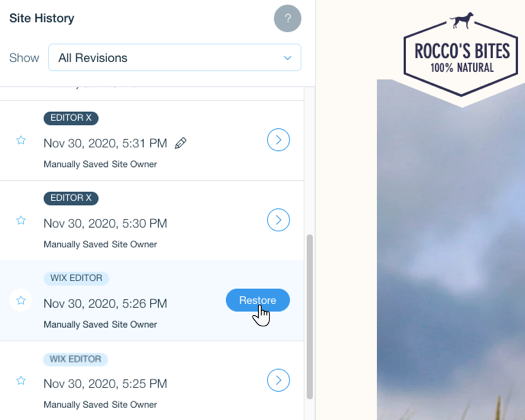
Wix Editor X – FAQs
[sp_easyaccordion id=”48442″]
Final Verdict
And that brings us to the end of our Wix Editor X review. In this article, we have discussed what is Wix Editor X, Wix Editor X pricing, and all the outstanding features it offers. Additionally, in the last section of this post, we have put together a detailed comparison between Editor X and Wix, so that users can choose which creation platform works best for them.
Why not move to Wix now to make full use of these top-of-the-class features? If you have any questions or inquiries, don’t hesitate to contact LitExtension’s 24/7 customer support team to have your problems resolved as quickly as possible. If you are interested, take a glance at our shopping cart migration guide here!
Last but not least, don’t forget to visit LitExtension Blog to get more eCommerce insights and join our Facebook Community to get more eCommerce tips and news.