Are you looking for an easy-to-use yet fully-functioned platform to grow your online presence? Then, the Wix website builder might be a great option for you!
I know I’ve previously talked about this platform in one of my blogs, but today’s topic is totally different. I will provide you with an in-depth Wix website builder review and how it can help you build an online website for non-eCommerce purposes, all based on my experience with this platform.
In the scope of this article by LitExtension – #1 Shopping Cart Migration Expert, let’s find the answer to the fundamental question “Is Wix a good website builder?” through the following key points:
- Introducing Wix website builder
- Analyzing multiple aspects of the Wix website builder
- Learning steps for Wix website creation
Let’s go through it one by one now!
Wix Migration Made Easy With LitExtension
Our team of experts can safely transfer your business data, products, customers, and orders to unlock more growth in this promising eCommerce platform. Let us provide a customized migration for you!
Wix Website Builder – An Overview
What is Wix?
Since its dawn in 2006, Wix has gone through a continuous evolution and made its name well-known in the website creation world. It is currently the home to over 8 million websites in the world, according to BuiltWith.
There’s no doubt that Wix is one of the best eCommerce platforms for any business. Aside from that, I believe it’s also an option worth considering for those who want to build a website for personal use.
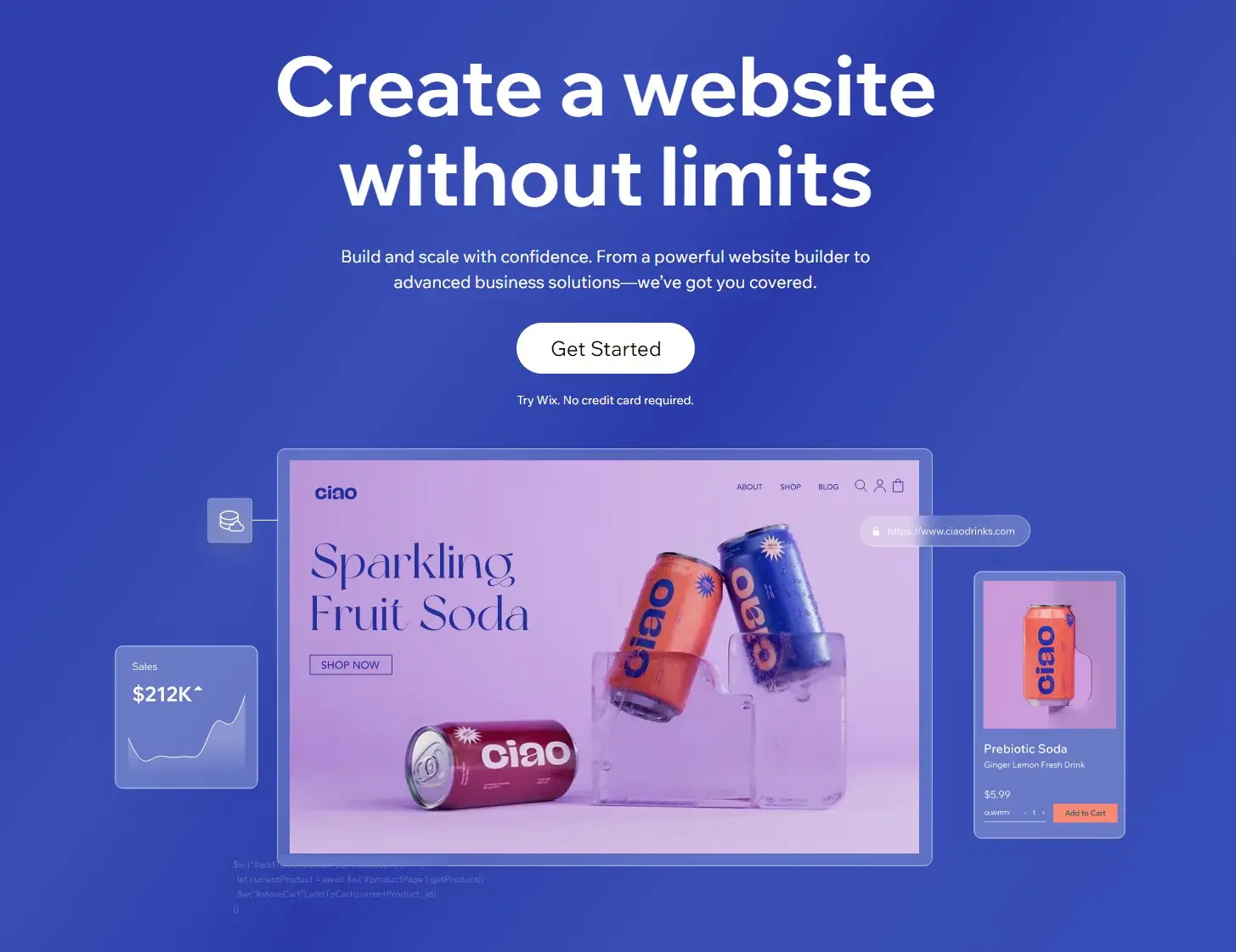
In my assessment, I would recommend this platform to anyone looking for an easy and efficient way to build a website without needing a lot of technical skills and knowledge. With Wix website builder, you don’t need to have any coding experience to create a professional-looking interface. Everything can be done in a matter of hours or days, depending on how much time you want to spend on it.
In the latter part of my Wix website builder review, I will provide you with further information about Wix. Moreover, if you seeking an answer to “How much does Wix cost to build a website?” and “How to use Wix website builder?”, please don’t go anywhere because this article has got you covered.
Pros and cons of Wix website builder
Now that we have discovered how does Wix work, it’s time to evaluate its pros and cons to see if Wix is a good website builder.
To be honest, I have had quite a good impression of the Wix website builder free during my time experiencing it. Yet, every coin has its flip side, and Wix is no exception. Though I have no serious problem building a website on this platform, I must say that Wix still has room for improvement.
So, here’s a quick summary of the pros and cons of Wix website builder based on my testing of this platform.
[wptb id=57579]
Wix Website Builder Reviews – Is It the Best Free Website Maker?
I have no doubt that Wix is one of the best website builders in the market right now. But the real question is, what does Wix offer, and can it live up to its reputation?
To help you answer those questions, it’s time for the most looking-forward part of this article, the detailed Wix review. In this section, let’s get down to all the nitty-gritty details, including pricing, features, integrations, etc.
Before we dive into the details, we have summed up the information on all aspects of the Wix website builder that you might want to take a look at:
[wptb id=70803]
1. Pricing
My impression is that this platform comes with a FREE plan. Yes, you are not misreading. Wix is one of the rare free website builders in the market at the moment. It is an ideal solution for those on a tight budget and doesn’t require extensive website functions.
Nevetheless, the free website builder Wix has many limitations. Here are what you might need to sacrifice when opting for this version:
[wptb id=57580]
For these reasons, my advice is that you should upgrade to a premium Wix pricing plan to gain access to its exclusive features. Currently, there are 5 Wix website builder pricing tiers for you to choose from, as shown below.
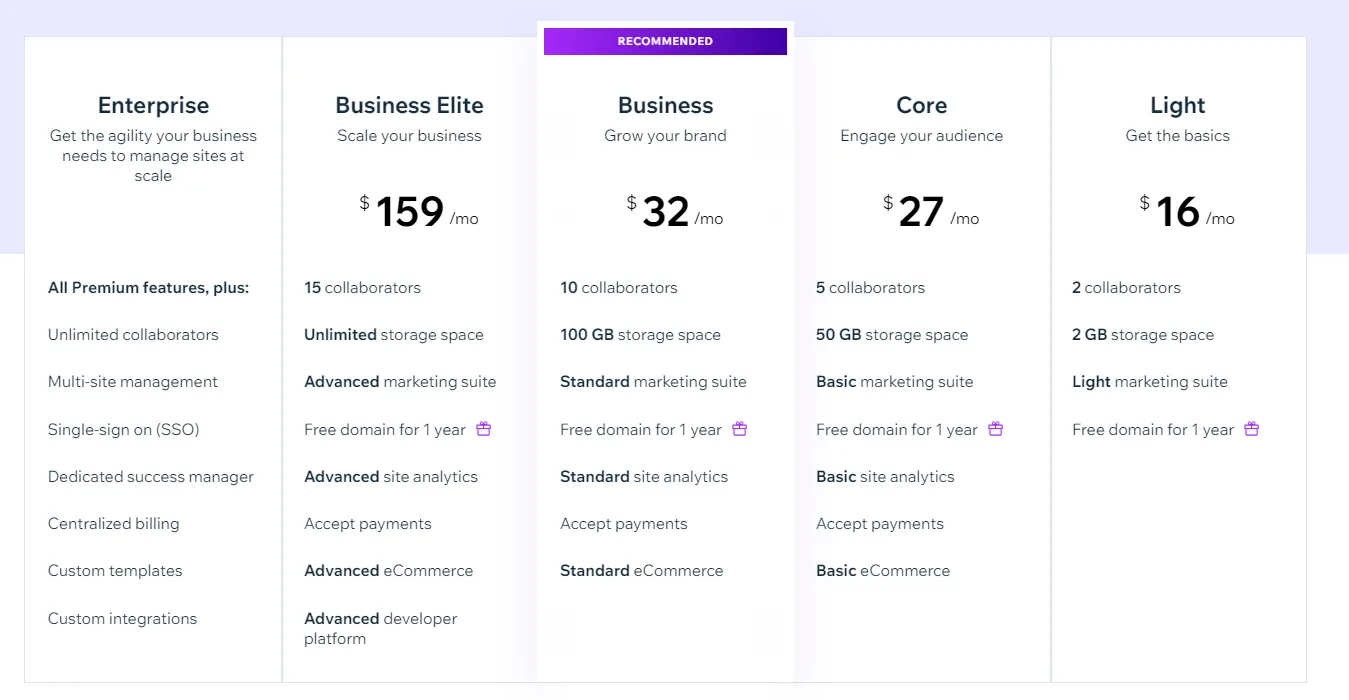
To put it simply, each Wix pricing tier offers different functions to help you better manage your website. Depending on your needs and budget, you can decide which one is for your store. To learn more about these features, please feel free to check out my in-depth Wix pricing analysis article!
2. Ease of use
I think it’s safe to say that Wix website builder is among the easiest platform to use. In my assessment, this solution is suitable for everyone, even those with little technical skills and knowledge.
Based on my testing of this product, Wix offers a simple and straightforward interface that is extremely easy to navigate. When you sign up for this platform, you will be taken through a step-by-step guide to the Wix website-building process. Everything is laid out nicely with clear instructions, so I believe you won’t get lost along the way.
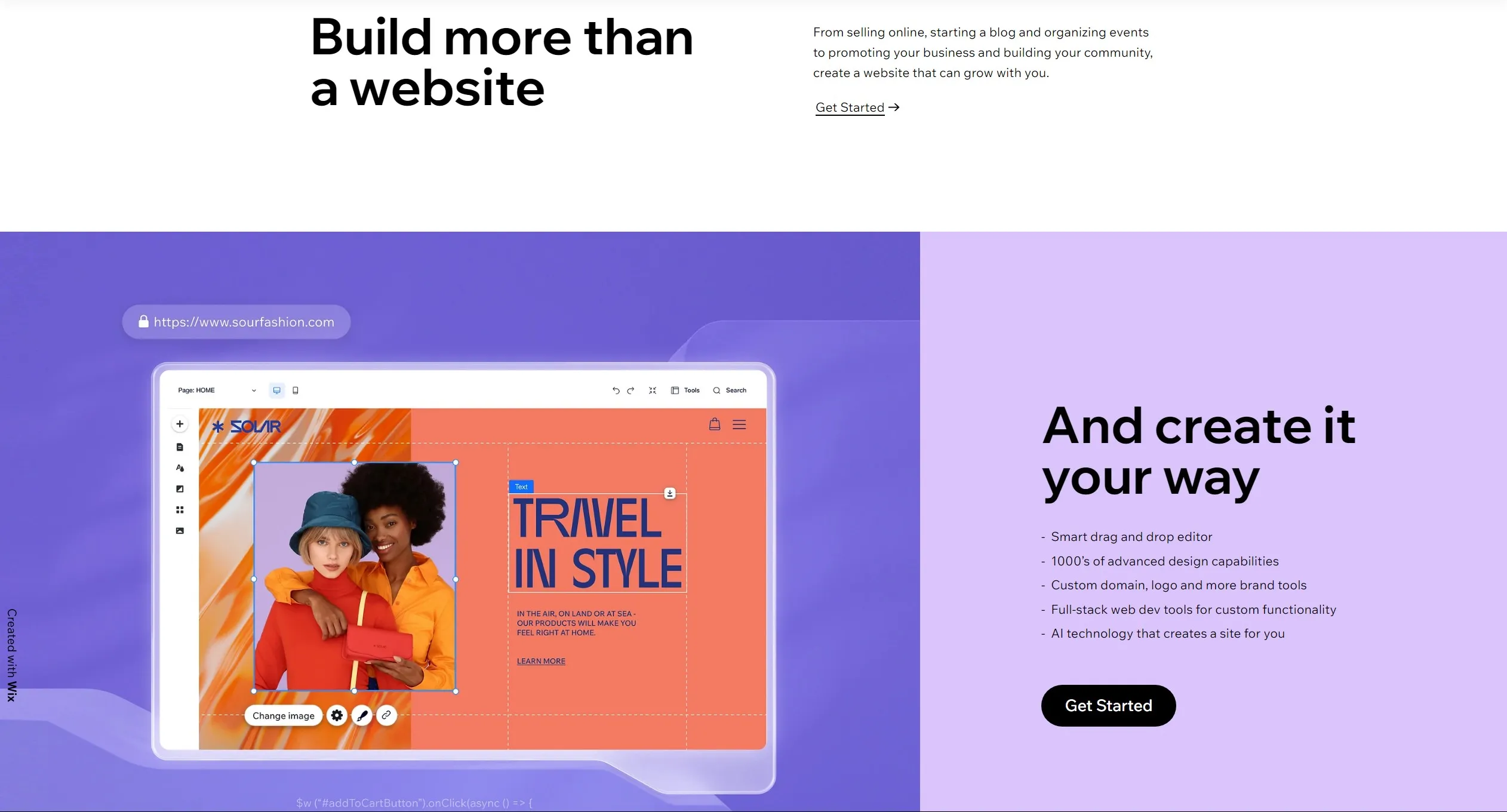
Additionally, Wix also comes with a drag-and-drop editor that makes your website design just a breeze. All you need to do is grab the element you want (like text boxes, images, videos,…) and put it anywhere you like. By doing so, you can create a perfect layout for your pages without having to touch a single line of code. This means that even if you have no prior experience, you can quickly set up and start building a website on Wix.
3. Designing Templates
I have no doubt that Wix website builder is the leading platform in terms of theme options. This hosted solution comes with 800+ website templates on its theme store, divided into different categories for different purposes.
Based on my personal experience, all Wix templates are not only well-designed but are also packed with powerful functions to help users quickly and easily navigate through your web pages.
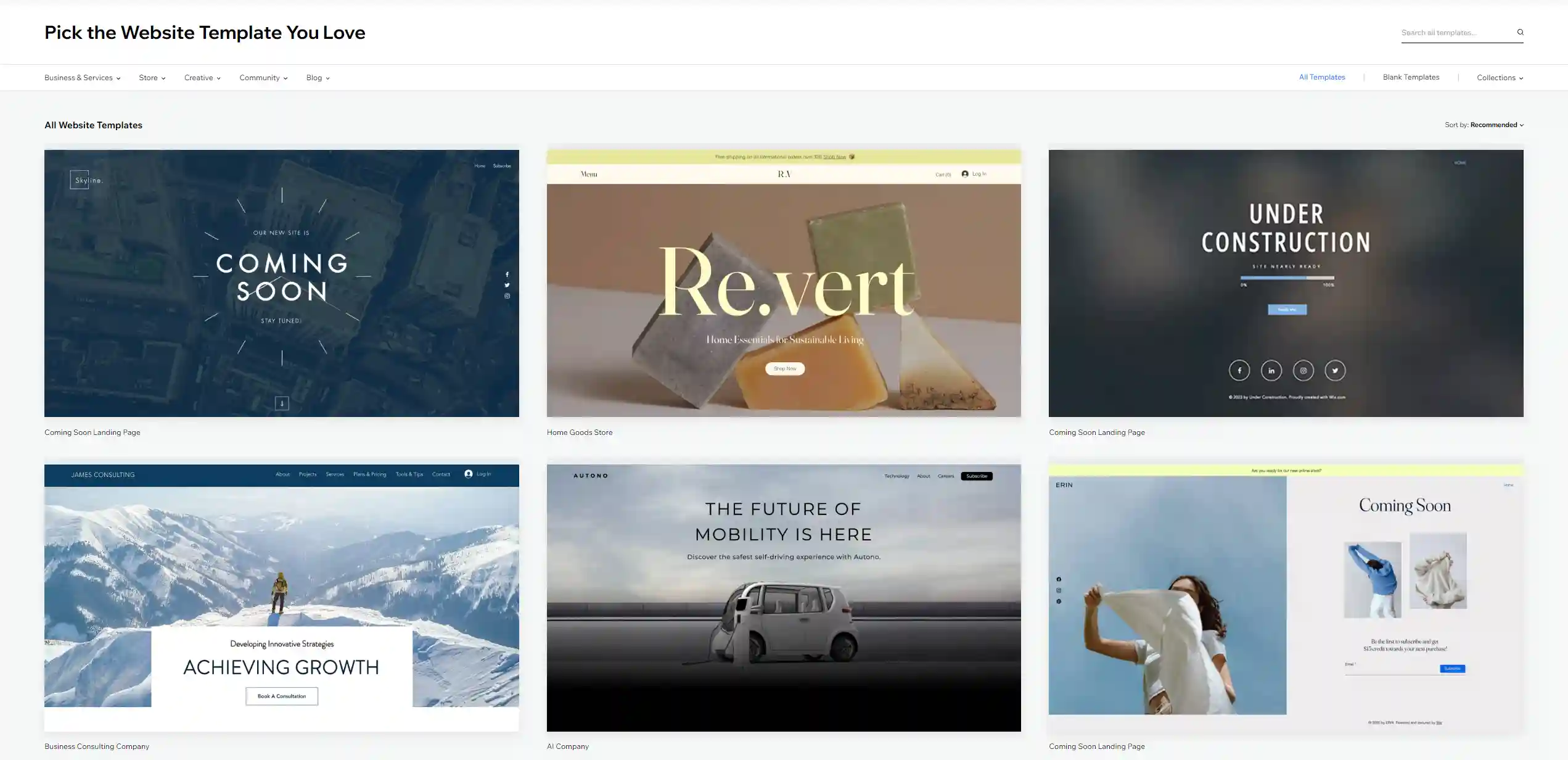
Therefore, my take is that whether you are building a Wix blog or creating an online portfolio to showcase your work, you can always find an ideal template for your Wix site.
4. Customization Tools
Since Wix built its foundation as a leading website builder in the market, I have always been blown away by the number of robust customization tools. It seems to me that each Wix website builder tool comes with different features and functions. But in general, it can help you build a stunning Wix site without requiring technical knowledge, in my opinion.
Wix Editor
Wix Editor is the classic drag-and-drop builder tool that allows you to freely arrange all your elements. Thanks to this, making adjustments to your website so that it matches your original vision becomes much simpler.
When you move the objects around, the alignment guides will pop up for assistance. Then make use of the toolbar up top, which provides tools for resizing and positioning objects, such as matching sizes, aligning, and managing overlaps. Wix website builder allows animation for any object, offering effects like Bounce-In, Glide-In, and Spin-In, which we find especially appealing.
Wix stands out with its useful right-click menus, unlike most other builders that offer browser options. With Wix, right-clicks can be used to edit text or change images, streamlining the site-building process. You have full control over page design, including column number, size, and alignment. Furthermore, adding and rearranging pages to adjust the site’s navigation is straightforward.
Wix Editor X
Editor X offers website-building templates with a cleaner, more design-focused approach compared to the basic editor. Crucially, these templates are responsive, which sets them apart from those available in Wix’s classic editor interface.
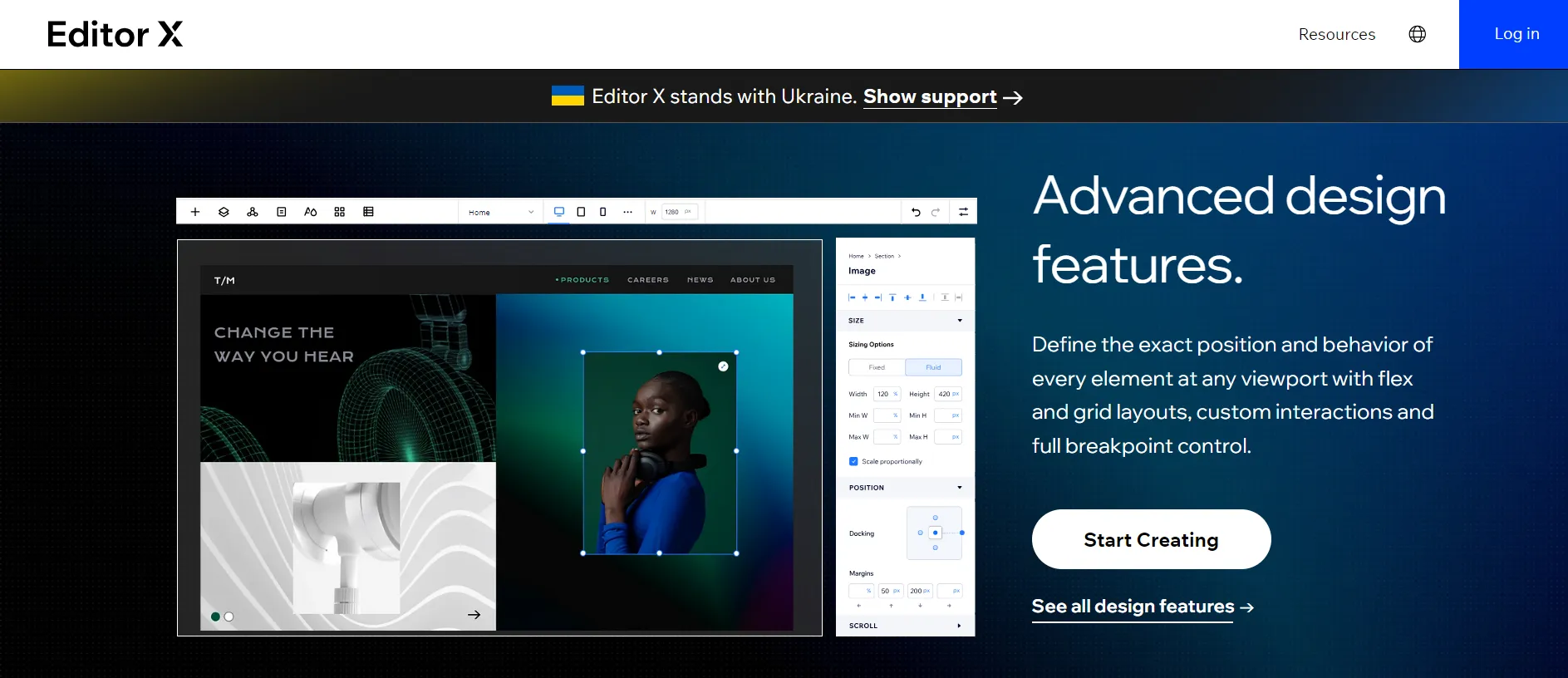
Editor X functions more similarly to Adobe Photoshop or InDesign than a typical website builder. It employs layers for element stacking and offers Masters for swiftly replicating design elements across pages. For responsive websites, Editor X begins with three-page sizes, with the option to add more breakpoints for different resolutions. In general, it’s notably swifter to reposition elements using Editor X, surpassing even the standard Wix website builder.
Wix ADI
Wix ADI utilizes a special artificial intelligence (AI) to quickly and automatically set up a website based on your specific answers.
To begin, you answer basic questions about your site’s purpose, features, location, and title. Wix ADI then searches the web for relevant content and allows you to integrate social accounts like Facebook, Instagram, and Twitter optionally. Next, you choose a style, and ADI generates a color palette based on your logo before you click “Create My Site”.
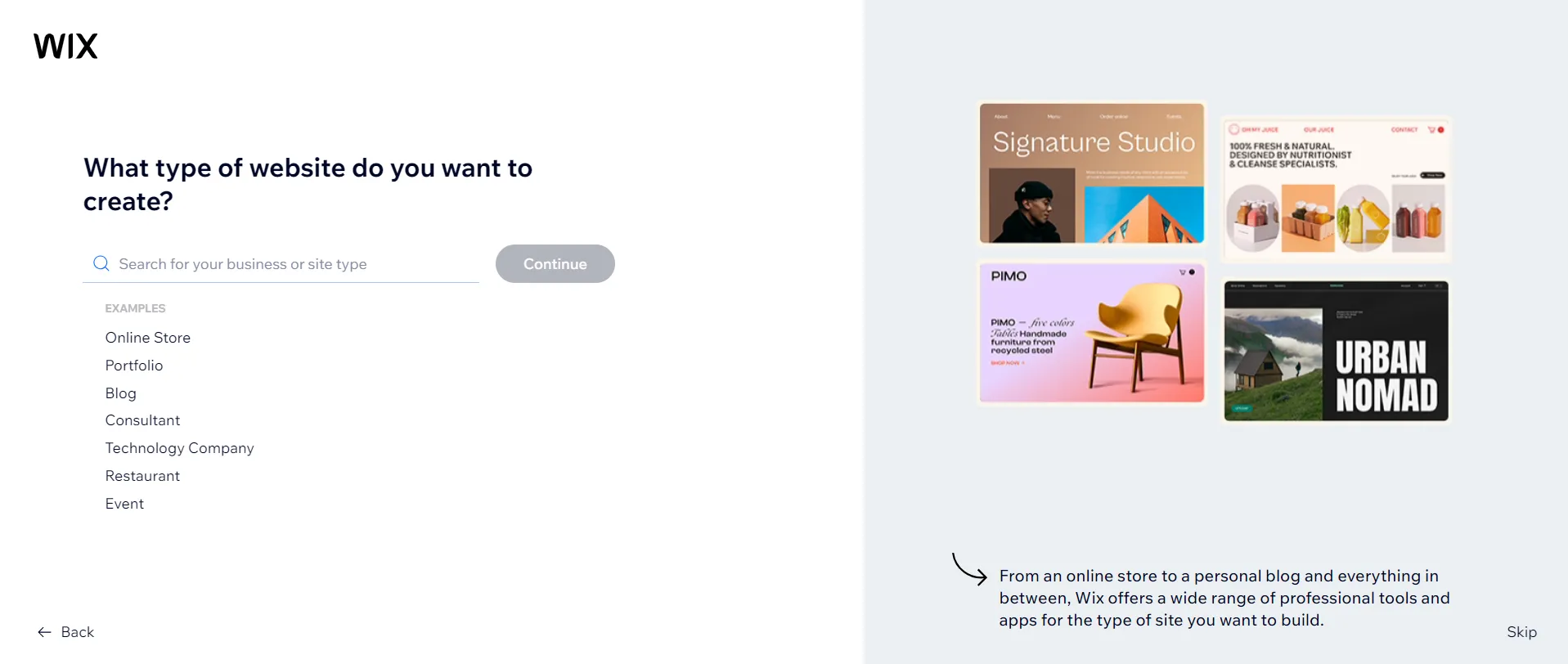
After ADI builds the initial site, you can customize details like text and sales items. Wix ADI is worth trying if you prefer not to design your own site.
Wix Velo
In case you want to take customization to another notch, this solution also comes with Wix Velo (previously known as Wix Corvid), a powerful development platform that enables you to create dynamic Wix sites without having to write a single line of code.
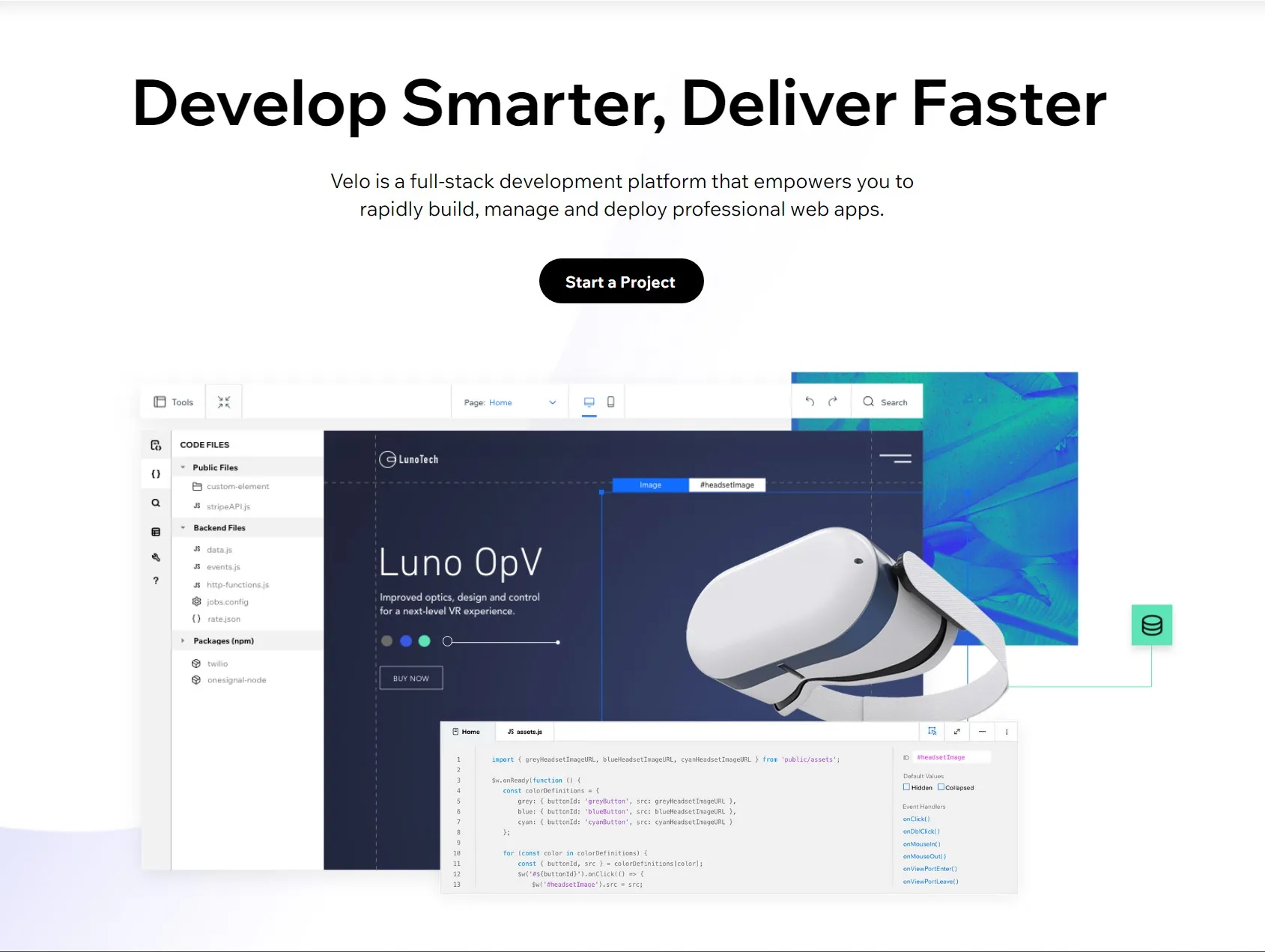
Velo offers helpful guides for navigating hurdles, but there’s still a learning curve for newcomers to Wix Velo. It’s also great for web designers seeking more creative freedom than the standard Wix Editor provides, without the complexity of open-source platforms like Magento or WooCommerce.
Photos and videos
Wix offers a significant advantage over Weebly and Squarespace regarding photos. More specifically, it allows you to reuse previously uploaded images by storing them in online folders, saving you from having to re-upload them for different parts of your site. Additionally, Wix enables users to incorporate images from external sources like Flickr and Facebook, as well as videos, which can be utilized in areas where other platforms only allow photos, such as the main theme background.
The platform also offers a wide array of free stock images and videos, with the option to purchase reasonably priced stock images from BigStock.
Mobile responsive
Another thing to be noticed is that Wix creates mobile versions of your sites that meet Google’s mobile-friendliness criteria. You can switch to the mobile editing view by tapping the smartphone icon in the site editor.
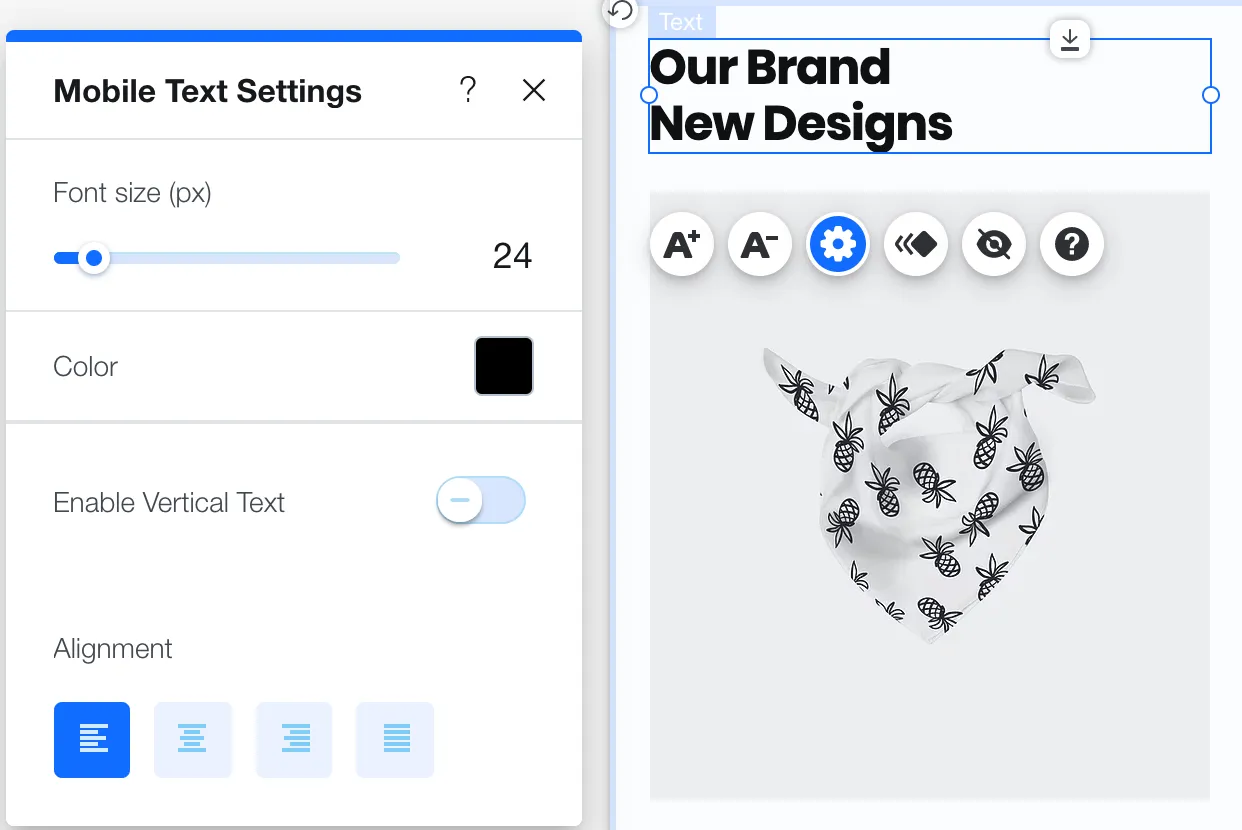
By default, the “Make your site mobile-friendly” option is enabled, requiring minimal effort to ensure compatibility with phones. Nonetheless, Wix allows for manual editing of the mobile view, including hiding elements and adding a Mobile Action Bar for easy communication with visitors.
Editor X offers fully responsive design capabilities, featuring fluid sizing options and breakpoints to visualize your site at different resolutions. CSS grid and Flexbox are also available, ensuring your site adapts to various screens.
5. Apps and integrations
When it comes to third-party integrations, I must say that this is not a strength of the Wix website builder. This solution only comes with 300+ add-ons on its App Market. Compared to another hosted solution like Shopify, I’m a little disappointed with the number of apps that Wix offers.
With that being said, despite the limited selection of plugins, Wix apps are not bad themselves. In all honesty, these integrations can pretty much cover all your needs to build a Wix site, from marketing, selling online, services and events, media and content, design element, and communication. The price for these apps might be variable based on your chosen one. Some of those come with a Free plan or free trial, while some require you to pay the subscription fee in advance.
Some well-known integrations that you can find on Wix App Market include QuickBooks, Mailchimp, Google AdSense.
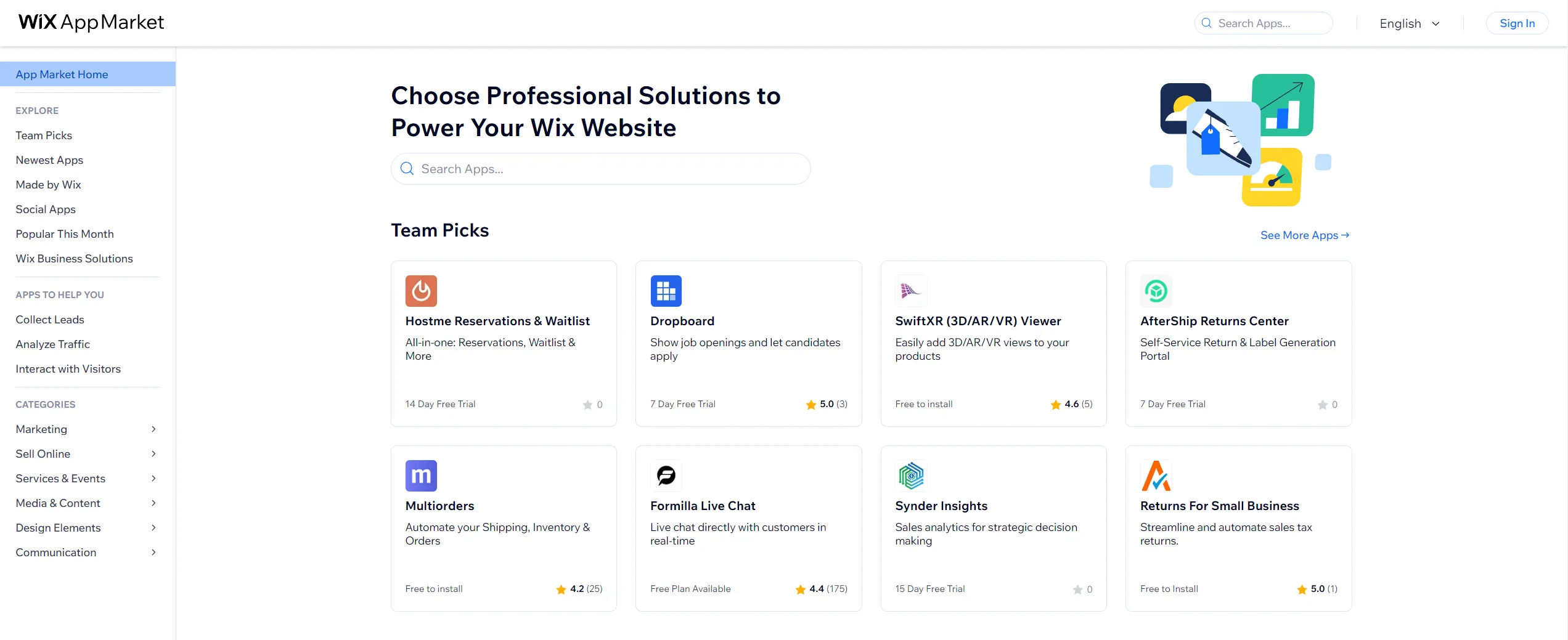
6. eCommerce features
Besides the website builder tools, Wix still offers its users eCommerce features to expand their business by selling items. Not to mention the fact that it is an attractive choice for newcomers entering the eCommerce field, compared to giants like Shopify or WooCommerce.
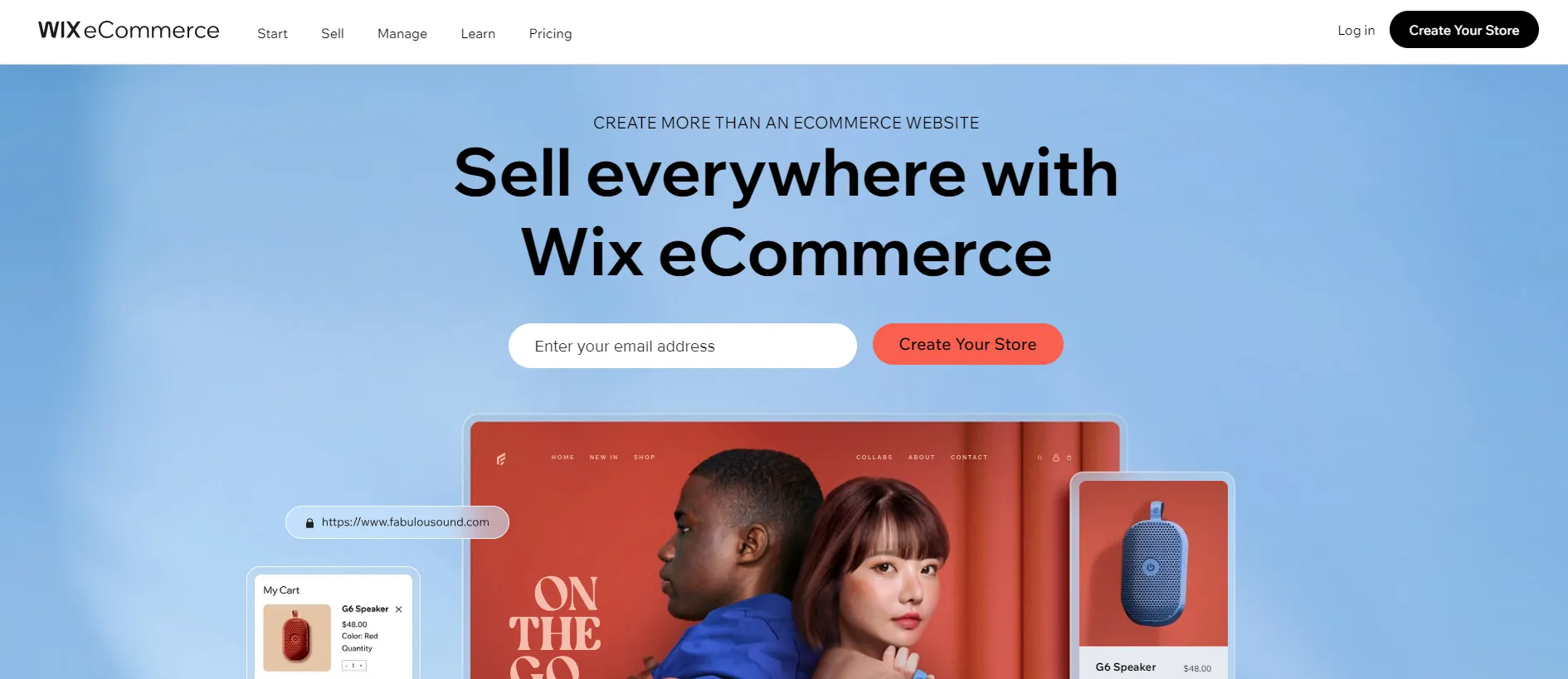
Wix allows you to sell unlimited products, including physical items, digital downloads, or services. Moreover, you can generate discount and promo codes, manage shipping preferences, and conveniently oversee your store through its mobile application, enabling on-the-go management. We highly recommend taking advantage of its well-built features, including Wix Analytics, Wix Turbo, Wix Fitness, etc.
For more detailed information on the platform, you can read our Wix eCommerce Review or Wix Features.
7. SEO and marketing features
In terms of search engine optimization, Wix website builder provides an adequate set of functions to boost your site’s appearance on Google, Bing, and other search engines. After several months of working with Wix, here are the most impressive SEO and marketing features that Wix offers.
Powerful SEO built-in toolset
Wix provides its users with a great set of functions that allow them to rank higher on SERP, including fast loading time, mobile responsiveness, auto-generated XML sitemap, 301 Redirects, customizable meta tags, and so on.
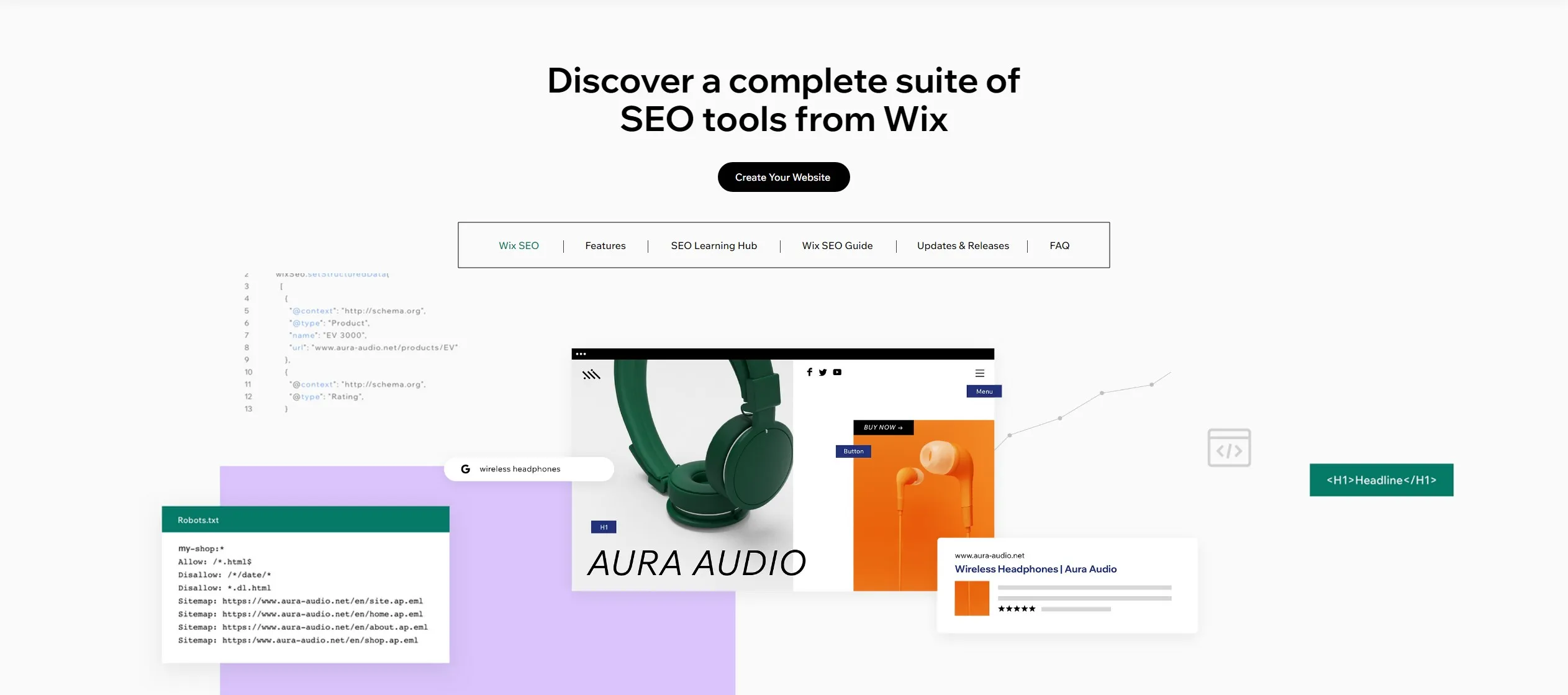
Facebook & Instagram ads
With Wix website builder, you will be able to connect your Wix site with Facebook and Instagram Ads. The great thing about this is that you can manage and set up all of your ads from your dashboard, and the Wix AI will do the rest. You won’t have to manually set up anything, from automated targeting to potential customers to ongoing A/B testing.
Google Search Console and Google Analytics integration
See how your Wix site is performing by integrating with the world’s leading embedded analytics solution. Wix website builder allows you to get reports directly from the Wix dashboard. Therefore, you can minimize the manual effort of setting up a property and start tracking your website performance on search engines.
Wix SEO Wiz
This is by far my most impressive Wix SEO feature. The Wix SEO Wiz is a step-by-step checklist that guides you through all the essential processes to get your site found online. On top of that, this tool also provides recommendations on where you could improve to rank higher on SERP.
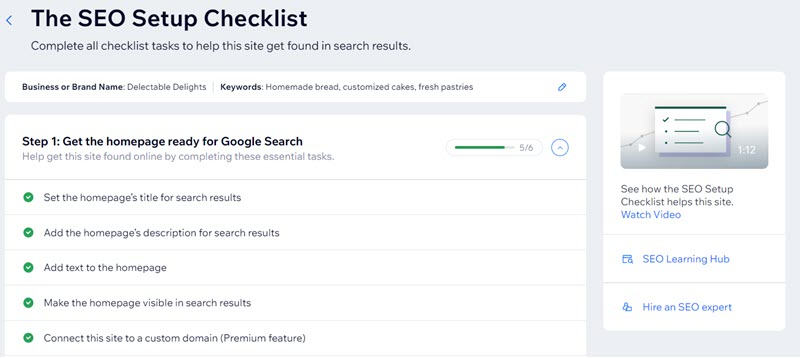
Blogging
Adding a blog is a great way to improve your website’s SEO results effectively. With the Wix website builder, you have full control over the design of your blog page layout, just like any other site page. From choosing the style, subscriptions, and comments enablement to posts and cloud tagging, you can finish them all with a few simple clicks.
8. Security
When selecting a website builder, security ranks as a top concern for users. Nobody wants to invest time into crafting a website only for it to fall victim to hackers. So, is Wix a secure choice, ensuring the protection of both your data and that of your customers?
Worry less because the Wix website builder incorporates numerous built-in features designed to safeguard your website and ensure its security. In more detail, your data during transmission is encrypted using HTTPS, TLS 1.2+, and automatic SSL, while data at rest employs AES-256, which is the most robust commercially available encryption standard.
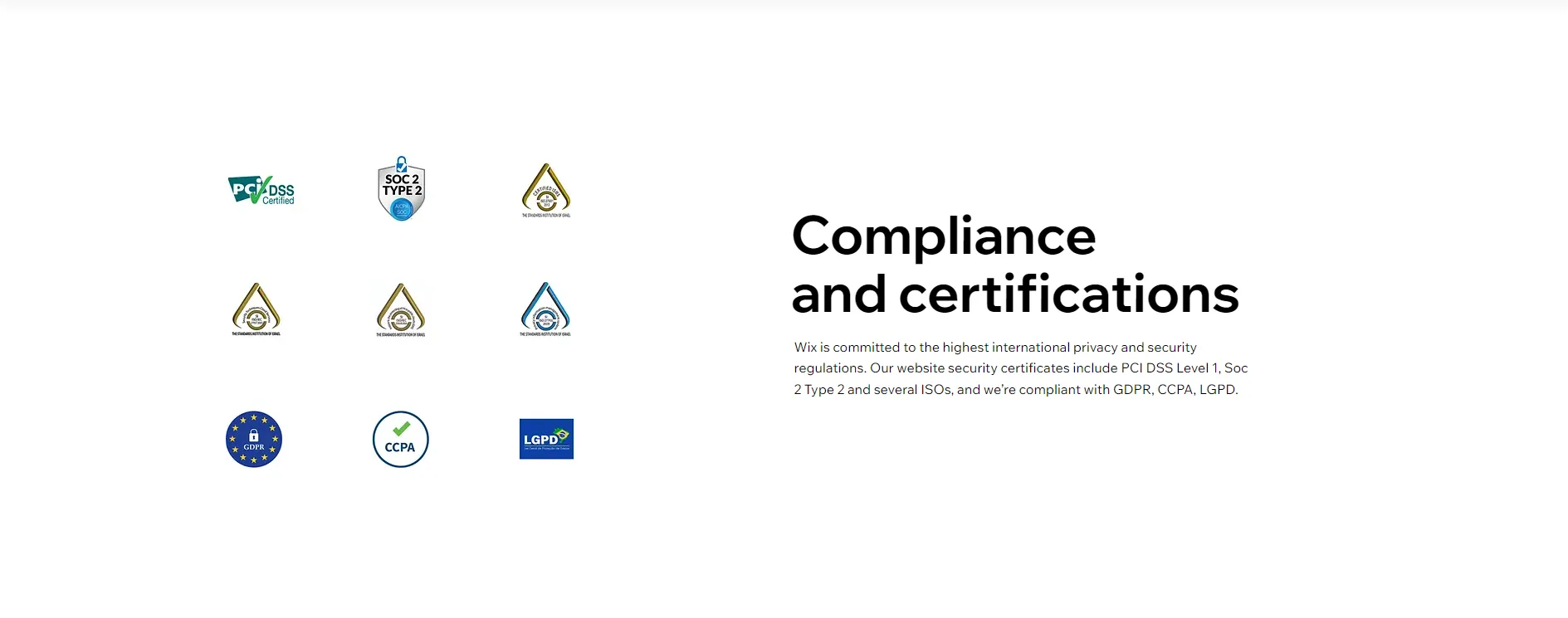
Moreover, all websites on Wix adhere to the strictest Payment Card Industry Data Standards, accompanied by anti-fraud measures, ensuring the protection of payment information and securing transactions.
9. Customer support
I think it’s important to be aware of how well a platform’s customer support is. How can you contact the support agents in case of an emergency? Do they provide helpful answers to solve your problems? Do they respond quickly? In my personal opinion, all these questions must be covered when getting to know a new solution.
Fortunately, the Wix website builder comes with top-of-the-class customer support in various forms. If you have any inquiries, feel free to seek answers via the help center and phone support. Furthermore, this tool also offers support via email and social media platforms, a community forum, video tutorials, and an in-depth knowledge base.
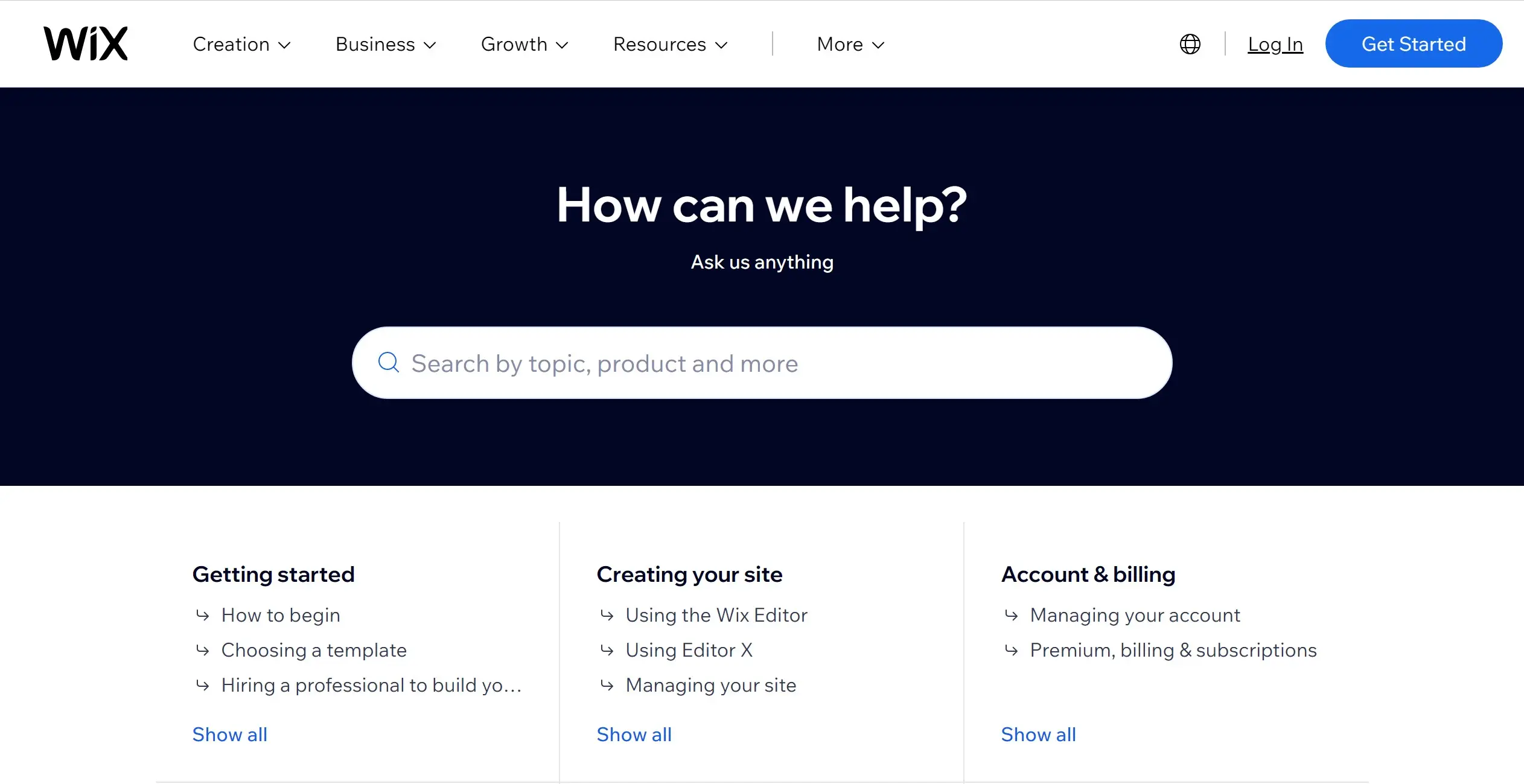
On another note, I must state that Wix support via phone call is quite limited. They only provide support for 11 languages in the world, and only with English can you get 24/7 assistance.
The Overall Verdict
Based on the aspects that I have delved into, it is evident that the Wix platform is rated positively as a perfect option for beginners, especially small businesses, to design professional, feature-rich websites at affordable prices. While not as powerful as self-hosted solutions for advanced users, it offers a simple and easy route for non-technical users to build and manage online presences.
Save Time Import Store Data to Wix
Trusted specialists streamline migrations that actualize ambitions.
Wix Website Builder Tutorial – 5 Steps to Build a Wix Website
Now that you have a profound understanding of the Wix website builder, let’s move on to a quick guide on how to use Wix.
As I’ve mentioned above, setting up an online presence with Wix website builder is fast and uncomplicated, with no strict requirements of technical skills. In this part of my review, let me demonstrate how easy it is to build a website with Wix in 9 simple steps.
Step 1. Set up your Wix account
First, you’ll need to go to the Wix site and sign up for a new account. Then, you might need to answer a quick survey from Wix before continuing your journey.
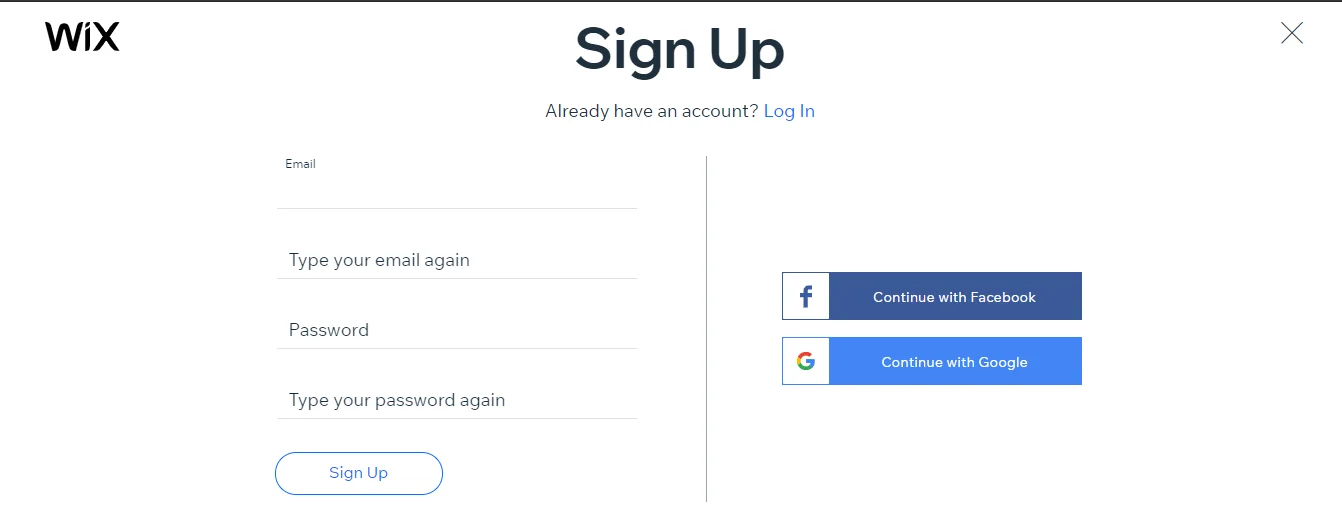
Step 2. Choose a Wix template and customize your website
An appealing and easy-to-navigate layout is the key to attracting visitors. Therefore, my advice is that you should make sure to select the best free Wix template for your site.
Fortunately, from my perspective, all Wix templates are nicely designed and fully functional. Simply go to its theme store and pick a design that best suits your website’s purpose. Wix will take care of installing that template for you, so you don’t have to manually download or upload anything.
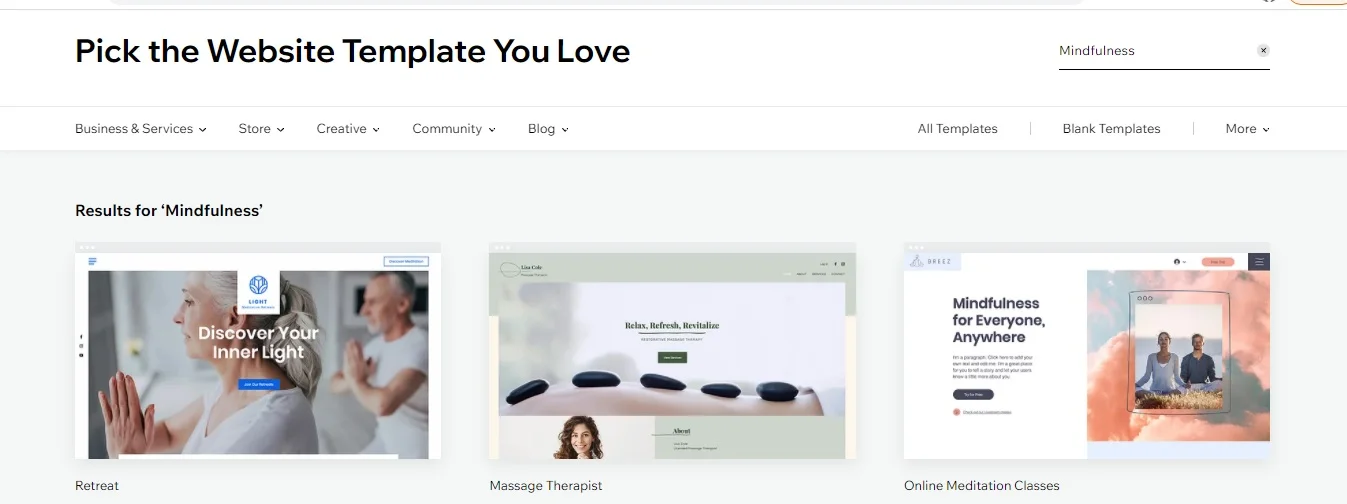
At this step, you can freely add your personal touches to make it better align with your brand. Wix allows you to edit and customize pretty much every element on your site, including text boxes, visual aids (images, videos, GIFs,…), color palettes, and sections. You can also utilize the Wix Velo at this step to personalize your website at a deeper level.
Step 3. Enhance your Wix site by adding essential functions
I must say that in many cases, without proper functionalities, your website might be dull and invaluable to visitors. Therefore, based on my experience, I advise that you should include some necessary functions in your Wix site.
For example, if you are building an online portfolio to showcase your work of art, why don’t you add a blogging section? Here, you can express your personal point of view on the world of art or explain the inspiration for each of your masterpieces. By doing so, visitors might spend more time on your site scrolling through these articles, and they’ll be able to get to know you better.
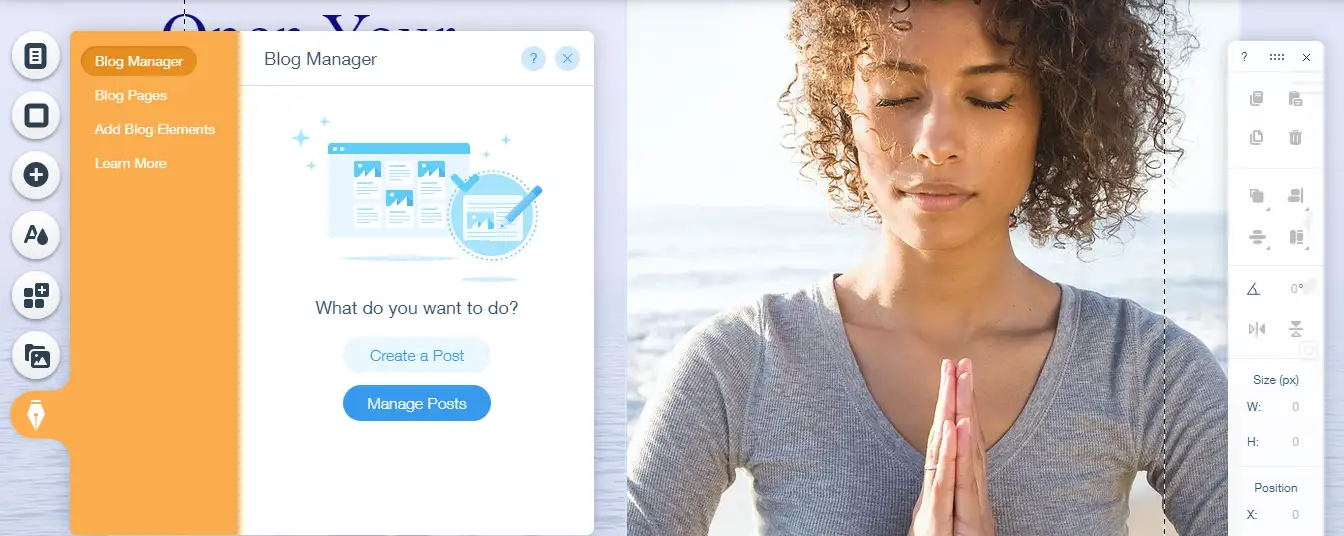
Step 4. Choose a domain name
Domain name is the virtual address that points and navigate visitors to your Wix site. Therefore, make sure to choose a domain name that is short, simple, and easy to remember so it can stay on top of their minds.
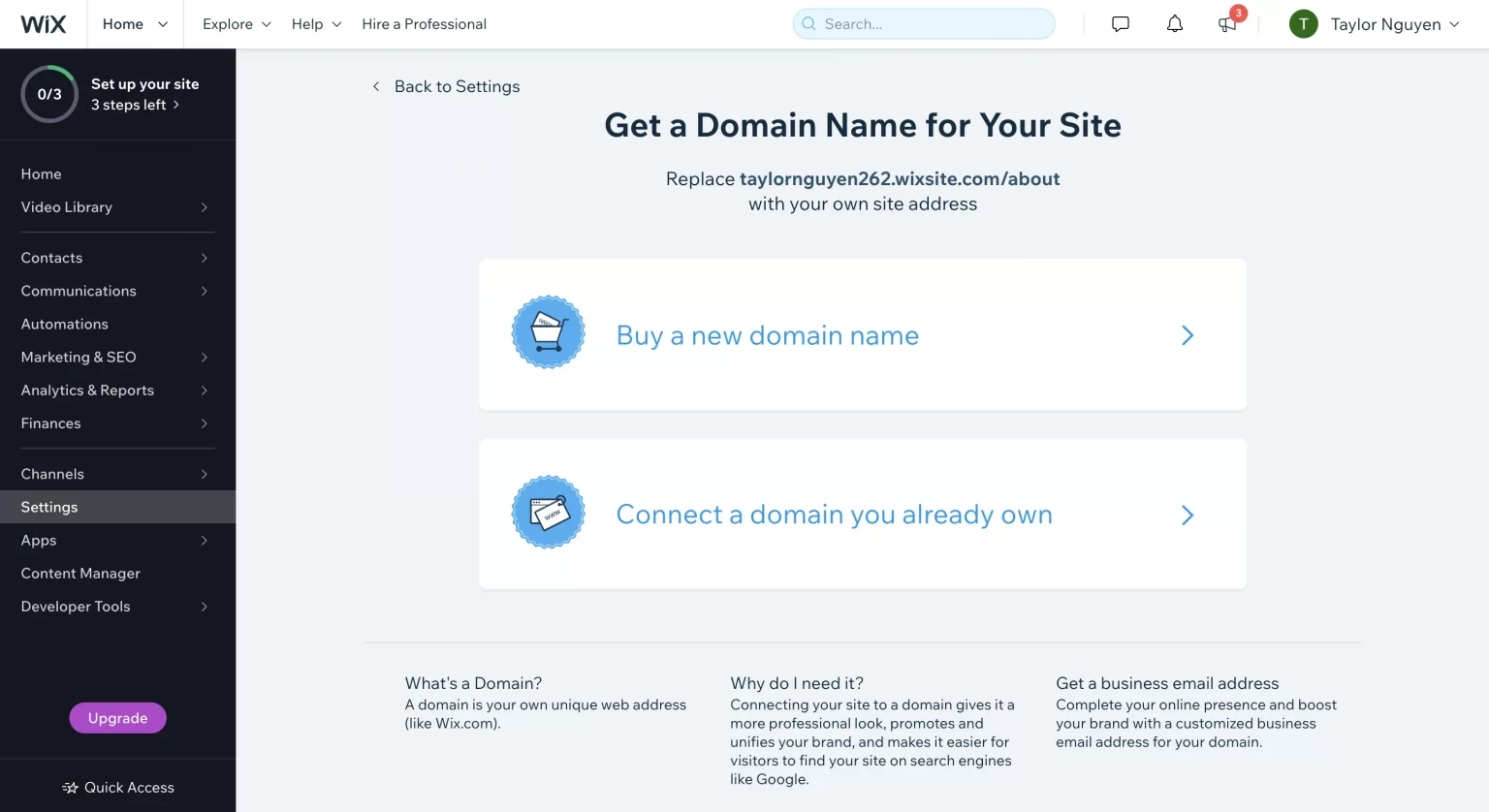
This is perhaps one of the most important thing to consider when building a Wix website. Nonetheless, please don’t feel too pressured because you can change domain name on Wix anytime you want.
Step 5. Publish your Wix site
And now, the moment has come. It’s time to reveal your project and make it known to the world. When you are satisfied with everything, simply hit the Publish button and introduct your online presence.
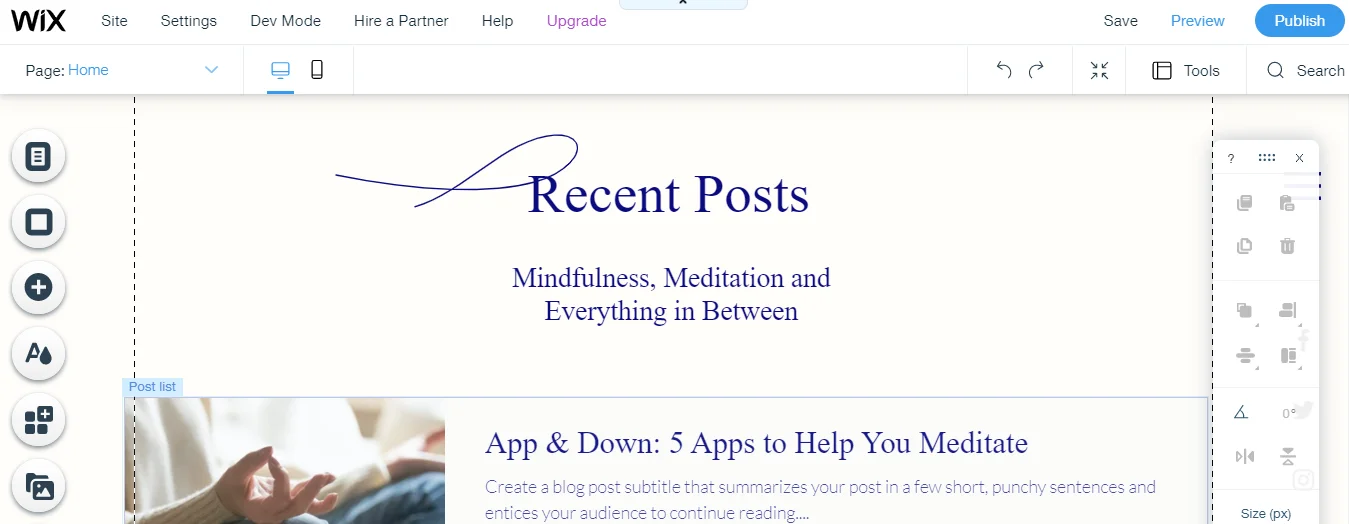
💡 Important note for you:
Above are the just the basic guide on how to use Wix. If you want to learn the step-by-step instructions with detailed recommendations, please check out my Wix tutorial article or the video below for more!
Wix Website Builder – FAQs
[sp_easyaccordion id=”57657″]
Wix Website Builder – Final Words
And that brings us to the end of my Wix website builder review. Overall, Wix has lived up to its reputation as a user-friendly builder tool that is suitable for everyone, even those with no technical experience. Thanks to its stunning templates and advanced designing tool, Wix website builder can certainly meet your needs.
If you like this article, don’t forget to check out our LitExtension blog to find more ideas like this. And, last but not least, join our Facebook Community to connect with thousands of eCommerce enthusiasts from all over the world.
