With its extensive set of powerful eCommerce functions, WooCommerce gives you endless flexibility to launch, run, and scale up your online store effectively. But have you leveraged WooCommerce features to the fullest yet?
Don’t worry if you are not so certain of your answer yet. In this guide, we will walk you through all WooCommerce features, allowing you to make better use of them for the good sake of your e-store:
Let’s discover!
Top 10+ WooCommerce Features You Shouldn’t Miss
#1. SEO features
One of the first and foremost WooCommerce features you should definitely utilize to the fullest is the platform’s awesome SEO functionalities.
As a plug-in built exclusively for WordPress, WooCommerce inherits all the SEO’s ‘juices’ of WordPress. This includes flexible optimizations for each product, page, and advanced blogging features.
Product page optimization features
Unlike other platforms, WooCommerce allows you to control these settings on a per-product basis, allowing you to optimize each product. This is especially beneficial for niche products or unique offerings, where specific keyword targeting can make a big difference.
Blogging features
WooCommerce excels in integrating content marketing with eCommerce. You can access and manage your blog posts right from the WordPress dashboard, using them to drive organic traffic to your store. Or you can feature your products right within your posts.
This seamless integration is not as straightforward in other platforms, where eCommerce and content often feel disconnected.
Popular SEO plug-ins
Besides versatile optimization options and robust blogging functionalities, with WooCommerce, you can leverage world-renowned SEO plug-ins like Yoast SEO, RankMath, etc., that integrate seamlessly with the WordPress platform.
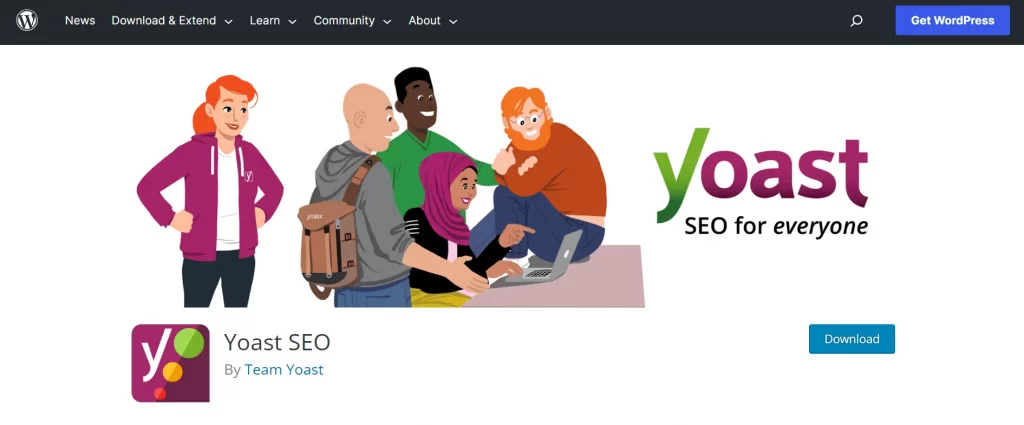
#2. Multichannel sales features
As your store grows, you won’t want to limit your online business to your WooCommerce store only. That’s where WooCommerce’s multichannel sales features come in handy.
With numerous multi-channel plug-ins, you can sync and list WooCommerce products on Amazon, Etsy, eBay, etc., or social commerce channels like TikTok Shop, Facebook Shop, Instagram Shopping, etc.
The best part is that you can manage your product stock and order all those extra channels neatly within the WooCommerce admin dashboard.
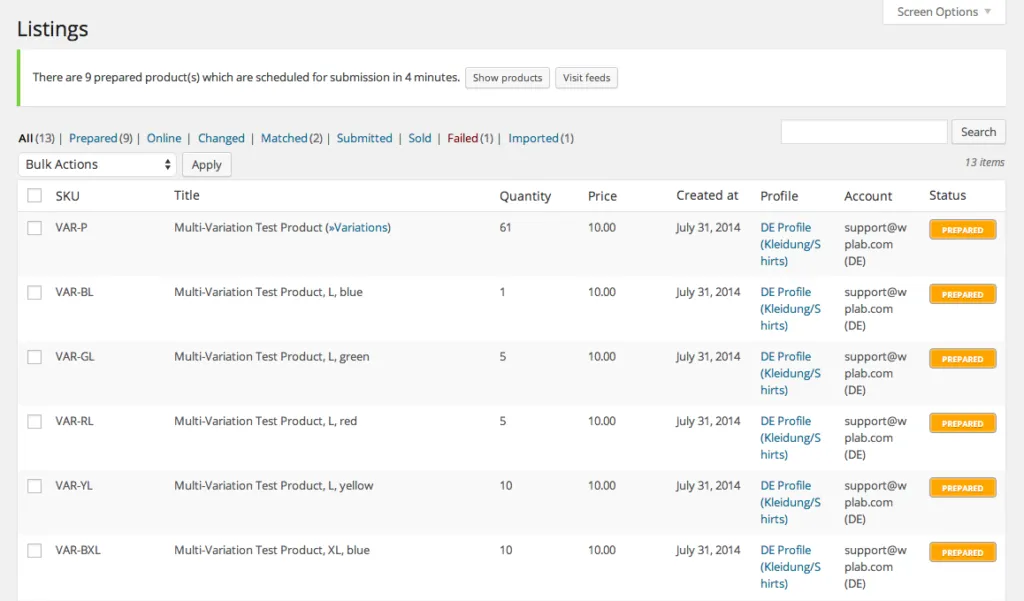
#3. Limitless customization
As an open-source platform by nature, WooCommerce gives you endless customization options. You can infuse every part of your website with your brand’s identity. This goes beyond just colors and fonts; you can design unique page layouts, product display styles, and even custom graphics that resonate with your brand.

For example, unlike Shopify or other eCommerce platforms, you can fully customize your WooCommerce checkout process to reduce friction and improve your conversions. This includes minimizing the number of steps, offering guest checkout options, simplifying form fields, and more.
Another notable aspect of WooCommerce’s customization capacity is its multilingual and multi-currency functionalities. These WooCommerce features empower you to customize your store for different regions, translate your content, and adjust prices for different currencies, which is vital for international growth.
#4. WooCommerce themes
If you’re a merchant looking to establish or enhance your online store, one of the WooCommerce features you should definitely not overlook is the vast array of WooCommerce themes.
Though you can select a theme for your WooCommerce store on the WordPress Theme Directory, we recommend you pick one from over 84 options on the WooCommerce Theme Store. This is because, unlike the general WordPress themes, the ones found in the WooCommerce Theme Store are designed with the unique needs of online retail in mind.
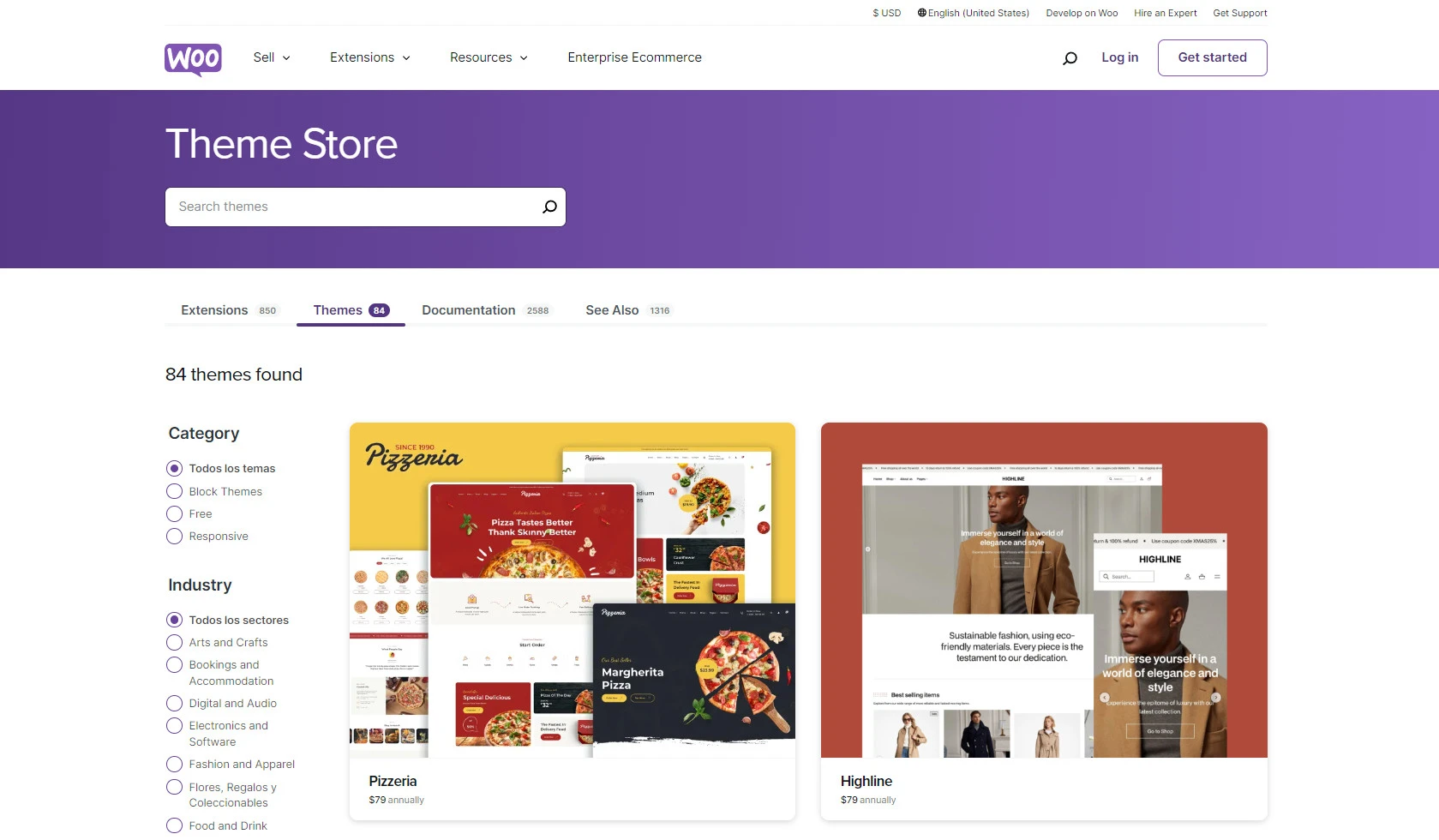
For even more variety, you can delve into third-party marketplaces like ThemeForest and Theme Monster. These platforms provide a plethora of choices, allowing you to find a theme that perfectly matches your brand’s aesthetic and functional requirements.
Depending on your needs and wants, a WooCommerce theme can be absolutely free or cost you from $79 to $99 per year.
💡Relevant reading: WooCommerce Pricing: Is WooCommerce Completely Free?
#5. WooCommerce’s extensions
One of the WooCommerce features that well deserves applause is the platform’s extensive extension and plug-ins.
With 850 extensions and plug-ins on the WooCommerce Extension Store, you can extend your store functionality with any feature you can think of. Below is a list of popular extensions you might love to try:
- Yoast SEO Premium: Enhance your store’s SEO for better search visibility and provide comprehensive content analysis tools.
- Elementor Pro: Create visually appealing and responsive landing pages with an easy-to-use drag-and-drop editor.
- WooCommerce Shipping: Integrate direct printing of shipping labels and real-time rate calculation for efficient order fulfillment.
- WooCommerce Google Analytics: Provide advanced e-commerce tracking and real-time analytics via Google Analytics integration.
- MailPoet – Newsletters, Email Marketing, and Automation: Send your customers personalized emails to encourage them to take action.
#6. Marketing features
WooCommerce offers robust marketing features that can significantly enhance your eCommerce strategy, particularly in the realms of discounts, coupons, and email marketing.
The platform offers a range of email templates, available in both plain text and HTML, ensuring your messages look professional across various email clients.
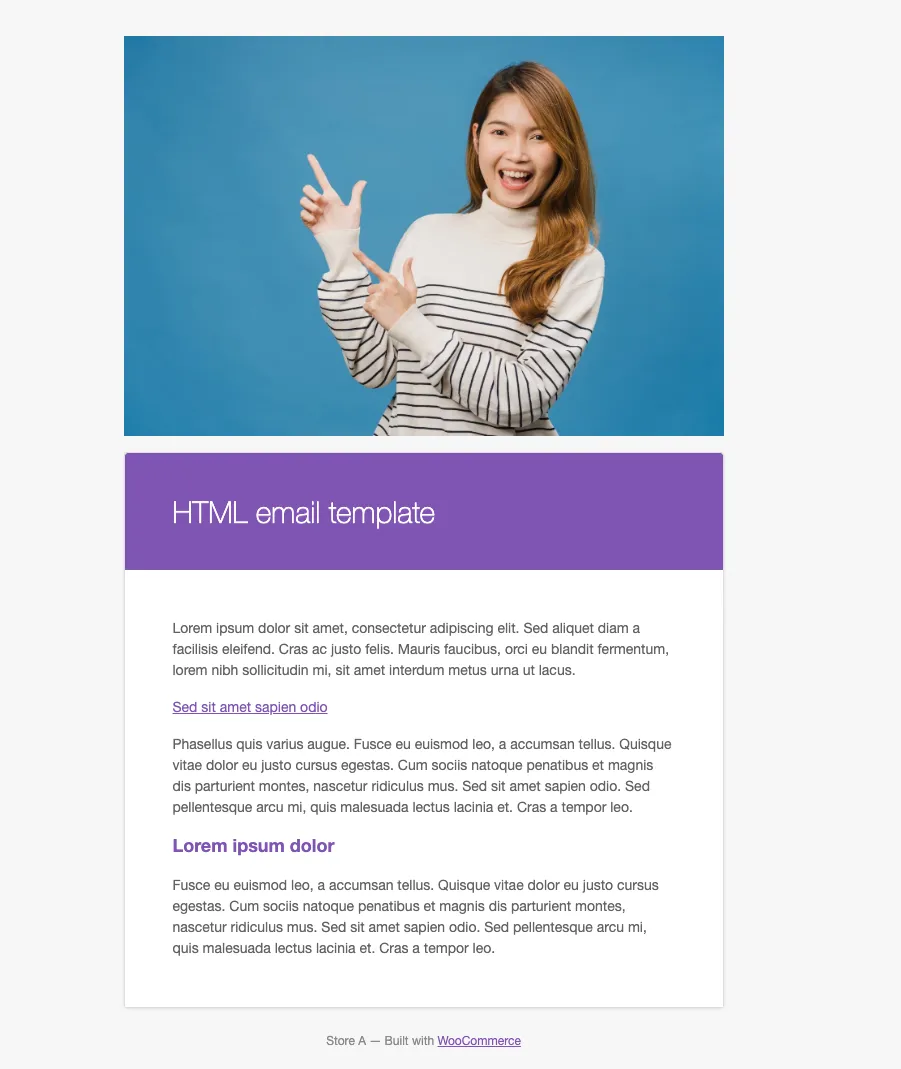
If you need more advanced segmentation, functionality, and more control over how your email looks and works, you can try add-ons like MailPoet or Email Customizer for WooCommerce.
Discount codes
WooCommerce allows you to create coupons that can apply a percentage discount, a fixed cart discount, or a fixed product discount, offering flexibility in your promotional strategies.
In the “Coupon data” tab, you can set various restrictions and limits for your coupons, such as usage limits, minimum spend, and product/category inclusions and exclusions.
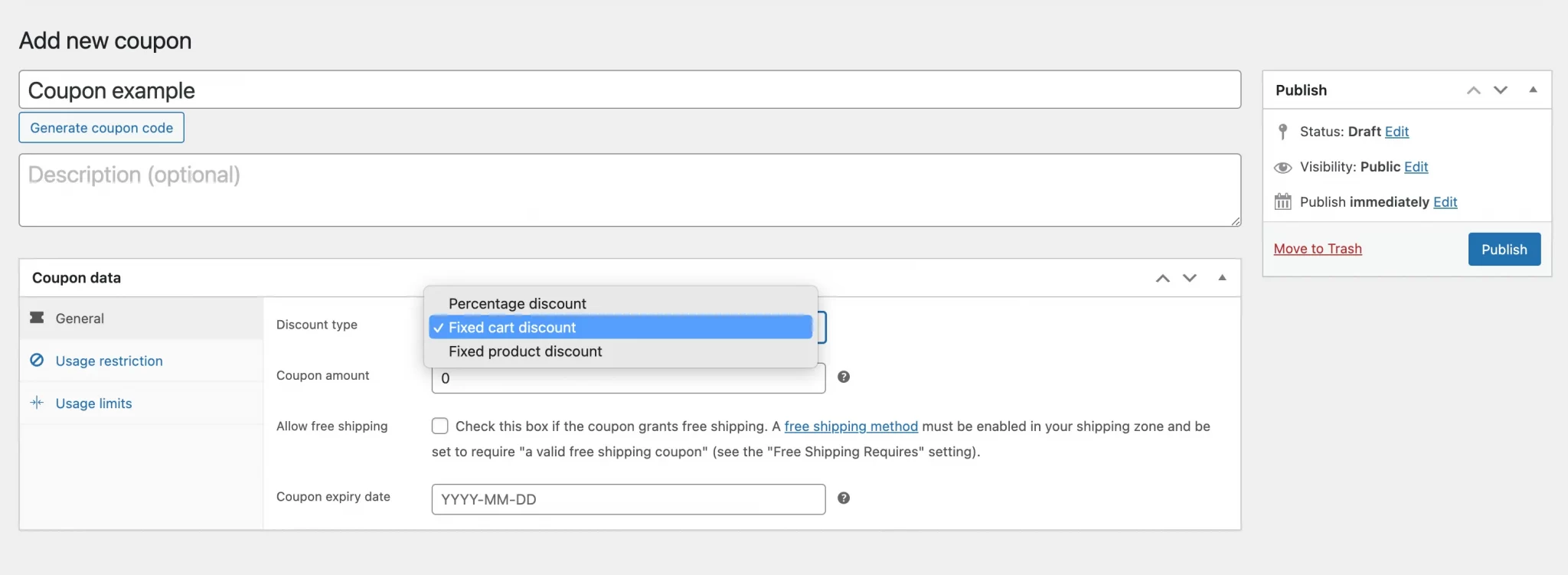
#7. Product and inventory management
With WooCommerce, you can add, manage, and sell any products you like. Be it physical goods, digital downloads, or even services, or what you name it.
Each product type comes with customizable options. For instance, you can set different pricing models, such as regular and sale prices, and manage variations like sizes and colors for physical products.
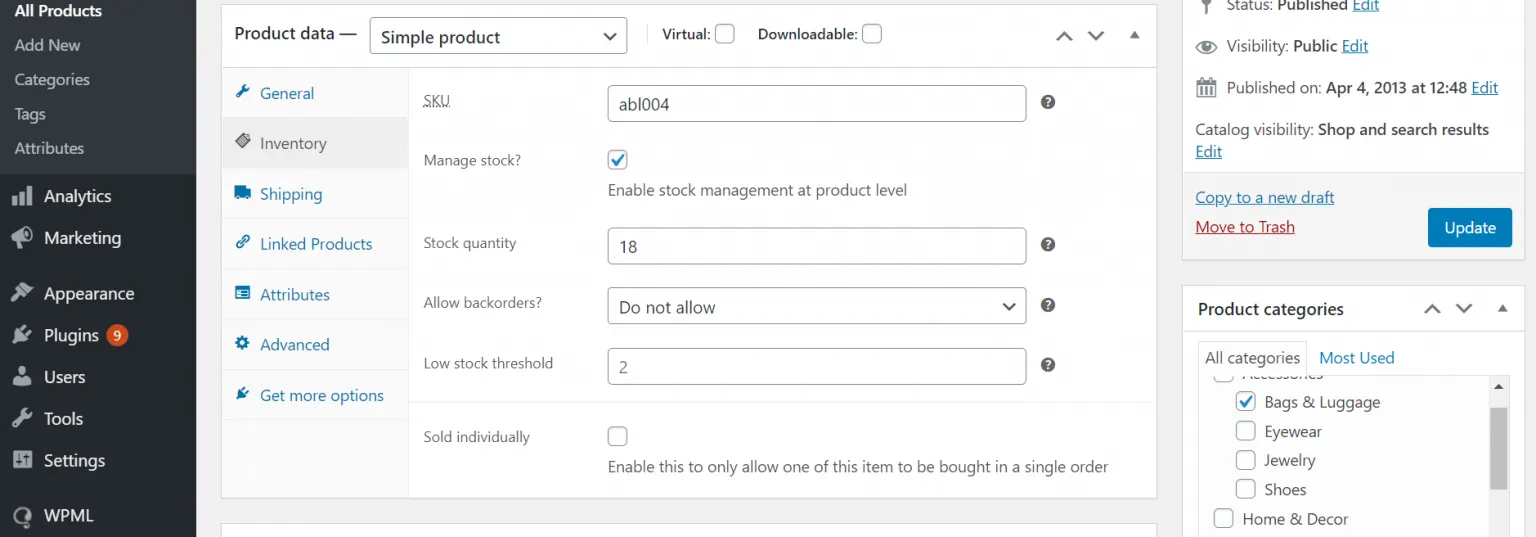
Moreover, WooCommerce even enables you to group similar products, tag them for specific campaigns, or use attributes to filter products in searches.
On the inventory front, WooCommerce also shines. As a store owner, you’ll appreciate how it automatically tracks stock levels. You’ll get alerts when items are running low, and stock numbers update instantly with each sale.
This means you’re always in the know about your inventory, ensuring you can manage your stock efficiently and avoid the pitfalls of overselling or stockouts.
#8. Various payment options
It would be a huge mistake to leave out WooCommerce’s versatile payment options from this list of WooCommerce features. When you launch a store with WooCommerce, you can accept customers’ major debit and credit cards by integrating with popular WooCommerce payment gateways like Stripe, PayPal, etc.
Plus, you can also offer your customers Buy Now, Pay Later, cryptocurrency options, Apple Pay, Google Pay, etc., with the help of over 80 payment extensions on the WooCommerce Extension Store.
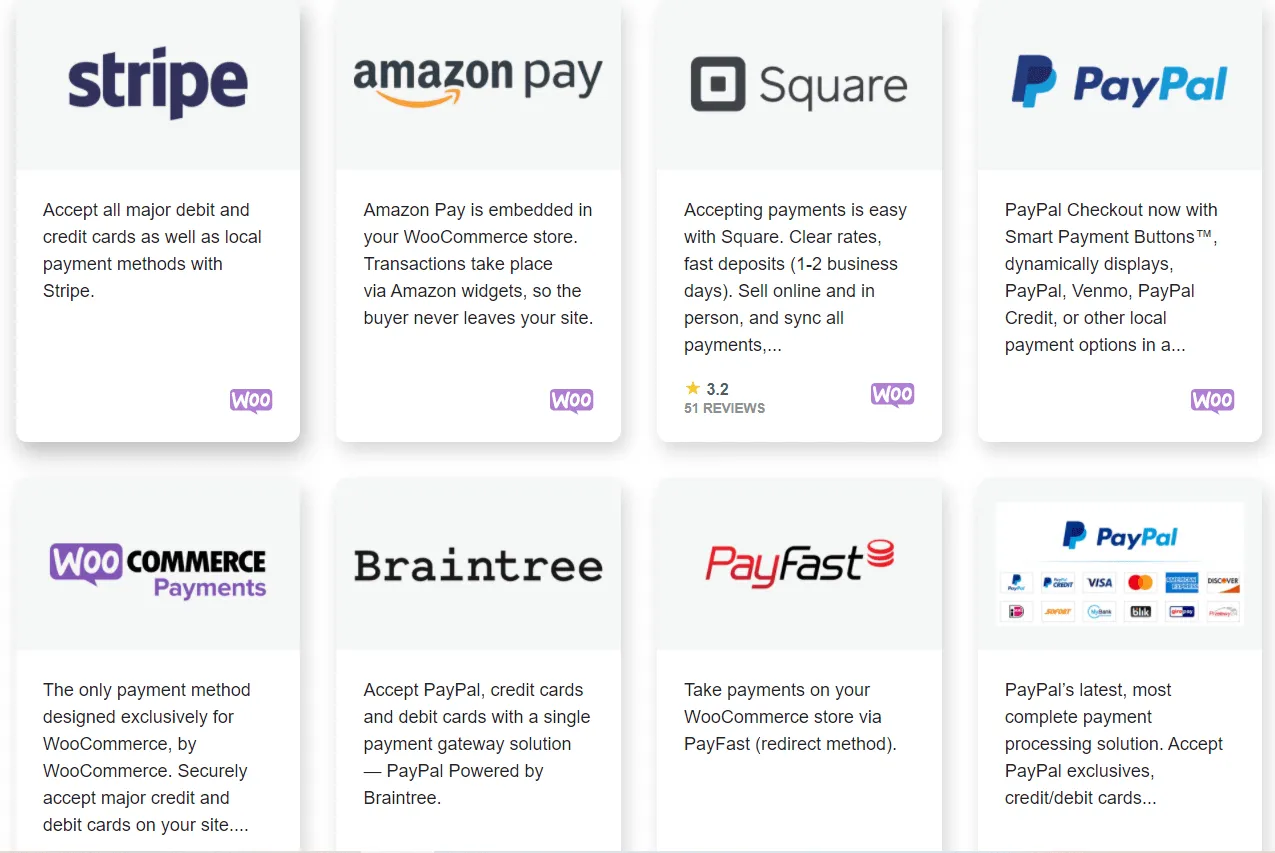
#9. WooCommerce shipping
If you sell physical products, there is no way your store could operate without a proper WooCommerce shipping setup. By default, WooCommerce allows you to add three shipping methods: flat rate, free shipping, and local pickup.
But the cool thing about WooCommerce features on shipping is that you can set up different shipping zones for different countries and different shipping classes for different products. This allows you to have complete control over your shipping rate, providing your customers with the most accurate shipping fees.
And if you want, you can add extensions to integrate your store with major shipping carriers for live shipping rates.
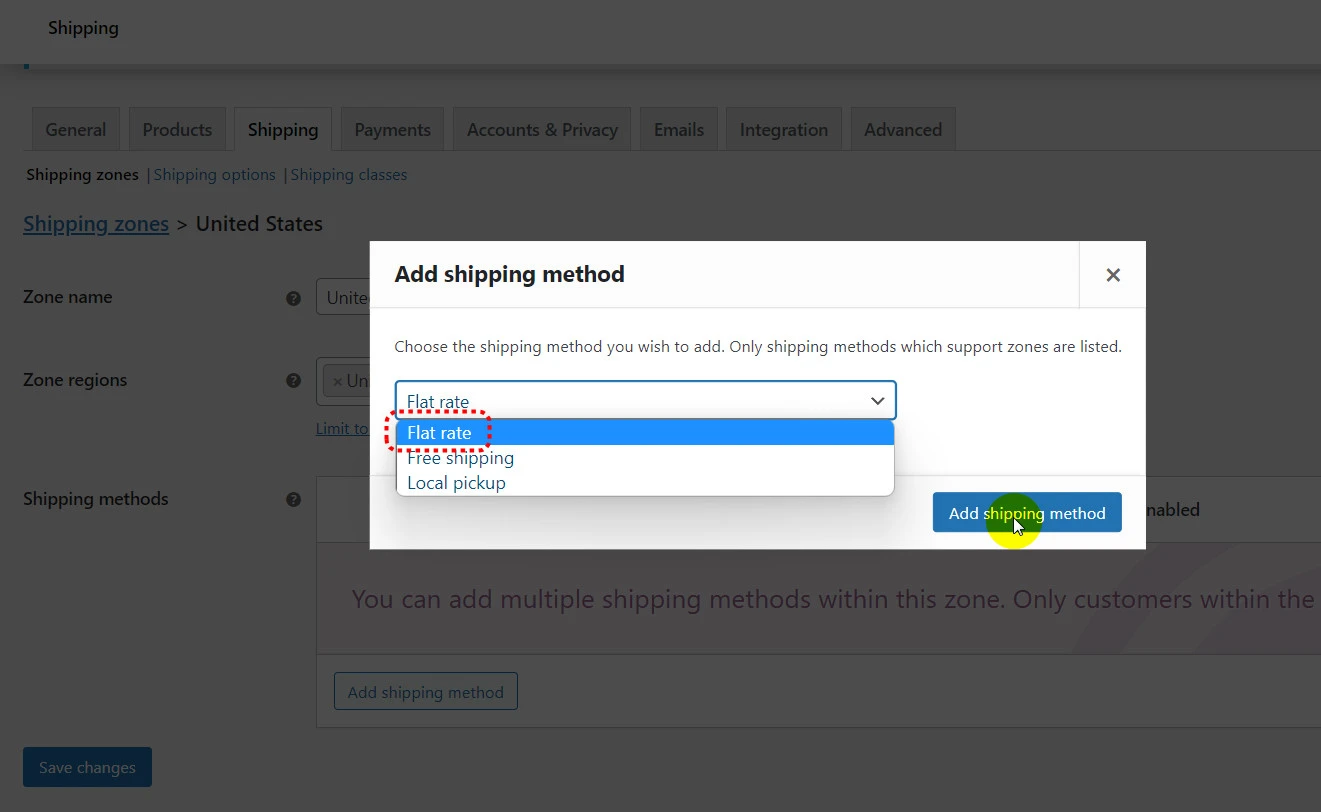
#10. Analytics and reports
To make impactful optimizations that drive sales, you must always be on top of your store analytics and spot abnormal ups and downs. Lucky for you, WooCommerce’s sales reports and analytics are unmatched.
WooCommerce gives you access to all your store’s important metrics: total sales, order growth, best-selling products, average order value, stock status, and many more.
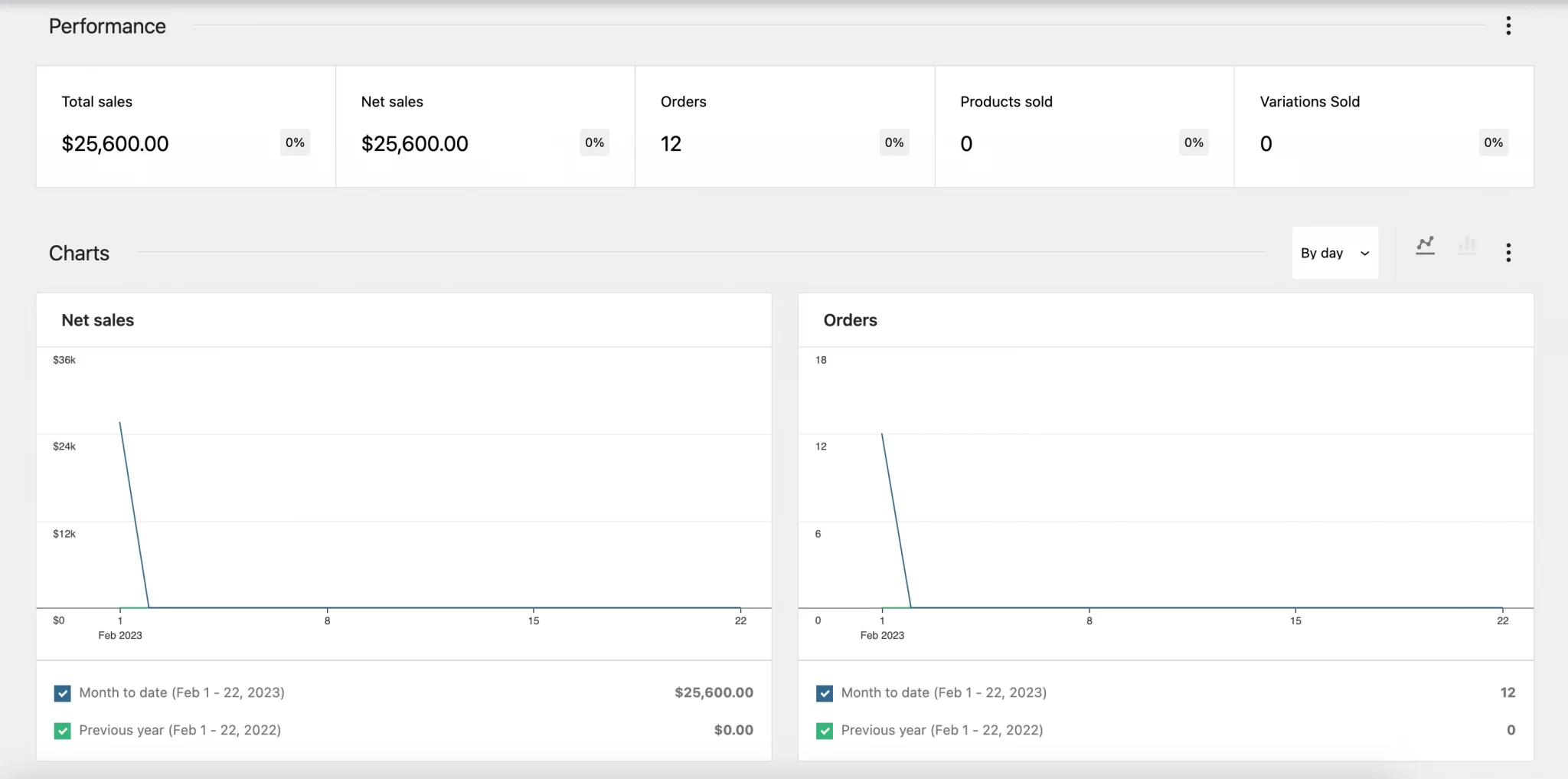
And of course, like many other WooCommerce features, you can freely integrate WooCommerce with Google Analytics or any profit analytics extension to unlock more valuable insights into your store’s performance.
#11. Mobile app version
Last but not least, WooCommerce has a mobile app version, allowing you to keep a tab on your online store conveniently on the go.
You can add products, fulfill orders, or track your store’s key metrics in real-time. This feature allows you to fit your whole store into your pocket and manage it wherever you go.
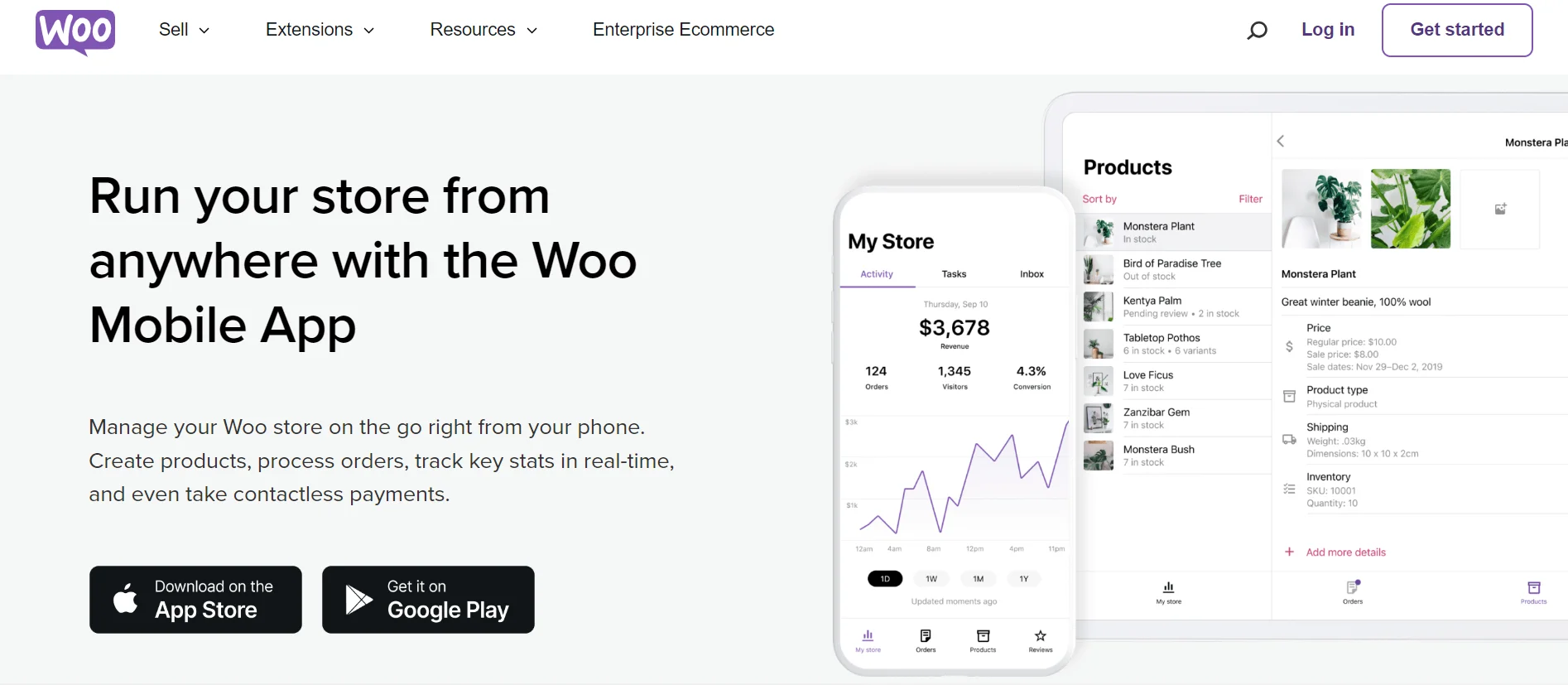
WooCommerce Overview: What It Is & How It Works?
WooCommerce is a popular WordPress plugin that enables you to add eCommerce features to your WordPress website. Its open-source nature allows you to build an online store however you visualize it, as long as you’re comfortable with coding.
💡 Check out WooCommerce Review: All Pros & Cons Analysis if you are interested in exploring WooCommerce’s features, pricing, pros and cons.
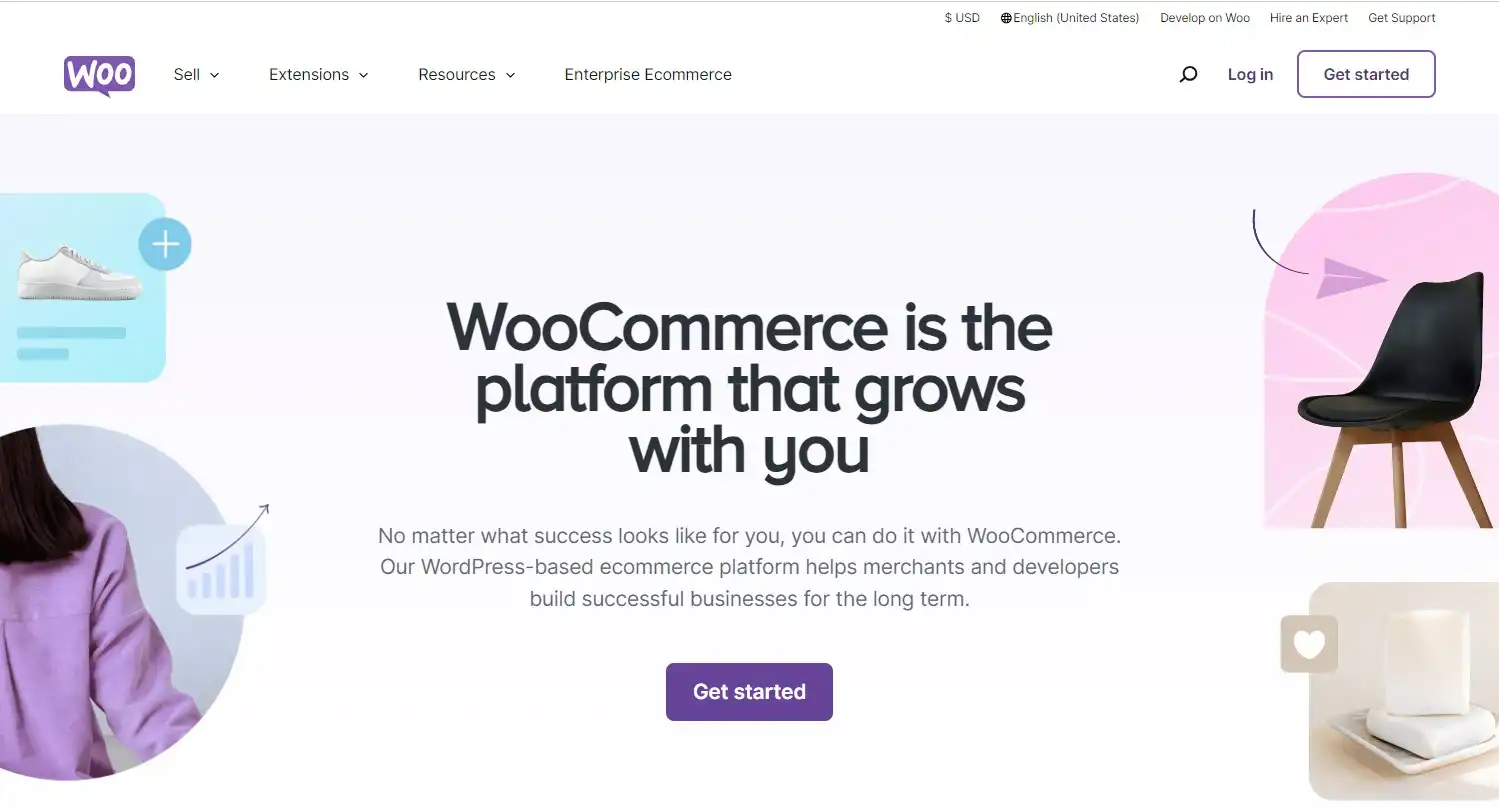
With WooCommerce, you can create and sell products, customize store designs, manage inventory, accept secure payments, and promote your store with built-in sales and marketing features.
Here are all the pros and cons of WooCommerce from our expertise:
[wptb id=70028]
WooCommerce Features – FAQs
[sp_easyaccordion id=”70029″]
Final Thoughts
WooCommerce is among the best eCommerce platforms with endless customization options, fantastic SEO features, and plenty of eCommerce functionalities. We hope after reading this article, you will know how to make the best use of WooCommerce features to optimize and scale up your online business constantly.
Don’t forget to check out LitExtension’s insightful blog site and join our engaging Facebook Community to gain the insider scoop from 15,000+ global entrepreneurs.