Are you planning to launch a WooCommerce store? Do you know the Woocommerce hosting requirements for creating it? Can you use any type of hosting when building a WooCommerce store?
Your online store is your dream and you cannot take it for granted. Choosing the wrong web hosting for your WooCommerce store will create problems for you in the future that might ultimately lead to the failure of your online business.

So selecting the right web host and hosting type is very crucial for the success of your online store. You must understand the minimum requirements for hosting a WooCommerce store before purchasing a hosting plan for your website.
By the end of this article, you’ll be aware of the minimum Woocommerce hosting requirements, factors to consider when choosing a hosting plan for your online shop, and the right type of hosting for your business.
Let us first have a look at the minimum hosting requirements for WooCommerce in the next part.
Want to Migrate to WooCommerce?
If you are intending to migrate to WooCommerce, LitExtension offers a great migration service that helps you transfer your data from the current eCommerce platform to a new one accurately, painlessly with utmost security.
Minimum WooCommerce Hosting Requirements
You must cover the following aspects before installing WooCommerce on your website:
- A shared hosting provider
- HTTPS support
- At least 1 GB of disk space
- PHP version 4 or higher
- NGINX and/or Apache running upon a Linux-based operating system
- The WordPress memory limit of at least 256 MB
- Either MariaDB version 10.1 or higher OR MySQL version 5.6 or higher
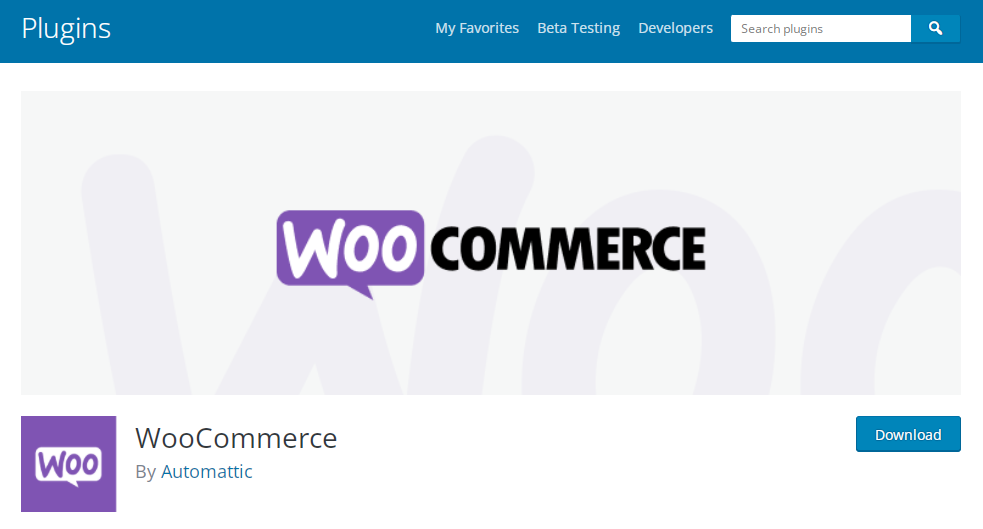
5 WooCommerce Hosting Requirements
Now that you know the minimum WooCommerce hosting requirements, you know choosing a hosting provider is an important part of the whole process. But there are several factors involved in selecting the right host for your eCommerce website.
So let’s consider the factors to look to find a WooCommerce hosting:
#1. Server Caching
Server caching refers to the creation of static HTML versions of your website pages. It reduces the need to make queries to your server every time a visitor requests information on your website.
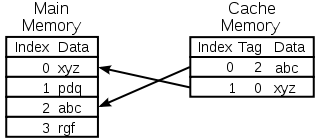
How does the cache impact WooCommerce shops positively?
Caching drastically improves the speed of your WooCommerce shop. It reduces a lot of server load by presenting your website visitors with saved copies of your website whenever possible. Your store’s performance will be much better with server caching.
Choosing a host with server caching
Choose a host with an effective caching system that allows you to serve your website faster to your visitors. It is important to mention here that caching should be applied differently to your WooCommerce store against the way you would apply it to some other WordPress website.
Server caching interferes with the functionality of dynamic pages of your online store, including your shopping cart and checkout pages. So choose a host having built-in optimizations in its caching solution to detect and exclude the dynamic pages.
LiteSpeed, Varnish, Redis, and Memcached are some of the caching technologies to look for in a hosting provider.
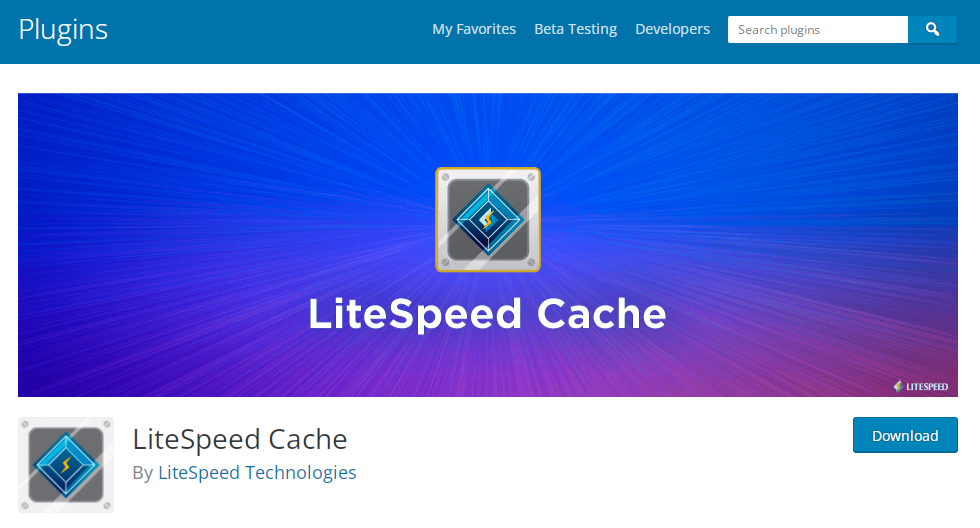
#2. Hosting Server Location
You must build your WooCommerce store on a server that is located closest to your target audience. It improves your website performance by impacting its page load time positively.
The loading time of your eCommerce website is directly related to your conversion rate. Faster loading means higher conversions. So choose a hosting provider who offers a server in the country or continent where the majority of your customers reside.
#3. Security & Data Protection
Looking for the security features offered by the hosting provider is essential to protect your customer data. The host must have a firewall to protect your WooCommerce store against hacking attacks.
It is also advised to look for isolated environments on the server shared by other users. The host must also offer SSL certificates and DDoS protection for your online store.
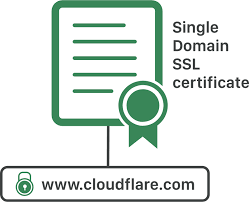
In addition to the security aspect, the hosting provider must also ensure data protection. Look for the availability of daily automatic backups for your website data. It helps you recover your eCommerce store’s data quickly if anything goes wrong.
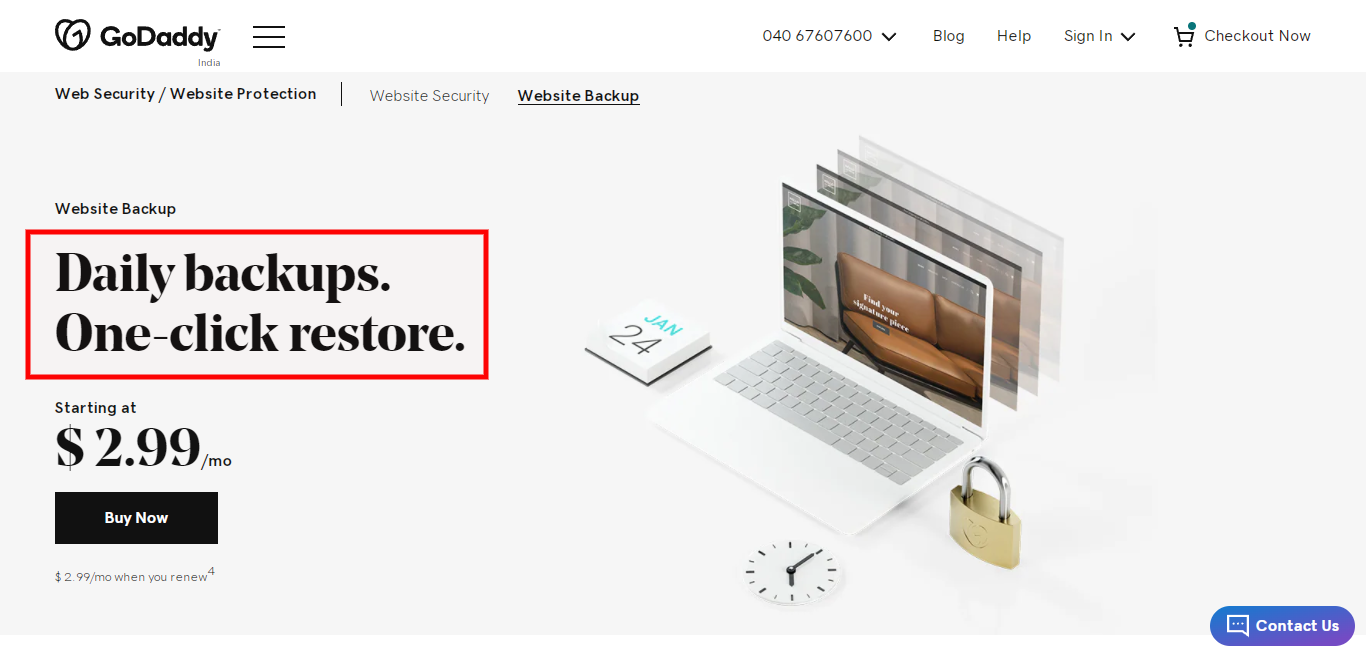
#4. Uptime & Scalability
Uptime refers to the time for which your WooCommerce store will be up and running. You must look for the uptime guarantee offered by your hosting provider before signing up for a hosting plan. Looking for an uptime of 99.98% or higher is recommended.
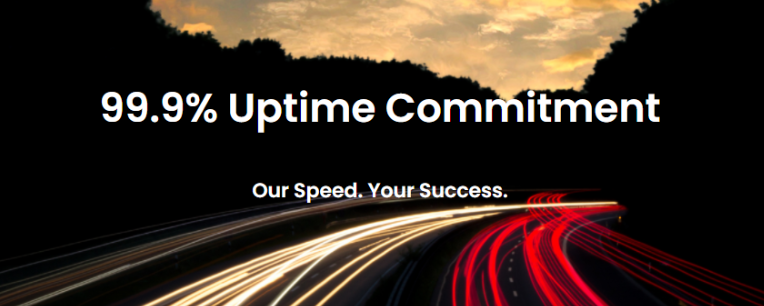
Scalability is another important factor to consider when choosing a host for your online store. Your hosting provider must be able to offer seamless scalability when traffic to your store increases. Look for the options available to buy additional server resources instantly to cover emergencies.
#5. Hosting Performance
Choose a host that can ensure optimum performance for your eCommerce store. Your website must be able to handle all the traffic smoothly without affecting its speed. Additionally, it must also handle unexpected traffic spikes and heavy traffic during the holiday season or scheduled product launch days.
To help you achieve the above goals, here are some important recommendations for a WooCommerce store receiving 20k monthly visits. It will give you an idea of the ideal server configuration to look for in a host.
Read Also: The importance of web hosting speed.
CPU cores
The number of visitors to your online store decides the number of CPU cores it requires. More visitors means more CPU cores. More cores help you handle more visitor requests quickly and simultaneously.
Generally, 2 CPU cores are enough to handle the above-mentioned traffic received by a WooCommerce store. But ensure that these are not the virtual cores. The virtual CPU cores are shared between multiple visitors which slows down your store’s performance.
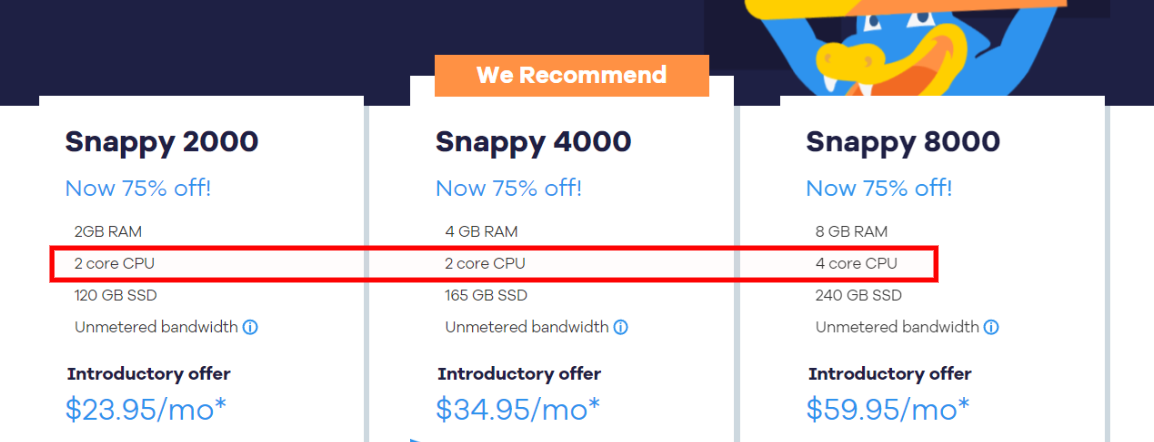
Memory RAM
Initially, a RAM of 2 GB is sufficient to handle all the processes of your WooCommerce store. Later, you can upgrade your plan resources as your eCommerce website grows.
Disk Space
A WooCommerce store requires a lot of disk space in the long run since your product pictures will build up with time. Your database will carry all variations of your product pictures and the number of products will also increase.
Choose either SSD or NVMe storage to ensure optimal speed for your store. I’d recommend NVMe storage since it is the fastest in the industry.
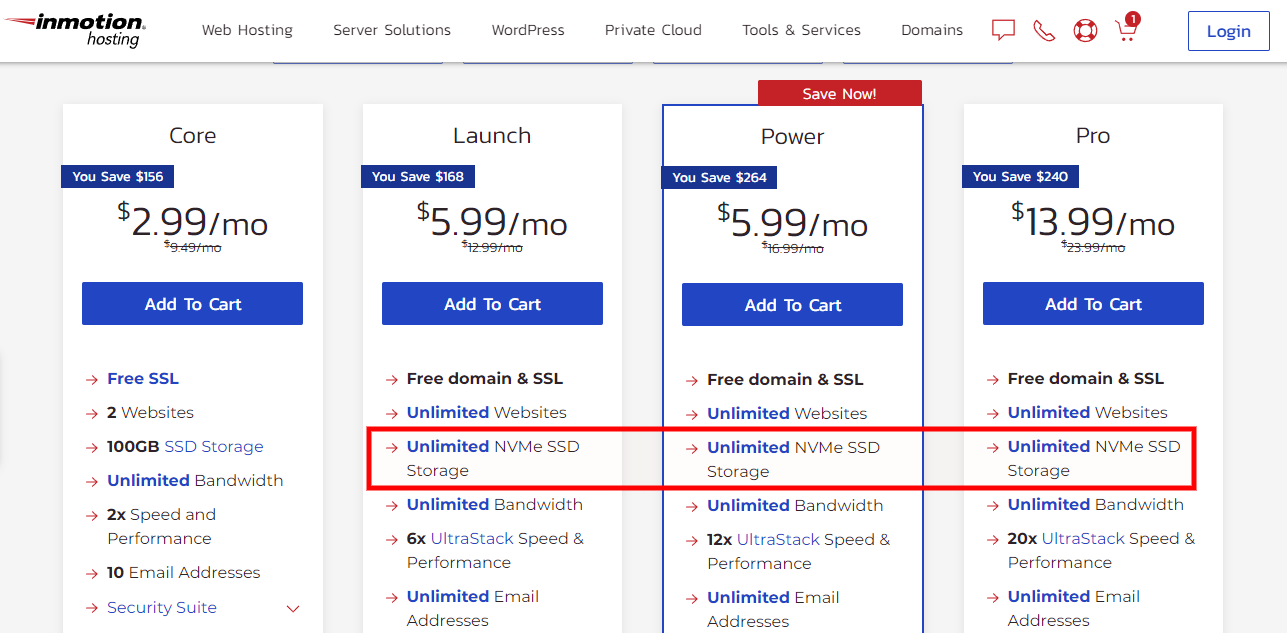
Looking at the amount of storage needed, 5 GB will be enough for your eCommerce store for the initial year. You must consider a host that can provide you with additional storage space as and when you require it. So you can upgrade your plan or buy additional storage to accommodate your eCommerce website’s data.
Monthly Bandwidth
The monthly bandwidth of your hosting plan allows you to handle traffic to your WooCommerce store. To calculate your monthly bandwidth requirements, you will have to look at the size of different pages on your store and estimate the visitors that they might receive.
For instance, if you have a website page of 2 MB size, a single visit to this page will consume 2 MB bandwidth. Suppose you receive 100 visitors to this page every day, a total of 200 MB bandwidth daily, and 6 GB of bandwidth monthly will be consumed.
Initially, you can opt for a plan calculating your bandwidth needs as described above. Later, you can get an exact estimate of your bandwidth usage by logging in to your cPanel. Look for the reports that show your usage of resources to find out the bandwidth consumed by your WooCommerce store.
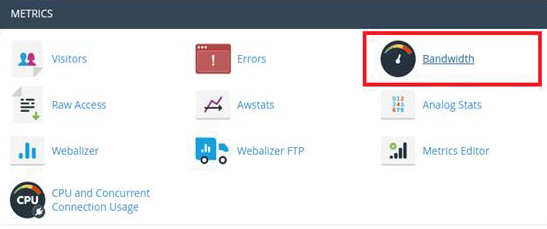
Migration Made Easy with LitExtenesion!
Want to migrate to WooCommerce, LitExtension offers a great All-In-One migration service with a Personal Assistant that helps you transfer your data to WooCommerce accurately, and painlessly with utmost security.
Which Hosting Type Is Ideal for My WooCommerce Store?
Along with the WooCommerce hosting requirements for your store, it is important to know the best suitable web hosting type for your store. This section will help you understand the best use cases for different types of hosting available in the market.
In our example of a WooCommerce store with 20k monthly visitors, the ideal hosting type would be “Managed WooCommerce hosting”. It will help in the smooth functioning of the website by handling the traffic well.
Now, let’s look at the different types of hostings and their suitability for WooCommerce stores:
#1. Shared Hosting
Shared hosting can be used for a WooCommerce store when you are:
- Creating a completely new store.
- On a tight budget and want to keep your costs minimal.
- New to selling online and want to try your hands on developing and managing a WooCommerce store.
- Having only a few dozen items to sell online.
- Not expecting huge traffic to your eCommerce store.
#2. High-End Shared Hosting Plans
High-end shared hosting plans offer more server resources for better management of your WooCommerce store. Such plans can be used for your eCommerce website when:
- You are looking to host a growing WooCommerce store.
- You have over 100 products listed on your website.
- Your WooCommerce store is gaining more visitors with each passing day.
- The product inventory content listed on your online store is increasing quickly.
#3. VPS or Managed WooCommerce Hosting
A VPS or Managed WooCommerce hosting is suitable for your online store when:
- You have a large eCommerce website and need the resources available with an Enterprise hosting solution.
- You have thousands of products listed on your website.
- Your business is growing rapidly and needs a high-performance platform to handle the traffic received on the WooCommerce store.
Let’s find out 7 best WooCommerce hosting providers to have the best option!
Already in Love with WooCommerce?
If you’re about migrate to WooCommerce, LitExtension offers a great migration service that helps you transfer your data from the current eCommerce platform to a new one accurately, seamlessly with utmost security.
Is WooCommerce Hosting Different from WordPress Hosting?
WordPress hosting is good for any kind of WordPress website but to make it suitable for a WooCommerce store, it needs certain additional features. When such extra features, including performance optimizations and added server resources, are included in WordPress hosting, it becomes WooCommerce hosting.
WooCommerce hosting is specifically suitable for eCommerce store owners since it fulfills all the WooCommerce hosting requirements for running a store. On the other hand, a WordPress hosting solution might not always fulfill the minimum WooCommerce hosting requirements to handle an online store.
You will find several important differences between WordPress hosting and WooCommerce hosting like the one we discussed above in the server caching part.
WooCommerce hosting will have built-in optimizations in its caching solution to detect and exclude the dynamic pages for the efficient functioning of your store. On the other hand, WordPress hosting won’t have this feature.
For instance, Bluehost offers eCommerce plugins with its WooCommerce hosting plans:
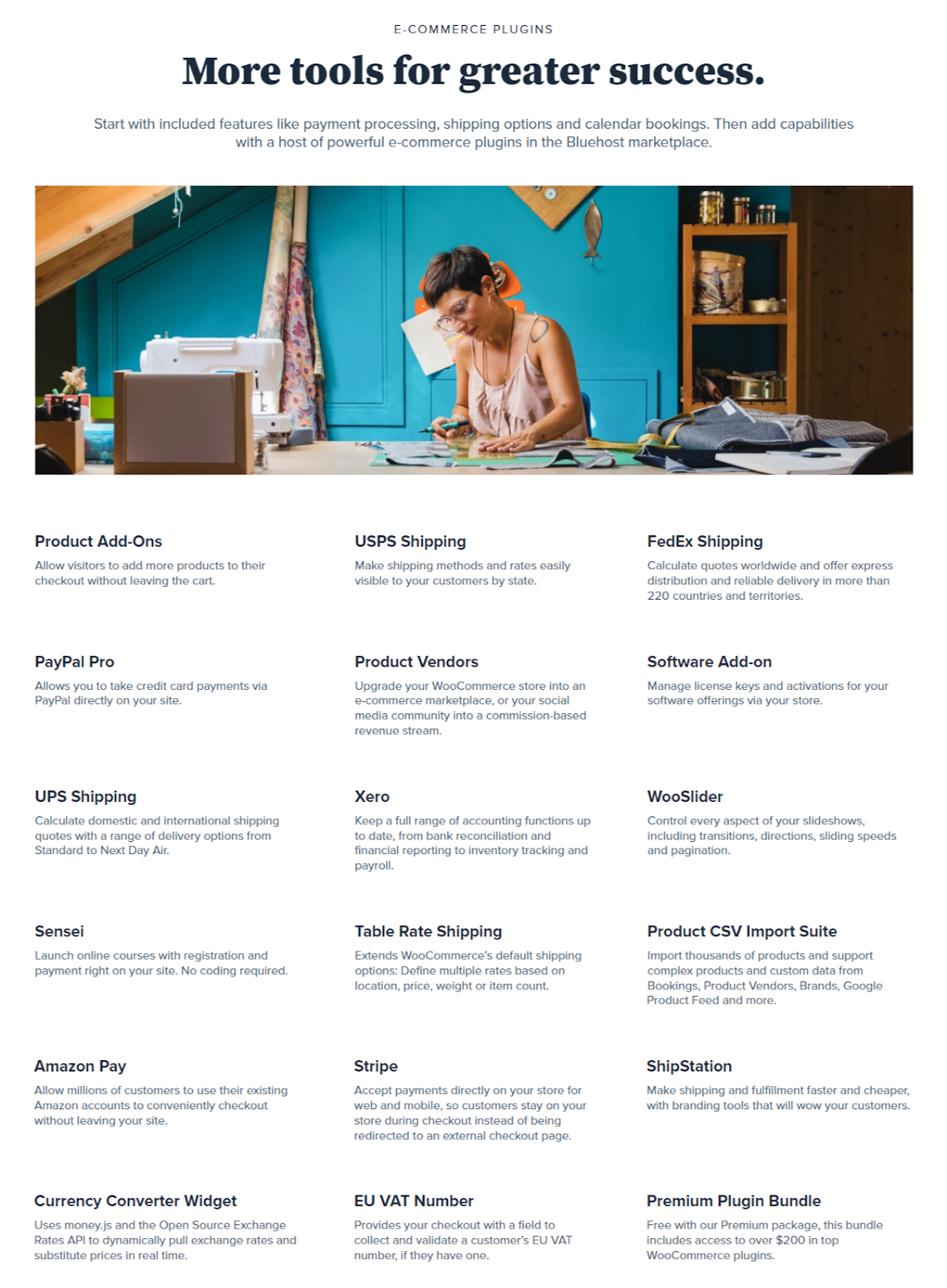
Conclusion
A WooCommerce hosting solution is different from WordPress hosting. The server and performance requirements fulfilled by both these hosting types are completely different. Without any confusion, you must choose WooCommerce hosting for your online store depending on its size.
If you are still not sure, consider choosing an entry-level Managed WooCommerce hosting plan for your website initially. Use it for some time and test your performance in terms of website speed and other aspects.
If it looks good, you can continue with the same hosting plan. Else, you can upgrade your Managed WooCommerce hosting plan to receive the optimal server performance for your store.
We hope that via this article of 5 WooCommerce hosting requirements, you are able to choose the right type of hosting for your business.
Are you facing any specific issues with the management of your WooCommerce store? Share them with us and we’ll try our best to come up with a solution.
