WooCommerce – a WordPress plugin, has always been one of the best platforms for you to run your online store. It’s true that WooCommcerce can bring you plenty of benefits, but, WooCommerce might not be your forever perfect fit, especially when your business needs something easier to use but still powerful. Then, a platform with both robust built-in features and high customization, like BigCommerce, might be a better destination. The question is: How to move your store from WooCommerce to BigCommerce?
To all sellers who are now demanding to switch from WooCommerce to BigCommerce, LitExtension – #1 Shopping Cart Migration Expert is here to solve your problem and make it easier for you to proceed with your migration. We are going to take you through the data migration process using the following steps:
Let’s check them out!
Need Help To Migrate Your Store?
If you are intending to migrate from WooCommerce to BigCommerce, LitExtension offers a great migration service that helps transfer your data from the current eCommerce platform to a new one accurately, painlessly with utmost security.
WooCommerce to BigCommerce: The Preparation
As always, the first part of the preparation is to truly understand the basic knowledge of what you are going to do. Here we are now talking about BigCommerce migration or data migration in general and how to do it with LitExtension. Below is some information that you may want to spend a minute reading before starting:
Methods of data migration
Currently, there are 3 methods to perform cart-to-cart migration.
- Migrate manually.
- Hire a developer or agency.
- Use automated migration services like LitExtension.
Benefits of LitExtension migration service
The LitExtension migration service helps you transfer all business-crucial data during the shopping cart migration process. This data includes Customers, Products, Orders, Payment information, and much more. Amazingly, the whole process is automated, meaning you won’t need much technical knowledge to perform WooCommerce to BigCommerce migration.
LitExtension will simplify the process of moving your eCommerce business from one platform to another, saving you time while maximizing your store efficiency. Let’s see how you can transfer all your data with just a few clicks!
Have a better understanding of BigCommerce migration services provided by LitExtension:
#1. Back up the WooCommerce database
Data migration might not always be a simple journey, as it will take a few phases for your data to get to the Target store. Therefore, protecting databases is an important step. If you still feel insecure, our LitExtension team will support you in doing this task securely if you choose our All-In-One services. If you decide to back up manually, then you should follow these steps:
- Go to your WooCommerce store back-end, and navigate to “Tools” > “Export”. From there, you can export all of your site content, such as your posts, pages, comments, custom fields, etc., to XML files. If you, on the other hand, don’t want to export all of your content, you can choose the specific fields you want to export.
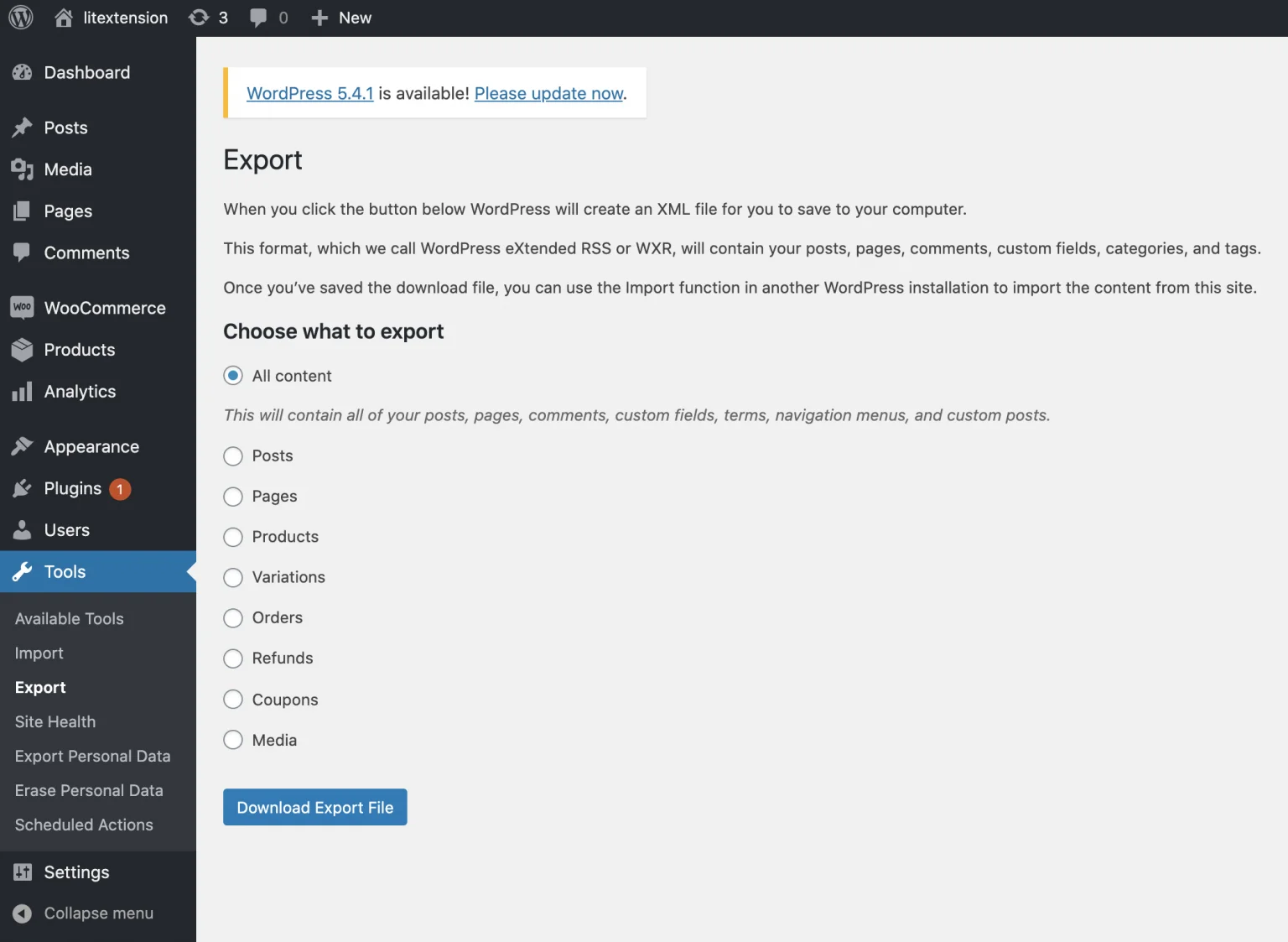
- Click “Download Export File” to download the XML files and save them. With this default function, your data will be compressed into XML files.
In case you want to go further, such as exporting products with images, some WooCommerce plugins (free and paid versions) will help you deal with that.
#2. Build up a new BigCommerce store
After backing up the Source cart, the next thing you have to do is to build and complete your Target cart. Get access to the BigCommerce website and click register to create your account. BigCommerce offers customers a 15-day free trial with no credit card required and no strings attached.
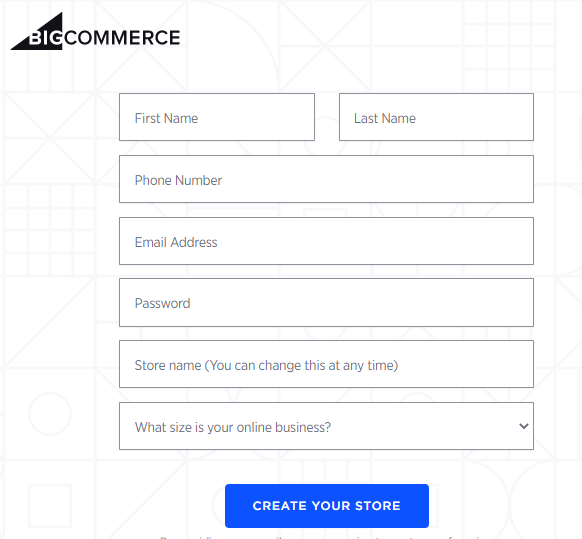
The information you need to fill in the BigCommerce registration form is your email address and password, as well as the proposed or existing store’s name and other general details about your business. Completing this form will directly lead you to your new BigCommerce store’s dashboard. In case you need more assistance, you can always contact the BigCommerce support team via multiple channels 24/7.
Our LitExtension team will help you to take a deep dive into BigCommerce and WooCommerce through the articles below:
WooCommerce to BigCommerce: Perform Migration
#1. Set up Source Cart and Target Cart
To get started, please register for a LitExtension account by clicking the “Login Button” at the top right of our website. Next, click “Sign up” to create a new account if you have not had one, or log in using your existing Google or Facebook account. Once you are ready, let’s migrate!
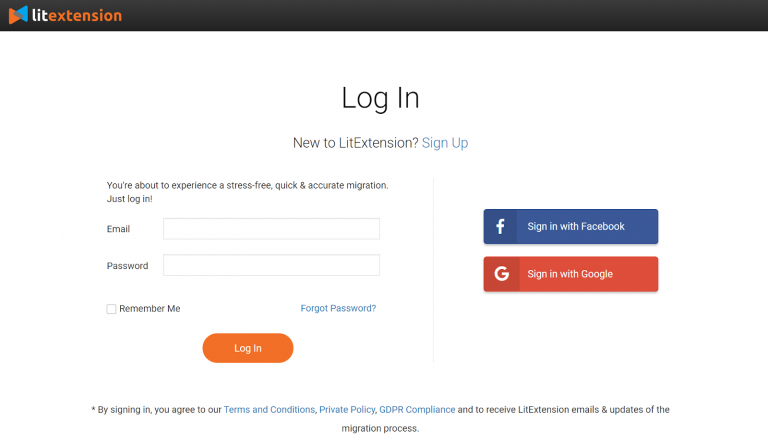
Simply choose the “Create New Migration” option and there will be a page where you can start filling in the information of your Source and Target cart. In summary, you will set up the connector for WooCommerce, and get API details of BigCommerce.
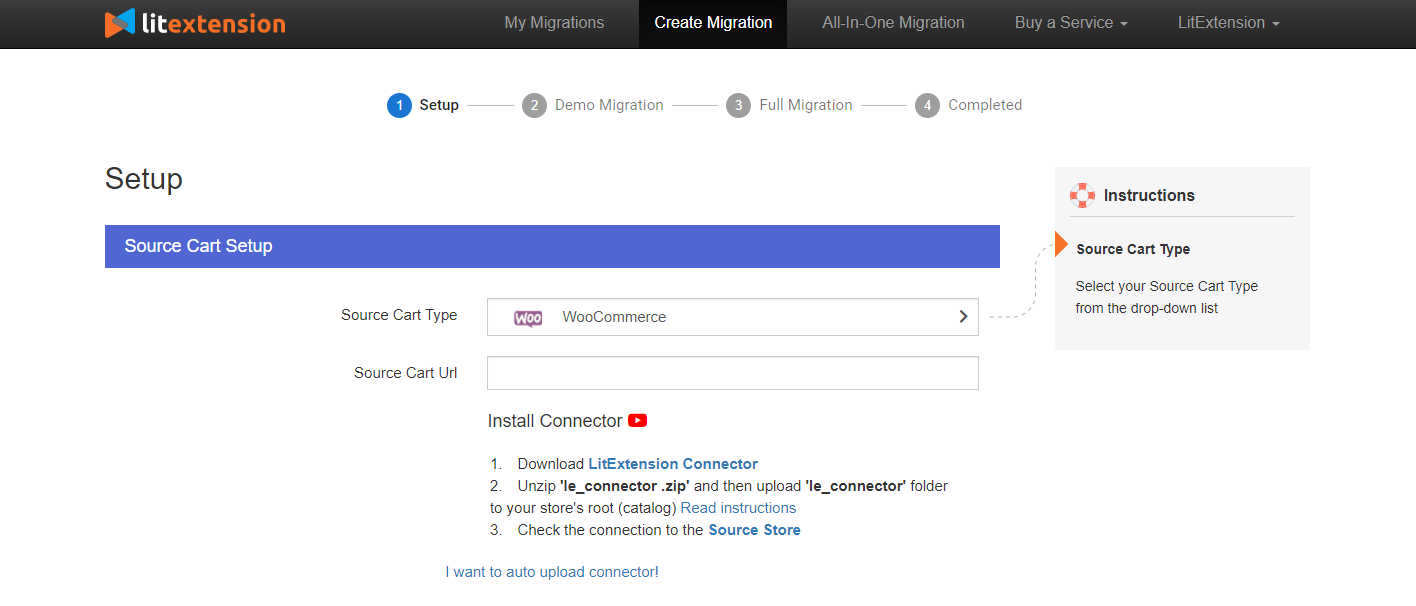
With WooCommerce: Choose the option for WooCommerce from the Source Cart’s drop-down list and enter your store URL.
Follow the instructions to download the “le_connector” file. This connector has only one function, which is to create a bridge between your WooCommerce database with the LitExtension App.
Extract the zip file and upload the Connector folder to WooCommerce’s root folder on your server. Once you are done, a notification will appear on your screen “Connection was successfully installed”.
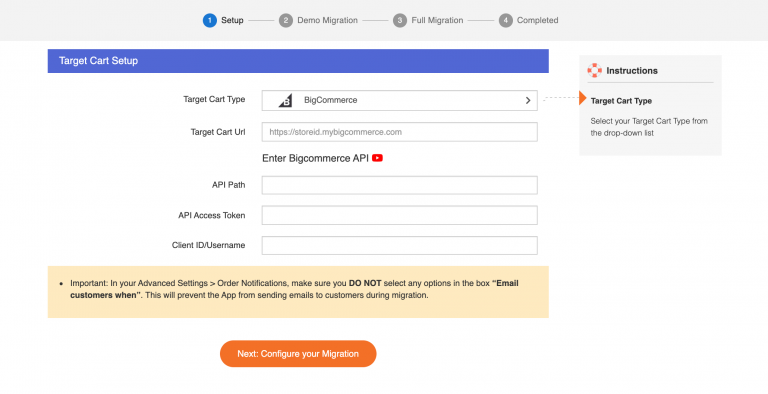
With BigCommerce: Move to the Target Cart part, choose BigCommerce from the drop-down list, and enter your store URL. Moreover, please provide your API Path, API token, and Client ID/Username.
Once everything is set up, let’s get to the next part of our migration by clicking the “Next: Configure your Migration” option at the end of the page.
#2. Select entities to migrate
At this step, you must choose the entities you want to migrate from WooCommerce to BigCommerce. Conveniently, LitExtension allows you to transfer all of the crucial data, including products, customers, orders, and so on. You can choose to migrate only a few or click “Select all” to migrate all of them.
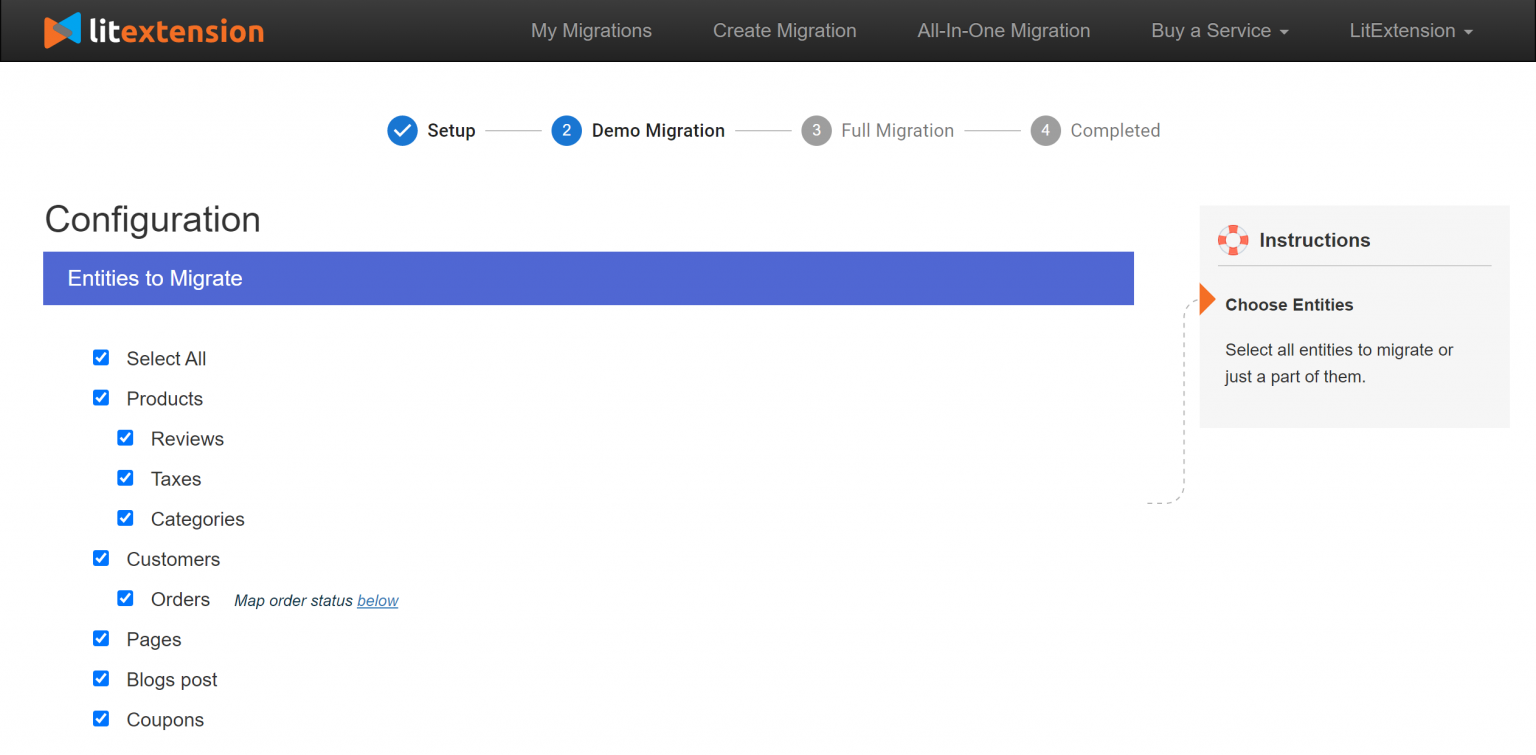
Not only can you select these basic options, but you can also modify your migration even further with our Additional Options, such as preserving product IDs on Target Store and Strip HTML Tags from the category. You can also match Languages, Order Status, and Customer Groups together to display consistently in the new BigCommerce store.
Especially, LitExtension offers 301 Redirects option. With this option, you can automatically transfer the paths of your old URLs to the new ones. After the website re-platforming, you can still preserve your SEO ranking and consumer experience.
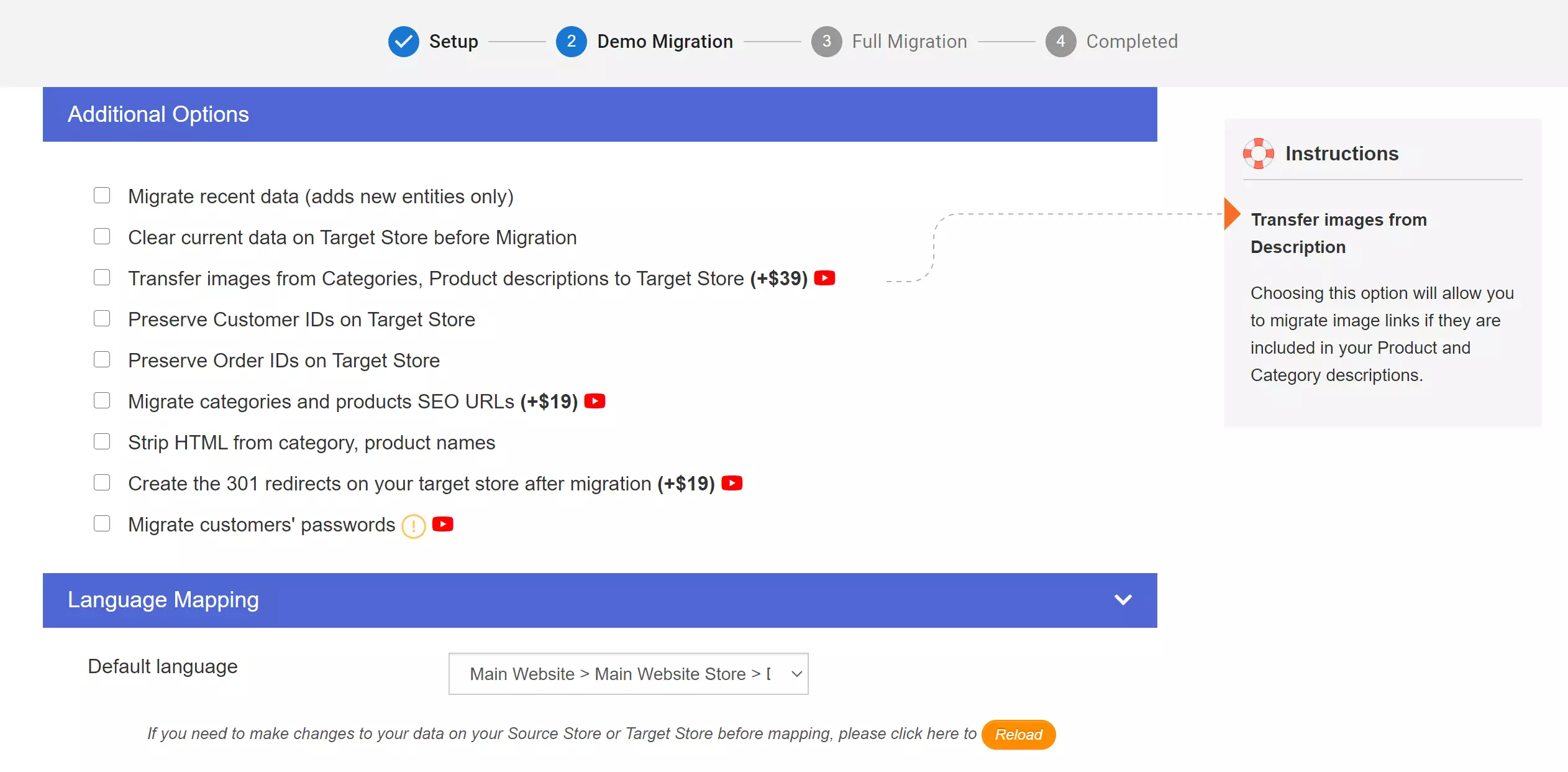
Finally, it’s important to adjust your order status and language in order to have exactly the same information on your new BigCommerce store after migration.
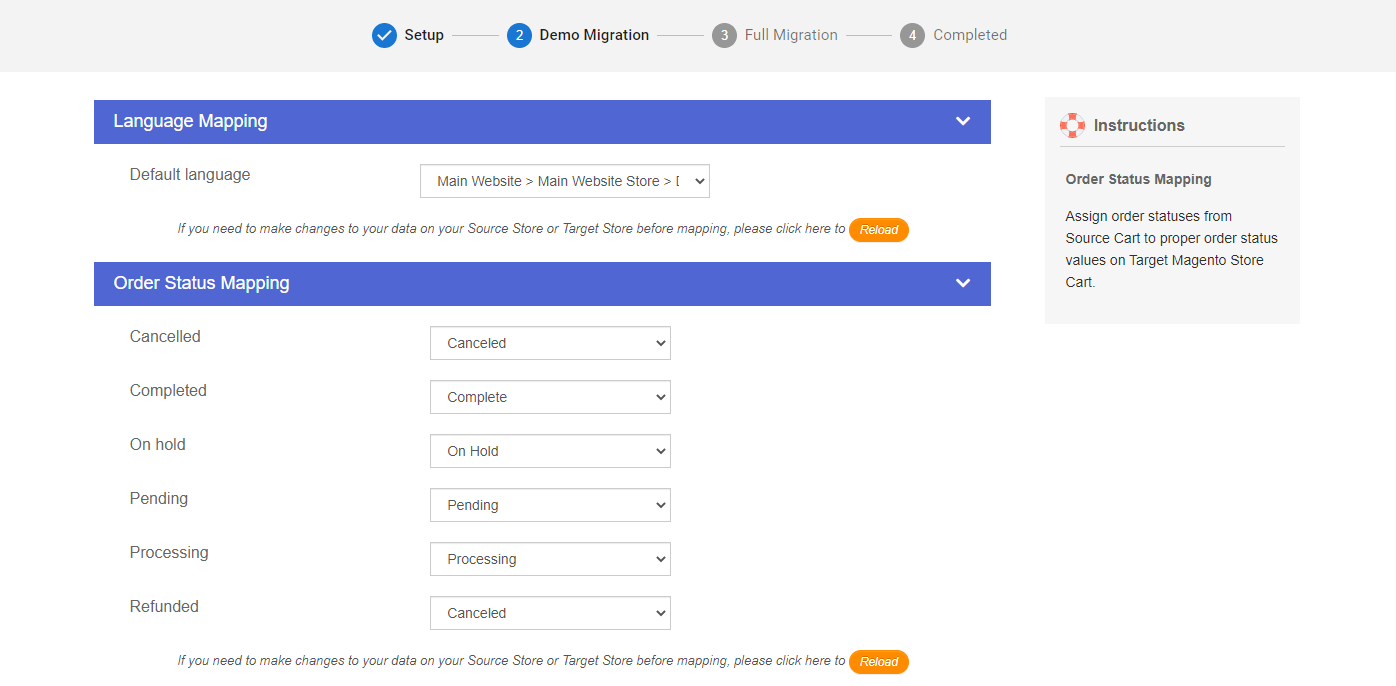
#3. Run full migration process
Before making the full migration from WooCommerce to BigCommerce, you can even try out our Demo Migration which has a totally similar protocol as the actual migration. Simply click “Start Free Demo Migration” to run the demo. This Demo mode will limit the number of entities to 200.
You can observe this procedure by checking the data transfer status shown on the screen. This test migration needs about 20 minutes of processing, depending on the number of entities you choose. Finally, you will get a notification email for the result as soon as your migration is complete.
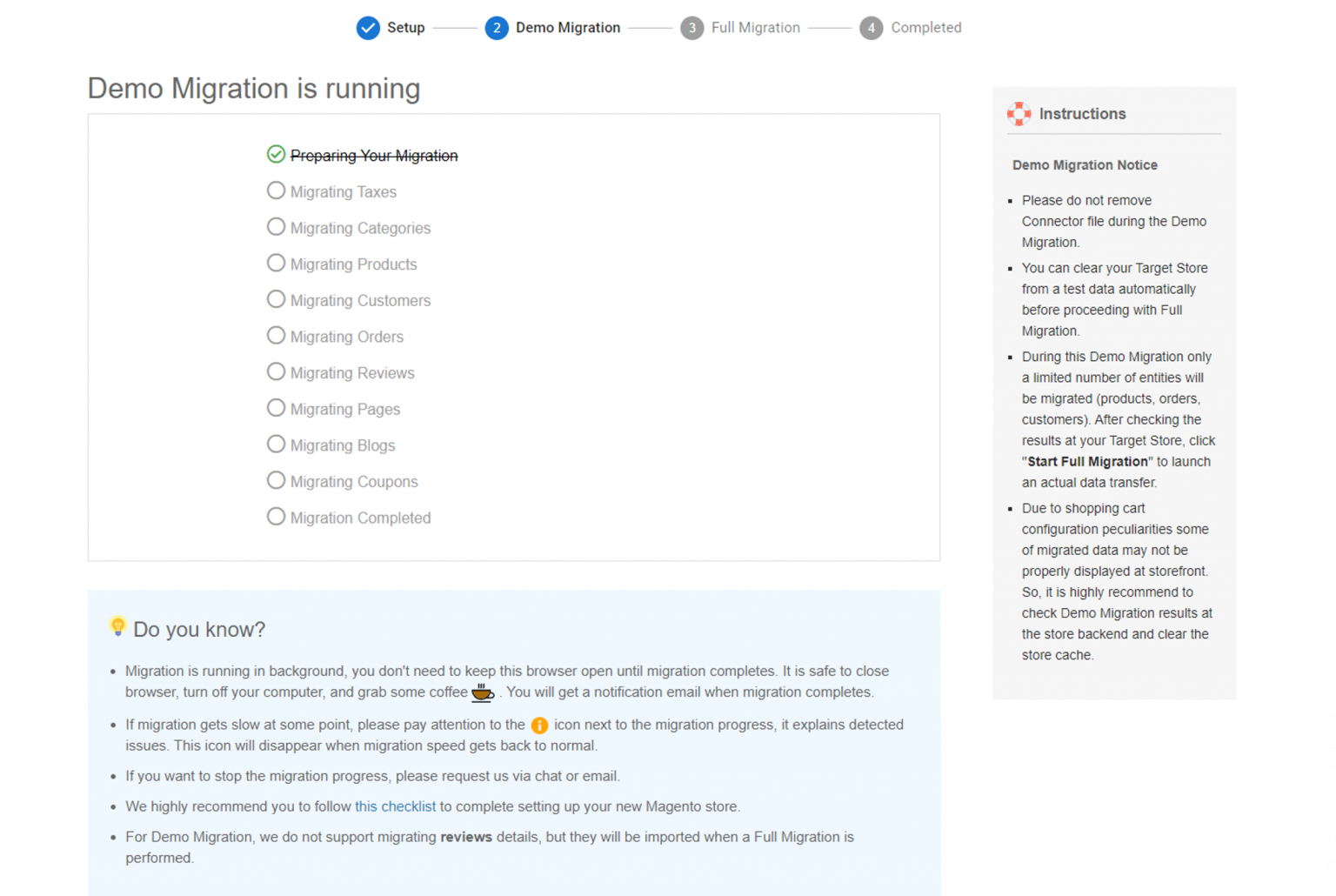
Please check the Demo migration result, and if you’re sure that there are no issues with the outcome, now it’s time to finally get to Full migration. You can choose the “Skip Demo Migration” option and get straight to the Full migration process.
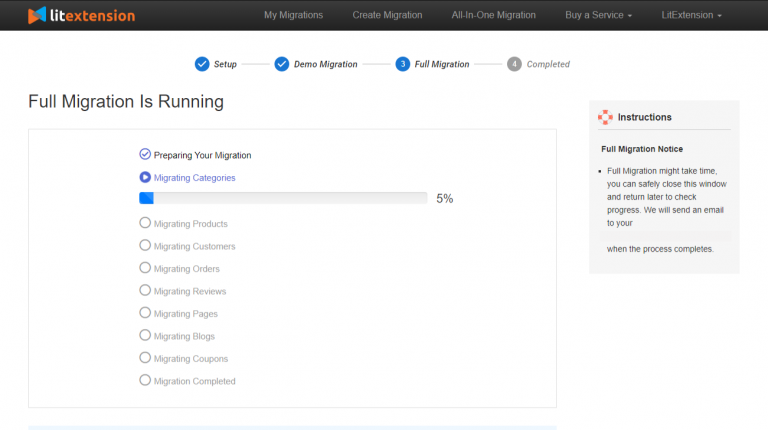
Once the migration starts, it will run seamlessly on the server. Therefore, there’s no need to keep your device on while the data is being transferred.
Need Help To Migrate Your Store?
Tired of doing so many steps? Don’t worry, LitExtension offers All-In-One Migration Service. A Personal Assistant at LitExtension will manage the entire project & keep you updated on the data migration process and the refinement of your shop to ensure the best possible outcome.
WooCommerce to BigCommerce: Post-migration Activities
#1. Check the migration result
Congratulations! Now you have transferred all your data to the new BigCommerce store, click on “Check result” to double-check everything. You may consider following the checklist below:
- Ensure all your products are displayed on both the front end and back end.
- Make sure all your products appear in the appropriate categories and onsite search.
- Examine every link that leads to menus, header, footer, and inside the pages.
- Sample a purchase in your new store.
- You can find a more detailed checklist on How to check results after full migration on your BigCommerce store. Otherwise, you can contact the LitExtension support team for further assistance.
#2. Choose a theme for your new store
Better store display leads to better business performance. Choosing suitable themes for your store plays an important part in bringing customers good experiences while surfing your site.
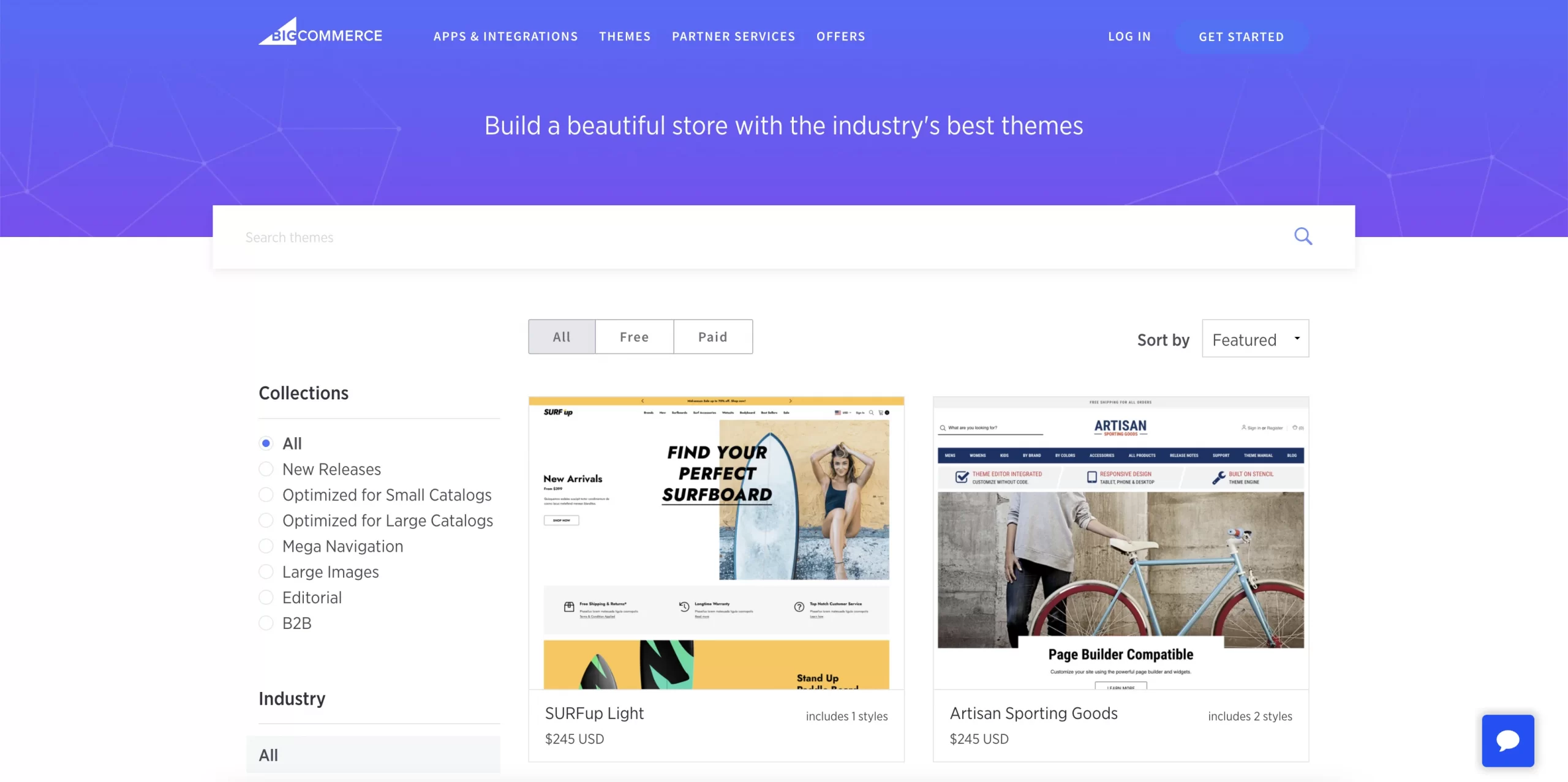
If you are wondering what theme is the best option for you, try discovering some themes on BigCommerce Theme Store here with these templates:
- Vault (Free)
- Cornerstone (Free)
- Chiara (Paid)
- Runway (Paid)
Or, you can check our list of 8 best BigCommerce themes here.
#3. Add necessary apps and extensions
Building your store on BigCommerce means you might have a large business with many other services to develop, such as email marketing, shipping service… Each additional service has its own mission. For your convenience, BigCommerce has multiple apps which are built to help you complete the mission more efficiently.
- Marketing & Communication: Klaviyo, FavSEO
- Shipping: AfterShip
- Store designing: Shogun Page Builder
- Product review: Trustpilot Reviews
#4. LitExtension’s additional options
During the migration process, your old WooCommerce store still operates normally, which means that new orders and newcomers have still been placed while setting up your new BigCommerce store. This is when our services, such as Recent Data Migration, Smart Update, and Re-migration will come in handy. Below are some definitions that can help you find out when is the best time to experience our wonderful features.
- Recent Data Migration helps you transfer all the data that have newly appeared or been added to your BigCommerce store during and after the migration.
- Smart Update allows you to update data that has been edited and simultaneously migrate those that recently appeared in your BigCommerce store during and after the migration.
- Re-migration service enables you to migrate your data all over again.
Within 3 months of using our migration service, all the services above are free of charge. For the best migration service operation, we suggest that your total additional entities should be less than 10% of the total number of entities in the very first transfer.
#5. Other website factors
The fact that you have moved your house into a brand new place. Though the migration process with LitExtension helps you decrease a lot of tasks, there are still several things to proceed with after migrating. Here is the checklist for a better new BigCommerce store:
- Change DNS and switch domain
- Set up your shipping
- Choose the payment method
- Try placing some orders
WooCommerce and BigCommerce: Overview
#1. Basic summary of WooCommerce and BigCommerce
We have two of the most effective eCommerce platforms in the world to consider: WooCommerce and BigCommerce. Now you are changing from one to another as you believe that the new one might be a better suit for your business goal at the moment. Why don’t we take a closer step to determine what kind of goal or quality is the best match for WooCommerce and BigCommerce by reading some information below?
WooCommerce is an open-source plugin for WordPress which is used for changing an existing WordPress website into a fully functional web store.
- Choose WooCommerce if you already have a WordPress website and want to transform it into an online store.
- WooCommerce comes with the advantage that you’ll gain full control over your website.
- It would be much more preferable if you already have equipped a light set of technical knowledge.
- Also, WooCommerce is an ideal choice if you have a tight budget at the beginning.
✧ Read on: WooCommerce Review – Full Features Review & How to Setup WooCommerce?
BigCommerce is the leading hosted solution in the market that makes it simple to launch and run an online store.
- Choose BigCommerce if you want a straightforward solution to build your online store.
- Strong built-in features.
- From a general view, BigCommerce is an easy-to-use platform.
- BigCommerce can first come with little hassle but it becomes simple once you get familiar with its terminologies.
- The platform is responsive and provides all features you need to grow and succeed.
- BigCommerce is also ideal for those who want to focus on the eCommerce side instead of website customization.
✧ Read on: BigCommerce Review – How Does BigCommerce Work?
#2. Is it worth migrating from WooCommerce to BigCommerce?
Top 3 best words to describe BigCommerce are simple, advantageous, and powerful. BigCommerce offers many necessary eCommerce features that an online store will need. With BigCommerce stunning features, you can manage your products, process orders, dive into multiple currencies, multiple channels, and so on.
BigCommerce offers flexible plans for customers at 4 levels: Standard Plan, Plus Plan, Pro Plan, and BigCommerce Enterprise. It has high flexibility and might be the best eCommerce software you can ever get.
Let’s LitExtension write down some more detailed benefits you can get with BigCommerce:
[wptb id=48769]
Need Help to Migrate Your Store?
LitExtension provides a well-optimized Cart to Cart migration service that will help you transfer all your data accurately, painlessly with utmost security.
WooCommerce to BigCommerce: FAQs
[sp_easyaccordion id=”48770″]
Conclusion
The journey of building your own business as an online seller always comes with difficulties and challenges. Different stages require different ideas and facilities, which means it’s necessary to update your business platforms and tools when the old one has become obsolete.
Understanding your pain point and knowing that this market is very competitive, LitExtension – #1 Shopping Cart Migration Service Expert always tries our best to provide you with the most updated functions that can perfectly match your needs. With the assistance of current automated migration solutions such as LitExtension, cart-to-cart migration has indeed become less of a struggle. We hope that with this article, you can now migrate from WooCommerce to BigCommerce with ease!
Remember that you can always gain more practical knowledge about eCommerce with our tips and tricks on LitExtension Blog and LitExtension Facebook Community. Finally, if you find our article helpful, please help us by sharing it on your social media channel!