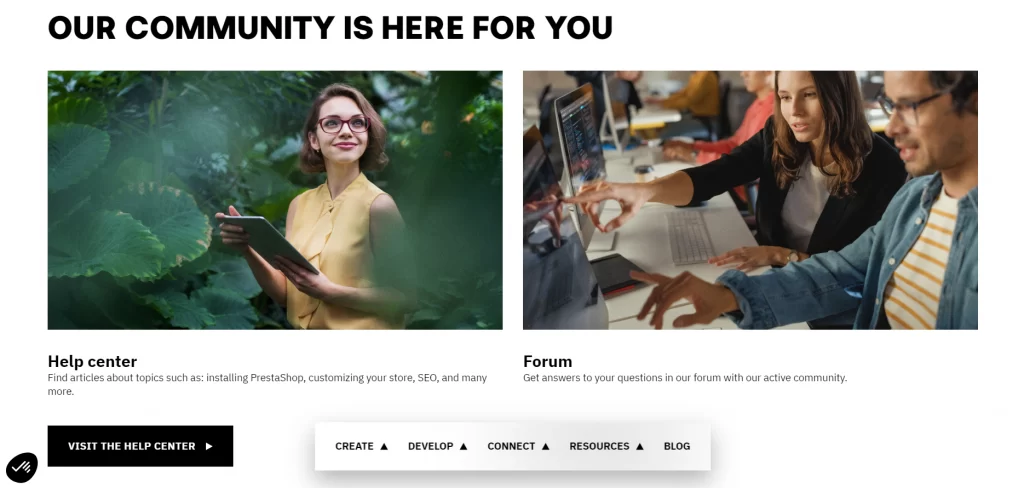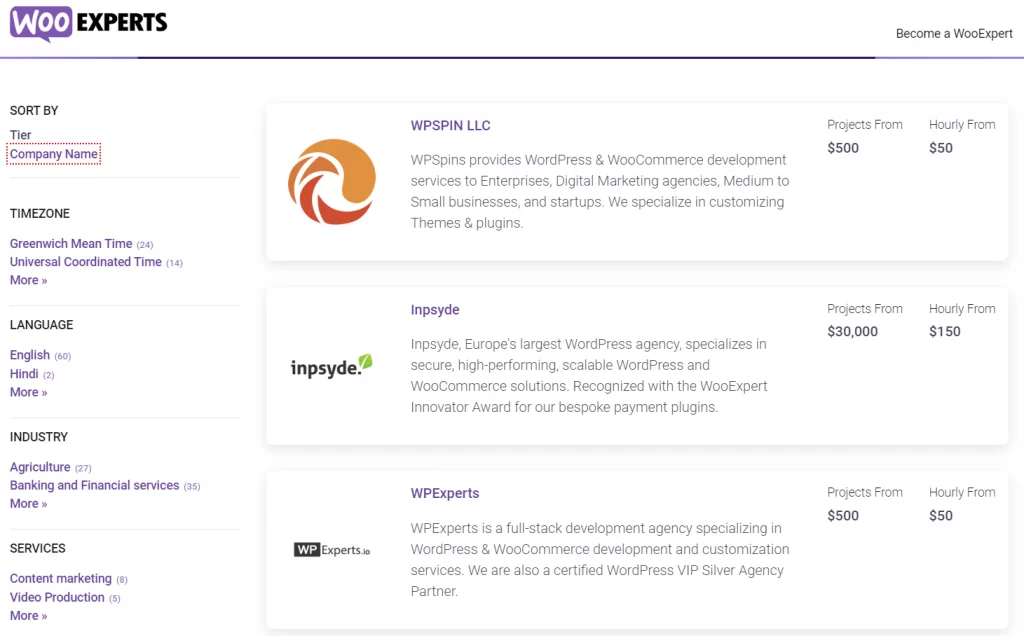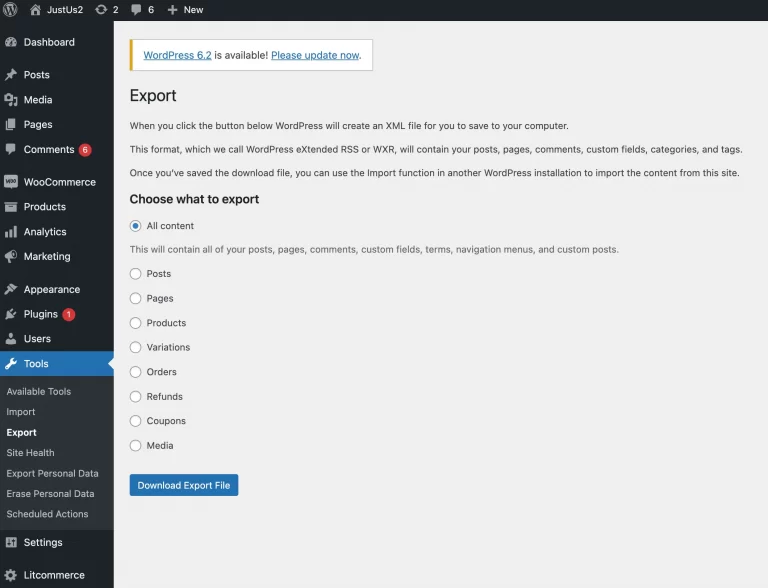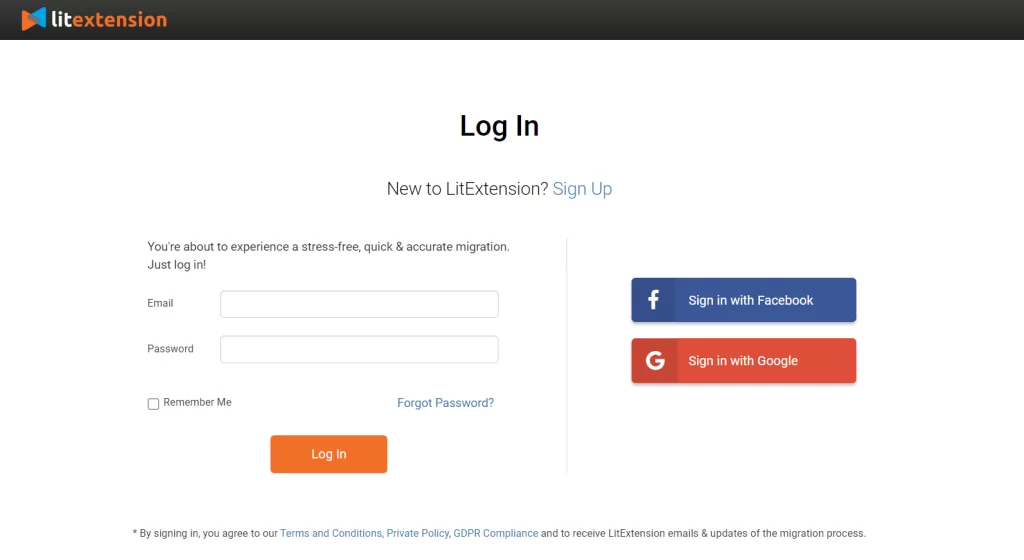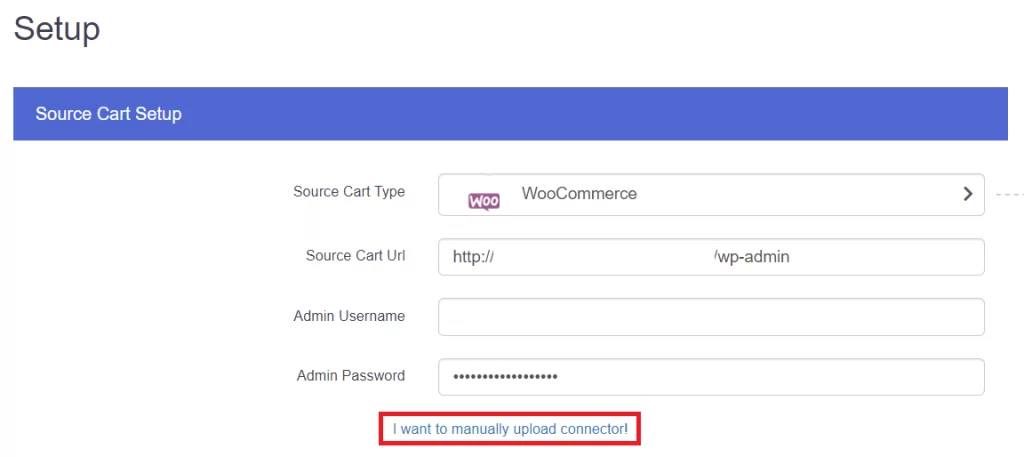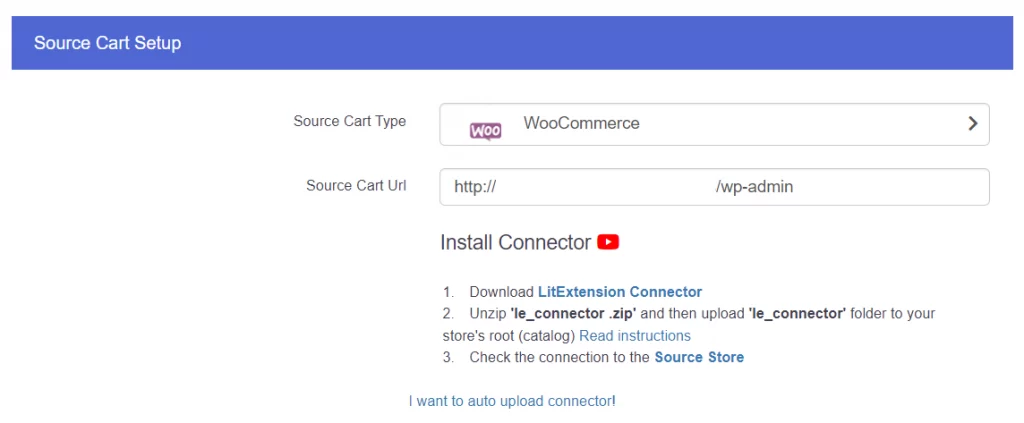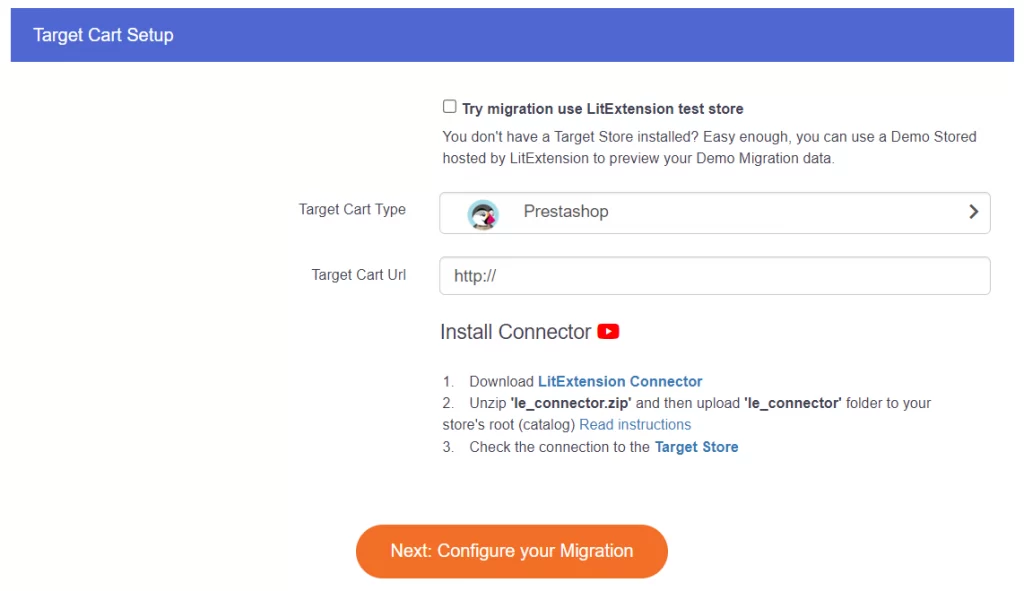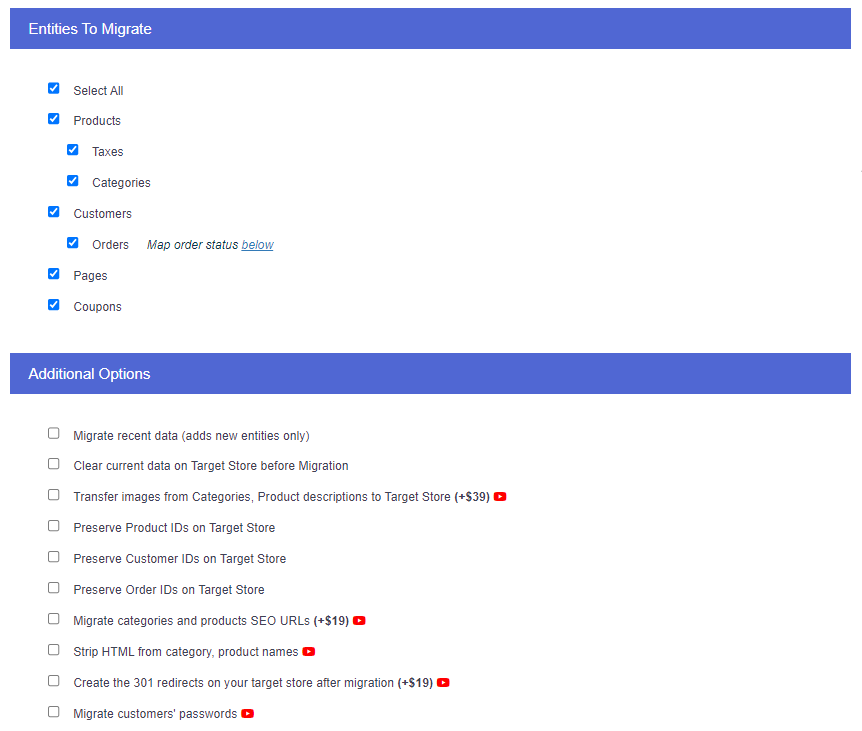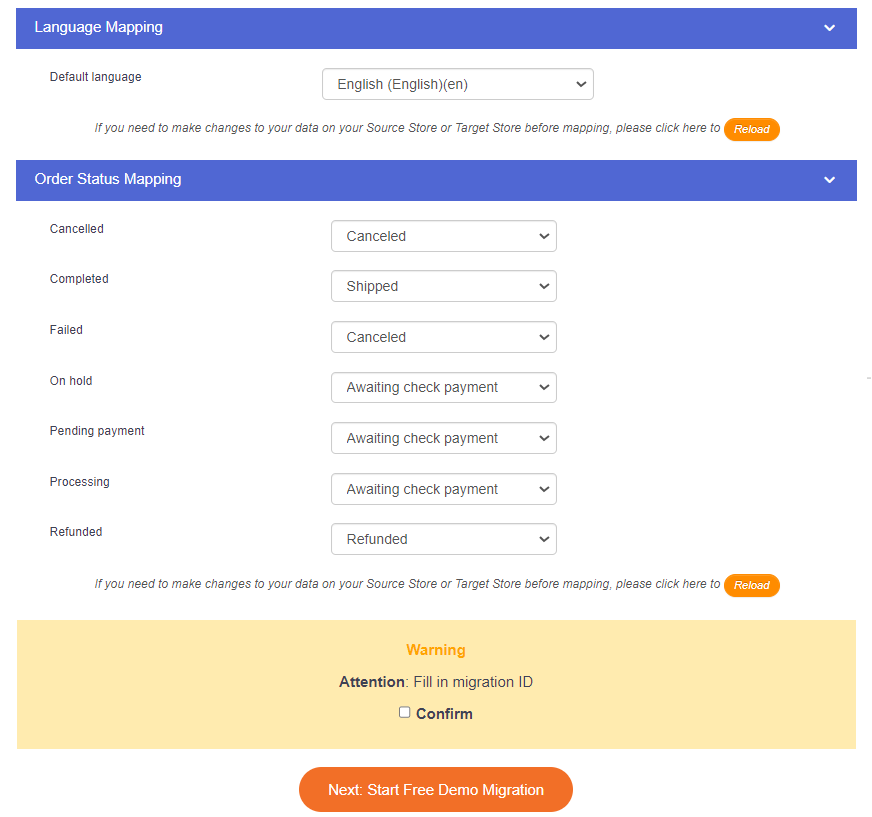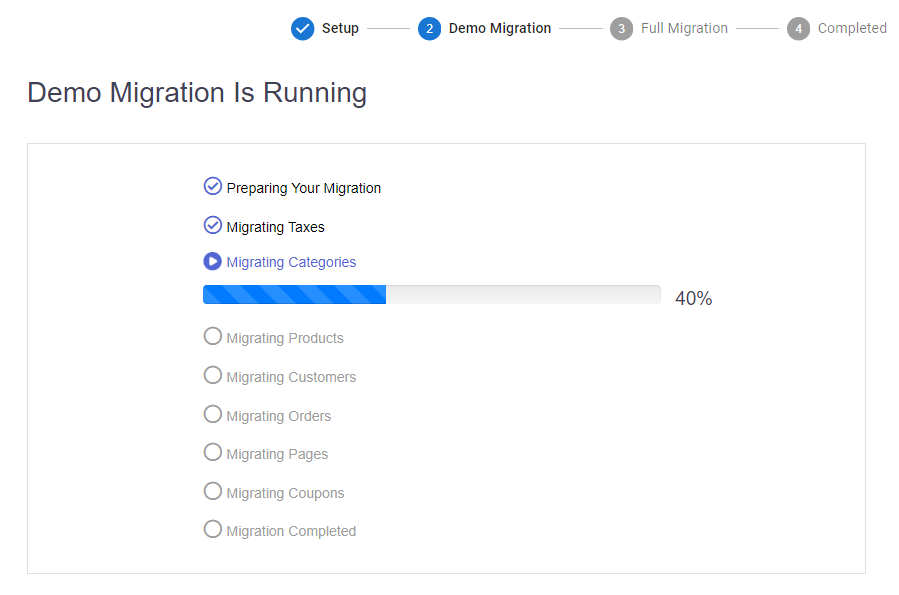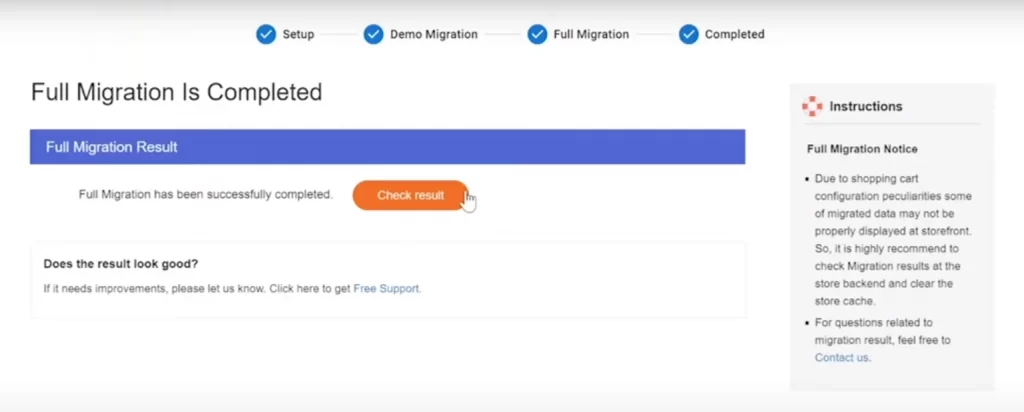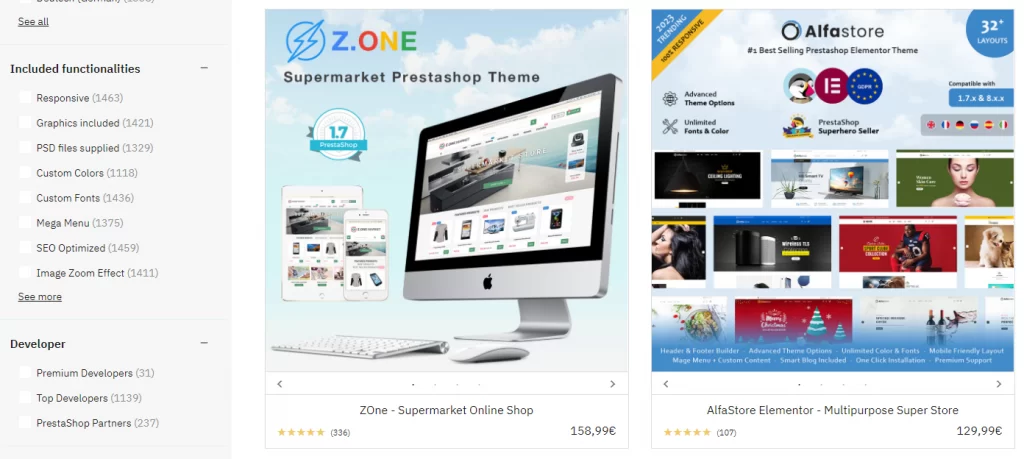WooCommerce is one of the most popular eCommerce platforms on the market, yet its steep learning curve and high responsibility for security are not ideal for tech novices. If that is the case, you should consider switching from WooCommerce to PrestaShop.
Despite being an open-source platform, PrestaShop comes with a variety of support options and a default PCI compliance. Plus, this WooCommerce competitor offers a one-click installation option, allowing you to create an online store in the blink of an eye.
In the following lines, I’ll be showing you how to perform WooCommerce to PrestaShop migration within 03 simple steps. All in all, the article will walk you through:
- Why you should import WooCommerce to PrestaShop;
- Possible way to perform WooCommerce to PrestaShop migration;
- How to import WooCommerce to PrestaShop in 3 steps.
Without further ado, let’s get the ball rolling!
Seamlessly Migrate Your Store to PrestaShop
If you intend to migrate from WooCommerce to PrestaShop, LitExtension offers a great migration service that helps you transfer your data from the current eCommerce platform to a new one accurately and painlessly with utmost security.
Why migrate WooCommerce to PrestaShop?
The fact that you’re here learning how to migrate WooCommerce to PrestaShop indicates that you’ve probably encountered some WooCommerce issues. Can PrestaShop overcome these problems? Find out right below.
Helpful support
Compared to WooCommerce and other open-source eCommerce platforms, PrestaShop offers a variety of support methods. With PrestaShop Online Assistance, both merchants and developers can seek help from various free resources, from guides and tutorials to FAQs and training materials. There’s also a PrestaShop forum with over 1 million experienced users who can help you with their hands-on experience.
In case you can not find any suitable solutions within resources, you can always contact PrestaShop Technical Assistance by phone and get your problems solved within 15 minutes. It’s worth noting that these services are at charge, and the cost can range from €90 to €900 depending on the support level.
Reliable security
Open-source platforms mostly come with security risks, such as vulnerabilities, lack of security, and unpatched security holes, yet they’re not a problem for PrestaShop users. The platform is PCI compliance-ready, and PrestaShop always encourages merchants to be GDPR compliant (General Data Protection Regulation) for data safety purposes. To save time, you can purchase PrestaShop’s “Official GFPR compliance” module at $79.99 for the license fee, then $2.08 per month for unlimited support and updates.
High customizability
If you are looking to customize your online store to your needs and wants, PrestaShop may be a better option than WooCommerce. The platform offers roughly 2500 templates and 4,000+ modules for eCommerce features. Compared to 28 templates and 638 modules of WooCommerce, PrestaShop clearly provides merchants with a higher level of customization.
Methods to Perform WooCommerce to Prestashop Migration
Now that you know the advantages of PrestaShop over WooCommerce, it’s time to learn the possible ways of migrating your existing WooCommerce store. All in all, there are three ways to migrate WooCommerce: transfer data manually, hire a migration expert, or utilize a WooCommerce to PrestaShop tool.
Transfer data manually
The first method to migrate WooCommerce to PrestaShop that may come to mind is to transfer data manually. This includes two separate processes: exporting WooCommerce data and importing them to PrestaShop.
Although it’s possible to export WooCommerce orders and products with its default exporter or plugin, you might have to spend a lot of effort to organize your exported data info. The data transfer is also limited or at charge. It’s not to mention the fact that you have to be familiar with both WooCommerce and PrestaShop platforms for smooth data transfer.
If you are looking at how to export WooCommerce products to PrestaShop, you can choose to go with one of the following ways:
- WooCommerce default exporter: This option allows you to export WooCommerce data in 3 simple steps, yet you can not customize specific fields and have to export everything. There’s no option to skip any of them, which may take a lot of time and burden the files.
- WooCommerce order export plugins: There are numerous options available, both free and paid. You will be able to choose the specific data you want to export as well as the preferred formats, CSV, XLS, TSV, XML, RSS files, JSON, etc.
It’s worth noting that PrestaShop only allows importing data in CSV files on the Import page. If you want to use other formats (EXCEL, XML, JSON, or TXT), you will need to purchase a PrestaShop addon.
Hire a professional
If you are not confident with your knowledge of the two platforms, you may think of hiring a WooExpert to take care of the migration process. Although their experience and expertise can ensure a smooth transition and reduce data loss, you may have to spend a lot to hire one for migration procedures alone. The cost varies depending on the services provided, starting from $50 hourly and $500 per project.
Go with migration service providers
That said, the ultimate way to perform a WooCommerce to PrestaShop migration is to partner with reputed migration service providers. They will handle platform difficulties on your behalf, and the cost will be transparent based on the services you choose.
LitExtension, the #1 Shopping Cart Migration Expert, offers a reasonable yet seamless solution to migrate your existing WooCommerce store. With 280,000+ cart migration projects for 150,000+ customers worldwide, LitExtension can power up your online store with PrestaShop easier, faster, and more accurately.
Save Time Migrating Your WooCommerce Store
Trusted specialists streamline migrations that actualize ambitions.
WooCommerce to PrestaShop: 3 Steps For a Successful Migration with LitExtension
In the following lines, we will show you how LitExtension can simplify the whole WooCommerce to PrestaShop migration in 3 simple steps.
Stage 1: PrestaShop migration preparation
First off, let’s start with some basic preparation for WooCommerce to PrestaShop migration.
#Step 1. Back up database of WooCommerce store
When migrating your data from WooCommerce to PrestaShop, we will not alter anything on the WooCommerce source store. Hence, there’s no data distortion to worry about and no need to back up your WooCommerce store database. Nevertheless, if you still want to backup your data for safety reasons, here’s how to do it with WooCommerce default exporter.
- Go to the WooCommerce store back-end and navigate to Tools > Export.
- From there, you can choose the specific fields you want to export, such as posts, pages, comments, or custom fields. Otherwise, you can export all data by choosing the ‘All content’ option.
- Hit “Download Export File,” and the result will be saved to your computer in XML files.
#Step 2. Set up a new PrestaShop store
After successfully backing up your files, it’s time to create a new online store on the PrestaShop platform. In case you already own a PrestaShop store, you can go straight to the next step in the WooCommerce to PrestaShop migration process.
Basically, there are two ways to install PrestaShop. You can do it manually or utilize the one-click installation with the host.
- One-click installation: The hosting providers normally include one-click installation into their system. Hence, you can contact your provider or simply log in to your hosting control panel and look for the one-click installer.
- Install PrestaShop manually: You can perform Prestashop manual installation within a few steps. Follow the link for a detailed PrestaShop tutorial, or browse the video below for an intuitive A-Z guide on creating a PrestaShop store.
Stage 2: Migrate WooCommerce to PrestaShop with LitExtension
Before you start, go to LitExtension CM page and log into your account. If you don’t have one, LitExtension allows you to sign in with your existing Facebook or Google account.
#Step 1. Set up source & target cart
Once you log into the LitExtension site, click on the ‘Create New Migration’ button at the top right corner. Then, fill in the information to start transferring from WooCommerce to PrestaShop.
- First, choose WooCommerce as your Source Cart Type and fill in your WooCommerce store URL in the blank.
- LitExtension will automatically upload a connector to your WooCommerce’s root folder. Or else, click on “I want to manually upload connector!”, and follow the guideline on the screen to upload connector manually.
- From here, click on LitExtension Connector, extract the zip file, and upload the connector to your WooCommerce’s root folder. You can always click Read instructions for a detailed guideline on the process.
- Once your connector is installed correctly, the notification ‘Connection was successfully installed’ will show up, and you can proceed to the next step of migration.
- Move on to the next step, choose PrestaShop from the dropdown menu and provide the URL to your newly created PrestaShop in the Target Cart Setup.
- Continue to download LitExtension Connector, extract the zip file, and upload the connect to your PrestaShop’s root folder. In case you don’t have a PrestaShop store yet, you can always tick “Try migration use LitExtension test store” and process the migration with LitExtension’s test store.
- The Connector installation will be checked and informed on the screen automatically.
- Once the notification ‘Connection was successfully installed’ appears on the screen, click ‘Next: Configure your Migration’ to process to the next step.
#Step 2. Select entities to migrate
Now, it’s time to choose the entities you want to migrate to PrestaShop. Simply select ‘Select All’ to import all data, or tick the boxes next to the information you want to migrate.
If you want to extend your migration possibilities, scroll down to the ‘Additional Options’ section and see what LitExtension has to offer. Most of the options are free of charge. You only need to pay a small amount if you want to transfer images and product descriptions, migrate categories and product SEO URLs, or create 301 redirects on your target store automatically.
Don’t forget to check the language mapping and order status mapping before clicking on “Next: Start Free Demo Migration” to process the next step.
#Step 3. Run PrestaShop migration
Congratulations, you’re halfway through the process! For now, there are two options for the next step.
The first option is to process it with LitExtension’s Free Demo migration. Though it’s not an actual WooCommerce to PrestaShop free migration, it still helps merchants understand what the actual migration will be like.
Or else, you can skip the demo migration and go straight to perform the full PrestaShop migration. To do this, tick on “Skip Demo migration,” and the full migration will be running.
The migration process will be updated right on the screen, yet you do not need to keep the browser running for the PrestaShop migration. Once your data is done being transferred from WooCommerce to PrestaShop, LitExtension will notify you via email.
Stage 3: Perform post-migration activities
Your online store has been successfully migrated from WooCommerce to PrestaShop, but it’s not the right time to rest. Instead, you should spend a good amount of time performing the following tasks to ensure your store performs well on the new platform.
#1. Check if your data has been migrated correctly
First thing first, click on the ‘Check Result’ button to see how LitExtension transfers your WooCommerce data to PrestaShop.
After the full migration process, all of the WooCommerce data you select, except for out-of-stock products, will be successfully transferred to the new PrestaShop store. Make sure to check your data in both PrestaShop frontend and backend.
In case you need further improvement regarding the transferred data, you can always get free support from LitExtension!
#2. Install new themes
Currently, there’s no way a WooCommerce theme can be exported to PrestaShop. Hence, if your data are all in the right place, it’s time to go pick a new template for your online presence.
PrestaShop Marketplace features a vast collection of roughly 1500 customizable themes for you to choose from. It’s straightforward to filter them based on colors, style, version, shop category, etc., to find the most suitable platforms. If you find it difficult to come to a decision, you can always browse our top pick on the best PrestaShop themes.
#3. Add necessary extensions
Next, don’t forget to boost your store’s performance by adding necessary PrestaShop extensions. No matter what eCommerce capabilities you want to enhance, modules to prepare yearend sales, or add-ons to evaluate sales and marketing performance, you can always find a suitable option at PrestaShop Marketplace.
#4. Run recent migration
Many customers love that we still keep their source store running normally during the migration. When migrating WooCommerce to PrestaShop with LitExtension, you can rest assured that our services will have no effect on your business performance at all. You will still be able to receive new orders and add new products throughout the process. What’s more, it’s even possible when you configure your store after the migration.
Once you finish setting up your PrestaShop store, it’s time to transfer the incurred data. LitExtension provides 03 additional features to faster up the process: Recent Data Migration, Smart Update, and Re-migration service.
#5. Change DNS and switch domain
The final step before launching your new PrestaShop store is to change the DNS and switch your new store’s domain.
You have put in a lot of time, effort, and money to build your online presence and reputation. Now that you’ve switched to a new platform with a new domain name, you run the danger of losing all results. Needless to say, it’s the worst-case scenario you can think of.
Worry not, as we have compiled just the information you need. Follow the link for detailed guidelines on how to switch the domain name after migration.
WooCommerce to PrestaShop: FAQs
[sp_easyaccordion id=”68322″]
Final Words
As your business grows, you may need different eCommerce features that the current platform doesn’t provide. That’s when you need to find a new suitable eCommerce solution and migrate your online store to a new platform.
You can do it manually or hire a professional, yet it’s optimal to utilize a reputed shopping cart migration service. LitExtension, with about 10+ years of experience in dealing with eCommerce platform data and structures, can make your migration from WooCommerce to PrestaShop less of a struggle.
We hope that these migration guidelines can help you choose the suitable way to migrate your WooCommerce store or at least understand the migration process. In case you need further assistance, do not hesitate to contact our support team. You can also join our active community and follow our blog for updated eCommerce trends and useful eCommerce tips.