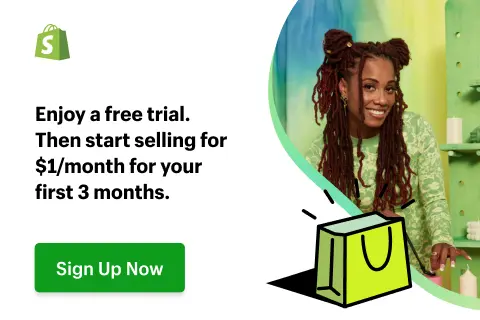When it comes to how to start an online store, there are two leading solutions that really are head and shoulders above the rest: WooCommerce vs Shopify. But how do you know which one is for you? Should you switch from Shopify to WooCommerce or from WooCommerce to Shopify?
To understand the difference between WooCommerce and Shopify, we will walk you through the following key points in the article below:
- An overview of WooCommerce vs Shopify
- Pros and cons analysis between WooCommerce vs Shopify
- The key differences between the two solutions
- Which platform best suits your needs between WooCommerce vs Shopify
Let’s dive into it!
Make Your Migration Project A Breeze with LitExtension
Don’t have time to manually perform the migration? Let LitExtension lift the burden off your shoulders with our top-of-the-class migration service. Enjoy a streamlined and secure data transfer process with no technical skill required!
WooCommerce vs Shopify: An Overview
1. What is WooCommerce?
WooCommerce is an open-source eCommerce platform built for WordPress. Therefore, it provides you with the most powerful content management system (CMS) to run an online store. Thanks to its open-source nature, you can customize every aspect of your store and build custom extensions.
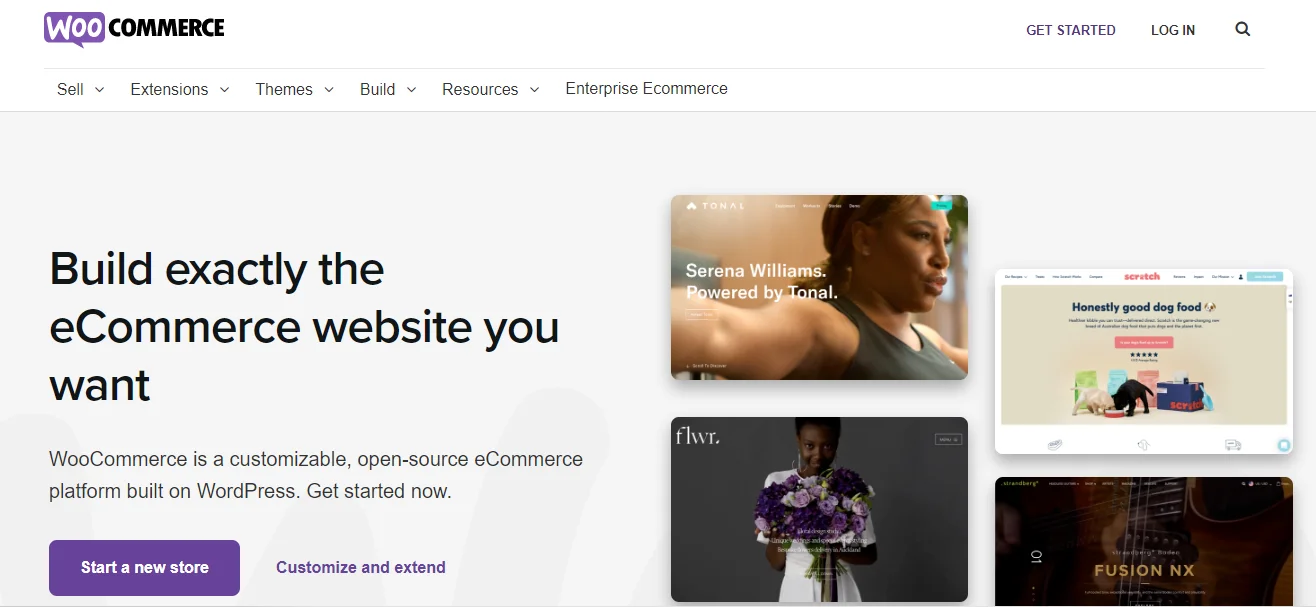
Up to the present, WooCommerce has won the hearts of various customers. More specifically, it has been chosen as the foundation of 13+ million websites across the globe, according to Builtwith. If you need a reason for using WooCommerce, here is one of the merchant think about this platform:
I can vouch for WooCommerce’s performance in a small business setting. It has good performance, it’s easy to integrate with other tools, the transactions work smoothly, and most importantly, we can get on the system and update our stock/listings in seconds.
Kat Karpenko Wozny from Kiwi Flower Shop.
Curious about WooCommerce? Don’t forget to check out our WooCommerce review to learn more about this platform!
2. What is Shopify?
Shopify is a hosted eCommerce platform that helps you to create an online store without worrying about technical knowledge, every aspect is included in the Shopify plan such as hosting, security, domain, etc. Additionally, the platform boasts a robust app ecosystem, allowing users to enhance their stores with additional features and integrate with various third-party services, fostering growth and success in the ever-evolving world of eCommerce.
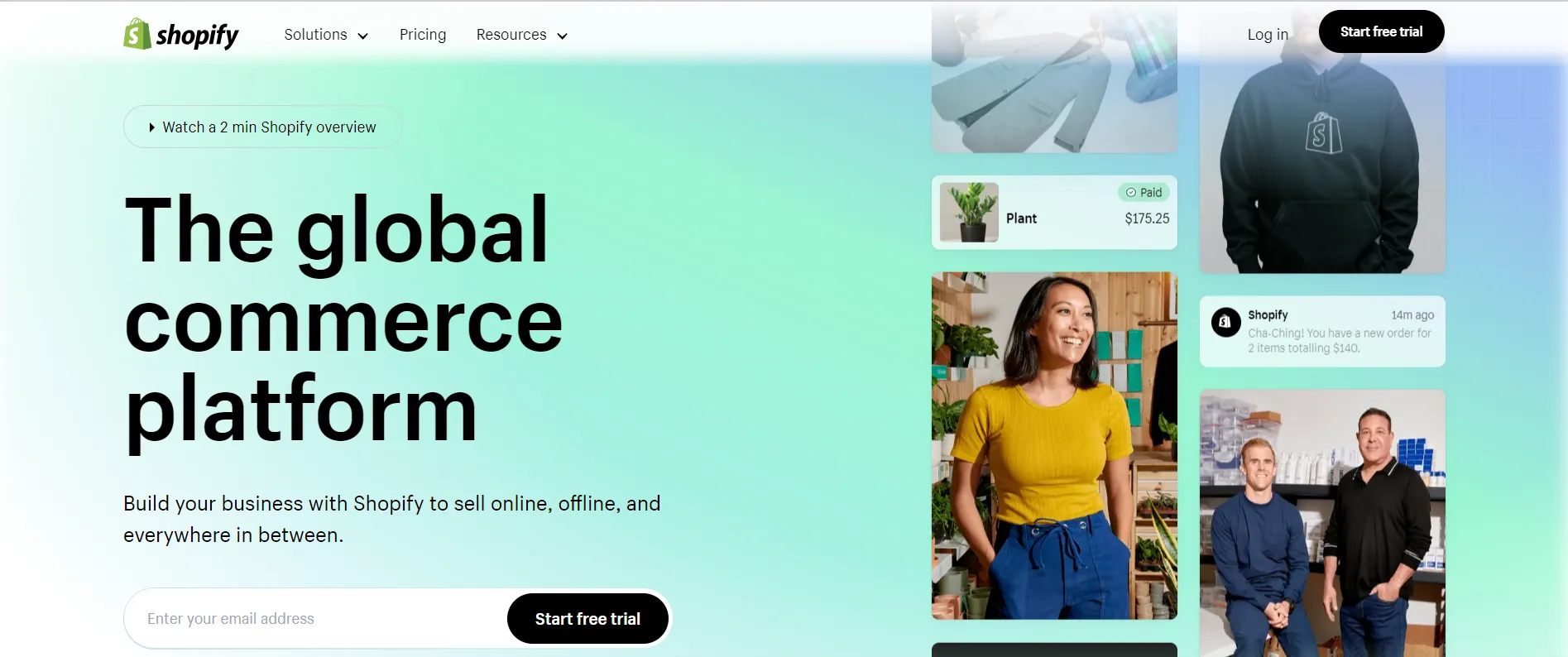
Thanks to its wide range of supportive eCommerce tools, Shopify has attracted up to 6+ million customers worldwide. You only need to start the 3-day free trial and upgrade to a paid plan when you are ready to start selling. Here is the detailed Shopify review you may need.
Both WooCommerce vs Shopify are great places to start your business, however, you can even drive more sales when integrating your Shopify or WooCommerce store with top-notch online marketplaces such as Amazon, eBay, Etsy, or far more.
That said, selling on multiple channels such as Wix or Shopify is not easy work which can lead to business damages. Therefore, the optimal solution is using a multi-channel selling tool to help you automate repetitive processes and take control over everything from a single dashboard.
You can take a quick look at our detailed comparison video on WooCommerce vs Shopify:
WooCommerce vs Shopify: Pros & Cons
About three months ago, I was on my way to finding the perfect platform for my first online store selling gift boxes. When looking at all the options I had, I excluded and came to the final with WooCommerce vs Shopify. Each carries its own pros and cons, and we will break it down one-by-one as we move on. Before going into details, let’s take a brief look at this infographic!
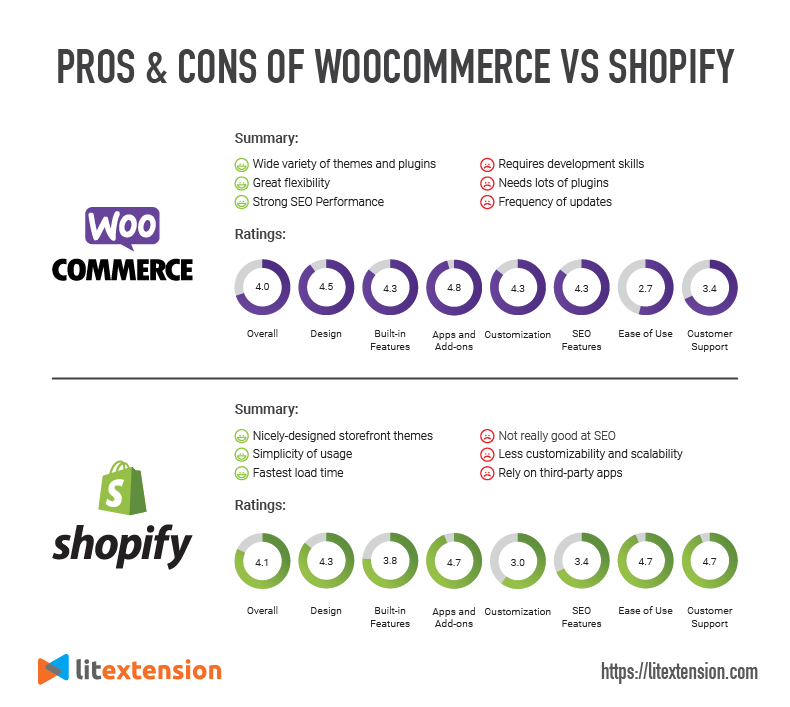
So what makes us give out these scoring scales when comparing WooCommerce vs Shopify? The comprehensive answers will be explained in the next part of the article. Keep reading to find out more!
WooCommerce vs Shopify – 13 Things That Make A Difference
As you can see, there exists an array of differences between Shopify and WooCommerce that is worth acknowledging before setting foot into the world of eCommerce. Now, let’s compare each aspect to see which is better WooCommerce or Shopify.
[wptb id=63162]
1. Pricing
WooCommerce vs Shopify pricing plays a major role in many merchants’ final verdicts. In particular, the expenses of running online businesses need to be weighed against the benefits of having a fully functional website. Otherwise, the total cost might easily exceed the available funds.
WooCommerce pricing
Being an open-source WordPress plug-in, WooCommerce itself is free. But a domain name (about $12/year), and hosting ($5-$25 monthly) are needed. I recommend some of the best WooCommerce hosting providers, such as Bluehost or Cloudways. But usually, you cannot prolong the free trials with the hosting service. Below is our conclusion on the WooCommerce mandatory costs for your estimation:
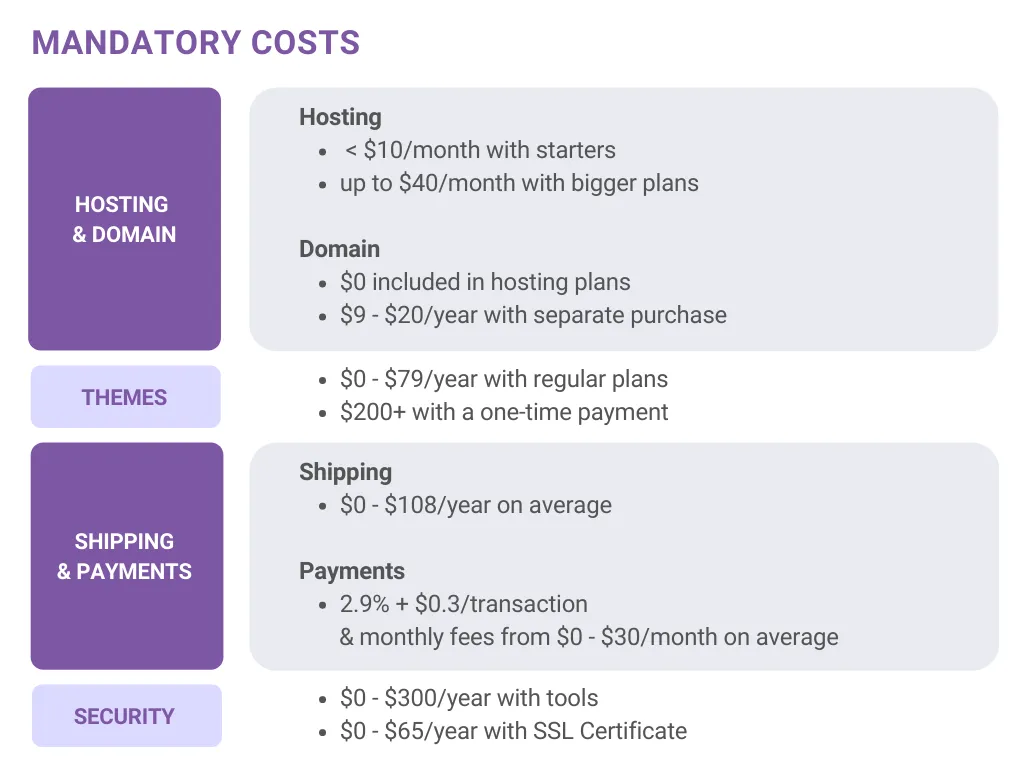
Additionally, there are several extra fees which you need to take into consideration. Of course, you might not need all these features mentioned here, so the WooCommerce pricing may vary.

Want to migrate Shopify to WooCommerce?
If you are intending to migrate from Shopify to WooCommerce, LitExtension offers a great migration service that helps you transfer your data from the current eCommerce platform to a new one accurately and seamlessly with utmost security.
Shopify pricing
On the other hand, as a hosted platform, Shopify offers the full package for your online store. A complete solution! Do not even bother finding any hosting or theme provider, cause Shopify has them all. Of course, I have to choose between monthly and annual plans.
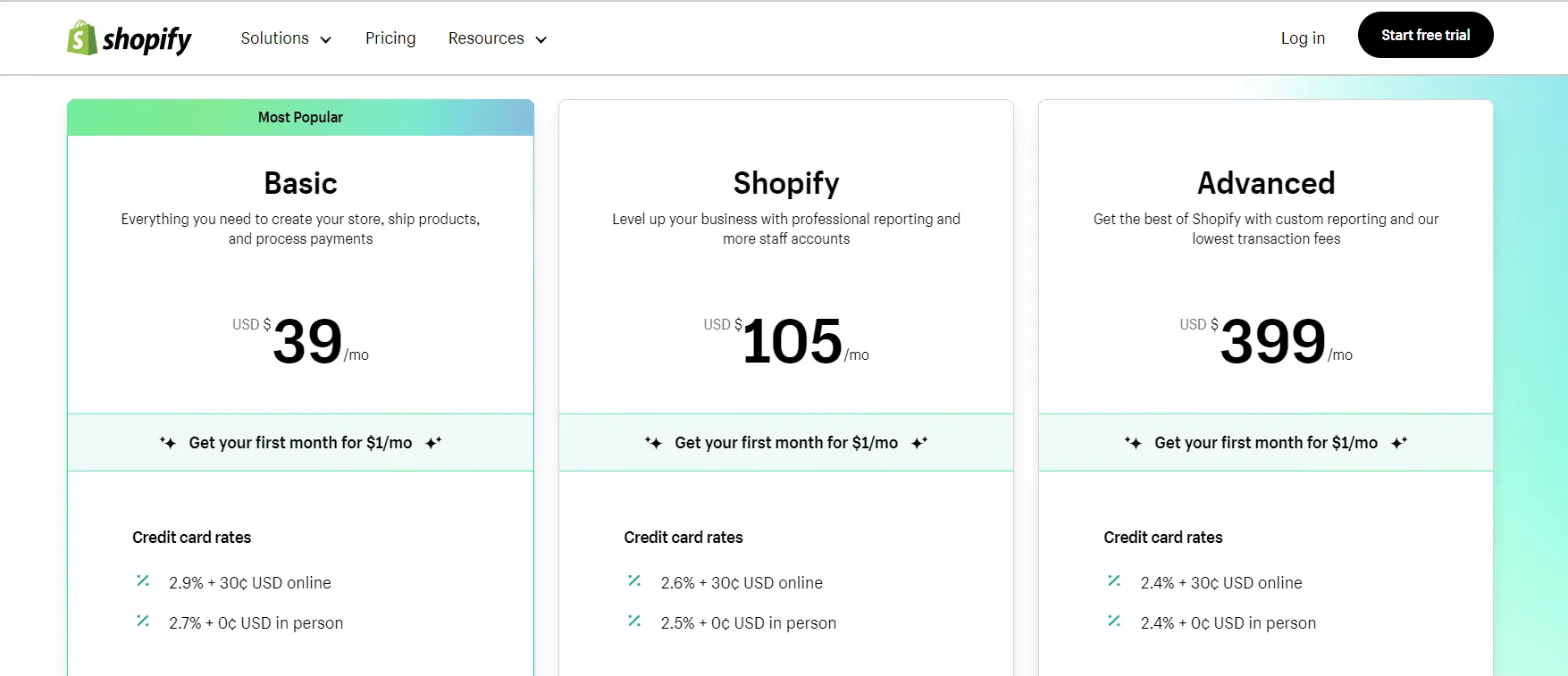
Below are the details of Shopify fees:
[wptb id=48766]
And here’s our take on each pricing package, it might be helpful if you’re sitting on the fence about which to start:
- Shopify Starter is one of the cheapest ways of selling online, costing $5 per month and allowing you to sell an unlimited number of items. However, this plan is not a suitable option if you want to construct a fully functional online store.
- Basic Shopify, with $39/month, is best for merchants who want to dip their toes into online selling.
- The Shopify plan costs $105 and gives you everything needed for growing businesses. You can utilize more advanced reports such as order reports, customer reports, and profit reports to analyze your business in the most insightful way.
- Advanced Shopify costs $399 per month and comes with the most advanced features. This plan is a good fit for fast-growing medium-store and large-scale businesses working in the international market.
- Shopify Plus is the cream of the crop for enterprise or high-volume businesses. With the starting price of $2000 a month, you’ll get tons of amazing features, such as advanced security features or extensive options for selling in multiple currencies.
Not ready to commit? Try out Shopify’s 3-day free trial now to catch a glimpse of how this platform works. You can also make use of Shopify’s “$1/month for 3 months” deal to save a huge amount of cost.
The Verdict
My analysis of the Shopify vs WooCommerce pricing leads me to believe that WooCommerce is technically the cheaper solution as the software itself is free. Nevertheless, running an actual eCommerce store on WooCommerce basically costs the same as Shopify, if not more. You’ll need to pay for some extra fees such as domain and hosting; not to mention, every additional extension comes with a price tag.
2. Ease of use
Most users starting an online store are not web designers or Shopify developers. Even users who are familiar with basic concepts like me also need a platform that is easy to set up and operate.
WooCommerce Ease of Use
I’ve found that WooCommerce is not a hosted platform, so you have to handle a couple of things like installing, managing updates, keeping backups, and making sure that your store is secure.
Setting up WooCommerce is quite complex because I needed to install WordPress first. Following these steps to institute WordPress:
- Get a domain name on WordPress
- Sign up for a hosting account
- Install WordPress
- Find and install a WordPress theme
Here’s our tutorial video to help you set up your WooCommerce store with ease.
After going through these steps, I could set up the WooCommerce plugin on your WordPress platform. When WooCommerce is activated, the on-screen setup wizard will appear, I will need to complete five steps to run the store.
It’s my estimation that you should choose a trusted WordPress hosting service that will take care of the whole setting process for you from hosting, domain, and WordPress installation, cause those steps do need some level of web-related things.
Shopify Ease of Use
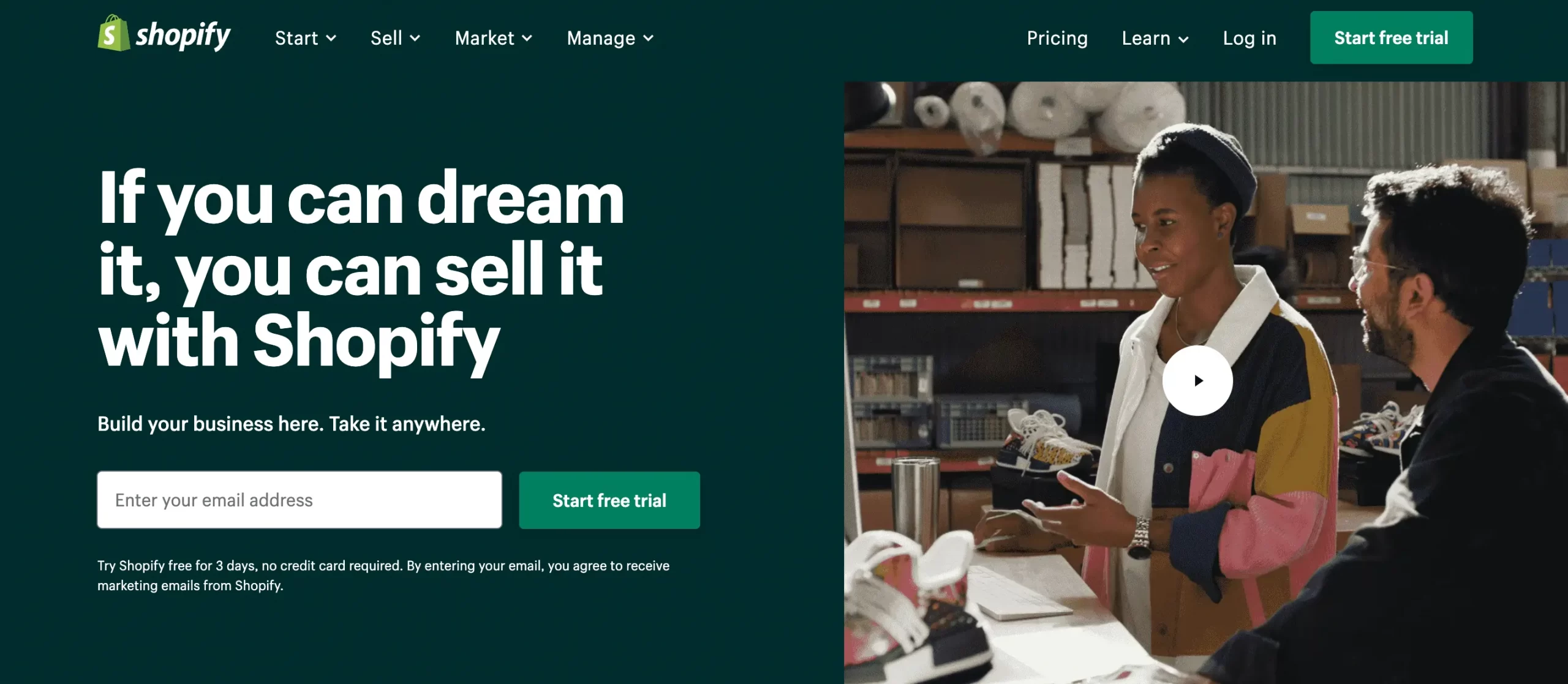
The main advantage of Shopify is a built-in online store, so almost all things are intuitive. Thanks to its ergonomic interface, setting up and managing stores on Shopify feels like a breeze. To start with Shopify, I first create a free trial account, go through some basic set-up instructions, and then build my store. From my point of view, Shopify is designed for all owners, even for those who have zero coding knowledge (which most starters do).
Build your Shopify store only in 10 minutes, can you believe it? Watch our Shopify tutorial below to confirm the answer:
The Verdict
As you can see, in terms of ease of use, Shopify absolutely edges over WooCommerce. WooCommerce is tailored to techies and professional web developers, whilst Shopify is targeted to newbies with little technical expertise.
3. Page Speed
Shoppers, no matter how interested they are, are not willing to wait for more than a few seconds. If your site is slow loading, you stand to lose not only current but future customers as well.
Hence, when determining the right platform for your online store, you definitely should take WooCommerce vs Shopify page speed into account.
WooCommerce Page Speed
The performance test gathered from this study showed that WooCommerce is actually rather slow. The average page loading time of all monitored stores reached 776 milliseconds, and the average cart page loads in 1.32 seconds!
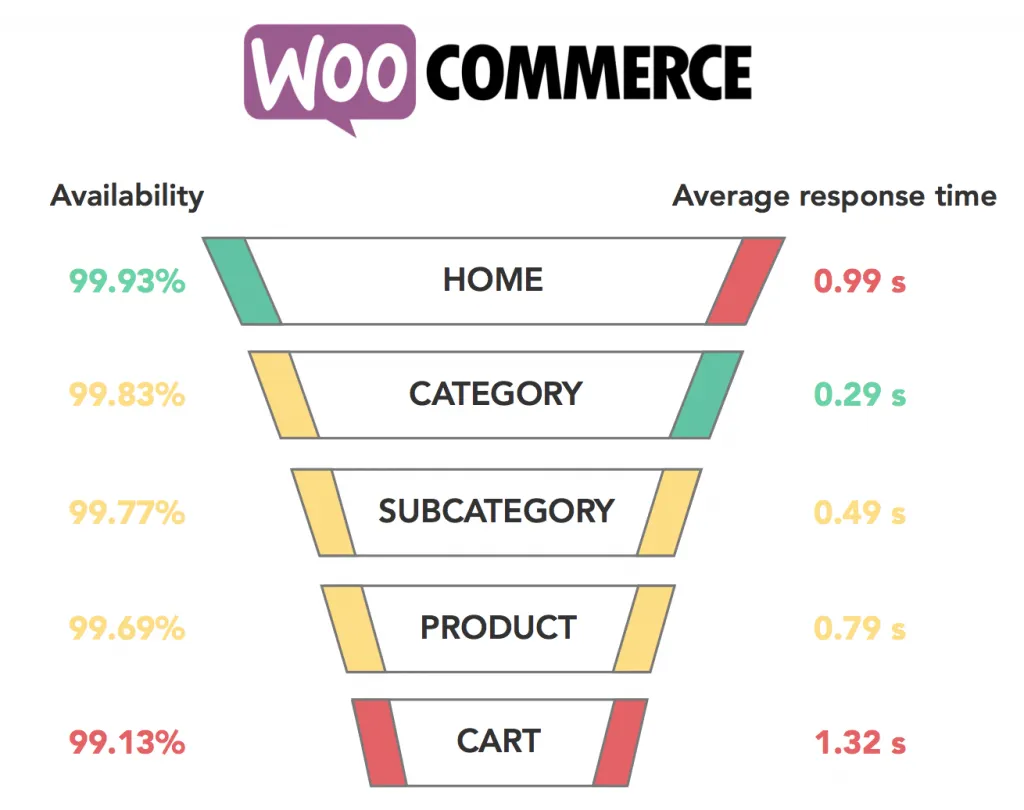
Shopify Page Speed
In contrast, Shopify’s web pages load in 309 milliseconds, the ideal loading time for any website since Google recommends an average of 500 milliseconds of loading time! In light of its fast response times, Shopify delivers a very good overall user experience.
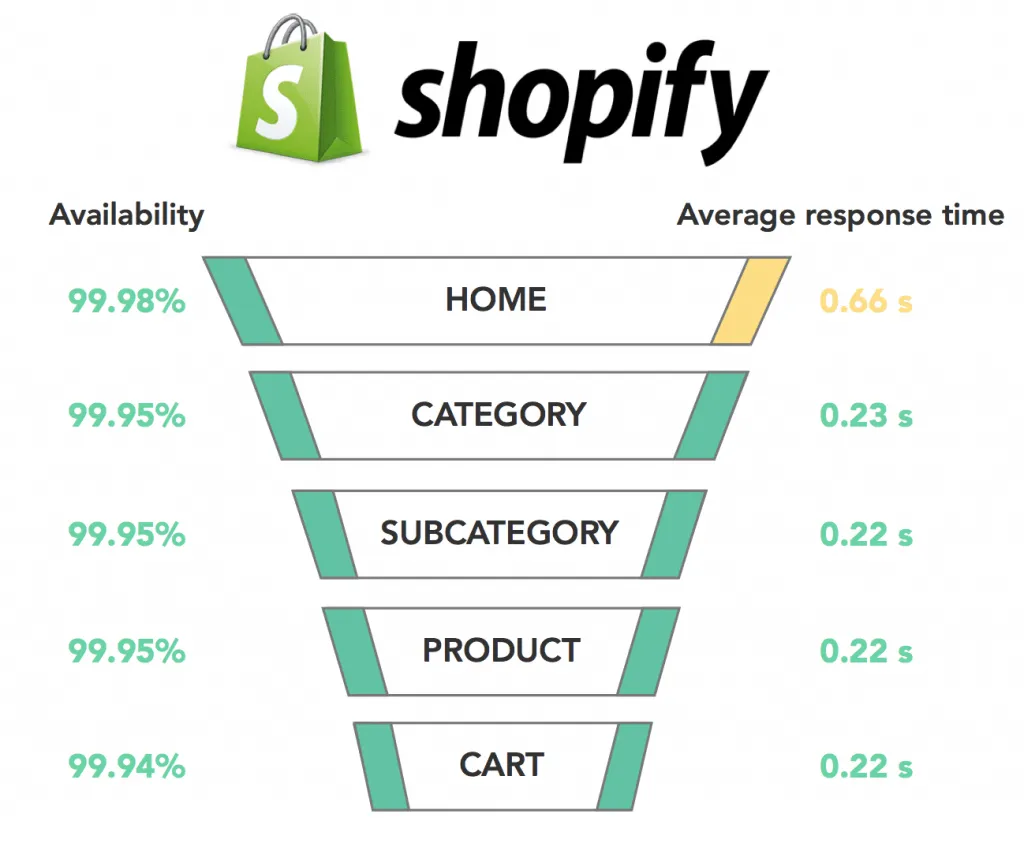
The Verdict
Optimizing loading time in WooCommerce is up to you and the hosting plan you’re on. If you choose to go for those cheap $2 hosting, you cannot expect it to be fast no matter how much you pay for SEO experts to level up your site for you.
From the above-mentioned statistics, another point goes to Shopify in terms of WooCommerce vs Shopify page speed.
Want to Migrate Your Store and Grow on Shopify?
Having decided that WooCommerce is no longer the perfect fit? Switch to Shopify now and rocket your online business with powerful eCommerce functionalities, extensive apps, and improved loading speed with this platform.
4. Design & Templates
When it comes to themes, we all understand that it’s an important factor in attracting customers. The first impression of customers is of significant importance. It has the ability to make or break a business, and a positive experience can create long-lasting business relationships. Let’s see how extraordinary WooCommerce vs Shopify themes are.
WooCommerce Themes
Regarding the design and template of WooCommerce, it’s synonymous with a whole new world appearing in front of your eyes, there’s a bunch of stunning things to choose from. From its official store, you can find both free and paid options, which mostly vary from $0-79/year.
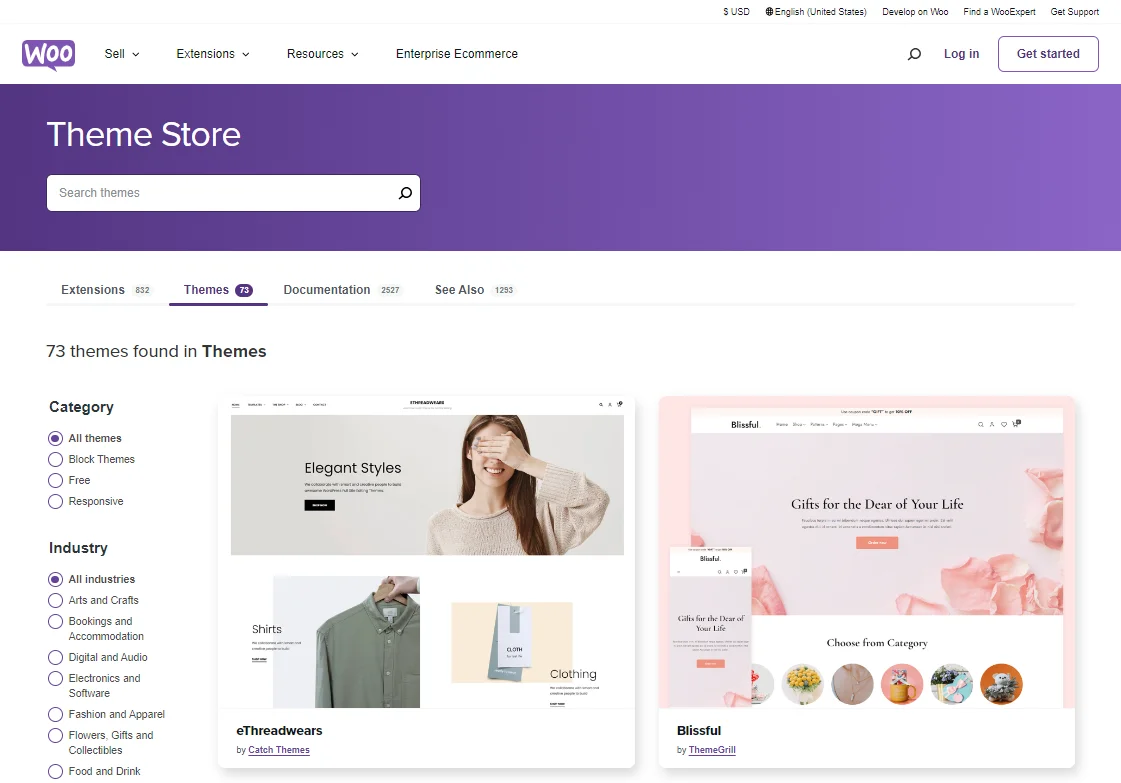
In addition, since WooCommerce is a WordPress plugin, it has been set up to cooperate with almost all themes on the market. This means, in most cases, you can select any theme and still make it work with WooCommerce. Or else, feel free to pick one from Themeforest‘s diversified collection of WooCommerce themes.
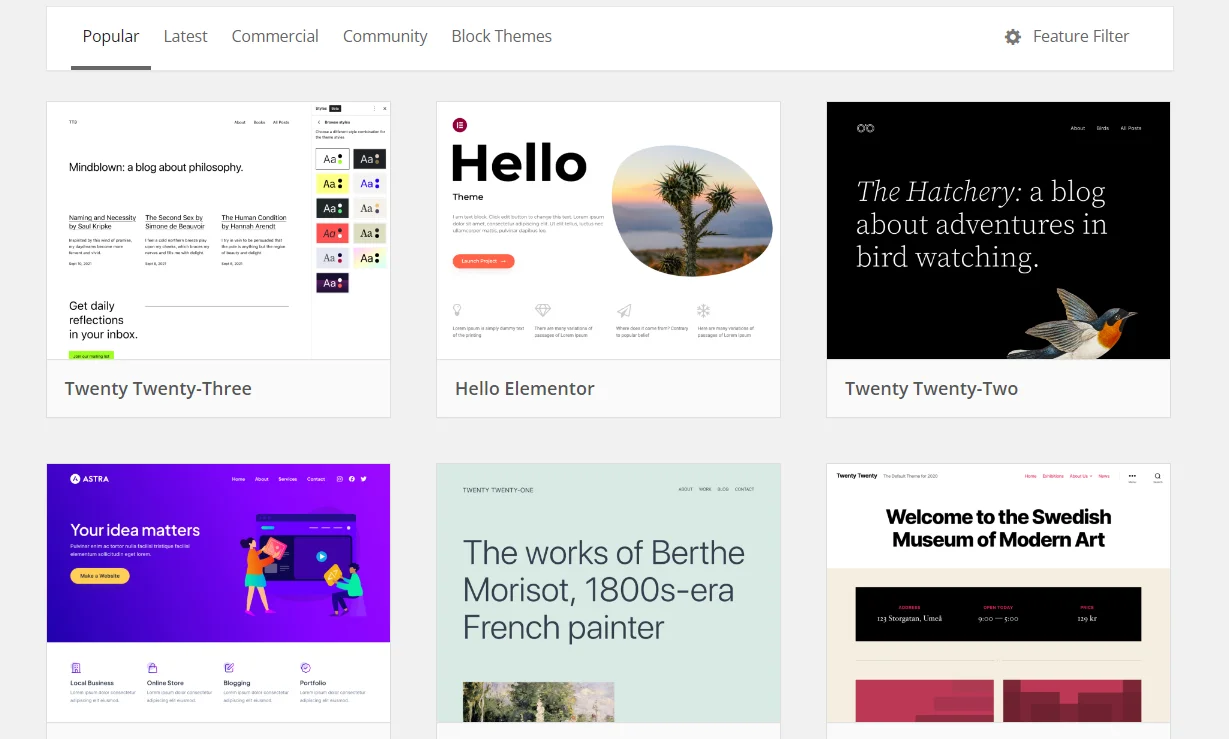
If you can’t decide which theme to pick, these are some of the best WooCommerce themes that I have tried out for suggestions.
Shopify Themes
Currently, Shopify is offering 140+ options, 12 of which are free themes. What’s more, each of the themes on Shopify has specific variations. Hence, you are getting more than 100 different designs technically.
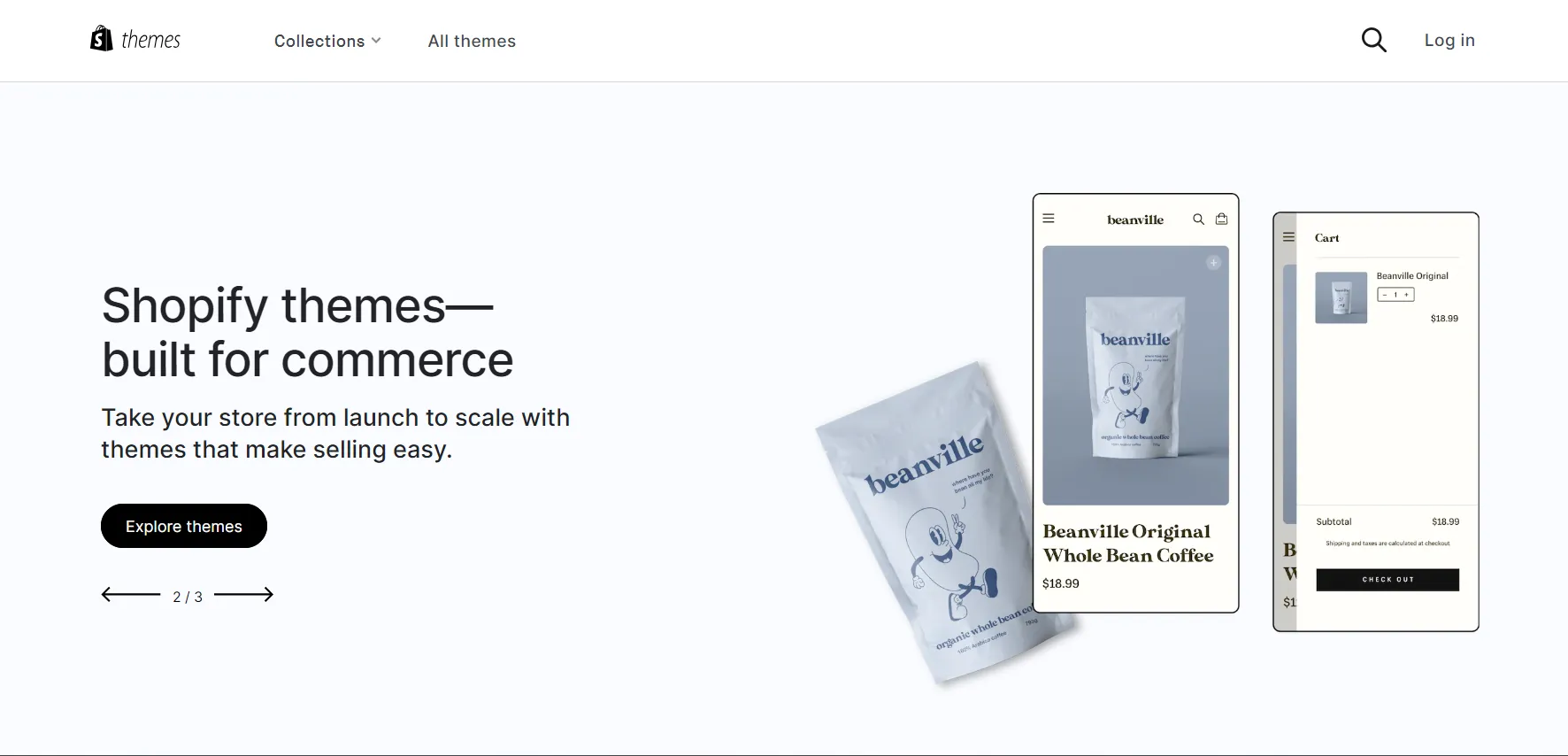
Created by a group of professional website designers, Shopify themes are generally elegant and tidy yet feature-rich and mobile-friendly. Aside from that, customizing and changing Shopify themes has never been easier thanks to its intuitive Shopify editor and Liquid code. I can save up tons of time thanks to recent upgrades in editing workflow and theme load times.
The verdict
I’m inclined to think that both WooCommerce vs Shopify provide their users with various themes, both paid and free, which you can choose regarding your business as well as your need and desire.
To my way of seeing things, Shopify has magnificent themes, but they are limited to what I can find in its theme store. WooCommerce, on the other hand, has a plethora of wonderful themes designed by a vibrant community of developers and freelancers.
5. Apps & Plugins
Regardless of how robust an eCommerce platform is, you’ll always need to add some extensions to boost your store. For example, email marketing software, lead generation tool, analytics tools, outreach services, etc. Luckily, WooCommerce vs Shopify both offer a massive directory of plugins and integrate with many third-party services.
WooCommerce Plugins
As a plugin running on WordPress, WooCommerce users can access WordPress’s humongous plugin repository, which has over 60,000 free and paid plugins across all your logistical, technical, and marketing needs. Apart from that, WooCommerce offers 800+ extensions specifically designed for eCommerce. There is a lot to choose from, that’s why we have conducted a list of the best WooCommerce plugins for your reference!
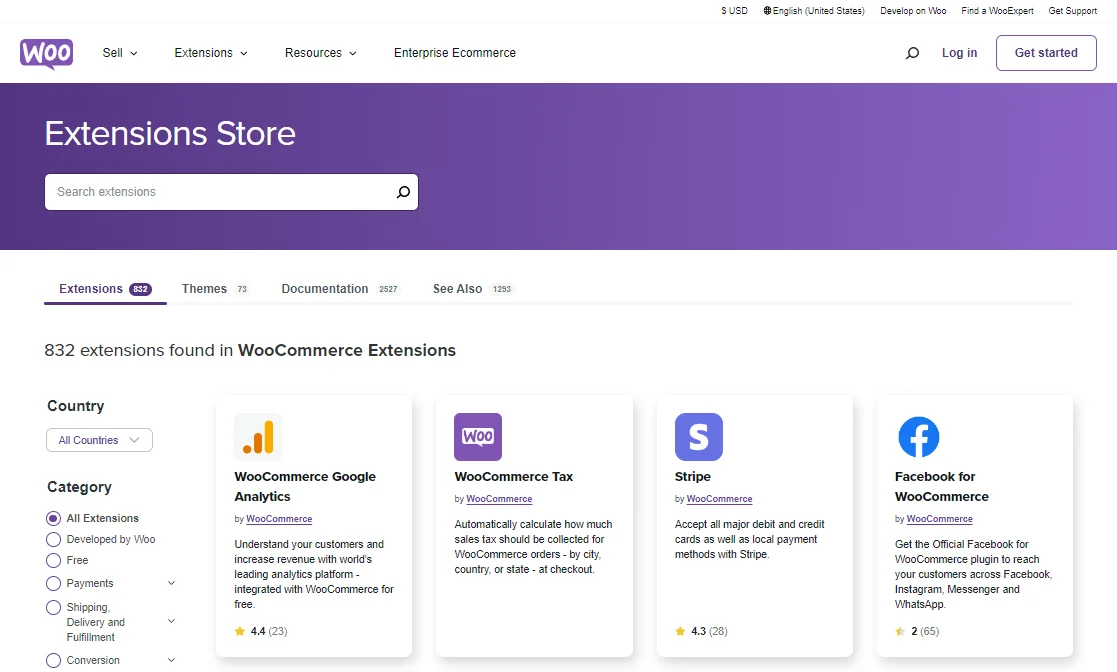
Shopify Apps
Shopify is packed with 8000+ apps and extensions which were developed by both in-house teams and third-party developers. The huge chunk of apps on its store is divided into different categories such as inventory management, orders & shipping, sales & conversion, etc. All these extensions support you to monitor your eStore seamlessly as well as drive more traffic and sales.
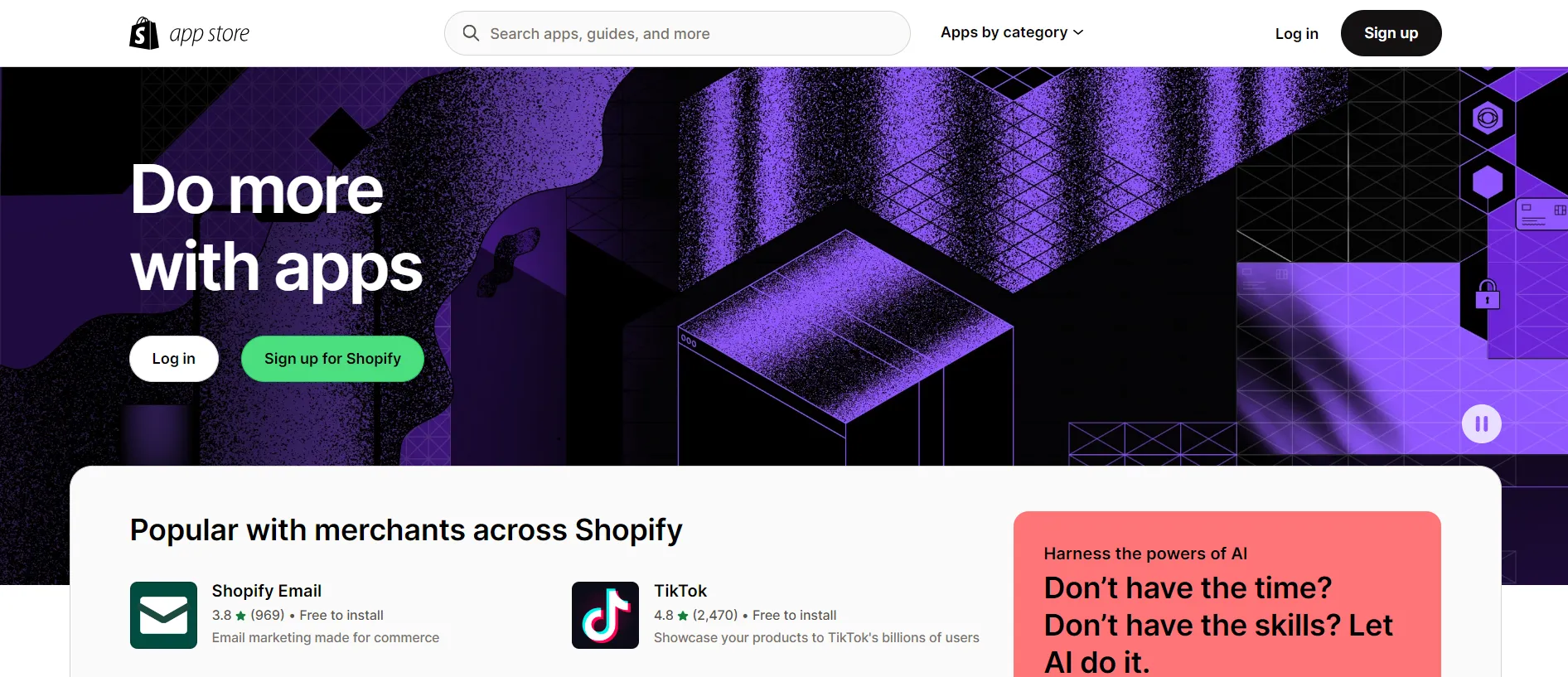
Based on my testing, there are some of the best Shopify apps that you can check out, such as Dsers, PageFly, etc. If you’re on a low budget, installing free Shopify apps is another ideal choice to consider.
The Verdict
At first glance at the Shopify WooCommerce plugin, WooCommerce seems to have defeated its competitors in quantity. Nevertheless, my impression is that Shopify apps are more in favor because of their robust features in helping e-merchants win customers’ hearts.
6. Inventory Management
Now turn to WooCommerce vs Shopify comparison based on inventory management!
WooCommerce Inventory Management
This platform offers a great degree of flexibility, and its inventory management feature is no exception. During my time, I can painlessly use WooCommerce to create inventory reports and make changes to any attributes of products. What I love about it is that there are no limitations on how many variable products you can create and manage.
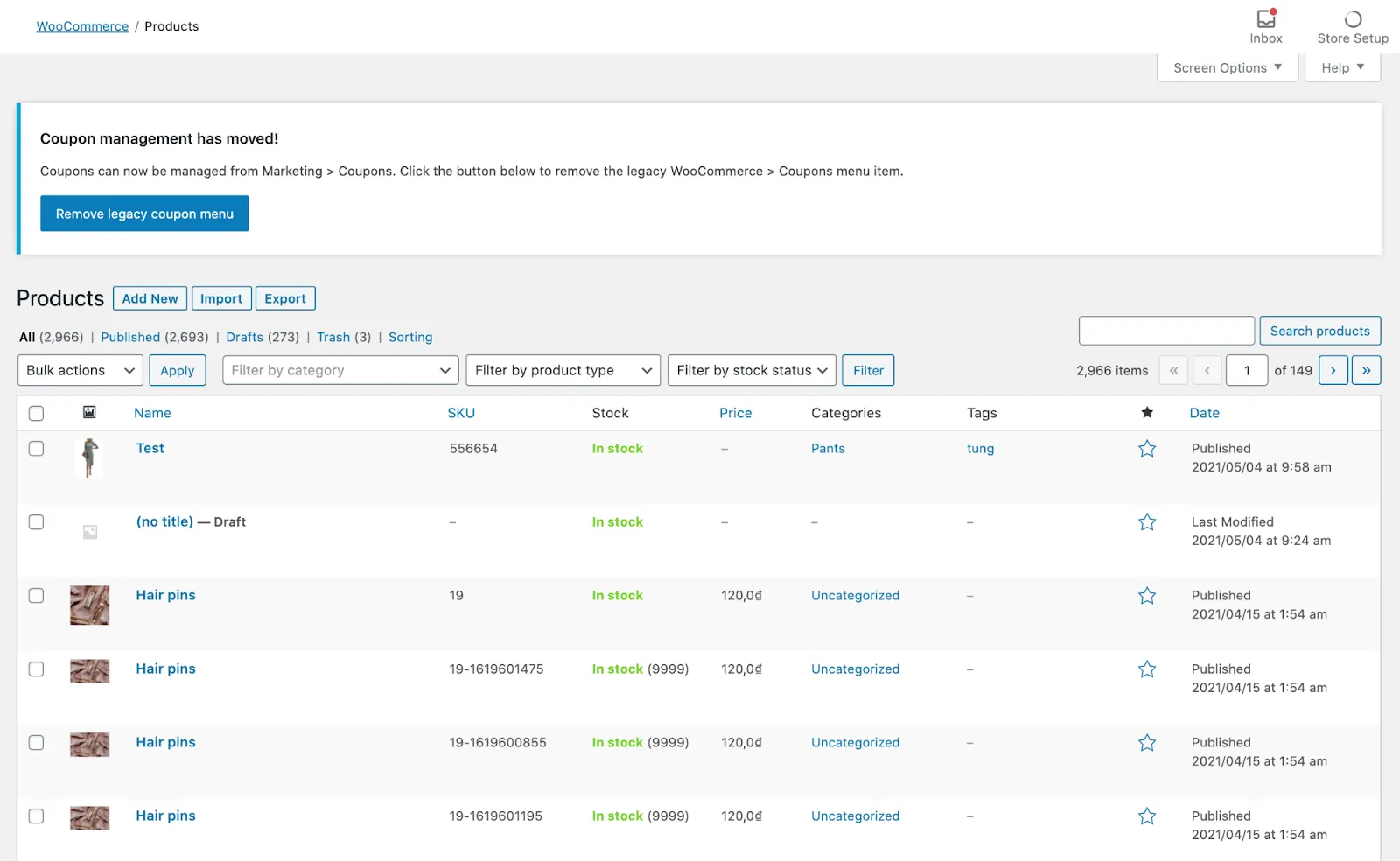
Read our WooCommerce inventory management guide if you need some help on how to make the best out of your eCommerce business. In some cases, you will need the assistance of some WooCommerce third-party plugins, too.
Shopify Inventory Management
Similar to WooCommerce, Shopify empowers merchants with full control over the Shopify inventory management system. Under the hood, I can track stock, and easily access stock alerts, automated purchase orders, in-house revenue reports, and so on.
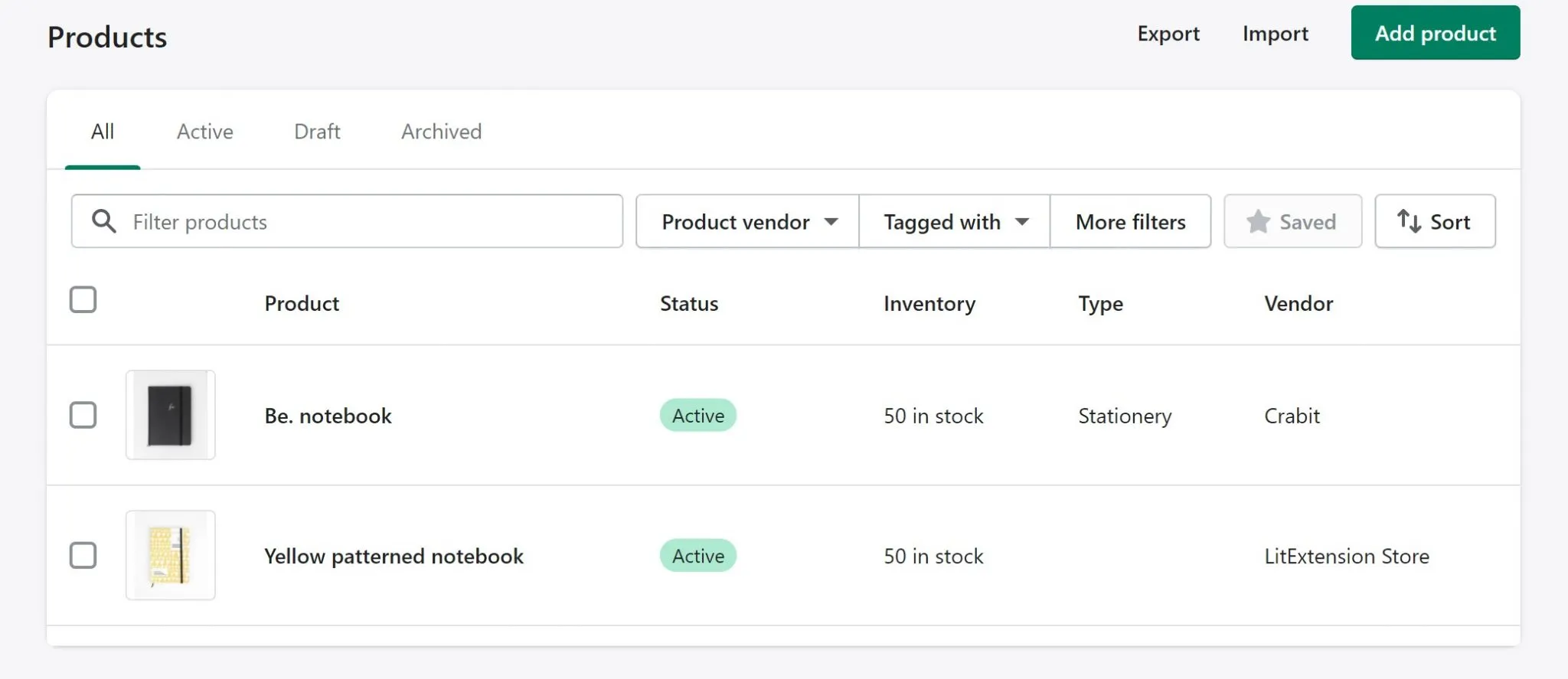
In addition, I can add single or buck items as well as customers, orders, and other pieces of data manually or with the help of Shopify CSV files. Shopify users can also take advantage of a huge chunk of inventory apps available to run business seamlessly.
The verdict
Besides from basic function of inventory management, WooCommerce does not limit how many variable products you can add and manage. However, to take full advantage, third-party assistance is required to manage your WooCommerce store performance.
Meanwhile, you can have full control of the Shopify inventory system, which helps you run your store effortlessly. This is one of the reasons for why Shopify is better than WooCommerce.
In case you want to transfer to Shopify, please don’t forget to check out how easy it is to migrate from WooCommerce to Shopify with LitExtension!
7. SEO & Blogs
SEO is one of the best ways to ensure your customers find you. Without them finding you, you make no sales. It will be a waste of time, effort, and money on your part. To fully analyze the SEO capabilities of the two platforms Shopify vs WooCommerce, certain criteria need to be taken into account, such as:
- SSL Certificates
- Auto XML Sitemap
- 301 Redirects
- Apps and Plugins for SEO
- Blog Posts Section
WooCommerce SEO
Being built on a dedicated blogging platform, SEO is definitely WooCommerce’s advantage. With the WordPress editor, it’s much easier for me to alter body content, basic URL redirections, meta descriptions, alt tags, and other page elements to optimize product pages. At the same time, WooCommerce also offers numerous SEO plugins that I can use to optimize your store, and Yoast SEO is considered the most well-known SEO plugin.
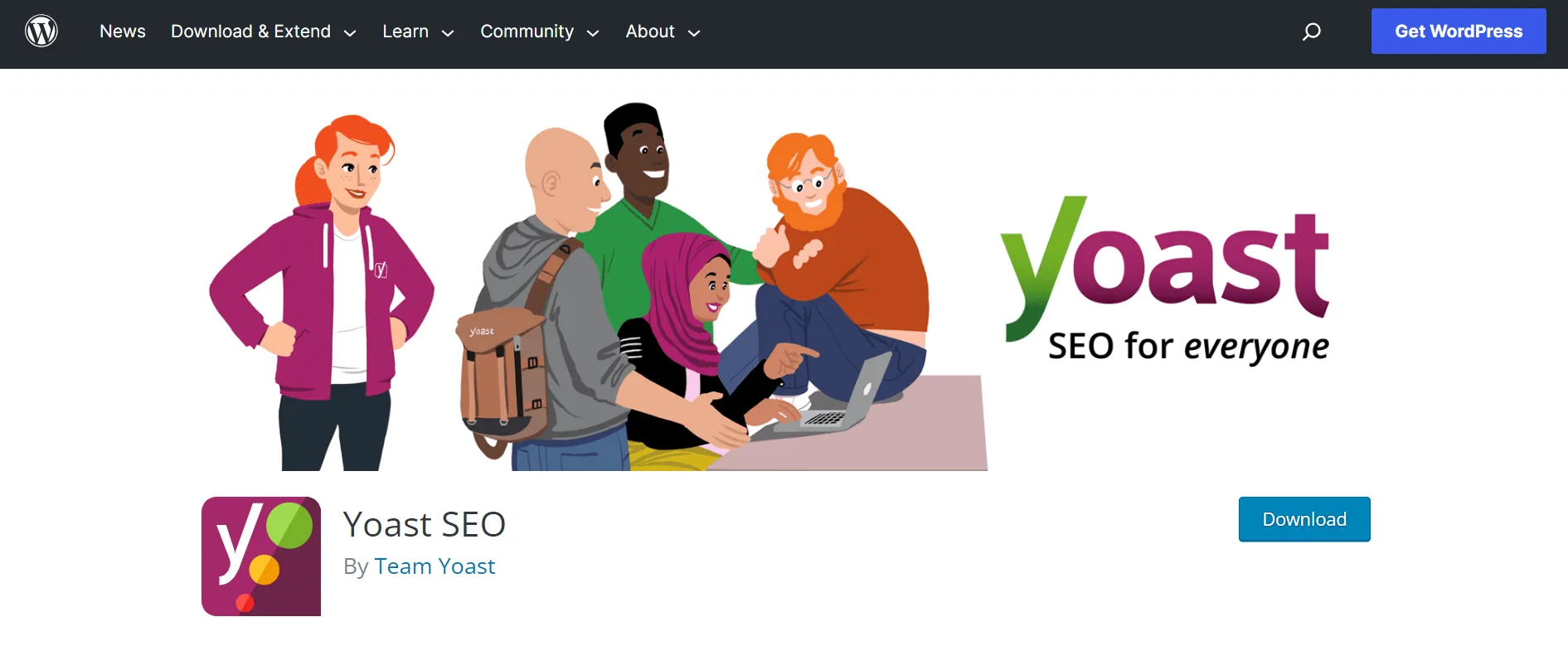
Moreover, blogs and content are where WooCommerce shows off its muscles. I am able to create a blog for WooCommerce by adding a post right from the WordPress Admin dashboard. Also, I can improve customers’ blogging experience by utilizing templates on Storefront – WooCommerce default store design or purchasing nicely-designed blog templates on ThemeForest.
Want more WooCommerce comparisons? Find out below:
- Shopify Vs WooCommerce SEO: Which One To Choose?
- OpenCart vs WooCommerce: Which One Should You Go For?
Shopify SEO
Conversely, Shopify has some limitations when it comes to SEO. In fact, I could not fully customize their URLs. From what I know, this is due to the fact that Shopify has a rigid URL structure and some sections of your store URLs cannot be modified. Moreover, it is quite difficult to create sub-categories on this platform.
Nevertheless, Shopify has all the core features you need for eCommerce SEO, and they’re generally quite simple to make use of. SEO apps for Shopify are also well-known for their simplicity in installing and operating. For more about Shopify SEO, you can visit our article on Shopify SEO Checklist to get an effective way to rank on SERPs!
With Shopify, the blog is a standard feature. Setting up a blog and creating a blog post on Shopify do not require much effort and time investment. In fact, I can easily optimize my Shopify blog for SEO with a few simple clicks, too.
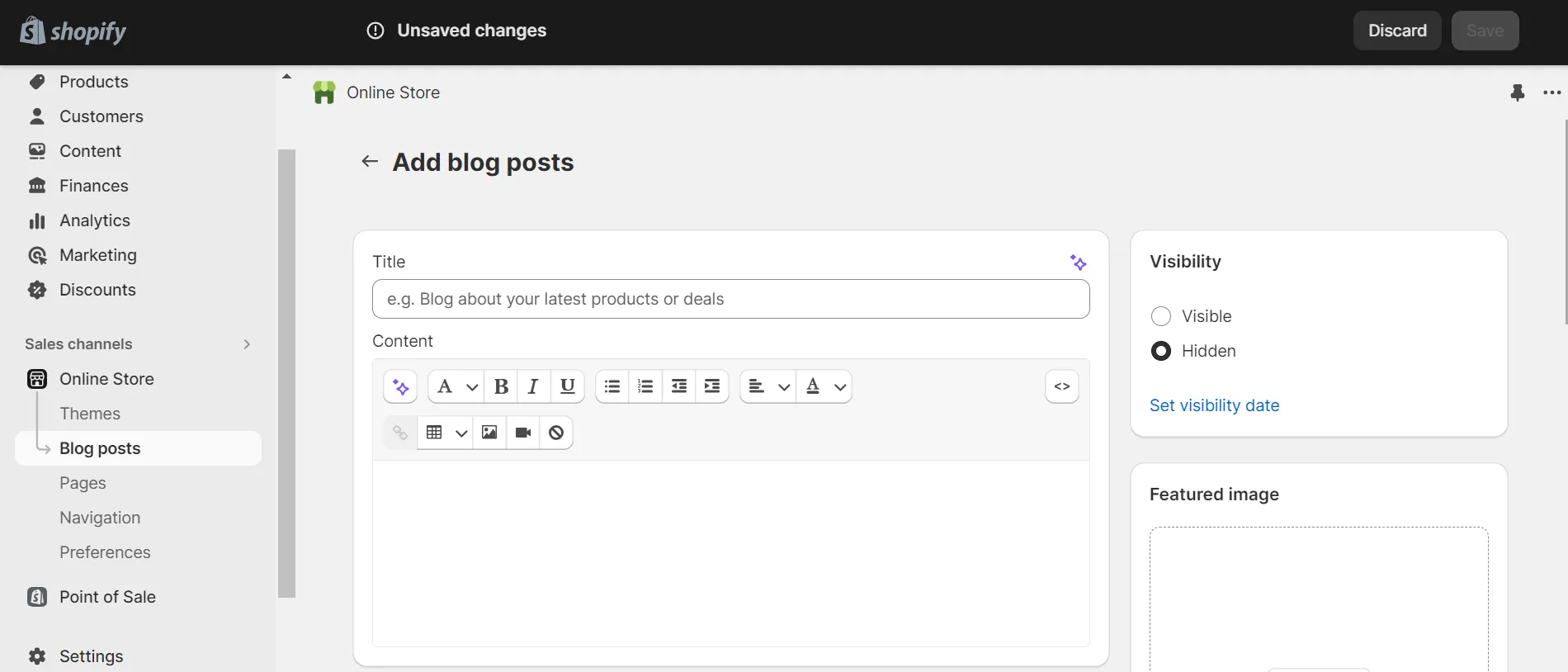
If you need some tips and blog examples to follow while building your own on Shopify, you might be interested in our post on: 25 Best Shopify Blog Examples [+8 Tips Behind Them].
The verdict
It seems to me that WooCommerce has more advantages in the SEO area thanks to the WordPress editor. When comparing Shopify vs WordPress, there are definitely some limitations. Still, you can reassure that Shopify still provides all the essential SEO functions you need to build your store.
8. Marketing Features
Marketing is one of the core function that every online merchant need to focus on in order to get more people to know about their brand and products. So, let’s join us to explore the WooCommerce Shopify battle on marketing features.
WooCommerce Marketing
You can count on WooCommerce when it comes to syncing your shop with Amazon, eBay, and social media sites like Facebook. I can manage your channels from your WordPress dashboard with free extensions that are certified by the platform for that. Unfortunately, the list doesn’t include Google Shopping.
Unlike Shopify, which provides a built-in POS system for its users, WooCommerce does not have a native omnichannel solution within the platform. However, you can always find a suitable POS system for WooCommerce from various providers.
Shopify Marketing
Shopify allows you to effectively manage several email marketing campaigns at the same time. Extend your possibilities with the best Shopify email marketing apps, such as MailChimp, Klaviyo, or Omnisend. Not to mention, you can keep track of all the necessary statistics from a single dashboard. These include conversion rates, sessions, order value, total reach, and so on. As a result, strategies to improve your campaigns will be applied on time.
If I want to sync my online shop to the social media store to have shoppable posts on Instagram Facebook or Google, I could easily do that in a few slick clicks. In all honesty, Shopify does this better, especially if you’re going to use Pinterest.
For omnichannel, there’s not much to say since Shopify is one of the top competitors for this section. It allows merchants to sell their products through multiple touchpoints, such as online stores, physical retail locations, social media platforms, and marketplaces, while centralizing inventory, order management, and customer data, ensuring a cohesive and efficient operation across all channels.
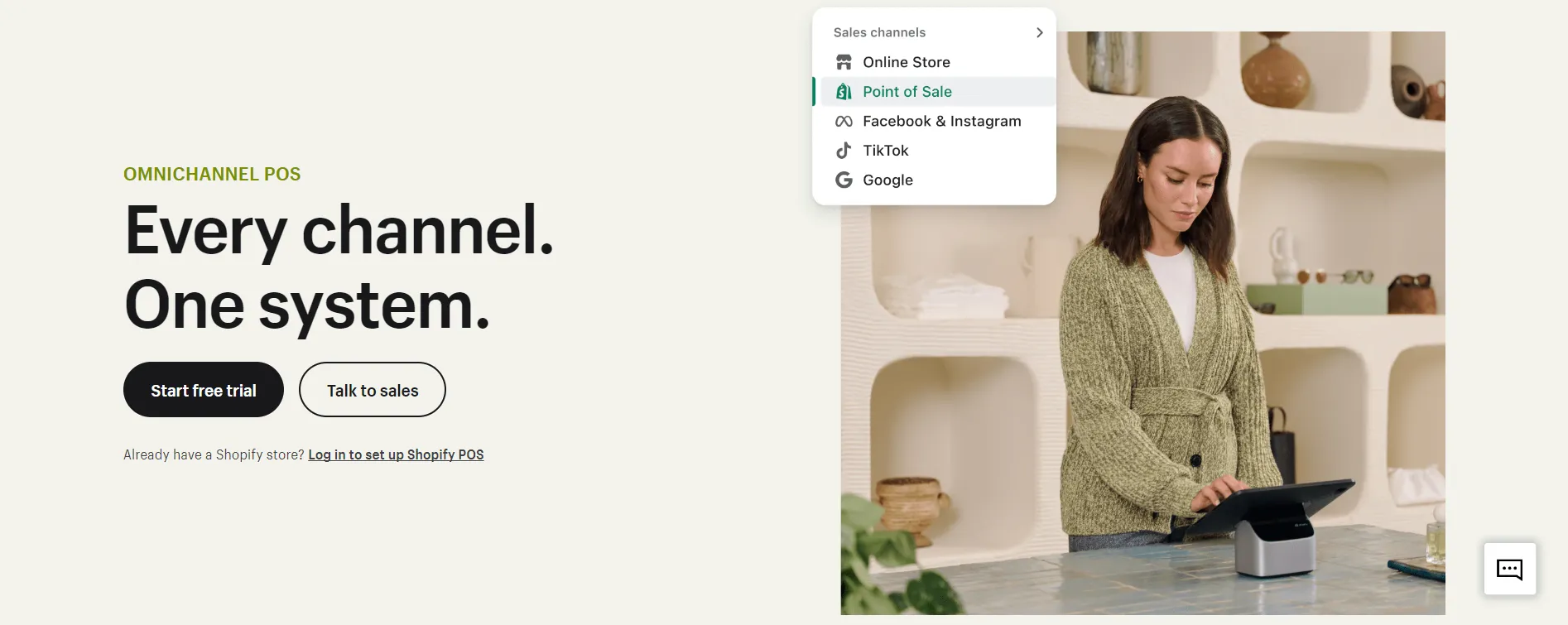
The verdict
It is obvious that Shopify wins 5 out of 5 when it comes to marketing features between WooCommerce vs Shopify. With WooCommerce, you have to rely heavily upon third-party apps to get the best outcome.
9. Payment Gateways
It is an undeniable fact that the processing of payment is the center of your eCommerce business. Irrespective of the type of products or services you deal with, the ultimate goal is always to convert visitors and facilitate their subsequent transactions. Luckily, WooCommerce vs Shopify offers a wide variety of tools to help you with this.
WooCommerce Payment Gateways
WooCommerce offers default payments to PayPal and Stripe, two tested payment processors. The bulk of WooCommerce online stores should be comfortable with either of the two solutions right off the bat. So, I don’t even need a bank account to get things up. In case you want to try another service, WooCommerce is more than willing to let you proceed freely, it also supports all other popular payment service providers through add-ons.
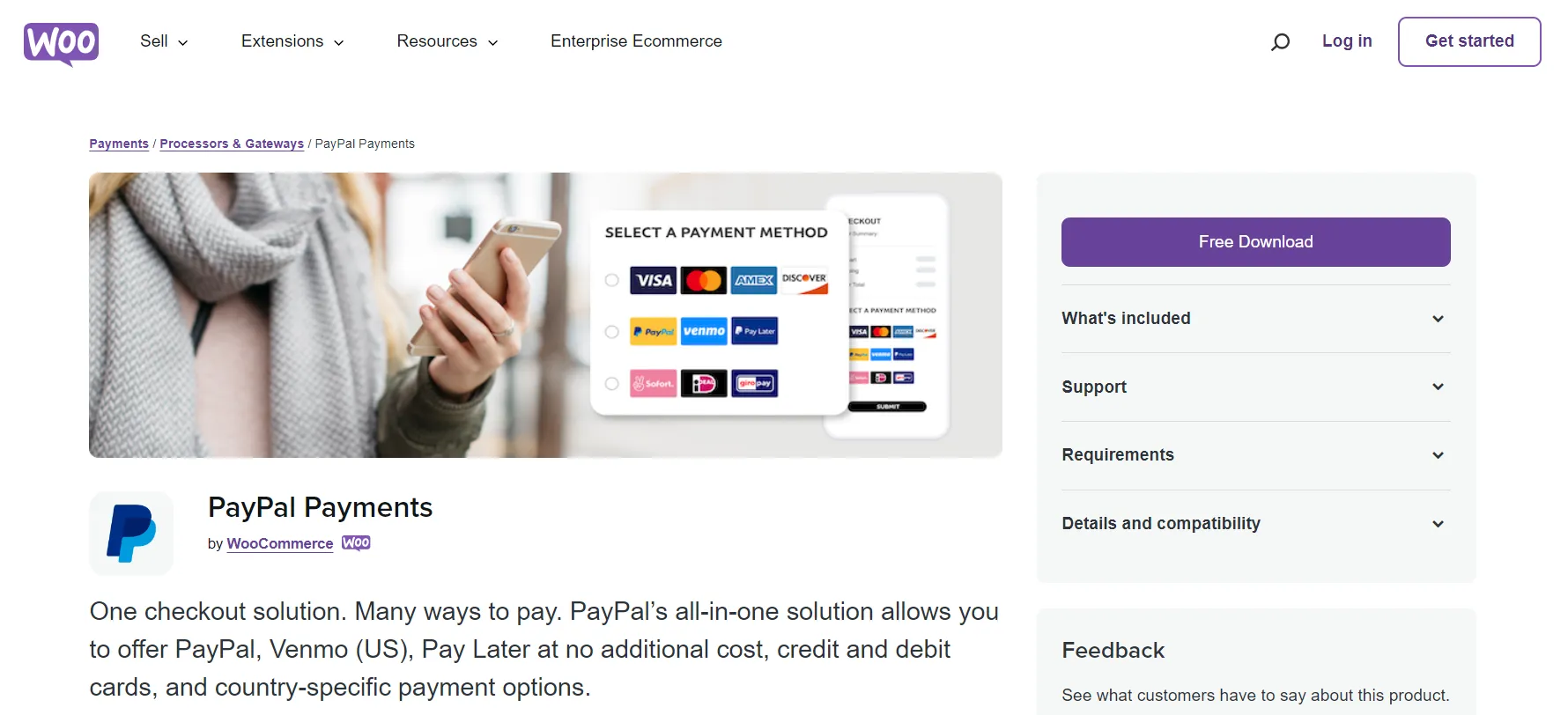
WooCommerce has support for many regional and less popular payment services for payment gateways. Since there is no barrier to entry, every payment company can build and support add-ons for WooCommerce.
I am only charged transaction fees by my payment gateway or bank. WooCommerce will never charge you a percentage of the transaction fee, the corresponding payment processors will do so. However, its fees differ from one provider to another.
Shopify Payment Gateways
Shopify offers more than 100 payment gateways for you to choose from, but you need to pay a transaction fee of 0.5-2%, depending on the monthly plan you purchase. The higher plan you choose, the lower the transaction fee you pay for Shopify.
Shopify also has its payment processor called Shopify Payments, which is totally free and super straightforward. With Shopify Payments, I no longer have to go through a third-party provider and be approved for a merchant account before I can process payments. This payment gateway also grants users access to Shopify’s accelerated checkout button: Shop Pay.
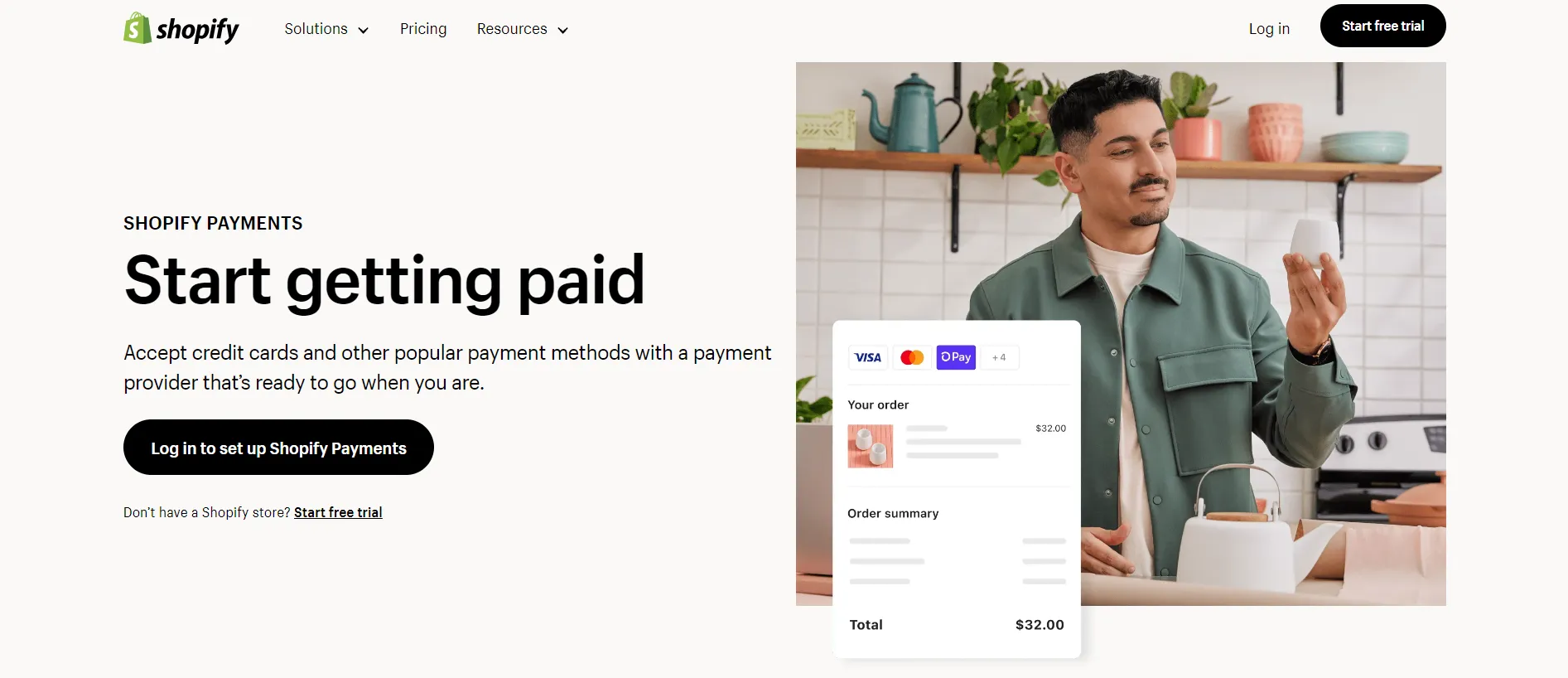
Furthermore, if you’re selling internationally, there are some Shopify features that can significantly support your business. For instance, with the new update, Shopify will automatically calculate and include tax in product prices based on your customer’s country.
Also, Shopify allows pricing control by region with international pricing. It means that you can choose specific prices per product, per country, or per region.
The verdict
WooCommerce provides two default payment gateways at no cost: PayPal and Stripe. WooCommerce also supports many regional and less popular payment gateways, but you will have to pay for your payment. In contrast, Shopify charges 0.5 – 2 percent of your payment plan, or you can choose Shopify Payment at no cost and some international features you can use.
10. Shipping Methods
One thing I know while working in this industry is that do not underestimate the power of shipping. Providing a trouble-free delivery process is a great way to hold your customers and boost brand loyalty. So let’s see in the shipping section, who’s the winner – WooCommerce vs Shopify!
WooCommerce Shipping
WooCommerce offers a versatile and customizable shipping system, allowing merchants to set up shipping methods to match their specific business needs. The platform provides basic shipping options like free shipping, flat rate, and local pickup.
Additionally, WooCommerce’s shipping extensions and plugins enable integration with major carriers such as USPS, UPS, FedEx, DHL, and more, providing real-time shipping rates based on customer location, package weight, and dimensions.
Shopify Shipping
Similarly, Shopify shipping also integrates with the biggest carriers like USPS, UPS, and DHL, as well as offers calculated shipping rates based on real-time factors. Merchants can also offer free shipping or set fixed flat rates for their products.
However, its connection with Canada Post, Australia Post, and more takes Shopify shipping to the next level. This gives businesses the flexibility and convenience to ship globally and meet their customers’ delivery needs effectively. Also, changing shipping on Shopify was quite easy, too.
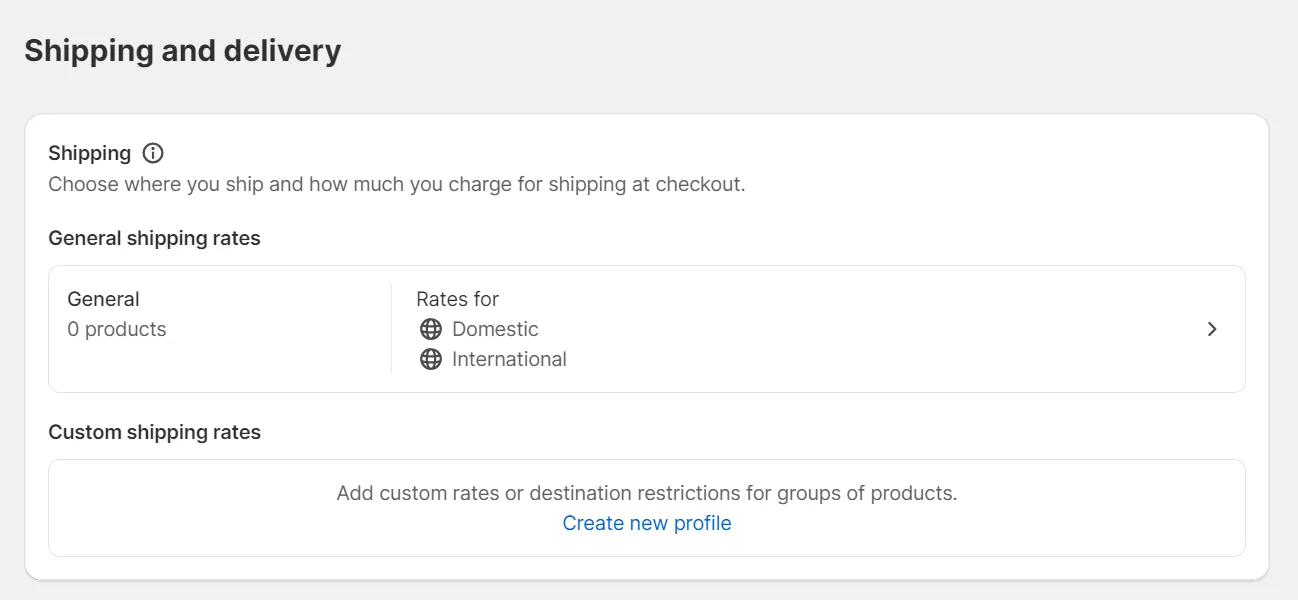
The Verdict
In summary, Shopify provides an integrated and user-friendly shipping solution with its own shipping services and real-time rates, making it easy for users to manage their shipping processes. On the other hand, WooCommerce excels in flexibility and customization, allowing users to choose from a wide range of shipping plugins and tailor shipping options to suit specific business requirements.
11. Dropshipping
Dropshipping is an order fulfillment method that does not require merchants to keep goods in stock. Instead, whenever there is a new order, the retailer will purchase the item from a supplier and have it directly delivered to the customer. So let’s delve into dropshipping with WooCommerce vs Shopify!
WooCommerce Dropshipping
It’s my personal opinion that WooCommerce is a favorable choice for dropshipping companies. With WooCommerce, drop shippers can pay for plugins that support instantly importing products, completing orders from your website, and more. The majority of those apps share the same functions.
Shopify Dropshipping
Currently, Shopify has integration apps for several popular dropshipping markets. Among those, Dropified and Oberlo are two of the most well-known. No matter which app you choose for your Shopify dropshipping business, you will greatly benefit from its robust and exclusive features.
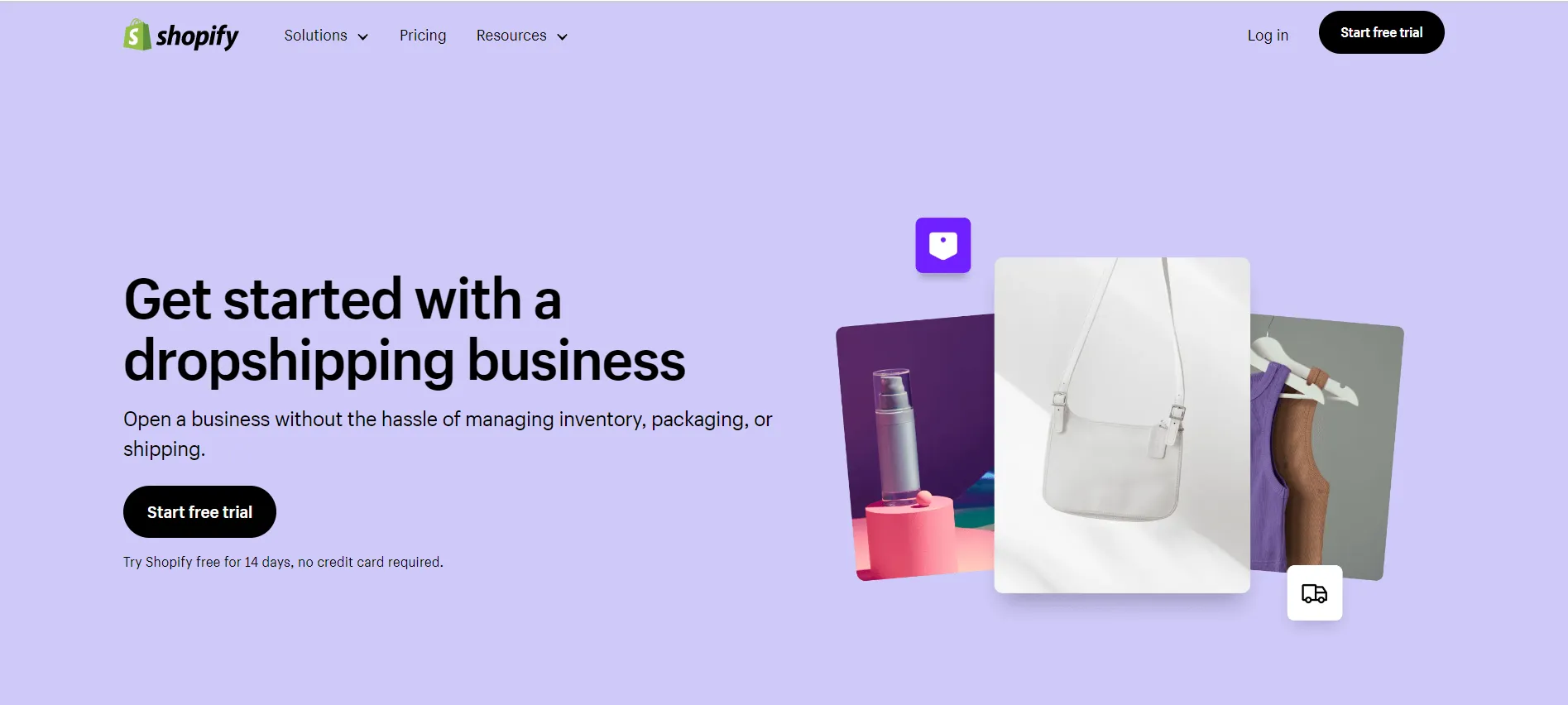
Start building a dropshipping website on Shopify now to explore your possibilities. If you need some help, we have the full collections of products, suppliers, themes, and even example stores in the dropshipping niche!
The Verdict
Apparently, Shopify and WooCommerce are two of the best eCommerce systems available due to their advanced features, strong design, and stellar customer service. Your dropshipping enterprise may benefit from using either platform since they both have their own unique advantages.
If you are still confused about which platform to choose for your dropshipping store, find out more with our detailed Shopify vs WooCommerce for Dropshipping comparison.
12. Security
Security is a huge concern when running an online business. Hence, it is no surprise when lots of merchants come up with the question “WooCommerce vs Shopify which is better for security?”.
Regarding security and data safety, there’s less to worry about when opting for a hosted eCommerce solution in lieu of an open-source platform. My take on this is that Shopify apparently outperforms WooCommerce in the security department.
WooCommerce Security
With WooCommerce, most of the security falls into your own hands. In greater detail, you will have to get your own SSL certificate, configure your site security plugins, two-factor authentication, PCI compliance, and some other things to protect your site, all by yourself.
Shopify Security
Shopify, on the other hand, completely takes care of updates and security issues in the background. This platform comes with an SSL certificate built-in for free meaning all data transferred between you and your clients are encrypted. Shopify system also runs on Level 1 PCI-compliant server which is mandatory to accept credit card and debit card details.
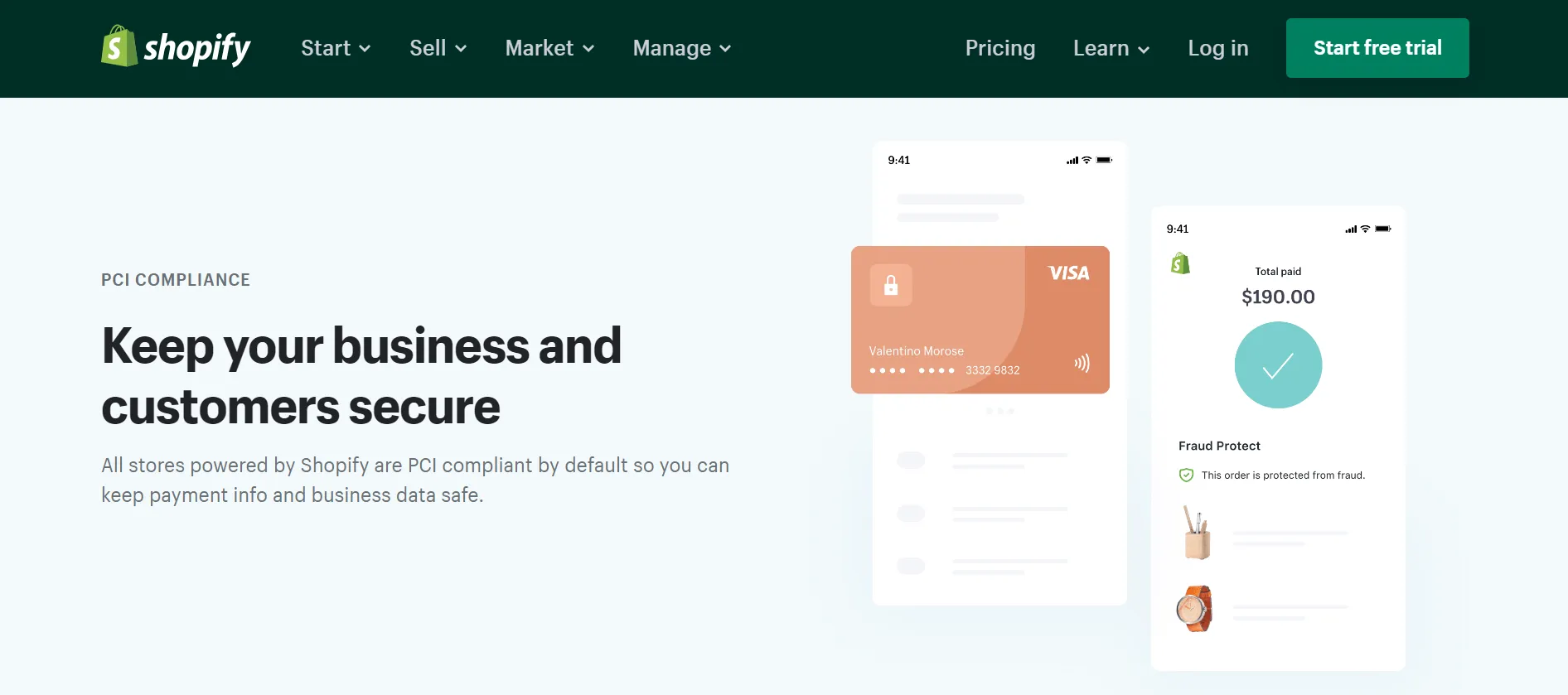
The verdict
If you have technical knowledge, you can choose WooCommerce since you will have to get an SSL certificate, PCI compliant, etc by yourself. But if you are a new store owner and do not familiar with technical, Shopify is a better choice as it will automatically secure your site.
13. Support
Every e-merchants, especially beginners, need support when starting their website on any platform. Since things are new, and you cannot be familiar with all the features. Not to mention, the problems you might run into during the setting up process.
Both WooCommerce vs Shopify offer customer support, but there’s only one winner.
WooCommerce Support
Just like most of the open-source eCommerce solutions out there, WooCommerce doesn’t support live chat, phone, and email. However, as a merchant who wants to take control of their own support strategy, WooCommerce impresses me by providing plenty of resources.
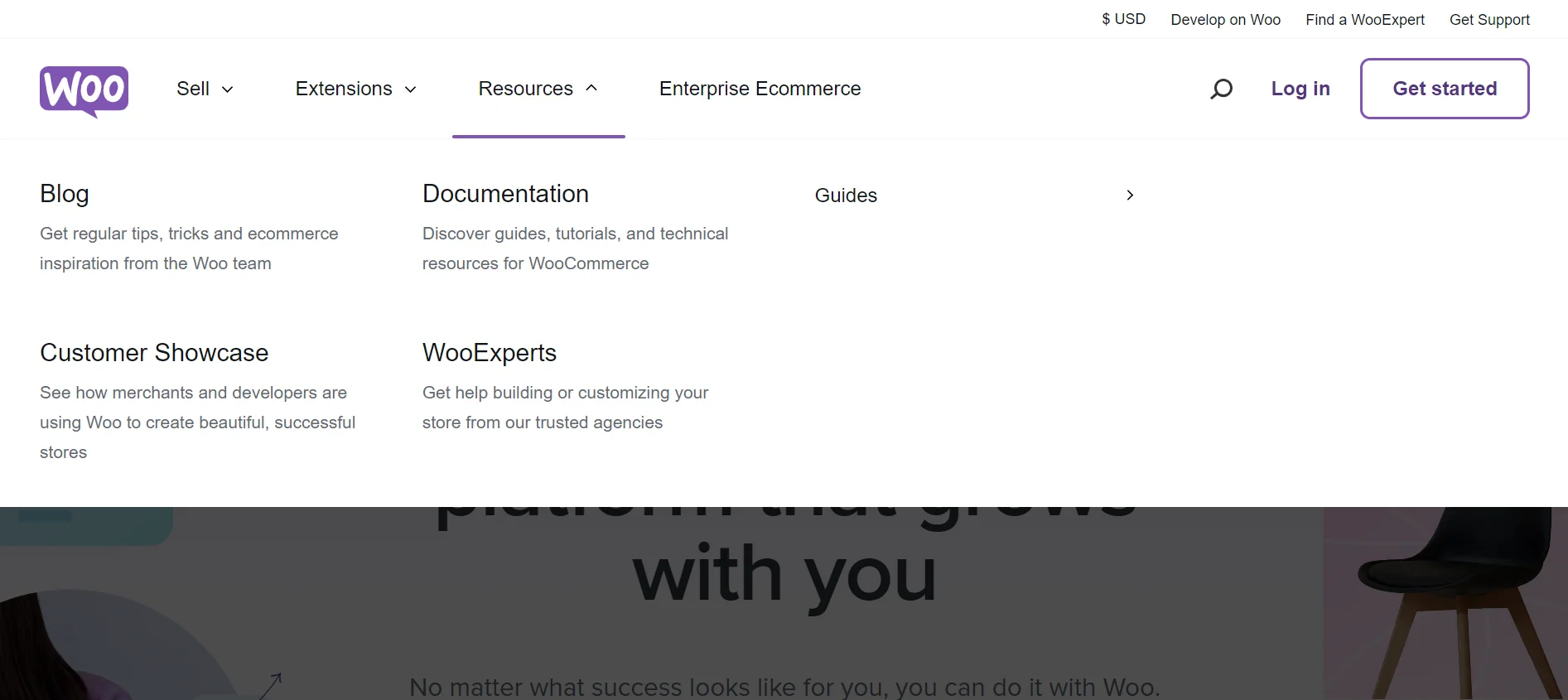
This platform provides assistance in WooCommerce Docs and an FAQ section where you could find answers to almost every common question. Furthermore, thanks to its large user base, I am also able to seek support from a vibrant community of peers, developers, and WooExperts in a heartbeat in case unwanted contingency happens.
Shopify Support
Shopify, on the contrary, is renowned for its excellent customer support which is available 24/7 for phone, email, and live chat. Other than that, Shopify has an enormous database of FAQs as well as a Shopify Forum that is always willing to give you a helping hand.
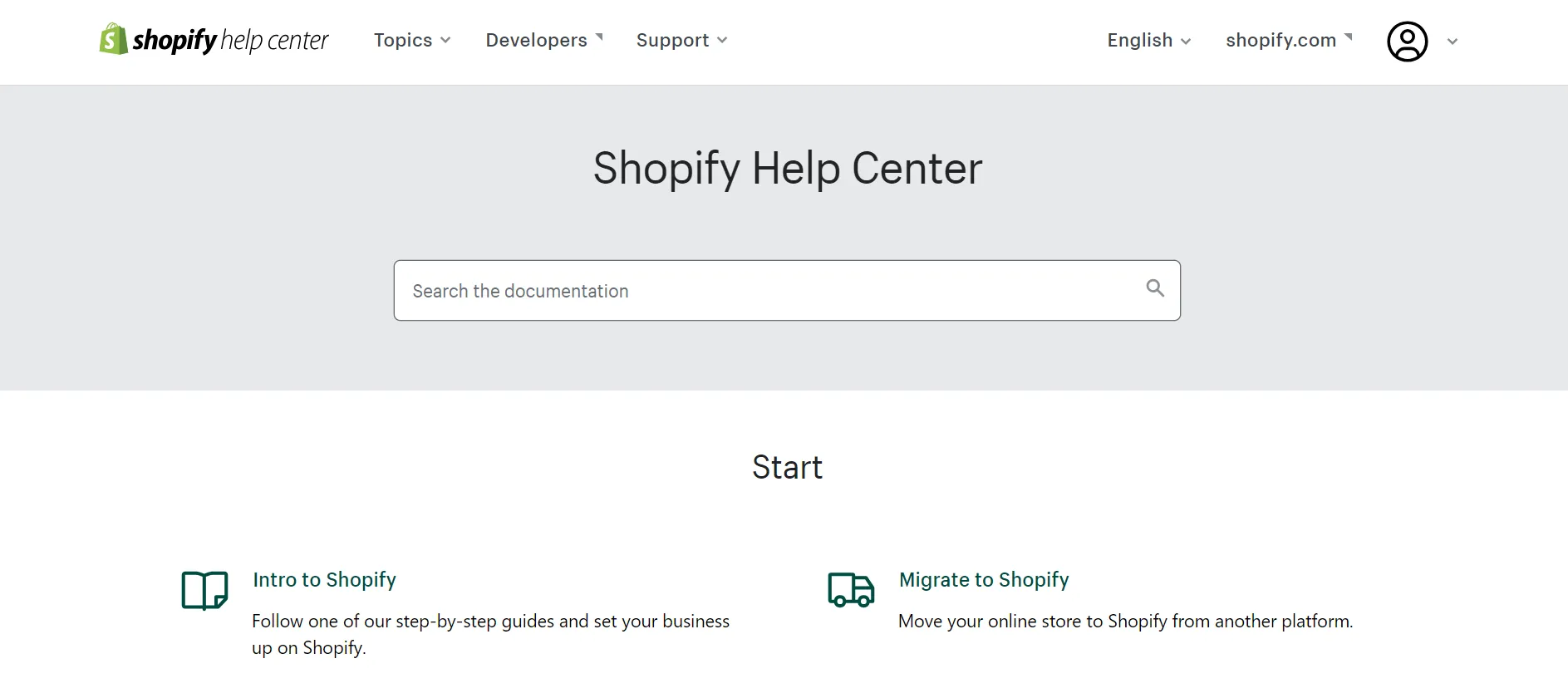
The Verdict
In conclusion, both systems provide customer service, but Shopify is much more superior. It’s quite easy to understand since this is a hosted eCommerce platform, while WooCommerce you have to handle almost everything on your own.
WooCommerce vs Shopify: Which One Should You Go for?
We have come a long way to review WooCommerce vs Shopify and its features. It is time for the final verdict to help you make a decision on whether to choose WooCommerce or Shopify.
From my point of vantage, if you’re looking for a solution with handy SEO features, high customizability, and flexible scalability, definitely go for WooCommerce. Also, if you want to have more control over your design, don’t mind tinkering, or your major marketing plan is to drive traffic through content for search engines, then choose WooCommerce.
If you’re new to eCommerce or you don’t want to bother about technical details, or complex setup processes, enjoy the utmost security and dedicated support from the Shopify team, go for Shopify.
WooCommerce vs Shopify – FAQs
[sp_easyaccordion id=”48508″]
Conclusion
Finally, if you find your existing website no longer compatible with online business and wish to perform the WooCommerce Shopify migration or vice versa, LitExtension is at your service. Currently, we are supporting migration for over 200 carts including Shopify migration, and WooCommerce migration.
Should you have any questions regarding WooCommerce and Shopify migration, the LitExtension support team is more than happy to help! You can also check out our LitExtension blog and join our Facebook Community to get more eCommerce tips and news.