WordPress is the most popular open-source Content Management System (CMS) in the market. However, many people get confused about the difference between WordPress vs WordPress.org when first learning about WordPress.
In reality, they are two completely different website solutions created by two distinct organizations, despite their very similar names. Via this article, LitExtension aims to clarify the differences between WordPress.org vs WordPress.com and help you choose the right one for your specific needs.
Here is our agenda today:
- Overview of WordPress.com and WordPress.org
- Breakdown of key differences between the two solutions
- WordPress vs WordPress.org, which one suits you better?
Let’s get in!
Want To Migrate To WordPress?
If you are intending to migrate to WordPress, LitExtension offers a great migration service that helps you transfer your data from the current eCommerce platform to a new one accurately, painlessly with utmost security.
Overarching Theme of WordPress vs WordPress.org
A quick note:
- WordPress.com is a ready-to-use platform where they handle the setup and technical details.
- WordPress.org gives you the tools to build a website from scratch on your own hosting
Therefore, the inner workings of both WordPress vs WordPress.org are very similar.
What is WordPress.com?
WordPress.com is a for-profit hosted blogging service that was launched in 2005. The service is built on the open-source WordPress platform, with additional plugins and modifications added.
However, WordPress.com is a fully-featured hosted solution that takes care of all hosting-related matters for its users. It often offers a simpler setup but limited customization.
User review: Best thing about WordPress is that it is extremely user friendly and beginner friendly. You don’t need to have any programming language skills to make basic websites in this. Themes are offered for almost all kinds of websites. Many plugin integrations also make life easy for a website developer. It being free for use is like cherry on top.
Varad V – WordPress.com G2 Review
What is WordPress.org?
Meanwhile, WordPress.org is a self-hosted content management system (CMS), which means you have to download and install the software onto your computer and find your own hosting provider. It’s considered the more advanced version of WordPress.com, which provides endless customization possibilities.
WordPress is the most popular CMS today that is open source. In other words, one just needs a hosting space to launch a website. There are tons of free themes and plugins to begin with. Just because they are free does not mean they are not powerful or effective. The concept here is let the startups and small businesses start with the least cost. Once they grow up and start generating revenue, then go for the paid themes and plugins.
Rajeev B. – WordPress.org G2 Review
WordPress vs WordPress.org: Breakdown of Key Differences
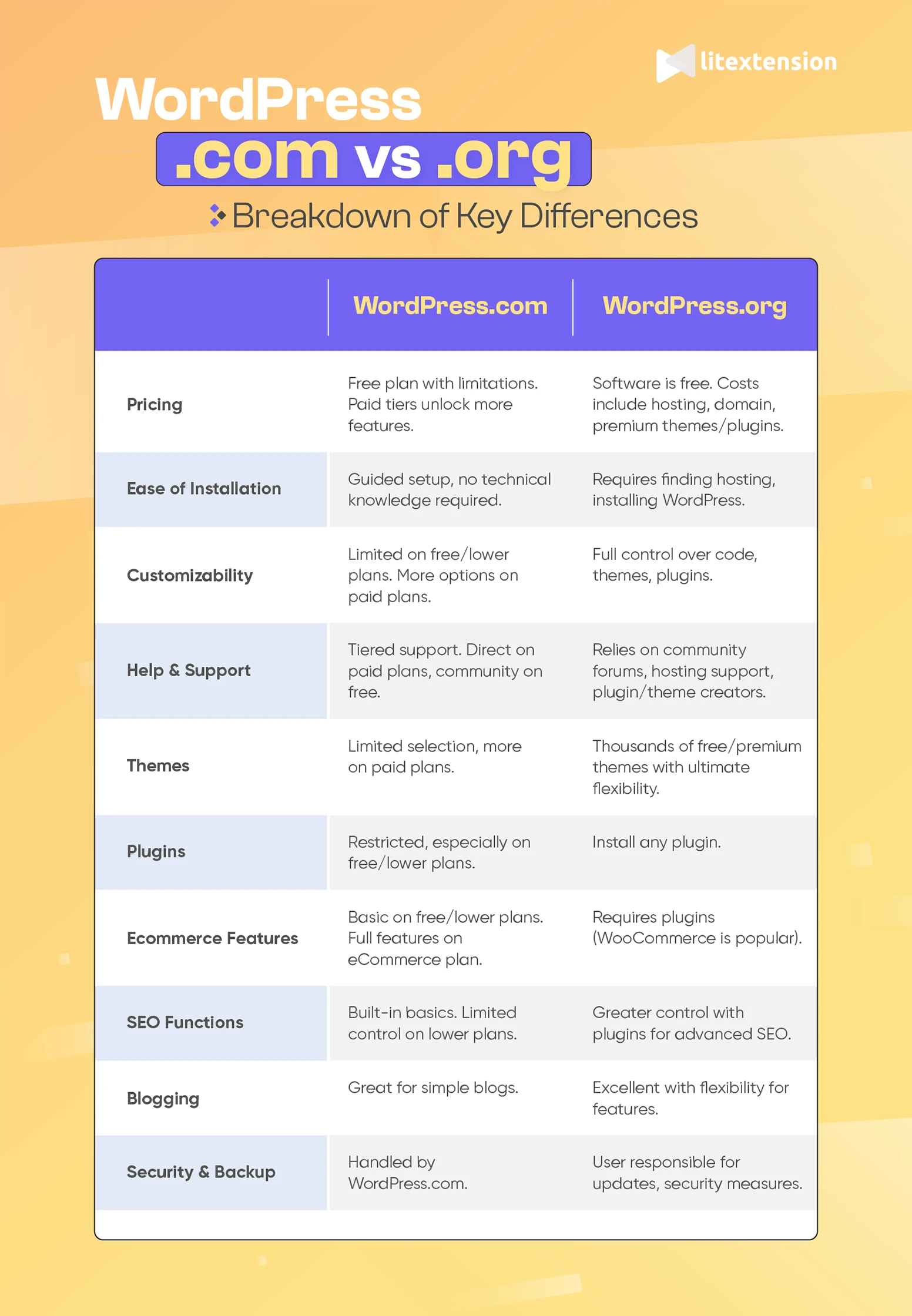
#1 Pricing
WordPress.com Pricing
WordPress.com offers a subscription-based model for its users. It has different pricing tiers with additional features depending on which plan you choose, ranging from $0 to $70 per month (monthly paid).
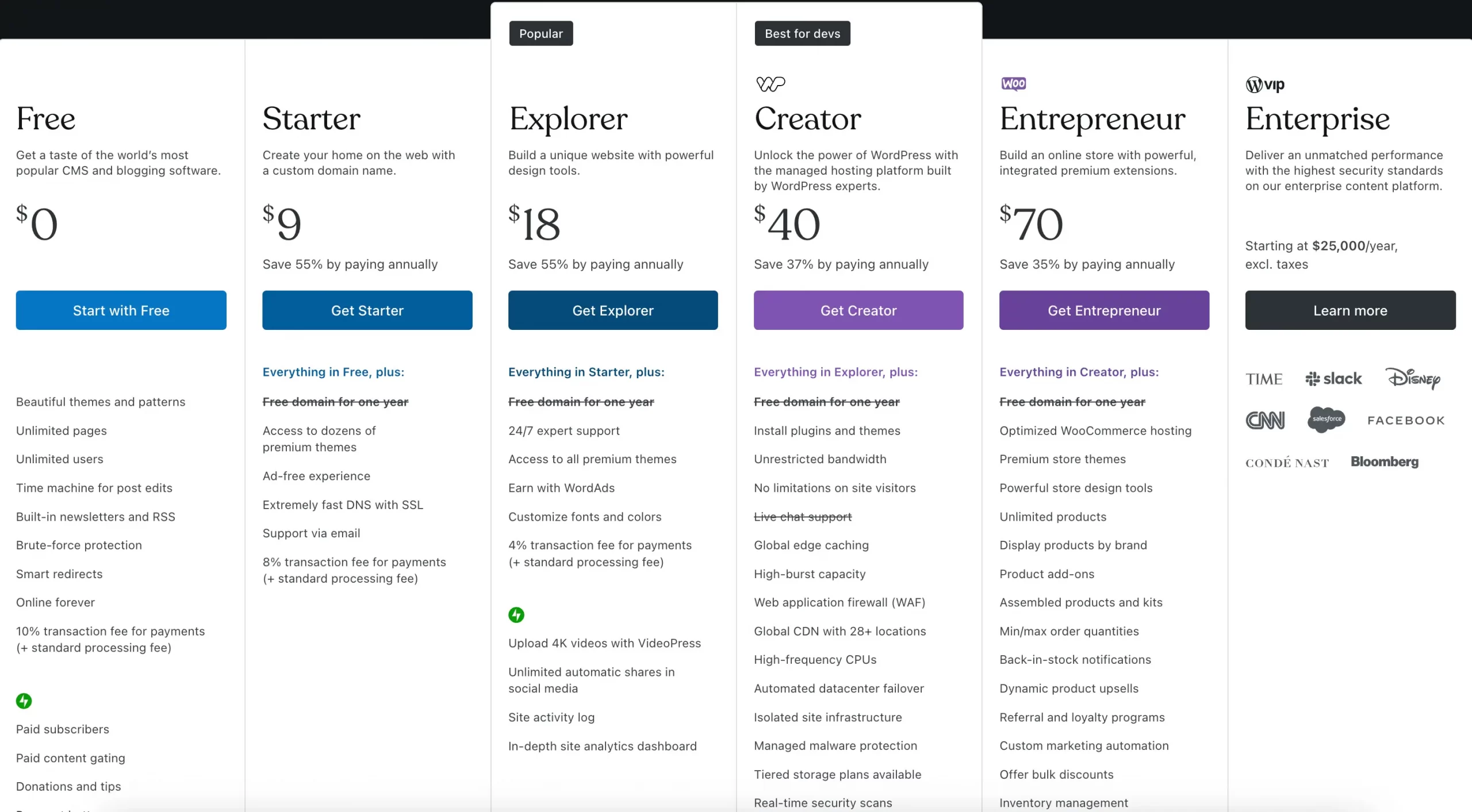
If you choose to pay annually, you can receive discounts of up to 55%. For example, the annual Entrepreneur plan will cost you $45 per month instead of $70 per month (monthly paid). Each of these plans already includes an SSL certificate, web hosting, and domain name (excluded from the free plan).
Notably, while WordPress.com does provide a free plan, users are limited to accessing some advanced features. For instance, you have to pay for the upgraded plans in order to use premium WordPress WooCommerce themes, integrate with Google Analytics, or place ads on your website.
WordPress.org Pricing: Is WordPress.org Free?
As discussed, WordPress.org is an open-source platform, which means you can download and install it free of charge. You can also upgrade your WordPress.org website without worrying about monthly or annual fees.

While the platform is free, do keep in mind that you’ll have to incur hosting, domain name, and SSL certificate costs. Normally, the cost will start as follows:
- A domain name: $9-$20/ year (~0.75-$1.6/ month) ;
- A hosting solution: $10-$40/ month;
- and an SSL certificate: $0-$65/ year (~$0-5.4/ month).
This means you must pay at least $10/ month for a WordPress.org site.
Verdict: WordPress.com appears to be a more cost-effective option. However, there is little evidence to support this, so let’s proceed to the next part and uncover more distinctions.
#2. Ease of Installation
WordPress.com
When setting up a website, WordPress.com offers a much more straightforward process compared to the open-source version. It provides a comprehensive hosting solution designed to cater to all user needs for getting online.
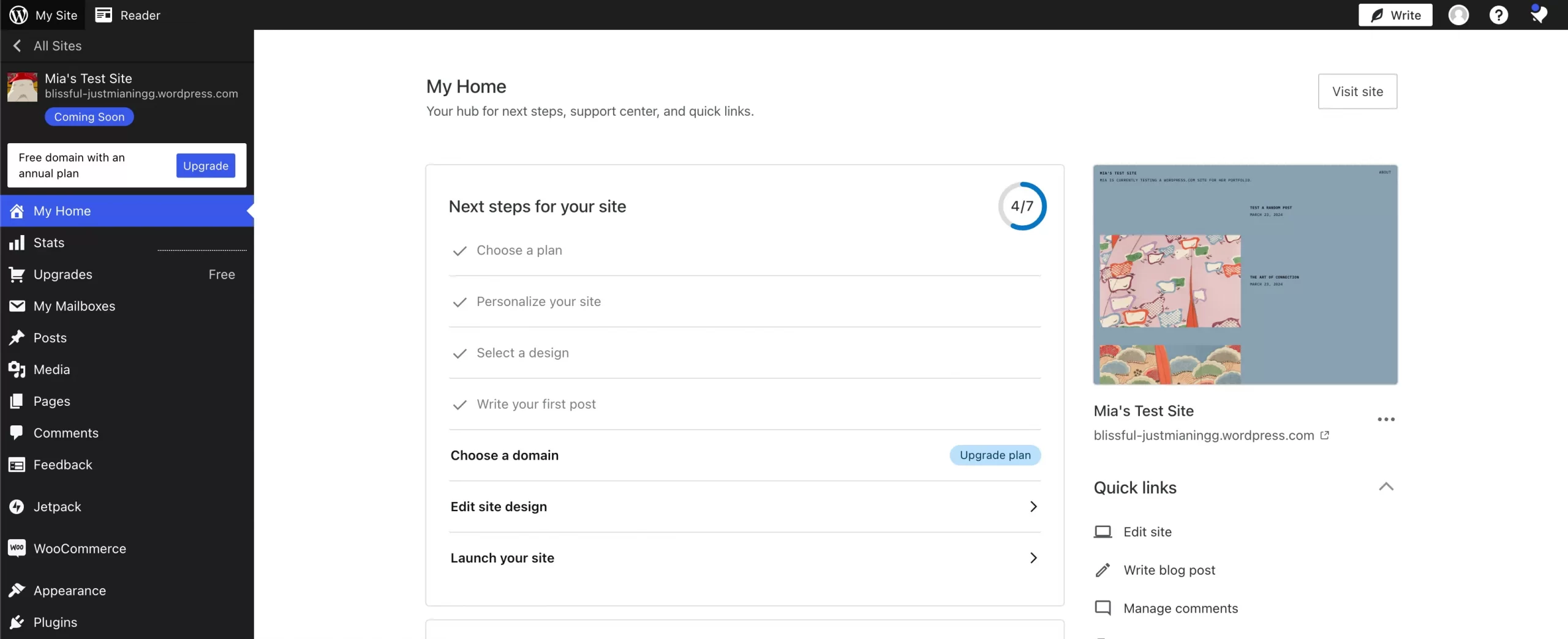
WordPress.com simplifies the website creation process to emphasize convenience and user-friendliness. It handles all technical setups, including hosting and installation, allowing you to focus on your content immediately without getting bogged down by technical details.
WordPress.org
For the hands-on user, WordPress.org is the foundation of WordPress, providing open-source software for building self-hosted websites. This platform allows users to delve into the underlying code to align with their primary business goals.
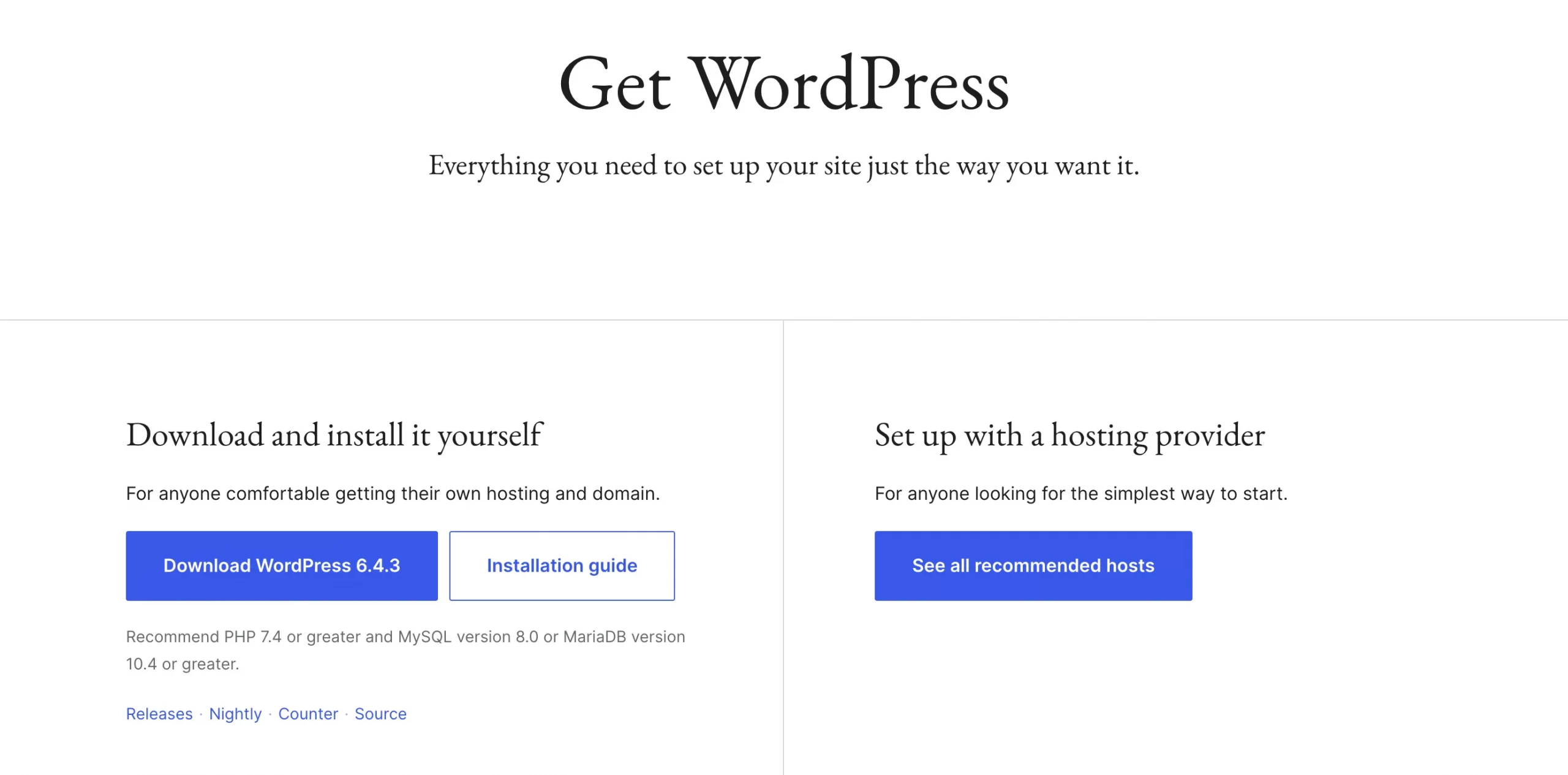
While it offers maximum customization freedom, it requires more technical involvement. In WordPress platform checklist, you will need to find a hosting provider, install WordPress, and handle ongoing maintenance.
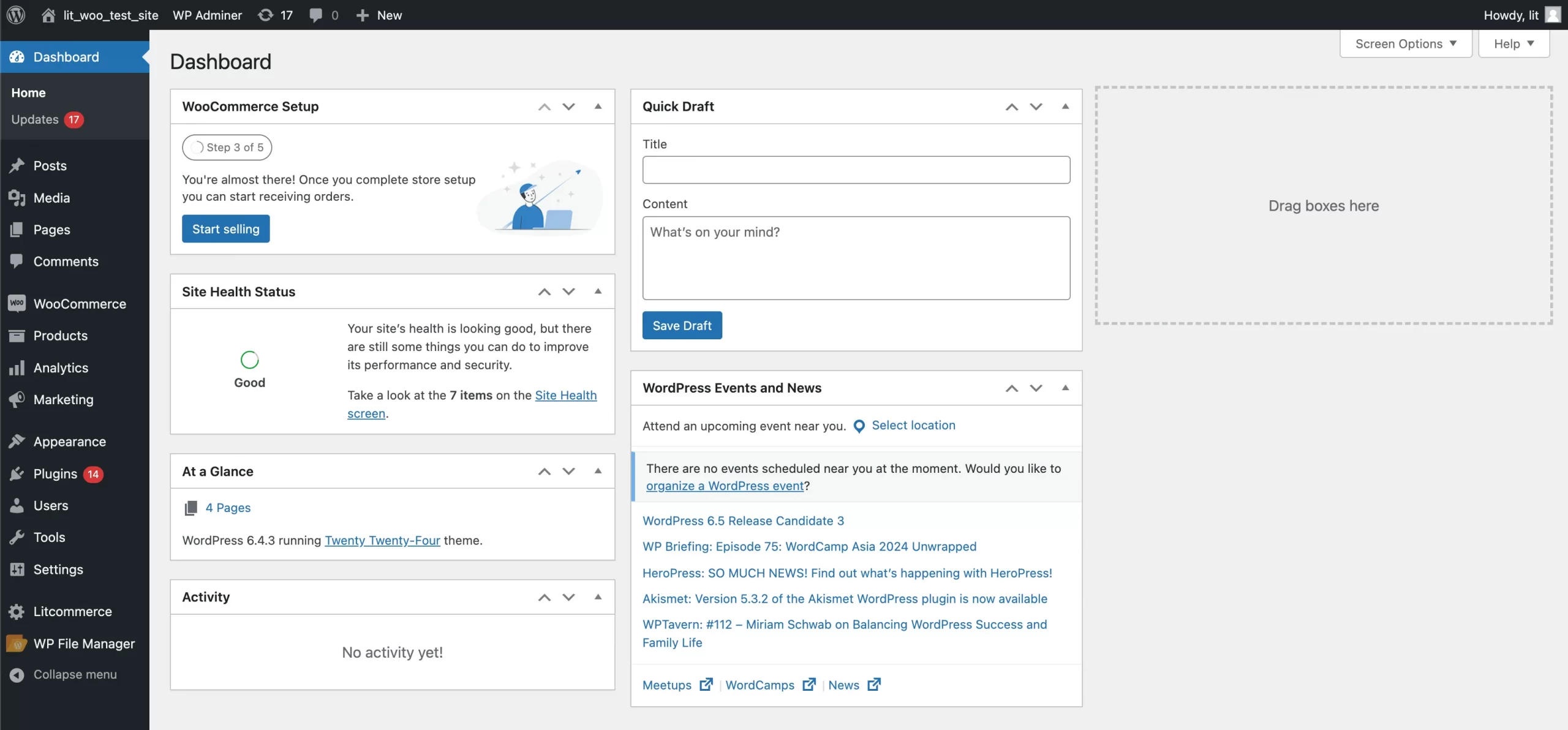
After you finish the setup process, you can access the WordPress.org admin dashboard. As the image above shows, it is similar to the WordPress.com version.
Verdict: WordPress vs WordPress.org WordPress.com is the clear winner in terms of ease of installation due to its simplified process and less of technical knowledge required.
#3. WordPress Customizability
WordPress.com Customizability
WordPress.org offers a robust toolkit for building a website that truly stands out. However, if you are using a WordPress.com site, your capabilities are influenced by your subscription level.
The free plan doesn’t offer much branding customization. For instance, if you’re creating a photographer’s portfolio, you won’t be able to install a specialized photography theme on the free plan. This limitation may make it difficult for you to display your images in a visually appealing and well-organized way.
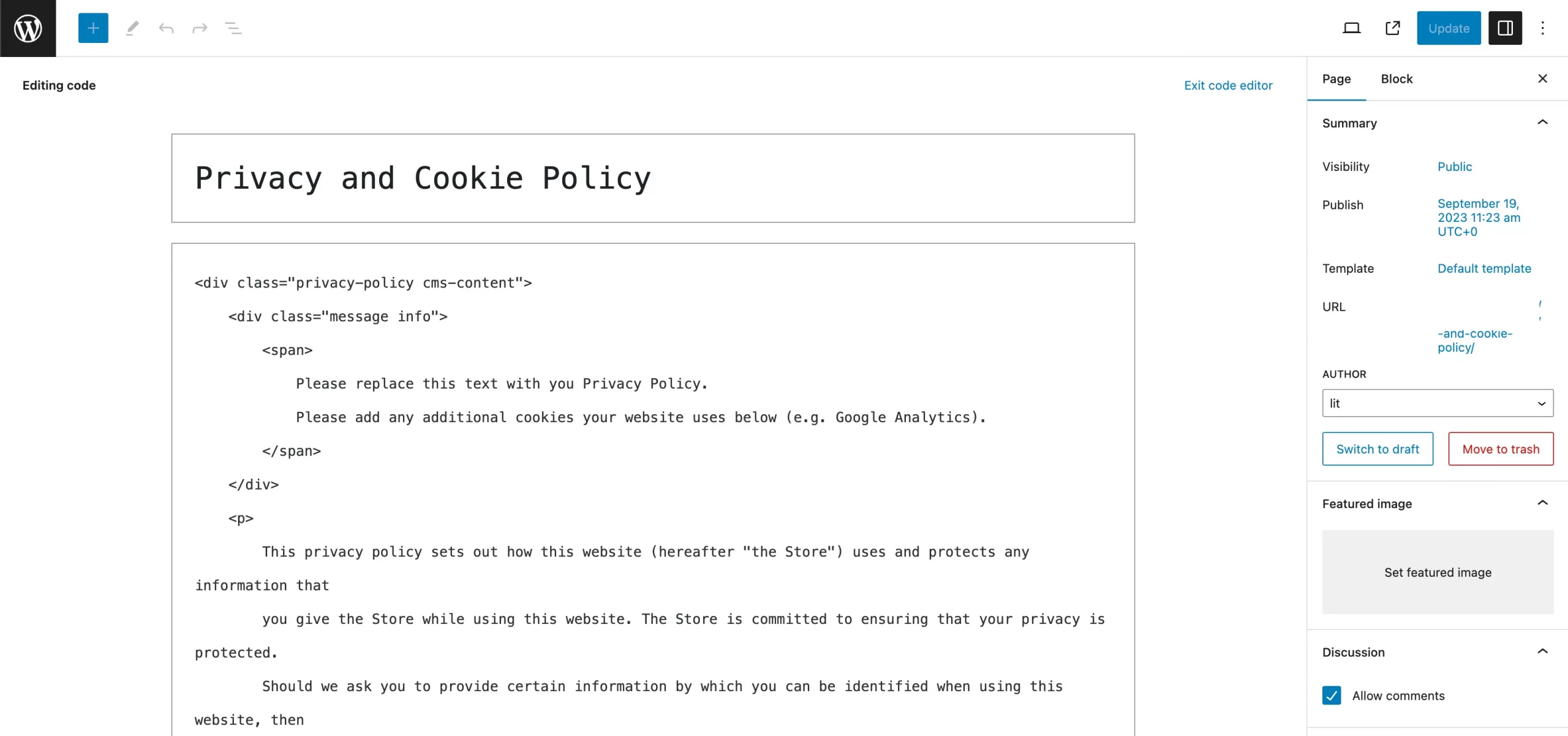
While you have access to a selection of pre-approved themes, there are some customization options available based on your plan. WordPress.com also restricts the installation of certain plugins, with more advanced options requiring the Creator plan or higher.
Direct code modification is generally not allowed when it comes to code access, which may limit the extent of customization possible. Therefore, it’s important to be aware of these limitations when working with WordPress.com, as they may impact your ability to make extensive edits compared to WordPress.org.
WordPress.org Customizability
One of the greatest benefits of using WordPress.org is its flexibility. You have full control over your website’s files and database, empowering you to tailor its appearance and functionality to your exact needs.
This means you can:
- Choose from thousands of free and premium themes, or create your own entirely from scratch.
- Extend your website’s capabilities with a vast repository of free and premium plugins.
- Modify code directly, enabling the creation of truly unique and highly specialized websites.
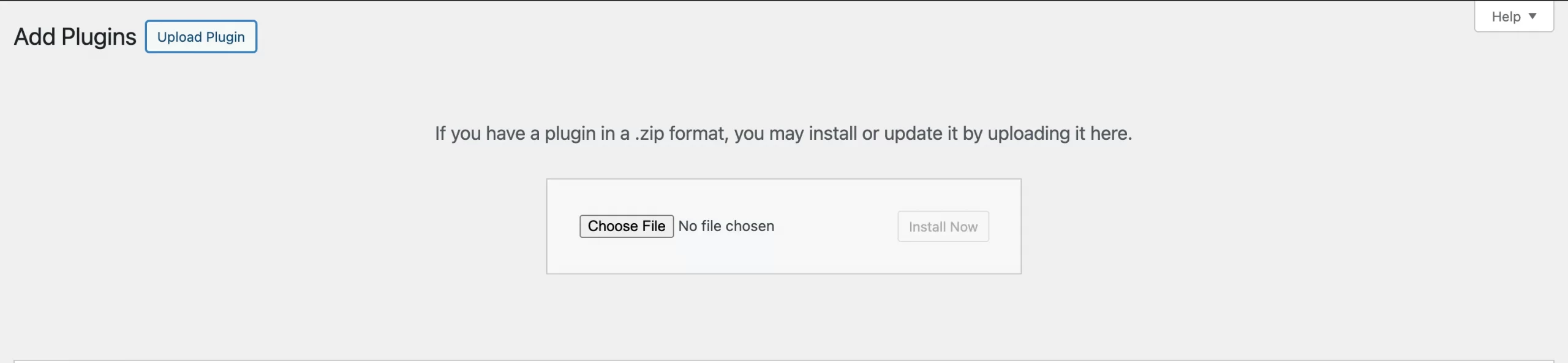
With this unlimited customization potential, WordPress.org is the perfect platform for scaling your presence. Your website can effortlessly evolve alongside your unique business requirements.
But why does control matter?
You will receive unique branding. Full customization over themes and code means you are not limited to a set of pre-designed templates. This results in a website that truly reflects your brand personality and stands out from the crowd. For example, a graphic designer can showcase their unique style, while a bakery can create a website as inviting as its storefront.
What else can you get?
WordPress.org grows with your ambitions. As your website attracts more traffic or needs more complex functionality, you won’t encounter technical limitations. For example, if you own a small online shop, you can expand into a full-fledged marketplace without requiring a site rebuild.
*Important note: To ensure optimal security and performance, always keep your WordPress.org plugins and themes updated.
Verdict: WordPress.org is the undisputed champion when it comes to customizability.
#4. Help & Support
WordPress.com Support
WordPress.com takes a tiered approach to support with the level of assistance directly linked to your chosen plan. Support on the free plan is primarily self-directed. You’ll rely heavily on community forums, FAQs created by other users, and online documentation to resolve issues.
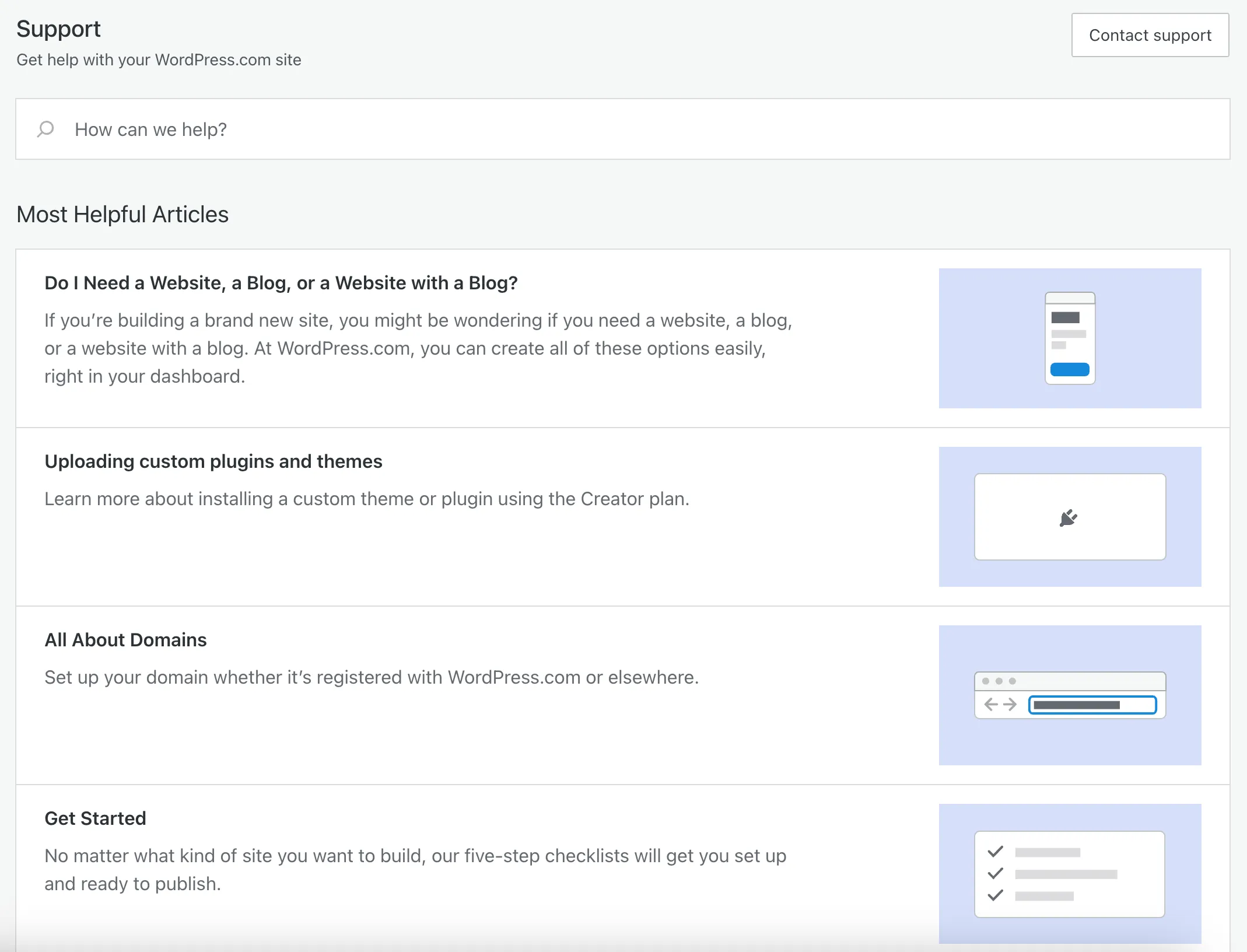
If you need more help, you can upgrade to the Starter or Explorer plan to receive email and live chat support. From the Creator plan and above, you will have access to 24/7 priority live chat support.
So, in short, WordPress.com’s support structure caters primarily to common issues within its platform. As you upgrade your plan, you gain access to more direct and specialized assistance.
WordPress.org Support
WordPress.org, as a free and open-source platform, will put you in control of your website. This flexibility comes with the expectation that you’ll proactively seek solutions and use the vast community resources available.
Unlike WordPress.com’s tiered support, WordPress.org is supported by its active community and resources. In this open-source version, “community is key.”
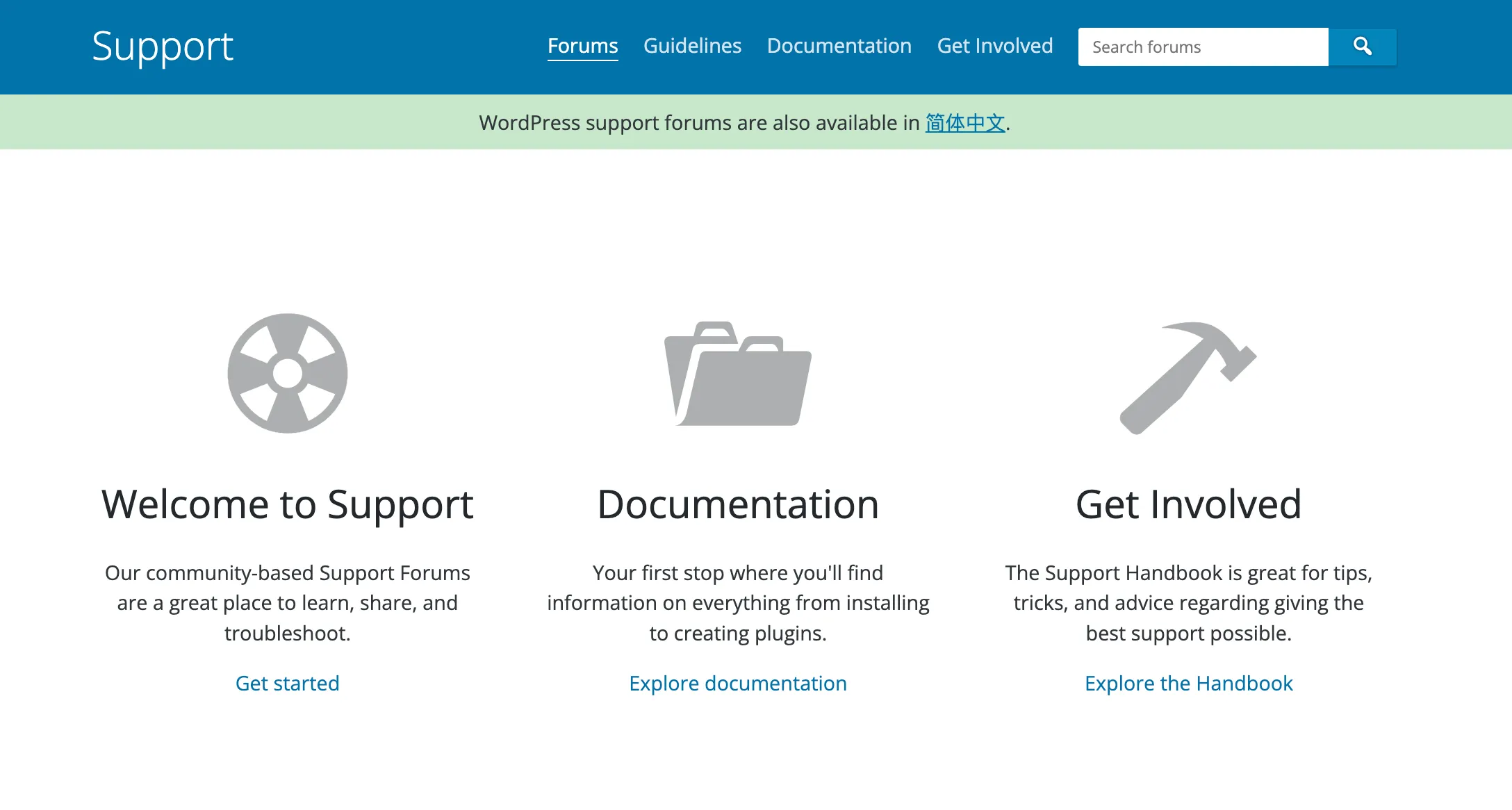
The official WordPress.org forums, where experienced users and developers offer guidance, provide a wealth of knowledge. Extensive online documentation with tutorials and guides is also available.
Besides, many web hosting providers offer technical support specifically for WordPress-related issues, helping with installation, updates, and basic troubleshooting.
Verdict: It’s a tie between WordPress vs WordPress.org. Neither platform is a clear-cut winner in terms of support.
Need Help To Migrate Your Store?
If you are intending to migrate to WordPress, LitExtension offers a great migration service that helps you transfer your data from the current eCommerce platform to a new one accurately, painlessly with utmost security.
#5. WordPress Themes
First impressions are becoming more important than ever. That’s why you should take your time to beautify your online presence. One of the first things you should do is determine the proper theme for your WordPress site.
WordPress.com Themes
Themes on WordPress.com generally prioritize ease of use and a simple setup process. They offer a collection of free and premium options. While there’s a decent variety, the selection is rather restrictive.
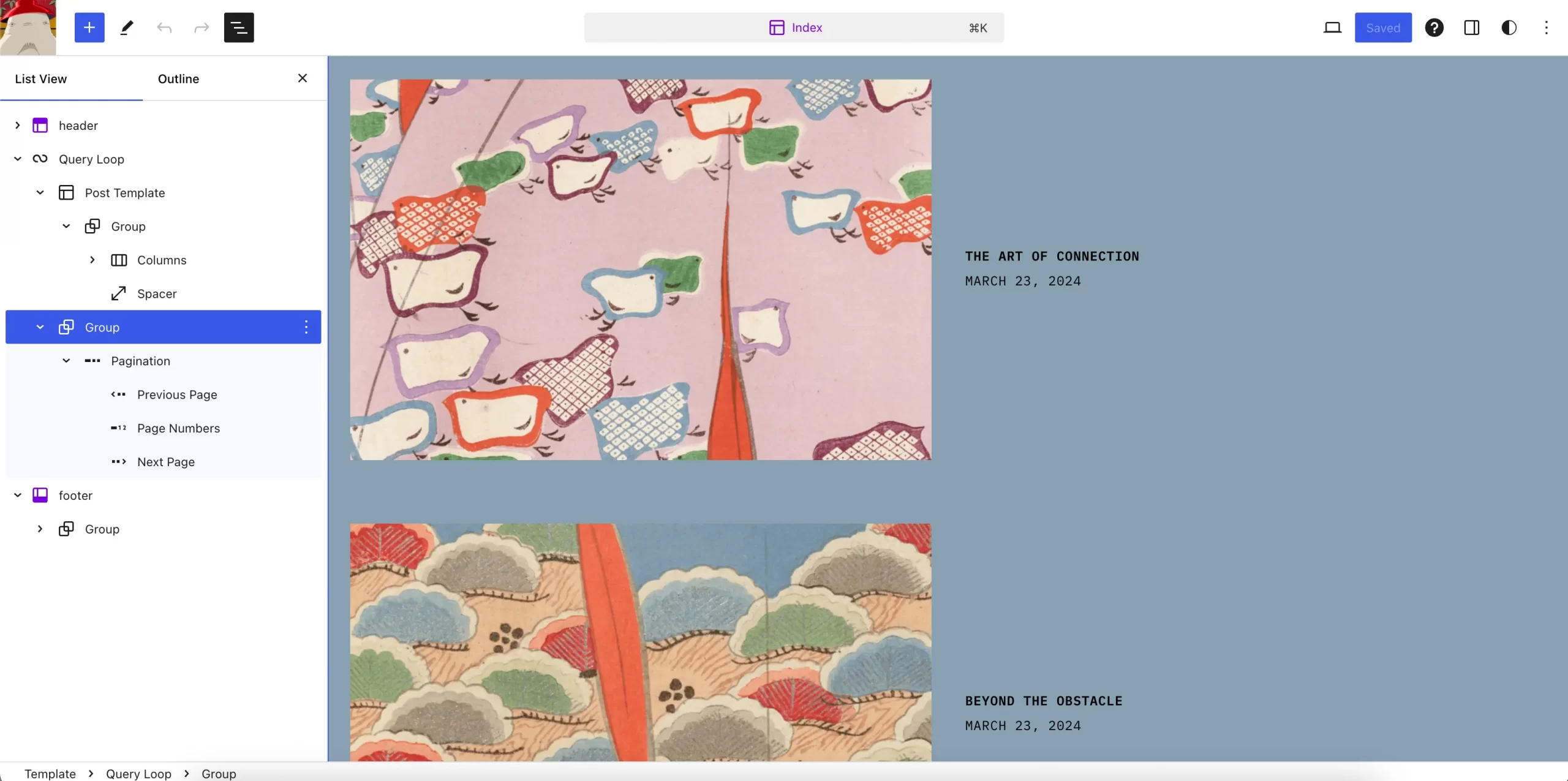
Depending on your plan, you might have limited options to modify the theme code directly. This can hinder extensive visual customizations. Also, you can customize your selected theme with extended color schemes, background designs, and CSS. However, many different WordPress web design services can serve your custom-made templates.
WordPress.org (which we’ll discuss further) offers far more theme flexibility for those willing to invest in learning some technical aspects.
WordPress.org Themes
With WordPress.org, you gain access to a boundless world of themes. Thousands of free themes reside in the official WordPress.org directory, while premium marketplaces like ThemeForest offer even more options with extensive features and dedicated support.
This platform grants you complete customization freedom – you can modify theme code directly, use child themes for safer updates, or even create your own theme entirely. Whether you seek a simple, minimalist design or a feature-rich theme for a complex website, you’ll likely find it on WordPress.org.
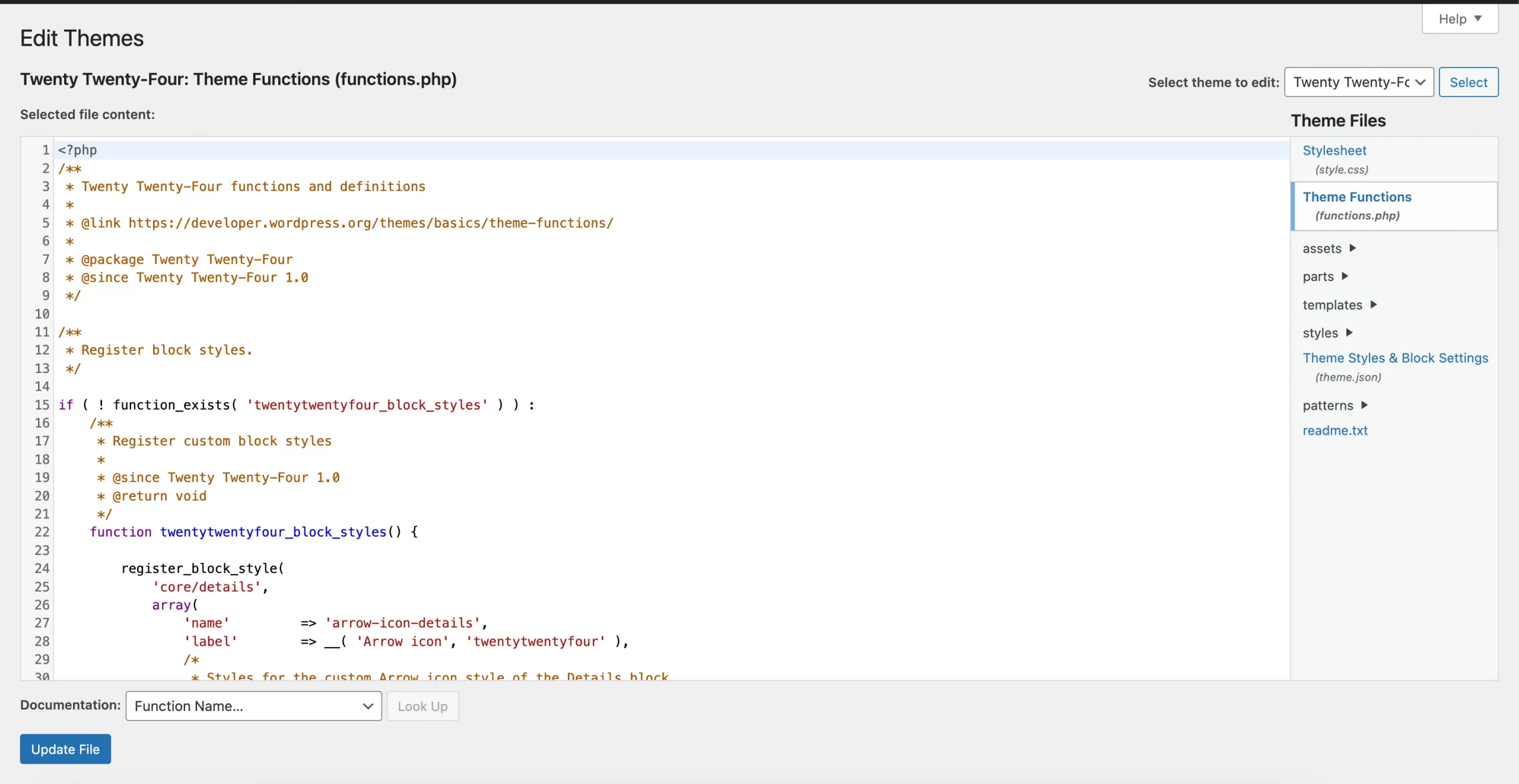
This level of theme control often requires some technical understanding. If you envision extensive customizations, be prepared for a bit of a learning curve. Additionally, finding the perfect theme and tailoring it to your needs can take more time compared to the pre-approved selection on WordPress.com.
Verdict: In terms of quantity and flexibility between WordPress vs WordPress.org, WordPress.org gives you access to a vast universe of themes.
#6. WordPress Plugins
All right. Now your WordPress site has the online presence that both you and your site visitors would love. Both WordPress vs WordPress.org let you add some bells and whistles via the WordPress marketplace.
WordPress.com Plugins
Plugin options are available on WordPress.com, depending on your pricing plan. Free, Personal, and Premium users have access only to default built-in features.
To install plugins and expand your store’s functionality, you’ll need to upgrade to the Business or eCommerce plan.
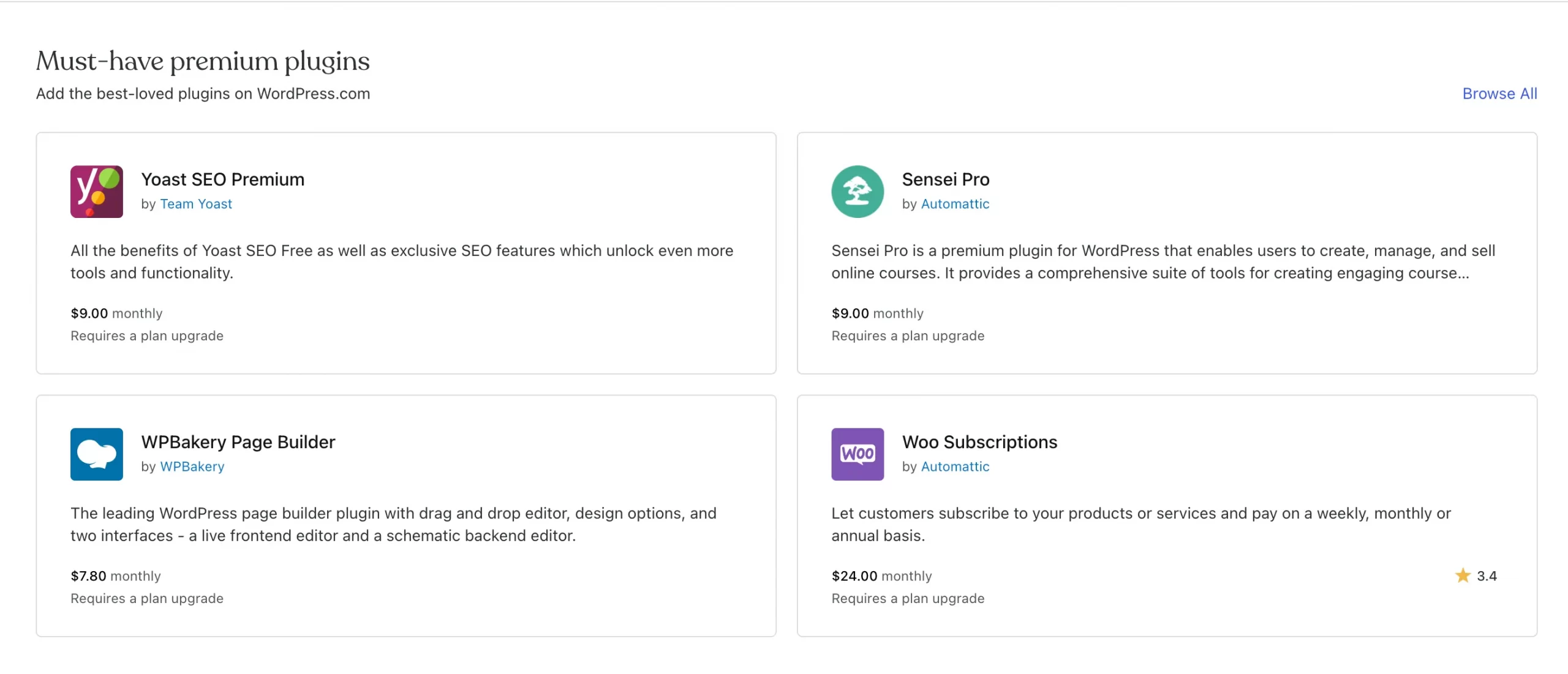
WordPress.com offers a curated selection of pre-approved plugins to ensure a certain level of quality. Still, the number of available plugins remains fairly limited. WordPress.com prioritizes a streamlined experience and focuses on preventing issues caused by poorly coded plugins.
WordPress.org Plugins
When it comes to plugins, it would be no exaggeration to say that WordPress.org has the most robust marketplace among website solutions. Its marketplace offers a wide range of more than 59,500 free and paid plugins, which allow you to enhance and expand your website’s functionality.
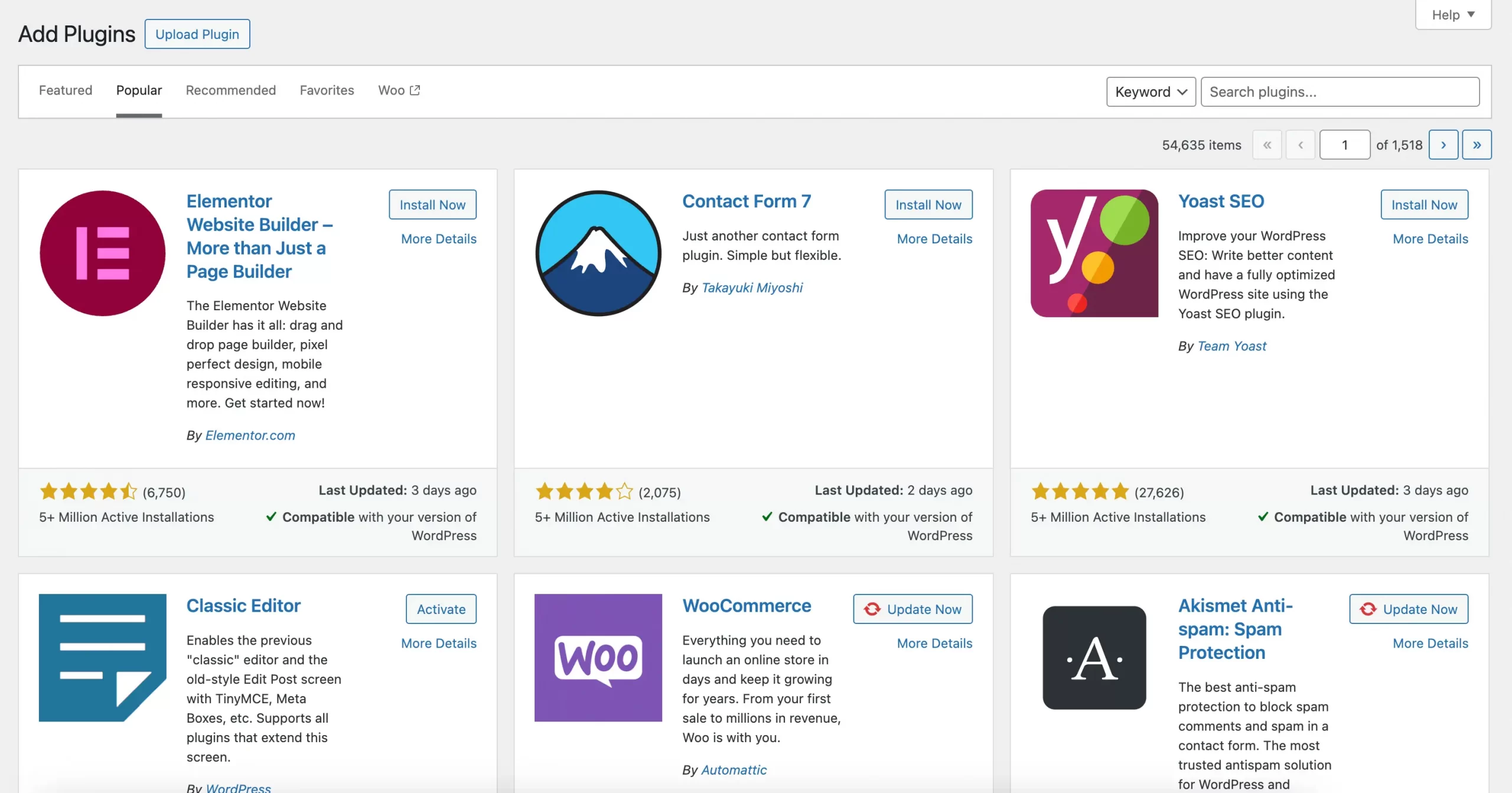
WordPress.org gives you full control over extending your site’s functionality, but this control also requires more technical attentiveness to maintain your site smoothly. This also means you need to ensure plugin compatibility and manage potential conflicts.
Verdict: There’s no clear-cut winner when it comes to WordPress vs WordPress.org plugins. The “better” platform depends entirely on your specific needs and priorities.
#7. Ecommerce Features
WordPress.com
To sell on WordPress.com, you’ll need to sign up for its Entrepreneur plan, which costs $70/month if you pay monthly or $45/month if you pay annually.
This option lets you sell unlimited products, accepts payments in 60+ countries, and even integrates with top shipping carriers. Though you can get the WooCommerce plugin integration in the Creator plan, there’s less room for customization.
In addition to paying for your plan, WordPress.com might charge transaction fees on sales which may take up to 10%.
WordPress.org
Originally built as a blogging platform, WordPress.org doesn’t come with any built-in eCommerce features.
However, you can still start your online business by installing third-party plugins such as WooCommerce, Easy Digital Downloads, WP eCommerce, Ecwid, etc. These WordPress plugins for eCommerce serve as a bridge that turns your WordPress site into an eCommerce store.
WooCommerce is truly the go-to eCommerce solution for WordPress.org as well, offering immense flexibility. You can get complete control to customize every aspect of your store, from product displays to checkout processes.
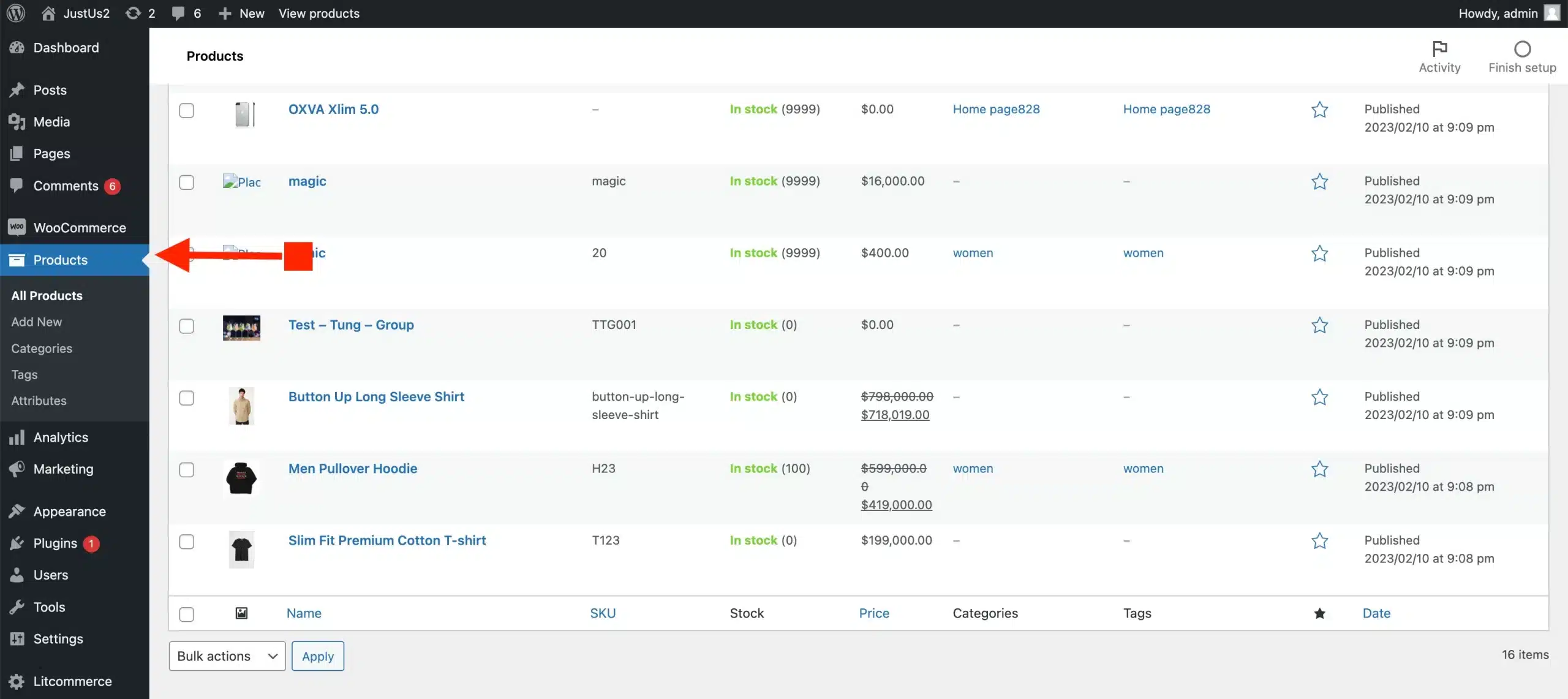
However, there’s little note that you’ll handle setup, payment gateways, security, and plugin compatibility in WordPress.
Here is our quick WooCommerce tutorial video to help you quickly start selling online:
Verdict: Between WordPress vs WordPress.org, WordPress.org is definitely the go-to solution for eCommerce, with robust features and support from the WooCommerce plugins.
Want To Migrate To WooCommerce?
If you are intending to migrate to WooCommerce, LitExtension offers a great migration service that helps you transfer your data from the current eCommerce platform to a new one accurately, painlessly with utmost security.
#8. SEO Functions of WordPress
WordPress.com SEO
WordPress.com is still an SEO-friendly platform, even without integrating third-party plugins. The free version gives users great control over SEO metadata and files, alt tags, headers, and 301 redirects. What’s more, WordPress.com handles some basic SEO best practices automatically, such as generating sitemaps and ensuring mobile responsiveness.
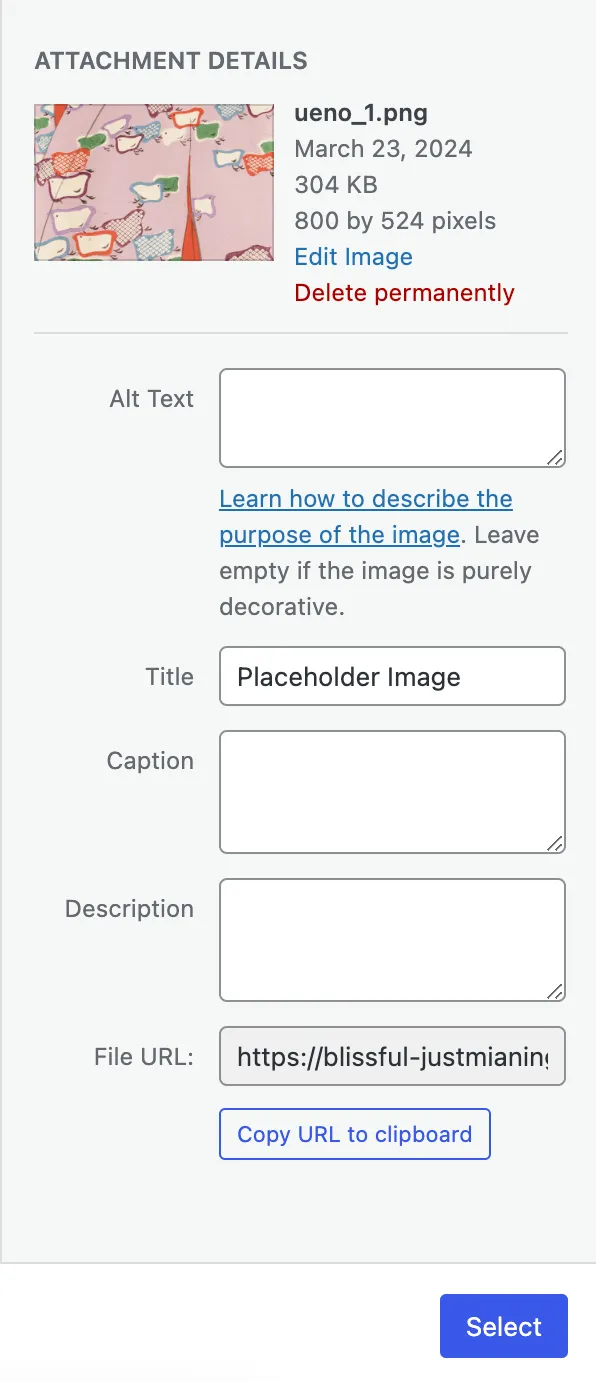
If you’re looking for SEO plugins, some might be available. These plugins often focus on ease of use rather than in-depth customization.
WordPress.org SEO
Unlike WordPress.com’s limitations, WordPress.org lets you choose from a vast array of SEO plugins. This means you can find plugins dedicated to specific tasks like XML sitemap generation, image optimization, or structured data implementation.
Some popular plugins like Yoast SEO and Rank Math provide control over:
- Meta Titles & Descriptions: Craft compelling snippets that appear in search results.
- On-Page Optimization: Receive content analysis and suggestions for keyword placement, heading structure, and readability.
- Technical SEO: Adjust robots.txt files, manage redirects, and establish canonical URLs to avoid duplicate content issues.
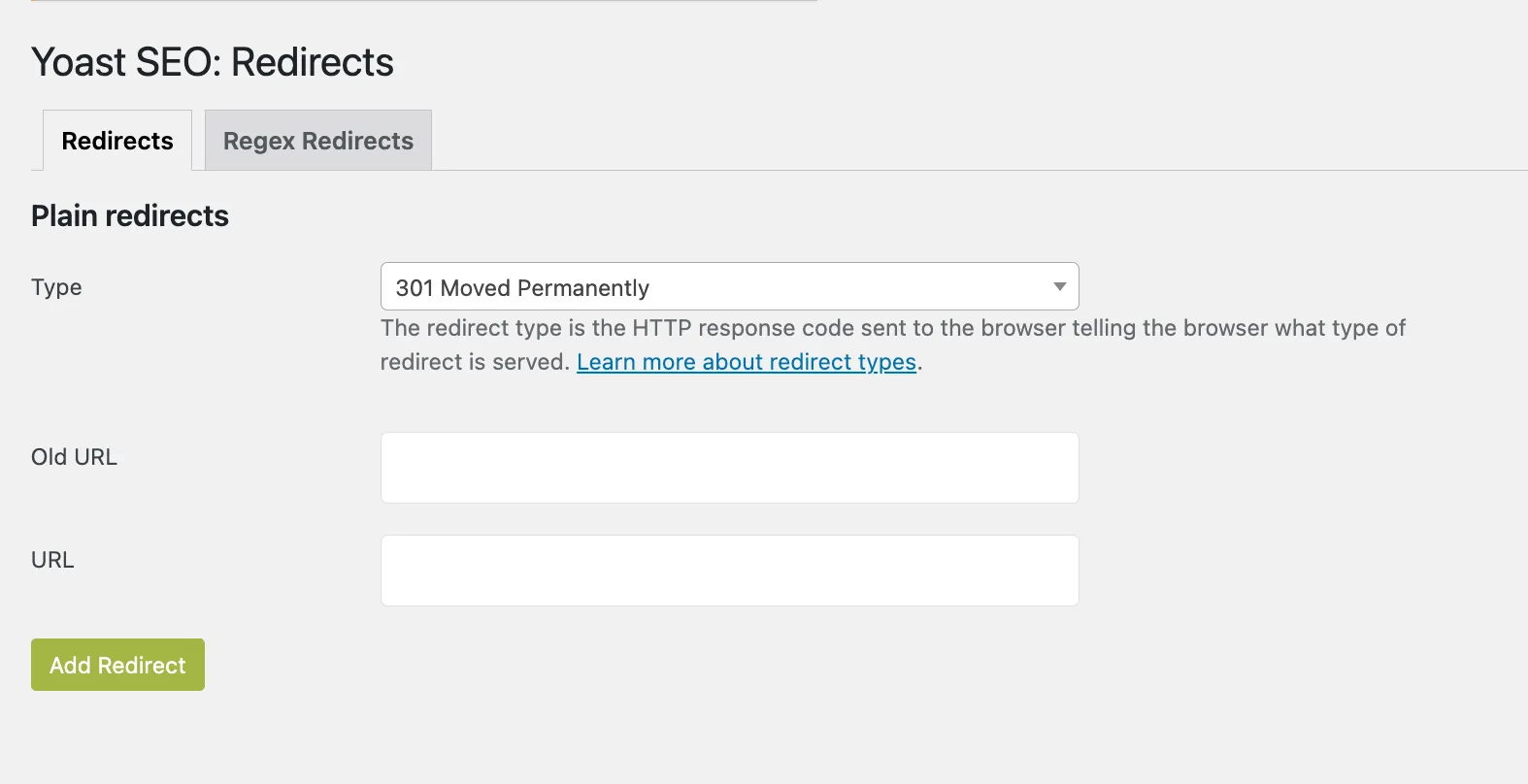
While plugins offer guidance, achieving the best SEO results requires understanding underlying concepts to make informed decisions. Yet, with greater freedom comes the potential for plugin conflicts that could negatively affect your site’s performance.
No matter which platform you choose, SEO is an ongoing process. Even the best tools won’t substitute for creating high-quality content and using effective SEO strategies.
Verdict: Between WordPress vs WordPress.org, WordPress.org gives you significantly more control to optimize your website’s visibility in search engines.
#9. WordPress Blogging
In fact, the WordPress software was originally built to create blogs. So, before giving any comparison, we first want to say that both WordPress vs WordPress.org excel as blogging platforms.
WordPress.com
This solution is perfect for starting a personal blog. Users can easily create a blog website with many essential features. These include the ability to create and schedule posts, a blog management dashboard, a comment management system, and the ability to embed images, videos, and links.
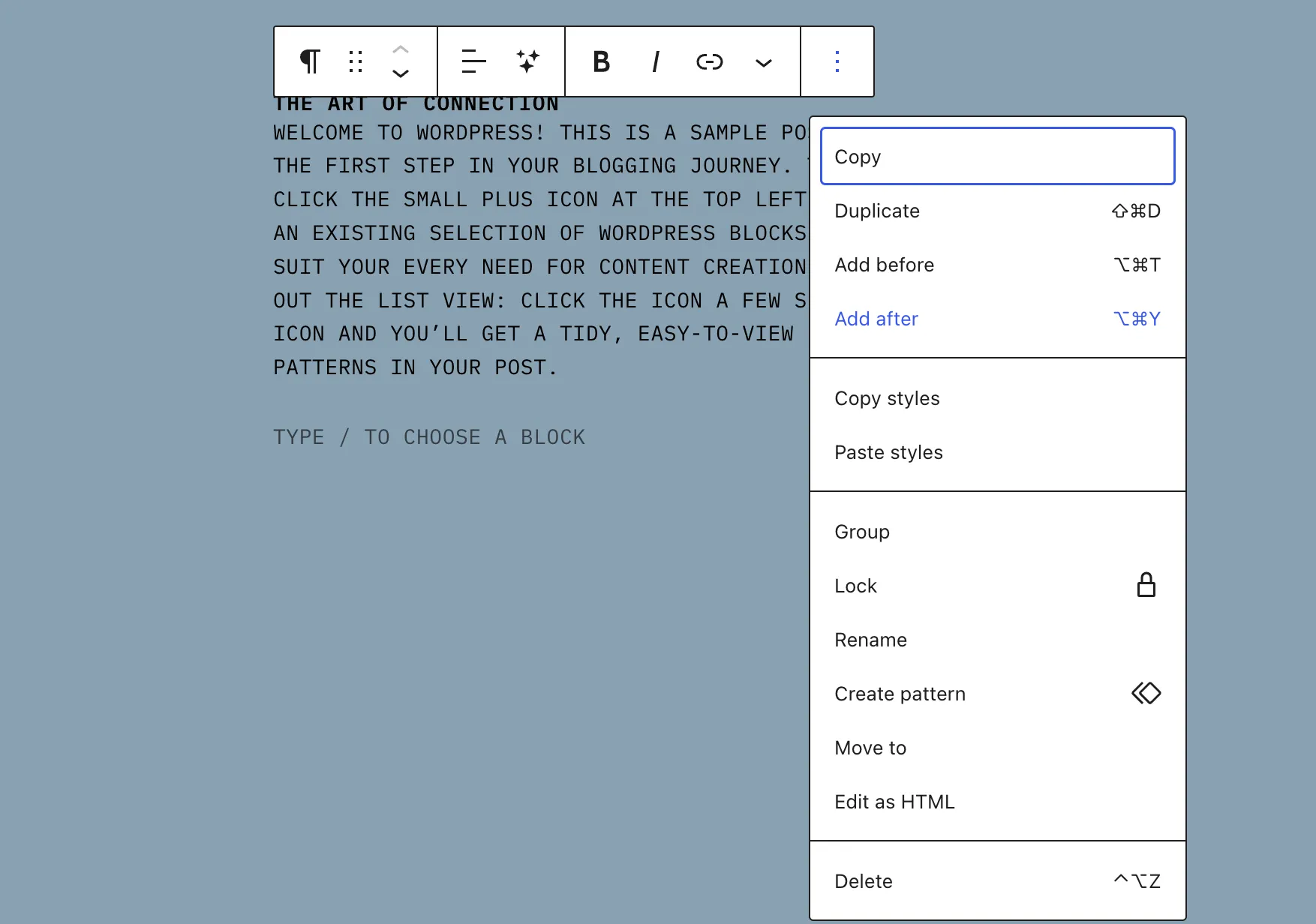
It is also a cost-effective option for anyone wanting to build a blogging site, as it eliminates the need to arrange hosting and security certificates individually. However, it’s worth noting that if you intend to generate income from blogging, there may be some limitations on ads and affiliate links with lower-tier plans.
WordPress.org
If you need a website for reasons other than blogging but would like to add a blog as an additional feature, WordPress.org would be a suitable option. The open-source nature of WordPress.org makes it an ideal option for you to have full control over the design and functionality. You can get access to plenty of blogging plugins on its marketplace to create a blog page on your current website easily.
What’s more, if you’re using Yoast, you can get a direct SEO analysis for bog improvement to improve your SEO score.
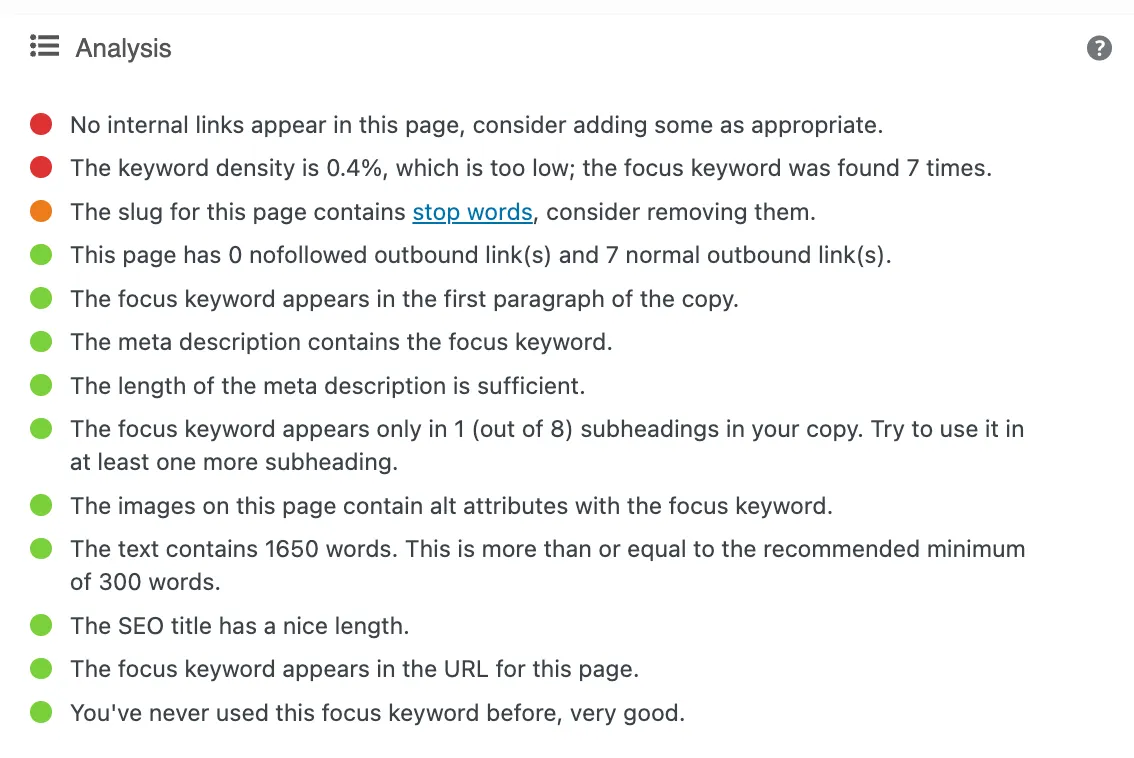
Furthermore, WordPress.org offers complete freedom to monetize your blog through any method you choose, such as ads, sponsored content, memberships, and more.
Verdict: Actually, there’s no clear answer for this and the choice depends largely on how much control you want and your future goals for your blog.
#10. WordPress Security & Backup
WordPress.com
WordPress.com will take care of all the security-related tasks and maintenance issues for its users.
You don’t have to worry about updates, plugin compatibility, or checking release notes. The WordPress self-hosted version will manage and upgrade all the security patches and the latest versions for your store, greatly reducing downtime and ensuring your sites stay up to date.
As a result, WordPress.com demands much less maintenance than an open-source one.
WordPress.org
WordPress.org software is built to adhere to all modern standards and security requirements. In fact, cleanly installed WordPress is quite secure on its own. It’s definitely not easy for a hacker to break into.
However, it’s your job to handle website maintenance. You will need to ensure that your store’s data is backed up correctly and keep up with software updates.
This process can take you a great deal of time and effort, as you have to update your store manually. Additionally, there is also a chance that the update process might affect your site’s loading time.
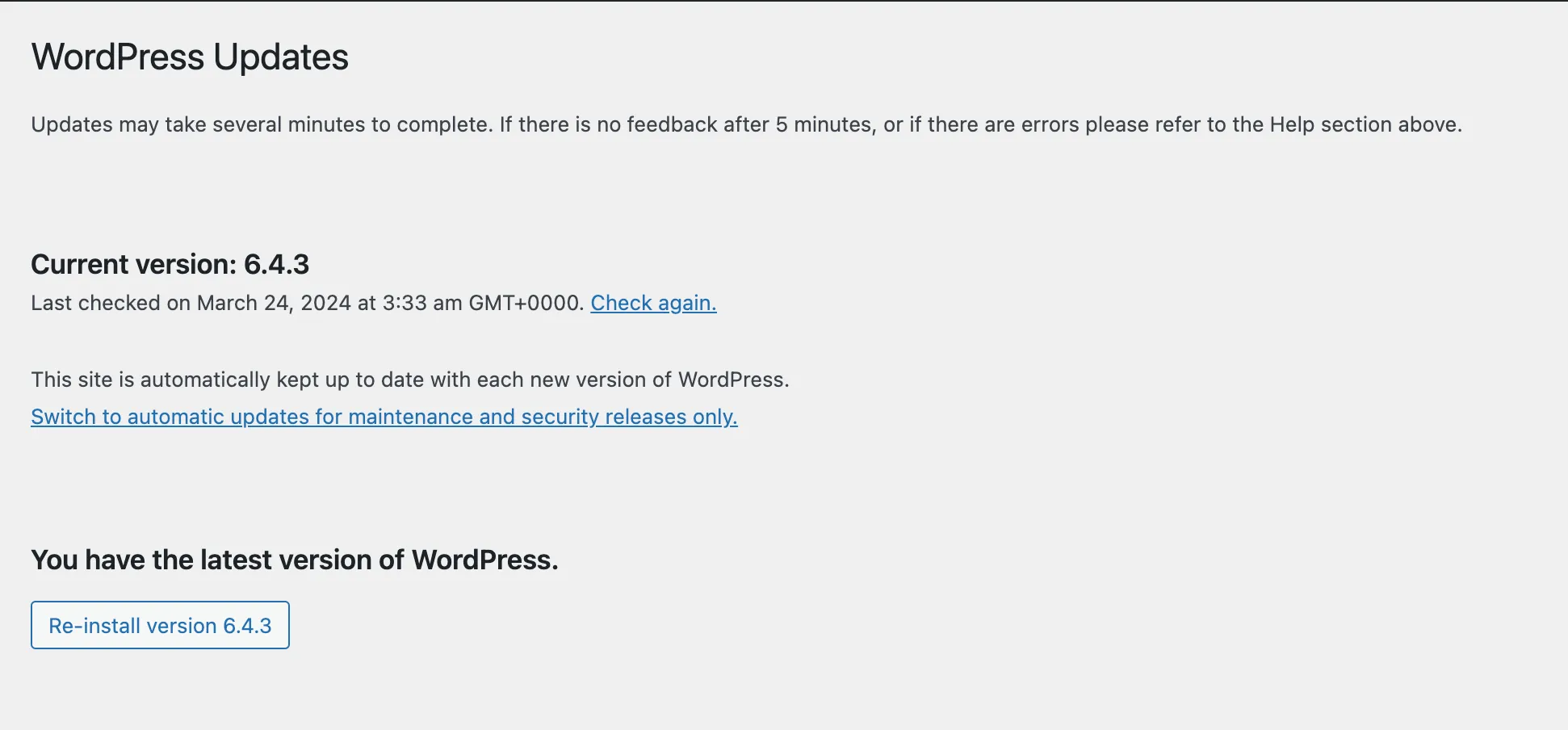
Sometimes, you’ll also need to put your WordPress site into maintenance mode. It might be because you need to switch to another WordPress theme, test a newly installed WordPress plugin, or make some minor cosmetic tweaks. Hence, let’s spend some time figuring out how to put a WordPress site into maintenance mode with us!
To start, you need a free plugin named Coming Soon Page, Maintenance Mode & Landing Pages by SeedProd.
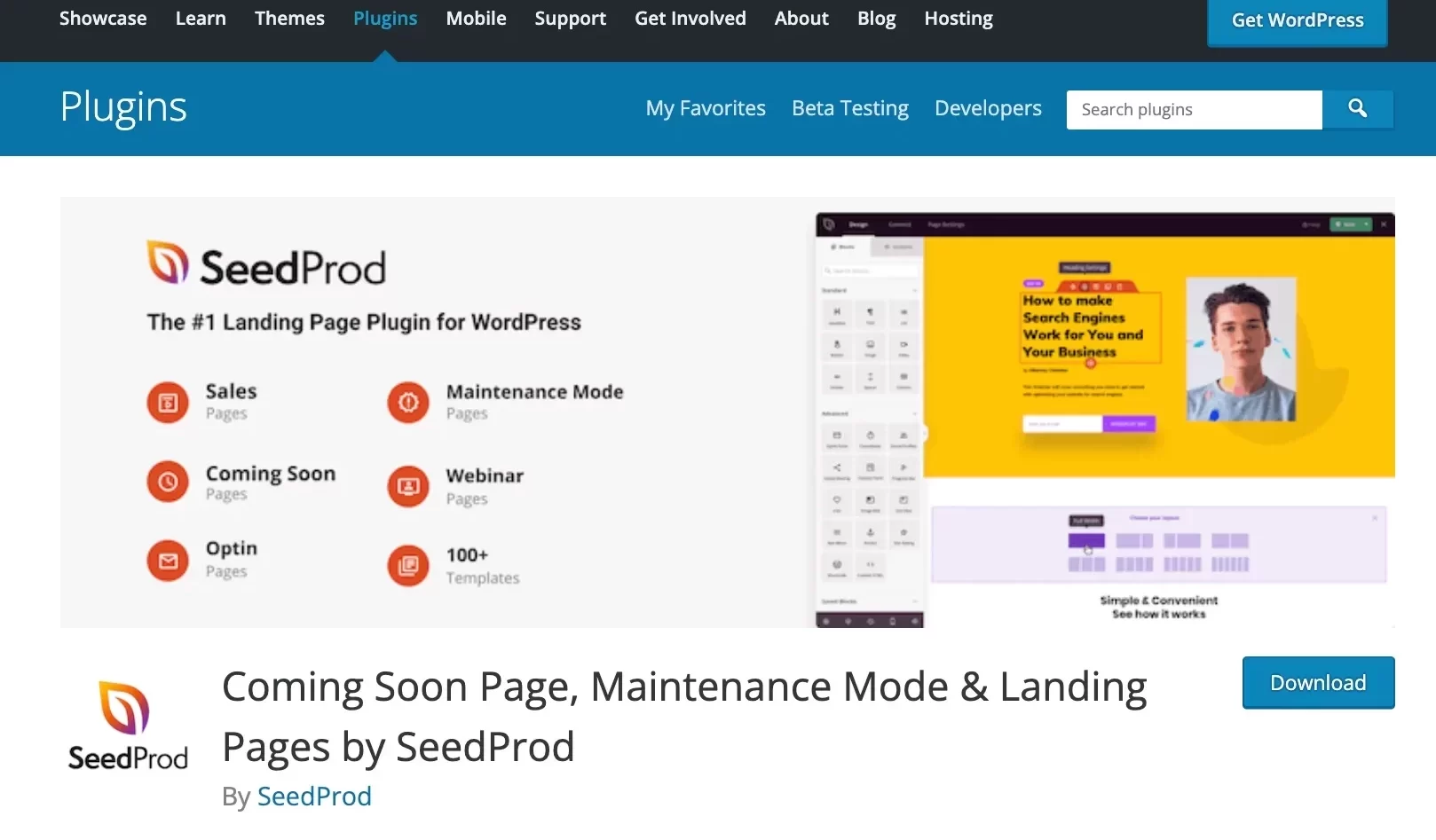
This WordPress plugin does what its name says! Just install it, then find it in your Plugins list.
There, click on Enable Maintenance Mode and then click Save All Changes to finish. Your WordPress site is now in maintenance mode, and you can freely make adjustments as you wish.
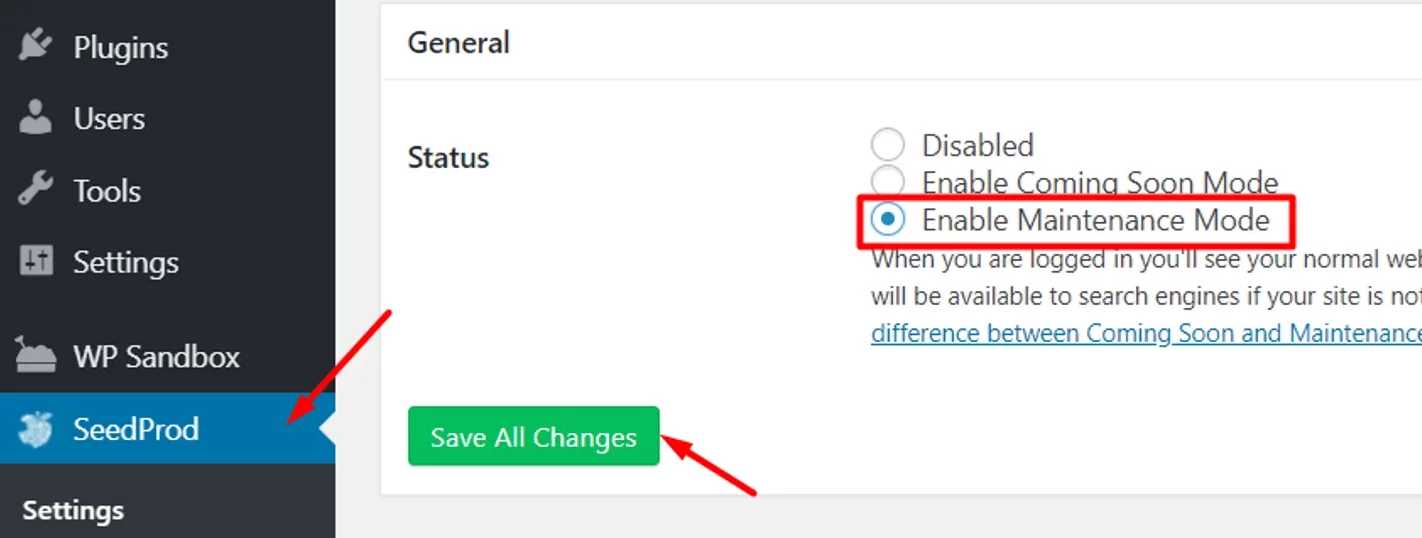
Of course, when you’ve finished applying your changes, remember to disable maintenance mode. Choose the Disabled option and Save All Changes.
Verdict: In terms of security and backup between WordPress vs WordPress.org, WordPress.com provides better security features for easier management.
Migration Made Easy With LitExtension!
Don’t have time to switch to WordPress? Opt in for our All-in-One Migration Service and have a Personal Assistant carry out the WordPress migration for you without having to lift a finger.
Which WordPress Version is Better For You?
Both WordPress vs WordPress.org offer excellent website-building capabilities. The ideal choice depends entirely on your specific goals, technical comfort level, and budget.
Here’s a comparison to help you choose between WordPress.com and WordPress.org. It includes use cases and the pros and cons of each.
[wptb id=71925]
FAQs about WordPress vs WordPress.org
[sp_easyaccordion id=”71927″]
Final Words
The similarity of the two domain names, WordPress vs WordPress.org, might cause confusion for beginners. Hopefully, by now, you can clearly get the answer to the question: “Should I use WordPress.com or WordPress.org?”. If you are selling elsewhere and would like to move to WordPress, try LitExtension Free Demo migration.
For more helpful eCommerce tips and news, please check out our Facebook community and LitExtension blog section.
Thank you for reading. And we wish you tons of luck on your eCommerce journey!