Designed to be a reliable and efficient platform for e-commerce websites, X-Cart becomes a professional store builder and one of the top popular shopping cart solution. This robust platform maintains two versions of its software: X-Cart 4 Classic and X-Cart 5.
These both eCommerce platforms X-Cart 4 and X-Cart 5 are feature-rich and customizable with potential and tremendous opportunities for high-performing online shops. Both provide not only high-quality products but also orders, payment transactions, staff and user accounts, etc. Moreover, both are fast and handle 500K unique store owners per day on an average VPS server.
For SEO, the two platform versions show almost the same efficiency and provide advanced tools to gain high rankings in search results. However, after X-Cart 5 was released for a time, customers have many questions about “which version of X-Cart is better?” or “what makes X-Cart 5 more remarkable than X-Cart 4?”. So, let’s follow us to find out:
- What are X-Cart, X-Cart 5, and X-Cart 6?
- The key difference between the two versions
- Which one should you go with?
X-Cart 4 and X-Cart 5 comparison
Despite such prominent similarities, X-Cart 4 and X-Cart 5 also have many significant differences. These could be strong points to highlight each version, here are they:
| X-Cart 4 | X-Cart 5 | |
| Setup and Installing New Apps |
|
|
| Customization Potential |
|
|
| Design Features |
|
|
| Store Upgrades |
|
|
| Platform Maintenance and Development |
|
|
| Marketing and Sales |
|
|
| SEO Tools |
|
|
| Mobile‑friendliness |
|
|
| International and Multilingual Support |
|
|
Overall, X-Cart 4 and X-Cart 5 have their own strengths. To choose which version you want to go with, it depends on your business purpose, your e-store size, your technical skills or your oriented business development,..etc. If you want to catch the trend and follow the latest apps like multi-vendor, product comparison, advanced catalog, advanced filter options, you should choose X-Cart 5. Or, if you need a mid-level customization in your X-Cart store with basic features then you can use X-Cart 4.
Migrate your old store to X-Cart with LitExtension
After choosing which X-Cart version you will base your online store on, you might need to move your old e-commerce website to X-Cart 4 or X-Cart 5. In this case, LitExtension can absolutely help get your transfer done perfectly!
About us, LitExtension is the world-leading in automated shopping cart migration tool for almost 8 years now. Our tool helps you to move almost every important data including your products, customer information, orders, tax,..etc with a high level of security and accuracy within only a few hours. Especially, your current store can still be active and available for customers during the migration.
To be more specific, here are 5 simple steps to migrate your data to X-Cart with LitExtension:
-
-
-
- Register a new account or login to LitExtension website.
- Go to your account and click “Create New Migration” to begin.
- Set up your Source and Target Cart: Select your Source cart type and select X-Cart as your Target cart type. Fill in the blanks with the requested information about your store following our wizard instruction.

Fill in Source Store URL 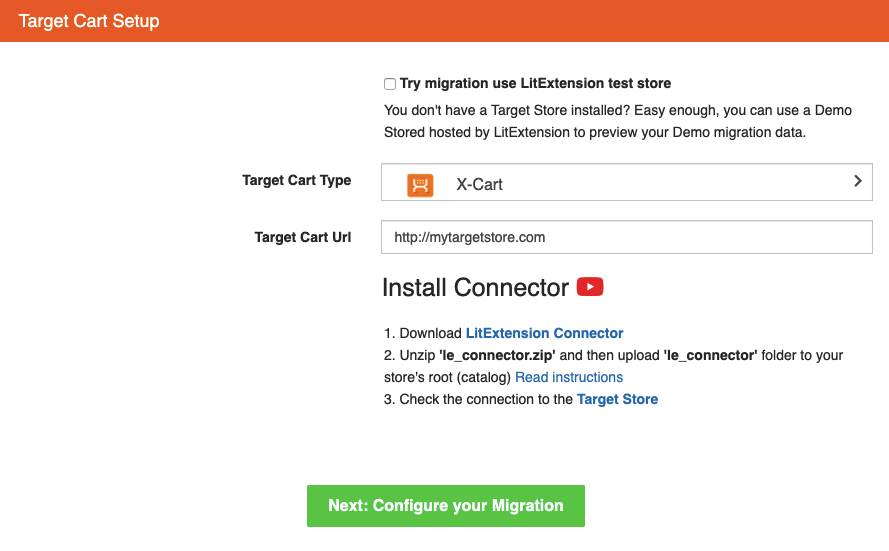
Fill in Target Store URL - Select entities you want to migrate and the additional options you may need.
- Launch Migration: You can try free Demo with 200 entities limited or launch Full Migration immediately.
Once the migration is started, it will run seamlessly on the server. Therefore, there’s no need to keep your PC on while the data is being transferred. It is completely safe to turn it off! Take a break, have a cup of coffee and you’ll be notified via email when the process is completed.
-
-
Conclusion
After all, both X-Cart 4 and X-Cart 5 are powerful and have their own prominent features. Then, the decisions should be made based on your needs and your online business scale. Therefore, no matter which version of X-Cart you will decide to go with, LitExtension – #1 Shopping Cart Migration Solution can save you a lot of time and effort in transferring data from your old store to your X-Cart 4 and X-Cart 5. You can try our Free Demo in advance to ensure it will work as your expectation.
Don’t hesitate to leave us a message via live chat on the website for any questions you may have.
You can also join our Facebook Community to get more eCommerce tips and news.