
Shopify Personalization: How to Create Tailored Shopping Experiences That Convert
Shopify personalization goes far beyond calling customers by their first name. It’s about delivering the right experience to the right person, at the right moment: from product recommendations that actually match shopper intent, to custom fields that turn a generic product into a gift that feels unique.
If your store still treats every visitor the same, you’re leaving revenue and relevance on the table. In this guide, LitOS will unpack:
- What Shopify personalization really means
- Which tactics actually drive growth for growth-focused brands
- and How to implement it at both the product and storefront levels.
Let’s get started.
Shopify Personalization Explained: What It Is and Why It Matters
Shopify personalization is the process of tailoring your store’s content, products, and experiences to match the unique behavior, preferences, or context of each shopper. It’s what turns a static, one-size-fits-all storefront into a dynamic journey that adapts as people browse, click, and buy. This approach is central to modern personalization strategies for eCommerce, where relevance is closely tied to performance.
It’s often confused with customization, but here’s the difference:
- Customization is something the customer does (like choosing a size or entering a name).
- Personalization is what your store does for them, then automatically showing relevant content, surfacing the right products, or adjusting layout and offers based on who’s visiting.
Why does it matter? Because relevance drives results.
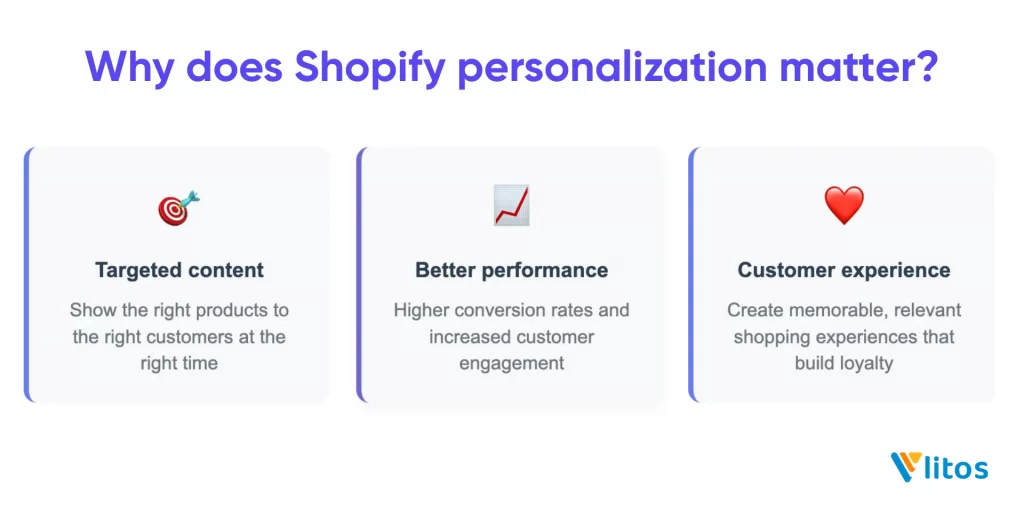
According to Deloitte Digital, brands that lead in personalization are nearly 1.5 times more likely to build stronger customer loyalty and significantly outpace their competitors in long-term growth. The value of personalization is clear but there’s still a gap: while most companies believe they personalize effectively, fewer than half of consumers agree.
And in a world where acquisition costs are rising and attention spans are shrinking, delivering a smarter customer experience isn’t optional but your edge.
8 Powerful Personalization Tactics for Shopify Stores
If your store’s personalization starts and ends with a product quiz or a name field, you’re missing out. Below are seven proven tactics that help Shopify merchants deliver smarter, more relevant shopping experiences without overcomplicating their stack.
1. Show personalized product recommendations
Product recommendations are one of the most effective ways to increase order value and keep shoppers engaged. Unlike static “bestseller” lists, Shopify product recommendations adapt in real time based on browsing history, cart activity, or purchase behavior.
A great example comes from Fashion Nova, a leading Shopify store that displays “You Might Also Like” carousels featuring similar items and upsells tied to shopper interest.
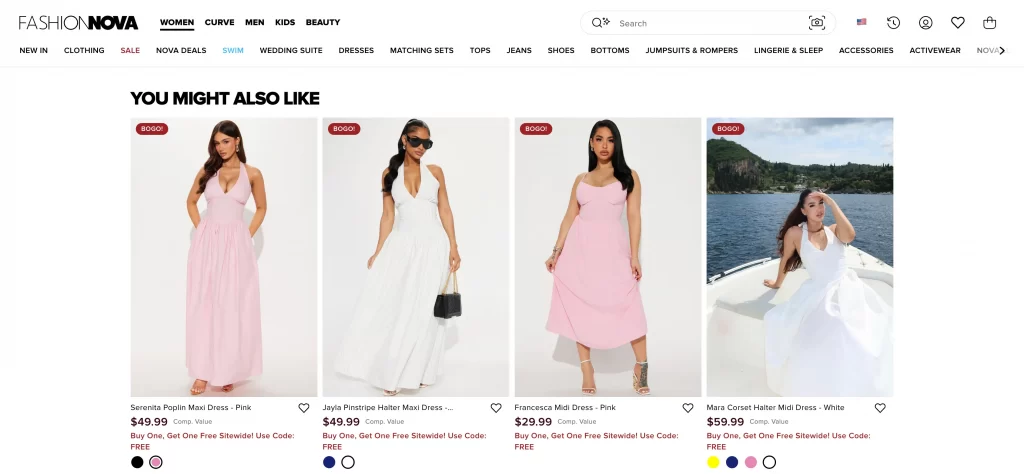
This kind of Shopify dynamic content helps shoppers discover relevant products faster, improving both conversion and AOV.
2. Display geo-based or UTM-based banner content
Your homepage or landing banners are valuable real estate; yet, many stores display the same messaging to every visitor. With basic geolocation or UTM tracking, you can tailor banners based on country, region, campaign source, or user segment.
For example:
- Show free shipping offers to domestic visitors only.
- Highlight region-specific promotions or payment options.
- Personalize welcome messages for users coming from email, social ads, or affiliate links.
This type of contextual targeting improves both engagement and clarity.
3. Offer quizzes to guide product discovery
Quizzes are an effective way to turn product discovery into a guided, personalized customer experience, especially for stores with large catalogs or complex product categories (e.g., skincare, supplements, gifting, or apparel).
In this context, quizzes function as a bridge between shopper intent and Shopify product personalization. Allbirds, for example, uses a guided flow that asks, “Who are you shopping for?” to segment shoppers from the outset.
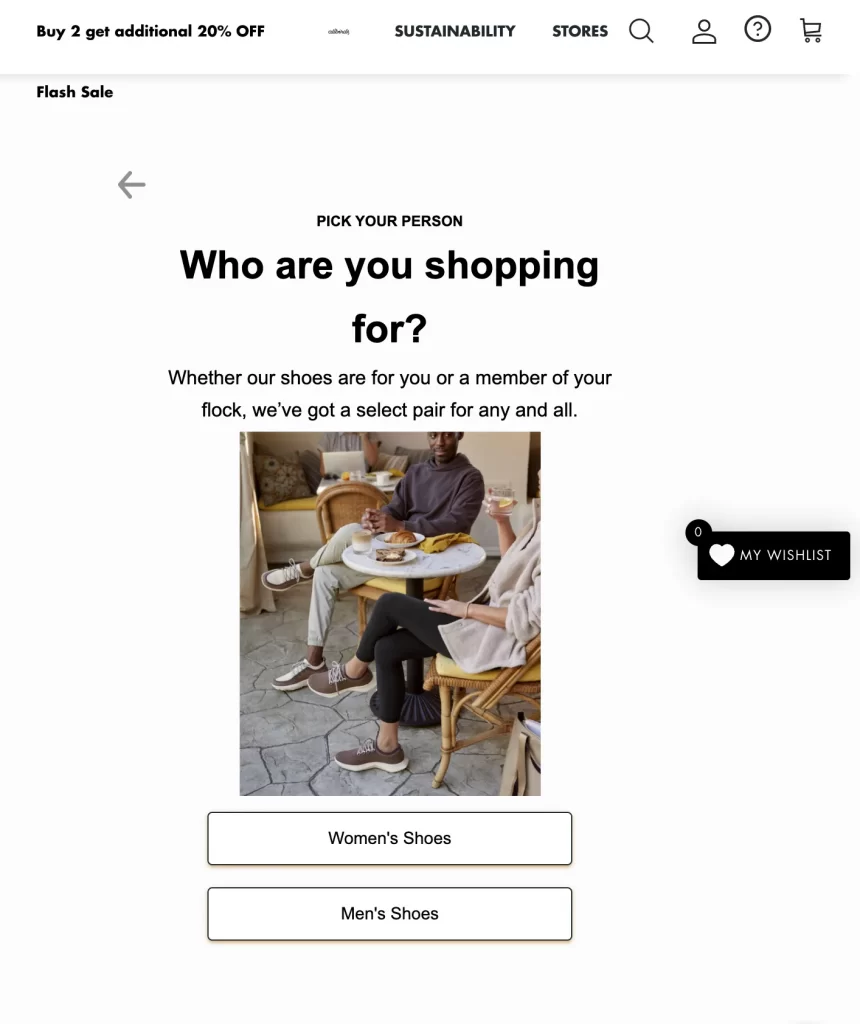
By asking the right questions, like about preferences, goals, or usage, you can match shoppers with curated product recommendations. This not only improves engagement but also helps reduce decision fatigue and increases add-to-cart rates.
4. Trigger behavior-based email reminders
Not every shopper buys on their first visit but with the right triggers, you can bring them back at the right moment. Behavior-based email reminders use actions like abandoned carts, product views, or quiz completions to send targeted follow-ups.
These reminders are part of a broader Shopify customer segmentation strategy. When timed correctly and populated with the right products, they don’t feel like a push, but they feel helpful.
5. Show recently viewed items dynamically
When shoppers browse multiple products, they don’t always remember where they left off. Showing recently viewed products helps them retrace their steps, reducing bounce and increasing return intent.
A notable example also comes from Fashion Nova, a leading fashion retailer that utilizes Shopify. Their product pages include a clean, carousel-style “Recently Viewed” block that resurfaces previously visited items to guide the shopper back into their journey:
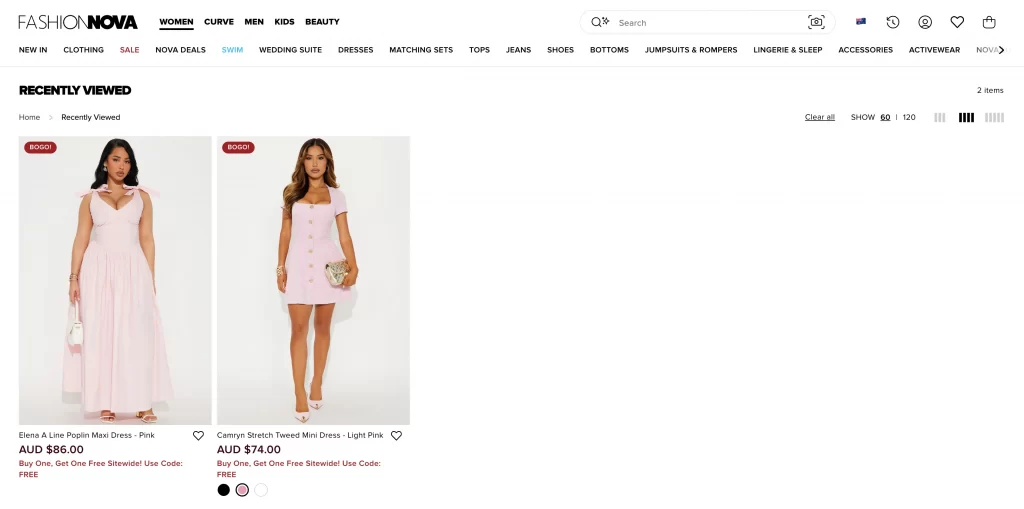
This tactic is simple but effective. It adds continuity to the shopping experience and is especially useful in stores with wide or complex catalogs. Placing it on the homepage, product pages, or even in the cart drawer can subtly encourage customers to complete a purchase they were already considering.
6. Use popups based on customer tags or segments
Generic popups often get ignored or worse, lead to a bounce. But when tailored to specific customer segments, they become a useful tool rather than a distraction.
Instead of showing the same message to every visitor, target based on tags like first-time vs returning customer, purchase history, location, or referral source. For example, show a welcome discount only to new visitors, or surface a loyalty offer for repeat buyers.
The example below from Molekule shows a targeted popup offering a seasonal discount tied to shopper intent, making the offer feel timely and relevant rather than interruptive:
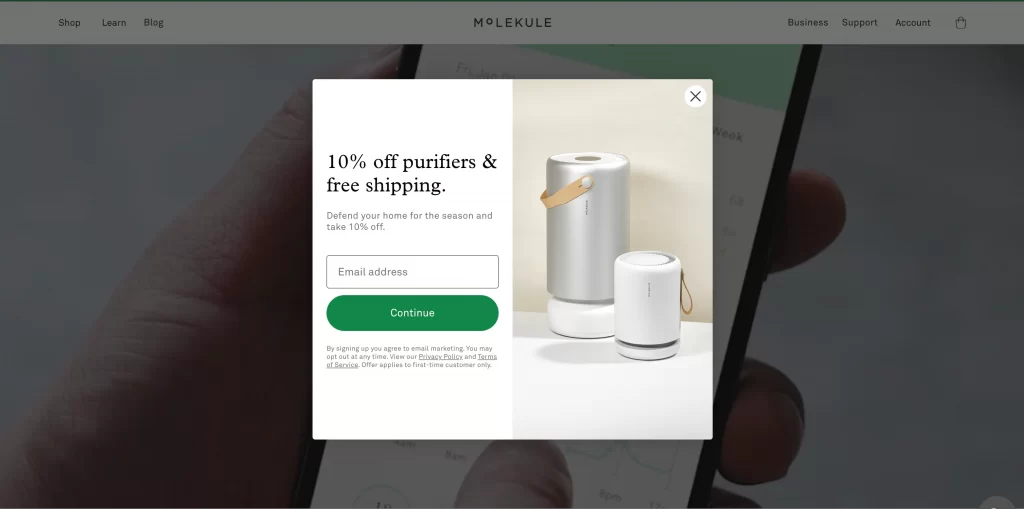
Segmented popups respect user context and improve the likelihood of action, whether that’s capturing emails, promoting bundles, or encouraging checkouts.
For more ways to personalize repeat buyer experiences, explore how loyalty programs integrate with personalization in our Shopify loyalty program guide.
7. Personalize homepage experience for returning visitors
Your homepage is often built to make a first impression, but returning visitors require different signals. You can dynamically adjust homepage content based on visitor history or tags, providing a more relevant and seamless customer experience.
This tactic supports both retention and reactivation efforts, especially when combined with Shopify personalization apps that allow for conditional content blocks. For stores that want to implement Shopify product personalization at scale, tailoring high-traffic entry points like the homepage is one of the most efficient ways to start.
8. Customize the checkout experience to improve conversion
The checkout process is one of the most critical moments in the customer journey and even small improvements can lead to significant lifts in conversion.
With Shopify’s latest capabilities, especially on Shopify Plus, merchants can now personalize the checkout experience far beyond colors and fonts. You can:
- Add delivery date pickers, gift messaging, or free gift offers using drag-and-drop Shopify personalization apps.
- Insert post-purchase upsell pages before the thank-you screen to boost AOV and re-engage buyers.
- Use Shopify Functions to create custom logic for discounts, shipping options, or payment methods without code.
- Track customer behavior using pixels to understand where drop-offs happen and how shoppers respond to checkout content.
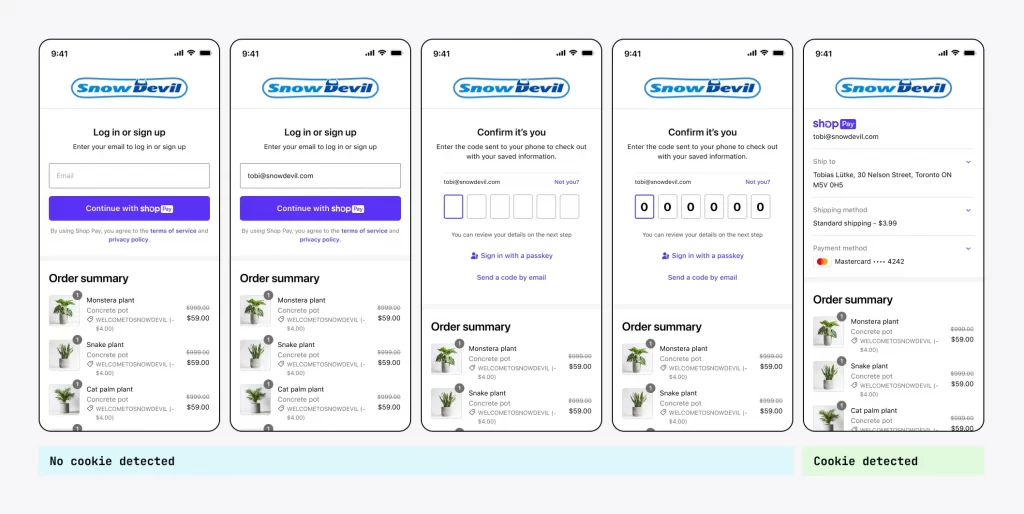
Each of these interactions helps build a more complete view of your customer, feeding into your Shopify customer segmentation strategy and powering future personalization. And when paired with fast, trusted payment options like Shop Pay, your checkout becomes both seamless and strategically optimized.
How to Add Personalization Options on Shopify
Personalization on Shopify starts at the product level, and the good news is that many of the most effective methods can be implemented without custom development. This section covers the core methods for allowing customers to personalize their purchases and how they are presented, utilizing native Shopify features and flexible theme adjustments.
1. Add custom input fields using line item properties
If your products require customer input, like names, dates, or special instructions, you can collect this data using line item properties. These allow you to add fields directly to the product page and pass the input along with the order, without creating new variants.
To implement this:
- Go to Online Store > Themes > Actions > Edit code.
- Open the file main-product.liquid (or product-form.liquid, depending on your theme).
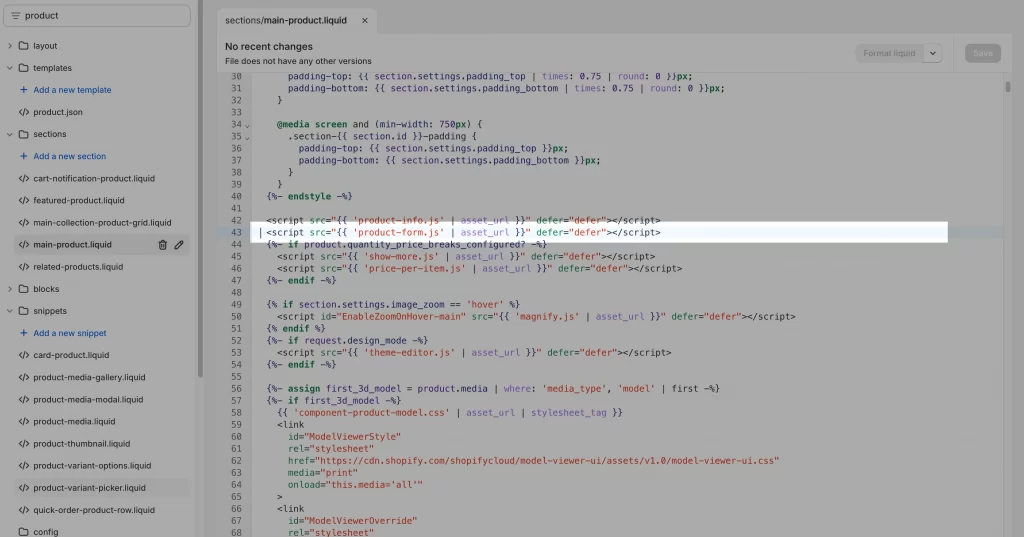
- Inside the <form> element, add a custom input field, like:
<label for="engraving">Engraving Text:</label>
<input type="text" id="engraving" name="properties[Engraving Text]" />- Save and preview the product. When a customer fills in the field, the data will be visible in their order details.
You can use this approach for personalization that’s unique per order but doesn’t need inventory tracking or variant-level pricing.
Read more: How to custom Shopify themes
2. Create product options and variants for personalized choices
If your product personalization involves fixed choices, like selecting a color, size, engraving style, or packaging type, you can use product variants to manage these options.
Here’s how to set it up in Shopify:
- From your Shopify admin, go to Products and select the product you want to edit.
- Scroll down to the Variants section and click “Add options like size or color.”
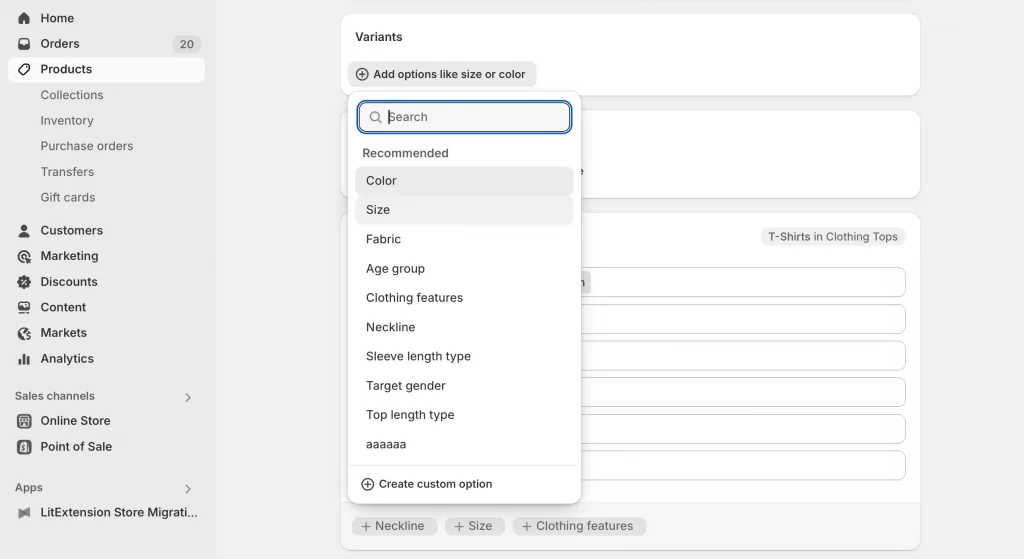
- For example, I select Size as variants and I choose a list of sizes like S, M L, XL …
- Shopify will automatically generate a variant for each combination.
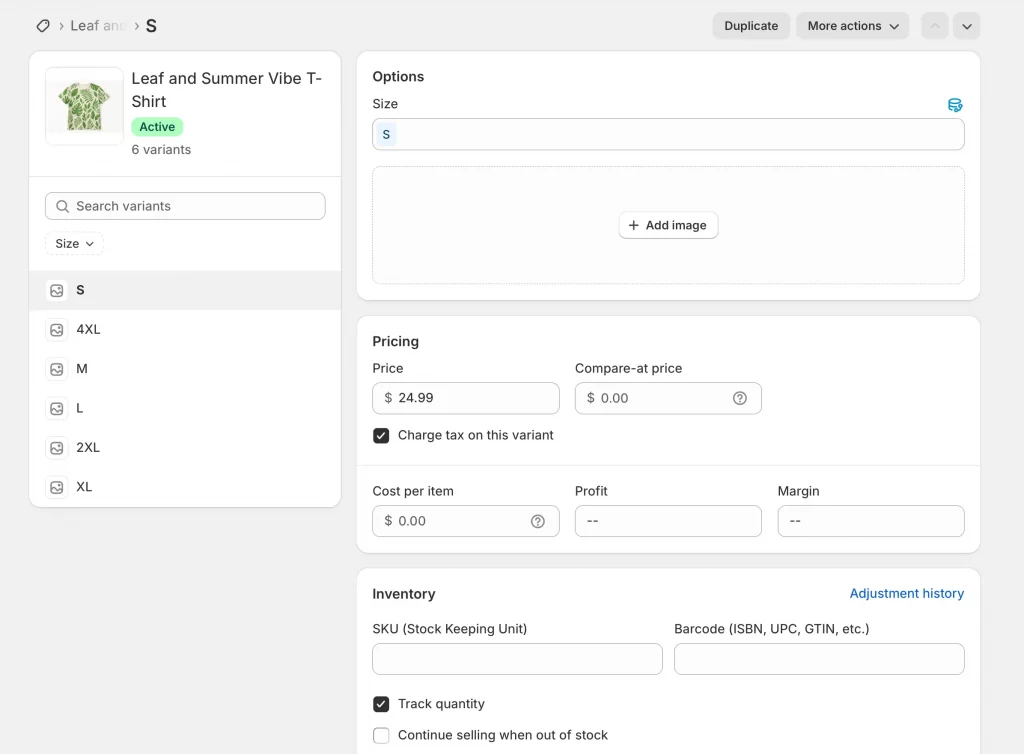
- Update prices, images, or SKUs for each variant if needed.
- Click Save to publish the changes.
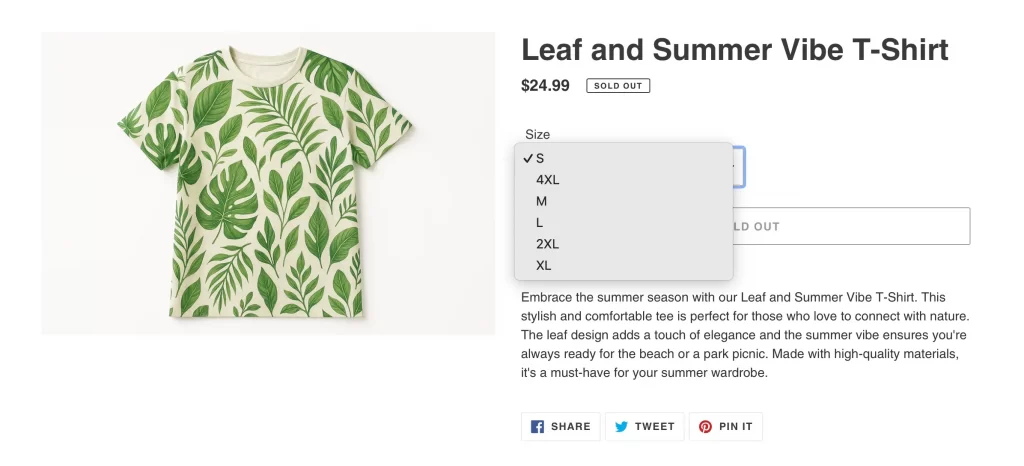
You can use variants for personalization options that affect inventory, pricing, or fulfillment. For free-form inputs, such as names or messages, line item properties (see Step 1) are more suitable.
Relevant reading: How to add size chart in Shopify.
3. Customize themes using dynamic sections and metafields
For merchants who want more control over how personalized content appears across the storefront, Shopify’s theme sections and metafields offer a flexible, code-light way to deliver tailored customer experience.
Metafields let you store custom data for products, collections, or pages, like use cases, material notes, or even region-specific messages. Combined with dynamic theme sections, you can conditionally display content based on these values.
Here’s how to start:
- From your Shopify admin, go to Settings > Metafields and metaobjects.
- Define a new metafield definition for products in Product metafield definitions (e.g., “Recommended for Skin Type”).
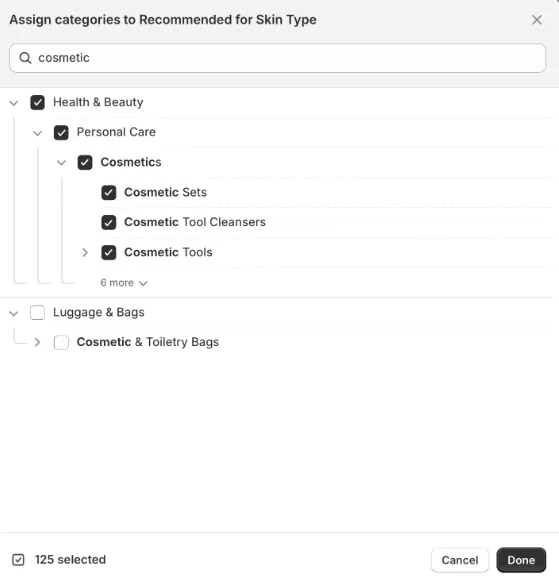
- In the theme editor, use dynamic sources to pull that metafield into product templates or blocks.
- Use conditional logic (if statements in Liquid) to show or hide content based on metafield values.
This approach keeps your theme lightweight while giving you the flexibility to scale personalized messaging across multiple touchpoints.
4. Enhance personalization features with Shopify apps
If you need more advanced personalization than Shopify’s native features allow, such as conditional logic, image uploads, or grouped option sets, third-party apps can help extend your store’s capabilities without requiring heavy custom development.
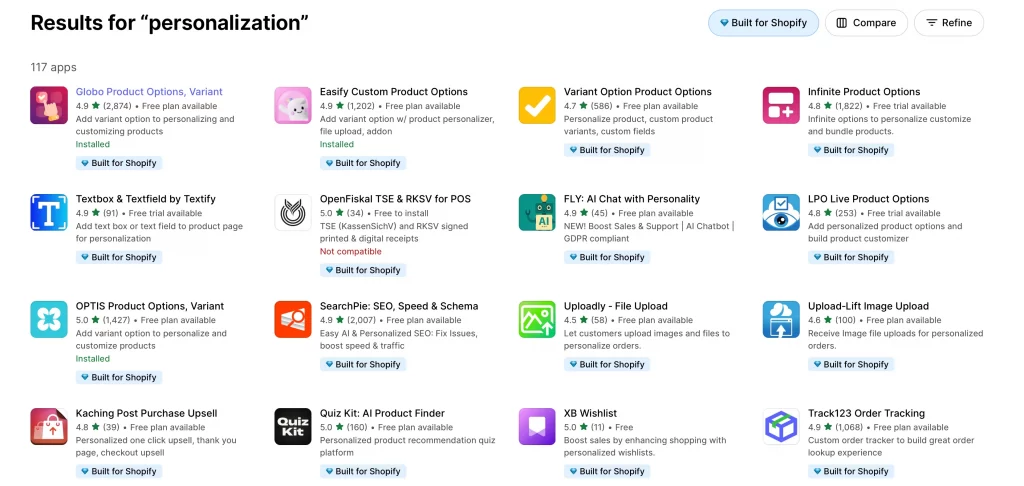
These apps typically integrate with your product pages and cart, allowing you to offer:
- Conditional fields based on customer choices
- Complex product bundles or multi-step personalization flows
- Dynamic pricing adjustments based on selected options
Once installed, most tools offer drag-and-drop configuration from your Shopify admin, allowing you to map fields to order data seamlessly.
Before installing, you should always check that the app supports:
- Compatibility with your theme
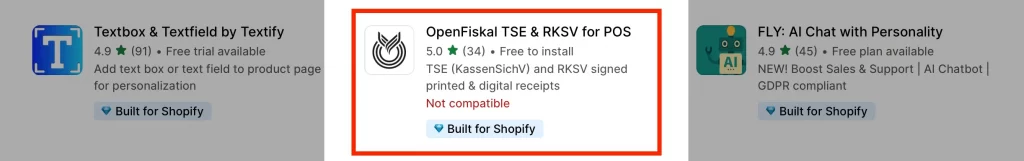
- Mobile responsiveness
- Shopify’s latest cart and checkout changes
This approach is ideal for merchants looking to scale personalization quickly without rebuilding their theme from scratch.
Shopify third-party apps you can trust to use on your Shopify store (tested by us):
- Email Marketing Apps for Shopify
- Review Apps for Shopify
- Live Chat Apps for Shopify
- Wholesale Apps for Shopify
- Dropshipping Apps for Shopify
These methods provide a solid foundation for offering product-level personalization on Shopify without requiring an overhaul of your entire store. However, if you’re ready to go beyond the basics and implement personalization that truly supports scale and strategy, it’s worth considering what a partner like LitOS can bring.
How to Go Beyond Basic Shopify Personalization With LitOS
Getting started with personalization is one thing: making it work at scale, without breaking your theme or your workflow, is another. That’s where thoughtful planning (and the right guidance) makes all the difference.
At LitOS, we help Shopify merchants move beyond surface-level features to build personalization that actually drives growth. That means:
- Structuring your store to support segmented experiences without performance tradeoffs
- Aligning product personalization with fulfillment and inventory logic
- Using theme architecture, metafields, and customer data to deliver targeted content
- Creating a strategy that scales, from early testing to enterprise-level automation
If you’re ready to go a bit deeper with personalization, we’re here to walk through it with you.
👉 Let’s build your personalized Shopify store →
Shopify Personalization: FAQs
Can you do personalization on Shopify?
Yes. Shopify supports personalization at multiple levels. You can collect custom inputs from customers using line item properties, offer fixed personalization choices through product variants, or create dynamic storefront experiences using metafields, sections, and theme logic. With the right structure, personalization is possible on both Shopify Basic and Shopify Plus.
How do you personalize a Shopify store?
It depends on what type of personalization you’re aiming for. At the product level, you can add custom fields or variants to capture buyer preferences. At the store level, you can personalize content using dynamic banners, recently viewed items, or customer segmentation. Many merchants combine both, offering tailored options while adjusting layout and messaging based on user behavior or source.
What is the difference between customization and personalization?
Customization is something the shopper does, like choosing a t-shirt size or typing in a name for engraving. Personalization is what your store does: adapting what it shows based on who the customer is, where they came from, or how they’ve interacted with your brand. Both can improve experience, but personalization tends to scale better with automation.
Can you fully customize a Shopify website?
To a large extent, yes. Shopify’s theme architecture provides full control over layout, styling, and content, particularly when combined with Shopify’s Online Store 2.0 features, such as sections everywhere, metafields, and custom templates. Just note that some deeper changes (like advanced logic or integrations) may require theme development or Shopify Plus features.
Do you need Shopify Plus to use personalization?
No. Most personalization tactics, such as input fields, custom banners, or conditional content, can be implemented on standard Shopify plans. However, Shopify Plus unlocks more advanced features, including Shopify Functions, checkout customization, and robust customer segmentation tools. If you're scaling personalization across markets or channels, Plus may be worth considering.
Key Takeaways
Shopify personalization works best when it’s intentional, scalable, and aligned with your store’s goals. From guiding product discovery to tailoring the storefront experience, the right personalization strategy can boost conversion, retention, and customer satisfaction. And yes, the goal is the same: make every visit feel relevant and every path to purchase more efficient.
At LitOS, we help Shopify brands turn that goal into reality.
From custom theme architecture to growth-focused personalization strategies, we bring the clarity, tools, and execution to help your store scale with confidence.
Have a project in mind? Contact us now →

